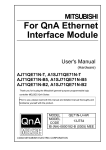Download Phase 1 Report: Project Proposal
Transcript
Phase II Report: Design Document Quiz Room Remote Secure Server A Report Presented to The Department of Electrical & Computer Engineering Concordia University In Partial Fulfillment of the Requirements of ELEC/COEN 490 by Jiarui YAN Gerry DOMINIQUE Wenzhuo ZHANG Dayvanant MANNORIND Project Supervisor(s) Dr. Nawwaf Kharma Concordia University January 2006 ID: 4788958 ID: 4959523 ID: 5000386 ID: 4447417 Table of Content 1. Introduction 1 2. Project Design 3 2.1. Background Knowledge 3 2.2. How We Come Up with the Design 4 2.3. Project Design 5 2.3.1. Defining Concordia Quiz Server Group Policy 5 2.3.2. Group Policy Capabilities on Quiz Server 6 2.4. 2.3.2.1. Registry-based Policy 6 2.3.2.2. Security Setting 6 2.3.2.3. Software Distribution 7 2.3.2.4. Computer and User Scripts 7 2.3.2.5. Roaming User Profiles and Redirected Folders 7 Apply the Group Policy to Local User Group 3. Modification of the Project Plan 8 15 Chapter 1 – Introduction Secure Quiz Room Server Phase II Chapter 1 Introduction As the education system evolves, the need to have better means of evaluating students is required. This project has as an objective to provide such solution to meet such a need. The quiz server created here is a brand new online examination system and is not intended to replace what is currently being used in the quiz room. However, it will offer a more efficient easy to use, easy to set up alternative for which will be interesting to be employed in the quiz room and would also be exploitable by different teachers for their own exams and assignments. The system will be fully secure, uncomplicated and compatible with the existing Concordia network. The system should be user friendly. Hence, the end users, which are students in this case, should not be confused as to how the system is to be used. From the technician’s point of view, the online examinations should be easy to set up and should require minimal amount of time. From the teacher’s perspective, the system should be customizable to their need. Therefore, allowing only tools the teacher required for the student to answer the questions in the examination. At this point, in phase II of the project, the implementation of this new system has been set up and undergone some rigorous testing. As the project progressed, many deviations from the initial assumptions made in phase I were noticed. -1- Chapter 1 – Introduction Secure Quiz Room Server Phase II These deviations are discussed later on in this paper. However, most of the rest documents will discuss the actual design idea as well as some testing that has been passed during the lab. In sequence, we will firstly go through the background knowledge, Group Policy, which is widely used in design and implementation of the project. Secondly, this documentation covers how we come up this the design. Following that, the design plan proposed and applied in the project is explained. Finally, a few test cases are discussed and problems that are left undone will be proposed in this documentation as well. -2- Chapter 2 – Project Design Secure Quiz Room Server Phase II Chapter Two Project Design 2.1 BACKGROUND KNOWLEDGE Group Policy1 is one of the key management technologies provided by Microsoft for maintenance and configuration management in Microsoft Windows operating system family. The Group Policy management solution in Microsoft Windows NT based operating systems allows administrators to define configurations for both servers and user machines. Local policy settings can also be applied to all machines, and for those that are part of a domain, an administrator can use Group Policy to set policies that apply across a given site, domain, or range of OUs in the ActiveDirectory directory service Through this Active Directory infrastructure and Group Policy, administrators can take advantage of policy-based management to do the following: • Enable one-to-many management of users and computers throughout the enterprise. • Automate enforcement of IT policies. • Simplify administrative tasks, such as system updates and application installations. • Consistently implement security settings across the enterprise. • Efficiently implement standard computing environments for groups of users. -3- Chapter 2 – Project Design Secure Quiz Room Server Phase II In this project, most work are done with the help of the new Group Policy Management Console (GPMC) which provides a unified, graphical user interface for deploying and managing Group Policy implementations and enables script-based management of Group Policy operations. In addition, Windows Server 2003, which is widely used in our project, adds even greater administrative control to Group Policy, including more than 200 new policy settings for the operating system. Last but not the least, supports for Windows Management Instrumentation (WMI) filters provide a greater degree of control over how Group Policy is applied to users and computers. This chapter is intended to the entire project design progress. It provides an overview of the three stages in phase II of the project. The three stages of work are to be discussed in turns, which are how we come up with the design, description of the project design plan, and how this concept is applied in this project. 2.2 HOW WE COME UP WITH THE DESIGN Recall the project description in Phase I, this project is intended to provide a highlysecure and multi-functional platform on which instructors can apply online examinations which consist of questions of different styles. In order to prevent students from accessing to certain resources during the examination period of time, it is necessary to make some functionality of the operating system to be configured unavailable. Since the configuration of every single registry is a time consuming job and the GPMC provides us with a graphical user interface which makes that job much easier than the previous method, it comes to our attention that applying Group Policy becomes crucial. There are a great number of students who are studying in Concordia University. The university provides countless number of courses. As far as I know, there are more than 150 courses that are currently being provided by the Faculty of Engineering and Computer Science. The problem is brought to our mind that how we manage such a large amount of students who are enrolled in several courses. Recall the background knowledge of Group Policy in the previous section, Group -4- Chapter 2 – Project Design Secure Quiz Room Server Phase II Policy settings can be applied to the users and computers in different Active Directory containers. Administrators can configure the users’ work environment once and rely on the system to enforce the policies as defined. With this flexibility, we finally came up with such a design based on Group Policy technology by Microsoft windows. 2.3 Project Design One of the key characteristics of Group Policy technology is that administrators can manage end users and computers centrally through Active Directory and Group Policy. Using Group Policy to deliver managed computing environments allows administrators to work more efficiently because of the centralized, one-to-many management it enables. Because Group Policy defines the settings and allowed actions for users and computers, it can create desktops that are tailored to users’ job responsibilities and level of experience with computers. 2.3.1. Defining Concordia Quiz Server Group Policy Concordia Quiz Server is to provide online examination services in university-wide area. In different academic field, different kind of software is required in order to let students finish the examination. In this project, we take online examination of programming course for example. During the examination of programming course, a compiler is necessary to let students test if their code actually works well. Instructor may want to test some conceptual questions on students as well. In this case, students need a word processor to write their answer down and submit together with the source code of programming questions. In our design, students are allowed to use only Microsoft Visual C++ and Microsoft Word. As a rule of any examination, no communication is tolerant. In reality, other courses may require other software during the exam. With the Group Policy technology, it allows us to create different group policies applied to different groups of users on the quiz server. -5- Chapter 2 – Project Design Secure Quiz Room Server Phase II GPo1 ENCS Domain GPo2 JMSB Domain Site GPo3 COEN 243 COEN 244 GPo4 GPo5 Figure 2-1 GPOs are applied to sites, domains, and the different courses beneath them. In particular, GPo5 is applied on COEN243 and GPo4 is applied on COEN244. 2.3.2. Group Policy Capabilities on Quiz Server Through Group Policy, administrators which are group 25 in this project define the policies that determine how applications and operating systems are configured and keep users and systems secure. Several approaches are taken to achieve this goal. 2.3.2.1. Registry-based Policy With the new Group Policy Management Console (GPMC) and the Group Policy Object Editor, administrators can define registry-based policies for applications, the operating system, and its components. For example, an administrator can enable a policy setting that removes the Run command from the Start menu for all affected users. 2.3.2.2. Security Settings -6- Chapter 2 – Project Design Secure Quiz Room Server Phase II Group Policy provides options for administrators to set security options for computers and users within the scope of a GPO. Local computer, domain, and network security settings can be specified. With this, Quiz Server can always stand in server only VLAN without being shut down because GPos on Quiz Server will not be applied to other users in the domain if they are trying to access the server remotely. In particular, in our case, any users that are not in certain courses will not be provided access to the server because they will not even appear in the user groups that are defines for the course. 2.3.2.3. Software Distribution Administrators can manage application installation, updates, and removal centrally with Group Policy. Software can be either assigned to users or computers (mandatory software distribution) or published to users (allowing users to optional install software through Add/Remove Programs in the Control Panel). With this idea, instructor can provide the list of software that is allowed during the examination. Technicians get the flexibility they need to do their jobs without having to spend time configuring their system on their own. 2.3.2.4. Computer and User Scripts Administrators can use scripts to automate tasks at computer start-up and shutdown and user logon and logoff. Any language supported by Windows Scripting Host can be used, including the Microsoft Visual Basic® development system, Scripting Edition (VBScript); JavaScript; PERL; and MS-DOS®-style batch files (.bat and .cmd). This provides instructors an easy way to warn students of any hints and other guidelines which are related to the examination before the examination starts. 2.3.2.5. Roaming User Profiles and Redirected Folders Roaming user profiles provide the ability to store user profiles centrally on a server and load them when a user logs on. As a result, an instructor has options either to save the files submitted by students on Quiz Server directly or on another network drive which he can easily access and mark. -7- Chapter 2 – Project Design Secure Quiz Room Server Phase II Through folder redirection, important user folders, such as the My Documents and Start menu, can be redirected to a server-based location. With this characteristic, students are not able share their answers during the examinations because there is no local files available to them and they have no rights to visit other students’ home directory. This prevents cheating activities to happen during the exam. 2.4 Apply the Group Policy to Local User Group As we went throughout the original plan, some modification and compromises has been proven necessary to accommodate the technicians with respect to the establishment of our server. It has been agreed that the quiz server will be managed by Microsoft Windows Server 2003 and the clients will have to run Linux. Doing so allows us to focus strictly on making the Windows environment completely secure since the technicians can easily handle the security under Linux. Following this approach, the student will arrive in front of a secure Linux computer and start the exam by connecting to a visualized windows operating environment provided by the Terminal Server Role in Windows Server 2003. So far we succeeded in providing a visualized windows operating environment to a Linux client and thus, have been able to run such programs as Microsoft Visual Studio, Microsoft Office, paint, etc. The utility program that has been used to let clients access our server is “rdesktop”. For now, we apply Group Policy on the local computer user group since we still do not have a domain to work with. Essentially, we first installed a version Microsoft Windows Server 2003 on our network computer. Then the next step has to set up our server. In this documentation, there are a few strategies that are illustrated in the following paragraphs. A detailed user manual regarding to how to realize each security settings on the server will be provided at the end of the project because there are still quite a few disadvantages to be improved in phase III. -8- Chapter 2 – Project Design Secure Quiz Room Server Phase II Figure 2-2 Manage Your Server Wizard Using the “Manage Your Server” wizard, we add a server role to our windows server 2003 which is called terminal server service. This service makes the server itself accept remote desktop request sent from other computers which are located in one same network. Afterward, the next step is to make a group which will share the same permission for all the users within it. -9- Chapter 2 – Project Design Secure Quiz Room Server Phase II Figure 2-3 Computer Management Using “Computer Management” utility, we then created some test users. In this case, Max, test1, test2, test3 and test4 all belongs to the group “Remote Desktop Users”. From there on, it is possible to connect to our server using a remote desktop utility. But since we do not have yet a domain to set the restrictions, our next goal is to set our security permissions on all the users of the local computer (the server one) except the administrator. To do this, we used a “Group Policy Object Editor” to establish our restrictions. - 10 - Chapter 2 – Project Design Secure Quiz Room Server Phase II Figure 2-4 Group Policy Editor This tool allowed us to make powerful restrictions such as removing the run option from the start menu, to prevent users from accessing the registry editor or block access to some program such as Internet Explorer. The client can now access our restricted access on the server. - 11 - Chapter 2 – Project Design Secure Quiz Room Server Phase II Figure 2-5 Desktop and start menu available to the client - 12 - Chapter 2 – Project Design Secure Quiz Room Server Phase II Figure 2-6 Attempt to use Internet explorer As it can be seen form the start menu, the “Run command” has disappeared. We also remove access to the control panel, as well as the ability to shut down the computer. The command prompt is unusable and attempt to use Internet Explorer or registry tools are prevented. All desktop items are disabled and right-clicking on it is a pure waste of time. The only programs that can be ran are the one that have their shortcut on the start menu. Thus, an easy possible strategy for the admin to make an exam would be as simple as to put shortcuts only for programs allowed by the teacher in the Programs sub-menu. The client is allowed to lock its computer and to log off. - 13 - Chapter 2 – Project Design Secure Quiz Room Server Phase II However, we ran into some problem. Windows allowed programs to manage themselves the files directories. The effects of this are that even if we prevent access to a drive via windows explorer, it is still possible to access it via the “Open File” dialogue box from a random program. We can fix that problem by cutting off any access to a drive, but the drawback is that no will be able to be saved on that drive. Another problem is that Internet Explorer is an integral part of Windows and many tools allowed to gain access to IE (Windows Explorer, Microsoft Word, etc.), we will have no choice but to cut access to the net directly instead than to IE. Another major concern is that we will have to find a way to restrict the permission of a client to write outside its personal directory. It is still possible for a skilled student to create a folder outside his directory using an Open dialogue box of a windows application. These issues will be taken cared of in the next phase of the project. - 14 - Chapter 3 – Modification of the Project Plan Secure Quiz Room Server Phase II Chapter Three Modification of the Project Plan Date Main Task September 2005 The formation of the team and the understanding the target project: October 2005 • Group members • Project description • Meeting with the project supervisor Preparation of the project: • Requirement documentation • Detailed User manual • Hardware resource • Meeting with the technician team • Setting up the coen490 lab in Hall Building November 2005 – January 2006 Design and Implementation of the project: • System design, including server design - 15 - Chapter 3 – Modification of the Project Plan Secure Quiz Room Server Phase II • Setting up Windows server 2003 environment and setting up LINUX environment • Implementing server Group Policy • Detailed server implementation document • Testing server individually to meet the server requirement • Testing the server and client in the private network which is set up in the coen490 lab room • Detailed design Document and server/client system testing documentation February 2006 Domain Testing of the project: • Fix all security issues with respect to Windows • Setup Virtual Domain Environment in the lab • Modify the group policy which is suitable in domain and apply it to the virtual domain • Testing the server/client in domain area (no more than 30 connections) • Field testing in ENCS labs with the server (more than 30 connections) • March 2006 Quiz Server Administrator Manual Delivery of the project: • - 16 - Demonstration of the project Appendix Design Secure Quiz Room Server Phase II Appendix A Team Leader Name: Jiarui Yan ID: 4788958 This page of the document is intended to briefly introduce the contribution of myself during phase II of the project. As a team leader, I successfully lead my team members to have finished work that is supposed to finish on time by the schedule. In phase II of the project, I setup the whole lab equipment and successfully connect three of our workstations onto Concordia University client-only VLAN. This job including contacting to the ENCS technician and asking for the network configuration settings, setting up the server with windows server 2003 operating system and setting up the other two client workstations with dual boot system (Linux and Windows XP). I participated in the research activities in early part of phase II. The main purpose of doing so is to find the best solution that is most suitable for our project. After the research, I designed the definition of the ENCS Quiz Server Group Policy with team member Gerry. I also get myself involved during the whole implementation process as well as the lab-wide testing. I believe with the full participation of the whole team, we will make greater progress in phase III. Appendix Design Secure Quiz Room Server Phase II Appendix B Team Member Name: Gerry Ted Dominique ID: 4959523 I will also bring up my contribution to the second phase of the project. I have started by making the server being able to handle file sharing and to manage terminal connection between the client and the server computer. After that team member Jiarui found a bright solution for the design of our network, I work on the definition of the Quiz Server Group Policy. I have also tested the connection between the clients and the server. I have done the implementation part with my team and test it afterward. I have installed a few programs on the server computer to test remote execution of those programs on the clients. Then, I have tried to found ways to be able to defeat the security definition that we set up. It led to the redefinition of the permissions a dozen of times. Finally, I worked on finding a mechanism to facilitate the administrator work to manage clients’ account along with their permission. Appendix Design Secure Quiz Room Server Phase II Appendix C Name: Zhang Wenzhuo ID: 5000386 This is a briefly description of my contribution during phase II of our project. In phase II of this project, my responsibility is mainly implementation and testing the software system. I involved in early design and discuss with other team members. For example, which operating system is the best fit to our software, what the main test cases are and so on. Also, I participated in the actual implementation of the software system, such as implementing the definition of the ENCS Quiz Server Group Policy, resolving the problem of clients log on server and so on. Moreover, I involved in debugging and testing the software system, example of that is to test if two clients is prohibited to talk to each other. Appendix Design Secure Quiz Room Server Phase II Appendix D Team Member Name: Dayvanant Mannorind ID: 4447417 The following describes my contributions during phase II of the Secure Quiz Room Server project. As a member of this team, I helped my team members to accomplish the work that is supposed to finish on time by the schedule. During phase II of the project, I assisted in setting up some of the lab equipments and helped connect three of the workstations onto Concordia University. This task required installing Linux operating system, as well as, Windows XP operating system on a desktop computer and setting up minimal requirements for testing the design. I was involved during research activities for phase II of the project. I have also contributed in writing the documentation. After the research, Jiarui and Gerry came up with the designed of the ENCS Quiz Server Group Policy. Through this idea, I helped define policies in order to make restrictions on client computers for which should correspond to the specifications implied by the design. I have also assisted during the testing phase of phase II of the project.