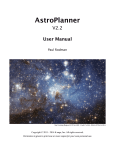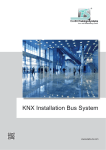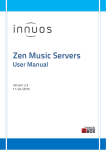Download Presentation
Transcript
Digital Music Systems for Music Lovers Jeffrey Barish President of 3beez www.3beez.com 2 Part 1: Understanding Digital Music Systems Better than Hi-Res! Meridian’s Breakthrough MQA! • Universal block diagram for all digital music systems. • A simple set of terms that accurately categorizes digital music systems. JADIS DA88SMAGNIFIQUE! INTEGRATED AMP • Additional questions and issues. TAS 253 May/June 2015 Understanding Digital Music Systems COMPUTER AUDIO PRIMER Everything You Need to Know AMAZING INTEGRATED AMP Rowland’s Continuum S2 KILLER-GOOD PSB’s $1295 Tower Speaker Jeffrey Barish │ www.3beez.com │ [email protected] 3 GREAT EUROPEAN SPEAKERS Avantgarde, Kharma, and Estelon STATE OF THE ART Moon 430 Headphone Amp MUSIC FROM Neil Young, Tony Bennett, Duke Ellington, and more PLUS: The Best Hi-Res Downloads MAY/JUNE 2015 $6.99 US / $6.99 CAN DISPLAY UNTIL JUNE 20TH 2015 3 The terminology problem • Different terms refer to the same thing. • Many terms are imprecise. Jeffrey Barish │ www.3beez.com │ [email protected] 4 Components of an analog music system • Record player • Tape player • CD player • Receiver • Tuner • Preamplifier • Integrated amplifier • Power amplifier • Speakers Jeffrey Barish │ www.3beez.com │ [email protected] 5 Universal block diagram for an analog system Jeffrey Barish │ www.3beez.com │ [email protected] 6 Components of a digital music system • CD player (ODD) • Computer • Hard-‐disk drive (HDD) • Network-‐attached storage (NAS) • Internet connection • Tablet • Monitor • DAC • Amplifier • Speakers Jeffrey Barish │ www.3beez.com │ [email protected] 7 Product table with summary of features ODD network software storage sound 3beez Antipodes AURALiC Auraliti Aurender Ayon Audio Baetis Audio Bryston Cambridge Audio Wax Box 2 Music Management System DX Music Server DXe Music Server player (direct) bridge (direct) bridge (direct) DS Music Server ARIES Wireless Streaming Bridge outputs backup DAC digital USB TOSLINK USB USB ✓ ✓ ✓ Ethernet Wifi Ethernet Ethernet Wax VortexBox VortexBox player (direct) ✓ Ethernet VortexBox bridge (network) ✗ Ethernet Lightning DS ✗ ✗ ✗ L1000 Music File Player PK100 PCM and DSD File Player bridge (network) ✗ Ethernet MPD ext ✗ ✗ bridge (network) ✗ Ethernet MPD ext ✗ PCM 24/? S10 Music Player bridge (combo) ✗ Ethernet Aurender iPad App 2 TB HDD ✗ ✗ W20 Music Player bridge (combo) ✗ Ethernet ✗ ✗ S/PDIF S/PDIF, USB, TOSLINK, AES/EBU S/PDIF, USB, TOSLINK, AES/EBU X100S Music Player bridge (combo) ✗ Ethernet ✗ ✗ USB X100L Music Player bridge (combo) ✗ Ethernet ✗ ✗ USB S-3 Network Player player (network) ✗ Ethernet Wifi S-5 Network Player player (network) ✗ Ethernet Wifi Aurender iPad App Aurender iPad App Aurender iPad App app (iPad, iPhone, Mac, Android, Windows) app (iPad, iPhone, Mac, Android) Ethernet Wifi app (iPad, iPhone, Mac, Android) dBpoweramp JRiver MC dBpoweramp JRiver MC dBpoweramp JRiver MC MPD Stream Magic Remote (iOS and Android) Stream Magic Remote (iOS and Android) Stream Magic Remote (iOS and Android) NW-T Network Transport bridge (network) ✗ Reference Media Server bridge (combo) ✓ Reference NAS/Ripper server (network) ✓ XR2 Media Server bridge (combo) ✓ Ethernet Wifi Ethernet Wifi Ethernet Wifi BDP-2 Digital Player Stream Magic 6 v2 Upsampling Network Music Player & Preamplifier bridge (network) ✗ Ethernet player (network) ✗ Ethernet WiFi Minx Xi Digital Music System player (network) ✗ Ethernet WiFi NP30 Network Music Player ✗ Ethernet WiFi player (network) 3 TB HDD 2 TB SSD 4 TB HDD 1 TB HDD or 1 TB SSD 2x 3,4,6 TB HDD 2x 3,4,6 TB HDD 1 TB HDD 3 TB HDD ext ext ext ✗ ✗ ✗ ✗ PCM 24/192 ✗ ✗ PCM 32/384 DSD128 PCM 24/192 (LAN); 24/96 (WiFi) PCM 24/192 (LAN); 24/96 (WiFi) PCM 24/192 (LAN) 24/96 (WiFi); DoP, DSD USB USB, TOSLINK, AES/EBU AES/EBU USB S/PDIF S/PDIF S/PDIF, AES/EBU, TOSLINK, I2S S/PDIF, AES/EBU, TOSLINK ✗ ✗ ? TB ext ✗ ✗ 16 TB HDD ext ✗ 3 TB ext ✗ ✗ ✗ ✗ ✗ ✗ ✗ PCM 24/192 S/PDIF TOSLINK ✗ ✗ PCM 24/96 S/PDIF TOSLINK ✗ ✗ PCM 24/96 S/PDIF TOSLINK ✗ S/PDIF TOSLINK S/PDIF, AES/EBU Salient features of 79 products from 36 manufacturers (Download the complete table from TAS: http://bit.ly/1Rp76bS) Jeffrey Barish │ www.3beez.com │ [email protected] 8 Universal block diagram for a digital system Jeffrey Barish │ www.3beez.com │ [email protected] 9 The terminology solution Bridge Player Direct Input direct-‐attached disk; digital out Network Input from LAN; digital out Combo Input from either disk or LAN; digital out Direct Input from direct-‐attached disk; analog out Network Input from LAN; analog out Combo Input from LAN; analog out • The new terminology is necessary and sufficient. • There are 28 products that already use the correct term in the product name, so the new terminology is well short of radical. Jeffrey Barish │ www.3beez.com │ [email protected] 10 One more term • What should we call the product category? • “Computer audio”? • “Digital music systems”? • How about “Music management system”? • The term focuses on the function (“music management”) rather than the technology (“digital” or “computer”). • The Wax Box Music Management System makes music; it manages the music by storing it, cataloging it, and playing it; and it is a complete system. I like the last one best! Jeffrey Barish │ www.3beez.com │ [email protected] 11 Any questions? Part 2 starts at the 1 hour mark Jeffrey Barish │ www.3beez.com │ [email protected] A FEW FREQUENTLY ASKED QUESTIONS 13 Ripping my entire CD collection is too hard • The end result amply rewards the effort. • It is hard to appreciate without experiencing it how the convenience of having all your music with all the metadata you want plus liner notes, cover art, and Wikipedia available at the tap of a Kinger transforms the listening experience. • A well cataloged collection removes barriers to your exploration and enjoyment of music. • With the right software (i.e., Wax!), ripping is not onerous and you can organize your library the way you want it, with any metadata you want. • Enhance the value of a collection you’ve curated over decades. • Ripping reconnects you with forgotten recordings. Jeffrey Barish │ www.3beez.com │ [email protected] 14 How many Kiles can I store on a 1 TB HDD? WAV FLAC Ogg 1300 CDs* (no compression) ~2600 CDs (2:1 lossless compression) > 3600 CDs (quality factor 10) ~3200 Classical CDs (2.5:1 lossless compression) *A “high res” recording with a sample rate of 96 kHz and 24-‐bit resolution consumes about three times the disk space of a CD, so only about 430 recordings will fit on a 1 TB HDD without any compression. Jeffrey Barish │ www.3beez.com │ [email protected] 15 Which encoder should I use to rip my CDs? • WAV (no compression) • A good choice if you hear a difference between compressed (lossless) and uncompressed (lossy) Kiles or if you expect to subject the recording to processing, e.g. converting to another encoding. • No metadata or cover art with Kile (which doesn't matter in Wax). • Incompatible with many portable players. • FLAC (lossless compression) • 2:1 compression for most recordings; 2.5:1 for classical. • Compatible with many portable players. • Ogg (lossy compression) • For a given bit-‐rate, Ogg sounds better than MP3; for a given sound quality, Ogg compresses more. • Supported by most platforms. • Anathema to some audiophiles! 😮 Jeffrey Barish │ www.3beez.com │ [email protected] Listen to recordings in different formats to help you decide which encoder to use 16 • Most people can’t hear the difference between WAV and Ogg • Use compression unless you hear a difference • Bigger is not always better: • You will be able to store more recordings on the HDD, backups will be smaller, and transfers will be faster • Smaller files might make it possible to store your entire collection in your smart phone, on a flash drive, or in the cloud Jeffrey Barish │ www.3beez.com │ [email protected] How do I evaluate software for ripping, cataloging, and playing digital music? 17 • Try out as many options as you can: iTunes, Windows Media Center, JRiver Media Center, Foobar, VortexBox, Album Player, Wax, etc. • Consider these questions: • Is the software user interface inviting or intimidating? • How hard will it be to learn the software? Is there a user manual, videos, or a help forum? Does the company provide remote support? • Does the software perform all the operations I need? • Try ripping CDs on all the systems you are considering and evaluate the results. • Can I rip CDs using the system or I do I need to bounce sound Kiles back and forth between my desktop and the system? • Can I correct or edit cover art or metadata in situ? • Can I organize my catalog in a way that makes sense to me and that makes it easy to Kind a speciKic recording? Jeffrey Barish │ www.3beez.com │ [email protected] 18 Engineering requires tradeoffs • A “high res” recording (24/96) consumes about three times the disk space of a CD so it must sound better, right? • In audio, it is not always true that “bigger is better and too big is just right.” That might work for trucks or power tools, but not for music files 😀. A Really Big Truck! • What matters far more than the bit depth and sample rate is the mastering — the care and expertise of the recording engineers. Jeffrey Barish │ www.3beez.com │ [email protected] 19 How can I get the support I need? • A digital music system requires a different level of support than an amplifier. • Does your dealer provide help (with networking, hardware, software, etc.) after you’ve left the showroom? • If not, who provides the support and is it adequate for you? Jeffrey Barish │ www.3beez.com │ [email protected] High-‐resolution audio: Listen to the marketing claims critically • Download some high-‐resolution files to determine whether you can hear enough of a difference to justify the premiums (cost and file space): • 2L music store • HDTracks • AIX Records (RealHD-‐Audio) • Caveat emptor: • Marketing hyperbole abounds. • Some high resolution downloads don’t meet the specs for the “hi res” logo: Waldrep @ http://bit.ly/ 1Q6Tizl. • Up-‐sampling isn’t “high res”. McElhearn’s parody of Pono’s marketing hyperbole @ http://bit.ly/1KuW3vS Jeffrey Barish │ www.3beez.com │ [email protected] 20 21 What makes a recording high resolution? A CD stores music as 16-‐bit PCM sampled at 44.1 kHz. Jeffrey Barish │ www.3beez.com │ [email protected] What matters most is the music and the mastering “There are two kinds of music. Good music and the other kind.” Edward Kennedy “Duke” Ellington (1899 – 1974) Jeffrey Barish │ www.3beez.com │ [email protected] 22 23 DSD makes everything more complicated • DSD uses pulse-‐density modulation to store audio as a sequence of 1-‐bit values with a sample rate of 2.8224 MHz (64 times the sample rate of a CD). • Performing signal processing on a 1-‐bit stream is impossible — many conversions and modiKications are required. • DSD recordings are more expensive. • Some DSD Kiles (.dff) have no metadata. • DSD Kiles consume lots of HDD space: 2.5 GB/hour for DSD vs. 0.6 GB/hour for a CD. • DSD requires a special DAC and special drivers. Jeffrey Barish │ www.3beez.com │ [email protected] 24 DSD requires many conversions DXD analog digital sound mastering DXD converter analog DSD analog sound mastering DSD converter analog DSD DSD converter PCM digital sound mastering (reverb) Jeffrey Barish │ www.3beez.com │ [email protected] 25 PCM requires one conversion PCM analog PCM converter digital sound mastering Jeffrey Barish │ www.3beez.com │ [email protected] From a technical standpoint, DSD is a strange choice for an archival format • Processing a DSD signal — even an operation as simple as volume adjustments — is impossible. • Dithering is impossible. • Limit-‐cycle oscillations. • DSD requires special device drivers. • High-‐frequency noise can produce IM distortion. • DFF format provides no metadata; DSF provides only ID3 (at the end of the sound file). • DSD was a commercial failure when it was released in the late 1990s. It is having a revival now, but will it succeed this time? Jeffrey Barish │ www.3beez.com │ [email protected] 26 Why put my entire music collection at risk by storing it on a HDD that might fail? • Singling out hard-‐disk drives as the source of all woe displays a curious bias. Even analog systems have failure points: speakers, “Kire bottle” amps, solid state amps, etc. blown tweeter • Back up your digital music collection regularly. Keep a backup at some other site — your ofKice or a friend’s house — so that your collection will survive even if your house burns to the ground. blown “fire bottle” Jeffrey Barish │ www.3beez.com │ [email protected] 27 28 Stuff happens • A digital music collection with proper backups is more secure than CDs or LPs even though HDDs may fail. • Even with proper storage, LPs and CDs can warp and develop clicks and pops. • CDs can develop “disc rot” and become unplayable. A melted CD! Jeffrey Barish │ www.3beez.com │ [email protected] 29 Can a streaming service meet my needs? • A streaming service can serve for exploring and for background music, but... • Although streaming services offer a large assortment, Kinding a particular recording can be tedious and the metadata available to complement the listening experience are limited. • Streaming services don’t understand that classical music is organized as works not tracks. • Streaming services don’t support gapless playback. Jeffrey Barish │ www.3beez.com │ [email protected] 30 Streaming: Fees • Subscription fees for streaming services: • TIDAL premium (Lossless, 1411 Kbps): $240/year. • Spotify premium (Ogg, 320 Kbps): $120/year. • Software fees for enhanced metadata: • Roon Labs’ software adds additional metadata to your music: • $119/year. • $495 for a lifetime subscription. • $999 for a planned Pro lifetime subscription for home-‐automation systems. • If you’re a classical music lover, you won’t be satisKied with metadata from Roon, TIDAL or Spotify. (See June 2015 NPR Music Blog @ http:// n.pr/1BMT1eq) Jeffrey Barish │ www.3beez.com │ [email protected] 31 Streaming: Other considerations • Streamed music is ephemeral and wrapped in DRM protection. • Spotify music and playlists (stored on your HDD for ofKline playback) expire in 30 days unless you reconnect. • When you quit your contract, you don’t own any music. • Be careful if you have a capped data plan: Streaming lossless music for a couple of hours will gobble a gigabyte of data. Jeffrey Barish │ www.3beez.com │ [email protected] 32 Musical interlude ~5 minutes of music before Part 2 Jeffrey Barish │ www.3beez.com │ [email protected] 33 Audiophile humor Jeffrey Barish │ www.3beez.com │ [email protected] 34 Audiophile humor Jeffrey Barish │ www.3beez.com │ [email protected] 35 Audiophile humor Jeffrey Barish │ www.3beez.com │ [email protected] 36 Part 2: Wax Box 3 Music Management System • A complete system for playing, creating, and maintaining a collection of digital music • Simple to set up and operate • Powerful custom cataloging software “A Classical Music Lover’s Delight.” 2015 Editor’s Choice Award, The Absolute Sound Jeffrey Barish │ www.3beez.com │ [email protected] 37 Why "3beez"? Why "Wax"? Bach Beethoven Brahms Jeffrey Barish │ www.3beez.com │ [email protected] 38 Almost as simple as setting up a CD player Setting up a one-‐box solution is simple: • One power cord • One audio cable • One network connection Jeffrey Barish │ www.3beez.com │ [email protected] 39 A one-‐box solution simpliKies many things • One box is easier to purchase, set up, configure and learn than multiple boxes. • A single software package provides a unified interface for performing all the tasks involved in building and enjoying a digital collection. Would you buy car parts from different vendors and expect them to work together perfectly? • One box fits easily in an audio system (especially when compared to a stack of components from multiple vendors), looks good (especially when compared to a desktop computer), and is quiet and cool. What is the advantage of multi-‐box solutions? Jeffrey Barish │ www.3beez.com │ [email protected] 40 Simple does not mean hobbled • Control the system from a tablet, smartphone, or desktop system regardless of operating system or use a connected keyboard/pointer and TV, monitor, or projection TV. • Play using built-‐in DAC or connect an external DAC using either USB or TOSLINK. • Connect to the LAN using either Ethernet or Wifi. • Increase storage capacity by connecting external HDDs. Jeffrey Barish │ www.3beez.com │ [email protected] 41 General features • Stores your entire CD collection in a box the size of a CD player. • Requires no other computer components to play music from your collection. • Provides exemplary sound quality with either digital or analog outputs. • Permits access to your recordings using a tablet, from the convenience of your favorite listening position. • Stores and plays downloads as well as CDs. (Purchase music using the Wax Box for maximum efficiency.) • Automatic backups keep your music collection safe from disaster and the ravages of time. • Stores your music with liner notes and cover art for a complete archive of the work. • Allows access to Wikipedia for additional information. • Facilitates new music discovery using streaming services (such as Tidal or Spotify). Jeffrey Barish │ www.3beez.com │ [email protected] 42 What is the "classical music problem"? Multiple “Artists” Multiple Works Multi-‐CD Set Jeffrey Barish │ www.3beez.com │ [email protected] Wax solves the classical music problem! 43 • Store whatever information you want for each recording — orchestra, soloists, cast, etc. — in a format optimized by genres and subgenres. • Store tracks that belong together (an entire CD, part of a CD, or multiple CDs) as a work. • Group tracks that belong together (e.g., the acts of an opera) as a track group to save screen space and facilitate selection. • Distinguish multiple recordings of the same work easily. • Use automatic completion to minimize typing and for consistent spelling of names, especially ones with foreign characters. • Easily enter character names with diacritics (e.g., á, è, ö, ç, ñ) without obscure keyboard combinations. Jeffrey Barish │ www.3beez.com │ [email protected] 44 Browsing by cover art doesn’t work Jeffrey Barish │ www.3beez.com │ [email protected] It’s hard to appreciate how enjoyable Wax is… until you experience it! 45 • Having all your music with all the metadata you want available at the tap of a Kinger adds perspective and depth to your music collection. • Wax sets a new standard for music lovers! Jeffrey Barish │ www.3beez.com │ [email protected] 46 Wax Uses Genres to Organize Your Music Jeffrey Barish │ www.3beez.com │ [email protected] 47 Genres make Kinding your music fast and easy • Wax uses genres for structure not as tags. • With genres it’s easy to find recordings simply by surveying: no need to scroll through pages of cover art to find your selection; no text string searching. • Surveying is usually quicker than searching. Simply select the genre/subgenre, scroll through the list of recordings, and select the one you want. • Searching requires that you remember details about the recording and that you type those details into the search fields. • Surveying presents alternatives (multiple recordings of the same work) that may prove preferable. It helps you reconnect with recordings that you may have forgotten. Jeffrey Barish │ www.3beez.com │ [email protected] Quickly Kind the recording you want to play even if you have multiple versions • With a well-‐catalogued library it’s easy to Kind any work in your collection in a few clicks, even if you have 6 versions of the work. No typing required! Jeffrey Barish │ www.3beez.com │ [email protected] 48 49 The Wax software simpliKies many things • All the software you need for ripping, cataloging and playing: no additional purchases are required. • Edit metadata any time with Wax: after ripping; from a tablet; without playing file “ping-‐pong” with your desktop PC. • The user interface is simple, uncluttered, and easy to learn. Three clicks and you are playing your music: a single track or a complete work! • Advanced features are hidden until you need them. • Automatic metadata and cover art retrieval and auto-‐complete typing make ripping faster, easier, and more consistent. • Legacy files (with metadata, liner notes, and cover art) can be imported directly to the Wax Box; no need to re-‐rip. • New purchases can be downloaded directly to the Wax Box; no need to use your PC in a game of file “ping-‐pong”. Jeffrey Barish │ www.3beez.com │ [email protected] 50 Catalog your opera collection with ease • Combine 3 CDs into a single work. • Store the name of the conductor, the librettist, the orchestra, and cast as work metadata. • Group the tracks for an act together as track groups. Jeffrey Barish │ www.3beez.com │ [email protected] 51 Catalog your jazz collection with ease • Store the name of the band members as work metadata. • Store information about the session date as track metadata. Jeffrey Barish │ www.3beez.com │ [email protected] 52 Catalog your blues collection with ease • • • • Store the names of the band members and their instruments as work metadata. Store liner notes. Add information to individual tracks as track metadata. Group remastered tracks as one track group, out-‐takes as another, and live tracks as a third group. Jeffrey Barish │ www.3beez.com │ [email protected] 53 Catalog your rock collection with ease Group related studio recordings as one track group and live recordings as another track group. Jeffrey Barish │ www.3beez.com │ [email protected] 54 Find more information at Wikipedia Jeffrey Barish │ www.3beez.com │ [email protected] THANK YOU