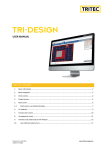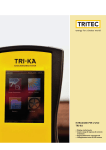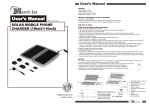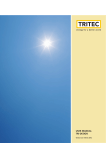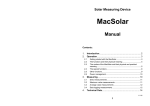Download OPERATING INSTRUCTIONS TRI[KA
Transcript
Operating instructions TRI-KA • User-friendly display • Large input range for current and voltage • Pleasantly handy • Wireless connection to the sensor Contents 1. Overview 1.1 Changing the TRI-KA language setting 4 1.2 Introduction 5 1.3 Scope of delivery 6 2. Warnings 2.1 TRI-KA 7 2.2 Measuring cables 7 2.3 Location 7 2.4 Measurements 8 3. Measurement and analysis requirements 9 4. Instrument preparation and operation 4.1 Charging the batteries 10 4.2 Inserting the memory card 10 4.3 Connecting the TRI-KA 10 4.4 Connecting the TRI-SEN to the solar module 11 4.5 Switching on the instruments 11 5. Taking a measurement 12 6. TRI-KA – Overview 6.1 Case and control elements 14 6.2 Technical data 14 6.3 Programme structure 15 6.4 Layout of the customer and system structure 16 6.5 Display layout 16 7. TRI-KA – Functions 7.1 Power measurement 17 7.2 Actual values 23 7.3 Memory 24 7.4 Settings 27 8. TRI-SEN – Overview 8.1 Case and control elements 32 8.2 Technical data 32 9. TRI-SEN – Functions 9.1 Overview 33 9.2 Measuring the cell temperature 33 9.3 Measuring the irradiation 34 9.4 Measuring the angle of inclination 34 10. Transfer of measuring data 10.1 Transfer of TRI-SEN data to the TRI-KA 35 10.2 Transfer of TRI-KA values to the PC 35 10.3 Evaluation of the measuring results 36 11. Instructions for use 11.1 Instrument storage and care 37 11.2 Disposal 37 12. Declaration of conformity 38 4_Overview 1. Overview 1.1 Changing the TRI-KA language setting 1. Press the On/Off button to start the TRI-KA. 2. Click on Settings. 3. Press the Display button Display. 4. Select the preferred language from the language drop-down list Language. 5. Click on the Settings and Home button to return to the main menu. Overview_5 1.2 Introduction Photovoltaics are a fiercely competitive market. The primary focus of the end user is on the annual energy yield of their photovoltaic system. The TRI-KA characteristics analyser with the wireless TRI-SEN stands out due to its simple operation, its flexible mobility and its excellent price-performance ratio. It provides installers with a quality control system for documentation of their PV system data. The TRI-KA with the TRI-SEN is an intelligent measuring and documentation system that is indispensable for a professional installation and maintenance of a PV system. It facilitates the correct installation of a PV system and allows a comprehensive documentation of the system quality. The measuring system is based on the two portable measuring instruments TRI-KA and TRI-SEN. It can be used to carry out the following measurements and analyses: TRI-KA • Open-circuit voltage UOC • Short-circuit current ISC • I/U characteristic curve • MPP voltage UMPP • MPP power IMPP • MPP output PMPP • STC characteristic curve • STC values • Fill factor • Ideal characteristic curve of module manufacturer TRI-SEN • Global irradiation at module level • Cell temperature • Angle of inclination To convert the characteristic curves under standard test conditions, the measured data are wirelessly transferred from the TRI-SEN to the TRI-KA. This data transfer process enables a synchronous measurement of the characteristic curves and the solar irradiation irrespective of the location. 6_Overview 1.3 Scope of delivery • 1 TRI-KA • 1 TRI-SEN • 1 hard case with foam padding • 1 TRI-KA measuring cable set (MC3, MC4, Huber+Suhner, Tyco, SunClix and without connectors) • 1 TRI-SEN mounting • 1 SD card (PC user software with user guide) • 1 USB SD/SDHC card reader • 2 power supply units (chargeable) • 1 operating instructions The following are minimum requirements for optimal use of the PC software. System requirements: • Microsoft® Windows XP/ Vista/7 • Pentium processor with at least 600 MHz or equivalent • at least 256 MB of RAM or higher • VGA graphics card with at least 16 bit colour setting (High Color) and a resolution of 1024 x 768 pixels • at least 500 MB of free hard disc space • keyboard; mouse • USB interface Warnings_7 2. Warnings 2.1 TRI-KA The TRI-KA characteristics analyser should only be used for photovoltaic systems with a maximum DC voltage of 1000 V and a direct current of 15 amp. Solar modules exposed to sunlight produce voltage and current. The connectors and other live parts may pose a risk of high voltage even under cloudy conditions and diffuse irradiation! When working on photovoltaic systems, it is vital that the following safety regulations are observed! Improper handling of the system can lead to serious accidents and injury. Power or voltage sources other than solar modules may irreparably damage the measuring instrument. 2.2 Measuring cables Do not disconnect the measuring cables during measurements! The resulting electric arcs may cause serious injury and irreparably damage the plug connectors and the measuring instrument. 2.3 Location Do not use the characteristics analyser for measurements near combustible gases and dust or other flammable materials. Risk of explosion! Do not use the device in rain or under wet or very humid conditions due to the risk of electric shocks. Prevent liquid from penetrating into the device, as this may cause irreparable damage. The permissible ambient temperature range for the TRI-KA is between 0 and 50 °C. Do not expose the TRI-KA to long periods of direct sunlight. 8_Warnings 2.4 Measurements Measurements on photovoltaic systems should only be carried out by properly trained electricians! Carefully read the user manual before using the instrument. Keep the manual with the measuring instrument. The devices should only be opened and repaired by the manufacturer. Before taking a measurement, disconnect all loads (e.g. inverters, etc.) from the photovoltaic system. When using the device on a roof make sure to comply with all safety regulations relating to roof work as well as with the requirements for working on electrical equipment! Measurement and analysis requirements_9 3. Measurement and analysis requirements The weather conditions must remain constant throughout the measuring process. Significant changes in the weather will produce unreliable results of the characteristic curve measurement. Measurements are reliable from an irradiation of approx. 500 W/m2. The higher the irradiation, the more accurate the characteristic curve measurement. The module temperature is measured at various points rather than in a fixed place for a whole solar system. Where there are several rows of solar modules, the temperature between the upper and lower rows varies quite considerably. The environment of the solar modules can have a significant influence on the temperature. Several temperature measurements on the modules of the string to be measured produce the most reliable average. The TRI-SEN is placed in the mounting and fitted to the module frame. It must face in the same direction and have the same inclination as the solar modules to be measured. Even small deviations can lead to significant errors in measurement and so distort the results. To ensure optimal system analysis, it is advisable to repeat the measurements. The evaluation software allows several measurements for the same string. In order to produce reliable measuring results, it is advisable to expose the TRI-SEN to the measuring conditions over a longer period. 10_Instrument preparation and operation 4. Instrument preparation and operation 4.1 Charging the batteries Both the TRI-KA and the TRI-SEN integrate a powerful lithium polymer battery. It is recharged using the power supply units provided for uncomplicated working without inconvenient cables. The jack to plug in the charger is found on the underside of each device. The status of the battery is shown on the instrument screen. Further instrument information on the current battery voltage is provided in the menu under Settings > Info. 4.2 Inserting the memory card The data between the characteristics analyser TRI-KA and the PC software are communicated via the SD memory card. This is included in the delivery and needs to be inserted before the TRI-KA is switched on. The memory card slot is found on the underside of the measuring instrument. 4.3 Connecting the TRI-KA When measurements are taken with the TRI-KA, the solar modules must only be connected to the measuring instrument. Other loads such as inverters, chargers, etc., must be disconnected from the solar modules. Failure to do so may result in irreparable damage to the measuring instrument! Make sure to connect the measuring cables correctly to the modules. Reverse polarity may damage the instrument. The measuring cables must be fully inserted into the connectors. Excessive contact resistance will falsify the results of the measurement and cause hazardous arcs and burns. Damaged measuring cables must be replaced immediately. Do not attempt to repair the cables. Instrument preparation and operation_11 4.4 Connecting the TRI-SEN to the solar module The TRI-SEN is placed into the TRI-SEN mounting fitted to the module frame of an edge module of the photovoltaic system. The mounting is slotted onto the side of the module frame. The two clamps are positioned on the frame by turning the fixing screw and then clamped down by tilting the lever. The mounting is now securely fitted to the module and the TRI-SEN can be placed into the mounting. 4.5 Switching on the instruments The instruments are switched on using the On/Off button. Once switched on, the display is activated. The TRI-SEN signals readiness for operation with a short beep. Before the instruments are switched on, make sure that the battery has been charged (chapter 4.1). For the TRI-KA it is also important to remember that the SD memory card must first be inserted. The SD card stores the measured data. The customer and module database is also kept on the SD card. The instruments are switched off again by pressing the On/Off button. The display goes out once the instruments are switched off. 12_Taking a measurement 5. Taking a measurement The steps Measuring the module temperature at several points of the string or module to be measured (chapter 9.2). Fitting the TRI-SEN mounting to the module to be measured and measuring the irradiation (chapter 9.3). Using the TRI-KA to measure the open-circuit voltage (UOC ) and the short-circuit current (I SC ) and determine the system’s current/ voltage characteristic curve (chapter 7.1). Wireless transfer of the measured data from the TRI-SEN to the TRI-KA during and after measurement (chapter 10.1). Importing the measured results via SD card from the TRI-KA into the PC and evaluating them using the software provided (chapter 10.2). Taking a measurement_13 14_TRI-KA – Overview 6. TRI-KA – Overview 6.1 Case and control elements 1 1. Touch screen to operate the TRI-KA 2. Power button to switch the TRI-KA on and off 3. Measuring cable connection, positive terminal 4. Measuring cable connection, negative terminal 5. Memory card slot 6. Plug-in point for the charger cable 2 3 4 5 6 6.2 Technical data Measuring Calculated values Voltage measuring range Current measuring range Measuring connection Memory capacity for measuring curves Display Power supply Interface Ambient temperature Protection mode Measuring category Dimensions (L / W / H) Weight Norms Current/voltage, short-circuit current, open-circuit voltage STC values (short-circuit current, open-circuit voltage, MPP current, MPP voltage), MPP output, fill factor, ideal characteristic curve of module manufacturer 1.0 – 1000 V (<±1%) 0.1 – 15.0 A (<±1%) Measuring cable Depending on size of SD memory card (>1000 measured curves with 1 GB) 3.2 inch colour LCD touch screen (240 x 320 pixels, RGB) Lithium polymer battery 2 measuring cables to PV string, wireless connection to TRI-SEN, SD/SDHC memory card for PC 0 – 50 °C IP20 CAT II 1000 V, CAT III 600 V 210 / 105 / 41 mm 0.5 kg IEC/EN 61010-1, CE mark TRI-KA – Overview_15 6.3 Programme structure The following chart provides an overview of the programme and operating structure of the TRI-KA. For further information on the functions of the TRI-KA refer to chapter 7 TRI-KA – Functions. 16_TRI-KA – Overview 6.4 Layout of the customer and system structure The measured data are stored on the SD card and hierarchically managed in the TRI-KA measuring instrument and the PC software. To each hierarchy level can be added any number of further levels. The levels can be given any name. The measured data are saved in the relevant strings. The hierarchy levels can be created in the PC software and then selected in the TRI-KA or directly entered in the TRI-KA. 1 5 2 3 4 6 6.5 Display layout General information about the measuring instrument and the currently open window is shown at the top and bottom of the screen: 1. Battery status > shows the remaining battery charge 2. Wireless connection > shows whether a wireless connection to the TRI-SEN exists 3. Progress indicator > shows instrument activity and progress 4. Date/ Time > shows the date and time set for the instrument 5. Navigation indicator > shows which TRI-KA window is open. In the Home screen, it shows the instrument’s serial number. 6. Firmware number > is shown in the Home screen TRI-KA – Functions_17 7. TRI-KA – functions 7.1 Power measurement Press the Power Measurement button to start measuring the current /voltage characteristic curve. The process progress is shown in the bottom part of the screen. The two arrow keys allow navigation to the previous and the next step. The Home button takes you back to the main menu. Window 1 / 7 & 2 / 7 – PV data 1 & 2 Selection or entry of customer and system data on the photovoltaic system to be measured. 18_TRI-KA – Functions Selecting a text field opens a window in which existing data or details previously created using the PC software and stored on the memory card can be selected. To enter new data, press the + button next to the text field. Depending on the entry field, a window opens with the appropriate entry options. To change from full keyboard mode to numerical keypad, click on the numerals. The entry is confirmed by clicking on the tick symbol. The instrument automatically returns to the previous menu function. TRI-KA – Functions_19 To move to the next window after the customer and system data have been entered, click on the right arrow at the bottom of the screen. Window 3 / 7 – Correction voltage loss cables Correction of the measuring result with the voltage loss in the PV cable between the modules and the measuring instrument. The correction is activated and deactivated in the first line. Data to calculate the cable voltage loss are entered in the following fields. 20_TRI-KA – Functions Cable cross-section > Cross-section of the PV cable Length A > Length of the cable between the measuring instrument and the first module of the string Length B > Length of the cable between the measuring instrument and the last module of the string Specific resistance > Specific resistance of the cable used. Exact data are available on the data sheet of the manufacturer. Standard values > Copper: 0.01786 Ω*mm²/m > Aluminium: 0.02857 Ω*mm²/m TRI-KA – Functions_21 Window 4 / 7 – Measurement of the current/voltage characteristic curve Before the characteristic curve is measured, the measuring range is established. While the characteristic curve is measured, the current and voltage values currently measured are shown on the screen and the characteristic curve is drawn. The screen also shows the irradiation measured by the TRI-SEN. The right value is the average irradiation established; this is used for STC extrapolation. If no wireless connection can be established between TRI-KA and TRI-SEN during measurement of the characteristic curve, the data are temporarily stored in the TRI-SEN. After the measurement(s), the data stored in the TRI-SEN must be synchronised with the TRI-KA (chapter 10.1). 22_TRI-KA – Functions Window 5 / 7 – TRI-SEN data At this point, the module temperature can once again be measured with the TRI-SEN. If no wireless connection can be established between TRI-KA and TRI-SEN during measurement of the characteristic curve, the data are temporarily stored in the TRI-SEN. After the measurement(s), the data stored in the TRI-SEN must be synchronised with the TRI-KA (chapter 10.1). Window 6 / 7 – Save measurement The measured data are saved on the inserted SD card. Once successfully saved, click on the tick symbol or the right arrow to open the next window. Window 7 / 7 – Display of the characteristic curve The diagram shows the characteristic curve previously measured and extrapolated to STC along with the ideal characteristic curve of the manufacturer. If no module was selected under the module data (window 2 / 7), the ideal characteristic curve of the manufacturer is not shown. If no TRI-SEN data could be stored, the measured characteristic curve extrapolated to STC is not shown. Click on the Home button to complete the measurement and return to the main menu. TRI-KA – Functions_23 7.2 Actual values Click the Actual Values button to see the actual values of the TRI-KA and TRI-SEN. Uoc Isc Actual values – TRI-KA This shows details of the open-circuit voltage and short-circuit current. Click the ISC button on the screen to measure the shortcircuit current. Use the TRI-SEN or TRI-KA button to change from the actual values of the TRI-KA to the TRI-SEN or vice versa. Click the Home button to return to the main menu. 24_TRI-KA – Functions Actual values – TRI-SEN Shows the current irradiation, the average module temperature measured along with the number of temperature measurements taken and the angle of inclination of the TRI-SEN. 7.3 Memory Measurements stored on the SD card can be accessed using the Memory button. TRI-KA – Functions_25 Open saved data Select the customer, the system, the inverter or the name of the string to retrieve the data stored. Switch between saved measurements Use the arrow keys to change between further measurements stored in the selected string. Touching the left or right side of the screen next to the characteristic curve will also let you browse through the stored measurements in the selected string. Click the Home button to return to the main menu. Press the Info button to see further information on the selected measurement. 26_TRI-KA – Functions Show more data The Info screen provides further data on the selected measurement. Click the Home button to return to the start screen. To see a graphic representation of the selected measurement click the graph button in the middle. The Delete button deletes the measurement data. This step must be confirmed in the next step. Add missing data Missing TRI-SEN data in saved measurements are indicated by the number of missing data shown at the top left edge of the Memory button. Click on the TRI-SEN button to synchronise the TRI-SEN data with the TRI-KA. TRI-KA – Functions_27 7.4 Settings The basic settings of the TRI-KA can be changed under Settings. 28_TRI-KA – Functions Set time and date Click on the clock symbol to set both the time and the date of the instrument. The time and date are changed in the appropriate input fields using the numerical keypad. Language and display settings Display and instrument settings are made by clicking on the screen symbol. This is also where the TRI-KA language can be changed. Set backlight The brightness of the display backlight can be set in four stages. Auto switch-off automatically switches the device off after the set time. Switch-off times range from 1 to 15 minutes. This function is deactivated with the Off button. TRI-KA – Functions_29 Change display background Use the right button at the bottom of the screen to change between a black and white background. Press the gear button to return to the Settings screen. Show memory space and format SD card Click on the Memory button to view the memory available on the inserted SD card. The memory card in the TRI-KA is formatted under Memory Card Settings. Once the formatting has been confirmed, all data on the memory card are deleted. Set minimum irradiation The monitoring values for the power measurement are changed in the Data submenu. If the current level of irradiation falls below the set value, the measurement is aborted resulting in an error message. 30_TRI-KA – Functions Set irradiation tolerance (%) Maximum permitted variation in irradiation (as a percentage) during measurement of the characteristic curve. If the irradiation exceeds the tolerance value, the measurement is aborted resulting in an error message. Device information and firmware update Press the Info button to check the serial number, the software version and the battery status of the TRI-KA and TRI-SEN. If the Firmware Update button is highlighted in yellow, a new firmware version for the TRI-KA is available on the SD card. Click the button to install the new firmware. Use the TRI-SEN / TRI-KA buttons to change between TRI-SEN and TRI-KA data. Click the gear button to return to the Settings menu. TRI-KA – Functions_31 32_TRI-SEN – Overview 8. TRI-SEN – Overview 8.1 Case and control elements 1 2 3 4 1. Button to measure the temperature 2. Display to read the current and measured values 3. Polycrystalline cell for irradiation measurement 4. Monocrystalline cell for irradiation measurement 5. Power button to switch the TRI-SEN on and off 6. Temperature sensor 7. Plug-in point for the charger cable 5 6 7 8.2 Technical data Measuring Temperature measuring range Irradiation measuring range Measuring connection Reference cells Memory Display Power supply Interface Ambient temperature Protection mode Dimensions (L / W / H) Weight Norms Global irradiation, module temperature, angle of inclination 0 – 100 °C (± 3% in relation to a black body) 100 – 1200 W/m2 ± 5% Non-contact measurement 1 x monocrystalline cell, 1 x polycrystalline cell Up to approx. 8 hours (volatile) B/ W LC display (2-line, 16 characters) Lithium polymer battery Wireless connection to TRI-KA (Range depends on local and physical conditions.) 0 – 60 °C IP20 160 / 82 / 41 mm 0.2 kg CE mark TRI-SEN – Functions_33 9. TRI-SEN – Functions 9.1 Overview The TRI-SEN measures the irradiation, cell temperature and angle of inclination. The measured data are wirelessly transferred directly to the TRI-KA. The data are used to convert the characteristic curve measured by the TRI-KA into a STC characteristic curve. (STC – Standard Test Conditions: irradiation 1000 W/m2, spectrum AM = 1.5, module temperature 25°C). If no wireless connection can be established between the TRI-KA and TRI-SEN during measurement of the characteristic curve, the data are temporarily stored in the TRI-SEN and must subsequently be synchronised with the TRI-KA (chapter 10.1). The irradiation and cell temperature are not necessary for simple measurements of the open-circuit voltage and/or short-circuit current. 9.2 Measuring the cell temperature When switched on, the TRI-SEN signals its readiness for operation with a short beep. The TRI-SEN has a temperature sensor at the top end for contactless measurement of the cell temperature. The sensor is held directly onto a solar cell. Press the °C temperature measurement button for at least one second until you hear a beep indicating that the device is now measuring the temperature. The measured temperature is shown on the screen while the °C button is pressed. When the temperature button is released, the screen changes to the average temperature of the measurements taken. The number of measurements is shown in brackets. It is recommended to measure the temperature at least 3 times before measuring the characteristic curve and at least 3 times after. The average temperature is included when converting the measured characteristic curves to the STC characteristic curves. The temperature should be measured at various points of the module surface. The average temperature is updated with each new measurement. 34_TRI-SEN – Functions It is recommended to measure the lower, middle and upper solar cells because of the temperature difference between the upper and lower solar cells. The average temperature reading is stored until the device is switched off. Warning: Switching the TRI-SEN off will delete all measured data! 9.3 Measuring the irradiation Once the TRI-SEN is switched on, the integrated solar cells measure the irradiation. After the temperature measurement, the TRI-SEN is placed in the mounting which is fitted flush with the modules (chapter 4.4). The position of the TRI-SEN at module level is crucial for the accuracy and reliability of the STC evaluation! The irradiation is measured continuously, stored at intervals in the memory and transferred to the TRI-KA. The current irradiation is shown in the top left-hand corner of the screen. 9.4 Measuring the angle of inclination Once switched on, the TRI-SEN continuously measures the angle of inclination, shown in the top right-hand corner of the screen. For an optimal measuring result, the TRI-SEN should be placed in the mounting fitted to the module frame (chapter 4.4). Transfer of measuring data_35 10. Transfer of measuring data 10.1 Transfer of TRI-SEN data to the TRI-KA The data measured by the TRI-SEN are wirelessly transferred to the TRI-KA. A wireless connection is automatically established once both instruments are switched on. The connection is shown at the top of the screen (picture). If the wireless connection is disrupted, the data are stored in the TRI-SEN until they are synchronised. This allows measurement even without a connection. The disruption of the data connection is signalled by a message popping up on the TRI-KA screen. The TRI-SEN should not be switched off before the data have been transferred, as otherwise all values will be lost and the measurement is no longer reliable. 10.2 Transfer of TRI-KA values to the PC Once saved, all measured values are automatically stored on the SD card of the TRI-KA. The data are uploaded using the TRI-KA PC software and inserting the memory card into the computer or the supplied reader. More details on how to upload the data are provided in the software manual on the SD card. The software is saved on the SD card of the TRI-KA in the directory "…\TRI-KA\UPDATE"; it can also be downloaded at www.tritec-energy.com. 36_Transfer of measuring data 10.3 Evaluation of the measuring results The current/voltage characteristic curve (I/U characteristic curve) of a photovoltaic system is used to identify and analyse different features and problems of a generator. It helps detect partial shading of the generator field, defective bypass diodes, excessive additional module resistance, soiling of the modules and problems with individual cells in the PV modules. Interpreting characteristic curves requires some experience and basic knowledge of semiconductor technology. To facilitate the interpretation, examples of characteristic curves from the evaluation software are compiled at www.tri-ka.com. The software is saved on the SD card of the TRI-KA in the directory "…\TRI-KA\UPDATE"; it can also be downloaded at www.tritec-energy.com. Instructions for use_37 11. INSTRUCTIONS FOR USE 11.1 Instrument storage and care Both instruments should always be transported and stored in their case. The buttons and screens are designed for manual operation and are not resistant to metal or other hard objects. Always use a soft cloth to clean the measuring instrument. Harsh abrasives or aggressive cleaning agents will irreparably damage the screen and buttons. 11.2 Disposal Before disposal of the TRI-KA, make sure to separate and properly dispose of the various components and batteries. 38_Declaration of conformity 12. Declaration of conformity The General Terms and Conditions of TRITEC apply. Made in Switzerland © Version 1.0 | November 2010 The German version is binding. Subject to technical changes. [email protected] www.tritec-energy.com | www.tri-ka.com