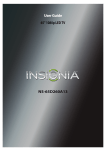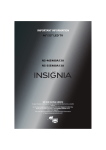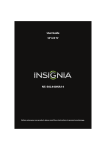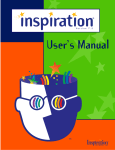Download The Distributed Graph Storage System: A User`s Manual for
Transcript
The Distributed Graph Storage System: A User's Manual for Application Programmers TR93-003 January 27, 1993 Douglas E. Shackelford The University of North Carolina at Chapel Hill Department of Computer Science CB#317 5, Sitterson Hall Chapel Hill, NC 27599-3175 919-962-1792 [email protected] A TextLab/Collaboratory Report Portions of this work were supported by the National Science Foundation (Grant #IRl-9015443 and by IBM Corporation (SUR Agreement #866). UNC is an Equal Opportunity/Affirmative Action Institution. Abstract As the title suggests, this is a manual for people who will be usmg the Distributed Graph Storage (DGS) system to write applications. Since the focus of the manual is on the Application Programming Interface (API), it does not include specific information about the implementation, nor does it give specific details about how to compile an application. This information is provided in other documents. Contents 1 An Introduction to the DGS 1 2 Basic Concepts 2.1 Data Model . . . . . . . . . . . . . . . 2.1.1 Attributes and Content . . . . 2.1.2 Structure and Hyper-Structure 2.1.3 Using the Data Model to Organize Information 2.1.4 Fine-Grained Linking Using Anchors . . . . 2.1.5 Common Attributes and Graph Attributes 2.2 Concurrency and Access Protection for Groups 2.2.1 Concurrency Semantics . . . . . . . . . 2.2.2 Access Control Lists . . . . . . . . . . . 2.2.3 Object Data and Access Authorizations 2.3 System Architecture . . . . . . . . . . . . . . . 1 1 1 2 4 6 7 8 8 9 10 12 3 14 Getting Started 4 API Reference Guide 4.1 Overview of the API Class Hierarchy . 4.2 CSDgsObject . . . . . . 4.2.1 Open/Close . . . . 4.2.2 Object Equality . 4.2.3 Status Information 4.2.4 Object Type . . . 4.2.5 GetOid . . . . . . 4.2.6 Common Attributes 4.3 CSDgsComp (components) 4.3.1 Subgraph Membership . 4.3.2 Testing for the Presence of Content . 4.3.3 Creating and Deleting Content . 4.4 CSDgsNode (nodes) . . . . . . . . . . . 4.4.1 Accessing Content and Anchors . 4.4.2 Creating and Deleting Anchors . 4.4.3 Anchor-related Classes . . . . . . 4.4.4 Examples of How to Use Anchors . 16 16 16 17 18 19 20 21 22 29 29 31 32 35 38 42 43 45 4.5 4.6 CSDgsLink (links) ..... CSDgsGraph (subgraphs) 4.6.1 Subgraph Traversal . 4.6.2 Graph Attributes . . 4.7 CSDgsStGraph (S-subgraphs) 4.8 CSDgsNetwork (unconstrained S-subgraph) 4.9 CSDgsTree (tree S-subgraph) 4.10 CSDgsList (list S-subgraph) .. 4.11 CSDgsHyGraph (HS-subgraph) 48 49 49 53 58 63 66 76 81 5 Tutorial- Building a Simple Application 84 6 Appendix: Source Code for the Tutorial 92 List of Figures 1 2 3 4 5 6 7 8 9 10 11 Two Subgraphs and the Underlying Artifact . . . . . . . Examples of Hyper-structural Linking . . . . . . . . . . Organizing the Public and Private Pieces of an Artifact Using Node Content and Structure to Represent a Document Examples of Anchored HS-links . . . . . . . . . . . Logical Structure of Nodes, Links, and Subgraphs . Four Architectures for the DGS "Hello, world!" Program API Class Hierarchy . . . . . . Attribute Classes . . . . . . . . A Node with File Content and Five Anchors . 11 3 4 5 6 7 10 12 14 16 22 36 1 An Introduction to the DGS The Artifact-Based Collaboration (ABC) environment is being developed as a part of a long-term, multi-disciplinary program of research on computer support for collaboration by groups of people. Specifically, ABC supports groups that collaborate to create and maintain complex conceptual artifacts (e.g., research proposals and plans, network architecture specifications, software system designs) expressed in text (natural and programming languages), drawings, images, and other computer-based media. The environment includes several system-level components, including hypermedia browsers and applications, a shared window conferencing facility, real-time audio/video, and a hypermedia storage service called the Distributed Graph Storage (DGS) system. This document is a tutorial and reference manual for the DGS application programming interface (API). As such, it is a user's manual for application developers. No knowledge of the DGS or of hypermedia is assumed. The implementation of the DGS is not discussed since these details can be found in other documents. The manual is organized as follows. A section on "Basic Concepts" lays the background for the data model and system architecture of the DGS. Next, the "Getting Started" section introduces the rudiments of API programming. The next section is a reference guide for the C++ functions provided by the API. Finally, the manual concludes with an extended tutorial section that takes the reader step-by-step through the creation of a small, non-trivial application. 2 2.1 2.1.1 Basic Concepts Data Model Attributes and Content The most basic element of storage is the node, which usually contains the expression of a single thought or idea. For example, a node might contain a paragraph of text or a figure from a document. Structural relationships (e.g., between chapters within the same document) and semantic relationships (e.g., references between different documents) are represented explicitly 1 as links between nodes. The data model provides two mechanisms for storing information within a node: node attributes and node content. Attributes are typed, named variables for storing fine-grained information (approximately 1-100 bytes). Some attributes (such as creation time and size) are maintained automatically by the system. There may also be an unlimited number of application-defined and maintained attributes. In contrast to attributes, node content is designed to reference large amounts of information. This content can take one of two forms: (1) a stream of bytes (accessed using a file metaphor) or (2) a higher-level composite object (accessed using a graph metaphor). Applications control whether the content of a particular node is of Type 1 or of Type 2. Since Type 1 content obeys the standard file metaphor, it can be used to store the same types of information as files, e.g., text, bitmaps, line drawings, digitized audio and video, spreadsheets, and other binary data. Applications that can read and write conventional files can read and write Type 1 content with no changes. Whereas Type 1 content is based on the file metaphor, Type 2 content is based on the metaphor of graph theory. Thus, the content of a Type 2 node is defined to be a composite object called a subgraph. For convenience, the term artifact will be used to refer to the set of all nodes and links being stored by the DGS. Using this definition, a DGS subgraph is defined as a consistent subset of the nodes and links in the artifact. Subgraph consistency is maintained by the DGS. For example, all subgraphs satisfy the condition that if a link belongs to a subgraph, then so do the link's source node and target node. Nodes and links may belong to multiple subgraphs at the same time, but every node and link must belong to at least one subgraph. The DGS also provides strongly typed subgraphs (e.g., trees and lists) that are always guaranteed to be consistent with their type. Hereafter, Type 1 content will be referred to as file content and Type 2 content will be called subgraph content. 2.1.2 Structure and Hyper-Structure Figure 1A shows an artifact with 18 nodes and 24 links. In theory, this artifact could be decomposed into hundreds of different subgraphs. However, in practice, nodes and links are grouped into a few meaningful subgraphs that 2 serve specific purposes. For instance, a user might construct two subgraphs (see Figures lB and lC): one containing the underlying tree structure and another containing the set of links that are external to the tree. In a real application, the tree might represent a document, and the external links could represent a path that a particular reader has taken through the document. A Figure 1: Two Subgraphs and the Underlying Artifact In fact, these subgraphs represent two qualitatively different ways of using a subgraph. In the case of the tree, the subgraph is used to represent the essential structure and organization of the material. In contrast, the second subgraph is a representation of semantic relationships that are supplementary to that structure. Using the terminology of the data model, the tree in Figure lB represents structure whereas the subgraph in Figure 1C represents hyper-structure. Other examples of hyper-structure include: references in a document to glossary entries, figures, or related ~ections; private annotations made by a reader but not intended to be part of a document; and references in a specification document to a requirements document. In each case, the relationship cuts across normal structural boundaries. To underscore this distinction, the data model defines two classes of subgraphs: structural subgraphs (S-subgraphs) and hyper-structural subgraphs (HS-subgraphs). Nodes can belong to both S-subgraphs and HS-subgraphs, but the existence of a node is dependent on its membership in at least one S-subgraph. The DGS automatically garbage collects a node when it is removed from the last Ssubgraph that contains it, regardless of the number of HS-subgraphs that 3 contain it. HS-subgraph Figure 2: Examples of Hyper-structural Linking Links are similarly divided into two classes: S-links and HS-links. liSlinks are used to represent associations between nodes in different S-subgraphs or non-structural relationships between nodes within the same S-subgraph (See Figure 2). Both types of links are directed, although traversal is supported in either direction. Like nodes, links store information in attributes and content. 2.1.3 Using the Data Model to Organize Information The data model encourages users to decompose a large artifact into small Ssubgraphs related by composition. This organization improves human comprehension of the artifact and increases the potential for concurrent access to individual components. However, the best way to understand these mechanisms is by example. Figure 3 illustrates one way to organize the public and private materials associated with a large research project (node content is indicated by dashed lines). First of all, notice that the data model forces every subgraph (except the root subgraph) to be the content of exactly one node. A second observation is that the figure includes several subgraphs that are devoid of links. The significance of this is that the subgraphs are being used to represent sets of nodes that do not have any structural relationships. Another aspect that 4 projects graphics colab s ckelf's home sub graph (SG personal O DGS coursework research dissertation ~ ........ Jl-__ D .---"---_;=---=-::c_::-'_ docs D D Version 0 prototypes D D Version 0.3 docs shackelf _.Q D D - (SG 5) meeting notes D DGS project subgraph (SG 7) Comp 243 Comp 145 shackelf's DGS sub graph (SG 4) code -- Co sework subgraph SG 3) - D D D ---- D -- D test data D DGS papers graph (SG 8) n conference _ _ _.L....L-_ E,!per --. istributed Storage System for Artifacts in Group Collaborations (SG 9) Figure 3: Organizing the Public and Private Pieces of an Artifact is more difficult to see is that a node can appear in more than one place within the artifact. For example, not only does the "conference paper" node appear in SG 8, but it might also appear under the "tech reports" node in SG 6 and under the "docs" node in SG 4. Also missing from the figure are the HS-links that would normally cut across the natural structure, linking nodes in different S-subgraphs. Finally, one can observe that the example shown in Figure 3 subsumes the organization of data in a conventional file system (consider subgraphs as directories and nodes with file content as files). In fact, the DGS goes a step beyond file systems by providing new mechanisms for storing metainformation about files (in attributes) and for representing semantic and .s structural relationships between files (in links). Figure 4: Using Node Content and Structure to Represent a Document Figure 4 shows the conference paper from Figure 3 in more detail. A useful exercise is to compare Figure 4 with the way that the conference paper would be stored in a file system. The most striking difference is the number and size of the nodes that compose the document. vVhereas a conventional document would be stored in a single monolithic file, the DGS data model encourages a user to divide documents into many smaller nodes and subgraphs. This maximizes the benefits of hyper-structural linking because each node expresses a single concept or idea. Consequently, when a node is linked, it is clearer which idea the link is referencing. An additional benefit is that documents can be structured according to the way that they will be used. For example, collaborative writing is much easier when authors are able to structure a document so that they are working in different parts of it. 2.1.4 Fine-Grained Linking Using Anchors Although nodes are finer-grained than traditional files, there are still times when one would like to reference information at an even lower level. For example, an application might want to create a link that points to a specific word within a node, rather than to the node itself. Consider that a group 6 Document Figure 5: Examples of Anchored HS-links of users could use a node to store the glossary of terms that are common to their project. Given this, a user might like to create an HS-link from the occurrence of a term in a document node to its definition in the glossary node. To achieve fine-grained linking like this, the data model provides the concept of an anchor within a node. An anchor identifies part of a node's content, such as a function declaration in a program module, a definition in a glossary text, or an element of a line drawing. An anchor can be used to focus an HS-link onto a specific place within the content of a node. When an HS-link is paired with one or more anchors in its source or target nodes, it is called an anchored HS-link. The relationship between anchors and HS-links is many-to-many (see Figure 5). 2.1.5 Common Attributes and Graph Attributes Some attributes are called common attributes because their values are independent of the context from which they are accessed. All objects-nodes, links, and subgraphs-can have common attributes. In addition, nodes and links can have context-sensitive attributes whose value may be different de- 7 pending on the context from which they are accessed. This second type of attribute is called a graph attribute because a subgraph provides the context. For example, consider a node that is contained in two subgraphs: a list and a tree. This node can be viewed in two different contexts. A user could find the node while browsing the list, or the user could encounter the node while browsing the tree. In both cases, the node will be displayed as an icon on the screen, but the position, size, and other visual properties of the icon may depend on which subgraph is being viewed. If these properties were stored as common attributes of the node, then we would have to give them names such as "position in List #43564" and "size in Tree #6723", but if we store them as graph attributes of the node, then we can use shorter names such as "position" and "size", since the sub graph provides the missing context. Application developers sometimes confuse common and graph attributes, but a graph attribute of a node or link is not the same as a common attribute of a subgraph. In the previous example, the tree could have had one or more common attributes such as a title or a short description of the tree's purpose. These would have been attributes of the tree and, thus, would not qualify as graph attributes. To summarize, nodes and links can have both common (context-independent) and graph attributes (context-dependent), whereas subgraphs can only have common attributes. 2.2 2.2.1 Concurrency and Access Protection for Groups Concurrency Semantics Since the DGS data model is object-oriented, the objects of the data modelnodes, links, and subgraphs-exist as distinct entities within the storage system. Before a user's application can access the data within a particular object, the application must explicitly open the object using the Open() function. Open() will fail if the user lacks the proper access authorizations and if the request is in conflict with other requests in progress. Conflict can occur when users try to access the same object concurrently. To specify allowable concurrent accesses, the DGS defines three access modes for nodes, links, and subgraphs: DGS_READ, DGS_WRITE, and DGS_READ_NO_ANCHOR. Applications must specify one of these modes as a parameter to Open(). DGS_READ access allows operations that do not change subgraph membership, linking information, or attribute or content 8 values. In the case of nodes, DGS_READ access also allows anchor creation and deletion, but only when the application has read_write authorization on the HS-link that is being anchored. DGS_READ_NO..ANCHOR access is defined only for nodes and allows all operations of DGS_READ access except anchor creation and deletion. DGS_WRITE access allows all operations. The following rules govern concurrent access to an object: • For links and subgraphs, multiple opens with DGS_READ access and a single open with DGS_WRITE access are allowed (as is the weaker case of multiple DGS_READ opens alone). • For nodes, multiple opens with DGS_READ_NO..ANCHOR access and a single open with DGS_WRITE access are allowed (as is the weaker case of multiple DGS_READ and/or DGS_READ_NO..ANCHOR opens alone). • No other cases of opens for concurrent access are allowed. Browsers and other applications must implement measures for deadlock avoidance in case an access request is denied. Changes to an object are not visible to any applications with overlapping opens of the object until it is closed by the writer and then only to applications that open it after the close completes. 2.2.2 Access Control Lists Groups can control access to parts of the artifact by specifying access authorizations for node, link, and subgraph objects. Authorizations are expressed in an access control list that is stored with each object. An access control list maps names of users or groups of users to categories of operations that they are allowed to perform on the associated object. No user is allowed to access an object unless the user has proper authorization for operations implied by the access mode specified in the Open() function. Two categories of authorizations are defined: access and administer. Access authorizations give users permission to access the data associated with a particular object. Administer authorizations give users permission to perform operations such as changing the object's access control list. 9 Subgraph Node System Layer System Attributes of the subgraph Common Layer Common Attributes Common Attributes of the subgraph ____ of the T ___ node _ Content _ _!:!~!_~~!!- . Anchors Link Graph Attributes of a node in the context of this subgraph LiSt Ofthe linkS ihatefUer and leave the node in this context Common Attributes of the link Figure 6: Logical Structure of Nodes, Links, and Subgraphs 2.2.3 Object Data and Access Authorizations Figure 6 summarizes the data that is associated with each of the three types of objects. Table 1lists the most common types of operations and the access authorization that is needed to perform them. For example, suppose that an application wants to add a node to a subgraph. Since this operation would change the structure of the subgraph, we see from Table 1 that read_write authorization is required. First, the user who owns the application must have read_write authorization for the subgraph. Next, the application must open the subgraph in DGS_WRITE mode. Then, the application can perform the "add node" operation. Finally, when the application is finished, it should explicitly close the subgraph to make the changes permanent. The process of anchor creation is more complicated because it requires 10 Table 1: Access Authorizations and What They Provide I Object Type I read Node Link Subgraph I read_write read anchors read node attributes and content change anchor values change node attributes and content change link attributes and content create/delete anchors associated with the link attributes of common read common attributes of change sub graph subgraph read graph attributes of nodes change graph attributes of nodes and links in the subgraph and links in the sub graph read link attributes and content read structure of subgraph change structure of subgraph two authorizations (the same applies to anchor deletion). First, the user must have read authorization on the node that will contain the anchor and read_write authorization for the link that will be associated with the anchor. Next, the application must open the node in either DGS_READ or DGS_WRITE mode. Then, the application can create the anchor. The node must be explicitly closed to save the cha.nges. 11 2.3 System Architecture As shown in Figure 7, the DGS has a layered architecture that can be configured in a number of different ways. The Application Layer contains the user interface and other code that is application-specific. The top layer of the DGS is the Application Programming Interface (API) Layer which exports a graph-oriented data model to applications. An overview of this data model was presented in Section 2.1. Most of the DGS is implemented in the bottom two layers: the Graph-Semantics Layer and the Storage Layer. The GraphSemantics Layer implements the data model and performs local caching; the Storage Layer is responsible for permanently storing results. Application Layer Application Code Application Code API API Cl) lo.. ~ = .... 0 (/) lo.. Cl) Distr uted Storage Server (jraph-liemantlcs Layer graph manipulation cache management ~----------...J Graph Server I (J) 0 t Graph Layer Application Programming Interface Layer I Distri uted J Storage Server DGS-Ml J DGS-M2 Application Code Application Code API API Graph Layer I Single-User, Local Storage Graph Server Storage Layer permanent storage distribution I Single-User, Local Storage DGS-Sl DGS-S2 Figure 7: Four Architectures for the DGS Since the API Layer isolates the Application Layer from the rest of the DGS, application code is portable across different implementations of the bottom two layers. Ultimately. the DGS will provide at least two different 12 implementations of the storage layer and two different methods for connecting the API Layer with the Graph-Semantics Layer. This will result in the four architectures that are shown in Figure 7. In the DGS-M2 architecture, the Application Layer and the Graph-Semantics Layer will be running in different processes on the same machine; the Storage Layer will be implemented as a multi-user, distributed storage server. The DGS-Ml architecture will be the same except that the Graph-Semantics Layer will be linked with the application to become a single process. The advantage of this architecture is better local response time due to reduced Inter- Process Communication (IPC). A disadvantage is that it increases the size of application executables. The DGS-S1 and DGS-S2 architectures follow a similar pattern except that the distributed storage server is replaced by a single-user, non-distributed storage layer. This centralized architecture requires much less overhead than the distributed version but is vnsuitable for users who need to share information with others. At the present time (December 1992), DGS-M2 and DGS-S2 are unsupported, although we expect to support all of the architectures by Summer 1993. All node, link, and subgraph objects are identified by an object identifier (OID) that is universal and unique. Once an object is created by the DGS, its OID is never changed and the value is never reused even if the object is deleted. To applications, an OID is an "opaque" (uninterpreted) key that can be used to retrieve the corresponding object. However, we encourage application programmers to use 0 IDs sparingly. The next section lists some alternatives to using OIDs to retrieve objects. 13 3 Getting Started Figure 8 is a small program that uses the DGS. The essential lines are 2, 6, and 7. CSDgsConnection: :Initialize() must be called before any other DGS functions. After this, the application is free to open, access, and close objects. Objects must be explicitly opened (line 12) before they can be accessed and should be explicitly closed (line 14) afterwards. Figure 8: "Hello, world!" Program 1: 2: 3: 4: // Program: hello.c #include <csdgs_include.h> main() { 5: 6: 7: 8: 9: 10: 11: 12: CSDgsConnection dgs; dgs.Initialize(); //Establish connection with the DGS CSDgsTree *root_subgraph = dgs.GetRootSubgraph(); if (root_subgraph '=nil) cout << "The root subgraph exists! \n"; root_subgraph->Dpen(DGS_READ); 13: 14: 15: 16: root_subgraph->Close(); } An application must have a pointer to an object before it can open it. In Figure 8, the program uses the CSDgsConnection: :GetRootSubgraph() function to get an object pointer (line 9). In fact, there are four ways for an application to get a pointer to an object: • CSDgsConnection::GetRootSubgraph() returns a pointer to the root subgraph of the artifact. For example, SG 0 is the root subgraph of the artifact in Figure 3. 14 o CSDgsConnection::GetHomeSubgraph() returns a pointer to the home subgraph associated with a particular user. For example, the operation dgs. GetHorneSubgraph("shackelf") would return a pointer to SG 1 in Figure 3. If the user name is omitted, then the owner of the current process is assumed. • Objects contain references to other objects. For example, the operation root_subgraph->Root ()would return a pointer to the root node of the root subgraph. • CSDgsConnection::GetObjectByOid() returns a pointer to the object that has a particular OID. For example, the operation dgs. GetObjectByOid( oid_l ) would return a pointer to the object that has the OID oid_i. Once the application has a pointer to an object, it can open the object and access it using functions that are described in the following sections . . Although all four of the methods can be used to obtain pointers, the last method uses a data structure that is internal to the DGS. For this reason, we strongly discourage applications from using OIDs to retrieve objects. In some cases applications can avoid using OIDs by storing a reference to an object as an attribute of type CSDgsObjectAttr (see Section 4.2.6). In the rare event that an application must reference an 0 ID, the following comments apply: • The OID of an object can be obtained by executing the function CSDgsObj ect: : GetOid(), e.g., UUID oid_l = root_subgraph->GetOid(). • Given the OID of an object, an application can retrieve a pointer to that object using the function CSDgsConnection: : GetObj ectByOid () as described above. • It is better if the OID is used quickly and then discarded. For example, it is acceptable for a process to send an OID to another process for immediate use. When possible, applications should avoid embedding OIDs in long-term storage such as source code and other files. 15 4 API Reference Guide 4.1 Overview of the API Class Hierarchy The Application Programming Interface (API) for the DGS is a C++ class library. Figure 9 shows the major classes in the inheritance hierarchy. The Class CSDgsObj ect defines operations that are common to all objects, such as Open, Close, and functions to manipulate common attributes. Subclasses inherit the API of their parent class and extend the inherited API with more specialized functions. This section introduces the functions associated with each class and illustrates each one with a fragment of C++ code. ~~ CSDgsComp CSDgsGraph ~- CSDgsLink /~ CSDgsStlink ~ CSDgsNode CSDgsHyLink CSDgsStGraph CSDgsNetwork CSDgsHyGraph CSDgsTree CSDgslist Figure 9: API Class Hierarchy 4.2 CSDgsObject The root of the object hierarchy is the class CSDgsDbj ect. In addition to general functions such as Open and Close, the class also provides functions to create, access, and delete common attributes. 16 4.2.1 Open/Close int CSDgsObject,Open( int mode ); int CSDgsObject,Close(); ARGUMENTS: mode: Access Mode (DGS..READ, DGS_WRITE, or DGS..READ_NQ_ANCHOR) COMMENT: With few exceptions, an application must explicitly open an object before it executes any of the object's member functions. The exceptions are limited to meta-level operations such as ==, '=, and Status. The mode argument determines the subset of member functions that the application will be allowed to execute (see Section 2.2.1). Open will fail (return non-zero) if the user lacks the proper access authorizations fo~ the requested mode and if the object has been previously opened (but not closed) by the application. In all cases, Open should be followed by an explicit Close. Failure to close an object could result in lost data since changes are not considered permanent until after a successful Close. USAGE: main() { CSDgsConnection dgs; dgs.Initialize(); CSDgsTree *root_subgraph = dgs.GetRootSubgraph(); root_subgraph->Open(DGS_READ); root_subgraph->SomeReadOperation(); root_subgraph->Close(); } 17 4.2.2 Object Equality __,,___ ,~ __ _ dg~:~()~l,~~gs~bject~()!'_"r_ato_: -:J."<>_fiS_J;~CSD~sO bject *)_""_'l~t_;__ ,~-~,--- _,, __,, dgs~bool CSDgsObject::operator!=( canst CSDgsObject"J canst; dgs.bool CSDgsObject::operator==( canst CSDgsObject& ) canst; dgs.bool CSDgsObject::operator!=( canst CSDgsObject& ) canst; ARGUMENTS: another object COMMENT: These functions determine whether or not two CSDgsObjects refer to the same physical object in permanent storage. Beware; direct comparison of pointer values is not sufficient to determine whether two CSDgsObject*s refer to the same object. It is possible for two pointers to have different values but refer to the same object. To determine equality, you should call the operator== or operator'= function of CSDgsObject. USAGE: CSDgsConnection dgs; dgs.Initialize(); CSDgsTree *root_subgraph = dgs.GetRootSubgraph(); CSDgsTree *sarne_tree = dgs.GetRootSubgraph(); if (root_subgraph 1 = sarne_tree) { } II BAD' Do not compare pointers directly' if (*root_subgraph 1 = *sarne_tree) { } I I GOOD' This is the proper way to compare two objects. 18 4.2.3 Status Information DgsStatus CSDg,Object,Status(); COMMENT: Status returns an instance of the class DgsStatus. This function can be called before Open. DgsStatus responds to a number of predicates such as IsOpen, NotOpen, IsWriteable, NotWriteable, IsReadable, NotReadable, IsAnchorable,and NotAnchorable. USAGE: II "root_subgraph" is the CSDgsTree• from previous examples. DgsStatus status= root_subgraph->Status(); if (status.IsOpen() == dgs_true) II the object is already open else II the object is not open if (status.IsWriteable() == dgs_true) II the object is open in DGS_WRITE mode. 19 4.2.4 Object Type int CSDgsObject,TypeOfObject(); dgs_bool CSDg•Object,IsGraph(); dgs_bool CSDg,Object,IsStGraph(); dgs_bool CSDg,Object:IsHyGraph(); dgs_bool CSDg,Object:IsCom ponent (); dgs_bool CSDg,Object,IsN ode(); dgs_bool CSDg,Object,IsLink(); dgs_bool CSDg,Object,JsStLink(); dgs_bool CSDg,Object,JsHyLink(); dgs_bool CSDg,Object:IsTree(); dgs_bool CSDg,Object,JsNetwork(); dgs_bool CSDg,Object,IsList (); COMMENT: TypeOfObject returns the type of the object. The following types are defined: DGS..NODE, DGS_SLINK, DGS__HLINK, DGS__HGRAPH, DGS_TREE, DGS..NETWORK, and DGS__LIST. The functions that begin with "Is" return dgs_true if the object satisfies the predicate and dgs_false otherwise. For example, IsStGraph returns dgs_true if the object is an S-subgraph. That is, it returns true if the object is a tree, list, or network. All of these functions can be called even if the object has not been opened. USAGE: II CSDgsConnection dgs; is the same as in previous examples. CSDgsTree •root_graph = dgs.GetRootSubgraph(); if ( root_graph->TypeOfObject() != DGS_TREE ) cerr << ••Error: expected a tree\n"; if ( root_graph->IsGraph() == dgs_false ) cerr « "error: should have returned dgs_true\"; 20 4.2.5 GetOid UUID CSDg>Object,GetOid(); CoMMENT: GetOid returns the unique object identifier (OID) of the object. The function CSDgsConnection: :GetObjectByOid() can be used to retrieve an object based on its OID. However, in most cases this is discouraged (see Section 3). The OlD interface is provided primarily as a method for two processes to communicate the identity of an object via Inter-Process Communication (IPC). USAGE: PROCESS A II CSDgsConnection dgs; II is the same as in previous examples. CSDgsTree *root_graph = dgs.GetRootSubgraph(); UUID tree_oid = root_graph->GetOid(); II PROCESS A sends "tree_oid" to PROCESS B via IPC PROCESS B II UUID oid; II is received via IPC from another process CSDgsObject *object= dgs.GetObjectByOid(oid); object->Open(DGS_READ); switch ( object->TypeOfObject() ) case DGS_TREE: II it is a tree CSDgsTree *tree = (CSDgsTree *)object; CSDgsNode *rnode = tree->Root(); I I "rnode" is a pointer to the root of the tree break; default: cerr << "Error: expected a tree\n"; } object->Close(); 21 4.2.6 Common Attributes An attribute is a typed, named variable that applications can define at runtime. Some attributes are called common attributes because their values are the same in all contexts. Other attributes are called graph attributes because they are dependent on the context of a particular subgraph. Section 2.1.5 discusses the difference between common attributes and graph attributes in more detail. Common attributes are the focus of this section, although most of the discussion applies equally to graph attributes. The API for common attributes is provided by the CSDgsDbj ect class. All objects (nodes, links, and subgraphs) can have common attributes. The interface for graph attributes is provided by the CSDgsGraph class (see Section 4.6.2). Only nodes and links can have graph attributes. The name of an attribute is a text string that must be unique within the scope of the object that owns the attribute. The value of an attribute must be one of the types shown in Figure 10. Most of these attribute types are self-explanatory; for example, CSDgsintAttr is an integer attribute and CSDgsFloatAttr is a floating point attribute. The class DgsAttr defines a function called TypeDfAttr that is inherited by all attribute types. TypeDfAttr returns an integer with one of the following values: DGS.INT, DGS.STRING, DGS.FLOAT, DGS.DOUBLE, DGS.OBJECT, or DGS.BYTE..ARRAY. For example, a string attribute returns DGS.STRING. SDgslntAttr SDgsStringAIIr SDgsFioatAitr DgsAttr SDgsDoubleAIIr CSDgsObjectAIIr CSDgsByteArray Altr Figure 10: Attribute Classes An attribute of type CSDgsDbjectAttr has a value that is a pointer to a CSDgsDbj ect. For example, suppose that we are writing an application to execute finite automata. A finite automaton could be stored in the DGS as a subgraph. Nodes in the subgraph could represent states and the links could 22 represent transitions from one state to the next. We could use attributes on the links to store the conditions under which the transitions will be followed. Given this application, an attribute of type CSDgsDb j ectAttr is ideal for indicating the starting and final states of the automaton. For example, we might create a common attribute on the subgraph (call the attribute "Start State") and set its value to be a pointer to the node that represents the starting state. An alternative solution would be to store the OID of the starting node directly; however, we prefer to use a CSDgsDbj ectAttr for reasons that are enumerated in Section 3. An attribute of type CSDgsByteArrayAttr is used to store an arbitrar· ily large array of bytes. This is useful if the application has complicated data structures that cannot be easily represented using the other types of attributes. Normally, when an object is accessed on a different machine architecture from the one on which it was created, the DGS transparently changes the byte-order of the data to match the new machine environment. However, the DGS cannot perform this service for byte-array attributes because it does not know anything about the structure of the data within the attribute. Consequently, applications must perform their own byte-reordering for data that is stored in a CSDgsByteArrayAttr. The following functions are used to manipulate common attributes: int CSDg,ObjeckCreateAttr( const DgsString& name ); int CSDg,Object,CreSetAttr( const DgsString& name, const DgsAttr& value ); ARGUMENTS: name: the text name of the attribute value: the value of the new attribute COMMENT: Use these functions to create a new common attribute. These functions fail (return non-zero) if an attribute already exists with the same name and if the object is not open in DGS.WRITE mode. CreSetAttr creates an attribute and sets its value in a single operation. CreateAttr creates the attribute and gives it a null value. int CSDgsObject,ChangeAttr( const DgsString& name, const DgsAttr& value ) ; int CSDgsObject,SetAttr( const DgsString& name, const DgsAttr& value ); ARGUMENTS: name: the text name of the attribute value: the new value of the attribute COMMENT: Use ChangeAttr to set the value of a pre-existing common attribute. It will fail (return non-zero) if the attribute does not exist. Use SetAttr when you are not sure whether the attribute exists or not. If the attribute does not exist, SetAttr will automatically create it. Both functions fail if the object has not been previously opened in DGS_WRITE mode. DgsAttr& CSDgsObject,GetAttr( const DgsString& name ); dgs_bool CSDgsObject,HasAttr( const DgsString& name ); int CSDgsObject,DeleteAttr( const DgsString& name ); ARGUMENTS: name: the text name of the attribute COMMENT: GetAttr returns the value of an attribute or a null value if the attribute does not exist. HasAttr returns dgs_true if the attribute exists and dgs_false if it does not exist. DeleteAttr deletes a common attribute. GetAttr and HasAttr fail if the object has not been opened. DeleteAttr fails if the object has not been opened in DGS_WRITE mode. 24 We conclude this section by discussing some C++ code that uses the attribute functions. Our example begins by opening a tree in DGS_WRITE mode. II 1 root_subgraph' is a CSDgsTree*. II always open the object first. root_subgraph->Open(DGS_WRITE); Next, we create two integer attributes in the object. Notice that there are two ways to specify the value. In the first method, an instance of the class CSDgsintAttr is explicitly created and then passed to the SetAttr call. In the second case, the program casts an integer to CSDgsintAttr just before passing it to SetAttr. I I create an int attribute CSDgsintAttr age(26); root_subgraph->SetAttr( 11 ~ith the name "age of tree'' and the value 26 age of tree", age ); I I create an int attribute with the name "height' of tree" and the value 14 root_subgraph->SetAttr( "height of tree'', (CSDgsintAttr) 14 ) ; Once the attributes have been created, we can use GetAttr to read their values. Notice that the program does not explicitly cast the CSDgsintAttr back to an integer. The DGS defines conversion functions that do this automatically. The DGS also defines automatic conversion functions for CSDgsStringAttr,CSDgsFloatAttr,CSDgsDoubleAttr,andCSDgsObjectAttr. II get back the value and verify it. CSDgsintAttr height= root_subgraph->GetAttr( "height of tree" ); if (height != 14) cerr << "error\n"; The next piece of code creates a string attribute with the name "title" and the value "The Root Subgraph". I I Create an attribute with the name "title''. II Note: CreateAttr gives it a null value by default. root_subgraph->CreateAttr( "title" ) ; II Verify that the value is null. if ( (root_subgraph->GetAttr("title)). IsNull() == dgs_true ) cout <<''the value of the attribute is null.\n"; II Now. give the attribute a string value and verify it. root_subgraph->ChangeAttr( "title", (CSDgsStringAttr) "The Root Subgraph" ) ; 25 Then, it verifies that the correct value was stored. Notice that automatically converts the second parameter of strcmp () to a char*. C++ CSDgsStringAttr value = root_subgraph->GetAttr( '1 title" ) ; if ( strcmp("The Root Subgraph", value) ! = 0 ) cerr << "error: expected a different value\n 11 ; Next, we demonstrate the use of HasAttr and DeleteAttr. if ( root_subgraph->HasAttr( "age of tree" ) == dgs_false ) cerr << 11 the attribute should exist\n"; root_subgraph->DeleteAttr( "age" of tree" ) ; if ( root_subgraph->HasAttr( "age of tree" ) -- dgs_true ) cerr << "the attribute should not exist!\n"; Now, we will look more closely at CSDgsDbjectAttr. vVe create an an attribute with an object as its value, then. we verify its value. Notice that the class CSDgsDbj ectAttr can convert itself to any type of object pointer, e.g., CSDgsTree*, CSDgsGraph*, etc. II "me" is an object attribute that points to 1 root_subgraph 1 root_subgraph->SetAttr( "me", (CSDgsObjectAttr) root_subgraph ); CSDgsTree *me= (CSDgsObjectAttr) root_subgraph->GetAttr( "me" ); if ( *root_subgraph != *me ) cerr << "they should be pointers to the same object\n' 1 ; Finally, we illustrate how to use CSDgsByteArrayAttr and then close the subgraph to make our changes permanent. II "blob" is a byte-array attribute char •array =new char[SO]; //allocate 80 bytes root_subgraph->SetAttr( "blob", CSDgsByteArrayAttr(SO,array) ); delete array; II don't forget to free the memory when you are through CSDgsByteArrayAttr bytes= root_subgraph->GetAttr( "blob" ); array= bytes.CharPtr(); int size= bytes.Size(); if ( size != 80 ) cerr << "the attribute should be 80 bytes\n"; II don't forget to close the subgraph to make the changes permanent root_subgraph->Close(); In the example, the application had to know the name of an attribute before it could access it. Next, we present three functions that are useful when the name of the attribute is not known. 26 int CSDg•Object,NumOfAttrs(); DgsString CSDgsObject,,FirstAttrName(); DgsString CSDgsObject,NextAttrName{ canst DgsString& lasLname ); ARGUMENTS: last ..name: the name that was returned by the previous invocation of NextAttrName COMMENT: NumOfAttrs returns the number of common attributes that an object has. FirstAttrName and NextAttrName can be used to read the names of the common attributes one-by-one. These names could then be used as input to other attribute funct_ions such as GetAttr. NextAttrName returns dgs..nullstr when there are no more attribute names to read. Before calling any of these functions, the object must have been successfully opened. UsAGE: II 'root_subgraph' is an open CSDgsTree•. cout << 11 Number of Common Attributes: 11 ; cout << root_subgraph->NumDfAttrs() << endl; II Print the values of root_subgraph's string attributes. for ( DgsString name= root_subgraph->FirstAttrName(); name != dgs_nullstr; I• this space intentionally blank •I ) { DgsAttr •attr = root_subgraph->GetAttr( name); switch ( attr->TypeOfAttr() ) { case DGS_STRING: cout « "String(" « •C (CSDgsStringAttr •) attr ) « ")\n"; break; default: break; } name = root_subgraph->NextAttrName( name ) ; } 27 int CSDg,Object,CopyAttrsFrom( CSDgsObject* another_object ); ARGUMENTS: another_object: a pointer to an object with common attributes COMMENT: This function copies all of the common attributes of another_obj ect to the object that is invoking the function (the receiver). The function will fail (return non-zero) if the receiver is not open in DGS_WRITE mode and if the user does not have read authorization for another_object. If the two objects have attributes with the same name, then the values of the receiver's attributes will be overwritten. USAGE: II 'root_subgraph' is a CSDgsTree*. root_subgraph->Open(DGS_WRITE); CSDgsNode *root_node = root_subgraph->Root(); II Copy all of the common attributes from 'root_node' to II 'root_subgraph'. root_subgraph->CopyAttrsFrom( root_node ); II do not forget to close the subgraph. root_subgraph->Close(); CSDgsObj ect has two subclasses: CSDgsComp (components) and CSDgsGraph (subgraphs). These classes and their descendants inherit all of the functions that were described in this section. They also extend these basic functions by specializing their API. The following sections describe these extensions in detail. 28 4.3 CSDgsComp (components) A component is a node or a link that belongs to at least one subgraph. Functions that are common to both nodes and links are implemented in the class CSDgsComp. This includes functions to create and delete content as well as functions to test for sub graph membership. When a component is removed from the last subgraph that contains it, the component is automatically garbage-collected by the DGS and ceases to exist. When a component JS destroyed, its content also ceases to exist. The following sections describe the API of CSDgsComp in more detail. 4.3.1 Subgraph Membership dgs_bool CSDg,Comp,lsContainedin( CSDgsGraph *subgraph ); int' CSDg,Comp,NumOfStGraphs(); int CSDg,Comp,NumOffiyGraphs(); COMMENT: IsContainedin returns dgs_true if the component is contained in the subgraph and dgs_false otherwise. NumOfStGraphs and NumOfHyGraphs return the number of S-subgraphs and the number of HS-subgraphs that contain the component, respectively. The application must open the component before invoking any of these functions. USAGE: II 'root_subgraph' is an open CSDgsTree* CSDgsNode *root_node = root_subgraph->Root(); root_node->Open(DGS_READ); if ( root_node->IsContainedin( root_subgraph ) == dgs_false ) cerr << "expected the node to be contained in the tree\n"; int S_subgraphs = root_node->NumOfStGraphs(); int HS_subgraphs = root_node->NumOfHyGraphs(); cout << "'root_node' is contained in " << S_subgraphs << " S-subgraphs\n"; cout << "and " << HS_subgraphs << '' HS-subgraphs. \n 11 ; root_node->Close(); //do not forget to close the node 29 CSDgsStGraph* CSDg•Comp::FirstStGraph(); CSDgsHyGraph* CSDg,Comp::FirstHyGraph(); CSDgsStGraph* CSDg,Comp::NextStGraph( canst CSDgsStGraph* last ); CSDgsHyGraph* CSDg•Comp::NextHyGraph( canst CSDgsHyGraph* last ); ARGUMENTS: last: the sub graph that was returned by the previous invocation COMMENT: These functions can be used to find the subgraphs that contain a particular component. FirstStGraph or FirstHyGraph must be called first, then NextStGraph or NextHyGraph can be called iteratively until all of the subgraphs have been found. All four functions return nil when there are no more subgraphs to be found. Before using any of these functions, the application must open the component. USAGE: II 'root_subgraph' is an open CSDgsTree*. CSDgsNode *root_node ~ root_subgraph->Root(); root_node->Open(DGS_READ); II Read all of the S-subgraphs that contain 'root_node' and print the II type of the subgraphs. for ( CSDgsStGraph •StG = root_node->FirstStGraph(); StG != nil; I• this space intentionally blank •I { switch ( StG->TypeOfObject() ) { case DGS_TREE: cout << "Tree\n"; break; case DGS_LIST: cout << "List\n 11 ; break; case DGS_NETWORK: cout << "Network\n"; break; default: cerr << 11 Unknown S-subgraph type! \n"; break; } StG root_node->NextStGraph( StG ); } root_node->Close(); //do not forget to close the node 4.3.2 Testing for the Presence of Content int int dgs_bool dgs_bool CSDgsComp::FormOfContent(); CSDgsComp::TypeOfContent(); CSDgsCompdsEmpty(); CSDgsComp::N otEm pty(); COMMENT: These functions provide information about the presence or absence of content. FormDfContent describes the basic form of the content by returning one of three values: DGS_EMPTY_CONTENT, DGS_FILE_CONTENT, or DGS_GRAPH_CONTENT. If the form of the content is DGS_EMPTY_CONTENT then IsEmpty returns dgs_true, otherwise dgs_false. When the content is a subgraph, TypeDfContent is useful since it returns the type of the subgraph: l)GS_FILE, DGS_EMPTY, DGS_TREE, DGS_NETWORK, DGS_LIST or DGS_HGRAPH. Note: these functions only work on an open component. USAGE: II root_subgraph 1 is an open CSDgsTree* CSDgsNode *root_node = root_subgraph->Root(); 1 root_node->Open(DGS_READ); cout << "The node has "; switch ( root_node->TypeOfContent() case DGS_FILE: cout << "File"; break; case DGS_EMPTY: cout << "Empty"; break; case DGS_TREE: { cout << "Tree 11 ; break; case DGS_NETWORK: cout << "Network"; break; case DGS_LIST: cout << 11 List"; break; case DGS_HGRAPH: cout << "HS-subgraph"; break; } cout <<" Content\n"; root_node->Close(); //do not forget to close the node 31 4.3.3 Creating and Deleting Content DgsString CSDgsComp,,CreateFileContent(); DgsString CSDgsComp,CopyFileContent( DgsString fname ); ARGUMENTS: fname: an absolute pathname for a pre-existing file COMMENT: Both functions initialize the content of an empty component by creating a new file in the application's file space. CreateFileContent creates an empty file, whereas CopyFileContent copies a preexisting file. Both functions fail (return dgs..nullstr) if the component already has content and if the component is not open in DGS_WRITE mode. USAGE: II 'root_subgraph' is an open CSDgsTree* CSDgsNode *roo~_node = root_subgraph->Root(); root_node->Open(DGS_WRITE); DgsString new_name if ( new_narne == = root_node->CreateFileContent(); dgs_nullstr cerr << "Could not create content.\n"; else { ofstream new_file( new_name ); II open the file if (!new_file) cerr <<"Could not open file.\n"; II perform write operations on file. new_file.close(); II do not forget to close the file } root_node->Close(); //do not forget to close the node 32 CSDgsNetwork* CSDgoComp,CreateNetworkContent( CSDgsGraph* neighbor); CSDgsTree* CSDgoComp,CreateTreeContent( CSDgsGraph* neighbor ); CSDgsList* CSDg>Comp,CreateListContent( CSDgsGraph* neighbor); CSDgsHyGraph* CSDgoComp,CreateHyGraphContent( CSDgsGraph* neighbor); ARGUMENTS: neighbor: a pointer to an open graph that contains the node. COMMENT: These functions create a new subgraph and make it the content of the component. The DGS stores the new subgraph in a physical location that is near the neighbor object that is passed as a parameter to each function. The functions fail (return nil) if the component already has content and if the component is not open in DGS_WRITE mode. USAGE: II root_subgraph' is an open CSDgsTree* CSDgsNode *root_node = root_subgraph->Root(); 1 root_node->Open(DGS_WRITE); CSDgsTree *new_tree = root_node->CreateTreeContent(); if ( new_tree == nil ) cerr << else 11 CreateTreeContent () failed. \n 11 ; { new_tree->Open(DGS_WRITE); II perform write operations on the tree. new_tree->Close(); } root_node->Close(); //do not forget to close the node 33 int CSDg>Comp,DeleteContent(); CoMMENT: DeleteContent destroys the content of the component. If the content is a file, then the file is deleted. If the content is a subgraph, then subgraph must be empty. DeleteContent will fail if the subgraph contains any nodes or links. DeleteContent will also fail (return non-zero) if there is no content and if the component is not open in DGS_WRITE mode. USAGE: II 'root~subgraph 1 is an open CSDgsTree* CSDgsriode *root_node = root_subgraph->Root(); root_node->Open(DGS_WRITE); CSDgsNetwork *new_network = root_node->CreateNetworkContent(); if ( new_network == nil ) cerr << 11 CreateNetworkContentO failed. \n"; else root_node->DeleteContent(); root_node->Close(); //do not forget to close the node CSDgsComp has two subclasses: CSDgsNode and CSDgsLink. These classes and their descendants inherit all of the functions that were described in this section. They also extend these basic functions by specializing their API to a more narrow purpose. The following sections describe these extensions in detail. 34 4.4 CSDgsNode (nodes) A node is a component of a subgraph whose primary purpose is to store a chunk of information. Three mechanisms are provided for storing this information: common attributes, graph attributes, and content. The APis for common attributes and graph attributes are defined in other classes (see Sections 4.2.6 and 4.6.2). In addition, the CSDgsComp class provides some but not all of the content functions. Consequently, the primary responsibility of the CSDgsNode class is to provide the remainder of the API for content-related functions. This includes functions to access file and subgraph content as well as functions for creating and maintaining anchor points within that content. As we illustrated in Section 2.1.4, users sometimes need to create links that have fine-grained endpoints such as a single word within a paragraph of text. Unfortunately, content is not a first-class object within the DGS data model. Thus, although the DGS can manipulate nodes, links, and subgraphs directly, it is forced to. treat file content as an uninterpreted black box. To put it another way, the DGS provides concurrency control, security, and permanence to content, but only the application that created the content has the knowledge to manipulate it. As a result, only an application that understands the content of a node can define and maintain the consistency of a fine-grained endpoint (called an ancho1·). The DGS can store the description of the anchor (called the anchor's value), but applications are solely responsible for the validity of this information. This division of responsibility between the DGS and its applications underlies all of the mechanisms that we describe next. Along with the content of a node, the DGS also stores two tables: an anchor table and a link table. The anchor table has entries of the form: (AnchoriD, Value). The AnchoriD is an identifier generated by the DGS (returned by the CSDgsNode: : AnchorAtTarget () and CSDgsNode:: AnchorAtSource () functions) that is unique within the context of the node that contains the anchor table. The value is an application-defined description of a fine-grained endpoint within the content of the node. An entry in the anchor table is called an anchor. The link table is used to associate a particular anchor with the set of links that reference it. An entry in the link table is a tuple of the form: (Direction, LinkiD, AnchoriD). LinkiD is the OID of an anchored link that is associated with the anchor specified by AnchoriD. Di·rection indicates whether 35 the anchor is associated with the source node of the link or with the target node of the link. Obviously, if the direction is "incoming", then the node that contains the anchor must be the target node of the associated link. Similarly, if the direction is "outgoing", then the node must be the source node of the link. The association between anchors and links is many-to-many. Every link can be associated with zero or more anchors and every anchor must be associated with one or more links. Figure 11 shows the anchor and link tables associated with a node (call it Node Z). Node Z has five anchors that are fine-grained endpoints for five different links. Since Node Z is the source node of these links, the direction of the anchors is outward. We can use the tables to answer questions such as "Which anchor is associated with Link 5?" For example, in the link table, we see that Link 5 is associated with AnchoriD 91. Next, the anchor table tells us that AnchoriD 91 has the value "world". Thus, the fine-grained endpoint of Link 5 is the word "world" in the first paragraph of the node's file content. Data Structures within Node Z Link Table Dir LinkiD AnchoriD out out out out out Anchor Table AnchoriD Anchor Value I 2 35 15 15 "seed" 3 72 72 4 53 91 91 35 53 ::crop fanning" world" 5 "alleged poet" "plants" File (Content) "What in the world makes a weed a weed. It grows like all plants, from a seed. " In this passage, the alleged poet expresses his anguish at the injustices of crop farming. Figure 11: A Node with File Content and Five Anchors Most hypertext applications highlight anchors when they display the content of a node. For instance, a hypertext application might display Node Z with the word "world" highlighted. This emphasis would indicate that the word is the endpoint for at least one link. By double-clicking on "world", a user could follow Link 5 and see the content of the node at the other end of the link. Because content and anchor values are application-specific, an application should not be allowed to change an anchor unless it knows the structure of the content as well as the format of the anchor value. For example, we would not want to edit a Microsoft Word document with a simple text editor (emacs or vi), since it would not understand the special format of the Word file. For the same reason, an application should not modify the content or anchors associated with a node unless it understands the format of both. To prevent accidental corruption of the anchor table, the DGS requires applications to register the format of the anchor table. The DGS will not allow an application to modify the content and anchors of a node unless the application knows the registered format of the node's anchor table. \Vhen an application gets the content of a node, it also receives a copy of the node's anchor table and a copy of the link table. If the node was opened in DGS_ WRITE mode, then the application is responsible for keeping these tables up-to-date with the content. Consequently, if the application changes the content, it must also update the anchor table. To illustrate, let's consider a text editor that encodes its anchor values as byte offsets into the text file. Thus, instead of using "world" as the value for AnchoriD 91 (in Figure 11), the text editor would encode the value of the anchor as 16 (since "world" begins on the 16th byte of the file). Now, suppose that a user opens the node in DGS_WRITE mode and begins editing the content with the text editor. Next, the user changes the phrase "What in the world" to "vVhat in this world" and closes the node. Obviously, the text editor is responsible for updating the content to reflect the new phrasing. However, the application is also responsible for updating the values of all of the anchors that appear after the modified phrase. More specifically, the application must add 1 to the value of each anchor in the anchor table. For example, the anchor value of AnchoriD 91 should be changed from 16 to 17. Just before closing the node, the application must pass the updated anchor table to the DGS as a parameter to the CSDgsNode: : PutContent () function. Applications have fewer responsibilities when they open a node in DGS_READ or DGS_READ_NO..ANCHOR mode. In both cases, the DGS prevents applications from changing the content or the values of pre-existing anchors. However, DGS_READ mode does not prevent applications from creating new anchors using the CSDgsNode: : AnchorAtSource() and CSDgsNode: : AnchorAtTarget () function calls, nor does it prevent an application from removing old anchors using the CSDgsNode: :UnAnchor() function. When a DGS_READ or DGS_WRITE application creates a new anchor it must transfer the value of the new anchor to the DGS as a parameter to the CSDgsNode: : PutContent () function just before closing the node. The following sections describe the API of CSDgsNode in more detail. 4.4.1 Accessing Content and Anchors CSDgsContent CSDg,Node,GetContent( DgsLinkTable*& link_tbl, DgsAnchorTable*& anchor_tbl, [ int password J ); ARGUMENTS: link_tbl: returns a pointer to the node's link table anchor_tbl: returns a pointer to the node's anchor table passvord: used to prevent accidental damage to anchor information COMMENT: GetContent retrieves the content, link table, and anchor table of a node. When the node is opened in DGS_READ or DGS_WRITE mode, then the passvord parameter must match the type of the node's anchor table (as registered in a previous Put Content function call). The parameter is optional when the node is opened in DGS_READ_NO_ANCHOR mode and if the type of the node's anchor table is zero (the default value). The password is intended to prevent naive applications from accidentally damaging the anchor table. GetContent will fail (return empty content) if the correct password is not specified (when required) and if the node is not open. GetContent returns an instance of the class CSDgsContent. This class responds to the FormOfContent, TypeOfContent, IsEmpty, and NotEmpty functions that are described in Section 4.3.2. Moreover, CSDgsContent will convert itself automatically to other classes. For example, CSDgsContent defines a conversion function that allows file content to convert itself to a char* that points to the name of the file. Similarly, subgraph content can convert itself to an appropriate object pointer such as CSDgsTree*. 38 Accessing the content of a node is a three step process: 1. Execute GetContent to obtain an instance of CSDgsContent. 2. Convert the CSDgsContent to a filename or object pointer, depending on whether the content is a file or a subgraph. 3. Open the file or object using a UNIX iostream or the DGS Open function. For example, { DgsLinkTable *link_table; DgsAnchorTable •anchor_table; II We assume that the anchor table type is zero, so that the II password is not required by GetContent(). CSDgsContent content; node->GetContent( link_table, anchor_table ); switch ( content->TypeOfContent() ) case DGS_FILE: char *filename = content; ifstrearn in( filename); II read from file in. close(); break; case DGS_TREE: CSDgsTree *tree= content; tree->Open( DGS_READ ); tree->Close(); break; case DGS_LIST: break; case DGS_NETWORK: break; default: } delete link_table; delete anchor_table; } :39 { int CSDgsNode,PutContent( DgsAnchorTable* old_anchors, DgsAnchorTable* new_anchors [, int table_type] ); ARGUMENTS: old_anchors: a pointer to an anchor table that contains the new values of the pre-existing anchors new_anchors: a pointer to an anchor table that contains the newly-created anchors table_type: used to register the type of the node's anchor table COMMENT: PutContent transfers a modified anchor table from the application to the DGS for storage. Applications should call it before Close if they have modified the anchor table in any way. The optional parameter table_type is used to register the format of the anchor table with the DGS. All anchor-aware applications should register the table_type when they create new content. If the table_type parameter to PutContent is omitted, then table_type retains its previous value (Note: table_type defaults to zero). Applications should not specify a table_type if they do not intend to support anchors. When table_type has a non-zero value, then applications may be required to supply it as a parameter to GetContent. This mechanism prevents naive applications from accidentally damaging the anchor table. PutContent fails (returns non-zero) if the node is not open in DGS_READ or DGS_WRITE mode. When the node is opened in DGS_WRITE mode, then the old_anchors parameter to PutContent should contain a pointer to an updated copy of the anchor table that was returned by GetContent. That is, the values of the anchors should reflect any changes that were made to the content. Also, the application should remove any anchors that were deleted. The new_anchors parameter should be a pointer to a table containing all of the newly-created anchors. If one or both of the parameters is nil, then the DGS will assume that the tables are empty. The DGS ignores old_anchors when the node is opened in DGS_READ mode. 40 Usage: node->Open( DGS_WRITE ); node->CreateFileContent(); II the file is created by the DGS DgsLinkTable *link_table; DgsAnchorTable *anchor_table; CSDgsContent content= node->GetContent( link_table, anchor_table ); char *filename= content; ofstream cfile( filename); II write to file cfile.close(); II II convert content to a char* open an iostream on the file II close the file II register the type of the anchor table (table_type = 26) node->PutContent( nil, nil, 26 ); CSDgsContent content2, content3; content2 = node->GetContent( link_table, anchor_table ); content3 = node->GetContent( link_table, anchor_table, 3 ); content= node->GetContent( link_table, anchor_table, 26 ); if ( content2.NotEmpty() == dgs_true I I content3.NotEmpty() == dgs_true I I content.IsEmpty() == dgs_true ) cerr «"The first two GetContent's should have failed"; cerr « " because they did not specify the correct password. \n"; cerr « "The last GetContent should have succeeded.\n" } node->Close(); II the file is stored and deleted by the DGS 41 { 4.4.2 Creating and Deleting Anchors This section describes the node API for creating and deleting anchors. For now, we will just describe the functions. The following section provides concrete examples and introduces the anchor-related classes such as DgsAnchorTable and DgsLinkTable. AnchoriD CSDgsNode,AnchorAtSource( CSDgsLink* link[, AnchoriD anchor] ); AnchoriD CSDgsNode,AnchorAtTarget( CSDgsLink* link [, AnchoriD anchor] ); CSDgsNode,UnAnchor( CSDgsLink* link, AnchoriD anchor ); int ARGUMENTS: link: anchor: a pointer to a link the AnchoriD of a pre-existing anchor COMMENT: Applications must call Get Content before using any of these functions. AnchorAtSource and AnchorAtTarget tell the DGS to create an association between an anchor and link by adding a new entry in the node's link table. Applications should use AnchorAtSource when the node is the source node of the link and AnchorAtTarget when it is the target node of the link. The UnAnchor function tells the DGS to remove an entry from the link table. Note: these functions do not change the application's local copy of the link table; however, they do change the copy of the link table that is maintained by the DGS. The application should also keep its local copy up-to-date. Furthermore, none of these functions affect the anchor table. Thus, the application is responsible for adding new anchors to its anchor table and it should transfer the new anchors to the DGS as a parameter to the CSDgsNode: : PutContent () function. Put Content should be called just before Close. The optional argument AnchoriD is used to associate a link with a pre-existing anchor. If it is omitted, then a new anchoriD is allocated by the DGS and its value is returned by the Anchor At function. These functions will fail (return a null anchor or nonzero) if the node is not open in DGS_READ or DGS_ WRITE mode. They will also fail if GetContent failed. 42 4.4.3 Anchor-related Classes In addition to CSDgsNode, a number of other classes are required to create and manipulate anchors. The most important of these are DgsLinkTable, DgsLinkEntry, DgsAnchorTable, and DgsAnchorEntry. In this section, we will describe the API for these classes and provide a detailed example of their use. The class DgsLinkTable is a table of DgsLinkEntry's. Each entry is a tuple of the form: (Direction, Link, AnchoriD). The meaning of these tuples has been described previously. Here, we will describe the programming interface. DgsLinkTable defines the following functions: • Adding and Deleting Entries - void AddEntry( DgsLinkEnt~y *entry); - DgsLinkEntry *AddEntry( char direction, CSDgsLink *link, AnchoriD anchor); void RemoveEntry( DgsLinkEntry *entry ) ; void RemoveEntry( CSDgsLink *link, AnchoriD anchor [, char direction] ); • Enumerating Entries int NumOfEntries(); DgsLinkEntry *FirstEntry(); DgsLinkEntry *NextEntry( DgsLinkEntry *last_entry ) ; • Finding Entries and Using Selection to Create SubTables DgsLinkEntry *FindEntry( UUID linkiD, AnchoriD anchor); DgsLinkTable *Select( CSDgsLink *link [, char direction] ) ; DgsLinkTable *Select( AnchoriD anchor[, char direction]); Most of these functions are self-explanatory or have been seen in other contexts. For example, FirstEntry /Next Entry is a construct that has appeared previously in the context of Section 4.3.1 's FirstStGraph/NextStGraph functions. The Select function is new, but it is analogous to the select function of relational database models. Select returns the subset of the entries 43 in the original table that satisfy the selection criteria. More specically, it allows us to isolate all of the table entries that involve a particular link or a particular anchor. The direction parameter is optional. Each entry in a DgsLinkTable is an instance of the class DgsLinkEntry which has the following API: • CSDgsLink *Link(); • AnchoriD AnchoriD(); • char Direction(); • dgs_bool Isincoming(); • dgs_bool IsOutgoing(); The first three functions return the values of the three parts of the tuple. Direction returns either DGS..INCOMING or DGS_OUTGOING. The last two functions are shortcuts for testing the direction. The class DgsAnchorTable is a table of DgsAnchorEntry's. Each entry is a tuple of the form: (AnchoriD, Value_Length, Value). The meaning of these tuples has been described previously. Value is a byte array of length Value..Length. The API for DgsAnchorTable is very similar to the API for DgsLinkTable. o Adding and Deleting Entries void AddEntry( DgsAnchorEntry *entry); DgsAnchorEntry *AddEntry( AnchoriD anchor, int valueJength, char *value); - void RemoveEntry( DgsAnchorEntry *entry); - void RemoveEntry( AnchoriD anchor ) ; o Enumerating Entries - int NumOfEntries(); DgsAnchorEntry *FirstEntry(); DgsAnchorEntry *NextEntry( DgsAnchorEntry *lasLentry ); 44 • Finding Entries DgsAnchorEntry *FindEntry( AnchoriD anchor); - DgsAnchorEntry *FindEntry( int valueJength, char *value); Since this API does not differ significantly from DgsLinkTable, we will not discuss DgsAnchorTable further. Each entry in a DgsAnchorTable is an instance of the class DgsAnchorEntry which defines two functions for accessing the contents of the entry: • AnchoriD AnchoriD(); • void Value( int &length, char *&value); 4.4.4 Examples of How to Use Anchors We conclude this section with an example that illustrates all the anchorrelated functions and classes. In the example, we assume that the node has pre-existing anchors. First, we open the node and get its content. node->Open( DGS_READ ); DgsLinkTable •link_table; DgsAnchorTable *anchor_table; II Ye assume that the type of the anchor table is 26. CSDgsContent content= node->GetContent( link_table, anchor_table, 26); if ( content, IsEmpty() ) cerr « "No Content '\n"; Next, we will read all of the anchors and print the OID's of the links that are associated with them. After running this section of code, the screen should look something like this: AnchoriD(24) is associated with 1 links: Link(32.25.0) AnchoriD(ll) is associated with 3 links: Link(32.114.0) Link(32.54.0) Link(32.213.1) 45 for ( DgsAnchorEntry •aEntry = anchor_table->FirstEntry(); aEntry != nil; I* this space is intentionally blank *I ) { AnchoriD aiD= aEntry->AnchoriD(); DgsLinkTable •links = link_table->Select( aiD); cout << "AnchoriD ( 11 <<aiD<< ") is associated with "; cout << links->NurnOfEntries() << " links:\n" for ( DgsLinkEntry •lEntry = links->FirstEntry(); lEntry != nil; I* this space is intentionally blank *I ) { UUID linkiD = ( lEntry->Link() )->GetOid(); cout << " Link("<< linkiD << ")\n lEntry = links->NextEntry( lEntry ); 11 ; } aEntry = anchor_table->NextEntry( aEntry ); } Now, we will break the association between an anchored link and its corresponding anchor. This is a multi-step process. First, we unanchor the link. Then, we remove the (link, anchor) entry from the node's link table. Finally, we check to see if the anchor is associated with links other than the one that we unanchored. If it is, then we leave the anchor in the anchor table, otherwise we remove it. II find the anchor and link DgsAnchorEntry *anchor= anchor_table->FirstEntry(); CSDgsLink •anchored_link = anchor->Link(); AnchoriD aiD= anchor->AnchoriD(); I I unanchor the link node->Unanchor( anchored_link, aiD); II remove the entry from the link table link_table->RemoveEntry( anchored_link, aiD ); II remove the anchor from the anchor table if it is no longer II associated with any links. DgsLinkTable table= link_table->Select( aiD); if (table== nil) anchor_table->RemoveEntry( aiD); 46 We conclude the example by creating a new anchor to replace the one we just removed. Notice that we create a new anchor table to contain the new anchor. We do this so that we can pass the new anchors as a parameter to the PutContent function. II we assume that the node is a source node. DgsAnchorTable new_anchors; Anchor!D newiD = node->AnchorAtSource( anchored_link ); new_anchors->AddEntry( newiD, 0, nil); II Transfer the new anchor back to the DGS. node->PutContent( anchor_table, &new_anchors ); II Close the node to save the changes node->Close(); 47 4.5 CSDgsLink (links) A link is a component of a sub graph whose primary purpose is to represent a semantic or structural relationship between two nodes. Like nodes, links can store information in common attributes, graph attributes, and content. The APis for common attributes and graph attributes are defined in other classes (see Sections 4.2.6 and 4.6.2). In addition, the CSDgsComp class provides some but not all of the content functions. Consequently, the primary responsibility of the CSDgsLink class is to provide the remainder of the interface for contentrelated functions. Note: the API functions for finding the source node or target node of a link are defined in the CSDgsGraph class (see Section 4.6.1). CSDgsContent CSDg,Link,GetContent(); COMMENT: GetContent retrieves the content of a link and will fail (return empty content) if the link is not open. CSDgsLink: : GetContent () behaves like CSDgsNode: : GetContent () except that it is parameterless. GetContent returns an instance of the class CSDgsC~ontent. This class responds to the FormOfContent, TypeDfContent, IsEmpty, and Not Empty functions that are described in Section 4.3.2. Moreover, CSDgsContent will convert itself automatically to other classes. For example, CSDgsContent defines a conversion function that allows file content to convert itself to a char* that points to the name of the file. Similarly, subgraph content can convert itself to an appropriate object pointer such as CSDgsTree*. Refer to Section 4.4.1 for an example. 48 4.6 CSDgsGraph (subgraphs) A subgraph is a collection of nodes and links such that if a link is a member of the sub graph, then the source and target node of the link are also members of the subgraph. Functions that are common to all subgraphs are implemented in the class CSDgsGraph. This includes functions to support the traversal of subgraphs as well as functions to access and manipulate the graph attributes of nodes and links. 4.6.1 Subgraph Traversal Subgraph traversal is the process of finding nodes and following links within a subgraph. The simplest way to traverse a subgraph is to enumerate the components of the subgraph in random order. CSDgsGraph supports random enumeration through the FirstNode/NextNode and FirstLink/NextLink pairs of functions. CSDgsGraph also supports more sophisticated forms of traversal such as following links from node to node. For example, applications can follow a link by asking for the source node or the target node of the link. They can also ask for the unordered set of all of the links that are incident to a particular node. Next, we describe the subgraph traversal functions in detail. This is the base upon which all subgraph classes are built. 49 CSDgsNode* CSDg,GrapkContainer(); COMMENT: Since every subgraph is the content of one and only one node, there is a unique node for every subgraph that is called its container. This function returns a pointer to the container of the subgraph. It will fail (return nil) if the subgraph has not been opened. USAGE: node->Open( DGS_WRITE ); II create a subgraph as the content of the node CSDgsTree •tree = node->CreateTreeContent(); II open the tree and get its container tree->Open( DGS_READ ); CSDgsNode •container = tree->Container(); tree->Close(); II close the tree Yhen finished if ( •node == •container ) cout << 11 Correct! The node is the container of the tree. node->Close(); dgs_bool CSDg,GrapkContains( CSDgsComp* component ); int CSDg,Graph,NumOfNodes(); int CSDg,GrapkNumOfLinks(); ARGUMENTS: component: a pointer to a node or link COMMENT: Contains returns dgs_true if the component is a member of the subgraph. NumOfNodes and NumOfLinks return the number of nodes and the number of links that are contained in the subgraph, respectively. These functions will fail if the object has not been opened first. 50 11 ; CSDgsNode* CSDgsGraph,FirstNode(); CSDgsNode* CSDgsGrapkNextNode( CSDgsNode* last ); CSDgsLink* CSDgsGrapkFirstLink(); CSDgsLink* CSDgsGrapkNextLink( CSDgsLink* last ); ARGUMENTS: last: the pointer that was returned by the previous invocation of the function COMMENT: FirstNode and NextNode can be used to enumerate the nodes of the subgraph one-by-one. Similarly, FirstLink and NextLink can be used to read the links of the subgraph. These functions will fail (return nil) if the subgraph has not been opened. USAGE: tree->Open( DGS_READ ); II read the nodes one-by-one for ( CSDgsNode •node = tree->FirstNode(); node !=nil; I* this space is intentionally blank II •I ) { do something with node node= tree->NextNode( node); } II read the links one-by-one for ( CSDgsLink •link = tree->FirstLink(); link !=nil; I• this space is intentionally blank •I ) II do something with link link= tree->NextLink( link); } tree->Close(); 51 { CSDgsNode* CSDg,Graph,SourceNode( CSDgsLink* link ); CSDgsNode* CSDg,GrapkTargetNode( CSDgsLink* link ); ARGUMENTS: link: a pointer to a link that is a member of the subgraph COMMENT: SourceNode and TargetNode return a pointer to the source node and target node of the link, respectively. These functions fail (return nil) if the subgraph has not been opened and if the link is not a member of the subgraph. CSDgsLink* CSDg,Graph,FirstinLink( CSDgsNode* node ); CSDgsLink* CSDg,GrapkNextlnLink( CSDgsNode* node, CSDgsLink* lasLlink ); CSDg,GrapkNumOflnLinks( CSDgsNode* node ); int ARGUMENTS: node: a pointer to a node that belongs to the subgraph last_link: the link that was returned by the previous invocation of the function COMMENT: NumOfinLinks returns the number of links that have the node as their target node and which also belong to the subgraph. FirstinLink and NextinLink can be used to enumerate these links using the same technique as FirstLink/NextLink . .52 CSDgsLink* CSDgsGrapkFirstOutLink( CSDgsNode* node ); CSDgsLink* CSDgsGraph,NextOutLink( CSDgsNode* node, CSDgsLink* lasL!ink ); int CSDgsGraph,NumOfOutLinks( CSDgsNode* node ); ARGUMENTS: node: a pointer to a node that belongs to the subgraph last_link: the link that was returned by the previous invocation of the function CoMMENT: NumOfDutLinks returns the number of links that have the node as their source node and which also belong to the subgraph. FirstOutLink and NextOutLink can be used to enumerate these links using the same technique as FirstLink/NextLink. 4.6.2 Graph Attributes An attribute is a typed, named variable that applications can define at runtime. Some attributes are called common attributes because their values are the same in all contexts. Other attributes are called graph attributes because they are dependent on the context of a particular subgraph. The reader is referred to Sections 2.1.5 and 4.2.6 for general information about attributes. Vve will confine the present discussion to aspects that are unique to graph attributes. The term graph ath·ibute is somewhat confusing because it implies that the attribute belongs to a subgraph. However, this is only partially true. It is better to think of a graph attribute as an attribute of a node or link that is accessed through the API of a subgraph that contains it. In some sense, the attribute really belongs to a node or link. The sub graph simply provides access to the attribute. Nevertheless, the attribute is bound to the subgraph in a significant way. Since a graph attribute is accessed through the API of a subgraph, the subgraph must be opened. Thus, the permission to access the attribute is associated with the subgraph rather than with the node or link. The following functions are used to manipulate the graph attributes of nodes and links: int CSDgoGraph,CreateGAttr( DgsString& name, CSDgsComp* component ); int CSDgoGrapkCreSetGAttr( DgsString& name, DgsAttr& value, CSDgsComp* component ); ARGUMENTS: name: value: component: the text name of the attribute the value of the new attribute a pointer to the node or link that owns the attribute CoMMENT: Use these functions to create a new graph attribu-te for a node or link. These functions fail (return non-zero) if an attribute already exists with the same name and if the subgraph is not open in DGS_WRITE mode. CreSetGAttr creates an attribute and sets its value in a single operation. CreateGAttr creates the attribute and gives it a null value. int CSDgoGrapkChangeGAttr( DgsString& name, DgsAttr& value, CSDgsComp* component ); int CSDgoGrapkSetGAttr( DgsString& name, DgsAttr& value, CSDgsComp* component ); ARGUMENTS: name: value: component: the text name of the attribute the new value of the attribute a pointer to the node or link that owns the attribute COMMENT: Use ChangeGAttr to set the value of a pre-existing graph attribute. It will fail (return non-zero) if the attribute does not exist. Use SetGAttr when you are not sure whether the attribute exists or not. If the attribute does not exist, SetGAttr will automatically create it. Both functions fail if the subgraph has not been previously opened in DGS_ WRITE mode. 54 DgsAttr& CSDg,GrapkGetGAttr( DgsString& name, CSDgsComp* component ); dgs_bool CSDg,Graph,HasGAttr( DgsString& name, CSDgsComp* component ); CSDg,Graph,DeleteGAttr( DgsString& name, CSDgsComp* component ); int ARGUMENTS: name: component: the text name of the attribute a pointer to the node or link that owns the attribute COMMENT: GetGAttr returns the value of a graph attribute and a null value if the attribute does not exist. HasGAttr returns dgs_true if the attribute exists and dgs_false if it does not exist. DeleteGAttr deletes a graph attribute. GetGAttr and HasGAttr fail if the subgraph has not been opened. DeleteGAttr fails if the subgraph has not been opened in DGS_WRITE mode. The next functions are useful when the names of the attributes are not known. DgsString CSDg,GrapkFirstGAttrName( CSDgsComp* component ); DgsString CSDg,GrapkNextGAttrName( DgsString& lasLname, CSDgsComp* component ); CSDg,GrapkNumOfGAttrs( CSDgsComp* component); int ARGUMENTS: component: last ..name: a pointer to a node or link that is a member of the subgraph the name that was returned by the previous invocation of NextGAttrName CoMMENT: NumOfGAttrs returns the number of graph attributes that the component has in the context of this subgraph. FirstGA ttrName and NextGAttrName can be used to read the names of the graph attributes of a component one-by-one. These names could then be used as input to other attribute functions such as GetGAttr. NextGAttrName returns dgs..nullstr when there are no more attribute names to read. Before calling any of these functions, the subgraph must have been successfully opened . .55 USAGE: subgraph->Open( DGS_READ ); CSDgsNode *node= subgraph->FirstNode(); cout « "Number of Graph Attributes: "; cout << subgraph->NumOfGAttrs( node ) << endl; II Print the values of the node's string attributes. for ( DgsString name= subgraph->FirstGAttrName( node); name != dgs_nullstr; f* this space intentionally blank */ ) { DgsAttr *attr = subgraph->GetGAttr( name, node); s~itch ( attr->TypeDfAttr() ) { case DGS_STRING: cout « "String("«*( (CSDgsStringAttr *) attr) « break; default: break; } name= subgraph->NextGAttrName( name, node); } subgraph->Close(); 56 ")\n"; int CSDg,Graph,CopyGAttrsFrom( CSDgsComp* targeLobject, CSDgsComp* source_object, CSDgsGraph* source_graph ); ARGUMENTS: target_obj ect: a pointer to a node or link that belongs to this sub graph source_obj ect: a pointer to a node or link source_graph: a pointer to a sub graph that contains source_obj ect COMMENT: This function copies all of the graph attributes of source_obj ect in the context of source_graph to target_o b j ect in the context of the subgraph that is invoking the function (the receiver). The function will fail (return non-zero) if the receiver is not open in DGS_WRITE mode and if the user does not have read authorization for source_graph. If the two objects have graph attributes with the same name, then the values of target_obj ect's attributes will be overwritten. USAGE: target_subgraph->Open( DGS_WRITE ); source_subgraph->Open( DGS_READ ); CSDgsLink *target_link; target_subgraph->FirstLink(); CSDgsLink •source_link; source_subgraph->FirstLink(); II Copy the graph attributes to target_link target_subgraph->CopyGAttrsFrom( target_link, source_link, source_graph ); target_subgraph->Close(); source_subgraph->Close(); 57 4.7 CSDgsStGraph (S-subgraphs) A structural subgraph (S-subgraph) is a subset of the nodes and links that participate in the essential organization of an artifact. The canonical example of structure is the hierarchical organization of a document. One consequence of this type of organization is that the order of information is often important. It is not enough to know that two sections are in the same chapter; we also need to know which section comes first. This simply means that when a hierarchical document is stored in a tree subgraph, the tree must store the order of the out-going links for each node. This is not surprising, but it leads to an interesting generalization~that the order of the in-coming and out-going links associated with each node is important in all types of Ssubgraphs, not just in trees. For example, suppose that we represent a computer-communication network as a sub graph (an instance of the class CSDgsNetwork). Links could model the communication channels between computers. Channels could have different costs associated with them and some channels might be redundant. Obviously, low-cost channels would be preferred over higher-cost alternatives. One way to embed this information in the structure of the subgraph would be to order the out-going links of each node according to the order in which the channels should be tried. Thus, low-cost channels would be tried first and high-cost channels would not be used unless lower-cost channels were unavailable. This is somewhat simplistic but it shows the general usefulness of being able to change the order of the links in S-subgraphs. Functions that are common to all S-subgraphs are implemented in the class CSDgsStGraph. As suggested by the previous discussion, these functions provide programmers with the ability to change the order of the links that are incident to each node. This ability is inherited by all of the S-subgraph classes: CSDgsTree, CSDgsList, and CSDgsNetwork. It is notably absent from the API of hyper-structural subgraphs . .jS CSDgsLink* CSDg,Graph,FirstinLink( CSDgsNode* node ); CSDgsStLink* CSDg,stGrapkLastinLink( CSDgsNode* node ); CSDgsStLink* CSDg,StGrapklnLinkBefore( CSDgsNode* node, CSDgsStLink* link ); CSDgsStLink* CSDg,StG.-apklnLinkAfter( CSDgsNode* node, CSDgsStLink* link ); ARGUMENTS: node: a pointer to a node that is a member of the S-subgraph link: a pointer to a link that has the node as its target node COMMENT: These functions can be used to enumerate the in-coming links (inlinks) of a node in the context of a particular S-subgraph. Only those links that belong to this S-subgraph are returned. That is, the node can have inlinks in other S-subgraphs, and these are invisible unless the other subgraphs are explicitly opened and queried. FirstinLink and LastinLink return a pointer to the first and last inlink of the node, respectively. InLinkBefore returns the inlink that immediately precedes the link parameter in the list of the node's inlinks. InLinkAfter performs a similar function but returns the link that succeeds the link parameter. All of the functions return nil when an error condition exists and when there is no inlink that satisfies the request. USAGE: subgraph->Open( DGS_READ ); CSDgsNode •node = subgraph->FirstNode(); II enumerate all of the node's inlinks for ( CSDgsStLink •link = subgraph->FirstinLink( node); link !=nil; I• this space is intentionally blank •I II do something with the link link= subgraph->InLinkAfter( node, link); } subgraph->Close(); 59 ) { int CSDg•StGrapkPutinLinkFirst( CSDgsNode* node, CSDgsStLink* inlink ); int CSDg•StGrapkPutinLinkLast( CSDgsNode* node, CSDgsStLink* inlink ); int CSDg,StGraph,PutinLinkBefore( CSDgsNode* node, CSDgsStLink* inlink, CSDgsStLink* beforelink ); int CSDg,StGrapkPutinLinkAfter( CSDgsNode* node, CSDgsStLink* inlink, CSDgsStLink* afterlink ); ARGUMENTS: node: a inlink: a beforelink: a afterlink: a pointer pointer pointer pointer to to to to a a a a node that is a member of the S-subgraph link that has the node as its target node link that has the node as its target node link that has the node as its target node COMMENT: These functions can be used to re-order the in-coming links (inlinks) of a node in the context of a particular S-subgraph. The inlinks must already belong to the subgraph and must have the node as their target node. For example, PutinLinkBefore will reorder the inlinks of the node so that inlink precedes beforelink in the node's list of inlinks. The functions return zero to indicate that the operation was successful. USAGE: subgraph->Open( DGS_WRITE ); CSDgsNode •node = subgraph->FirstNode(); CSDgsStLink *first= subgraph->FirstinLink( node); CSDgsStLink •second = subgraph->InLinkAfter( node, first); II exchange the first and second inlinks of the node subgraph->PutinLinkAfter( first, second); subgraph->Close(); 60 CSDgsLink* CSDgsGrapkFirstOutLink( CSDgsNode* node ); CSDgsStLink* CSDgsStGrapkLastOutLink( CSDgsNode* node ); CSDgsStLink* CSDgsStGraph,OutLinkBefore( CSDgsNode* node, CSDgsStLink* link ); CSDgsStLink* CSDgsStGrapkOutLinkAfter( CSDgsNode* node, CSDgsStLink* link ); ARGUMENTS: node: link: a pointer to a node that is a member of the S-subgraph a pointer to a link tha.t has the node as its source node COMMENT: These functions can be used to enumerate the out-going links (out links) of a node in the context of a particular S-subgraph. Only those links that belong to this S-subgraph are returned. That is, the node can have outlinks in other S-subgraphs, and these are invisible unless the other sub graphs are explicitly opened and queried. FirstDutLink and LastOutLink return a pointer to the first and last out link of the node, respectively. OutLinkBefore returns the outlink that immediately precedes the link parameter in the list of the node's outlinks. OutLinkAfter performs a similar function but returns the link that succeeds the link parameter. All of the functions return nil when an error condition exists and when there is no outlink that satisfies the request. (See CSDgsStGraph: : FirstinLink () for usage.) 61 int CSDg,StGraph,PutOutLinkFirst( CSDgsNode* node, CSDgsStLink* outlink ); int CSDg,StGrapkPutOutLinkLast( CSDgsNode* node, CSDgsStLink* outlink ); int CSDg,StGrapkPutOutLinkBefore( CSDgsNode* node, CSDgsStLink* outlink, CSDgsStLink* beforelink ); int CSDg,StGraph,PutOutLinkAfter( CSDgsNode* node, CSDgsStLink* outlink, CSDgsStLink* afterlink ); ARGUMENTS: node: a out link: a beforelink: a after link: a pointer pointer pointer pointer to to to to a a a a node that is a member of the S-subgraph link that has the node as its source node link that has the node as its source node link that has the node as its source node COMMENT: These functions can be used to re-order the out-going links (outlinks) of a node in the context of a particular S-subgraph. The out links must already belong to the subgraph and must have the node as their source node. For example, PutDutLinkBefore will re-order the outlinks of the node so that outlink precedes beforelink in the node's list of outlinks. The functions return zero to indicate that the operation was successful. (See CSDgsStGraph: : PutinLinkFirst () for usage.) 62 4.8 CSDgsNetwork (unconstrained S-subgraph) A network is the typed S-subgraph with the fewest constraints. The API for network subgraphs is provided by the class CSDgsNetwork. This class extends its parent class CSDgsStGraph by providing functions to create, add, and remove nodes and links. CSDgsNetwork allows cycles and other structural features that are prohibited by its sibling classes CSDgsTree and CSDgsList. In fact, the only restriction that is placed on network subgraphs is that they conform to the general definition of a subgraph. That is, a network that contains a link must also contain the source node and target node of the link. Aside from this, networks are unconstrained. CSDgsNode* CSDg•Network,CreateNode(); CSDgsStLink* CSDg•Network,CreateLink( CSDgsNode* source, CSDgsNode* target ); ARGUMENTS: source: a pointer to a node that is a member of the network target: a pointer to a node that is a member of the network COMMENT: These functions can be used to create new nodes and links in a network. CreateLink will fail (return nil) if the network does not contain both the source node and the target node. Both functions return nil if the network is not open in DGS_ WRITE mode. USAGE: network->Open( DGS_WRITE ); II create two new nodes in the network. CSDgsNode •nade1 = network->CreateNode(); CSDgsNode •nade2 = network->CreateNode(); II create a new link between the nodes CSDgsStLink •link = network->CreateLink( node1, node2 ); 63 II networks are unconstrained. II node to itself. we can even create a link from a CSDgsStLink *link2 = network->CreateLink( node2, node2 ); network->Close(); CSDgsStLink* CSDgsNetwork,ChangeTargetOfLink( CSDgsStLink* old_link, CSDgsNode* new_target ); CSDgsStLink* CSDgsNetwork,ChangeSourceOfLink( CSDgsStLink* old_link, CSDgsNode* new_source ); ARGUMENTS: old..link: a pointer to a link that is a member of the network new_target: a pointer to a node that is a member of the network new_source: a pointer to a node that is a member of the network COMMENT: These functions have an effect that is similar to changing the source node or the target node of a link. What they actually do is to create a new link, copy all of old_link's attributes to the new link, and then remove old_link from the subgraph. In most cases, the new link will appear to be the old link. However, applications should be aware that the new link will have a different OID from the old link. This could lead to subtle bugs in advanced applications. The functions fail (return nil) if the network has not been opened in DGS_ WRITE mode. USAGE: network->Open( DGS_WRITE ); II Find a node and a link CSDgsNode *node= network->FirstNode(); CSDgsStLink *old_link = (CSDgsStLink *) network->FirstLink(); II Change the source node of the link 64 CSDgsStLink *new_link = ChangeSourceOfLink( old_link, node); II the new link should not be equal to the old link even though II they are carbon copies of each other. if ( *old_link == *new_link ) cerr « "error!\n" network->Close(); int int int int CSDg,Network,Add( CSDgsNode* component ); CSDg,Network,Add( CSDgsStLink* component ); CSDg,NetworLRemove( CSDgsNode* component ); CSDg,Network,Remove( CSDgsStLink* component ); ARGUMENTS: component: a pointer to a node or S-link COMMENT: These functions add and remove a node or S-link from a network. If the component is removed from the last S-subgraph that contains it, then it will cease to exist. The functions fail (return non-zero) when the network is not open in DGS_WRITE mode. USAGE: subgraph->Open( DGS_READ ); network->Open( DGS_WRITE ); II copy all of the nodes from an arbitrary subgraph to a network for ( CSDgsNode *node= subgraph->FirstNode(); node ! = nil; I* this space is intentionally blank *I network->Add( node); node= subgraph->NextNode( node); } 6.5 ) { 4.9 CSDgsTree (tree S-subgraph) The class CSDgsTree is a typed S-subgraph that constrains its own structure to be in the form of a tree. CSDgsNode* CSDg,Tree,CreateNodeAsRoot(); int CSDgsTree,AddNodeAsRoot( CSDgsNode* node ); ARGUMENTS: node: a pointer to a node that is not a. member of the tree COMMENT: Create a. new node or add a pre-existing node to the tree and make it the tree's root. Both functions fail if the tree already has a root and if the tree has not been opened in DGS_WRITE mode. CSDgsNode* CSDg,Tree,Root(); CSDgsNode* CSDg,Tree,Parent( CSDgsNode* node ); CSDgsStLink* CSDg,Tree,ParentLink( CSDgsNode* node ); ARGUMENTS: node: a. pointer to a. node that is a. member of the tree COMMENT: Root returns a. pointer to the root node of the tree and nil if the tree is empty. ParentLink returns the same value as CSDgsGraph: :First InLink (). Parent returns the immediate ancestor of node. The functions fail (return nil) if the tree is not open. USAGE: CSDgsNode •root = tree->Root(); CSDgsNode •child = tree->FirstChild( root); CSDgsNode *parent= tree->Parent( child); if (*root !=*parent) cerr << 66 11 error!\n 11 ; int int dgs_bool dgs_bool CSDg,Tree,NumOfChildren( CSDgsNode* parent ); CSDg,Tree,NumOfSiblings( CSDgsNode* node ); CSDg,Tree,IsLeaf( CSDgsNode* node ) ; CSDg,Tree,NotLeaf( CSDgsNode* node ); ARGUMENTS: parent : a pointer to a node that is a member of the tree node: a pointer to a node that is a member of the tree COMMENT: NumOfChildren returns the number of children that a particular node has. NumOfSiblings returns the number of other nodes that share the same parent as the node specified. I sLeaf and NotLeaf return dgs_true and dgs_false according to whether a particular node is a leaf node or not. All of these functions ~will fail if the tree has not been opened and if the specified node does not belong to the tree. USAGE: tree->Open( DGS_READ ); CSDgsNode *root= tree->Root(); II print the number of children that the root node has int num_childs = tree->NumOfChildren; cout << 11 The root has II << num_childs << 11 children. vr; if ( tree->NumOfSiblings( root ) != 0 ) cerr << 11 error! the root cannot have siblings! \n 11 ; if ( num_childs > 0 && tree->IsLeaf( root ) == dgs_true ) cerr << 11 error! the root cannot be a leaf if it has children!\n 11 tree->Close(); 67 CSDgsNode* CSDgsNode* CSDgsNode* CSDgsNode* CSDgsTree,FirstChild( CSDgsNode* parent ); CSDgsTree,LastChild( CSDgsNode* parent ); CSDgsTree,SibBefore( CSDgsNode* node ); CSDgsTree,SibAfter( CSDgsNode* node ); ARGUMENTS: parent: a pointer to a node that is a member of the tree node: a pointer to a node that is a member of the tree COMMENT: These functions can be used to enumerate the children of a particular node. FirstChild and LastChild return the first and last child of a node in the context of this tree. SibBefore returns the sibling node that precedes the indicated node. SibAfter returns the sibling node that immediately succeeds the indicated node. These functions return nil if there is no node that satisfies the request, if the tree has not been opened, and if the node parameter does not belong to the tree. USAGE: tree->Open( DGS_READ ); CSDgsNode *root= tree->Root(); II enumerate the children of the root node for ( CSDgsNode •node = tree->FirstChild( root); node !=nil; I• this space is intentionally blank •I II do something Yith node node= tree->SibAfter( node); } tree->Close(); 68 { CSDgsStLink* CSDg>TreednsertFirstChild( CSDgsNode* CSDgsNode* CSDgsStLink* CSDg>Tree,JnsertLastChild( CSDgsNode* CSDgsNode* new_child, parent ); new_child, parent ); ARGUMENTS: parent: a pointer to a node that is a member of the tree new_child: a pointer to a node that is not a member of the tree COMMENT: InsertFirstChild adds new_child to the tree, creates a link from parent to new_child, and re-orders parent's out-going links so that new_child is first. InsertLastChild does exactly the same thing except that the node becomes the last child of parent. Both functions return nil if they fail and return a pointer to the new link if they succeed. They will fail if the new_child already belongs to the tree, if parent does not belong to the tree, and if the tree has not been opened in DGS_ WRITE mode. USAGE: subgraph->Open( DGS_READ ); tree->Open( DGS_WRITE ); CSDgsNode *node= subgraph->FirstNode(); CSDgsNode *root= tree->Root(); II add the node to the tree as the first child of the root tree->InsertFirstChild( node, root); subgraph->Close(); tree->Close(); 69 CSDgsStLink* CSDg,T,eednsertSibBefore( CSDgsNode* new_node, CSDgsNode* old_node ); CSDgsStLink* CSDg,Tree"InsertSibAfter( CSDgsNode* new_node, CSDgsNode* old_node ); ARGUMENTS: old..node: a pointer to a node that is a member of the tree new ..node: a pointer to a node that is not a member of the tree COMMENT: The syllable "Sib" in the name of these functions means "sibling". Thus, "InsertSibBefore" means "insert new ..node as the sibling node that immediately precedes old..node." InsertSibBefore does this by adding new..node to the tree, creating a link from the parent of old..node to new..node, and then re-ordering the parent's out-going links so that new ..node precedes old..node. InsertSibAfter performs a similar function. Both functions return a pointer to the link that is created when they succeed and a nil pointer when they fail. For them to succeed, the tree must be open in DGS_ WRITE mode. Also, the tree must contain old..node but not new..node. USAGE: subgraph->Open( DGS_READ ); tree->Open( DGS_WRITE ); CSDgsNode *node = subgraph->FirstNode(); CSDgsNode *root= tree->Root(); CSDgsNode *first= tree->FirstChild( root); II add the node to the tree as the first child of the root tree->InsertSibBefore( node, first); subgraph->Close(); tree->Close(); 70 CSDgsNode* CSDg•Tree,CreateFirstChild( CSDgsNode* parent ); CSDgsNode* CSDg•Tree,CreateLastChild( CSDgsNode* parent ); ARGUMENTS: parent : a pointer to a node that is a member of the tree COMMENT: CreateFirstChild creates a new node in the tree, creates a link from parent to the new node, and re-orders parent's outgoing links so that the new node is parent's first child. CreateLastChild does exactly the same thing except that the new node becomes the last child of parent. Both functions return nil if they fail and return a pointer to the new node if they succeed. They will fail if parent does not belong to the tree, and if the tree has not been opened in DGS_WRITE mode. See InsertFirstChild for usage. CSDgsNode* CSDg•Tree,CreateSibBefore( CSDgsNode* o]d_node ); CSDgsNode* CSDg.>Tre,,CreateSibAfter( CSDgsNode* old_node ); ARGUMENTS: old_node: a pointer to a node that is a member of the tree CoMMENT: The syllable "Sib" in the name of these functions means "sibling". Thus, "CreateSibBefore" means "create a new node and insert it as the sibling node that immediately precedes old_node." CreateSibBefore does this by creating a new node in the tree, creating a link from the parent of old_node to the new node, and then re-ordering the parent's out-going links so that the new node precedes old_node. CreateSibAfter performs a similar function. Both functions return a pointer to the node that is created when they succeed and a nil pointer when they fail. For them to succeed, the tree must be open in DGS_WRITE mode. Also, the tree must contain old_node. See InsertSibBefore for usage. 71 CSDgsStLink* CSDg,Tm,ChangeSourceOfLink( CSDgsStLink* old_link, CSDgsNode* new_source ); ARGUMENTS: old__link: new_source: a pointer to a link that is a member of the tree a pointer to a node that is a member of the tree COMMENT: This function can be used to move a subtree from one part of the tree to another. To move a subtree, one simply changes the source node of the link that attaches the subtree to the tree. The function performs automatic checking to ensure that a cycle is not produced in the process. Unfortunately, the function does not behave exactly as one might think. What it actually does is to create a new link, copy all of old_link's attributes to the new link, and then remove old_link from the tree. In most cases, the new link will appear to be the old link. However, applications should be aware that the new link will have a different OID from the old link. This could lead to subtle bugs in advanced applications. ChangeSourceDfLink returns a pointer to the new link when it succeeds and nil when it fails. The tree must be open in DGS_ WRITE mode. USAGE: tree->Open( DGS_WRITE ); CSDgsNode •root = tree->Root(); CSDgsNode •childl = tree->FirstChild(); CSDgsNode •child2 = tree->SibAfter( childl ); CSDgsLink *parentlink = tree->ParentLink( child2 ); II move child2's subtree so that it is under childl tree->ChangeSourceOfLink( parentlink, childl ); II now, childl is the parent of child2 72 if ( *childi != tree->Parent( child2 ) ) cerr << 11 error! \n 11 ; tree->Close(); int CSDg•Tree,MoveSubtreeToRoot( CSDgsNode* rooLof_subtree ); ARGUMENTS: root_of_subtree: a pointer to a node that is a member of the tree COMMENT: This function moves the subtree that is rooted at root_of_subtree to the top of the tree. root_of_subtree becomes the new root of the whole tree. The old root becomes the last child of the new root. The function fails (returns non-zero) if the tree is not open in DGS_WRITE mode and if the tree does not contain root_of_subtree. USAGE: tree->Open( DGS_WRITE ); CSDgsNode •old_root = tree->Root(); CSDgsNode •node = tree->FirstChild( old_root ); II promote 'node' to root. tree->MoveSubtreeToRoot( node); II at this point 'node' should be the ney root and 'old_root' II should be its last child. if ( *node != tree->Root() I I •old_root '= tree->FirstChild( node ) ) cerr << 11 error! \n 11 ; tree->Close (); int CSDg•Tree,Height(); int CSDg,Tree,HeightOfSubtree{ CSDgsNode* rooLof_subtree ); ARGUMENTS: root_of_subtree: a pointer to a node that is a member of the tree COMMENT: These functions compute the height of the whole tree or of a subtree. The functions will fail (return a negative number) if the tree is not open. Height is computed according to the definition in Aho, Hopcroft, and Ullman. Thus, a tree with one node has height 0 and a tree with two nodes has height 1. Height is undefined on an empty tree (-1 will be retumed). UsAGE: tree->Open( DGS_READ ); II print the height of the tree cout « "Height = " « tree->Height () « ". \n"; tree->Close (); 74 int CSDg,Tree,RemoveSubtree( CSDgsNode* rooLoLsubtree ); int CSDg,Tree,RemoveNode( CSDgsNode* node ); ARGUMENTS: root_of _subtree: a pointer to a node that is a member of the tree node: a pointer to a node that is a member of the tree COMMENT: RemoveSubtree removes all of the nodes and links in the subtree rooted at the node root_of_subtree. RemoveNode removes a single node and its parental link from the tree. Any children (and their parental links) are promoted to the level of the node being removed. Note: the root node cannot be removed using RemoveNode when it has more than one child because there is no way to promote its children. Both functions will fail (return non-zero) if the tree does not contain the node parameter and if the tree is not open in DGS_WRITE mode. USAGE: tree->Open( DGS_WRITE ); CSDgsNode *root= tree->Root(); CSDgsNode *child1 = tree->FirstChild( root); CSDgsNode •child2 = tree->SibAfter( child1 ); CSDgsNode *child1.1 = tree->FirstChild( child1 ); CSDgsNode •child1.n = tree->LastChild( child1 ); II vhen child1 is removed, its children will be promoted II i.e., they will become children of the root tree->RemoveNode( child1 ); if ( *child1.1 != tree->FirstChild( root ) I I •child1.n != tree->SibBefore( child2) cerr << 11 error! \n 11 ; II remove all of the nodes from the tree tree->RemoveSubtree( root); if ( tree->NumOfNodes() != 0 ) cerr « "error!\n"; tree->Close (); 4.10 CSDgsList (list S-subgraph) The class CSDgsList is a typed S-subgraph that constrains its own structure to be in the form of a list. CSDgsN ode* CSDg•Li•t,Head (); CSDgsNode* CSDg•Li•t,Tail(); CSDgsNode* CSDg•Li•t,After( CSDgsNode* node ); CSDgsNode* CSDg•Li•t,Before( CSDgsNode* node ); ARGUMENTS: node: a pointer to a node that is a member of the list COMMENT: Head and Tail return a pointer to the first and last node in the list, respectively. They return nil if the list is empty. Before and After return a pointer to the node that comes before or after node in the list. All four functions fail (return nil) if the list has not been opened. USAGE: list->Open( DGS_READ ); CSDgsNode •first_node_in_list = list->Head(); CSDgsNode •second_node_in_list = list->After( first_node_in_list ); CSDgsNode •last_node_in_list = list->Tail(); list->Close(); 76 CSDgsNode* CSDgsNode* int int CSDg'Li't,CreateNodeAndPrepend(); CSDg'Li't"CreateNodeAndAppend(); CSDg,Li,kPrepend( CSDgsNode* node ); CSDg'Li''"Append( CSDgsNode* node ); ARGUMENTS: node: a pointer to a node COMMENT: CreateNodeAndPrepend creates a new node and adds it to the beginning of the list. CreateNodeAndAppend does the same thing except that it adds the new node to the end of the list. Both functions return a pointer to the new node when they succeed and a nil pointer when they fail. Prepend and Append add preexisting nodes to the beginning and end of the list, respectively. They return zero when they succeed. All four functions fail if the list has not been opened in DGS_ WRITE mode. Prep end and Append also fail if the node is already contained in the list. UsAGE: subgraph->Open( DGS_READ ); list->Open( DGS_WRITE ); II add all of the nodes from subgraph to the list for ( CSDgsNode •node = subgraph->FirstNode(); node != nil; I• this space is intentionally blank •I ) { list->Append( node); node= subgraph->NextNode( node); } II create a new node and add it to the end of the list CSDgsNode •new_node = list->CreateNodeAndAppend(); subgraph->Close(); list->Close(); 77 CSDgsNode* CSDg,L;,,,CreateNodeBefore( CSDgsNode* node ); CSDgsNode* CSDg,L;,,,CreateNodeAfter( CSDgsNode* node ); CSDg'U't"InsertNodeBefore( CSDgsNode* new _node, int CSDgsNode* old_node ); int CSDg,L;,,,JnsertNodeAfter( CSDgsNode* new_node, CSDgsNode* old..node ); ARGUMENTS: node: old..node: new ..node: a pointer to a node that is a member of the list a pointer to a node that is a member of the list a pointer to a node that is not a member of the list COMMENT: CreateNodeBefore creates a new node and inserts it into the list so that it immediately precedes node. CreateNodeAfter does the same thing except that it inserts the new node after node. Both functions return a pointer to the new node if they succeed and a nil pointer if they fail. They fail when the list has not been opened in DGS_WRITE mode and when node is not contained in the list. InsertNodeBefore inserts nell ..node into the list so that it immediately precedes old..node. InsertNodeAfter does the same thing except that it inserts nell..node after old_node. Both functions fail (return non-zero) if the list already contains nell..node, if the list does not contain old..node, and if the list has not been opened in DGS_WRITE mode. USAGE: subgraph->Open( DGS_READ ); list->Open( DGS_WRITE ); CSDgsNode •list_node = list->Tail(); II add all of the nodes from subgraph to the list for ( CSDgsNode •node = subgraph->FirstNode(); node != nil; 78 I* this space is intentionally blank *I ) { list->InsertNodeAfter( node, list_node ); list_node = node; node= subgraph->NextNode( node); } II create a new node and add it to the end of the list CSDgsNode *new_node = list->CreateNodeAfter( list_node ); subgraph->Close(); list->Close(); CSDgsStLink* CSDg'Li't,MoveEndlistToHead( CSDgsNode* head_of_endlist ); int CSDg'Li't,MoveEndlistToMiddle( CSDgsNode* head_of_endlist, CSDgsNode* middle.node ); ARGUMENTS: head_of_endlist :a pointer to a node that is a member of the list middle_node: a pointer to a node that is a member of the list COMMENT: MoveEndlistToHead moves the end of the list to the beginning of the list. The end of the list (endlist) is defined as the sub list that is composed by the nodes between head_of_endlist and the tail of the list, inclusive. For example, if the nodes were ordered 1-2-3-4-5 before calling MoveEndlistToHead ( 4 ) , they would be ordered 4-5-1-2-3 after calling it. MoveEndlistToMiddle performs a similar function except that the endlist is not restricted to being moved to the head of the list. Instead, the endlist is inserted immediately after middle_node. For example, if the nodes were ordered 1-2-3-4-5 before calling MoveEndlistToMiddle( 4, 2 ) , they would be ordered 1-2-4-53 after calling it. 79 int int int int CSDg'Li't,RemoveNode( CSDgsNode* node ); CSDg,L;,,,RemoveHead(); CSDg•L;,,,RemoveTail(); CSDg'Li't,RemoveEndlist( CSDgsNode* head_oLendlist ); ARGUMENTS: head_of_endlist :a pointer to a node that is a member of the list node: a pointer to a node that is a member of the list CoMMENT: RemoveHead and RemoveTail remove the head node and the tail node of the list, respectively. RemoveNode removes node from the list. As a consequence, node's in-coming link is also removed. RemoveEndlist removes all of the nodes from head_of_endlist to the tail of the list. All of these functions fail (return non-zero) if the list is not open in. DGS_WRITE mode. RemoveNode and RemoveEndlist also fail if the list does not contain the specified node. USAGE: list->Open( DGS_WRITE ); II remove all of the nodes in the list (dumb method) for ( CSDgsNode •node = list->Head(); node !=nil; I* this space is intentionally blank *I { list->RemoveHead(); node= list->Head(); } list->Close (); list2->Dpen( DGS_WRITE ); II remove all of the nodes in the list (better method) CSDgsNode *head= list2->Head(); if ( head != nil ) list2->RemoveEndlist( head); list2->Close(); so 4.11 CSDgsHyGraph (HS-subgraph) A hyper-structural subgraph (HS-subgraph) is a sub graph that contains links (HS-links) that supplement-and sometimes oppose-the basic structure of an artifact. The reader is referred to Section 2.1.2 for a general discussion of structure versus hyper-structure. This section describes HS-subgraphs from the point of view of the API defined by the class CSDgsHyGraph. In contrast to the typed S-subgraph classes, CSDgsHyGraph is extraordinarily simple. The design of the class emphasizes lightweight, flexible, unstructured linking with minimal overhead. In fact, it defines only three functions beyond those that it inherits from CSDgsGraph. Another difference is that the CSDgsHyGraph API does not permit HS-subgraphs to contain disconnected nodes. However, the most significant difference is that the existence of nodes is independent their membership in HS-subgraphs. When a node is removed from the last S-subgraph that contains it, then the node ceases to exist, regardless of the fact that it might still belong to one or more HS-sttbgraphs. Now, we define the functions in the API. CSDgsHyLink* CSDg,HyGraph,HyperLink( CSDgsNode* source, CSDgsNode* target ); ARGUMENTS: source: a pointer to a node target: a pointer to a node COMMENT: This function creates a new HS-link and puts it into the HSsubgraph. HyperLink differs from CSDgsNetwork: : CreateLink() in that it does not require that the source and target already exist in the subgraph. Hyper Link will add these nodes to the sub graph automatically. In fact, there is no way to create or add an individual node to an HS-subgraph. Nodes are always created in S-subgraphs, and then added to HS-subgraphs as side-effects of the HyperLink function. Hyper Link returns a pointer to the new HS-link when it succeeds and a nil pointer when it fails. It will fail if the HSsubgraph is not open in DGS_WRITE mode. Sl USAGE: subgraphl->Open( DGS_READ ); subgraph2->0pen( DGS_READ ); CSDgsNode nodel CSDgsNode node2 = subgraphl->FirstNode(); = subgraph2->FirstNode(); hygraph->Open( DGS_WRITE ); II create an HS-link between the two nodes hygraph->HyperLink( nodel, node2 ); hygraph->Close(); subgraphl->Close(); subgraph2->Close(); int CSDg,HyGrapkAdd( CSDgsHyLink* link ); int CSDgoHyGrapkRemove( CSDgsNode* component ); int CSDgoHyGrarkRemove( CSDgsHyLink* component ); ARGUMENTS: link: component: a pointer to a HS-link a pointer to a node or HS-link that is a member of the HS-subgraph COMMENT: Add adds a pre-existing HS-link to an HS-subgraph. The source node and target node of the link are also added automatically. Remove removes nodes and links from an HS-subgraph. When a link is removed, the DGS automatically removes any nodes that are orphaned in the process. The DGS also removes any dangling links that are created when nodes are removed. These functions fail (return non-zero) if the HS-subgraph has not been opened in DGS_WRITE mode. USAGE: 82 hygraph->Open( DGS_WRITE ); II remove all of the nodes an links from the HS-subgraph II note: the nodes are removed automatically when the links are removed. II for ( CSDgsLink *link= hygraph->FirstLink(); link != nil; I* this space is intentionally blank *I ) { CSDgsHyLink *remove_link = (CSDgsHyLink *) link; link= hygraph->NextLink( link); hygraph->Remove( remove_link ); } hygraph->Close(); 83 5 Tutorial - Building a Simple Application This section is a brief tutorial for new application programmers. The tutorial defines and then solves a small but non-trivial problem. The purpose of the tutorial is to illustrate key techniques and to present a DGS application in its entirety. The complete source code is provided in the appendix. After reading this tutorial you should know how to: o initialize the connection to the DGS and get the root subgraph • create a new su bgraph • enumerate all of the nodes in a subgraph • enumerate all of the attributes of a node o read the value of an attribute when you don't know its type o get the content of a node when you don't know its type o determine the type of object that is pointed to by a CSDgsObjectAttr Problem Statement: To display the attributes of all the nodes in the artifact and to find all of the nodes that have at least one integer attribute that has the value 42. To solve the problem, the program will have to look at every attribute of every node that is stored by the DGS. The results of the search will be kept in a network subgraph so that they can be stored for future reference. Every time that the program finds a node that satisfies the search criterion, it will place the node in this subgraph. 84 The main() function looks something like this: main() { CSDgsTree *root_subgraph; CSDgsNode *root_node; CSDgsNode *ne~_node; II II II II Root subgraph Root node of the root subgraph A new node that will be created to hold the results in its subgraph content. II Initialize data structures and create a subgraph to store the nodes II that match the search criteria Initialize( &root_subgraph, &root_node ); CreateSubgraphForResults( root_subgraph, root_node, new_node ); II Start the recursive search on the root subgraph. SearchSubgraph( root_subgraph ); II At this point, the global variable 'NodesThatMatch' will point to a II subgraph that contains all of the nodes that match the search criteria. } First, main calls Initialize to initialize the connection to the DGS and to open the root sub graph of the artifact. Then, it calls CreateSubgraphForResul ts which creates a new subgraph to store the results of the search. Finally, the program begins a recursive search of the nodes in the artifact by calling SearchSubgraph on the root subgraph. The program defines two global variables: • CSDgsConnection dgs; • CSDgsNetwork *NodesThatMatch; When the program has finished, the sub graph pointed to by NodesThatMatch will contain all of the nodes that have an integer attribute equal to 42. s.s Since main begins by calling : :Initialize(), we will begin by looking at that function in more detail. void Initialize( CSDgsTree *&root_subgraph, CSDgsNode *&root_node ); dgs.Initialize(); root_subgraph = dgs.GetRootSubgraph(); root_subgraph->Open(DGS_WRITE) root_node = root_subgraph->Root(); } First, : :Initialize calls CSDgsConnection: :Initialize() to establish the connection with the DGS. Next, the function gets a pointer to the root subgraph and opens it. Then, the function asks for a pointer to the root node of the root subgraph. Note: the root sub graph always has a root node. Finally, the function passes both pointers back to main(). 'At this point, the program is half-way through the setup process. Now, it needs to create a subgraph to store the results in. This is the purpose of the function CreateSubgraphForResul ts. void CreateSubgraphForResults( CSDgsGraph •root_subgraph, CSDgsNode *root_node, CSDgsNode *&new_node ) II Create a new node in the root subgraph and close it. new_node = root_subgraph->CreateFirstChild( root_node ); root_subgraph->Close(); II Open new_node in write mode new_node->Open( DGS_WRITE ); II Create a new subgraph to hold the nodes that match the query, I I and open it . NodesThatMatch = new_node->CreateNetworkContent( root_subgraph ); NodesThatMatch->Open( DGS_WRITE ); } CreateSubgraphForResults is passed pointers to the root subgraph and to the root node. First, the function creates a new node in the root subgraph. Normally, one has to open a subgraph in DGS_WRITE mode before creating nodes in it. In this case, the root subgraph was already open, so it was not necessary to do that here. It is also a good idea to close objects when they 86 { are no longer needed. Since the program is finished with the root subgraph, CreateSubgraphForResults closes it. Next, after opening the new node in DGS_WRITE mode, the function creates a new network subgraph as the node's content. The last thing that the function does is to open the new subgraph so that the program will be able to add nodes to it later. This ends the setup phase of the program. The program has established a connection with the DGS. It has opened the root subgraph and created a new network sub graph to store the results of the search. Now, the program enters the search phase. Starting with the root subgraph, it will systematically read the attributes of every node in the artifact. The search is a recursive process because each node can have a subgraph as its content. Since these subgraphs are also a part of the artifact, the nodes that they contain must also be searched. Consequently, the search function must be called recursively on the content of every node. The function SearchSubgraph is the top-level function of the search mechanism. main() begins the search by calling this function on the root subgraph. void SearchSubgraph( CSDgsStGraph •subgraph { subgraph->Open(DGS_READ); for ( CSDgsNode •node = subgraph->FirstNode(); node !=nil; I* this space is intentionally blank *I { SearchNode( subgraph, node); node= subgraph->NextNode( node); } subgraph->Close(); } The function uses CSDgsGraph: : FirstNode and CSDgsGraph: : NextNode to enumerate all of the nodes in the subgraph. First, the subgraph is opened. Then, the nodes are enumerated and SearchNode is called for each one. The function ends by closing the subgraph. SearchNode is a mid-level function whose purpose is to test the attributes of a single node and to call the search function recursively on the node's content. 87 void SearchNode( CSDgsGraph •graph, CSDgsNode •node { DgsStatus status= node->Status(); II do not continue if the node is already open. if ( status.IsDpen() == dgs_true ) return; node->Open( DGS_READ_NO_ANCHOR ); SearchContentOfNode( node); cout <<"Searching node.\n"; node->Close(); cout SearchAttrsOfNode( graph, node); << "Node closed. \n"; } First, the function tests the status of the node to see if it has already been opened. If it is open, then the function terminates because the node is already being searched by another instance of the function. This prevents infinite recursion. Next, the function opens the node in DGS_READ,NO_ANCHOR mode. This access mode was chosen because this application does not have any knowledge of anchors. After opening the node, the function calls SearchContentOfNode which will get the content of the node and recursively search the nodes that it contains. SearchAttrsDfNode is called to search the attributes of the node, and then the node is closed. An excerpt from SearchContentOfNode is presented next. void SearchContentOfNode( CSDgsNode *node { DgsLinkTable •lt; DgsAnchorTable •at; CSDgsContent content= node->GetContent( lt, at); switch ( content.FormOfContent() case DGS_FILE_CONTENT: { break; case DGS_GRAPH_CONTENT: CSDgsGraph •subgraph =content; SearchSubtree( subgraph ); break; case DGS_EMPTY_CONTENT: break; default: cerr << '1 SearchContent0fNode(): unknown form of content\n"; exit(-1); } } 88 The purpose of this function is to get the content of the node and to call the search function on it if the content is a subgraph. Initially, the application knows nothing about the content. It does not know what type of content the node has, nor does it know whether the node has any anchors. Moreover, it does not know the registered type of the anchor table. Thus, it is important that the node was opened in DGS_READ_NO_ANCHOR mode; otherwise, the application would be required to specify the type of the anchor table in the GetContent call. After getting the content, SearchContentDfNode determines whether or not the content is a subgraph. If it is, then it converts the DgsContent to a CSDgsGraph* and passes it to the search function. After the content of the node is searched, SearchAttrsDfNode is called. void SearchAttrsOfNode( CSDgsGraph •graph, CSDgsNode •node ) { for ( DgsString name= node->FirstAttrName(); { name != dgs_nullstr; DgsAttr *attr = node->Get.Attr( name ) ; if ( TestAttr( attr, name)== -1 ) NodesThatMatch->Add(node); name= component->NextAttrNarne( name); } for ( DgsString name= graph->FirstGAttrNarne( node); name ! = dgs_nullstr; { DgsAttr *attr = graph->GetGAttr( name, node); if ( TestAttr( attr, name)== -1 ) NodesThatMatch->Add(node); name= graph->NextGAttrName( name, node ); } } SearchAttrsDfNode is contains two for loops: one to search the common attributes of the node and another to search the graph attributes of the node. The construction of the two loops is similar, so we will only discuss the first one. The function uses FirstAttrName and NextAttrName to enumerate all of the attribute names. Then, for each name, it gets the value of the attribute with that name and calls a function to test whether the value is equal to 42. If it is, then the node is added to the subgraph NodesThatMatch. TestAttr is described next. 89 int TestAttr( DgsAttr* attr, DgsString& name { switch ( attr->TypeOfAttr() ) { case DGS_INT: int num = (CSDgsintAttr) •attr; cout << "Int( << num << )\n"; 11 11 II return -1 if the integer is equal to 42 if ( num == 42 ) return -1; break; case DGS_STRING: cout << "String(" << *( (CSDgsStringAttr *) attr ) << ")\n 11 ; break; case DGS_FLOAT: cout << "Float( 11 << *( (CSDgsFloatAttr *) attr ) << 11 )\n"; break; case DGS_DOUBLE: cout << "Double(" << *( (CSDgsDoubleAttr *) attr ) << ")\n"; break; case DGS_OBJECT: CSDgsObject •object = •( CSDgsObjectAttr *) attr ); int object_type = object->TypeOfObject(); cout « "Object (" « PrintObj ectType ( obj ect_type ) « ") \n"; break; case DGS_BYTE_ARRAY: CSDgsByteArrayAttr •battr = (CSDgsByteArrayAttr •) attr; int size = battr->Size() cout << "ByteArray(" << size << '1 bytes)\n break; default: break; 11 ; } return 0; II otherwise } First, TestAttr determines the type of the attribute and then prints its value. If the attribute is an integer equal to 42, then the function returns -1, otherwise it returns 0. If the attribute is a CSDgsDbj ectAttr then the function prints the type of the object such as "TREE" or "LINK". It does this by converting the attribute to a CSDgsDbj ect• and then calling the TypeOfObj ect function to determine the type. Since TypeOfObj ect returns integers, the function calls PrintDbj ectType to print out a meaningful string that corresponds to the number. The source code for PrintObjectType is in the appendix. 90 This concludes the tutorial. The commented source code for this program is in the appendix. 91 6 II II II II II II II II II II Appendix: Source Code for the Tutorial ~~~~~~~~~~~~~~~~~~~~~~~~~~~~~~~~~~~~~~~~~~~~~~~~~~~~~~~~~~~~~~~~~~~~~~~~~ FILE: tutorial.c Purpose: Searches through all of the nodes in the artifact, printing information about what it finds and collecting all of the nodes that have an integer attribute equal to 42. ~~~~~~~~~~~~~~~~~~~~~~~~~~~~~~~~~~~~~~~~~~~~~~~~~~~~~~~~~~~~~~~~~~~~~~~~~ #include #include #include #include extern 11 <iostream.h> <iostream.h> <strings.h> <csdgs_include.h> C" { void exit(int); } II class that controls the connection to the DGS II csogsconnection dgs; II subgraph to store the results of the search II CSDgsNet~ork I* •NodesThatMatch; +++++++++++++++++++++++++++++++++++++++++++++++++ 92 *I II**************************************************** II void II II PURPOSE: II PrintObjectType prints a string representation of the type. II**************************************************** void PrintObjectType( int object_type switch ( object_type ) case DGS_NODE: { cout << "node''; break; case DGS_SLINK: cout << "S-link"; break; case DGS_HLINK: cout << "HS-link"; break; case DGS_TREE: cout << "tree"; break; case DGS_NETWORK: cout << "network"; break; case DGS_LIST: cout << "list 11 ; break; case DGS_HGRAPH: cout << "HS-subgraph"; break; default: cout << "unknown!"; break; } } 93 { II **************************************************** I I void CreateSubgraphForResul ts II II PURPOSE: Creates a network subgraph to store II the nodes that match the search criteria. II II**************************************************** void CreateSubgraphForResults( CSDgsGraph •root_subgraph, CSDgsNode *root_node, CSDgsNode *&new_node ) II Create a new first child of the root node new_node = root_subgraph->CreateFirstChild( root_node ); if ( new_node ;; nil ) { cerr << "CreateSubgraphForResults(): could not create first child\n"; exit(-1); } II Close root_subgraph. We are through with it. if (root_subgraph->Close() J; 0) { cerr << "CreateSubgraphForResults(): could not close root_subgraph\n"; exit(-1); } II Open new_node in write mode if ( new_node->Open( DGS_WRITE ) J; 0) { cerr << 11 CreateSubgraphForResults(): could not open new_node\n"; exit(-1); } II Create a new subgraph to hold the nodes that match the query, I I and open it . NodesThatMatch = new_node->CreateNetworkContent( root_subgraph ); if ( NodesThatMatch->Open( DGS_WRITE ) J; 0 ) { cerr << 11 CreateSubgraphForResults(): couldnt open subgraph\n 11 ; exit(-1); } } 94 { II**************************************************** II void II II II II PURPOSE: Initialize Opens the root subgraph and creates a new node that will store the results of the search in its subgraph content. II II**************************************************** void Initialize( CSDgsTree *&root_subgraph, CSDgsNode *&root_node ); II Establish the connection with the DGS dgs.Initialize(); II Get a pointer to the root subgraph root_subgraph II = dgs.GetRootSubgraph(); Open the root subgraph in read mode if ( root_subgraph->Open(DGS_WRITE) != 0 ) { cerr <<"Initialize(): could not open root subgraph\n"; exit(-1); } II Get the root node of the root subgraph root_node = root_subgraph->Root(); if (root_node == nil) { cerr <<"Initialize(): could not get root node\n"; exit(-1); } } 95 II **************************************************** I I void TestAttr II II PURPOSE: Prints the name and value of the attribute. II Returns -1 if the attribute is an integer equal to 42. II Returns 0, otherwise. II II**************************************************** int TestAttr( DgsAttr* attr, DgsString& name cout << "Name: " << name << 11 , Value: 11 { ; switch ( attr->TypeOfAttr() { case DGS_INT: int num = (CSDgsintAttr) •attr; cout << "Int(" << num .<< ")\n"; II return -1 if the integer is equal to 42 if ( num == 42 ) return -1; break; case DGS_STRING: cout <<"String("<<*( (CSDgsStringAttr *) attr) << ")\n"; break; case DGS_FLOAT: cout << "Float(" << *( (CSDgsFloatAttr *) attr) << ")\n"; break; case DGS_DOUBLE: cout « "Double(" « •( (CSDgsDoubleAttr •) attr) « ")\n"; break; case DGS_OBJECT: CSDgsObject •object = •C (CSDgsObjectAttr •) attr); int object_type = object->TypeOfObject(); cout <<"Object("<< PrintObjectType( object_type) << ")\n"; break; case DGS_BYTE_ARRAY: CSDgsByteArrayAttr •battr = (CSDgsByteArrayAttr int size = battr->Size() cout << "ByteArray(" << size << " bytes)\n"; break; default: break; } return 0; II otherwise } 96 •) attr; II**************************************************** II void SearchAttrsOfNode II II II PURPOSE: II Prints the common and graph attributes of the node. Adds the node to the subgraph NodesThatMatch if the node contains an integer attribute equal to 42. II II**************************************************** void SearchAttrsOfNode( CSDgsGraph *graph, CSDgsNode •node ) cout << " ... conunon attributes ... \n 11 ; for ( DgsString name= node->FirstAttrName(); name != dgs_nullstr; I* this space is intentionally blank *I DgsAttr •attr =node->GetAttr( { name); I I print and test the attribute.' if ( TestAttr( attr, name ) == -1 NodesThatMatch->Add(node); name= component->NextAttrNarne( name); } cout << "\n ... graph attributes ... \n"; for ( DgsString name= graph->FirstGAttrName( node); name != dgs_nullstr; { I* this space is intentionally blank *I DgsAttr •attr = graph->GetGAttr( name, node); II print and test the attribute. if ( TestAttr( attr, name ) == -1 NodesThatMatch->Add(node); name= graph->NextGAttrName( name, node); } } 97 { II II II II II II II II II **************************************************** void PURPOSE: SearchContentOfNode Does nothing if the content is a file and if the content is empty. If the content is a subgraph, then it calls the recursive search function on the content. **************************************************** void SearchContentOfNode( CSDgsNode *node { void SearchSubtree( CSDgsGraph* ); DgsLinkTable *lt; DgsAnchorTable *at; CSDgsContent content~ node->GetContent( lt, at); switch ( content.FormOfContent() { case DGS_FILE_CONTENT:, break; case DGS_GRAPH_CONTENT: CSDgsGraph *subgraph = content; SearchSubtree( subgraph ); break; case DGS_EMPTY_CONTENT: break; default: cerr << SearchContent0fNode(): unknown form of content\n"; cerr << ,.form ;;; << content. FormOfContent (); cerr << endl; exit(-1); 11 11 } } 98 II**************************************************** II void II II II SearchNode PURPOSE: II II Calls other functions that print the attributes of the node while looking for the number 42. Recursively searches any nodes that can be reached through the content of the node. II II**************************************************** void SearchNode( CSDgsGraph *graph, CSDgsNode •node { II II First, check to see if we are already in the process of searching this node. DgsStatus status= node->Status(); do not continue if the node is already open. II if ( status.IsOpen() == dgs_true ) return; if ( node->Open( DGS_READ_NO_ANCHOR ) != 0 { cerr << "SearchNode(): could not open node"'<< endl; exit(-1); } SearchContentOfNode( node); cout << 11 Searching node.\n"; SearchAttrsOfNode( graph, node); if ( node->Close() != 0 ) { cerr << "SearchNode(): could not close node."<< endl; exit(-1); } cout << "Node closed. \n' 1 ; } 99 II **************************************************** I I void II II PURPOSE: II II II II SearchSubgraph For each node in the subgraph, the function causes the node's attributes to be printed. Nodes that have an integer attribute equal to 42 are added to a special subgraph. The function is recursive on the content of the nodes. II II **************************************************** void SearchSubgraph( CSDgsStGraph •subgraph { if ( subgraph->Dpen(DGS_READ) != 0 ) { cerr << "SearchSubgraph(): could not open subgraph" << endl; exit(-1); } for ( CSDgsNode •node = subgraph->~irstNode(); node != nil; I* this space is intentionally blank *I { SearchNode( subgraph, node); node= subgraph->NextNode( node); } if ( subgraph->Close() != 0 ) { cerr << 11 SearchSubgraph(): could not close the subgraph. 11 << endl; exit(-1); } } 100 ll----------------------------------------------------------------11 II MAIN ----------------------------MAIN II 11-------------------------- MAIN ----------------------------11 II MAIN ----------------------------MAIN II ll----------------------------------------------------------------11 main() { CSDgsTree •root_subgraph; CSDgsNode *root_node; CSDgsNode *new_node; II II II Root subgraph Root node of the root subgraph A new node that will be created to hold II the results in its subgraph content. II Initialize and create a subgraph to store the nodes that match II the search criteria Initialize( &root_subgraph, &root_node ); CreateSubgraphForResults( root_subgraph, root_node, &new_node ); II Start the recursive search on the root subgraph: SearchSubgraph( root_subgraph ); II At this point, the subgraph 'NodesThatMatch' will contain all II of the nodes that match the search criteria. II Close the objects that are still open if (new_node->Close() != 0) { cerr << "MAIN error: could not close new_node 11 << endl; exit(-1); } if (NodesThatMatch->Close() != 0) { cerr << 11 MAIN error: could not close NodesThatMatch" << endl; exit(-1); } } 101