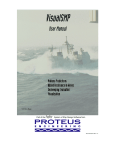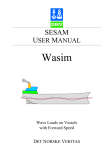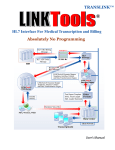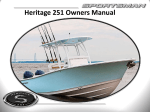Download Release Notes - Proteus Engineering
Transcript
VisualSMP Release Notes Release 3.3 Added Functionalities and Improvements In STP, the maximum number of speeds is now 11, same as other modules In regular wave module, the number of user-specified speeds was limited to 8. It is now 11. In STH module, a new button allows the user to generate time histories files (origin motion and point motion) for all existing *.csn files Status Author Done CBJ Done CBJ Done CBJ Release 3.2 1. In version 3.1 and earlier, 0 deg and 360 deg heading cases were doubled counted in Operational Index (OI) calculations. In version 3.2 and later, 360 deg heading cases are excluded because they are the same as these 0 deg heading cases; 2. In version 3.1 and earlier, the user would lose all of his/her polar plots and Operational Index (OI) specifications once VisualSMP exited from polar plots. If the user wanted to reproduce the same polar and OI plots for a different sea state, she/he had to repeat the same specifications all over again. This lack of 'memory' of VisualSMP was sometime frustrating and annoying. In version 3.2 and later versions, VisualSMP has a macro writing and reading capability to fix that. VisualSMP allows the user to save his/her existing polar/OI specifications to a text file. The user is able to open the text file to load the previously saved polar/OI specifications. For example, for a certain operation that has limits on ship roll angle, pitch angle, vertical acceleration, deck wetness and MII (Motion Induced Interruption), the user make these specifications once (for one sea state) and save them in text file. If the user wants to do the same polar plots and OI calculations for a different sea state, she/he can simply reuse them by opening the text file. This file may also be used for any other ships. The mechanism to save, reload and modify polar plot conditions is accomplished by the buttons and text window in the upper right coner of the Speed Polar Plot Conditions window. The user can type in the file name (including path) or click the “Browse” button to pick a file. The “Write Sea States and Response to File” button will write all the shown responses and related information to the specifed file. The “Add SS+Responses From FIle” button will load/append all the sea state and responses from the file. The “Add Response Only From File” button will load/append the response only and the wave condition will use the one specified in the “Wave Height and Modal Period” pull down combo box 3. From Version 3.2 and forward, VisualSMP GUI has a new feature to visually highlight the current offset point in blue to distinguish it from other points. To try this new feature, first go to View, set the view to Bodyplan. Then go to Edit -> Sections. Double click any station and anthor dialog box will pop-up with all the offset points of the chosen station listed. These offset points will be marked as red dots in the view. Click any offset point from the list, this current offset point will be highlighted as a blue in the body plan view 4. From Version 3.2 and forward, VisualSMP GUI has a new feature for creating (add) a bilge keel. When a new bilge keel is added, VisualSMP will automatically add all the stations that are inbetween the specified forward and aft bilge keel stations to the bilge keel trace list. It will set the (halfwidth, waterline,angle) to (0,0,0). The user may use the next two new features to modify these values visually and automatically. From version 3.2 and forward, VisualSMP GUI will have a new feature which helps the user to visually modify/define a bilge keel trace point and angle. The user will be able to visually specify the bilge keel position (attachment point) for each station. The GUI will automatically calculate the bilge keel angle, either along the local surface’s normal direction or along the line connecting the attachment point and the roll center if the position of the roll center is specified. Bilge keel has to be created before its trace point can be modified (Edit -> Bilge Keel, specify the fwd Station and aft station, set the width to 0 for the time being. It will be reset once all the trace points are modified); Edit -> Sections, double click the desired station number, the "Section Offsets" window will pop-up; Click on any offset point from the list and the point will be highlighted on the view. Once the bilge point is chosen, click the 'Modify' button and the 'Section Point' window will pop-up; Choose "Bilge Keel Normal to the Local Surface" or "Bilge Keel Through Roll Center". If the later is chosen, the user has to specify a roll center height. Choose a bilge keel ID. The user may also choose to change the offset point. If you presss the "OK" button, the bilge keel trace point at this station will be modified to this particular point. The bilge keel angle at this station will be automatically calculated. If the user wants the bilge keel to be in the middle of two points, highlight the upper point, click the 'Add' button and the 'Section Point' window will pop-up; check the 'Interpolate' box and click 'OK'. A new point will be added to the offset table and it will be the bilge keel trace point at this station. If one does not want to modify the bilge keel position at this station, one needs to make sure that the 'No bilge keel at this point' be checked. The bilge keel options, the roll center height and the bilge keel ID will remain the same until they are changed. Presently, VisualSMP offers these different ways to automatically calculate the bilge keel angle. However, the user may go to the bilge keel trace editing directly to specify another value 5. In Version 3.1 and earlier, the STH "RunOptions" numbering could be messed up in certain circumstances. Once the numbering is messed up, the output file (*.csn, *.cos, *.dat, *.ost) renaming could also be messed up. This problem has been fixed now. 6. In roll iteration which employed a spline interpolation was not robust enough in some rare cases. It was in general good enough for quaquatic damping iteration. In the case of GZ curve of a highly flares ship, the spline interpolation scheme may fail. A more robust roll iteration scheme is now incorporated in Version 3.2 and forwar and fixes the problem. From V3.1 to V3.2 Added Functionalities and Improvements Status Author In polar plot, 0 deg and 360 deg heading cases were doubled counted in Operational Index (OI) calculations in all previous versions. 360 deg heading cases are now excluded because they are the same as these 0 deg heading cases. Done CBJ In SEP GUI, in form "program options", the label for "Head Sea is at 0 deg" should be "Head Sea is at 180 deg" Done CBJ Done CBJ Done CBJ Done CBJ Done CBJ In the earlier versions, the user would lose all of his/her polar plots and Operational Index (OI) specifications once VisualSMP exited from polar plots. If the user wanted to reproduce the same polar and OI plots for a different sea state, she/he had to repeat the same specifications all over again. This lack of 'memory' of VisualSMP was sometime frustrating and annoying. This new version of VisualSMP has a macro writing and reading capability to fix that. VisualSMP allows the user to save his/her existing polar/OI specifications to a text file. The user is able to open the text file to load the previously saved polar/OI specifications. For example, for a certain operation that has limits on ship roll angle, pitch angle, vertical acceleration, deck wetness and MII (Motion Induced Interruption), the user make these specifications once (for one sea state) and save them in text file. If the user wants to do the same polar plots and OI calculations for a different sea state, she/he can simply reuse them by opening the text file. This file may also be used for any other ships . The Operation Index (OI) on the polar plot is calculated for all heading and speed combinations. Previous versions of VisualSMP could not calculate the OI for a subset of speeds or heading. In the new version, there is a new button "Cal OI for Specified Range". After click this button, a new dialog box will pop-up, the user can specify a speed range and/or heading range and the OI will be calculated for these ranges only. However, this does not change the OI on the polar plot, which is still for all speeds and headings. GUI has a new feature to visually highlight the current offset point in blue to distinguish it from other points. To try this new feature, first go to View, set the view to Bodyplan. Then go to Edit -> Sections. Double click any station and anthor dialog box will pop-up with all the offset points of the chosen station listed. These offset points will be marked as red dots in the view. Click any offset point from the list, this current offset point will be highlighted as a blue in the body plan view. GUI has a new feature for creating (add) a bilge keel. When a new bilge keel is added, VisualSMP will automatically add all the stations that are inbetween the specified forward and aft bilge keel stations to the bilge keel trace list. It will set the (halfwidth, waterline,angle) to (0,0,0). The user may use the next two new features to modify these values visually and automatically. GUI will have a new feature which helps the user to visually modify/define a bilge keel trace point and angle. The user will be able to visually specify the bilge keel position (attachment point) for each station. The GUI will automatically calculate the bilge keel angle, either along the local surface’s normal direction or along the line connecting the attachment point and the roll center if the position of the roll center is specified. Bilge has to be created before its trace point can be modified (Edit -> Bilge Keel, specify the fwd Station and aft station, set the width to 0 for the time being. It will be reset once all the trace points are modified); Edit -> Sections, double click the desired station number, the "Section Offsets" window will pop-up; Click on any offset point from the list and the point will be highlighted on the view. Once the bilge point is chosen, click the 'Modify' button and the 'Section Point' window will pop-up; Choose "Bilge Keel Normal to the Local Surface" or "Bilge Keel Through Roll Center". If the later is chosen, the user has to specify a roll center height. Choose a bilge keel ID. You may also choose to change the offset point. If you presss the "OK" button, the bilge keel trace point at this station will be modified to this particular point. The bilge keel angle at this station will be automatically calculated; If the user wants the bilge keel to be in the middle of two points, highlight the upper point, click the 'Add' button and the 'Section Point' window will pop-up; check the 'Interpolate' box and click 'OK'. A new point will be added to the offset table and it will be the bilge keel trace point at this station; If one does not want to modify the bilge keel position at this station, one needs to make sure that the 'No bilge keel at this point' be checked. The bilge keel options, the roll center height and the bilge keel ID will remain the same until they are changed. Presently, VisualSMP offers these different ways to automatically calculate the bilge keel angle. However, the user may go to the bilge keel trace editing directly to specify another value. Done CBJ Done CBJ In roll iteration which employed a spline interpolation was not robust enough in some rare cases. It was in general good enough for quaquatic damping iteration. In the case of GZ curve of a highly flares ship, the spline interpolation scheme may fail. A more robust roll iteration scheme is now incorporated and fix the problem. Done CBJ In Validation, the message "You have too many bilgekeel station points, limit is 15" is taken out Done CBJ In STH, Version 3.1 and earlier, the "RunOptions" numbering could be messed up in certain circumstances. Once the numbering is messed up, the output file (*.csn, *.cos, *.dat, *.ost) renaming could also be messed up. This problem has been fixed now. Release 3.1 (1) Quasi-nonlinear roll restoring force. VisualSMP, like other frequency-domain ship motion programs, assumes linear restoring forces. This is the so-called ‘wall side’ assumption. To increase accuracy, especially for low freeboard, tumble-home or highly flared ships, the new version will use quasi-nonlinear roll restoring force. The roll restoring force will be based on a user-input GZ curve. (3) In the irregular wave module, the calculations for all the 11 members of the Ochi-Hubble 6-param family of spectra will be carried out and output accordingly. (4) In regular wave module, the number of frequencies in 2D calculation will be increased to 25. This will enhance the accuracy of 2D and 3D hydrodynamic coefficients, forces and moments. The regular wave module will take longer to finish. However, the calculation will still be fast enough that it will not be a concern in normal circumstances. (5) Maximum number of speeds is set to 11 instead of 8. This will be been implemented in both regular wave module and irregular wave module calculations as well as post-processing. (6) In speed polar plots, the speed increments for the polar plot have been refined to 2, 3 and 5 knots instead of 2, 5 and 10 knots. The default speed increment is set to 5 knots instead of 10 knots. (7) The polar plot contours are calculated and drawn at a much smaller intervals, about half of what it was before. The combination of allowing 11 speeds to be calculated and a finer polar plot speed increments significantly enhances the accuracy of the contour calculation and polar plotting. (8) Other improvements to the GUI. From v3.0 to v3.1 Added Functionalities and Improvements Status Author Quasi-nonlinear roll restoring force: To increase accuracy, especially for low freeboard, tumble-home or highly flared ships, the new version uses quasi-nonlinear roll restoring force. The roll restoring force will be based on a user-input GZ curve. Done CBJ Number of frequencies in 2D calculation is increased to 25. This will enhance the accuracy of 2D and 3D hydrodynamic coefficients, forces and moments. Done CBJ In Irregular Wave, the "Ochi-Hubble 6 param - all cases" calculation did only the Family #1 correctly. All the other 10 were not calculated correctly and were not output properly. All the 11 Ochi-Hubble 6-param family of spectra are now carried out and output correctly. Done CBJ Done CBJ Done CBJ The combination of allowing 11 speeds to be calculated and a finer polar plot speed increments significantly enhances the accuracy of the contour calculatiion and polar plotting. Done CBJ The combination of all of the above significantly enhances the quality of the contour and polar plotting. Done CBJ Fin input form did not populate correctly in some special cases Fixed CBJ Many additions/modifications to user's manual Done CBJ In version 3.0 and before, when the load TF is turned off, the program is still writes input # Record Set 6A (some of them should be set to 0), # Record Set 6f - Weight Distribution, # Record Set 6g - Load Stations Done CBJ The post-processing, the speed increments for the polar plot have been refined to 2, 3 and 5 knots instead of 2, 5 and 10 knots. The default speed increment is set to 5 knots instead of 10 knots The polar plot contours are calculated and drawn at a much smaller intervals, about half of what it was before. Release 3.0 Major improvements for the Irregular Module have been done to this version of Visual SMP. The new version is named Version 3.0. These improvements took advantages of recent developments and improvements that NSWC Cardirock has done to its Ship Motion Program (SMP). The improvements are: (1) Motion Sickness Incidence (MSI) is calculated based on McCauley, et al, and S. R. Olson; (2) Motion Induced Interruption by sliding and tipping is calculated based ROSS GRAHAM; (3) Slamming pressure and sectional slamming force were re-exammed very carefully, improved according to Ochi and Motter; (4) "NO. SLAMS PER HOUR" was re-exammed very carefully, modified and improved. (5) Examination and Improvements on longitudinal and lateral force estimator calculations; (6) Output of MSI, sliding MII, tipping MII are all added to the polar plot file for reports; (7) Fine tuning of some of the *.oot output to avoid floating point overflow; (8) Fine tuning of some of the *.oot output to avoid confusion; (9) Fine tuning of some of polar plot output to avoid confusion; (10) Calculating wave elevation at an arbitrary point for both long-crested and short crested seas in STH post-processing (11) Calculating the relative motions of a point relative to wave fluctuation, for both long-crested and short crested seas in STH post-processing (12) Calculating the cargo latching forces at the specified deck point on in STH post-processing Following table is a list of improvements that have been implemented in Version 3.0 to improve the friendliness and robustness of the user interface. From v2.7 to v3.0 Added Functionalities and Improvements Status Author As part of a major improvement of the Irregular wave module, the Motion Sickness Incidence (MSI) is now calculated and output in *.oot and *.smr for polar plot Done CBJ As part of a major improvement of the Irregular wave module, the Motion Inducded Interruption (MII) due to sliding is now calculated and output in *.oot and *.smr for polar plot Done CBJ As part of a major improvement of the Irregular wave module, the Motion Inducded Interruption (MII) due to tipping is now calculated and output in *.oot and *.smr for polar plot Done CBJ Done CBJ Done CBJ As part of a major improvement of the Irregular wave module, the longitudinal and lateral force estimator calculations are modified and improved Done CBJ *.smr polar output, the Motion Inducded Interruption (MII) is now output in terms of number of interruptions per minutes instead of sliding/tipping estimators Done CBJ In *.oot and *.smr output, the added resistance and hull loads are output as small numbers to avoid floating point overflow (*****) by using greater dividing factors Done CBJ Regular wave module, Edit->Section->Weights->Station Weight data, pitch and yaw gyradii of each lump weight were not active in VSMP Fixed CBJ Done CBJ Done CBJ Done CBJ Done CBJ As part of a major improvement of the Irregular wave module, the slamming pressure calculation is modified and improved As part of a major improvement of the Irregular wave module, the sectional slamming force calculation is modified and improved As part of a major improvement of the Irregular wave module, the "NO. SLAMS PER HOUR" modified and improved Calculating wave elevation at an arbitrary point for both longcrested and short crested seas Calculating the relative motions of a point relative to wave fluctuation, for both long-crested and short crested seas The above 2 items are basically the functions of the SMP’s old ACTH module. Calculating the cargo latching forces at the specified point Release 2.7 For unknown reasons, the Regular Wave module and the SEP module of the Version 2.7 do not work properly on some computers. If this happens, the user can run the “depends.exe”, which is distributed with the new version of Visual SMP. In “Dependency”, open file “visualSMP.exe” which is the folder “C:\Program Files\Proteus Engineering\VisualSMP\bin”. Click main menu item “Profile”, and then “Start Profiling … F7”. Click “OK” and Visual SMP V2.7 will start. The user should ignore all the messages that “Dependency” has produced. Do not try to debug or trace anything. For other modules and all the post-processing functions, the user should use Version 2.7 directly and not running it inside Dependency. In addition to improving the friendliness and robustness of the user interface, Version 2.7 also features the following powerful geometry manipulation utilities. These utilities such as "Read IDF", “Read Offsets From GHS GF file” and "Modify Sections" make preparing offsets almost an automatic process. For example, the user may output the offset table from FASTSHIP in an IDF format, or prepare the offsets in a GHS GF style text file. Each section can have up to 70 points. The offset points may go above the waterline. After IDF or GF file is imported into VSMP, the user can use ‘Modify Sections’ to clip the sections to a particular waterline, and then use other new utilities to make point distribution to the user desired level section by section. The other area of major improvements is in STH preprocessing. STH post-processing now has new utilities that can output all motion, velocity and accelerations information if the origin and/or any point on the ship to user specified files. Besides, the limit on the number of stations that bilge keels can cross is lifted. The user can have the bilge keel cross all the stations. (1) Read Offsets From GHS GF file VisualSMP can read in section offset data from a GHS style GF file. The file must have an extension name of “.GF” or “.gf”. It can be edited from a GHS geometry file but it is not exactly the same as a GHS geometry file. A VisualSMP *.GF file has two parts: header (lines 1~7) and offset table (Line 8~beyond). The header lines have to be prepared manually according to the offset table’s coordinate system. The offset table follows the exact format of a GHS geometry file. A GHS geometry file can be generated using GHS model converter. To create a VisualSMP *.GF file, the user needs to delete the first few lines of the GHS file, use only the offset table, add a few header lines that a VisualSMP *.GF file requires. Alternatively, the user may also edit a VisualSMP *.GF file using other means. One option is to export a *.csv file from a spread sheet file and add the header lines required by the VisualSMP *.GF file. (2) Automatic Distributing Sectional Offset Points A New Utility “Make Point Spacing Roughly the Same As A User Specified Value” will automatically delete points if they are too close together. It will automatically add extra points wherever points are far apart. However, it will preserve all the points that are marked as knuckle points even if a knuckle point is too close to other knuckle point(s). This utility button resides in the ‘Section Offsets’ form, which can be invoked through in Edit->Section. The user specifies his/her desired point spacing. The utility will delete and/or add points based on a simple fuzzy logic algorithm. It will preserve the user’s initial offset point as much as possible. By doing so, the resulted point spacings are not exactly equal. They are as equal as possibly could with an aim to preserve as many user’s given points as possible. This utility can be used iteratively by starting with a smaller spacing and going up. However, this utility does not make any spline interpolation or smoothening. The user must give enough points in the initial offset points to effectively and fully describe the section shape. The user should not rely on this utility to design or guess the section shape. In combination with other utilities such as "Read IDF" and "Modify Sections", this new utility makes preparing offsets almost an automatic process. For example, the user may output the offset table from FASTSHIP in an IDF format. Each section can have up to 70 points. These points may concentrate in small curvature areas. The offset points may go above the waterline. After IDF file is imported into VSMP, the user can use ‘Modify Sections’ to clip the sections to a particular waterline, and then use this new utility section by section to make point distribution to the user desired level. (3) Add Extra Points to Have A Total of 70 Points --- A New Utility This new utility will not delete any existing points. It simply adds a mid-point for the largest segment in the present section until the maximum number of points reaches 70. It applies to the present station/section only. If you have high density of points in small curvature area and you don’t want to delete any of them, you may want to use this utility to add points in other low density area so that the section can have more evenly distributed offset points. However, a normal section usually does not necessarily need 70 points in order to have good hydrodynamic results. (4) Multiply All the Z’s (Except the WL Point) by A Specified Factor This new utility simply multiply the z-value of each point (except the waterline point) by a user specified factor. It applies to the present station/section only. (5) Add A Point Station at A Specified Station Number This new utility simply add a point station at a STA # specified by the user. A "point station" has only three closely spaced offsets points and is effectively a point section. (6) Delete all 'dry' stations --- A New Utility This new utility will delete all the stations that have no offset point(s) on or below the waterline. (7) Add to 70 stations, 70 points each --- A New Utility This new utility will first make all the existing stations (except for the point stations) with 70 points each and then add new sections/stations to make a total number of 70 sections/stations including the points sections. For a normal mono-hull, less than 23-40 stations are usually accurate enough. If there are closely spaced stations in some local areas while stations elsewhere are more sparsely distributed, the user can use this utility to add more stations to achieve more even station spacing. Caution, the new stations created in the area of discontinuity may need some manual editing in order to have the best result. In addition to the above new utilities, Version 2.7 also added the following functions: (8) STH post-processing now has a new utility that can output all the origin wave and motion information to a user specified file (9) STHpost-processing has a new utility that can output all motion information of any point to a user specified file. (10) All the Ochi-Hubble wave spectra options are active now (11) The resistance input in the propeller input form is active now (12) The limit on the number of stations that bilge keels can cross is lifted In Version 2.6 and earlier, the limit on the number of stations crossed by the bilge keel is 15. This could be extremely restrictive if the user uses more than 25 offset stations. In Version 2.7 and beyond, this limit is lifted and the user can have the bilge keel cross all the stations. Following table is a list of problems/improvements that have been implemented in Version 2.7 to improve the friendliness and robustness of the user interface. Problems or Added Functionalities Status STH post-processing now has a new utility that can output all the origin wave and motion information to a user specified file STHpost-processing has a new utility that can output all motion information of any point to a user specified file Work are underway for calculating wave elevation at an arbitrary point for both long-crested and short crested seas Work are underway to add all the ACTH functionalities to Visual SMP STH post-processing This new utility is fully functional This new utility is fully functional Future improvement Future improvement In VSMP Irregular Wave, Seaway input did not exact follow SMP95 specifications. VSMP ouput to the *.irg file an empty line if the user did not have any wave heights specifed. If would also output an empty line for the wave modal period input. If the user chose to have modal periods specified while no wave height specified, it would output a line for the wave periods. All these things do not comply with SMP95. Record Set 4s are not exactly comply with SMP95 specifications CBJ The user has to fix the *.irg file using text editor CBJ Fixed CBJ Fixed CBJ Fixed CBJ In VSMP Regualr Wave, Edit->Section->Section Offset (invokable by double click any of the stations in the list), there is now a new untility "Make point spacing roughly the sams as" a user specified value. This utility applies only to the present section/station. This new utility is fully functional CBJ In VSMP Regualr Wave, Edit->Section->Section Offset (invokable by double click any of the stations in the list), there is now a new untility "Add extra points to have a total of 70" offset points for this station. This utility applies only to the present section/station. This new utility is fully functional CBJ This new utility is fully functional CBJ This new utility is fully functional CBJ Author CBJ CBJ CBJ CBJ Warning: Due to the above change, *.irg file that was prepared by ealier versions and had 0 number of wave height specified cannot be opened by Version 2.7 and beyond. The user has to delete the empty line for Record Set 4c, the line for Record Set 4d and the line for Record Set 4e. In VSMP Irregular Wave, Seaway input, "Ochi-Hubble 6 param most probable" was not active In VSMP Irregular Wave, Seaway input, "Ochi-Hubble 6 param all cases" was not active In VSMP Irregular Wave, Seaway input, "Ochi-Hubble 6 param Arbitrary" was not active In VSMP Regualr Wave, Edit->Section->Section Offset (invokable by double click any of the stations in the list), there is now a new untility "Multiply all Z's (excepth WL point) by" a specified factor. This utility applies only to the present section/station. In VSMP Regualr Wave, Edit->Section, there is now a new untility "Add a point station at STA #" that is specified by the user. A "point station" has only three closely spaced offsets points that is effectively a point section. In VSMP Regualr Wave, Edit->Section, there is now a new untility "Delete all 'dry' stations" that deletes all the stations that has no offset point on or below the waterline. This new utility is fully functional CBJ In VSMP Regualr Wave, Edit->Section, there is now a new untility "Add to 70 stations, 70 points each" that will first make all the existing stations (except for the point stations) with 70 points each and then add new sections/stations to make a total number of 70 sections/stations including the points sections. This new utility is fully functional CBJ The above utilities, in combination with other utilities such as "Read IDF" and "Modify Sections", makes preparing offsets almost an automatic process. If used effectively, these utilities can save the user lots of time Comments only CBJ In VSMP Regular Wave, Edit->Propeller->Resistance input form was not active at all Limit on the number of bilge keel stations is only 15. This could be very restrictive when the user has more stations. Fixed, Resistance input is fully functioning now Fixed. You now can have upto 70 bilge keel stations CBJ CBJ In VSMP Regular Wave, Edit->Sections, the knuckle input information was not passed back and forth correctly Fixed CBJ In VSMP Regular Wave, Edit->Sections, the knuckle input information was not written correctly Fixed CBJ In VSMP Regular Wave, Edit->Sections->stem profile, always crashed and could not be activated at all Fixed CBJ In VSMP Regular Wave, Edit->Sections->stem profile, it could not read more than 10 points inputs, not even a file that written by VSMP itself. Fixed CBJ In VSMP Regular Wave, Edit->Sections->stern profile, always crashed and could not be activated at all Fixed CBJ In VSMP Regular Wave, Edit->Sections->stern profile, it could not read more than 10 points inputs, not even a file that written by VSMP itself. Fixed CBJ In VSMP Regular Wave, in certain unusual conditions, Edit>Sections would crash VSMP Fixed CBJ In VSMP Regular Wave, in certain special situations, invoking Edit->fin->lift curve would crash the program Fixed CBJ Fixed CBJ Fixed CBJ Fixed CBJ Fixed CBJ In VSMP Regular Wave, in certain special situations, invoking Edit->fin->Gains would crash the program In VSMP Regular Wave, in certain special situations, invoking Edit->fin->control would crash the program In VSMP Regular Wave, in certain special situations, invoking Edit->sinkage and trim would crash the program In VSMP Irregular Wave, the number of wave modal periods is 15 instead of 8 In VSMP Regular Wave, if the user forgot to give a title, VSMP would write a empty title in the input file. Empty title would,under certain circumstances, upset VSMP if the user wanted to load the input file back into VSMP Fixed CBJ Above problem existed in VSMP Irregular Wave Model as well Above problem existed in VSMP SEP Model as well Above problem existed in VSMP STH Model as well Above problem existed in SWATH Regular Wave Model as well Fixed Fixed Fixed Fixed CBJ CBJ CBJ CBJ Above problem existed in SWATH Irregular Wave Model as well Fixed CBJ In STH, there was an error in heading verification Fixed CBJ Release 2.6 Most of the known bugs/problems with mono-hull regular and irregular modules of VisualSMP v2.5 have been fixed in VisualSMP v2.6. As a result, v2.6 is more reliable and more robust than the previous versions. Problems Status Author Fixed CBJ Fixed CBJ Fixed CBJ If "$UNITS" was not found in the IDF file, IDF reading would fall into an endless loop and never came back and the user had to kill VSMP by force Fixed CBJ In mono-hull regular wave, the sink/trim mechanism in EDIT>Sections was confusing. It should have nothing to do with the trim/sinkage in Edit->General information and Edit->sinkage and trim. The existing sink/trim form in EDIT->Sections could be easily confused with the variable geometry option and related inputs (speed dependent trim and sinkage). Fixed CBJ Fixed CBJ Fixed CBJ Fixed CBJ Fixed CBJ Fixed CBJ Fixed CBJ In VSMP Regular Wave Input, Edit->General Information, when saving using the OK button, a message window always poped up telling you “Please enter either FEET or METER in caps for units type”. The units and the constants could never be changed. However, it was not only annoying to show this message even if the user did everything right, moreover, user could not use METER units. In SMP Regular Wave Input, speed inputs should all be in knots but it was not clear from the form In SMP Regular Wave, Edit->Sections-> read IDF, it always assumed that the IDF input units were SI and the VSMP units were English. Most of the time, the information in the IDF file were interpreted incorrectly even though the user provides a perfect IDF file In the above form, the definitions of the inputs were not clear and the form did not function properly. ‘final’ should be final draft at lcf, ‘trim’ in degrees, positive bow up. The ‘final’ did work, but ‘trim’ input was never registered by the program when draft=old_draft. In SMP Regular Wave Input, Edit->fin, when you ‘add’ a fin, it would strangely tell you “please add a number”. In SMP Regular Wave Input, Edit->fin, if the 'active fin' check box was clicked before the fin geometry was defined, it would tell you “please add a number”. The fin form crashed most of the time if you want to specify an active fin. The fin form behaved very strangely. It was impossible for the user to give any input related to active fin, or fin control, or fin lift curve, etc. When you deleted all the fins, it did not let you go if you used 'modify' or 'OK'. You had to simply close the form after deleting all the fins. The Fin form, after you added a new fin, it always went back to show the first one, not the one you just added. It is nothing wrong with it but it is counter-intuitive and annoying In the regular wave fin form, the “Enable Automatic Gain Control” button does not automatically written to the data base if you don’t use “Mod button”. ‘OK’ button will not make it stick. Fixed CBJ In mono-hull regular wave, Edit->Sections, it did not read the number of variable offset points of each station correction, '28' was read as '8', for example Fixed CBJ Fixed CBJ Fixed in all CBJ Comments only CBJ Fixed CBJ Fixed CBJ Comments only CBJ Fixed CBJ Fixed in all CBJ Comments only CBJ Fixed CBJ Fixed CBJ Not fixed yet CBJ VSMP does perform MII calculations using default LONTIP, LATTIP,TRIML if instructed to do so. Fully functional MSI and MII calculation will be implemented using Reilly Conrad's program in the future Comments only CBJ In monohull, irregular wave, in writing *.irg file, “# Record Set 7d Slam pressure, Slam Force Data” should be “# Record Set 7e - Slam pressure, Slam Force Data” Fixed CBJ When reading/importing a regular wave input file (*.inp) that was not created by VSMP or modified by the user, if there were extra spaces/characters/numbers at the end of an input line, VSMP could not interpret the input values correctly. These extra spaces/characters/numbers caused imcomplete inputs, incorrect inputs or program crash. The above problem affected regular wave input records sets 2, 4, 4b, 5, 6, 7, 8, 9, 9b, 9c, 9d, 9e, 9f, 9h, 10, 11, 12, 13, 14, 15 and 16. However, if the user prepares input using VSMP, the above problem does not exist. When reading/importing a irregular wave input file (*.irg) that was not created by VSMP or modified by the user, if there were extra spaces/characters/numbers at the end of an input line, VSMP could not interpret the input values correctly. These extra spaces/characters/numbers caused imcomplete inputs, incorrect inputs or program crash. The above problem affected almost all of the irregular wave input records sets, i.e., Sets 2, 3, 4, 4b, 4c, 4d, 4e, 5, 5b, 6, 6b, 7, 7b, 7c, 7d, 7e and 7f However, if the user prepares input using VSMP. The above problem does not exist. When reading/importing a SEP input file (*.sep) that was not created by VSMP or modified by the user, if there were extra spaces/characters/numbers at the end of an input line, VSMP could not interpret the input values correctly. These extra spaces/characters/numbers caused imcomplete inputs, incorrect inputs or program crash. The above problem affected almost all of the irregular wave input records sets, i.e., Sets 2, 3, 4, 5, 6, 7, 8, 9 10, 11, 14 and 15. However, if the user prepares input using VSMP. The above problem does not exist. VSMP irregualar wave GUI, the absolute motion input form did not take the following MSI and MII related inputs: MSITIM, LONTIP, LATTIP,TRIML In the above input form, 'Enable' and 'Enable Toe's' selections of the MSI combo box failed to invoke the MSI/MII input form VSMP can not do MSI calculations at this moment In monohull, irregular wave, in writing *.irg file, “# Record Set 7e Load Responses” should be “# Record Set 7g - Load Responses”. In monohull, irregular wave, in writing *.irg file, add “# Record Set 7f - Severe Motion Responses” At the moment, Severe Motion Responses inputs were not supported by VSMP GUI Fixed CBJ Done CBJ Not fixed yet CBJ The Skeg form, after you added a new skeg, it always went back to show the first one, not the one you just added. It is nothing wrong with it but it is counter-intuitive and annoying Fixed CBJ The Bilge keel form, after you added a new bilge keel, it always went back to show the first one, not the one you just added. It is nothing wrong with it but it is counter-intuitive and annoying Fixed CBJ The Propeller shaft form, after you added a new shaft, it always went back to show the first one, not the one you just added. It is nothing wrong with it but it is counter-intuitive and annoying Fixed CBJ The Propeller strut form, after you added a new strut, it always went back to show the first one, not the one you just added. It is nothing wrong with it but it is counter-intuitive and annoying Fixed CBJ The Propeller form, after you added a new propeller, it always went back to show the first one, not the one you just added. It is nothing wrong with it but it is counter-intuitive and annoying Fixed CBJ The Rudder form, after you added a new rudder, it always went back to show the first one, not the one you just added. It is nothing wrong with it but it is counter-intuitive and annoying Fixed CBJ In Regular Wave input, Roll tank properties: window was not wide enough. Longitudinal location’s unit was not clear, ft/meter or station number Fixed CBJ Roll tank properties: it allowed this form and its subsequent U-tube and Free-surface tank input forms to have different units, these units could also be different from the unit used by other inputs. This certainly caused confusion, inconsistence and error Fixed CBJ Roll tank properties, after you added one roll tank, either using ‘Add’, ‘U-tube’ or ‘Free-surface’, it always went back to show the first tank, not the tank you just added Fixed CBJ In Regular Wave input, Edit->Hull Offset, the “OK” and ”Cancel” buttons have the same effects. It is very confusing both of them showed up. Fixed by deleting the ”Cancel” button CBJ In Regular Wave input, Edit->Hull Offset->Section Offsets, the “OK” and ”Cancel” buttons have the same effects. It is very confusing both of them showed up. Fixed by deleting the ”Cancel” button CBJ In Regular Wave input, Edit->Hull Offset->Station Weights, the “OK” and ”Cancel” buttons have the same effects. It is very confusing both of them showed up. Fixed by deleting the ”Cancel” button CBJ In Regular Wave input, Edit->Bilge Keels, the “OK” and ”Cancel” buttons have the same effects. It is very confusing both of them showed up. Fixed by deleting the ”Cancel” button CBJ In Irregular Wave input, Edit->seaway description, the “OK” and ”Cancel” buttons have the same effects. It is very confusing both of them showed up. Fixed by deleting the ”Cancel” button CBJ In RAO plot, when the RAO type changed, the RAO plot did not always automatically update. In RAO plot, the RAO plot information window was too narrow and did not show all the text. Fixed CBJ Fixed CBJ In SMP Irregular Wave Input, Edit->Seaway description, user’s initial input values were lost once any of the Ochi options was clicked, even though none of Ochi options were active . To get them back on the forms, the user had to reload the *.irg file. Fixed but the Ochi options are still inactive CBJ Fixed CBJ Fixed CBJ The RAO definition is now spelled out in many places CBJ Fixed CBJ Fixed CBJ Fixed CBJ Fixed CBJ Fixed CBJ Fixed CBJ Fixed CBJ Not fixed yet CBJ Not fixed yet CBJ Not fixed yet CBJ In SMP Irregular Wave Input, Edit->Seaway description, the peak factor was not limited to 1.0 to 4.0. Besides, the peak factor should be always initialized to be 1.0. The above problem also exists for Responses for Relative Motion Slam pressure and slam forces SMP has an unconventional definition of RAO, i.e., RAO is the square of its corresponding transfer function. All SMP plots and outputs use this definition. However, this definition was not spelled out explicitly in previous VSMP (not even in the User’s Manual) and would cause misunderstandings The setup “VisualSmpSetup_v25.exe” puts an Icon “VisualSmp v2.2.2” on the desk top, it should be named “VisualSmp v2.5” instead On page 33 of manual, it refer to Section XXX, it should have a section number Page 34 of Manual, failed to state the bilge keels are always assumed to be in pairs. Different sets of bilge keels are different pairs.DONE. SEP sample file has incorrect information In SEP GUI, edit->Criterion, “Small boat launch rmp availability given in minutes” , ‘rmp’ should be ‘ramp’ In monohull irregular wave, Ship response->Response for absolute motion, the descriptions for the motion options were not clear In monohull, irregular wave, Ship response->Response for relative motion, the descriptions for the motion options were not clear VSMP GUI does not support Wave Profile input at all at this moment. VSMP GUI does not support sever motion table input at this moment. VSMP does not support Ochi-Hubble spectrum at this moment. Release 2.5 • Due to the large number of support calls relating to loads calculations in SMP95, version 2.5 has been created to integrate all known fixes/code updates relating to Horizontal and Vertical forces and moments including Torsion. o Integrate John Dalzell’s code package from 2001 containing horizontal and vertical loads code changes to achieve closure in the calculations. o Updated documentation with respect to the loads input variables that have changes in their definition. o Added Dalzell’s loads calculation theory to the users manual • • • • • o Computed CG47 loads to confirm changes in the loads calculations have been transferred to the main SMP95 code base. o Updated the FrigateLoads input model developed for v2.2.4 to reflect the v2.5 definitions, exercised model to confirm calculations achieve closure at the ends of the ship. Exercised existing set of test models to verify there are no side-effects due to the integration of Dalzell’s code. The gyradii contained in the weight section data are dimensional values and not ratios formulated as in record set 5. Added VisualSMP File Specifications document to the installation. Its purpose is to document the output files that the user may wish to manipulate. Currently the RAO and SMR files are documented. Fixed error in Added Mass and Damping Dimensional Tables printed in the *.out file. Added the dimensional units for each term to the notes at the end of the table. Created a new output file that contains the Wave Spectra for each modal period computed in the monohull irregular wave module. See the file format manual for details and examples. Release 2.2.4 • • • • • Fixed bug in the SEP user interface and solver that prevented the wave database from being opened. Users should no longer see the message “Invalid Wave Combination” on the general information dialog in SEP erroneously. Slight change in the format of the new speed polar plot file (SMR), the rms min and rms max fields have been increased in length to account for larger values of added resistance. Create a new sample with the loads data necessary to compute vertical shear and bending moments. Please remember that SMP95 does not correctly predict the horizontal plane forces and moments. The new sample is in the Frigate folder and is called frigateLoads.(inp,irg). Fixed link to the world land database used for plotting SEP percent time operability maps. Added Hoops Heuristic to the registry settings to correct plotting problem with closed polygons. Release 2.2.3 • • • • • • • Updated IDF convert function to remove white space from IDF Command Tokens as they are read from the IDF file. Removed white space from IDF section type. Added code to the IDF file parser to change the case of the IDF command tokens to upper case before using them in comparisons to find the items of interest in the IDF file. Added a check for end of file when the IDF Parser is looping through the file, converting IDF files should no longer hang up VisualSMP. Additional error checking for badly formed IDF section components. Errors in reading IDF file are now displayed on the ReadIDF dialog, if an error is found Vsmp will attempt to move past the offending station and start reading the IDF file again. Vsmp will attempt to convert the section data even if errors are present. Added the IMSA IDF File Specification v3.03 to the user manual. Release 2.2.2 • • • • Corrected the Polar plotting routine to correctly show the speed labels on the plot. Added duplicate offset check for Monohull stations in the Validation Command. Removed the old help topic button from the menus and replaced it with a button that opens the user manual. The polar plots have been updated to have the following behavior which was always intended. o If the lower limit of a response condition is zero the lower limit is ignored and you end up with 2 color regions. Green is less than the upper limit Red exceeds the upper limit, only speeds and headings that exceed the upper limit are counted in the Operability index. The blue contour represents the upper limit o If the lower limit is non-zero and less than the upper limit the polar plot showing the limits will have 3 color regions Green is less than the lower limit Yellow is greater than the lower limit and less than the upper limit Red exceeds the upper limit, only speeds and headings that exceed the upper limit are counted in the Operability index. The blue contours represent the upper and lower limits. • • • o If the lower limit is the same as the upper limit you get the same effect as if the lower limit was set to zero. o If the lower limit exceeds the upper limit the lower limit will be set to the upper limit. For combined or overlaid limits only the conditions that have the “Include in Overlay” checkbox selected will be included, this is a change from previous versions. Added error checking for the correct types of units in Monohull General Information Dialog, the FORTRAN code in the SMP solver only allows FEET or METER. Also updated the message from the validation routine to better inform the user if the unit’s type is wrong. Updated the user manual for polar plotting. Release 2.2.1 • Modified new speed polar file format slightly to account for larger numbers in the added resistance section. • SuperPro Drivers must still be installed after VisualSMP has finished installing, there is now an icon placed on the desktop to perform the installation.. • Updated Sentinel Security Drivers to 7.2.2. • Replaced FastLockv2_smp with the standard FastLock program. • Replaced InitLockv2_smp with the standard InitLock program. • Modified the GenInp and SEP components to access the path to the sep96.wav data file from the main VisualSMP application. If VisualSMP is not installed to the default location the registry entry will have to be updated per the installation instruction in the manual. • Swmp and Swrsp Modules required explicit closing of all FORTRAN files. • Changed security code to find lock on repetitive calls to the same module. • Added code to GenInput, SmpIregWave, and Sep Components to remove temporary files that are not needed after the component has finished, also updated list of files to be renamed on completion. • Fixed bug in STH where output files were not being renamed for run number 2. • Fixed bug in SmpIregWave where added resistance was printing output even when not enabled. Also, removed debug statements being generated in the log file (*.lgg). • Removed debug files fort.49, fort.95 • Cleaned up smpRegWave’s output files (*.out and *.log) removed debug statements and added table headers where missing. • VisualSMP now compiled with VisualStudio .Net 2003, and Intel Fortran 9.0 and works correctly. • The binary SPL file used to plot speed polar plots has been superseded by the SMR file. The new plotting file combines the body motions and relative motions (SPL and SLM) files in the monohull module and replaces the RMS file from the SWATH module. • Fixed error in the lateral force estimator (tip subroutine) for the SWATH irregular wave module. The wrong variable was being passed to the tip subroutine for the number of frequencies to loop over. • Added more error checking and exception handling to try and recover from more fatal errors when invalid input is encountered in the FORTRAN sections of Vsmp. • Added the command line version of ACTH to the distribution. ACTH builds on the STH time histories of the ships motion at the CG and allows the user to compute motion time histories are various points along the ship. To run the command line ACTH, the files from Vsmp’s STH modules output will have to be renamed to conform to the old file name conventions of STH/ACTH. o STH output files: M5415_01.dat changes to SR101.dat M5415_01.osc changes to SR101.osc • Corrected the x-axis label on the RAO plots to be Frequency vice Encounter Frequency. • Minor Manual Updates to include the correct email address for technical support, updated the copyright date, and the NAVSEA agreement expiration date. Added documentation for STH and ACTH file formats. • Fixed the behavior of the Evaluate Time History "WRITE" button after calculating, a "OPEN" window appears which allows you to save the file by clicking "OPEN". It now correctly prompts the user to save. Also, added the extension if the user left if off the file name. • Corrected setup file, the setup program now installs VisualSMP into the correct Proteus Engineering Directory and create appropriate registry entries for a default installation. Release 2.2.0 • VisualSMP now compiled under VisualStudio .Net 2003, and Intel Fortran 8.1. • Updated Hoop Graphics Library to V11. • Fixed bug in parsing of Wave Condition and Response Names. • List of speeds from the spl binary header were incorrectly typed as double, causing a memory overflow in the plotting of speed polar diagrams. • Added Filled Contours as a new type of display for the speed polar diagrams. • Fix bug in passive fin input routine that was causing a hard crash when reading the file back into Vsmp. • Fixed issue in smpregw file write routines dealing with the file opening function. • Addressed issue where users can not run a solver module more than once, Vsmp no longer crashes in this case. Release 2.1.4 • Added new plot file for SWRSP all data is being written out in an alternative SPL file format that is ASCII text. The new file extension is SMR. • Modified the SPL class to read the new file format for SWRSP. • Fixed bug in SWMP input file-reading routines to handle a combination of print options that was left out. • IHEDSEA must be set to 0, so that the head seas will be labeled 000. • Finally, I have gotten around to implementing the “Export to Tecplot” capability. Choose the File->Export to Tecplot menu item to export SPL, SMR, SLM, and SPT to Tecplot for presentation level graphics development. Both the data file and the macro are generated; open the macro in Tecplot to show the speed polar plots. All Sea Conditions and Responses are output at once, allowing the user to further customize the plot to get the level of detail desired. This is function is still under development, the generated macro will continue to evolve. Release 2.1.3 • Fixed error in the Sth Viz calculate button, case statement had yaw as conditional 7 vice 6. Release 2.1.2 • Changed the parsing of the regular wave input file so that ill formatted smp95 files can be read. This change is predicated on the fact that the field widths can not be violated in the section offsets, however you can have as many places after the decimal as you want. • Updated to the new Hoops 9.20 release Release 2.1.1 • Added support for network locks. • Fixed bug in STH General Info Dialog, the title no longer disappears when the browse button is pressed. Release 2.1.0 • Updated to Hoops 9.0 • Fixed import of IDF sections to account for the units in the IDF file and the desired units of the SMP file. • The import IDF section routines will now ignore any none station curves in the IDF file. • Added a dependency beam to the read IDF dialog • Fixed STH general info dialog so that it updates the main frame when changed. • Fixed bug in the STH Run Options dialog, the user can now add, edit and delete run options correctly. • Fixed bugs in SPL polar plotting routines. • Fixed bug in stem and stern profile dialogs, users can now add points using the dialog controls if no points existed on profile. • Fixed bug in ship speed dialog. Release 2.0.0 • Incorporated Navy Changes for SmpRegWave and SmpIrgWave modules, these changes fix the added resistance calculation. The major drawback here is that drift forces can not be calculated with the new formulation. • Fixed slm polar file reading to correctly interpret how many responses are in the file. • Fixed bug where multiple skegs and/or shaft struts could not be defined, this bug manifested in the roll being set to be zero in the irregular wave calculation. • Fixed bug in bilge keel reading routine when multiple BK were defined the second one would get the trace of the first one in addition to its own trace. • Changed the requirement that both long and short crested seas had to be analyzed in order to use the graphical SPL plotting routines. Now you can run long or short or both and the program behaves as expected. The user is still required to have 3 or more speeds defined in the run. • Incorporated Navy changes to GENINP and SEP. These changes add the ability to set a new criteria for stern boat ramps. • Updated user interface to accommodate the new stern boat ramp criteria in SEP. • Re-enabled severe motions table printout. • Added Function to sink and trim the hull to the sections dialog, all of the appendages are adjusted to the sinkage and trim. • Execution of SWMP96 and SWRSP96 is now available from the user interface. The user still has to create the input files by hand at this time. When the user selects a swmp (*.in) or swrsp (*.irr) input file it will be parsed and displayed to the screen. (Note that the extension for swrsp input files has changed from .irg to .irr) • Created a function to “Validate” the input file for SMPREGW. This routine checks for the most common errors encountered in the *.inp files. • Users can now copy graphics to the clipboard and paste them into applications that support Enhanced Meta File clipboard format, i.e. MS Office applications. • Added new fortran formatted output file viewer. This viewer will read the output files from SMP95 such as *.out, *.oot, *.ovt, *.log, *.lgg. It support printing and copy to clipboard operations. • Internal file type selection bug is now fixed. (this bug was specific to NT4.0). • Fixed bug in SmpIrgW seaway dialog that prevented the user from entering the peak(gamma) value. • Security routines have been enhanced so that users do not have to re-install software to get new licensed modules. I.E. upgrading from Vsmp base to Vsmp with SEP, will now require that new passwords for FASTLOCKsp be issued. • STH has been ported to vsmp. Input dialogs have been created as well as the file validation routines. • Added simple interface to the STH output file *.csn, this file will parse the cosine file and allow the user to create sample time histories. • Section editing dialogs for SMPREW have been modified to show graphically where knuckle points have been defined. Knuckle points are now shown as blue markers on the window. • The add point to section dialog has been modified to include the option for interpolating new points on the section. If the user checks the interpolate buttons one or more points will be added to the section as follows. If the user selects a knuckle point and the previous point is also a knuckle, two none knuckle points will be interpolated linearly between the existing knuckle points. Any other combination of knuckle and none knuckle points will generate one point between the existing points. • The splined section data file has been re-enabled from SMPREGW. A new file type is now available *.hpl. The user can graphically review the splined data for quality control. • Fixed bug in SMPREGW convert idf to smp offsets. User can now specify user units, the following mapping of user defined units in FastShip will convert to Vsmp FastShip User defined SI VisualSMP FEET METER • Fixed problem with merged FORTRAN source code in the SMPIRGW module. • Added capability to edit the SWATH regular wave and irregular wave input files using notepad. Release 1.2.0 • • • • Fixed bug in the SEP general info dialog that would not allow it to accept ocean selections. Added capability to install Vsmp/SEP in any directory/drive. Upgraded the SEP main frame to include selected overview information. Upgraded Vsmp to use HOOPS 5.0 • • • • Fixed the SEP Map interface to zoom into the ocean that was run in SEP. Hints are now displayed on the SEP main form to inform the user what modules have to be executed. Modified the Irregular wave main form to always wake up in the correct size. Updated Fortran compiler to VF 6.5a. Release 1.1.0 • • • • Fixed bug in the section dialog that caused it to fail to add stations to a new model. Modified the regular wave module to allow added mass and damping to be printed out. Re-enabled the eigenvalue roll damping analysis. . Release 1.0.4 • • Added routines to read polar plot files from Fredyn Polar plotting program developed at NSWCCD. You can now plot this data using the normal speed/polar plotting window in VisualSmp. Fixed bug in regular wave speed dialog. When creating a new smpregwave input file, the dialog would display warnings indicating to many speeds had been defined. Release 1.0.3 • • • • Fixed problem in user interface that caused a crash when attempting to calculate Extreme Slam Pressure and Force. Fixed bug in the irregular wave component that calculates Extreme Slam Pressure and Extreme Slam Force. Updated documentation to describe the application of the Extreme Slam Pressure calculations. Modified the dialog for defining the Slam Pressure inputs. If the deadrise angle is 0 or negative the program expects a set of offsets that describe the station from the keel to the deck edge. If the deadrise angle is positive the calculations are performed for a truncated wedge with the prescribed wedge angle. The slam pressure algorithms are not valid for a deadrise angle of less than 5 degrees. Updated user interface to fix problems in the regular wave dialog pertaining to ship speed. The dialog will now correctly process the different modes of speed input. If the design speed is negative the user can input an arbitrary list of speeds. Release 1.0.2 • Fixed problems with the security device. Release 1.0.1 • Initial commercial release of VisualSMP.