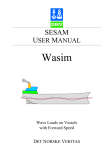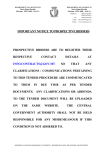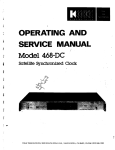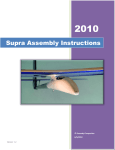Download User`s manual - Design Systems & Technologies
Transcript
Part of the FlagShip™ System of Ship Design Software from Documentation Rev. 1.0 VisualSMP Users Manual COPYRIGHT NOTICE Copyright 1999 by Proteus Engineering, a Division of A&T Engineering Technologies, a Business Unit of Analysis & Technology, Inc. This computer software and all other documentation contained herein are copyrighted, with all rights reserved by Proteus Engineering. Under the copyright laws, this computer software and documentation may not, in whole or in part, be copied, photocopied, reproduced, translated or reduced to any machine readable form without prior written consent from Proteus Engineering. The U.S. Government has a copyright license in this work pursuant to an Agreement with Proteus Engineering. GOVERNMENT PURPOSE RIGHTS Cooperative Agreement: Executed between the Naval Sea Systems Command And Proteus Engineering Contractor Name: Proteus Engineering Contractor Address: 345 Pier One Road, Suite 200 Stevensville, Maryland 21666 Expiration Date: 9 February 2004 The Government’s rights to use, modify, reproduce, release, perform, display or disclose this software are restricted by paragraph (b)(2) of the Rights in Noncommercial Computer Software and Noncommercial Computer Software Documentation clause contained in the above identified contract. No restrictions apply after the expiration date shown above. Any reproduction of the software or portions thereof marked with this legend must also reproduce the markings. Proteus Engineering 345 Pier One Road, Suite 200 Stevensville, MD 21666 USA Tel +1 (410) 643-7496 Fax +1 (410) 643-7535 [email protected] http://www.proteusengineering.com i VisualSMP Users Manual Software License Agreement An executed License Agreement must be obtained before use of the software is permitted. Unlicensed use of the software is prohibited. Export of this software outside of the United States without the permission of Proteus Engineering and the U.S. Government is strictly prohibited. This Software License is entered into by and between Proteus Engineering, a Division of A&T Engineering Technologies Group, a Business Unit of Analysis & Technology, Inc. (hereinafter referred to as "Proteus" or “Licensor”), with offices at 345 Pier One Road, Suite 200, Stevensville, Maryland 21666, and the Licensee. BACKGROUND Whereas Proteus, having entered into a Cooperative Agreement with an agency of the U.S. Government (the Naval Sea Systems Command), represents that it is ready, willing and able to license to Licensee certain computer software, as set forth on Schedule A, on the terms set forth herein, and Whereas, Licensee, in reliance on Proteus’ representations, desires to license said Software in accordance with the terms, conditions and schedules set forth herein; Now, Therefore, in consideration of the mutual obligations herein made and undertaken, the parties, intending to be legally bound, covenant and agree as follows: 1. DEFINITIONS OF TERMS USED 1.1 "Proteus" means Proteus Engineering, a Division of A&T Engineering Technologies Group, a Business Unit of Analysis & Technology, Inc., the Licensor and owner of the Software delivered under this License. 1.2 “Licensee” means the Licensee of the Software set forth above. 1.3 "NAVSEA" means the Naval Sea Systems Command, an agency of the Department of Defense of the United States Government. 1.4 "Cooperative Agreement" means the Agreement executed between Proteus and NAVSEA for the use of the U.S. Government’s hull design software by Proteus for development and marketing of commercial hull design software applications. ii VisualSMP Users Manual 1.5 "VisualSMP" or "Software" means the computer program or programs listed and described in Schedule A, and any updated or modified version as may hereinafter be provided to Licensee by Proteus, in machine-readable code (executable code only). 1.6 "Documentation" means all written or printed technical material provided by Proteus with the Software to explain its operation and aid in its use. 1.7 "License" means the License granted under this Agreement. The rights and obligations of this License have been created in accordance with the United States Copyright Law and laws of the State of Connecticut. 2. ACCEPTANCE For purposes of this Agreement, the Software and all associated Documentation will be delivered and deemed accepted by Licensee upon execution of this License by both parties hereto. 3. GRANT OF LICENSE 3.1 In consideration of Licensee’s payment of the required licensing fees set forth in Schedule B and Licensee’s agreement to abide by the terms and conditions of this License, Proteus grants Licensee a nonexclusive, nontransferable license to copy and use the Software, for the Term of this Agreement. Other than as provided for herein, Licensee shall not have the right to sublicense any rights hereunder or disclose the Software to third parties without the prior written approval of Proteus. Proteus reserves all rights not expressly granted to Licensee herein. 3.2 Licensee shall not have the right to modify, correct, enhance or improve the Software for the term of this Agreement, unless otherwise agreed to in writing. 3.3 It is expressly acknowledged and agreed that any modifications, corrections, enhancements or improvements made by Proteus at the request of Licensee shall be the sole and exclusive property of Proteus, unless otherwise agreed to in writing. Licensee agrees that it shall not have the right to reproduce, access, use, modify, correct, enhance or combine Software or any portion thereof, except as expressly authorized hereunder. 3.4 Nothing herein shall be construed to grant to Licensee at any time during the Term of this Agreement, the right to use any trademark, service mark, or trade name of Proteus. 3.5 Licensee agrees to comply with the terms and conditions of this License and agrees to take all reasonable steps to protect the Software from any and all unauthorized use in violation of the terms of the License. iii VisualSMP Users Manual 3.6 In accordance with the U.S. Defense Federal Acquisition Regulation Supplement (DFARS) Data Rights clauses and the terms of the Cooperative Agreement between the NAVSEA and Proteus, the U.S. Government shall have Government Purpose Rights in the Software delivered under this License Agreement. 3.7 Licensee understands and agrees that the U. S. Government has a copyright license in this Software pursuant to the Cooperative Agreement between the NAVSEA and Proteus. 3.8 All copies of the Software shall maintain any copyright notices or other notices of the proprietary rights of Proteus and the U. S. Government in the Software 4. LICENSE FEES, PAYMENTS AND REPORTS 4.1 Licensee agrees to pay to Proteus the license fees, in United States dollars, specified in Schedule B attached to the Executed License Agreement. 4.2 Licensee shall be liable for any and all taxes which are assessed by any local, state or federal government entity or foreign government entity. 5. INTELLECTUAL PROPERTY RIGHTS AND NONDISCLOSURE 5.1 Confidential Relationship. This License creates a relationship of confidence and trust between Proteus and Licensee with respect to the Software. Licensee shall not disclose proprietary information relative to the Software received from Proteus and shall not use that proprietary information except as authorized by this License. Each party shall use the same care to prevent disclosure of proprietary and confidential information of the other party which it uses to safeguard its own valuable proprietary an confidential information and/or trade secrets, and in no event less than a reasonable degree of care for such information. The foregoing obligations of both parties under this License shall survive without limitation. However, said confidentiality obligations shall not apply to such information that is: (i) in the public domain; (ii) known to the recipient party prior to the disclosure of such information by the other party; (iii) developed independently without the use of the other party’s proprietary and confidential information; or (iv) otherwise obtained from a third party by the recipient party without violating the obligations set forth in this Agreement. 5.2 Protection of the Software. For all purposes, including those under Section 117 of the United States Copyright Act of 1976, as amended, Proteus represents and Licensee acknowledges that title to the Software in connection with this License shall remain in Proteus and NAVSEA and that Proteus and NAVSEA shall retain ownership of all copyright, trade secret, patent, trademark and other intellectual or industrial property rights therein or associated therewith. Licensee shall not alter or remove any copyright, trade secret, patent, trademark, proprietary, or other legal notices contained on or in the Software and the existence of any copyright notice on the Software shall not be construed as an admission, or deemed to create a presumption that Proteus and NAVSEA do not assert trade secret rights in source code versions of the Software. Licensee shall not directly or indirectly, make, cause or permit disassembly, decompilation, or reverse engineering of the Software. iv VisualSMP Users Manual 5.3 Injunctive Relief. The parties acknowledge that disclosure of any confidential information or other breach of this License by either party will give rise to irreparable injury which is inadequately compensable in damages. Accordingly, either party may obtain injunctive relief against the breach or threatened breach of this License by the other party in addition to other legal remedies which may be available. The parties acknowledge and agree that the Articles contained herein are necessary for the protection of legitimate business interests of each party and are reasonable in scope and content. 6. WARRANTY 6.1 Proteus warrants that Software functions in accordance with Schedule A. Should any defect or malfunction of Software which is inconsistent with Schedule A be detected, Proteus shall, all at its own cost, do its best to correct such defect or malfunction as soon as possible and provide a corrected version of the Software to Licensee without charge. 6.2 Except as provided in Articles 6.1 and 8, Proteus, Proteus’ authorized agents and NAVSEA make no warranties hereunder. PROTEUS, PROTEUS’ AUTHORIZED AGENTS AND NAVSEA EXPRESSLY DISCLAIM ANY AND ALL WARRANTIES CONCERNING THE SOFTWARE OR THE USE AND APPLICATION THEREOF, WHETHER EXPRESS OR IMPLIED, INCLUDING WITHOUT LIMITATION, ANY WARRANTY OF MERCHANTABILITY, NON-INFRINGEMENT, TITLE OR FITNESS FOR A PARTICULAR PURPOSE. THE STATED EXPRESS WARRANTIES ARE IN LIEU OF ALL LIABILITIES OR OBLIGATIONS OF PROTEUS FOR DAMAGES ARISING OUT OF OR IN CONNECTION WITH THE DELIVERY, USE OR PERFORMANCE OF THE SOFTWARE. 7. LIMITATION OF LIABILITY 7.1 PROTEUS’ ENTIRE LIABILITY TO LICENSEE OR TO ANY THIRD PARTY FOR ANY LOSS OR DAMAGE RESULTING FROM ANY CLAIMS, DEMANDS OR ACTIONS ARISING OUT OF THIS LICENSE SHALL NOT EXCEED THE AMOUNTS ACTUALLY PAID BY LICENSEE TO PROTEUS FOR THE LICENSED SOFTWARE. 7.2 IN NO EVENT SHALL PROTEUS, PROTEUS’ AUTHORIZED AGENTS OR NAVSEA BE LIABLE, WHETHER IN CONTRACT, TORT (INCLUDING NEGLIGENCE OR STRICT LIABILITY) OR OTHERWISE, FOR ANY INDIRECT, CONSEQUENTIAL OR SPECIAL DAMAGES, INCLUDING WITHOUT LIMITATION, DAMAGES FOR LOSS OF BUSINESS PROFITS, BUSINESS INTERRUPTION, LOSS OF DATA, PERSONAL INJURY, PROPERTY DAMAGE OR DEATH, EVEN IF NOTIFIED IN ADVANCE OF SUCH POSSIBILITY, ARISING OUT OR PERTAINING TO THE DELIVERY, USE OR PERFORMANCE OF THE SOFTWARE. 7.3 PROTEUS AND NAVSEA ASSUME NO LIABILITY WHATSOEVER FOR INCLUSION OF ITS SOFTWARE IN CRITICAL MEDICAL SYSTEMS OR MEDICAL SYSTEMS APPLICATIONS OR MANUFACTURE, CONTROL MONITORING, STORAGE OR DISPOSAL OF RADIOACTIVE OR NUCLEAR MATERIAL OR HAZARDOUS OR TOXIC WASTES, OR REAL-TIME CONTROL OF AIRCRAFT. ANY USE OF PROTEUS’ SOFTWARE IN SUCH SYSTEMS OR APPLICATIONS WITHOUT PROTEUS’ PRIOR WRITTEN CONSENT IS STRICTLY PROHIBITED. LICENSEE AGREES TO INDEMNIFY AND HOLD PROTEUS HARMLESS FROM ANY CLAIMS, LOSSES OR DAMAGES ARISING THEREFROM. v VisualSMP Users Manual 8. INTELLECTUAL PROPERTY WARRANTY Proteus represents and warrants that it has no knowledge of any right, title or interest in the Software other than its own and the U.S. Government (as identified in the Cooperative Agreement between NAVSEA and Proteus dated 9 February 1999), and that it has granted no license or ownership interest to any other person or entity. Proteus represents and warrants that it knows of no facts or circumstance indicating that commercial use and sale of the Software will infringe any rights existing under the laws of the United States or any state thereof of any person or entity. 9. INDEMNIFICATION 9.1 Licensee agrees to defend and indemnify Proteus against any and all claims costs, damages, liabilities, expenses or fees (including reasonable attorney fees) arising from Licensee’s acts or omissions in the use or operation of the Software, if and to the extent that such claims, costs, damages, liabilities, expenses and fees are attributable to the failure of Licensee to fully perform any of its obligations set forth herein, the fault or negligence of Licensee or its employees or agents, or the breach of any agreement, warranties or representations made by Licensee herein. Such indemnification shall extend but not be limited to misrepresentations made by Licensee and the failure of Licensee to protect the Software and to otherwise perform its obligations under this License. 9.2 If notified promptly in writing of any judicial action brought against Licensee based on an allegation that the use of the Software infringes a United States Patent or Copyright, or constitutes misuse or misappropriation of a trade secret in the United States ("Infringement"), Proteus will defend such action at its expense, subject to the limitation of liability in Article 7, provided Proteus shall have the right to control the defense of any such action and all negotiations for its settlement or compromise. Licensee shall cooperate with and assist Proteus, as requested by Proteus, in the defense of any claim, action, or proceeding. In the event of any such claim, action or proceeding, Proteus may at its sole option and expense, either: (i) procure for Licensee the right to use the Software; (ii) replace or modify the Software to make it noninfringing; or (iii) if the right to continue to use the Software cannot be procured or the Software cannot be replaced or modified, at commercially reasonable expense, Proteus shall reimburse Licensee for the amounts paid hereunder, to the extent Licensee must reimburse its third party customers or licensees, and subject to the limitations set forth in Article 7. The foregoing states the entire liability of Proteus with respect to infringement of any patent, copyright, or other proprietary right by the Software. Notwithstanding the foregoing, Proteus shall have no obligation for any claim of infringement arising from (i) Proteus’ compliance with any specific designs or specifications of Licensee; (ii) modifications of the Software by Licensee or any third party; or (iii) use of the Software in a way other than as permitted by this Agreement. 10. TERM AND TERMINATION 10.1 Term. This License shall be effective from the date it is signed below by a duly authorized representative of Proteus and shall remain in effect for a period of three (3) years and shall renew automatically thereafter for additional one (1) year terms unless earlier terminated as provided for in this Article. vi VisualSMP Users Manual 10.2 Termination for Breach or Misrepresentation. Should either party commit a material breach in its obligations hereunder, or should any of the representations of either party prove to be untrue in any material respect, the other party may, at its option, terminate this License by thirty (30) days’ written notice to the other party. Such notice shall identify and describe the default upon which termination is based. The defaulting party shall have forty-five (45) days, unless further extended in writing, to cure such default, which, if effected, shall prevent termination by virtue of such default. 10.3 Post-Termination Provisions. In the event of any termination of the entire License, then the provisions of this License shall survive as necessary to effectuate their purposes and shall bind the parties and their legal representatives, successors, and assigns. Upon termination of this Agreement, whether by expiration or otherwise, Licensee shall immediately return the Software, Documentation and any security devices to Proteus or certify that it has destroyed all such Software and Documentation. 11. U.S. LAWS APPLICABLE TO EXPORTS 11.1 Licensee acknowledges that the exportation from the United States of the Software, Documentation and related data may be subject to compliance with the Export Administration Act of 1979 of the United States of America, as amended, and any rules and regulations promulgated from time-to-time thereunder which restrict exports of software media, technical data, and direct products of technical data. 11.2 Without limitation of the foregoing, Licensee agrees to commit no act which, directly or indirectly, would violate any United States law, regulation, or treaty, or any other international treaty or agreement, relating to the export or re-export of any of the Software, Documentation or associated technical data to which the United States adheres or with which the United States complies. 11.3 In accordance with the terms of the Cooperative Agreement between NAVSEA and Proteus, any proposed transfer of the Software, Documentation and related data to a Foreign Firm or Institution requires the written approval of Proteus and NAVSEA. 12. ARBITRATION Any dispute relating to the terms, interpretation or performance of this License shall be resolved at the request of either party through binding arbitration. Arbitration shall be conducted in Hartford, Connecticut under the rules of the American Arbitration Association ("AAA"). 13. GENERAL CONDITIONS 13.1 Entire Agreement. This License sets forth the entire understanding and agreement between Proteus and Licensee as to the subject matter hereof and supersedes all prior advertising, discussions, proposals, purchase orders, agreements, communications and representations between them, whether written or oral. Neither of the parties shall be bound by any conditions, definitions, warranties or representations with respect to any of the terms or conditions hereof other than as expressly provided in this License. This License may only be vii VisualSMP Users Manual modified by a written agreement made subsequent to the date of the License and signed by an officer of Proteus and by Licensee or an authorized representative. 13.2 Governing Law. This License and all Schedules hereto shall be governed and construed under and in accordance with the laws, statutes and regulations of the United States of America, the State of Connecticut. All actions concerning the interpretation or enforcement of this License shall be commenced in a state or federal court of competent jurisdiction in the State of Connecticut, to whose jurisdiction the parties hereto expressly consent. 13.3 Severability. If any provision of this License is declared void, illegal or unenforceable, the provision shall be deemed amended as necessary to conform to applicable laws or regulations, or if it cannot be so amended without materially altering the intention of the parties, the remainder of the License shall continue in full force and effect as if the offending provision were not contained herein. 13.4 Waiver. Either party’s failure to exercise any right under this License shall not constitute a waiver of any other terms or conditions of this License with respect to any other or subsequent breach, nor a waiver by such party of its right at any time thereafter to require exact and strict compliance with the terms of this License. 13.5 Captions. Headings included in this License are for convenience only and in no way define, limit or affect the scope or substance of any Article of this License. 13.6 Force Majeure. The obligations of Proteus and Licensee hereunder shall be temporarily suspended in the event of strikes, riots, war, invasion, fire, explosion, accidents, delays in carriers, acts of God, and all other delays beyond the parties’ reasonable control, which would prevent the performance required hereunder, and any failure to perform obligations hereunder by either of the parties as a result of any such interference or interruption shall not be deemed a breach hereof. 13.7 Nonassignment. Neither party shall have the right to assign or otherwise transfer its rights or obligations under this License, provided, however, that either party shall, upon notice to the other, have the right to transfer its rights and obligations to any corporation controlled by, controlling, or under common control with such party. Any prohibited assignment shall be null and void. viii VisualSMP Users Manual SCHEDULE A Software: VisualSMP VisualSMP is a suite of tools used in the prediction and analysis of a ship’s seakeeping characteristics. Included in VisualSMP is the SMP95 strip theory based frequency domain seakeeping program, developed by the US Navy. VisualSMP adds a graphical pre- and post-processor. With SMP95, VisualSMP provides predictions of ship motions (i.e. displacements, velocities, and accelerations) for a ship advancing at constant speed, on arbitrary headings in both regular waves and irregular seas. The irregular seas are modeled using either the two parameter Bretschneider, the three parameter Jonswap, or the six-parameter Ochi-Hubble wave spectral models. Both long-crested and shortcrested results are provided; short-crested waves are generated using a cosine squared spreading function. In addition to the 6DOF responses, SMP95 will predict the absolute motion, velocity, and acceleration, as well as the relative motion and velocity for various locations on the ship. SMP95 will calculate the probabilities and frequencies of submergence, emergence, and/or slamming occurrence for various locations on the ship. It also incorporates recent innovations for calculating added resistance in waves based on the work by Wen-Chin Lin and Arthur Reed, as documented in their paper “The Second Order Steady Force and Moment On a Ship Moving In An Oblique Seaway”. Proteus has developed the graphical pre- and post-processor using the Microsoft Windows GUI. These tools speed the data input process and provide graphical tools to view the computed results. SMP95 input models consist of hull offsets, appendage dimensions, and controller coefficients. The hull offsets are described to the system as points on sections, including the stem and stern profile. Both transverse and longitudinal knuckles are allowed. The user may input up to 70 stations and 70 points per station, and may choose from the following list of appendage types to include in the calculations: Sonar Dome Bilge Keels Passive fins Active Fins Shaft Brackets Propeller Shafting Skegs Propellers Rudders Roll Tanks The output plots take the form of RAO plots and speed polar diagrams. The polars show the ship’s response to a motion as a function of speed and heading, and can also show the effect of an imposed limit on the ships operation. When the ship’s motion has exceeded a user-defined limit on one of the motions, the contours for those speeds and headings are drawn in red to highlight the limit of operation. SMP95 provides a potential flow solution based on linearized strip theory. The assumptions inherent in this theory are that ship length is large compared to beam and draft, and that hull section and waterplane properties are represented by the calm water values. The latter condition requires that ship motions be limited to small amplitudes. Accuracy will be reduced for ships with low length-to-beam ratios (less than 5), where end effects are significant, and for large amplitude motions (wave heights in excess of draft) where non-linear effects such as bow flare are significant. ix VisualSMP Users Manual TABLE OF CONTENTS 1.0 Installation and Technical Support 1-1 1.1. 1.2. INSTALLATION TECHNICAL SUPPORT 1-1 1-1 2.0 Introduction and Background 2-2 2.1. INTRODUCTION 2.2. BACKGROUND 2.2.1. SMP95 2.2.2. SWATH MOTIONS 2.2.3. SEAKEEPING EVALUATIONS 2.2.4. TIME HISTORY 2.2.5. VISUALIZATION 2-2 2-3 2-3 2-4 2-4 2-4 2-4 3.0 VisualSMP Analyses Process Description 3-5 4.0 VisualSMP User Interface and Data Entry 4-6 5.0 Monohull Regular Waves Module 5-9 5.1. EDIT 5.1.1. GENERAL INFORMATION 5.1.2. HULL PARTICULARS 5.1.3. LOAD PARTICULARS 5.1.4. HULL OFFSETS 5.1.5. SONAR DOME 5.1.6. BILGE KEEL 5.1.7. FINS 5.1.8. SKEG 5.1.9. PROPELLER SHAFT 5.1.10. PROPELLER STRUT 5.1.11. PROPELLER 5.1.12. RUDDER 5.1.13. PASSIVE STABILIZER 5.1.14. SINKAGE AND TRIM 5.1.15. WAVE PROFILE. 5.1.16. ROLL DAMPING 5.2. VIEW 5.3. ACTIONS 5.4. WINDOW 5.5. HELP 5-9 5-10 5-12 5-13 5-14 5-18 5-19 5-20 5-23 5-23 5-24 5-25 5-26 5-27 5-30 5-31 5-31 5-31 5-31 5-31 5-31 x VisualSMP Users Manual 6.0 Monohull Irregular Waves 6-32 6.1. EDIT 6.1.1. GENERAL INFORMATION 6.1.2. SEAWAY DESCRIPTION 6.1.3. MOTIONS AT A POINT 6.1.4. RELATIVE MOTIONS 6.1.5. SHIP RESPONSES 6.2. VIEW 6.3. ACTIONS 6.4. WINDOW 6.5. HELP 6-32 6-33 6-34 6-35 6-35 6-36 6-38 6-38 6-38 6-38 7.0 SWATH Regular Waves 7-39 8.0 SWATH Irregular Waves 8-40 9.0 Seakeeping Evaluation 9-41 10.0 Time History 10-42 11.0 Visualization 11-43 12.0 Postprocessor 12-44 12.1. SPEED POLAR PLOTS 12-45 12.2. RAO PLOTS 12-47 12.3. LIMITING SIGNIFICANT WAVE HEIGHTS (AVAILABLE ONLY WITH THE SEAKEEPING ANALYSIS OPTION) 12-48 12.3.1. LIMITING SIGNIFICANT W AVE HEIGHT VERSUS RELATIVE W AVE HEADING 12-48 12.3.2. PERCENT TIME OCCURRENCE/OPERATION VERSUS SIGNIFICANT W AVE HEIGHT 1249 12.4. PERCENT TIME OPERABILITY WORLD MAPS 12-50 13.0 Appendices 13-51 13.1. 13.2. 13.3. 13.4. 13.5. 13.6. 13.7. 13-51 13-51 13-51 13-51 13-51 13-51 13-51 SMP95 MONOHULL REGULAR WAVE MODULE INPUT FILE DESCRIPTION SMP95 MONOHULL IRREGULAR WAVE MODULE INPUT FILE DESCRIPTION SMP95 PASSIVE STABILIZER OPTION SWMP96 SWATH REGULAR WAVE MODULE INPUT FILE SWMP96 SWATH IRREGULAR WAVE MODULE INPUT FILE SEP96 SEAKEEPING EVALUATION MODULE INPUT FILE STH97 STANDARD TIME HISTORY MODULE INPUT FILE xi VisualSMP Users Manual Monohull Regular Wave Module Input File Description 13-52 SMP INPUT RECORD OVERVIEW RECORD SET DESCRIPTION RECORD SET 1: TITLE RECORD SET 2: PROGRAM OPTIONS RECORD SET 3: PHYSICAL UNITS RECORD SET 4: HULL PARTICULARS RECORD SET 5: LOADING PARTICULARS RECORD SET 6: HULL GEOMETRY RECORD SET 7 - SONAR DOME PARTICULARS RECORD SET 8: BILGE KEEL RECORD SET 9 - FIN PARTICULARS RECORD SET 10: SKEG RECORD SET 11 - PROPELLER SHAFT PARTICULARS RECORD SET 12: SHAFT BRACKETS – SEE FIG. 4-6. RECORD SET 13 - PROPELLER PARTICULARS RECORD SET 14: RUDDER RECORD SET 15 - PASSIVE STABILIZERS RECORD SET 16 - SINKAGE AND TRIM RECORD SET 17 - WAVE PROFILE RECORD SET 18 - ROLL DAMPING MODEL SELECTION RECORD SET 19: STOP 13-53 13-54 13-55 13-55 13-57 13-58 13-59 13-60 13-63 13-64 13-65 13-67 13-68 13-68 13-69 13-70 13-71 13-73 13-74 13-75 13-75 xii VisualSMP Users Manual 1.0 1.1. Installation and Technical Support Installation Installing VisualSMP is a two-step process; first, the software itself is installed, and second, the software driver for the hardware lock is installed. This driver is required for all versions of Windows (95, 98, and NT). To install the software, insert the CD. If Autoplay is enabled on your system, the setup program should begin automatically. If not, use Windows Explorer to navigate to the CD, and double-click on setup.exe. Follow the prompts in the installation program. VisualSMP requires approximately 41 megabytes for a full installation, including the sample data. Your data may require up to 30 megabytes per run. VisualSMP uses the Rainbow Superpro hardware locks for license control. You may install the software on as many computers as necessary, but the software will only run on the computer with the hardware lock. Some important things to know about the hardware locks are: • Removing the lock while the program is running will cause the program to stop, and any data will be lost. • The lock may be stacked with other hardware locks, such as FastShip. The order is not important. • If a printer is connected to the hardware lock, the printer must be powered on in order for the lock to be found. In order for Windows to communicate with the hardware lock, a Superpro driver must be installed. Once you have completed the software installation above, use Windows Explorer to navigate to the VisualSMP directory (by default, this will be c:\Program Files\Proteus Engineering\VisualSMP). In the Superpro folder, double-click setup.exe. Nothing will be displayed on the screen, but the driver will be installed. 1.2. Technical Support Your purchase of VisualSMP includes 90 days of technical support, both for the installation and the use of the program. You should feel free to contact us with any questions. To receive technical support, you may contact us in any of the following manners: Telephone: +1 (410) 643-7496, ext. 0 Fax: +1 (410) 643-7535 Email: [email protected] Web Site: http://www.proteusengineering.com 1-1 VisualSMP Users Manual 2.0 2.1. Introduction and Background Introduction VisualSMP™ is a suite of tools used in the prediction and analysis of a ship's seakeeping characteristics. Included in VisualSMP is the SMP95 monohull strip theory based seakeeping program (the base module of the system), the SEP96 seakeeping analysis program, the STH97 time history program, and the SWMP96 SWATH strip theory based seakeeping program, all developed by the US Navy. SEP96, STH97, and SWMP96 are available as separate modules in the VisualSMP system. The US Navy has selected Proteus Engineering to distribute these tools commercially, and Proteus has used it experience in seakeeping analysis and software development to integrate and extend them, resulting in VisualSMP. VisualSMP adds an integrated frame work which allows seamless access to the graphical pre- and post-processor, execution of the seakeeping modules, and tools to simulate and visualize the motion of the ship in a seaway. SMP95 is a strip theory based frequency domain seakeeping program that provides predictions of monohull ship motion (i.e. displacements, velocities, and accelerations) for a ship advancing at constant speed, on arbitrary headings in both regular waves and irregular seas. The irregular seas are modeled using either the two parameter Bretschneider, the three parameter Jonswap, or the six-parameter Ochi-Hubble wave spectral models. Both long-crested and shortcrested results are provided, short-crested waves are generated using a cosine squared spreading function. In addition to the 6DOF responses, SMP95 will predict the absolute motion, velocity, and acceleration, as well as the relative motion and velocity for various locations on the ship. SMP95 will calculate the probabilities and frequencies of submergence, emergence, and/or slamming occurrence for various locations on the ship. Recent innovations for calculating added resistance have been integrated into SMP95. SMP95 input models consist of hull offsets, appendage dimensions, and controller coefficients. The hull offsets are described by points on sections and the stem and stern profile. The current version of SMP95 allows 70 stations and 70 points per station. The current list of appendage types available to the analyst is: Sonar Dome Bilge Keels Passive fins Active Fins Shaft Brackets Propeller Shafting Skegs Propeller’s Rudders Roll Tanks Proteus Engineering has developed pre and post processor programs for VisualSMP using the Microsoft Windows Graphical User Interface (GUI). These tools speed the data input process and provide graphical tools to view the computed results. The preprocessor is integrated into the Regular and Irregular Wave Modules and is used to input required geometry data, the seaway description, loading conditions, and operating conditions through a series of dialogs, which the user interacts with using the keyboard and mouse. All geometric information is graphically displayed for visual verification that the input data is correct. The postprocessor provides graphical tools for browsing the VisualSMP irregular sea output data. The plots take the form of speed polar diagrams, which show the ships response to a motion as a function of speed and heading, or Response Amplitude Operator (RAO) plots. VisualSMP requires at least a Pentium 90 processor running Windows 95,98 or NT platform with 32 Mb of RAM and 30 MB of disk space. VisualSMP will generate an additional 10-30 MB of data per ship condition that is analyzed. 2-2 VisualSMP Users Manual 2.2. Background In February 1999 a Cooperative Agreement was established between the Naval Sea Systems Command and Proteus Engineering for the commercialization of the US Navy Seakeeping tools. Proteus Engineering developed the architectural framework for the system that includes a graphical user interface, seamless integration of the legacy seakeeping tools, neutral file exchange format capabilities, and time histories/visualization to create VisualSMP. VisualSMP also has the ability to import data from International Marine Software Associates (IMSA) Data File format (idf) files created by FastShip and other hull form definition software supporting the standard. 2.2.1. SMP95 SMP95 is the successor to the long standing SMP(81,87,91). The differences between the previous versions of SMP and SMP95 are the merging of research code, additional appendages types, and the Lin-Reed added resistance algorithm. SMP95 was also split into a regular wave module and an irregular wave module similar to the way the SWATH motions program was. The U.S. Navy Standard Ship Motion Program (SMP) provides predictions of the motions, i.e., displacements, velocities, and accelerations for a ship advancing at constant speed, with arbitrary heading. The program is divided into a regular wave module and irregular seas module. The irregular seas are modeled using a two-parameter Bretschneider wave spectral model. Both long-crested and short-crested results are provided. In addition to the six-degree-of-freedom responses, the absolute motion, velocity, acceleration, as well as the relative motion and velocity for various locations on the ship can also be obtained. The probabilities and frequencies of submergence, emergence, and/or slamming occurrence for various locations on the ship are also available. SMP95 was written in modular form to simplify future updating. The hull and appendage input, speed, heading, and sea condition calculation conditions, and statistical response output tables have all been standardized. A new theory, associated with hull and appendage lift damping, has been implemented for roll. Nonlinear predictions for roll in irregular seas are obtained using an iterative procedure. Finally, interfacing with other programs required in the design process (performance assessment program, speed polar graphical program, and time history generation program) is provided by standard output files that can be saved by the user. Thus SMP need only be run once for a particular ship and the results are saved on computer files for later use in other programs. By 1977 it was recognized that there was a need for a user-oriented, state-of-the-art ship motion prediction tool, that would be easy to use and maintain. This tool (SMP) would facilitate the incorporation of seakeeping considerations into the hull design at the earliest possible stage. In order to assure that this new tool would be of use to the design community, a planning committee composed of members from NAVSEA and NSWC, CD was formed to participate in the development of SMP. This planning committee developed the input/output requirements, calculation procedures, and program structure for SMP. Most of the committee members were also involved in developing theory providing source breakdown for the construction of SMP. Each task was headed by a committee member who drew on laboratory and external contract sources in the development of the task. SMP95 currently provides the capability to obtain: 1. Rigid body motions- the rigid body responses include the displacements, velocities, and accelerations of the six-degree-of-freedom responses, surge, sway, heave, roll, pitch, and yaw. 2-3 VisualSMP Users Manual 2. Motions at a point- These responses include longitudinal, lateral, and vertical displacements, velocities, and accelerations for up to ten arbitrary points. 3. Relative motions and velocities for up to 10 arbitrary points- These points can be different than the points used in the motion at a point calculation. 4. Probability and frequency of occurrence of slamming, emergence, and/or submergence at the points where relative motion is calculated. 5. Added resistance in waves. 6. Slam pressures and forces. 7. Time histories and visualization. 2.2.2. SWATH Motions 2.2.3. Seakeeping Evaluations 2.2.4. Time History 2.2.5. Visualization 2-4 VisualSMP Users Manual 3.0 VisualSMP Analyses Process Description Monohull Regular Wave Module Monohull Irregular Wave Module Post-processor Outputs General Information General Information Speed Polar Plots Hull Particulars Seaway Description RAO Plots Load Particulars Motions at a Point Sections Relative Motions Sonar Dome Ship Responses Bilge Keel Fins Skeg Propeller Shaft Propeller Strut Propeller Rudder Passive Stabilizer Sinkage and Trim Wave Profile Roll Damping SWATH Regular Wave Module SWATH Irregular Wave Module Post-processor Outputs General Information General Information Speed Polar Plots Hull Particulars Seaway Description RAO Plots Load Particulars Motions at a Point Seakeeping Evaluation Post-processor Outputs General Information Percent Time Operability Limiting Significant Wave Heights 3-5 VisualSMP Users Manual VisualSMP analyses are conducted in a logical, flow oriented process. Once the basic hull form type is determined (monohull or SWATH) the user will develop both regular and irregular wave input files. The format for these files is significantly different in that there are separate input menus for monohull and SWATH ships. The system uses the base part of the file name to link different modules, therefore a particular ship analysis must have the same base name for the regular, irregular, and evaluation input files, the output files will also be created using the same base name. Program output can be graphically viewed in the forms of speed polar plots, RAO plots, limiting significant wave height plot, and percent time operability plots. There will also be text files suitable for sending to a printer, or incorporating into reports. VisualSMP System 1 Input Input (INP) (INP) Monohull Regular Monohull Regular Wave Module Wave Module (smpregw) (smpregw) Legend Executables Input files Printed Output Printed Output (OUT) (OUT) Input Geometry Input Geometry Hydrostatics Hydrostatics Roll Damping Roll Damping TANK TANK TF TF Output File Output File (ORG) (ORG) Input data, Input data, Motion TF Motion TF Added Resis Added Resis TF TF Output files VisualSMP VisualSMP Output Plot Input Input (SWMP) (SWMP) SWATH Regular SWATH Regular Wave Module Wave Module (swmp) (swmp) LOADS LOADS TF TF Printed Output Printed Output (OUT) (OUT) Input Geometry Input Geometry Hydrostatics Hydrostatics Roll Damping Roll Damping Motion TF Motion TF Input Input (IRG) (IRG) Monohull Irregular Monohull Irregular Wave Module Wave Module (smpirgw) (smpirgw) Slam Pressure, Loads, Slam Pressure, Loads, AddedResistance AddedResistance Printed Printed Output Output (OOT) (OOT) Speed Speed Speed Speed Polar Polar Polar Polar Plots Plots Plots Plots Existing SMP Irreg Existing SMP Irreg Wave Functionality Wave Functionality RMS RMS (SPL) (SPL) Effects of Active Fins Effects of Active Fins andAnti-Roll Tanks andAnti-Roll Tanks Lifetime Loads Lifetime Loads (SPECTRA7) (SPECTRA7) US Government Only US Government Only Input Input (SEP) (SEP) SEP SEP LSWH Time Histories Time Histories (sth) (sth) Input Input (SWRSP) (SWRSP) Visualization Visualization LSWH % LSWH Operability % LSWH Operability % Operability Plots % Operability Plots Plots Plots Fastship Fastship Geometry Geometry SWATH Irregular SWATH Irregular Wave Module Wave Module (swrsp) (swrsp) RMS RMS (RMS) (RMS) Effects of active fins Effects of active fins The general structure and data flow of the VisualSMP system is shown in the diagram above. Note that both monohull and SWATH calculated motions can be fed into the seakeeping evaluation program. 4.0 VisualSMP User Interface and Data Entry VisualSMP data entry functions (pre-processor), analyses runs, and results output (postprocessor) are all controlled through a common Windows Graphical User Interface. 4-6 VisualSMP Users Manual The File - Open menu allows the user to open the following existing file types. Each file type has an associated menu structure and window type; the menu is specific to the actions that can be performed on that file type. Each file type also has a window associated with it; some windows are graphical, some are forms based, and some are text based. File Types File Extension Monohull Regular Wave Input *.inp Monohull Irregular Wave Input *.irg SWATH Regular Wave Input *.swmp SWATH Irregular Wave Input *.swrsp Speed Polar Plot files *.spl, *.slm, *.rms SEP Limiting Significant Wave Heights *.plt SEP Percent Time Operability *.map NOTE: Not all file types will be available, as SWATH and SEP modules are licensed separately. 4-7 VisualSMP Users Manual The File - New menu allows the user to create new empty input files for the input files described in Table 1 above. Data input for all input file types is through a series of dialog forms which are accessed through the Edit menu. Graphical output is controlled by toolbars or drops down lists in the display window. Input, output and program control details are described below in the appropriate sections of this manual. Module Section Monohull Regular Waves 4 Monohull Irregular Waves 5 SWATH Regular Waves 6 SWATH Irregular Waves 7 Seakeeping Evaluation 8 Time History 9 Visualization 10 4-8 VisualSMP Users Manual 5.0 Monohull Regular Waves Module The monohull regular wave module of VisualSMP is run by either opening an existing monohull regular wave input file (*.inp) or creating a new monohull regular wave run file. The standard Windows File menu interface controls both actions. The input to be developed for the Regular Wave Module consists of hull form data, loading data, and appendage data. The actual input of this data into VisualSMP is accomplished via a series of Windows dialog forms, which are accessed via the Edit menu. The data record sets required for the monohull regular wave module are described below. 5.1. Edit Inputs such as general project information, hullform data, loading, wave profile, and other project and analysis data is provided to the monohull regular waves module of VisualSMP through the Windows Edit menu on the main program toolbar. 5-9 VisualSMP Users Manual 5.1.1. General Information The general information dialog box provides for definition of the project, selection of run and output options, and selection of units. The first input box is the title for the project. Any name up to 80 characters may be entered for the Run Title. The title usually includes the ship, project, date, and/or other parameters identify that run. This information will be output at the top of each printed page. For historical reference, the user may desire to cite the ship’s trim on the title record. Run and output options are set in the second portion of the dialog box. Options are selected via standard pull-down list boxes. Program options. ♦ Hydrostatics - This selection runs hydrostatic calculations only. Output consists of an input record “echo,” and input record description, and tables of ship and appendage particulars. ♦ Full Run - A full run of SMP for all motions. First part of printout is the same as for Hydrostatics. The following files are written: Origin Transfer Function file, Root Mean Square (RMS)/Toe file, and a Speed Polar file. The Speed Polar file is used for off-line plotting of the RSV data. Response Amplitude Operator (RAO) options. RAO data is created for the six-degree-offreedom motions for long-crested seas, and for each speed, heading, and wave frequency defined in SMP95. It should be noted that the lateral motion RAO’s are nonlinear with sea state. The user should also be aware of the large amount of data generated when this option is selected. An RAO file is generated only when this option is selected. RAO output is created in the Irregular Wave Module, but this option must be selected in order to create the required transfer functions. ♦ No Printout - No RAO output file created. ♦ Print - Generate RAO tables and RSV/Toe tables. 5-10 VisualSMP Users Manual Load RAO options. RAO output option for the vertical shear force and vertical bending moment response amplitude operators (RAO) and phase angles. A load RAO file is generated only when this option is selected. RAO output is created in the Irregular Wave Module, but this option must be selected in order to create the required transfer functions. ♦ No Printout – No load RAO tables are created. ♦ Print RAO's– Load RAO tables are created. ORG options. This options selects whether or not transfer functions are written to the *.out file. ♦ No Printout ♦ Print Velocity/Acceleration options. Because the standard SMP output is extensive, care should be exercised when selecting this option. The RSV printout will triple when this option is selected. The velocities and accelerations are always written out to the Speed Polar file, so the user may prefer to plot this data rather than print it out. ♦ No Printout - No velocity and acceleration files are created. ♦ Print – Print out the velocity and acceleration RSV/Toe tables. Roll Damping. This output is extensive. If RLDMPR > 0 then roll decay value "n" is printed out. If RLDMPR < 0 then nondimensional B_44 is printed. The later is also labeled "n", although strictly speaking it is not. ♦ No Printout– No roll damping tables created. ♦ Print Summary - zero speed potential speed added mass and damping, summary of roll damping. ♦ Print by Device - above plus damping and percent of total damping by device (hull, bilge keel, etc). ♦ Print by Mechanism - above plus damping and percent of total damping by physical mechanism (wave making, lift, etc) Added Resistance. Option to turn on the added resistance calculation. ♦ No Printout – No Added resistance tables are created. ♦ Print RAO - Added resistance tables are created. Variable Geometry. The variable geometry option combined with trim results in the hull being distorted as the sections are simply moved vertically. Consequently, results will be best if the trim is relatively small. Also, with the variable geometry option, segments are generated as specified; the geometry input is separated from the segmentation specification. A rectangular section, for example, requires only three input points, even if finely segmented. Sections may enter or leave the water. It will work for "normal" monohulls, unusual shapes may result in difficulty. The resulting immersed form must be a monohull. Sections must be simply connected; a hull with a large protruding bulb and a large protruding above water bow will fail. ♦ No Sink & Trim– Existing Static stations definition. ♦ Allow Sink & Trim– Allow Sinkage and Trim. The third portion of the dialog box allows the user to set the units to be used in the analyses. Default units are length - FEET, Rho - 1.9905 slug/ft^3, Gravity - 32.1725 ft/sec^2, and Gnu - 1.279e-005 ft^2/sec. Metric units are supported, values to be entered are length METERS, Rho - 1025.82 kg/m^3, Gravity - 9.8062 m/sec^2 and Gnu - 1.19e-006 m^2/sec. If results are desired for fresh water, Rho and Gnu values need to be set accordingly. 5-11 VisualSMP Users Manual 5.1.2. Hull Particulars 5.1.2.1. Principle Dimensions The user inputs ship’s length between perpendiculars, beam at waterline, draft at midships and displacement in long tons if length units are feet, metric tons if length units are meters. 5.1.2.2. Model Characteristics Model scale is used for scaling Reynolds number, skin friction and bilge keel calculations when model results are desired (change Rho and Gnu to fresh water values). Set Model Scale to zero for full-scale calculations. 5-12 VisualSMP Users Manual 5.1.2.3. Ship Speed The user inputs the design speed and increment to establish speeds for the analysis. The user then has the option to add, modify or delete the list of ship speeds to meet specific project requirements. Ship speeds start with zero and step up by the speed increment until the design speed has been reached or exceeded. For example, a design speed of 18 and speed increment of 5 would result in ship speeds of 0, 5, 15, and 20 being used in the calculations. A maximum of eight speeds may be run. If a negative number is entered for the design speed, the user may select arbitrary values for speeds, as long as they are increasing order. 5.1.3. Load Particulars 5.1.3.1. Principle Loads A nominal value for GM is entered, in the length units specified by the user, which should include any free surface corrections. The actual value of GM used in SMP95 is computed as part of the hydrostatic calculations. The nominal GM value is provided as a check for the user on the calculated GM value. However, the user should be aware that SMP95 uses the nominal GM to compute a nominal value of roll period, which, in turn, determines the range of frequencies and modal wave periods used in the motion calculations. The free surface correction, if any, in the length units specified by the user. The free surface correction is always positive and included in the nominal GM; it does not affect the location of the metacenter (KM). 5-13 VisualSMP Users Manual The KG value that is input corresponds to the uncorrected GM. The KG value output by SMP95 in the hydrostatic table includes any free surface correction. 5.1.3.2. Gyradius The user enters the radii of gyration for pitch, roll and yaw. Pitch and yaw gyradius are entered as a fraction of the length between perpendiculars, roll gyradius is entered as a fraction of beam. A typical value of the pitch or yaw radius of gyration is 0.25. A typical value for the roll radius of gyration is 0.35. 5.1.4. Hull Offsets The underwater part of the hull is described in this record set by stations in the x direction and by station offsets in the y and z directions using the Input Reference System as shown below. The origin is the intersection of the ship’s baseline and forward perpendicular at the centerline. The x-axis is the baseline, with positive aft. Y is positive to port and Z is positive up. y- axis FP / z- axis Waterline x-axis x- axis Origin 5-14 VisualSMP Users Manual An important consideration in preparing the offsets is to include the skeg(s) when describing the aft hull lines. In addition to perhaps losing a significant amount of displaced volume, elimination of the skeg(s) from the hull description alters the computation of roll damping due to hull shape. A separate input description of the skeg(s) as an appendage will also be required (see 4.1.8) to determine lift damping. Stations may be added and modified manually by clicking the Add or Modify buttons. 5-15 VisualSMP Users Manual 5.1.4.1. Section Offsets The stations are input in the order they occur along the ship, starting from the forwardmost underwater station and ending at the aftmost underwater station. Stations forward of the FP and aft of the AP are allowed. For example, -0.28, 0.25, 0.5, 1.0, 2.0,…, 10.0, , 19.0, 20.0, 20.5. Station 10 (midships) must always be included. Stations forward of the FP are designated with negative station numbers, stations aft of the AP are designated with station numbers greater than 20. In addition to station 10, stations must be entered that define the end of the waterline. Only stations below the waterline may be considered. Station curves are defined by sets of Section Offset points. The Section Offsets for a station can be viewed by double clicking on the Station number in the Station Definitions table. From the Section Offsets dialog, points may be added, modified or deleted by clicking on the appropriate button. 5.1.4.2. Read IDF file VisualSMP can read section offset data from an IDF file created using the 'write sections' option from FastShip. This file can also be created using the File/Export function from the FastShip menu, and then selecting IDF as the file export type, and selecting Composite Sections from the list of IDF Entities. Before writing the file, be sure to use Sections/Post Process/Clip to WL to clip off the sections at the desired waterline. Reading an IDF file will create station numbers and offsets for the sections and station numbers for the Weights input. Warning: Any data manually entered in Hull Offsets or Weight stations will be overwritten by the IDF file data. 5-16 VisualSMP Users Manual To read data from an IDF file, click the ’Read IDF’ button on the Hull Offsets dialog, which brings up the IDF to SMP conversion dialog. From this box, either enter the IDF file name, with full path information, or use the ’Browse’ button to locate and select the file. Once the file is selected, click the ’Convert’ button to read the IDF data into SMP. 5.1.4.3. Weights If vertical loads are to be calculated, weight information needs to be entered for each station to define the ship’s weight distribution. Weight data is needed for all stations, not just those selected for load calculations. If loads are not going to be calculated, weights data does not need to be entered. 5-17 VisualSMP Users Manual Station weight data is accessible by clicking the ’Weights’ button in the Hull Offsets dialog box. That will bring up a table of stations. Data for each station is entered by double clicking on the station number in the Station Weights table, which brings up a data entry form for that station. Data required is the weight associated with the station (long tons if length is in feet, metric tons if in meters), KG of the weight associated with the station, and roll gyradius apportioned to the station. Pitch and yaw gyradius are not currently used by SMP95 and do not need to be entered. Checking the ’Load Station’ box indicates loads are to be calculated for that station. 5.1.4.4. Profile Offsets Stem and stern profiles are required input when ’Sink & Trim’ is selected in the Variable Geometry option of the Regular Waves General Information dialogs. Profile offsets are entered in the same fashion as section offsets. The stem and stern profiles must be entered such that they are discontinuous with the hull data; that is, the profiles must not overlap longitudinally with the stations. 5.1.5. Sonar Dome 5-18 VisualSMP Users Manual VisualSMP includes the option to add an SQS-26 type sonar dome to the hullform being analyzed. Inputs required are the station of the forwardmost point of the dome, station of the aftermost point of the dome, top of the dome (typically the baseline = 0.0), and the lowest point of the dome. The sonar dome is assumed to be a standard SQS 26 type of dome, modeled as a lifting surface with a lift curve slope from experiment. Only one per ship is allowed. 5.1.6. Bilge Keel Bilge keel information is entered in the Bilge Keels dialog box. Inputs are the forward and aftmost stations of the bilge keel and the width of the bilge keel. The bilge keel is further defined by entering trace data. For each station along the bilge keel, halfbreadth and waterline of the trace and the angle of the keel are entered. SMP95 allows the user to define more than one bilge keel on a hull form, and all bilge keels are active at the same time. Multiple bilge keels are particularly useful if the ship design has disjointed bilge keels. 5-19 VisualSMP Users Manual 5.1.7. Fins Fin control systems can be modeled in SMP95. The Active Fin check box indicates whether the fins are active or passive. If active, the user will need to input system gains and controller information as described below. SMP95 also allows lift curve slope information to be input as described below. This information is usually available from the manufacturer. The Automatic Gain Control feature requires inputs for fin angle limit and fin angle velocity limit along with filling in the Gains and Controller coefficient tables. Remaining inputs describe the fin’s geometry and location on the hull. As with bilge keels, multiple configurations may be modeled. In addition if the ship design has active rudder stabilization the rudder would be described as an active fin, and not as a rudder. Passive fins and rudders are treated identically in SMP95. 5-20 VisualSMP Users Manual 5.1.7.1. Fin Gain Coefficients The table of Fin Gain Coefficients is viewed by clicking on the ’Gains’ button. VisualSMP automatically creates a point for each speed index that was entered in the ship speed tab of the hull particulars input form. The Reduction Factor and Gain values are edited by double clicking on the speed value in the table. The reduction factor, which is applied to the fin angle limit, and the non-dimensional speed dependent gain are specified for each speed. 5.1.7.2. Fin Control System Coefficients Clicking the ’Controller’ button on the Fin Description form accesses the Fin Control System Coefficients table. Entries in the table can be edited by double clicking on the index 5-21 VisualSMP Users Manual number of the entry. Index 1 entries are proportional to roll angle, index 2 entries are proportional to roll velocity, and index 3 entries are proportional to roll acceleration. Nominal values of fin controller coefficients, Kj, Fin Servo Coefficients, aj, and Fin Controller Compensation Coefficients, bj are provided below. These values are taken from the Brown Brothers, Ltd. fin system installed on the FFG7. K1 = 1.0 a1= 1.0 b1 = 1.0 K2 = 2.5 a2 = 0.16 b2 = 0.025 K3 = 1.0 a3 = 0.63 b3 = 0.092 5.1.7.3. Fin Lift Curve Slope Lift Curve Slope data is entered by checking the ’Input Lift Curve Slope’ box and clicking the ’Lift Curve’ button on the Fin Description form. Points are provided for each speed index that was entered in the ship speed tab of the hull particulars input form. The points are edited by double clicking on the speed value in the table. 5-22 VisualSMP Users Manual 5.1.8. Skeg Skegs are modeled in SMP95 by describing the skeg’s geometry and location on the hull. As with bilge keels, multiple configurations may be modeled. 5.1.9. Propeller Shaft Propeller shaft information is input through the propeller shaft dialog box. The shaft geometry number indicates which segment of the shaft line is being modeled. A propeller index 5-23 VisualSMP Users Manual indicates the index of the associated propeller in a multi-screw configuration. This index should be consistent with the data entered in the Propeller input dialog. Required inputs for each shaft segment are the station, half breadth and waterline for the forward and aft ends of the shaft and the propeller shaft diameter. 5.1.10. Propeller Strut Shaft Strut geometry and location information is input through the Shaft Struts dialog box for each strut on the hull. 5-24 VisualSMP Users Manual 5.1.11. Propeller In addition to the location and diameter of the propeller, the following information is required: ♦ Thrust deduction factor, ♦ 1-torque based wake fraction, ♦ 1-thrust based wake fraction, ♦ Speed ratio of this shaft set speed to the reference set. This is relevant only if there is more than one shaft. If the speed ratio is not zero, it is assumed there is a pair of propellers equally spaced on either side of the centerline. If the propellers all turn at the same rate, this ratio=1. Coefficients for parabolic fits to the Kt and Kq curves are also required. 5-25 VisualSMP Users Manual 5.1.12. Rudder Rudder geometry and location information is entered for each of the rudders. If active rudder roll stabilization is being modeled, the rudders should be entered as active fins. 5-26 VisualSMP Users Manual 5.1.13. Passive Stabilizer Passive stabilizers include such mechanisms as Anti-Roll tanks, Sliding Weights, or other systems where the user can develop the requisite coefficients. Up to three passive stabilizers may be modeled in SMP95. Required input data is listed below. ♦ Stabilizer Type - U-tube and Free surface tanks are supported. Moving weights can be modeled in SMP95 provided the coefficients are entered as described in Appendix C.. ♦ Longitudinal Location - The location of the stabilizer, positive aft of the forward perpendicular. ♦ Specific Gravity - Specific gravity of the tank fluid relative to that of the water the ship is floating in. For fresh water in the tank and the ship in sea water, specific gravity is approximately 0.975. ♦ Waterplane Inertia - The transverse waterplane inertia of the tank liquid (feet^4 or meters^4, depending on run units). Do not include the corresponding free surface correction to GMT in the earlier input, as the dynamic solution takes care of it. ♦ Natural Frequency - The stabilizer natural frequency in radians/sec. ♦ RSC1 and RSC2 - The variables RSC1 and RSC2 define the effective vertical location of the stabilizer relative to the vertical CG of the ship. Internally this height is computed as RSC1-RSC2*KG, with KG found later from the other inputs for the ship. Units of RSC1 are feet or meters, RSC2 is non-dimensional. For U-Tube stabilizers: RSC1-RSC2*KG = S"/2, half the classical coupling length. For Free Surface type stabilizers: 5-27 VisualSMP Users Manual RSC1=(distance of tank bottom above keel + half the water depth), and RSC2=1.0. ♦ Linear Damping Coeff - Empirical linear stabilizer damping coefficient, fraction of critical. ♦ Quadratic Damping Coeff - Empirical nondimensional quadratic stabilizer damping coefficient. Definition varies somewhat with stabilizer type (see passive stabilizer background information in Appendix A). Note: Either, but not both of the damping coefficients may be zero. ♦ Transverse Center of Wing Tank - Transverse offset of center of wing tank (feet or meters). Used to define the location of the vertical motion of the tank fluid that is used as the dynamic tank variable. For moving weight stabilizers, use a value 1.0. ♦ Saturation Limit - For U-Tube and Free Surface tanks, the distance above or below the static tank waterline, at the lateral offset defined by the Transverse Center of Wing Tank, where saturation is expected to begin. For moving weight stabilizers, the limit of transverse motion of the weight. 5.1.13.1. U-Tube Anti-Roll Tank The U-Tube anti-roll tank dialog is designed to convert a geometrical description of a tank into the coefficients used by SMP95. After entering the data clicking on the OK button will calculate the coefficients and place coefficients on the previous dialog. The following diagram shows the relationship of the dimensions to the geometry. 5-28 VisualSMP Users Manual U-Tube Anti-Roll Tank Athwartship Section Tank Height Fluid Depth Tank Wall Slope Duct Height Tank Length Planform Section Tank Width Duct Width Duct Length 5.1.13.2. Free Surface Anti-Roll Tank The Free-Surface anti-roll tank dialog is designed to convert a geometrical description of a tank into the coefficients used by SMP95. After entering the data clicking on the OK button will calculate the coefficients and place coefficients on the previous dialog. 5-29 VisualSMP Users Manual Free Surface Anti-Roll Tank Athwartship Section Tank Height Tank Length Planform Section Cross Over Width Tank Width Cross Over Length 5.1.14. Sinkage and Trim SMP95 uses sinkage and trim in the relative motions calculations. There is a default sinkage and trim algorithm built into SMP95 that is based on regression of destroyer type hull 5-30 VisualSMP Users Manual forms. The purpose of this dialog is to allow the user to override the built in algorithm with either model test data or results from potential flow CFD analysis. Sinkage and Trim may be accounted for in the seakeeping analyses by checking the ’Use Sinkage and Trim Curve’ box and entering points for the curve. Enter points by clicking the ’Add’ button and filling in the dialog box for each point. Sinkage at midships, positive down, is entered in the units specified in General Information. Trim, also measured in the units specified in General Information, is defined as the difference between the bow and stern sinkage, positive bow up. These values are interpolated over speed and consequently do not need to be changed as requested speeds are changed. They must be in ascending order of Froude number and should cover the entire speed range requested. 5.1.15. Wave Profile. This dialog has not yet been implemented, however the user can input the data into the *.inp file by hand using the information supplied in Appendix A. 5.1.16. Roll Damping This dialog is not available to users. It is only useful for research work. 5.2. View The View menu provides standard Windows commands for hiding or displaying the Toolbar and Status Bar. In addition, the user can set view options for displaying the bodyplan or profile view of the hull and showing point markers, load curves and appendage outlines. 5.3. Actions The only available option under the Actions menu is Execute, which runs the regular wave seakeeping analyses. 5.4. Window The Window menu provides standard Windows commands for arranging the display window. 5.5. Help The Help menu provides standard Windows commands for help and general program information. 5-31 VisualSMP Users Manual 6.0 Monohull Irregular Waves The monohull irregular wave module is run by either opening an existing irregular wave run file (*.irg) or creating a new irregular wave run file. If creating a new irregular wave run, the module assumes that the regular wave input file, <filename.inp>, is located in the current directory. The standard Windows File menu interface controls both actions. The input to be developed for the monohull irregular wave module consists of seaway definitions and point locations for motion calculations. The actual input of this data into VisualSMP is accomplished via a series of Windows dialog forms, which are accessed via the Edit menu. The data record sets required for the Irregular Wave Module is described below. Units used for the monohull irregular wave input file must be consistent with those found in the regular wave file. 6.1. Edit As with the Regular Waves module, data and information required for the analyses is entered through a series of dialog boxes accessed through the Edit menu. Output files from the irregular wave run are: ♦ filename.spl - Speed Polar Plot files for rigid body motions. ♦ filename.slm - Speed Polar Plot files for relative motions. ♦ filename.rpt - RAO plot files. ♦ filename.oot - Irregular Wave Module output file. ♦ filename.lgg - Run history file. 6-32 VisualSMP Users Manual 6.1.1. General Information The General Information dialog includes entry fields for the Run Title, selection of a number of print and run options, and a drop down list of Roll Iteration Statistics. Run options available are: ♦ RAO Print Option - Option to print ship response amplitude operators to a file. ♦ Load RAO Print Option - Option to print load response amplitude operators to a file. ♦ RSV Print Option - Option to print ship response statistical values to a file. ♦ RMS Vel/Acc Print Option - Option to print RMS velocities and accelerations to a file. ♦ Print Severe Motions Table - Option to print severe motion table to a file. ♦ Longcrested Seas - Option to select longcrested seas. ♦ Shortcrested Seas - Option to select shortcrested seas. ♦ TOE Print Option - Option to select encountered modal periods (TOE’s) for all responses. The list of Roll Iteration Statistics provides a listing of a variety of summary data for the analyses run. 6-33 VisualSMP Users Manual 6.1.2. Seaway Description Seaway information is entered through a dialog box. VisualSMP supports Bretschneider, Jonswap, and Ochi-Hubble 6 Parameter waveforms. After selecting the type of seaway to be used for the analyses, wave heights and modal periods to be considered are entered using the ’Add’ buttons. If applicable, Ochi-Hubble Spectrum Parameter inputs will be available for data entry. 6-34 VisualSMP Users Manual 6.1.3. Motions at a Point Absolute motions at specific points can be calculated by VisualSMP. Points to be evaluated are entered by clicking the ’Add’ button in the Absolute Motions at a Point dialog box. Data entered includes a description of the point, e.g. ’bridge’ and the coordinates of the point. Y and Z coordinates are entered in terms of the length units set for the run, X coordinates are entered in terms of station number. 6.1.4. Relative Motions VisualSMP also calculates motions for a point relative to the water surface. This capability is useful when checking a design for deck wetness or appendage emergence. Point information is entered in the same fashion as with absolute motions. Relative motions are affected by the wave profiles. 6-35 VisualSMP Users Manual 6.1.5. Ship Responses The Ship Responses dialog box allows the user to set which motions, load responses and other ship responses are to be determined during the analysis. For each of the six degrees of freedom (DOF), displacement, velocity and acceleration responses can be calculated. Torsional Bending, Horizontal Bending, Vertical Bending, Vertical Shear and Horizontal Shear loads on the hull may also be calculated. Selecting Disable, Enable or Enable Toe’s from the drop down lists sets calculation of these responses. 6.1.5.1. Responses for Absolute Motion If the run includes absolute motions at a point, a listing of points being evaluated will be in the Ship Responses dialog box. Specific responses to be evaluated for a point are set by double clicking on the point index in the Ship Responses dialog box. Options to Enable, Enable Toe’s or Disable will appear in the drop down lists as applicable. If Enable Toe’s is set for Motion Induced Interruption (MII) Induced by Sliding or MII Induced by Tipping, a Slide and Tip dialog box will appear for entry of Object’s CG and Object’s Xmu. 6-36 VisualSMP Users Manual 6.1.5.2. Responses for Relative Motion If the run includes relative motions, a listing of points being evaluated will be in the Ship Responses dialog box. Specific responses to be evaluated for a point are set by double clicking on the point index in the Ship Responses dialog box. Options to Enable, Enable Toe’s or Disable will appear in the drop down lists as applicable. 6.1.5.2.1. Slam Station Definition For Slam Pressure and Slam Forces, a Slam Station Definition dialog will be presented to the user. Variables to be entered are: ♦ Halfbreadth of FOB - half width of flat bottom at station. ♦ Deadrise Angle - deadrise angle in degrees at station. If the deadrise ange is less than or equal to zero, Ochi’s method is used to compute form factor. If the deadrise angle is greater than zero, the truncated wedge method is used to compute form factor. 6-37 VisualSMP Users Manual 6.2. ♦ Exceedance parameter - exceedance parameter for calculation of extreme slamming pressure for design consideration. ♦ Design Draft - Design draft or draft at station. ♦ Hours of Operation - number of hours of ship operation time. ♦ Slam Station - the station being evaluated. ♦ Knuckles - a flag to indicate whether or not there are knuckles on the station. View The View menu provides standard Windows commands for hiding or displaying the Toolbar and Status Bar. 6.3. Actions The available option under the Actions menu Execute Irregular Waves, which runs the seakeeping analysis. 6.4. Window The Window menu provides standard Windows commands for arranging the display window. 6.5. Help The Help menu provides standard Windows commands for help and general program information. 6-38 VisualSMP Users Manual 7.0 SWATH Regular Waves This module is licensed separately. 7-39 VisualSMP Users Manual 8.0 SWATH Irregular Waves This module is licensed separately. 8-40 VisualSMP Users Manual 9.0 Seakeeping Evaluation This module is licensed separately. 9-41 VisualSMP Users Manual 10.0 Time History This module is licensed separately. 10-42 VisualSMP Users Manual 11.0 Visualization This module is licensed separately. 11-43 VisualSMP Users Manual 12.0 Postprocessor When Executed, VisualSMP creates several types of output files, depending on selections made by the user in the General Information dialog forms. File types created are: ♦ Speed Polar Plots (*.spl) ♦ RMS Velocity and Acceleration Responses (*.rms) (SWATH motions only) ♦ Relative motion Speed Polar Plots (*.slm) ♦ Limiting Significant Wave Height (*.plt) (SEP option only) ♦ Percent Time Operability (*.map) (SEP option only) ♦ RAO Files (*.rpt) ♦ Regular Wave Output file (*.out) (text record file, not directly accessible from VisualSMP postprocessor) ♦ Irregular Wave Output file (*.oot) (text record file, not directly accessible from VisualSMP postprocessor) Output files are viewed and printed through the VisualSMP’s main file menu. Output file types available are Speed Polar Plot Files, RAO Files, SEP Limiting Significant Wave Height Files , and SEP Percent Operability Files. 12-44 VisualSMP Users Manual 12.1. Speed Polar Plots Speed Polar Plots are available in Combined Contours, Contours or Contours - Limits formats by selecting the desired plot format from the menu. Clicking the ’Conditions’ button brings up the form below. The user selects speed and heading increments for the plot and creates a listing of wave height/modal periods and ship responses to be available for plotting. Conditions are added to the list by selecting a wave height/modal period and a ship response from the pull down menus and then clicking the ’Add’ button. Once the conditions have been chosen, you may modify the limits and contour intervals to be shown on the plot. Select the desired condition in the Speed Polar Plot Conditions, and click on 12-45 VisualSMP Users Manual Modify. The dialog shown below will appear, and you can enter the following data (note that you can select a different condition and ship response as well): RSVMIN: The minimum response value to be plotted RSVMAX: The maximum response value to be plotted Lower Limit: The lower limit of the limiting criteria Upper Limit: The upper limit of the limiting criteria Contour Interval: Increment between contour lines Include in Overlay: If you want this condition to be included in a composite plot with more than one ship response, check this box. After entering this data, click on OK, and then click on CLOSE in the Speed Polar Plot Conditions dialog. Once the list of plot conditions and limits have been created, each condition is available from the right hand pull down list in the Speed Polar Plot Information form. Select the desired condition, the data to be shown on the plot (Contours, Limits, or Combined), and then clicking the ’Plot’ button to create the desired Speed Polar Plot. This plot may then be printed by selecting File/Print. 12-46 VisualSMP Users Manual 12.2. RAO Plots RAO plots are selected via the two drop down lists under RAO Plot Information. The left list offers selection of all combinations of speed, wave height, wave heading and modal period that were input in the regular and irregular wave analyses for the project. The right hand list offers selection of magnitude or phase for each of the six DOF. Once both selections have been made, the plot is created on screen. 12-47 VisualSMP Users Manual 12.3. Limiting Significant Wave Heights (Available only with the Seakeeping Analysis Option) Limiting Significant Wave Height Plots are available for SEP runs that have no wind options selected. The *.plt file contains two plot types. First is the Limiting Significant Wave Height versus Relative Wave Heading, for all speed defined in the run. The second type is the Percent Time Occurrence/Operation versus Significant Wave Height; it contains curves for occurrence, operation, cumulative occurrence and cumulative operation data. The user selects which set of curves to display via the LSWH/PTO drop down list. The grid point to be displayed is controlled via the first drop down list. 12.3.1. Limiting Significant Wave Height Versus Relative Wave Heading 12-48 VisualSMP Users Manual 12.3.2. Percent Time Occurrence/Operation Versus Significant Wave Height 12-49 VisualSMP Users Manual 12.4. Percent Time Operability World Maps The Percent Time Operability (PTO) plots show all of the grid points for an ocean basin with a number that represents one of the following figures of merit: 1. Minimum PTO 2. Maximum PTO 3. Minimum PTO Normalized 4. Maximum PTO Normalized 5. Average PTO 6. Weighted Average PTO The user can switch between the figures of merit by selecting a new one in the drop down list. Once selected the plot button will update the graphics on the screen. 12-50 VisualSMP Users Manual 13.0 Appendices 13.1. SMP95 Monohull Regular Wave Module Input File Description 13.2. SMP95 Monohull Irregular Wave Module Input File Description 13.3. SMP95 Passive Stabilizer Option 13.4. SWMP96 SWATH Regular Wave Module Input File 13.5. SWMP96 SWATH Irregular Wave Module Input File 13.6. SEP96 Seakeeping Evaluation Module Input File 13.7. STH97 Standard Time History Module Input File 13-51 VisualSMP Users Manual Appendix A SMP95 Monohull Regular Wave Module Input File Description 13-52 VisualSMP Users Manual SMP Input Record Overview This section gives further information on the data that is entered in the Regular Wave input file. In VisualSMP, this data is entered through dialogs as described in Section 4. However, the ASCII file may be edited by hand (carefully), with data described here. The input to be developed for the regular wave module consists of hull form data, loading data, and appendage data. The data is made up of data record sets. The number of data record sets required for the regular wave module is 19; however, the number of records within each set will vary according to the individual ship particulars and user requirements. Table 4.1 summarizes the 19 data record sets. Table 4-1: Record Set Summary Record Set Definition 1. Title 2. Program Options 3. Physical Units 4. Hull Particulars 5. Loading Particulars 6. Underwater Hull Geometry 7. Sonar Dome Particulars 8. Bilge Keel Particulars 9. Fins Particulars 10. Skeg Particulars 11. Propeller Shaft Particulars 12. Propeller Shaft Bracket Particulars 13. Propeller Particulars 14. Rudder Particulars 15. Passive Stabilizers 16. Sinkage and Trim 17. Wave Profile 18. Roll Damping Model 19. STOP 13-53 VisualSMP Users Manual Users should be aware that when using fixed file formats, integers must be keyed at the correct location, i.e., right justified within their specified fields. Floating point (real) numbers and character information may be placed anywhere within the specified fields (unless otherwise indicated in the data record sets). The reference system, which is used for input data to SMP is illustrated in Figure 4-1. The origin (station 0) for this system is defined as the intersection of the ship’s forward perpendicular and Station 20.0 defined at the aft perpendicular. The y-coordinate of this system is measured from the ship’s centerline with y positive to port. The z-coordinate of this system is measured from the ship’s baseline with z positive up. The units of y and z must be the same, but can be expressed in either feet or meters. y- axis FP / z- axis Waterline x-axis x- axis Origin This reference system is used to define the input values for the underwater hull geometry, hull and loading particulars, appendage information, and point locations at which motions are computed. Record Set Description This particular section on the description of the record sets is an illustrative formulation on how to prepare a regular wave input file. It is an important section to which the user should constantly refer before running a ship through regular wave module. Thus, careful reading of this section is highly recommended. Note that each data record set is made up of one or more records. Any specific data record set that should not be used is represented by a blank record. It should also be noted that some records within a data record set may be eliminated or skipped, depending on the user’s 13-54 VisualSMP Users Manual needs and information. The method used to describe each data record set is to list each record, its FORTRAN format, and the variable(s) contained on it. Record Set 1: Title Record 1 – FORMAT (20A4) - [TITLE] (Character) – columns 1-80, title information. This is a one-record data set consisting of up to 80 characters. The title should be centered on the record and usually includes the ship, date, project, and / or other parameters that make this run unique. This information will be output at the top of each printed page. For historical reference, the user may desire to site the ship’s trim on this title record. Record Set 2: Program Options This is a one-record data set, which enables the user to control the extent of program execution and the amount of data printed. Five option variables are contained on this record set. The first variable, OPTN, is the program run option. The amount of calculations and thus the run time is controlled by this option. It is recommended that the first time OPTN=2 or 3 is selected, that the user save (catalog) the Base Ship Coefficient file (COFFIL,TAPE3. The remaining four option variables, VLACPR, RAOPR, RLDMPR, and LRAOPR select specific output tables to be printed. Record 1 – FORMAT (415) - [OPTN] (Integer) – column 5, major program control option. 1 – Hydrostatic calculations only. Printout consists of an input record “echo,” and input record description, and tables of ship and appendage particulars. 2 – Full run of SMP for all motions. First part of printout is the same as for OPTN=1. In addition, tables of Response Statistical Values / encounter modal periods (RSV / Toe) are printed for the sea states specified by the user in Data Record Set 14. The following files are written: Origin Transfer Function file, and a Speed Polar file. The Speed Polar file is used for off-line plotting of the RSV data. 13-55 VisualSMP Users Manual If no value is selected for OPTN (i.e., OPTN=O), a full run of SMP is made as in OPTN=2. - [VLACPR] (Integer) – column 1O, velocity and acceleration print option. Because the standard SMP output is extensive, care should be exercised when selecting this option. The RSV printout will triple when this option is selected. The velocities and accelerations are always written out to the Speed Polar file, so the user may prefer to plot this data rather than print it out. O or blank – blank – No velocity and acceleration printout. 1 – Print out the velocity and acceleration RSV / Toe tables. - [RAOPR] (Integer) – column 15, Response Amplitude Operator (RAO) print option. The RAO tables are printed for the six-degree-of-freedom motions for long-crested seas (user specifies significant wave heights in Data Record Set 14), and for each speed, heading, and wave frequency defined in SMP. It should be noted that the lateral motion RAO’s are nonlinear with sea state. The user should also be aware of the large amount of printout generated when this option is selected. An RAO file is generated only when the RAOPR option is selected. O or blank – No RAO printout. 1 - Print out RAO tables in addition to the RSV / Toe tables. 2 – Print out RAO tables and RSV / Toe tables. - [RLDMPR] (Integer) – column 20, roll damping print option. This printout is extensive. If RLDMPR > 0 then roll decay value "n" is printed out. If RLDMPR < 0 then nondimensional B_44 is printed. The later is also labeled "n", although strictly speaking it is not. O or blank – No roll damping tables printed. 1 - zero speed potential speed added mass and damping, summary of roll damping.2 - above plus damping and percent of total damping by device (hull, bilge keel, etc).3 - above plus damping and percent of total damping by physical mechanism (wave making, lift, etc) 13-56 VisualSMP Users Manual - [LLRAOPR] (Integer) – column 25, RAO print option out the vertical shear force and vertical bending moment response amplitude operators (RAO) and phase angles. A load RAO file is generated only when the LRAOPR option is selected. O or blank – No load RAO tables are printed. 1 – Print out the load RAO’s and generate a load RAO file - [ADDR](Integer) – column 30, Option to turn on the added resistance calculation, 0 or Blank – No Added resistance tables are printed. 1 – Print out Added resistance tables. - [VGOPTN](Integer) – Column 35, The variable geometry option combined with trim results in the hull being distorted as the sections are simply moved vertically. Consequently, results will be best if the trim is relatively small. Also, with the variable geometry option, segment is generated as specified; the geometry input is separated from the segmentation specification. A rectangular section, for example, requires only three input points, even if finely segmented. Sections may enter or leave the water. It will work for "normal" monohulls, unusual shapes may result in difficulty. The resulting immersed form must be a monohull. Sections must be simply connected; a hull with a large protruding bulb and a large protruding above water bow will fail. 0 – Existing Static stations definition. 1 – Allow Sinkage and Trim. - [RDMSEL](Integer) – column 40, Roll damping model selection option is for developmental use only. 0 – No selection, use defaults. 1 – Read Options from record set 18. Record Set 3: Physical Units Record 1 – FORMAT (2A4,2X,2F10.4,F10.8) 13-57 VisualSMP Users Manual - [PUNITS] (Character) – columns 1-8, allowable physical units, e.g., units of length: FEET or METER. If METER does not appear in columns 1-5, SMP will default to FEET. - [RHO] (Real) – columns 11-20, mass density of water in PUNITS. For example, if PUNITS=FEET, use a value of 1.9905 slugs/ft; or, if PUNITS=METER, use a value of 1025.82 kg/m3. - [GRAV] (Real) – columns 21-30, acceleration of gravity in PUNITS. For example, if PUNITS=FEET, use a value of 32.1725 ft/sec; or, if PUNITS=METER, use a value of 9.8062 m/sec. - [GNU] (Real) – columns 31-40, kinematic viscosity in PUNITS. For example, if 1 PUNITS=FEET, use a value of 0.00001279 ft / sec; or, if PUNITS=METER, use a value of 0.00000119 m2 / sec. These values determine the physical constants used in the calculation of the pressures and motions. The suggested magnitudes of these units were taken directly from the ITTC tables. PUNITS has two allowable options (FEET and METER) which enable the user to specify whether English or Metric units will be used for the input data. Record Set 4: Hull Particulars Record 1 – FORMAT (3F10.4,F10.2,3F10.4) - [LPP] (Real) – columns 1-10, length between perpendiculars. - [BEAM] (Real) – columns 11-20, beam at Station 10. - [DRAFT] (Real) – columns 21-30, draft at midships. - [DSPLMT] (Real) – columns 31-40, displacement in long tons (salt water) if PUNITS=FEET or mass in metric tons if PUNTIS=METER. [VKDES] (Real) – columns 41-50, design speed in knots. The design speed, in conjunction with the next variable, VKINC, is used in determining the total number of speeds and the maximum speed for which motions are computed. For example, for VKINC=5 (default), the ship speeds used in the computations are: 0, 5, 10.,,,. VKDES. In this case, if VKDES is not divisible by 5, the next highest speed divisible by 5 is used as the maximum speed. 1. Based on salt at one atmosphere, 15 o C (59 o F). 13-58 VisualSMP Users Manual [VKINC] (Real) – columns 51-60, increment for speed. If zero or blank, a default value of 5 is assigned. [AMODL] (Real) – columns 61-70, model length. Used for Reynolds number scaling in scaling in skin friction and bilge keel calculations when model results are desired (change RHO and GNU to fresh water values). Set AMODL to zero for full-scale calculations. The hull particulars are in PUNITS units and are printed in the hydrostatics output. The displacement printed in the hydrostatic table is calculated from the hull geometry and should be checked with the input value to see if it is within tolerance. The maximum number of speeds used in the computations is 8; therefore (VKDES/ VKINC)+1 should always be <8. Zero knots is always the first speed. Record 2 – Format(8F10.4) If VKDES is less than 0 - [VK(I)](Real) – Array of ship speed in ascending order. Record Set 5: Loading Particulars Record 1 – FORMAT (6F10.4) [GMNOM] (Real) – columns 1-10, nominal value of GM in PUNTIS, which should include any free surface corrections. The actual value of GM used in SMP is computed as part of the hydrostatic calculations. GMNOM is provided as a check for the user on the calculated GM value. However, the user should be aware that SMP uses GMNOM to compute a nominal value of roll period, which, in turn, determines the range of frequencies and modal wave periods used in the motion calculations. One set of frequencies and modal periods is selected for a nominal period < 15 seconds and a different set is selected for a nominal period > 15 seconds. The nominal roll period is determined as, __________________________________________ 2 Tφ = 2π√ 1.25 x (KROLL x BEAM) / (GRAV x GMNOM) GRAV where KROLL is input in this Record Set, BEAM is input in Record Set 4, and is input in Data Record Set 3. GMNOM must always be > 0. [DELGM] (Real) – columns 11-20, free surface correction, if any, in PUNITS. Always positive and included in GMNOM, DELGM does not affect the location of the metacenter (KM). [KG] ( Real) – columns 21-30, distance from the keel to the center of gravity at the LCB in PUNITS. The KG value that is input corresponds to the uncorrected GM. The KG value printed in the hydrostatic table includes any free surface correction. (KG+DELGM). 13-59 VisualSMP Users Manual [KPITCH] (Real) – columns 31-40, pitch radius of gyration divided by LPP. A typical value of KPITCH is 0.25. [KROLL] (Real) – columns 41-50, roll radius of gyration divided by BEAM. KROLL is referenced to the vertical center of gravity. A typical value of KROLL for frigates is 0.35. [KYAW] (Real) – columns 51-60, yaw radius of gyration divided by LPP. A typical value of KYAW is 0.25. Record Set 6: Hull Geometry The underwater part of the hull is described in this record set by stations in the x direction and by station offsets in the y and z directions using the Input Reference System as described above. An important consideration in preparing the offsets is to include the skeg(s) when describing the aft hull lines. In addition to perhaps losing a significant amount of displaced volume, elimination of the skeg(s) from the hull description alters the computation of roll damping due to hull shape. A separate input description of the skeg(s) as an appendage will also be required in Record Set 8 to determine lift damping. Record 1 – FORMAT (15) [NSTATN] (Integer) – columns 4-5, number of stations (maximum of 25). NEXT RECORDS ARE REPEATED FOR NSTATN STATIONS. [NLOADS] (Integer) – columns 9-10, number of stations where vertical loads are to be calculated (maximum of 10). - [NBB]( Integer) – column 15, Flag to denote the existence of a bulbous bow. 0 – no bow bulb 1 – large destroyer-type bow bulb. RECORD SET 6BP - required only if VGOPTN .eq. 1 - NBP - Number of points for bow profile - KNFBP - 0 no knuckles on bow profile 1 read array of knuckle flags if NBP .gt. 0 then read 13-60 NBP, KNFBP 2I5 VisualSMP Users Manual - (BPST(J),J=1,NBP) 10X,10F7.2 - (BPWL(J),J=1,NBP) 10X,10F7.2 where BPST are the stations of points on the bow profile and BPWL are the waterlines of points on the bow profile, going from the keel to the deck. if KNFBP .eq. 1 then read - (KNPBP(J),J=1,NBP) 10x,10(6x,i1), repeated for as may lines as required The maximum number of points on the bow profile is equal to the maximum number of points on a station (without the reduction for VGOPTN = 1 noted below.) Record 2 – FORMAT (F10.4,315) - [STATN] (Real) – columns 1-10, station number. The stations are input in the order they occur along the ship, starting from the forwardmost underwater station and ending at the aftmost underwater station. Stations forward of the FP and aft of the AP are allowed. For example, -0,28, 0,25, 0.5, 1.0, 2.0,…, 10.0, , 19.0, 20.0, 20.5. Station 10 must always be included. [NSOFST] (Integer) – columns 14-15, number of station offsets (maximum of 10). NSOFST is variable from station to station, with a value of 0 allowed if there are no offsets at a particular station (usually the FP and AP). The minimum value of NSOFST is 3 for stations with offsets. Stations such as the FP and AP with NSOFST=0 are included for purposes of longitudinal integrations. - [KNPF] (Integer) – column 20, indicator as to whether section contains knuckles. O – No Knuckles. 1 – Read knuckle array.. [NPTOS] (Integer) – column 25, indicates which point to cut the geometry off at if VGOPTN is set. Record 3 – FORMAT (F10.4,10F7.2) - [STATN] (Real) – columns 1-10, station number. 13-61 VisualSMP Users Manual [HLFBTH(i)] (Real) columns 11-17, 18-24,…, [(NSOFST – 1)*7+11], station ycoordinates for NSOFST offsets (referenced to the centerline, always positive). Record 4 – FORMAT (F10.4,10F7.2) - [STATN] (Real) – columns 1-10, station number. [WTRLNE(i)] (Real) – columns 11-17, 18-24,…, [(NSOFST – 1)*7+11] – [NSOFST*7+10], station z-coordinates for NSOFST offsets (referenced to the centerline, always positive). Record 5 – FORMAT (10x,10(6x,I1)) required if KNPF is equal to 1 [KNP(i)] (Real) – columns 18,24,…, [(NSOFST – 1)*7+11] – [NSOFST*7+10], flag to indicate a knuckle in the station data. RECORD SET 6SP - required only if VGOPTN .eq. 1 - NSP, KNFSP 2I5 - NSP - Number of points for stern profile - KNFSP - 0 no knuckles on stern profile 1 read array of knuckle flags if NSP .gt. 0 then read - (SPST(J),J=1,NSP) 10X,10F7.2 - (SPWL(J),J=1,NSP) 10X,10F7.2 where SPST are the stations of points on the stern profile and SPWL are the waterlines of points on the stern profile, going from the keel to the deck. if KNFSP .eq. 1 read - (KNPSP(J),J=1,NSP) 10x,10(6x,i1), repeated for as may lines as required The maximum number of points on the stern profile is equal to the maximum number of points on a station (without the reduction for VGOPTN = 1 noted above.) 13-62 VisualSMP Users Manual If NLOADS is greater than 0 then the following record is repeated NSTATN times to define the ship weight distribution. RECORD SET 6F STATN,SWGHT,SKG,SKROLL,SKPITCH,SKYAW (6F10.2) where STATN= the station number. Stations for this section of input must be exactly the same stations as for the definition of the hull offsets. SWGHT= a lumped weight which represents an apportionment of the weight curve to STATN. Note that weight is expected to be in long tons (force) if PUNITS="FEET", or metric tons (mass unit) if PUNITS="METER". SKG= vertical location of the center of gravity of the weight apportioned to the station, feet or meters, positive above baseline. - SKROLL= the roll gyradius of the weight apportioned to the station, feet or meters. meters.** SKPITCH= the pitch gyradius of the weight apportioned to the station, feet or SKYAW= the yaw gyradius of the weight apportioned to the station, feet or meters.**** these values are not currently used but are included for future use. RECORD SET 6G - required if NLOADS > 0 (XLDSTN(K),K=1,NLOADS) (8F10.4) where - XLDSTN = the station numbers at which loads are to be calculated. Note that the specified station numbers must correspond exactly to one of the station numbers specified earlier. Record Set 7 - Sonar Dome Particulars RECORD 7A - always required:NSDSET Integer 0 or 1 RECORD 7B - required if NSDSET > 0: SDFST,SDAST,SDRWL,SDTWL Real 4F10.4 13-63 I5Number of sonar domes - must be VisualSMP Users Manual Station of the forwardmost point of the dome, station of the aftermost point of the dome, top of the dome (typically the baseline = 0.0), and the lowest point of the dome. The sonar dome is assumed to be a standard SQS 26 type of dome, modeled as a lifting surface with a lift curve slope from experiment. Only one per ship is allowed. Record Set 8: Bilge Keel Record 1 – FORMAT (15) [NBKSET] (Integer) – column 5, number of sets of bilge keels (maximum of two sets allowed). NEXT RECORDS ARE REQUIRED FOR EACH BILGE KEEL SET, SKIP IF NBKSET=O. Record 2 – FORMAT (15,5X,3F10.4) [NBKSTN] (Integer) – column 5, number of stations crossed by this bilge keel set. [BKFS] (Real) – columns 11-20, the forward point of the bilge keel set expressed as a station number, e.g., Station 12.25. [BKAS] (Real) – columns 21-30, the aftermost point of the bilge keel set expressed as a station number, e.g., Station 12.25. [BKWD] (Real) – columns 31-40, the span (width) of the bilge keel set in PUNITS. Note: NBKSTN is the number of stations crossed by this bilge keel set, so that a bilge keel going from Stations 7.75 to 12.25 will cross 5 stations, 8, 9, 10, 11, and 12 with NBKSTN=5 (see Figure 4-3a). In addition, if a bilge keel should start or end exactly at a station, that station must be included. NEXT RECORD REPEATED FOR THE NBKSTN STATIONS OF THIS BILGE KEEL SET. Record 3 – FORMAT (4F10.4) [BKSTN] (Real) – columns 1-10, bilge keel station. Value for BKSTN must correspond exactly to station numbers (STATN) input in Record Set 6. [BKHB] (Real) – columns 11-20, y-coordinate (positive) where bilge keel attaches to hull. 13-64 VisualSMP Users Manual [BKWL] (Real) – columns 21-30, z-coordinate (positive up) where bilge keel attaches to hull. [BKAN] (Real) – columns 31-40, angle (positive in degrees) that the bilge keel makes to the horizontal. These records specifically locate the bilge keel in the Input Reference System and define the angle that the bilge keel is attached to the hull for each station. Record Set 9 - Fin Particulars Modified from DATA CARD SET 11 FALIM and FVLIM NOTE: relative to SMP84/87, variables IAGC, are new to Record a. The entire Record b is new. RECORD 9A - always required NFNSET,IACTFN,IFCLCS,IAGC,FALIM,FVLIM (4I5,2F10.5) where NFNSET = Number of fin sets, maximum of 2. If NFNSET is zero no further fin input is required, and the values of the remaining variables are immaterial. IACTFN = Active/passive fin flag. IACTFN = 0 for passive fins. IACTFN = 1 for active fins. IFCLCS = Input effective lift curve slope flag. IFCLCS = 0, no input of lift curve slope IFCLCS = 1, input effective lift curve slope IAGC = Automatic gain control flag. IACG = 0, automatic gain control disabled. IACG = 1, automatic gain control enabled. FALIM = Fin angle limit for Automatic Gain Control. FVLIM = Fin angle velocity limit for Automatic Gain Control. RECORD 9B - required if NFNSET > 0 and IACTFN > 0 (FAREDUCT(IV),IV=1,NVK) (8f10.4) 13-65 VisualSMP Users Manual where FAREDUCT = Array of speed dependent reduction factors applied to the fin angle limit for Automatic Gain Control. (nondimensional, one for each specified speed) RECORD 9C - required if NFNSET > 0 and IACTFN > 0 (FGAIN(IV),IV=1,NVK) (8f10.4) where FGAIN = Array of speed dependent fin fixed gain factors (nondimensional, one for each specified speed) RECORD 9D - required if NFNSET > 0 and IACTFN > 0 (FK(I),I=1,3) (8f10.4) where FK = Array of fin controller coefficients, where FK(1) is proportional to roll angle, FK(2) is proportional to roll velocity, and FK(3) is proportional to roll acceleration RECORD 9E - required if NFNSET > 0 and IACTFN > 0 (FA(I),I=1,3) (8f10.4) where FA = Array of fin servo coefficients. RECORD 9F - required if NFNSET > 0 and IACTFN > 0 (FB(I),I=1,3) (8f10.4) where FB = Array of fin controller compensation coefficients. RECORD 9G - NFNSET records required if NFNSET > 0 and IFCLCS > 0 (FCLCS(IV,K),IV=1,NVK) (8f10.4) where FCLCS = Array of speed dependent effective fin lift curve slopes for each fin set. (one for each specified speed). 13-66 VisualSMP Users Manual RECORD 9H - NFNSET pairs of records required if NFNSET > 0 RECORD h.1: Specify root of fin FNRFS,FNRAS,FNRHB,FNRFWL,FNRAWL (5f10.4) where: FNRFS = forward station of root of fin set. FNRAS = aft station of root of fin set. FNRHB = y-coordinate, positive, of root of fin set. FNRFWL= z-coordinate, positive up from baseline, of forward station of root. FNRAWL= z-coordinate, positive up from baseline, of aft station of root. RECORD h.2: Specify tip of fin FNTFS,FNTAS,FNTHB,FNTFWL,FNTAWL (5f10.4) station of tip of fin set. where: FNTFS = forward FNTAS = aft station of tip of fin set. FNTHB = y-coordinate, positive, of tip of finset. FNTFWL= z-coordinate, positive up from baseline, of forward station of tip. FNTAWL= z-coordinate, positive up from baseline, of aft station of tip. Record Set 10: Skeg Offsets describing the skeg are required in Record Set 6. Record 1 – FORMAT (15) [NSKSET] (Integer) – column 5, number of sets of skegs (maximum of two sets allowed). NEXT RECORD REPEATED FOR EACH SKEG SET, SKIP IF NSKSET=O. Record 2 – FORMAT (7F10.4) [SRFLS] (Real) – columns 1-10, forward station of this skeg set. [SRALS] (Real) – columns 11-20, aft station of this skeg set (bottom of skeg). [SRAUS] (Real) – columns 21-30, aft station of this skeg set (top of skeg). [SKHB] (Real) – columns 31-40, y-coordinate of skeg set (zero for a skeg on the centerline, see Figure 4-4b). 13-67 VisualSMP Users Manual [SRFLWL] (Real) – columns 41-50, z-coordinate of the forward station of the skeg set (positive up from baseline). [SRALWL] (Real) – columns 51-60, z-coordinate of aft station (bottom) of skeg set. [SRAUWL] (Real) – columns 61-70, z-coordinate of aft station (top) of skeg set. For each skeg set, this record uniquely defines the x, y, z hull coordinates for the forward, top aft, and bottom aft centerline of the skeg. (See Figure 4-4a). Record Set 11 - Propeller Shaft Particulars RECORD 11A - always required: NPSSET I5 Number of propeller shaft sets RECORD 11B - NPSSET required if NPSSET > 0: IPSPR,PSDIA,PSFST,PSAST,PSFWL,PSAHB,PSAHB,PSAWL I5,7F10.4 IPSPR - index of associated propeller PSDIA - propeller shaft diameter PSFST - station, half breadth, and waterline of forward end of shaft segmentPSAST station, half breadth, and waterline of forward end of shaft segmentPSFWL - station, half breadth, and waterline of forward end of shaft segment PSAHB - station, half breadth, and waterline of after end of shaft segmentPSAHB station, half breadth, and waterline of after end of shaft segmentPSAWL - station, half breadth, and waterline of after end of shaft segment Record Set 12: Shaft Brackets – See Fig. 4-6. Record 1 – FORMAT (15) [NSBSET] (Integer) – column 5, number of sets of propeller shaft brackets (maximum of two allowed). NEXT TWO RECORDS REQUIRED FOR EACH BRACKET SET, SKIP IF NSBSET=0. Record 2 – FORMAT (5F10.4) 13-68 VisualSMP Users Manual [SOBRFS] (Real) – columns 1-10, forward station of outside root of bracket set. [SOBRAS] (Real) – columns 11-20, aft station of outside root of bracket set. [SOBRHB] (Real) – columns 21-30, y-coordinate (positive) of outside root of bracket set. [SOBRFW] (Real) – columns 31-40, z-coordinate (positive up) of forward station of root. [SOBRAW] (Real) – columns 41-50, z-coordinate of aft station of root. Record 3 – FORMAT (5R10.4) [SMTFS] (Real) – columns 1-10, forward station of tip of bracket set. [SBTAS] (Real) – columns 11-20, aft station of tip. [SBTHB] (Real) – columns 21-30, y-coordinate of tip. [SBTFWL] (Real) – columns 31-40, z-coordinate of forward station of tip. [SBTAWL] (Real) – columns 41-50, z-coordinate of aft station of tip. Record Set 13 - Propeller Particulars RECORD 13A - always required: NPRSET I5 Number of propeller sets RECORD SET 13B - required NPRSET times if NPRSET > 0: Line 1: PRST(IS), PRHB(IS), PRWL(IS), PDIAM(IS) ,TDC(IS), WAKET(IS), WAKEQ(IS), PSRATIO(IS) 8F10.4 PRST(IS) Station of the propeller shaft axis PRHB(IS) halfbreadth of the propeller shaft axis PRWL(IS) waterline of the propeller shaft axis PDIAM(IS) propeller diameter TDC(IS) (i-t) WAKET(IS) (1-w_t) 13-69 VisualSMP Users Manual WAKEQ(IS) (1-w_q) PSRATIO(IS) ratio of speed of this shaft set to reference shaft set. (relevant only if NRRSET > 1, should be one otherwise) If prhb .ne. 0, it is assumed that there is a pair of propellers equally spaced on either side of the centerline. (This convention is similar to that for the rudder) Line 2: (ckt(i,is),i=1,3),(ckq(i,is),i=1,3) 6F10.4 coefficients for parabolic fits to the K_T and K_Q curves, K_T = ckt(1,is) + ckt(2,is) J + ckt(3,is) J^2 RECORD b - required once if NPRSET > 0: IRNFLG,NRESC 2I5 IRNFLG is a flag for resistance data or propeller rps data Number of froude numbers for which resistance or rps data is provided For IRNFLG = 1, the following records are required, one pair per line (FNRESC(i),CTOTAL(i),i=1,NRESC) F10.4,F15.9 Froude number and corresponding total resistance coefficient For IRNFLG = 2, the following records are required, one set per line ((FNRESC(i),NRPSRI(j,i),j=1,NPRSET),i=1,NRESC) F10.4,F15.9 NRPSRI are per propeller set. The froude number range input must exceed the required range, as spline interpolation is performed to obtain the shaft speed at the required ship speeds. Record Set 14: Rudder Record 1 – FORMAT (15) 13-70 VisualSMP Users Manual [NRDSET] (Integer) – column 5, number of sets of rudders (maximum of two sets allowed). NEXT TWO RECORDS REQUIRED FOR EACH RUDDER SET, SKIP IF NRDSET=O. Record 2 – FORMAT (5F10.4) [RDRFS] (Real) – columns 1-10, forward station of root of rudder set. [RDRAS] (Real) – columns 11-20, aft station of root of rudder set. [RDRHB] (Real) – columns 21-30, y-coordinate (positive) of root of rudder set (see Figure 4-5b). [RDRFWL] (Real) – columns 31-40, z-coordinate (positive up from baseline) of forward station of root. [RDRAWL] (Real) – columns 41-50, z-coordinate of aft station of root. Record 3 – FORMAT (5F10.4) [RDTFS] (Real) – columns 1-10, forward station of tip. [RDTAS] (Real) – columns 11-20, aft station of tip [RDTHB] (Real) – columns 21-30, y-coordinate of tip (see Figure 4-5b). [RDTFWL] (Real) – columns 31-40, z-coordinate of forward station of tip. [RDTAWL] (Real) – columns 41-50, z-coordinate of aft station of tip. For each rudder set, the above records define the coordinates of the root and tip centerline of rudder (see Figure 4-5a). Record Set 15 - Passive Stabilizers RECORD 1: NPSTBS = the number of passive stabilizers (integer, list I/O). 13-71 VisualSMP Users Manual If NPSTBS= zero, no further input is required, and all the stabilizer code will be inoperative. Under current dimensioning, up to three passive stabilizers may be specified, (NPSTBS greater than three is fatal error.) If NPSTBS .ne. 0 then NPSTBS more "records" of input to define each of the NPSTBS stabilizers are required. "RECORD 2" through "RECORD NPSTBS+1", each require 13 input numbers. The read statement for each "record" is list I/O. Thus, the 13 numbers may be continued on multiple lines as long as no comments intervene. Comments before and after each "record" are permitted. Typically, all 13 numbers, to reasonable significance, will fit within the required 80 columns. The variable names for each stabilizer definition are, in order: NSTBNO, NSTBTP, NSTBUN, XSTB, GAMST, WPINER, OMSTB, RSC1, RSC2, BSTBL, BSTBQ, RPSTAB, SATSTB (The first three are integer, the remaining 10 are real.) A brief definition of each of the variables follows: NSTBNO= An arbitrary stabilizer identification number, limit to three digits for formatting reasons. NSTBTP= The stabilizer type: 1=U-tube, 2=Free-surface tank, 3=moving weight. NSTBUN= A unit flag: 0=following dimensional variables are input in feet, 1=input in meters. Note that the definition of length units MUST be the same as that for the ship in earlier input. XSTB= Longitudinal location of stabilizer, feet or meters, positive aft of FP. GAMST= Stabilizer types 1 and 2: specific gravity of tank fluid relative to that of the sea or fresh water specified in Record Set 3. For fresh water in the tank and the ship in sea water, GAMST is 13-72 VisualSMP Users Manual approximately = 62.4/64=0.975. For tanks, the mass density of the fluid is computed as GAMST*RHO. Stabilizer type 3: use GAMST = 1.0 (see discussion of WPINER).WPINER= Stabilizer types 1 and 2: the transverse waterplane inertia of the tank liquid (feet**4 or m**4). NOTE: DO NOT include the corresponding free surface correction to GMT in the earlier input, the dynamic solution takes care of it. Stabilizer type 3: the volume of sea water equivalent to the mass of the moving weight (feet**3 or m**3); that is, the mass of the moving weight is computed internally asRHO*GAMST*WPINER. OMSTB= The stabilizer natural frequency, rad/sec. RSC1,RSC2= The variables RSC1 and RSC2 between them define the effective vertical location of the stabilizer relative to the vertical CG of the ship. Internally this height is computed as RSC1-RSC2*KG, with KG found later from the other inputs for the ship. Units of RSC1 are feet or meters, RSC2 is non-dimensional. For stabilizer type 1: RSC1-RSC2*KG = S"/2, half the classical coupling length. For stabilizer type 2: RSC1=(distance of tank bottom above keel + half the water depth), RSC2=1.0. For stabilizer type 3: RSC1 = distance of weight above keel, RSC2=1.0.BSTBL= Empirical linear stabilizer damping coefficient, fraction of critical. BSTBQ= Empirical nondimensional quadratic stabilizer damping coefficient. Definition varies somewhat with stabilizer type, see the background section. NOTE: either, but not both, of the damping coefficients may be zero. RPSTAB= Stabilizer types 1 and 2: transverse offset of center of wing tank. (feet or meters). Used to define the location of the vertical motion of the tank fluid which is used as the dynamic tank variable. Stabilizer type 3: use RPSTAB=1.0, since not applicable. SATSTB= Saturation limit definition (feet or meters). For stabilizer types 1 and 2, the distance above or below the static tank waterline, at the lateral offset defined by RPSTAB, where saturation is expected to begin. For stabilizer type 3, the limit of transverse motion of the weight. Record Set 16 - Sinkage and Trim STOPTN I5 Sinkage and trim option. Allowable values are: 0 none. Bishop and Bales approximation for destroyer hulls (existing SMP option)1 input data If STOPTN = 1 then the following need to be read in:RECORD SET 16.1 do i = 1,nstri fnstri(i),snkri(i),trmri(i) 3F10.5 enddo 13-73 nstri I5 VisualSMP Users Manual FNSTRI is the froude number, SNKRI is the sinkage in PUNITS at midships, positive down, and TRMRI is the trim, measured in PUNITS as the difference between the bow and stern sinkage, positive bow up. These values are interpolated over speed and consequently do not need to be changes as requested speeds are changes. They must be in ascending order of Froude number and should cover the entire speed range requested. Record Set 17 - Wave Profile WPOPTN I5 - Wave profile option. Allowable values are: 0 existing smp model (none) 1 input data 2 Bishop and Bales approximation for destroyer hulls If WPOPTN = 1 then the following need to be read in: RECORD SET 17.1 nwprifn,nwprist 2I5 NWPRIFN Number of froude nos for wave profile input NWPRIST Number of stations for wave profile input do i = 1,nwprifn do j = 1,nwprist fnwpri(i),stwpri(j,i),wprzri(j,i) 3F10.5 enddo enddo FNWPRI Froude number STWPRI station may vary with speed WPRZRI wave elevation, in PUNITS, positive up 13-74 VisualSMP Users Manual These values are interpolated over speed and consequently do not need to be changes as requested speeds are changes. They must be in ascending order of Froude number and should cover the entire speed range requested. Outside the range of stwpri, the wave profile is assumed to be zero. The station values should be in ascending order. For best results, the wave profile at the first and last stations should be zero. The stations at which the wave profile values are given need not be at exactly the desired deck wetness calculation stations. Note that the range of stations may vary with speed, but the number of stations must be the same for all stations. Note also that the stations as well as the elevations are interpolated over speed using splines, the values should vary smoothly. Record Set 18 - Roll Damping Model Selection For development only Record Set 19: Stop Record 1 – FORMAT (A4) [STOP] (Character) – columns 1-4, type STOP (last record to be read). 13-75 VisualSMP Users Manual INDEX A acceleration, ix, 2-2, 2-3, 5-11, 5-22, 6-36, 13-56, 13-58, 13-66 Actions, 5-31, 6-38 Active Fin, 5-20 added resistance, ix, 2-2, 2-3, 5-11, 13-57 Anti-Roll tanks, 5-27 AP, 5-16, 13-61 Automatic Gain Control, 5-20, 13-65, 13-66 B G Gain, 5-21 GM, 5-13, 5-14, 13-59 Gyradius, 5-14 H Horizontal Bending, 6-36 Horizontal Shear, 6-36 Hull Offsets, 5-14, 5-16, 5-17, 5-18 Hydrostatics, 5-10 Bilge Keel, 3-5, 5-19, 13-53, 13-64 Bretschneider, ix, 2-2, 2-3, 6-34 Brown Brothers, Ltd, 5-22 C I IDF, 2-3, 5-16, 5-17 IMSA, 2-3 K Conditions, 12-45 Contour Interval, 12-46 Contours, 12-45 Combined, 12-45 Limits, 12-45 KG, 5-14, 5-18, 5-27, 13-59, 13-73 Kq, 5-25 Kt, 5-25 L E Edit, 6-32 emergence, ix, 2-2, 2-3, 2-4, 6-35 Exceedance parameter, 6-38 F FastShip, 2-3, 5-16 File Extension Monohull Irregular Wave Input, 4-7 Monohull Regular Wave Input, 4-7 SEP Limiting Significant Wave Heights, 4-7 SEP Percent Time Operability, 4-7 Speed Polar Plot files, 4-7 SWATH Input, 4-7 Fin Control System Coefficients, 5-21 Fin Gain Coefficients, 5-21 Fin Lift Curve Slope, 5-22 Fins, ix, 2-2, 3-5, 5-20, 13-53 FP, 5-16, 13-61, 13-72 free surface, 5-13, 5-14, 5-27, 13-59, 13-73 Free Surface Anti-Roll Tank, 5-29 Limiting Significant Wave Heights, 12-48 Load Particulars, 3-5, 5-13 Load RAO, 5-11 long-crested seas, 5-10, 6-33, 13-56 M metacenter, 5-13, 13-59 Model Characteristics, 5-12 Monohull Irregular Waves, 6-32 Motions at a Point, 6-35 Relative, 6-35 O Ochi-Hubble, ix, 2-2, 6-34 offsets, ix, 2-2, 5-14, 5-15, 5-16, 5-18, 13-60, 1361, 13-62, 13-63 Offsets Profile, 5-18 ORG options, 5-11 origin, 5-14, 13-54 VisualSMP Users Manual P Passive Stabilizer, 5-27 Percent Time Occurrence, 12-49 Percent Time Operability, 12-50 Polar Plot, 3-5, 4-7, 6-32, 12-44, 12-45, 12-46 Postprocessor, 12-44 Principle Dimensions, 5-12 Principle Loads, 5-13 Profile Offsets. See Offsets, Profile Propeller, 5-25 propeller index, 5-23 Propeller Shaft, 3-5, 5-23, 13-53, 13-68 Propeller Strut, 3-5, 5-24 R RAO, ix, 2-2, 3-5, 3-6, 5-10, 5-11, 6-32, 6-33, 1244, 12-47, 13-56, 13-57 Relative Motions, 6-35 Response Amplitude Operator, 2-2, 5-10, 13-56 roll damping, 5-11, 5-15, 13-56, 13-60 Roll Damping, 3-5, 5-11, 5-31, 13-53, 13-75 RSV, 5-10, 5-11, 6-33, 13-55, 13-56 RSVMAX, 12-46 RSVMIN, 12-46 Rudder, 3-5, 5-26, 13-53, 13-70 S Saturation Limit, 5-28 Seaway Description, 6-34 Section Offsets, 5-16 SEP96, 2-2, 13-51 Severe Motions, 6-33 shaft geometry number, 5-23 Ship Responses, 6-36 Ship Speed, 5-13 Shortcrested Seas, 6-33 Sinkage and Trim, 3-5, 5-11, 5-18, 5-30, 5-31, 13-53, 13-57, 13-73 skeg, 5-15, 5-23, 13-60, 13-67, 13-68 Skeg, 3-5, 5-23, 13-53, 13-67 Slam Forces, 6-37 Pressure, 6-37 Slam Station, 6-37 slamming, ix, 2-2, 2-3, 2-4, 6-38 SMP95, ix, 2-2, 2-3, 5-10, 5-13, 5-14, 5-18, 5-19, 5-20, 5-23, 5-27, 5-28, 5-29, 5-30, 13-51, 1352 Sonar Dome, ix, 2-2, 3-5, 5-18, 13-53, 13-63 Speed ratio, 5-25 Station Weights, 5-18 STH97, 2-2, 13-51 submergence, ix, 2-2, 2-3, 2-4 SWATH, 2-2, 2-3, 2-4, 3-5, 3-6, 4-7, 4-8, 7-39, 840, 12-44, 13-51 SWMP96, 2-2, 13-51 T Thrust deduction factor, 5-25 TOE, 6-33 Torsional Bending, 6-36 U U-Tube Anti-Roll Tank, 5-28 V Variable Geometry, 5-11, 5-18 Velocity/Acceleration options, 5-11 Vertical Bending, 6-36 Vertical Shear, 6-36 View, 5-31, 6-38 W wake fraction, 5-25 Weights, 5-16, 5-17, 5-18, 5-27 Wing Tank, 5-28