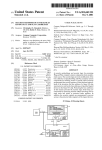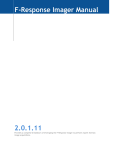Download AspectMatlab - Sable Research Group
Transcript
ASPECTMATLAB: AN ASPECT-ORIENTED SCIENTIFIC
PROGRAMMING LANGUAGE
by
Toheed Aslam
School of Computer Science
McGill University, Montréal
February 2010
A THESIS SUBMITTED TO THE
FACULTY OF G RADUATE S TUDIES
AND
R ESEARCH
IN PARTIAL FULFILLMENT OF THE REQUIREMENTS FOR THE DEGREE OF
M ASTER OF S CIENCE
c 2010 Toheed Aslam
Copyright Abstract
There has been relatively little work done in the compiler research community for incorporating aspect-oriented features in scientific and dynamic programming languages.
R
M ATLAB
is a dynamic scientific programming language that is commonly used by sci-
entists because of its convenient and high-level syntax for arrays, the fact that type declarations are not required, and the availability of a rich set of application libraries. This thesis
introduces a new aspect-oriented scientific language, AspectMatlab.
AspectMatlab introduces key aspect-oriented features in a way that is both accessible to
scientists and where the aspect-oriented features concentrate on array accesses and loops,
the core computation elements in scientific programs. One of the main contributions of
this thesis is to provide a compiler implementation of the AspectMatlab language. It is
supported by a collection of scientific use cases, which demonstrate the potential of aspectorientation for scientific problems.
Introducing aspects into a dynamic language such as M ATLAB also provides some new
challenges. In particular, it is difficult to statically determine precisely where patterns
match, resulting in many dynamic checks in the woven code. The AspectMatlab compiler
uses flow analyses to eliminate many of those dynamic checks.
This thesis reports on the language design of AspectMatlab, the amc compiler implementation, and also provides an overview of the use cases that are specific to scientific programming. By providing clear extensions to an already popular language, AspectMatlab will
make aspect-oriented programming accessible to a new group of programmers including
scientists and engineers.
i
ii
Résumé
Relativement peu de travail a été accomplis dans le milieu de la recherche du compilateur
pour l’intégration des caractéristiques orientées à l’aspect dans les domaines scientifique et
R
dynamique des langages de programmation. M ATLAB
est un langage de programmation
scientifique dynamique qui est couramment utilisé par les scientifiques en raison de sa
pratique et la syntaxe de qualité pour des tableaux ; du fait que les déclarations de type
ne sont pas nécessaires, et de la disponibilité de vastes bibliothèques d’applications. Cette
thèse introduit un nouvel aspect de langue de recherche scientifique : AspectMatlab.
AspectMatlab introduit fonctionnalités d’aspect orientées d’une manière qui est à la fois
accessible aux scientifiques et où les fonctionnalités d’aspect orientées se concentrent sur
les accès réseau et des boucles, les éléments de calcul de base dans les programmes scientifiques. L’une des principales contributions de cette thèse est de fournir une implémentation
du compilateur du langage AspectMatlab. Il est soutenu d’une collection de cas d’utilisation scientifique, qui montre le potentiel de l’orientation aspect pour des problèmes scientifiques.
L’introduction des aspects dans un langage dynamique comme M ATLAB représente aussi
quelques nouveaux défis. En particulier, il est difficile de déterminer statiquement où les
modèles concident, résultant dans de nombreux contrôles dynamiques dans le code tissé.
Le compilateur d’AspectMatlab utilise le flux d’analyses pour éliminer un grand nombre
de ces contrôles dynamiques.
Cette thèse signale la conception du language d’AspectMatlab et l’implementation du compilateur amc . Elle fournit également un aperu de l’utilisation des cas qui sont spécifiques à
la programmation scientifique. En fournissant des extensions claires avec un langage déjà
iii
populaire, AspectMatlab rendra la programmation orientée à l’aspect accessible à un nouveau groupe de programmeurs y compris des scientifiques et des ingénieurs.
iv
Acknowledgements
This work was supported, in part, by the Natural Sciences and Engineering Research Council of Canada (NSERC).
We acknowledge contributions by M.Sc. student Jesse Doherty, implementor of the name
resolution analysis and M.Sc. student Anton Dubrau, for the example scientific use cases.
We acknowledge the support and guidance given by our thesis supervisor, Professor Laurie
Hendren.
v
vi
Table of Contents
Abstract
i
Résumé
iii
Acknowledgements
v
Table of Contents
vii
List of Figures
xi
List of Tables
xiii
Table of Contents
1
2
xv
Introduction
1
1.1
Contributions . . . . . . . . . . . . . . . . . . . . . . . . . . . . . . . . .
3
1.2
Thesis Outline . . . . . . . . . . . . . . . . . . . . . . . . . . . . . . . . .
3
Language Definition
5
2.1
Aspects . . . . . . . . . . . . . . . . . . . . . . . . . . . . . . . . . . . .
6
2.2
Patterns . . . . . . . . . . . . . . . . . . . . . . . . . . . . . . . . . . . .
9
vii
2.3
2.4
3
4
2.2.1
Function Patterns . . . . . . . . . . . . . . . . . . . . . . . . . . . 11
2.2.2
Array Patterns . . . . . . . . . . . . . . . . . . . . . . . . . . . . 12
2.2.3
Selective Matching . . . . . . . . . . . . . . . . . . . . . . . . . . 14
2.2.4
Loop Patterns . . . . . . . . . . . . . . . . . . . . . . . . . . . . . 15
2.2.5
Scope Patterns . . . . . . . . . . . . . . . . . . . . . . . . . . . . 17
2.2.6
Compound Patterns . . . . . . . . . . . . . . . . . . . . . . . . . . 18
Actions . . . . . . . . . . . . . . . . . . . . . . . . . . . . . . . . . . . . 19
2.3.1
Context Exposure . . . . . . . . . . . . . . . . . . . . . . . . . . . 20
2.3.2
Around Actions . . . . . . . . . . . . . . . . . . . . . . . . . . . 21
2.3.3
Precedence Order . . . . . . . . . . . . . . . . . . . . . . . . . . . 23
Small Example . . . . . . . . . . . . . . . . . . . . . . . . . . . . . . . . 24
Scientific Use Cases
27
3.1
Tracking operations that grow arrays
. . . . . . . . . . . . . . . . . . . . 28
3.2
Tracking array sparsity . . . . . . . . . . . . . . . . . . . . . . . . . . . . 29
3.3
Measuring floating point operations . . . . . . . . . . . . . . . . . . . . . 34
3.4
Adding units to computations
3.5
Interpreting loop iteration space . . . . . . . . . . . . . . . . . . . . . . . 40
3.6
Other possibilities . . . . . . . . . . . . . . . . . . . . . . . . . . . . . . . 42
. . . . . . . . . . . . . . . . . . . . . . . . 36
Compiler
45
4.1
Compiler Structure . . . . . . . . . . . . . . . . . . . . . . . . . . . . . . 45
4.2
Separator & AspectInfo . . . . . . . . . . . . . . . . . . . . . . . . . . . . 47
4.3
Transformations . . . . . . . . . . . . . . . . . . . . . . . . . . . . . . . . 48
4.3.1
Expression Simplification . . . . . . . . . . . . . . . . . . . . . . 48
viii
4.3.2
5
4.4
Name Resolution Analysis . . . . . . . . . . . . . . . . . . . . . . . . . . 50
4.5
Matching and Weaving . . . . . . . . . . . . . . . . . . . . . . . . . . . . 53
4.5.1
Weaving at the function level . . . . . . . . . . . . . . . . . . . . . 53
4.5.2
Weaving at the loop level . . . . . . . . . . . . . . . . . . . . . . . 54
4.5.3
Weaving at the statement level . . . . . . . . . . . . . . . . . . . . 55
4.5.4
Weaving around actions . . . . . . . . . . . . . . . . . . . . . . 55
4.6
Post-processing . . . . . . . . . . . . . . . . . . . . . . . . . . . . . . . . 58
4.7
Woven Example . . . . . . . . . . . . . . . . . . . . . . . . . . . . . . . . 59
4.8
Performance Overhead . . . . . . . . . . . . . . . . . . . . . . . . . . . . 62
Related Work
5.1
6
Loop Rewriting . . . . . . . . . . . . . . . . . . . . . . . . . . . . 49
65
AspectJ . . . . . . . . . . . . . . . . . . . . . . . . . . . . . . . . . . . . 65
5.1.1
Extension: Array specific pointcuts . . . . . . . . . . . . . . . . . 66
5.1.2
Extension: Multi-dimensional array specific pointcuts . . . . . . . 66
5.1.3
Extension: Loop specific pointcuts . . . . . . . . . . . . . . . . . . 67
5.2
AspectCobol . . . . . . . . . . . . . . . . . . . . . . . . . . . . . . . . . 69
5.3
AOP in M ATLAB . . . . . . . . . . . . . . . . . . . . . . . . . . . . . . . 69
5.4
Summary . . . . . . . . . . . . . . . . . . . . . . . . . . . . . . . . . . . 70
Conclusions and Future Work
73
6.1
Conclusions . . . . . . . . . . . . . . . . . . . . . . . . . . . . . . . . . . 73
6.2
Future Work . . . . . . . . . . . . . . . . . . . . . . . . . . . . . . . . . . 75
A AspectMatlab Grammar
77
ix
B User Manual
81
B.1 Flags . . . . . . . . . . . . . . . . . . . . . . . . . . . . . . . . . . . . . . 81
C Directory Structure
83
D Scientific Aspects
87
D.1 Tracking operations that grow arrays
. . . . . . . . . . . . . . . . . . . . 87
D.2 Tracking array sparsity . . . . . . . . . . . . . . . . . . . . . . . . . . . . 91
D.3 Measuring floating point operations . . . . . . . . . . . . . . . . . . . . . 96
D.4 Adding units to computations
. . . . . . . . . . . . . . . . . . . . . . . . 102
D.5 Interpreting loop iteration space . . . . . . . . . . . . . . . . . . . . . . . 110
Bibliography
113
x
List of Figures
2.1
Syntax of an Aspect . . . . . . . . . . . . . . . . . . . . . . . . . . . . . .
8
2.2
Syntax of Patterns . . . . . . . . . . . . . . . . . . . . . . . . . . . . . . . 10
2.3
Function Join Points . . . . . . . . . . . . . . . . . . . . . . . . . . . . . 12
2.4
Array Join Points . . . . . . . . . . . . . . . . . . . . . . . . . . . . . . . 13
2.5
Array Join Points - Order . . . . . . . . . . . . . . . . . . . . . . . . . . . 13
2.6
Loop Join Points . . . . . . . . . . . . . . . . . . . . . . . . . . . . . . . 16
2.7
Syntax of Actions . . . . . . . . . . . . . . . . . . . . . . . . . . . . . . . 19
2.8
Actions Precedence Order . . . . . . . . . . . . . . . . . . . . . . . . . . 24
2.9
Aspect to count all calls made with at least 2 arguments . . . . . . . . . . . 25
2.10 Simple M ATLAB Function . . . . . . . . . . . . . . . . . . . . . . . . . . 26
3.1
Outline of array growing aspect . . . . . . . . . . . . . . . . . . . . . . . . 30
3.2
Output of the array growing benchmark . . . . . . . . . . . . . . . . . . . 31
3.3
Outline of sparsity aspect . . . . . . . . . . . . . . . . . . . . . . . . . . . 32
3.4
Output of the sparsity benchmark . . . . . . . . . . . . . . . . . . . . . . . 33
3.5
Outline of flops aspect . . . . . . . . . . . . . . . . . . . . . . . . . . . . 35
3.6
Output of the flops benchmark . . . . . . . . . . . . . . . . . . . . . . . . 37
3.7
Outline of units aspect . . . . . . . . . . . . . . . . . . . . . . . . . . . . 38
xi
3.8
Example of units aspect
. . . . . . . . . . . . . . . . . . . . . . . . . . . 39
3.9
Outline of loops aspect . . . . . . . . . . . . . . . . . . . . . . . . . . . . 41
3.10 Example of loops aspect . . . . . . . . . . . . . . . . . . . . . . . . . . . 42
3.11 Output of loops aspect . . . . . . . . . . . . . . . . . . . . . . . . . . . . 42
4.1
Overall structure of the amc AspectMatlab compiler . . . . . . . . . . . . . 46
4.2
Aspect with multiple patterns on the same entity . . . . . . . . . . . . . . . 51
4.3
Weaving without Name Resolution Analysis . . . . . . . . . . . . . . . . . 51
4.4
Weaving with Name Resolution Analysis . . . . . . . . . . . . . . . . . . 52
4.5
Matching and Weaving process outline . . . . . . . . . . . . . . . . . . . . 53
4.6
Example of an around function . . . . . . . . . . . . . . . . . . . . . . . . 56
4.7
Aspect for multiple around actions . . . . . . . . . . . . . . . . . . . . . . 57
4.8
Translated multiple around functions . . . . . . . . . . . . . . . . . . . . 58
4.9
M ATLAB class generated from the aspect . . . . . . . . . . . . . . . . . . 60
4.10 Woven M ATLAB function . . . . . . . . . . . . . . . . . . . . . . . . . . . 61
5.1
Example of AspectJ multi-dimensional array pointcuts (from [CC07]) . . . 67
5.2
Example of AspectJ loop pointcut (from [HG06]) . . . . . . . . . . . . . . 68
5.3
Example of AspectCobol (from [LDS05]) . . . . . . . . . . . . . . . . . . 70
xii
List of Tables
2.1
List of Primitive Patterns . . . . . . . . . . . . . . . . . . . . . . . . . . . 11
2.2
Selective Pattern Matching . . . . . . . . . . . . . . . . . . . . . . . . . . 15
2.3
Context Selectors with respect to Join Points . . . . . . . . . . . . . . . . . 21
4.1
Performance overhead . . . . . . . . . . . . . . . . . . . . . . . . . . . . 63
xiii
xiv
List of Listings
2.1
A typical M ATLAB class example . . . . . . . . . . . . . . . . . . . . . .
6
2.2
A typical aspect example . . . . . . . . . . . . . . . . . . . . . . . . . . .
8
2.3
Function Patterns . . . . . . . . . . . . . . . . . . . . . . . . . . . . . . . 12
2.4
Array Patterns . . . . . . . . . . . . . . . . . . . . . . . . . . . . . . . . . 14
2.5
Selective Matching . . . . . . . . . . . . . . . . . . . . . . . . . . . . . . 14
2.6
Loop Patterns . . . . . . . . . . . . . . . . . . . . . . . . . . . . . . . . . 17
2.7
Example of loop patterns . . . . . . . . . . . . . . . . . . . . . . . . . . . 17
2.8
Scope Patterns . . . . . . . . . . . . . . . . . . . . . . . . . . . . . . . . . 18
2.9
Compound Patterns . . . . . . . . . . . . . . . . . . . . . . . . . . . . . . 18
2.10 Before and After Actions . . . . . . . . . . . . . . . . . . . . . . . . . . . 20
2.11 Context Exposure . . . . . . . . . . . . . . . . . . . . . . . . . . . . . . . 20
2.12 An around action without proceed . . . . . . . . . . . . . . . . . . . . . 22
2.13 An around action with proceed . . . . . . . . . . . . . . . . . . . . . . . 22
xv
xvi
Chapter 1
Introduction
R
M ATLAB
is a programming language that provides scientists with an interactive devel-
opment loop, high-level array operations and a rich collection of built-in and library functions [Mat]. M ATLAB is also a very dynamic language in which variable types are not
declared, and in which new functions and scripts are loaded dynamically. Although M ATLAB
recently incorporated object-oriented programming features, there are currently no
aspect-oriented features.
Our challenge was to define and implement a new aspect-oriented programming language
that was a natural extension of M ATLAB. We wanted to build upon the successes of languages such as AspectJ[Asp03, KHH+ 01], but at the same time tailor our approach to the
needs of the scientific programmer. In particular, we wanted to introduce new language
features for matching array and loop operations, both of which are central to scientific programming. We also wanted to introduce aspect-oriented programming in a way that was a
natural extension to the M ATLAB language and so that it would be understood and adopted
by the scientific programmers.
AspectMatlab is a component of a larger effort known as the McLab project1 . The overall
goal of the project is to find ways to improve the performance, usefulness and accessibility
of current scientific programming languages.
1 www.sable.mcgill.ca/mclab
1
Introduction
We have defined an extension of M ATLAB, AspectMatlab, which supports the notions of
patterns (pointcuts in AspectJ terminology), and named actions (advice in AspectJ terminology). An aspect in AspectMatlab looks very much like a class in the object-oriented part
of M ATLAB. Just like classes, an aspect can have properties (fields) and methods. However,
in addition, the programmer can specify patterns (pointcuts) and before, after and around
actions (advice). Each action is declared with a name (unlike advice in AspectJ, which do
not have names).
AspectMatlab supports traditional patterns (pointcuts) such as call and execution,
but we have also concentrated on an effective design for get and set patterns which
naturally deal with arrays. Loops are key control structures in scientific programs and we
have developed a collection of patterns which allow one to match on loops in a variety of
ways. We have also been inspired by AspectCobol [LDS05] in that we expose join point
context information via selectors that are associated with actions.
In order to motivate our new patterns, we have developed a collection of use cases which
we believe illustrates uses that are specific to scientific programming.
We have implemented the amc compiler which translates AspectMatlab source files to
pure M ATLAB source files. The generated code can be run using any M ATLAB system.
The overall structure of the compiler was inspired from the abc [ACH+ 05, abc] system and
is built as an extension of the McLab M ATLAB front-end. In implementing the compiler
it became clear to us that weaving into M ATLAB code offers new challenges that are different from weaving into more statically-typed, traditional languages such as Java. As one
example, the expression a(i) may be either a call to function a or a get of the i’th element of array a. Even worse, the precise rules for looking up names differs for functions,
inner functions and scripts. Thus, a naive weaving strategy for M ATLAB requires a lot of
dynamic checks to determine if an expression matches.
To deal with the special challenges of weaving in M ATLAB, we have utilized some intraprocedural flow analyses using the McLab analysis framework, developed at Sable Research Lab, which enables us to statically determine whether names correspond to variables or functions. Applying these analyses before weaving allows us to greatly reduce the
2
1.1. Contributions
number of dynamic checks required.
1.1
Contributions
This thesis makes the following contributions:
• Design of an aspect-oriented extension to a scientific programming language, M ATLAB .
• Design and implementation of an extensible AspectMatlab Compiler, amc , enriched
with a set of aspect-oriented features.
• Introduction of new scientific patterns to cross-cut the concerns related to arrays and
loops. Both of these constructs are essential parts of a scientific language.
Finally, we aim to make amc a viable aspect-oriented compiler which should become increasingly usable by end-users for real-world scientific applications. Based on our experience with AspectMatlab, we propose promising future directions for dynamic languages to
adopt aspect-oriented features. We identify key factors in our implementation and propose
ways to improve upon the performance results we have obtained with the AspectMatlab
Compiler.
1.2
Thesis Outline
This thesis is divided into 6 chapters (including this introduction chapter). Chapter 2 introduces the AspectMatlab language and discusses key structures of the language in detail. In
Chapter 3 we present some use-cases to demonstrate the importance of an aspect-oriented
language for a scientific programming language. Chapter 4 examines the AspectMatlab
compiler’s architecture and its different phases in detail. It also discusses issues associated
with the M ATLAB programming language design that make matching and weaving difficult. Chapter 5 discusses related work done in some other languages, which helped us to
3
Introduction
form the base of our research, and the ways in which our approach differs with them. Finally, chapter 6 presents our conclusions and outlines some possible future research work
in this domain beyond what we have achieved.
4
Chapter 2
Language Definition
Although AspectMatlab’s design is mostly inspired by AspectJ, there are distinctive features of our language which are based upon two driving principles: (1) the ability to crosscut multidimensional M ATLAB array accesses and loops, and (2) the ability to bind context
information from the join point shadow as part of the action declaration. While designing the syntax for the aspect constructs, we focused on achieving a couple of goals. First,
enriching the patterns structure for enhanced selective matching and secondly, not to deviate from the existing language constructs for the sake of better accessibility for existing
M ATLAB programmers.
This chapter elaborates the design of an aspect-oriented extension to a scientific programming language. We discuss the structure of an Aspect and all the constructs an aspect may
contain, i.e., Properties, Patterns, Methods and Actions. It provides important details about
the features of M ATLAB we extended and on which we based our design. We discuss supported types of patterns and actions in detail. We also describe ways to create compound
user-defined patterns and how to weave actions in different orders.
5
Language Definition
2.1
Aspects
In AspectMatlab, aspects are defined using a syntax similar to M ATLAB classes. A M ATLAB
class typically contains properties, methods and events. As in other object-oriented
languages, properties in M ATLAB class encapsulate the data that belongs to instances of
classes, which can be assigned default values, initialized in class constructors, and used
throughout the class. Data contained in properties can be declared public, protected, or
private. This data can be a fixed set of constant values, or it can be dependent on other
values and calculated only when queried. Different attributes can be applied over a block
of properties and property-specific access methods can be specified.
Encapsulation using methods is also a familiar concept in an object-oriented systems. M ATLAB
class methods are a little different as they act as an enclosing block, which can host a
variety of functions. Common types of methods are ordinary functions, class constructors,
class destructors and property access functions. Method blocks can be configured with
different attributes, including access specifiers.
Listing 2.1 shows a typical M ATLAB class, myClass, which can be used as a simple
counter. This class declares a property, count, which has default scalar value 0. The
counting functionality is provided through two functions. incCount increments the
counter and getCount can be used to query the current value of count, which is returned
through variable out. One important point to notice here is that M ATLAB class methods
always have the calling object automatically passed as the first argument.
1
classdef myClass
2
3
4
5
properties
count = 0;
end
6
7
methods
8
9
10
function incCount(this)
this.count = this.count + 1;
6
2.1. Aspects
11
end
12
13
14
15
function out = getCount(this)
out = this.count;
end
16
17
end %methods
18
19
end %classdef
Listing 2.1 A typical M ATLAB class example
In this chapter, we outline the grammar of AspectMatlab in pieces as we go through related
concepts and constructs. If you have a coloured version of this document, you will see that
all references to productions in the McLab implementaion of the base M ATLAB grammar,
are given in red. The complete grammar specification is provided in Appendix A.
As shown in Figure 2.1, the base McLab program rule is extended to include aspects,
along with functions, scripts and classes, as a program entity. Just like a M ATLAB class
structure, an aspect is named and contains a body. An aspect retains the properties
and methods constructs, while adding two aspect-related constructs: patterns and actions.
Patterns are formally known as pointcuts in AspectJ and are used as picking out certain
join points in the program flow. AspectMatlab actions correspond to AspectJ advice, which
essentially is a block of code intended to be executed at certain points in the program. This
choice of terminology was intended to convey that patterns specify where to match and
actions specify what to do.
Moreover, it is important to explain the stmt separator non-terminal, imported from
McLab. Unlike other high level languages, a M ATLAB statement can be terminated in
multiple ways. These statement separators include the new-line, a comma or a semi-colon.
With the addition of patterns and actions, Listing 2.2 shows an extension to the class presented in Listing 2.1. myAspect counts how many times a function named foo is invoked. To achieve this functionality, we first define a pattern. Pattern callFoo provides
us the way to specify the target join points. Once we match such join points in the source
7
Language Definition
hprogrami ::⇒hscripti | hfunction listi | hclassi | haspecti
haspecti ::⇒’aspect’ IDENTIFIER hstmt separatori hhelp commenti
haspect bodyi* ’end’
haspect bodyi ::⇒
hproperties blocki hstmt separatori
| hpatterns blocki hstmt separatori
| hmethods blocki hstmt separatori
| hactions blocki hstmt separatori
Figure 2.1 Syntax of an Aspect
code, then we can call the corresponding action, actCall. This action triggers before the
call to function foo and increments the counter.
1
2
3
4
5
6
7
8
9
10
11
12
13
14
15
16
17
18
aspect myAspect
properties
count = 0;
end
patterns
callFoo : call(foo);
end
methods
function incCount(this)
this.count = this.count + 1;
end
end
19
20
21
actions
actCall : before callFoo
this.incCount();
end
end
22
23
end
Listing 2.2 A typical aspect example
In the compiled code, an aspect is transformed into a class and the actions are translated
into corresponding methods of the resulting class. As described earlier, M ATLAB class
8
2.2. Patterns
methods have the invoking class object as an argument. So the methods created out of
actions are also provided that object, which we named this for the purposes of clarity
and consistency. Inside an action body, this should be used to interact with the properties
and methods for the specific object.
We present a detailed discussion on patterns and actions in the following sections.
2.2
Patterns
Just like any other aspect-oriented language, AspectMatlab provides a variety of patterns
that can be used to match basic language constructs. In addition to standard patterns such
as those supported by AspectJ, a scientific programming language like M ATLAB possesses
other important cross-cutting concerns. In M ATLAB, array constructs are heavily used and
programs are written in the form of large functions or scripts containing many loops.
Grammar rules for patterns are presented in Figure 2.2. Patterns are contained inside
blocks, and an aspect can contain any number of such blocks of patterns. A pattern is
formed by its unique name and the pattern designators. AspectMatlab provides a number
of primitive patterns targeting different constructs of M ATLAB. These primitive patterns
can be logically combined to form the compound pattern designators. We will discuss this
concept in detail in Section 2.2.6.
While providing the basic function-related patterns like call and execution, we also introduce two new sets of patterns: (1) get/set patterns, enabling the facility to capture
array-related operations along with useful context exposure; and (2) loop patterns, which
will help programmers to handle the loop iteration space and details of loop-intensive computation. AspectMatlab also supports a special within pattern, which allows us to restrict
the scope of matching to certain constructs of the source code, such as functions, scripts,
classes or loops.
Towards the bottom of Figure 2.2, we introduce some grammar rules to enable a programmar to perform selective matching. M ATLAB syntax allows us to make a function call,
without even providing the exact number of parameters specified in the function signature.
9
Language Definition
hpatterns blocki ::⇒’patterns’ hstmt separatori hpatterns bodyi* ’end’
hpatterns bodyi ::⇒IDENTIFIER ’:’ hpattern designatorsi hstmt separatori
hpattern designatorsi ::⇒
hpattern designators andi
| hpattern designatorsi ’|’ hpattern designators andi
hpattern designators andi ::⇒
hpattern designators unaryi
| hpattern designators andi ’&’ hpattern designators unaryi
hpattern designators unaryi ::⇒
hpattern designatori
| ’∼’ hpattern designatori
hpattern designatori ::⇒
’(’ hpattern designatorsi ’)’
| ’set’ ’(’ hpattern selecti ’)’
| ’get’ ’(’ hpattern selecti ’)’
| ’call’ ’(’ hpattern selecti ’)’
| ’execution’ ’(’ hpattern selecti ’)’
| ’mainexecution’ ’(’ ’)’
| ’loop’ ’(’ hpattern selecti ’)’
| ’loopbody’ ’(’ hpattern selecti ’)’
| ’loophead’ ’(’ hpattern selecti ’)’
| ’within’ ’(’ hconstruct typei ’,’hpattern selecti ’)’
| IDENTIFIER
hpattern selecti ::⇒
hpattern targeti
| hpattern targeti ’(’ hlist dotdoti ’)’
hpattern targeti ::⇒
hpattern target uniti
| hpattern targeti hpattern target uniti
hpattern target uniti ::⇒’*’ | IDENTIFIER
hlist dotdoti ::⇒ε
| ’..’
| hlist stari
| hlist stari ’,’ ’..’
hlist stari ::⇒’*’
| hlist stari ’,’ ’*’
hconstruct typei ::⇒’*’ | ’function’ | ’script’ | ’loops’
| ’class’ | ’aspect’
Figure 2.2 Syntax of Patterns
10
2.2. Patterns
Arrays can be indexed in a similar fashion. So AspectMatlab provides a functionality to
enhance the matching based on the actual parameters/indices involved. We explain the idea
of selective matching in Section 2.2.3.
Moreover, matching can be performed based on the expressions containing the wild card
symbol ”*”, which results in a broader scope of matching.
A list of primitive patterns supported by AspectMatlab is presented in Table 2.1. We discuss
the different kinds of patterns in the following sections.
functions
call
execution
mainexecution
captures calls to functions or scripts
captures the execution of function or script bodies
captures the execution of the main function or script body
arrays
get
set
captures array accesses
captures array assignments
loops
loop
loophead
loopbody
captures execution of a whole loops
captures the header of a loop
captures the body of a loop
scope
within
restricts the scope of matching
Table 2.1 List of Primitive Patterns
2.2.1 Function Patterns
AspectJ and other aspect-oriented languages provide basic function-related cross-cutting
features, which enable a programmer to track, for example, the calls made to all or some
specific functions matching the specified pattern. Other places of interest in a function
source code are the entry and exit points of the body.
Figure 2.3 shows an example of the function-related join points in the source code. The
whole body of the function main matches an execution pattern, whereas every call to a
function is captured by the call pattern.
AspectMatlab also supports both call and execution patterns, not only for functions but
to cross-cut scripts as well. Because there is no specific main entry point to M ATLAB
11
Language Definition
Figure 2.3 Function Join Points
programs, so we introduce a mainexecution pattern. This pattern will match the execution
of the main function or script, (i.e., the first function or script executed). The function
patterns given in Listing 2.3 show example uses, where pCallFoo pattern matches all
calls made to the function or script named foo and pExecutionMain pattern captures
the entry and exit points of the main function.
1
2
3
4
patterns
pCallFoo : call(foo);
pExecutionMain : mainexecution();
end
Listing 2.3 Function Patterns
2.2.2 Array Patterns
AspectJ provides array pointcuts functionality. However, the pointcuts of AspectJ do not
support array objects in full. When an element of an array object is set or referenced,
the corresponding index values and the assigned value are not exposed to the advice. AspectJ was extended to add array pointcuts but these extensions either just work for onedimensional arrays or they force programmers to use other pointcuts in order to be able to
perform selective matching and to fetch context information.
In contrast, AspectMatlab provides simple, yet powerful, patterns to capture array accesses,
get and set. As shown is Figure 2.4, the first assignment statement is a set join point
12
2.2. Patterns
where arr1 is being assigned a new value. The second statement is also a set join point
for arr2, but the right hand side actually reads arr1. So the right hand side of the second
assignment statement is a get join point.
.
.
.
set
join point
arr1 = [1, 2, 3];
arr2 = arr1(1);
.
get
.
join point
.
Figure 2.4 Array Join Points
Figure 2.5 shows an example of a more complicated get match. Here we have array accesses within another array access and we have to sort out the order in which all these join
points are matched. We decided to follow the evaluation order of an expression, where all
the sub-expressions are evaluated before the containing expression. So, the first get join
point in the second assigment statement is the access of x, followed by the second get join
point for y and finally, the third get join point is the whole right hand side.
Figure 2.5 Array Join Points - Order
Examples of array patterns are given in Listing 2.4. Pattern pGetX matches all the join
13
Language Definition
points in the source code where any array or M ATLAB matrix access operation is performed. Similarly, all the write operations on the arrays can be captured using pattern
pSetX.
1
2
3
4
patterns
pGetX : get(*);
pSetX : set(*);
end
Listing 2.4 Array Patterns
2.2.3 Selective Matching
As compared to other aspect-oriented languages, AspectMatlab eliminates the need of a
separate pattern for capturing arrays and then using another pattern to specialize the matching. In M ATLAB a function call does not necessarily have to provide exactly as many
arguments as specified in a function signature. Also in the case of array operations, subarrays can be accessed by providing fewer dimensions than the actual dimensions of an
array.
Moreover, the syntax to make a function/script call and array access in M ATLAB is the
same. So the pattern specification grammar was enriched to incorporate matching based
upon the number of arguments involved. Section 2.2.1 and Section 2.2.2 describe simple
function and array-related patterns. In this section, we provide examples of more selective
matching.
As shown in the Listing 2.5, pattern call2args will match all calls, but only the ones
made with two or more parameters, thus ignoring the calls with one or no parameters. If we
want to match on all the arrays which are being initialized or replaced completely, pattern
fullSet will help us achieve that.
1
2
3
4
patterns
call2args : call(*(*,..));
fullSet : set(*());
end
Listing 2.5 Selective Matching
14
2.2. Patterns
AspectJ also provides this facility of selective matching, but it uses separate notations for
different pointcuts. The M ATLAB syntax allows us to come up with a general matching
notation applicable for both call/execution and get/set patterns. A list of possible use cases
of such matching for the call pattern is given in Table 2.2.
call(foo)
call(foo())
call(foo(*))
call(foo(..))
call(foo(*,..))
matches all calls to foo (function or script)
matches calls with no arguments (function or script)
matches calls with exactly one argument (function only)
matches calls with 1 or more argument(s) (function only)
matches calls with 2 or more arguments (function only)
...and so on
set(arr)
set(arr())
set(arr(*))
set(arr(..))
set(arr(*,..))
matches all assignments to arr
matches assignments with no indices
matches assignments with exactly one index
matches assignments with 1 or more index/indices
matches assignments with 2 or more indices
...and so on
Table 2.2 Selective Pattern Matching
2.2.4 Loop Patterns
The original AspectJ language definition did not contain any loop-related pointcuts. In
M ATLAB, loops are extensively used and having the ability to cross-cut the loops is equally
important in such a language. AspectMatlab provides a range of poincuts for loops: loop,
loopbody and loophead.
As shown in Figure 2.6, the loop join point presents only an outside view of the loop;
because the points before and after the loop are not within the loop itself. For some applications it might be desirable to advise the loop body. Also, the loop iterators are good
candidates to be advised. Because in M ATLAB, loop headers are evaluated completely
before the loop itself. So the loophead join point is not contained inside the loop join
point.
In aspect-oriented systems, the means of selection for a join point is, in most cases, ulti15
Language Definition
Figure 2.6 Loop Join Points
mately based on the naming of some source element characterising the join point, possibly
using a regular expression. For example, to advise a method call or a group of methods, the
pointcut has to contain an explicit reference to some names characterising the method signatures, for instance, a pattern matching the name of the methods. Since loops can not be
named in M ATLAB, a name-based pattern to write a pointcut that would select a particular
loop will not work.
If it is known for certain that all the loops within a function are to be advised, it would
be possible in AspectMatlab to use certain scope-related pattern to restrict the loop pattern
to all the loops contained in the functions picked up in the restricted scope. However,
selecting only one of several loops within the same function turns out to be impossible
without any further mechanism. So for the sake of loops identification, we decided to use
the loop iterator variables to match a loop pattern.
Examples of simple loop patterns are given in Listing 2.6. All three patterns will match on
all the loops, either for or while, which iterate on variable i.
16
2.2. Patterns
1
2
3
4
5
patterns
pLoopI : loop(i);
pLoopHeadI : loophead(i);
pLoopBodyI : loopbody(i);
end
Listing 2.6 Loop Patterns
For example, consider the two loops shown in Listing 2.7, where both display the numbers
from 1 to 10. Both loops match the patterns given in Listing 2.6.
1
2
3
4
5
6
7
8
9
for i = 1:10
disp(i);
end
i=1;
while (i<=10)
disp(i);
i = i+1;
end
Listing 2.7 Example of loop patterns
2.2.5 Scope Patterns
There are certain cases in aspect-oriented systems, where some built-in language features
are required to restrict the scope of matching of the patterns. For example, in AspectMatlab
we use loop iterator variables to identify loops. The question might arise that names for
loops iterator variables are often very general (for example, i or j), so we might end up
over-matching loops unintentionally. The within pattern comes in very handy in such
situations to restrict the scope of matching to specific constructs.
AspectMatlab supports a list of M ATLAB constructs, such as function, script, class,
aspect and loops.
Listing 2.8 presents examples of different cases of the within pattern. The pWithinFoo
pattern will match every kind of join point, only inside the function foo. Similarly, the
pWithinBar pattern will match every join point inside the script bar and the pWithinMyClass
pattern will match every join point inside the class myClass. The pWithinLoops pat-
17
Language Definition
tern captures all join points within all the loops. Lastly, pWithinAllAbc will restrict the
scope to all kinds of constructs, which are named abc.
1
2
3
4
5
6
7
patterns
pWithinFoo : within(function, foo);
pWithinBar : within(script, bar);
pWithinMyClass : within(class, myClass);
pWithinLoops : within(loops, *);
pWithinAllAbc : within(*, abc);
end
Listing 2.8 Scope Patterns
2.2.6 Compound Patterns
As in other aspect-oriented languages, AspectMatlab also provides a programmer the facility of creating compound patterns. Such user-defined patterns are in fact logical combination of user-defined patterns and primitive patterns given in Table 2.1.
Examples of compound patterns given in Listing 2.9 display the level of flexibility a programmer can achieve in order to create different logical compounds of primitive patterns.
Pattern pCallFoo matched all calls made to function foo, but only the ones from within
the loops, either for or while loops. On the other hand, the pattern pGetOrSet
will match all array read or write operations, but the ones only within the function bar.
pCallExec shows a combination of an already defined pattern pCallFoo with a primitive pattern execution.
1
2
3
4
5
patterns
pCallFoo : call(foo) & within(loops, *);
pGetOrSet : (get(*) | set(*)) & within(function, bar);
pCallExec : pCallFoo | execution(foo);
end
Listing 2.9 Compound Patterns
Care should be taken while ANDing patterns of different kinds, because a shadow in the
source code has only one specific type. For example, replacing OR with an AND in the
pattern pGetOrSet above will result in no match, simply because an array can either be
read or written to, not both at the same time.
18
2.3. Actions
2.3
Actions
An action is simply a named piece of code which is executed at certain points in the source
code, matched by the specified patterns. An aspect can contain many actions, and as in
other aspect-oriented languages, there are before, around and after actions.
As shown in Figure 2.7, an aspect can contain any number of action blocks, which in turn
can host multiple actions inside them. Unlike AspectJ, actions in AspectMatlab are named.
Besides the name, an action is linked to a named pattern defined in the patterns block. The
type of an action specifies the weaving point of an action with respect to the join points
against the pattern specified. Just like a regular M ATLAB function, an action can have
input parameters. These parameters are special context information which is fetched from
the static shadow of each join point matched. Context exposure is described in detail in
Section 2.3.1.
hactions blocki ::⇒’actions’ hstmt separatori hactions bodyi* ’end’
hactions bodyi ::⇒
IDENTIFIER ’:’ haction typei IDENTIFIER hstmt separatori
hhelp commenti hstmt or functioni ’end’
| IDENTIFIER ’:’ haction typei IDENTIFIER ’:’ hinput paramsi
hstmt separatori hhelp commenti hstmt or functioni ’end’
haction typei ::⇒’before’ | ’after’ | ’around’
Figure 2.7 Syntax of Actions
Simple examples of named before and around actions, which correspond to the patterns pCallFoo and pExecutionMain described in Section 2.2.1, are given in Listing
2.10. The action aCountCall will be weaved in just before each call to function foo.
This action simply increments the count property defined in the properties block of the
aspect. Now if we want to display the total number of calls made at the end of the program,
we can use the aExecution action. Assuming the end of function main as the program
exit point, aExecution action will be weaved in just after the whole function body.
19
Language Definition
1
2
3
4
5
6
7
8
9
10
actions
aCountCall : before pCallFoo
this.count = this.count + 1;
end
aExecution : after executionMain
total = this.getCount();
disp([’total calls: ’, num2str(total)]);
end
end
Listing 2.10 Before and After Actions
2.3.1 Context Exposure
When it comes to capturing the context of a join point, AspectCobol’s [LDS05] design
doesn’t rely on the use of reflection inside the advice code, as performed in AspectJ [KHH+ 01].
Rather, it suggests that join point reflection on the static shadow should be a part of the
pointcut. The extraction of the context-specific information is described as part of the
pointcut designator. We extend the idea of binding the results of desired context variables
for subsequent use in the action code.
In AspectMatlab, access to the static program context that belongs to the join point is
selector based. These selectors are specified along with an action definition, because an
action corresponds directly to the static join point shadow. In the example below, the action
actcall, which acts before the join points matching the pattern call2args given in
Listing 2.5. It will fetch the name and args of the function call from the join point
shadow.
1
2
3
4
5
actcall : before call2args : (name, args)
%
disp([’calling ’, name, ’ with arguments(’, args , ’)’]);
%
end
Listing 2.11 Context Exposure
Of course, a selector is only applicable depending upon the join point type. For example,
the counter selector is only meaningful when used on a loop join point. The args
20
2.3. Actions
selector fetches the array indices in case of array patterns, whereas the same selector is
used to get the function arguments/parameters in case of function patterns.
A list of context selectors and their meaning with different join points is given in Table 2.3.
set
args
obj
newVal
counter
name
pat
line
loc
file
aobj
ainput
aoutput
varargout
get
indices
variable before set
new array
-
variable name
-
call
execution
arguments passed
variable
function handle
name of the entity matched
name of the pattern matched
line number in the source code
enclosing function/script name
enclosing file name
input var name(s)
output var name(s)
loop
-
loopbody
loophead
loop iteration space
iterator variable
loop range
current iteration
-
-
-
-
cell array variable used to return data from around action
Table 2.3 Context Selectors with respect to Join Points
2.3.2 Around Actions
Consider the before action given in Section 2.3.1, which is woven in just before the
actual call to any function with 2 or more arguments. What if we want to manipulate the
arguments before making such calls, or we want to add more arguments to the call, or we
want to provide fewer arguments, or we want to make such a call more than one time, or
we want to call some other function instead, or we just don’t want to make such function
calls?
The around actions are the answer to all the questions. An around action is executed
instead of the actual join point matched. All the valid context information can be fetched
in the around action and then used accordingly. The actual join point can still be executed
from within an around action, using a special proceed call. The proceed function can
be called any number of times or not at all.
The around actions can be used with all AspectMatlab supported pattern types, except
21
Language Definition
some patterns inside the script files due to M ATLAB semantics. The around actions on
such join points require these join points to be moved into a separate function, which is not
possible inside a script. Unlike before and after actions, around actions can return
data. A special M ATLAB variable, varargout, is used for this purpose; which allows
us to return multiple arguments. The proceed takes care of the returning arguments, but
varargout should be set manually in case there is no proceed. varargout is a list
of output values, so it needs to be made sure that it contains as many values as the original
join point would return.
For example, the around action given in Listing 2.12 captures all calls to foo and instead calls bar with the same arguments. A single value returned from bar is set in
varargout variable.
1
2
3
4
5
6
actions
actcall : around callFoo : (args)
% proceed not called, so varargout is set
varargout{1} = bar(args{1}, args{2});
end
end
Listing 2.12 An around action without proceed
Listing 2.13 shows the around version of the action actcall given in Listing 2.11. It
simply prints out the function being called along with the arguments, before calling the
proceed.
1
2
3
4
5
6
7
actions
actcall : around call2args : (name, args)
disp([’before call of ’, name, ’with parameters(’, args , ’)’]);
proceed();
disp([’after call of ’, name, ’with parameters(’, args , ’)’]);
end
end
Listing 2.13 An around action with proceed
22
2.3. Actions
2.3.3 Precedence Order
As shown in Figure 2.8, since multiple actions can be triggered at the same join point and
if more than one such actions are of the same type, we need default precedence rules for
the actions:
• before actions are woven just before the join point. In case of multiple before
actions, the order of the woven advice follows the exact order in which the actions
were defined in source code.
• Next, after actions are woven just after the join point. In the case of multiple after
actions, the order of the woven advice follows the exact order in which the actions
were defined in the source code.
• Last, multiple around actions are woven around the join point in the exact order in
which actions are defined in source code. So the outer-most of the around actions
will be the one appearing first in the woven code and it will go around the next around
action encountered, or the actual join point if there are no more around actions.
In Figure 2.8a, multiple actions are targeting a single call join point. The weaving points
for a join point in the source code are shown in Figure 2.8b. All the before actions are
woven just before the join point in order they are specified. All the after actions are woven
just after the join point. The call to foo is replaced by the call to the first around action,
which in turn can call the second around action through its proceed function, and so on.
An important point to notice here is that the default ordering rules of AspectMatlab are simpler and more restrictive than the precedence rules of AspectJ [KHH+ 01]. However, our
action weaving strategy avoids complicated dependency rules, will not lead to any dependency cycles between actions, and is easy to comprehend from a scientific programmer’s
point of view. Since our actions have names, it would also be simple for us to introduce
a declaration to over-ride the default ordering within each of the around, before and after
groups.
23
Language Definition
actions
before1 : before pCallFoo
...
around1 : around pCallFoo
...
after1 : after pCallFoo
...
before2 : before pCallFoo
...
around2 : around pCallFoo
...
after2 : after pCallFoo
...
end
(a) Actions List
(b) Weaving Order
Figure 2.8 Actions Precedence Order
2.4
Small Example
In Figure 2.9, we present an example of an aspect, which counts all the function calls made
with at least two arguments. To do so, we need to have a call pattern to capture all such
calls. The mainexecution pattern is used to display the number of calls made at the end
of the program.
To demonstrate the application of the aspect from Figure 2.9, consider a small base program
consisting of the simple M ATLAB function given in Figure 2.10.
The function histo takes one input argument n and returns three values m,s,d. Values
are returned by declaring variables to be return parameters in the function header, then
assigning these variables a value. This function first generates some random-sized vectors,
then calls several M ATLAB functions to generate a histogram, and finally computes some
basic statistics.
24
2.4. Small Example
1
2
3
4
5
6
7
8
9
10
11
12
13
14
15
16
17
18
19
20
21
22
23
24
25
26
27
28
29
30
31
32
33
aspect myAspect
properties
count=0;
end
methods
function out = getCount(this)
out = this.count;
end
function incCount(this)
this.count = this.count + 1;
end
end %methods
patterns
call2args : call(*(*,..));
executionMain : mainexecution();
end
actions
actcall : around call2args : (name, args)
this.incCount();
disp([’calling ’, name, ’with parameters(’, args , ’)’]);
proceed();
end
actexecution : after executionMain
total = this.getCount();
disp([’total calls: ’, num2str(total)]);
end
end %actions
end %myAspect
Figure 2.9 Aspect to count all calls made with at least 2 arguments
Once compiled along with the aspect presented in Figure 2.9, pattern call2args finds
only three matching join points (at lines 5, 6 and 9) where the function calls carry two arguments each. So, corresponding action function calls will be woven only at those program
points. Note that the function calls with a single input argument (at lines 11, 12 and 13) do
not match. Moreover, the action actexecution is an after action, so it will be woven
at the end of the function. The woven code generated by the compiler is shown in Figure
4.10. It will be easier to follow the output after we explain how different phases of the
25
Language Definition
1
2
3
4
5
6
7
8
9
10
11
12
13
14
function [m, s, d] = histo(n)
% Generate vectors of random inputs
% x1 = Normal distribution N(mean=100,sd=5)
% x2 = Uniform distribution U(a=5,b=15)
x1 = ( randn(n,1) * 5 ) + 100;
x2 = 5 + rand(n,1) * ( 15 - 5 );
y = x2.ˆ2 ./ x1;
% Create a histogram of the results (50 bins)
hist(y,50);
% Calculate summary statistics
m = mean(y);
s = std(y);
d = median(y);
end
Figure 2.10 Simple M ATLAB Function
compiler work in Chapter 4.
26
Chapter 3
Scientific Use Cases
Scientific programs rely heavily on arrays (i.e., matrices) and loops when performing computations. One of the main goals of AspectMatlab is to expose these language constructs
to aspect-oriented programming in order to make it appropriate for use in the scientific
computing domain. In this chapter, we show some non-trivial use cases of some typical
M ATLAB programs that were extended using AspectMatlab. Thus we want to illustrate
both the usefulness of aspects in the numerical computing domain in general and the special patterns in particular.
All examples can be found online on our website1 . They all include the aspects and the
programs that are modified, as well as woven code generated by amc (i.e., the compiler
is not needed to check the benchmarks). Only outlines of the aspects are shown in this
chapter, the complete versions are provided in Appendix D. The example benchmarks
given in Section 3.2, Section 3.3 and Section 3.4 were created by a McLab group member,
Anton Dubrau, and were reported in a joint paper [TAH10]. The examples in Section 3.1
and Section 3.5 are new applications.
In general, we consider two possible use cases: (1) profiling programs, and (2) annotating
data to variables in a running program to extend functionality.
Profiling programs is particularly interesting for scientific programs, which are usually
1 http://sable.mcgill.ca/mclab/aspectmatlab/examples
27
Scientific Use Cases
computationally intensive. Having knowledge about what exactly is going on during execution can help increase efficiency, as shown in Section 3.1 and the sparsity benchmark
(Section 3.2). Some information is hard to get by ”traditional” means, i.e., by extending the
program to include profiling code. Adding an aspect represents a much cleaner solution,
with the additional advantage that they allow one to profile different programs without any
modification. Both the sparsity (Section 3.2) and flops(Section 3.3) examples show this.
With regards to annotating functionality it is interesting to note that the McLab Project was
conceived as a framework not only to allow the addition of analyses and compilation of
Matlab into different back-ends. It is also a framework to allow the simple development
of language extensions, which is exactly what the amc compiler represents (an extension
of the base M ATLAB compiler). Aspects are a quick way to prototype further possible
language extensions without much work, as the units (Section 3.4) and loops (Section 3.5)
benchmarks show.
3.1
Tracking operations that grow arrays
M ATLAB semantics force the array to be handled in a different way as compared to other
objects. Each time the array size increases, M ATLAB has to allocate new space to the array.
We present a simple example aspect, that is used to track the growing size of the arrays.
The purpose of this application is to monitor all the operations which may potentially alter
the shape or the size of an array, and in the end we should be able to point to the operations
in the source program at which the arrays attain the biggest size.
This aspect is helpful to be able to declare the arrays with their maximum size once at
the beginning of the program. It will reduce the performance overhead due to the array
copy operations, each time the size changes. In this context, we shall be observing the
M ATLAB assignment statements. So we need to track the shape and size changes for all the
array variables used in the program. The aspect properties are used to keep the profiling
information, such as the maximum size of an array along with its location in the source
code.
28
3.2. Tracking array sparsity
An outline of the aspect is given in Figure 3.1. This aspect contains a simple set pattern to
catch all the array assignments, and another mainexecution pattern to display the profiled
results at the end of the execution of the program.
The action aset acts just before the array assignment operations, and it acquires the new
value being set, i.e., the result of the right hand side of the assignment statement, through
the use of the context selector newVal. The context selector obj fetches the current array
object, and is used to compare the both old and new array shapes and sizes. We get the
name of the array through name and the line number of the assignment operation in the
source code using line context selectors respectively.
The action displayResults simply goes through all the data properties which contain
the profiled data and prints out the results at the exit point of the program.
We used this array size tracking aspect on an actual program, which utilizes a RungeKutta4
ODE solver [RLB05] to solve the heat equation in 1D given some initial conditions and
time interval. The benchmark uses matrices to discretize the heat function in space. So we
can track the size and shape change of the matrices used through out the program.
The output of the array size tracking benchmark is given in Figure 3.2. As it can be seen in
the size change columns, some of the arrays are not that frequently updated because most
of such arrays are the input/output parameters of the functions. But few arrays such as D, W
and t, increase their size during the execution of the program. The maximum size attained
by all the arrays is shown along with the line number of the source code operation.
3.2
Tracking array sparsity
The sparsity benchmark is an aspect which helps to profile how sparse matrices (arrays)
are. The sparsity of a matrix is the number of zero elements compared to the number of
non-zero elements. If a matrix is sufficiently sparse, it can be stored as a sparse matrix,
which is a special data type supported by M ATLAB. It stores only the non-zero elements
and their location. All arithmetic is supported both on sparse data types and between a
mixture of sparse and dense matrices.
29
Scientific Use Cases
aspect arrayGrow
...
patterns
arraySet : set(*);
exec : mainexecution();
end
actions
...
aset : before arrayset : (newVal,obj,name,line,args)
% create the new obj by applying newVal
tmp = obj;
tmp(args{1:numel(args)}) = newVal;
newVal = tmp;
% fetch new size of the array
newSize = numel(newVal);
oldSize = this.arraySize{id};
this.arraySize{id} = newSize;
% update the number of ’set’ operations
this.arraySet{id} = this.arraySet{id}+1;
% compare the shape change and previous size
% profile the latest results
if (˜this.sameShape(newVal,obj))
% how often the dimensions of the array changed
this.changeShape{id} = this.changeShape{id}+1;
end
if (newSize < oldSize)
% how often the size decreased
this.decreaseSize{id} = this.decreaseSize{id}+1;
end
if (newSize > oldSize)
% how often the size increased
this.increaseSize{id} = this.increaseSize{id}+1;
this.lineNum{id} = line;
this.maxSize{id} = newSize;
end
end
displayResults : after exec
%display the results after the execution
end
end
Figure 3.1 Outline of array growing aspect
30
3.2. Tracking array sparsity
>> program
tracking the operations that grow arrays in the following program...
computation finished
’var’
’a’
’steps’
’tN’
’N’
’h’
’X’
’U0’
’D’
’tspan’
’alpha’
’o’
’b’
’W’
’t’
’j’
’u’
’y’
’k1’
’k2’
’k3’
’k4’
’arraySet’
[
3]
[
1]
[
1]
[
4]
[
3]
[
1]
[
2]
[
3]
[
2]
[
2]
[
2]
[
2]
[
1007]
[
4002]
[
1002]
[
4000]
[
4000]
[
1000]
[
1000]
[
1000]
[
1000]
’size decrease’
[
0]
[
0]
[
0]
[
0]
[
0]
[
0]
[
1]
[
1]
[
0]
[
0]
[
0]
[
0]
[
2]
[
2]
[
0]
[
0]
[
0]
[
0]
[
0]
[
0]
[
0]
’size increase’
[
1]
[
1]
[
1]
[
1]
[
1]
[
1]
[
1]
[
2]
[
1]
[
1]
[
1]
[
1]
[
3]
[
2]
[
1]
[
1]
[
1]
[
1]
[
1]
[
1]
[
1]
’max size’
[
1]
[
1]
[
1]
[
1]
[
1]
[
299]
[
299]
[
89401]
[
2]
[
299]
[
1]
[
1]
[ 149799]
[
501]
[
1]
[
299]
[
299]
[
299]
[
299]
[
299]
[
299]
’line#’
[
1]
[
1]
[
17]
[
18]
[
19]
[
20]
[
21]
[
23]
[
56]
[
56]
[
56]
[
69]
[
86]
[
73]
[
75]
[
24]
[
25]
[
78]
[
79]
[
80]
[
81]
Figure 3.2 Output of the array growing benchmark
If a matrix is very sparse, then matrix multiplication becomes much cheaper to perform.
Since this is where most of the computation of many scientific programs happens, one
can achieve order of magnitude speedups in specific instances. Other operations on sparse
matrices, like indexing or adding new elements that were previously zero, are much more
expensive. This is because they require to traverse or rebuild the sparse matrix.
The overall structure of the aspect is given in Figure 3.3. The sparsity aspect identifies
which variables are good candidates to make sparse by intercepting every set and get of
every variable, and recording their size and sparsity. As a measure of sparsity we use
ratio of nonzero to total number of elements in a matrix, i.e. the M ATLAB expression
nnz(A)/numel(A). At the end of the program, a list of all variables along with the
mean and standard deviation of their sizes and sparsities are printed out along with counts
of accesses and shape as well as sparsity changes.
The existence of the get and set patterns are particularly convenient here, because we
31
Scientific Use Cases
aspect sparsity
...
patterns
arraySet : set(*);
arrayWholeGet : get(*());
arrayIndexedGet : get(*(..));
exec : mainexecution();
end
actions
...
aset : before arrayset : (newVal,obj,name)
...
end
awget : before arrayWholeGet : (obj,name)
...
end
aiget : before arrayIndexedGet : (args,name)
...
end
displayResults : after exec
%display the results after the execution
end
end
Figure 3.3 Outline of sparsity aspect
merely have to write actions in which we increase counters associated with every variable. Since the context information includes the name of a matched variable as a string,
we can put all the variables in a M ATLAB structure to map between names and values. A
structure in M ATLAB, unlike in static programming languages, allows the addition of fields
during runtime. As new variables are encountered during runtime, they are added into the
structure that tracks them, so we don’t have to specify the variable names in advance. Thus,
the aspect needs no modification to profile different programs.
Having special syntax allowing us to specify whether an array is accessed by indexing it or
whether it is accessed without indexing allows us to differentiate between these accesses,
and record them more easily.
32
3.2. Tracking array sparsity
Along with the aspect itself we coded our actual program, which utilizes a RungeKutta4
ODE solver [RLB05] to solve the heat equation in 1D given some initial conditions and
time interval. The benchmark uses matrices to discretize the heat function in space. The
needed derivative is computed using matrix multiplication with a differentiation matrix
which is very sparse and never changes. Most of the computation of the program relies on
this multiplication. If this matrix is made sparse, it decreases the overall computation time
for this benchmark by 95% (tested in Matlab R2008a, on a linux PC with an AMD Athlon
64 X2 with 2GHz and 4GB of ram).
The output of the benchmark in Figure 3.4 clearly shows that the variable D is of large size,
never indexed, seldomly written or changing in shape or sparsity, but often used without
indexes. We thus show a very simple benchmark using aspects and the special array patterns
to profile a certain feature of a program, leading to a useful result. Without aspects and these
patterns, one would need to inline profiling code manually.
>> program
tracking sparsities of all variables in the following program...
computation finished
’var’
’a’
’steps’
’tN’
’N’
’h’
’X’
’U0’
’D’
’f’
’tspan’
’alpha’
’o’
’b’
’W’
’t’
’j’
’u’
’y’
’k1’
’k2’
’k3’
’k4’
’size’
’1.0 0.0’
’0.5 0.5’
’0.5 0.5’
’1.0 0.1’
’1.0 0.0’
’149.5 149.5’
’199.3 140.9’
’89311.7 2823.6’
’0.0 0.0’
’1.3 0.9’
’149.5 149.5’
’0.0 0.0’
’0.7 0.5’
’149699.3 3863.3’
’250.4 250.5’
’1.0 0.0’
’149.5 149.5’
’0.0 0.0’
’298.8 7.7’
’298.8 7.7’
’298.8 7.7’
’298.7 9.5’
’sparsity’
’1.00 0.03’
’1.00 0.00’
’1.00 0.00’
’1.00 0.00’
’1.00 0.00’
’1.00 0.00’
’0.37 0.45’
’0.01 0.03’
’1.00 0.00’
’0.67 0.24’
’0.55 0.45’
’1.00 0.00’
’1.00 0.00’
’0.47 0.29’
’1.00 0.00’
’1.00 0.00’
’0.98 0.09’
’1.00 0.00’
’0.97 0.13’
’0.97 0.13’
’0.97 0.13’
’0.97 0.13’
’arraySet’
[
2]
[
1]
[
1]
[
3]
[
2]
[
1]
[
2]
[
3]
[
1]
[
1]
[
1]
[
1]
[
1]
[
504]
[
2001]
[
501]
[
2000]
[
2000]
[
500]
[
500]
[
500]
[
500]
’spty. inc.’
[
0]
[
0]
[
0]
[
0]
[
0]
[
0]
[
0]
[
0]
[
0]
[
0]
[
0]
[
0]
[
0]
[
501]
[
0]
[
0]
[
0]
[
0]
[
0]
[
0]
[
0]
[
0]
Figure 3.4 Output of the sparsity benchmark
33
’get’
[2002]
[
1]
[
1]
[ 507]
[3504]
[
1]
[
1]
[2000]
[
0]
[
0]
[
1]
[
0]
[
2]
[
1]
[
0]
[6001]
[2000]
[
0]
[1000]
[1000]
[1000]
[ 500]
’ind. get’
[
0]
[
0]
[
0]
[
0]
[
0]
[
0]
[
0]
[
0]
[
0]
[
2]
[
0]
[
0]
[
0]
[
2500]
[
2000]
[
0]
[
0]
[
0]
[
0]
[
0]
[
0]
[
0]
Scientific Use Cases
3.3
Measuring floating point operations
In numerical computing it is common to count computational complexity in terms of floating point operations, because they make up most of the operations. Knowing exactly how
many floating point operations each part of a program performs can be more useful than
knowing how much time the computations takes, because the number of flops may be more
consistent, and is not subject to compiler optimizations.
The flop aspect, shown in Figure 3.5, thus attempts to identify where in the program floating
point operations occur and counts them. For every occurrence of an operation on matrices
(like times, mtimes, plus etc.), it uses an estimate on the number of floating point operations
and records for every call site, the number of calls during the run of the program, and the
total number of flops contained in all the calls.
This is done recursively, i.e., the output will list the total flops of a call of a function,
but then it will also list the total flops for every call inside that function. This is done by
keeping a stack that for every call records the number of operations performed so far. When
encountering a new call, which is captured via a before action on all calls, zero is pushed
onto the stack. When encountering a floating point operation, which is captured by using
around advice for every tracked operation, the number of operations are added to the top
of the stack. Finally, after every call, the number of operations encountered is added to the
total operations of the call-site, and the operations are popped from the stack and is added
to the next level.
Note that currently we have not defined patterns to match operations *, -, .*, etc., thus for
this experiment such expressions have to be converted into their equivalent function form,
i.e., using mtimes, minus, times, etc.
Note the order of the before and after actions. Because we want the “beforeTrack” and
“afterTrack” to happen before and after the “any” actions, so that we can record information
on the top level call that is being tracked, we have to list the actions in the order shown in
Figure 3.5.
We used this aspect to weave into the computation of the singular value decomposition [Wat02]
34
3.3. Measuring floating point operations
aspect flops
...
patterns
tracking: call(SVD);
pminus : call(minus (*,*));
pmtimes : call(mtimes (*,*));
ptimes : call(times (*,*));
pplus : call(plus (*,*));
psqrt : call(sqrt (*));
prdivide: call(rdivide(*,*));
pabs : call(abs (*));
any : call(*);
end % patterns
actions
beforeTrack : before tracking : (name)
% before tracked call set up vars
end
bany : before any
% before any call, take care of flops on stack(if recording)
% push new ’stackframe’ info
end
... % put info on stack for every tracked operation
aany : after any : (name,line,loc);
% after any call, store info in variables and on ’stackframe’
end
afterTrack : after tracking
% after tracked call print out results
end
end % actions
end % flops
Figure 3.5 Outline of flops aspect
35
Scientific Use Cases
of a random matrix. The utilized algorithm is spread over many files and operates on many
2x2 sub-matrices as well as the whole matrix, and it is not clear which operations dominate.
As the output in Figure 3.6 shows, the aspect is able to uncover where most of the computation happens, and presents it in a similar way a profiler shows computation time (i.e.,
encapsulated information). In the listing, lines with 0 flops were removed for brevity.
While it would be possible in M ATLAB to override the behavior of plus, minus etc (i.e., the
atomic functions for which the aspect tracks the flops) to track the number of operations, it
would be pretty much impossible to get that information in the way it is listed, i.e., with a
report for every call site, and with encapsulated information, without emulating the before
and after actions in some way.
3.4
Adding units to computations
The units aspect adds functionality by allowing matrices to have International System (SI)
units associated with them, while not requiring any special treatment of these variables.
The outline of the aspect is given in Figure 3.7. It turns all variables that are encountered
at calls into structures containing both a unit and the original value. All basic operations
are overridden as well. In order to create a matrix with an associated unit, one merely has
to multiply the matrix with the name of the unit.
The aspect intercepts all calls to functions that denote units (e.g. ’s’, ’Kg’, ’inches’, etc.),
overrides them and returns a structure containing a value of one and the given unit. If
the requested unit is not a basic SI unit (i.e., ’inches’, ’kilotons’) or if the value requested
is a physical constant (i.e., ’AU’, ’G’, ’dozen’) the value will be a factor relative to the
corresponding SI unit. The point to note is that these functions that are getting called in a
program don’t exist anywhere on the M ATLAB path. This is allowed in M ATLAB, because
if a name cannot be resolved an error is only thrown when the name is executed. But
since we use an around action to intercept these calls, and replace them with the actual
functionality they represent, they never get called by M ATLAB. In effect, we use around
actions to replace these ”functions” with their real implementation.
36
3.4. Adding units to computations
>> runsvd
encountered call to SVD, recording flops...
finished tracking function call, here are the
’call site’
’# of calls’
’fro_150_times’
[
1]
’fro_150_sqrt’
[
1]
’SVD_13_fro’
[
1]
’SVD_14_abs’
[
7]
’tinySVD_77_minus’
[
270]
’tinySVD_77_plus’
[
270]
’tinySVD_77_rdivide’
[
270]
’tinySVD_78_sqrt’
[
270]
’tinySVD_78_rdivide’
[
270]
’tinySVD_79_times’
[
270]
’tinySVD_81_mtimes’
[
270]
’tinySymmetricSVD_109_minus’ [
270]
’tinySymmetricSVD_109_times’ [
270]
’tinySymmetricSVD_109_rdivide’[
270]
’tinySymmetricSVD_110_sign’
[
270]
’tinySymmetricSVD_110_abs’
[
270]
’tinySymmetricSVD_110_times’ [
270]
’tinySymmetricSVD_110_plus’
[
540]
’tinySymmetricSVD_110_sqrt’
[
270]
’tinySymmetricSVD_110_rdivide’[
270]
’tinySymmetricSVD_112_times’ [
270]
’tinySymmetricSVD_112_plus’
[
270]
’tinySymmetricSVD_112_sqrt’
[
270]
’tinySymmetricSVD_112_rdivide’[
270]
’tinySymmetricSVD_113_times’ [
270]
’tinySymmetricSVD_116_mtimes’ [
540]
’fixSVD_137_mtimes’
[
270]
’fixSVD_138_mtimes’
[
270]
’fixSVD_141_mtimes’
[
11]
’fixSVD_142_mtimes’
[
22]
’fixSVD_143_mtimes’
[
11]
’tinySymmetricSVD_121_fixSVD’ [
270]
’tinySVD_82_tinySymmetricSVD’ [
270]
’tinySVD_83_mtimes’
[
270]
’jacobi_42_tinySVD’
[
270]
’SVD_17_jacobi’
[
270]
’SVD_18_mtimes’
[
540]
’SVD_19_mtimes’
[
270]
’SVD_20_mtimes’
[
270]
’SVD_34_times’
[
1]
’Script_6_SVD’
[
1]
results:
’total flops’
[
100]
[
1]
[
101]
[
630]
[
270]
[
270]
[
270]
[
270]
[
270]
[
270]
[
3240]
[
270]
[
270]
[
270]
[
0]
[
270]
[
270]
[
540]
[
270]
[
270]
[
270]
[
270]
[
270]
[
270]
[
270]
[
6480]
[
3240]
[
3240]
[
132]
[
264]
[
132]
[
7008]
[
17268]
[
3240]
[
25368]
[
25368]
[
1026000]
[
513000]
[
513000]
[
100]
[
2078199]
Figure 3.6 Output of the flops benchmark
37
Scientific Use Cases
aspect unit
...
patterns
disp : call(disp);
plus : call(plus(*,*));
minus : call(minus(*,*));
mtimes : call(mtimes(*,*));
mrdivide : call(mrdivide(*,*));
power : call(power(*,*));
round : call(round(*));
colon : call(colon(*,..));
allCalls : call(*());
loopheader : loophead(*);
end
...
actions
... % overwrite all operations and annotate
loop : around loopheader : (newVal)
range = this.annotate(newVal);
acell = {};
for i = (range.val)
acell{length(acell)+1} = i;
end
varargout{1} =
struct(this.annotated,true,’val’,acell,’unit’,range.unit);
end
end % actions
end % unit
Figure 3.7 Outline of units aspect
All operations (again only the functions, not the operators) are overridden to both perform
the denoted operation on the .val field and the .unit field. Units are stored as vectors,
denoting the power of every SI unit. There are 7 SI units, and they are ordered as metre,
kg, second, Ampere, Kelvin, candela and mol. Thus, [1 0 -2 0 0 0 0] would denote m/s2 .
The function ’dis’ is overridden as well to show the matrix with the associated unit.
Because the data structures M ATLAB now computes with are changed, all the semantics in
the program change. In particular, for loops using the syntax
for i = x
38
3.4. Adding units to computations
t = mrdivide(AU,c);
%t = AU/c;
disp(t);
% bmi given in imperial units
bmi =
mtimes(180,mrdivide(lb,
ower(plus(mtimes(5,feet),mtimes(8,inches)),2)));
% bmi = 180*lb/(5*feet + 8*inches)ˆ2
disp(bmi);
Figure 3.8 Example of units aspect
do not work anymore, because x will no longer be an array, but instead it will be a structure
containing an array in the field “val”. Thus we use the loophead pattern and override the
loop initialization, to turn the array into a struct-array. The struct-array is a M ATLAB array
whose every element, when indexed, is a structure. This data type works with for loops
again, allowing us to emulate the correct semantics.
In Figure 3.7, the action takes the range expression, and iterates over the values. These are
stored in a cell array, which is then passed to the struct function which creates a structure
array. This is a feature of M ATLAB- when ’struct’ receives a cell array, it will build a structarray. When looping over this new structure, every element will be a structure containing
the elements of value of the previous array.
For example, one could run the code given in Figure 3.8, for which the result after weaving
and running would be:
s: 499.0052
mˆ-2*Kg: 27.3686
This example demonstrates that AspectMatlab allows us to override the functionality of
matrices, adding support for numerous units, adding a language extension supporting many
of the basic operations while keeping the semantics, all with an aspect that is less than 300
lines long.
39
Scientific Use Cases
3.5
Interpreting loop iteration space
This aspect extracts the for loop iteration space and then interprets this space within the
loop body. It can be useful in many applications, for example, for iterative solvers that get
called a lot to see how many iterations are performed, or for loop dependency analyses
where we need to know the lower bound, upper bound and the increment factor for the
for loops. This benchmark can also be used to track how long loops run throughout the
program.
An outline of the aspect is shown in Figure 3.9. This aspect consists of several patterns to
first extract the loop iteration space using the loophead and the loopbody patterns. Within
the loop body, a programmer can inquire about the different attributes of the iteration space
by using the call expression. So the second set of patterns in this aspect are the call
patterns, along with within patterns to restrict the scope to the loop body.
Action aLoopHead is called right after the evaluation of the loop iteration assignment
statement and it keeps the iteration array. This information is pushed into a stack maintained in aspect properties. Action aLoopBody acts at the beginning of the each iteration
and updates the current iteration counter of the current top entry in the stack. Action aLoop
is called after the loop, and it is used to pop the entry of the loop from the stack.
The rest of the actions actually replace the calls made to fetch loop iteration space from
within the loop. For example, when a user wants to fetch the current iteration number in a
loop, an imaginary call can be made to iteration function. This aspect will capture such
calls made from within a loop and return the current iteration number for that particular
loop. Other information that can be asked for is lower bound (lBound), upper bound
(uBound), and increment factor (increment). Its important to note here that its not
possible to have an increment factor for all loop iteration spaces. For example, if the
iteration array consists of random numbers in no specific sequence, then there is no concept
of increment and a M ATLAB-specific NaN value is returned.
Consider the example given in Figure 3.10 which consists of a loop iterating on i and a
nested loop iterating on j. It would generate the output shown in Figure 3.11, for the 19th
40
3.5. Interpreting loop iteration space
aspect loops
...
patterns
plhead : loophead(*);
plbody : loopbody(*);
ploop : loop(*);
lbound : call(lBound) & within(loops,*);
ubound : call(uBound) & within(loops,*);
increment : call(increment) & within(loops,*);
iteration : call(iteration) & within(loops,*);
end % patterns
actions
aLoopHead : after plhead : (newVal)
% extracts the loop iteration space
% push the entry on the stack
end
aLoopBody : before plbody : (counter)
% extracts the loop iteration
% update the current top on the stack
end
aLoop : after ploop
% pop the top entry from the stack
end
aLBound : around lbound
% returns the lower bound for the loop
end
aUBound : around ubound
% returns the upper bound of the loop
end
aIncrement : around increment
% returns the increment factor of the loop
end
aIteration : around iteration
% returns the current iteration number of the loop
end
end % actions
end % flops
Figure 3.9 Outline of loops aspect
41
Scientific Use Cases
for i = 1:2:99
disp({’Lower Bound i: ’, lBound});
disp({’Upper Bound i: ’, uBound});
for j = 10:-1:1
disp({’Lower Bound j: ’, lBound});
disp({’Upper Bound j: ’, uBound});
disp({’Increment j: ’, increment});
disp({’Current Iteration j: ’, iteration});
end
disp({’Increment i: ’, increment});
disp({’Current Iteration i: ’, iteration});
end
Figure 3.10 Example of loops aspect
> ...
Lower Bound i: 1
Upper Bound i: 99
...
Lower Bound j: 10
Upper Bound j: 1
Increment j: -1
Current Iteration j: 5
...
Increment i: 2
Current Iteration i: 19
...
Figure 3.11 Output of loops aspect
iteration of outer loop and the 5th iteration of the nested loop, skipping the ouput of the
other iterations.
3.6
Other possibilities
While we only presented a few use cases showcasing the potential of both aspects in the
scientific computing domain as well as our special patterns in particular, there are many
more possibilities.
42
3.6. Other possibilities
For example, one could use the loop patterns to track how many iterations an iterative
solver like iterative GEPP or solver based on the Newton Method. This could be particularly useful if it is used inside some larger computation like a backward Euler integration,
because it would allow one to track how many iterations are done when and where.
Tracking loop counts could also be interesting for loop dependency analyses. One could
use aspects there to collect run time information and feed that back to the compiler and
write specializing code optimizing the encountered runtime properties. This could be done
for many possible optimizations.
Another interesting aspect that overrides all possible values could be one that overrides
all computation with equivalent operations utilizing interval-arithmetic. Variables could be
initialized to small intervals corresponding to the unit precision, which get larger as more
computation is performed. The advantage would be that interval arithmetic gives hard
bounds on the computed values so that there are no surprises due to rounding arithmetic.
One could also use more simplified runtime forward error propagation schemes.
AspectMatlab provides some interesting ways to combine numerical computing with aspectoriented programming, resulting in some of the use cases shown. Many other possibilities
are conceivable, which motivate the development of the language in general and the array
and loop patterns in particular.
43
Scientific Use Cases
44
Chapter 4
Compiler
The AspectMatlab compiler (amc ) has been designed to be easily extensible so that it
is simple for us and other researchers to add further features. To enable this we have
built the compiler using extensible toolkits and have aimed for a very clean and modular
implementation.
This chapter examines the design of our AspectMatlab compiler in detail. We begin with
a discussion of the overall architecture of the compiler and an overview of its different
phases. This is followed by a detailed discussion of each of the phases of the compiler. We
start with a discussion on how the front-end tools enabled us to create the extension. We
describe a set of transformations on the source code that are required in order to perform
accurate matching and weaving. Then we discuss the name resolution analysis which is
used to eliminate most of the dynamic checks introduced by the weaving phase. Finally,
we conclude with a detailed example of a woven aspect and a discussion on the performance
overheads introduced by the aspect woven code.
4.1
Compiler Structure
The overall structure of amc , the AspectMatlab compiler, is given in Figure 4.1. The
compiler takes as input, a collection of M ATLAB (.m) source files, plus a collection of
45
Compiler
AspectMatlab files, and produces a collection of woven M ATLAB source files. These output
files can be executed using any M ATLAB system.
Base Matlab
Aspects
.m
.m
Front−end
AST (Matlab+Aspects)
Separator
AspectInfo
AST (Matlab Only)
Expr. Simplification
Loop Rewriting
Simplified AST
Name Resolution
Resolved Name
Set
Matcher&Weaver
Woven AST
Post−processing
.m
.m
Matlab Implementation of Aspect Code
Woven Base Matlab
Figure 4.1 Overall structure of the amc AspectMatlab compiler
The front-end of AspectMatlab was implemented as an extension to the Natlab front-end
(Natlab is a ”neat” version of M ATLAB, developed by the Sable Research Group). The
scanner is built using the MetaLexer tool [Cas09] and was specified as a simple and modular extension to the Natlab Metalexer specification. The parser and semantic checks
were modular extensions to Natlab’s parser, which is built using the extensible JastAdd
framework[EH07]. The Natlab grammar was extended to incorporate AspectMatlab grammar rules using the JastAddParser. JastAdd provides powerful facilities for AST traversal,
associating attributes with nodes and modifying the AST via node rewriting.
46
4.2. Separator & AspectInfo
4.2
Separator & AspectInfo
As indicated in Figure 4.1, after front-end processing, the AST generated includes both
M ATLAB and aspect-specific AST nodes. Following the abc model, the Separator component harvests all the aspect-specific key information out of the AST, and transforms the
AST so that it becomes a pure M ATLAB AST. This process allows us to process the resulting AST using our Matlab compiler analysis framework, and is also the first key step in
converting the aspect source files to M ATLAB source files.
The separation phase records the aspect information into a collection of data structures,
called AspectInfo. AspectInfo consists of several data structures, which are used to contain
the aspect lists, pattern lists, action lists and the information about their association.
AspectInfo contains the following structures:
• Pattern lists encode simple mappings of the pattern designator given names to the
actual pattern designator expressions. These lists are used to perform expression
simplification (Section 4.3.1) before matching.
• An action defined in the aspect files is translated into a normal M ATLAB function and
related information is stored in an object called ActionInfo. It keeps the action name,
associated pattern designator name, type of the action, a reference to the translated
function corresponding to the action and the host aspect name. Action lists are lists
of all such objects. In order to match and weave, both action lists and their mapping
to corresponding patterns are used (Section 4.5).
• AspectInfo also keeps a simple list of all the aspect files presented to the compiler.
This list of aspects is mainly used in the post-processing phase, which we will discuss
in Section 4.6.
47
Compiler
4.3
Transformations
In order to perform matching and later weaving, some join points require transformation.
There are two notable code transformations: name/parameterized expressions simplification and loops rewriting.
4.3.1 Expression Simplification
An expression in M ATLAB can be very complex with a lot of computation being performed
within a single expression. This computation can be in the form of function/script calls
or complex operations on arrays. So some kind of refactoring of complex expressions is
required to expose all the matching and weaving points in the code. To avoid inserting
meaningless and redundant code, we consult the AspectInfo data structures at this stage.
All the name or parameterized expressions, which can potentially match the specified patterns, are taken out of the parent expression. An expression in the source code is a potential
match, if there exists a pattern in the pattern list fetched in AspectInfo. An important point
to notice here is that a pattern can be used by an action, either solely or in combination
with other patterns, or none of the actions end up using a particular pattern. So, at this
stage we go through all the patterns and simplify the complex expressions in order to facilitate matching and weaving later. This results in simple weavable statements with precise
locations for before, after or around actions.
For example, given the following line in the base program:
1
z = sum(x) / length(y);
and assuming that there is only one pattern for call to sum, the above line gets translated
into this:
1
2
AM_CVar_1 = sum(x);
z = AM_CVar_1 / length(y);
Now assuming that patterns exist for both calls and variable accesses, the above line gets
translated into the following:
48
4.3. Transformations
1
2
3
4
5
AM_CVar_1 = x;
AM_CVar_2 = sum(AM_CVar_1);
AM_CVar_3 = y;
AM_CVar_4 = length(AM_CVar_3);
z = (AM_CVar_2 / AM_CVar_4);
It should be noted that arguments of the function calls are extracted out for the sake of their
own weaving. So the arguments always get evaluated before the function call. In the case
of a before action or an after action, it doesn’t change the semantics of a function call. In
turn, in the around case, if the function never gets called through proceed, its arguments
would still be evaluated before passed on to the around action.
4.3.2 Loop Rewriting
The second kind of transformation occurs on the loops. In M ATLAB for loops have a
loop iteration space defined before the loop executes - for loops contain an assignment
statement, which allocates the iteration space to the loop iterator. In order to perform
weaving on that assignment statement itself, it needs to be taken out of the loop body and
be replaced by appropriate code.
For example, consider the following loop:
1
2
3
for i=1:step:size(dx,1)
% loop body
end
This loop would be transformed to the following. Note that for loops are transformed
regardless of the existence of any patterns or actions targeting them, for reasons we shall
describe in the following section.
1
2
3
4
5
AM_CVar_5 = 1:step:size(dx,1);
for AM_CVar_6 = 1:length(AM_CVar_5(:,:))
i = AM_CVar_5(:,AM_CVar_6);
% loop body
end
A different challenge is presented by while loops. The conditional expression can contain
several instructions inside it. Refactoring the expression will be our solution again. But
49
Compiler
since the condition is supposed to be evaluated at the start of each iteration, we have to take
care of all the back edges of the loop finishing at the loop header, which means just before
the syntactic end of loop body and also at all the continue statements.
For example, consider the following loop.
1
2
3
4
5
6
7
while x < y
% ...
continue;
% ...
% loop body
% ...
end
In the transformed version below, the while loop’s conditional expressions are factored out
and placed before all the edges in the loop header.
1
2
3
4
5
6
7
8
9
10
AM_CVar_7 = x < y;
while AM_CVar_7
% ...
AM_CVar_7 = x < y;
continue;
% ...
% loop body
% ...
AM_CVar_7 = x < y;
end
4.4
Name Resolution Analysis
In M ATLAB, a function call or an array access has the same syntax using either just the
name of the entity or passing a number of parameters with it. So foo(1, 2) can either
be an access to an array named foo, if the array exists in the current scope, or it could be
a function call with two parameters. This name resolution can be achieved with the help of
runtime checks, but doing so we compromise on the efficiency of generated woven code.
Figure 4.2 shows an aspect which contains two different kinds of patterns targeting the
same entity foo in the source code, i.e., get and call. There are two before actions
matching on both patterns respectively.
50
4.4. Name Resolution Analysis
1
aspect nameRes
2
3
4
%properties
5
6
7
8
9
10
11
12
13
14
15
16
17
18
19
20
21
22
%methods
patterns
pGetFoo : get(foo);
pCallFoo : call(foo);
end
actions
aGetFoo : before pGetFoo
% action body
end
aCallFoo : before pCallFoo
% action body
end
end %actions
end %aspect
Figure 4.2 Aspect with multiple patterns on the same entity
When this aspect is applied to a source code containing the following line:
x = foo(3);
The entity foo needs to be resolved as a function call or an array access in order to be
accurately matched with the patterns given in the aspect. So we need to insert dynamic
checks for each action at the point of weaving, as shown in Figure 4.3.
1
2
3
4
5
6
7
if (exist(’foo’, ’var’) == 1)
AM_GLOBAL.nameRes.nameRes_aGetFoo();
end
if (exist(’foo’, ’var’) ˜= 1)
AM_GLOBAL.nameRes.nameRes_aCallFoo();
end
x = foo(3);
Figure 4.3 Weaving without Name Resolution Analysis
51
Compiler
The call to the aspect action depends on the outcome of the dynamic check, i.e., if foo is a
variable then call to aGetFoo action is made, aCallFoo action is called if foo happens
to be a function.
But once we have all the names resolved in the source code, the weaving process becomes
very simple. As shown in Figure 4.4, if foo is resolved as an array at the joint point then
only the get pattern is matched and the call pattern is not considered. Vice versa in the
case of foo being a function.
%if foo is known to be an array at this point
AM_GLOBAL.nameRes.nameRes_aGetFoo();
x = foo(3);
-----------------OR-----------------%if foo is known to be a function at this point
AM_GLOBAL.nameRes.nameRes_aCallFoo();
x = foo(3);
Figure 4.4 Weaving with Name Resolution Analysis
So we essentially need to have a flow analysis, to determine the exact type of a join point at
the time of matching1 . The goal of this analysis is to determine if a given name at a given
program point corresponds to a function, variable or assigned variable. To accomplish this
goal, the analysis is implemented as a data flow analysis using the McLab Analysis Framework. This flow analysis builds up a set of information for each statement in the program,
that we call resolved names set. This set contains names labeled with the information about
those names.
The M ATLAB semantics for determining if a name is a variable or a function within function bodies are fairly static. Because of this, the Name Resolution Analysis is capable of
accurately determining all names that are variables. This allows the compiler to eliminate
all runtime checks for this property. By eliminating those checks the compiler also eliminates all uses of eval. The analysis can also be fairly successful in eliminating runtime
checks to determine if a variable is defined in a function. Once again this is due to the more
1 This
analysis was developed as part of Jesse Doherty’s Masters thesis
52
4.5. Matching and Weaving
static semantics of functions. The analysis can determine that roughly half of the variable
uses in our example programs given in Chapter 3 are guaranteed to be well defined. Script
semantics are more dependent on runtime behaviour. Because of this the Name Resolution
Analysis is less successful at determining how names are resolved in scripts bodies.
4.5
Matching and Weaving
The previous name resolution phase populates the resolved names set, which is then used
as one input to the matcher and weaver, along with pure M ATLAB AST and AspectInfo
structure.
An outline of the matching and weaving process is shown in Figure 4.5. In a single pass
through the AST, all the join points are matched against the patterns specified for all the
actions. In case a shadow of a join point matches a pattern designator, the corresponding
action is woven at the appropriate place with respect to the location and type of the shadow.
for each base file
for each join point j
s = j.getShadow();
for each action a
p = a.getPattern();
if(p.match(s))
s.weave(a);
Figure 4.5 Matching and Weaving process outline
4.5.1 Weaving at the function level
AspectMatlab provides an execution pattern to match at the level of the functions and
the scripts. Since both the functions and the scripts are named entities, matching by name is
straight forward. The matching actions are woven as a call to the action member function
of the class generated from the aspect definition. All the before actions are woven in
order just above the first statement in the body, and all the after actions go right below
53
Compiler
the last statement, or just before all the return statements. In case of the around of
execution (and other kinds of patterns as well), the semantics of M ATLAB force us to
develop a different strategy, which is described in section 4.5.4.
4.5.2 Weaving at the loop level
AspectMatlab provides a set of loop patterns for both for and while loops, namely loop,
loopbody and loophead. Unlike other program constructs, loops are not named entities. So we match the loops based on the variables involved inside the loop header. There
is a single loop iteration variable in for loops, whereas the conditional expression of the
while loop can contain any number of named entities. The question might arise here that
names for loops iterator variables are often very general (for example, i or j), so we might
end up over-matching loops unintentionally. The within pattern comes in very handy in
such situations to restrict the scope of matching to specific constructs.
Weaving for loops is also different than while loops with regard to the context information
they provide. We can fetch the loop iteration space (out of which the action function can
infer start, end and stride values of the loop iterator), loop iterator variable and loop counter.
In order to weave an after action on a loopbody pattern, we have to analyze the loop
body, because it’s not just the syntactical end of the body. We also have to take break,
continue and return statements into account, as they mark the end of body too.
For the loop join point, all the before actions are woven in order just above the loop,
and all the after actions go right below the loop. In case of the loopbody join point,
all the before actions are woven in order just above the other statements in the body,
and all the after actions go right before the end of the loop body, or before any of the
break, continue and return statements. Because loop headers were translated into sepa-
rate statements in an earlier phase, they get matched and woven just like other statements
as described in Section 4.5.3.
54
4.5. Matching and Weaving
4.5.3 Weaving at the statement level
Since we have simplified the complex statements already in an earlier pass, it only comes
down to assignment statements or even simple expression statements. The left hand side
of an assignment statement is matched for set patterns, and right hand side expression
for get or call patterns. This is where we can use the name resolution set, which helps
us determine if the expression is a get or call join point. Without the name resolution
optimizations we must weave in a dynamic check. All the before actions are woven in
order just above the statement, and all the after actions go right below the statement.
4.5.4 Weaving around actions
In the AspectJ around advice case, the concerned piece of code is extracted out of the
context and replaced with a call to the around advice. The extracted code is placed inside a
new method of the same class, which is then called from aspect’s advice function. Because
the code stays in the same class, there are no scoping issues. However, in the case of
M ATLAB’s non object-oriented version, this weaving strategy is clearly not possible. When
we move a piece of code out of its scope, we have to provide all the necessary context
information required.
The solution we came up with is partially inspired by Kuzins’ work on efficient implementation of around advice for the AspectBench Compiler [Kuz04]. Taking advantage of
the M ATLAB’s nested functions, we create a nested function, namely proceed, inside the
around action function. This function contains a switch statement to host the extracted
code from all the around join points of this particular action. The join points are assigned
a simple number id, one id for each around action. Along with this id, a join point has to
pass the context information to execute the extracted code being moved inside a different
scope.
The translated standard M ATLAB function for the around action from the example given in
Figure 2.9 is shown in Figure 4.6. The first thing to notice here is that the proceed function
is created inside the around function as a sub-function. As explained earlier, this function
55
Compiler
1
2
3
4
5
6
7
8
9
10
11
12
13
14
15
16
function [varargout] = myAspect_actcall(this, AM_caseNum, AM_obj,
AM_args, name, args)
this.incCount();
disp([’calling ’, name, ’with parameters(’, args, ’)’]);
proceed(AM_caseNum, AM_obj, AM_args);
function [] = proceed(AM_caseNum, AM_obj, AM_args)
switch AM_caseNum
case 0
varargout{1} = AM_obj(AM_args{1}, AM_args{2});
case 1
varargout{1} = AM_obj(AM_args{1}, AM_args{2});
case 2
AM_obj(AM_args{1}, AM_args{2});
end %switch
end %proceed
end
Figure 4.6 Example of an around function
builds switch cases for all the join points matched for this particular action. If applied to
the code given in Figure 2.10, this action matches at lines 5, 6 and 9. Accordingly there
are three switch cases added to the proceed function. AM obj contains the actual object
from the shadow, which can either be a variable or a function name. AM args represents
the actual arguments used at the shadow.
AspectMatlab supports the concept of multiple around actions. As shown is Section 2.3.3,
multiple around actions are woven around the join point in the exact order in which actions
are defined in source code. So in case of multiple around actions, the actual join point is
executed in the very last action, and all other actions just go around each other in order.
Figure 4.7 shows an aspect which contains two around actions on the same pattern, which
matches all calls made to function foo.
Consider this aspect is applied to a source code containing the following line:
x = foo(3);
Figure 4.8 shows the translated M ATLAB functions for the around actions. The proceed
in multiAround actAround1 only contains a call to multiAround actAround2,
56
4.5. Matching and Weaving
1
aspect multiAround
2
3
4
%properties
5
6
7
8
9
10
11
12
13
14
15
16
17
18
19
20
21
22
23
24
25
%methods
patterns
pCallFoo : call(foo);
end
actions
actAround1 : around pCallFoo
disp(’before around action 1’);
proceed();
disp(’after around action 1’);
end
actAround2 : around pCallFoo
disp(’before around action 2’);
proceed();
disp(’after around action 2’);
end
end %actions
end %aspect
Figure 4.7 Aspect for multiple around actions
which actually executes the actual join point through its proceed. All context info is passed
from the join point shadow in case of around actions.
If the call to function foo just prints out the number passed to it, then the output of the
multiple around actions would be:
> before around action 1
before around action 2
foo 3
after around action 2
after around action 1
57
Compiler
1
2
3
4
5
6
7
8
9
10
11
12
13
14
15
16
17
18
19
20
21
22
23
24
25
26
27
function [varargout] = multiAround_actAround1(this, AM_caseNum, AM_obj,
AM_args, [context info])
disp(’before around action 1’);
proceed(AM_caseNum, AM_obj, AM_args);
disp(’after around action 1’);
function [] = proceed(AM_caseNum, AM_obj, AM_args)
switch AM_caseNum
case 0
varargout{1} = this.multiAround_actAround2(AM_caseNum, AM_obj,
AM_args, name, args);
% Other cases
end %switch
end %proceed
end
function [varargout] = multiAround_actAround2(this, AM_caseNum, AM_obj,
AM_args, [context info])
disp(’before around action 2’);
proceed(AM_caseNum, AM_obj, AM_args);
disp(’after around action 2’);
function [] = proceed(AM_caseNum, AM_obj, AM_args)
switch AM_caseNum
case 0
varargout{1} = AM_obj(AM_args{1}, AM_args{2});
% Other cases
end %switch
end %proceed
end
Figure 4.8 Translated multiple around functions
4.6
Post-processing
At the end of the weaving, a post-processing phase takes place. As explained earlier, the
aspect files are translated into classes. So the aspect actions are woven as a call to a corresponding class methods. These class objects should be instantiated at the program entry
point. As compared to AspectJ where Java provides a designated entry point through main,
M ATLAB does not has the same feature. Using the M ATLAB interpreter, a user can choose
any entry point for the woven program files, including function lists, scripts and classes.
58
4.7. Woven Example
So unless a user designates a function or a script to be the starting point of execution at the
time of weaving2 , we need to embed the startup checking code at the start of all functions
and scripts. As it can be seen in Figure 4.10: lines 2-8, these checks determine the very
first function or script to be executed and then instantiate all the aspect objects. These
objects need to be live and accessible throughout the execution environment over several
program files, so we save them in a global structure, called AM GLOBAL. In all the woven
functions and scripts, declaration of this global variable is woven as their first statement.
At the program exit point, the contents of the global variable are cleared to start afresh next
time, Figure 4.10: lines 33-36. Finally, amc generates standard M ATLAB code which can
be executed by any M ATLAB system.
4.7
Woven Example
After this detailed description of all phases, we come back to the example given in Section
2.4, where we used a simple aspect to count the function calls. The aspect itself is translated
into a standard M ATLAB class file, as shown in Figure 4.9. The class extends the M ATLAB
built-in handle class, which enforces this subclass to be a reference class. Reference classes
in M ATLAB use a handle to reference to multiple objects of the class, as compared to the
value classes where a new object is always created in case of the copy operation.
It can be noticed that the generated class preserves the properties and methods blocks from
the aspect. The patterns block gets eliminated, and the all the actions are translated into
standard M ATLAB class methods.
The woven code for the example given in Section 2.4 is shown in Figure 4.10. Expression
simplification is very noticeable, as we transform complex statements into easy-to-weave
statements. With the help of our name resolution analysis, we are able to distinguish between function calls and array accesses. All the calls matching the call pattern are woven
accordingly. Notice the extra bit of code added by the post-processing phase, at the start
and the end of the function.
2 java
-jar amc.jar -main myFunc1.m myFunc2.m myAspect.m
59
Compiler
1
2
3
4
5
6
7
8
9
10
11
12
13
14
15
16
17
18
19
20
21
22
23
24
25
26
27
28
29
30
31
32
33
34
classdef myAspect < handle
properties
count = 0;
end
methods
function [out] = getCount(this)
out = this.count;
end
function [] = incCount(this)
this.count = (this.count + 1);
end
end
methods
function [varargout] = myAspect_actcall(this, AM_caseNum, AM_obj,
AM_args, name, args)
this.incCount();
disp([’calling ’, name, ’with parameters(’, args, ’)’]);
proceed(AM_caseNum, AM_obj, AM_args);
function [] = proceed(AM_caseNum, AM_obj, AM_args)
switch AM_caseNum
case 0
varargout{1} = AM_obj(AM_args{1}, AM_args{2});
case 1
varargout{1} = AM_obj(AM_args{1}, AM_args{2});
case 2
AM_obj(AM_args{1}, AM_args{2});
end
end
end
function [] = myAspect_actexecution(this)
count = this.getCount();
disp([’total calls: ’, num2str(count)]);
end
end
end
Figure 4.9 M ATLAB class generated from the aspect
60
4.7. Woven Example
1
2
3
4
5
6
7
8
9
10
11
12
13
14
15
16
17
18
19
20
21
22
23
24
25
26
27
28
29
30
31
32
33
34
35
36
37
function [m, s, d] = histo(n)
global AM_GLOBAL;
if (isempty(AM_GLOBAL))
AM_EntryPoint_0 = 1;
AM_GLOBAL.myAspect = myAspect;
else
AM_EntryPoint_0 = 0;
end
AM_CVar_0 = n;
AM_CVar_1 = AM_GLOBAL.myAspect.myAspect_actcall( 0, @randn,
{AM_CVar_0, 1}, ’randn’, {AM_CVar_0, 1});
% Generate vectors of random inputs
% x1 = Normal distribution N(mean=100,sd=5)
% x2 = Uniform distribution U(a=5,b=15)
x1 = ((AM_CVar_1 * 5) + 100);
AM_CVar_2 = n;
AM_CVar_3 = AM_GLOBAL.myAspect.myAspect_actcall(1, @rand, {AM_CVar_2,
1}, ’rand’, {AM_CVar_2, 1});
x2 = (5 + (AM_CVar_3 * (15 - 5)));
AM_CVar_4 = x2;
AM_CVar_5 = x1;
y = ((AM_CVar_4 .ˆ 2) ./ AM_CVar_5);
AM_CVar_6 = y;
AM_GLOBAL.myAspect.myAspect_actcall(2, @hist, {AM_CVar_6, 50},
’hist’, {AM_CVar_6, 50});
AM_CVar_7 = y;
AM_CVar_8 = mean(AM_CVar_7);
% Calculate summary statistic
m = AM_CVar_8;
AM_CVar_9 = y;
AM_CVar_10 = std(AM_CVar_9);
s = AM_CVar_10;
AM_CVar_11 = y;
AM_CVar_12 = median(AM_CVar_11);
d = AM_CVar_12;
if AM_EntryPoint_0
AM_GLOBAL.myAspect.myAspect_actexecution();
AM_GLOBAL = [];
end
end
Figure 4.10 Woven M ATLAB function
61
Compiler
4.8
Performance Overhead
In this section, we briefly discuss the performance overhead introduced by the woven code.
We performed a comparative execution of the benchmarks discussed in Chapter 3. We
tested in Matlab R2008a, on a linux PC with an AMD Athlon 64 X2 with 2GHz and 4GB
of RAM.
The results are shown in Table 4.1. All the times are given in seconds. It is worth mentioning that the first two benchmarks operate mostly on the matrices, whereas the other two
benchmarks operate mostly on scalars. With the introduction of the aspects, we timed the
resultant woven code in two ways: without the action code and then with the action code.
Timing the woven code without the action body gives us the idea of the slowdown factor
introduced purely by the aspect action calls.
We seem to get a slowdown with factor 1.23 to 2.72 in four benchmarks. The number
is very high with counting the floating point operations bechamrk, 47.69, because this
particular aspect was used to weave into an algorithm for the computation of the singular
value decomposition of a random matrix. The woven algorithm, spread over multiple files,
triggers an action call for each operation, hence resulting in higher slowdown.
So the aspect overhead is largely due to a couple of factors; (1) these benchmarks cross-cut
on all the arrays being set or being read, or all the function calls being made, which means
frequent calls to the aspect actions, and (2) the large matrices are being inquired by the
action code as part of the context information, and the fact that M ATLAB creates the copies
of all the arrays being assigned or modified inside a function, when passed as an argument,
resulting in the performance slowdown.
We believe that the performance overhead due to the aspects can be remarkably reduced
with the help of code in-lining, as it is proven by AspectJ. The implementation of a copy
elimination analysis can also play a vital role, if we can pass the large arrays just by reference instead of making copies.
62
4.8. Performance Overhead
Benchmark
Run time
Grow
Sparsity
Flops
Units
Loops
3.463019s
3.761089s
0.057600s
0.040411s
0.025776s
Woven run time
(without action code)
9.414565s
5.733333s
2.746667s
0.071931s
0.031704s
Woven run time
(with action code)
18.035407s
40.175475s
19.364130s
23.769422s
0.626242s
Table 4.1 Performance overhead
63
Slowdown factor
2.72
1.52
47.69
1.78
1.23
Compiler
64
Chapter 5
Related Work
AspectMatlab is targeted at dynamic scientific programs, and thus deals with a different set
of challenges as compared to other aspect-oriented language extensions. In this chapter, we
review a number of such works, and contrast them with the approach taken in AspectMatlab.
We begin with the most popular aspect-oriented system called AspectJ, an extension to
Java. Basic concepts and constructs of AspectMatlab are mostly inspired by AspectJ,
though customized for M ATLAB semantics. We discuss AspectJ and a set of extensions
to AspectJ that were directly related to our work in Section 5.1.
Our research is also inspired by another aspect-oriented language, called AspectCobol. We
discuss the similarities of AspectCobol to our work in Section 5.2. We conclude with a
brief reference to another effort made to introduce aspects to M ATLAB.
5.1
AspectJ
AspectJ [KHH+ 01] was one of the main languages that popularized aspect-oriented programming. AspectJ provides array pointcuts functionality, such that a type name pattern
or subtype pattern can be followed by one or more sets of square brackets to make ar65
Related Work
ray type patterns. So Object[] is an array type pattern, as is com.xerox..*[][]
and Object+[]. However, the pointcuts of AspectJ do not support array objects in full.
When an element of an array object is set or referenced, the corresponding index values and
the assigned value are not exposed to the advice. The availability of such information can
be very helpful in multiple ways, such as the ability to bounds-check the array, optimization
of array usage and profiling related to arrays. The original AspectJ does not support any
loop pointcuts.
Researchers have experimented with array and loop pointcut extensions to AspectJ using
abc, an extensible AspectJ compiler [ACH+ 05].
5.1.1 Extension: Array specific pointcuts
Harbulot extended the set pointcut to capture arrayset.1 In his proposal, the pointcut designator args() exposes both the array index value and the object being assigned to an
array element, and the pointcut designator target() exposes the array object being assigned. However, this extension bases its implementation on treating an array element set
as a call to a set(int index, Object newValue) method, and thus works only
for one-dimensional arrays.
5.1.2 Extension: Multi-dimensional array specific pointcuts
As compared to Harbulot’s extension, ArrayPT [CC07] works for multi-dimensional arrays. The core of the implementation is a finite-state machine based pointcut matcher that
can handle arrays of multiple dimensions in a uniform way. They took the standard field
set pointcut as the basis and developed this extension on the top of it. All array field set join
points are treated as having a variable number of arguments: the sequence of index values
and the value the field is being set to. At a join point, these values can be obtained using
an args() pointcut designator and then passed to the advice for further processing. It
enables the programmer to perform selective matching on any number of specified indices.
1 Post
to the abc-users mailing list, November 2004.
66
5.1. AspectJ
aspect Monitor {
before(int ix1, int ix2, int newVal):
arrayset(* Watch.*) &&
args(ix1, ix2, newVal) { //advice
if (newVal > B.bounds[ix1, ix2]) {
ArraySetSignature sig =
(ArraySetSignature)thisJointPoint.getSignature();
String field = sig.getFieldType() + sig.getName();
throws new RuntimeException("Bad change"+ field)
}
}
}
Figure 5.1 Example of AspectJ multi-dimensional array pointcuts (from [CC07])
For example, the aspect given in Figure 5.1 uses the arrayset() and args() pointcut designators to monitor the assignments to any array fields of class Watch. Notice the use of the
pointcut designator args(ix1, ix2, newVal) to get the array index values and the
assigned value of the array field assignments. Here args(ix1, ix2, newVal) also
serves as the selective matching, because it makes the aspect match only on the assignments
on the arrays with two indices.
AspectMatlab enhances this idea of selective matching and incorporates it within the definition of a pattern designator. It eliminates the need of a separate pattern for capturing arrays
and then using another pattern to specialize the matching. AspectMatlab also can more
easily detect array set and get join points as it matches at the source code level, whereas the
AspectJ approaches all must match and weave at the Java bytecode level.
5.1.3 Extension: Loop specific pointcuts
Another extension to the abc compiler, LoopsAJ [HG06], provides AspectJ with a loop
pointcut. Loop selection is a major issue here, because unlike other pointcuts for variables
and functions, loops don’t have a named identification associated with them. In AspectMatlab, loop patterns are equipped with a facility to match the loops based on the variables
being used in loop headers. Certain context exposure is provided to make the advice more
effective.
67
Related Work
void around(int min , int max , int step ):
loop() && args (min, max, step, ..) {
int numThreads = 4;
Thread[] threads = new Thread[numThreads];
for (int i = 0; i < numThreads; i++) {
final int t_min = min+i;
final int t_max = max;
final int t_step = numThreads * step;
Runnable r = new Runnable() {
public void run() {
proceed(t_min, t_max, t_step );
}
};
threads[i] = new Thread(r);
}
for (int i = 1; i < numThreads; i++) {
threads[i].start();
}
threads[0].run();
try {
for(int i = 1; i < numThreads; i++) {
threads[i].join();
}
} catch (InterruptedException e) { }
}
Figure 5.2 Example of AspectJ loop pointcut (from [HG06])
The example given in Figure 5.2 shows an application of the loop() pointcut, namely parallelization of loops. The example advice executes in parallel (using cyclic loop scheduling)
all the loops which are recognized as iterating over a range of integers.
This model of a loop join point presents only an outside view of the loop; the points before
and after the loop are not within the loop itself. For some applications it might be desirable to advise the loop body. Also, the loop iterators are good candidates to be advised.
AspectMatlab provides a range of poincuts for loops: loop, loopbody and loophead.
68
5.2. AspectCobol
5.2
AspectCobol
AspectCobol [LDS05] is inspired from AspectJ in many ways, but it incorporates original
techniques for join point identification and context capture. AspectCobol’s design strongly
suggests that join point reflection on the join point shadow should be viewed as part of
the pointcut as opposed to using reflection in the advice code. AspectCobol allows one to
extract such details from the join point. The extraction is described as part of the pointcut
designator, while the results are bound to variables for subsequent use in the advice code.
Hence data is extracted from the shadow of the join point, i.e., the static program context
that belongs to the join point.
For example, in Figure 5.3 we show an aspect that determines an error condition at the
time of accessing a file’s record, even though Cobol’s runtime system does not report any
error whatsoever. i.e., any read access to a file’s record is to be guarded by a test for
the FILESTATUS field to be equal to ZERO (meaning no unhandled error occurred previously). Notice the several bindings of the context information to local variables just before
the advice.
While agreeing with the basic approach of AspectCobol, AspectMatlab makes the extraction of context available only at the advice definition level. It enhances the clarity and
structure of the whole aspect and also it makes more sense to inquire only the required context information from the static shadow of the join point, right where it is being utilized.
5.3
AOP in M ATLAB
There has been some effort made to introduce aspect-oriented features in M ATLAB. Joao
M. P. Cardoso, et al. [JMPCM06] suggest various useful AOP features, especially those to
specify different numeric data types. They have also pointed out the importance of AOP
for M ATLAB and their work suggests some further use cases. However, our approach includes both general-purpose aspects and specific patterns for scientific applications, as well
as a complete and extensible language specification and open-source compiler, including
69
Related Work
IDENTIFICATION DIVISION.
ASPECT-ID. ASPECTS/UNSAFEREAD.
DATA DIVISION.
WORKING-STORAGE SECTION.
COPY "BOOKS/PANIC.DD".
PROCEDURE DIVISION.
DECLARATIVES.
USE BEFORE ANY STATEMENT
AND BIND VAR-ITEM TO SENDER
AND VAR-ITEM IS FILE-DATA
AND BIND VAR-FILE TO FILE OF VAR-ITEM
AND BIND VAR-STATUS TO FILE-STATUS OF VAR-FILE
AND BIND VAR-NAME TO NAME OF VAR-FILE
AND BIND VAR-LOC TO LOCATION
AND EXISTS PROCEDURE PANIC-STOP
AND EXISTS DATA PANIC-FIELD.
MY-UNSAFEREAD-ADVICE.
IF VAR-STATUS NOT = ZERO
INITIALIZE PANIC-FIELD
MOVE VAR-NAME TO PANIC-RESOURCE
MOVE "UNSAFE READ" TO PANIC-CATEGORY
MOVE VAR-LOC TO PANIC-LOCATION
MOVE VAR-STATUS TO PANIC-CODE
GO TO PANIC-STOP.
END DECLARATIVES.
Figure 5.3 Example of AspectCobol (from [LDS05])
analyses for the dynamic properties of M ATLAB.
5.4
Summary
In this chapter, we presented a number of aspect-oriented systems and few extensions to
them. While giving an overview of our inspirations from the existing systems, we also
discussed the contrast with the approach taken in AspectMatlab.
Although AspectMatlab carries on the basic idea of the pointcuts and the advice from
AspectJ, it also introduces a more generic and powerful set of patterns (pointcuts) and the
simplified actions (advices). AspectMatlab enables a scientific programmer to cross-cut
70
5.4. Summary
the basic program constructs like functions/scripts, arrays and loops.
AspectMatlab provides the facility of selective matching certain join points based on both
its actual location in the source code (by using within pattern to restrict the scope), and
also depending upon the syntax of the join point (by specifying number of arguments used).
Following the AspectCobol design, all necessary context information is only extracted at
the actual action level and simply bound to an action’s local variables. As compared to the
approach taken in AspectJ, where a programmer has to use multiple other pointcuts to fetch
the context details, AspectMatlab’s approach enhances the clarity.
71
Related Work
72
Chapter 6
Conclusions and Future Work
6.1
Conclusions
In this section we discuss the contributions made by this thesis. We start with an overview
of the driving principles in the designing of the new aspect-oriented scientific language,
AspectMatlab. Then we discuss the AspectMatlab compiler (amc ) and its different phases.
We conclude with a brief description of the scientific use cases.
The Design of AspectMatlab is inspired by some motivating factors, such as the introduction of the cross-cutting features for those language constructs, which were not included
in the original definitions of the other aspect-oriented languages. Such language constructs
include special patterns for arrays, multi-dimensional arrays and loops. Having the ability
to cross-cut these language constructs is of utmost importance for a scientific programming
language. On top of that, AspectMatlab provides the other patterns (pointcuts) related to
the calling and execution of the functions and scripts. The set of patterns is completed with
a special scope-restricting pattern used to limit the matching process within a specified
program construct.
Another motivating factor behind the design of AspectMatlab was to introduce a simpler,
yet extensive, design for the actions (advives). AspectMatlab eliminates the need for pat73
Conclusions and Future Work
terns to extract the context information from the static shadow of the join point, rather the
required context information is defined at the action-definition level and later bound to the
action’s local variable. AspectMatlab enables a user to inquire about an extensive set of
information from the shadow of the join point in the source code. The default ordering
rules for actions are simpler and less restrictive than for other aspect-oriented languages.
So the accessibility factor for existing and new M ATLAB programmers was kept in mind,
while designing AspectMatlab.
We have also designed and implemented the AspectMatlab compiler (amc ) compiler for
the new language. The amc compiler is designed to be easily extensible, so that other researchers can easily experiment with other new features useful for scientists. The compiler
is a source-to-source compiler, producing ordinary M ATLAB as its output. This means that
any M ATLAB system can be used to execute the woven code. The compiler is freely available online at our website1 . Example programs and the generated code for them are also
available.
The amc compiler consists of several phases after the front-end in order to make the matching and weaving process accurate. The expression simplification phase converts a complex
M ATLAB expression into a number of easy to weave statements, only if the sub-expressions
might match to the patterns specified in the aspect. All the loop statements in the source
code are transformed, again for the sake of creating easy to weave statements.
AspectMatlab presents some challenges for producing correct and efficient woven code.
We have described our approach to weaving, including our approach to around advice,
and the use of a static flow analyses that enabled us to reduce the number of dynamic checks
required in the woven code.
We have provided some example use cases that we think indicate the potential for an aspectoriented system for a scientific programming language. In these examples, the aspects can
perform profiling on program features, or they can attribute existing functionality. For
example, an aspect can track the growing size of the arrays and report the source code line
number of the operations which increase the size. Another aspect can track the sparsity of
1 www.sable.mcgill.ca/mclab/aspectmatlab
74
6.2. Future Work
the arrays and can be helpful in making the programs efficient. An aspect can profile the
number of floating point operations during the execution of the program. With regard to
attributing aspects, an aspect can associate SI units to the variables. Another aspect can
interpret the loop iteration space within the loop.
6.2
Future Work
In this section we look into possible improvements to AspectMatlab which would address
some of the more important functionality and performance issues with our current implementation. AspectMatlab has the scope to be further evaluated and the performance and
functionality can be enhanced.
As far as the extension to the language itself is concerned, different kinds of patterns can be
added on top of the existing system. These patterns can target different language constructs,
for example, range expressions, try/catch, etc. Several types of operations can be cross-cut
as well, for example, array copy operations, arithmetic operations, etc.
Currently in AspectMatlab, actions only obey the precedence rules with respect to the order
in which the parent aspect file was presented to the amc compiler. The precedence of one
specific aspect with respect to the other aspects could be specified as a future extension.
Performance improvement is also part of our future work. Currently, all the aspects are
transformed into M ATLAB classes, and all the actions calls are actually made to the methods
in the class objects. It proves to be an overhead when several calls are made. As compared
to Java, there is no code in-lining provided by M ATLAB. We believe that the performance
of the woven code can be improved using an efficient code in-lining, as it is the case with
AspectJ. Improving the performance is vital, since most of the patterns target a lot of static
shadows, for example, all the array assignments, or all array accesses, or all the function
calls, etc., resulting in frequent aspect class method calls and a performance slowdown.
Another factor which plays an important role in the performance overhead is the M ATLAB ’s
semantics for array copying. The context information from the static shadow of the
join point is passed on to the actions, and the actual objects involved as a copy. A copy
75
Conclusions and Future Work
elimination analysis can further enhance the performance of the aspect woven code.
It is our expectation that scientists will have new and different uses for aspect-oriented
programming. In addition to the example use cases we provided, we hope that others will
continue to use the language and find new uses and new language extensions.
76
Appendix A
AspectMatlab Grammar
In Chapter 2, the grammar rules for all the concepts and constructs in AspectMatlab language are outlined in pieces. Here we provide a complete definition of the AspectMatlab
language definition. If you have a coloured version of this document, you will see that all
references to productions in the McLab implementaion of the base MATLAB grammar, are
given in red.
hprogrami ::⇒hscripti | hfunction listi | hclassi | haspecti
haspecti ::⇒’aspect’ IDENTIFIER hstmt separatori hhelp commenti
haspect bodyi* ’end’
haspect bodyi ::⇒
hproperties blocki hstmt separatori
| hpatterns blocki hstmt separatori
| hmethods blocki hstmt separatori
| hactions blocki hstmt separatori
hpatterns blocki ::⇒’patterns’ hstmt separatori hpatterns bodyi* ’end’
hpatterns bodyi ::⇒IDENTIFIER ’:’ hpattern designatorsi hstmt separatori
hpattern designatorsi ::⇒
hpattern designators andi
| hpattern designatorsi ’|’ hpattern designators andi
77
AspectMatlab Grammar
hpattern designators andi ::⇒
hpattern designators unaryi
| hpattern designators andi ’&’ hpattern designators unaryi
hpattern designators unaryi ::⇒
hpattern designatori
| ’∼’ hpattern designatori
hpattern designatori ::⇒
’(’ hpattern designatorsi ’)’
| ’set’ ’(’ hpattern selecti ’)’
| ’get’ ’(’ hpattern selecti ’)’
| ’call’ ’(’ hpattern selecti ’)’
| ’execution’ ’(’ hpattern selecti ’)’
| ’mainexecution’ ’(’ ’)’
| ’loop’ ’(’ hpattern selecti ’)’
| ’loopbody’ ’(’ hpattern selecti ’)’
| ’loophead’ ’(’ hpattern selecti ’)’
| ’within’ ’(’ hconstruct typei ’,’hpattern selecti ’)’
| IDENTIFIER
hpattern selecti ::⇒
hpattern targeti
| hpattern targeti ’(’ hlist dotdoti ’)’
hpattern targeti ::⇒
hpattern target uniti
| hpattern targeti hpattern target uniti
hpattern target uniti ::⇒’*’ | IDENTIFIER
hlist dotdoti ::⇒ε | ’..’
| hlist stari
| hlist stari ’,’ ’..’
hlist stari ::⇒’*’ | hlist stari ’,’ ’*’
hconstruct typei ::⇒’*’ | ’function’ | ’script’ | ’loops’
| ’class’ | ’aspect’
78
hactions blocki ::⇒’actions’ hstmt separatori hactions bodyi* ’end’
hactions bodyi ::⇒
IDENTIFIER ’:’ haction typei IDENTIFIER hstmt separatori
hhelp commenti hstmt or functioni ’end’
| IDENTIFIER ’:’ haction typei IDENTIFIER ’:’ hinput paramsi
hstmt separatori hhelp commenti hstmt or functioni ’end’
haction typei ::⇒’before’ | ’after’ | ’around’
79
AspectMatlab Grammar
80
Appendix B
User Manual
A beta-release of the AspectMatlab Compiler (amc ) is freely available to download from
www.sable.mcgill.ca/mclab/aspectmatlab.
Once you have a copy of amc.jar, you can execute the jar directly with a list of standard
M ATLAB files along with AspectMatlab aspect files.
For example, one might run
java -jar amc.jar myFunc.m myAspect.m
The woven code generated by amc can be found in weaved directory in the current working directory, which can be executed by any M ATLAB system.
B.1
Flags
amc supports the following list of flags:
• A non-aspect M ATLAB file can be specified as a starting point of execution with the
help of a -main flag. For example, myFunc1.m is nominated as the entry point.
java -jar amc.jar -main myFunc1.m myFunc2.m myAspect.m
81
User Manual
• If standard M ATLAB code needs to be translated into Natlab compatible code, use
-m flag. In the example below, all files following -m flag will be translated first.
java -jar amc.jar -m myFunc.m myAspect.m
• An output directory other than the default one can be specified using a -out flag.
For example:
java -jar amc.jar -out output myFunc.m myAspect.m
• The version number of the amc can be checked using a -version flag. For example:
java -jar amc.jar -version myFunc.m myAspect.m
• The usage of the amc can be checked using a -h or a a -help flag. For example:
java -jar amc.jar -h
java -jar amc.jar -help
82
Appendix C
Directory Structure
The AspectMatlab project source has the following directory structure:
• metaLexer - AspectMatlab scanner definition files, which are actually an extension
to the base Natlab scanner. This directory is an input to the MetaLexer tool.
– aspect.mlc : MetaLexer component for an Aspect
– aspect action.mlc : MetaLexer component for an Action
– aspect pattern.mlc : MetaLexer component for a Pattern
– aspects base.mlc : MetaLexer component which extends the Natlab base
component
– aspects matlab.mll : MetaLexer language file for the AspectMatlab
– aspects start.mlc : MetaLexer component for the aspect starting state
• parser - AspectMatlab parser definition files, which are actually an extension to
the base Natlab parser. This directory is an input to the JastAddParser tool.
– aspects.parser : AspectMatlab grammar definition
– header.parser : Header file to specify package name and imports
83
Directory Structure
• jastadd - AspectMatlab abstract syntax tree (AST) and a collection of attribute
files. These attribute files encode the several integral components of the AspectMatlab compiler at the AST node level. They contain the functionality for weeding
the source code, expression simplification, loop transformation, context information,
matching and weaving, and finally pretty printing the woven code. This directory is
an input to the JastAdd tool.
– aspects.ast : AspectMatlab abstract syntax tree
– AspectsCorrespondingFunctions.jrag : JastAdd attribute for expression simplification phase
– AspectsInheritedEquations.jrag : JastAdd attribute to specify equations for the attributes inherited from Natlab
– AspectWeave.jrag : JastAdd attribute for weaving phase
– AssignStmtWeavability.jadd : JastAdd attribute to determine the weaveabilty of an assignment statement (used to distinguish the statements inserted
by the compiler)
– ContextInfo.jadd : JastAdd attribute to keep the line number for each
statement node
– FetchTargetExpr.jrag : JastAdd attribute to determine the target variable within an expression
– FileName.jadd : JastAdd attribute to keep the file names
– GlobalStructure.jrag : JastAdd attribute for the post-processing phase
– LoopTransformation.jadd : JastAdd attribute for loop transformation
phase
– PrettyPrint.jrag : JastAdd attribute to print out the standard M ATLAB
code
– ProceedTransformation.jrag : JastAdd attribute to translate the proceed
calls within an around action
84
– ShadowMatch.jrag : JastAdd attribute for matching phase
– WeaveLoopStmts.jrag : JastAdd attribute for inserting the action calls
inside a loop’s body at certain points with respect to break, continue, and
return statements
– Weeding.jadd : JastAdd attribute for weeding phase
• aspectMatlab - AspectMatlab source Java files, which includes the program entry point and the complete AspectMatlab system.
– ActionInfo.java : Class definition for the ActionInfo structure used
in AspectInfo
– AspectEngine.java : Class definition for the complete AspectMatlab functionality
– Main.java : AspectMatlab entry point
85
Directory Structure
86
Appendix D
Scientific Aspects
D.1
Tracking operations that grow arrays
aspect grow
% this aspect catches every set and records data that should be
% useful in determining which operations increase or decrease the
% array size. to that effect the size of every variable during the
% run of the program is checked. In the end, the line number of the
% operation at which the size of each array was maximum, is printed
% out along with the size.
properties
variables = struct(); % creates the mapping ’variable’ -> index
changeShape = {}; % how often the dimensions of the array changed
(has to exist previously)
decreaseSize = {}; % how often the size decreased (i.e. a previously
nonzero element was set)
increaseSize = {}; % how often the size increased
arraySize = {}; % size of the array
maxSize = {}; % maximum size of the array
lineNum = {}; % at line number
arraySet = {}; % the number of ’set’ operations
87
Scientific Aspects
nextId = 1; % next available index
end
methods
function b = sameShape(this,a,b)
% returns true if a and b have the same shape
if (ndims(a) ˜= ndims(b))
b = false;
elseif (size(a) == size(b))
b = true;
else
b = false;
end
end
function id = getVarId(this,var,line)
% get id of variable by string-name, update ’variables’ if
necessary
if (˜isfield(this.variables,var))
this.variables = setfield(this.variables,var,this.nextId);
id = this.nextId;
this.nextId = this.nextId+1;
% initialze entry <id> for all the cell arays
this.arraySet {id} = 0; % the number of ’set’ operations
this.changeShape{id} = 0; % how often the dimensions of the
array changed (has to exist previously)
this.decreaseSize{id} = 0; % how often the size decreased (i.e.
a previously nonzero element was set)
this.increaseSize{id} = 0; % how often the size increased
this.arraySize{id} = 0;
this.maxSize{id} = 0;
this.lineNum{id} = line;
else
id = getfield(this.variables,var);
end
end
end
88
D.1. Tracking operations that grow arrays
patterns
arraySet : set(*);
exec : execution(program);
end
actions
message : before exec
disp(’tracking the operations that grow arrays in the following
program...’);
end
displayResults : after exec
% will display the results
vars = fieldnames(this.variables);
result = {’var’,’arraySet’,’shape
changes’,’decrease’,’increase’,’max size’,’line#’};
pm = [’ ’, char(0177)];
for i=1:length(vars) %iterate over variables
result{i+1,1} = vars{i};
result{i+1,2} = this.arraySet{i};
result{i+1,3} = this.changeShape{i};
result{i+1,4} = this.decreaseSize{i};
result{i+1,5} = this.increaseSize{i};
result{i+1,6} = this.maxSize{i};
result{i+1,7} = this.lineNum{i};
end
disp(result);
end
set : before arraySet : (newVal,obj,name,line,args)
t = obj;
t(args{1:numel(args)}) = newVal;
newVal = t;
% we will exit if the newval is not a matrix
if (˜isnumeric(newVal))
89
Scientific Aspects
return;
end;
% get id of variable by string-name, update ’variables’ if
necessary
id = this.getVarId(name,line);
% get var infor
newSize = numel(newVal);
oldSize = this.arraySize{id};
this.arraySize{id} = newSize;
% update the number of ’set’ operations
this.arraySet{id} = this.arraySet{id}+1;
% set shape/sparsity changes
if (˜this.sameShape(newVal,obj))
% how often the dimensions of the array changed (has to exist
previously)
this.changeShape{id} = this.changeShape{id}+1;
end
if (newSize < oldSize)
% how often the size decreased
this.decreaseSize{id} = this.decreaseSize{id}+1;
end;
if (newSize > oldSize)
% how often the size increased
this.increaseSize{id} = this.increaseSize{id}+1;
this.lineNum{id} = line;
this.maxSize{id} = newSize;
end
end
end
end
90
D.2. Tracking array sparsity
D.2
Tracking array sparsity
aspect sparsity
% this aspect catches every set and records data that should be
% useful in determining which variables can safely be declared
% as sparse. to that effect the sparsity of every variable during
% the run of the program is checked, as well as how often the size
% of the array and the sparsity changes. the standard deviation on
% the sparsity is checked as well. also tracks sizes of variables
% (and stdev). these values are tracked for all variables over the
% run of the whole program, for all sets and gets
properties
variables = struct(); % creates the mapping ’variable’ -> index
sizeSum = {}; % the sum of size of variables
sizeSumSquared = {}; % the sum size of variables squared - to
calculate stdev
sparsitySum = {}; % the sum of sparsity
sparsitySumSquared = {};% the sum of the sparsity squared - to
calculate stdev
changeShape = {}; % how often the dimensions of the array changed
(has to exist previously)
decreaseSparsity = {}; % how often the sparsity decreased (i.e. a
previously nonzero element was set)
increaseSparsity = {}; % how often the sparsity increased
arraySet = {}; % the number of ’set’ operations
arrayGet = {}; % how often the whole array is retrieved
arrayIndexedGet = {}; % how often the array is indexed into
nextId = 1; % next available index
end
methods
function b = sameShape(this,a,b)
% returns true if a and b have the same shape
if (ndims(a) ˜= ndims(b))
b = false;
91
Scientific Aspects
elseif (size(a) == size(b))
b = true;
else
b = false;
end
end
function s = stdev(this,sum,sumSquared,N)
mean = sum/N;
s = sqrt(sumSquared/N - meanˆ2);
if (sumSquared/N < meanˆ2) % make numerical errors not report
imaginary results
s = 0;
end;
end
function id = getVarId(this,var)
% get id of variable by string-name, update ’variables’ if
necessary
if (˜isfield(this.variables,var))
this.variables = setfield(this.variables,var,this.nextId);
id = this.nextId;
this.nextId = this.nextId+1;
% initialze entry <id> for all the cell arays
this.sizeSum{id} = 0; % the sum of size of variables
this.sizeSumSquared{id} = 0; % the sum size of variables
squared - to calculate stdev
this.sparsitySum{id} = 0; % the sum of sparsity
this.sparsitySumSquared{id} = 0;% the sum of the sparsity
squared - to calculate stdev
this.arraySet {id} = 0; % the number of ’set’ operations
this.changeShape{id} = 0; % how often the dimensions of the
array changed (has to exist previously)
this.decreaseSparsity{id} = 0; % how often the sparsity
decreased (i.e. a previously nonzero element was set)
this.increaseSparsity{id} = 0; % how often the sparsity
increased
92
D.2. Tracking array sparsity
this.arrayGet{id} = 0; % how often the whole array is retrieved
this.arrayIndexedGet{id} = 0; % how often the array is indexed
into
else
id = getfield(this.variables,var);
end
end
% returns sparsity
function s = getSparsity(this,val)
if (numel(val) == 0)
s = 1;
else
s = nnz(val)/numel(val);
end
end
% given some matrix and a var id, updates the size, sparsity fields
function s = touch(this,id,value)
sp = this.getSparsity(value);
newSize = numel(value);
this.sizeSum{id} = this.sizeSum{id}+newSize; % add new size
this.sizeSumSquared{id} = this.sizeSumSquared{id}+newSizeˆ2; % add
new size squared
this.sparsitySum{id} = this.sparsitySum{id}+sp; % add to the sum
of sparsity
this.sparsitySumSquared{id} = this.sparsitySumSquared{id}+spˆ2; %
add sum squared
end
end
patterns
arraySet : set(*);
arrayWholeGet : get(*());
arrayIndexedGet : get(*(..));
exec : execution(program);
end
93
Scientific Aspects
actions
message : before exec
disp(’tracking sparsities of all variables in the following
program...’);
end
displayResults : after exec
% will display the results
vars = fieldnames(this.variables);
result = {’var’,’size’,’sparsity’,’arraySet’,’shape
changes’,’decrease sparsity’,’increase sparsity’,’get’,’indexed
get’};
pm = [’ ’, char(0177)];
for i=1:length(vars) %iterate over variables
result{i+1,1} = vars{i};
touch =
this.arraySet{i}+this.arrayGet{i}+this.arrayIndexedGet{i}; %
total number of acesses
result{i+1,2} =
strcat(num2str(this.sizeSum{i}/touch,’\%.1f’),pm,num2str(this.stdev(
this.sizeSum{i},this.sizeSumSquared{i},touch),’\%.1f’));
result{i+1,3} =
strcat(num2str(this.sparsitySum{i}/touch,’\%1.2f’),pm,num2str(this.stdev(
this.sparsitySum{i},this.sparsitySumSquared{i},touch),’\%1.2f’));
result{i+1,4} = this.arraySet{i};
result{i+1,5} = this.changeShape{i};
result{i+1,6} = this.decreaseSparsity{i};
result{i+1,7} = this.increaseSparsity{i};
result{i+1,8} = this.arrayGet{i};
result{i+1,9} = this.arrayIndexedGet{i};
end
disp(result);
end
set : before arraySet : (newVal,obj,name,args)
t = obj;
94
D.2. Tracking array sparsity
t(args{1:numel(args)}) = newVal;
newVal = t;
% we will exit if the newval is not a matrix
if (˜isnumeric(newVal))
return;
end;
% get id of variable by string-name, update ’variables’ if
necessary
id = this.getVarId(name);
% get var infor
newSize = numel(newVal);
sparsity = this.getSparsity(newVal);
oldSparsity = this.getSparsity(obj);
% update the number of ’set’ operations
this.arraySet{id} = this.arraySet{id}+1;
% update tracking info
this.touch(id,newVal);
% set shape/sparsity changes
if (˜this.sameShape(newVal,obj))
% how often the dimensions of the array changed (has to exist
previously)
this.changeShape{id} = this.changeShape{id}+1;
end
if (sparsity < oldSparsity)
% how often the sparsity decreased
this.decreaseSparsity{id} = this.decreaseSparsity{id}+1;
end;
if (sparsity > oldSparsity)
% how often the sparsity increased
this.increaseSparsity{id} = this.increaseSparsity{id}+1;
end
95
Scientific Aspects
end
get : before arrayWholeGet : (obj,name)
% we will exit if the value is not a matrix
if (˜isnumeric(obj))
return;
end;
id = this.getVarId(name); % get id of variable by string-name,
update ’variables’ if necessary
this.touch(id,obj);
this.arrayGet{id} = this.arrayGet{id}+1;
end
indexedGet : before arrayIndexedGet : (obj,name)
% we will exit if the value is not a matrix
if (˜isnumeric(obj))
return;
end;
id = this.getVarId(name); % get id of variable by string-name,
update ’variables’ if necessary
this.touch(id,obj);
this.arrayIndexedGet{id} = this.arrayIndexedGet{id}+1;
end
end
end
D.3
Measuring floating point operations
aspect flops
% catches
% mul, plus, minus, mtimes, time, plus, sqrt, rdivide, abs
%
% and records the number of flops
% - in total
% - for every call
96
D.3. Measuring floating point operations
% - the number of calls
% per call site, and records the data recursively
%
% uses a stack
% before any call, creates a new ’stack frame’ with number of flops
of operation
% after any call, destroys stack frame, puts the flops of that
stackframe
% on the new top, and updates call site info
%
% for builtin functions we use an around that adds the flops to the
top
% of the stack, with a proceed
%
% this aspect gives detailed flops infor for every call of ’SVD’
% but that behaviour can be overriden by simply changing the
’tracking’ pointcut
properties
callSite = struct(); % callsite -> id
call = []; % number of calls per call site
flop = []; % flops per call site
nextId = 1;
s = [1, 0]; % put sth in stack=> calls can modify the ’top’ without
error
record = false;
end
methods
% stack methods - stack(1) is the number of elements, which itself
follow
function s=stack(this)
s=[0];
end
function stack=push(this,stack,element)
stack(stack(1)+2) = element;
stack(1) = stack(1)+1;
97
Scientific Aspects
end
function [stack,element]=pop(this,stack)
if (stack(1) == 0)
error(’trying to pop from empty stack’);
end
element = stack(stack(1)+1);
stack(1) = stack(1)-1;
end
% given a scope (function) name (location), line number and
operation, returns the
% associated index in calls and flops
function id = getId(this,name,line,op)
location = strcat(name,’_’,num2str(line),’_’,op);
if (˜isfield(this.callSite,location))
this.callSite=setfield(this.callSite,location,this.nextId);
this.flop(this.nextId) = 0;
this.call(this.nextId) = 0;
id = this.nextId;
this.nextId = this.nextId + 1;
else
id = getfield(this.callSite,location);
end
end
end
patterns
tracking: call(SVD);
pminus : call(minus (*,*));
pmtimes : call(mtimes (*,*));
ptimes : call(times (*,*));
pplus : call(plus (*,*));
psqrt : call(sqrt (*));
prdivide: call(rdivide(*,*));
pabs : call(abs (*));
98
D.3. Measuring floating point operations
any : call(*);
end
actions
% before tracked call set up vars
beforeTrack : before tracking : (name)
fprintf(’encountered call to %s, recording flops...\n’,name);
this.callSite = struct(); % callsite -> id
this.call = []; % number of calls per call site
this.flop = []; % flops per call site
this.nextId = 1;
this.s = this.stack();
this.record = true;
end
% before any call - take care of loops on stack (if recording)
% this gets called after the beforeTrack advice, so that the tracked
call can
% report information
bany : before any
if (˜this.record)
return; % return if we are not recording
end
this.s = this.push(this.s,0);
end
% after call - store info and put flops on previous ’stack frame’
% ’aany’ should get called first, because a call to the tracking
function
% should still list said call with the corresponding flops
information
aany : after any : (name,line,loc);
if (˜this.record)
return; % return if we are not recording
end
[this.s,f] = this.pop(this.s); % get flops and return stack
id = this.getId(loc,line,name);
99
Scientific Aspects
this.call(id) = this.call(id) + 1;
this.flop(id) = this.flop(id) + f;
% if the stack isn’t empty, put all those flops on the previous
frame
if (this.s(1) ˜= 0)
[this.s, fold] = this.pop(this.s);
this.s = this.push(this.s,f + fold);
end
end
% after tracked call print out results
afterTrack : after tracking
% print info
fprintf(’finished tracking function call, here are the
results:\n’);
fields = fieldnames((this.callSite));
result = {’call site’,’# of calls’,’total flops’};
format(’long’);
for i = 1:numel(fields);
field = fields{i};
id = getfield(this.callSite, field);
result{i+1,1} = field;
result{i+1,2} = this.call(id);
result{i+1,3} = this.flop(id);
end
disp(result);
% put something in the stack so that calls can modify the ’top’
without error
this.s = this.push(this.stack(),0);
this.record = false;
end
%the operations
% we assume matrix multiplication of A:mxn, B:nxk takes (2n-1)*k*m
operations
amtimes : around pmtimes : (args)
proceed(); % first perform call
100
D.3. Measuring floating point operations
f = (2*size(args{1},2) - 1)*size(args{1},1)*size(args{2},2);
[this.s,fold] = this.pop(this.s);
this.s = this.push(this.s,f+fold);
end
% binary element-wise operations
aminus : around pminus : (args)
proceed(); % first perform call
f = max(numel(args{1}),numel(args{2}));
[this.s,fold] = this.pop(this.s);
this.s = this.push(this.s,f+fold);
end
atimes : around ptimes : (args)
proceed(); % first perform call
f = max(numel(args{1}),numel(args{2}));
[this.s,fold] = this.pop(this.s);
this.s = this.push(this.s,f+fold);
end
aplus : around pplus : (args)
proceed(); % first perform call
f = max(numel(args{1}),numel(args{2}));
[this.s,fold] = this.pop(this.s);
this.s = this.push(this.s,f+fold);
end
ardivide : around prdivide : (args)
proceed(); % first perform call
f = max(numel(args{1}),numel(args{2}));
[this.s,fold] = this.pop(this.s);
this.s = this.push(this.s,f+fold);
end
% unary element wise operations
asqrt : around psqrt : (args)
proceed(); % first perform call
f = (numel(args{1}));
[this.s,fold] = this.pop(this.s);
this.s = this.push(this.s,f+fold);
101
Scientific Aspects
end
aabs : around pabs : (args)
proceed(); % first perform call
f = (numel(args{1}));
[this.s,fold] = this.pop(this.s);
this.s = this.push(this.s,f+fold);
end
end
end
D.4
Adding units to computations
aspect unit
% allows adding units
% units are SI and SI derived units
% the unit is denoted by a vector
% ====[metre, kg, second, Ampere, Kelvin, candela, mol]======
% all acesses to functions denoted by units are overriden
% all operations are overriden
% indexing gets overriden
% uses structs using the aspect_annoted flag
properties
noUnit = [0, 0, 0, 0, 0, 0, 0];
annotated = ’aspect_annotated’;
one = struct(’aspect_annotated’,true,’val’,1,’unit’,[0, 0, 0, 0, 0,
0, 0]);
units = struct(... % defines all SI and SI derived unit names and
value (may be used for printing as well)
’m’, [1, 0, 0, 0, 0, 0, 0],...
’Kg’, [0, 1, 0, 0, 0, 0, 0],...
’s’, [0, 0, 1, 0, 0, 0, 0],...
’A’, [0, 0, 0, 1, 0, 0, 0],...
’K’, [0, 0, 0, 0, 1, 0, 0],...
’cd’, [0, 0, 0, 0, 0, 1, 0],...
102
D.4. Adding units to computations
’mol’,[0, 0, 0, 0, 0, 0, 1],...
’J’, [2, 1,-2, 0, 0, 0, 0],...
’N’, [1, 1,-2, 0, 0, 0, 0]);
constants = struct(... % defines constants or units whose factor
(compared to SI units) are not 1
’km’, {[1, 0, 0, 0, 0, 0, 0],1000},...
’year’, {[0, 0, 1, 0, 0, 0, 0],31556926},...
’lb’, {[0, 1, 0, 0, 0, 0, 0],0.45359237},...
’inches’, {[1, 0, 0, 0, 0, 0, 0],0.0254},...
’feet’, {[1, 0, 0, 0, 0, 0, 0],0.3048},...
’G’, {[3,-1,-2, 0, 0, 0, 0], 6.6730e-11},...
’dozen’, {[0, 0, 0, 0, 0, 0, 0],12},...
’AU’, {[1, 0, 0, 0, 0, 0, 0],149598000*1000},...
’c’, {[1, 0,-1, 0, 0, 0, 0],299792458},...
’KJ’, {[2, 1,-2, 0, 0, 0, 0],1000},...
’g’, {[0, 1, 0, 0, 0, 0, 0],0.001},...
’L’, {[3, 0, 0, 0, 0, 0, 0],0.001},...
’kilotons’,{[0, 1, 0, 0, 0, 0, 0],1000*1000},...
’m_earth’, {[0, 1, 0, 0, 0, 0, 0],5.9742e24},...
’r_earth’, {[1, 0, 0, 0, 0, 0, 0],6378100});
end
methods
function s = annotate(this,x)
% takes in a value and returns value that is unit-annotated for sure
% if it is annotated already, the same unit is returned
if (isstruct(x) && isfield(x,this.annotated))
s = x;
else
s = struct(this.annotated,true,’val’,x,’unit’,this.noUnit);
end
end
function [a,b,c] = prepareOp(this,args)
% prepares input args a,b and output arg c for binary operation -this
% is just common code put in a separate function
103
Scientific Aspects
if (length(args) ˜= 2)
error(strcat(’binary operation needs exactly 2 arguments’));
end
a = this.annotate(args{1});
b = this.annotate(args{2});
c = this.one;
end
% displays a unit on screen
function display(this,v)
if ((isstruct(v)) && isfield(v, this.annotated))
fprintf(’%s:’,this.unitString(v.unit)); disp(v.val);
else
disp(v);
end
end
function s = unitString(this,v)
% returns the unit string of a given unit vector
% this is done greedily/recursively by picking the unit that most
reduces the 1-norm
% of the unit vector.
s = ’’;
if (v == this.noUnit)
return;
end
names = fieldnames(this.units);
print = zeros(length(names), 1);
% this loop picks the unit that most reduces the 1-norm of v,
% and adds it to ’print’ until v is 0
while (˜same(v,0*v))
newPNorm = (print * 0);
newMNorm = (print * 0);
for i = (1 : length(names))
u = getfield(this.units, names{i}); % get vector for unit i
104
D.4. Adding units to computations
newPNorm(i) = norm((v - u), 1); % see how much that unit
reduces the unit vector v
newMNorm(i) = norm((v + u), 1); % same but with inverted unit
end
[minPNorm, minPi] = min(newPNorm);
[minMNorm, minMi] = min(newMNorm);
if (minPNorm < minMNorm) % put the found unit into print vector
print(minPi) = (print(minPi) + 1); % positive unit (unitˆ1)
u = -getfield(this.units, names{minPi});
else
print(minMi) = (print(minMi) - 1); % negativ unit (unitˆ-1)
u = (getfield(this.units, names{minMi}));
end
v = (v + u);
end
% put whatever is in the print vector into a string
for i = (1 : length(print))
if (print(i) ˜= 0)
s = strcat(s, strcat(’*’, names{i}));
if (print(i) ˜= 1)
s = strcat(s, strcat(’ˆ’, num2str(print(i))));
end
end
end
s = s(2:length(s)); % we know there must be one unit - replace
leading ’*’
end
end
patterns
disp : call(disp);
plus : call(plus(*,*));
minus : call(minus(*,*));
mtimes : call(mtimes(*,*));
mrdivide : call(mrdivide(*,*));
power : call(power(*,*));
105
Scientific Aspects
round : call(round(*));
colon : call(colon(*,..));
allCalls : call(*());
loopheader : loophead(*);
end
actions
% captures all loop invocations for i = range, and overwrites the
% expression to be a struct-array instead of a structure with an
array inside
loop : around loopheader : (newVal)
range = this.annotate(newVal);
% loop through range.val, and record whatever the for loop
captures in a cell array
acell = {};
for i = (range.val)
acell{length(acell)+1} = i;
end
varargout{1} =
struct(this.annotated,true,’val’,acell,’unit’,range.unit);
end
acalls : around allCalls : (name)
% captures all calls and checks whether they are a nuit - if so,
return the unit
% this advice is first so that it gets matched last
if (isfield(this.units,name))
varargout{1} =
struct(this.annotated,true,’val’,1,’unit’,getfield(this.units,name));
else
if (isfield(this.constants,name))
pair = getfield(this.constants,name);
varargout{1} = struct(this.annotated, true, ’val’, getfield(
this.constants,{2},name), ’unit’,
getfield(this.constants,{1},name));
else
proceed();
106
D.4. Adding units to computations
end
end
end
adisp : around disp : (args)
% overrdes printing so that we add units
if (length(args) ˜= 1)
error(’Error using disp -- need exactly one argument)’);
end
v = args{1};
if (isstruct(v) && isfield(v,this.annotated))
this.display(v);
else
disp(v);
end
end
aplus : around plus : (args)
% +
[a,b,c] = this.prepareOp(args);
c.val = a.val+b.val;
if (a.unit ˜= b.unit)
error(’the units of the arguments for operation + must match’);
end
c.unit = a.unit;
varargout{1} = c;
end
aminus : around minus : (args)
% [a,b,c] = this.prepareOp(args);
c.val = a.val-b.val;
if (a.unit ˜= b.unit)
error(’the units of the arguments for operation - must match’);
end
c.unit = a.unit;
varargout{1} = c;
107
Scientific Aspects
end
amtimes : around mtimes : (args)
% *
[a,b,c] = this.prepareOp(args);
c.val = a.val*b.val;
c.unit = a.unit+b.unit;
varargout{1} = c;
end
amrdivide : around mrdivide : (args)
% /
[a,b,c] = this.prepareOp(args);
c.val = a.val/b.val;
c.unit = a.unit-b.unit;
varargout{1} = c;
end
power : around power : (args)
% .ˆ
[a,b,c] = this.prepareOp(args);
c.val = a.val.ˆb.val;
if (b.unit ˜= this.noUnit)
error(’cannot use power with a non empty unit’);
end
if (isscalar(b.val))
c.val = a.val.ˆb.val;
c.unit = a.unit*b.val;
else
if (a.unit ˜= this.noUnit)
error(’cannot use power operation resulting mixed unit matrix’);
end
c.unit = this.noUnit;
end
varargout{1} = c;
end
108
D.4. Adding units to computations
round : around round : (args)
% round
if (length(args) ˜= 1)
proceed();
end
a = this.annotate(args{1});
a.val = round(a.val);
varargout{1} = a;
end
colon : around colon : (args)
% : :
if (length(args) ˜= 2 && length(args) ˜= 3)
proceed();
end
a = this.annotate(args{1});
b = this.annotate(args{2});
c = this.one;
o = this.one;
o.unit = a.unit;
if (b.unit ˜= a.unit)
error(’error in colon: the units need to be the same’);
end
if (length(args) == 3)
c = this.annotate(args{3});
if (c.unit ˜= a.unit)
error(’error in colon: the units need to be the same’);
end
o.val = a.val:b.val:c.val;
else
o.val = a.val:b.val;
end
varargout{1} = o;
end
end
end
109
Scientific Aspects
D.5
Interpreting loop iteration space
aspect loops
properties
stack = {};
top = 1;
end
methods
function push(this, s)
if(numel(s) > 0)
this.stack{this.top}.lbound = s(1);
this.stack{this.top}.ubound = s(numel(s));
this.stack{this.top}.increment = this.increment(s);
else
this.stack{this.top}.lbound = NaN;
this.stack{this.top}.ubound = NaN;
this.stack{this.top}.increment = NaN;
end
this.stack{this.top}.iteration = 0;
this.top = this.top + 1;
end
function pop(this)
this.top = this.top - 1;
end
function lb = getLBound(this)
lb = this.stack{this.top-1}.lbound;
end
function ub = getUBound(this)
ub = this.stack{this.top-1}.ubound;
end
function inc = getIncrement(this)
110
D.5. Interpreting loop iteration space
inc = this.stack{this.top-1}.increment;
end
function iteration = getIteration(this)
iteration = this.stack{this.top-1}.iteration;
end
function update(this, iteration)
this.stack{this.top-1}.iteration = iteration;
end
function inc = increment(this, s)
size = numel(s);
first = s(1);
last = s(size);
step = (last-first)/(size-1);
if(s(1):step:s(size) == s)
inc = step;
else
inc = NaN;
end
end
end
patterns
ploophead : loophead(*);
ploopbody : loopbody(*);
ploop : loop(*);
lbound : call(lBound) & within(loops,*);
ubound : call(uBound) & within(loops,*);
increment : call(increment) & within(loops,*);
iteration : call(iteration) & within(loops,*);
end
actions
111
Scientific Aspects
aLoopHead : after ploophead : (newVal)
this.push(newVal);
end
aLoopBody : before ploopbody : (counter)
this.update(counter);
end
aLoop : after ploop
this.pop();
end
aLBound : around lbound
% captures all loop invocations for lBound
varargout{1} = this.getLBound();
end
aUBound : around ubound
% captures all loop invocations for uBound
varargout{1} = this.getUBound();
end
aIncrement : around increment
% captures all loop invocations for increment
varargout{1} = this.getIncrement();
end
aIteration : around iteration
% captures all loop invocations for iteration
varargout{1} = this.getIteration();
end
end
end
112
Bibliography
[abc]
abc.
The
AspectBench
Compiler.
Home
page
http://aspectbench.org.
[ACH+ 05]
Pavel Avgustinov, Aske Simon Christensen, Laurie Hendren, Sascha Kuzins,
Jennifer Lhoták, Ondřej Lhoták, Oege de Moor, Damien Sereni, Ganesh Sittampalam, and Julian Tibble. abc: An extensible AspectJ compiler. In AOSD,
mar 2005, pages 87–98. ACM Press.
[Asp03]
AspectJ Eclipse Home. The AspectJ home page. http://eclipse.org/aspectj/,
2003.
[Cas09]
Andrew Casey. The metalexer lexical specification language. Master’s thesis,
McGill University, September 2009.
[CC07]
Kung Chen and Chin-Hung Chien. Extending the field access pointcuts of
AspectJ to arrays. Journal of Software Engineering Studies, 2(2):93–102,
June 2007.
[EH07]
Torbjörn Ekman and Görel Hedin. The Jastadd extensible Java compiler. In
OOPSLA ’07: Proceedings of the 22nd annual ACM SIGPLAN conference on
Object-oriented programming systems and applications, Montreal, Quebec,
Canada, 2007, pages 1–18. ACM, New York, NY, USA.
113
Bibliography
[HG06]
Bruno Harbulot and John R. Gurd. A join point for loops in AspectJ. In AOSD
’06: Proceedings of the 5th international conference on Aspect-oriented software development, Bonn, Germany, 2006, pages 63–74. ACM, New York,
NY, USA.
[JMPCM06] Joo
M.
teiro.
2006.
Fernandes
Adding
Joo
M.
P.
aspect-oriented
Proceedings
of
Cardoso
features
SPLAT
and
to
workshop
Miguel
P.
M ATLAB,
at
MonMarch
AOSD
’06
www.aosd.net/workshops/splat/2006/papers/cardoso.pdf.
[KHH+ 01]
Gregor Kiczales, Erik Hilsdale, Jim Hugunin, Mik Kersten, Jeffrey Palm, and
William G. Griswold. An overview of AspectJ. In ECOOP, 2001, volume
2072, pages 327–353.
[Kuz04]
Sascha Kuzins. Efficient implementation of around-advice for the aspectbench compiler. Master’s thesis, Oxford University, September 2004.
[LDS05]
Ralf Lämmel and Kris De Schutter. What does aspect-oriented programming
mean to Cobol? In AOSD ’05: Proceedings of the 4th international conference on Aspect-oriented software development, Chicago, Illinois, 2005,
pages 99–110. ACM, New York, NY, USA.
[Mat]
Matlab.
The Language Of Technical Computing.
Home page
http://www.mathworks.com/products/matlab/.
[RLB05]
J. Douglas Faires Richard L. Burden. Numerical Analysis, eigth edition.
Thomson Books/Cole, Belmont, California, 2005.
[TAH10]
Anton Dubrau Toheed Aslam, Jesse Doherty and Laurie Hendren. Aspectmatlab: An aspect-oriented scientific programming language. In AOSD ’10:
Proceedings of the 9th international conference on Aspect-oriented software
development, Rennes and St. Malo, France, 2010. ACM, New York, NY,
USA.
114
Bibliography
[Wat02]
David S. Watkins. Fundamentals of Matrix Computations, second edition.
John Wiley and Sons, 2002.
115