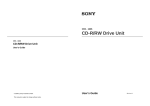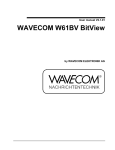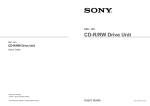Download AspectMatlab Reference Manual
Transcript
AspectMatlab Reference Manual
Andrew Bodzay
May 18, 2015
1
Introduction
AspectMatlab is an extension of Matlab, which supports the notions of
patterns and actions. An aspect in AspectMatlab looks very much like a
class in the object-oriented part of Matlab. Just like classes, an aspect can
have properties (fields) and methods. However, in addition, the programmer
can specify patterns (pointcuts) and before, after and around actions (advice).
AspectMatlab supports traditional patterns commonly found in aspect languages, as well as some which target Matlab specific constructs. The purpose
of this document is to introduce the various features of the AspectMatlab
language, and explain how they are to be employed.
2
Aspects
In AspectMatlab , aspects were developed as an extension to object-oriented
Matlab code. Object-Oriented Matlab classes are allowed to contain a properties
block, where data that belongs to an instance of the class is defined. These properties can be defined with default values or initialized in the class constructor,
and can consist of either a fixed set of constant values, or depend on other values,
and be evaluated when required. Object-Oriented Matlab classes also allow
for a methods block, which can include class constructors, property accessors,
or ordinary Matlab functions. Methods and properties can be declared public,
protected, or private.
AspectMatlab expands upon this by adding aspects. Aspects are an
extension to the base Matlab grammar, and like a Matlab class, an aspect
is a named entity, which has a body. The body of an aspect not only allows for
the properties and methods constructs, but also allows for two aspect-related
blocks: patterns and actions. Patterns, which are analogous to pointcuts
in other aspect-oriented languages, are used to pick out sets of join points in
program flow. Actions, which are analogous to advice, are blocks of code that
are intended to be joined to specific points of the base program. Actions specify
what should be done when code is matched by patterns.
In Figure 1 we see an example which makes use of these four features of
aspects. The properties block defines a counter, which is initialized at its
1
aspect myAspect
properties
counter = 0;
end
patterns
callAdd : call(add);
end
methods
function increment(this)
this.counter = this.counter + 1;
end
end
actions
actCall : after callAdd : (name)
this.increment();
disp(['calling ', name]);
end
end
end
Figure 1: Simple AspectMatlab example
declaration and can be used throughout the aspect. The methods block defines
a function called increment. In the patterns block, we define a pattern,called
callAdd, that we want to match in the base code. In this case, we match calls
to the function add. Finally, the actions block defines an action called actCall.
This action specifies that we should call the method increment after every join
point in the base code which matches the pattern callAdd. It then displays the
name of the function.
Patterns, which must be contained in the patterns block of an aspect, are
formed by a unique name and a pattern designator. The pattern designator can
consist of one of AspectMatlab ’s several primitive patterns, each of which
target specific Matlab constructs, or it can be a logical combination of them.
Primitive patterns in AspectMatlab take arguments to restrict what portion
of the base Matlab code should be matched. For example, in Figure 1, we see
that the call pattern takes as a parameter ‘add’, meaning that it will match
calls to the function add.
There are three types of actions in AspectMatlab , before, around, and
after, which specify when, in relation to a matched join point, a piece of code
should be executed. As one might expect, before actions are woven directly
before a join point, and after actions are woven directly after a join point. The
third type of action, around actions, replace the join point completely. In order
to execute the join point itself when using an around action, a special proceed
2
call exists. This call can be used in the action code to execute the original join
point. Omitting this call from action code results in the original join point never
being executed.
3
Patterns
Functions
Arrays
Loops
Type
Annotation
Scope
call
execution
mainexecution
op
get
set
loop
loophead
loopbody
type
dimension
annotate
within
captures
captures
captures
captures
captures
captures
captures
captures
captures
captures
captures
captures
captures
calls to functions or scripts
the execution of function or script bodies
the execution of the main function or script body
calls to matrix operators
array accesses
array assignments
execution of whole loops
the header of a loop
the body of a loop
based on the class of a matrix
based on the dimensions of a matrix
annotations
join points within specific constructs
Table 1: Primitive AspectMatlab patterns
AspectMatlab was introduced with a variety of primitive patterns to
match basic language constructs. An emphasis was made on patterns to match
the cross-cutting concerns found in a scientific programming language. A list of
all primitive patterns can be seen in Table 1.
3.1
Function Patterns
Figure 2: Function pattern join points
AspectMatlab provides multiple function-related patterns. These patterns are call, which matches calls to functions, execution, which matches
function executions, mainexecution, which matches the execution of the main
3
patterns
pCallFun : call(myfun);
pMainExecution : mainexecution();
pExecutionFun : execution(myfun);
pAdd : op(+);
end
Figure 3: Function pattern examples
function, and op, which matches calls to Matlab operators. The join points
matched by these patterns are shown in Figure 2. The execution and call patterns take as argument the name of the function to be matched. The op pattern
takes the operator it should match. The mainexecution pattern only matches
the first function called, so it does not require any arguments. Examples of these
patterns are shown in Figure 3. The patterns pCallFun and pExecutionFun
match calls to myfun and the execution of myfun respectively. pMainExecution
matches the execution of the first called function. pAdd matches any addition
operations.
3.2
Array patterns
AspectMatlab provides simple, yet powerful, patterns to capture array accesses and assignments. The get and set patterns both take as a single argument the variable they should match on. The get pattern will match whenever
that variable is accessed, and the set pattern will match whenever that variable
is assigned to. Figure 4 shows what join points will be matched by the get and
set patterns. Since it is possible to have array accesses within other array accesses, patterns will be woven in the order of evaluation of the expression. Thus,
in Figure 4, the access of b will be matched first, followed by d, and then finally
c. Examples of the get and set patterns are shown in Figure 5. The pattern
pGetX matches all accesses of the variable x. The pattern pSetAny uses the
wildcard symbol, *, to indicate that it should match any assignment.
Figure 4: Array pattern join points
4
patterns
pGetX : get(x);
pSetAny : set(*);
end
Figure 5: Array pattern examples
3.3
Loop patterns
Due to their prevalence in Matlab code, AspectMatlab provides a range of
pointcuts of loops: loop,loopbody, and loophead. As shown in Figure 3.3, the
loop pattern matches the outside of the loop, the loopbody pattern matches
the loops body, inside the loop, and the loophead pattern matches only the
header of the loop where the loop iterator is evaluated. As an argument, loop
patterns take the name of the iterator variable, and match only those loops with
the specified iterator. Examples of loop patterns are shown in Figure 7. The
pattern pGetX matches all accesses of the variable x. The pattern pSetAny uses
the wildcard symbol, *, to indicate that it should match any assignment. Figure
7 lists examples of these loop patterns. pLoopX will match all loops that iterate
over x, and pLoopBodyX will match the loop body of all loops that iterate over
x. pLoopHeadAny, using the wildcard, *, will match the header of every loop.
Figure 6: Loop pattern join points
patterns
pLoopX : loop(x);
pLoopBodyX : loopbody(x);
pLoopHeadAny : loophead(*);
end
Figure 7: Loop pattern examples
5
3.4
Annotation pattern
The annotation pattern differs from other patterns in AspectMatlab in that
it does not match on Matlab code itself. Instead, we allow for programmers
to write annotations which take the form of structured comments in their base
code. The annotate pattern then matches these specially formatted comments.
To specify that a particular comment should be recognized as an annotation,
it is marked using the ‘@’ symbol, and is followed by an identifier that gives the
name of the annotation. Following the identifier is a list of arguments, whose
values can be exposed as context in an action definition.
There are four types of arguments that can be exposed as context, var
(IDENTIFIER), str (STRING LITERAL), num (CONSTANT), and arrays of
other arguments. Exposure of a var provides the value of that variable as
context to the aspect code. str exposes a string, and num a numeric value as
a double. Arrays of arguments will expose a cell array containing the context
exposed by those arguments. All arguments adhere to standard Matlab syntax.
An example annotation is shown in Figure 8. It is designated as an annotation with the ‘@’ symbol, has the name ”type”, and has 3 arguments, the
variable R, the string ’double’, and an array containing the values 1 and 3.
%@type R 'double' [1,3] %matrix of radius vectors
Figure 8: Example of an AspectMatlab Annotation
The annotate pattern matches annotations based on their name and arguments. The pattern takes as argument the name of the annotation it should
match, as well as the arguments it expects the annotation to have. In Figure
9, we see pattern pAnnoType matches the annotation given in Figure 8 - it
matches all annotations which have the name type, and which have a var, a
char, and an array as arguments.
patterns
pAnnoType : annotate(type(var, char, [*]) ;
end
Figure 9: Example of Annotation Pattern
3.5
Type patterns
AspectMatlab features two patterns which match based on the runtime
types, the type pattern and the dimension pattern. Both of these patterns
6
match join points corresponding to array accesses and array assignments. However, they match only when the array access or assignment meets the type
criteria specified by the pattern at runtime. The type pattern takes as an argument the expected class type to be held, and will match array assignments and
accesses which have this class. For this pattern, a class type can be one of several Matlab defaults, such as double, char, int32, or it can be a user defined
class type. The dimension pattern takes as arguments the expected dimensions
held by an array at runtime, and matches when the specified dimension is met.
Examples of these patterns are shown in Figure 11. pDouble matches array
accesses and assignments where the array is of type double, and p2by2 matches
all arrays which have dimensions 2 by 2.
patterns
pDouble : type(double);
p2by2 : dimension(2,2);
end
Figure 10: Example of Type Based Patterns
3.6
Within pattern
When used in conjuction with other patterns, the within pattern allows for
restricting the scope of matching. The pattern takes two arguments, a type
of construct to be matched, and the name of the construct. The pattern
will match all join points within that construct. Supported constructs are
function,script,class,aspect and loops. Figure ?? shows examples of this
pattern. Pattern pWithinMyfun matches all join points within the function myfun, pWithinLoops matches all join points within all loops, and pWithinAllFoo
matches all join points within constructs named foo (or loops which iterate over
foo).
patterns
pWithinMyfun : within(function,myfun);
pWithinLoops : within(loops,*);
pWithinAllFoo : within(*,foo);
end
Figure 11: Examples of Within Pattern
7
3.7
Compound patterns
AspectMatlab allows for the use of logical operators, and (&), or (|) and
not (∼), to define more complex patterns. Examples of compound patterns are
shown in Figure 12. pFooNotInFoo matches only calls to foo that are not within
the function foo itself. pInt32X matches array assignments and accesses of x
when x has type int32. pNestedLoop matches all loops within other loops.
patterns
pFooNotInFoo : call(foo) & ¬within(function,foo);
pInt32X : (get(x ) | set(x)) & type(int32);
pNestedLoop : loop(*) & within(loops,*);
end
Figure 12: Example of Compound Patterns
4
Actions
An action is a named piece of code which is executed at certain points in the
source code which have been matched by the specified patterns. An aspect can
contain many actions, and actions come in three varities, before, around, and
after.
An aspect can have multiple actions blocks, and each action block can contain multiple actions. Actions in are named entities, and each action is linked
to a pattern. The pattern can either be a reference to a named pattern specified in the patterns block, or simply the pattern itself. The type of an action
determines where the woven code is inserted into the base code with respect to
the matched join points. Before actions execute code before the join point, after
actions execute code after the join point, and around actions eliminate the join
point completely, replacing it with the woven code.
Simple examples of named before and around actions can be found in Figure
13 . The action aCountCall will be weaved in just before each call to function
foo. This action simply increments a count property defined in a properties
block of the aspect. Now if we want to display the total number of calls made
at the end of the program, we can use the aExecution action. Assuming the end
of function main as the program exit point, aExecution action will be weaved
in just after the whole function body.
4.1
Context Selection
AspectMatlab allows for extraction of context-specific information about join
points via the use of pre-defined context selectors. These selectors are specified
along with an action definition, and allow for context-specific information to be
8
actions
aCountCall : before pCallFoo
this .count = this.count + 1;
end
aExecution : after executionMain
total = this.getCount();
disp([ 'total calls : ', num2str(total )]);
end
end
Figure 13: Example of before and after actions
used within action code. An example of context exposure is shown in Figure 14,
where we use the name selector to expose the name of the function matched by
the pattern. This information is then used to display the name of the function
being called. The applicable selectors depend upon the type of join point being
matched, and are shown in Figure 14.
actions
actCall : after callAdd : (name)
this.increment();
disp(['calling ', name]);
end
end
Figure 14: Example of Context Selection
Figure 15: Context Selector availability based on Join Point
9
4.2
Around Actions
Unlike before and after actions, an around action is executed instead of the
actual join point matched. The actual join point can still be executed from
within an around action, using a special proceed call. The proceed function
can be called any number of times or not at all. Valid context information can
be fetched and used accordingly, allowing one to alter the base functionality of
a program. An example of an around action using a proceed call can be found
in Figure 16, which simply prints out the function being called along with the
arguments, before and after executing the function.
actions
actcall : around call2args : (name, args)
disp([ 'before call of ', name, 'with parameters(', args , ') ]);
proceed();
disp([ 'after call of ', name, 'with parameters(', args , ') ]);
end
end
Figure 16: Example of around action
5
Using the AspectMatlab Compiler
The current release of the AspectMatlab compiler is can be downloaded at
http://www.sable.mcgill.ca/mclab/aspectmatlab/. After obtaining a copy
of compiler, it can be used to weave aspect files in one of two ways.
5.1
Execute Jar Directly
Among the included files, you can find and execute the AspectMatlab jar directly. As an example, one may run java -jar amc.jar aspect.m matlabfunction.m,
which would apply the aspect to the function. Any number of aspects and functions may be provided, and each aspect will be woven to each function. A weaved
directory will be placed in the current working directory, and code woven by
the compiler can be found within.
When running from a terminal, AspectMatlab allows for several flags,
outlined below.
-main
A Matlab function file can be specified as the entry point to a program by inserting the -main flag before the function name.
-m
By default, standard Matlab code is translated into Natlab code
prior to weaving. Using the -m tag skips this translation.
10
-out
The output directory can be specified using a -out flag, followed by
the directory name.
-version The version number can be checked with the -version flag.
-help
5.2
The -help or -h flag can be can be used to describe usage of the
AspectMatlab compiler.
Using AspectMatlab from within a Matlab environment
To make AspectMatlab easier to use, we have included in this release an
interface that can be used from within a Matlab environment. This interface
can be used to choose aspect files and Matlab functions to be woven, and
allows for weaving with the push of a button. To use AspectMatlab within
Matlab, simply place the amc directory into the working directory of your
Matlab environment. Then, simply call the runAMC function. The interface
shown in Figure 17 will be displayed.
Figure 17: Using AspectMatlab in a Matlab environment.
To add aspects, select the desired aspect from the top left box, and press the
”Add Aspect” button. Added aspects will be displayed in the top right box, and
can be removed with the ”Remove Aspect” button. To add a Matlab file, select
the desired Matlab function in the bottom left box and press the ”Add Matlab
File”. Added Matlab functions will be displayed on the bottom right, and can
be removed with the ”Remove Matlab File” button. The ”View” buttons can
be used to preview aspects and Matlab files, displaying their contents in the
center pane. Once all desired files have been selected, press the ”Weave” button
to run the AspectMatlab compiler with the selected aspects and Matlab
files. The woven output will be placed in a weaved directory.
11
6
Remarks
This document is intended to serve as a simple user manual for those interested
in learning to use AspectMatlab . To learn more, the theses by Toheed Aslam
and Andrew Bodzay can be found online at http://www.sable.mcgill.ca/
mclab/projects/aspectmatlab/. These documents detail the inner workings
of the compiler and contain all relevant information concerning the features of
AspectMatlab .
12