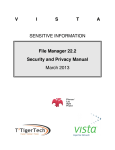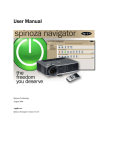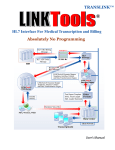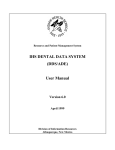Download outpatient pharmacy technical manual/security guide
Transcript
OUTPATIENT PHARMACY
TECHNICAL MANUAL/SECURITY GUIDE
Version 7.0
December 1997
(Revised March 2012)
Department of Veterans Affairs
Product Development
Revision History
Each time this manual is updated, the Title Page lists the new revised date and this page
describes the changes. If the Revised Pages column lists “All,” replace the existing manual with
the reissued manual. If the Revised Pages column lists individual entries (e.g., 25, 32), either
update the existing manual with the Change Pages Document or print the entire new manual.
Date
Revised
Pages
Patch
Number
03/12
i, 9, 11, 31, PSO*7*354
34, 69, 70,
71
02/12
i-vi, 11
PSO*7*385
16, 30-31
Updated ePharmacy Menu with correct menu items
58, 60, 6364
02/12
i, ii, 9, 11, PSO*7*354
31, 34, 69,
70, 71
09/11
i, ii, 5, 13- PSO*7*382
14
04/11
i-ii, 13-14 PSO*7*343
March 2012
i, 13-14
Added new menu option Enter/Edit Automated Dispensing
Devices
Updated list of files with file 52.53
Added file 52.53 to file security section
Added new menu option Enter/Edit Automated Dispensing
Devices
Added RXD-13 Dispense-To location
(N. Goyal, PM; J. Owczarzak, Tech Writer)
Removed "TRICARE" from file 52.87 name
Changed name of PSO TRICARE and PSO TRICARE MGR
security keys to PSO TRICARE/CHAMPVA and PSO
TRICARE/CHAMPVA MGR respectively.
36, 38-39
04/11
Description
PSO*7*316
Added Advanced Beneficiary Notice Code for ePharmacy Rx
in Appendix A references
(S. Spence, PM; B. Tomlin, Tech Writer)
Updated list of files with file 52.53
(N. Goyal, PM; J. Owczarzak, Tech Writer)
Added routine PSOMPHRC.
(N. Goyal, PM; J. Owczarzak, Tech Writer)
Added routine PSOFDAMG.
(T. Leggett, PM; B. Thomas, Tech Writer)
Removed routine PSOQUAP.
Documentation released with PSO*7*343.
(G. Pickwood, DM; D. Dertien, Tech Writer)
Outpatient Pharmacy V. 7.0
Technical Manual/Security Guide
PSO*7*354
i
04/11
i-iv
11
13-14
PSO*7*251
19
23
31
36 & 38
40
11/10
i, ii, 5-6, PSO*7*358
11-14, 16,
30-31, 36
06/10
i, 14, 27,
35, 36
PSO*7*348
10/09
13-14
PSO*7*326
08/09
14
PSO*7*320
08/09
9, 34
PSO*7*311
07/09
11, 13-16, PSO*7*289
30, 36
Updated the Table of Contents.
Change the number of files from 24 to 26.
Added the following routines per Bill Tatum, developer for
PRE: PSO251PO, PSOCPPRE, PSODDPR1, PSODDPR2,
PSODDPR3, PSODDPR4, PSODDPR5, PSODDPRE,
PSODGAL1, PSODGDGP, PSODOSCL, PSODOSUN,
PSODOSUT, PSOORROC, PSODOSU2, PSOVRPT.
Added information under Callable Routines section. And
Removed links and added references under the External
Interfaces.
Updated the External Relations table
Change the number of files from 24 to 26.
Changed menu item Process Drug/Drug Interactions to Process
Order Checks.
Removed heading and information under Routine Mapping.
(B. Tatum, Developer, M. Colyvas & S. Heiress, Tech Writer)
Update routine list, security keys, file list, and options for the
Bypass/Override functionality and added in the TRICARE
Active Duty Release.
(S. Spence, PM; Jon Bolas, Tech Writer)
Added routines PSORLST & PSORLST2; added options
Prescription List for Drug Warnings and List of Patients/
Prescriptions for Recall Notice in Output Reports menu;
(N. Goyal, PM; E. Phelps, Tech Writer)
Added routine PSOPATLK.
(E. Wright, PM; S. B. Scudder, Tech Writer)
Added routines PSORMRX, PSORMRXD, and PSORMRXP.
(G. Tucker, PM; S. B. Scudder, Tech Writer)
Deleted Pharmacy Patient Non-VA Meds Report/Clean-up
menu.
(A. Scott, PM; T. Dawson, Tech Writer)
Added files, routines, and the NDC Validation and ePharmacy
Site Parameter options to the list.
(M. Anthony, PM; G. O’Connor, S. B. Scudder, Tech
Writers)
01/09
13-15, 63 PSO*7*305
Added routine PSOATRFC. Extended the PSOAUTRF security
key description. Added the Privacy Notification element to the
NTE segment.
(G. Tucker, PM; S. B. Scudder, Tech Writer)
08/08
13, 14,
56a-b
PSO*7*225
The following changes are included in this patch.
New routines have been added: PSOCAN3N,
PSOHLSN3, PSOORFI5, PSOORFI6, PSOORFL,
PSOORRL3, PSOORRLN, and PSOORRLO. Special
Escaping Characters information has been added.
(S. Templeton, PM; S. B. Scudder, Tech Writer)
ii
Outpatient Pharmacy V. 7.0
Technical Manual/Security Guide
PSO*7*354
October 2007
07/08
15
PSO*7*279
06/08
9, 34
PSO*7*288
05/08
13-14
PSO*7*294
10/07
10/07
i-iv, 13- PSO*7*260
14, 38-43
All
PSO*7*264
Update for the addition of the PSOAUTRF key.
(A. Scott, PM; T. Dawson, Tech Writer)
Update for the new menu option [Pharmacy Patient Non-VA
Meds Report/Clean-up].
(A. Scott, PM, T. Dawson, Tech Writer)
Update Routine List with routines PSOQ0076, PSOQ0186,
PSOQ0236, PSOQ0496, PSOQ0595, PSOQCF04,
PSOQMCAL, PSOQRART, PSOQTIU4, PSOQUAP,
PSOQUAP2, and PSOQUTIL.
(S. Templeton, PM; S. B. Scudder, Tech Writer)
Updated Routine List with routines PSO260PI, PSOBPSR1,
PSOBPSRP, PSOBPSU1, PSOBPSU2, PSONVAVW,
PSOPMP0, PSOPMP1, PSOPMPPF, and PSOREJP3. Updated
menu listing with new ePharmacy menu options.
(S. Spence, PM; S. Krakosky, Tech Writer)
Re-numbered pages; removed section heading numbering.
Updated Routine List with routines PSOATRD, PSOATRF,
PSOATRF1, PSOATRP, PSOATRPP, PSOATRR, and
PSORESUS. Updated menu listing with new option.
(E. Williamson, PM; S. Krakosky, Tech Writer)
October 2007
Outpatient Pharmacy V. 7.0
Technical Manual/Security Guide
PSO*7*354
iii
Important
Telephone refill requests (M Audiofax) cannot be processed without the new
VEXRX routine.
Setting up the Bingo Board Device
A dedicated device must be set up for use with the bingo board. The device setup is similar to
that used to set up a printer, except the sub-type will be C-VT. Only devices with the subtype C-VT will be allowed for entry at the “DISPLAY DEVICE” prompt in the Enter/Edit
Display [PSO BINGO ENTER/EDIT DISPLAY] option found on the Bingo Board Manager
[PSO BINGO MANAGER] menu. For further information, see the site’s systems guide for
information on setting up the device. Once a dedicated device is set up, the bingo board can
be scheduled to automatically start and/or stop at user-defined times.
Mail Group Setup for the HL7 External Interface
A mail group and device must be set up in order to run the HL7 external interface. The
recommended name of the mail group is PSO HLGROUP1. The recommended device name
is PSO HLDEVICE1.
Using the Maintenance Menu
The Maintenance (Outpatient Pharmacy) [PSO MAINTENANCE] menu is used for
implementation as well as maintenance of the Outpatient Pharmacy V. 7.0 package. The first
five options, Site Parameter Enter/Edit [PSO SITE PARAMETERS] (example follows),
Edit Provider [PSO PROVIDER EDIT], Add New Providers [PSO PROVIDER ADD],
Queue Background Jobs [PSO AUTOQUEUE JOBS], and Autocancel Rx’s on Admission
[PSO AUTOCANCEL1] are used for implementation. The remaining options on this menu
may be used for maintenance. (An example is given below for the Queue Background Jobs
[PSO AUTOQUEUE JOBS] option. See the Outpatient Pharmacy V. 7.0 User Manual for an
explanation of the other options on this menu.)
8
Outpatient Pharmacy V. 7.0
Technical Manual/Security Guide
PSO*7*354
October 2007
Maintenance (Outpatient Pharmacy) [PSO MAINTENANCE] menu
Site Parameter Enter/Edit
Edit Provider
Add New Providers
Queue Background Jobs
Autocancel Rx’s on Admission
Bingo Board Manager ...
Edit Data for a Patient in the Clozapine Program
Enter/Edit Clinic Sort Groups
Initialize Rx Cost Statistics
Edit Pharmacy Intervention
Delete Intervention
Auto-delete from Suspense
Delete a Prescription
Enter/Edit Automated Dispensing Devices
Expire Prescriptions
Manual Auto Expire Rxs
Prescription Cost Update
Purge Drug Cost Data
Purge External Batches
Recompile AMIS Data
Queue Background Jobs
[PSO AUTOQUEUE JOBS]
This option is used to queue all background jobs. Once the Queue Background Jobs [PSO
AUTOQUEUE JOBS] option is selected, the option automatically pre-selects the jobs.
Entering “E” for exit will not exit the option. An up arrow (^) must be entered to exit a
specific job and go on to the next one. The background jobs are as follows:
•
•
•
•
•
•
Autocancel Rx’s on Admission
Nightly Rx Cost Compile
Nightly Management Data Compile
Compile AMIS Data (NIGHT JOB)
Expire Prescriptions
Auto-delete from Suspense
A date and time at least 2 minutes in the future must be entered. The jobs should be set to run
at a time convenient for the site.
NOTE: The options listed above must be scheduled to run through the Queue Background
Jobs [PSO AUTOQUEUE JOBS] option. Attempting to run them from any other option
will cause problems.
March 2012
Outpatient Pharmacy V. 7.0
Technical Manual/Security Guide
PSO*7*354
9
Only the following prompts require responses. All others will be left blank.
QUEUED TO RUN AT WHAT TIME:
This is the date/time desired for
TaskMan to start this option.
RESCHEDULING FREQUENCY:
If this field is blank then the job will
run only once.
Example: View of Queue Background Jobs Screen
Select Maintenance (Outpatient Pharmacy) Option: QUEue Background Jobs
If time to run option is current do not edit.
Autocancel System Parameter must be set to 'YES'
before prescriptions are discontinued.
Edit Option Schedule
Option Name: PSO AUTOCANCEL
Menu Text: Autocancel on Admission
TASK ID: 2617405
__________________________________________________________________________
QUEUED TO RUN AT WHAT TIME: JUN 13,2000@01:00
DEVICE FOR QUEUED JOB OUTPUT: PP6;P-OTHER;132;64
QUEUED TO RUN ON VOLUME SET:
These default values
are highlighted on the
screen display, not to
indicate user input.
RESCHEDULING FREQUENCY: 1D
TASK PARAMETERS:
SPECIAL QUEUEING:
_____________________________________________________________________________
COMMAND:
Press <PF1>H for help
Insert
10
Outpatient Pharmacy V. 7.0
Technical Manual/Security Guide
PSO*7*354
October 2007
Files
This package requires the 26 files listed below. Information about the files can be obtained
by using the VA FileMan to generate a list of file attributes.
The Data Dictionaries (DDs) are considered part of the online documentation for this
software application. Use the VA FileMan List File Attributes [DILIST] option, under the
Data Dictionary Utilities [DI DDU] option, to print the DDs. The following are the files for
which DDs should be printed:
Outpatient Pharmacy Files
UP
SEND DATA
USER
DATE SEC. COMES SITE
RSLV OVER
FILE #
NAME
DD
CODE W/FILE DATA
PTS
RIDE
------------------------------------------------------------------------------50.073
DUE QUESTIONNAIRE
YES
YES
NO
50.0731
DUE ANSWER SHEET
YES
YES
NO
50.0732
DUE QUESTION
YES
YES
NO
50.0733
DUE SECTION
YES
YES
NO
50.9
DRUG COST
YES
YES
NO
52
PRESCRIPTION
YES
YES
NO
52.11
PATIENT NOTIFICATION (Rx READY)
YES
YES
NO
52.4
RX VERIFY
YES
YES
NO
52.41
PENDING OUTPATIENT ORDERS
YES
YES
NO
52.43
PRESCRIPTION REFILL REQUEST
YES
YES
NO
52.5
RX SUSPENSE
YES
YES
NO
52.51
PHARMACY EXTERNAL INTERFACE
YES
NO
NO
52.52
CLOZAPINE PRESCRIPTION OVERRIDES
YES
YES
NO
52.53
PHARMACY AUTOMATED DISPENSING DEVICES YES
YES
NO
52.8
PHARMACY ARCHIVE
YES
YES
NO
52.86
EPHARMACY SITE PARAMETERS
YES
YES
NO
52.87
PSO TRICARE AUDIT LOG
YES
YES
NO
52.9
PHARMACY PRINTED QUEUE
YES
YES
NO
52.91
TPB ELIGIBILITY
YES
NO
NO
52.92
TPB INSTITUTION LETTERS
YES
YES
NO
53
RX PATIENT STATUS
YES
YES
NO
59
OUTPATIENT SITE
YES
YES
NO
March 2012
Outpatient Pharmacy V. 7.0
Technical Manual/Security Guide
PSO*7*354
11
Security Keys
PSORPH
This key should be assigned to all pharmacists, the package
coordinator, and all appropriate members of the ADP/IRMS staff.
PSO COPAY
This key should be assigned to any users who need to be notified
when a copay exemption cannot be determined at the time a
prescription fill is released. Holders of this key are also notified
any time the Exempt Rx Patient Status from Copayment [PSOCP
EXEMPTION] option is used to change the copay exemption for
an Rx Patient Status.
PSO REJECTS BACKGROUND MESSAGE
When prescriptions remain on the Third Party Payer Reject Worklist over the specified number of days, the system will send a
Mailman Message to holders of this key.
30
PSOA PURGE
NOTE: Disabled until further notice. This key should be assigned
to the package coordinator and/or any person who will be
responsible for archiving prescriptions.
PSOLOCKCLOZ
This key is used to override the lockouts in the Clozapine option.
All members of the Clozapine treatment team must be entered as
users on the system and must be given this key. All pharmacists
who have the ability to override the lockouts in this option must
also hold this key. The Pharmacy Service representative of the
Clozapine treatment team should identify these pharmacists.
PSOINTERFACE
This key is used to access the External Interface Menu [PSO
EXTERNAL INTERFACE] option.
PSO TRICARE
This key should be assigned to a pharmacist in order to perform an
Override and electronically sign a prescription for a TRICARE
patient.
PSO TRICARE MGR
This key is required to access the TRICARE Bypass/Override
Report [PSO TRICARE OVERRIDE REPORT] option.
Outpatient Pharmacy V. 7.0
Technical Manual/Security Guide
PSO*7*354
October 2007
File Security
This package requires 26 files in addition to those of the Kernel and other files to which it
points, for example the PATIENT file (#2). Information about all files, including these can
be obtained by using the VA FileMan to generate a list of file attributes.
File
Numbers
50.073
50.0731
50.0732
50.0733
50.9
52
52.11
52.4
52.41
52.43
52.5
52.51
52.52
52.53
52.8
52.86
52.87
52.9
52.91
52.92
53
59
59.1
59.12
59.2
59.3
59.8
File Names
DD RD WR DEL LAYGO
DUE QUESTIONNAIRE
DUE ANSWER SHEET
DUE QUESTION
DUE SECTION
DRUG COST
PRESCRIPTION
PATIENT NOTIFICATION (Rx READY)
RX VERIFY
PENDING OUTPATIENT ORDERS
PRESCRIPTION REFILL REQUEST
RX SUSPENSE
PHARMACY EXTERNAL INTERFACE
CLOZAPINE PRESCRIPTION
OVERRIDES
PHARMACY AUTOMATED DISPENSING
DEVICES
PHARMACY ARCHIVE
EPHARMACY SITE PARAMETERS
PSO TRICARE AUDIT LOG
PHARMACY PRINTED
QUEUE
TPB ELIGIBILITY
TPB INSTITUTION LETTERS
RX PATIENT STATUS
OUTPATIENT SITE
OUTPATIENT AMIS DATA
OUTPATIENT PHARMACY
MANAGEMENT DATA
WAITING TIME
GROUP DISPLAY
OUTPATIENT CLINIC SORT
GROUP
@
@
@
Pp
@
@
@
@
@
@
@
@
#
@
@
@
@
@
@
@
@
@
@
Pp
Pp
@
@
@
@
@
@
@
@
@
@
@
@
@
@
@
@
@
@
@
@
@
@
@
@
@
@
@
Please refer to Chapter 28 of Kernel V. 8.0 Systems Manual concerning installation of
security codes sections entitled “Sending Security Codes.”
March 2012
Outpatient Pharmacy V. 7.0
Technical Manual/Security Guide
PSO*7*354
31
Exempt Rx Patient Status from Copayment
Reset Copay Status/Cancel Charges
DUE Supervisor ...
1
Enter a New Answer Sheet
2
Edit an Existing Answer Sheet
3
Create/Edit a Questionnaire
4
Batch Print Questionnaires
5
DUE Report
Enter/Edit Clinic Sort Groups
External Interface Menu …
Purge External Batches
Reprint External Batches
View External Batches
Label/Profile Monitor Reprint
Maintenance (Outpatient Pharmacy) ...
Site Parameter Enter/Edit
Edit Provider
Add New Providers
Queue Background Jobs
Autocancel Rx’s on Admission
Bingo Board Manager ...
Enter/Edit Display
Auto-Start Enter/Edit
Print Bingo Board Statistics
Print Bingo Board Wait Time
Purge Bingo Board Data
Start Bingo Board Display
Stop Bingo Board Display
Edit Data for a Patient in the Clozapine Program
Enter/Edit Clinic Sort Groups
Initialize Rx Cost Statistics
Edit Pharmacy Intervention
Delete Intervention
Auto-delete from Suspense
Automate Internet Refill
Delete a Prescription
Enter/Edit Automated Dispensing Devices
Expire Prescriptions
Manual Auto Expire Rxs
Prescription Cost Update
Purge Drug Cost Data
Purge External Batches
Recompile AMIS Data
Medication Profile
34
Outpatient Pharmacy V. 7.0
Technical Manual/Security Guide
PSO*7*354
March 2012
Output Reports ...
Action Profile (132 COLUMN PRINTOUT)
Alpha Drug List and Synonyms
AMIS Report
Bad Address Reporting Main Menu …
Bad Address Suspended List
List Prescriptions Not Mailed
CMOP Controlled Substance Rxs Dispense Report
Commonly Dispensed Drugs
Cost Analysis Reports ...
Clinic Costs
Division Costs by Drug
Drug Costs
Drug Costs by Division
Drug Costs by Division by Provider
Drug Costs by Provider
High Cost Rx Report
Patient Status Costs
Pharmacy Cost Statistics Menu ...
Pharmacy Statistics
Sort Statistics By Division
Provider by Drug Costs
Provider Costs
Request Statistics
Daily AMIS Report
Drug List By Synonym
Free Text Dosage Report
Inactive Drug List
Internet Refill Report
List of Patients/Prescriptions for Recall Notice
List Prescriptions on Hold
Management Reports Menu ...
Daily Management Report Menu ...
All Reports
Cost of Prescriptions
Count of Prescriptions
Intravenous Admixture
Type of Prescriptions Filled
Date Range Recompile Data
Initialize Daily Compile
Monthly Management Report Menu ...
All Reports
Cost of Prescriptions
Count of Prescriptions
Intravenous Admixture
Type of Prescriptions Filled
One Day Recompile Data
October 2007
Outpatient Pharmacy V. 7.0
Technical Manual/Security Guide
35
Notes pertaining to some of the data elements:
[MSH-3] Sending Application is the station ID along with the DNS name of the sending facility.
[MSH-5] Receiving Application is the DNS name and DNS port number of the dispensing
application.
[MSH-10] Message Control ID is the number that uniquely identifies the message. It is returned in
MSA-2 of the dispense completion message.
[PID-3] Patient ID will contain the following possibilities to identify a patient:
• NI = ICN #
• SS = Social Security #
• PN = Claim #
• PI = DFN #
[PV1-2] Patient Class is hard-coded to an O for outpatient.
[PV2-24] Patient Status Code contains the patient status from the prescriptions file followed by a tilde
and then whether or not the patient is COPAY.
[RXE-1] Quantity Timing is a required field but it will not be used in Outpatient Pharmacy V. 7.0. It
will always be a null value ("").
[RXE-2] Give Code identifies the substance ordered as encoded by the Pharmacy. The components,
in order, are the VA Product ID, VA Product Name, National Drug File, local file pointer, local drug
name, and the local file.
[RXE-3] Give Amount - Minimum is a required field but it will not be used in Outpatient Pharmacy
V. 7.0. It will always be a null value ("").
[RXE-5] Give Units identifies the units for the give amount as encoded by the VA National Drug file.
[RXE-6] Give Dosage Form is a coded element field. The fourth component is the pointer to the
DOSAGE FORM file (#50.606). The fifth component is the form name, and the sixth component is
the name of coding system (99PSF).
[RXD-1] Dispense Sub-ID Counter identifies which fill the prescription is.
[RXD-2] Dispense/Give code will contain the same give code as in RXE-2.
[RXD-9] Dispense Notes has three pieces of information:
• FILE RELEASE DATE/TIME field (#105.1) from the PRESCRIPTION file (#52).
• BINGO WAIT TIME field (#32) from the PRESCRIPTION file (#52).
• NDC field (#27) from the PRESCRIPTION file (#52).
68
Outpatient Pharmacy V. 7.0
Technical Manual/Security Guide
PSO*7*354
October 2007
Specific Transaction – Dispense Completion
The messages for the dispense completion will consist of the following HL7 segments:
MSA
MSH
PID
ORC
RXD
Message Acknowledgment
Message Header
Patient Identification
Common Order
Pharmacy/Treatment Dispense
Example:
MSH|^~\&|PSO DISPENSE|521|PSO
VISTA|521|20031215125043||RRD^O14^RRD_O14|10001|P|2.4|||AL|AL
MSA|AA~CA|10001
PID|||5000000022V981671^^^USVAMC^PN~1234^^^PN^PI~000456789^^^USSSA^SS||OPPATIENT^
ONE||19590116|M
ORC|OR|12345||||||||^OPPROVIDER2^THREE|^OPPROVIDER^TWO
RXD|1|D0082^DIGOXIN 0.25MG TAB^99PSNDF^372.3^DIGOXIN 0.25MG
TAB^99PSD|20031215||||123987||6505-00-5840398~20031212|1234567^OPPROVIDER1^ONE|||123456789101112131415|||||45201|20041201|
BAXTER
Segments used in the Outpatient Pharmacy HL7 interface Dispense Completion:
SEGMENT
MSH
MSA
March 2012
SEQ#
LEN
DT
R/O
1
2
3
4
1
4
180
180
ST
ST
HD
HD
R
R
R
R
5
6
7
9
180
180
26
15
R
R
R
R
10
11
12
15
16
20
3
60
2
2
HD
HD
TS
CM_
MSG
ST
PT
VID
ID
ID
R
R
R
O
O
1
2
2
20
ID
ST
R
R
RP/#
TBL#
ELEMENT NAME
EXAMPLE
0361
0361
Field Separator
Encoding Characters
Sending Application
Sending Facility
|
^~\&
PSO DISPENSE
~DISPENSE.VH
A.MED.VA.GOV
:9300~DNS
PSO VISTA
0361
0362
0076
0103
0104
0155
0155
0008
Receiving Application
Receiving Facility
Date/Time of Message
Message Type
200304050938
RRD~014
Message Control ID
Processing ID
Version ID
Accept Acknowledgment
Application
Acknowledgment Type
10001
P
2.4
AL
NE
Acknowledgment Code
Message Control ID
AA
10001
Outpatient Pharmacy V. 7.0
Technical Manual/Security Guide
PSO*7*354
69
Segments used in the Outpatient Pharmacy HL7 interface Dispense Completion: (continued)
SEGMENT
PID
ORC
RXD
70
SEQ#
LEN
DT
R/O
RP/#
TBL#
ELEMENT NAME
EXAMPLE
3
250
CX
R
Y
Patient ID (will contain
IEN, SSN, ICN, Claim #,
etc if exists)
218~~~USVHA&
&0363~PI~VA
FACILITY
ID&500&L
OPPATIENT~ON
E
19280622
M
5
250
XPN
R
7
8
26
1
TS
IS
R
1
2
10
2
22
250
ID
EI
XCN
R
C
O
11
250
XCN
O
1
2
4
250
NM
CE
R
R
3
7
9
26
20
25
TS
ST
ST
R
R
O
Date/Time Dispensed
Prescription Number
Dispense Notes
10
200
XCN
O
Dispensing Provider
13
200
CM
O
Dispense-To Location
18
19
20
20
26
250
ST
TS
CE
O
O
O
Substance Lot Number
Substance Expiration Date
Substance Manufacturer
Name
Patient Name
0001
0119
Date/Time of Birth
Administrative Sex
Order Control
Placer Order Number
Entered By
Verified By
0292
0227
Dispense Sub-ID Counter
Dispense/Give Code
Outpatient Pharmacy V. 7.0
Technical Manual/Security Guide
PSO*7*354
OR
12345
114~OPPROVID
ER2~THREE
115~OPPROVID
ER~TWO
1 (Fill Number)
XH001~HEMAT
EST TAB (NOT
FOR ORAL
USE)~99PSNDF~
3207.12039.4321
~HEMATEST
REAGENT TAB.
100/BTL~99PSD
20040405
100002202
6505-00-5840398^2004040508
30
1234~OPPROVI
DER1~ONE
123456789101
112131415
45201
20050405
BAXTER
March 2012
Notes pertaining to some data elements:
[MSH-3] Receiving Application is the DNS name and DNS port number of the dispensing
application.
[MSH-5] Sending Application is the station ID along with the DNS name of the facility.
[MSH-10] Message Control ID is the number that uniquely identifies the message.
[MSA-2] Message Control ID is the same number that was in MSH-2 in the dispense request message.
[PID-3] Patient ID will contain the following possibilities to identify a patient:
• NI = ICN #
• SS = Social Security #
• PN = Claim #
• PI = DFN #
[ORC-2] Placer Order Number is the RX internal entry number.
[ORC-10] Entered By is the name of the Filling Person for the prescription.
[ORC-11] Verified By is the name of the Checking Pharmacist for the prescription.
[RXD-1] Dispense Sub-ID Counter is the fill number for the prescription.
[RXD-3] Date/Time Dispensed is the fill date and time.
[RXD-9] Dispense Notes contains two components. First component is the NDC code and the second
component is the release date/time of the prescription from the dispensing machine.
[RXD-10] Dispensing Provider is the name of the releasing pharmacist.
[RXD-13] Dispense-To-Location will contain the mail tracking number of the medication sent to the
patient.
March 2012
Outpatient Pharmacy V. 7.0
Technical Manual/Security Guide
PSO*7*354
71
(This page included for two-sided copying.)
72
Outpatient Pharmacy V. 7.0
Technical Manual/Security Guide
PSO*7*354
October 2007



















![[EN] Interface USB-To-Serial Comm Port for Gas systems (DIEGO](http://vs1.manualzilla.com/store/data/005974853_1-d7519f85a73b2428da2cd304d1566286-150x150.png)