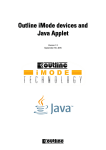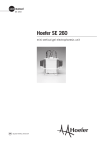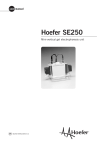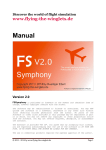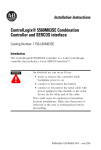Download ET2ST2 instruction manual
Transcript
page 0 ET2-ST2 Electronic turntable professional instruments ET Commander 3.3 Automatic Electronic Turntable Program for Win95/98 To start after installation please input your personal password below. Password - ET Commander XP Outline ET2/ST2 Automatic Electronic Turntable control software for Win 2000/XP After installation the program do not ask any password. Hardware & Software ET2 / ST2 - ET Commander 3.3 and XP customer support email to: http\\[email protected] outline s.n.c. di noselli g. & c. - v. leonardo da vinci, 56 - 25020 flero (bs) - italy - tel. +39-30-3581341 fax +39-30-3580431 Web Site: http://www.outline.it E-Mail : [email protected] professional instruments ET2-ST2 Electronic turntable page 1 Automatic electronic unit 10 CO M PUTER PA R A LL E L PO R T T U R N TA B L E (R E VE R S E S L AV E ) RES ET AUTO Z E R O 1 2.5 15 R 1 7.5 7 .5 5 M ANUAL TTL O UTP UT TIM E ADJ. 20 E 2 .5 E L E C T R O N IC ID S W IT C H CO UN TER /CW CLOCKW ISE T 2 2 2.5 DEG STEP CO UN TER /CW CLOCKW ISE A U T O M A T I C E L E C T R O N IC T U R N T A B L E New features Following the success of the first version of the Outline’s turntables, Outline has upgraded the units: the turntables can now be controlled entirely via PC using the ET Commander 3.3 version program for Win 95/98 and ET Commander XP version for Win 2000/XP. It's possible to use the same electronics to drive a second so-called “slave” turntable, which rotates in the opposite direction to the main turntable. It’s possible to drive two completes turntable sets synchronising the movements with ET Commander software versions. 2.5° is the minimum step. New ST2 mechanics has better robustness than precedent version in the same size. Front panel COMPUTER PARALLEL PORT: connector for connection to the parallel port of a PC by means of the cable supplied. Used to control the turntable with the ET Commander program. For any software customizing, see “Control protocol”. TURNTABLE (REVERSE SLAVE): connector for connecting a second turntable. This must always be used along with the Master turntable (connection on the rear of the unit), since the Slave turntable’s forward movement or position can’t be controlled separately. The Slave turntable always rotates in the opposite direction to the Master turntable. RESET: button to reset at zero degrees (beginning of measurement). Can also be used to avoid cables twisting. ZERO: when this LED is lit, it means that the turntable is positioned at degrees (0°) AUTO: the LEDs indicate the direction of turntable rotation, in both automatic and manual mode. DEG STEP: switch for setting the angular steps from a minimum of 2.5 to a maximum of 22.5 degrees. Only used for automatic turntable control by a measurement card (COMPUTER connector on the rear panel). MANUAL: these buttons are used for manual turntable control in both directions. TTL OUTPUT DELAY ADJ: Semi-fixed regulation which enables to modify the time of execution of the measurement cycles by introducing a delay which is adjustable from 3 to 25 seconds. Can only be used with the MLSSA program, which provides for the continuation of measurement after the arrival of a pulse from the ET2 control unit. outline s.n.c. di noselli g. & c. - v. leonardo da vinci, 56 - 25020 flero (bs) - italy - tel. +39-30-3581341 fax +39-30-3580431 Web Site: http://www.outline.it E-Mail : [email protected] zero page 2 ET2-ST2 Electronic turntable professional instruments Rear panel VCC IN 12/20 V: XLR connector for the power supply of the entire system with a DC power supply of between 12 and 20 Volts. The LED alongside lights up when current reaches this connector. TURNTABLE: connector for connecting the control unit to the MASTER turntable. COMPUTER: connector for connection to the measurement card (LMS, MLSSA, CLIO, TEF or others for which manufacturer suggest to use ET2/ST2 Outline). Interconnections - ET Commander - the turntable is controlled directly by the PC through its parallel port. A connector cable is supplied with a 25-pin connector (DB25) and a 9-pin connector (DB9). In the event of two turntables being controlled by a single PC, a splitter must be requested. - LMS Applications - the turntable is synchronized by means of the TTL pulse on the 15-pin connector (DB15) of the LMS PC CARD (see Operation Manual LMS4 1-9). The cable necessary for this connection is supplied with the turntable. An extension cable with 9-pin connectors (DB9) is also supplied, as this is indispensable for completing the LMS PC CARD / CONTROL UNIT ET2 connection. - MLSSA Applications – the turntable is synchronized by TTL pulses on the 9-pin connector of the MLSSA PC CARD. The cable supplied (DB9) enables direct MLSSA CARD / ET2 CONTROL UNIT connection. - CLIO System - the turntable is synchronized by means of a TTL pulse generated by the CLIO software directly via the parallel port. A DB25 male connector must be soldered to the cable supplied (with the female DB9 connector). As explained in the CLIO User’s Manual (Section 7.4.4), the Start signal (DB9 pin 2) must be soldered to pin 9, and the ground (DB9 pin 4) to pin 22 (or one of the pins between 18 and 25). The extension cable supplied (DB9 male connectors) must be attached to the cable’s female DB9. - TEF System – the turntable is synchronized by means of TTL pulses via the "External Trigger" connector. A Switchcraft #60PC4F connector must be soldered to the cable supplied (with the DB9 female connector). As explained in the TEF20 User's Manual, the Start signal (DB9 pin 2) must be soldered to pin 2, the return signal (DB9 pin 5) to pin 4, and the ground (DB9 pin 4) to pin 1. The extension cable supplied (DB9 male connectors) must be connected to the cable’s female DB9. The ET2 Electronic Control Unit and ST2 Turntable are interconnected using the 10-metre multicore cable supplied. Software - ET Commander - a program, supplied in both version Win 95/98/ME and Win2000/XP, which enables to control one or two Outline ET2-ST2 turntables via PC. It’s now possible to control the ET2 electronics directly using the PC interface in order to have complete control of the turntable. Main features: Back and forward movement to a preset position Automatic 360° rotation with adjustable steps Storage of a series di positions in a macro The start of automatic 360° rotation steps and automatic macro rotation can be controlled in 4 ways: outline s.n.c. di noselli g. & c. - v. leonardo da vinci, 56 - 25020 flero (bs) - italy - tel. +39-30-3581341 fax +39-30-3580431 Web Site: http://www.outline.it E-Mail : [email protected] professional instruments ET2-ST2 Electronic turntable page 3 a) Manual: by pressing a key b) Timer: automatically timed c) External: by means of an external signal on the parallel port (e.g. by means of a pulse from a measurement card. or by a command directly trough DLL supplied (version for Win2000/XP). d) Internal: by means of the direct reading of the parallel port (advisable only for expert programmers). With two turntables: Possibility of automatic simultaneous 360° rotation in sequential or alternate mode. - LMS Applications (Dos Version) – The software necessary for preparing four types of polar plots is supplied with the OUTLINE ST2 turntable and relative ET2 control unit. 1. SPL Normal Fixed Frequency: the macro which carries out this measurement is POLFIX.MAC (for versions previous to 3.5) or POLFIX35.MAC (for 3.5 and later versions), which uses the POL***.SET files to set the measurement parameters and the POLFIX.LIB file to store the results. A special Menu enables to choose the test frequency from 18 frequencies at intervals of 1/3 of an octave. In this case, 24 measurements are taken with different angular positions; set the DEG STEP switch on the ET2control unit at 15 degrees. Example: Operation : (M)acro Explanation: enter the Menu Macro and use the cursor keys (Up/Down arrows) to choose the Macro to run. Operation : (L)oad Explanation: the Marco starts running; follow the indications in the Macro itself to continue. 2. SPL Gated Fixed Frequency: the macro which takes this measurement is POLFIXG.MAC (for versions released before 3.5) or POLFIG35.MAC (for 3.5 and later versions), which uses the POL***.SET files to set measurement parameters and the POLFIX.LIB file to store the results. A special Menu enables to choose the test frequency from 18 frequencies at intervals of 1/3 of an octave. In this case, 24 measurements are taken with different angular positions; set the DEG STEP switch on the ET2 control unit at 15 degrees. The results can be stored, recalled and layered following standard LMS program procedure. NB: the preset frequency band is 20Hz – 20kHz. To change it, the SPLPOLG.SET and SPLPOL.SET files must be reset with the new parameters using LMS’s Quick Set-up. Only for those using versions of LMS released previously to 3.5 To ensure perfect sync between program execution and turntable movement, some system parameters (SCP) must be changed: this can be easily done in the LMS program itself. The changes to be made can be summed up as follows: Type of measurement Standard SPL Nor Fix SPL Gat Fix SPL Nor Sweep SPL Gat Sweep SCP15 Yes No No - Beep Beep - SCP19 SCP20 SCP41 100 2000 2000 2000 2000 400 20000 20000 400 400 In particular, the SCP41 parameter in fixed frequency measurements must be >= 20000 to introduce an additional delay between measurements and enable the turntable to be rotated in the most unfavourable conditions (steps of 22.5 degrees). The change to the SCP20 parameter is indispensable to set the correct length of the TTL control pulse and ensure perfect compatibility between the ET2 electronic controller and the LMS program. The change to parameters SCP15 and SCP19 isn’t indispensable, but advisable to enable the plots to be drawn faster. outline s.n.c. di noselli g. & c. - v. leonardo da vinci, 56 - 25020 flero (bs) - italy - tel. +39-30-3581341 fax +39-30-3580431 Web Site: http://www.outline.it E-Mail : [email protected] page 4 ET2-ST2 Electronic turntable professional instruments This operation must be carried out before running the necessary Macro and anyway is prompted at the start of the actual Macro. With version 3.5 and later releases of LMS, the SCP parameters are automatically defined within the Macro, so the abovementioned procedure is not necessary. NB: the preset value for Osc Level is -20dBm. It may be necessary to change this value to make the best possible use of the measurement system. - MLSSA Applications – The software necessary for setting angular dispersion with different increments of angular position is supplied with the OUTLINE ST2 turntable and relative ET2 control unit. Preset steps are 5, 10 and 15 degrees for an overall rotation of 180 degrees. The choice of the various modes is made by running the POLMAIN Macro and following the instructions it contains. Es. (M)acro (L)oad message: MACRO LOAD FILENAME reply: key in POLMAIN (or Right Arrow) <enter> (M)acro (E)xecute message: MACRO LOAD FILENAME reply: key in POLAR5 (or Right Arrow) <enter> message: TRANSFER AUTONAME ROOT reply: key in an name (max 5 letters) to identify the measurement in question <enter>. Pressing <enter> without having specified a name, the last one used is taken as valid (or ROOT in the event of the first measurement). --------------------------------------------------------message: Position speaker on axis (0 degree position) reply : position the speaker enclosure on the axis (0 degrees), check that the OUTLINE ST2 turntable is positioned at 0 degrees (press RESET on the ET2 if it isn’t), position the DEG STEP switch at position 5 and press <enter>. The automatic sequence starts immediately and runs until the end of the measurement. Carry out the same procedure for POLAR10 (19 cycles), POLAR15 (13 cycles). Remember to position the DEG STEP switch of the control unit at the position equivalent to the foreseen angular increment. MLSSA presents the various measurements layered in the frequency field in the form of 3D designs (Waterfall Plots). To facilitate reading, these plots are drawn in "smoothed" mode with a resolution of 1/3 of an octave. Measurements taken are stored in the POLAR Subdirectory as files with the name previously chosen (Autoname Root) and automatically numbered progressively. These measurements can be recalled individually and if necessary layered using the following commands: (T)ransfer (L)oad POLAR\*<right arrow>. NB: the preset value for Stimulus Amplitude is 0.1 Volt. It may be necessary to change this value to make the best possible use of the measurement system. For further information on the use of the MLSSA program for this particular type of measurement, read the pages in the Manual regarding polar response measurement. WARNING The control electronics of the turntable (ET2) were designed and manufactured for use of version 8.1A and later releases of MLSSA. Turntable operation may not therefore always be correct when using older versions of the program. Since MLSSA uses the PC's clock to set the length of the TTL pulse (10ms) which controls the turntable, it’s possible that, if the clock isn’t reliable, the width of the pulse could vary and might be too short, even less than 2 ms. outline s.n.c. di noselli g. & c. - v. leonardo da vinci, 56 - 25020 flero (bs) - italy - tel. +39-30-3581341 fax +39-30-3580431 Web Site: http://www.outline.it E-Mail : [email protected] professional instruments ET2-ST2 Electronic turntable page 5 For this reason the ET2 unit could have had some difficulty recognizing the control signal from the MLSSA card and jump the steps corresponding to short pulses. Since it’s very difficult to implement a control circuit that accepts a large range of pulse widths starting from the smallest which are very similar to noise (to which the electronic control must be insensitive), to avoid this problem, Outline contacted DRA, who modified the software in order to use the MLSSA card’s internal clock to set pulse length, so it no longer depends on the computer clock. - CLIO Applications – CLIO software includes the menu for POLAR measurements. It’s possible to automatically draw polar plots for specific frequencies, with direct control of the turntable. Read the CLIO User’s Manual (Section 11.6) for all the necessary information. When QC version software is used, it’s possible to program the QC processor to control two turntables to take three-dimensional automatic measurements in order to obtain (with further post processing) 3D polar plots. The following scripts are necessary and give a basic example of this particular use. SAMPLE.STP [GLOBALS] COMPANY=MY COMPANY TITLE=POLAR MEASUREMENTS MANUAL=0 KILLMESSAGE=1 CYCLIC=CYCLIC.STP REPETITION=72 [MLS] MLSOUT=0 MLSREFCURVE=TEST.MLS MLSREFLIMITS=TEST.LIM MLSAUTOSAVE=1 MLSTXTSAVE=1 MLSTXTSAVEPH=1 [SIGNAL] LPTBIT=4 STATUS=1 DELAY=100 LPTBIT=4 STATUS=0 CYCLIC.STP [GLOBALS] COMPANY=MY COMPANY TITLE=POLAR MEASUREMENTS MANUAL=0 KILLMESSAGE=1 [MLS] MLSOUT=0 MLSREFCURVE=TEST.MLS MLSREFLIMITS=TEST.LIM [SIGNAL] LPTBIT=5 STATUS=1 ;Company name ;Title of the measurement ;Sets the tests in automatic mode ;Cancels all prompt messages ;Name of the cyclic file for the movement of the second turntable ;Number of measurements with 5 degree steps ;Level of the output signal = 0 dBu ;Name of the file used as reference ;Name of the file of limits .... (isn’t important) ;Sets QC to save each measurement ;Saves the file as a text-only document (TXT) ;Includes the information on the phase in the ASCII file ;Controls the first turntable with BIT 4 of the LPT ;Sets BIT 4 at 1 ;Sets the length of the TTL pulse ;Controls the first turntable with BIT 4 of the LPT ;Sets BIT 4 at 0 ;Company name ;Title of the measurement ;Sets the tests in automatic mode ;Cancels all prompt messages ; .... Dummy MLS measurement ;Level of output signal .... (isn’t important) ;Name of the file used as reference.... (isn’t important) ;Name of the file of limits .... (isn’t important) ;Controls the first turntable with BIT 5 of the LPT ;Sets BIT 5 at 1 outline s.n.c. di noselli g. & c. - v. leonardo da vinci, 56 - 25020 flero (bs) - italy - tel. +39-30-3581341 fax +39-30-3580431 Web Site: http://www.outline.it E-Mail : [email protected] page 6 ET2-ST2 Electronic turntable DELAY=100 LPTBIT=5 STATUS=0 professional instruments ;Sets the length of the TTL pulse ;Controls the first turntable with BIT 5 of the LPT ;Sets BIT 5 at 0 Important note The ST2 turntable is design and manufactured to support a maximum standing load of 300kg. with a maximum torque of 30kg. It can also withstand a maximum suspended load of 100kg. with the same torque (on request). Therefore care must always be taken when positioning a very heavy enclosure: keep the turntable still during this procedure to avoid causing serious damage to the gears of the built-in motor. Accessories • • An extendable support is available on request for holding small loudspeaker enclosures and carrying out measurements in the centre of a room, at a distance from reflections. To control two ET2 electronic controllers as unit A and B with the ET Commander program, an adaptor cable is available. outline s.n.c. di noselli g. & c. - v. leonardo da vinci, 56 - 25020 flero (bs) - italy - tel. +39-30-3581341 fax +39-30-3580431 Web Site: http://www.outline.it E-Mail : [email protected] professional instruments ET2-ST2 Electronic turntable page 7 ET2 connections Measurement card (LMS, MLSSA, CLIO, TEF) ST2 turntable MASTER 1 2 3 4 Control from PC ST2 turntable SLAVE (reverse) 1) Port for connection to the measurement cards (LMS, MLSSA, CLIO, TEF). Pin 1, 3, 6, 7, 8, 9 : not connected Pin 2 : start pulse Pin 4 : ground Pin 5 : return pulse 2) Connection with ST2 master turntable Pin 2, 7, 8 : not connected Pin 1 : Vss motor Pin 3 : + 12V Pin 4 : Gnd Pin 5 : forward step control Pin 6 : Vdd motor Pin 9 : zero position control 3) Control via PC. For use with the Outline program, a parallel port adaptor is supplied. See “Control protocol” 4) Connection for a ST2 slave turntable, which rotates in the opposite direction to the master ST2 and is not controlled. separately. Must be used simultaneously with the master t/table (which decides the steps). Pin 2, 3, 4, 5, 7, 8, 9 : not connected Pin 1 : Vss motor Pin 6 : Vdd motor Connection ST2 Turntable ST2 master Pin 1 : Vdd motor Pin 2 : Vss motor Pin 3 : + 12V Pin 4 : Gnd Pin 5 : step control Pin 6 : position zero control outline s.n.c. di noselli g. & c. - v. leonardo da vinci, 56 - 25020 flero (bs) - italy - tel. +39-30-3581341 fax +39-30-3580431 Web Site: http://www.outline.it E-Mail : [email protected] page 8 ET2-ST2 Electronic turntable professional instruments Control protocol The turntable can be controlled by means of a “COMPUTER PARALLEL PORT” 9-pin connector. Pin 5: ground Bits to modify Pin 1: control bit Pin 2: control bit Pin 3: control bit Pin 4: control bit for for for for moving moving moving moving unit unit unit unit “A” “B” “A” “B” forward forward back back Bits to be read Pin 6: unit “A” step bit Pin 7: unit “B” step bit Pin 8: unit “A” position bit 0 (zero) Pin 9: unit “B” position bit 0 (zero) W R ITE P in 1 R EAD Example for controlling unit “A” P in 6 P in 3 335 30 25 20 15 10 5 0 355 350 345 340 335 0 P os. 0 5 10 15 20 25 30 P in 8 Connection cables PC – ET2 connection DB25 male connector viewed from solder side 1 2 3 4 5 6 7 8 9 10 11 12 13 14 15 16 17 18 19 20 21 22 23 24 25 DB9 male connector viewed from solder side Pin 5 ----------Pin 1 Pin 6 ----------Pin 2 Pin 7 ----------Pin 3 Pin 8 ----------Pin 4 Pin 20 --------Pin 5 Pin 15 --------Pin 6 Pin 13 --------Pin 7 Pin 12 --------Pin 8 Pin 10 --------Pin 9 1 2 3 4 5 6 7 8 9 outline s.n.c. di noselli g. & c. - v. leonardo da vinci, 56 - 25020 flero (bs) - italy - tel. +39-30-3581341 fax +39-30-3580431 Web Site: http://www.outline.it E-Mail : [email protected] professional instruments ET2-ST2 Electronic turntable page 9 ET2 – ST2 connection DB9 female connector viewed from solder side 5 4 3 2 1 9 8 7 6 C6-pole female connector viewed from solder side Pin 6----------Pin 1 Pin 1----------Pin 2 Pin 3----------Pin 3 Pin 4----------Pin 4 Pin 5----------Pin 5 Pin 9----------Pin 6 1 5 6 2 3 4 Technical Specifications Power supply: Max rotation speed: Precision: Control system: Input/output connectors : Input pulse: Output pulse: Rotation angle: Load capacity : Dimensions : Outfit : 110/220 VAC 50/60 Hz mains socket with fuse and voltage changer. 12/20 VCC connector XLR; built-in circuit for protection against short-circuits and polarity inversion 200 msec/degree ± 0.25° optical position sensor. 9-poles (DB9) sockets. TTL (from 5 to 12 VCC) 680 Ohm pulse. TTL with adjustable delay from 3 to 25 sec. Pulse length 0.5 sec. step adjustable from 2.5° to 22.5°, minimum step 2.5°. automatic reset button. max. 300 kg standing max. 100 kg suspended (on request) max. torque 30 kg ET2: 1 standard E.I.A. rack unit. ST2: diameter - 35 cm, height - 10cm. Software ET Commander Win 95/98 and Win 2000/XP Versions Connecting wire DB25 to DB9. LMS board adapter cable. Extension cable DB9, to connect LMS PC CARD to ET2 CONTROL UNIT. Multiwire (10 metri) between ET2 Electronic Control Unit and ST2 Turntable. Ask for the optional adapter cable to connect and synchronize two units. outline s.n.c. di noselli g. & c. - v. leonardo da vinci, 56 - 25020 flero (bs) - italy - tel. +39-30-3581341 fax +39-30-3580431 Web Site: http://www.outline.it E-Mail : [email protected]