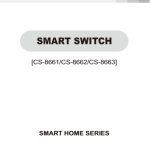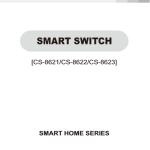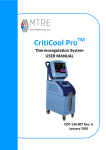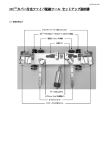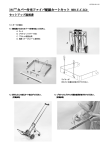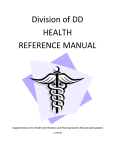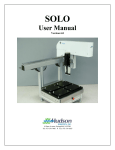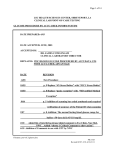Download User Manual
Transcript
CritiCool® Operating Manual Conformity according to the Council Directive 93/42/EEC Manufacturer’s Name : MTRE Advanced Technologies Ltd. 4 Hayarden Street, Yavne, 8122804 P.O. Box 102, Rehovot, 7610002, Israel Tel.: +972-8-9323333 Fax: +972-8-9328510 European Representative : Charter-Kontron Limited Unit 18 Avant Business Centre 21 Denbigh Road Milton Keynes MK1 1DT England Tel.: 01908 646070 Fax: 01908 646030 US Representative: Mennen Medical Corp. 290 Andrews Road Feasterville-Trevose, PA 19053-3480 Phone 215 259-1020 Fax 215 357-2010 Publication No. DDT-136-000 Rev H Revision: 1RYHPEHU 2014 (For CritiCool machines with 100-OPT99, Version 6.0) Copyright 2014 by MTRE Ltd.. All RIGHTS RESERVED Registered trademarks are the intellectual property of their respective holders. MTRE® 1 CritiCool® Operating Manual Important Notice No part of this manual may be reproduced or copied in any form by any graphic, electronic or mechanical means - including photocopying, scanning, typing or information retrieval systems - without advanced written permission from MTRE. Patent Nos. US 6,500,200 B1 , US 5,508,831 B1, US 6,685,731 B1 Disclaimer MTRE is not responsible for any consequential or incidental damages or expenses of any kind, impairment of or damage to other goods or to any third party resulting from loss of use of the system caused by or due to the following: a. Installed, operated, maintained contrary to MTRE's instructions, notes or warnings under this manual. b. Misuse, unauthorized use, negligence, accident, (including fire, water, explosion, smoke, vandalism, etc.). c. Ignoring any of the warnings, precautions and safety measures indicated in this manual. d. Replace, repair or alter not by MTRE's authorized personnel. e. Anyone other than MTRE's authorized and certified personnel removes, casing and/or attempts to make or makes any internal changes, removals, attachments or additions to the CritiCool System or components thereof; f. The power supplied to the System or any part thereof differs from the rated value, or any external device attached by user creates conditions exceeding the tolerance of the System; or g. The use of accessories and other parts or equipment made by other manufacturers, whether or not warranted by such manufacturers, which have been attached or connected to the System after installation, unless such accessories and other parts have been supplied and attached or installed by the MTRE. h. Using the system in a contrary manner than indicated in this manual, or using the system for any purpose other than indicated in the manual. i. Failure to replace the Wrap in each procedure while operating the system. Note that all Wraps are one-use disposable materials and should not be reused. j. Force Majeure In no event shall MTRE be liable for loss of use, loss of profits, or other collateral, special or consequential damages. 2 MTRE® CritiCool® Operating Manual Use of Manual The MTRE CritiCool system described in this manual has been designed to meet international safety and performance standards. Only qualified personnel may operate the system, and these operators must first have a full understanding of the proper operation of the system. The purpose of this manual is to help qualified personnel understand and operate the system. It is important that you read this manual and familiarize yourself thoroughly with its contents before you attempt to operate the system. If you do not understand any part of this manual, or if anything is unclear or ambiguous in any way, please contact your MTRE representative for further clarification. The information provided in this manual is not intended to replace regular medical training procedures. This manual should always accompany the system. All qualified personnel operating the system should know the location of the manual. For additional copies of this manual, please contact your MTRE representative. Training MTRE or it's authorized distributor will provide training for the system user according to the intended use of the device or system. The training may be personal or by training the trainers. The scope of the training is part of the agreement between MTRE or it's authorized distributor and the end user. It is the responsible of the hospital management to ensure that only users trained to use the equipment efficiently and safely, operate the equipment. Operator Profile Connections and device settings should, typically, be performed by a physician (doctor) expert in thermoregulation, with the help of a nurse. If the system is used in CCU, a Cardiologist should be involved. A Neonatologist and pediatric Neurologist should also be involved if the treatment is by Hypothermia in the NICU. Follow-up during the prolonged Hypothermia procedures of 1 to 4 days, should be performed by nurses trained to supervise thermoregulation, with a physician on call. MTRE® 3 TABLE OF CONTENTS Important Notice .................................................................................................................................... 1-2 Disclaimer .............................................................................................................................................. 1-2 Use of Manual ........................................................................................................................................ 1-3 Training .................................................................................................................................................. 1-3 Operator Profile ...................................................................................................................................... 1-3 Chapter 1: Safety Precautions Definitions.............................................................................................................................................. 1-1 Intended Use .......................................................................................................................................... 1-1 Warnings ................................................................................................................................................ 1-1 Precautions ............................................................................................................................................. 1-2 EMC Safety ......................................................................................................................................... 1-3 Improper Use ....................................................................................................................................... 1-3 Labels ..................................................................................................................................................... 1-4 CritiCool Device Labels ...................................................................................................................... 1-4 Label Symbols ..................................................................................................................................... 1-5 Chapter 2: System Description ........................................................................................................................................ General Description ............................................................................................................................... 2-1 CritiCool System.................................................................................................................................... 2-1 CritiCool Device.................................................................................................................................. 2-1 External Features .................................................................................................................................... 2-2 Front View ........................................................................................................................................... 2-2 Side View ............................................................................................................................................ 2-3 Rear Panel............................................................................................................................................ 2-4 Wrap .................................................................................................................................................... 2-4 Accessories .......................................................................................................................................... 2-8 System Specifications .......................................................................................................................... 2-11 Chapter 3: Installation Pre-installation Requirements ................................................................................................................ 3-1 Space and Environmental Requirements ............................................................................................. 3-1 Electrical Requirements....................................................................................................................... 3-1 Unpacking and Inspection ................................................................................................................... 3-1 Assembling the Handle........................................................................................................................ 3-2 Equipment List .................................................................................................................................... 3-2 Moving the Unit ..................................................................................................................................... 3-3 Preparation:.......................................................................................................................................... 3-3 Locking and Unlocking the Trolley Wheels ....................................................................................... 3-3 MTRE® iii CritiCool® Operating Manual Storage Conditions and Transport ......................................................................................................... 3-3 Storage ................................................................................................................................................ 3-3 Chapter 4: Operating Instructions General .................................................................................................................................................. 4-1 Application Specification ...................................................................................................................... 4-1 Indication for Use ............................................................................................................................... 4-1 Location .............................................................................................................................................. 4-1 Patient Age and Weight ...................................................................................................................... 4-1 Procedures ........................................................................................................................................... 4-2 Controls, Indicators and Connections .................................................................................................... 4-3 Main Power Switch ............................................................................................................................. 4-3 QCC—Quick Coupling Connector ..................................................................................................... 4-3 Sensor Sockets .................................................................................................................................... 4-3 Getting Started ....................................................................................................................................... 4-4 Preparing the System for Operation .................................................................................................... 4-4 Turning on the System ........................................................................................................................ 4-4 The Control Panel ............................................................................................................................... 4-8 Set-Point Set Up ................................................................................................................................. 4-9 Selecting Modes ................................................................................................................................ 4-10 Controlled Rewarming Setup ............................................................................................................ 4-12 Step by Step Operation ....................................................................................................................... 4-13 Preparing the System for Operation .................................................................................................. 4-13 Cooling Mode ................................................................................................................................... 4-15 Normothermia Management ............................................................................................................ 4-17 Manual Rewarming ........................................................................................................................... 4-18 Controlled Rewarming Mode ........................................................................................................... 4-19 Replacing the Wrap........................................................................................................................... 4-21 STAND-BY Mode ............................................................................................................................ 4-22 CritiCool After Use Care ..................................................................................................................... 4-22 Empty Mode ...................................................................................................................................... 4-23 Operation Panel Messages ................................................................................................................... 4-24 Technical Messages .......................................................................................................................... 4-24 Clinical Messages ............................................................................................................................. 4-24 Safety Messages ................................................................................................................................ 4-24 Informative Messages ....................................................................................................................... 4-25 Cooling Therapy Messages ............................................................................................................... 4-25 Auto Rewarming Therapy Messages ................................................................................................ 4-27 Chapter 5: Ordering Information Equipment and Accessories .................................................................................................................. 5-1 Available Wraps .................................................................................................................................. 5-1 Chapter 6: Maintenance Introduction ........................................................................................................................................... 6-1 Service Information ............................................................................................................................... 6-1 Routine Maintenance............................................................................................................................. 6-1 iv MTRE® CritiCool® Operating Manual Safety Measures Before Service ............................................................................................................ 6-1 System Calibration ................................................................................................................................. 6-2 Alarm System Check ............................................................................................................................. 6-4 Sterilization of Reusable Sensors and Disposable Sensor Adapters...................................................... 6-5 Cleaning and Disinfecting Procedures for Reusable Sensors ................................................................ 6-5 Cleaning ............................................................................................................................................... 6-5 Disinfecting ......................................................................................................................................... 6-5 Filter Replacement ................................................................................................................................. 6-5 Chapter 7: Troubleshooting General ................................................................................................................................................... 7-1 Trouble-shooting Guide ......................................................................................................................... 7-1 Chapter 8: CliniLogger Installation and Operating Instructions Overview and Installation ...................................................................................................................... 8-1 Introduction ......................................................................................................................................... 8-1 Using the CliniLogger Application ..................................................................................................... 8-1 The CliniLogger Software ................................................................................................................... 8-1 Installing the Software ......................................................................................................................... 8-1 Using the CliniLogger Viewer Application ........................................................................................... 8-5 Downloading Data ............................................................................................................................... 8-5 Viewing Downloaded Data ................................................................................................................. 8-6 CliniLogger Viewing Panel ................................................................................................................. 8-8 Graphic Display Area ........................................................................................................................ 8-10 Function Selection Area .................................................................................................................... 8-11 Converting to Excel ........................................................................................................................... 8-16 Ending a Viewing Session ................................................................................................................. 8-17 Appendix A: MTRE Ltd. Customer Service Representative Appendix B: RF Separation MTRE® v CritiCool® Operating Manual vi MTRE® CritiCool® Operating Manual LIST OF FIGURES Figure 1-1: Label Placement for the CritiCool Device . . . . . . . . . . . . . . . . . . . . . . . . . . . . . Figure 2-1: . . . . . . . . . . . . . . . . . . . . . . . . . . . . . . . . . . . . . . . . . . . . . . . . . . . . . . . . . . . . . . . View . . . . . . . . . . . . . . . . . . . . . . . . . . . . . . . . . . . . . . . . . . . . . . . . . . . . . . . . . . . . . . . . . . . . Figure 2-2: Side View . . . . . . . . . . . . . . . . . . . . . . . . . . . . . . . . . . . . . . . . . . . . . . . . . . . . . . Figure 2-3: Rear View . . . . . . . . . . . . . . . . . . . . . . . . . . . . . . . . . . . . . . . . . . . . . . . . . . . . . . Figure 2-4: Measurements . . . . . . . . . . . . . . . . . . . . . . . . . . . . . . . . . . . . . . . . . . . . . . . . . . . Figure 2-5: Disposable Sensor connection . . . . . . . . . . . . . . . . . . . . . . . . . . . . . . . . . . . . . . Figure 3-1: Handle Assembly . . . . . . . . . . . . . . . . . . . . . . . . . . . . . . . . . . . . . . . . . . . . . . . . Figure 4-1: Select Mode . . . . . . . . . . . . . . . . . . . . . . . . . . . . . . . . . . . . . . . . . . . . . . . . . . . . Figure 4-2: Thermoregulation Control Panel . . . . . . . . . . . . . . . . . . . . . . . . . . . . . . . . . . . . . Figure 4-3: Neonatal Cooling control panel . . . . . . . . . . . . . . . . . . . . . . . . . . . . . . . . . . . . . Figure 4-4: Set-Point Setting Panel . . . . . . . . . . . . . . . . . . . . . . . . . . . . . . . . . . . . . . . . . . . . Figure 4-5: Mode Selecting panel . . . . . . . . . . . . . . . . . . . . . . . . . . . . . . . . . . . . . . . . . . . . . Figure 4-6: Target Temperature Setting Panel . . . . . . . . . . . . . . . . . . . . . . . . . . . . . . . . . . . Figure 4-7: Alarm Message "Fix Sensor if out of Place. . . . . . . . . . . . . . . . . . . . . . . . . . . . Figure 4-8: Thermoregulation is Continuing Message . . . . . . . . . . . . . . . . . . . . . . . . . . . . . Figure 4-9: Out of Normothermia Message . . . . . . . . . . . . . . . . . . . . . . . . . . . . . . . . . . . . . . Figure 4-10: Controlled Rewarming . . . . . . . . . . . . . . . . . . . . . . . . . . . . . . . . . . . . . . . . . . . Figure 4-11: Switching to Rewarming Message . . . . . . . . . . . . . . . . . . . . . . . . . . . . . . . . . . Figure 4-12: Controlled Rewarming . . . . . . . . . . . . . . . . . . . . . . . . . . . . . . . . . . . . . . . . . . . Figure 4-13: “Temperature Regulation Paused” Message . . . . . . . . . . . . . . . . . . . . . . . . . . . Figure 4-14: Stand-By mode . . . . . . . . . . . . . . . . . . . . . . . . . . . . . . . . . . . . . . . . . . . . . . . . . Figure 4-15: Empty Mode . . . . . . . . . . . . . . . . . . . . . . . . . . . . . . . . . . . . . . . . . . . . . . . . . . . Figure 4-16: Low Core temperature . . . . . . . . . . . . . . . . . . . . . . . . . . . . . . . . . . . . . . . . . . . Figure 4-17: “Thermoregulation is continuing” Message . . . . . . . . . . . . . . . . . . . . . . . . . . . Figure 4-18: “Temp Regulation Paused “ Message . . . . . . . . . . . . . . . . . . . . . . . . . . . . . . . . Figure 4-19: “Low Core Temperature Thermoregulation is continuing” Message . . . . . . . Figure 6-1: Selecting System Calibration . . . . . . . . . . . . . . . . . . . . . . . . . . . . . . . . . . . . . . . Figure 6-2: System Calibration in Progress . . . . . . . . . . . . . . . . . . . . . . . . . . . . . . . . . . . . . . Figure 6-3: System Calibration Completed . . . . . . . . . . . . . . . . . . . . . . . . . . . . . . . . . . . . . . Figure 6-4: Filter Orientation . . . . . . . . . . . . . . . . . . . . . . . . . . . . . . . . . . . . . . . . . . . . . . . . . Figure 7-1: ThermoWrap Connecting Tubes and Special Male Connector . . . . . . . . . . . . . Figure 7-2: CureWrap Connecting Tubes and Special Male Connector . . . . . . . . . . . . . . . . Figure 8-1: CliniLogger Application Window . . . . . . . . . . . . . . . . . . . . . . . . . . . . . . . . . . . Figure 8-2: CliniLogger viewing panel . . . . . . . . . . . . . . . . . . . . . . . . . . . . . . . . . . . . . . . . . Figure 8-3: Graphic Display Area . . . . . . . . . . . . . . . . . . . . . . . . . . . . . . . . . . . . . . . . . . . . . Figure 8-4: Function Selection Area . . . . . . . . . . . . . . . . . . . . . . . . . . . . . . . . . . . . . . . . . . . Figure 8-5: Section of Excel Table . . . . . . . . . . . . . . . . . . . . . . . . . . . . . . . . . . . . . . . . . . . . MTRE® 1-4 Front 2-2 2-3 2-4 2-6 2-9 3-2 4-5 4-6 4-8 4-9 4-11 4-12 4-16 4-17 4-18 4-19 4-20 4-20 4-21 4-22 4-23 4-25 4-27 4-27 4-28 6-3 6-3 6-4 6-6 7-3 7-3 8-6 8-9 8-10 8-11 8-16 vii CritiCool® Operating Manual viii MTRE® CritiCool® Operating Manual LIST OF TABLES Table 1-1: Key to Label Symbols ............................................................................................... 1-5 Table 2-1: Cure Wrap ................................................................................................................. 2-7 Table 2-2: Disposable Sensors .................................................................................................... 2-9 Table 2-3: Sensor and Data Provider Input Specifications ....................................................... 2-10 Table 5-1: Wrap Information ...................................................................................................... 5-1 Table 5-2: Accessory Part Numbers ........................................................................................... 5-2 Table 6-1: Inspection and Maintenance Schedule ...................................................................... 6-7 Table 7-1: CritiCool System Malfunction (No Message) Troubleshooting Guide .................... 7-2 Table 7-2: Water tank overfilling ............................................................................................... 7-3 Table 7-3: CritiCool System Messages Troubleshooting Guide ............................................... 7-4 Table 8-1: Zoom Tool Buttons ................................................................................................. 8-12 Table 8-2: Mode Codes ............................................................................................................. 8-14 Table B-1: Separation Distances in meters .................................................................................B-1 MTRE® ix CritiCool® Operating Manual x MTRE® CritiCool® Operating Manual CHAPTER 1: SAFETY PRECAUTIONS Definitions WARNING—indicates a condition that may endanger the patient or the system operator CAUTION—indicates a condition that may damage the equipment NOTE—indicates ways in which the system’s operation can be made more efficient. Intended Use The CritiCool system is a thermal regulating system, indicated for monitoring and controlling patient temperature. Warnings MTRE® 1. The physician must be notified if the patient's temperature does not respond properly, does not reach the prescribed temperature, or if there is any change in the prescribed temperature range. Failure to inform the physician may result in injury to the patient. 2. The patient should be constantly attended by a physician. 3. The misuse of the temperature regulation equipment can be potentially harmful to the patient. 4. Do not plug wet plugs of the human sensors into the sensor sockets of the CritiCool device. 5. The user should verify that no fluids are present at the skin/Wrap interface during the treatment. Failure to do so can cause lesions on the patient's skin. Following the procedure, a pattern resembling the Wrap may appear for a short period of time on the patient's skin. 6. Pressure sores may appear or develop when soft tissue is compressed between a bony prominence and external surface. The use of the CritiCool system does not prevent this from happening. In order to prevent pressure sores, hospital routine care should be taken during long themoregulation procedures. 1-1 CritiCool® Operating Manual Safety Precautions 7. Before initiating maintenance procedures as described in Chapter 6, disconnect the power cord from the power source. 8. Do not lift or move the patient by means of the Wrap. This may cause tearing and water leakage. 9. Use only reusable core sensors or disposable sensor adapters supplied by MTRE. 10. The technical principles, clinical applications, and risks associated with circulatory support must be thoroughly understood before using this product. Read the entire manual before attempting to activate the system. Completion of the training program prior to using the CritiCool system is mandatory. 11. The repair, calibration, and servicing of the CritiCool system should be performed only by MTRE Ltd. or authorized agents trained by MTRE Ltd. 12. Prevent any thermal isolation, such as a pillow or other items, between the CureWrap and the patient's body. Precautions 1-2 1. Follow the warning notes listed in the various sections of this manual. 2. Only trained personnel, familiar with all system operating procedures and certified only by MTRE Ltd.or authorized agents of MTRE Ltd. are allowed to use the CritiCool system. All hospital personnel using the CritiCool system must complete the CritiCool training program. 3. The repair and servicing of the CritiCool device should be performed only by qualified medical equipment service technicians certified by MTRE Ltd. or authorized agents of MTRE Ltd. 4. If moisture or leaks are discovered in the connecting hose and/or Wrap, turn off the CritiCool device, disconnect the power cable from its power source, and correct the problem before proceeding. 5. The desired set-point temperature should be fixed only as prescribed by and under the order of a physician. 6. The default setting is intended to induce hypothermia. The system provides the physician with the option of selecting a body temperature in the range of 30°C to 40°C (86°F-104°F). 7. If the device sounds an alarm and/or presents a display other than the standard MTRE display, the operator should proceed according to the display message and/or the troubleshooting instructions (see Chapter 7 Troubleshooting). MTRE® CritiCool® Operating Manual 8. Avoid folds in the Wrap—these may obstruct water flow. 9. Do not block the CritiCool device ventilation grilles. Air must be able to flow freely in and out in order to keep the device cool. 10. Do not use de-ionized or distilled water. Use tap water only. 11. When X-ray imaging is performed on a patient wearing a Wrap, shadows from the Wrap may appear on the X-ray film. 12. Avoid inserting any sharp object between the patient and the Wrap. EMC Safety For safe use of the CritiCool it is required to keep the CritiCool at safe distance from devices emitting radio frequency energy. Refer to Appendix B for recommended separation distances between the CritiCool and RF source. CAUTION! Power interrupts affect the functionality of the system, depending on the mode of operation - Interrupts longer than 10 seconds return the machine to the Startup Screen. A beep is heard when the power is returned to indicate that the machine has returned to the StartUp screen. - Interrupts shorter than 10 seconds return the machine to the mode that was operating before the interruption, but a warning will appear. IMPORTANT! Make sure to read the messages in order to ensure correct reactivation of the machine. Improper Use Improper use of the CritiCool system can lead to skin lesions, electrical hazards, and severe changes in body temperature. WARNING!!! CAUTION! MTRE® The technical principles, clinical applications, and risks associated with circulatory support must be thoroughly understood before using this product. Read the entire manual before attempting to activate the system. Completion of the training program prior to using the CritiCool system is mandatory. U.S. Federal law restricts this device to sale by or on the order of a physician. 1-3 Safety Precautions CritiCool® Operating Manual Labels CritiCool Device Labels Figure 1-1: Label Placement for the CritiCool Device 1-4 MTRE® CritiCool® Operating Manual Label Symbols Table 1-1: Key to Label Symbols Symbol Description Location of core sensor socket Location of surface sensor socket AC Voltage Fuse CE mark of conformity indicates that the product has received the European approval for MDD 93/42/EEC. Equipment not suitable in the presence of flammable anesthetic mixture with air or with oxygen or nitrous oxide Refer to user manual Type BF equipment Recycle MTRE® 1-5 CritiCool® Operating Manual Safety Precautions Table 1-1: Key to Label Symbols Symbol Description Date of manufacture CSA symbol indicates that the product has received the approval of the Canadian Standards Association. xx - yyyy Machine Version - Machine serial number Do not push Refer to Instruction manual / booklet Restricts the sale and use of this instrument to qualified medical personnel only. 1-6 MTRE® CritiCool® Operating Manual CHAPTER 2: SYSTEM DESCRIPTION General Description A growing number of cases require a solution for controlling patient temperature in various hospital settings. Inducing hypothermia or simply controlling fever is beneficial and sometimes vital. The CritiCool system induces, maintains, and reverses hypothermia in an effective and precise manner. The desired temperature is preset by the physician with a possible range of target temperature from Hypothermia to Normothermia. CritiCool is a member of MTRE’s product family of body temperature regulating systems: Allon 2001, CritiCool including ThermoWraps, CureWraps and accessories. The system is composed of two elements, the CritiCool device, and the CureWrap. The CritiCool device functions as a control unit and a cooling/heating pump, which circulates water. The control unit constantly monitors the Patients' core temperature through specific sensors, and using its on-board body temperature control algorithm, delivers the optimum water temperature to reach the desired set point temperature. The cooling/heating pump brings the water to the required temperature and the pump circulates it through the specially designed CureWrap. The CureWrap is a flexible 3D single piece design, through which the water circulates. It is designed to be in close contact with a large area of the body, thus allowing optimization of energy transfer. The MTRE garment is proprietary to MTRE and this is the only garment authorized to be used with the Thermoregulation Device. CritiCool System The CritiCool system consists of the following elements: • • • CritiCool device Wrap Accessories CritiCool Device The CritiCool device has a microprocessor that controls the water temperature flowing into the Wrap worn by the patient. The decision as to the correct water MTRE® 2-1 System Description CritiCool® Operating Manual temperature is based on the desired set point temperature and the actual measured patient temperature (core and surface). Water pressure in the Wrap is regulated by timed pauses of the flow during clinical operation. The CritiCool device is equipped with a handle for easy transport. External Features Front View Figure 2-1: Front View 2-2 MTRE® CritiCool® Operating Manual Side View Figure 2-2: Side View MTRE® 2-3 System Description CritiCool® Operating Manual Rear Panel Figure 2-3: Rear View Wrap General The Wrap is a one-piece wrap with a one-inflow and a one or two-return water connection. It is designed to facilitate the wrapping of individual parts of the body (chest, arms, thighs, etc) to maximize surface coverage. The MTRE garment is proprietary to MTRE and this is the only garment authorized to be used with the Thermoregulation Device. 2-4 MTRE® CritiCool® Operating Manual Description and Intended Use The Wrap is: • Disposable • Biocompatible • Latex free • Antistatic • Inflatable • Adjustable Each section of the Wrap is separately wrapped around the appropriate area of the patient (e.g. chest, arms and thighs) to ensure maximum body surface coverage. The water’s exit and entrance points are short sections of tubing integrated with a Quick Coupling Connector (QCC) and welded to convenient locations on the edges of the Wrap. The Wrap design allows the physician user to cover a maximum surface area as needed. WARNING!!! The Wraps are defined for single patient use only. Reusing may cause cross contamination and/or irritation. The Wraps’ performance was validated only to the defined usage duration (see below). Selected Wrap Design MTRE offers disposable Wraps in a wide range of sizes. CureWrap • Material • Patient side: Non-Woven PP • Exterior: Brushed Loop Fabric • Usage duration – Wrap is durable for up to 14 days. However, it is recommended to replace the Wrap at least every 5 days, due to high probability of soiling. • Fastening method – Velcro (unlimited repeated use) • Models: • One Adult size - One water inlet, two outlets • Pediatric sizes - One water inlet, one outlet MTRE® 2-5 System Description CritiCool® Operating Manual • Infant sizes - One water inlet, one outlet NOTE:Select the Wrap according to the patient's size NOTE:Each garment contains a 33mg chlorine tablet (Cl) that prevents contamination of the circulating water and the hydraulic system of the CritiCool. The tablet is usually located in the small tube connector of the Wrap. In some instances of prolonged storage the tablet might move into the Wrap itself, and this may cause brown stains to appear on the Wrap which are noticeable when the Wrap is opened. This staining does not interfere with the operation of the Wrap and the Wrap can be used as normal. The staining usually disappears after exposure to UV or sunlight. Figure 2-4: Measurements 2-6 MTRE® CritiCool® Operating Manual Table 2-1: Cure Wrap TW/CW Type P/N Number of wraps / Box Patient Size/ Weight Wrap Height/ Width (m) Adult 508-03500 Box (X8) 168-180cm (over 66") 2.030 / 1.354 508-03518 Box (X8) Up to 4Kg 0.659 / 0.448 508-03521 Box (X8) 4-7Kg 0.698 / 0.602 Small PED-SM008 Box (x8; multi size) Up to 4Kg (X4), 4-7Kg (X4) 0.659 / 0.448 0.698 / 0.602 Medium PED-MD008 Box (x8; multi size) 7-11 Kg (X4), 79-91cm (X4) 0.981 / 0.628 1.118 / 0.740 Large PED-LA008 Box (x8; multi size) 91-104cm (X4), 104-122 cm (X4) 1.225 / 0.841 1.390 / 1.054 X-Large PED-XL008 Box (x8; multi size) 122-135cm (X4), Over 135cm (X4) 1.582 / 1.1193 2.030 / 1.354 Cure Wrap Infant Pediatric Cure Wrap MTRE® 2-7 CritiCool® Operating Manual System Description Accessories The following accessories are needed in order to operate the CritiCool system the : 1. Human Temperature Sensors Intended Use Core temperature sensors are used to measure the patient's core temperature and for thermoregulation of the patient's body. Surface temperature sensors are used to measure the patient's surface temperature, in a location not covered by the CureWrap and for thermoregulation of the patient's body. 1.1. Reusable Sensors There are three color-coded sensors: Core (gray), Surface (green), and Infant Core (gray). Both core and surface sensors must be plugged into the CritiCool device. The core sensor must be inserted and the surface sensor must be attached to the patient for the device to function properly. 1.2. Disposable Sensors Disposable sensors are attached to two color-coded adapters: gray (Core) and green (Surface). The core sensor must be inserted and the surface sensor must be attached to the patient for the device to function properly. Sensors and adapters are guaranteed for one year. WARNING!!! Use reusable core sensors or disposable sensor adapters supplied by MTRE. Sensors can be either Reusable or Disposable according to Staff custom. 1.3. Reusable Sensors: 1.3.1 Reusable Core Sensor (Part No. 014-00020): The 10F core sensor (gray) measures core body temperature when inserted into the patient’s body. The plug of the sensor cable is plugged into the gray core sensor socket at the front of the CritiCool device. The other end is inserted into the patient and measures core body temperature. 1.3.2 Reusable Infant Core Sensor (Part No. 014-00005): The12F infant core sensor (gray) measures infant core body temperature when inserted into the patient’s body. The plug of the sensor cable is plugged into the gray core sensor socket at the front of the CritiCool device. The other end is inserted into the patient and measures core body temperature. 1.3.3 Reusable Surface Sensor (Part No. 014-00021): The surface sensor (green) measures body surface temperature when attached to the patient's skin. The plug of the sensor cable is plugged into the green 2-8 MTRE® CritiCool® Operating Manual surface sensor socket at the front of the CritiCool device. The other end is attached with adhesives to the patient’s skin. 1.4. Disposable Sensors: 1.4.1Disposable Surface Sensor (Part Number 014-00321): The disposable surface sensor is attached to the surface sensor adapter (green) (Part No. 014-00129). The plug of the adapter is plugged into the green socket (marked surface at the front of the CritiCool device. The sensor is attached with adhesives to the patient's skin and measures surface body temperature. 1.4.2 Disposable Core Sensor (Part Number 014-00322) The disposable Core sensor is attached to the core sensor adapter (gray) (Part No. 014-00028). The plug of the adapter is plugged into the gray sensor socket (marked core) at the front of the CritiCool Device. The sensor is inserted into the patient (esophagus/rectum/bladder) and measures core body temperature. Figure 2-5: Disposable Sensor connection Table 2-2: Disposable Sensors Part number Description Surface 014-00129 Adaptor Cable for Disposable Surface sensor- green-RJ 014-00321 Disposable Surface Temperature sensor-RJ (Pack of 20) Core MTRE® 014-00028 Adaptor Cable for Disposable Core sensor- Gray 014-00322 Disposable Core Temperature sensor (Pack of 20) 2-9 CritiCool® Operating Manual System Description Table 2-3: Sensor and Data Provider Input Specifications Part No. Name Description Accuracy Resolution Type 014-00020 Core Inner body temp. ± 0.3°C ± 0.1°C Medical Grade Thermistor 014-00021 Surface Skin temp. ± 0.3°C ± 0.1°C Medical Grade Thermistor 014-00005 Core Infant Infant Inner body temp. ± 0.3°C ± 0.1°C Medical Grade Thermistor 2. Detachable Electric Power Cable & Plug See Table 5-2, “Accessory Part Numbers,” on page 5-2. 3. Connecting Tubes for CureWrap Two flexible 2.5 m long, color-coded connecting tubes, connect the CureWrap with the CritiCool device to enable the flow of water between them. 3.1 Connecting Tubes for Adult CureWrap (Part No. 200-00147) The tubes are supplied as a paired unit with two male Quick Coupling Connectors at the CritiCool device end and with three female Quick Coupling Connectors at the CureWrap end. 3.2 Connecting Tubes (Part No. 200-00109) The tubes are supplied as a paired unit with two male Quick Coupling Connectors at the CritiCool device end and with two female Quick Coupling Connectors at the Wrap end. 4. Male Connector for Draining Water Tank (Part No. 002-00069) 5. Spare Water Filter (Part No. 200-00130) For annual filter replacement - packed in the accessory box 6. Handle (Part No. 007-00365) 2-10 MTRE® CritiCool® Operating Manual System Specifications See the following page for system specifications. MTRE® 2-11 CritiCool Specification The CritiCool, one of MTRE’s Temperature Regulating systems, induces, maintains, and reverses hypothermia in an effective and precise manner. The desired temperature is preset by the physician with a possible range of target temperatures from Hypothermia to Normothermia. The system is composed of two elements, the CritiCool device, and the CureWrap. The CritiCool device functions as a control unit constantly monitoring the Patient’s core temperature and as a cooling/heating pump which brings the circulating water to the required temperature by using its on-board body temperature control algorithm. The CureWrap is a flexible single piece garment, through which the water circulates. It is designed to wrap the patient and be in close contact with a large body area, thus allowing optimization of energy transfer. HARDWARE Heat Exchangers ● Peltier Technology (TECs) Water tank ● Tap water usage ● Tank Capacity: 6 liters (1.6 gal.) Water Temperature ● Water Temperature Accuracy ± 0.3ºC (0.4ºF) ● Water Temperature (outflow) 13-40.8ºC (55-105.4ºF) Pump ● Water Circulating Pump ● Pump Rate: 1.2 L/min ● Protected by 263 micron filter SOFTWARE Displayed Information ● ● ● ● ● ● Operating Modes (Neonate or Adult Configurable) ● ● ● ● ● Patient Temperature Channels ● ● ● ● 2 Channels: Core, Surface YSI400 Series Probes Body Temperature Range:150C to 440C (590F to 111.20F) Body Temperature Accuracy ± 0.3ºC (0.4ºF) Temperature and Pressure Sensors System Sensors: ◊ 3 Internal Temperature Sensors: Water in, Water out, Thermostat ◊ 2 Pressure Sensors ● Safety measures: ◊ Over pressure protection and alarm ◊ High water temperature protection and alarm ● Mode of operation Set point temperature (Range: 300C - 400C) Core Temperature Surface temperature System status and alarms Technician mode display Mild Hypothermia (Cooling) Controlled Re-Warming (Automatic) Normothermia Stand-By Emptying Languages ● ● ● ● ● ● ● ● ● ● ● ● German English French Finish Turkish Italian Dutch Spanish Portuguese Swedish Norwegian Danish Physical Dimensions ● Mobile Unit with 4 wheels and 2 brakes ● 260 mm W x 625 mm D x 940 mm H / (10.23"W x 24.6"D x 37"H) Net Weight ● 34 kg / 75 lb Electricity Input Power (2 Options) ● ● 230/115 VAC (switchable) with isolation transformer 50/60 Hz 100 VAC with isolation transformer 50/60 Hz Maximum Current ● 230VAC 2.5A-3A/ 115VAC 4.8A-5.0A ● 100VAC 6A-6.6A Environmental Operating Conditions ● Temperature: +5°C to +40°C (41°F to 104°F) ● Humidity: 10% to 93%, non-condensing ● Should not be used in an atmosphere with flammable anesthetic mixtures. Environmental Storage Conditions Ambient temperature range of -15°C to +68°C (–40°F to 158°F) Humidity: 10% to 93%, non-condensing Atmospheric pressure range of 500 hPa to 1060 hPa Maximum storage time without servicing is 52 weeks ● ● ● ● External Ports ● 1X Isolated Serial Port LCD Display ● Size: 5.5” ● Resolution: 240x128 pixels User Interface ● 4 soft push buttons ACCESSORIES Temperature Sensors YSI 400 Series Probes ● Reusable Core - Adult/Infant (Autoclavable/Non-Autoclavable) ● Reusable Surface ● Disposable core (one size) ● Disposable core adapter ● Disposable surface (one size) ● Disposable surface adapter CureWraps ● Sizes range: ◊ Length 65cm-203cm (25’- 80’) ◊ Width 44cm-135 cm (17’- 53’) ● Wrap is durable for up to 14 days It is Recommended to Replace Wraps at least every 5 days ● Each garment contains a 33mg chlorine tablet ● Wrap Storage Span: 5 years ● Storage Conditions: ◊ Humidity: 10%-90% ◊ Temperature: 10°C to 27°C (50°F to 80.6°F) ● Transport Conditions: ◊ Humidity: 20% to 95%, non-condensing ◊ Temperature: -20°C to 60°C (-4°F to 140°F) External Water Tubes ● Adult—Dual/Triple connector to garment ● Pediatric/Infant—Dual connector to garment CliniLogger Detailed information on next page REGULATORY ●CE 0473—Class IIb ● Health Canada - 64184 ● FDA Clearance - K083662—Class II ● IEC 60601-1 3rd Ed. ● IEC 60601-1-2 3rd Ed. ● EMC per IEC 80601-2-35 : 2009 ● Type BF ● IP X0 DGT-136-000 Rev. D 01/2014. Page 1/2 CritiCool Specification CliniLogger CliniLogger is an external device to CritiCool™\Allon2001 Thermoregulation systems, that is used to collect the system data during the thermoregulation procedure. Connector ● DB9 female connector for serial interfacing to Criti- Cool™\Allon2001 Size systems or general PC Controller ● 35x65 mm ● MSP4301611 Micro controller with the following features: ◊ Built in Flash & RAM ◊ Built in UART & SPI Memory ◊ Built in DMA controller Power requirement ● Flash memory capacity :2MB (17days—FIFO) ● 5 Volt DC supplied from the CritiCool™\Allon2001 systems or PC ◊ < 20 mA ◊ < 100 mW LED ● BiColor (Green / Red) Data Storage Rate ● 1 minute interval recordings Serial communication ● RS232: ◊ 19200 bps to CritiCool™\Allon2001 systems ◊ 115200 bps to PC Data Collected ● Temperatures: Setpoint, Core, Surface ● Water Circulation On/Off ● Water Heat/Cool MTRE Advanced Technologies Ltd. All rights reserved. Specification subject to changes without notice DGT-136-000 Rev. D 01/2014. Page 2/2 System Description 2-12 CritiCool® Operating Manual MTRE® CritiCool® Operating Manual CHAPTER 3: INSTALLATION Pre-installation Requirements Space and Environmental Requirements The CritiCool™ device is supplied on a trolley as a mobile unit for user convenience. It must be located no less than 5 cm (2") from other objects to avoid the impairing of ventilation to the CritiCool device. The following dimensions should be considered when placing the CritiCool device: 260 mm W x 625 mm D x 940 mm H / (10.23"W x 24.6"D x 37"H) Electrical Requirements 230/115VAC 500W or 100 VAC CAUTION! Verify that the voltage switch is set for the local voltage. Unpacking and Inspection The CritiCool device has undergone full quality assurance testing before shipment and should be operational upon delivery. The unit should be unpacked, installed and tested only by MTRE’s authorized personnel. No attempt should be made by the purchaser to unpack or assemble the unit alone. NOTE: Report any container damage prior to opening the container, or any unit damage prior to unpacking, installation, or testing to your MTRE distributor. MTRE® 3-1 CritiCool® Operating Manual Installation Assembling the Handle To assemble the handle: 1. Release the four thumb screws by hand. 2. Slide the two ends of the handle into the holes in the top cover (pay attention to the direction of the curve in the handle) until the handle is inserted all the way in (see Handle Assembly3-1). 3. Press in and screw the four thumb screws by hand (do not use force when screwing) to secure the handle and the top cover. Thumb Screws Figure 3-1: Handle Assembly Equipment List The CritiCool system includes the following: • CritiCool device • Handle • Power cord • User manual • Quick reference guide • Accessories Kit for CritiCool - one of the following: (See Table 5-2) – – – – 3-2 200-00300 200-00310 200-00320 200-00330 MTRE® CritiCool® Operating Manual Moving the Unit Preparation: Before moving the unit: 1. Ensure that the CritiCool device is off by pressing the ON / OFF switch. 2. Ensure that all electrical connections are disconnected. Locking and Unlocking the Trolley Wheels The CritiCool device trolley has four wheels. The front wheels are fitted with a brake. The brake lever is located over the wheel. To lock the wheels, firmly press the lever. To release the wheels, lift the lever. When the unit is stationary, the brakes must be in the locked position. Release the brakes only when transporting the unit. Storage Conditions and Transport Storage CritiCool Device CAUTION! Use protective means to avoid excessive vibration during device transport. Store the CritiCool device in a clean and dry area with: • An ambient temperature of -15°C to +68°C (-40°F to +104°F) • A relative humidity range of 10% to 93% • An atmospheric pressure range of 500 hPa to 1060 hPa. CureWrap Storage: Store the CureWrap packages in a clean and dry area with the following conditions: • Humidity: 10%-90% • Temperature: 10°C to 27°C (50°F to 80.6°F) Transportation: The CureWraps can be transported in the following Transport Conditions: MTRE® • Humidity: 20% to 95%, non-condensing • Temperature: -20°C to 60°C (-4°F to 140°F) 3-3 Installation 3-4 CritiCool® Operating Manual MTRE® CritiCool® Operating Manual CHAPTER 4: OPERATING INSTRUCTIONS General This chapter contains: • Application Specification • A description of the controls, indicators and connections for the CritiCool device. • Detailed operating instructions for the CritiCool system for the different modes of operation. Application Specification Indication for Use The CritiCool indication for use statement is: The CritiCool is intended to maintain pre-set body temperature as determined by the physician. It can also be utilized to maintain normal body temperature during surgical procedures. It is indicated for use in hospital intensive and coronary care units, in operating, recovery and emergency rooms, in burn units, and on medical / surgical floors. This system can be used with adult and pediatric patients. Location Patients undergoing thermoregulation procedures will be hospitalize in an ICU (Intensive Care Unit) and will be monitored for their vital signs. Patient Age and Weight A set of CureWrap garment is provided to fit any body size and weight. The CritiCool thermoregulation, warning massages and alarm system is same for all ages and body size. The default setting are different for adults and for neonates. Both can be set by the user per the protocol used at each hospital. MTRE® 4-1 Operating Instructions CritiCool® Operating Manual Procedures The CritiCool is designed for clinical applications such as Mild Hypothermia and Normothermia. Mild Hypothermia Mild Hypothermia, is used for treatment of patients that have suffered from hypoxia/anoxia that may have effected the brain. There are widely accepted protocols for treatment of newborns that have suffered hypoxia during birth 1 and for patients that have survived out of hospital resuscitation due to cardiac arrest 1 . The treatment is composed of three phases: Fast Cooling, Continuous Mild Hypothermia, and gradual Rewarming. The duration of the fast cooling phase depends on the patient's size and weight. It will be short for small babies and longer for adult. It may also be affected by patient conditions such as fever and by environment temperature. The duration of the Mild Hypothermia phase depends on the treatment protocol and will typically be 72 hours in the newborn protocol 1 and 24 to 48 hours in the adult cardiac protocol 1 . The Mild Hypothermia treatment is called in this user manual "Cooling". The fast cooling phase and the continuous mild hypothermia are both achieved by setting the set point to the required hypothermia temperature without modifying the set point until the end of the hypothermia phase. The Rewarming stage will typically take 6 to 8 hours according to the hospital treatment protocol 1 and can be performed manually or automatically using the Rewarming mode of the CritiCool. Normothermia In this mode of CritiCool the thermoregulation brings the patient to the Normothermia temperature as fast as possible and stabilizes patient temperature to the set point (Default temperature is 36.5 OC). This mode is typically used in patients with Accidential Hypothermia, in which quick rewarming is the goal of treatment. 1.. a. Circulation.2010; 122: S250-S275 2010 International Consensus on Cardiopulmonary Resuscitation and Emergency Cardiovascular Care Science With Treatment Recommendations. b.. Resuscitation. 2010 Oct;81(10):1219-76 European Resuscitation Council Guidelines for Resuscitation 2010. c.. Circulation November 2, 2010, Volume 122, Issue 18 suppl 3 S640-S656 2010 American Heart Association Guidelines for Cardiopulmonary Resuscitation and Emergency Cardiovascular Care Science. 4-2 MTRE® CritiCool® Operating Manual Controls, Indicators and Connections This section includes a short description of the following: • Main power switch • QCC—Quick Coupling Connectors • Sensor sockets The following functions of the CritiCool device are described: • Cooling • Warming • Rewarming • Empty Main Power Switch The main power switch, located at the rear of the unit, switches the CritiCool device ON and OFF. QCC—Quick Coupling Connector The Quick Coupling Connectors are located at the front of the CritiCool device, and are connected to the Wrap by the connecting tubes. To connect the connecting tubes: 1. Before connecting the tubes, press the metal flange on each QCC to ensure 'open position' of the connector. 2. Lock the connecting tubes by pressing them against the connectors; when locked, a clicking sound is produced. 3. Verify that the tubes have been locked by lightly tugging them towards you. To disconnect the connecting tubes: 1. Press the metal flange and pull out the connecting tubes. Sensor Sockets There are two sensor sockets located at the front of the CritiCool device. To connect the Sensors: 1. MTRE® Insert the appropriate reusable sensor or disposable sensor adapter into the designated socket. 4-3 Operating Instructions CritiCool® Operating Manual To disconnect the Sensor 1. Pull the appropriate reusable sensor or disposable adapter out of its socket. Getting Started Preparing the System for Operation To prepare the system for operation: 1. Place the unit in the desired position according to “Space and Environmental Requirements” on page 3-1. 2. Press the brake pedals and lock the wheels to secure the CritiCool device. 3. Remove the water tank feeder cover and pour in cold tap water until the maximum allowable level is reached - (minimum water temperature 13ºC / 55.4ºF) 4. Observe the water-level indicator to prevent overfilling the water tank. Close the water tank feeder cover. NOTE: In case of overfilling, see Table 7-1. 5. Connect the CritiCool device to the power source. Turning on the System To turn on the system: NOTE: Make sure that tubes and sensors are disconnected. 1. Turn the main switch, on the CritiCool system, located at the rear of the unit, upwards to the ON position. At the end of Self Test the alarm is automatically activated. 4-4 MTRE® CritiCool® Operating Manual Cooling Therapy Control Panel After the self test, the MODE SELECT screen appears with COOLING mode highlighted. Figure 4-1: Select Mode Use the Up/ Down arrows to choose the required Mode, and press OK. After a successful registration, the Thermoregulation Control Panel appears (see Figure 4-2). The adjustable control panel is located at the top of the CritiCool device. Once the CritiCool device is turned on, all operating functions are controlled through the control panel. The control panel’s soft- touch keys and visual displays guide you through each operational phase. MTRE® 4-5 CritiCool® Operating Manual Operating Instructions Software&Patient Mode Water Circulation Indicator Core Temperature System Status Temperature Alert Surface Temperature Timer Set Point Temperaure Alarm Mute Arrow Keys Menu Key Figure 4-2: Thermoregulation Control Panel To pre-configure the patient mode: 1. 2. 4-6 Select Menu, this opens a list of options: – Standby – Mode Select – Temp Graph – Settings – Back – Technician Use the up/down arrows to reach Settings, press OK; the following screen appears. MTRE® CritiCool® Operating Manual MTRE® 3. Use arrows to select patient type: Neonatal or Adult. 4. In this screen you can also choose Language and Temperature Units, and choose the Default Set Point Temperature for Adult patients, and the Default Delta Temperature Step for the Automatic Rewarming mode 5. Click EXIT to return to the main screen 4-7 CritiCool® Operating Manual Operating Instructions The Control Panel Figure 4-3: Neonatal Cooling control panel The Control panel displays the following: • Patient Core and Surface temperatures • Set Point temperature • CritiCool Mode and Patient Type, • OK indicator to indicate that the system is functioning correctly • Moving Flow Wrap. • Temperature Alert indicator appears if the patient temperature and water temperature in the wrap are not close enough to each other: • icon that indicates that water is flowing through the – is displayed when the water temperature flowing to the wrap is at least 0.5ºC LOWER than the patient's average temperature – is displayed when the water temperature flowing to the wrap is at least 1.5ºC HIGHER than the average patient temperature Alarm and warning messages that are displayed at the lower part of the panel (see “Operation Panel Messages” on page 4-24). NOTE:When you turn the CritiCool on in Cooling mode or when you switch to Cooling mode the default Set Point will be: For Adult Cooling : 33.0ºC (this can be changed in the Settings screen) For Neonatal Cooling: 33.5ºC 4-8 MTRE® CritiCool® Operating Manual Set-Point Set Up The Set-Point is the temperature to which the thermoregulation system cools or warms the patient's body. In Neonate mode, the set-point default for cooling is 33.5ºC (92.3ºF). In the Adult mode, there is an option to configure the default Set Point temperature in the Settings screen (range is between 33 ºC to 36 ºC in steps of 1ºC). The default Set Point temperature that is configured will be the Set Point temprature for the machine upon Start up. After Start up, it is possible to change the Set Point. To change the set point temperature 1. Use the up/down arrows to change the Set Point Setting panel. Figure 4-4: Set-Point Setting Panel MTRE® 4-9 CritiCool® Operating Manual Operating Instructions Selecting Modes The MODE SELECT panel enables selection between the modes: • COOLING Cooling is the first choice in the SELECT MODE (always highlighted), and is the default mode for most therapies. Use this mode for induced mild hypothermia therapies. You should also use this mode for any procedure where you would like Thermoregulation to bring your patient's temperature to a stable Set Point temperature (for examplehigh fevered patients, patients that it is critical to keep at a stable temperature etc.). • NORMOTHERMIA Use this mode for warming, following accidental hypothermia, or for any other instance in which your patient needs to be rewarmed quickly from a very low temperature. You should not use this mode for cooling patients. When switching to Normothermia Management, the system will keep the last set point of the preceding mode. • CONTROLLED REWARM Rewarming after therapeutic hypothermia is a gradual procedure. This mode provides controlled gradual warming. Each step of the procedure increases the set point temperature by a fixed, small step for a predefined period. The step is always related to the Core temperature reached at the end of the previous stage. You need to set only the final, Target, temperature. • EMPTY Use this mode to empty the system from water, prior of storage of the CritiCool. To select a mode: 1. Press the MENU key. 2. Select the MODE SELECT option to display the MODE SELECT panel. 3. Use up/down arrows to select the required mode. The selected mode is highlighted. 4. Click OK to activate the mode. NOTE: The selected mode is shown on the top of the control panel (see “To preconfigure the patient mode:” on page 4-6). 4-10 MTRE® CritiCool® Operating Manual Figure 4-5: Mode Selecting panel CAUTION! Power interrupt Power interruption affects the functionality of the system, depending on the mode of operation: – Interruption for less than 10 seconds: 1.During Cooling and Normothermia modes: The system sounds a 5 second alarm sound, and thermoregulation continues with no change. 2. During Rewarming: Thermoregulation stops, the system sounds a continuous alarm and a confirmation panel appears. The system cools the water in the tank and sounds the alarm until Operate is pressed in the panel for confirmation. It is not possible to mute the alarm sound. – Power interrupt for longer than 10 seconds: Requires turning on the thermoregulation system (see “Turning on the System” on page 4-4) MTRE® 4-11 Operating Instructions CritiCool® Operating Manual Controlled Rewarming Setup The Controlled Rewarming mode enables warming the patient gradually according to a fixed setup. You can choose the required step rate in the Settings screen. Available rates are0.1°C, 0.2° C, 0.3° C, 0.4° C, 0.5° C per hour. To choose the rate: 1. Press Settings in the Menu, and use the down arrow to select "Delta T". 2. Use the right arrow to choose the requested step. 3. Press EXIT to return to the Main Screen. Target Temperature Setting The Target Temperature Setting option enables selecting the rewarming Target temperature and is available only in Controlled Rewarming mode. The Target temperature can be set between 32.0ºC (89.6ºF) to 38.0ºC (100.4ºF) with a default of 36.5ºC (97.7ºF). NOTE: This panel is accessible only in Controlled Rewarming mode. To change the Target temperature 1. Use the up/down arrows to modify the Target Temperature. Figure 4-6: Target Temperature Setting Panel 4-12 MTRE® CritiCool® Operating Manual Step by Step Operation Preparing the System for Operation WARNING!!! Water may drip from the inlet tubes of the garments. Be sure that no electrical device or outlet is located under the CritiCoolwater inlet or garment tubes. When disconnecting garments from the CritiCool confirm that the clamps are tjght to prevent water leak from the garment. To prepare the system for operation: 1. Place the unit in the desired position according to “Space and Environmental Requirements” on page 3-1. 2. Press the brake pedals and lock the wheels to secure the CritiCool device. 3. Remove the water tank feeder cover and pour in cold tap water until the maximum allowable level is reached - (minimum water temperature 13ºC / 55.4ºF) 4. Observe the water-level indicator to prevent overfilling the water tank. Close the water tank feeder cover. NOTE: 5. In case of overfilling, see Table 7-1. Connect the CritiCool device to the power source. WARNING!!! CAUTION! The patient must be under constant supervision. Mishandling of temperature regulation equipment can potentially injure a patient. Beware that complications may occur if the patient has ischemic limbs or arterial cross clamping. WARNING!!! Transdermal medications (patches) can increase drug delivery, resulting in possible harm to the patient. Turning on the System To turn on the system: NOTE: Make sure that tubes and sensors are disconnected. MTRE® 1. Turn the main switch, on the CritiCool system, located at the rear of the unit, upwards to the ON position 2. Following a short Self Test, the system automatically starts to cool the water. 4-13 CritiCool® Operating Manual Operating Instructions IMPORTANT! 3. It is highly recommended to let the CritiCool run for 20 – 30 minutes before connecting sensors and hoses. Take the Wrap out of the package and place appropriate Wrap on bed or underneath patient (see Instructions of Use of the Wrap). Inserting and Attaching Human Sensors CAUTION! For proper use of the CritiCool device, the core sensor must be inserted and the surface sensor must be attached. 4. Insert the Core Sensor into the Patient. Insert the reusable core sensor or the disposable core sensor or connect the disposable core sensor to its adapter as soon as possible into the patient prior to fastening the Wrap. 5. Attach the reusable surface sensor or the disposable surface sensor to an exposed area of skin with adhesive tape. Immediately connect the disposable surface sensor to its adapter. NOTE:When using disposable sensors and adapters, make sure to connect the appropriate sensor to its adapter (note the labeling on the adapter). Wrapping the Patient CAUTION! Before securing the Wrap with the Velcro strips, fill the wrap with water . 6. Connect Water tubes to Wrap and to the CritiCool unit. – The Wrap automatically fills up! 7. Check that clamps on Wrap are open and a clicking sound is heard. Refer to the Instructions for Use leaflet supplied with each Wrap. NOTE:The Wrap does not fill with water unless the Core temperature sensor is in place. 4-14 CAUTION! If treatment exceeds the allowed lifetime as indicated in the leaflet, replace the Wrap. CAUTION! Select the corresponding connecting tubes according to the Wrap in use. CAUTION! The CritiCool device does not initiate thermoregulation if the core sensor is not properly inserted into the patient. Ensure that direct patient feedback is monitored at all times. MTRE® CritiCool® Operating Manual Cooling Mode When the CritiCool device starts you are prompted to confirm the mode, and an audio alarm sounds. COOLING is highlighted by default. When Cooling mode is selected, a default Set Point (SP) temp appears on the Main Screen. The default temperature is 33.5ºC (92.3ºF) for Neonate Mode and between 33.0.ºC to 36 ºC in Adult Mode (according to the SP configured in the Settings Screen. See “Set-Point Set Up ” on page 4-9). On the Main Screen you can change the cooling Set Point temperature for the current patient using the UP/DOWN arrows. NOTE:When there is a difference between the Set Point temperature and the Core temperature, a further decrease in the Set Point temperature does not affect the water temperature in the Wrap. The CritiCool device automatically operates at the optimal level to obtain the desired set-point temperature. The SP temp should therefore be set at the beginning of the cooling therapy and not changed until the patient has to be rewarmed or the desired patient temp is different than at the beginning of the treatment NOTE:The cooling rate depends on the size and weight of the patient. A cooling rate of 1.5ºC / hour is the reference for the expected patient temperature change during the cooling phase. WARNING!!! The default setting is intended to maintain mild hypothermia. WARNING!!! The desired set point temperature should only be set by the physician or under the order of a physician. NOTE: The system provides the physician with the option of selecting a body temperature in the range of 30OC to 40OC (86OF-104OF). After setting the set point temperature, follow the on-screen instructions and operate as instructed. NOTE:Short transient changes in Core temperature do not affect thermoregulation, and are compensated by the system. MTRE® 4-15 CritiCool® Operating Manual Operating Instructions Alarm Message "Fix Sensor if out of place. Click Operate when sensor is OK" Figure 4-7: Alarm Message "Fix Sensor if out of Place. This message indicates that the Core reading is probably in error, and Thermoregulation has stopped !! In Adult Mode: Water continues to flow to the machine as long as the Patient temperature is above 31ºC. In Neonate Mode: Water immediately stops flowing to the Wrap. Check if the Core Sensor is correctly inserted and the reading is correct: • If the sensor needs repositioning, reposition and recheck temperature, then select OPERATE to restart temperature management (see Figure 4-7). • If the temperature is correct you need to confirm and select OPERATION to restart temperature management. CAUTION! Check that the Core Sensor is properly set into the patient and choose 'OPERATE' to confirm the Core temperature. NOTE:If you disregard the message and do not Press "OK" for over 30 minutesThe alarm cannot be silenced until the OPERATE button is pressed. When "OPERATE" is pressed, the screen returns to the Main Screen and a message appears for 5 seconds to indicate that thermoregulation has resumed. 4-16 MTRE® CritiCool® Operating Manual Figure 4-8: Thermoregulation is Continuing Message Normothermia Management Use the Normothermia Management mode for warming a patient in order to achieve or maintain Normothermia. The CritiCool device is automatically pre-set for Cooling therapy. The device can be set to operate in Normothermia Management mode (see“Selecting Modes” on page 4-10). Normothermia To achieve Normothermia , set the temperature Set Point to the desired temperature. The CritiCool device automatically operates at the optimal level to obtain the desired set-point temperature so that, when in Normothermia mode, the difference between the set point temperature and the core temperature does not affect the heating rate. A further increase in the set point temperature will not affect the water temperature in the Wrap. Exceeding the Normothermia Range If the desired set point temperature is set to be out of Normothermia range (32ºC or 38ºC / 96.8ºF or 100.4ºF), the message "OUT OF NORMOTHERMIA PRESS OK TO CONFIRM" appears. If OK, it is possible to set the set point above 38ºC or below 32ºC. MTRE® 4-17 CritiCool® Operating Manual Operating Instructions Figure 4-9: Out of Normothermia Message Manual Rewarming To manually rewarm the patient, select a Set Point that is slightly above the Core temperature (see “Controlled Rewarming Setup” on page 4-12) and wait until Core temperature reaches the new Set Point, increase the Set Point another step and wait for the Core temperature to reach the next step. Repeat the procedure until the patient reaches target temperature. The Set Point step and the duration at each step, depend on the hospital treatment policy. When choosing small steps the CritiCool will keep water temperature close to body temperature - It is recommended to choose steps of 0.2°C – 0.3°C during the Rewarming phase. WARNING!!! When rewarming the patient, always choose a Set Point temperature that is no more than 2°C (3.6°F) above the Core temperature. Otherwise the CritiCool device ignores the Set Point and continues cooling !!! (If the patient is above 31°C) or goes into StandBy mode (If the Patients temp is below 31°C)!!! For faster rewarming choose Normothermia Management mode. WARNING!!! 4-18 The desired set point temperature should only be set by the physician or under the order of a physician. MTRE® CritiCool® Operating Manual Controlled Rewarming Mode This mode is used for automatic tewarming at the end of mild hypothermia treatment period. In Controlled Rewarming mode the CritiCool increases the set-point automatically in small steps with a pre-selected duration for each step. Controlled Rewarming Process. The Controlled Rewarming process starts with the mild hypothermia temperature For example 33.5 OC, the first step of the process is to increase the virtual SetPoint by 0.2ºC: to 33.5 + 0.2 = 33.7ºC for a period of 30 minutes. Assuming that at the end of the 30 minutes period, the Core temperature has reached , for example, 33.7ºC, the Rewarming algorithm adds 0.2ºC to the last virtual setpoint and the new virtual set point is now 33.7 + 0.2 = 33.9ºC for an additional 30 minutes, and so on, until the Core temperatures reaches the Target temperature. At this point the process stops and the system changes the mode to "Cooling" mode with the Set Point equal to the Target temperature. NOTE: To calculate the next VSP, the algorithm takes TVSP (n), and selects TVSP (n+1) = TVSP (n) + ∆, irrespective of the TC of the patient. If, however there is an additional effect, such as spontaneous increase in body temperature of +∆SP or spontaneous decrease in temperature of -∆SP the algorithm halts the spontaneous change in temperature and force the patient to the set VSP. To Start Automatic Rewarming: 1. Use CritiCool MENU key to open the MODE SELECT panel and choose CONTROLLED REWARMING. Figure 4-10: Controlled Rewarming MTRE® 4-19 Operating Instructions CritiCool® Operating Manual NOTE: In the "Controlled Rewarming" mode, the set point display changes to "Target Temperature" with a default of 36.5 OC. A message appears: “Switching to Rewarming Please confirm core in place. Click OPERATE to start Rewarming process” Figure 4-11: Switching to Rewarming Message 2. Press OPERATE to confirm Correct Core temperature and to start the Rewarming Process. 3. Use the "Target Temperature Setting" panel (see “Controlled Rewarming Mode” on page 4-19 ) to change the Target temperature. NOTE: The "Target" temperature is the temperature at which the Controlled Rewarming process ends. Figure 4-12: Controlled Rewarming CritiCool heats the water, and starts circulation - The Flow icon starts to rotate. 4-20 MTRE® CritiCool® Operating Manual The system proceeds to increase the virtual set point until the Target temperature is reached. When Core temperature reaches the Target temperature, the mode automatically changes to "COOLING" with the set point equal to the Target Temperature and the CritiCool stabilizes the body temperature accordingly. If, during the Rewarming phase, the Core temperature TC becomes more than 2 degrees below the Target temperature, the following message appears: Figure 4-13: “Temperature Regulation Paused” Message Check that the Core is inserted correctly in the patient and then press OPERATE to continue Rewarming. NOTE:While this screen is displayed, the machine is not thermoregulating the patient and there is no water flowing to the wraps! Replacing the Wrap To replace the wrap: 1. 2. 3. 4. Use the menu to open the mode panel. Select STAND-BY mode and wait for 5 minutes to let the water return (by gravitation) to the system. Close Wrap clamps to avoid water spill. Disconnect the connecting tubes from wrap. WARNING!!! 5. 6. 7. MTRE® Avoid disconnecting tubes above electrical equipment as mild dripping may occur during disconnection. Remove the used wrap and dispose according to hospital regulations. Place the new Wrap (follow the Instructions for Use leaflet supplied with each wrap). Fill the water tank with cold tap water to the required level (minimum water temperature 13°C / 55.4°F) . 4-21 Operating Instructions CritiCool® Operating Manual 8. Reconnect the connecting tubes to the new wrap. 9. Fill the new wrap with water. 10. The system is ready for treatment. STAND-BY Mode Use STAND-BY mode to stop thermoregulation for patient special treatment (XRay or Wraps replacement). In this mode there is no water circulation and thermoregulation. The CritiCool Device keeps monitoring patient temperatures, circulating the water internally and maintaining the water temperature at the appropriate level to be ready when returning to Cooling or Normothermia mode. NOTE: During STAND-BY mode there is no temperature regulation. Use this mode when replacing a wrap or if you need to disconnect the wrap temporarily from the machine (for example for transport or CT/MRI imaging ). Figure 4-14: Stand-By mode CritiCool After Use Care Following the use of CritiCool on a patient it is recommended to drain the tank and to leave the tank empty until a new patient starts treatment. 4-22 To maintain the system ready for the next use: 1. After removing the patient wrap, sensors and tubes perform external cleaning and disinfecting of the system with a wet cloth (alcohol). 2. Add 1 AQUATABS tablet to the water tank with a minimum amount of 3 liters (full tank=6 liters). MTRE® CritiCool® Operating Manual 3. Run the system in Standby Mode (water circulating internally) for 60 minutes. 4. Use the EMPTY Mode to drain the tank. CAUTION! Dispose of the CureWrap in accordance with national regulations governing non-toxic plastic waste discharge. Empty Mode Figure 4-15: Empty Mode To empty the water tank: 1. Disconnect the Wrap. 2. Connect an emptying tube to the "water out" of the CritiCool and direct the tube to a bucket for water collection. 3. Change the mode to Empty. 4. Wait for all the water to come out of the system. CritiCool is now ready for storage until next procedure. MTRE® 4-23 Operating Instructions CritiCool® Operating Manual Operation Panel Messages If the Wrap tubes are connected, temperature sensors are connected correctly, and Core temperature is measured, therapy will start without additional user action. If any of the above conditions is not fulfilled, the operation panel message area (bottom left) will display technical and/or clinical alarm messages. Technical Messages The following technical messages might appear: • ADD WATER • CHECK WATER CONNECTIONS • CONNECT CORE SENSOR • CONNECT SURFACE SENSOR • TANK IS EMPTY • ATTACH WATER CONNECTIONS • CHECK CORE SENSOR • CHECK SURFACE SENSOR Follow the instruction of the technical messages, (for example add water if necessary, or connect sensors if they are not connected etc.). Clinical Messages Clinical messages call for the attention of the operator (doctor or nurse) on the condition of the patient, and /or call for user confirmation of the setting by pressing the OPERATE key • OUT OF NORMOTHERMIA! PRESS OK TO CONFIRM • PATIENT TEMPERATURE ABOVE 38.5OC (101 O F) • Fix sensor position if out of place. Click OPERATE when sensor is OK Safety Messages Safety messages call the attention of the users that the system has either overcooled or over heated the circulating water. If such condition occurs the user should consider shutting down the system and finding the cause of the problem 4-24 • WATER TEMP. TOO LOW • WATER TEMP. TOO HIGH MTRE® CritiCool® Operating Manual Informative Messages Informative messages indicate the status of the machine. These messages are for information only and do not require any user action. • Low Core Temperature. Thermoregulation is continuing… • ThermoRegulation is continuing • Body Temp in accepted Range Cooling Therapy Messages The thermoregulation system may have one of three conditions A. Core temperature above the Set point [Tc >= (Tsp-)] In this condition Temperature control will start without any user action B. Core temperature is above 31°C but somewhat lower than the Set point [30°C < Tc < (Tsp - ) , where = 0.8°C ] In this condition: Temperature control continues and warms the patient toward the Set point An Informative message appears and an audible alarm sounds. Figure 4-16: Low Core temperature Pressing MUTE leaves the message and stops the alarm for 30 minutes. The message is removed only where <= 0.6°C MTRE® 4-25 Operating Instructions CritiCool® Operating Manual C. Core temperature is lower than the Set point by more than 2°C ((TspTcore)> 2°C) Or if Tc < 31°c This means that Core sensor probably out of the body In this condition: The following message appears: And an audible alarm sounds. Pressing MUTE leaves the message. The alarm stops for 5 minutes. When "OPERATE" is pressed, the screen returns to the Main Screen and the following message appears for 5 seconds. NOTE:If the Core Temperature is below 30.5°C, the alarm cannot be silenced. While the message appears the system status is: a. In Adult Mode: • If Core> 31.0°C: Thermoregulation is paused, but The machine continues to flow cold water to the Garment so the patient does not loose the cooling energy. • If Core < 31.0°C: Thermoregulation is paused and the machine changes to Standby mode (The water stops flowing to the Garment). b. In Neonate Mode: Thermoregulation is paused and the machine changes to Standby mode (The water stops flowing to the Garment). Check that the Core sensor is in place and the low temperature represents the true patient status and press "OPERATE " to re-activate temperature control. NOTE: If you disregard the message and do not press "OPERATE" for over 30 minutes- The alarm cannot be silenced. 4-26 MTRE® CritiCool® Operating Manual When "OPERATE" is pressed, the screen returns to the Main Screen and the following message appears for 5 seconds. Figure 4-17: “Thermoregulation is continuing” Message Auto Rewarming Therapy Messages During Auto Rewarming there may be two conditions: a. Patient Core Temp< Target Temperature, but (Virtual SP-Core Temp)< 2°C: In this case the machine automatically raises the patient temperature gradually to the Target temp, according to the Temp Step chosen in the Settings screen. b. Patient Core Temp< Target Temp but (Virtual SP-Core Temp)>2°C This means that Core sensor is probably out of the body. In this condition: The following message appears: Figure 4-18: “Temp Regulation Paused “ Message And an audible alarm sounds. MTRE® 4-27 Operating Instructions CritiCool® Operating Manual Pressing MUTE leaves the message. The alarm restarts after 5 minutes. While this message appears, The machine is not regulating the patient's temperature and no water is flowing to the garment. Check that the core sensor is in place and the low temperature represents the true patient status and press " OK" to re-activate temperature control. NOTE:If the User disregards the message and does not Press "OK" for over 30 minutes- The alarm cannot be silenced. When "OK" is pressed, the screen returns to the Main Screen and the following message appears for 5 seconds. Figure 4-19: “Low Core Temperature Thermoregulation is continuing” Message 4-28 MTRE® CritiCool® Operating Manual CHAPTER 5: ORDERING INFORMATION Equipment and Accessories All equipment and accessories may be ordered directly from your local MTRE representative. When ordering parts, specify the model number as listed in this chapter as well as the serial number of your CritiCool device. Available Wraps Models for various Wraps are available. Refer to Table 5-1. Table 5-1: Wrap Information TW/CW Patient Size/ Weight Wrap Height/ Width (m) Box (X8) 168-180cm (over 66") 2.030/1.354 508-03518 Box (X8) Up to 4Kg 0.659/0.448 508-03521 Box (X8) 4-7Kg 0.698/0.602 Small PED-SM008 Box (x8; multi size) Up to 4Kg (X4), 4-7Kg (X4) 0.659/ 0.4480.698/ 0.602 Medium PED-MD008 Box (x8; multi size) 7-11 Kg (X4), 79-91cm (X4) 0.981/ 0.6281.118/ 0.740 Large PED-LA008 Box (x8; multi size) 91-104cm (X4), 104-122 cm (X4) 1.225/ 0.8411.390/ 1.054 X-Large PED-XL008 Box (x8; multi size) 122-135cm (X4), Over 135cm (X4) 1.582/ 1.11932.030/ 1.354 Type P/N Box/Single Adult 508-03500 Cure Wrap Infant Pediatric Cure Wrap MTRE® 5-1 CritiCool® Operating Manual Ordering Information Table 5-1: Wrap Information TW/CW Type Universal Patient Size/ Weight Wrap Height/ Width (m) Box (X12) 79-91cm (31"36") 1.118/0.740 512-03136 Box (X12) 91-104cm (36"41") 1.225/ 0.841 512-03141 Box (X12) 104-122 cm (41"-48") 1.390/ 1.054 512-03148 Box (X12) 122-135cm (48"53") 1.582/1.193 512-03153 Box (X12) 135-152cm (53"60") 1.744/1.212 512-03160 Box (X12) 152-168cm (60"66") 1.934/1.295 512-03166 Box (X12) 168-180cm (over 66") 1.904/1.321 524-03118 Box (X24) 2.5-4 Kg 0.659/0.448 524-03121 Box (X24) 4-7 Kg 0.698/0.602 524-03125 Box (X24) 7-11 Kg 0.981/0.628 512-03363 Box (X12) 168-180cm (over 66") 1.348/1.319 P/N Box/Single 512-03131 ThermoWrap Infant Cardiac Table 5-2: Accessory Part Numbers 5-2 Part No. Description 200-00300 Accessory kit - Adult Reusable 002-00069 Connector 1/4' with hose barb 014-00020 YSI 401 Standard Adult ESo/Recta 014-00021 SURF Sensor, YSI B-C, GREEN 014-00082 Quick Reference Guide -CritCool 015-00035 Accessories Box 099-00025 Leaflet for Allon 2001 Labels 099-00065 Sensors Labels - Multilanguage C 200-00130 Filter Assy 200-00147 CureWrap Connecting Tubes MTRE® CritiCool® Operating Manual Table 5-2: Accessory Part Numbers MTRE® Part No. Description 200-00310 Accessory kit Adult Disposable 002-00069 Connector 1/4' with hose barb 014-00028 Interface Cable - Core (Mal 014-00129 Interface Cable - Surface 014-00082 Quick Reference Guide -CritCool 015-00035 Accessories Box 099-00025 Leaflet for Allon 2001 Labels 099-00065 Sensors Labels - Multilanguage C 200-00130 Filter Assy 200-00147 CureWrap Connecting Tubes 200-00320 Accessory kit Infant, Reusable 002-00069 Connector 1/4' with hose barb 014-00005 YSI 402 Pediatric Eso/ Rectal 014-00021 SURF Sensor, YSI B-C, GREEN 014-00082 Quick Reference Guide -CritCool 015-00035 Accessories Box 099-00025 Leaflet for Allon 2001 Labels 099-00065 Sensors Labels - Multilanguage C 200-00109 ThermoWrap Connecting Tube 200-00130 Filter Assy 200-00330 Accessory kit Infant, Disposable 002-00069 Connector 1/4' with hose barb 014-00028 Interface Cable - Core (Mal 014-00129 Interface Cable - Surface 014-00082 Quick Reference Guide -CritCool 015-00035 Accessories Box 099-00025 Leaflet for Allon 2001 Labels 099-00065 Sensors Labels - Multilanguage C 5-3 CritiCool® Operating Manual Ordering Information Table 5-2: Accessory Part Numbers 5-4 Part No. Description 200-00109 ThermoWrap Connecting Tube 200-00130 Filter Assy MTRE® CritiCool® Operating Manual CHAPTER 6: MAINTENANCE Introduction This chapter outlines the maintenance instructions for the CritiCool system. Qualified hospital staff may perform routine maintenance unless otherwise specified. WARNING!!! The repair, and servicing of the CritiCool system should be performed only by MTRE or authorized agents of MTRE. Service Information When communicating with authorized MTRE representatives regarding the CritiCool system, always state the model and serial numbers on the identification label located on the rear panel of the CritiCool device (see Figure ) When communicating regarding Wraps, refer to the label on the Wrap package for lot number details. Routine Maintenance The CritiCool device should be periodically inspected and maintained to make sure that it remains in optimum condition. A recommended routine inspection and maintenance schedule is provided in Table 6-1 System Calibration is performed monthly by the hospital Biomed engineer. Safety Measures Before Service Before sending the CritiCool to be serviced, the hospital staff should perform the regular after care procedures as outlined in CritiCool After Use Care on page 4-22, as well as the following: 1. MTRE® Clean and disinfect the outer surfaces of the machine with alcohol. 6-1 CritiCool® Operating Manual Maintenance 2. Add 1 AQUATABS tablet to the water tank with a minimum amount of 3 liters and run the system in Standby Mode (water circulating internally) for 60 minutes. 3. Use the EMPTY Mode to drain the tank. 4. Comply with any additional Standard Hospital Procedures regarding cleaning and disinfecting the system after use. 5. Return Criticool to the original packaging for transport. This ensures that the CritiCool does not get damaged during transport. 6. If a Wrap has to be returned for inspection, pack the Wrap in a sealed bag/ package and mark it "Used Wrap". System Calibration System Calibration is initiated from the Settings mode. The System Calibration process performs a complete check of the system by checking the functionality of the following components: • Screen and buzzer • Pump • Wrap connection • Pressure meter • Heating and Cooling unit • Temperature of water inflow and water outflow Successful completion of the calibration process indicates that the CritiCool device is operational. To perform system calibration: 1. In the Settings mode screen, select SYSTEM CALIBRATION. NOTE: Before performing System Calibration, verify that the water tank is at least a quarter full and not more than 2 liters and disconnect tubes and sensors. 6-2 MTRE® CritiCool® Operating Manual Figure 6-1: Selecting System Calibration 2. Press the right arrow key to enter System Calibration. System Calibration is initiated. The progress bar that appears on the screen indicates the calibration progress. Figure 6-2: System Calibration in Progress System calibration takes about 10 minutes. When the process is complete, a message appears on the screen “ SYSTEM CALIBRATION COMPLETED”. MTRE® 6-3 CritiCool® Operating Manual Maintenance Figure 6-3: System Calibration Completed 3. Switch to the Operation screen. 4. Turn the CritiCool OFF. Alarm System Check The following messages and alarms should be checked and confirmed: Messages • Connect Core Sensor • Check Core Sensor • Connect Surface Sensor • Check Surface Sensor • Check Water Connection • Low Core temperature thermoregulation is continuing… • Fix sensor position if out of place. Click Operate when sensor is OK. • Patient Temperature above 38.5c • Out of NormoThermia! - PRESS OK TO CONFIRM • Water Temp Too High • Water Temp Too Low Alarms 6-4 MTRE® CritiCool® Operating Manual Sterilization of Reusable Sensors and Disposable Sensor Adapters Use the Ethylene Oxide Method (E.T.O.) to sterilize reusable sensors and disposable sensor adapters as required by hospital/clinic protocol. CAUTION! Do not use the steam autoclave method to sterilize reusable sensors and disposable sensor adapters. Cleaning and Disinfecting Procedures for Reusable Sensors Cleaning Probes should be cleaned with a mild detergent and water to remove excess bioburden and improve the effectiveness of disinfecting and sterilization. Disinfecting For low-level cleaning use Cidex / glutaraldehyde For high-level cleaning use Cidex / glutaraldehyde dilute bleach, 70% isopropyl alcohol Filter Replacement NOTE:An additional filter is supplied in the accessory box. The filter must be replaced every twelve months. MTRE® To replacement the filter (by the hospital personnel): 1. Drain the water tank (see Table 7-1, on page 7-2). 2. Remove the rear cover: 3. Unscrew the thumb captive screws at the bottom of the cover. 4. Pull the bottom part of the cover towards you and then down to release the lip from the chassis. 5. Release both the water-in and water-out tubes from the filter assembly by pressing the release ring of each end of the filter and pulling the tubes from the filter. 6. Dispose of the old filter. 6-5 CritiCool® Operating Manual Maintenance To replace the filter assembly: CAUTION! 1. The filter is marked with an arrow indicating the direction of water flow. You must assemble the filter in the manner indicated. Connect the tubes to the new filter assembly. Insert both tubes with suitable force to ensure that they are secure. Figure 6-4: Filter Orientation 6-6 2. Position the filter clamp in the chassis and tighten the filter clamp screw by hand. 3. Close the rear cover and tighten the thumb captive screws by hand. MTRE® CritiCool® Operating Manual Table 6-1: Inspection and Maintenance Schedule Frequency Before each treatment Inspection/Service Clean connecting tubes and Performed By Staff Quick Coupling Connector with a wet cloth. Perform a visual inspection for any mechanical failure in sensors, connecting tubes, and power cable. Perform a visual inspection of the exterior of the CritiCool Device. As required by hospital/clinic protocol Routine external cleaning and disinfecting. Staff Monthly System Calibration Check BMD Annually Thermal verification MTRE's authorized technician Replace filter * * Filter replacement could be performed by BMD if needed more frequent than once a year (according to tap water quality). NOTE:The Wrap contains chlorine tablets (Cl) that prevent contamination of the hydraulic system of the CritiCool system. MTRE® 6-7 Maintenance 6-8 CritiCool® Operating Manual MTRE® CritiCool® Operating Manual CHAPTER 7: TROUBLESHOOTING General The CritiCool device is equipped with self-testing routines that continuously monitor system operation. If a system fault or malfunction is detected, a fault message appears on the message display. Should a malfunction occur, consult the Troubleshooting Guide in The repair and servicing of the CritiCool system should be performed only by MTRE or authorized agents of MTRE.Table 7-1 and Table 73. Trouble-shooting Guide Table 7-1 lists some possible symptoms that indicate malfunctions that do not appear on the message display, their cause, and recommended actions. Table 7-3 provides a list of fault messages that appear on the CritiCool device screen. MTRE® 7-1 CritiCool® Operating Manual Troubleshooting WARNING!!! The repair and servicing of the CritiCool system should be performed only by MTRE or authorized agents of MTRE. Table 7-1: CritiCool System Malfunction (No Message) Troubleshooting Guide Observation Possible Problem Action to be Taken The power switch of the CritiCool device is set to "ON" but it is not activated and the control panel is blank. CritiCool device is unplugged. Check the 100, 115/230 VAC power cable connections. No line voltage Call BMD Wrap begins to leak. The Wrap was accidentally punctured during the course of the operation. Turn off the CritiCool device and allow the water to return to the reservoir. Replace the Wrap if possible Water leaks from the connector between Wrap and the connecting tube. Water leaks between connecting tubes and the CritiCool device. 7-2 Connecting tubes are not connected properly. Close clamps on Wrap. Disconnect connecting tubes and re-connect connecting tubes until the click sound is heard. Damage to connecting tubes. Replace connecting tubes. Damage to Quick Coupling Connector. Call BMD. Connecting tubes are not connected properly. Disconnect connecting tubes from the machine and re-connect again. Damage to connecting tubes. Replace connecting tubes. Damage to Quick coupling connector. Call BMD. MTRE® CritiCool® Operating Manual Table 7-2: Water tank overfilling Observation Action to be taken Water tank overfilled. If it is necessary to drain the water tank because of overfilling, proceed as follows: 1 Connect one end of the ThermoWrap connecting tube to the right Quick Coupling Connector (under the Core Sensor socket). or, Connect the gray-coded end of the CureWrap connecting tube to the right Quick Coupling Connector (under the Core Sensor socket). 2 Connect the special male connector to the connecting tube: For ThermoWrap, see Figure 7-1. or, For CureWrap, see Figure 7-2. 3 Turn the CritiCool device ON. 4 Change into Operation mode. 5 Allow the excess water to drain into a receptacle, pail or sink. 6 When the desired water level has been reached, turn the CritiCool device OFF. Special Male Connector for Draining Water Tank Figure 7-1: ThermoWrap Connecting Tubes and Special Male Connector Special Male Connector for Draining Water Tank Figure 7-2: CureWrap Connecting Tubes and Special Male Connector MTRE® 7-3 CritiCool® Operating Manual Troubleshooting NOTE: A muted alarm is activated when a subsequent message appears. WARNING!!! The HALT – PLEASE RESTART message indicates an error that can have numerous causes. You must restart the CritiCool device. Table 7-3: CritiCool System Messages Troubleshooting Guide Message Probable Cause Action to be Taken - Indicates alarm activated * The alarm is activated again automatically if no action is taken. HALT - PLEASE RESTART Error during normal function Turn OFF the system for 3 seconds and then turn it ON again. If the problem persists, turn OFF the CritiCool device and contact your local service representative. Note the number that appears on the screen (1–16). NO WATER – PLEASE ADD WATER No water in tank Refill water to maximum level. Water tank float is jammed Open water tank cap and insert a long object to release the float. For Cooling Therapy: Desired set-point is set to Approve the action if desired. OUT OF NORMOTHERMIA PRESS OK TO CONFIRM exceed 38oC For Normothermia Mode: Desired set-point is set to be out of the Range 32°C-38°C 7-4 MTRE® CritiCool® Operating Manual Table 7-3: CritiCool System Messages Troubleshooting Guide MESSAGE SCREEN: Connecting tubes are not connected. Connect connecting tubes. Wrap is blocked due to improper wrapping Check for snarls, folds, or objects that obstruct the water flow in the Wrap. Wrap clamps are closed Check clamps * Pressing Alarm Mute silences the buzzer for 10 minutes CHECK CORE SENSOR CHECK SURFACE SENSOR MESSAGE SCREEN: MTRE® Misplacement of sensor in core socket Connect the core sensor to the appropriate socket. Core adapter is connected to the CritiCool device without the disposable temperature sensor. Connect disposable sensor Misplacement of sensor in surface socket Connect the appropriate surface sensor to its socket. Surface adapter is connected to the CritiCool device without the disposable temperature sensor. Connect disposable sensor No core sensor inserted in its socket. Connect core sensor. 7-5 CritiCool® Operating Manual Troubleshooting Table 7-3: CritiCool System Messages Troubleshooting Guide WATER TEMP TOO LOW Water Temperature < 10oC WATER TEMP TOO HIGH Water Temperature LOW CORE TEMP. THERMOREGULATION IS CONT... Can appear in these instances: o > 42 a. In Cooling Therapy: Core temperature is more than 0.8ºC below set point b. In Normothermia Mode: Core temperature Turn OFF the system for 3 seconds and then turn it ON again. If the problem persists, turn OFF the CritiCool device and contact your local service representative. Turn OFF the system for 3 seconds and then turn it ON again. If the problem persists, turn OFF the CritiCool device and contact your local service representative. No action is required. If Rewarming manually: Do not attempt to increase more than 0.8°C above actual core temperature. Pressing the MUTE button silences the alarm for 30 minutes. is less than 27.0?C (80.6?F) c. After the message "Fix sensor Position if out of place. Click OPERATE when sensor is OK" and the OK was pressed. PATIENT TEMP ABOVE 38.5ºC (101.3ºF) Core temperature reading above 38.5°C (101.3°F). Inform the physician. PATIENT TEMP BELOW 35.5ºC (95.9ºF) 27.0ºC (80.6ºF) < Temp. < 35.5ºC (95.9ºF) Inform the physician. ATTENTION CONNECT SURFACE SENSOR No surface sensor inserted into the socket. Connect surface sensor to its socket 7-6 MTRE® CritiCool® Operating Manual Table 7-3: CritiCool System Messages Troubleshooting Guide MESSAGE SCREEN: In Cooling: Core temperature is more than 2oC below set-point. See: “Alarm Message "Fix Sensor if out of place. Click Operate when sensor is OK"” on page 4-16. Mute will silence the alarm for 5 minutes In Rewarming: Core Temperature is more than 2°c under the Virtual Set Point temp. BODY TEMP IN ACCEPTED RANGE MTRE® Core Temperature has returned to within the normal boundaries See Rewarming Therapy Message “Alarm Message "Fix Sensor if out of place. Click Operate when sensor is OK"” on page 4-16 No action is required. The message screen disappears after 5 seconds 7-7 Troubleshooting 7-8 CritiCool® Operating Manual MTRE® CritiCool® Operating Manual CHAPTER 8: CLINILOGGER INSTALLATION AND OPERATING INSTRUCTIONS Overview and Installation Introduction The purpose of the CliniLogger device is to save the CritiCool™/Allon2001 systems' vital data for further reference. By means of the CliniLogger Viewer software, the user can use an external PC to review this saved data. Using the CliniLogger Application The CliniLogger device connects to the RS-232 (serial) connector in the rear of the CritiCool™ for data transfer. While the device is connected data is saved every one minute Connect the CliniLogger device to the CritiCool™ before the start of the medical procedure. MTRE recommends recording CritiCool™ device data for one patient at a time. At the end of the procedure, disconnect the CliniLogger device from the Thermoregulation machine and connect to a PC. Download the data from the device and then reconnect the Clinlogger to the Thermoregulation machine so it is ready for the next procedure. The CliniLogger Software The CliniLogger device is supplied with a CliniLogger Viewer software CD to be installed on a PC for downloading and viewing the saved data from the CritiCool™ Installing the Software To install the CliniLogger software: MTRE® 1. On your PC, double-click on My Computer and open the CD drive. 2. Double-click the Installer folder. 3. Double-click the Volume folder 4. Double-click setup; the CliniLogger install window appears. 8-1 CliniLogger Installation and Operating Instructions 8-2 CritiCool® Operating Manual 5. When initialization finishes the following screen appears. 6. You can change the installation location by clicking Browse and selecting a new location. Click Next. MTRE® CritiCool® Operating Manual MTRE® 7. Select I accept the above 2 License Agreement(s) to accept the license agreements and click Next. 8. In the Start Installation window, click Next; you can follow the installation progress in the progress bars until it finishes. 8-3 CliniLogger Installation and Operating Instructions 9. CritiCool® Operating Manual When the installation is finished, the Installation Complete window appears; click Finish to complete and exit the software installation.. 10. Copy "User Ver 1.3" folder from CD to your desktop, . 11. You can now open "User Ver 1.3" folder and click the Clinilogger.exe file to start the application. 8-4 MTRE® CritiCool® Operating Manual Using the CliniLogger Viewer Application Downloading Data You can download data from the Clinilogger Device to the CliniLogger Viewer Application on the PC To start the CliniLogger application: 1. From the Windows Start menu, click Programs < CliniLogger. 2. Click on the CliniLogger icon; the CliniLogger window appears. Figure 8-1: CliniLogger Application Window 3. Connect the CliniLogger device to the serial COM1 port of the PC. NOTE:Verify that the CliniLogger device is connected to the COM 1 –10 port or you can use with USB to RS232 adaptor. 4. MTRE® Click Connect to Logger, the software traces the COM port where the CliniLogger is connected – wait for the message. 5. Click Load Logger data, wait for the message. 6. Click Store data, and choose a file and a location. 7. Click View data; the graph opens. 8. You can also click Convert to Excel to present the data in Excel format. 8-5 CliniLogger Installation and Operating Instructions 9. CritiCool® Operating Manual Click Clear logger after saving the data to prepare the device for the next use. IMPORTANT! You should erase the data on the CliniLogger manually after each patient, otherwise, the CliniLogger continues to burn data from the last patient. Viewing Downloaded Data To view downloaded data: 1. Double-click the CliniLogger Viewer icon. The CliniLogger window appears. 2. Click Load stored data, and choose the file you would like to view. When the data has beem loaded the “Complete” message appears 8-6 MTRE® CritiCool® Operating Manual MTRE® 3. Click View data - the graph opens. 4. To convert to Excel, click Convert to Excel – the data is presented in Excel format. 8-7 CritiCool® Operating Manual CliniLogger Installation and Operating Instructions CliniLogger Viewing Panel Device SW Version Start time and Date Close Function Selection Area Graphic Display Area Figure 8-2: CliniLogger viewing panel The CliniLogger viewing panel includes the following data: 8-8 • Start date and time received from the thermoregulation device (CritiCool / Allon) • Software version of the thermoregulation device • Close Window button • Function Selection Area: Control keys • Graphic Display Area with a graphic presentation of the Thermoregulation system variables. MTRE® CritiCool® Operating Manual Graphic Display Area Cursor Line Figure 8-3: Graphic Display Area ·The MTRE® Graphic Display area consists of three parts: • Temperatures graphs: Set-point, Core and Surface as a function of time • Modes and Error area: Thermoregulation modes, Rewarming step and errors as a function of time • Device Functional Status area: Heat/Cool and Pump On/Off 8-9 CliniLogger Installation and Operating Instructions CritiCool® Operating Manual Function Selection Area Figure 8-4: Function Selection Area The Function Selection area includes the keys that provide the ability to modify the Graphic Display area, such as zooming in and out, moving between time zones and detailing the viewed data. Temperature Graph Control Buttons: These buttons define the shape of the curves in the temperature graphs area, the water heat/cool graph and the water flow graph. Temperature Settings Garment Settings Errors/TempStep Settings Temperature graph control buttons enable modifying the display of each of the temperature graphs. Display / Hide Buttons Use the Temperature Setting toggle buttons to Display / Hide each of the temperature graphs. 8-10 MTRE® CritiCool® Operating Manual Color Buttons These buttons give the abilities to change the graph features and colors. NOTE:It is recommended to keep the default settings. View Manipulation Buttons A set of three buttons is show under the temperature buttons Hand - Click the Hand button, using the mouse move the hand cursor to the temperature graph area; and “grab” the curve by pressing the mouse left button and moving the mouse. Moving the mouse horizontally will move the graphs horizontally - in time, and moving the mouse vertically, will move the graphs vertically - in temperature. Zoom Clicking the Zoom button shows 6 modes of zoom use: Table 8-1: Zoom Tool Buttons Button Click to... How to use... return the graphs to an default (un-zoomed) display MTRE® zoom out symmetrically in X and Y directions Click this zoom tool button. Using the mouse move the cursor to the Temperature graph; the cursor image changes to the button icon. Click the mouse to zoom out. You can click again to zoom out again. zoom in symmetrically in X and Y directions Click this zoom tool button. Using the mouse move the cursor to the Temperature graph; the cursor image changes to the button icon. Click the mouse to zoom in. You can click again to zoom in again. 8-11 CritiCool® Operating Manual CliniLogger Installation and Operating Instructions Table 8-1: Zoom Tool Buttons Button Click to... How to use... create an XY box zoom in box. Click this zoom tool button. Using the mouse move the cursor to the Temperature graph; the cursor image changes to zoom icon. Press the left mouse button and select the box in the graph for zooming in. Once you release the mouse button the image is zoomed in. zoom in, in the X (Time) direction. Click this zoom tool button, using the mouse move the Zoom tool cursor to the required point of time, click to insert the low limit line, keep the left key pressed and pull horizontally to the end of the interesting time. Once you release the mouse button the image is zoomed in. zoom in, in the Y (Temperature) direction. Use the mouse move the Zoom tool cursor to the lower temperature limit, click to insert the low limit line, keep the left key pressed and pull vertically. Release the key to view the temperature graphs zoomed in the selected vertical area. To return to full time scale after zoom actions: 1. Click on . The graph returns to the full time range, without affecting the Temperature scale. NOTE: To return to the original display click the unzoom button . Cursor Line The values of the temperatures at the cursor line location (see Figure 8-1) appear in the window adjacent to the curve color window You can change the time of the Cursor Line on the graph (see Figure 8-3). To set the time of the cursor: 1. 8-12 Use the keyboard to set the required time in the Cursor textbox. Make sure to MTRE® CritiCool® Operating Manual select the time as displayed on the graph (and in the HH:MM format). 2. Press ENTER. The cursor moves to the selected time spot and the Temperaturesdisplayed are the temperatures of the new spot. To move the cursor line, in time (X direction) 1. Click the Cursor icon. 2. Bring the + to the cursor location, The + will convert to a double line 3. Use the mouse to move the double line to a new cursor location. NOTE:The value of the temperatures at the cursor location appears in the window adjacent to the curve color window Modes and Error Area This area provides the following information: ·Treatment mode marked by letters (See Table 8-2) and a vertical line. Example : J-Cooling Adult, N-Rewarming Adult, K – Cooling etc. ·Rewarming step between 0ºC and 0.5ºC shown in the example in pink (the step was first 0.4ºC and then changed to 0.2ºC) ·Error – Period with no control , in the example due to system pause (yellow marking) Table 8-2: Mode Codes Code MTRE® Indicates A PowerUp Cooling Adult B PowerUp Cooling Neonate C PowerUp Warming Adult D PowerUp Warming Neonate E PowerUp Rewarm Adult 8-13 CritiCool® Operating Manual CliniLogger Installation and Operating Instructions Table 8-2: Mode Codes Code Indicates F PowerUp Rewarm Neonate G PowerUp StandBy H PowerUp Sel.Mode Adult I PowerUp Sel.Mode Neonate J Cooling Adult K Cooling Neonate L Warming Adult M Warming Neonate N Rewarming Adult O Rewarming Neonate P StandBy Q Select Mode Adult R Select Mode Neonate State Area – Heat/Cool and Pump On/ Power Off The graphs indicats the state of the garment: Heat / Cool modes and the On/Off of water circulation in the garment. Heat/Cool- When CritiCool is cooling the water in the tank- the line is blue. When the device is warming the Water in the Tank- the line is red. Pump On/Off- When the Pump is pumping water into the Wrap- the line is green. When CritiCool is circulating the water internally (i.e. in "Standby mode") the line is white. 8-14 MTRE® CritiCool® Operating Manual Converting to Excel To convert to Excel: 1. On the CliniLogger menu panel (see Figure 8-1) select Convert to Excel; an Excel file opens with two options: Measurement Table (Sheet 1) See below Figure 4 Figure 8-5: Section of Excel Table Graphic Chart A second page in the Excel file shows a graphic description of the Excel table with the Y axis showing the temperatures, and the X axis the Excel table lines MTRE® 8-15 CliniLogger Installation and Operating Instructions CritiCool® Operating Manual Ending a Viewing Session To end a session: Click Quit on the Main Menu to exit the Viewing Session. 8-16 MTRE® CritiCool® Operating Manual APPENDIX A: MTRE LTD. CUSTOMER SERVICE REPRESENTATIVE WARNING!!! The following details are necessary to contact your MTRE representative. Keep this form with the User’s Manual for easy access in case your CritiCool device is in need of service. Representative Name: Company Name: Address: Telephone No: Fax: E-mail: MTRE® A-1 CritiCool®Operating Manual A-2 MTRE® CritiCool® Operating Manual APPENDIX B: RF SEPARATION The Criticool plus Clinilogger and Wraps Scanner device are intended for use in an electromagnetic environment in which radiated RF disturbances are controlled. The customer or the user of the Criticool plus CliniLogger and Wraps Scanner device can help prevent electromagnetic interference by maintaining a minimum distance between portable and mobile RF communications equipment (transmitters) and the Criticool plus CliniLogger and Wraps Scanner device as recommended below, according to the maximum output power of the communications equipment. Recommended separation distances between portable and mobile RF communications equipment and the CritiCool plus Clinilogger and Wraps Scanner device are given in Table B-1 Table B-1: Separation Distances in meters Separation distance according to frequency of transmitter (m) Rated maximum output power of transmitter W 150 kHz to 80 MHz 80 MHz to 800 MHz 800 MHz to 2,5 GHz 0,01 0.12 0.12 0.23 0,1 0.38 0.38 0.73 1 1.2 1.2 2.3 10 3.8 3.8 7.3 100 12 12 23 For transmitters rated at a maximum output power not listed in the table, the recommended separation distance d in meters (m) can be estimated using the equation applicable to the frequency of the transmitter, where P is the maximum output power rating of the transmitter in watts (W) according to the transmitter manufacturer. NOTE:At 80 MHz and 800 MHz, the separation distance for the higher frequency range applies. NOTE:These guidelines may not apply in all situations. Electromagnetic propagation is affected by absorption and reflection from structures, objects and people. MTRE® B-1 CritiCool® Operating Manual B-2 MTRE®