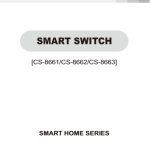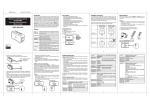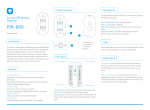Download CS-8623 Smart Switch (Single-wire) User Manual
Transcript
SMART SWITCH [CS-8621/CS-8622/CS-8623] SMART HOME SERIES User Manual of Smart Switch (Single-wire) I Instruction Thank you for choosing the smart switch to control your home lighting. It easily turn the lighting to remote control ones. You will never feel so convenient when use the wireless smart switch. For better use the product, please read the user manual clearly. II Features Single wire technology, no need neutral wire RF wireless technology Low power circuit design High-power magnetic latching relay used Touch/Gentle touch button Millions of different learning codes Particular receiving circuit design, no interruption Different series and models to select --1-- III Technical Data 1. Working voltage: AC220V±10% 50/60Hz 2. Load power: 1-gang: 15~800W 2-gang: 15~400W/gang 3-gang: 15~300W/gang (For inductive or soluble load like fluorescent or LED lamp, the power should be dropped to 50%~30%) 3. Standby power: <0.2W 4. Frequency: 433.92MHz 5. Wireless distance: 50m (in the open air) 6. Connection: Single wire 7. Environment temp.: -10°C~+50°C IV Installation The switch is designed for indoor use. As we are using single-wire Technology, no neutral wire is required to the switch, while connected to the lamp, the lamp connects to neutral wire. Note: Please do not connect both live and neutral wire to the switch. --2-- 1) Installation Distance: 60mm Screws Open the panel Wall 2) Wire connection N L Load L 3 L2 L 1 L Wires Φ≤4mm Single or multiple copper --3-- V Pairing Method When you use the switch at first time, the switch just can be switched on/off manually, you should do the pairing to the remote controller first as the below step: Single ON/OFF: Power off the lamp first. Press the button on the switch for 5 sec. Then the lamp turns “ON”, press the button on remote controller in the coming 5 sec. The lamp flickers twice that means the Single ON/OFF function setting is successful. Press the button again to quit pairing. All-OFF: Power off the lamp first. Press the button on the switch for 10 sec. Then the lamp turns “ON-OFF”, press the “OFF” button on the remote controller in the coming 5 sec. The lamp flickers twice that means the All-OFF function setting is successful. Press the button again to quit pairing. All-ON: Power off the lamp first. Press the button on the switch for 15 sec. Then the lamp turns “ON-OFF-ON”, --4-- press the “ON” button on the remote controller in the coming 5 sec. The lamp flickers twice that means AllON function setting is successful. Press the button again to quit pairing. Delete: Power off the lamp first. Press the button on the switch for 20 sec. Then the lamp turns “ON-OFF-ONOFF” that means all the paired remote controllers with this button are deleted. Tips 1) If you want to add a new remote controller, please do the pairing as above pairing settings. 2) Each button on the switch can pair 20 groups of codes. when pair 21st, the first one will be covered. 3) If you pair one button which has already paired, it will quit pairing settings. 4) The remote controllers can be paired continuously while in pairing setting if the time is not over 5 sec after last pairing. 5) All the buttons should be paired to ON/OFF button to realize All-ON/OFF function with the remote controller. --5-- Note: all the buttons on remote controller has same function to pair control function, i.e. each button can be paired as single on/off, all-on, all-off and scene control. VI Operation 1. Single ON/OFF: Press the button on remote controller, the lamp turns on, press the button again, the lamp turns off. 2. All ON: Press “ON” button on the remote controller, all the lamps (paired All-ON function) turns on. 3. All OFF: Press “OFF” button on the remote controller, all the lamps (paired All-OFF function) turns off. VII Scene Control Settings Scene control means that you press one remote control button, it launches a group of lamps on or off. Such as dinner, sleep, home theater, going out etc. The settings method as below: 1. Make sure the scene you want to set, including which lamps will be ON, which lamps will be OFF. --6-- 2. Pair the All-ON function of the lamps which will be on to the scene button and pair the All-OFF function of the other lamps which will be off to the scene key. According to the above method to pair all the lamps to the scene button, then press the button, they will turn to the status preset no matter what they are. VIII Notice 1) If the remote distance get nearer, and LED indicator get dark, please change the battery in time. 2) When the electric is powered on, the default status of the switch is off. 3) The switch is not suitable for inductive fluorescent. if used for fluorescent or LED lamp, the power should be dropped to 50%~30%. IX FAQ 1. Power on, but the switch has no reaction: 1) Check whether the connection wire is correct. 2) Check whether the lamp is well. --7-- 3) Check whether the power or voltage is normal. 2. Switch panel works well, but controller has no action: 1) Check whether the switch and controller are paired. They are not paired when first use. 2) Check whether the controller is defective, and the battery. 3. No operation both on switch and controller, but the lamp turns on: Maybe this gang also paired to another controller. Clear the pairing of this gang, and re-pair to new controller. X Packing List 1. Smart switch: 1pc 2. User manual: 1pc 3. Screws: 2pcs --8-- Qualification Certificate QC no. Model: Date: Memo: