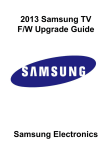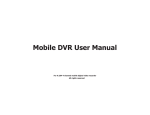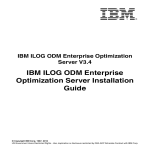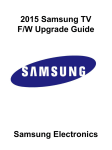Download Issue Tracking System User Manual
Transcript
Issue Tracking System User Manual Document Number: ODM_ITS-USM-0001(ITS_Customer_Interface) Revision Number : 2.5 Security Level : Public Date : 2010.12.17 Prepared by: HuiHui Wang Date Prepared: 2010.12.17 CSSM system User Manual Document Information System Name: Project Manager: Prepared By: Reviewed By: Issue Tracking System Document Version No: Steven Su HuiHui Wang 2.5 Preparation Date: 2010.12.17 Review Date: 2010.12.18 Steven Su Distribution List To Action Due Date Version History Version Version Date Revised By Description 2.0 2010.01.12 HuiHui Wang Transfer format 2.1 2010.01.15 HuiHui Wang Add Chapter 3 “Account Application” 2.2 2010.01.18 HuiHui Wang Add description in Chapter 1 and update user interface 2.3 2010.02.02 HuiHui Wang Update screen dump 2.4 2010.09.28 Steven Su Add Microsoft IE Encoding Setting section 2.5 2010.12.17 Steven Su Update as MitraStar Technology Reference Documentation Seq File Name Note Path 1 2 Security: Public Files :ODM_ITS-USM-0001(ITS_Customer_Interface)_v2 5.docx Page: 2 of 19 MitraStar Technology Corporation. User Manual CSSM system Table of Content DOCUMENT INFORMATION ............................................................................................................... 2 DISTRIBUTION LIST ............................................................................................................................. 2 VERSION HISTORY .............................................................................................................................. 2 REFERENCE DOCUMENTATION ........................................................................................................... 2 1. INTRODUCTION ........................................................................................................................ 4 2. ACCOUNT LEVEL ........................................................................................................................ 5 3. ACCOUNT APPLICATION ............................................................................................................ 7 4. MICROSOFT IE ENCODING SETTING .......................................................................................... 8 5. LOGIN ....................................................................................................................................... 9 6. HOME ..................................................................................................................................... 11 7. OPEN TICKET ........................................................................................................................... 12 8. TRACK TICKETS ........................................................................................................................ 14 9. TICKET REPORT ....................................................................................................................... 15 Security: Public Files :ODM_ITS-USM-0001(ITS_Customer_Interface)_v2 5.docx Page: 3 of 19 MitraStar Technology Corporation. User Manual 1. CSSM system Introduction Preface This preface introduces you to the Issue Tracking System and shows you how you can get services and supports via this System. About the Issue Tracking System MitraStar Technology provides Issue Tracking System for customer to report technical issues. Via this platform, MitraStar support engineers take care of each issue reported from customers, keep tracking and co-work with MitraStar internals to solve issues to fulfill customer’s expectation. Customer issue reporter is able to track each issue’s status which was reported by himself via this system and also generate report by useful criteria. Moreover, customer technical manager is able to track all issues’ status reported from his engineers. The following chapters will illustrate in detail about the functionalities of Issue Tracking System. Security: Public Files :ODM_ITS-USM-0001(ITS_Customer_Interface)_v2 5.docx Page: 4 of 19 MitraStar Technology Corporation. CSSM system User Manual 2. Account Level There are two Account’s Levels “Tech. Manager” and “Engineer” The first level lets “Tech. Manager” monitor issues handled by all the engineers in the company. For engineer level, it is possible to set view permissions between Engineers, this will permit for instance, a colleague to take a day off and all the issues belong to him/her can still be tracked closely by his/her colleagues without switching the ownership. ITS Customer Interface ITS MitraStar Interface Technical Manager Monitor engineers’ all tickets Engineer can view and reply tickets to Engineer backup each other Security: Public Files :ODM_ITS-USM-0001(ITS_Customer_Interface)_v2 5.docx Page: 5 of 19 MitraStar Technology Corporation. CSSM system User Manual Below is a sample about Engineer’s View permission Imagine that we have three engineers in our Company (Albert, John and Edwards) Albert John Edwards Albert - Read Only Full John Read Only - Full Edwards None None - None: There is no access. Read Only: It only allows an engineer to view other engineer’s ticket. Full: It allows an engineer to view other engineer’s ticket and also to reply it. Following the above Engineers View permission We can say: Albert can view John’s tickets, but can’t reply them. Albert can view Edwards’s tickets and also do the reply action. John can view Albert’s tickets, but can’t reply them. John can view Edwards’s tickets and also do the reply action. Edwards can neither view Albert’s tickets nor John’s tickets. Note: It is not necessary to set the Tech. Manager View Permission, since he/she can view all Engineers tickets. Security: Public Files :ODM_ITS-USM-0001(ITS_Customer_Interface)_v2 5.docx Page: 6 of 19 MitraStar Technology Corporation. User Manual CSSM system 3. Account Application When you are going to apply an account , please kindly contact your support manager first. Your support manager will contact us to create your account in our customer service portal. Security: Public Files :ODM_ITS-USM-0001(ITS_Customer_Interface)_v2 5.docx Page: 7 of 19 MitraStar Technology Corporation. User Manual 4. CSSM system Microsoft IE Encoding Setting Before log in to MitraStar customer service portal , please make sure the Encoding Setting of your Microsoft IE is set to Unicode ( UFT-8 ) and DO NOT use “Auto-Select” as following figure to avoid the technical issue you report encounter unreadable problem : Security: Public Files :ODM_ITS-USM-0001(ITS_Customer_Interface)_v2 5.docx Page: 8 of 19 MitraStar Technology Corporation. User Manual 5. CSSM system Login Step1. Login to Customer Service Portal http://vip.mitrastar.com/ Security: Public Files :ODM_ITS-USM-0001(ITS_Customer_Interface)_v2 5.docx Page: 9 of 19 MitraStar Technology Corporation. User Manual Step2. CSSM system Login to Issue Tracking System Please click “Issue Tracking” button Security: Public Files :ODM_ITS-USM-0001(ITS_Customer_Interface)_v2 5.docx Page: 10 of 19 MitraStar Technology Corporation. User Manual 6. CSSM system Home System contact information will be displayed in home page. Security: Public Files :ODM_ITS-USM-0001(ITS_Customer_Interface)_v2 5.docx Page: 11 of 19 MitraStar Technology Corporation. User Manual 7. CSSM system Open Ticket Step1. Please fill out the form, the * mark means the necessary field. One ticket could only post one issue. Security: Public Files :ODM_ITS-USM-0001(ITS_Customer_Interface)_v2 5.docx Page: 12 of 19 MitraStar Technology Corporation. CSSM system User Manual Step2. Click “Send Ticket” button and open ticket successfully. The new ticket might need few minutes to show in “Track Tickets.” Security: Public Files :ODM_ITS-USM-0001(ITS_Customer_Interface)_v2 5.docx Page: 13 of 19 MitraStar Technology Corporation. User Manual 8. CSSM system Track Tickets Step1. Please click “Track Tickets” System will show all the tickets which are created from you. Also, user can view the ticket list by ticket status: Partner, CSO, PM, RD, Temp.Closed, and Closed. Clicking on either the ID or the Subject can view the detail information of the ticket. Security: Public Files :ODM_ITS-USM-0001(ITS_Customer_Interface)_v2 5.docx Page: 14 of 19 MitraStar Technology Corporation. CSSM system User Manual 9. Ticket Report Procedure Select Condition -> Step1. Filter Field -> Final Result Click “Ticket Report” Security: Public Files :ODM_ITS-USM-0001(ITS_Customer_Interface)_v2 5.docx Page: 15 of 19 MitraStar Technology Corporation. User Manual Step2. CSSM system Select condition by your needs Security: Public Files :ODM_ITS-USM-0001(ITS_Customer_Interface)_v2 5.docx Page: 16 of 19 MitraStar Technology Corporation. CSSM system User Manual The Following are the detail explanation of each condition. 1. Ticket ID: system will show the ticket’s detail information when you type specific ticket id *If typing the ticket id, other options will be disabled. 2. Group by: system will group the searching result by ticket, partner, product model, severity, ticket rate, last reply, and status. Count: counting the ticket amount by each group. List: showing the result list. Average: counting the average rate by each engineer. 3. Date: searching ticket by ticket open date or last update date. *User must select date, otherwise, system will use default date to searching ticket. Default date is today’s date. 4. Partner: searching specific engineer’s ticket. * Users can only search for tickets which they are authorized to access. * Technical manager can see all tickets which are opened by his/her company. 5. Status: searching specific ticket’s status. 6. Severity: searching specific ticket’s severity. 7. Last Reply: searching ticket’s last reply. 8. Product Model: searching specific ticket’s product model. 9. Subject: searching specific ticket’s subject. 10. Ticket FW: searching specific ticket firmware. 11. Resolved FW: searching specific ticket resolved firmware. 12. Ticket Rate: searching specific ticket rate. Security: Public Files :ODM_ITS-USM-0001(ITS_Customer_Interface)_v2 5.docx Page: 17 of 19 MitraStar Technology Corporation. User Manual Step3. Step4. CSSM system Press “Submit,” System will Show the Searching Result Un-check the Unnecessary Field or Data Security: Public Files :ODM_ITS-USM-0001(ITS_Customer_Interface)_v2 5.docx Page: 18 of 19 MitraStar Technology Corporation. CSSM system User Manual Step5. Press “Filter Field,” System will Display the Final Result User can sort data by clicking the title. Also , user can click “Back” to previous page. Security: Public Files :ODM_ITS-USM-0001(ITS_Customer_Interface)_v2 5.docx Page: 19 of 19 MitraStar Technology Corporation.