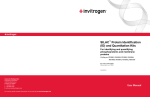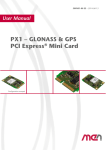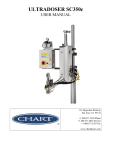Download CDPS532M Continuous Wave Frequency-Doubled Diode
Transcript
CDPS532M Continuous Wave Frequency-Doubled Diode-Pumped Solid-State Laser User’s Manual 21012687 Rev 001 Page 0 of 28 Contents Page Safety Information and Symbols Classification Disconnecting from line power Line power requirement Laser classification Location of laser warning signs Safety instructions Before initializing and operating the unit Operating the unit Safety symbols Compliance 3 3 3 3 4 4 4 5 6 7 General Information and Specifications General information Specifications 7 11 Getting Started Before initializing and operating the laser Initial inspection Storing and shipping Claims and repackaging Warranty Returning shipments to JDS Uniphase 12 12 13 13 13 13 Operating and Maintenance Instructions External dimensions Mounting the laser Using the laser Laser input/output interface Analog interface RS232 interface Laser controller status display Disconnecting the umbilical cable Service and Maintenance Troubleshooting 14 16 17 19 19 23 26 26 27 27 21012687 Rev 001 Page 1 of 28 List of Illustrations Page 1 2 3 4 5 6 7 8 9 10 4 8 9 9 14 15 15 16 18 18 Location of laser warning signs The CDPS532M laser system Cooling power requirements for the heat sink Relative humidity vs. temperature Laser head dimensions Laser controller dimensions Umbilical cable Optional 5V DC power supply Laser controller connections 5V DC input power connector List of Tables 1 2 3 4 5 6 7 8 9 10 11 12 13 Laser classification Safety symbols Laser specifications Power supply electrical parameters 5V DC connector pin functionality Analog interface Controller calibration constants RS232 pin funtionality RS232 protocol Parameters for the QUERY command Controller LED functions Faults indicated via the analog interface Troubleshooting tips For sales and service information, contact JDS Uniphase or your local representative JDS Uniphase Corporation 163 Baypointe Parkway San Jose, CA 95134 USA Phone: 800-644-8674 in North America or 408-434-1800 Fax: 408-434-3838 Email: [email protected] JDS Uniphase GmbH Leipziger Str. 4 85386 Eching Germany Phone: (089) 318-880 Fax: (089) 318-88444 Email: [email protected] Please visit our web site at jdsuniphase.com for our world-wide representatives. 21012687 Rev 001 Page 2 of 28 3 6 11 18 19 19 23 23 23 24 26 27 27 Safety Information and Symbols Classification The unit consists of an exposed metal chassis that is connected directly to earth via a power cord and, therefore, is classified as a Class 1 instrument. Class 1 refers to equipment relying on ground protection as a means of shock protection. The following symbol is used to indicate a protective conductor terminal in the unit. Disconnecting from line power Some of the circuits are powered whenever the unit is connected to the AC power source (line power). To ensure that the unit is not connected to the line power, disconnect the power cord from either the power inlet on the unit or from the AC line-power source (receptacle). The power cord must always be accessible from one of these points. If the unit is installed in a cabinet, the operator must be able to disconnect the unit from the line power by the system’s line-power switch. Line power requirements The unit is powered by 5 V/9 A DC supplied to the controller. The maximum power consumption is 45 W. A DC power supply can be ordered as an option to operate the unit from a single-phase AC power source. The line requirement is 115 to 230 V at a frequency of 47 to 440 Hz. Laser classification The laser specifications are given in Table 1: Table 1: Laser classification Parameter Wavelength Laser Safety Classification Output Power Beam Waist Diameter 21012687 Rev 001 Specification 532 nm IIIb 10, 20, 50 mW 0.6 mm (± 10%), (1/e2 points) Page 3 of 28 Locations of laser warning signs The following drawing shows the locations of laser warning signs. Figure 1: The location of laser warning signs on the unit. Warning Class IIIb lasers are hazardous to eyes and skin if viewed directly. Safety Instructions The following safety instructions must be observed whenever the unit is operated, serviced or repaired. Failure to comply with any of these instructions or with any precautions or warnings mentioned in the user’s manual is in direct violation of the standards of design, manufacture and intended use of the unit. JDS Uniphase assumes no liability for the customer’s failure to comply with any of these safety requirements. Before initializing and operating the unit Inspect the unit for any sign of damage, and read the user’s manual thoroughly. Install the unit as specified in the Getting started section. Ensure that the unit and any devices or cords connected to it are properly grounded. 21012687 Rev 001 Page 4 of 28 Operating the unit Warning To avoid the risk of injury or death, always observe the following precautions before initializing the unit: 21012687 Rev 001 • If using a voltage-reducing autotransformer to power the unit, ensure that the common terminal connects to the earthed pole of the power source. • Use only the type of power cord supplied with the unit. • Connect the power cord only to a power outlet equipped with a protective earth contact. Never connect to an extension cord that is not equipped with this feature. • Willfully interrupting the protective earth connection is prohibited. • Never look into the laser beam emitted either from the laser head or the end of an optical cable connected to an operating optical output. Laser radiation can be invisible, and direct exposure can severely injure the human eye. • Turning off the power to the device does not always block the entire radiation emitted from the output of the unit. • Do not use the unit outdoors. • To prevent potential fire or shock hazard, do not expose the unit to any source of excessive moisture. • Do not operate the unit when its covers or panels have been removed. • Do not interrupt the protective earth grounding. Any such action can lead to a potential shock hazard that can result in serious personal injury. • Do not operate the unit if an interruption to the protective grounding is suspected. In this case, ensure that the unit remains inoperative. • Unless absolutely necessary, do not attempt to adjust Page 5 of 28 or perform any maintenance or repair procedure when the unit is opened and connected to a power source. • Repairs are to be carried out only by a qualified professional. • Do not attempt any adjustment, maintenance or repair procedure to the unit’s internal mechanism if immediate first aid is not accessible. • Disconnect the power cord from the unit before adding or removing any components. • Operating the unit in the presence of flammable gases or fumes is extremely hazardous. • Do not perform any operating or maintenance procedure that is not described in the user’s manual. • Some of the unit’s capacitors can be charged even when the unit is not connected to the power source. Safety symbols The following symbols and messages can be marked on the unit (Table 2). Observe all safety instructions that are associated with a symbol. Table 2: Safety symbols Symbol Description Laser safety. See the user’s manual for instructions on handling and operating the unit safely ! See the user’s manual for instructions on handling and operating the unit safely. Frame or chassis terminal for electrical grounding within the unit. Protective conductor terminal for electrical grounding to the earth. 21012687 Rev 001 Page 6 of 28 WARNING CAUTION The procedure can result in serious injury of loss of life if not carried out in proper compliance with all safety instructions. Ensure that all conditions necessary for safe handling and operation are met before proceeding. The procedure can result in serious damage to or destruction of the unit if not carried out in compliance with all instructions for proper use. Ensure that all conditions necessary for safe handling and operation are met before proceeding. Compliance The unit has been designed and tested to comply with the following standards: Electromagnetic Emissions (EN 50081-1) tested to standard CISPR 11:1999 + A1. Electromagnetic Immunity (EN 61000-6-2) tested to standard EN 61000-4-2 and EN 61000-4-3. Safety evaluation tested to standard UL 3101 and EN 61010-1. The CDPS532M laser system is an OEM version of a JDS Uniphase diodepumped solid-state laser and as such only intended for integration into other equipment. These lasers do not comply with CDRH or EN 60825-1. The customer is responsible for CDRH or 60825-1 compliance of the system incorporating the CDPS532M laser system. General information and specifications General information The CDPS532M is a continuous-wave, frequency-doubled diode-pumped solidstate laser operating at a wavelength of 532 nm. The laser can provide an output power of 10 - 50 mW. The CDPS532M provides a very stable and low noise laser beam in a compact package, especially designed for original equipment manufacturing and system integration. The low noise operation is achieved via single-longitudinal mode operation. The laser (Figure 2) consists of a laser head, a controller and an umbilical cable connecting the head and the controller. To prevent electrostatic damage to the pump laser diode mounted in the laser head the controller and the laser head have to stay connected at all times. The laser is powered by supplying 5 V DC to the controller by either an optional DC power supply or by a customer provided DC power supply. 21012687 Rev 001 Page 7 of 28 Figure 2: The CDPS532M laser system. In the laser head lasing is achieved in a two mirror linear cavity containing the Nd:Vanadate (Nd:YVO4) crystal and the intra-cavity frequency doubling crystal. A KTP crystal is used to convert the fundamental 1064 nm radiation into the 532 nm green output beam. The pump power for the Vanadate crystal is provided via a 808 nm pump laser diode outside the laser cavity. The pump diode wavelength is matched to the Vanadate absorption line. All these components are mounted in a metal structure for mechanical stability. The laser beam exhibits a very good mode quality close to diffraction limit. The output beam from the cavity is imaged with a telescope, resulting in a low divergence beam with a divergence of < 1.2 mrad. The whole cavity is temperature stabilized for long term stability using a thermoelectric cooler. The heat dissipation takes place through the base plate of the laser head. For proper operation the laser head has to be mounted on a heat sink. The base plate temperature has to be kept below 45°C by the heat sink. 21012687 Rev 001 Page 8 of 28 Heat Load [W] 15 10 5 0 10 20 30 40 50 Base Plate Temperature [°C] Figure 3: Cooling power requirement for the heat sink. Relative Humidity Vs. Temperature 110% laser set at 15 C 100% 20 C 25 C 30 C 40 C 35 C 90% 80% Relative Humidity (%) Condensing region 70% 60% 50% 40% 30% Non-Condensing region 20% 10% 0% 0 5 10 15 20 25 30 35 40 45 50 55 60 65 70 75 80 Temperature (C) Figure 4: Relative humidity vs. temperature for a non-condensing environment. 21012687 Rev 001 Page 9 of 28 The laser has to be operated in a non-condensing environment. The temperature/relative humidity condition can be estimated by using the graph above (Figure 4). The controller drives the pump laser diode, the thermoelectric cooler and uses a photo-diode and thermistor signal for feedback loops. After warm-up the controller switches to constant power operation. A photo diode signal is used to keep the output power of the laser stable via adjustment of the pump laser diode power. This is done via controlling the pump diode driving current. To operate the laser a 5 V DC supply has to be connected to the controller. The laser system can be controlled and monitored either via a RS232 interface or via an analog interface. 21012687 Rev 001 Page 10 of 28 Specifications The following table summarizes the specifications for the CDPS532M. Table 3: Laser specifications Optical Wavelength [nm] Output Power [mW] CDPS532M-010 CDPS532M-020 CDPS532M-050 Power Stability (2 hour, 25 ± 3 °C) [%] Mode Quality M2 Beam Waist Diameter (1/e2 point) [mm] Beam Divergence (full angle) [mrad] Polarization Ratio (E-vector is vertical) Noise (rms, 20 Hz – 2 MHz) [%] Ellipticity [%] Pointing Stability (after 2 hour warm-up, 25 ± 3 °C) [µrad] Static Alignment Beam position [mm] Beam angle [mrad] Environmental Base Plate Temperature [°C] Operating Non-operating Shock (11 msec duration) [g] Operating Non-operating Vibration (sinusoidal, 5 – 500 Hz) [g] Operating Non-operating Heat Sink Requirements Surface Flatness [µm] Torque Specification [Nm] Sound Power Level Ultrasonic Pressure Level 21012687 Rev 001 Page 11 of 28 532 ± 1 10 20 50 <1.0 <1.2 0.6 (± 10%) <1.2 >100:1 <0.5 <10 ± 30 ± 0.25 ± 1.0 10 - 45 0 - 60 1 25 0.3 2 25 0.5 N/A N/A Getting started Before initializing and operating the laser • Check that he unit was shipped with all parts • Check that there is no obvious damage to the unit. • Read the user’s manual thoroughly, and become familiar with all safety symbols and instructions to ensure that the unit is operated and maintained safely Initial Inspection Warning • To avoid electrical shock, do not initialize or operate the unit if it bears any sign of damage to any portion of its exterior surface, such as the outer cover or panel. ! • Never look into the laser beam emitted either from the laser head or the end of an optical cable connected to an operating optical output. Laser radiation can be invisible, and direct exposure can severely injure the human eye. • Do not use the unit outdoors. • To prevent potential fire or shock hazards, do not expose the unit to any source of excessive moisture. Caution • Always have the laser head and laser controller connected before applying power to the unit. Check that the unit and contents are complete: 1. Wear an anti-static wrist strap and work in an electrostatic discharge (ESD) controlled area. 2. Inspect the shipping container for any indication of excessive shock to the contents, and inspect the contents to ensure that the shipment is complete. 3. Inspect the unit for structural damage that can have occurred during shipment. 4. Ensure that the laser head is connected to the controller. 5. Keep the packaging. Immediately inform JDS Uniphase and, if necessary, the carrier if the contents of the shipment are incomplete, if the unit or any of its components are damaged or defective, or if the unit does not pass the initial inspection. 21012687 Rev 001 Page 12 of 28 ! Caution • For environmental operating conditions see General information and Mounting the laser Storing and Shipping To maintain optimum operating reliability, do not store the unit in locations where the temperature falls below 0°C or rises above 60°C. Avoid any environmental condition that can result in internal condensation. Ensure that these temperature and humidity requirements can also be met whenever the unit is shipped. Claims and Repackaging Immediately inform JDS Uniphase and, if necessary, the carrier, about a claim. In the event of carrier responsibility, JDS Uniphase will allow for the repair or replacement of the unit while the claim against the carrier is being processed. Removal of either the laser head cover or controller cover voids the warranty. Warranty JDS Uniphase diode-pumped solid-state lasers are warranted to be free of defects in material and workmanship for twelve months from date of shipment or 5,000 h, whichever occurs first. Returning Shipments to JDS Uniphase JDS Uniphase only accepts returns for which an approved Return Material Authorization (RMA) has been issued by JDS Uniphase. This number must be obtained prior to shipping any material back to JDS Uniphase. The owner’s name and address, the model number and full serial number of the unit, the RMA number, and an itemized statement of claimed defects must be included with the return material. Ship return material in the original shipping container and packing material. If these are not available, typical packaging guidelines are as follows: • Wear an anti-static wrist strap and work in an ESD controlled area. • Cover the front panel, if applicable, with lens cleaning tissue taped to the front panel. • Wrap the unit in anti-static packaging. Use anti-static connector covers, as applicable. • Pack the unit in a reliable shipping container. • Use enough shock-absorbing material (10 to 15 cm on all sides) to cushion the unit and prevent it from moving inside the container. Anti-static foam material is the best material. • Seal the shipping container securely. • Clearly mark FRAGILE on the outside of the container. • Always provide the model and serial number of the unit and the RMA number on any accompanying documentation. • Ship the unit only to the address given at the beginning of this document. 21012687 Rev 001 Page 13 of 28 Operating and Maintenance Instructions External Dimensions The laser head is shown in figure 5 (dimensions are in mm): 21012687 Rev 001 Page 14 of 28 The laser controller is shown in figure 6 (dimensions are in mm): 77.34 7.62 43.69 59.95 140.64 91.92 51.94 4X 2.79 4X 3.66 AIR FLOW 5.59 126.38 152.40 100 61.47 99.70 LASER HEAD INTERFACE 15 PIN D-SUB FEMALE CONNECTOR 23.88 Laser head and controller are connected via the umbilical cable with a 15-pin Dsub connector at each end (figure 7). The umbilical cable is installed at the factory and the warranty is void if the cable is disconnected on either the laser head or controller side. The standard length of the umbilical cable is 765 mm. Figure 7: The umbilical cable connects laser head and controller. 21012687 Rev 001 Page 15 of 28 An optional 5V DC power supply is available for the unit (see figure 8). The laser system is compliant with CDRH, if the CDRH version of the 5V power supply is used together with a CDRH compliant version of the laser system. The dimensions of the power supply are 164 x 82 x 55 mm. Figure 8: The optional 5V DC power supply (not CDRH compliant) Mounting the Laser (Cooling Requirements) Caution • The laser head must be properly cooled to avoid ! damage to the system. • The laser has to be operated in a non-condensing environment. For proper operation the laser head has to be mounted to a heat sink that is capable to dissipate 10 W of heat load while maintaining a temperature below 45°C (refer to figure 2 for heat sink requirements). The heat is dissipated through the bottom surface of the laser head. Four screws in each corner of the laser head are used to mount the laser head to the heat sink. A torque of 0.5 Nm has to be used to mount the screws. For proper heat contact a surface flatness of the mounting surface of the heat sink of 25 µm is required. Alternatively a thermal pad (part number 4906-002) can be used between laser head and heat sink. The usage of thermal compound or grease is forbidden. 21012687 Rev 001 Page 16 of 28 Using the Laser Warning • Never look into the laser beam emitted either from the laser head or the end of an optical cable connected to an operating optical output. Laser radiation can be invisible, and direct exposure can severely injure the human eye. • Never leave the laser on, unattended. • Always have the power supply cover, the controller cover and the laser head cover in place when the laser is connected to line power. • When the laser is on and the output beam is not being terminated in an experiment or optical system, block the beam. • Set up experiments so that the laser beam is not at eye level. To use the laser ! Caution • The laser controller has been factory adjusted to operate the CDSP532S laser. Do not attempt to operate the laser with any other equipment. • To avoid damage to the laser, or for safety reasons, do not use the laser system in any manner not described in this manual Mount the laser head to a heat sink. The power supply, controller and laser head must be installed in an equipment enclosure by the end user to comply with all electrical safety regulations. A 5V DC power supply is needed to operate the laser. The 5V DC can be supplied either by an optional JDS Uniphase power supply or by a customer supplied unit. The 5V return line of the power supply must be connected to the earth ground of the power supply or the controller and the laser head must be grounded to an earth grounded mounting plate to satisfy all electrical safety requirements. The maximum power of the power supply has to be limited to 150W. The 5V power supply has to comply with the following specifications: 21012687 Rev 001 Page 17 of 28 Table 4: Power supply electrical parameters Parameter Specification Input voltage 5.0 ± 0.2 Vdc Line regulation ± 0.1% Noise and ripple 1% peak-to-peak Current 9A Power 45 W The power is supplied to the controller via a 4 pin AMP 1-350944-0 connector (see figure 9). INTERLOC K, 25 PIN D-SUB FEMALE C ONNEC TO R INPUT SUPPLY C ONNEC TO R R S232, 9 PIN D-SUB FEM ALE C ONNEC TO R LED Figure 9: Laser controller connections The 5V DC input power connector is shown in figure 10, and the pin functionality is listed in the following table. Figure 10: 5V DC input power connector. 21012687 Rev 001 Page 18 of 28 Table 5: 5V DC Connector Pin Functionality Pin # Functionality 1 Ground 2 Ground 3 + 5V 4 + 5V ! Caution • Always have the laser head and laser controller connected before applying power. • Do not connect the 5V power supply to the controller while the 5V DC is present. Apply and remove the 5V only after switching of the 5V DC power. The laser will only turn on if: The interlock chain (pin# 12 and 24, 25-pin D-sub) is shorted and the unit power and Laser emission on/off (pin# 1 and 14, 25 pin D-sub) are driven to TTL low. Connect the 5V power supply and apply power. The laser is now active. Laser Input/Output Interface The laser can be monitored and controlled via the RS232 and analog interface. Analog Interface The functions of the analog interface are summarized in the following table. Table 6: The Analog Laser Interface (25-pin D-sub connector) Function Pin Comments Numbers Digital Input. This pin must be at TTL low level Unit Power on/off Pin 1 in order to enable unit power up and for laser emission to occur. Digital/Analog Pin 2 ground Digital Input. This input selects the type of Feedback mode Pin 3 feedback that will be implemented during laser emission. If left unconnected, this pin will be pulled to +5V by an internal 4.75K ohm pull-up resistor, and the feedback mode will be “light” mode. That is, laser output power will be held constant. If this pin is shorted to Digital/Analog ground, or driven to TTL low level by external hardware, the feedback mode will be constant 21012687 Rev 001 Page 19 of 28 “current” mode. That is, the current flowing through the laser diode will be held constant. The light feedback mode may be a two-stage process depending on operating conditions. The unit will remain in constant current mode until the TEC’s have locked to the set temperature. After a short delay, the unit will switch to “light” feedback mode. Active state “0” = current mode “1” = light mode Laser diode current status ok/bad Internal fault ok/bad Pin 5 Pin 6 Digital Output. If the laser diode current exceeds 95% of the diode current limit value, then this output is driven to 0V, TTL logic low level. If the laser diode current is below 95% of the current limit value, then this output is driven to 5V, TTL logic high level. This signal is useful to indicate that a diode is near its end of life. As the diode ages, more current is required to achieve a certain laser output power level. Active state “0” = bad “1” = ok Digital Output. Under normal conditions, this output is at TTL logic high. This output is driven to 0V, TTL logic low level under the following condition: 1. Interlock open 2. Diode current exceeded internal limit. 3. TEC Shutdown. Diode cavity temperature exceeds 45 °C. This error is latched. Latched errors require that the laser power supply is cycled off and on. Interlock fault ok/bad 21012687 Rev 001 Pin 7 Active state “0” = bad “1” = OK Digital Output. If the interlock chain is broken, then this output signal is driven to 5V, TTL logic high level. When the interlock chain is unbroken, this output signal is driven to 0V, TTL logic low level. The laser output is latched Page 20 of 28 off (when the user interface jumper is not used) in the event the interlock chain is broken during operation. The unit power must be cycled off and on; or a LON command can be sent through the RS232 interface to re-establish lasing. Set laser power Pin 8 Digital/Analog ground Pin 9 + 5V out Pin 10 Laser power monitor Pin 11 Interlock chain in Pin 12 Shorting link (signal) Pin 13 Laser emission on/off Pin 14 Active state “0” = OK “1” = bad Analog Input. This proportional analog control input may be used to set the laser power directly. The input voltage range is 0 to 4.095V. Analog Output. This proportional analogue output gives a real time value proportional to the instantaneous laser output power. This signal is derived from analog electronics directly, but is also sampled by the on board uController to 10 bit accuracy. Analog Input. This input must be shorted to the interlock chain “out” pin (Pin 24) for the laser diode to be able to be turned on. Both pins must be provided to the customer to connect any safety switches located in user equipment. Analog Input. The user-connector-present link pins 13 and 25 are to be shorted together to indicate that the unit is to be controlled through the user interface partially or wholly. If the link is not detected, then the unit cannot be controlled via the P1 interface. Digital Input. This input controls laser emission. If left unconnected, this pin will be pulled to +5V by an internal 10K ohm pull-up resistor, and laser emission will be disabled. If this pin is shorted to Digital/Analog ground, or driven to TTL low level by external hardware, then laser emission may occur, subject to valid operation conditions (e.g. interlock ok, no faults, actual current/power demand signal present. There is approximately a 5-second delay between laser emission request and actual 21012687 Rev 001 Page 21 of 28 laser emission. (CDRH) Laser emission on (status) Laser power status ok/bad Pin 16 Pin 18 Set laser current Pin 19 Analog laser power enable Pin 22 Active state “0”, laser emission is ON. Digital Output. This pin is set to 5V when the laser is enabled. This setting includes the short waiting time before the diode actually does turn on when emission is enabled by pin 14. It is at ground at all other times. Active state “0” = OFF “1” = ON Digital Output. If the laser output power is not within ± 5% of the expected value, then this output signal is driven to 0V, TTL logic low level. IF the laser output power is within specifications, then this output signal is driven to 5V, TTL logic high level. Active state “0” = bad “1” = OK Analog Input. This proportional analog control input may be used to set the laser current directly. The input voltage range is 0 to 3V. Digital Input. This input must be raised to +5V in order for the voltages on pin # 8 to be accepted as the laser power control settings. Until this pin is activated, the unit will run at a power level set by its internally stored values or controlled through the RS-232 interface. Laser diode current monitor Pin 23 Interlock chain out Pin 24 Active state “1” = analog laser power enable Analog Output. This proportional analog output gives a real time value proportional to the instantaneous laser diode current. This signal is derived from analog electronics directly, is also sampled by the controller’s 12-bit ADC. Analog Input. See pin #12. Shorting link (0V logic) Pin 25 Analog Input, See pin #13. The analog interface allows a couple of control and monitor functions that require a DC voltage proportional to a certain parameter. The controller internal calibration constants are given in the following table. Table 7: Controller Calibration Constants 21012687 Rev 001 Page 22 of 28 Pin # 8 Function Set laser power 11 Laser power monitor 19 23 Set laser current Laser diode current monitor 50 mW 20 mW 10 mW 50 mW 20 mW 10 mW Calibration constant 0.0683 V/mW 0.164 V/mW 0.274 V/mW 0.0683 V/mW 0.164 V/mW 0.274 V/mW 0.5 A/V 0.5 V/A RS232 Interface The laser can be controlled and monitored via a RS232 interface (9 pin D-sub connector). The following connector pins are used for the interface. The interlock loop on the analog interface (25 pin D-sub connector, pin# 12 and 24) has to be closed. For proper operation of the laser we recommend that all other connections to the analog interface to be disconnected. Table 8: RS232 Pin Functionality Pin # Functionality 2 TxD 3 Rxd 5 Ground, 0V The following table describes the RS232 protocol for the CDPS532M laser. Table 9: RS232 Protocol Command Scaling Range Acknowledgement SLC nnnn<cr> Diode current • 2000 0 – 1.5 A (slc) nnnn#<cr> Description SLC nnnn<cr> Sets pump diode current and changes the control mode to current mode. CSP nnnn<cr> Diode current • 2000 0 – 1.5 A (csp) nnnn#<cr> Description CSP nnnn<cr> Sets pump diode current without changing the laser control mode. (slp) nnnn# Output power / N x 4095 0 – 10 mW if succeeds N = 15 @ 10 mW 0 – 20 mW N = 25 @ 20 mW 0 – 50 mW N = 60 @ 50 mW Description SLP nnnn<cr> Sets laser output power and changes the control mode to power mode. SLP nnnn<cr> PSP nnnn<cr> 21012687 Rev 001 Output power / N x 4095 Page 23 of 28 (psp) nnnn# 0 – 10 mW if succeeds N = 15 @ 10 mW 0 – 20 mW N = 25 @ 20 mW 0 – 50 mW N = 60 @ 50 mW Description PSP nnnn<cr> Sets laser output power without changing the laser control mode. LOFF<cr> Description LOFF<cr> Turns laser off. (loff)# ON_C<cr> Description ON_C<cr> Turns laser on in current mode. (lonc)# ON_L<cr> Description ON_L<cr> Turns laser on in light mode. (lonl)# QUERY<cr> See table below See table below Description QUERY<cr> The controller returns 13 items, a semi-colon separates each item. The analog values (nnnn) range from 0 – 4095 and the digital values (ddd) from 0 – 255. Items 10 to 13 (x) are for internal use only. VER<cr> Typical version follows this format: Ver 3.1Build 25 1019-01#<cr> Description VER<cr> Returns the version of the firmware. OT?<cr> M x 10,000 + m = minutes, s = seconds m = minutes, s = seconds Description OT?<cr> Returns the laser’s on-time in minutes. (on time) M;m:s#<cr> (on time) m:s#<cr> The following table lists the parameters for the RS 232 QUERY command listed above. Table 10: The Parameters for the QUERY Command Acknowledgement (query) nnnn;nnnn;nnnn;nnnn;nnnn;nnnn;ddd;ddd;ddd;x;x;x;x# Item # Scaling Description 1 N/A N/A 21012687 Rev 001 Page 24 of 28 2 3 4 5 6 7 nnnn / 100 nnnn x N / 4095 N = 15 @ 10 mW N = 25 @ 20 mW N = 60 @ 50 mW nnnn / 2000 N/A (2250 – nnnn) / 500 Laser cavity temperature [°C] Laser output power [mW] Pump diode current [A] N/A Laser cavity TEC drive current [A] Digital Input Bit # 0 Unit power on/off 1 Laser emission on/off 2 Feedback mode 3 Analog laser power enable 4 Shorting link (signal) 5 Interlock chain in 6 TEC shutdown 1=normal, 0=shutdown 7 N/A Digital Output Bit # 0 Internal fault ok/bad 1 Light/current mode 1=light, 0=current 2 Crowbar 1=on, 0=off 3 LED: laser emission 1=off, 0=on 4 LED: laser in specification 1=off, 0=on 5 LED: thermal fault 1=off, 0=on 6 LED: internal fault 1=off, 0=on 7 Interlock fault ok/bad Digital Output Bit # 0 N/A 1 N/A 2 N/A 3 N/A 4 Laser diode current status ok/bad 5 Laser power status ok/bad 6 N/A 8 9 21012687 Rev 001 Page 25 of 28 7 N/A N/A N/A N/A 10 11 12 13 N/A Laser controller status display The laser controller status is displayed with five LEDs. The functions of these LEDs are described in the following table. Table 11: Controller LED Functions LED color Description Yellow Laser emission Green Laser in specifications Red Thermal fault Red Internal fault Green Unit power Comments Illuminated whenever diode emission is enabled. Lights five seconds before laser emission. Illuminated when laser is operating within ±5% of the set output power. LED is blinking if laser power fluctuates by more than ±5%. Illuminated when TEC control loop cannot maintain its temperature set point. Note: This LED may be illuminated when power is first applied to the laser controller. It should go off once temperature reaches set-point. Illuminated when 1. Interlock is open. 2. Diode current exceeded safe operating limit. This error is latched; power supply must be cycled off and on. 3. Cavity temperature exceeds 45 °C. This error is latched; power supply must be cycled off and on. Illuminated whenever DC voltage is supplied to controller. Disconnecting the Umbilical cable between Head and Controller The laser is shipped with the umbilical cable installed at the factory. Laser heads and controllers are NOT interchangeable, so disconnecting the unit is not recommended. The warranty is void if the umbilical cable is disconnected without clearance from JDS Uniphase. 21012687 Rev 001 Page 26 of 28 ! Caution • Only work in an ESD controlled area and wear an antistatic wrist strap. If absolutely necessary, use the following instructions to disconnect the umbilical cable: Wear an anti-static wrist strap and work in an ESD controlled area. Disconnect the cable from either the laser head or the controller. For the laser head, immediately reconnect a shorting plug to the D-sub connector or immediately shorten the pins of the D-sub connector using conductive foam, to prevent ESD damage to the pump laser diode inside the laser head. Service and Maintenance There are no user serviceable parts required for the laser system, nor is there any routine maintenance that needs to be performed on the laser system. Troubleshooting Laser system faults can be checked via the 25-pin D-sub connector of the analog interface. Table 12: Faults indicated via the analog interface Pin Number Fault #5 Laser diode current status #6 Internal fault #7 Interlock fault #18 Laser output power status Table 13: Troubleshooting tips Problem Probable Cause(s) 5V DC is not supplied Laser does not turn on (no light emitted from Interlock loop (analog aperture) interface, pins #12 and 24) open Low output power 21012687 Rev 001 Pins #1 and #14 (analog interface) are not grounded or at TTL logic low Pump laser diode current at maximum Page 27 of 28 Solution Turn on 5V DC supply Remove interlock condition, close interlock loop Ground pins #1 and #14 or drive to TTL logic low Check pins #5 or #23 , if at maximum contact factory for RMA Laser miss-aligned Contact factory for RMA Laser mounting stress Remount laser head using proper torque specifications. Mount to flat heat sink surface. Clean window with lens cleaning tissue and methanol. Laser turns off after Laser head not properly Mount laser head to warm-up cooled proper heat sink. Ensure proper heat contact. in proper Optical noise out of Operation outside of Operate specification specified temperature temperature environment range Output window dirty Laser head not properly Mount laser head to proper heat sink. Ensure cooled proper heat contact. Laser turns on, but no Obstruction in laser Remove obstruction output beam aperture Laser miss-aligned 21012687 Rev 001 Page 28 of 28 Contact factory for RMA