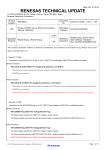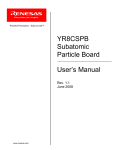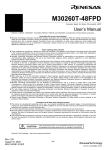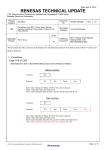Download R8C/3MQ Group Specification Change
Transcript
Date: June. 28, 2012 RENESAS TECHNICAL UPDATE 1753, Shimonumabe, Nakahara-ku, Kawasaki-shi, Kanagawa 211-8668 Japan Renesas Electronics Corporation Product Category Title MPU/MCU Document No. TN-R8C-A028A/E R8C/3MQ Group Specification Change Information Category Technical Notification Rev. 1.00 Lot No. Applicable Product 1 R8C/3MQ Group R5F213MCQNNP, R5F213MAQNNP, R5F213M8QNNP, R5F213M7QNNP, R5F213M6QNNP NA Reference Document NA Introduction This document provides the information regarding a specification change for the Datasheet and User’s Manual. 1.1 Summary 1.1.1 To change the program ROM size for R5F213MCQNNP. 1.1.2 To add a usage note about the data flash for all R8C/3MQ group devices. 1.1.3 To add the detection level to the “voltage detection 0” circuit for all R8C/3MQ group devices. 1.1.4 To change the supply voltage condition of the “CPU clock frequency” specification for all R8C/3MQ group devices. 1.2 Related documents 2 1.2.1 R8C/3MQ Group Datasheet Rev.1.00 R01DS0044EJ0100 1.2.2 R8C/3MQ Group User's Manual: Hardware Rev.1.00 R01UH0117EJ0100 Description 2.1 To change the program ROM size for R5F213MCQNNP The program ROM size of R5F213MCQNNP changes from 128 Kbytes to 112 Kbytes. Upper limit of the program ROM address described on the related documents changes from 23FFFh to 1FFFFh for R5F213MCQNNP. That means the program ROM block 8 address starts from 1C000h end on 1FFFFh. Also the program ROM size of block 8 changes from 32 Kbytes to 16 Kbytes. Additionally refer to the usage note about the development tool shown below in Section 3. 2.2 To add the usage note about the data flash for all R8C/3MQ group devices. Do not execute a program on the data flash. That is to say, do not assign a program code on the data flash area. 2.3 To add the detection level to the “voltage detection 0” circuit for all R8C/3MQ group devices. Two detection levels named “Vdet0_1” and “Vdet0_2” are added for the “voltage detection 0” circuit as figure 2.3.1. Furthermore two control bits named “VDSEL0” and “VDSEL1” for selecting the detection levels are added at OFS register as figure 2.3.2. (c) 2012. Renesas Electronics Corporation. All rights reserved. Page 1 of 5 RENESAS TECHNICAL UPDATE TN-R8C-A028A/E Date: June 28, 2012 Page 2 of 5 RENESAS TECHNICAL UPDATE TN-R8C-A028A/E Date: June 28, 2012 2.4 To change the supply voltage condition of the CPU clock frequency specification for all R8C/3MQ group devices. Minimum supply voltage when the CPU clock frequency f(BCLK) is less or equal to 8 MHz improves from 2.2 V to 2.15 V. 3 Usage note for the development tool for R5F213MCQNNP C/C++ Compiler Package for M16C Series and R8C Family [M3T-NC30WA] and On-chip Debugging Emulators E8a, E1 and E20 do not have the choice for 112 Kbytes program ROM. The recommended changes while using these development tools are described below. 3.1 C/C++ Compiler Package for M16C Series and R8C Family [M3T-NC30WA] In creating the new project, select “128K” for “ROM size” menu. In selecting “C source startup Application”, select “None” for “Use OnChip Debugging Emulator” menu. Address assignment of the firmware or the debug monitor for the on-chip debugging emulator is controlled by the emulator setting. Figure 3.1 Setting of new project creation wizard 2 of 5 3.2 On-chip Debugging Emulator E8a 3.2.1 Firmware location In starting the E8a emulator connection, select the “Firmware Location” tab on the “Emulator Setting” dialogue and check “Enable advanced setting”. Then you can select the firmware location. Select “User Flash Area” for firmware location. Specify the address among the range from 04000h to 1FFFFh and do not include the fixed interrupt vector area. For example set there as 1F800 – 1FFFF like figure 3.2.2. Do not select “Data Flash Area” for “Firmware Location” menu as the program code cannot be assigned on data flash. Page 3 of 5 RENESAS TECHNICAL UPDATE TN-R8C-A028A/E Date: June 28, 2012 Figure 3.2.1 First “Emulator setting” dialogue for E8a Figure 3.2.2 Second “Emulator setting” dialogue for E8a Page 4 of 5 RENESAS TECHNICAL UPDATE TN-R8C-A028A/E 3.2.2 Date: June 28, 2012 Download the user program No warning message will be displayed on the development tool window if the user program size exceeds the 112 Kbytes memory location area, in downloading the program code from the development tool to the device. Check the “map” file for the allocation of program code before download. 3.3 On-chip Debugging Emulators E1 and E20 3.3.1 Debug monitor location In starting the E1 or E20 emulator connection, select the “System” tab on the “Configuration Properties” dialogue and specify the debug monitor location. Select “User flash area” for “Debug monitor location” menu. Specify the address among the range from 04000h to 1F800h and do not include the fixed interrupt vector area. For example set there as 1F800 – 1FFFF like figure 3.3. Do not select “Data flash area” for “Debug monitor location” menu as the program code cannot be assigned on data flash. Figure 3.3 Setting of “Configuration Properties” for E1 and E20 3.3.2 Download the user program No warning message displayed on development tool window if the user program size exceeds the 112 Kbytes memory location area, in download the program code from the development tool to the device. check the “map” file for the allocation of program code before download. 4 Future plans A revised User’s Manual and Datasheet will be released soon as Rev. 2.00 incorporating the changes outlined in this document. Page 5 of 5