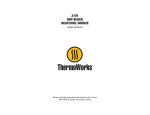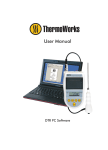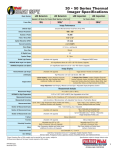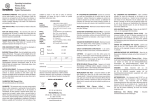Transcript
Operating Instructions SPECIFICATIONS Thermometer Measurement Range -67 to 428°F / -55 to 220°C Ambient Operating Temperature 14 to 122°F / -10 to 50°C otherwise 1° Display Resolution 0.1° between -19.9 to 199.9°, Temperature Scale Response TIme Accuracy (Tamb=23 ±3°C)* Distance/Target Ratio Emissivity Battery Type Battery Life Auto Shutoff Wavelength Dimensions Weight Certificate CERTIFICATE OF CONFORMANCE °F / °C switchable 1 second ±1.1°F / 0.6°C from 59 to 95°F / 15 to 35°C ±1.8°F / 1.0°C from 32 to 149°F / 0 to 65°C; ±1.5% over the rest of the range. 1:1 optics ratio (1" away measures 1" target area) Adjustable from 0.05 to 1.00 in .01 steps (1) CR2032 Lithium Cell, included Approximately 40 hours After 15 seconds 5-14µm 1.5 (W) x 4.5 (H) x 0.9 (D) inches 39 (W) x 115 (H) x 22 (D) mm 1.4 oz / 40.4 g including battery Includes Certificate of Conformance The manufacturer of this instrument has implemented a quality assurance system under ISO 9001:2000 certified quality system and fully follow ISO GUM (Guide to the Expression of Uncertainty in Measurement) to evaluate the uncertainty of temperature and resistance standards, guarantee performance as below: Calibration Temperature -30°C 0°C 100°C 200°C Max Error ±4.0°C ±1.0°C ±1.5°C ±3.0°C Target Accuracy ±0.3°C ±0.4°C ±0.4°C ±0.5°C Target Stability 0.3°C 0.1°C 0.1°C 0.1°C Note: Assume the operation ambient temperature under 23 ±3°C Furthermore, we certify that this infrared thermometer has been inspected and found to comply with published specifications. This device has been calibrated by temperature and/or resistance standards that are traceable to NIST (U.S. National Institute of Standards and Technology) or NML (National Measurement Laboratory) of Taiwan, and the calibration procedure corresponds with generally accepted regulations and standards. *IR accuracy can be affected by the emissivity setting, target spot size, rapid changes in ambient temperature, and environmental condiditons. ThermoWorks, Inc. Utah, U.S.A. www.thermoworks.com °C OR °F MODE To change the thermometer from °C to °F or from °F to °C, first turn the instrument on by pressing the SCAN button, then press the MODE button four times. The °C or °F symbol will flash. Press the SCAN button to change and confirm the new units. MINIMUM OR MAXIMUM MODE 888 Sensor Lens LCD -67 to 428°F / -55 to 220°C SCAN button SCAN To utilize the thermometer’s minimum or maximum mode, MODE button first turn the instrument on by pressing the SCAN button, then press the MODE button once for minimum or twice for maximum function. The MIN or MAX icon will flash, then press the SCAN button to confirm the minimum or maximum mode. Keep the SCAN button depressed and the thermometer will display the minimum or maximum reading only. MODE Cold-Zone IR Thermometer ©ThermoWorks, Inc. All rights reserved. 6 1 The LOCK mode locks the thermometer in SCAN mode, and is particularly useful for continuous monitoring of temperatures. To utilize the thermometer’s LOCK mode, first turn the instrument on by pressing the SCAN button, then press the MODE button three times for the LOCK mode function. The LOCK icon will flash. Then press the SCAN button to confirm the LOCK measurement mode. The thermometer will continuously display the temperature for up to 60 minutes or until the SCAN button is pressed. EMISSIVITY The infrared thermometer is supplied with a default emissivity of 0.95. The emissivity of the thermometer can be changed from 0.05 (5E) to 1.00 (100E). Changes should only be carried out by experienced personnel. To change the emissivity, first turn the instrument on by pressing the SCAN button, then press the MODE button five times for emissivity function. The LCD display will flash 95E. Then press the SCAN button to adjust the emissivity value to the desired setting. Press the MODE button again to exit the set up screen. For information regarding emissivity and the emissivity of specific materials, please visit our website at www.thermoworks.com. Note: non-contact infrared thermometers are not recommended for measuring the temperature of shiny or polished metals. For all other error messages is it neccessary to reset the thermometer. To reset, turn the thermometer off, remove the battery and wait for a minimum of one minute. Reinsert the battery and turn it on. If the error message remains please contact ThermoWorks for further assistance. Hi or Lo is displayed when the temperature being measured exceeds the measurement range of the thermometer. BATTERY The thermometer incorporates visual low battery indication as follows: ‘Battery OK’ ‘Battery Low’: battery needs to be replaced LCD ERROR MESSAGES ‘Battery Exhausted’: measurements may be affected The thermometer incorporates visual diagnostic messages as follows: Er2 is displayed when the thermometer is exposed to rapid changes in the ambient temperature. Er3 is displayed when the ambient temperature exceeds 14°F / -10°C or 122°F / 50°C. The thermometer should be allowed plenty of time (minimum 30 minutes) to stabilize to the ambient room temperature. 2 BATTERY REPLACEMENT Power off the unit before replacing the battery. 1. Open the battery compartment on the back of the thermometer. 2. Remove the old battery by pushing it away from the plastic clips and toward the metal hook and lifting it up. 3. Insert a new battery under the metal hook and press down until you hear a click sound 5. Close the battery cover. 3 A malfunction may occur if the power is on when the battery is replaced. If a malfunction occurs, restart the device. Keep the battery away from children. LANYARD Battery Cover -20 to 220°C / -4 to 428°F The lanyard can be attached to the bottom of the thermometer. Feed the looped string through the hole. Feed the remaining material throught the loop in the string for a secure hold. SCAN MODE CZ-IR 10@10 LOCK MODE D:S=1:1 5 5@5 08-01-18 CZ-IR The CZ-IR is a non-contact infrared thermometer. Simply aim the thermometer at the target and press the SCAN button to display the surface temperature. The distance to target ratio is 1:1, therefore the thermometer should be positioned as close to the target as possible for best results. Information is displayed on the LCD through the following symbols: A. Temperature reading B C D E F B. Battery status C. MINIMUM mode MIN MAX LOCK D. MAXIMUM mode A E. LOCK mode °F F. Selected temperature scale (˚C or ˚F) 801-756-7705 www.thermoworks.com STORAGE & CLEANING The thermometer should be stored at 40 to 149 °F / 4 to 65 °C. The sensor lens is the most delicate part of the thermometer and Cold-Zone IR should be kept clean at Thermometer all times. Care should be taken when cleaning the lens to use only a soft cloth or cotton swab with water or medical alcohol, and allow the lens to fully dry before using the thermometer. Do not submerge any part of the thermometer. Lanyard EMC/RFI Readings may be affected if the unit is operated within radio frequency electromagnetic field strength of approximately 3 volts per meter, but the performance of the instrument will not be permanently affected. GUARANTEE The thermometer is guaranteed for a period of one year from the date of purchase against mechanical and electrical manufacturing defects. There are no user serviceable parts inside the instrument. Any attempted repair by unauthorized persons voids the warranty. Avoid keeping the thermometer too close to objects that continuously generate high heat for long periods (like a hot plate), which can cause overheating of the lens. 4