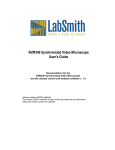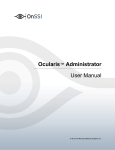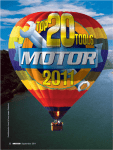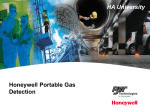Download - LabSmith
Transcript
Lab-On-a-Chip Application: Performing an Electrokinetic Gated Injection in a Nanochannel Elizaveta Davies, Lesa Bishop, Adam Lucio, Travis del Bonis O’Donnell, Sumita Pennathur, University of California, Santa Barbara; Yolanda Fintschenko, LabSmith, Inc. The microfluidic chip platform offers an advantage for electrokinetic chemical separations by eliminating the dead volume normally encountered with tubing connections. In order to capitalize on this advantage, sample injections must be performed on chip. The gated injection loads a variable injection volume by controlling velocity and injection time. The gated injection controls plug size using either hydrodynamic or electrokinetic flow. By the precise control of velocity and timing in multiple channels, the amount of sample loaded onto the separation channel can be varied. The goal is to find a balance between sample volume and the separation limits of detection (LOD) and resolution. The HVS448 programmable eight-channel high voltage power supply meets the gated injection requirements, easily controlling the four ports required to perform an electrokinetic on-chip gated injection. Operating using Sequence™ software, each electrode can be programmed with voltage and switch times with the precision required for reproducible injection volume definition. The SVM340 Synchronized Video Microscope is an inverted fluorescence microscope that functions as an affordable optical lab bench. Due to the unique design that features a translatable camera, motionless stage and uScope™ software, it is possible to view, record, and process data for the injection and measure the downstream separated sample plug without disturbing the fluid- and electrode-tochip connections. These features have been employed by Davies, Lucio, Bishop, Del Bonis O-Donnell, and Pennathur to successfully produce a teaching laboratory exercise for performing and analyzing an electrokinetic microfluidic gated-injection of a fluorescent dye. Introduction The introduction of sample or reagents into microfluidic channels is often achieved using valving methods that rely on controlling mass transport in two or more channels, rather than mechanical valving. This approach eliminates dead volume and reduces device complexity. However, it adds significant requirements to the timing and precision of the volume delivery system – which can be electrophoretic, electroosmotic and pressure driven or hydrodynamic. The three most common modes are the pinched, 1-4 double-tee, and gated injections. The pinched and double-tee are most useful when trying to deliver plugs of material with the shortest axial dimension whose size is time independent. The gated Figure 1. Gated Injection in 1 μm deep channels etched in glass, with fluorescein dye as a tracer molecule. Table 1 lists voltages at each channel port. All images taken with LabSmith uScope™ software on the SVM340 microscope. Top: Loading Sample into channel. Note the “V” shape at the intersection as a result of driving flow from the west and east channel to the channel waste in the south channel Middle: Injecting Sample. Bottom: Sample plug traversing in separation channel. injection continuously delivers sample at the cross intersection, as shown in Figure 1. The injection plug size depends on the time and velocity of the injection. The advantage of this approach is the user has more variables to control for optimizing the separation downstream. The biggest drawback is an increased electrophoretic bias of the sample plug that is loaded. Figure 2 is a diagram of the chip channels and reservoirs. The sample is loaded by applying a 1 potential to the sample reservoir such that the relative fields are : Solutions Buffer: 10 mM Phosphate Buffer at pH ~7.2 Fluorenscent Sample: 10 mM Phosphate buffer (at pH ~7.2) with 1 mM sodium fluorescein Deionized (DI) water (18 MΩ) 100 mM potassium hydroxide (KOH) ESample ≤ E SampleWaste or EBuffer ≥ EBufferWaste. 1. To make an injection of the sample onto the analysis column, the electric field at the buffer reservoir is lowered or raised at the 1 sample reservoir such that the situation is reversed as in : 2. High-Voltage Power Supply (HVS448) Setup ESample ≥ E SampleWaste or EBuffer ≤ EBufferWaste. GOAL: The student/new practitioner will use this experiment to determine the best electric field strengths, flow rates and injection times to maximize their sample/reagent loading, signal-to-noise and separation efficiency. Gated Injection Experimental Setup Equipment and Materials LabSmith SVM340 Synchronized Video Microscope with uScope™ software o SVM340 Black and White Camera Module o Blue Illuminator o 10X DIN 0.25 Objective o 515 nm Long-pass Filter LabSmith HVS448 6000D High Voltage Sequencer with Sequence™ software o Platinum electrodes (4) o Micro-Clip connectors o High Voltage Cables 10-100 µL pipette with 100 µL pipette tips 0.2 µm solution filter Particle-free wipes Disposable nitrile gloves Safety goggles Glass cross-channel nanochip (Figure 2): 250 nm deep x 7.5 µm wide channels ( Dolomite chip, http://www.dolomitemicrofluidics.com/en/design/custom-devices ). 3. Inverted Microscope (SVM340) and Chip Setup 1. 2. 3. 4. 5. 6. Figure 2. Diagram of Microfluidic chip. Length of the channel W to E is 35 mm±0.30 mm; N to S is 10 mm ± 0.30mm Plug HVS448 into wall power and to computer via the RS232 port. Turn on the unit and launch the Sequence™ software. Create a new Sequence file using the steps in Table 1 for Sequence Steps A-F. a. See the Using the Sequence Wizards to Create a Sequence File section of the Sequence™ Users Manual (pp 13-17) for instruction on making a Simple Sequence Wizard and Running a Sequence. Note: The values in Table 1 were developed for use with a specific chip geometry and buffer pH as described in the Experimental Set-Up section. You will need to adjust the voltages if using a different configuration. Connect the high-voltage cables to the HVS448. a. Turn off the HVS448 and remove the interlock (50 ohm terminator) from the back of the unit to disable the high voltage. b. Plug high voltage cables A-D in channels HVA-HVD. c. Install a microclip and platinum electrode on the labeled end of each cable. Alternatively, press the electrode directly into the end of the cable. d. Follow the instructions in the Grounding the HVS4448 Channels section of the Sequence™ User’s Manual (pps. 11-12) to ground the unit. Setup the SVM340 with a black & white camera module installed with a 515 nm filter and a blue illuminator. Plug the SVM340 into wall power, into the computer via the RS232 port, and to the video capture card via USB port. Turn on the unit. Launch the uScope™ software and ensure you are viewing a live video. See the uScope™ User’s Manual for instructions on selecting the proper video settings. Place your chip on the stainless steel microscope plate and secure. Double-stick tape or magnets work well for holding the chip on the stage (the plate is magnetic stainless). Install reservoirs on the chip ports to allow the channels to be filled with fluid and provide a place to insert the electrodes. Adjust the X-Y and focus position of the stage to locate the channel region of interest. Filling the Chip 1. Filter all solutions with a 0.2 µm filter. 2. Degas solutions by sonicating for 15 minutes in a container with the cap loosely fitted on top. Water fill (to clean and wet channels) 3. Use a 10ul pipette with disposable tips to fill the channel reservoirs with DI water in the following order, see Fig. 2: W, E, N, and S. Wait approximately 10 seconds between filling each reservoir. 4. Adjust the microscope X-Y stage to inspect all channels for air bubbles or particle contamination; flush chip to clean if necessary. 5. Insert the electrodes connected to HV cables A-D in reservoirs N, E, S, and W, respectively. 6. Run the loading step of the Sequence™ software. WARNING: you are about to apply high voltage to the channel. Read and follow safety precautions outline in the HVS448 User’s Manual (Cautions and Warnings and Grounding the HVS448 Channels sections of user’s manual pps. 9-12) before proceeding. Buffer and fluorescent sample fill 10. Replace solution with buffer, repeating step 7 using buffer instead of KOH. 11. Run the Loading step (Step A) using the procedure outlined in step 6, but using the buffer instead of DI water. WARNING: ALWAYS ensure high voltage is DISABLED before handling chip reservoirs/electrodes 12. Using a pipette, remove the buffer from the North (N) reservoir and replace it with the fluorescent sample. 13. Run the Loading step (Step A) using the procedure outlined in step 6, but with the fluorescent sample and buffer instead of DI water. a. Position the X-Y stage under the intersection of the crosschannel to observe the fluorescent sample flowing from the north to south channels. It should be an obvious distinction from the east and west channels. WARNING: ALWAYS ensure high voltage is DISABLED before handling chip reservoirs/electrodes a. Install the interlock (50 Ohm terminator) in the HVS448 back panel. b. Turn on the HVS448 power button and ensure you are Working online (toggle the offline button if not). c. In the Sequence™ software, click the Enable high voltage output button. d. Run the loading step of the sequence you previously made by going to the menu bar and choosing Actions>Run>Step A. e. Run Loading step for at least 5 minutes. f. After loading is complete, click Stop button, then click the Disable high voltage output button. WARNING: ALWAYS ensure high voltage is DISABLED before handling chip reservoirs/electrodes KOH solution fill (to clean, expose, & ionize hydroxyls on channel surface) 7. Pipette DI water from each reservoir. Rinse each reservoir with the KOH solution by aspirating/dispensing into the well (W->E->N->S) 4-5 times. Fill each reservoir with fresh KOH solution. 8. Run the KOH Loading step (Step B) using the Sequence software for at least 5 minutes. Use the procedure outlined in step 6. WARNING: ALWAYS ensure high voltage is DISABLED before handling chip reservoirs/electrodes Water rinse (to remove KOH to prevent reaction with buffer) 9. Rinse with DI water by repeating step 7 two times using DI water instead of KOH. Table 1. Values for 250 nm depth Dolomite Chip Voltages (V) Step VNorth VEast VSouth VWest A) Loading 828 1500 0 752 B) KOH Loading 276 500 0 251 C) Gating 1000 -3000 300 1000 D) 16 kV/m Injection 280 0 280 1000 E) 32 kV/m Injection 560 0 560 2000 F) 48 kV/m Injection 840 0 840 3000 Collecting Data 1. 2. 3. 4. Move the X-Y stage at least 10 channel widths towards E to avoid geometry effects. Alternate the Gating Step (Step C) and an Injection Step (Step D, E, or F) to create concentrated sample plugs. Using the uScope™ software, record a video of the fluorescent plug(s) passing through the monitored section of the channel. The Intensity Probe feature of the uScope™ software can be used to quantitatively measure the concentration of the plugs. a. b. Click the Intensity Probe toolbar button to highlight the button. With your mouse curser over the image, right click on the mouse and select New Probe. Click on the image to draw the outline of the probe. When the shape is defined double click the mouse to close the polygon. c. d. Once created, the probe can be moved by clicking and holding the mouse button over the probe and dragging it to the desired location. The shape of the probe can also be modified by dragging the polygon points to create the desired shape (Figure 3). Intensity probe data to be displayed and recorded can be selected by selecting the probe (left click), then right click and select Properties. Figure 4. Detection of injected plug in separation channel using LabSmith uScope Intensity probes. Summary Figure 3. Definition of detection window using LabSmith uScope Intensity probes. 5. To record probe data: a. Choose File >Measurement File Naming to select how the recorded data will be saved. b. To begin recording choose File >Record, or click the Start/Stop toolbar button. If Autonaming is selected, recording will begin immediately. Otherwise, recording will begin after you name the file and click OK. c. To end recording, choose File > Record or click the Start/Stop button again. Data can be opened in an Excel spreadsheet to plot intensity versus time (Figure 4). Vary Conditions, Analyze and Report Data Students/new practitioners should plot total peak area, peak height, and peak width as a function of injection field strength and 5 time to determine the best gated injection conditions. Trends should be predictable with a compromise between maximum signal and sample plug size achieved based on conditions where the peak width is narrow and the signal-to-noise ratio is at least 100:1. The critical challenges in a gated-injection microfluidic experiment are controlling the electric field across four ports and the timing of the voltage switching as the injection is made. The HVS448 can control up to two of these experiments using all eight channels using the unique Sequence™ software. The SVM340 is uniquely designed as an optical bench top for microfluidic experiments with isolation of the fluid and electrical connections from the translatable optics below the experiment. The SVM340 uScope™ software allows the user to take videos and snapshots for processing later. uScope™ provides intensity probes that create a software detection window that can be applied in real time or for post-processing video so users can obtain traditional intensity vs. time plots of their experiment. This is particularly useful for optimizing injection and run conditions for electrophoretic and electrokinetic separations. References (1) Jacobson, S.C. and Culbertson, C.T. Microfluidics, Some Basics, in Separation Methods in Microanalytical Systems, eds. J.P. Kutter and Y. Fintschenko, CRC Taylor and Francis, Boca Raton, FL, 2006, pp. 48. (2) Jacobson, S.C.; Hergenröder, R.; Koutny, L.B.; Warmack, R.J.; Ramsey, J. M. Anal. Chem 1994, 66, 1107. (3) Harrison, D.J.; Fluri, K.; Seiler, K.;Fan, Z; Effenhauser, C.S.; Manz, A. Science 1993, 261, 895. (4) Jacobson, S.C.; Koutny, L.B.; Hergenröder, R.; Moore Jr., A.W.; Ramsey, J.M. Anal. Chem. 1994, 66, 3472-3476. (5) Skoog, D. A., Holler, F. J.; Crouch, S.R. Principles of Instrumental th Analysis, 6 ed., Brooks/Cole Publishing, Belmont, CA, 2007. LabSmith Products Used for Gated Injection HVS448 High Voltage Sequencer with Sequence™ Software HVC High Voltage Cables SVM340 Fluorescence Microscope with uScope™ Software Learn more at www labsmith.com. 6111 Southfront Road, Ste. E, Livermore, CA 94551 Phone (925) 292-5161 | Fax (925) 454-9487 www.labsmith.com | [email protected] © 2011 LabSmith, Inc. LSAPPS5 – 9/11.