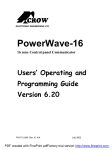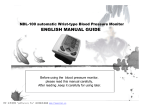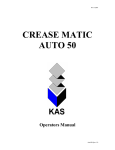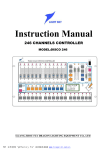Download S320 Digital creaser Operation Manual
Transcript
S320 Digital creaser Operation Manual Please read the manual before use PDF 文件使用 "pdfFactory Pro" 试用版本创建 www.fineprint.cn l 1.Precautions----------------------------------------------------------------------------------------------2 l 2.Products property----------------------------------------------------------------------------------------2 l 3.Machine structure -------------------------------------------------------------------------------------3-4 l 4.Operation functions-----------------------------------------------------------------------------------5-6 l 5.Maintenance and Problem ---------------------------------------------------------------------------6 l 6.Warranty description--------------------------------------------------------------------------------------7 Welcome to use S6320 digital creasing machine produced by our company,it is the necessary equipment for the production and processing of Digital quick printing ,graphic and printing factory PDF 文件使用 "pdfFactory Pro" 试用版本创建 www.fineprint.cn Precautions u The machine must be placed even and steady. u The machine shall be far from combustible gas or fire source. u Please install leakage protector. u Do fix the earth wire. u Do not damage power cord. u The machine shall be put in dry and aerated place. u During glue binding, do not approach the milling part, or put anything near it. u Put foreign matter from the machine, in case transmission system be damaged. u Do not touch the glue-pot, for it is of high temperature. u After operation, please cut off the power supply. Product property: 1. Graceful shape and clear operating system, easy of operation. 2. Advanced intelligent control, operation fast and convenient. 3. The internal parts are made of high intension alloy, wearable and anti corrosive. 4. Scientific system design. High competitive force in world market. Product performance: u Working voltage:220V±10% 50HZ :110V ±10%: 60HZ. u Power:50W u Effective creasing spec:Width:320MM Thickness:100-350g u Creasing speed:free to set up (arbitrary) u Outside size:Length:540X Width:50X Height:450MM u Weight:50KG PDF 文件使用 "pdfFactory Pro" 试用版本创建 www.fineprint.cn Machine structure Picture of complete S6320 creasing machine: Name 1 Hood Functions In the event of a paper jam, open the hood to check the machine when does not push the paper. 2 Paper-catching platform Catch the finished paper. 3 Adjustment knob 4 Display panel Display all the function of this machine. 5 Panel of Control keys Control every function of this machine. 6 Power switch 7 Power supply plug Plug in the power cord. 8 Paper-feed platform Input the press required materials. 9 Block paper notes 10 Die cutter changing window Loosen the knob moves around to adjust paper to horizontal and then lock knob. Open or close the power. Adjust cover and fix cover. Replace different die cutter mold. optionally(single line, double line, dashed line) Warning! When replace the dashed line mould, dash knife must be inserted into the down cutter mould card slot, plastic strip must be inserted into the up cutter mould card slot. PDF 文件使用 "pdfFactory Pro" 试用版本创建 www.fineprint.cn Control panel Name 1 2 3 4 5 6 7 8 Function Number button 0 1 2 3 4 5 6 7 8 9 input creasing distance data. Return button Return to the previous menu. Store button Save the creasing data for the next call. Cursor movement area ▲ Ok button Make sure to input every data. Modifier button modify the creasing data. Start button After input every data push the start button for operation. Stop button Push the stop button will temporarily stop machine runs before the machine without loading paper(Attention when machine is running, push this button will be invalid, must push emergency stop button to stop.) ▼ to do the movement up\down\left\right PDF 文件使用 "pdfFactory Pro" 试用版本创建 www.fineprint.cn OPERATIING FUNCTION Boot display the main menu Seven main menu options, each option has a submenu with the [▲] and [▼] keys to select the option, then press the [OK] key to enter the sub-menu Main menu press [◄] and [►] key grim death front tire slow operation encountered a paper jam or pieces of paper can be operated by this method. 1.The first current operational data Press Edit to enter through the display interface [◄ ►] [] [] [▲ ▼] to move the position of the marquee, the figure entered directly elect 03 with the numeric keys "150" Maximum input 15 data. "000 "data is not operating, [▲] and [▼] to select the optional paper feed quantity box set number of sheets of paper feed quantity. To save all the data in the interface to select a good press [Storage] key, enter the address number and press [OK] button to save. If you press the OK button to exit the selection box to enter the current data display interface, put the paper on the table (located close to the opposite side of the screen) Press [Start] key feeder operation. Save Address No. 16 largest data sets, starting from 00 to 15 ended. 2. The second store data call Press the OK button to enter the "Input Storage Address: 00" display screen, enter the address you want to call the number, press the OK button to bring up a bunch of data that can directly modify the data, methods, refer to the first item. Press the [Start] key feeder operation. 3. The third paper length measurements Press the OK button to enter the "Paper Length Measurement: 000.0MM" display interface Load paper and press [START] key until the machine slowly turning finish up, the machine automatically displays the length of the data, the paper must be completed for measuring the attainment operation. PDF 文件使用 "pdfFactory Pro" 试用版本创建 www.fineprint.cn 4. The fourth paper divide measure Press the OK button to enter the "Input divide Quantity: 00" display screen, enter the desired value and press [OK] and other key operations can be done equally, indicating that if there is no action or on a paper length measurement data is "000.0 "and press [OK] is invalid. 5. The fifth set number of sheets Press the OK button to enter the "Feed the number of settings: 000" display screen, numeric keys to enter through the feed quantity, press [OK] key to exit to the main menu. This operation can also be done in the first shortcuts 。 6. The sixth error correction setting The operation to use password authentication, there are three constants machine calibrated at the factory, is generally not recommended to modify. If there is error on the machine precision processing by our factory or dealer. 7. The seventh working speed settings Press the OK button to enter the "speed settings: Fast Slow" display interface, through [◄] and [►] button to select, select and then press OK to return to the main course, the speed information is displayed in the first menu NOTED: When start operation please align the paper sheet to against the paper across the screen wall, then slip the paper symmetrical block snapping. If a paper jam occurs indentation start the machine will automatically withdraw the paper and have three sound "beep" sound, shows "paper jam interrupts." Press any key to return to the main menu PDF 文件使用 "pdfFactory Pro" 试用版本创建 www.fineprint.cn Maintenance and Problem shooting: 1. Machine transmission part in the process of using ,regularly inspect the feed roll,belt,and creasing mould for wear . 2. Please keep the machine clean,to cheer the bearing in a regular basis. 3. If meet the paper jam,please push the emergency stop button,then release the emergency stop button.Select on the panel move forward or backward. 4. Other faults contact local dealer. PDF 文件使用 "pdfFactory Pro" 试用版本创建 www.fineprint.cn Warranty card User name:______________________________ User:______________________________________________________ Product modelo: Machine number: Purchase date: year month day --------------------------------------------------------------------Warranty time is 1 year from the purchase date. Sale shop name and address [stamped valid] : Telephone: Fax: Warranty: 1. Free warranty for one year from the date of purchase.In accordance with the user manual and machine operating instructions under normal use conditions, in case of machine failure, contact with the person of the repair shop which is commissioned and recorded on the warranty card.When requests for repair, please show warranty card. In the case did not show warranty card, the commissioned the repair shop has the right to refuse offering warranty. 2. During the free warranty time,some warranty repair will be charged in the following items: 1. Did not use the machine according to the instructions or operation precautions, cause the failure and damage of machine. 2. Faults and damage occurring after purchase caused by drops when moves. 3. Failure and damage caused by maintenance,transformation, decomposition clean in un commissioned repair agency. 4. Mechanical failure or malfunctioning due to abnormal voltage. 5. After purchase, faults and damage caused by the earthquake,fire,natural disasters,etc. 6. The warranty card did not record or alterate the purchase date ,user's name.Without the name or seal of sales company. 3. Please keep this card, once the warranty card is lost will no longer to be reissued. After-sell service list Date Faults reason Dealing methods Handling person PDF 文件使用 "pdfFactory Pro" 试用版本创建 www.fineprint.cn Customer signature Remark PDF 文件使用 "pdfFactory Pro" 试用版本创建 www.fineprint.cn