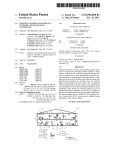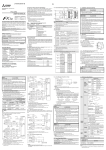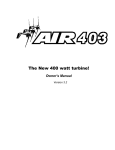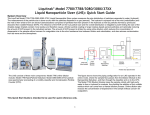Download Piezoelectric System User`s Manual
Transcript
Piezoelectric System. Ultrasonic handpiece with cutting tips for a broad range of applications. User’s Manual Table of Contents Introduction Functions and Settings Synthes Intended use 2 Features and benefits 2 Technical description 4 Warnings 8 Installation 10 Startup 12 Irrigation function 12 Light function 12 Piezoelectric System function 13 Toolbox 14 Safety 15 Shutting down the device 15 Cutting tips 16 Maintenance Electromagnetic Compatibility Additional Information Product Information Irrigation line maintenance 17 Device maintenance 17 Handpiece maintenance 18 Fuse replacement 19 Operating faults 20 Electromagnetic emissions 21 Electromagnetic immunity 22 Separation distances and cable lengths 24 Disposal and recycling 25 Manufacturer’s liability 25 Regulations 25 Symbols 26 Cleaning and sterilization 28 Cutting tips 33 Instruments 38 Set list 39 Synthes Piezoelectric System. Ultrasonic handpiece with cutting tips for a broad range of applications. Intended use The Piezoelectric System distributed by Synthes is an ultrasonic surgical system consisting of handpieces and associated tips for cutting bone and bone substitutes. It can be used for osteotomy, osteoplasty, decorticating, drilling, shaping, and smoothing of bones and teeth in a variety of surgical procedures, including general orthopaedic, otolaryngological, maxillofacial, oral, hand, foot, neurosurgical, spine, and plastic/reconstructive surgery. To maximize the benefits of this device and ensure it has a long working life, read this manual carefully before using the system. Features and benefits Cruise Control™ System – No loss of power regardless of the environment and/or treatment performed – Active only on mineralized tissue, with minimal risk to soft tissue – Minimum pressure required, resulting in higher precision and less hand fatigue for the clinician – Four power setting modes: 3 for bone cutting based on bone density and 1 for soft tissue detachment LED handpiece – Up to 60 watts of power for efficient osteotomies – No heat generation and vibration free, minimizes the risk of necrosis and surgeon discomfort – Six powerful LEDs for enhanced vision at the operative site – Attached cable The list of accessories referred to in this manual is non-exhaustive. Consult your Synthes Consultant for further details. 2 Synthes Piezoelectric System User’s Manual Progressive, multifunction foot pedal – Real-time adjustment of the ultrasonic power according to the anatomical constraints encountered – The power of the ultrasonics can be precisely adapted for areas where nerves, arteries or membranes are present – Total control of the console through the foot pedal, which allows hands-free operation in the sterile field, without touching the console screen Cutting tips – Irrigation is transmitted through the tip to prevent heat generation and necrosis – Narrow kerf for highly precise bone surgery procedures – Broad range of applications Console – User-friendly touch-sensitive LCD screen for ease of operation – Cable connectors for up to two handpieces, eliminating the need to change cutting tips during procedures – Two peristaltic pump housings – Two brackets for irrigation solution Synthes 3 Piezoelectric System Technical Description a) LCD touch screen The LCD touch screen is used to define the settings of the Piezoelectric System. The Piezoelectric System settings are adjusted by applying reasonable pressure to the screen keys. Identification functions Reduce or increase in ml/min the irrigation flow rate Flush or prime irrigation ON/OFF irrigation or Select a program: D1, D2, D3, D4 D1 is the most powerful setting for dense bone D4 is for detachment of soft tissue Reduce or increase power within a program Handpiece light ON/OFF Progressive or full ON/OFF power Save settings 4 Synthes Piezoelectric System User’s Manual Startup screen Identification of key areas: Toolbox mode Toolbox Identification of information display – Audio volume symbol and value – Screen brightness symbol and value – Light off/time-out symbol and value – Software version – Reset factory configuration – Validate configuration b) Control unit back panel The power receptacle with its grounding pin is used to connect the console to the power supply using a plug-in power cord 1 . The foot pedal connector is used to connect the console to the multifunction control foot pedal 2 . The fan 3 , protected by a metal grille, keeps the Piezoelectric System at its optimum performance level. The irrigation pole holders 4 hold the irrigation poles. The power switch is used to switch the console ON or OFF 5 . Potentiated equipment connector plug 6 . 4 2 3 6 1 5 4 Synthes 5 Piezoelectric System c) Irrigation pumps The irrigation pumps 6 are located on either side of the console, and accommodate Synthes irrigation tubing with cassettes. The irrigation cassettes are installed by lifting the pump covers and inserting the cassettes horizontally into the cassette housings. 6 d) Front panel The two cable connectors 7 accept the connector of the Piezoelectric System handpiece cable. 7 e) Control foot pedal The functions on the control foot pedal allow the user to work in a sterile environment. Once the settings have been adjusted on the console, the user does not need to touch the LCD screen. Foot pedal button definition 1 Handpiece control (ON/OFF or progressive) 2 Flush/prime irrigation 3 Change program (D1– D4) 4 Select left or right handpiece 5 Irrigation ON/OFF 5 4 3 2 1 6 Synthes Piezoelectric System User’s Manual f) Technical characteristics Manufacturer: SATELEC Distributor: Synthes, Inc. USA Device name: Piezoelectric System Electrical power supply Voltage: 100 VAC to 230 VAC Frequency: 50 Hz/60 Hz Rated power: 150 VA at 230 VAC Piezoelectric System function Operation Intermittent service: 10 min. ON/5 min. OFF Output characteristics No-load voltage: 250 volts (nominal value without handpiece) Min. ultrasonic frequency: 28 kHz Irrigation flow rate: 10 to 120 ml/min. (nominal value) Adjustment in 10 ml/min. steps (nominal value) Flush flow rate: 120 ml/min. (nominal value) Overall dimensions Control unit Width: 472.9 mm Height: 149.5 mm Height with bracket: 471.1 mm Depth: 339.9 mm Weight: 5 kg without accessories Handpiece cable 2.9 meters Temperatures Operation: +10°C to +30°C Storage: -20°C to +70°C Humidity Operation: 30% to 75% Storage: 10% to 100% including condensation Atmospheric pressure Between 500 hPa and 1060 hPa Protection Electrical equipment class: Class 1 Electrical safety class: BF Safety devices Safety shut off if internal malfunction 2 fuses (power receptacle): 5 mm x 20 mm/2 AT for 100 VAC to 230 VAC 1 internal fuse not accessible to the user Reference F1: 5 mm x 20 mm – 10 AT/250 VAC Synthes 7 Warnings Caution: United States Federal Law restricts the use of this device solely to qualified, trained and competent health practitioners or personnel under their supervision. Device users Attention: – The Synthes Piezoelectric System must not be used if the patient and/or the operator has a cardiac stimulator (pacemaker) or any other active implant (e.g. a cochlear implant). – Use of the Synthes Piezoelectric System is restricted solely to qualified, trained and competent health care practitioners in the normal context of their work. – If you have received this device in error, please contact your Synthes Consultant. Interactions – The device complies with applicable electromagnetic compatibility standards. However, the user should ensure that any potential electromagnetic interference does not cause an additional risk (presence of radiofrequency emitters, electronic devices, etc.). – The device is not designed to withstand shocks delivered by an electric defibrillator. – Do not attempt to connect to the Piezoelectric System connectors any accessories other than those supplied by Synthes. Caution: The tips are specifically designed for the Synthes Piezoelectric System. The system is not compatible with other systems tips. 8 Synthes Piezoelectric System User’s Manual To reduce the risk of accidents, the precautions stipulated below must be taken. Electrical connection To avoid risk of electric shock, this device must be connected to an electrical power supply with a protective ground. – The electric supply to which the device is connected must comply with the standards in force in your country. – If loss of electrical power during use is likely to generate an unacceptable risk, the device must be connected to a suitable power source (e.g. UPS). Using the device – Do not use the device if it appears to be damaged or faulty. – Turn the device OFF before unplugging the power cord. – To unplug the power cord, grip the cord plug and hold the wall socket. – Never use any irrigation solution containers other than those intended for suspension from the supplied brackets. – The device must only be used with bottles or bags of physiological saline or sterile water. – The capacity of the irrigation solution containers used must not exceed one liter per bracket. – When the device is not to be used for a long period of time, unplug the console from the electric supply. – Do not exert excessive force on the screen. – Do not move the console during use. Overheating, burns To avoid any risk of burns or overheating, irrigation must always be switched ON and active when the handpiece is in use. The user shall regularly control the level of irrigation to ensure its coolant action to the tip. A lack of irrigation presents a hazard to the patient. Environment – Do not cover the console or obstruct the ventilation vents. – Do not immerse the device in liquid, and do not use it outdoors. – Do not tilt the console at an angle greater than 5°. – Do not place the console near a heat source. – Ensure that the cables and power cord are not in a traffic path. – The device must be stored in an appropriate and safe place. – Do not store or operate system near flammable or combustible gas or liquid storage areas. – Do not expose the console to water vapor, or splashes. – Condensation inside an electrical device may be dangerous. – If the console must be moved from a cool place to a hot place, allow it to warm up to the new room temperature before use. – The device is not designed to work near ionizing radiation. – Do not insert metal objects into the device (risk of electric shock, short-circuit or emission of hazardous substances). Maintenance – Before and after each procedure, ensure that all accessories are cleaned, disinfected and sterilized. – Synthes recommends that the Torque Wrench be replaced or checked for the proper torque at least once every 2 years. Accessories – The device and accessories have been designed and developed together to ensure maximum safety and performance. – Use of accessories from other manufacturers is a potential hazard to the user, the patient and the device. Repairs Do not attempt to repair or to modify the device without authorization by Synthes. When the device is modified or repaired, specific checks and verifications must be performed to ensure that the device can be used safely. In the case of a fault, contact your Synthes Consultant for repair. Your system is warranted for defects for one year from the date of purchase. Use of unauthorized repairers could damage the system and void the warranty. If in doubt, contact your Synthes Consultant. Synthes 9 Installation Unpacking the device Upon receipt of the device, check for any damage caused in transit. Contact your Synthes Consultant if necessary. Recommendations The electrical connection of the Piezoelectric System must comply with the applicable standards in your country. Warning: To avoid any risk of electric shock, this device must be connected to an electrical power supply with a protective ground. Installation Important: Do not place the Piezoelectric System close to or on top of another device. Do not place the power cord and the foot pedal cable in a wire cover or in a cable guard. Do not operate the handpiece unless the irrigation is switched to the ON position. Do not disconnect the handpiece cables when the device is switched ON and the foot pedal is pressed. Do not insert or remove cutting tips when the handpiece is ON. The handpiece, wrench and graphic case must be cleaned, disinfected and sterilized before each use. Do not use the system with parts other than those supplied by Synthes. Check the integrity of the device and its accessories before and after each use in order to detect any problems. 10 Synthes Piezoelectric System User’s Manual – Position the console on a fixed horizontal surface, or one with a slope of no more than 5°. – Check that the power switch is in the OFF position. – Connect the power cord to the receptacle on the back of the console. If necessary, connect the potential equalization connector to the console. – Connect the power cord to a grounded power outlet. – Connect the foot pedal cable to the foot pedal connector on the back of the console. – Position the foot pedal so that it is easily accessible for use. – Insert the irrigation poles into the bracket holders. – Connect the handpiece cable to the connector on the front of the console. The default setting is for the right connector. – Ensure that the console is close enough to the work area to be used without pulling on the cables or power cord. – Place the handpiece on the sterile field. The pump housings are designed to accommodate Synthes irrigation tubing with cassettes. – Lift the pump cover and insert the irrigation tubing cassette horizontally into the cassette housings. – Insert the sterile spike into the connection on the irrigation bag, taking care to not touch the spike. – Connect the irrigation tubing to the cannulation on the handpiece. Use the sterile clips provided to attach the tubing to the handpiece cable. – Suspend the irrigation bottles or bags from the irrigation poles. – Adjust the position of the console to suit your angle of view. Handpiece function – Thread the selected cutting tip onto the handpiece. Use the Flat Wrench or the Torque Wrench to tighten the tip. Turn the wrench clockwise to tighten. Be careful not to overtighten the tip, which could damage the threads on the tip or the handpiece. When using the Torque Wrench, turn it clockwise until one audible “click” is heard, indicating that the tip is secured with optimum torque. Do not continue to tighten the tip once the click is heard. To remove the tip, turn the wrench counter-clockwise. – Prime the irrigation circuit by pressing the flush/prime button on the console screen or the multifunction foot pedal. – When the irrigation solution reaches the end of the tip, release the foot pedal. – Use the Piezoelectric System in accordance with good medical practices. Synthes 11 Functions and Settings Startup c) Irrigation ON/OFF Important: After turning the console off, wait four seconds before restarting it. Important: To avoid any risk of burns or overheating, irrigation must always be switched ON and active when the handpiece is in use. By default, when the device is switched on, the right-hand handpiece is selected if two handpieces are connected. If only one handpiece is connected, the device selects the correct side. If no handpiece is connected, the device selects the right side in Piezoelectric System mode. The irrigation is switched ON or OFF by pressing button or the foot pedal button. When irrigation is selected, the symbol is shown. Settings The settings are saved when each program is configured and are retrieved whenever that program is selected. When irrigation is not selected, the symbol is shown. Irrigation must always be switched ON when the handpiece is in use. Damage to the tip or necrosis may result if irrigation is not used. Irrigation function The Piezoelectric System is not designed to administer drugs. It must be used only with bottles or bags of physiological saline or sterile water with an individual capacity not exceeding one liter. The Piezoelectric System must only be used with Synthes supplied irrigation tubing that is designed for the system. a) Flush/prime The flush/prime function is located on the LCD screen and on the foot pedal. Press button or the foot pedal button to switch on the flush/prime function. Light function The light function is displayed on the LCD screen. Pressing button switches the light function available for the Piezoelectric system functions ON or OFF. The light function has a default light-off time-out of nine seconds. The light function switches OFF when the time-out has elapsed. If necessary, you can change the light time-out by changing the settings in the Toolbox section of the Console screen option. The flush/prime function stays on as long as the button is pressed. The flush can be switched on while the device is being used. b) Flow rate adjustment The irrigation flow rate is adjusted using buttons or . Each time the corresponding button is pressed, the flow rate is adjusted. Press and hold buttons or to scroll the flow rate values. The adjusted value is displayed on the LCD screen 1 and stored in the current program. The flow rate can be adjusted while the device is being used. 1 12 Synthes Piezoelectric System User’s Manual 2 Piezoelectric System function Important: The Piezoelectric System function settings can be customized by the user. The Piezoelectric System function settings can be adjusted whether or not a handpiece is connected to the console. The Fine Tuning function 2 gives the possibility to adjust the level of power energy within each mode from 1 to 5. Select the left or right Piezoelectric System function by pressing Synthes button or the foot pedal button. Power Level Program Mode Main functions Very powerful D1 Osteotomy, osteoplasty Important: In progressive mode, for programs D1 to D3, the delivered power ranges between power level 1 of program D3 and the configuration defined by the user (program and power level). In progressive mode, the power delivered by program D4 ranges only between levels 1 and 5, according to the value defined by the user. Powerful D2 Osteotomy, osteoplasty Select handpiece light ON/OFF, by pressing button Medium D3 Osteotomy, osteoplasty Low D4 Soft tissue detachment The program giving the highest power is D1. Level of Fine Tuning Power value 2 3 82% 86% 90% Frequency Modulation Power value 1 2 64% 68% Frequency Modulation 4 5 72% 74% 78% D3 2 3 4 5 44% 48% 52% 56% 60% 60 Hz Program Mode Power value 3 1 Frequency Modulation Level of Fine Tuning 95% 100% 60 Hz Program Mode Power value 5 D2 Frequency Modulation Level of Fine Tuning 4 60 Hz Program Mode Level of Fine Tuning Repeat this sequence if necessary in order to adjust all the programs. D1 1 . The saving of the various settings is confirmed by an audible signal and a visual signal (button flashing). Programs correspond to the following level of powers: Program Mode Confirm the new settings by pressing button . D4 1 2 3 4 5 41% 46% 51% 56% 60% 30 Hz Synthes 13 Functions and Settings Toolbox Important: Piezoelectric System has a Toolbox function used to make various adjustments, including brightness, light off/time-out, audio volume and factory configuration reset. To access the Toolbox function, switch the device OFF, wait four seconds, switch device ON, then press button on the welcome screen within 2 seconds. a) Audio volume adjustment Adjust audio volume value using buttons or . Audio volume is adjustable from 0% to 100%. The relative value of the audio volume is displayed. b) Screen brightness adjustment Adjust the brightness value using buttons or . Brightness is adjustable from 30% to 100%. The brightness level setting is displayed. c) Light off/time-out adjustment Adjust the time-out length value by using buttons or . The length of the time-out function can be adjusted from nine (9) to eighteen (18) seconds. d) Storing settings To store the modified settings, press button welcome screen will reappear. . The e) Factory configuration reset Press button to restore the factory configuration settings. The factory configuration for the Piezoelectric System functions becomes effective when button is pressed. The welcome screen will reappear. 14 Synthes Piezoelectric System User’s Manual f) Software version The version of the software is displayed at the bottom of the Toolbox screen. The Piezoelectric System is configured in the factory with the following settings: Shutting down the device Upon completion of the medical procedure: – Remove the bottles or bags of irrigation from the brackets. – Remove the irrigation line spike from the bottle or bag. – Immerse the irrigation line spike in a vessel containing distilled or sterile water. Piezoelectric mode Program mode Power level Irrigation Very powerful D1 3 60 ml/min. Powerful D2 3 60 ml/min. Medium D3 3 60 ml/min. Low D4 3 60 ml/min. Main functions Osteotomy, osteoplasty Soft tissue detachment Important: – Rinse to remove saline solution from the handpiece by running the prime/flush function until the vessel and the irrigation line are completely empty. – Switch the device OFF (O). – Remove the irrigation tubing clips. – Disconnect the irrigation tubing from the handpiece and dispose in a safety container for soiled medical items. – Disconnect the handpiece from the console. – Disconnect the ultrasonic single-use tips and dispose in a safety container for soiled, sharp, medical instruments. Safety The console is equipped to detect malfunctions of the device. If an internal operation error occurs, the transmission fault symbol is displayed in the error zone and the device beeps four times. To cancel this default, simply switch OFF the device from the ON/OFF button. Wait a few seconds and switch ON again to restart the device. When the handpiece is disconnected, the handpiece missing icon is displayed in the error zone and the device beeps four times. Synthes 15 Functions and Settings Cutting Tips The cutting tips are divided in four categories: – Cutting saw tips – Cutting diamond tips – Cutting scalpel tips – Decorticating tips These cutting tips can be used for osteotomy, osteoplasty, decorticating, drilling, shaping, and smoothing of bones and teeth in a variety of surgical procedures, including general orthopaedic, otolaryngological, maxillofacial, oral, hand, foot, neurosurgical, spine, and plastic/reconstructive surgery. Caution: The tips are specifically designed for the Synthes Piezoelectric System. The system is not compatible with other manufacturer’s tips. Cutting saw and diamond tips The intended uses of the tips are osteotomy and osteoplasty. Use a “brush-stroke” movement: – Place the tip perpendicular to the surface to be treated 1 – Move the tip with a slow back and forth movement, in line with to the cut 2 – Apply only very slight pressure — never use force NEVER USE THE TIP AS A LEVER: use only the appropriate elevator to lift the bone graft. 1 90° Principles of utilization 2 Important: An efficient use of these ultrasonic tips requires very slight pressure to be effective. The power of the Piezoelectric System applied to each cutting tip should be set on the console screen according to the recommended mode, fine tuning and irrigation level. Refer to page 33 for recommended power settings. To avoid any risk of burns or overheating, irrigation must always be switched ON and active when the handpiece is in use. The user shall regularly control the level of irrigation to ensure its coolant action to the tip. A lack of irrigation represents a hazard to the patient. The irrigation level is given as a minimum and must be increased when necessary. Duration of use Cutting tips are provided sterile, for single use only, and can be used continuously, as long as the maximum power and minimum irrigation settings are strictly followed. 16 Synthes Piezoelectric System User’s Manual Cutting scalpel tips The intended uses of this tip category are osteotomy, osteoplasty and bone harvesting. Use a repeated, short pulling movement – Apply slight pressure – Never use force – Never use the tip as a lever Decorticating tips The intended use of this tip category is soft tissue decortication. During its use, it is essential to keep contact with the soft tissue and the bone. – Apply slight pressure – Never use force – Never use the tip as a lever Maintenance Maintenance/sterilization Important: The device must be switched OFF during reprocessing procedures. Do not use disinfection agents containing flammable substances. Do not sterilize or reuse cutting tips or irrigation tubing. The maintenance and/or sterilization instructions provided in this guide must be applied before each use of the device. Sterilized items must be allowed to dry and cool to room temperature before use. Universal precautions for handling contaminated/biohazardous material should be observed. The console and foot pedal must always be cleaned after each procedure, using a neutral pH cleaner. Regular monitoring of the Piezoelectric System is necessary in order to detect any problem. Keep the console ventilation vents clean, to avoid abnormal heating. The handpiece and cable can be sterilized in an autoclave. For Minimum Sterilization Requirements refer to page 32. Caution: After multiple uses, and during successive sterilizations, make sure before use that the handpiece-cable assembly is not damaged. Caution: The tips are specifically designed for the Synthes Piezoelectric System. The system is not compatible with other systems tips. Irrigation line maintenance Sterile irrigation tubing Caution: The irrigation tubing supplied by Synthes is for single-use only, and must always be discarded after use. Do not resterilize the single-use irrigation tubing. Do not attempt to modify the irrigation tubing. The reuse of the irrigation tubing is a potential hazard to the surgeon, patient and the device. Device maintenance Important: Never use an abrasive cleaning agent on the console or the foot pedal. Do not use sprays or liquids to clean and disinfect the console. Do not immerse the console or foot pedal. Do not sterilize the console or the foot pedal. Synthes 17 Maintenance Handpiece maintenance Important: Handpiece must be disassembled prior to cleaning and sterilization. After each use, the handpiece irrigation circuit must be rinsed with distilled or sterile water for a minimum of 20 seconds. Important: Before medical procedures, test the LED to verify the correct positioning of the LED ring on the handpiece. Assembly – Connect the LED ring to the handpiece, making sure it is positioned correctly (align the “+” marks on the LED ring and on the handpiece body near the LED ring electrical contacts). – Insert the light diffuser over the LED ring as shown. – Screw the nose cone onto the handpiece. Cleaning and disinfection The handpiece must be cleaned and disinfected after each procedure by manual cleaning or automatic washer. For handpiece sterilization, refer to the minimum sterilization requirements for the system (page 32). Note: Cutting tips are provided sterile for single-use only. Do not reuse tips. Cutting tips must always be discarded after use. Do not attempt to modify the cutting tip. The reuse of the tip may lead to the decrease of its performance and proper characteristics. The reuse of the tips is a potential hazard to the surgeon, patient and the device. 18 Synthes Piezoelectric System User’s Manual Important: Do not attempt to repair or modify the device without authorization from Synthes. When the device is modified or repaired, specific checks and verifications must be performed to ensure that the device can be used safely. Preventive and corrective maintenance The Piezoelectric System does not need any preventive maintenance other than monitoring of the accessories and routine cleaning/disinfection. Do not use an unauthorized repair center, which might make your device dangerous for you and/or your patient. Fuse replacement The Piezoelectric System is protected by two fuses located in the power receptacle. To replace the fuses: – Switch the device OFF (position O). – Unplug the power cord from the electrical power supply. – Unplug the power cord from the receptacle. Insert the tip of a flat screwdriver into the notch above the fuse drawer to release it. – Replace the old fuses with new fuses of the same type and rating. – Push the fuse drawer back into its housing until it clicks to indicate the correct position. – Plug the power cord into the receptacle. Plug the power cord into the electrical power supply. Warning: In the case of a fault, contact your Synthes Consultant for repair. Your system is warranted for defects for one year from the date of purchase. Use of an unauthorized repair center could damage the system and will void the warranty. If in doubt, contact your Synthes Consultant. Monitoring Regular monitoring of the device and its accessories is necessary in order to detect any insulation fault or damage. It is important to keep the control unit ventilation vents clean, to avoid overheating. Note: The device also has an internal fuse not accessible to the user. Contact your Synthes Consultant for service. Synthes 19 Maintenance Operating faults Fault detected Possible causes Solutions Device does not operate (LCD screen off) Power cord not plugged in properly. Check the electric socket. Contact your Synthes Consultant. Power switch in position O (OFF). Place the power switch in position I (ON). No power voltage. Contact your Synthes Consultant. Power receptacle fuse(s) blown. Replace the power receptacle fuses. Internal fuse blown. Contact your Synthes Consultant. Device does not operate (LCD screen on) Transmission fault. Switch the device OFF then ON again. Contact your Synthes Consultant. No spray Irrigation solution bag or bottle empty. Replace the bag or bottle of irrigation solution. Irrigation off. Press the irrigation ON/OFF button. Irrigation line clogged. Change irrigation tubing. Inadequate spray Incorrect irrigation flow rate adjustment. Adjust the irrigation flow rate. Power fault weak tip vibration Tip worn or distorted. Replace the tip. Incorrect power adjustment. Refer to page 33 for the necessary information. Incorrect use: incorrect angle of attack or inadequate pressure on the cutting surface of bone. Contact your Synthes Consultant. Incorrect tip tightening. Retighten the tip with the wrench. Faulty connector contact. Clean the connector contacts. Handpiece cable wire cut. Contact your Synthes Consultant. Handpiece light ring absent. Install the light ring. Faulty light ring. Replace the light ring. Faulty light ring connector contacts. Clean the light ring connector contacts. Light ring oriented incorrectly. Position the light ring according to the positioning index. Faulty handpiece and/or cable connector contacts. Clean the handpiece and/or cable connector contacts. Other. Contact your Synthes Consultant. Broken tube in the irrigation tubing cassette. Replace the irrigation tubing. No ultrasonic function No light Leak in the irrigation pump If the suggested solutions are unsuccessful, please contact your Synthes Consultant or the Synthes Service Department at 1 (800) 288-6698. 20 Synthes Piezoelectric System User’s Manual Electromagnetic Compatibility Important: The power cord, the ultrasonic handpiece cables and the multifunction foot pedal cable must be kept away from each other. The Piezoelectric System requires special precautions regarding electromagnetic compatibility. It must be installed and prepared for use as described below. Certain types of mobile telecommunication devices such as mobile telephones can interfere with the Piezoelectric system. The recommended separation distances, as specified in the tables below, must be complied with. The Piezoelectric System must not be used near or on top of another device. If this cannot be avoided, its operation under the conditions of use must be checked beforehand. The use of accessories other than those specified or sold by Synthes may damage the system and void the warranty. Electromagnetic emissions The Piezoelectric System is intended for use in the electromagnetic environment specified in the table below. The user and/or installer must ensure that the system is used accordingly. Emission test Compliance Electromagnetic environment RF emission — CISPR 11. Group 1 Piezoelectric System uses RF energy for internal operation. Therefore, its radiofrequency emissions are very low and are not likely to cause any interference in nearby equipment. RF emission — CISPR 11. Class A Harmonic current emission IEC 61000-3-2. Class A Piezoelectric System is suitable for use in all establishments, other than domestic establishments and those directly connected to the public low voltage power supply network that supplies buildings used for domestic purposes. Voltage fluctuation and flicker IEC 61000-3-3. Complies Synthes 21 Electromagnetic Compatibility Electromagnetic immunity The Piezoelectric System is intended for use in the electromagnetic environment specified in the table below. The user and/or installer must ensure that the device is used accordingly. Immunity test Test level Compliance level Electromagnetic environment Electrostatic discharge (ESD) IEC 61000-4-2. ± 6 KV contact ± 8 KV air ± 6 KV contact ± 8 KV air Floors must be wood, concrete, cement or tiled. If floors are covered with synthetic material (carpet, etc.), the relative humidity must be at least 30%. Electrical fast transients IEC 61000-4-4. ± 2KV for power supply lines ± 2KV for power supply lines Mains power quality should be that of a typical commercial or hospital environment (hospital, clinic). Surges IEC 61000-4-5. ± 1KV differential mode ± 2KV common mode± 1KV differential mode ± 2KV common mode Mains power quality should be that of a typical commercial or hospital environment. Voltage dips, short interruptions and voltage variations IEC 61000-4-11. <5% UT (>95% dip in UT) for 0.5 cycles. <5% UT (>95% dip in UT) for 0.5 cycles. 40% UT (60% dip in UT) for 5 cycles 40% UT (60% dip in UT) for 5 cycles 70% UT (30% dip in UT) for 25 cycles 70% UT (30% dip in UT) for 25 cycles Mains power quality should be that of a typical commercial or hospital environment. If the use of the system requires continued operation during power mains interruption, it is recommended that the product be powered from a separate power supply (UPS, etc.). <5% UT (>95% dip in UT) for 250 cycles <5% UT (>95% dip in UT) for 250 cycles 3A/m 3A/m Magnetic field at 50Hz IEC61000-4-8 22 Synthes Piezoelectric System User’s Manual The intensity of the magnetic field should be equivalent to that of a typical commercial or hospital environment (hospital, clinic) Electromagnetic immunity/radiofrequency mobile equipment The Piezoelectric System is intended for use in the electromagnetic environment specified in the table below. The user and/or installer must ensure that the device is used accordingly. Portable and mobile radiofrequency communications devices must not be used near the system (including its cables) at a distance less than that recommended and calculated according to the frequency and power of the emitter. Immunity test Test level Compliance level Electromagnetic environment Conducted disturbance, radiofrequency fields. IEC61000-4-6 3 V/m 150 KHz to 80 MHz 3 V/m Recommended separation distance: Radiated radiofrequency electromagnetic field. IEC61000-4-3 3 V/m 80 MHz to 2.5 GHz 3 V/m d = 1.2 √P d = 1.2 √P 80MHz to 800MHz. d = 2.3 √P 800MHz to 2.5GHz. Where P is the maximum power rating of the emitter in watts (W) according to the manufacturer's specifications and d is the recommended minimum separation distance in meters (m). The electromagnetic field strengths of fixed radiofrequency emitters, as determined by an electromagnetic environment measurement (a), must be less than the compliance level in each frequency range (b). Interference may occur near equipment marked with the symbol . Notes: At 80 MHz and 800 MHz, the higher frequency range applies. These specifications may not be applicable in all situations. Electromagnetic propagation is affected by absorption and reflection from structures, objects and persons. (a): The electromagnetic field strengths of fixed radiofrequency emitters, such as base stations for mobile telephones (cellular/ cordless), mobile radios, amateur radio, AM/FM radio broadcasts and TV broadcasts cannot be determined exactly by theory. To assess the electromagnetic environment due to fixed radiofrequency emitters, an electromagnetic environment measurement must be made. If the measured radiofrequency field strength in the immediate environment where the product is used exceeds the compliance level specified above, the performance of the product must be tested to verify whether it conforms to the specification. If abnormal performance is observed, additional measures may be necessary, such as reorienting or relocating the product. (b): In the 150 kHz to 80 MHz frequency range, the electromagnetic field strengths must be less than 3 V/m. Synthes 23 Electromagnetic Compatibility Recommended separation distances The Piezoelectric System is intended for use in an electromagnetic environment in which radiated radiofrequency disturbances are controlled. The Piezoelectric System user and/or installer can help prevent electromagnetic interference by maintaining a minimum distance between portable and mobile radiofrequency communications equipment emitters and the Piezoelectric System, according to the maximum output power of the equipment, as recommended in the table below. Rated max. power of the emitter (W) Separation distance in meters (m) according to emitter frequency 150 KHz to 80 MHz 80 MHz to 800 MHz 800 MHz to 2.5 GHz d = 1.2 √P d = 1.2 √P d = 2.3 √P 0.01 0.12 m 0.12 m 0.23 m 0.1 0.38 m 0.38 m 0.73 m 1 1.2 m 1.2 m 2.3 m 10 3.8 m 3.8 m 7.3 m 100 12 m 12 m 23 m For emitters rated at max. power not listed above, the recommended separation distance d in meters (m) can be estimated using the equation applicable to the frequency of the emitter, where P is the max. power rating of the emitter in watts (W) according the manufacturer. Notes: At 80 MHz and 800 MHz, the higher frequency range applies. These specifications may not be applicable in all situations. Electromagnetic propagation is affected by absorption and reflection from structures, objects and persons. Cable lengths Cables and accessories Maximum length Complies with: Handpiece cables Foot pedal cable Power supply cord Less than 3 m RF emission, CISPR 1, Class B/Group 1 Harmonic current emission: IEC61000-3-2 Voltage fluctuation: IEC61000-3-3 Immunity to electrostatic discharge: IEC61000-4-2 Immunity to electrical fast transients/bursts: IEC61000-4-4 Immunity to surges: IEC61000-4-5 Immunity to voltage dips, short interruptions and voltage variations: IEC61000-4-11 Immunity to conducted disturbances induced by radiofrequency fields: IEC61000-4-6 Immunity to radiated radiofrequency electromagnetic fields: IEC61000-4-3 24 Synthes Piezoelectric System User’s Manual Additional Information Disposal and recycling As electrical and electronic equipment, the device must be disposed of according to a specialized procedure for collection, pick-up and recycling or destruction (in particular on the European market, with reference to Directive n.2002/96/EC of 27/01/2003). When your device reaches the end of its life, please contact your Synthes Consultant for information on how to proceed. Manufacturer’s liability The manufacturer is not liable if: – The manufacturer’s installation recommendations have not been followed (supply voltage, electromagnetic environment, etc.). – Repairs or other work have been done on the device by persons not authorized by the manufacturer. – The device has been used connected to an electrical system that does not comply with current regulations. – The device has been used in ways other than those specified in this manual. – Accessories (tips, handpiece, irrigation lines, etc.) other than those supplied by Synthes have been used. – The sterile single use accessories have been reused. – The instructions in this document have not been followed. Note: The manufacturer reserves the right to modify the device and/or the user’s manual without notice. Regulations This medical device is classified as Class II according to US Regulation (21 CFR 888.4580). This equipment is manufactured in compliance with the current IEC60601-1, IEC60601-1-1 and IEC60601-1-4 standards. This equipment is manufactured in compliance with the UL60601-1 and CAN/CSA C22.2 No. 601.1 standards. This equipment has been designed and manufactured according to an ISO 13485 certified quality assurance system. Synthes 25 Symbols Handpiece not connected 26 SYNTHES Piezoelectric System Piezoelectric function Transmission fault Foot pedal ON/OFF mode Toolbox Foot pedal progressive mode Reduce a value Storing of settings Increase a value Piezoelectric program Reduce flow rate Confirmation Increase flow rate Audio volume Flush/prime Brightness Irrigation Time-out length Light Factory configuration Synthes Piezoelectric System User’s Manual I Refer to the accompanying documentation Potential equalization connector Class BF Single use, do not re-use Class 1 CE marking Rx ONLY United States Federal law restricts this device to sale by or on the order of a physician or other licensed health-care provider. Do not dispose of in household waste Date of manufacture Alternating current Control foot pedal 0 Device power OFF I Device power ON Handpiece ON Degree of protection against liquid of the Control foot pedal MEDICAL EQUIPMENT UL60601-1 CAN / CSA C22.2 No. 601.1 ! 3ZG5 WITH RESPECT TO ELECTRICAL SHOCK, FIRE AND MECHANICAL HAZARDS ONLY IN ACCORDANCE WITH UL60601-1 AND CAN / CSA C22.2 No. 601.1 Synthes 27 Cleaning and Sterilization These recommendations are for reprocessing, specifically cleaning, Synthes Piezoelectric System reusable medical devices, including the Piezoelectric System handpiece-cable assembly, flat wrench and torque wrench. Cautions – Do not use steel wool or abrasive cleaners. – Avoid solutions containing iodine or high chlorine content. – Contaminated or used Synthes accessories should not be loaded in a graphic case and cleaned in a mechanical washer. – Metallic handpiece nosepiece, LED ring, light diffuser and handpiece-cable assembly cannulation require particular attention during cleaning. – All devices must be thoroughly cleaned. – Synthes doesn’t recommend or support the flash sterilization of Synthes instruments. – Synthes instruments are critical devices and must be terminally sterilized prior to use. – The sterilization parameters are only valid for devices that are adequately cleaned. – The following parameters are only valid for properly installed, maintained, calibrated and compliant reprocessing equipment. – The recommended cleaning method for Piezoelectric handpiece and accessories is manual and mechanical. Do not place Synthes Piezoelectric handpiece-cable assembly in an ultrasonic cleaner. – Use a soft, lint-free cloth moistened with a neutral pH cleaner to wipe the console and foot pedal. Do not immerse. 28 Synthes Piezoelectric System User’s Manual Processing instructions Point of use care – Wipe blood and/or debris from the devices throughout surgical procedure to prevent it from drying onto the surface. – After the operation, remove the single-use tip at the front of the Piezoelectric handpiece assembly and dispose of it in the appropriate container. Important: In the operating room, rinse the irrigation line of the Piezoelectric System handpiece-cable assembly using distilled or sterile water. Operate the irrigation pump for 20 seconds after each use to prevent the drying of debris inside the handpiece. Disconnect and dispose of irrigation tubing and clips in proper container. Soiled devices should be separated from noncontaminated devices to avoid contamination of personnel or surroundings. Devices should be covered with a towel dampened with purified water to prevent blood and/or debris from drying. Containment and Transportation Soiled devices should be transported separately from noncontaminated devices to avoid contamination. Preparation for decontamination Nose cone LED ring Light diffuser Piezoelectric handpiece-cable assembly It is recommended that devices should be reprocessed as soon as possible following use. Synthes devices should be reprocessed no more than two hours after use. Disassemble the handpiece prior to cleaning – The front part of the Piezoelectric handpiece assembly, the nose cone, must be unscrewed. – Remove the light diffuser. – Disconnect the LED ring from the Piezoelectric handpiece, pulling it gently. The handpiece, cable and handpiece components (nose cone, LED ring and light diffuser) and torque wrench should be manually pre-cleaned prior to processing in an automated washer. Soak and/or rinse heavily soiled devices prior to cleaning, to loosen any dried soil or debris. Use a neutral pH enzymatic cleaner solution to soak devices. Follow the enzymatic cleaner manufacturer's instructions for use, for correct exposure time, temperature, water quality (i.e. pH, hardness) and concentration. Use cool tap water to rinse devices. Synthes Piezoelectric devices must be first cleaned separately from their graphic cases. Lids should be removed from graphic cases for the cleaning process, if applicable. It is the responsibility of the end user to ensure that all equipment used to reprocess Synthes devices is properly installed, validated, maintained and calibrated. Cleaning — manual method Equipment: Soft-bristled brushes, lint-free swab, soft, lintfree cloth, syringes, pipettes or water jet, neutral enzymatic cleaner and/or neutral detergent solution with a pH≤ 8.5. 1) Rinse soiled device under running cold tap water for a minimum of two minutes. Use a soft-bristled brush and/ or lint-free swab, soft, lint-free cloth to assist in the removal of gross soil and debris. 2) Use a syringe, pipette or water jet to flush the cannulation with a neutral enzymatic cleaner solution. 3) Soak device in a neutral pH enzymatic cleaner solution for a minimum of ten minutes. Follow the enzymatic cleaner manufacturer's instructions for use for correct exposure time, temperature, water quality (i.e. pH, hardness) and concentration. 4) Rinse device with cool water for a minimum of two minutes. 5) Manually clean device for a minimum of five minutes in a freshly prepared neutral pH enzymatic cleaner solution. Use a soft-bristled brush to remove soil and debris on the nose cone, light diffuser, LED ring, handpiece-cable assembly and the threaded fitting. Gently use a lint-free swab to remove soil and debris on the inside of the nose cone, and LED ring. Clean device under water to prevent aerosolization of contaminants. Note: fresh solution is a newly-made, clean solution. 6) Rinse device thoroughly with deionized or purified water for two minutes. 7) Manually clean device for a minimum of two minutes in a neutral pH detergent solution. Use a soft-bristled brush for the nose cone, light diffuser, LED ring, handpiececable assembly and the threaded fitting. Gently use a lint-free swab for the inside of the nose cone, optical guide and LED ring. Clean device under water to prevent aerosolization of contaminants. 8) Use a syringe, pipette, or water jet to flush the cannulation with deionized or purified water and rinse device thoroughly with deionized or purified water for two minutes. 9) Visually inspect device. Repeat the manual cleaning procedure until no visible soil remains on devices. 10) Perform a final rinse on device using deionized or purified water. 11) Dry device using a soft, lint-free cloth or clean compressed air. Synthes 29 Cleaning and Sterilization Cleaning – mechanical method Note: Ultrasonic cleaning may cause further damage to devices that have prior surface damage. Equipment: Soft-bristled brushes, lint-free swab and/or soft, lint-free cloth, syringe, pipettes, and/or water jet, ultrasonic cleaner, washer/disinfector, neutral enzymatic cleaner and/or neutral detergent with a pH ≤ 8.5. Note: Ultrasonic process – flat wrench, nose cone and torque wrench only. 1) Disassemble device if applicable. (Refer to page 29 for disassembly information.) 2) Rinse soiled device under running cold tap water for a minimum of one minute. Remove gross soil using a soft- bristled brush, a lint-free swab or soft, lint-free cloth. 3) Manually clean device for a minimum of two minutes in a freshly prepared neutral pH enzymatic cleaner solution. Follow the enzymatic cleaner manufacturer's instructions for the correct dilution, temperature, water quality (i.e. pH, hardness) and exposure time. Use a soft-bristled brush and/or lint-free swab to remove soil and debris. Clean device under water to prevent aerosolization of contaminants. Note: Fresh solution is a newly-made, clean solution. 4) Rinse device using cool to lukewarm running tap water for a minimum of one minute. Use a syringe, pipette or water jet to flush cannulation. 5) Prepare a fresh detergent solution using a neutral pH enzymatic cleaner. Follow the enzymatic cleaner manufacturer’s instructions for the correct dilution, temperature, water quality (i.e. pH, hardness) and exposure time. Ultrasonic process — flat wrench, nose cone and torque wrench only. Note: Fresh solution is a newly-made, clean solution. 6) Clean only flat wrench, nose cone and torque wrench ultrasonically for 15 minutes. 7) Rinse device in cool to lukewarm running tap water for a minimum of two minutes. Use a syringe, pipette or water jet to flush the cannulation. 8) Visually inspect device. Repeat Steps 2 – 7 until no visible soil remains on device. 30 Synthes Piezoelectric System User’s Manual Mechanical method – (after preclean) Use the following cycle parameters: Cycle Time (minutes) Temperature/ Water Type of Detergent Pre-wash 2 Cold tap water N/A Wash I 2 Cool to warm tap water Neutral enzymatic pH ≤ 8.5 Wash II 5 Warm tap water (>40°C) Detergent pH ≤ 8.5 Rinse 2 Warm DI or PURW (>40°C) N/A Dry 40 90°C N/A Thermal Disinfection For automated cleaning, thermal disinfect at 93°C for a minimum of 5 minutes. Drying If a dry cycle is not included in a mechanical washer or if the device is not processed in a mechanical washer: – Dry each device thoroughly inside and out to prevent rusting and malfunction. – Use a soft, lint free cloth to avoid damage to the surface. – Pay special attention to threads or areas where fluid can accumulate. – Open and close devices so that all areas are reached. – Dry hollow parts using the medical air jet with clean compressed air. Synthes 31 Cleaning and Sterilization Sterilization Inspection Synthes nonsterile Piezoelectric system devices must be terminally sterilized prior to use. – Synthes instruments should be inspected after processing (any method listed above). – The recommendations provided above have been validated by the medical device manufacturer as being capable of preparing a non-sterile Synthes implant or reusable medical device. It remains the responsibility of the processor to ensure that the processing is actually performed, using equipment, materials and personnel in the reprocessing facility, and achieves the desired result. This requires validation and routine monitoring of the process. Likewise, any deviation by the processor from the recommendations provided should be properly evaluated for effectiveness and potential adverse consequences. – All users should be qualified personnel with documented expertise, competency and training. Users should be trained on hospital policies and procedures along with current applicable guidelines and standards. – Users should wear appropriate personal protective equipment (PPE) when processing devices. The following are the recommendations for the sterilization of the components stored in the graphic case (handpiece and cable, handpiece components (nose cone, light diffuser, and LED ring) and flat wrench). Cycle Type Min Sterilization Min Sterilization Min Exposure Time Exposure Dry Time (minutes) Temperature Prevacuum 10 minutes 132°C (270°F) 20 minutes – Dry times may be highly variable due to differences in packaging materials (e.g. nonwoven wraps), environmental conditions, steam quality, device materials, total mass, sterilizer performance and varying cool down times. The user should employ verifiable methods (e.g. visual inspections) to confirm adequate drying. Additional Information This information is provided in accordance with ANSI/ AAMI ST81 : 2004, ISO 17664 : 2004, AAMI TIR 12 : 2004 and AAMI ST 77 : 2006. Manufacturer contact For further information, contact Synthes Customer Service Department at 1-800-523-0322 or the Sterility Assurance Department at 610-719-6836. 32 Synthes Piezoelectric System User’s Manual Cutting Tips Cuttings tips power setting according to applications and surgical procedures Part number Description Applications Surgical Procedures Maximum Recommended Mode 03.000.401S Saw, 20.9 x 14.1 x 4.0 x 0.6 mm 03.000.402S Saw, 20.1 x 21.4 x 4.0 x 0.6 mm 03.000.403S Saw, left, 17.8 x 15.2 x 4.0 x 0.6 mm Osteotomy, osteoplasty, shaping, and smoothing of bones and teeth General orthopaedic, otolaryngological, maxillofacial, oral, hand, foot, neurosurgical, spine, and plastic/ reconstructive surgery 03.000.404S Saw, right, 17.8 x 15.2 x 4.0 x 0.6 mm 60 03.000.405S Scalpel, round, 22.45 x 12.6 x 3.9 mm dia. x 0.7 mm 60 03.000.406S Scalpel, flat, 21.6 x 11.1 x 3.0 x 0.5 mm 60 03.000.407S Scalpel, 17.7 x 15.5 x 1.2 x 0.5 mm 80 03.000.408S Spade, round, 24 x 11.05 x 4.0 x 0.65 mm Decorticating 30 03.000.409S Diamond, 24.6 x 12.85 x 2.6 x 0.6 mm 60 03.000.410S Diamond, round, 21.9 x 12.4 x 1.8 mm Osteotomy, osteoplasty, shaping, and smoothing of bones and teeth 03.000.411S Sinus Lift, 22.9 x 10.1 x 5 x 0.4 mm Decorticating 50 Maximum Fine Tuning Minimum Irrigation in ml/min 60 60 60 60 Irrigation tubing is supplied sterile packaged for single use: 03.000.400.01S Irrigation Tubing, single pk 03.000.400.05S Irrigation Tubing, 5 pk Note: Trauma customers add .97S to the part number, CMF customers add .98S (ex: 03.000.401.98S) Synthes 33 Cutting Tips Cuttings tips power setting according to applications and surgical procedures Part Number Description Applications Surgical Procedures 03.000.412S Saw, 105.7 x 4.0 x 0.6 mm 03.000.418S Saw, left, 39.5 x 4.0 x 0.8 mm Osteotomy, osteoplasty, shaping, and smoothing of bones and teeth 03.000.419S Saw, right, 39.5 x 4.0 x 0.8 mm General orthopaedic, otolaryngological, maxillofacial, oral, hand, foot, neurosurgical, spine, and plastic/ reconstructive surgery 03.000.421S Scalpel, flat, 105.1 x 3.0 mm 80 03.000.423S Scalpel, 32.1 x 1.2 mm 80 03.000.424S Saw, round, 38.9 x 5.0 mm dia x 0.6 mm 80 03.000.425S Diamond cylinder, 30.7 x 4.7 x 2.3 mm 80 03.000.426S Diamond conical, 26.8 x 11.0 x 0.5 mm 80 Irrigation tubing is supplied sterile packaged for single use: 03.000.400.01S Irrigation Tubing, single pk 03.000.400.05S Irrigation Tubing, 5 pk Note: Trauma customers add .97S to the part number, CMF customers add .98S (ex: 03.000.401.98S) 34 Synthes Piezoelectric System User’s Manual Maximum Recommended Mode Maximum Fine Tuning Minimum Irrigation in ml/min 80 60 60 03.000.401S Saw, 20.9 mm x 14.1 mm x 4.0 mm x 0.6 mm, sterile 03.000.402S Saw, 20.1 mm x 21.4 mm x 4.0 mm x 0.6 mm, sterile 03.000.403S Saw, left, 17.8 mm x 15.2 mm x 4.0 mm x 0.6 mm, sterile 03.000.404S Saw, right, 17.8 mm x 15.2 mm x 4.0 mm x 0.6 mm, sterile 03.000.405S Scalpel, round, 22.45 mm x 12.6 mm x 3.9 mm dia. x 0.7 mm, sterile Caution: All cutting tips are sterile-packed and single use only. Note: Trauma customers add .97S to the part number, CMF customers add .98S (ex: 03.000.401.98S) Synthes 35 Cutting Tips 03.000.406S Scalpel, flat, 21.6 mm x 11.1 mm x 3.0 mm x 0.5 mm, sterile 03.000.407S Scalpel,17.7 mm x 15.5 mm x 1.2 mm x 0.5 mm, sterile 03.000.408S Spade, round, 24 mm x 11.05 mm x 4.0 mm x 0.65 mm, sterile 03.000.409S Diamond, 24.6 mm x 12.85 mm x 2.6 mm x 0.6 mm, sterile 03.000.410S Diamond, round, 21.9 mm x 12.4 mm x 1.8 mm, sterile 03.000.411S Sinus Lift, 22.9 mm x 10.1 mm x 5 mm x 0.4 mm, sterile 03.000.412S Saw, 105.7 x 4.0 x 0.6 mm, sterile Note: Trauma customers add .97S to the part number, CMF customers add .98S (ex: 03.000.401.98S) 36 Synthes Piezoelectric System User’s Manual 03.000.418S Saw, left, 39.5 x 4.0 x 0.8 mm, sterile 03.000.419S Saw, right, 39.5 x 4.0 x 0.8 mm, sterile 03.000.421S Scalpel, flat, 105.1 x 3.0 mm, sterile 03.000.423S Scalpel, 32.1 x 1.2 mm, sterile 03.000.424S Saw, round, 38.9 x 5.0 mm dia x 0.6 mm, sterile 03.000.425S Diamond cylinder, 30.7 x 4.7 x 2.3 mm, sterile 03.000.426S Diamond conical, 26.8 x 11.0 x 0.5 mm, sterile Synthes 37 Instruments 05.001.400 Console, for Piezoelectric System 05.001.401 Handpiece, for Piezoelectric System 05.001.402 Foot Pedal, for Piezoelectric System 05.001.403 Torque Wrench, for Piezoelectric System 05.001.404 Flat Wrench, for Piezoelectric System Note: Trauma customers add .97S to the part number, CMF customers add .98S (ex: 03.000.401.98S) 38 Synthes Piezoelectric System User’s Manual Piezoelectric System Set (01.001.598) Graphic Case 60.001.400 60.001.401 Instruments 05.001.400 05.001.401 05.001.402 05.001.403 05.001.404 Also available 05.001.140* 05.001.417 05.001.418 05.001.419 05.001.420 60.001.398 60.001.399 60.001.402 Single Level Modular Graphic Case, for Piezoelectric System (includes lid) Attachment Tray, for Piezoelectric System Console, for Piezoelectric System (includes power cord 05.001.140) Hand Piece, for Piezoelectric System Foot Pedal, for Piezoelectric System Torque Wrench, for Piezoelectric System Flat Wrench, for Piezoelectric System Medical Grade Power Cord, three prongs, clear plug LED Ring, for Handpiece, for Piezoelectric System Light Diffuser Cone for Handpiece, for Piezoelectric System Irrigation Pole, for Piezoelectric System Nose Cone, for Piezoelectric System Shipping Case, for Piezoelectric System Shipping Case Insert, for Piezoelectric System Lid, for Piezoelectric System Note: Trauma customers add .97 to the part number, CMF customers add .98 (ex: 05.001.400.98) *Part number 05.001.140 does not require an extension. Synthes 39 Manufactured by Distributed by Synthes USA 1302 Wrights Lane East West Chester, PA 19380 Telephone: (610) 719-5000 To order: (800) 523-0322 Fax: (610) 251-9056 © 2010 Synthes, Inc. or its affiliates. All rights reserved. Imported by Synthes (Canada) Ltd. 2566 Meadowpine Boulevard Mississauga, Ontario L5N 6P9 Telephone: (905) 567-0440 To order: (800) 668-1119 www.synthes.com Fax: (905) 567-3185 Synthes is a trademark of Synthes, Inc. or its affiliates. SATELEC A Company of ACTEON Group 17 av. Gustave Eiffel BP 30216 33708 MERIGNAC cedex France Printed in U.S.A. 1/12 J9679-D