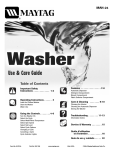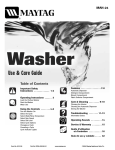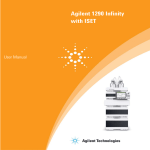Download Eksigent MicroLC 200 Plus System Operator Guide
Transcript
Eksigent MicroLC 200 Plus System Operator Guide RUO-IDV-05-1129-B September 2014 This document is provided to customers who have purchased AB Sciex equipment to use in the operation of such AB Sciex equipment. This document is copyright protected and any reproduction of this document or any part of this document is strictly prohibited, except as AB Sciex may authorize in writing. Software that may be described in this document is furnished under a license agreement. It is against the law to copy, modify, or distribute the software on any medium, except as specifically allowed in the license agreement. Furthermore, the license agreement may prohibit the software from being disassembled, reverse engineered, or decompiled for any purpose. Warranties are as stated therein. Portions of this document may make reference to other manufacturers and/or their products, which may contain parts whose names are registered as trademarks and/or function as trademarks of their respective owners. Any such use is intended only to designate those manufacturers' products as supplied by AB Sciex for incorporation into its equipment and does not imply any right and/or license to use or permit others to use such manufacturers' and/or their product names as trademarks. AB Sciex warranties are limited to those express warranties provided at the time of sale or license of its products and are AB Sciex’s sole and exclusive representations, warranties, and obligations. AB Sciex makes no other warranty of any kind whatsoever, expressed or implied, including without limitation, warranties of merchantability or fitness for a particular purpose, whether arising from a statute or otherwise in law or from a course of dealing or usage of trade, all of which are expressly disclaimed, and assumes no responsibility or contingent liability, including indirect or consequential damages, for any use by the purchaser or for any adverse circumstances arising therefrom. For research use only. Not for use in diagnostic procedures. The trademarks mentioned herein are the property of AB Sciex Pte. Ltd. or their respective owners. Eksigent is a division of AB Sciex, LLC. AB SCIEX™ is being used under license. © 2014 AB Sciex Pte. Ltd. AB Sciex Pte. Ltd. Blk 33, #04-06 Marsiling Ind Estate Road 3 Woodlands Central Indus. Estate SINGAPORE 739256 Eksigent MicroLC 200 Plus System 2 of 140 Operator Guide RUO-IDV-05-1129-B | D5033433 G Contents Chapter 1 Foreword . . . . . . . . . . . . . . . . . . . . . . . . . . . . . . . . . . . . . . . . . . . . . . . . . 7 About this Guide . . . . . . . . . . . . . . . . . . . . . . . . . . . . . . . . . . . . . . . . . . . . . . . . . .7 Symbols and Conventions . . . . . . . . . . . . . . . . . . . . . . . . . . . . . . . . . . . . . . . . . .7 Safety Instructions . . . . . . . . . . . . . . . . . . . . . . . . . . . . . . . . . . . . . . . . . . . . . . . . .8 Qualified Personnel . . . . . . . . . . . . . . . . . . . . . . . . . . . . . . . . . . . . . . . . . . . . . . .10 Equipment Use and Modification . . . . . . . . . . . . . . . . . . . . . . . . . . . . . . . . . . . .10 Regulatory Compliance . . . . . . . . . . . . . . . . . . . . . . . . . . . . . . . . . . . . . . . . . . . .10 Symbols and Labels . . . . . . . . . . . . . . . . . . . . . . . . . . . . . . . . . . . . . . . . . . . . . .11 System Disposal (Waste Electrical and Electronic Equipment) . . . . . . . . . . . . .11 Related Documentation . . . . . . . . . . . . . . . . . . . . . . . . . . . . . . . . . . . . . . . . . . . .12 Technical Support . . . . . . . . . . . . . . . . . . . . . . . . . . . . . . . . . . . . . . . . . . . . . . . .12 Chapter 2 Introduction . . . . . . . . . . . . . . . . . . . . . . . . . . . . . . . . . . . . . . . . . . . . . 13 System Description . . . . . . . . . . . . . . . . . . . . . . . . . . . . . . . . . . . . . . . . . . . . . . .13 Accessory Options . . . . . . . . . . . . . . . . . . . . . . . . . . . . . . . . . . . . . . . . . . . . . .14 Chapter 3 Using the System . . . . . . . . . . . . . . . . . . . . . . . . . . . . . . . . . . . . . . . . . 15 The Example Experiment . . . . . . . . . . . . . . . . . . . . . . . . . . . . . . . . . . . . . . . . . .15 Guidelines for Sample Preparation . . . . . . . . . . . . . . . . . . . . . . . . . . . . . . . . .15 Perform a Run Using the Analyst Software . . . . . . . . . . . . . . . . . . . . . . . . . . . . .16 Verify the Analyst Software Hardware Profile . . . . . . . . . . . . . . . . . . . . . . . . .16 Load the Mobile Phases . . . . . . . . . . . . . . . . . . . . . . . . . . . . . . . . . . . . . . . . .21 Flush the Injection Valve . . . . . . . . . . . . . . . . . . . . . . . . . . . . . . . . . . . . . . . . .24 Enable the Column Oven . . . . . . . . . . . . . . . . . . . . . . . . . . . . . . . . . . . . . . . .25 Equilibrate the Eksigent MicroLC 200 Plus System . . . . . . . . . . . . . . . . . . . .26 Create the LC Methods . . . . . . . . . . . . . . . . . . . . . . . . . . . . . . . . . . . . . . . . . .27 Create the Acquisition Methods and the Batch . . . . . . . . . . . . . . . . . . . . . . . .34 Submit the Batch . . . . . . . . . . . . . . . . . . . . . . . . . . . . . . . . . . . . . . . . . . . . . . .39 Monitor the Run . . . . . . . . . . . . . . . . . . . . . . . . . . . . . . . . . . . . . . . . . . . . . . . .40 Perform a Run Using the Eksigent Control Software . . . . . . . . . . . . . . . . . . . . .41 Turn on the System . . . . . . . . . . . . . . . . . . . . . . . . . . . . . . . . . . . . . . . . . . . . .41 Prepare the Eksigent MicroLC 200 Plus System . . . . . . . . . . . . . . . . . . . . . . .41 Create the LC Methods . . . . . . . . . . . . . . . . . . . . . . . . . . . . . . . . . . . . . . . . . .42 Create the Run Table . . . . . . . . . . . . . . . . . . . . . . . . . . . . . . . . . . . . . . . . . . .42 Start the Run . . . . . . . . . . . . . . . . . . . . . . . . . . . . . . . . . . . . . . . . . . . . . . . . . .45 Monitor the Run . . . . . . . . . . . . . . . . . . . . . . . . . . . . . . . . . . . . . . . . . . . . . . . .45 Chapter 4 Routine Maintenance . . . . . . . . . . . . . . . . . . . . . . . . . . . . . . . . . . . . . . 49 Basic Maintenance Schedule . . . . . . . . . . . . . . . . . . . . . . . . . . . . . . . . . . . . . . .49 Dispose of Waste . . . . . . . . . . . . . . . . . . . . . . . . . . . . . . . . . . . . . . . . . . . . . . . .50 Inspect the System . . . . . . . . . . . . . . . . . . . . . . . . . . . . . . . . . . . . . . . . . . . . . . .50 Maintenance Procedures for the Pump . . . . . . . . . . . . . . . . . . . . . . . . . . . . . . . .51 Purge Mobile Phases . . . . . . . . . . . . . . . . . . . . . . . . . . . . . . . . . . . . . . . . . . .51 Replace the Pump Seal Rinse . . . . . . . . . . . . . . . . . . . . . . . . . . . . . . . . . . . . .52 Re-initialize the Pressure Transducers . . . . . . . . . . . . . . . . . . . . . . . . . . . . . .52 Calibrate Flowmeters . . . . . . . . . . . . . . . . . . . . . . . . . . . . . . . . . . . . . . . . . . . .54 Operator Guide RUO-IDV-05-1129-B | D5033433 G Eksigent MicroLC 200 Plus System 3 of 140 Contents Check Flow Stability . . . . . . . . . . . . . . . . . . . . . . . . . . . . . . . . . . . . . . . . . . . .56 Maintenance Procedures for the Injection Valve . . . . . . . . . . . . . . . . . . . . . . . . .56 Replace the Injection Port Fitting . . . . . . . . . . . . . . . . . . . . . . . . . . . . . . . . . . .57 Replace the Sample Loop . . . . . . . . . . . . . . . . . . . . . . . . . . . . . . . . . . . . . . . .57 Replace the Injection Valve Rotor Seal . . . . . . . . . . . . . . . . . . . . . . . . . . . . . .58 Replace the Injection Valve Pod . . . . . . . . . . . . . . . . . . . . . . . . . . . . . . . . . . .59 Plumb the Injection Valve . . . . . . . . . . . . . . . . . . . . . . . . . . . . . . . . . . . . . . . .61 Install the Electrode and Grounding Assembly for the Ion Source . . . . . . . . .64 ESI Electrode Assemblies . . . . . . . . . . . . . . . . . . . . . . . . . . . . . . . . . . . . . . . .65 Maintenance Procedures for the Turbo V™ Ion Source Electrode . . . . . . . . . . .66 Backflush the Electrode . . . . . . . . . . . . . . . . . . . . . . . . . . . . . . . . . . . . . . . . . .66 Sonicate the Electrode . . . . . . . . . . . . . . . . . . . . . . . . . . . . . . . . . . . . . . . . . .69 Maintenance Procedures for the Autosampler . . . . . . . . . . . . . . . . . . . . . . . . . .69 Replace the Wash Solvents . . . . . . . . . . . . . . . . . . . . . . . . . . . . . . . . . . . . . .69 Set the Temperature for the Stack Holder . . . . . . . . . . . . . . . . . . . . . . . . . . . .70 Replace the Autosampler Fuse . . . . . . . . . . . . . . . . . . . . . . . . . . . . . . . . . . . .70 Test the DLW System . . . . . . . . . . . . . . . . . . . . . . . . . . . . . . . . . . . . . . . . . . .71 Verify the DLW Actuator . . . . . . . . . . . . . . . . . . . . . . . . . . . . . . . . . . . . . . . . .72 Replace the Syringe Barrel . . . . . . . . . . . . . . . . . . . . . . . . . . . . . . . . . . . . . . .73 Replace the Syringe Plunger . . . . . . . . . . . . . . . . . . . . . . . . . . . . . . . . . . . . . .74 Replace the Syringe Needle . . . . . . . . . . . . . . . . . . . . . . . . . . . . . . . . . . . . . .75 Configure the Autosampler . . . . . . . . . . . . . . . . . . . . . . . . . . . . . . . . . . . . . . . . .77 Configure the Tray Holder Position . . . . . . . . . . . . . . . . . . . . . . . . . . . . . . . . .77 Configure the Wash Station Position . . . . . . . . . . . . . . . . . . . . . . . . . . . . . . . .78 Configure the Injector Waste Position . . . . . . . . . . . . . . . . . . . . . . . . . . . . . . .79 Configure the Injection Port Position . . . . . . . . . . . . . . . . . . . . . . . . . . . . . . . .79 Configure the Needle Penetration Depth . . . . . . . . . . . . . . . . . . . . . . . . . . . . .80 Configure the Autosampler Tray Type . . . . . . . . . . . . . . . . . . . . . . . . . . . . . . .81 Adjust the Needle Penetration into the Sample Vial . . . . . . . . . . . . . . . . . . . .81 Modify the Calibration Method for an AB SCIEX TripleTOF® System . . . . . . . .82 Create the LC Method for the Calibration Method Template . . . . . . . . . . . . . .83 Update the Calibration Method Template . . . . . . . . . . . . . . . . . . . . . . . . . . . .84 Transfer System Settings to a Different Computer . . . . . . . . . . . . . . . . . . . . . . .86 Troubleshooting a Move to a New Computer . . . . . . . . . . . . . . . . . . . . . . . . .88 Store the System . . . . . . . . . . . . . . . . . . . . . . . . . . . . . . . . . . . . . . . . . . . . . . . . .91 Chapter 5 Troubleshooting . . . . . . . . . . . . . . . . . . . . . . . . . . . . . . . . . . . . . . . . . . 93 Troubleshooting Overview . . . . . . . . . . . . . . . . . . . . . . . . . . . . . . . . . . . . . . . . .93 Testing Fluid Connections . . . . . . . . . . . . . . . . . . . . . . . . . . . . . . . . . . . . . . . . . .94 Troubleshooting Tables . . . . . . . . . . . . . . . . . . . . . . . . . . . . . . . . . . . . . . . . . . . .96 Appendix A Principles of Operation . . . . . . . . . . . . . . . . . . . . . . . . . . . . . . . . . .103 Microfluidic Flow Control . . . . . . . . . . . . . . . . . . . . . . . . . . . . . . . . . . . . . . . . . .103 How the MFC System Works . . . . . . . . . . . . . . . . . . . . . . . . . . . . . . . . . . . .104 Calculating the Flow Rate . . . . . . . . . . . . . . . . . . . . . . . . . . . . . . . . . . . . . . .104 Pressure Required to Generate a Gradient . . . . . . . . . . . . . . . . . . . . . . . . . .105 Dynamic Flow Control . . . . . . . . . . . . . . . . . . . . . . . . . . . . . . . . . . . . . . . . . .107 Guidelines for Micro UHPLC Methods . . . . . . . . . . . . . . . . . . . . . . . . . . . . . . .107 Flow Rate and Injection Volume . . . . . . . . . . . . . . . . . . . . . . . . . . . . . . . . . .107 Electrodes and Tubing . . . . . . . . . . . . . . . . . . . . . . . . . . . . . . . . . . . . . . . . . .109 Eksigent MicroLC 200 Plus System 4 of 140 Operator Guide RUO-IDV-05-1129-B | D5033433 G Contents Dynamic Load and Wash . . . . . . . . . . . . . . . . . . . . . . . . . . . . . . . . . . . . . . . . .111 The DLW Process . . . . . . . . . . . . . . . . . . . . . . . . . . . . . . . . . . . . . . . . . . . . .113 Communicating with the DLW . . . . . . . . . . . . . . . . . . . . . . . . . . . . . . . . . . . .114 Autosampler Method . . . . . . . . . . . . . . . . . . . . . . . . . . . . . . . . . . . . . . . . . . . . .115 Parameters for the Autosampler Method . . . . . . . . . . . . . . . . . . . . . . . . . . . .116 Autosampler Method, Step-by-Step . . . . . . . . . . . . . . . . . . . . . . . . . . . . . . .117 Parameters and Values in the Autosampler Method . . . . . . . . . . . . . . . . . . .121 Appendix B System Specifications . . . . . . . . . . . . . . . . . . . . . . . . . . . . . . . . . . .127 Appendix C Spare Parts and Accessories . . . . . . . . . . . . . . . . . . . . . . . . . . . . .129 View and Order Spare Parts . . . . . . . . . . . . . . . . . . . . . . . . . . . . . . . . . . . . . . .129 System Accessory Kit . . . . . . . . . . . . . . . . . . . . . . . . . . . . . . . . . . . . . . . . . . . .129 Consumables Kit . . . . . . . . . . . . . . . . . . . . . . . . . . . . . . . . . . . . . . . . . . . . . . . .130 Upgrade Kit . . . . . . . . . . . . . . . . . . . . . . . . . . . . . . . . . . . . . . . . . . . . . . . . . . . .131 Replacement Parts . . . . . . . . . . . . . . . . . . . . . . . . . . . . . . . . . . . . . . . . . . . . . .132 Revision History. . . . . . . . . . . . . . . . . . . . . . . . . . . . . . . . . . . . . . . . . . . . . . . . . . 135 Index . . . . . . . . . . . . . . . . . . . . . . . . . . . . . . . . . . . . . . . . . . . . . . . . . . . . . . . . . . . 137 Operator Guide RUO-IDV-05-1129-B | D5033433 G Eksigent MicroLC 200 Plus System 5 of 140 Contents Eksigent MicroLC 200 Plus System 6 of 140 Operator Guide RUO-IDV-05-1129-B | D5033433 G 1 Foreword About this Guide This guide is intended for laboratory technicians who are responsible for control and day-to-day maintenance of the Eksigent MicroLC 200 Plus system. It is assumed that the user of this guide is familiar with standard laboratory terminology. Note: Read the safety instructions and the rest of this guide before using the Eksigent MicroLC 200 Plus system. Symbols and Conventions The following conventions are used throughout the guide. Table 1-1 l Symbols and Descriptions Pictorial Description The danger sign warns about a hazard. It calls attention to a procedure or practice which, if not adhered to, could results in injury or loss of life. Do not proceed beyond a danger sign until the indicated conditions are fully understood and met. The warning sign denotes a hazard. It calls attention to a procedure or practice which, if not adhered to, could result in severe injury or damage or destruction of parts or all of the equipment. Do not proceed beyond a warning sign until the indicated conditions are fully understood and met. Caution: The caution signal word denotes a hazard. It calls attention to a procedure or practice which, if not adhered to, could result in damage or destruction of parts or all of the equipment. Do not proceed beyond a caution sign until the indicated conditions are fully understood and met. The tip sign signals relevant information. Read this information, as it might be helpful. The note sign signals additional information. It provides advice or a suggestion that may support you in using the equipment. This symbol indicates that the waste of electrical and electronic equipment must not be disposed as unsorted municipal waste and must be collected separately. Please contact an AB SCIEX field service employee for information concerning the decommissioning of equipment. Operator Guide RUO-IDV-05-1129-B | D5033433 G Eksigent MicroLC 200 Plus System 7 of 140 Foreword Safety Instructions The following safety instructions apply to the Eksigent MicroLC 200 Plus system: WARNING! Personal Injury Hazard: Use of this equipment in a manner not approved by the manufacturer may inhibit its safety protection. Caution: Potential System Damage! Changes or modifications to this unit not expressly approved by the manufacturer could void the instrument warranty and render the system inoperable. WARNING! Electrical Shock Hazard: Only use fuses of the type and current rating specified. Do not use repaired fuses or by-pass the fuse holder. WARNING! Electrical Shock Hazard: The supplied power cord must be used with a power outlet containing a protective ground contact. WARNING! Biohazard: When replacing tubing or fittings on the Eksigent MicroLC 200 Plus system, exposure to solvents may occur. It is therefore recommended that appropriate safety procedures be followed and personal protective equipment be used, according to the applicable Safety Data Sheets supplied by the solvent vendor. WARNING! Electrical Shock Hazard: Do not change the external or internal grounding connections. Tampering with or disabling these connections could create a safety hazard and/or damage the system. The instrument, as shipped, is properly grounded in accordance with normal safety regulations. WARNING! Electrical Shock Hazard: Do not turn the system on if you suspect that it has incurred any kind of electrical damage. Instead, disconnect the power cord and evaluate the system. WARNING! Electrical Shock Hazard: Electrical damage may have occurred if any part of the system shows visible signs of damage, exposure to liquids or of having been transported under severe stress. WARNING! Electrical Shock Hazard: Continue to exercise caution as capacitors inside the system may still be charged even after the system has been turned off. WARNING! Electrical Shock Hazard: Disconnect power cords from the power supply before attempting any type of maintenance. Eksigent MicroLC 200 Plus System 8 of 140 Operator Guide RUO-IDV-05-1129-B | D5033433 G Foreword WARNING! Electrical Shock Hazard: The combination of the pump and autosampler with a LC/MS system may require additional safety measures as described by AB SCIEX. Refer to the mass spectrometer Safety Guide or System User Guide for instructions for the safe grounding on the LC/MS system. WARNING! Electrical Shock Hazard: Use a grounding cable connected between the injection valve's sample loop and an appropriate grounding point at the LC/MS source. This supplementary grounding will reinforce the safety configuration specified by AB SCIEX. Caution: Potential System Damage: Damage can result if the system is stored for prolonged periods under extreme conditions (for example, subjected to heat, water, etc.) WARNING! Environmental Hazard: Do not allow flammable and/or toxic solvents to accumulate. Follow a regulated, approved waste disposal program. Never dispose of flammable and/or toxic solvents into a municipal sewage system. Caution: Potential System Damage: To avoid damaging electrical parts, do not disconnect an electrical assembly while power is applied to the system. Once the power is turned off, wait approximately 30 seconds before disconnecting an assembly. Caution: Potential System Damage: The system contains a number of sensitive electronic components that may be damaged if exposed to excessive line voltage fluctuations and/or power surges. WARNING! Puncture Hazard: To avoid injury during operation, keep hands and loose objects away from the autosampler arm and syringe assembly. WARNING! Personal Injury Hazard: Use caution when working with any polymeric tubing under pressure: – Always wear proper eye protection when near pressurized polymer tubing. – Do not use polymer tubing that has been severely stressed or kinked. – Do not use polymer tubing, in particular PEEK or DuPont Tefzel tubing, with tetrahydrofuran (THF), dimethylsulfoxide (DMSO), chlorinated organic solvents, concentrated mineral acids, such as nitric, phosphoric or sulfuric acids, or any related compounds. WARNING! Puncture Hazard: Do not operate the autosampler without the safety shield properly installed. Caution: Potential System Damage: An on-board lithium battery maintains the autosampler firmware when the instrument is turned off. It should only be replaced by a factory-authorized service engineer. Operator Guide RUO-IDV-05-1129-B | D5033433 G Eksigent MicroLC 200 Plus System 9 of 140 Foreword Caution: Potential Data Corruption: When you use the HTC-xt PAL autosampler for chromatographic analyses and observe a change in the retention of a particular compound, the resolution between two compounds or peak shapes, immediately determine the reason for the changes. Do not rely on the analytical results until the cause of the change is determined. Qualified Personnel After installing the system, the Field Service Employee (FSE) uses the Customer Familiarization Checklist to familiarize the customer on system operation, cleaning, and basic maintenance. Only AB SCIEX qualified personnel shall install, operate, and maintain the equipment. Equipment service shall only be conducted by AB SCIEX FSEs. Contact an AB SCIEX FSE for more information. Equipment Use and Modification Use the system indoors in a laboratory that complies with the environmental conditions recommended in the Site Planning Guide. If the system is used in an environment or in a manner not prescribed by AB SCIEX, the protection provided by the equipment can be impaired. Unauthorized modification or operation of the system may cause personal injury and equipment damage, and may void the warranty. Contact an AB SCIEX representative for more information on servicing the instrument. Regulatory Compliance This system complies with the standards and regulations listed in this section. Applicable labels have been affixed to the system. For more information, see the Declaration of Conformance included with the system. Canada • Safety—CAN/CSA C22.2 No. 61010-1 Europe • Electromagnetic Compatibility—EN 55011 Class A and EN 61326-1 • Safety—EN 61010-1 • WEEE—2002/96/EEC • Safety—UL 61010-1 USA International • Electromagnetic Compatibility—CISPR 11 Class A, IEC 61326-1 • Safety—IEC 61010-1 Eksigent MicroLC 200 Plus System 10 of 140 Operator Guide RUO-IDV-05-1129-B | D5033433 G Foreword Symbols and Labels Table 1-2 Labels on the Eksigent MicroLC 200 Plus System External Labels Definition WARNING: Use only the original power supply. Caution: Risk of needle-stick puncture. Caution or Refer to the Operator Guide. WARNING: Flush Gas. Refer to the Operator Guide for instructions on using a purge gas with the stack cooler. Do not dispose of equipment as unsorted municipal waste (WEEE). Direct Current A V V-A Amperes (current) Volts (voltage) Volts - Amperes (power) System Disposal (Waste Electrical and Electronic Equipment) Do not dispose of system components or subassemblies, including computer parts, as unsorted municipal waste. Follow local municipal waste ordinances for proper disposal provisions to reduce the environmental impact of WEEE (waste, electrical, and electronic equipment). To make sure that you safely dispose of this equipment, contact an FSE for instructions. European Union customers: Contact a local AB SCIEX Customer Service office for complimentary equipment pick-up and recycling. Operator Guide RUO-IDV-05-1129-B | D5033433 G Eksigent MicroLC 200 Plus System 11 of 140 Foreword Related Documentation • PAL Installation and Operation User Manual—contains detailed information about the autosampler. Printed and electronic copies are included. • Eksigent Control Software User Guide—installed with the Eksigent control software • Analyst® Software Getting Started Guide or System User Guide—installed with the Analyst software Technical Support AB SCIEX and its representatives maintain a staff of fully-trained service and technical specialists located throughout the world. They can answer questions about the instrument or any technical issues that may arise. For more information, visit the web site at www.absciex.com. Eksigent MicroLC 200 Plus System 12 of 140 Operator Guide RUO-IDV-05-1129-B | D5033433 G 2 Introduction The benefits of micro high-pressure liquid chromatography (HPLC) —high sensitivity, fast separations and reduced solvent consumption—can be achieved with careful attention to certain key operating procedures. There are subtle but important differences between liquid chromatography separations performed using 300 µm or 500 µm ID columns and those using 2.1 mm ID columns. This manual describes the basic operation and critical parameters to consider for routine and robust operation of the Eksigent MicroLC 200 Plus system. System Description Figure 2-1 Eksigent MicroLC 200 Plus System The system includes: • Binary gradient pumping system, with two flow rate configurations: • 5 µL/min to 50 µL/min • 20 µL/min to 200 µL/min • Eksigent control software • Eksigent system accessory kit, with three sample loops (2 µL, 5 µL, and 10 µL) a column, fittings, and other supplies (refer to System Accessory Kit on page 129) • CTC Analytics HTC-xt PAL autosampler, including: • 3-drawer cooling stack holder (additional options available) Operator Guide RUO-IDV-05-1129-B | D5033433 G Eksigent MicroLC 200 Plus System 13 of 140 Introduction • • Dynamic load and wash feature (DLW) (refer to Dynamic Load and Wash on page 111) • PAL Loader software • Object Manager software • User documentation Column oven Accessory Options Depending upon the system you purchase, your system will have either: • Column oven mounting kit (PN 5017397) or • AB SCIEX mass spectrometer interface kit (PN 801-00084), including: • 65 µm stainless steel electrode (PN 5029342) • Column oven mounting kit (PN 5015996) • Clamp and rod assembly (PN 5016951) • Grounding kit (PN 5016941) • MS interface cable (PN 700-0049) Eksigent MicroLC 200 Plus System 14 of 140 Operator Guide RUO-IDV-05-1129-B | D5033433 G 3 Using the System This chapter offers a brief tutorial on the use of the Eksigent MicroLC 200 Plus system, using either the Analyst® software or the Eksigent control software. The procedures described in this chapter assume the system has already been properly installed and initialized. The Example Experiment The experiment consists of two samples, each injected three times on the 5 cm HALO fused-core C18 column installed with the system. The sample runs are followed by one injection of a blank sample (50:50 water:acetonitrile) to flush the electrode. The instructions below assume a 2 µL sample loop is installed on the system and the column is heated to 35°C. The mobile phases are water and acetonitrile. The aqueous channel for the pump (Channel A) will be filled with Mobile Phase A. The organic channel (Channel B) will be filled with Mobile Phase B, shown in Table 3-1. Table 3-1 Mobile Phases for the Example Experiment Mobile Phase Mixture Channel Mobile Phase A 100% water:0.1% formic acid Channel A Mobile Phase B 100% acetonitrile:0.1% formic acid Channel B Each run is one minute and has a gradient from 90% to 10% water, except for the final run to flush the electrode, which is 20 minutes and is isocratic 50% water and 50% acetonitrile. Guidelines for Sample Preparation For the best results with the Eksigent MicroLC 200 Plus system, follow the guidelines below for sample preparation. The flow path can clog if samples contain too much particulate matter. • Use HPLC- or MS-grade solvents at all times. • Avoid the use of non-volatile salts and buffers such as CHAPS, phosphate, TRIS, HEPES and perchlorates. These additives will foul the electrospray source and mass spectrometer orifice. • Avoid overloading the column with sample. • For 0.3 mm and 0.5 mm ID columns—use <12 µg of material • For 1 mm ID columns—use <50 µg of material • AB SCIEX recommends pre-filtering samples with 0.45 µm pore filters to avoid particulate contaminants which may cause clogging. • If needed, centrifuge all samples at 10 000 RPM for 5 minutes to remove dust and particulates from the sample solution. • If sample filtration is not sufficient, the following techniques can be used: • Protein precipitation (for biological samples) Operator Guide RUO-IDV-05-1129-B | D5033433 G Eksigent MicroLC 200 Plus System 15 of 140 Using the System • Liquid-liquid extraction • Solid-phase extraction • Addition of an in-line filter or guard column to the flow path (refer to Table C-4 on page 132 for part numbers) Perform a Run Using the Analyst Software The following instructions walk through the example experiment using the Analyst software. Use these instructions when using the mass spectrometer and the Eksigent MicroLC 200 Plus system as an integrated system. These instructions assume you are familiar with the Analyst software. For more information, refer to the Analyst® Software Getting Started Guide or the System User Guide, available from the Start menu. Complete the following steps in the order they appear: 1. Verify the Analyst Software Hardware Profile. 2. Load the Mobile Phases. 3. Flush the Injection Valve. 4. Enable the Column Oven. 5. Equilibrate the Eksigent MicroLC 200 Plus System. 6. Create the LC Methods. 7. Create the Acquisition Methods and the Batch. 8. Submit the Batch. 9. Monitor the Run. Verify the Analyst Software Hardware Profile The active hardware profile must include the autosampler and the Eksigent control software to perform a run using the Analyst software. The FSE should configure your system for you, but if you are using a different computer or have uninstalled the Analyst software, the hardware profile may not be correct. 1. Start the Analyst software. 2. On the Navigation bar, under Configure, double-click Hardware Configuration. Eksigent MicroLC 200 Plus System 16 of 140 Operator Guide RUO-IDV-05-1129-B | D5033433 G Using the System 3. In the Hardware Configuration Editor dialog, click each hardware profile to open it and locate a profile that contains a mass spectrometer, the autosampler, and the Eksigent control software as shown in Figure 3-1. Figure 3-1 Hardware Profile Configured for the Eksigent MicroLC 200 Plus System If an appropriate profile does not exist, create a profile as described in Create a Hardware Profile on page 19. 4. If the profile does not have a green check to the left, click Activate Profile. Operator Guide RUO-IDV-05-1129-B | D5033433 G Eksigent MicroLC 200 Plus System 17 of 140 Using the System The active profile appears with a check, the Eksigent control software launches and the Eksigent control software Acquisition window appears (Figure 3-2). Figure 3-2 Acquisition Window, Showing the LC Methods Button If the Acquisition window does not appear (indicating that the Eksigent control software did not start) do the following: a. b. c. d. Close the Analyst software. Select Start > Programs > Eksigent > Driver Configuration. Uninstall, and then reinstall the Analyst software drivers. Restart the Analyst software. i Note: Do not start the Eksigent control software manually. Instead, allow the Analyst software to start the Eksigent control software. (When the Eksigent control software is launched independently, the “LC Methods” button appears as “Run Manager”.) Eksigent MicroLC 200 Plus System 18 of 140 Operator Guide RUO-IDV-05-1129-B | D5033433 G Using the System Create a Hardware Profile 1. Click New Profile to open the Create New Hardware Profile dialog (Figure 3-3). Figure 3-3 Create New Hardware Profile Dialog 2. Type a name for the profile in the Profile Name field. 3. Add the autosampler. a. Click Add Device to open the Available Devices dialog (Figure 3-4). Figure 3-4 Operator Guide RUO-IDV-05-1129-B | D5033433 G Available Devices Dialog, Showing Autosamplers Eksigent MicroLC 200 Plus System 19 of 140 Using the System b. Select Autosampler in the Device Type list, click AutoSampler CTC PAL and then click OK. c. Click Setup Device to open the CTC PAL dialog (Figure 3-5). d. Type a volume in the Valve Loop Volume field. Note: A 2 µL loop should be installed on the system. Enter a value between 5 µL and 100 µL in this field. The value is logged in the data file but does not affect the run. Future releases of the Analyst software will support smaller loop volumes (for example, 2 µL). e. Click Configure and select the appropriate COM port. f. Click OK. Figure 3-5 CTC PAL Dialog 4. Click Add Device to add the Eksigent control software. a. Select Software Application in the Device Type list, then click Software Application <not configured>. b. Click OK. c. Click Setup Device to open the Software Application Settings dialog (Figure 3-6). d. Click Eksigent 1 and then click OK. Eksigent MicroLC 200 Plus System 20 of 140 Operator Guide RUO-IDV-05-1129-B | D5033433 G Using the System Figure 3-6 Software Application Settings Dialog 5. Click Add Device to add the mass spectrometer. a. Select Mass Spectrometer in the Device Type list. b. Click the appropriate mass spectrometer in the list and then click OK. Tip! The correct instrument is usually highlighted in the list. 6. Click OK to save the profile and close the Create New Hardware Profile dialog Load the Mobile Phases For additional information about mobile phases for the Eksigent MicroLC 200 Plus system, refer to Recommendations for Mobile Phases on page 23. 1. Pour new mobile phase into the bottles, then insert the mobile phase transfer tubing and filters. 2. Specify the mobile phase information in the Eksigent control software. a. Click System > Mobile Phases to open the Mobile Phases dialog (Figure 3-7). b. For Binary Mixture A (mobile phase A), do not make any changes. c. For Binary Mixture B (mobile phase B), select Acetonitrile in the lower list and type 100 in the % field. d. (Optional) Type any comments in the Comments/Modifiers fields. Operator Guide RUO-IDV-05-1129-B | D5033433 G Eksigent MicroLC 200 Plus System 21 of 140 Using the System Figure 3-7 Mobile Phases Dialog—Settings for the Example Experiment Note: If a mobile phase that is not listed in the Mobile Phases dialog is required for your experiment, either select a mobile phase from the list with a very similar viscosity or add a new one. Refer to Use a Custom Mobile Phase for instructions. 3. Purge the pumps a minimum of 20 times. a. Click More to display additional options in the dialog. b. In the Purge Settings section, select the pumps to be purged and set purge cycles to 20 (Figure 3-8). Figure 3-8 Purge Settings Section of the Mobile Phases Dialog c. Click Purge Now. The pumps begin to execute purge cycles. While the pumps are purging, make sure the mobile phases are pulled through the mobile phase tubing to the pumps. d. Locate the waste tubing of the pumps being purged (the waste tubes are clear plastic tubing and emerge from the rear of the pump). After about 8 purges, the mobile phase should be purged through the waste tubing. 4. Flush the system. a. In the Flush Settings section, type 500 µL for the Total Volume (Figure 3-9). b. Set the Flush Flowrate based the configuration: – Type 50 µL/min for the low-flow configuration. – Type 100 µL/min for the high-flow configuration. Eksigent MicroLC 200 Plus System 22 of 140 Operator Guide RUO-IDV-05-1129-B | D5033433 G Using the System Figure 3-9 Flush Settings Section of the Mobile Phases Dialog—Settings for High-flow Configuration c. Connect one end of a length of 1/32 inch OD tubing to the mobile phase outlet on the front of the pump and insert the other end in a waste vial. Caution: Potential System Damage: Make sure that no LC columns are connected before proceeding with this operation. Flushing the system with a column connected could over-pressure the system and create leaks. d. Click Flush Now. e. When the flush sequence ends, click OK to close the dialog. Recommendations for Mobile Phases Mobile phases should be compatible with the following materials: 316L stainless steel, PTFE, FEP, PEEK, sapphire, glass, and fused silica. Some compatible solvents include water, acetonitrile, methanol, ethanol, n-propanol, isopropanol, hexane, heptane. Use a Custom Mobile Phase Some experiments require a mobile phase other than those available in the Eksigent control software. Add a custom mobile phase in the Mobile Phases dialog. Also, if you are using a mixture of two solvents in one bottle, create a custom mobile phase for the mixture. Required Materials • Calibration kit (with 100 µL and 200 µL pipettes) (PN 5018262) 1. Click System > Mobile Phases to open the Mobile Phases dialog. 2. Click More to show more options in the dialog (Figure 3-10). Operator Guide RUO-IDV-05-1129-B | D5033433 G Eksigent MicroLC 200 Plus System 23 of 140 Using the System Figure 3-10 Mobile Phases Dialog—Expanded 3. In the Mobile Phase Change section, click Create New Fluid to open the Flowmeter Calibration dialog. 4. Follow the steps in the Flowmeter Calibration dialog. Adding a custom mobile phase includes performing a flowmeter calibration. For the calibration, select the calibration pipette based on the system configuration: • Low-flow configuration—100 µL • High-flow configuration—200 µL Flush the Injection Valve Flush the valve when the column is not connected to prevent introducing any contaminants from the valve to the column. 1. Make sure that the column is not connected. 2. Click System > Direct Control in the Eksigent control software to open the Direct Control dialog (Figure 3-11). Tip! You can also open the Direct Control dialog by clicking Control) in the Acquisition window. (Direct 3. In the Pump Direct Control section, select the Conserved Flow option and set both A (%) and B (%) to 50. 4. Set the Total flowrate to 20 µL/min. Eksigent MicroLC 200 Plus System 24 of 140 Operator Guide RUO-IDV-05-1129-B | D5033433 G Using the System Figure 3-11 Direct Control Dialog 5. Click Start. 6. In the Valve Direct Control section, alternate clicking Load Position and Inject Position, waiting ~ 10 seconds between each click. 7. Perform step 6 twice more. 8. Click Load Position, then click Stop. Enable the Column Oven The temperature of the column compartment can be regulated, with a maximum temperature of 80°C. 1. Connect the column. Tip! When reconnecting the column, follow the tips in Best Practices for Working with PEEKsil Tubing on page 62 to prevent crushing the PEEKsil tubing and potentially clogging the system. 2. Click System > Direct Control in the Eksigent control software to open the Direct Control dialog. 3. In the Column Oven/Heater section, type 35 in the Setpoint field (Figure 3-12). Operator Guide RUO-IDV-05-1129-B | D5033433 G Eksigent MicroLC 200 Plus System 25 of 140 Using the System Figure 3-12 Direct Control Dialog—Column Oven/Heater Section 4. Click Start. The oven will come to temperature quickly, however the column can take up to 30 minutes to stabilize to the oven temperature. Note: Do not operate the oven for an extended period of time without closing the compartment. Equilibrate the Eksigent MicroLC 200 Plus System 1. Make sure that the LC column is connected. 2. Click System > Direct Control in the Eksigent control software to open the Direct Control dialog (Figure 3-13). 3. In the Pump Direct Control section, select the Conserved Flow option and set A (%) to 90 and B (%) to 10. This is the mobile phase composition used for equilibration. 4. Set the Total flowrate based on the configuration: Eksigent MicroLC 200 Plus System 26 of 140 Operator Guide RUO-IDV-05-1129-B | D5033433 G Using the System • Type 50 µL/min for the low-flow configuration • Type 150 µL/min for the high-flow configuration. Figure 3-13 Direct Control Dialog—Settings for High-flow Configuration 5. Click Start to begin equilibration. 6. Allow the system to equilibrate for approximately 10 minutes, then click Stop. 7. Click Close. Note: To avoid conflicts with the Analyst software after the system has equilibrated, be sure to click Stop to end pumping and then close the Direct Control dialog. Create the LC Methods An LC method contains the conditions used for separating the sample, including flow rate, flow mode, and mobile phase gradient. The Eksigent MicroLC 200 Plus system has two flow modes: • Conserved—you set the concentration and total flow rate and the system calculates the flow rate for each mobile phase. • Independent—you set the flow rate for each mobile phase and the system calculates the total flow rate. For the example experiment, two LC methods are required, a gradient for separating the sample and an isocratic method for flushing the system at the end of the batch or sequence. Operator Guide RUO-IDV-05-1129-B | D5033433 G Eksigent MicroLC 200 Plus System 27 of 140 Using the System Create the Separation Method This section creates a gradient LC method called “Analysis Test”. 1. Click LC Methods to display the LC Method Settings dialog. 2. In the Name box, type “Analysis Test” as the name for the method, and then click Save. 3. In the Column Information section, specify the values as shown in Figure 3-14. Figure 3-14 LC Methods Settings Dialog—Summary Tab Eksigent MicroLC 200 Plus System 28 of 140 Operator Guide RUO-IDV-05-1129-B | D5033433 G Using the System 4. Click Run Conditions tab and specify the values shown in Figure 3-15. Figure 3-15 LC Method Settings Dialog—Run Conditions Tab The duration of the flow in the Flush the column for field should allow to 3 to 5 column volumes to pass through the system between runs. Depending on your experiment, a greater volume may be required. When the Stabilize column temperature check box is selected, the run does not begin until the column reaches the specified temperature ±0.1°C. There are four modes of sample injection. They differ in whether the sample loop stays in-line during the acquisition and how much of the contents of the sample loop is transferred to the column. • None—the sample valve does not actuate during the acquisition. • Standard—the sample valve moves to the inject position when acquisition begins and returns to the load position when acquisition ends. The sample loop remains in the flow path during acquisition. • Metered—the valve switches to the inject position when acquisition starts and the specified volume of sample is delivered to the column by the LC pumps at the specified flow rate. After the specified volume is injected, the sample valve switches to the load position, removing the sample loop from the flow path. Operator Guide RUO-IDV-05-1129-B | D5033433 G Eksigent MicroLC 200 Plus System 29 of 140 Using the System The minimum injection volume (in nanoliters) is given by 2.5 x Q, where Q is the flow rate. Use metered injection when the sample loop volume is larger than the volume to be injected on the column. With metered injection, the large sample loop doesn’t add any extra dead-volume, preventing extra-column broadening. • Rapid—the valve operates as during metered injection, except the LC pumps increase the flow rate during the injection in order to inject the sample quickly and prevent broadening. Note: AB SCIEX does not recommend metered or rapid injection for quantitative experiments. 5. Click Gradient Table to set the flow mode, the gradient parameters, and the flow rate (Figure 3-16). Figure 3-16 LC Method Settings Dialog—Gradient Table Tab 6. (Optional) To set additional events, such as valve switching and peak parking, type a Time and then select an event from the list in the Event cell. Eksigent MicroLC 200 Plus System 30 of 140 Operator Guide RUO-IDV-05-1129-B | D5033433 G Using the System 7. Click Gradient Profile to view a graphical representation of the gradient (Figure 317). Figure 3-17 LC Method Settings Dialog—Gradient Profile Tab The last two steps in the method allow for the weaker solvent to flow through the sample loop before the next sample is injected. Alternately, specify the gradient and event information in this tab: a. Click the blue line to add a time point. b. Drag the point to the mobile phase % for that time. The % for the other mobile phase adjusts automatically. c. (Optional) Edit the % or min field to describe the change more exactly. d. (Optional) Right-click the gradient profile to set additional events. Click and drag the event right or left to change its time. 8. Click Save, then click OK. Operator Guide RUO-IDV-05-1129-B | D5033433 G Eksigent MicroLC 200 Plus System 31 of 140 Using the System Create the Electrode Flush Method This section creates an LC method that is used to flush the ESI electrode after the samples have been run. The method flushes the system for 20 minutes with a 50:50 mixture of mobile phases A and B. 1. Click LC Methods to display the LC Method Settings dialog. 2. In the Name box, type a name for the method, such as “Electrode Flush” and then click Save. 3. Click Run Conditions tab and specify the values shown in Figure 3-18. Figure 3-18 LC Method Settings Dialog—Run Conditions Tab Eksigent MicroLC 200 Plus System 32 of 140 Operator Guide RUO-IDV-05-1129-B | D5033433 G Using the System 4. Click Gradient Table to set the flow mode, the gradient parameters, and the flow rate (Figure 3-19). Figure 3-19 LC Method Settings Dialog—Gradient Table Tab Operator Guide RUO-IDV-05-1129-B | D5033433 G Eksigent MicroLC 200 Plus System 33 of 140 Using the System 5. Click Gradient Profile to view a graphical representation of the gradient (Figure 320). Figure 3-20 LC Method Settings Dialog—Gradient Profile Tab 6. Click Save, then click OK. Create the Acquisition Methods and the Batch The instructions below assume familiarity with the Analyst software. For more information, press F1 to view the help or refer to the Analyst® Software Getting Started Guide or the System User Guide available from the Start menu or the Customer Reference DVD. For the example experiment, two acquisition methods are needed, one for the samples and one to flush the electrode after the samples have been run. Create the Acquisition Method for the Sample Data 1. On the Navigation bar, under Acquire, double-click Build Acquisition Method to create the acquisition method. 2. Select the mass spectrometer method. a. In the Acquisition Method window, click Mass Spec. Eksigent MicroLC 200 Plus System 34 of 140 Operator Guide RUO-IDV-05-1129-B | D5033433 G Using the System b. Specify the parameters for the mass spectrometer acquisition. c. Click Edit Parameters to set the Source/Gas parameters. The parameters appropriate for micro-LC are different than for conventional liquid chromatography. Use the values in Figure 3-21 as a starting point and determine more optimal settings. Figure 3-21 Initial Values for Source/Gas Parameters For flow rates between 5 µL/min and 30 µL/min, these settings should be close to optimal. For higher flow rates, the temperature, curtain gas, GS1, and GS2 are typically higher, and the ion spray voltage is lower. Refer to Table 3-2 for suggested values. Table 3-2 Source/Gas Parameters for 5 µL/min to 200 µL/min Flow Rates Parameter Suggested Ranges Curtain Gas (CUR) 10 to 30 Ion Source Gas 1(GS1) 15 to 40 Ion Source Gas 2 (GS2) 15 to 50 Temperature (TEM) 150 to 400 Ion Spray Voltage (ISV) 4500 to 5000 Tip! Higher temperatures can lead to clogged electrodes on the mass spectrometer. As appropriate, use lower temperatures for your experiments. Operator Guide RUO-IDV-05-1129-B | D5033433 G Eksigent MicroLC 200 Plus System 35 of 140 Using the System d. Click OK to save the source and gas parameters. 3. Select the autosampler method. a. In the Acquisition Method window, click CTC PAL Autosampler. Figure 3-22 CTC Autosampler Basic Properties Tab in the Acquisition Method Window, Showing microLC200-Injection-Rev B b. Select microLC200-Injection-Rev B in the Available Cycles list. Refer to Autosampler Method on page 115 for more information about the method. Note: The autosampler method installed with the Eksigent MicroLC 200 Plus system may have a different name than listed above. Use the most recent autosampler method supplied by AB SCIEX. 4. Set parameters for the autosampler method. a. Select 100ulDLW in the Syringe list. b. In the Injection Volume field, type 10. Refer to About the Volumes in the Autosampler Method on page 38. c. In the Cycle Arguments table, type 1 for both Front Volume and Rear Volume. d. In the Cycle Arguments table, select Wash2 for Second Wash Solvent. Eksigent MicroLC 200 Plus System 36 of 140 Operator Guide RUO-IDV-05-1129-B | D5033433 G Using the System Note: When entering values less than 1, the Cycle Arguments table does not accept a zero before the decimal point. To enter a number less than 1, type a period and then the number. The parameters for this method (after making the edits above) are shown in Table 3-3. Table 3-3 Parameters for the Autosampler Method Parameter Value Parameter Value Airgap Volume (µL) 1 Valve Clean Time 1 (s) 5 Front Volume (µL) 1 Needle Clean Time 1 (s) 2 Rear Volume (µL) 1 Second Wash Solvent Sample Aspirate Speed (µL/s) 2 Needle Clean Time 2 (s) 2 Valve Clean Time 2 (s) 5 1 Pullup Delay (ms) 500 Num of Wash1 PreDips 1 Replicate Count Num of Wash2 PreDips 0 Final Wash Solvent Inject to LCVlv1 0 or 1 Final Cleans Wash2 Wash1 0 Injection Speed (µL/s) 1 Final Needle Clean Time (s) 2 Needle Gap for Vlv Cleans (mm) 0 Final Valve Clean Time (s) 5 First Wash Solvent Wash1 5. Select the LC Method. a. In the Acquisition Method window, click Eksigent 1 (Figure 3-23). Figure 3-23 Acquisition Method—Selecting the LC Method Operator Guide RUO-IDV-05-1129-B | D5033433 G Eksigent MicroLC 200 Plus System 37 of 140 Using the System b. In the Software Application Properties tab, click ... (Browse) to view the available LC methods. c. Click Analysis Test and then click Open. 6. Click File > Save, type Example Method for the name of the method. Create the Acquisition Method for Flushing the Electrode This method is used at the end of the batch to flush the electrode. Use the method above as a starting point with the following changes: 1. Select the mass spectrometer method created above. 2. Click File > Save As and type Electrode Flush Method for the name of the method. 3. Edit the mass spec parameters to lower the source temperature. a. In the Acquisition Method window, click Mass Spec. b. Click Edit Parameters to set the Source/Gas parameters. c. In the Temperature (TEM) field, type 75. d. Click OK to save the source and gas parameters. 4. Select the LC Method. a. In the Acquisition Method window, click Eksigent 1. b. Click ... (Browse) to view the available LC methods. c. Click Electrode Flush and then click Open. 5. Click File > Save. About the Volumes in the Autosampler Method Figure 3-24 CTC Autosampler Basic Properties Tab, Detail 1 2 Item Description 1 Loop Volume field 2 Injection Volume field • The Loop Volume fields (item 1) indicates the volume of the sample loop installed on the injection valve. This number is entered during installation, when the Analyst software hardware profile is created. These volumes are not used in the method. • The Injection Volume field (item 2) is the volume aspirated by the autosampler needle for loading in the loop. The recommended volume for this field is 2 to 5 times the sample loop volume. Eksigent MicroLC 200 Plus System 38 of 140 Operator Guide RUO-IDV-05-1129-B | D5033433 G Using the System • For standard injection mode, the volume of the sample injected on the column is determined by the volume of the sample loop. • For other injection modes, the volume of the sample injected on the column is specified in the Sample Injection section of the LC Method Settings dialog (Figure 3-15). Create the Acquisition Batch 1. On the Navigation bar, under Acquire, double-click Build Acquisition Batch to create the Acquisition Batch. 2. Specify the required information in the Samples tab of the Batch Editor window. a. b. c. d. In the Set field, type Test Table and then click Add Set. Click Add Samples and add a sample named “Control” with Number set to 3. Repeat step b and add a second sample named “10 minutes”. Select Example Method (the acquisition method you created above) in the list in the Acquisition section (Figure 3-25). Figure 3-25 Acquisition Section—Selecting the Acquisition Method e. For each sample in the table, click Plate Code and select VT54 from the list (Figure 3-26). Figure 3-26 Sample Table—Selecting the Plate Code 3. Add the blank sample for the flushing the electrode. a. Click Add Samples and add a sample named “Flush” with Number set to 1. b. Select Electrode Flush Method (the method created above) in the list in the Acquisition section. c. Click Plate Code and select VT54 from the list. Submit the Batch 1. Place the sample vials in positions 1 and 2 of tray 1 of the autosampler. 2. Place a vial containing the blank (50:50 water:acetonitrile) in position 3. 3. Click the Submit tab of the Batch Acquisition dialog, then click Submit to add the samples to the queue. Operator Guide RUO-IDV-05-1129-B | D5033433 G Eksigent MicroLC 200 Plus System 39 of 140 Using the System Figure 3-27 Batch Acquisition Dialog—Submit Tab 4. Click (View Queue) in the toolbar to open the Queue Manager (Local) dialog. 5. Click (Equilibrate) to equilibrate the Eksigent MicroLC 200 Plus system and the mass spectrometer. 6. When the equilibration is finished, click (Start Sample) to begin the run. Monitor the Run View the LC chromatogram and spectral data in Explore mode in the Analyst software. View flow rate and pressure information in the Acquisition window of the Eksigent control software (Figure 3-35 and Figure 3-36). Eksigent MicroLC 200 Plus System 40 of 140 Operator Guide RUO-IDV-05-1129-B | D5033433 G Using the System Perform a Run Using the Eksigent Control Software The following instructions demonstrate an example experiment using the Eksigent control software independently from the Analyst software. Use these instructions when: • the Eksigent MicroLC 200 Plus system is not connected to a mass spectrometer (you are using a different type of detector) or • you are using the mass spectrometer as a standalone detector Complete the following steps in the order they appear: 1. Turn on the System. 2. Prepare the Eksigent MicroLC 200 Plus System. 3. Create the LC Methods. 4. Create the Run Table. 5. Start the Run. 6. Monitor the Run. For more information, refer to the Eksigent Control Software User Guide, installed with the software. Turn on the System 1. If the system is not already on, turn on the power switch on the autosampler power supply. 2. Turn on the computer and start the Eksigent control software. Tip! For more information about the Eksigent control software, click Help > Help. Prepare the Eksigent MicroLC 200 Plus System 1. Load the mobile phases. Refer to Load the Mobile Phases on page 21. 2. Flush the injection valve. Refer to Flush the Injection Valve on page 24. 3. Enable the column oven. Refer to Enable the Column Oven on page 25. 4. Equilibrate the system. Refer to Equilibrate the Eksigent MicroLC 200 Plus System on page 26. Operator Guide RUO-IDV-05-1129-B | D5033433 G Eksigent MicroLC 200 Plus System 41 of 140 Using the System Create the LC Methods 1. In the Acquisition window of the Eksigent control software, click Run Manager. 2. In the Run Manager window, click LC Methods. 3. Follow the instructions in Create the Separation Method on page 28, starting with step 2 to create an LC method named “Analysis Test”. 4. Follow the instructions in Create the Electrode Flush Method on page 32 to create an LC method named “Electrode Flush”. Create the Run Table The run table links an autosampler method, an LC method, and an analysis method to a sample vial and tray. You can also add descriptive information related to the sample or analysis. Each row in the run table represents one sample injection (unless the Replicates cell is >1). Autosampler methods contain the parameters used for loading the sample into the injection valve and for rinsing the autosampler syringe and injection port. The autosampler method used below is optimized for the DLW option on the autosampler. 1. Click Edit > Erase Table to create a new run table. 2. Click File > Save As, type Test Table in the File name field, and then click Save to create a template for a new run table. The name of the run table appears in the upper left corner of the window (Figure 3-28). Figure 3-28 Run Manager Window, Showing Table Name 3. Specify the information for the first injection of the first sample. a. In the first line of the run table, double-click the Autosampler Method cell and select microLC200-Injection-Rev B from the list (Figure 3-29). Note: The autosampler installed with the Eksigent MicroLC 200 Plus system may have a different name than listed above. Use the most recent autosampler method supplied by AB SCIEX. Eksigent MicroLC 200 Plus System 42 of 140 Operator Guide RUO-IDV-05-1129-B | D5033433 G Using the System Figure 3-29 Run Manager Window, Showing Autosampler Method Selection The software automatically sets Tray and Vial to 1. b. Double-click the LC Method cell and select Analysis Test. c. Type Control in the Sample Name cell. d. (Optional) Type information in the Sample ID or Comments cells. The first line should look like Figure 3-30. Figure 3-30 Run Manager Window, Showing One Injection 4. (Optional) Review the method. a. Click Autosampler Methods to open the Autosampler Method Editor dialog. b. Select the method in the Filename list. c. Click Cancel to close the dialog without saving changes. Operator Guide RUO-IDV-05-1129-B | D5033433 G Eksigent MicroLC 200 Plus System 43 of 140 Using the System Note: AB SCIEX recommends that you do not edit autosampler methods. 5. Create the other injections. a. Click Seq #1, and then right-click and select Copy. b. Highlight the rows 2 through 6 rows, right-click and select Paste. 6. Edit injections 3 to 6 to change the vial and sample information for the second sample. a. Double-click the Vial cell in row 4, then select 02 from the list. b. Click another cell, then click the Vial cell in row 4 again. c. Click and drag the small black box down two rows to change the vial from 01 to 02 (Figure 3-31). Figure 3-31 Detail of Run Table, Showing Drag Handle d. Click the Sample Name cell in row 4 and type 10 minutes. e. Click and drag the Sample Name cell to replace “Control” with “10 minutes”. The table should look like Figure 3-32. The yellow circle around vial 2 in the Current Tray section indicates the vial which is selected in the run table. Figure 3-32 Run Manager Window, Showing Multiple Injections 7. Add a row for the blank. a. Copy the last row and paste it into row 7 in the table, b. Change the value in the Vial cell to 3. Eksigent MicroLC 200 Plus System 44 of 140 Operator Guide RUO-IDV-05-1129-B | D5033433 G Using the System c. Double-click the LC Method cell and select Electrode Flush. d. Type Blank in the Sample Name cell. 8. Click File > Save to save the run table. Start the Run 1. Place the sample vials in positions 1 and 2 of tray 1 of the autosampler. 2. Place a vial containing the blank (50:50 water:acetonitrile) in position 3. 3. In the run table, select the Run check box column header to queue all injections to be run (Figure 3-33). Clear the check box for any injection you do not want to run. Figure 3-33 Run Manager Window—Run Column Header Check Box 4. In the Run Sequence section (Figure 3-34) click Start. Figure 3-34 Run Manager Window—Run Sequence Section After the flow rate has stabilized, sample injection begins. After all of the samples have been injected, the system is flushed for 20 minutes. Monitor the Run View Run Status in the Run Manager Window During a run, the color of the row in the run table indicates the status: • White–the run can be started • Light green–equilibrating • Dark green–running Operator Guide RUO-IDV-05-1129-B | D5033433 G Eksigent MicroLC 200 Plus System 45 of 140 Using the System • Red–stopped • Yellow–an error occurred • Gray–completed Stop a Run in the Run Manager Window 1. Click to stop the run. 2. To start again, either: • Click click (Reset) to clear the status of every row in the run table, and then to start the run again at the first row in the run table or • Click to start the run again, beginning at the next row in the run table. View Run Status in the Acquisition Window While the run is in progress, the Acquisition window can display the specified flow profiles for mobile phases A and B as well as their actual flow rates (Qa and Qb) (Figure 3-35). Figure 3-35 Acquisition Window, Showing Flow Profiles Status bars at the top right of the window display the actual flow rate for pump A (Qa) and pump B (Qb) in nL/min, and pressure for pump A (Pa), pump B (Pb) and the column (Pc) (Figure 3-36). Right-click the status bars to display a menu where you can customize the status bar display. Eksigent MicroLC 200 Plus System 46 of 140 Operator Guide RUO-IDV-05-1129-B | D5033433 G Using the System Figure 3-36 Status Bars for Flow Rate and Pressure Status information such as %A, %B, and Time Remaining are also displayed at the bottom of the screen during the run. Use the Control Buttons During a Run Table 3-4 shows the buttons available in the Acquisition window. Table 3-4 Acquisition Window Control Buttons Click... To... Pause the run. The system is maintained with its current conditions indefinitely until the run is stopped or resumed. To resume the run, click (Resume). Change the run duration. Select the number of minutes to extend or shorten the run. You can add time indefinitely but you cannot shorten the run to less than the original run time in the LC method. Stop the run. The run stops and the pumps reset. View a dialog containing information about the sample run and other acquisition information saved with the data file. (Not available during a run) Open the Direct Control dialog. Use this dialog to change the mobile phase composition, flow rate, valve position, and column oven temperature when the system is not performing a run. Zoom in on a Trace • To zoom in on a particular area of the plot, click and drag a box around the area of interest to enlarge that area of the plot. To zoom back out, right-click and select Zoom Out or Back. Operator Guide RUO-IDV-05-1129-B | D5033433 G Eksigent MicroLC 200 Plus System 47 of 140 Using the System Add or Remove Traces from the Acquisition Window 1. In the Acquisition window, click System > Appearance Settings to open the Appearance Settings dialog (Figure 3-37). Figure 3-37 Appearance Settings Dialog 2. Select the items to view in the plot and, optionally, set the colors for the traces. 3. Click OK to save the changes and close the dialog. Eksigent MicroLC 200 Plus System 48 of 140 Operator Guide RUO-IDV-05-1129-B | D5033433 G 4 Routine Maintenance This chapter describes procedures to maintain the Eksigent MicroLC 200 Plus system. • Basic Maintenance Schedule • Dispose of Waste • Inspect the System • Maintenance Procedures for the Pump • Maintenance Procedures for the Injection Valve • Maintenance Procedures for the Turbo V™ Ion Source Electrode • Maintenance Procedures for the Autosampler • Configure the Autosampler • Modify the Calibration Method for an AB SCIEX TripleTOF® System • Transfer System Settings to a Different Computer • Store the System Caution: Potential System Damage: There are no user serviceable components or assemblies inside the Eksigent MicroLC 200 Plus pump. Service of any internal parts or assemblies should be completed by a trained Field Service Employee (FSE). Basic Maintenance Schedule To ensure reliable performance, the following procedures should be performed at the specified interval. Table 4-1 Routine Maintenance for the Eksigent MicroLC 200 Plus System Maintenance Procedure Frequency Inspect the System Weekly Re-initialize the Pressure Transducers Weekly Verify the DLW Actuator Weekly Replace the Injection Port Fitting Quarterly Backflush the Electrode As needed Calibrate Flowmeters As needed Dispose of Waste As needed Modify the Calibration Method for an AB SCIEX TripleTOF® System As needed Plumb the Injection Valve As needed Purge Mobile Phases As needed Replace the Autosampler Fuse As needed Operator Guide RUO-IDV-05-1129-B | D5033433 G Eksigent MicroLC 200 Plus System 49 of 140 Routine Maintenance Table 4-1 Routine Maintenance for the Eksigent MicroLC 200 Plus System (Continued) Maintenance Procedure Frequency Replace the Injection Valve Pod As needed Replace the Injection Valve Rotor Seal As needed Replace the Pump Seal Rinse As needed Replace the Sample Loop As needed Replace the Syringe Barrel As needed Replace the Syringe Needle As needed Replace the Syringe Plunger As needed Replace the Wash Solvents As needed Set the Temperature for the Stack Holder As needed Sonicate the Electrode As needed Transfer System Settings to a Different Computer As needed Test the DLW System As needed Dispose of Waste Properly dispose of the contents of any effluent waste in an appropriate chemical waste container. WARNING! Environmental Hazard: Always follow appropriate safety procedures and local requirements when handling or disposing of waste chemicals. Refer to the Safety Data Sheets for the mobile phases for more information. Inspect the System 1. Inspect the waste and wash reservoirs for evidence of biological growth or precipitation. 2. Lower one of the mobile phase bottles to the table, then loosen the fitting at the rear of the pump to check for flow restriction in the DLW frit. If the liquid flows back into the bottle by gravity the frit is not plugged. You should be able to see the liquid/air interface move backwards through the clear tubing. 3. Repeat step 2 with the other mobile phase. 4. Check the injection port fitting and tighten or replace as needed (refer to Replace the Injection Port Fitting on page 57). • The fitting should be dry. • Check the fit by sliding a spare needle in and out of the fitting. It should be snug but able to move. 5. Check the tightness of the syringe plunger. Eksigent MicroLC 200 Plus System 50 of 140 Operator Guide RUO-IDV-05-1129-B | D5033433 G Routine Maintenance • If the plunger moves easily, replace it (refer to Replace the Syringe Plunger on page 74). 6. Visually inspect the system fluidics and electronic connectors. • Look for evidence of fluid leaks by inspecting all fluid connections. • Look for dried deposits that may indicate a slow leak. • As needed, tighten any loose connections. 7. Identify and correct the source of any leaks. • If a fluidic connection is broken, replace the fitting and re-flush the system. • Inspect the new connection to make sure that no leaks are present. Maintenance Procedures for the Pump This section contains the following procedures for the pump: • Purge Mobile Phases on page 51 • Replace the Pump Seal Rinse on page 52 • Re-initialize the Pressure Transducers on page 52 • Calibrate Flowmeters on page 54 Purge Mobile Phases After changing the mobile phase bottle(s) or if the system has been idle for a week or more, purge the old mobile phase from the system. 1. Make sure the column is not connected. 2. In the Eksigent control software, click System > Mobile Phases, then click More to display additional options in the dialog. Figure 4-1 Mobile Phase Change Section of the Mobile Phases Dialog— Settings for High-flow Configuration 3. Purge the mobile phases. a. In the Purge Settings section, select the Side A or Side B check box as appropriate. b. Specify a minimum of 20 purge cycles. c. Click Purge Now. Operator Guide RUO-IDV-05-1129-B | D5033433 G Eksigent MicroLC 200 Plus System 51 of 140 Routine Maintenance 4. Flush the system. a. In the Flush Settings section, type 500 µL for the Total Volume. b. Set the Flush Flowrate based the configuration: – Type 50 µL/min for the low-flow configuration. – Type 100 µL/min for the high-flow configuration. c. Connect one end of a length of 1/32 inch OD tubing to the mobile phase outlet on the front of the pump and insert the other end in a waste vial. Caution: Potential System Damage: Make sure that no LC columns are connected before proceeding with this operation. Flushing the system with a column connected could over-pressure the system and create leaks. d. Click Flush Now. 5. Click OK to close the Mobile Phases dialog. 6. Reconnect the column. Replace the Pump Seal Rinse As needed, discard the pump seal rinse (in the small bottle on top of the pump) and replace with new solvents. Use a 50:50 mixture of water and a common alcohol such as methanol, ethanol, or propanol and fill the bottle 2/3 full. Re-initialize the Pressure Transducers Note: Before re-initializing the pressure transducers, open the pump outlet to ensure that there is no residual pressure on the outlet of the pump. Attempting to re-initialize the pressure transducers while there is still residual pressure on the pump will lead to inaccurate flow rates. 1. Stop the system flow. 2. Loosen the outlet fitting of the pump to release all of the residual pressure. 3. Click System > Hardware Diagnostics. 4. On the Flow Calibration tab, select the Re-Initialize Transducers check box. Eksigent MicroLC 200 Plus System 52 of 140 Operator Guide RUO-IDV-05-1129-B | D5033433 G Routine Maintenance Figure 4-2 Hardware Diagnostics Dialog—Flow Calibration Tab 5. Click Start Diagnostics. A warning appears that this procedure should only be performed if there is no residual pressure on the pump. 6. Make sure that the pump outlet is open, and then click OK. A status dialog indicates that re-initialization is in progress. 7. When the system displays that it is at ambient pressure, click OK. 8. When re-initialization is finished, exit the Hardware Diagnostics dialog and return to the Acquisition window. Operator Guide RUO-IDV-05-1129-B | D5033433 G Eksigent MicroLC 200 Plus System 53 of 140 Routine Maintenance Calibrate Flowmeters Calibrating flowmeters consists of measuring the velocity of a liquid front in a tube of known diameter. Measure the flow rate to determine if the flowmeters need calibration. Note: Make sure the system has been purged, flushed, and the pressure transducers re-initialized before proceeding with flowmeter calibration. Failure to do so will result in poor performance of the system. Required Materials • Calibration kit (with 100 µL and 200 µL pipettes) (PN 5018262) • Autotuning assembly (PN 5018474) • External timer Different configurations of the Eksigent MicroLC 200 Plus system have different flow rates and require different pipettes for calibration (Table 4-2). Table 4-2 Calibration Pipette Specifications High-flow Configuration (20-200 µL/min) Low-flow Configuration (5-50 µL/min) Calibrated pipette volume 200 µL 100 µL Calibration flow rate 100 µL/min 25 µL/min Measure the Flow Rate 1. Connect the flow calibration assembly to the pump using the autotuning assembly. a. Disconnect the tubing from the pump outlet. b. Connect the autotuning assembly to the pump. c. Insert the free end of the autotuning assembly into the silicone tubing on the calibration pipette (Figure 4-3). Refer to Table 4-2 to select the correct pipette for the system configuration. Figure 4-3 Calibration Pipettes—100 µL (Top) and 200 µL (Bottom) 2. Using the Direct Control dialog, measure the time to fill the pipette with the volume specified in Table 4-2. For either configuration, the expected time is 240 seconds. A range of 230 to 250 seconds is acceptable. 3. Do one of the following: Eksigent MicroLC 200 Plus System 54 of 140 Operator Guide RUO-IDV-05-1129-B | D5033433 G Routine Maintenance • If the flow is within an acceptable range, the flowmeters do not need calibration.Disconnect the autotuning assembly and reconnect the original tubing between the pump and the injection valve. • If the flow is not in the acceptable range, proceed to Calibrate the Flowmeters. Calibrate the Flowmeters 1. If needed, connect the flow calibration assembly to the pump (refer to step 1 on page 54). 2. Click System > Hardware Diagnostics. 3. Click Calibrate Flowmeter Ch 1 to open the Flowmeter Calibration wizard. 4. In Step 1, verify that the Mobile Phases are correct and click Next (Figure 4-4). Figure 4-4 Flowmeter Calibration Wizard—Step 1 If the mobile phases are not correct, click Cancel and make the necessary changes in the Mobile Phases dialog. Repeat these steps. 5. In the Flowmeter Calibration wizard, set the pipette size (Figure 4-5). • For the high-flow configuration—select 200 µL/division. • For the low-flow configuration—select 100 µL/division. Figure 4-5 Set the Flowmeter Calibration Pipette Size—High-flow Configuration 6. Click Next to start the flow in channel A. 7. In Step 3, specify the appropriate Volume (Figure 4-6). • For the high-flow configuration—type 200. • For the low-flow configuration—type 100. Operator Guide RUO-IDV-05-1129-B | D5033433 G Eksigent MicroLC 200 Plus System 55 of 140 Routine Maintenance Figure 4-6 Set the Flowmeter Calibration Volume 8. Bring the liquid front to the black line on the pipette and then click Start to begin the timer. Figure 4-7 Example of Flow Direction—High-flow Pipette 9. When the fluid front reaches the end of the pipette, click Stop. 10. Click Next. 11. Repeat this procedure to calibrate the channel B flowmeter. 12. Click Finish. 13. Do one of the following: • If the calibration passed, repeat the Measure the Flow Rate procedure to determine if the flow rate is within acceptable bounds. • If the calibration failed, check for leaks, verify the settings in the Mobile Phases dialog are correct for the solvents in use, and purge and flush the system, then repeat the calibration. If the calibration fails again, contact AB SCIEX Technical Support. 14. Disconnect the autotuning assembly and reconnect the original tubing between the pump and the injection valve. Check Flow Stability The Check Flow option in the Hardware Diagnostics dialog should not be used. The test was developed for earlier versions of the Eksigent MicroLC 200 Plus system and the results are no longer meaningful. Maintenance Procedures for the Injection Valve This section contains the following procedures for the injection valve: • Replace the Injection Port Fitting on page 57 • Replace the Sample Loop on page 57 • Replace the Injection Valve Rotor Seal on page 58 • Replace the Injection Valve Pod on page 59 Eksigent MicroLC 200 Plus System 56 of 140 Operator Guide RUO-IDV-05-1129-B | D5033433 G Routine Maintenance • Plumb the Injection Valve on page 61 • Install the Electrode and Grounding Assembly for the Ion Source on page 64 • ESI Electrode Assemblies on page 65 Replace the Injection Port Fitting Required Materials • Injection port fitting (PN 5023797) • Spare needle (PN 5031383) 1. Remove the fitting in port 3. 2. Replace the fitting (Figure 4-8) and tighten until finger-tight. Figure 4-8 Injection Port Fitting 3. Insert the spare needle into the fitting port 3 and slide it in and out. 4. Tighten the fitting until the needle is snug but can still move in and out of the fitting. 5. Follow the steps in Configure the Needle Penetration Depth on page 80 to check and, if necessary, set the needle penetration depth. Replace the Sample Loop The sample loop (2 µL) is pre-installed and is located between ports 1 and 4 on the HTC-xt PAL autosampler valve (Figure 4-11 on page 61). If you suspect a clog, you can change the sample loop. Required Materials • Sample loop (PN 5017800) • Tightening tool (PN 200-00356) • 2 nuts (PN 5024174) • 2 ferrules (PN 910-00087) 1. Remove the loop. 2. Connect the new loop to port 1 on the injection valve of the autosampler using the tightening tool and one of the nuts and ferrules. 3. Connect the other end of the loop to port 4 with the other nut and ferrule. Operator Guide RUO-IDV-05-1129-B | D5033433 G Eksigent MicroLC 200 Plus System 57 of 140 Routine Maintenance Replace the Injection Valve Rotor Seal Required Materials • 9/64 inch Allen key • Injection valve rotor seal (PN 200-00326) Replace the valve rotor seal if the valve leaks or doesn’t hold pressure. 1. (Optional) Remove the sample loop and any tubing connected to the injection valve: 2. Remove the valve stator and rotor seal. a. Use a 9/64 inch Allen key to remove the three Allen screws from the top of the valve stator. b. Lift off the stator and set it aside. c. (Optional) Lift off the black plastic alignment cylinder and set it aside. d. Remove the rotor seal. The rotor seal consists of a black disk in a silver case. Note: It may be possible to lift out the rotor seal without removing the alignment cylinder. Figure 4-9 Injection Valve—Top View, with Stator Removed 1 2 Item Description 1 Rotor seal 2 Alignment cylinder Eksigent MicroLC 200 Plus System 58 of 140 Operator Guide RUO-IDV-05-1129-B | D5033433 G Routine Maintenance 3. Install the new rotor seal. a. Place the new rotor seal on the valve, seating it on the three pins. b. Replace the black plastic alignment cylinder on the valve, rotating as needed to seat it. c. Replace the stator and tighten the Allen screws. d. If needed, re-plumb the injection valve. Refer to Plumb the Injection Valve on page 61 for detailed instructions. Replace the Injection Valve Pod Required Materials • Tightening tool (PN 200-00356) • Tightening tool (PN 200-00404) • Injection valve pod (PN 200-00452) 1. Remove the sample loop and any tubing connected to the injection valve, 2. Remove the pod from the acutator. a. Unscrew the black ribbed retaining nut that holds the pod in the actuator. Do not use a wrench. The retaining nut should only be tightened and loosened by hand. b. Pull the pod from the actuator. 3. Replace the pod. Note: The position of the pod does not matter when installing. a. Insert the new pod into the actuator. The pod union will make contact with the spline in the actuator. b. Press lightly and rotate the pod until the pod slips further into the actuator and the pin contacts the actuator. c. Continue to rotate the pod until the pin is seated in the notch in the actuator, then push it in (Figure 4-10). d. Replace the retaining nut and tighten by hand. Operator Guide RUO-IDV-05-1129-B | D5033433 G Eksigent MicroLC 200 Plus System 59 of 140 Routine Maintenance Figure 4-10 Valve Pod—Side View, Showing Pin in Notch 4. Re-plumb the injection valve. Refer to Plumb the Injection Valve on page 61 for detailed instructions. Eksigent MicroLC 200 Plus System 60 of 140 Operator Guide RUO-IDV-05-1129-B | D5033433 G Routine Maintenance Plumb the Injection Valve Figure 4-11 Injection Valve Plumbing with Grounding Assembly (Left) and Fittings and Tools (Right) 1 2 3 4 1 5 6 3 7 7 8 7 9 10 12 11 14 12 9 13 Item Description Part Number 1 Injection port 5023797 2 Injection valve waste tube assembly 5017800 3 Gold-colored fittings (and ferrules) for all ports on injection valve except number 3 • Nuts 5024174 • Ferrules 910-00087 Operator Guide RUO-IDV-05-1129-B | D5033433 G Eksigent MicroLC 200 Plus System 61 of 140 Routine Maintenance Item Description 4 Part Number One of the following: • 2 µL PEEKsil loop 5017798 • 5 µL PEEKsil loop 5017799 • 10 µL PEEKsil loop 205-00054 5 Mixer-to-valve assembly 5017801 6 Gray PEEKsil tubing, 50 µm ID, 1/32 inch OD, 30 cm 205-00040 (30 cm) (If needed to accommodate laboratory layout, use 50 cm.) 205-00041 (50 cm) Black PEEK fitting 200-00342 7 (If necessary, use tool PN 200-00356.) 8 2.7 µm HALO fused C18 column, 0.5 mm x 50 mm 805-10100 9 Gray PEEKsil tubing, 50 µm ID, 1/32 inch OD, 5 cm 205-00070 or Orange PEEKsil tubing, 25 µm ID, 1/32 inch OD, 5 cm (Use for flows < ~20 µL/min) 205-00089 (For systems without the in-line filter, use 10 cm of tubing between the column and the electrode.) 10 Grounding assembly 5016941 11 In-line filter 200-00388 12 Red PEEK nonconducting fitting (use for <5000 psi only) (see note below) 200-00330 13 One of the following (see note below): 14 • 65 µm ID electrode 5029342 • (Available separately) 50 µm ID electrode 5028466 • (Available separately) 25 µm ID electrode (Use for flows <~20 µL/min.) 5028467 Tool for PEEK fittings (PN 200-00342) 200-00356 Note: When connecting the 65 µm ID electrode, use a red PEEK fitting (item 12) immediately before the electrode. For the 25 µm ID and 50 µm ID electrodes, use either the red fitting or a black PEEK fitting (item 7). Best Practices for Working with PEEKsil Tubing • Never cut PEEKsil tubing. Cutting PEEKsil tubing can result in small particles of cut glass entering the flow path, leading to plugged tubing and electrodes. • When connecting PEEKsil tubing: a. Connect the tubing on the end farther from the mass spectrometer first. Eksigent MicroLC 200 Plus System 62 of 140 Operator Guide RUO-IDV-05-1129-B | D5033433 G Routine Maintenance b. Turn on the pump and allow liquid to flow through the tubing to flush out any particulate matter. c. Allow flow for ~30 seconds before making the next connection. • Don’t overtighten connections to PEEKsil tubing. Overtightening can damage tubing and lead to plugged tubing. Instead, tighten fittings until finger-tight, turn on the pump and check for solvent at the fitting. If there is a leak, tighten the fitting about 1/16 turn at a time until there are no more leaks. Step-by-Step Instructions for Plumbing the Injection Valve 1. Loosely install the fittings in the ports. • For port 3, use item 1 in Figure 4-11. • For all other ports, use nuts and ferrules (item 3). 2. Connect the waste tube assembly (item 2). a. Attach the tubing to port 2. b. Bend the metal around the valve spill collar so that it holds the clear tubing below the valve and will not get caught by movement of the autosampler. c. Connect the other end of the tubing to the upper port on the front of the wash station (Figure 4-11 on page 61). 3. Install the mixer-to-valve assembly (item 5) in port 6. Leave the other end of the assembly free, for installation to the pump outlet later. 4. Install the sample loop (item 4) into ports 1 and 4, using a 3/16 inch wrench. 5. Connect the column. a. Install 30 cm of 50 µm ID tubing, 1/32 inch OD PEEKsil tubing (item 6) in port 5. Tip! If necessary to accommodate the laboratory layout, longer tubing can be used, but make the length of the tubing from the valve to the column as short as possible. b. Connect the other end of the tubing to the column inlet using a black PEEK fitting (item 7). 6. Connect the column outlet to the in-line filter (item 11) and the in-line filter to the electrode. a. For each connection, use 5 cm of 1/32 inch OD PEEKsil tubing (item 9). • Flow rates > ~20 µL/min—50 µm ID tubing (PN 205-00070) • Flow rates < ~20 µL/min—25 µm ID tubing (PN 205-00089) b. Connect the other end of the tubing to the electrode, using the appropriate fitting: • 25 µm and 50 µm ID electrodes—black PEEK fitting (PN 200-00342) (item 7). • 65 µm ID electrodes—red PEEK fitting (PN 200-00330) (item 12). Operator Guide RUO-IDV-05-1129-B | D5033433 G Eksigent MicroLC 200 Plus System 63 of 140 Routine Maintenance WARNING! Electrical Shock Hazard: For the 65 µm ID electrode, use the red fitting to prevent the risk of an electrical shock. Do not use conductive fittings such as the high-pressure carbon-filled black fittings. 7. Place the column in the column oven. 8. Cut a piece of the foam block (PN 5023403, from the column oven kit) and place it in the column heater on top of the column. Install the Electrode and Grounding Assembly for the Ion Source WARNING! Electrical Shock Hazard: Do not bypass the grounding union connection. The grounding union provides grounding between the mass spectrometer and the sample introduction device. Based on the planned flow rates for the system, install the appropriate electrode assembly in the Turbo V™ ion source probe. Table 4-3 Suggested Electrode, Based on Flow Rate Flow Rate (µL/min) Electrode 5 to 20 25 µm ID (PN 5028467) 20 to 50 50 µm ID (PN 5028466) 20 to 100 65 µm ID (PN 5029342) Note: The upper limit for flow rate is ultimately determined by the pressure limits of the system and the column. 1. Replace the existing spring with the one provided with the electrode. 2. Insert the electrode into the central shaft of Turbo V probe in the same manner as the standard larger ID Turbo V electrode. 3. Tighten the black screw cap on the probe and adjust as needed to extend the electrode tip 1 mm to 2 mm past the probe tip. 4. Clip one end of the black grounding cable (PN 5016941) to the grounding point on the ion source. 5. Clip the other end to the appropriate location for the electrode. • 25 µm and 50 µm ID electrodes—clip to the grounding union on the probe • 65 µm ID electrode—clip to the column in the column oven 6. Close the column oven. Eksigent MicroLC 200 Plus System 64 of 140 Operator Guide RUO-IDV-05-1129-B | D5033433 G Routine Maintenance ESI Electrode Assemblies Figure 4-12 shows the plumbing and connections for ESI electrode assemblies. Figure 4-12 ESI Probe Plumbing—25 µm ID Electrode (Left) and 50 µm and 65 µm ID Electrodes (Right) Operator Guide RUO-IDV-05-1129-B | D5033433 G Eksigent MicroLC 200 Plus System 65 of 140 Routine Maintenance Maintenance Procedures for the Turbo V™ Ion Source Electrode This section contains the following procedures: • Backflush the Electrode on page 66 • Sonicate the Electrode on page 69 Backflush the Electrode If the electrode is plugged, backflush the electrode using the Eksigent MicroLC 200 Plus pump. Required Materials • Stainless steel hex union (PN 5016413) • Flared sleeve (PN 5025189) • 2 PEEK fittings (PN 200-00342) 1. Remove the column from the flow path and connect the tubing with a union. a. Loosen the black PEEK fitting from the upstream end of the column. b. Remove the 1/32 in OD PEEKsil tubing from the column and connect it to the stainless steel hex union (item 3 in Figure 4-13) using the fitting. Figure 4-13 Components for Connecting the System to Backflush the Electrode 1 Item 2 3 2 4 5 Description 1 1/32 in OD PEEKSil tubing 2 PEEK fittings 3 Stainless steel hex union 4 Flared sleeve 5 Electrode assembly c. Insert the sleeve (item 4) into a black PEEK fitting. Insert the sleeve with the flared end of the sleeve at the rear of the fitting. d. Insert the probe tip (item 5) into the sleeve using the flare as a guide. Eksigent MicroLC 200 Plus System 66 of 140 Operator Guide RUO-IDV-05-1129-B | D5033433 G Routine Maintenance The first time the sleeve is used, make sure that the sleeve is pushed as far as possible into the union. After the first use, the sleeve will remain in the fitting. e. Tighten the fitting into the union so that the probe tip is snug. 2. Start the pumps. a. Select System > Direct Control in the Eksigent control software to open the Direct Control dialog. Figure 4-14 Direct Control Dialog b. c. d. e. Select Monitor Baseline to monitor pressure while backflushing. Specify the flowrate to be 5 µL/mL. Specify A and B so the solvent pumped is mostly organic. Click Start. Caution: Potential System Damage: Do not allow the pressure to exceed 10 000 psi. Stop the pump if the pressure is greater than 10 000 psi. 3. Monitor the baseline in the Acquisition window. If necessary, configure the window so that Pc appears in the plot. a. Select System > Appearance Settings. b. In the Appearance Settings dialog, select the Column (Pc, psi) check box in the Pressure section. c. Click OK. Operator Guide RUO-IDV-05-1129-B | D5033433 G Eksigent MicroLC 200 Plus System 67 of 140 Routine Maintenance Figure 4-15 Appearance Settings Dialog—Pressure Section 4. Increase the flowrate, up to the maximum for the instrument’s configuration (below) and pump until either the probe backpressure is reduced and stable or for 20 minutes, which ever comes first. • High-flow configuration—200 µL/min • Low-flow configuration—50 µL/min Tip! Each time the pump restrokes, the Eksigent control software displays the error log. Minimize the window to hide it. Figure 4-16 Acquisition Window, Showing Pressure Drop The pump can be left unattended and be allowed to restroke repeatedly to dislodge the plug. The pressure fluctuations due to restroking or changing flow rate will aid in dislodging the blockage. If necessary the probe can be inserted into an ultrasonic bath while backflushing. Eksigent MicroLC 200 Plus System 68 of 140 Operator Guide RUO-IDV-05-1129-B | D5033433 G Routine Maintenance 5. Click Stop. If the pressure dropped, the plug has been dislodged. Remove the union and reconnect the column into the flow path. If the pressure is still high, follow the procedure below to sonicate the electrode. Sonicate the Electrode Sonicate the electrode only if backflushing did not remove the plug. Required Materials • Sonicator • Beaker • Acetone, methanol, ethanol, or warm water 1. Remove the electrode from the system. 2. Place the tip of the electrode in the beaker then add enough solvent to cover the tip and then a bit more. Sonicate for 10 minutes. 3. Replace the electrode in the source and flush the electrode a second time. Maintenance Procedures for the Autosampler This section contains the following procedures for the autosampler and the DLW: • Replace the Wash Solvents on page 69 • Set the Temperature for the Stack Holder on page 70 • Replace the Autosampler Fuse on page 70 • Test the DLW System on page 71 • Verify the DLW Actuator on page 72 • Replace the Syringe Barrel on page 73 • Replace the Syringe Plunger on page 74 • Replace the Syringe Needle on page 75 Replace the Wash Solvents As needed, replenish the wash solvents in the 1 L glass bottles on top of the pump, using: • Water with 0.1% formic acid • Acetonitrile (or other organic solvent) with 0.1% formic acid Operator Guide RUO-IDV-05-1129-B | D5033433 G Eksigent MicroLC 200 Plus System 69 of 140 Routine Maintenance Set the Temperature for the Stack Holder The temperature setting for the stack holder is shown on the front of the stack holder power supply. Change the temperature if the default is not applicable. Figure 4-17 Stack Holder Power Supply Control Panel 1. Press P for less than two seconds. “SP1” is displayed. 2. Press the Up and Down arrows to reach the desired temperature. 3. Press P again to set the temperature. Replace the Autosampler Fuse Required Materials • 6.3 A 250 VAC 5 mm x 20 mm fuse 1. If the system is not already off, turn off the power switch on the autosampler power supply. 2. Remove the fuse from the back of the Z arm of the autosampler (Figure 4-18). Figure 4-18 HTC-xt PAL Autosampler Z-Arm—Rear View 1 Item Description 1 Fuse 3. Replace the fuse. 4. Power up the system. Eksigent MicroLC 200 Plus System 70 of 140 Operator Guide RUO-IDV-05-1129-B | D5033433 G Routine Maintenance Test the DLW System Required Materials • Short beaker or other container to catch wash solvent during the test • 10 mL or 20 mL graduated cylinder Note: This test procedure requires the use of water as the wash solvent. Organic solvents typically have lower viscosities and higher flow rates, resulting in final volumes that are different than those below. Figure 4-19 Outlet Tubing to Z-arm Connection 1. Verify the wash solvent is delivered at the dynamic load and wash (DLW) pump outlet. a. Disconnect one of the two outlet tubings from the Z-arm (Figure 4-19) and place it into the beaker. b. Using the keypad terminal, select Menu > Utilities > Wash Station > 1 (or 2) > MovtoWash (F3) > ActValve (F2) to start the pump. c. Wait 30 seconds and measure the volume of the collected liquid using the graduated cylinder. The cylinder should contain approximately 10 mL. Operator Guide RUO-IDV-05-1129-B | D5033433 G Eksigent MicroLC 200 Plus System 71 of 140 Routine Maintenance If there is <10 mL in the cylinder, the pumps are not working or the solvent lines are restricted. If there is >10 mL in the cylinder, go to step 2. 2. Verify the wash solvent is delivered at the needle. a. Reconnect the outlet tubing to the Z-arm. b. Disconnect the corrugated tubing from the barbed fitting on the bottom of the wash station. c. Place the beaker under the barbed fitting to catch the outflow. d. Using the keypad terminal, select Menu > Utilities > Wash Station > 1 (or 2) > MovtoWash (F3) > ActValve (F2) to start the pump. e. Wait 30 seconds, then press Deact Valve (F3) > Esc to stop the pump. f. Measure the volume of the collected fluid. The cylinder should contain approximately 8 mL. If there is >8 mL in the graduated cylinder, the DLW system is working correctly. If there is less than ~8 mL, the flow is restricted somewhere in the flow path. Check the following: • Verify there is no crimped or pinched tubing in the flow path and make sure that flow reaches the tan PEEK fitting at the DLW actuator. • Verify the connections to the sample loop are not leaking. • Verify the white Teflon needle seal is correctly inserted and the needle is installed correctly. If the needle has been previously bent and then straightened, install a new needle. Repeat step d through step f. 3. Repeat step 1 and step 2 for the tubing for the other outlet. Verify the DLW Actuator The DLW actuator is the valve associated with the DLW option for the HTC-xt PAL autosampler. It is located in the syringe holder assembly on the Z-arm. 1. Make sure the syringe needle is over the waste or in a wash position. 2. On the keypad terminal, select Menu (F1). 3. Turn the outside circular button clockwise to position the cursor over Utilities and press Enter. This displays the service menu. 4. Select Wash Station > Wash 1. 5. Press F2 to turn on wash pump 1 and open the valve. 6. Press Enter. Verify the blue LED on the syringe holder is lit. If liquid does not flow out of the syringe, check the fluidic and electronic connections. The blue LED to the right of the syringe indicates that power is supplied to the actuator. Eksigent MicroLC 200 Plus System 72 of 140 Operator Guide RUO-IDV-05-1129-B | D5033433 G Routine Maintenance Replace the Syringe Barrel Note: It is critical that syringes be primed before beginning sample preparation. Prime every syringe manually before inserting it into the autosampler. After insertion, flush the syringe. Required Materials • Syringe barrel (PN 4460861) • T6 Torx driver 1. On the keypad terminal, select Menu > F1 Chang Syr. The injection unit moves to a location convenient for accessing the syringe and needle. 2. Remove the syringe barrel. a. Unscrew the knurled nuts at the top and bottom of the syringe b. Lift the syringe up and out to remove it. 3. Prepare the new syringe barrel (Figure 4-20). a. Manually move the plunger to the stop position. b. Pull the plunger backward slightly backwards to release a slight amount of pressure from the plunger tip. c. Install the plunger holder and tighten the Allen screw firmly. Figure 4-20 Inserting the Plunger Holder in the Syringe Barrel 4. Replace the syringe barrel (Figure 4-21). a. Screw the prepared syringe barrel into the holder. Hold the syringe barrel at the lower metal mount while tightening the syringe. b. Move the plunger up (plunger holder) until the thread of the screw catches the thread of the plunger bushing. c. Tighten the screw to fix the plunger holder. d. Tighten the holding screw to secure the syringe holder position. Operator Guide RUO-IDV-05-1129-B | D5033433 G Eksigent MicroLC 200 Plus System 73 of 140 Routine Maintenance Figure 4-21 Connecting the Syringe Plunger Holder . 5. Insert the syringe needle tip into the lower needle guide, then move the needle back up to the needle holder and tighten firmly. 6. Press F4 Home. The plunger moves down until it hits the mechanical stop. This position is stored as the syringe’s zero volume position. The injection unit then returns to the home position. 7. Select Menu > Utilities > Syringe > F2 Clean Syr to flush the syringe. Replace the Syringe Plunger Required Materials • Syringe plunger (PN 4460827) 1. On the keypad terminal, select Menu > F1 Chang Syr. The injection unit moves to a location convenient for accessing the syringe and needle. 2. Remove plunger holder and syringe barrel. 3. Pull out the plunger. 4. Flush barrel with alcohol to remove debris and act as a lubricant for the plunger. 5. Carefully insert the new plunger into the syringe barrel. 6. Replace the plunger holder and syringe barrel. Eksigent MicroLC 200 Plus System 74 of 140 Operator Guide RUO-IDV-05-1129-B | D5033433 G Routine Maintenance Replace the Syringe Needle After the needle is replaced, the needle penetration depth on the autosampler must be reset. Required Materials • Needle and Teflon seal (PN 5031383) 1. Select Menu > F1 Chang Syr. The injection unit moves to a location convenient for accessing the syringe and needle. 2. Loosen the knurled needle retaining nut and remove the needle. 3. Prepare the new needle. a. Insert the needle into the Teflon seal. Sometimes the hole in the seal contains a burr, Teflon residue from the seal (Figure 4-22). Figure 4-22 Teflon Needle Seal—Clean Seal (Left) and Seal with Burr (Right) b. If necessary, remove any burrs created by the insertion. Remove the seal from the needle and use the long end of the needle to push the burr out. Be careful not to scratch the seal. Operator Guide RUO-IDV-05-1129-B | D5033433 G Eksigent MicroLC 200 Plus System 75 of 140 Routine Maintenance Figure 4-23 Syringe Needles and Seals, Showing Cleaning the Needle Seal (Right) 4. Install the needle. a. With one hand, lift up the bottom needle guide until it touches the upper needle guide. b. With the other hand, guide the tip of the new needle into both guides and then release the bottom needle guide. c. Insert the top of the needle into the fitting and tighten the needle collar until finger tight (Figure 4-24). Figure 4-24 Syringe Needle Collar 1 Item Description 1 Needle collar 5. Gently slide the lower needle guide up and down to make sure the tip of the needle is near the bottom of the hole in the needle guide. Eksigent MicroLC 200 Plus System 76 of 140 Operator Guide RUO-IDV-05-1129-B | D5033433 G Routine Maintenance If the needle tip is above the hole at rest, the needle will probably hit the hole when compressed, bending the needle. 6. Follow the steps in Configure the Needle Penetration Depth on page 80. Configure the Autosampler If any of the components attached to the autosampler are moved, use the keypad terminal to adjust the X, Y, and Z positions of the injection unit. This section contains the following procedures: • Configure the Tray Holder Position on page 77 • Configure the Wash Station Position on page 78 • Configure the Injector Waste Position on page 79 • Configure the Injection Port Position on page 79 • Configure the Needle Penetration Depth on page 80 • Configure the Autosampler Tray Type on page 81 • Adjust the Needle Penetration into the Sample Vial on page 81 Configure the Tray Holder Position 1. Open the top drawer in the stack holder. Make sure that the drawer is empty. The tray calibration hole should be visible. 2. On the keypad terminal: a. Press Menu (F1). b. Turn the outside circular button clockwise to position the cursor over Setup. c. Press F3 and then press Enter (inside circular button) in quick succession. This displays the service menu. d. Using the outside circular buttons to scroll, select Objects > Tray Holders > CStack1. Press Enter after each selection. 3. Select Clear Position (F2) and then select Z. 4. Select Check Position (F1) to move to the preset X and Y positions. 5. If needed, adjust the X, Y, and Z positions until the needle guide is accurately placed in the tray calibration hole. Make sure the bottom of the needle guide is flush with the bottom surface of the tray. 6. Select Check Position (F1) to verify the needle guide position. 7. Press ESC twice to return to the Objects menu. 8. Close the drawer. Operator Guide RUO-IDV-05-1129-B | D5033433 G Eksigent MicroLC 200 Plus System 77 of 140 Routine Maintenance Configure the Wash Station Position 1. On the keypad terminal, navigate to Menu > Setup. 2. Press F3 then press Enter. 3. Select Objects> Wash Stations and then press Enter. 4. Select Wash1 and press Enter. 5. Select Clear Position (F2) and then select Z. 6. Select Check Position (F1) to move to the preset position. 7. Adjust the X, Y, and Z positions until the needle guide is in the Wash1 port (Figure 425). Figure 4-25 Wash Station—Top Ports 1 2 3 Item Description 1 Wash1 port 2 Waste port 3 Wash2 port 8. Press Enter. 9. Select Check Position (F1) to verify the position. 10. Press Esc. 11. Repeat step 1 through step 10 for Wash2. Eksigent MicroLC 200 Plus System 78 of 140 Operator Guide RUO-IDV-05-1129-B | D5033433 G Routine Maintenance Configure the Injector Waste Position 1. On the keypad terminal, navigate to Menu > Setup. 2. Press F3 then press Enter. 3. Select Objects> Injectors and then press Enter. 4. Select Waste and press Enter. 5. Select Clear Position (F2) and then select Z. 6. Select Check Position (F1) to move to the preset position. 7. Adjust the X, Y, and Z positions until the needle guide is seated in the Waste port (Figure 4-25). 8. Press Enter. 9. Select Check Position (F1) to verify the position. 10. Press Esc twice. Configure the Injection Port Position If the injection valve has been moved or the needle does not go to the correct location, reconfigure the injection port position. After you have reconfigured the port position, the needle penetration depth should be verified and reconfigured as needed. The seal for the injection port needs to be tight to avoid leaks. Tighten the injection port as described below, then check the seal by doing a trial run. If solvent is appears at the port, tighten the fitting about 1/16 of a turn at a time until there are no more leaks. 1. Seat the injection port fitting. a. Using a spare syringe needle, manually insert the needle into the injection fitting in valve position 3. b. Tighten the fitting by hand until the needle is very snug. Tip! Tighten the fitting until the needle can’t be removed, then loosen the fitting a small amount. The fitting is tight enough when the fitting doesn’t leak when injecting. 2. On the keypad terminal, navigate to Menu >Setup. 3. Press F3 then press Enter. 4. Select Objects > Injector and then press Enter. 5. Select LC Vlv1 and press Enter. 6. Select Clear Position (F2) and then select Z. Be sure to clear the Z position. If the Z position is not cleared, the needle may be damaged when you check the position. 7. Adjust the X, Y, and Z positions until the needle guide is centered over the injection fitting. 8. Press Enter. 9. Select Check Position (F1) to verify the position. Operator Guide RUO-IDV-05-1129-B | D5033433 G Eksigent MicroLC 200 Plus System 79 of 140 Routine Maintenance 10. Configure the Needle Penetration Depth. 11. Press Esc five times to return to the main menu. Configure the Needle Penetration Depth 1. Check the needle penetration depth. a. b. c. d. e. On the keypad terminal, navigate to Menu > Setup. Press F3 then press Enter. Select Objects > Injectors and then press Enter. Select LC Vlv1. Select Needle Penetr and press Enter. The needle penetration depth is correct if the plate contacts the syringe holder assembly and the spring plate is fully compressed (Figure 4-26). Figure 4-26 Needle Penetration Depth, Correct Compression Shown on Far Right If the penetration depth is not correct, continue to the steps below to set and verify the depth. 2. Set the needle penetration depth. a. Select Clear Position (F2) and then select Z. b. Select Check Position (F1) to move to the preset position. c. Slowly rotate the outer knob to adjust the needle penetration depth. The needle moves stepwise down into the injection port. d. When the needle tip enters the valve needle guide, slow down the Z movement. Move down stepwise until the moving plate contacts the syringe holder assembly and the spring plate is fully compressed (Figure 4-26). Always observe the needle during this step. Note: This is more force than CTC recommends for conventional injection ports. Eksigent MicroLC 200 Plus System 80 of 140 Operator Guide RUO-IDV-05-1129-B | D5033433 G Routine Maintenance e. Rotate the outer knob two steps in the opposite direction and press Enter to save the value for needle penetration depth. f. Press F3 Movto Zero. 3. Repeat step 1 to verify the needle penetration depth. If the needle bends, or the liquid appears at the fitting when doing a wash, repeat step 2. Configure the Autosampler Tray Type The default tray type is VT54. If the you want to use a different tray type, use this procedure to change the tray type. 1. Using the keypad terminal, select Menu > Utilities > Tray > 1 > Tray Station. 2. Scroll to the tray of interest and press Select to set the tray type. 3. Press Esc. 4. Repeat for tray positions 2 through 6. Adjust the Needle Penetration into the Sample Vial If the vial septa or vial cap changes from when the autosampler was first configured, or if vial inserts are being used, the depth at which the needle penetrates the vial may need to be changed. Note: Changing this needle penetration will change the penetration for all trays of the selected type. 1. Place a vial in position 001 in Tray 1 in the stack cooler. Tip! Use a vial with a missing or torn septa so that it is easier to slide the vial up and down when you check the depth. 2. Close the drawer of the stack cooler. 3. Set the needle penetration depth. a. Using the keypad terminal, select Menu > Utilities > Tray > 1 > F3 to move to vial 001. b. Select OK > Needle Pentr. The needle is inserted into the vial to the currently set depth. c. Hold the lower needle guide up and then pick up the vial or tray to see how far the needle is from the bottom. d. Scroll to set the needle depth and press Select to set the value. If you can’t scroll to the required depth (the needle stops before the required needle penetration is reached) follow the instructions in step 4 to increase the allowed range for needle penetration. 4. If needed, increase the needle penetration range. a. Using the keypad terminal, select Menu > Setup. Operator Guide RUO-IDV-05-1129-B | D5033433 G Eksigent MicroLC 200 Plus System 81 of 140 Routine Maintenance b. Press F3 and then press Enter. c. Select Setup > Objects >Tray Types > VT54 (or the tray in use) > Max Needle Penetrat > Select. d. Scroll to adjust the value and press Select to set the value. e. Repeat step 3 to set the depth. Modify the Calibration Method for an AB SCIEX TripleTOF® System For an AB SCIEX TripleTOF 4600 or 5600 system with CDS, the calibration method template must be modified so that the Eksigent MicroLC 200 Plus pump will continue to flow during the calibration run on the mass spectrometer. Without this modification, the signal stability on the mass spectrometer will be poor. This modification is initially performed by the AB SCIEX FSE during the installation of the Eksigent MicroLC 200 Plus system. The calibration method template may need to be modified if: • The Analyst software has been reinstalled or a different computer is connected to the system • The column or other system plumbing will not support a 40 µL/min flow rate. • The initial mobile phase composition for the run is very different from Table 3-1. • The flow rate of the CDS is >500 µL/min. Follow these steps to modify the calibration template: 1. Create the LC Method for the Calibration Method Template. 2. Update the Calibration Method Template. Eksigent MicroLC 200 Plus System 82 of 140 Operator Guide RUO-IDV-05-1129-B | D5033433 G Routine Maintenance Create the LC Method for the Calibration Method Template This method will run during the calibration run. Caution: Potential System Damage: The LC method below is valid for the sample experiment described in Chapter 3. For other experimental conditions, the 40 µL/min flow rate may be too high for the column. In that case, edit the LC method and set the flow rate and the mobile phase composition as appropriate. 1. Click LC Methods. 2. In the Name box, type a name for the method, and then click Save. 3. On the Run Conditions tab, set the parameters as shown in Figure 4-27. Figure 4-27 LC Method Settings Dialog—Run Conditions Tab Operator Guide RUO-IDV-05-1129-B | D5033433 G Eksigent MicroLC 200 Plus System 83 of 140 Routine Maintenance 4. On the Gradient Profile tab, set the profile shown in Figure 4-28. As needed to support different experimental conditions or a different instrument configuration: a. Type the initial value for mobile phase B (for the beginning of the run) in the % field. b. Type the appropriate value for the current column and plumbing configuration in the Total flowrate field. c. If the flow rate for the CDS is greater than 500 µL/min, calculate the duration for the LC method: 1000/CDS flow rate. d. Type the new duration in the t = min field. Figure 4-28 LC Method Settings Dialog—Gradient Profile Tab 5. Click Save. 6. Click OK. Update the Calibration Method Template Add the LC device and the LC method to the calibration method template. 1. Back up the AutoCalPos.dam file in a safe location. By default, the file is found in D:\Analyst Data\Projects\API Instrument\Instrument Optimization\methods. 2. Add the LC device to the AutoCalPos method. a. In the Analyst software, activate the hardware profile that includes the Eksigent MicroLC 200 Plus system. b. In Windows, navigate to the location of the AutoCalPos.dam file. Eksigent MicroLC 200 Plus System 84 of 140 Operator Guide RUO-IDV-05-1129-B | D5033433 G Routine Maintenance By default, this is D:\Analyst Data\Projects\API Instrument\Instrument Optimization\methods. c. Double-click the file AutoCalPos.dam to open it in the Acquisition Method Editor in the Analyst software. d. Right-click Acquisition Method and select Add/remove device. e. In the Add/Remove device methods dialog, select Eksigent 1 and then click OK. Figure 4-29 Add/Remove device methods Dialog 3. Select the LC method. a. In the Acquisition Method Browser pane, click Eksigent 1. b. Click ... (Browse) to view the available LC methods. c. Click the name of the method created previously and then click Open. 4. Save the calibration method with the same name (AutoCalPos) in the original location. Operator Guide RUO-IDV-05-1129-B | D5033433 G Eksigent MicroLC 200 Plus System 85 of 140 Routine Maintenance Transfer System Settings to a Different Computer To use the Eksigent MicroLC 200 Plus system with a different computer, you must install the Eksigent control software on the new computer, transfer important files from the existing computer, and then configure the software on the new computer. Required Materials • Eksigent control software CD • Thumb drive Note: Use the procedure below when you plan to use the same version of the Eksigent control software on the new computer. To update the Eksigent control software as part of the move to a new computer, follow the instructions provided with the software update. 1. Copy the autosampler method from the current computer to the thumb drive. a. Navigate to the D:\Analyst Data\Projects\API Instrument\LC Devices\CTC PAL folder. b. Copy the latest version of the .cyx file (currently “microLC200-Injection-Rev B”) to the thumb drive. 2. Copy the Settings folder to the thumb drive. a. Navigate to the installation directory, either C:\Program Files\EksigentNanoLC on 32-bit operating systems or C:\Program Files (x86)\ EksigentNanoLC on 64-bit operating systems. b. Copy the Settings folder to the thumb drive. 3. Export the system settings .reg file on the current computer to the thumb drive. a. Start the Eksigent control software. b. Select System > Instrument Configuration. c. Click Export Settings in the lower left corner (Figure 4-30). All instrument settings are exported to C:\Program Files\Eksigent NanoLC\settings\EkSettings.reg. d. Copy the EkSettings.reg file to the thumb drive. Eksigent MicroLC 200 Plus System 86 of 140 Operator Guide RUO-IDV-05-1129-B | D5033433 G Routine Maintenance Figure 4-30 Instrument Configuration Dialog 4. Copy the Settings folder to the new computer. a. Insert the thumb drive into the new computer. b. Create the EksigentNanoLC folder on the new computer in the following directory: • For 32-bit operating systems—C:\Program Files\EksigentNanoLC • For 64-bit operating systems—C:\Program Files (x86)\ EksigentNanoLC Note: If an EksigentNanoLC folder is already present on the new computer, it indicates the Eksigent control software is probably already installed. Back up the Settings folder on the new computer to a safe location before proceeding to the next step. c. Copy the Settings file from the thumb drive to the EksigentNanoLC folder. 5. Install the Eksigent control software on the new computer. a. Turn off the power to the Eksigent MicroLC 200 Plus system. b. Insert the Eksigent Control Software CD into the CD drive and follow the instructions to install the software. 6. Load the settings from the EKSettings.reg file. a. From the Start menu, select Eksigent > Driver Configuration. If the User Account Control dialog appears, click Yes to continue. b. Click Calibration Disk and navigate to the EkSettings.reg file on the thumb drive. c. In the Analyst section, select Eksigent System Driver. Operator Guide RUO-IDV-05-1129-B | D5033433 G Eksigent MicroLC 200 Plus System 87 of 140 Routine Maintenance Note: If the Analyst section is unavailable, this means the Analyst software is not installed. Install the Analyst software and repeat step 6. d. Click OK. Figure 4-31 Eksigent Driver Configuration Utility 7. Copy the .cyx file from the thumb drive to the D:\Analyst Data\Projects\API Instrument\LC Devices\CTC PAL folder. 8. Before using the system, Re-initialize the Pressure Transducers. Troubleshooting a Move to a New Computer Problems with the Hardware Profile in the Analyst Software Sometimes the hardware profile in the Analyst software on the new computer does not activate due to the autosampler. 1. On the existing computer, locate the most recent version of the pal.pol file in the D:\Analyst Data\Projects\API Instrument\LC Devices\CTC PAL folder and copy it to a thumb drive. 2. On the new computer, copy the .pol file from the thumb drive to D:\Analyst Data\Projects\API Instrument\LC Devices\CTC PAL folder. 3. Follow the steps in Verify the Analyst Software Hardware Profile on page 16, to make sure the hardware profile specifies the correct COM port for the autosampler. Eksigent MicroLC 200 Plus System 88 of 140 Operator Guide RUO-IDV-05-1129-B | D5033433 G Routine Maintenance Problems with the Gain and Integral Settings for the Pump If the flow is not stable or you hear the sound of gas venting when the pumps are on, this could be due to a problem with the integral and gain settings. Follow the instructions below to troubleshoot this problem. 1. On the new computer, in the Eksigent control software, select System > Hardware Diagnostics and then click the Calibration Values tab. 2. Record the gain and integral (int) settings in the Control Parametres section near the bottom of the tab. 3. Repeat the previous steps on the new computer and compare the values for the two computers. The first two digits in each value should be the same. If the values are not the same, contact AB SCIEX Technical Support. Problems with Recognizing the COM Port on the New Computer If a message indicating an instrument is not connected appears when the Eksigent control software is started (Figure 4-34), the COM port setting may not be correct. To set the COM port: 1. Turn on the Eksigent MicroLC 200 Plus system. a. Turn on the Eksigent power supply using the power switch on the back of the power supply. b. Turn on the Eksigent MicroLC 200 Plus system using the power switch on the back of the unit. 2. Wait for Windows to display the new device installed dialog, and then click OK. 3. Identify the COM port the system is connected to. a. Click Control Panel > System > Hardware (Figure 4-32). Figure 4-32 System Properties Window—Hardware Tab Operator Guide RUO-IDV-05-1129-B | D5033433 G Eksigent MicroLC 200 Plus System 89 of 140 Routine Maintenance b. Click Device Manager to open the Device Manager window (Figure 4-33). Figure 4-33 Device Manager Window c. Expand the Ports (COM & LPT) section in the Device Manager window. The three USB serial ports shown are the COM ports associated with the Eksigent MicroLC 200 Plus system. The number assigned to the serial port differ from PC to PC. The first USB serial port is assigned to the Eksigent MicroLC 200 Plus system The second and third serial ports are assigned to RS 232 (A) and RS 232 (B), respectively. COM ports above 16 are not recognized. If this happens it is likely that lower COM port number assignments will have to be freed up from software. Tip! AB SCIEX recommends that the autosampler be connected to RS 232 (A). d. Note the number of the first port for use below. 4. Open the Eksigent control software. The No Instrument Connected dialog appears (Figure 4-34). Figure 4-34 No Instrument Detected Dialog 5. Click Cancel. The Eksigent control software Acquisition window appears. Eksigent MicroLC 200 Plus System 90 of 140 Operator Guide RUO-IDV-05-1129-B | D5033433 G Routine Maintenance 6. In the Acquisition window, click System > Instrument Configuration to display the Instrument Configuration dialog (Figure 4-35). Figure 4-35 Instrument Configuration Dialog—System Tab 7. In the COM port list, select the COM port that is connected to the system. 8. Click OK. The Re-start Required dialog appears. 9. Click OK to automatically quit the software. Store the System Before storing the system, do the following: 1. Change the mobile phases to an alcohol or acetonitrile. 2. Purge and flush the system to remove all water and mobile phases. Operator Guide RUO-IDV-05-1129-B | D5033433 G Eksigent MicroLC 200 Plus System 91 of 140 Routine Maintenance Eksigent MicroLC 200 Plus System 92 of 140 Operator Guide RUO-IDV-05-1129-B | D5033433 G 5 Troubleshooting Troubleshooting Overview When troubleshooting the Eksigent MicroLC 200 Plus system, follow these safety practices: WARNING! Electrical Shock Hazard: To avoid damaging electrical parts, do not disconnect an electrical assembly while power is applied to the HTC-xt PAL autosampler. Once the power is turned off, wait approximately 30 seconds before disconnecting an assembly. WARNING! Biohazard or Toxic Chemical Hazard: When replacing tubing or fittings on the Eksigent MicroLC 200 Plus system or the HTC-xt PAL autosampler, exposure to solvents may occur. Follow appropriate safety procedures and use personal protective equipment according to the applicable Safety Data Sheets supplied by the solvent vendor. Caution: Potential System Damage: There are no user-serviceable components or assemblies inside the Eksigent MicroLC 200 Plus system. Service of any internal parts or assemblies requires an AB SCIEX trained Field Service Employee. The basic steps for troubleshooting are: 1. Step back and look at the overall system. Is something obvious causing the problem? For example, is the instrument unplugged or improperly connected? 2. Compare the current system operation with the way the system operated before the problem started. Identify conditions such as pressures, power settings, or flow rates that are different from when the system was operating normally. For example, if the output pressure is usually 2500 psi for a certain method, is the system pressure currently in the same range, or drastically higher or lower? 3. In the order listed below, identify any symptoms which vary from normal system operation: • System power on and initialization (initialization fails) • System diagnostics (flow stability, controller tuning) • Flow rate in each channel (high, low, erratic) • Output pressure (high, low, erratic) 4. For each symptom, perform the corrective actions in the troubleshooting tables which follow. If this process does not correct the problem, contact AB SCIEX Technical Support. Operator Guide RUO-IDV-05-1129-B | D5033433 G Eksigent MicroLC 200 Plus System 93 of 140 Troubleshooting Testing Fluid Connections WARNING! Biohazard or Toxic Chemical Hazard: To avoid exposure to solvents when testing the fluid connections, be sure to have a vial or other container available to collect the solvent leaving the system. Follow the instructions below to identify leaks or clogs in the system. 1. Disconnect all the exits in the flow path, then sequentially connect them, one by one, starting at the pump. 2. Set the flow conditions to 40 µL/min with a 50% A:50% B isocratic and start the pump. 3. Compare the pressure to the value in Figure 5-1. Ensure that the vial is in place before staring the pump. • If the pressure is close to the value, the system is working as expected. • If the pressure is higher, there may be a clog. • If the pressure is low, there may be a leak. 4. Stop the flow. 5. Connect the next item in the flow path, start the pump, and measure the pressure. • If the pressure is close to the value, the system is working as expected. • If the pressure is higher, there may be a clog. • If the pressure is low, there may be a leak. Repeat for all the components in the flow path, including the column and the ion source. 6. Stop the flow. Note: Column pressure (Pc) will vary with the composition of the mobile phase. More viscous mobile phases will result in higher pressure. Eksigent MicroLC 200 Plus System 94 of 140 Operator Guide RUO-IDV-05-1129-B | D5033433 G Troubleshooting Figure 5-1 Expected Pressure Changes Across the Eksigent MicroLC 200 Plus system— Flow Rate 40 µL/min with a 50% A (Water):50% B (Acetonitrile) 5 5 11 9 10 7 8 1 9 2 Item 3 4 5 6 Description Pressure Total (psi) Pressure (Pc) (psi) System Plumbed for 65 µm ID Electrode 1 Mixer-to-valve assembly 37 37 2 2 µL PEEKsil sample loop 1 38 3 30 cm of 50 µm ID PEEKsil tubing 315 353 4 0.5 x 50 mm 2.7 µm HALO fused C18 column 3200 3553 5 5 cm of 50 µm ID PEEKsil tubing 32 3585 6 In-line filter ~0 3585 7 5 cm of 50 µm ID PEEKsil tubing 32 3617 8 65 µm ID electrode 44 3661 Other Components 9 5 cm of 25 µm ID PEEKsil tubing 504 N/A 10 25 µm ID electrode 2017 N/A 11 50 µm ID electrode 126 N/A (not shown) 5 µL PEEKsil sample loop ~0 N/A (not shown) 10 cm of 50 µm ID PEEKsil tubing 63 N/A (not shown) 10 cm of 25 µm ID PEEKsil tubing 1009 N/A Operator Guide RUO-IDV-05-1129-B | D5033433 G Eksigent MicroLC 200 Plus System 95 of 140 Troubleshooting Troubleshooting Tables • Table 5-1 System Initialization on page 96 • Table 5-2 Flow Control System on page 96 • Table 5-3 Column Oven on page 99 • Table 5-4 Autosampler on page 100 • Table 5-5 Injection Valve on page 100 Table 5-1 > System Initialization Symptom Possible Cause Corrective Action Power LED on front panel is not on. Power supply is not turned on Turn on the power supply. No power at outlet Repair the electrical outlet. Power LED has failed but system response OK Contact AB SCIEX Technical Support for assistance. Communication error between computer and LC system Verify the instrument USB cable is securely connected to the computer USB port. No Instrument Detected dialog or “Not connected” in Acquisition window. Reboot the computer and cycle the power on the instrument. In the list of COM ports in the Windows Device Manager dialog, verify the number assigned to the COM port is less than 16. If not, re-assign the COM port with a lower number. Contact AB SCIEX Technical Support for assistance. Loud hissing sound from the instrument. Air leaks from the air inlet fitting Verify the air tubing is properly connected to the gas fitting. Tighten the air inlet gas fitting. Contact AB SCIEX Technical Support for assistance. Table 5-2 Flow Control System Symptom Possible Cause System pressure (Pc) and/ Incorrect zero setting for or pump pressures (Pa & pressure sensors Pb) show pressure though the flow is off Eksigent MicroLC 200 Plus System 96 of 140 Corrective Action Re-initialize the pressure transducers (refer to Re-initialize the Pressure Transducers on page 52). Operator Guide RUO-IDV-05-1129-B | D5033433 G Troubleshooting Table 5-2 Flow Control System (Continued) Symptom Possible Cause Corrective Action No liquid out of waste line when purging Air trapped in the pump Purge and flush the system (refer to Purge Mobile Phases on page 51). Internal filters are plugged Contact AB SCIEX Technical Support for assistance. Leak in the system prior to the purge valve Check all connections. Pump restrokes frequently Air trapped in the pump (“Pump has reached end of stroke” error message appears) Pump remains on long enough to prompt a restroke Check valve is leaking Pump does not re-stroke at the end of a run. Purge the pump (refer to step 3 in Purge Mobile Phases on page 51). For the current flow rate, calculate the time to pump ~600 µL. Verify that the pump restrokes at approximately that time interval. Contact AB SCIEX Technical Support for assistance. Pump restroke delay is too short Contact AB SCIEX Technical Support for assistance. Optical sensor not working correctly Pump flushes quickly but does not deliver ~600 µL per stroke Leak in instrument Contact AB SCIEX Technical Support for assistance. Purge output drips slowly Internal filters are plugged Contact AB SCIEX Technical Support for assistance. No air to system No flow rate with 100% power indicated. System pressure (Pc) and pump System not properly purged and pressures (Pa and Pb) are flushed all low. Connect 100 psi clean, dry air to the instrument air inlet. Inability to reach desired flow rate Internal filters are plugged Contact AB SCIEX Technical Support for assistance. Flow rate setpoint too high for system back pressure In the Direct Control dialog, decrease the flow rate. Air pressure too low Verify that the air supply has an air pressure of 100 psi. Operator Guide RUO-IDV-05-1129-B | D5033433 G Purge and flush the system (refer to Purge Mobile Phases on page 51). Eksigent MicroLC 200 Plus System 97 of 140 Troubleshooting Table 5-2 Flow Control System (Continued) Symptom Possible Cause Corrective Action Flow rate will not initialize at start of run Flow rate setpoint too high off system back pressure In the Direct Control dialog, decrease the flow rate. Bubbles in the system causing erratic flow rate Purge and flush the system (refer to Purge Mobile Phases on page 51). Unable to meet required flow rate within specified tolerance Lower the flow stabilization limit in the Advanced tab of the Instrument Configuration dialog of the Eksigent control software. Internal filters are plugged Purge the system (refer to Purge Mobile Phases on page 51) and inspect the flow through the waste tubing after ~8 purges. If the flow is very low or intermittent, the filter should be changed. Contact AB SCIEX Technical Support for assistance. Flow rate will not stabilize during a run System responds sluggishly when changing flow rates Inaccurate flow rate with no signs of leakage Erratic flow rate due to bubbles in system Purge and flush the system (refer to Purge Mobile Phases on page 51). Incorrect mobile phase setting Check the settings in the Mobile Phases dialog and modify as needed. Pump controller out of tune Contact AB SCIEX Technical Support for assistance. Flow temperature is not stable Contact AB SCIEX Technical Support for assistance. Incorrect mobile phase setting Check the settings in the Mobile Phases dialog and modify as needed. Pump controller out of tune Contact AB SCIEX Technical Support for assistance. Incorrect mobile phase setting Check the settings in the Mobile Phases dialog and modify as needed. Incorrect k-values Calibrate the flowmeters (refer to Calibrate Flowmeters on page 54). System pressure (Pc) is Loose connection after mixing unusually low but flow rate tee is OK Eksigent MicroLC 200 Plus System 98 of 140 Check all connections for leaks. Operator Guide RUO-IDV-05-1129-B | D5033433 G Troubleshooting Table 5-2 Flow Control System (Continued) Symptom Possible Cause System pressure (Pc) is Incorrect k-values low and flow rate is OK but pump pressures (Pa and Pb) are high Flow module is plugged Corrective Action Calibrate the flowmeters (refer to Calibrate Flowmeters on page 54). Contact AB SCIEX Technical Support for assistance. System pressure (Pc) is very high Tubing or fitting is plugged Starting at the waste tanks, remove each tube or fitting, one at a time, until the pressure drops dramatically. Replace the plugged item. Excess flow noise Trapped air in pump Purge the pumps (refer to step 3 in Purge Mobile Phases on page 51). Pump controller out of tune Contact AB SCIEX Technical Support for assistance. Pump controller out of tune Contact AB SCIEX Technical Support for assistance. Pump time response is set incorrectly Adjust the pump time response in the Flow Metering and Control section of the Hardware Diagnostics dialog. Measured flow does not follow the flow profile Pump pressures (Pa and Incorrect gain setting for Pb) maximized to pressure <12 000 psi at 100% pump power Verify the pump pressures are 2800 psi/V in the Calibration Values tab of the Hardware Diagnostics dialog. Incorrect zero setting for pressure sensors Re-initialize the pressure transducers (refer to Re-initialize the Pressure Transducers on page 52). In-line air pressure too low. Verify that the air supply has an air pressure of 100 psi. Symptom Possible Cause Corrective Action Column responds very slowly when changing temperature Oven malfunction Contact AB SCIEX Technical Support for assistance. Temperature reads 47 Oven unplugged Verify the column oven is plugged in. Table 5-3 Column Oven Operator Guide RUO-IDV-05-1129-B | D5033433 G Eksigent MicroLC 200 Plus System 99 of 140 Troubleshooting Table 5-4 Autosampler Symptom Possible Cause Communication error between Eksigent control software autosampler and computer does not recognize HTC-xt PAL autosampler when Run Manager starts Software may be configured to use a different COM port than the autosampler is using “Autosampler not recognized” message when activating the hardware profile in the Analyst® software Table 5-5 Communication problem between autosampler and the Analyst software Corrective Action Verify the RS-232 cable is securely connected to the autosampler communication port. Determine which COM port is configured for the software in the System tab of the Instrument Configuration dialog of the Eksigent control software. If needed, select a different port. Power cycle the autosampler and try again to reactivate the hardware profile. Injection Valve Symptom Possible Cause Corrective Action Injection valve does not switch positions Valve is not configured in Eksigent control software Select Eksigent Internal in the Injection Valve list in the System tab of the Instrument Configuration dialog of the Eksigent control software. Valve is not connected to the actuator Contact AB SCIEX Technical Support for assistance. Actuator is faulty No flow coming out of the port Valve is plumbed incorrectly Verify the plumbing configuration and reconfigure if needed (refer to Plumb the Injection Valve on page 61). Ports are plugged Use a syringe to manually flush each port with cleaning solvent. If flushing does not clean the port, contact AB SCIEX Technical Support for assistance. Eksigent MicroLC 200 Plus System 100 of 140 Operator Guide RUO-IDV-05-1129-B | D5033433 G Troubleshooting Table 5-5 Injection Valve (Continued) Symptom Possible Cause When no column is Ports are plugged connected, system pressure (Pc) is unusually high Fluid leaking from the valve Inconsistent flow rate Corrective Action Use a syringe to manually flush each port with cleaning solvent. If flushing does not clean the port, contact AB SCIEX Technical Support for assistance. Ends of tubing crushed Replace tubing and do not overtighten fittings. Ferrule not properly seated in the port Check the tubing connection and verify the ferrule is properly seated. Rotor seal is scratched Replace the rotor seal (refer to Replace the Injection Valve Rotor Seal on page 58). Internal leakage in valve Contact AB SCIEX Technical Support for assistance. Ports are plugged Use a syringe to manually flush each port with cleaning solvent. If flushing does not clean the port, contact AB SCIEX Technical Support for assistance. System does not initiate an System flow is unstable injection Pressure drops at the beginning of each run High relative standard deviation between peak areas for successive runs Purge the pumps and reequilibrate the system. Flow stabilization set too low Set the flow stabilization limit >100 nL/min in the Advanced tab of the Instrument Configuration dialog of the Eksigent control software. Autosampler configured to wait for injection but the Sample Injection setting in the Eksigent control software is “None” In the LC Method Settings dialog, change Sample Injection to a value other than None. Air bubbles in sample loop In the Analyst software, edit the autosampler method to make sure the loop is completely filled with sample. Either: • In the Cycle Arguments table, set the Front Volume and Rear Volume > 0. • Specify an Injection Volume greater than the volume of the sample loop. Operator Guide RUO-IDV-05-1129-B | D5033433 G Eksigent MicroLC 200 Plus System 101 of 140 Troubleshooting Eksigent MicroLC 200 Plus System 102 of 140 Operator Guide RUO-IDV-05-1129-B | D5033433 G A Principles of Operation The Eksigent MicroLC 200 Plus system is an ultra high-pressure liquid chromatography (UHPLC) system optimized for ultra-fast LC/MS analysis using 0.3 mm to 1.0 mm ID columns.The system incorporates microfluidic flow control (MFC) to generate precise LC gradients at microflow rates. The system also includes the HTC-xt PAL autosampler with dynamic load and wash (DLW), a sample injection system designed to minimize sample carryover. This appendix contains the following sections: • Microfluidic Flow Control • Guidelines for Micro UHPLC Methods • Dynamic Load and Wash • Autosampler Method Microfluidic Flow Control MFC has two primary benefits: • precise gradients at microliter-per-minute rates without flow splitting • extremely rapid response to setpoint changes enabling fast gradients and dynamic flow control The components of a binary gradient MFC system are shown schematically in Figure A-1. Figure A-1 Schematic Drawing of Microfluidic Flow Control (MFC) System Components 1 3 1 2 2 4 3 5 Item Description 1 Electronically controlled pressure source 2 Proportional-integral-derivative (PID) controller 3 Flowmeter Operator Guide RUO-IDV-05-1129-B | D5033433 G Eksigent MicroLC 200 Plus System 103 of 140 Principles of Operation Item Description 4 Mixing tee 5 Column How the MFC System Works For each mobile phase: 1. The flowmeter continuously monitors the flow rate and sends a signal to the PID controller (refer to Calculating the Flow Rate). A PID controller is a control loop feedback device that automatically adjusts one variable in a system in an attempt to hold another variable at a specified setpoint. For the Eksigent MicroLC 200 Plus system, the controller adjusts the pressure in order to maintain the specified flow rate. 2. The PID controller sends a voltage signal to the pressure source. The signal is proportional to the pressure required for the desired flow rate during the gradient (refer to Pressure Required to Generate a Gradient on page 105). 3. The pressure source changes the pressure to generate the required flow rate. Pressure in the system is generated by connecting laboratory air or nitrogen to a pneumatic amplifier. For example,100 psi incoming air pressure from the laboratory air system can be used to produce hydraulic pressure ranging from 0 psi to >10 000 psi. Calculating the Flow Rate The flow rate of each mobile phase is determined by measuring the differential pressure, P, across a calibration module of known geometry (item 3 in Figure A-1). Flow rate, Q, is given as: Q = k P/µ where k = flow conductance—determined by the flowmeter calibration P = differential pressure—measured at the flow module µ = pressure-corrected viscosity of the mobile phase—from the Eksigent control software The flow conductance (k) is measured and corrected using the flowmeter calibration in the Eksigent control software. This calibration is part of routine maintenance for the system (refer to Calibrate Flowmeters on page 54). The flow rate measurement is determined for the individual mobile phases by measuring P. Viscosity for a given mobile phase is a function of pressure, temperature, and the composition of the mobile phase. The Eksigent control software contains mixture viscosity parameters for a wide variety of frequently used mobile phases. Because the temperature at the flowmeter is controlled, eliminating the need for temperature-correction. Eksigent MicroLC 200 Plus System 104 of 140 Operator Guide RUO-IDV-05-1129-B | D5033433 G Principles of Operation Pressure Required to Generate a Gradient For a run, the total flow rate through the column, QCOL, and the gradient profile are specified. From the gradient profile, the system can calculate the percentage of each mobile phase (and thus the required flow rate) at any point during the gradient. Knowing the viscosities, flow conductances, and flow rates of each mobile phase, and the pressure at the head of the column (Pc), the setpoint pressures for mobile phase a (Pa) and mobile phase b (Pb) can be calculated. The microfluidic flow controllers maintain these setpoints and adjust the pressure as needed to change the flow rate of each mobile phase over the duration of the gradient. For a typical water-acetonitrile gradient, Pc changes during the run due to the increased volume of acetonitrile as the gradient progresses. Figure A-2 shows how viscosity changes based on the percentage of acetonitrile. Figure A-2 Viscosity as a Function of Acetonitrile % for a Water-acetonitrile Mixture Viscosity as a Function of Aceonitrile Percentage 1.1 1.0 Viscosity (centipoise) 0.9 0.8 0.7 0.6 0.5 0.4 0.3 0 20 40 60 80 100 % Acetonitrile Pressure and flow rate for the system and each mobile phase can be viewed in the status area (Figure A-3) of the Acquisition window in the Eksigent control software (Figure A-4). Figure A-3 Detail of Status Area in the Eksigent Control Software Operator Guide RUO-IDV-05-1129-B | D5033433 G Eksigent MicroLC 200 Plus System 105 of 140 Principles of Operation Figure A-4 Acquisition Window Use the Appearance Settings dialog (accessed from System > Appearance Settings or by right-clicking the status bars) to select which parameters are displayed (Figure A-5). Figure A-5 Appearance Settings Dialog Eksigent MicroLC 200 Plus System 106 of 140 Operator Guide RUO-IDV-05-1129-B | D5033433 G Principles of Operation Dynamic Flow Control In addition to precise control of gradients, the rapid pressure control of MFC also allows the flow rate to be changed dynamically during a gradient run. Figure A-6 shows how flow rate (Q) drops from 100 nL/min to 20 nL/min in less than 1 second at the flowmeter. The column capacitance typical delays this effect for less than 2 seconds at the electrode tip. Q (nL/min) Figure A-6 Plot of Flow Rate Versus Time, Showing Rapid Response Time (sec) Guidelines for Micro UHPLC Methods The smaller columns used in micro ultra-high performance liquid chromatography (UHPLC) require lower flow rates, smaller injection volumes, and different electrodes and tubing than traditional UHPLC. Flow Rate and Injection Volume When converting a method from traditional UHPLC to micro UHPLC, flow velocity should be kept the same so that retention times do not change. Flow velocity, FV, is given by FV = Q x A, where: Q = flow rate A = cross-sectional area of the column Table A-1 demonstrates how flow rate varies by column diameter for (approximately) the same flow velocity. The table also gives appropriate injection volumes. Operator Guide RUO-IDV-05-1129-B | D5033433 G Eksigent MicroLC 200 Plus System 107 of 140 Principles of Operation Table A-1 Equivalent Flow Rates and Injection Volumes for Micro UHPLC Column Flow Rate Injection Cross-sectional Diameter (mm) (µL/min) Volume (µL) Area (mm2) Traditional UHPLC 4.6 2100 200 16.62 2.1 450 40 3.46 1.0 100 10 0.785 0.5 25 2.5 0.196 0.3 10 1.0 0.071 Micro UHPLC For other column diameters or other flow rates, a general guideline is that flow rate scales with the square of the column diameter. This is derived in detail below. Determining Flow Rate for Different Columns Consider converting a traditional UHPLC method to one for the Eksigent MicroLC 200 Plus system. Column a is used for traditional UHPLC, with a known flow rate (Qa). Column b will be used on the Eksigent MicroLC 200 Plus system. What is the flow rate for column b? Because the columns should have the same flow velocity, the relationship shown in Figure A-7 is true. Figure A-7 Columns a and b with the Same Flow Velocity Q Q FV = ------a = ------b Aa Ab Solving for the flow rate for column b (Qb) results in Figure A-8. Figure A-8 Flow Rate for Column b Qa Q b = ------ A b Aa Because columns are usually specified by internal diameter (ID), it is more useful to express the cross-sectional area in terms of the column diameter, as shown in Figure A-9, where D is the column diameter. Figure A-9 Column Cross-sectional Area in Terms of Diameter D A = ---2 2 Substituting the formula for column cross-sectional area into the equation for Qb gives Figure A10. Eksigent MicroLC 200 Plus System 108 of 140 Operator Guide RUO-IDV-05-1129-B | D5033433 G Principles of Operation Figure A-10 Flow Rate for Column b, Showing Cross-sectional Area Explicitly 2 Qa D b Q b = ---------------------- ------ 4 2 Da ------ 4 Qb can be simplified to Figure A-11. As can be seen below, the flow rate for column b is proportional to the square of the column diameter. Figure A-11 Flow Rate for Column b, Showing Relationship to Column Diameter 2 Db Q b = Q a ------2 Da Electrodes and Tubing When selecting an electrode for use with the Eksigent MicroLC 200 Plus system, it is important to balance peak spreading with back pressure on the system. In general, the smaller the electrode, the narrower the peak width (Figure A-12). Figure A-12 Mass Spectrometer Peak Width for Different ESI Electrodes Peak Width by ESI Electrode at 10 μL/min Flow Rate MS Signal (counts x 106) 0.35 0.3 0.25 25 μm 65 μm 100 μm 0.2 0.15 0.1 0.05 0 2 7 12 17 Time (sec) However, as flow rate increases so does the back pressure on the system. For example, at the relatively low flow rate of 20 µL/min, back pressure on a 25 µm diameter electrode can reach ~1000 psi (Figure A-13) (dashed lines indicate appropriate flow rate ranges for 25 µm (red) and 50 µm (brown) electrodes, green line shows pressure for a 100 µm diameter electrode for reference). Operator Guide RUO-IDV-05-1129-B | D5033433 G Eksigent MicroLC 200 Plus System 109 of 140 Principles of Operation Figure A-13 Back Pressure Versus Flow Rate for Different ESI Electrodes ESI Probe Backpressures Flow raterangefor25μmelectrodes 1000 900 Pressure (psi) 800 700 Flow raterangefor50μmelectrodes 600 25 μm 500 50 μm 65 μm 400 100 μm 300 Flow raterangefor65μmelectrodes 200 100 0 0 20 40 60 80 100 120 140 160 180 200 Flow Rate (μL/min) Use Table A-2 to select the appropriate electrode and tubing based on the column diameter. (Information for traditional UHPLC is given for reference.) Table A-2 Tubing, Flow Rates, and Electrodes for Micro UHLPC Column Flow Rate Pre-column Post-column Recommended ESI Diameter (µL/min) Tubing Tubing Electrode (mm) Diameter (µm) Diameter (µm) Traditional UHPLC 2.1 200 to 1000 ~125 (0.005 inch) ~125 (0.005 inch) Standard Turbo V electrode (100 µm ID) Micro UHPLC 0.3 4 to 20 50 25 25 µm or 50 µm ID hybrid PEEKsil/stainless steel 0.5 10 to 50 50 25 or 50 50 µm ID hybrid PEEKsil/ stainless steel 1.0 50 to 200 50 50 65 µm ID stainless steel or 50 µm ID hybrid PEEKsil/ stainless steel Eksigent MicroLC 200 Plus System 110 of 140 Operator Guide RUO-IDV-05-1129-B | D5033433 G Principles of Operation Dynamic Load and Wash The DLW (dynamic load and wash) feature on the HTC-xt PAL autosampler is designed to minimize sample carryover. Unlike conventional autosamplers, the sample is never in contact with the syringe. Instead, the sample only comes into contact with the needle and the holding loop. When the sample is aspirated, it is bracketed on both ends with a small volume of air which creates a barrier to prevent the diffusion of the sample into the wash solvent. The air also assists in cleaning the entire injection path. At the end of the injection cycle, all parts of the system which have been in contact with the sample are washed with both organic and aqueous wash solvents and are completely clean, resulting in near-zero carryover for most components. Figure A-14 shows the DLW schematically, with sample indicated in red, wash solvent 1 indicated in blue, and wash solvent 2 indicated in green. Operator Guide RUO-IDV-05-1129-B | D5033433 G Eksigent MicroLC 200 Plus System 111 of 140 Principles of Operation Figure A-14 Schematic Drawing of the DLW 1 17 18 2 4 14 3 16 15 13 9 12 6 5 7 8 11 10 Item Description Item Description 1 Syringe 10 From pump 2 Solenoid/actuator valve 11 To column 3 Holding loop 12 Sample—located between front sample (item 9) and rear sample (item 13); specified by Injection Volume 4 Wash station 13 Rear sample—specified by Rear Volume 5 Wash solvent 2 waste 14 Rear airgap—fixed volume of 0.5 µL 6 Wash solvent 1 waste 15 DLW pump 2 7 To waste container 16 Wash solvent 2 (aqueous) 8 Front airgap—specified by Airgap Volume in the autosampler method 17 Wash solvent 1 (organic) 9 Front sample—specified by Front Volume 18 DLW pump1 Eksigent MicroLC 200 Plus System 112 of 140 Operator Guide RUO-IDV-05-1129-B | D5033433 G Principles of Operation The DLW Process 1. Air and sample are aspirated in the needle and holding loop as shown in Figure A-15. Bold text indicates volumes which can be set by the user. Figure A-15 Holding Loop and Syringe, Showing Location of Sample and Airgaps Holding loop Rear airgap volume (air) Rear Volume (sample) Injection Volume (sample) Front Volume (sample) Airgap Volume (air) 2. The needle and holding loop, and their contents are moved to the injection port. 3. The front airgap and front sample is dispensed immediately. 4. When the Eksigent MicroLC 200 Plus pump is ready to start a run, the sample is dispensed and the valve is switched to inject the sample onto the column. 5. After the valve is switched, the entire sample path, including the valve and needle, is washed twice, first with the organic wash solvent and then with the aqueous solvent. Operator Guide RUO-IDV-05-1129-B | D5033433 G Eksigent MicroLC 200 Plus System 113 of 140 Principles of Operation Sample Position in the Sample Loop Ideally, the injection volume is injected exactly into the sample loop. In reality, the injection volume is often slightly offset. Therefore, the front and rear volume are used to ensure the loop is full with sample. This is illustrated schematically in Figure A-16, where: • Blue—air (front air gap and rear air gap) • Yellow—sample (rear volume) • Orange—sample (injection volume) • Pink—sample (front volume) Even when the injection volume is not located exactly in the sample loop, the presence of the front and rear volume ensures that the entire volume injected onto the column contains sample. Figure A-16 Possible Locations of Sample in Loop, Front and Rear Volume >0 Sample Loop Injection volume exactly in loop Injection volume offset, rear volume follows sample Injection volume offset, front volume precedes sample Flow Because the front and rear volumes can be set to 0 by the user in the autosampler method in the Analyst® software, it is possible that the volume injected onto the column can include an air bubble. This is illustrated schematically in Figure A-17, where blue represents air and orange represents the injection volume. Figure A-17 Possible Locations of Sample in Loop, Front and Rear Volume = 0 Sample Loop Injection volume exactly in loop Injection volume offset, air bubble follows sample Injection volume offset, air bubble precedes sample Flow Communicating with the DLW The Analyst® software uses the autosampler method to communicate with the HTC-xt PAL autosampler and the DLW. The autosampler method is part of the acquisition method. The Available Cycles field in the CTC PAL Autosampler Basic Properties tab of the Acquisition Method window (Figure A-18) lists the available autosampler methods. The appropriate method for the HTC-xt PAL autosampler is “microLC200-Injection-Rev B” and is installed with the Eksigent MicroLC 200 Plus system. Eksigent MicroLC 200 Plus System 114 of 140 Operator Guide RUO-IDV-05-1129-B | D5033433 G Principles of Operation Figure A-18 CTC PAL Autosampler Basic Properties Tab in the Acquisition Method Window, Showing microLC200-Injection-Rev B h2 Autosampler Method The autosampler method consists of the steps below. In the method itself, some of the major steps are grouped together as routines so they can easily be repeated. The name of the routine is shown in parentheses after the step. 1. Lock the handheld terminal on the autosampler. 2. Wait for a signal from the mass spectrometer (Instrument Ready routine). 3. Aspirate the sample (Load Sample routine), then: a. Dip the needle in organic wash solvent 1 (Needle Dip 1 routine). b. Dip the needle in organic wash solvent 2 (Needle Dip 2 routine). 4. Move the needle into the injection port on the valve. 5. Load sample into the injection loop, then switch the valve to inject sample onto the column (Inject Sample routine). 6. Wash the system (Clean System routine): • Wash the injection valve and needle with the specified wash solvent (typically the organic wash solvent). Operator Guide RUO-IDV-05-1129-B | D5033433 G Eksigent MicroLC 200 Plus System 115 of 140 Principles of Operation • Wash the needle and injection valve with specified wash solvent (typically the aqueous solvent). 7. Optionally, wash the injection valve and needle again with the specified wash solvent (typically the organic wash solvent) (Final Clean routine). 8. Move the needle to the home position. 9. Unlock the handheld terminal on the autosampler. The autosampler method is used both when acquiring data and when equilibrating the mass spectrometer. During equilibration, the Instrument Ready, Get Sample, Inject Sample and Final Clean routines are not executed. When the mass spectrometer is acquiring data, the entire autosampler method is executed for each sample injection except for the Final Clean routine, which is omitted by default. Parameters for the Autosampler Method The volumes shown in bold in Figure A-15 on page 113, as well parameters influencing the timing of the DLW are set in Cycle Arguments table of the Acquisition Method window. The default values for most of the parameters, as well as their ranges, are listed in Table A-3. Table A-4 and Table A-5 describe where the parameters are used. Table A-3 Parameters in the Cycle Arguments Table Parameter Default Value Minimum Maximum Airgap Volume (µL) 1 0.01 SYR.Max Volume Front Volume (µL) 0 0 SYR.Max Volume Rear Volume (µL) 0 0 SYR.Max Volume Sample Aspirate Speed (µL/s) 2 SYR.Min Speed SYR.Max Speed 500 0 20 000 Num of Wash1 PreDips 1 0 2 Num of Wash2 PreDips 0 0 2 Pullup Delay (ms) Inject to LCVlv1 Injection Speed (µL/s) 1 SYR.Min Speed SYR.Max Speed Needle Gap for Vlv Cleans (mm) 0 0 35 First Wash Solvent Wash1 Wash1 or Wash 2 Valve Clean Time 1 (s) 5 0 100 Needle Clean Time 1 (s) 2 0 10 Second Wash Solvent Wash1 Wash1 or Wash 2 Needle Clean Time 2 (s) 2 0 10 Valve Clean Time 2 (s) 5 0 100 Replicate Count 1 0 10 Final Wash Solvent Wash1 Wash1 or Wash 2 0 or 1 Final Cleans 0 0 1 Final Needle Clean Time (s) 2 0 10 Eksigent MicroLC 200 Plus System 116 of 140 Operator Guide RUO-IDV-05-1129-B | D5033433 G Principles of Operation Table A-3 Parameters in the Cycle Arguments Table (Continued) Parameter Final Valve Clean Time (s) Default Value Minimum Maximum 5 0 10 Note: Values prefixed with “SYR.” can be set in the autosampler using the keypad terminal, but the default values should be appropriate for the majority of situations. For more details of the autosampler method, refer to the following sections. Autosampler Method, Step-by-Step All of the steps in the method are listed in Table A-4. Each step is described generally and with details specific to the microLC200-Injection-Rev B method. Routines begin with the REPEAT step and end with END. User-settable parameters (from the CTC PAL Autosampler Basic Properties tab) are shown in bold text. For the actual parameters and values used by each step in the method, refer to Table A-5 on page 121. Table A-4 microLC200-Injection-Rev B Autosampler Method Ready Routine Step Step Name General Description Detailed Description 1 LOCK_TERMINAL Lock or unlock the handheld Terminal is locked. terminal 2 REPEAT Begin a routine to be executed a specified number of times During equilibration, this routine is skipped. Allows the mass spectrometer to equilibrate for experiments which switch between positive and negative mode during a run. 3 WAIT_FOR_DS Wait for response from mass spectrometer indicating it is ready 4 END End a routine started with REPEAT Operator Guide RUO-IDV-05-1129-B | D5033433 G During normal operation, this routine is run once. Eksigent MicroLC 200 Plus System 117 of 140 Principles of Operation Table A-4 microLC200-Injection-Rev B Autosampler Method (Continued) Step Step Name 5 REPEAT General Description Detailed Description Begin a routine to be executed a specified number of times During equilibration, this routine is skipped. Wait for the “Start” sync signal from the pump telling the autosampler to start. This is a software trigger. During normal operation, this routine is run once. 6 WAIT_SYNC_SIG Wait for a sync signal 7 ASPIRATE_SYR Raise syringe plunger to This aspirates the rear airgap, a aspirate a specified volume fixed value of 0.5 µL. 8 GET_SAMPLE Fill syringe from a selected tray, vial or wash station The Rear Volume, Injection Volume, Front Volume, and Airgap Volume enter the DLW holding loop at the specified Filling Speed and Pullup Delay. Begin a routine to be executed a specified number of times During equilibration, this routine is skipped. Load Sample Routine Needle Dip 1 Routine 9 REPEAT During normal operation, Num of Wash1 PreDips specifies if this routine is run. 10 MOVETO_OBJECT Move to a specified position Injection unit moves to Wash1 such as a vial, tray, wash and dips the needle in wash station, or injector, with a solvent 1. specified needle penetration 11 END End a routine started with REPEAT Ends Needle Dip 1 routine. Begin a routine to be executed a specified number of times During equilibration, this routine is skipped. Needle Dip 2 Routine 12 REPEAT 13 MOVETO_OBJECT Move to a specified position Injection unit moves to Wash2 such as a vial, tray, wash and dips the needle in wash station, or injector, with a solvent 2. specified needle penetration 14 END End a routine started with REPEAT Ends Needle Dip 2 routine. 15 END End a routine started with REPEAT Ends Load Sample routine. Eksigent MicroLC 200 Plus System 118 of 140 During normal operation, Num of Wash2 PreDips specifies if this routine is run. By default, this routine is skipped. Operator Guide RUO-IDV-05-1129-B | D5033433 G Principles of Operation Table A-4 microLC200-Injection-Rev B Autosampler Method (Continued) Step Step Name General Description Detailed Description 16 MOVETO_OBJECT Move to a specified position Injection unit moves to LC Vlv1. such as a vial, tray, wash station, or injector, with a specified needle penetration 17 REPEAT 18 WAIT_EVENT Begin a routine to be executed a specified number of times During equilibration, this routine is skipped. Wait until specified event has the specified state Wait for the “TTL-In1” event to enter the “On” state. This is an input event when the pumps tell the autosampler that they are on. During normal operation, the routine is run once. Inject Sample Routine This is connected to “RDY OUT” on the rear of the LC pumps. The LC should be set to pull it low for “On”. 19 DISPENSE_SYR Lower plunger to dispense a The Injection Volume, Front specified volume Volume, and Airgap Volume are dispensed through the injection loop to waste at the specified Injection Speed 20 SWITCH_EVENT Change the state of an output event The event “SW-Out1” is set to “On” and pulsed for 500ms. For troubleshooting, “SW-Out1 NO” (red wire) and “SW-Out1 COM” (black wire) are connected to “RUN IN” and “CMN” respectively on the rear of the pump. 21 SET_INJECTED Fires an event after completion of a sample handling or injection step This event allows other steps in the autosampler firmware to be synchronized to an injection. 22 WAIT_EVENT Wait until specified event has the specified state Wait for the event “TTL-In2” to enter the “On” state. “TTL-In2” is connected by the blue wire to “VLV OUT” on the rear of the pump. “VLV OUT” is pulled low when the injection valve is in the Inject state. 23 EJECT_SYR Dispense the entire syringe volume 24 END End a routine started with REPEAT Operator Guide RUO-IDV-05-1129-B | D5033433 G Ends Inject Sample routine. Eksigent MicroLC 200 Plus System 119 of 140 Principles of Operation Table A-4 microLC200-Injection-Rev B Autosampler Method (Continued) Final Clean Routine Clean System Routine Step Step Name General Description Detailed Description REPEAT Begin a routine to be executed a specified number of times This routine rinses the valve and the syringe. Replicates specifies how many times the routine runs. 26 RINSE_INJ Rinse the injection valve with the specified wash solvent for the specified duration Solvent is specified by First Wash Solvent, duration of rinse by Valve Clean Time 1. 27 CLEAN_SYR Rinse the syringe with the specified wash solvent for the specified duration Solvent is specified by First Wash Solvent, duration of rinse by Needle Clean Time 1. 28 CLEAN_SYR Rinse the syringe with the specified wash solvent for the specified duration Solvent is specified by Second Wash Solvent, duration of rinse by Needle Clean Time 2. 29 RINSE_INJ Rinse the injection valve with the specified wash solvent for the specified duration Solvent is specified by Second Wash Solvent, duration of rinse by Valve Clean Time 2. 30 END End a routine started with REPEAT Ends Clean System Routine. 31 REPEAT Begin a routine to be executed a specified number of times During equilibration, this routine is skipped. 32 CLEAN_SYR Rinse the syringe with the specified wash solvent for the specified duration Solvent is specified by Final Wash Solvent, duration of rinse by Final Needle Clean Time. 33 RINSE_INJ Rinse the injection valve with the specified wash solvent for the specified duration Solvent is specified by Final Wash Solvent, duration of rinse by Final Valve Clean Time. 34 END End a routine started with REPEAT Ends Final Clean Routine. 35 MOVETO_OBJECT Move to a specified position Injection unit moves to home such as a vial, tray, wash position. station, or injector, with a specified needle penetration 36 LOCK_TERMINAL Eksigent MicroLC 200 Plus System 120 of 140 During normal operation, 0 or 1 Final Cleans specifies if this routine is run.By default, this routine is skipped. Lock or unlock the handheld Terminal is unlocked. terminal Operator Guide RUO-IDV-05-1129-B | D5033433 G Principles of Operation Parameters and Values in the Autosampler Method For each step in the autosampler method, Table A-5 shows the parameters and their values. As before, the user-settable parameters are shown in bold text. Table A-5 Parameters and Values for the microLC200-Injection-Rev B Autosampler Method Ready Routine Step Step Name Parameter Value 1 LOCK_TERMINAL Terminal locking On 2 REPEAT Count 1-SL.WashOnly 3 WAIT_FOR_DS 4 END Operator Guide RUO-IDV-05-1129-B | D5033433 G Eksigent MicroLC 200 Plus System 121 of 140 Principles of Operation Table A-5 Parameters and Values for the microLC200-Injection-Rev B Autosampler Method (Continued) Step Step Name Parameter Value 5 REPEAT COUNT 6 WAIT_SYNC_SIG Sync Signal Start 7 ASPIRATE_SYR Volume (µL) Airgap Volume Overfill Rate (%) 0 Fill Speed (µL/min) Sample Aspirate Speed Pullup Delay (ms) Pullup Delay Source SL.Tray Index SL.Index Sample Volume (µL) Rear Volume + SL.Volume + Front Volume 8 GET_SAMPLE (SL.Volume corresponds to the Injection Volume set in the Analyst software) Air Volume (µL) Airgap Volume Penetration (mm) Load Sample Routine Fill Volume (µL) Fill Speed (µL/min) Sample Aspirate Speed Pullup Delay (ms) Pullup Delay Eject Speed (µL/min) Fill Strokes 0 Needle Blocking Off Wait for Timer Wait Time (sec) Needle Dip 1 Routine 9 REPEAT Count 10 MOVETO_OBJECT Object Name Index Num of Wash1 PreDips Wash1 1 Penetration (mm) 11 END Needle Dip 2 Routine 12 REPEAT Count 13 MOVETO_OBJECT Object Name Index Num of Wash2 PreDips Wash2 1 Penetration (mm) 14 END 15 END Eksigent MicroLC 200 Plus System 122 of 140 Operator Guide RUO-IDV-05-1129-B | D5033433 G Principles of Operation Table A-5 Parameters and Values for the microLC200-Injection-Rev B Autosampler Method (Continued) Step Step Name Inject Sample Routine 16 Parameter MOVETO_OBJECT Object Name Value Inject to Index 1 Penetration (mm) Object Name.Needle Penetr 17 REPEAT Count 1-SL.WashOnly 18 WAIT_EVENT Event TTL-In1 Signal State On Volume (µL) SL.Volume + Front Volume + Airgap Volume Eject Speed (µL/sec) Injection Speed Event SW-Out 1 Signal State On Pulse Time (ms) 500 Event TTL-In2 Signal State On Eject Speed (µL/sec) SYR.Eject Speed 19 20 DISPENSE_SYR SWITCH_EVENT 21 SET_INJECTED 22 WAIT_EVENT 23 EJECT_SYR 24 END Operator Guide RUO-IDV-05-1129-B | D5033433 G Eksigent MicroLC 200 Plus System 123 of 140 Principles of Operation Table A-5 Parameters and Values for the microLC200-Injection-Rev B Autosampler Method (Continued) Step Step Name Parameter Value 25 REPEAT Count Replicate Count 26 RINSE_INJ Wash Station First Wash Solvent Injector Inject to Needle Gap (mm) Needle Gap for Vlv Cleans Rinse Times (s) Valve Clean Time 1 Wash Station First Wash Solvent Clean Cycles 0 Clean Volume (%) 0 27 CLEAN_SYR Clean System Routine Wash Penetration (mm) 28 CLEAN_SYR Fill Speed 100 Pullup Delay (ms) 0 Eject Speed 100 Rinse time (sec) Needle Clean Time 1 Wash Station Second Wash Solvent Clean Cycles 0 Clean Volume (%) 0 Wash Penetration (mm) 29 30 RINSE_INJ 100 Pullup Delay (ms) 0 Eject Speed 100 Rinse time (sec) Needle Clean Time 2 Wash Station Second Wash Solvent Injector Inject to Needle Gap (mm) Needle Gap for Vlv Cleans Rinse Times (s) Needle Clean Time 2 END Eksigent MicroLC 200 Plus System 124 of 140 Fill Speed Operator Guide RUO-IDV-05-1129-B | D5033433 G Principles of Operation Table A-5 Parameters and Values for the microLC200-Injection-Rev B Autosampler Method (Continued) Final Clean Routine Step Step Name Parameter Value 31 REPEAT Count 0 or 1 Final Cleans 32 CLEAN_SYR Wash Station Final Wash Solvent Clean Cycles 0 Clean Volume (%) 0 Wash Penetration (mm) 33 RINSE_INJ Fill Speed 100 Pullup Delay (ms) 0 Eject Speed 100 Rinse time (sec) Final Needle Clean Time Wash Station Final Wash Solvent Injector Inject to Needle Gap (mm) Needle Gap for Vlv Cleans Rinse Times (s) Final Valve Clean Time 34 END 35 MOVETO_OBJECT Object Name Index Home 1 Penetration (mm) 36 LOCK_TERMINAL Operator Guide RUO-IDV-05-1129-B | D5033433 G Terminal locking Off Eksigent MicroLC 200 Plus System 125 of 140 Principles of Operation Eksigent MicroLC 200 Plus System 126 of 140 Operator Guide RUO-IDV-05-1129-B | D5033433 G B System Specifications Table B-1 Eksigent MicroLC 200 Plus system Specifications Dimensions 71 cm x 64 cm x 59 cm (H x W x D) (28 inches x 25 inches x 20 inches) Weight 25 kg (55 lbs) Pump electrical • Input line voltage:100 V to 240 V AC • Input line frequency: 50/60 Hz • Input current: 4 A Autosampler electrical • Input line voltage:100 V to 240 V AC • Input line frequency: 50/60 Hz • Input current: 4 A • Output voltage: 36 V DC • Output current: 4.16 A Maximum pressure 10 000 psi Flow rate range 5 µL/min to 200 µL/min Flow rate precision <0.5% RSD @ 150 µL/min (0.01 min for a 2 minute run) Sample capacity • 6 positions for trays or microtiter plates • 54 2 mL vials/tray • Microtiter plates: • Standard depth 96-well • Deep 96-well • 384-well Injection valve • 1/32 inch connection with port-to-port volume <60 nL • Maximum pressure 10 000 psi • 316 stainless steel with proprietary coating Injection volume • Minimum volume: 15 nL (see note below) • Maximum volume: 10 µL (or loop volume) Injection reproducibility • Full loop: <1% RSD • Partial loop: <2% RSD Sample carryover 0.01% to 0.005% Sample cooling temperature range 4°C to 40°C Gradient delay volume 1 µL to 3 µL Column oven temperature range +5°C to 80°C Column length 3 cm to 10 cm Operator Guide RUO-IDV-05-1129-B | D5033433 G Eksigent MicroLC 200 Plus System 127 of 140 System Specifications Table B-1 Eksigent MicroLC 200 Plus system Specifications (Continued) Cycle time <45 sec Wetted parts 316 stainless steel, PEEK, PEEKsil, fused silica and FEP Instrument control Eksigent control software with plug-ins for: • AB SCIEX Analyst® software • Thermo Scientific Xcalibur software Note: Minimum injection volume is dependent on the flow rate. For a metered injection, very small injection volumes require a slower flow rate. To calculate the minimum injection volume, multiply the flow rate by 2.5. The result is the injection volume expressed in nL. Eksigent MicroLC 200 Plus System 128 of 140 Operator Guide RUO-IDV-05-1129-B | D5033433 G C Spare Parts and Accessories View and Order Spare Parts View the Parts List for the Eksigent MicroLC 200 Plus System 1. Go to www.eksigent.com/downloads/product-catalog. 2. Click Download our parts and consumables catalog. Order Parts 1. Go to www.eksigent.com/company/contact-us. 2. Click your location on the map to view contact information for your region or country. System Accessory Kit Part numbers marked with * are also available individually. Table C-1 Accessory Kit Contents (PN 5017802 Rev. H) Part Number Description Quantity 5015766 Solvent pan 1 5016413* Stainless steel union, hex, 6-32 FxF, 0.15 mm bore 2 5017651* Tubing, mobile phase, 1/8 inch x 3 feet 3 5017797* Bottle, seal rinse, 2 inch diameter 1 5017798* Loop, 2 µL, 1/32 inch PEEKsil, no fittings 1 5017799* Loop, 5 µL, 1/32 inch PEEKsil, no fittings 1 5017800* Injection valve waste tube assembly 1 5017801* Mixer-to-valve tube assembly 2 5018262* Eksigent MicroLC Systems calibration kit 1 5018474* Autotuning tube 2 5019820* Adapter ferrule for 1/32 inch tubing in a 1/16 inch port, 5-pack 5 5019821* Nut for adapter ferrule, 5-pack 5 5023797 Syringe needle guide 3 5024174 Nut, gold plated with 6-32 threads, 3/16 inch 10 5026646 Eksigent control software v. 4.1 CD 1 100-00549 Screw, stainless steel with 6-32 threads, 3/16 inch 4 100-00567* Wrench for 1/32 inch and 1/16 inch nuts 2 200-00329 Mobile phase filter with 10 µm frit 3 200-00342* Column fitting, 6-32 threads 10 Operator Guide RUO-IDV-05-1129-B | D5033433 G Eksigent MicroLC 200 Plus System 129 of 140 Spare Parts and Accessories Table C-1 Accessory Kit Contents (PN 5017802 Rev. H) (Continued) Part Number Description Quantity 200-00356 Wrench, nut extender tool 1 200-00388 Microfilter 1 205-00040 Tubing, PEEKsil, 50 µm ID, 1/32 inch OD, 30 cm 2 205-00041 Tubing, PEEKsil, 50 µm ID, 1/32 inch OD, 50 cm 2 205-00049 Tubing, PEEKsil, 50 µm ID, 1/32 inch OD, 75 cm 2 205-00054* Loop, 10 µL, 1/32 inch PEEKsil, no fittings 1 205-00069 Tubing, PEEKsil, 50 µm ID, 1/32 inch OD, 10 cm 4 205-00070 Tubing, PEEKsil, 50 µm ID, 1/32 inch OD, 5 cm 2 205-00089 Tubing, PEEKsil, 25 µm ID, 1/32 inch OD, 5 cm 2 205-00091* Tubing, PEEKsil, 25 µm ID, 1/32 inch OD, 10 cm 4 300-00019 Tubing, polyethylene 1/4 inch OD, 0.17 inch ID 10 300-00036 2 mL vials 10 300-00037 Snap caps for 2 mL vials 10 400-00465 3 meter USB cable 1 500-00779 Stop block 1 615-00025 Divided utility box 1 620-00071 Blue 54-vial plate 1 700-00050 Pump-autosampler (HT-CTC) interface cable 1 801-00067 Bottle, 250 mL with gray cap 2 805-10100 HALO fused C18 column, 5 cm, 2.7 µm, 500 µm ID 1 910-00070 Low pressure fittings, 5-pack 1 910-00087* Ferrule, stainless steel 1/32 inch, 10-pack 1 Consumables Kit Table C-2 Consumables Kit Contents (PN 5032078 Rev. A) Part Number Description Quantity 5016413 Stainless steel union, hex, 6-32 FxF, 0.15 mm bore 2 5017798 Loop, 2 µL 1/32 inch PEEKsil, no fittings 1 5017799 Loop, 5 µL, 1/32 inch PEEKsil, no fittings 1 5017800 Injection valve waste tube assembly 1 5017801 Mixer-to-valve tube assembly 2 5018262 Eksigent MicroLC 200 Plus system calibration kit 1 5018474 Autotuning tube 2 5019820 Adapter ferrule for 1/32 inch tubing in a 1/16 inch port, 5-pack 1 Eksigent MicroLC 200 Plus System 130 of 140 Operator Guide RUO-IDV-05-1129-B | D5033433 G Spare Parts and Accessories Table C-2 Consumables Kit Contents (PN 5032078 Rev. A) (Continued) Part Number Description Quantity 5019821 Nut for 1/32 inch to 1/16 inch adapter ferrule, 5-pack 1 5023797 Syringe needle guide 3 5024174 Nut, gold plated with 6-32 threads, 3/16 inch 10 5031383 Autosampler needles, 3-pack 1 100-00567 Wrench for 1/32 inch and 1/16 nuts 1 200-00329 Mobile phase filter with 10 µm frit 3 200-00342 Column fitting, 6-32 threads 10 200-00356 Wrench, nut extender tool 1 200-00373 Filter capsules, 2-pack 1 200-00388 Microfilter 1 205-00040 Tubing, PEEKsil, 50 µm ID,1/32 inch OD, 30 cm 2 205-00041 Tubing, PEEKsil, 50 µm ID,1/32 inch OD, 50 cm 2 205-00049 Tubing, PEEKsil, 50 µm ID, 75 cm 2 205-00069 Tubing, PEEKsil, 50 µm ID,1/32 inch OD, 10 cm 4 205-00070 Tubing, PEEKsil, 50 µm ID, 1/32 inch OD, 5 cm 2 205-00089 Tubing, PEEKsil, 25 µm ID, 1/32 inch OD, 5 cm 2 205-00091 Tubing, PEEKsil, 25 µm ID,1/32 inch OD, 10 cm 4 615-00025 Divided utility box 1 910-00070 Low pressure fittings, 5-pack 1 910-00087 Ferrule, stainless steel 1/32 inch, 10-pack 1 Upgrade Kit Contains fittings and other items to upgrade an older ekspert™ microLC 200 system to an Eksigent MicroLC 200 Plus system. Table C-3 Upgrade Kit Contents (PN 5031861 Rev. D) Part Number Description Quantity 5023797 Syringe needle guide 3 5024174 Nut, gold plated with 6-32 threads, 3/16 inch 10 5028466 50 µm ID electrode for AB SCIEX Turbo V™ ion source 1 5028467 25 µm ID electrode for AB SCIEX Turbo V ion source 1 5028658 C18 guard column 1 5031383 Autosampler needles, 3-pack 1 5036153 Front panel label 1 200-00388 Microfilter 1 205-00070 Tubing, PEEKsil, 50 µm ID, 1/32 inch OD, 5 cm 4 Operator Guide RUO-IDV-05-1129-B | D5033433 G Eksigent MicroLC 200 Plus System 131 of 140 Spare Parts and Accessories Table C-3 Upgrade Kit Contents (PN 5031861 Rev. D) (Continued) Part Number Description Quantity 205-00089 Tubing, PEEKsil, 25 µm ID, 1/32 inch OD, 5 cm 4 910-00087 Ferrule, stainless steel 1/32 inch, 10-pack 2 Replacement Parts Table C-4 Replacement Parts for the Eksigent MicroLC 200 Plus System and HTC-xt PAL Autosampler Part Number Description Column Oven 5015996 Mounting kit for mounting column oven on Turbo V and DuoSpray™ ion sources 5020904 Column oven Electrodes and Related Accessories 5028466 50 µm ID electrode for AB SCIEX Turbo V ion source 5028467 25 µm ID electrode for AB SCIEX Turbo V ion source 5029303 Union for grounding 65 µm ID electrode 5029342 65 µm ID electrode for AB SCIEX Turbo V ion source 800-00455 65 µm ID electrode for AB SCIEX API 2000 source 5032057 Replacement emitters for 50 µm ID electrodes 5032058 Replacement emitters for 25 µm ID electrodes 5028470 Tool for replacing electrode emitters Guard Columns and In-line Filter Parts 5028658 C18 guard column 5028659 C8 guard column 200-00373 Filter capsule (2-pack) 200-00388 In-line filter assembly (includes 5 filter capsules) 205-00089 Tubing, PEEKsil, 25 µm ID,1/32 inch OD, 5 cm Injection Valve Parts 5014843 Injection valve assembly 5019104 Injection valve assembly, without pod 5019105 Injection valve motor 200-00326 Injection valve rotor seal 200-00327 Circuit board for valve assembly 200-00417 6-port injection valve and fittings 200-00452 6-port injection valve pod and fittings Eksigent MicroLC 200 Plus System 132 of 140 Operator Guide RUO-IDV-05-1129-B | D5033433 G Spare Parts and Accessories Table C-4 Replacement Parts for the Eksigent MicroLC 200 Plus System and HTC-xt PAL Autosampler (Continued) Part Number Description Other Parts 200-00327 PCB, Express Ultra valve 700-00028 Control cable 801-00084 AB SCIEX interface kit, includes electrode, MS interface cable, grounding kit, column oven mounting kit, clamp and rods Sample Loops 910-00081 Loop, 1 µL, PEEKsil 200-00367 Loop, 2 µL, stainless steel 5016578 Loop, 10 µL, 1/32 inch OD stainless steel, no fittings 5016279 Loop, 20 µL, 1/32 inch OD stainless steel, no fittings SL50NW Loop, 50 µL (do not use included fittings) SL100NW Loop, 100 µL (do not use included fittings) Syringe and DLW Parts 4460827 Replacement plungers for DLW syringe (PN 4460861) 10-pack 4460861 Syringe for HTC-xt PAL autosampler DLW option; removable needle not included. 4460863 Plunger holder for plunger for DLW syringe (PN 4460827) 4460866 DLW holding loop and needle adapter 4460868 Flow diverter 5031383 Autosampler needles, 3-pack Tubing and Fittings 5019621 Fitting, 6-40 threads, 1/32 inch, 10-pack 910-00089 Fitting, PEEK, red, non-conductive (PN 200-00330) 10-pack 200-00252 Fitting, polypropylene, flangeless tube-end, 1/16 inch OD 910-00085 Nut, stainless steel, 1/32 inch OD for 6-40 threaded columns, 10-pack (use with ferrule PN 910-00087) 5108305 200-00061 5018306 Tubing, FEP, 3/100 inch ID, 1/16 inch OD Tubing, PEEKsil, 75 µm ID,1/32 inch OD, 30 cm Tubing, stainless steel, 1/10 inch ID, 1/32 inch OD, 5 cm Operator Guide RUO-IDV-05-1129-B | D5033433 G Eksigent MicroLC 200 Plus System 133 of 140 Spare Parts and Accessories Eksigent MicroLC 200 Plus System 134 of 140 Operator Guide RUO-IDV-05-1129-B | D5033433 G Revision History Revision Reason for Change Date D5033433 A First release of the document. March 2012 D5033433 B Revised to include higher resolution pictures. March 2012 D5033433 C Restructured and added information to the Routine Maintenance chapter. Added troubleshooting information. D5033433 D Added procedures for adding a new mobile phase, moving to a new computer, flushing and sonicating electrodes, and configuring the autosampler. Also added tips for handling PEEKSil tubing, sample preparation guidelines, and explanation of injection modes. Updated example experiment to add method for flushing electrode. In Appendix A, made corrections to equations and added information about the sample position in the loop. D5033433 E Updated part numbers for electrodes and guard columns. Updated image showing Eksigent control software driver utility. Deleted instructions for installing the Method Merger Tool software. Used consistent terminology for column oven. September 2012 June 2013 October 2013 D5033433 F Added procedure for testing the DLW. Updated RUO-IDV-05-1129-A plumbing instructions and figure. Updated procedure for calibrating flowmeters. Updated contents of accessory and consumables kits and added upgrade kit and additional spare parts. February 2014 D5033433 G Updated to incorporate MicroLC 200 Plus. Updated RUO-IDV-05-1129-B legal page and manufacturer’s address. Corrected electrode part numbers in Figure 4-2 and Table C-4. Updated name of autosampler method throughout. Updated Table C-4. September 2014 Operator Guide RUO-IDV-05-1129-B | D5033433 G Eksigent MicroLC 200 Plus System 135 of 140 Revision History Eksigent MicroLC 200 Plus System 136 of 140 Operator Guide RUO-IDV-05-1129-B | D5033433 G Index A AB SCIEX TripleTOF Systems modifying calibration method template 82 accessory kit contents 129 acquisition batch creating 39 submitting 39 acquisition information, viewing 47 acquisition method, creating 34 adding time to a run 47 Analyst software hardware profile creating 19 troubleshooting issues after a move 88 verifying 16 AutoCalPos.dam file 84 autosampler configuring 77 electrical specifications 127 fuse, replacing 70 training 77 tray type, setting 81 troubleshooting 100 autosampler method parameters 37, 116 selecting 36, 42 viewing 43 conserved flow mode 27 consumables kit contents 130, 131 contact information 12 D dimensions 127 Direct Control dialog, opening 47 disposal of chemical waste 50 of electrical and electronic equipment 11 DLW actuator, verifying 72 DLW pump, testing 71 documentation, additional 12 dynamic flow control 107 dynamic load and wash 111 E Eksigent control software getting help 41 moving settings to a new computer 86 performing a run 41 electrical specifications 127 electrode assemblies 65 electrodes flushing 66 guidelines for selecting 109 sonicating 69 B F backflushing clogged electrodes. See flushing flow control system, troubleshooting 96 flow mode conserved 27 independent 27 setting 30, 33 flow rate available configurations for system 13 calculating 104 dependency of minimum injection volume on 128 guidelines for setting 107 measuring 54 setting 30, 33 viewing 46 flow stability diagnostic 56 flow velocity 107 C calibrating flowmeters 54 TripleTOF systems 82 calibration method template 82 LC method for 83 updating 84 CDS on AB SCIEX TripleTOF Systems 82 column heater. See column oven column oven enabling 25 specifications 127 troubleshooting 99 column, plumbing 61 Operator Guide RUO-IDV-05-1129-B | D5033433 G Eksigent MicroLC 200 Plus System 137 of 140 Index flowmeters, calibrating 54 fluid connections, testing 94 flushing electrodes 66 injection valve 24 system 22 fuse, replacing 70 G gain and integral settings 89 gas parameters for the acquisition method 35 guard column 16, 132 H hardware profile creating 19 verifying 16 I independent flow mode 27 injection modes metered 29 rapid 30 standard 29 injection port plumbing 61 position, configuring 79 replacing 57 injection valve flushing 24 plumbing 61 pod, replacing 59 rotor seal, replacing 58 sample loop, replacing 57 specifications 127 troubleshooting 100 waste position, configuring 79 injection volume dependency on flow rate 128 guidelines for setting 107 minimum 128 specifications 127 in-line filter 16, 132 L LC method creating 27, 42 for calibration method template 83 for flushing electrode 32 Eksigent MicroLC 200 Plus System 138 of 140 selecting 37, 38 M maintenance schedule 49 metered injection mode 29 microfluidic flow control 104 microLC200-Injection-Rev B autosampler method parameters 116 selecting 36 mobile phases adding a custom 23 purging 51 selecting 21 monitoring a run 40, 45 moving to a new computer 86 MS acquisition method, creating 34 MS acquisition, starting 39 N needle penetration depth setting for a vial 81 setting for the injection valve 80 verifying 80 needle, replacing 75 P parts ordering 129 spare 129 pausing a run 47 PEEKsil tubing, best practices 62 plunger, replacing 74 pod, replacing 59 power up 41 pressure calculating 105 testing system 94 viewing 46 pressure transducers, re-initializing 52 pump electrical specifications 127 seal rinse, replacing 52 purging mobile phases 51 R rapid injection mode 30 regulatory compliance 10 rotor seal, replacing 58 Operator Guide RUO-IDV-05-1129-B | D5033433 G Index powering up 41 pressure testing 94 spare parts 129 specifications 127 storing 91 symbols and labels 11 run changing duration 47 monitoring 40, 45 pausing 47 starting 39, 45 stopping 46, 47 using Eksigent control software 41 using the Analyst software 16 viewing status during 46 run table creating 42 explanation of row color 45 S safety instructions 8 standards 10 sample loop position of sample inside 114 replacing 57 sample preparation guidelines 15 seal rinse, replacing 52 shorten a run 47 solvents, replacing 69 sonicating a clogged electrode 69 source and gas parameters 35 specifications 127 stack holder setting temperature 70 tray holder position, configuring 77 standard injection mode 29 starting a run 39, 45 stopping a run 46, 47 storage instructions 91 symbols and labels 11 syringe barrel, replacing 73 needle, replacing 75 plunger, replacing 74 system accessory kit 129 accessory options 14 consumables kit 130, 131 dimensions 127 equilibrating 26 fluid connections, testing 94 flushing 22 inspecting 50 moving to a new computer 86 Operator Guide RUO-IDV-05-1129-B | D5033433 G T technical support, obtaining 12 theory of operation 103 traces in Eksigent control software adding or removing 48 changing appearance of 48 zooming in and out 47 tray holder position, configuring 77 troubleshooting autosampler 100 column oven 99 flow control system 96 injection valve 100 moving to a new computer 88 system initialization 96 tubing best practices for PEEKsil tubing 62 guidelines for selecting 109 U user guides, additional 12 V valve. See injection valve valve pod, replacing 59 valve rotor seal, replacing 58 verifying DLW actuator 72 hardware profile 16 needle penetration depth 80 W wash solvents, replacing 69 wash station position, configuring 78 waste disposal chemical 50 electrical and electronic equipment 11 weight 127 Z zeroing pressure transducers 52 Eksigent MicroLC 200 Plus System 139 of 140 Index Eksigent MicroLC 200 Plus System 140 of 140 Operator Guide RUO-IDV-05-1129-B | D5033433 G