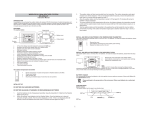Download (release 1.0.22) issue 4
Transcript
READ ME FIRST!! ™ RELEASE NOTES BUILDS 15, 16, 17, 18, 19, 20, 21 & 22 (RELEASE 1.0.22) ISSUE 4 379 Campus Drive, Suite 100 Somerset, NJ 08873 fax: 732.667.1091 phone: 732.667.1080 email: [email protected] http://www.datatekcorp.com IP-COMMKIT (Release 1.0.22) – Issue 4 Table of Contents IMPORTANT !! .............................................................................................4 1 Introduction....................................................................................................5 2 Release Changes...........................................................................................6 2.1 2.1.1 2.1.2 2.1.3 2.1.4 2.2 2.2.1 2.3 2.3.1 2.3.2 2.3.3 2.4 2.4.1 2.4.2 2.4.3 2.4.4 2.4.5 2.4.6 2.5 2.5.1 2.5.2 2.5.3 2.5.4 2.5.5 2.5.6 2.6 2.6.1 2.6.2 2.6.3 2.6.4 2.6.5 2.6.6 2.7 2.7.1 2.7.2 2.7.3 2.7.4 2.7.5 2.7.6 2.8 2.8.1 2.8.2 2.8.3 2.8.4 01/08/07 Changes for Build 15 ....................................................................................... 6 Changes Affecting All Operating System Releases of IP-CommKit .................... 6 Changes Affecting HP-UX Releases of IP-CommKit Only .................................... 6 Changes Affecting Open UNIX 8 Releases of IP-CommKit Only.......................... 6 Changes Affecting Solaris Releases of IP-CommKit Only.................................... 6 Changes for Build 16 ....................................................................................... 7 Changes Affecting All Operating System Releases of IP-CommKit .................... 7 Changes for Build 17 ....................................................................................... 7 Changes Affecting All Operating System Releases of IP-CommKit .................... 7 Changes Affecting HP-UX Releases of IP-CommKit Only .................................... 7 Changes Affecting Open UNIX 8 Releases of IP-CommKit Only.......................... 7 Changes for Build 18 ....................................................................................... 8 Changes Affecting All Operating System Releases of IP-CommKit .................... 8 Changes Affecting AIX Release of IP-CommKit Only............................................ 9 Changes Affecting HP-UX Releases of IP-CommKit Only .................................... 9 Changes Affecting NCR MP-RAS Release of IP-CommKit Only .......................... 9 Changes Affecting Open UNIX 8 Releases of IP-CommKit Only........................ 10 Changes Affecting Solaris Releases of IP-CommKit Only.................................. 10 Changes for Build 19 ..................................................................................... 10 Changes Affecting All Operating System Releases of IP-CommKit .................. 10 Changes Affecting AIX Release of IP-CommKit Only.......................................... 10 Changes Affecting HP-UX Releases of IP-CommKit Only .................................. 10 Changes Affecting NCR MP-RAS Release of IP-CommKit Only ........................ 11 Changes Affecting Open UNIX 8 Releases of IP-CommKit Only........................ 11 Changes Affecting Solaris Releases of IP-CommKit Only.................................. 11 Changes for Build 20 ..................................................................................... 11 Changes Affecting All Operating System Releases of IP-CommKit .................. 11 Changes Affecting AIX Release of IP-CommKit Only.......................................... 11 Changes Affecting HP-UX Releases of IP-CommKit Only .................................. 11 Changes Affecting NCR MP-RAS Release of IP-CommKit Only ........................ 12 Changes Affecting Open UNIX 8 Releases of IP-CommKit Only........................ 12 Changes Affecting Solaris Releases of IP-CommKit Only.................................. 12 Changes for Build 21 ..................................................................................... 12 Changes Affecting All Operating System Releases of IP-CommKit .................. 12 Changes Affecting AIX Release of IP-CommKit Only.......................................... 12 Changes Affecting HP-UX Releases of IP-CommKit Only .................................. 12 Changes Affecting NCR MP-RAS Release of IP-CommKit Only ........................ 12 Changes Affecting Open UNIX 8 Releases of IP-CommKit Only........................ 12 Changes Affecting Solaris Releases of IP-CommKit Only.................................. 12 Changes for Build 22 ..................................................................................... 13 Changes Affecting All Operating System Releases of IP-CommKit .................. 13 Changes Affecting AIXRelease of IP-CommKit Only........................................... 13 Changes Affecting HP-UX Releases of IP-CommKit Only .................................. 13 Changes Affecting NCR MP-RAS Release of IP-CommKit Only ........................ 13 Datatek Applications Inc. 2 IP-COMMKIT (Release 1.0.22) – Issue 4 2.8.5 2.8.6 Changes Affecting Open UNIX 8 Releases of IP-CommKit Only........................ 13 Changes Affecting Solaris Releases of IP-CommKit Only.................................. 13 3 Release Versions.........................................................................................14 3.1 3.2 3.3 3.4 3.5 IBM AIX ........................................................................................................... 14 HP-UX .............................................................................................................. 14 NCR SVR4 MP-RAS........................................................................................ 14 SCO Open UNIX 8 .......................................................................................... 14 SUN Solaris .................................................................................................... 14 4 Installation Addendum ................................................................................15 4.1 4.2 4.3 4.4 4.5 4.5.1 4.5.2 4.6 4.6.1 4.6.2 4.7 Software Keys and Registration For All Operating System Versions....... 15 Obtaining Maintenance Releases ................................................................. 15 Release Media ................................................................................................ 15 Installation Changes Affecting AIX Hosts ................................................... 16 Special Instructions For Installing Builds 18 through 22 on HP Hosts .... 16 Removing Previous IP-CommKit Releases .......................................................... 16 Upgrading from Build 11 or Earlier ....................................................................... 16 Instructions For Installing Builds 16 through 22 on Open Unix Hosts .... 16 Removing Previous Builds..................................................................................... 17 Installing Build 18, 19, 20, 21 or 22........................................................................ 17 Instructions For Deinstalling Build 14 and Installing this Build on Solaris Hosts ............................................................................................................... 17 5 Documentation ............................................................................................18 6 End-User License Agreement for Software...............................................19 6.1 6.2 6.3 6.4 6.5 6.6 6.7 6.8 01/08/07 Software License ........................................................................................... 19 Intellectual property Rights .......................................................................... 19 Software Support ........................................................................................... 19 Export Restrictions ........................................................................................ 20 Limited Warranty............................................................................................ 20 No Other Warranties ...................................................................................... 20 Special Provisions ......................................................................................... 20 Limitation of Liability..................................................................................... 21 Datatek Applications Inc. 3 IP-COMMKIT (Release 1.0.22) – Issue 4 IMPORTANT !! The Datatek Applications Web Site and Contact Information is: Documentation: http://www.datatekcorp.com Sales: [email protected] IP-CommKit Support: [email protected] Please review Section 4, the Installation Addendum section, for the particular host type before attempting to remove a previous release of IP-CommKit™ or to install a new release. Procedures have changed. These changes are also reflected in the IPCommKit User Manual for your operating system type. Issue 4 of these release notes was made in order to state that support is now available for IP-CommKit on hosts running AIX 5.3 or Solaris 10. Contact your reseller to obtain this new software. ™ IP-CommKit is a trademark of Lucent Technologies, Inc. (now Alcatel-Lucent), licensed to Datatek Applications, Inc., a company independent of Lucent Technologies, Inc. 01/08/07 Datatek Applications Inc. 4 IP-COMMKIT (Release 1.0.22) – Issue 4 1 INTRODUCTION These release notes highlight the new application features, modifications, known caveats and any special considerations for the IP-CommKit Software package. Installation and administration documentation is located on the web-site listed above. IP-CommKit allows any computer with a 10Base-T LAN interface to serve as a CommKitconnected host in a BNS-2000 and BNS-2000 VCS (a.k.a. Datakit® II VCS) network. Your application software can be migrated without recompilation. IP-CommKit gives you access to the latest host technology, protecting your investment in CO LAN and the Lucent Technologies BNS-2000 Family of Products. IP-CommKit simplifies your host-to-network connection with standard interfaces and flexible configuration options, reducing the cost of operations and maintenance. What is IP-CommKit? IP-CommKit is a new twist on the CommKit Host Interface for BNS-2000 and BNS-2000 VCS. Where the CommKit Host Interface uses a fiber optic cable to connect the host computer to the BNS node, IP-CommKit uses a 10Base-T LAN. Instead of a specially developed and expensive fiber interface card in the host computer, IP-CommKit uses the host’s standard LAN interface card. In the BNS node, IP-CommKit replaces the CPM Module with a UTM module. All these changes are invisible to the host applications and the BNS network. Your host applications and CommKit features behave identically. You don’t even need to recompile. Host and Node Interfaces CommKit Host Interface BEFORE... BEFORE... OS Host FIBER Computer MODULE FIBER OPTIC CABLE LIMITED DISTANCE SEPARATION BNS-2000 CPMor HS BNS-2000 VCS IP-CommKit Host Interface 10/100BaseT 10/100BaseT AFTER... AFTER... OS Host Computer STANDARD LAN MODULE IP ANYWHERE UTM BNS-2000 or BNS-2000 VCS 11 ® Datakit is a registered trademark of Lucent Technologies, Inc., licensed to Datatek Applications, Inc., a company independent of Lucent Technologies, Inc. 01/08/07 Datatek Applications Inc. 5 IP-COMMKIT (Release 1.0.22) – Issue 4 2 RELEASE CHANGES 2.1 2.1.1 CHANGES FOR BUILD 15 CHANGES AFFECTING ALL OPERATING SYSTEM RELEASES OF IP-COMMKIT A duplicate character was sent when IP-CommKit was unable to finish putting a message on the output queue. The pointer to the last character in the message segment that was put on the queue was not advanced to point at the next character. This resulted in the transmission of same character, a poorly formed URP block, a retransmission, and degraded performance. This problem was fixed. A panic occurred on an HP 64 bit multiprocessor system during a remote execution operation (dk command). This situation occurred when an inbound queue was closed, and a race condition existed. The fix was to check that the pointer to the queue was not null (i.e. queue closed) before attempting to write the message to the queue. This problem could have happened for all operating system versions of IP-CommKit, not just HP-UX. 2.1.2 CHANGES AFFECTING HP-UX® RELEASES OF IP-COMMKIT ONLY A system panic occurred because a portion of the code in the dkhs driver did not protect data access by more than one processor simultaneously in a multiprocessor system. This code is now safe for multiprocessor systems. 2.1.3 CHANGES AFFECTING OPEN UNIX® 8 RELEASES OF IP-COMMKIT ONLY Multiple warning messages during the installation step using the tar command occurred. The messages were “cannot get group information…” These messages unnecessarily and needlessly alarmed the installer. Instead of the command tar xf …, the command to be used now is tar xfo …. The “o” flag causes the extracted tar files to take on the user and group identifier of the user running the tar program rather than the identifiers used on the CD from which the files are being extracted. The instructions have been changed accordingly in the user manual. 2.1.4 CHANGES AFFECTING SOLARIS® RELEASES OF IP-COMMKIT ONLY In Solaris 7 and 8 systems, when IP-CommKit was installed on a new host the very first time, the installation procedures in the dkcust file did not work properly. An interim build was sent to affected users, and a permanent change incorporated in this release. A problem exists in an installation script for early releases of IP-CommKit build 14 that causes the pkgrm command to leave build 14 partially installed, and the subsequent pkgadd command for build 15 to fail. Special procedures are required to verify that your currently installed system has the problem and to workaround the problem BEFORE an attempt is made to remove build 14 of IP-CommKit. See the Installation Addendum section 4.6 below for more details. This problem affects only the removal of build 14 of ® HP-UX is a registered trademark of Hewlett Packard, Inc. Systems Division ® UNIX is a registered trademark in the United States and other countries, licensed exclusively through X/Open Company, Ltd. ® Solaris is a registered trademark of SUN Microsystems, Inc. 01/08/07 Datatek Applications Inc. 6 IP-COMMKIT (Release 1.0.22) – Issue 4 IP-CommKit and not versions older than build 14. Nor will it affect removal of build 15 and other builds to be installed in the future. During the small time interval when a network connection between the host and the UTM module in the BNS node transitions from the down to the up state, a keep-alive function was not being rescheduled properly occasionally. If the node’s controller does not receive several consecutive keep-alive messages from the IP-CommKit host, the controller declares the host as “dead” and drops all connections to the host. The only workaround is to reboot the host. That is unacceptable. The problem has been fixed. 2.2 2.2.1 CHANGES FOR BUILD 16 CHANGES AFFECTING ALL OPERATING SYSTEM RELEASES OF IP-COMMKIT A new software certificate and key are required for each build for any build higher than build 14. Software certificate verification and key authentication are changed in each new build to reflect the use of certificates starting with the two-digit build number. See the installation section below for changes in the installation process. Upgrade maintenance builds are no longer free as of January 1, 2003. However, a new IP-CommKit maintenance build is obtainable free-of charge for a particular host if one of the following is true: 1. The copy running on the host is still under the original 90-day warranty. 2. The current host copy is covered by an extended service warranty. 3. The current host copy is covered by a company-wide remote technical support contract that covers IP-CommKit and this host. 4. A special contractual arrangement exists with Datatek Applications, Inc. If one of the criteria above is met for a particular host, contact Datatek to receive the upgrade software and the associated new software certificate and key. The existing software certificate and host uname –n must be supplied. Contact Datatek via email at [email protected]. If none of the above criteria is applicable for an existing host, an upgrade build may be purchased by contacting your Datatek product reseller. 2.3 2.3.1 CHANGES FOR BUILD 17 CHANGES AFFECTING ALL OPERATING SYSTEM RELEASES OF IP-COMMKIT A double fault exception panic can occur while a driver (dkx) is in the sleep state and an interrupting signal is received. The driver has been changed to handle the interrupt. 2.3.2 CHANGES AFFECTING HP-UX RELEASES OF IP-COMMKIT ONLY Page fault panics can occur in the dkux module when the callback function calls streams_put with a null queue pointer. This problem has been fixed. 2.3.3 CHANGES AFFECTING OPEN UNIX 8 RELEASES OF IP-COMMKIT ONLY A deadlock can occur in the dkip/dkhs driver. Under some conditions, the driver can obtain a spin lock with non-exclusive access and fail to surrender it. Later, when the driver attempts to acquire the same lock with exclusive access, a deadlock will occur, the host system will hang. The problem was fixed by modifying the driver software so that it will always surrender the locks it obtains. 01/08/07 Datatek Applications Inc. 7 IP-COMMKIT (Release 1.0.22) – Issue 4 A panic can occur in the dkip/dkhs driver. Under some conditions, two processors can simultaneously execute code in a critical region of the driver software. This results in corruption of a data structure in the driver software, and a panic when the corrupted data is accessed. The problem was fixed by protecting the critical region with spin locks. A page fault panic can occur in the dkhs_open routine on a multiprocessor system. The problem was fixed by protecting against multiple queues owning a single channel structure. 2.4 2.4.1 CHANGES FOR BUILD 18 CHANGES AFFECTING ALL OPERATING SYSTEM RELEASES OF IP-COMMKIT If certain packets are lost or thrown away in the IP network, some circuits may become stuck in a state where they cannot be closed. For the problem to occur, the network connection between the host and UTM must be subject to periodic disruptions, either as the result of congestion or link failures. Specifically, the disruption must cause the IP-CommKit host to lose three consecutive keep-alive messages from the UTM and, as a result, declare the network connection to the UTM lost. In addition, the host must lose the network connection, regain it, then lose it again shortly thereafter for the problem to occur. Finally, the host must have virtual circuits established at the time that the network connection is first lost. The problem was fixed by modifying dkux so that calls in the WAIT_AHUP state are moved to the CLOSED state instead of the ENDING state when the network connection between the host and UTM is lost. The dkhs driver may get stuck in an endless loop when a burst of UDP packets is dropped on a host-UTM link. IP-CommKit uses several protocol layers on top of UDP to communicate with the UTM module and Datakit network. The first layer above UDP protects against packets delivered out of order by intervening IP network. To do this, IP-CommKit uses a 16-bit sequence number and an algorithm that will put a packet received out-of-order back into the correct order. The algorithm also needs to accommodate dropped packets, and large jumps in sequence numbers that occur when the UTM or host is reset. The bug occurs only when there is a skip in the received sequence numbers that occurs in a particular 32 number range of 64K sequence number space. While this is rare, the bug effectively stops data transport on all BNS/Datakit circuits, and eventually causes the host to hang completely, requiring a reboot. The problem was fixed by modifying the dkhs driver to properly handle sequence number skips throughout the entire sequence number range. The dkhs driver can get stuck in an endless loop when UDP driver is unlinked during data transport. When IP-CommKit is shut down using "dkitrc stop", the stream connecting the dkhs driver is unlinked from the UDP/IP driver. If this occurs when the dkhs driver is in the process of transmitting data, the driver can get stuck in an endless loop. This eventually causes the host to hang, requiring a reboot. 01/08/07 Datatek Applications Inc. 8 IP-COMMKIT (Release 1.0.22) – Issue 4 The problem was fixed by modifying the dkhs driver to discard any data it is holding when the UDP/IP driver is unlinked. The dkstat command and dkhs driver have been enhanced to provide a measurement of UDP packet loss. The dkstat command and dkhs drivers were modified to provide a measurement of the number of UDP packets received whose sequence number is not the next expected number. Jumps in the sequence number indicate that packets have been lost, or the UTM module has been reset. In addition, counts for total UDP packets transmitted and received, and packets dropped due to buffer congestion were added. Finally, obsolete interface statistics left over from the fiber interface hardware were deleted. An incorrect value for a process Identifier (PID) was shown in a report. This was fixed by changing the “C” language data type in which the information was stored. Streams buffers can be allocated and never freed. In a rare condition, the dkhs driver can allocate a streams buffer and fail to free it. This condition occurs when a call to allocb succeeds, but a call to dupb following it fails. The buffer provided by allocb is not freed in this case. However, this condition suggests that the streams buffer pool is depleted, so this bug is probably insignificant. The bug was discovered during code review, and has never been observed in test or use. The problem was fixed by freeing the buffer provided by allocb when the dupb call fails. A message is printed on the console erroneously. A console message is printed when the host originates a call to an endpoint that will allow the host to use an URP transmit window of greater than 2 Kbytes. This is not an error condition, and a console message is inappropriate. For example, DKAP modules can allow callers to use a transmit window of up to 32 Kbytes. However, the caller may use a smaller window if desired. The problem was solved by removing the code that prints the message. 2.4.2 CHANGES AFFECTING AIX® RELEASE OF IP-COMMKIT ONLY None 2.4.3 CHANGES AFFECTING HP-UX RELEASES OF IP-COMMKIT ONLY HP-UX 11.00 and 11i customers using 64-bit hosts may now run user programs linked to 64-bit versions of the IP-CommKit libraries libdk.a and libdk.sl when the 64-bit library feature is purchased at additional cost. The 64-bit version of the lint library llib-ldk.ln is also available. The libraries are delivered in the /opt/dk/lib/pa20_64 directory. The library /usr/lib/pa20_64/libdk.sl is linked to /opt/dk/lib/pa20_64/libdk.sl. The library /usr/ccs/lib/pa20_64/llib-ldk.ln is linked to /opt/dk/lib/pa20_64/llib-ldk.ln. This enhancement is not available for HP-UX 10.20 since HP-UX 10.20 is used only on a 32-bit host. 2.4.4 CHANGES AFFECTING NCR MP-RAS® RELEASE OF IP-COMMKIT ONLY A bug in the dkty module can cause a panic in unrelated STREAMs modules and drivers. Specifically, the dkty module frees buffers containing messages of type M_CTL, ® ® AIX is a registered trademark of IBM. MP-RAS is a registered trademark of NCR. 01/08/07 Datatek Applications Inc. 9 IP-COMMKIT (Release 1.0.22) – Issue 4 and then proceeds to pass a pointer to the freed buffer downstream. This often results in a panic in the downstream modules and drivers, since the buffer they are accessing may have been re-allocated and given to another module or driver. The problem was fixed by modifying the dkty module so that it will not pass the pointer to the freed buffer down stream. Spin locks are held through a call to qprocsoff in the MP-RAS version of IP-CommKit. In at least one other operating version of IP-CommKit, it is a violation of the DKI to hold spin locks through a call to qprocsoff. It's not clear that this is also a violation of the MP-RAS DKI. There have been no reports of deadlocks resulting from this issue from MP-RAS IPCommKit users. Nonetheless, the change was also included in the MP-RAS version to eliminate the possibility that it will cause a problem. 2.4.5 CHANGES AFFECTING OPEN UNIX 8 RELEASES OF IP-COMMKIT ONLY A kernel panic occurred when the dkip daemon (dkipd) exited and closed a stream. It sent an I_UNLINK message to the dkhs driver. The driver received data associated with an unexpected queue. A structure not associated with the stream was erroneously accessed, and the driver caused a kernel panic. To fix this problem, code was added to verify that only the driver’s private data structures are being accessed. A deadlock occurred when transmit data was being drained due to a close of the dkhs driver. A lock was released while holding a lower level lock. The deadlock occurred when another thread ran in the same context and tried to acquire the lower level lock. The problem was fixed by releasing the lock at a priority level that does not allow another thread to run. A panic occurred when two processors tried to access the same data in the kernel at the same time. The problem was fixed by making the kernel code single-threaded. There is little to no performance degradation. 2.4.6 CHANGES AFFECTING SOLARIS RELEASES OF IP-COMMKIT ONLY None 2.5 2.5.1 CHANGES FOR BUILD 19 CHANGES AFFECTING ALL OPERATING SYSTEM RELEASES OF IP-COMMKIT None 2.5.2 CHANGES AFFECTING AIX RELEASE OF IP-COMMKIT ONLY None 2.5.3 CHANGES AFFECTING HP-UX RELEASES OF IP-COMMKIT ONLY A panic can occur in the raw (dkhs) driver during a STREAMS close operation. These operations typically occur when a virtual circuit is disconnected, or when IP-CommKit is shutdown. The problem occurs when a timer callback routine runs concurrently with the close routine. Access to a shared data structure is not properly serialized, with the result that a NULL pointer is passed to an operating system routine. This causes a kernel page fault and panic. The code was modified to ensure that access to the shared data structure is properly controlled. 01/08/07 Datatek Applications Inc. 10 IP-COMMKIT (Release 1.0.22) – Issue 4 2.5.4 CHANGES AFFECTING NCR MP-RAS RELEASE OF IP-COMMKIT ONLY None 2.5.5 CHANGES AFFECTING OPEN UNIX 8 RELEASES OF IP-COMMKIT ONLY A panic can occur in the remote execution (dkx) and TLI (dktm) drivers during a STREAMS unlink operation. These operations typically occur when a virtual circuit is disconnected, or when IP-CommKit is shutdown. The problem is caused by an idiosyncrasy of Open UNIX 8, and is not an issue for other IP-CommKit versions. The driver software was modified to work around the problem. The dkserver process makes library calls to update both utmp/wtmp and utmpx/wtmpx. This is unnecessary, and wastes operating system resources. The code was modified to use only the calls for updating utmpx/wtmpx. 2.5.6 CHANGES AFFECTING SOLARIS RELEASES OF IP-COMMKIT ONLY This affects only the 64-bit kernel versions of Solaris 7 and 8 only. Incorrect versions of the 64-bit kernel STREAMS drivers were included in the build 18 software package. Specifically, the build 17 versions of these drivers were supplied. As a result, kernel driver bug fixes addressed in build 18 are not present in the software package. The software package was rebuilt to include the correct versions of the drivers. Support is added in this release for Solaris 9 operating systems. Installation uses the same procedures as Solaris 8. Hence there is no change in the user manual. 2.6 2.6.1 CHANGES FOR BUILD 20 CHANGES AFFECTING ALL OPERATING SYSTEM RELEASES OF IP-COMMKIT There are no changes that affect all operating system versions of IP-CommKit. However, see the change made for the HP-UX and Solaris systems regarding CPU count that eventually will be implemented in a future release for all other operating systems. 2.6.2 CHANGES AFFECTING AIX RELEASE OF IP-COMMKIT ONLY Customers having hosts running the AIX 5.2 operating system now can install a compatible version of IP-CommKit, that is, IP-CommKit for AIX 5.2. The same IPCommKit features that are supported in the AIX 4.3 version are supported in the AIX 5.2 version. Hence, users can upgrade to newer host hardware and operating systems and continue to use their existing applications. Installation of IP-CommKit for AIX 5.2 uses similar procedures as AIX 4.3. Refer to the IP-CommKit Installation and Administration Guide for AIX for Release 1.0.20, which can be downloaded from the Datatek web site, for specific details. 2.6.3 CHANGES AFFECTING HP-UX RELEASES OF IP-COMMKIT ONLY When IP-CommKit is started, the number of CPU’s in the host machine is determined. The result is compared with the number used to generate the key for the IP-CommKit license for that host. If the number of CPUs is greater than the number allowed by the license, then the IP-CommKit software will not start. A message is put in the dkipd log file: Number of CPU’s supported is too small. Otherwise, the message: Number of CPUs supported is OK is inserted in the log file. This feature is added in this release for the HP-UX and Solaris operating systems. This feature will be added for other operating systems in future releases. 01/08/07 Datatek Applications Inc. 11 IP-COMMKIT (Release 1.0.22) – Issue 4 2.6.4 CHANGES AFFECTING NCR MP-RAS RELEASE OF IP-COMMKIT ONLY None 2.6.5 CHANGES AFFECTING OPEN UNIX 8 RELEASES OF IP-COMMKIT ONLY None 2.6.6 CHANGES AFFECTING SOLARIS RELEASES OF IP-COMMKIT ONLY As described above for HP-UX operating systems, the actual number of CPUs present on the host versus the number allowed by the IP-CommKit license is compared. If the number of CPUs is greater than the number allowed by the license, then the IP-CommKit software will not start. A message is put in the dkipd log file: Number of CPU’s supported is too small. Otherwise, the message: Number of CPUs supported is OK is inserted in the log file. In a single UTM configuration, when a customer application established a call and then dropped it, a subsequent call would fail unless a delay was imposed between the calls. The problem was caused when the dkhs driver assigned a channel to an outgoing call but did not verify whether messages were being exchanged with the BNS/Datakit node to close that channel for a previous call. A messages interface between the dkhs driver and the dkux module has been implemented to prevent that failure. 2.7 2.7.1 CHANGES FOR BUILD 21 CHANGES AFFECTING ALL OPERATING SYSTEM RELEASES OF IP-COMMKIT The -l option did not work for the dkipd program. This option allows one to specify an alternate location for the log files. LMOS uses this option to use a non-standard location for the dkipdlog file. Users that use the standard (default) configuration are not affected. Using this option is not recommended as it adds complexity to the troubleshooting process. 2.7.2 CHANGES AFFECTING AIX RELEASE OF IP-COMMKIT ONLY None 2.7.3 CHANGES AFFECTING HP-UX RELEASES OF IP-COMMKIT ONLY None 2.7.4 CHANGES AFFECTING NCR MP-RAS RELEASE OF IP-COMMKIT ONLY None 2.7.5 CHANGES AFFECTING OPEN UNIX 8 RELEASES OF IP-COMMKIT ONLY None 2.7.6 CHANGES AFFECTING SOLARIS RELEASES OF IP-COMMKIT ONLY None 01/08/07 Datatek Applications Inc. 12 IP-COMMKIT (Release 1.0.22) – Issue 4 2.8 2.8.1 CHANGES FOR BUILD 22 CHANGES AFFECTING ALL OPERATING SYSTEM RELEASES OF IP-COMMKIT None 2.8.2 CHANGES AFFECTING AIX RELEASE OF IP-COMMKIT ONLY Support was added for AIX 5.3, both for 32-bit and 64-bit kernels. 2.8.3 CHANGES AFFECTING HP-UX RELEASES OF IP-COMMKIT ONLY One criteria employed in the licensing of IP-CommKit software is the number of CPUs on a host. For HP hosts that can be partitioned into multiple virtual hosts, the number of CPUs on a virtual host rather than the entire host is now used in the generation of a key. The key is used to register and enable the software. Note that each partition of a host using IP-CommKit software must have its own individually licensed copy. 2.8.4 CHANGES AFFECTING NCR MP-RAS RELEASE OF IP-COMMKIT ONLY None 2.8.5 CHANGES AFFECTING OPEN UNIX 8 RELEASES OF IP-COMMKIT ONLY A change was added to the dkserver process to use a fully qualified path name for the system function for the "ttymap" system call. A customer had made a change so that it was no longer in the root PATH. A change was made in the dkitctl shell so that it would work with the customer’s version of "ksh" as well as the one provided by SCO to Datatek in the Open UNIX operating system. 2.8.6 CHANGES AFFECTING SOLARIS RELEASES OF IP-COMMKIT ONLY In Solaris 9 systems, if SUN patch 116178-01 is installed on the operating system, the IPCommKit software unlocking function fails. In this patch, SUN apparently introduced a bug in the library routines used by IP-CommKit. The unlocking function has been rewritten to circumvent the SUN problems. Support was added for Solaris 10 including a 64-bit library. Solaris can run either 32-bit or 64-bit kernels and either 32-bit or 64-bit libraries on single or multiple CPU’s. 01/08/07 Datatek Applications Inc. 13 IP-COMMKIT (Release 1.0.22) – Issue 4 3 RELEASE VERSIONS This release is collectively known as Build 22 or Release 1.0.22. (Note that the version number output by AIX is 1.0.22.0). Below are shown the various versions available and the corresponding “tar” file name. 3.1 IBM AIX AIX V4.3 (32 bit kernel) - /aix_4_3/ipckax.tar AIX V5.2 (32 bit kernel) – /aix_5_2/ipckax32.tar AIX V5.3 (32/64 bit kernel) – /aix_5_3/ipckax.tar 3.2 HP-UX HP-UX 10.20 (32 bit kernel) - /hp_10_20/ipckhp.tar HP-UX 11.0 (32 bit kernel) - /hp_11_00/ipckhp32.tar HP-UX 11.0 (64 bit kernel) - /hp_11_00/ipckhp64.tar HP-UX 11i (32 bit kernel) - /hp_11i/ipckhp32.tar (11iv1 is also identified by HP as 11.11) HP-UX 11i (64 bit kernel) - /hp_11i/ipckhp64.tar (11iv1 is also identified by HP as 11.11) 3.3 NCR SVR4 MP-RAS NCR (Multi processor) - ipckmprm.tar NCR (Single/Uni processor) – ipckmpru.tar 3.4 SCO OPEN UNIX 8 Open UNIX 8– ipckopu8.tar 3.5 SUN SOLARIS Solaris 2.6 (32 bit kernel) - ipcksol6.tar Solaris 7 (32/64 bit kernel) - ipcksol7.tar Solaris 8 (32/64 bit kernel) - ipcksol8.tar Solaris 9 (32/64 bit kernel) – ipcksol9.tar Solaris 10 (32/64 bit kernel) – ipckso10.tar 01/08/07 Datatek Applications Inc. 14 IP-COMMKIT (Release 1.0.22) – Issue 4 4 I N S TA L L AT I O N A D D E N D U M 4.1 SOFTWARE KEYS AND REGISTRATION FOR ALL OPERATING SYSTEM VERSIONS Software registration keys were added beginning with Release 1.0.12. As part of the installation of the IP-CommKit software, the administrator must contact Datatek and obtain the software key in order to enable the software. The administrator must provide his/her email address, phone number, and nodename1 for the host machine. The administrator must also provide the software certificate number that was received with the software. Each copy of the software has its own unique software certificate number that will be needed when a key is required. In the past, subsequent builds, i.e. maintenance builds, may have used the same software certificate and key for the same host machine. However, starting with build 15, each new build now requires its own software certificate and key. Hence, dkregister will have to be run each time a new build is installed using the new software certificate and key values. Otherwise, the software will not function. Generally, the registration step is performed immediately after the install step using the particular operating system’s procedure, like pkgadd, swinstall, or installp. Refer to the IP-CommKit Installation and Administration Guide for your operating system for specific details. Keep the new software certificate number in a safe place. It is the proof of purchase (POP). If the software certificate is lost, a new copy of the software may need to be purchased. 4.2 OBTAINING MAINTENANCE RELEASES A new IP-CommKit maintenance build is obtainable free-of charge for a particular host if one of the following is true: 1. The copy running on the host is still under the original 90-day warranty. 2. The current host copy is covered by a service support agreement (SSA). 3. The current host copy is covered by a company-wide remote technical support contract that covers IP-CommKit and this host. 4. A special contractual arrangement exists with Datatek Applications, Inc. If one of the criteria above is met for a particular host, contact Datatek to receive the upgrade software and the associated new software certificate and key. The existing software certificate and host uname –n must be supplied. Contact Datatek via email at [email protected]. If none of the above criteria is applicable for an existing host, an upgrade build may be purchased by contacting your Datatek product reseller. 4.3 RELEASE MEDIA The software for all versions of IP-CommKit, that is, for different operating system versions, is now being released on a single CD-ROM when IP-CommKit is initially purchased. Your software certificate (Proof Of Purchase) and software key apply only to the specific version of the software 1 Note that the nodename of the host may be different than the system name. The system name is printed as response to the command “uname” with no flags. For the software key, the nodename is wanted (which may be the same as the system name). The nodename is printed in response to the command: “uname –n”. 01/08/07 Datatek Applications Inc. 15 IP-COMMKIT (Release 1.0.22) – Issue 4 that was purchased. So copy the appropriate tar file to your target host machine. Retain the CD as a backup along with the software certificate and software key. Because of naming restrictions of UNIX, 8 character names for HP and AIX files cannot be unique. Therefore access the appropriate directory/folder on the CD for the particular version of AIX or HP software you need. (Note that HP-UX 11i is also known as HP-UX 11.11). For maintenance upgrade builds, update “tar” files and new software certificate numbers will be emailed to you. 4.4 INSTALLATION CHANGES AFFECTING AIX HOSTS A new procedure called installp was added in build 13 to facilitate the installation of IP-CommKit for AIX systems beginning with this version. See section 3.5.3 of the “IP-CommKit Installation and Administration Guide for AIX “ for details. As noted above, an installation script change was made in build 14 but requires no administrator intervention or changes in his/her procedures. There are no installation changes specifically for AIX for build 16 and above except in build 20 and above regarding the location of the tar file on the CD-ROM. 4.5 4.5.1 SPECIAL INSTRUCTIONS FOR INSTALLING BUILDS 18 THROUGH 22 ON HP HOSTS REMOVING PREVIOUS IP-COMMKIT RELEASES If a version of IP-CommKit was previously installed and the directory /tmp/ipcommkit exists and is not empty, remove the contents of /tmp/ipcommkit directory using the following commands after logging in as root: # cd /tmp/ipcommkit # pwd ( verify that you are in the correct directory) # rm –rf * 4.5.2 UPGRADING FROM BUILD 11 OR EARLIER The following assumes that your current version of IP-CommKit is build 11 or earlier. Skip this section if your host is already using build 12 or higher. For HP-UX, Datatek returned to the original style of release numbering beginning in build 12. Specifically, the file sets in these more recent builds have a version number of “1.0.16”, "1.0.17", “1.0.18”, “1.0.19” or “1.0.20” respectively. In builds 11 and earlier, the build scripts set the version number to "11". When attempting to install one of these later builds with the swinstall command using the instructions in the documentation, the "analysis phase" will fail since it appears that a version number of either “1.0.16”, “1.0.17”, "1.0.18", “1.0.19”, or “1.0.20” is older than version "11". To avoid this problem, add the option "-x allow_downdate=true" to the swinstall command. For example, the command line in the installation instructions would be modified as follows: $ swinstall -s /tmp/ipcommkit -x allow_downdate=true IPCOMMKIT 4.6 INSTRUCTIONS FOR INSTALLING BUILDS 16 THROUGH 22 ON OPEN UNIX HOSTS Please review the installation instructions in the “IP-CommKit Installation and Administration Guide for Open UNIX 8, Release 1.0.22” before installing the product. 01/08/07 Datatek Applications Inc. 16 IP-COMMKIT (Release 1.0.22) – Issue 4 4.6.1 REMOVING PREVIOUS BUILDS If a previous build of IP-CommKit for Open UNIX 8 was installed, remove the spooled package from the spool directory using the command: pkgrm -s /var/spool/pkg ipcommkit Remove the package using the commands: pkgrm ipcommkit shutdown -y -g0 -i6 It is very important that the shutdown step is done. 4.6.2 INSTALLING BUILD 18, 19, 20, 21 OR 22 When performing the “untarring” of the tar files, use the following command: tar xfo /tmp/ipckopu8.tar Previously the “o” option was not used. Use this parameter to cause the extracted files to take on the user and group identifier of the user running the program rather than those on the installation CD. 4.7 INSTRUCTIONS FOR DEINSTALLING BUILD 14 AND INSTALLING THIS BUILD ON SOLARIS HOSTS There is a problem in an installation script for IP-CommKit build 14 that causes the pkgrm command to leave build 14 partially installed, and a subsequent pkgadd command for builds 16 and higher to fail. Special procedures are required to work around this problem BEFORE removing IP-CommKit build 14: 1. Remove the spooled build 14 software using: pkgrm -s /var/spool/pkg ipcommkit 2. Determine whether the special procedures are required: log in as root cd /var/sadm/pkg/ipcommkit/install read the postremove script if line 16 does not terminate with "\", then special procedures are required 3. If special procedures are required, retrieve the updated postremove file: cd /var/sadm/pkg tar xf /cdrom/cdrom0/ipcksol8.tar ipcommkit/install/postremove 4. Remove IP-CommKit build 14 using the command: pkgrm ipcommkit 01/08/07 Datatek Applications Inc. 17 IP-COMMKIT (Release 1.0.22) – Issue 4 5 D O C U M E N TAT I O N Refer to the CommKit documentation on the Datatek web site: www.datatekcorp.com. There are three different sets: The original, traditional CommKit documentation that can be accessed via the BNS & Datakit link The IP-CommKit Installation and Administration Guide for each type of IP-CommKit. Each guide modifies or supersedes portions of the traditional CommKit documentation. The version of the documentation that corresponds to this release is 1.0.22 for all supported operating system types. There were no documentation changes for builds 21 or 22 other than to update the contact information for Datatek Applications, Inc. A separate document called, “IP-CommKit Enhanced Security Guide” provides detailed administration information for enhanced security feature. The release notes, the user manuals for all supported operating system types, and the enhanced security manual can be found at the following URL: http://www.datatekcorp.com/support/support_soft_firm_updates.html. Links for all CommKit documentation (not IP-CommKit) can be found at the following URL: http://www.datatekcorp.com/support/customeraccess-BNS&Datakit.html 01/08/07 Datatek Applications Inc. 18 IP-COMMKIT (Release 1.0.22) – Issue 4 6 END-USER LICENSE AGREEMENT FOR S O F T WA R E This License Agreement ("License") is a legal contract between you and the manufacturer ("Manufacturer") of the software product(s) you acquired identified as ("SOFTWARE"). The SOFTWARE may include printed materials that accompany the SOFTWARE. Any software provided along with the SOFTWARE that is associated with a separate end-user license agreement is licensed to you under the terms of that license agreement. By installing, copying, downloading, accessing or otherwise using the SOFTWARE, you agree to be bound by the terms of this LICENSE. If you do not agree to the terms of this LICENSE, Manufacturer is unwilling to license the SOFTWARE to you. In such event, you may not use or copy the SOFTWARE, and you should promptly contact Manufacturer for instructions on return of the unused product(s) for a refund. 6.1 SOFTWARE LICENSE You may only install and use one copy of the SOFTWARE on one host computer (unless otherwise licensed by Manufacturer). The SOFTWARE may not be installed, accessed, displayed, run, shared or used concurrently on or from different computers, including a workstation, terminal or other digital electronic device (“Devices”). Notwithstanding the foregoing and except as otherwise provided below, any number of Devices may access or otherwise utilize the services of the SOFTWARE. You may not reverse engineer, decompile, or disassemble the SOFTWARE, except and only to the extent that such activity is expressly permitted by applicable law notwithstanding this limitation. The SOFTWARE is licensed as a single product. Its component parts may not be separated for use on more than one host computer. You may not rent, lease or lend the SOFTWARE in any manner. You may permanently transfer all of your rights under this LICENSE provided you retain no copies, you transfer all of the SOFTWARE (including all component parts, the media and printed materials, any upgrades, this LICENSE and, if applicable, the Certificate(s) of Authenticity), and the recipient agrees to the terms of this LICENSE. If the SOFTWARE is an upgrade, any transfer must also include all prior versions of the SOFTWARE. Without prejudice to any other rights, Manufacturer may terminate this LICENSE if you fail to comply with the terms and conditions of this LICENSE. In such event, you must destroy all copies of the SOFTWARE and all of its component parts. 6.2 INTELLECTUAL PROPERTY RIGHTS The SOFTWARE is licensed, not sold to you. The SOFTWARE is protected by copyright laws and international copyright treaties, as well as other intellectual property laws and treaties. You may not copy the printed materials accompanying the SOFTWARE. All title and intellectual property rights in and to the content which may be accessed through use of the SOFTWARE is the property of the respective content owner and may be protected by applicable copyright or other intellectual property laws and treaties. This LICENSE grants you no rights to use such content. All rights not expressly granted under this LICENSE are reserved Manufacturer and its licensors (if any). 6.3 SOFTWARE SUPPORT SOFTWARE support is provided by Manufacturer, or its affiliates or subsidiaries separate from the host computer on which it may be installed. SOFTWARE support is limited to the warranty period stated below unless either a separate contract has been consummated between you and the manufacturer or the manufacturer has agreed in writing at the time of purchase by you of the software to an extension of the warranty. Should you have any questions concerning this 01/08/07 Datatek Applications Inc. 19 IP-COMMKIT (Release 1.0.22) – Issue 4 LICENSE, or if you desire to contact Manufacturer for any other reason, please refer to the address provided in the documentation for the SOFTWARE. 6.4 EXPORT RESTRICTIONS You agree that you will not export or re-export the SOFTWARE to any country, person, or entity subject to U.S. export restrictions. You specifically agree not to export or re-export the SOFTWARE: (i) to any country to which the U.S. has embargoed or restricted the export of goods or services, which as of March 1998 include, but are not necessarily limited to Cuba, Iran, Iraq, Libya, North Korea, Sudan and Syria, or to any national of any such country, wherever located, who intends to transmit or transport the products back to such country; (ii) to any person or entity who you know or have reason to know will utilize the SOFTWARE or portion thereof in the design, development or production of nuclear, chemical or biological weapons; or (iii) to any person or entity who has been prohibited from participating in U.S. export transactions by any federal agency of the U.S. government. 6.5 LIMITED WARRANTY Manufacturer warrants that (a) the SOFTWARE will perform substantially in accordance with the accompanying written materials for a period of ninety (90) days from the date of shipment from Datatek Applications, Inc. Software support is limited to the hours of 9 AM to 5 PM ET Monday through Friday excluding Datatek-observed holidays. Other coverage and extended warranty may be purchased at additional cost. Any implied warranties on the SOFTWARE are limited to ninety (90) days. Some states/jurisdictions do not allow limitations on duration of an implied warranty, so the above limitation may not apply to you. Manufacturer's and its suppliers' entire liability and your exclusive remedy shall be, at Manufacturer's option, either (a) return of the price paid, or (b) repair or replacement of the SOFTWARE that does not meet this Limited Warranty and which is returned to Manufacturer with a copy of your receipt. This Limited Warranty is void if failure of the SOFTWARE has resulted from accident, abuse, or misapplication. Any replacement SOFTWARE will be warranted for the remainder of the original warranty period or thirty (30) days, whichever is longer. 6.6 NO OTHER WARRANTIES To the maximum extent permitted by applicable law, manufacturer and its suppliers disclaim all other warranties, either express or implied, including, but not limited to implied warranties of merchantability, fitness for a particular purpose and non-infringement, with regard to the software and the accompanying written materials. This limited warranty gives you specific legal rights. You may have others, which vary from state/jurisdiction to state/jurisdiction. 6.7 SPECIAL PROVISIONS The SOFTWARE and documentation are provided with RESTRICTED RIGHTS. Use, duplication, or disclosure by the United States Government is subject to restrictions as set forth in subparagraph (c)(1)(ii) of the Rights in Technical Data and Software clause at DFARS 252.2277013 or subparagraphs (c)(1) and (2) of the Commercial Software-Restricted Rights at 48 CFR 52.227-19, as applicable. Manufacturer is Datatek Applications, Inc., 379 Campus Drive, Suite 100, Somerset, NJ 08873. If you acquired the SOFTWARE in the United States of America, this Software License is governed by the laws of the State of New Jersey, excluding its choice of laws provisions. If you acquired the SOFTWARE outside the United States of America, local law may apply. This LICENSE constitutes the entire understanding and agreement between you and the Manufacturer 01/08/07 Datatek Applications Inc. 20 IP-COMMKIT (Release 1.0.22) – Issue 4 in relation to the SOFTWARE and supercedes any and all prior or other communications, statements, documents, agreements or other information between the parties with respect to the subject matter hereof. 6.8 LIMITATION OF LIABILITY To the maximum extent permitted by applicable law, in no event shall Manufacturer or its suppliers be liable for any damages whatsoever (including without limitation, special, incidental, consequential, or indirect damages for personal injury, loss of business profits, business interruption, loss of business information, or any other pecuniary loss) arising out of the use of or inability to use this product, even if Manufacturer has been advised of the possibility of such damages. In any case, Manufacturer's and its suppliers' entire liability under any provision of this License shall be limited to the amount actually paid by you for the SOFTWARE. Because some states/jurisdictions do not allow the exclusion or limitation of liability for consequential or incidental damages, the above limitation may not apply to you. ©Copyright 2001-2007, Datatek Applications, Inc. All Rights Reserved Printed in USA 01/08/07 Datatek Applications Inc. 21