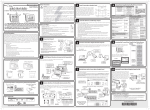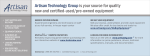Download Chapter 1 - AutomationDirect
Transcript
CHAPTER INTRODUCTION In This Chapter: 1 Introduction . . . . . . . . . . . . . . . . . . . . . . . . . . . . . . . . . . . . . . . . . . . . . . . . . . . . . . .1–2 Purpose of this Manual . . . . . . . . . . . . . . . . . . . . . . . . . . . . . . . . . . . . . . . . . . . . . .1–2 Other Reference Materials . . . . . . . . . . . . . . . . . . . . . . . . . . . . . . . . . . . . . . . . . . . .1–2 Who Should Read this Manual . . . . . . . . . . . . . . . . . . . . . . . . . . . . . . . . . . . . . . . . .1–2 Technical Support . . . . . . . . . . . . . . . . . . . . . . . . . . . . . . . . . . . . . . . . . . . . . . . . . .1–2 Conventions Used . . . . . . . . . . . . . . . . . . . . . . . . . . . . . . . . . . . . . . . . . . . . . . . . . . .1–3 Key Topics for Each Chapter . . . . . . . . . . . . . . . . . . . . . . . . . . . . . . . . . . . . . . . . . .1–3 Ethernet Remote Master (ERM) . . . . . . . . . . . . . . . . . . . . . . . . . . . . . . . . . . . . . . . .1–4 Ethernet Remote Slaves . . . . . . . . . . . . . . . . . . . . . . . . . . . . . . . . . . . . . . . . . . . . . .1–4 Configuring the Ethernet Remote I/O Network . . . . . . . . . . . . . . . . . . . . . . . . . . . .1–5 Running the Ethernet Remote I/O Network . . . . . . . . . . . . . . . . . . . . . . . . . . . . . . .1–5 ERM / ECOM Systems . . . . . . . . . . . . . . . . . . . . . . . . . . . . . . . . . . . . . . . . . . . . . . .1–6 How the PLC CPU Updates Remote I/O Points . . . . . . . . . . . . . . . . . . . . . . . . . . . .1–7 Frequently Asked Questions . . . . . . . . . . . . . . . . . . . . . . . . . . . . . . . . . . . . . . . . . . .1–8 Chapter 1: Introduction 1 2 3 4 5 6 7 8 9 10 11 12 13 14 A B C D Introduction 1–2 Purpose of this Manual This manual describes how to use the Ethernet Remote Master (ERM) Modules. You will find information about: • Configuring the ERM module • Network layouts and cabling • Maintenance and troubleshooting Other Reference Materials • Do-more User Manual, part number H2-DM-M • DL205 User Manual, part number D2-USER-M • DL405 User Manual, part number D4-USER-M • Ethernet Base Controller Manual (205/405), part number H24-EBC-M • Terminator I/O Ethernet Base Controller User Manual, part number T1H-EBC-M • Terminator I/O Installation and I/O User Manual, part number T1K-INST-M • WinPLC User Manual, part number H2-WPLC-M Who Should Read this Manual If you need a high-speed Ethernet remote I/O communications link between a DirectLogic PLC or WinPLC local base and remote ethernet slaves and you understand the basics of installing and programming PLCs, this is the right manual for you. This manual provides the information needed to setup and configure the ERM module and its Ethernet slaves. Technical Support We strive to make our manuals the best in the industry. We rely on your feedback to let us know if we are reaching our goal. If you cannot find the solution to your particular application, or, if for any reason you need technical assistance, please call us at: 770-844-4200 Our technical support group will work with you to answer your questions. They are available Monday through Friday from 9:00 A.M. to 6:00 P.M. Eastern Time. We also encourage you to visit our web site where you can find technical and non-technical information about our products and our company. http://www.automationdirect.com Ethernet Remote Master User Manual, 2nd Edition, Rev. A - H24-ERM-M Chapter 1: Introduction Conventions Used When you see the “note pad” icon in the left-hand margin, the paragraph to its immediate right will be a special note. Notes represent information that may make your work quicker or more efficient. The word NOTE: in boldface will mark the beginning of the text. When you see the “exclamation point” icon in the left-hand margin, the paragraph to its immediate right will be a warning. This information could prevent injury, loss of property, or even death in extreme cases. Any warning in this manual should be regarded as critical information that should be read in its entirety. The word WARNING in boldface will mark the beginning of the text. Key Topics for Each Chapter The beginning of each chapter will list the key topics that can be found in that chapter. Getting Started! 1 CHAPTER In This Chapter... Introduction .............................................................................1-2 Purpose of this Manual ....................................................................1-2 About Getting Started! ......................................................................1-2 Supplemental Manuals and Other Help ............................................1-2 Technical Support .............................................................................1-2 Conventions Used ....................................................................1-3 Ethernet Remote Master User Manual, 2nd Edition, Rev. A - H24-ERM-M 1 2 3 4 5 6 7 8 9 10 11 12 13 14 A B C D 1–3 Chapter 1: Introduction 1 2 3 4 5 6 7 8 9 10 11 12 13 14 A B C D Ethernet Remote Master (ERM) The Ethernet Remote Master (ERM) module provides a low-cost, high-speed Ethernet Remote I/O link for DirectLogic 205/405 and Do-more PLC systems, and WinPLC systems. The ERM connects the local CPU base(s) to the ethernet remote slave modules via a 10/100BaseT (twisted pair, copper wire) or 10BaseFL (fiber optic) Ethernet link. Each ERM module can support up to sixteen slaves when used in DirectLogic 205/405 or Do-more PLC systems. When used in Think & Do WinPLC systems, a limitation of one ERM with one slave applies per system. H2-ERM(100) H2-ERM-F H4-ERM(100) H4-ERM-F Note: The H2-ERM module was discontinued in 2014 but is still covered in this manual. Ethernet Remote Slaves The following Ethernet Base Controller (EBC) slave modules and Ethernet Interfaces for AC Drives are supported by the ERM module. The remote I/O network may consist of a combination of these slaves. The ERM module can support up to sixteen slaves when used in DirectLogic 205/405 or Do-more PLC systems. When used in Think & Do WinPLC systems, the ERM module is limited to supporting one slave. The EBC slave updates all of its I/O data (including analog I/O) internally at a high rate that is independent of the rate that the ERM may poll the EBC for its I/O data. This allows the ERM to read the most current I/O data regardless of PLC scan times or other slave I/O cycle times. GS-EDRV* H2-EBC (100, -F) T1H-EBC(100) H4-EBC (-F) GS-EDRV100* *For use with AC Drives 1–4 Ethernet Remote Master User Manual, 2nd Edition, Rev. A - H24-ERM-M Chapter 1: Introduction Configuring the Ethernet Remote I/O Network Use a PC equipped with a 10/100BaseT or 10BaseFL network adapter card and the Ethernet Remote Master (ERM) Workbench software configuration utility that comes with this manual to configure the ERM module and its slaves over the ethernet remote I/O network. Warning: We recommend using a dedicated Ethernet remote I/O network for the ERM and its slaves. While Ethernet networks can handle a very large number of data transmissions, and normally handle them very quickly, heavy Ethernet traffic can adversely affect the reliability of the slave I/O and the speed of the network. Running the Ethernet Remote I/O Network Once the ERM I/O network is configured and running, the PC can be removed from the network. PC running ERM Workbench to configure the ERM network DirectLogic or Do-more PLC Dedicated hub(s) for ERM Network ERM Module DL205 I/O GS-EDRV, GS-EDRV100 AC Drive DL405 I/O Terminator I/O Ethernet Remote Master User Manual, 2nd Edition, Rev. A - H24-ERM-M 1 2 3 4 5 6 7 8 9 10 11 12 13 14 A B C D 1–5 Chapter 1: Introduction ERM / ECOM Systems 1 2 3 4 5 6 7 8 9 10 11 12 13 14 A B C D Keep ERM networks, multiple ERM networks and ECOM / office networks isolated from one another as shown below. Do not attempt to connect an ECOM module or non ERM Workbench PC to a hub that the dedicated ERM network is using. Having an ECOM module(s) on an ERM Ethernet network can adversely affect the reliability and the speed of the ERM slave I/O. PC for HMI, SCADA, etc. Dedicated ERM Network ERM ECOM ECOM or Office Network Dedicated hub(s) for ERM Network GS-EDRV 1–6 ECOM Module AC Drive PC for Data Acquisition, MES, ERP or other business systems Ethernet Remote Master User Manual, 2nd Edition, Rev. A - H24-ERM-M Chapter 1: Introduction How the PLC CPU Updates Remote I/O Points The PLC CPU, ERM and Remote Slave (EBC) modules work together to update the remote I/O points. There are three asynchronous scan cycles working together to transfer the remote I/O data between the PLC and the I/O modules: the EBC scan, the ERM scan and the PLC scan. These are described below. During each PLC CPU scan, the ERM is allowed one access to the PLC’s memory. The access can be a write to the PLC or a read from the PLC, but not both. There are four types of data that are processed: discrete inputs, discrete outputs, analog inputs and analog outputs. The ERM can only process one of these four data types on any given scan. If all data types are used, it will take four PLC scans to completely update all of the remote I/O points. The largest amount of data that the PLC can process in a single request is 128 bytes. If any of the four I/O types exceeds 128 bytes of data, it will take multiple scans to process that type’s data. It is possible for the PLC’s scan to be faster than the ERM’s processing scan. This is largely dependent on the size of the application program, as well as the type and number of remote I/O points. If there are I/O points that must be updated every PLC scan, it is recommended that those points be placed in the CPU base or local expansion base. 1) PLC CPU Scan: executes program logic and scans local I/O. The PLC User Manual describes the PLC scan in detail. 2) ERM Scan: there are four I/O types that can be processed by the ERM: discrete inputs, discrete outputs, analog inputs and analog outputs. It takes a least one for each of the four I/O types present to complete an ERM scan The typical ERM cycle is as follows: PLC Scan N Read discrete output data from the PLC N+1 Read analog output data from the PLC Write all of the output data to the EBCs Collect input data from the EBCs N+2 Write discrete inputs to the PLC N+3 Write analog inputs to the PLC 3) Remote Slave Scan (EBC): constantly collects all discrete and analog input data from the input modules in the base. This keeps the most recent input data available whenever the ERM requests it. The EBC writes to the output modules as the data is received from the ERM. In general, it will take four PLC scans to completely update the remote I/O. You can use the ladder logic example on page B–4 to get the ERM update statistics. This will provide detailed information about the ERM’s processing time. Ethernet Remote Master User Manual, 2nd Edition, Rev. A - H24-ERM-M 1 2 3 4 5 6 7 8 9 10 11 12 13 14 A B C D 1–7 Chapter 1: Introduction Frequently Asked Questions 1 2 3 4 5 6 7 8 9 10 11 12 13 14 A B C D 1–8 Q. Which protocols are supported by the ERM module? A. A protocol is a set of rules that allows computers to connect with one another specifying the format, timing, sequencing, and error checking for data packet transmission. The ERM module supports Novell IPX and UDP/IP (Universal Datagram Protocol/Internet Protocol). When configuring the ERM and EBCs, your PC must support one of these protocols. However, the ERM and slaves can utilize their own protocol selection regardless of the protocols supported by your PC. Q. Can I create multiple remote I/O networks by putting more than one ERM in a single PLC / WinPLC base? A. Yes, for DirectLogic and Do-more PLCs, but Think & Do WinPLC systems are limited to one ERM module with one slave per system to ensure reliable system performance. If more than one EBC slave is desired in a Think & Do WinPLC system, please contact Entivity’s technical support at 734–205–5000 or e–mail [email protected]. Be sure to consult Chapter 2 for important installation information, and be sure not to exceed the PLC power budget (see the module specifications in Appendix A and the PLC User Manual). Also, it is very important to keep each ERM and its slave(s) isolated from other ERMs and their slaves. Q. What does it mean to “set up” the ERM module? A. The ERM module must be configured using the Ethernet Remote Master Workbench to know how many slaves and I/O points there will be on the remote I/O network. There are also other advanced ERM settings to configure. Q. How much remote I/O can I have? A. The ERM module supports up to 16 additional DL205/Do-more EBC bases, 16 Terminator I/O EBC systems, 16 fully expanded DL405 EBC systems, Ethernet Interfaces for AC Drives or any combination of the four. If a WinPLC is the system interface, the ERM can only support one slave. Q. Can I reserve slots in a base for future I/O expansion? A. Yes, the “Padding” feature within the Slave Configuration window of the ERM Workbench allows reserving addresses for future I/O modules at the end of each of the EBC slave systems (not between modules). Q. Can I program or use an operator interface on the EBC slave when used with an ERM? A. No, the serial port on the EBC slave is not supported at this time when used with an ERM module. Q. Which LAN topology should I use? A. ERM modules are available for connecting to 10/100BaseT or 10BaseFL (fiber optic) networks. The cable distances and environmental conditions often dictate which media type should be used. The most popular and flexible topology currently is 10/100BaseT, but 10/100BaseT is susceptible to electrical noise and is limited to relatively short cable runs. On the other hand, it is very simple and inexpensive, and repeaters can be used to extend its cable length limitations. 10BaseFL allows much longer cable runs with immunity to electrical noise. The fiber optic cable and hubs are currently more expensive than those for 10/100BaseT. Ethernet Remote Master User Manual, 2nd Edition, Rev. A - H24-ERM-M