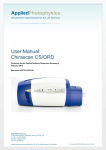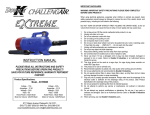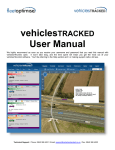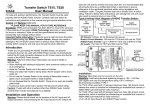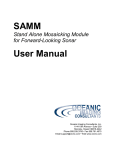Download User Manual Chirascan CS/MC CS/TF CS/SEM
Transcript
User Manual Chirascan CS/MC CS/TF CS/SEM Chirascan Series Fluorescence Accessories February 2012 Document 4207Q113C03.01 Fluorescence Accessories User Manual This page is intentionally left blank Document 4207Q113C03.01 Page 2 of 22 Fluorescence Accessories User Manual This document contains important safety information. Read this document and the Chirascan series User Manual before attempting to install or use the Chirascan fluorescence accessories. Failure to do so could result in death or serious injury. Document 4207Q113C03.01 Page 3 of 22 Fluorescence Accessories User Manual USE OF THIS DOCUMENT This document is intended to inform the operator of Applied Photophysics’ CS/TF and CS/MC total fluorescence, and CS/SEM scanning emission monochromator, accessories on their design, installation and operation with either the Chirascan or Chirascan-plus spectrometer. The CS/TF, CS/MC and CS/SEM are used with either the Chirascan or Chirascan-plus circular dichroism spectrometer, and this document should be used in conjunction with the User Manual applicable to those instruments. It is assumed that the user of this document is familiar with the operation of the Chirascan or Chirascan-plus, and with Applied Photophysics Pro-Data software. In particular it is assumed that the user is familiar with the hazards associated with the operation of the spectrometer, and has read the safety information contained in its User Manual. Note that the fluorescence accessories are normally used with the CS/PCS single cell temperature control accessory, and the some of the images of the interior of the spectrometer Sample Handling Unit show this unit in place. The information in this document is subject to change without notice and should not be construed as a commitment by Applied Photophysics, who accept no responsibility for errors that may appear herein. This document is believed to be complete and accurate at the time of publication, and in no event shall Applied Photophysics be held responsible for incidental or consequential damages with or arising from the use of this document. COPYRIGHT 2012 APPLIED PHOTOPHYSICS LTD. ALL RIGHTS RESERVED. THIS DOCUMENT OR PARTS THEREOF SHALL NOT BE REPRODUCED IN ANY FORM WITHOUT THE WRITTEN PERMISSION OF THE PUBLISHER. THE SOFTWARE PROVIDED WITH THE CHIRASCAN AND ITS ACCESSORIES (PRO-DATA CHIRASCAN, PRO-DATA VIEWER, ETC.) IS THE PROPERTY OF APPLIED PHOTOPHYSICS LTD. (“APL”) AND IS SUPPLIED UNDER LICENCE. APL IS WILLING TO LICENSE THE SOFTWARE ONLY UPON THE CONDITION THAT THE LICENSEE ACCEPTS ALL THE TERMS CONTAINED IN THE LICENCE AGREEMENT. THESE INCLUDE THAT THE LICENSEE MAY NOT SELL, RENT, LOAN OR OTHERWISE ENCUMBER OR TRANSFER LICENSED SOFTWARE IN WHOLE OR IN PART TO ANY THIRD PARTY. FOR A FULL COPY OF THE LICENCE PLEASE CONTACT APL OR SEE THE SOFTWARE INSTALLATION DISC. Chirascan™ and Chirascan™-plus are trademarks of Applied Photophysics Ltd. All other trademarks or registered trademarks are the sole property of their respective owners. Document 4207Q113C03.01 Page 4 of 22 Fluorescence Accessories User Manual HAZARD AND OTHER INDICATORS HAZARD INDICATORS USED IN THIS DOCUMENT The sign to the left is used to indicate a hazardous situation, which, if not avoided, could result in death or serious injury. HAZARD INDICATORS USED ON THE FLUORESCENCE ACCESSORIES Note that these hazard indicators may be either coloured as below or as black and white. The sign to the left is a general hazard indicator, indicating the presence of a hazard that is either described by text accompanying the sign or in this User Manual. Document 4207Q113C03.01 Page 5 of 22 Fluorescence Accessories User Manual ESSENTIAL SAFETY INFORMATION MAKE SURE THAT YOU HAVE READ AND UNDERSTAND ALL THE SAFETY INFORMATION CONTAINED IN THIS DOCUMENT BEFORE ATTEMPTING TO INSTALL OR OPERATE THE FLUORESCENCE ACCESSORIES. IF YOU HAVE ANY QUESTIONS REGARDING THE OPERATION OF THE ACCESSORIES, PLEASE CONTACT APL TECHNICAL SUPPORT SECTION AT THE ADDRESS SHOWN ON THE FIRST PAGE OF THIS DOCUMENT. OBSERVE ALL SAFETY LABELS AND NEVER ERASE OR REMOVE SAFETY LABELS. PERFORMANCE OF INSTALLATION, OPERATION OR MAINTENANCE PROCEDURES OTHER THAN THOSE DESCRIBED IN THIS USER MANUAL MAY RESULT IN A HAZARDOUS SITUATION AND WILL VOID THE MANUFACTURERS WARRANTY. The spectrometers are powered by the mains electricity supply which can produce a shock leading to serious injury or death. Do not connect or disconnect the instrument from the mains supply unless the supply is powered off at source. Ensure all communications and electrical connections are made before powering on the spectrometer. Exercise care during operation and do not operate units with their covers removed. Operate the spectrometer using only the cables provided. Never operate a spectrometer with damaged cables. The spectrometer may be equipped with a light source (150 watt xenon or mercury-xenon arc lamp) that produces intense ultraviolet radiation that can irritate the eyes and may impair eyesight. Never look directly at the light source. Do not open the lamp housing while the lamp is operating or immediately after it is powered off. Do not attempt to install or remove the fluorescence accessories or any of their components unless the lamp is powered off or the lamp shutter is closed. Do not allow the skin to be exposed to UV radiation. The Fluorescence photomultiplier tube (PMT) detector operates at high voltages and can produce a shock leading to serious injury or death. Do not connect or disconnect the detector from the spectrometer unless the spectrometer is powered off. Document 4207Q113C03.01 Page 6 of 22 Fluorescence Accessories User Manual CS/TF, CS/MC AND CS/SEM INSTALLATION AND OPERATIONAL REQUIREMENTS Environmental and electrical requirements The CS/TF, CS/MC and CS/SEM have no environmental requirements additional to those of the Chirascan spectrometer. Operation of the CS/TF, CS/MC and CS/SEM is controlled by the Chirascan electronics, and there are no additional electrical requirements. Bench space No additional bench space is required for the CS/TF or CS/MC. The CS/SEM footprint is 180 mm x 260 mm, and it stands to the right and rear of the Chirascan sample handling unit. Nitrogen purge gas The fluorescence accessories have no purge gas requirements additional to those of the Chirascan or Chirascan-plus spectrometer. Servicing Servicing of the Fluorescence accessories should only be undertaken by qualified personnel. If you are in any doubt at all please contact the Applied Photophysics Technical Support Department at the address sown on the front of this User Manual. Document 4207Q113C03.01 Page 7 of 22 Fluorescence Accessories User Manual GLOSSARY The following abbreviations may be found in this User Manual APL CD PMT SCP SHU Applied Photophysics Ltd. Circular dichroism Photomultiplier tube Spectrometer control panel Sample handling unit HYPERLINKS This document contains hyperlinks between references (for example the Contents tables, or references to Sections or Figures in the text) and sources. To follow a link, place the cursor over the reference and use CTRL+click. Document 4207Q113C03.01 Page 8 of 22 Fluorescence Accessories User Manual CONTENTS USE OF THIS DOCUMENT....................................................................................................................................... 4 HAZARD AND OTHER INDICATORS ....................................................................................................................... 5 ESSENTIAL SAFETY INFORMATION ...................................................................................................................... 6 CS/TF, CS/MC AND CS/SEM INSTALLATION AND OPERATIONAL REQUIREMENTS ....................................... 7 GLOSSARY ............................................................................................................................................................... 8 CONTENTS ............................................................................................................................................................... 9 FIGURES ................................................................................................................................................................. 10 1 INTRODUCTION .................................................................................................................................................. 11 2 INSTALLATION .................................................................................................................................................... 13 2.1 CS/TF total fluorescence accessory .................................................................................................................. 13 2.1.1 Hardware installation ....................................................................................................................................................... 13 2.1.2 Electrical connection ........................................................................................................................................................ 14 2.2 The CS/SEM emission monochromator ............................................................................................................ 15 2.2.1 Hardware connection ....................................................................................................................................................... 15 2.2.2 Electrical connection ........................................................................................................................................................ 17 3 OPERATION ......................................................................................................................................................... 18 3.1 Measuring a total fluorescence excitation spectrum .......................................................................................... 18 3.1.1 Software settings .............................................................................................................................................................. 18 3.1.2 Setting the detector high voltage ..................................................................................................................................... 19 3.2 Measuring an excitation spectrum using the CS/SEM ...................................................................................... 21 3.3 Measuring a fluorescence emission spectrum................................................................................................... 21 Document 4207Q113C03.01 Page 9 of 22 Fluorescence Accessories User Manual FIGURES Figure 1.1: fluorescence detector and light guide mounted .................................................................................... 11 Figure 2.1: filter mounted within the filter holder ..................................................................................................... 13 Figure 2.2: filter holder mounted on the detector .................................................................................................... 13 Figure 2.3: detector mounted in the Chirascan ESHU ........................................................................................... 14 Figure 2.4: CS/SEM monochromator and fittings ................................................................................................... 15 Figure 2.5: light guide and housing ......................................................................................................................... 16 Figure 2.6: light guide housing mounted in the detector port ................................................................................. 16 Figure 2.7: breech lock fitting mounted on the fluorescence detector .................................................................... 17 Figure 2.8: fully assembled accessory connected to the spectrometer .................................................................. 17 Figure 3.1: the Signal panel for fluorescence ......................................................................................................... 18 Figure 3.2: Fluorescence Photometric Channel dialog box .................................................................................... 19 Figure 3.3: the Channel subpanel ........................................................................................................................... 20 Figure 3.4: the Set HV – Channel 3 dialog box ...................................................................................................... 20 Figure 3.5: the Excitation mono and Emission mono panels .................................................................................. 21 Figure 3.6: the Excitation mono and Emission mono panels .................................................................................. 21 Document 4207Q113C03.01 Page 10 of 22 Fluorescence Accessories User Manual 1 INTRODUCTION The CS/TF and CS/SEM fluorescence accessories, shown in Figure 1.1, are designed to be used with either the Chirascan or Chirascan-plus circular dichroism spectrometer. Figure 1.1: fluorescence detector and light guide mounted on the emission monochromator Fluorescence occurs when electromagnetic radiation absorbed by a sample is re-emitted at a longer wavelength. The difference between fluorescence and the related effect of phosphorescence is sometimes said to be that fluorescence stops when the irradiation source is removed, whereas phosphorescence continues, but it is really a matter of timescales: re-emission in the case of fluorescence is very rapid, of the order of nanoseconds or less, but it cannot be instantaneous. Because the wavelength of the excitation radiation differs from that of the emitted radiation, there are several types of fluorescence experiment that can be performed. The simplest is total fluorescence at a single excitation wavelength, when all the emitted radiation is detected simultaneously. For example, the sample may be irradiated at a wavelength of 280 nm. A cut-off filter of 320 nm is placed between the sample and the detector to exclude scattered excitation radiation, and all the radiation emitted by the sample at wavelengths longer than 320 nm is detected. Such a technique might be used, for example, to monitor the kinetics of a reacting system, or changes in fluorescence as a function of temperature or concentration. If two fluorescence detectors are used with filters of differing (dual fluorescence), then the contributions to the total fluorescence at wavelengths above and below that of the second filter can be separated. Document 4207Q113C03.01 Page 11 of 22 Fluorescence Accessories User Manual A development of the total fluorescence technique is to scan the excitation wavelength, perhaps between 200 nm and 300 nm using a 320 nm filter. The spectrum thus collected by the detector is an excitation spectrum: it is still the total emitted radiation that is being detected, but this varies as a function of the wavelength of the excitation radiation. A further refinement, requiring a second monochromator, is to measure the excitation spectrum, but at a fixed emission wavelength. An alternative is to measure the emission spectrum. The wavelength of the excitation radiation is fixed, and the scanning is performed on the emitted radiation. This technique also requires two monochromators, the first to set the excitation wavelength, and the second to scan the emission wavelengths. For example, the excitation wavelength might be set to 280 nm, and emission scanning might be between 300 and 450 nm. No filter is necessary since the second monochromator will exclude the excitation radiation. For more information on fluorescence spectroscopy see J.R. Lakowicz “Principles of Fluorescence rd Spectroscopy”, 3 edition, Plenum, New York, 2006. The CS/TF total fluorescence accessory is used without the CS/SEM for total fluorescence excitation spectroscopy. The accessory consists of a fluorescence detector comprising a housing fitted with a photomultiplier tube capable of measurement in the range 300-650 nm; one 320 nm and one 395 nm cut off filter, 25 mm diameter, with storage box; a filter holder and filter clip, and a fluorescence aperture blanking plate. Alternative PMTs are available for extended wavelength range operation, and alternative filters are also available on request. With a Chirascan, the fluorescence detector can be operated either using the standard CD channel, or using a dedicated fluorescence channel (option CS/MC) to provide simultaneous CD and fluorescence signal detection capability. The dedicated fluorescence detector is required because the standard Chirascan PMT detector is optimised for CD and adsorption measurements. Although this detector could be used for fluorescence measurements, it would be very limited for this application because of its low gain, which requires a large signal. A detector with a high gain, capable of operating at low light levels, is therefore used for fluorescence work. On the Chirascan-plus, the CS/TF is not available without the CS/MC option. The CS/SEM accessory consists of a scanning emission monochromator and a fibre optic light guide which mounts in the fluorescence port of the sample holder. The accessory is used in conjunction with the CS/TF detector for emission spectroscopy, or excitation spectroscopy at a fixed emission wavelength. Document 4207Q113C03.01 Page 12 of 22 Fluorescence Accessories User Manual 2 INSTALLATION The spectrometer may be equipped with a light source (150 watt xenon or mercury-xenon arc lamp) that produces intense ultraviolet radiation that can irritate the eyes and may impair eyesight. Never look directly at the light source. Do not open the lamp housing while the lamp is operating or immediately after it is powered off. Do not attempt to install or remove the fluorescence accessories or any of their components unless the lamp is powered off or the lamp shutter is closed. Do not allow the skin to be exposed to UV radiation. 2.1 CS/TF total fluorescence accessory 2.1.1 Hardware installation Figure 2.1: filter mounted within the filter holder Before mounting the detector onto the Chirascan, insert the required filter into the rear of the filter holder, and hold in place using the filter clip (Figure 2.1). Fit the filter holder onto the neck of the detector and attach the flexible tip to the holder (Figure 2.2); if the breech lock connector is in place this should first be removed. Figure 2.2: filter holder mounted on the detector Document 4207Q113C03.01 Page 13 of 22 Fluorescence Accessories User Manual The detector mounts in the ESHU side port, i.e. at right angles to the light beam (the CD detector can either be left in place in the port in line with the beam, or replaced with the blanking plate). Insert the detector into the port with the flexible tip in contact with the sample holder (Figure 2.3). Tighten the knurled ring by rotating clockwise to hold the detector firmly in place. Figure 2.3: detector mounted in the Chirascan ESHU For dual fluorescence, the second fluorescence detector is fitted to the port in line with the light beam, normally used for the CD detector (this option is only available for the Chirascan; for dual fluorescence using a Chirascanplus, please contact the APL technical support department). 2.1.2 Electrical connection The Fluorescence photomultiplier tube (PMT) detector operates at high voltages and can produce a shock leading to serious injury or death. Do not connect or disconnect the detector from the spectrometer unless the spectrometer is powered off. If used with the CS/MC multichannel fluorescence option, the fluorescence detector connects to the single port on the PMT module at the rear of the Chirascan electronics box, using the PMT cable supplied. This allows simultaneous measurement of the total fluorescence and CD spectra. This option is standard on the Chirascanplus. If used without the CS/MC option, the fluorescence detector uses the PMT port on the PEM module at the rear of the Chirascan electronics box, replacing the CD detector. The PMT cable need not be removed from the module when changing between the fluorescence and CD detectors; the same cable can be used for both detectors. This option is not available on the Chirascan-plus. For dual fluorescence (not with the Chirascan-plus), one detector uses the port on the PMT module, the other uses the PMT port on the PEM module. Document 4207Q113C03.01 Page 14 of 22 Fluorescence Accessories User Manual 2.2 The CS/SEM emission monochromator 2.2.1 Hardware connection The CS/SEM accessory is a software-controlled scanning emission monochromator and fibre optic light guide which couples to the fluorescence port of the sample holder. The scanning emission monochromator and fluorescence detector together enable the collection of high quality fluorescence emission spectra. The CS/SEM monochromator is shown in Figure 2.4. Slit width adjustment dials Breech lock fitting (detector) Light guide connection Figure 2.4: CS/SEM monochromator and fittings Document 4207Q113C03.01 Page 15 of 22 Fluorescence Accessories User Manual Figure 2.5: light guide and housing The light guide and housing are shown in Figure 2.5. Mount the light guide on the right side port of the emission monochromator using the thumbscrews provide. The light guide housing is then mounted in the Chirascan detector port, with the flexible tip in contact with the sample holder (Figure 2.6). Figure 2.6: light guide housing mounted in the detector port Slide the breech lock fitting over the snout of the fluorescence detector and hold in place by tightening the two caphead screws (Figure 2.7). Fit the detector to the right hand port of the monochromator using the breech lock fitting. Document 4207Q113C03.01 Page 16 of 22 Fluorescence Accessories User Manual Figure 2.7: breech lock fitting mounted on the fluorescence detector 2.2.2 Electrical connection The Chirascan is powered by the mains electricity supply which can produce a shock leading to serious injury or death. Do not connect or disconnect the instrument from the mains supply unless the supply is powered off at source. Ensure all communications and electrical connections are made before powering on the spectrometer. Exercise care during operation and do not operate units with their covers removed. Operate the accessory using only the cables provided. Never operate the accessory with damaged cables. The CS/SEM electrical cable connects to the free DRIVE 2 port on the control module (M2) at the rear of the Chirascan electronics box. The fully assembled accessory connected to the spectrometer is shown in Figure 2.8. Figure 2.8: fully assembled accessory connected to the spectrometer Document 4207Q113C03.01 Page 17 of 22 Fluorescence Accessories User Manual 3 OPERATION 3.1 Measuring a total fluorescence excitation spectrum 3.1.1 Software settings The software settings for fluorescence work are set on the Signal panel of the Pro-Data Chirascan spectrometer control panel (SCP). If using the fluorescence detector with simultaneous CD (the CS/MC option), select Circular dichroism from the drop-down list, and tick the Fluorescence box. If using fluorescence without CD, select Fluorescence from the drop-down list on the Signal panel. The fluorescence Options panel will appear (Figure 3.1): if the emission monochromator is not installed, the Emission mono section will be greyed out. Figure 3.1: the Signal panel for fluorescence Ensure you have an appropriate filter in place and leave the Emission mono box clear. In the Monochromator panel of the SCP, set the range, step size and bandwidth to those needed for the experiment; in the Sampling panel, set an appropriate time per point (see the main Chirascan User Manual for further information). Document 4207Q113C03.01 Page 18 of 22 Fluorescence Accessories User Manual 3.1.2 Setting the detector high voltage The measurement of a fluorescence excitation spectrum requires the setting of a suitable high voltage on the fluorescence detector; this in turn requires some knowledge of the fluorescent behaviour of the sample. Load the cell containing the sample into the sample holder. If the excitation wavelength that generates the maximum fluorescence intensity is known, set the monochromator to that wavelength. If it is not known, make an exploratory scan over the desired range of excitation wavelengths with an arbitrary high voltage (for example 750 volts) on the fluorescence detector to find the wavelength at which maximum fluorescence occurs. The detector high voltage can be set on the Fluorescence Photometric Channel dialog box (Figure 3.2). On the View menu on the SCP select Devices to open the Device window, then double click the Fluorescence icon . Figure 3.2: Fluorescence Photometric Channel dialog box Alternatively, when using fluorescence with simultaneous CD measurement, to open the dialog box select Voltage from the drop down list on the Signal panel to reveal the Channel subpanel (Figure 3.3), and click the PMU button corresponding to Channel 3 (Flu), to open the Set HV – Channel 3 dialog box (Figure 3.4). Document 4207Q113C03.01 Page 19 of 22 Fluorescence Accessories User Manual Figure 3.3: the Channel subpanel Figure 3.4: the Set HV – Channel 3 dialog box Set the HV and tick Instant effect. Click OK to close the dialog box (if using dual fluorescence a Set HV – Channel 4 dialog box will now open, on which the high voltage for the second detector can be set). When using fluorescence without simultaneous CD measurement, open the dialog box by clicking the PMU button on the Options panel. Once the excitation wavelength that generates to the maximum fluorescence intensity has been found, set the monochromator to that wavelength and click on AutoPM in the Options subpanel. This will adjust the detector high voltage to the optimum for the spectrometer electronics. It may rarely be found that using the AutoPM function fails to generate a detector voltage leading to an acceptable spectrum, in which case the voltage can be set manually on the Set-HV panel. When the detector high voltage has been set, either using AutoPM or manually, click Acquire on the Sequencer panel to acquire a spectrum. Document 4207Q113C03.01 Page 20 of 22 Fluorescence Accessories User Manual 3.2 Measuring an excitation spectrum using the CS/SEM An excitation spectrum can be measured at a single emission wavelength using the emission monochromator in place of the filter used for total fluorescence. Select Fluorescence from the drop-down list on the Signal panel (Figure 3.1), tick the Emission mono box, and select Excitation scanning using the radio button. The Monochromator panel will change to that shown in Figure 3.5. Figure 3.5: the Excitation mono and Emission mono panels The excitation wavelength range and step-size are set in the Excitation mono panel. The emission wavelength is set on the Emission mono panel. The emission bandwidth is set manually using the dials on the emission monochromator. Note that the dials are calibrated in millimetres: one millimeter on the dial is equivalent to a spectral bandwidth of 4.65 nm. Both dials should be set to the same value. The emission wavelength should be at least 20 nm longer than the excitation high wavelength, so that scattered excitation radiation is excluded. As with total fluorescence, measurement of a fluorescence excitation spectrum at a single emission wavelength requires the setting of a suitable high voltage on the fluorescence detector. To do this, set the required emission wavelength and follow the procedure described in Section 3.1.2. When the detector high voltage has been set, click Acquire on the Sequencer panel to acquire a spectrum. 3.3 Measuring a fluorescence emission spectrum A fluorescence emission spectrum can only be measured when the emission monochromator is installed. Select Fluorescence form the drop-down list on the Signal panel (Figure 3.1), tick the Emission mono box, and select Emission scanning using the radio button. The Monochromator panel will change to that shown in Figure 3.6. Figure 3.6: the Excitation mono and Emission mono panels The excitation wavelength and bandwidth are set on the Excitation mono panel. The wavelength range and step size of the emission monochromator are set in the Emission mono panel. The emission bandwidth is set manually using the dials on the emission monochromator. Note that the dials are calibrated in millimetres: one Document 4207Q113C03.01 Page 21 of 22 Fluorescence Accessories User Manual millimeter on the dial is equivalent to a spectral bandwidth of 4.65 nm. Both dials should be set to the same value. The shortest emission wavelength should be at least 20 nm longer than the excitation wavelength, so that scattered excitation radiation is excluded. As was the case for the excitation spectra, the detector high voltage needs to be set. The procedure is similar to that described in Section 3.1.2. Set the required excitation wavelength and find the wavelength at which the maximum in the fluorescence emission spectrum occurs, then set the emission monochromator to that wavelength before using the AutoPM function. When the detector high voltage has been set, either using AutoPM or manually, click Acquire on the Sequencer panel to acquire a spectrum. Document 4207Q113C03.01 Page 22 of 22