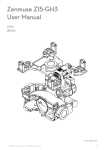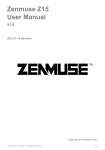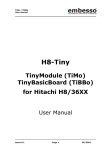Download EVB2633F FOR H8S/2633F
Transcript
EVB2633F USER MANUAL FOR H8S/2633F ON-CHIP FLASH MICROCONTROLLER PREFACE Product Warranty The warranty periods against defects in materials and workmanship are as set out in the accompanying Customer Information sheet. Limitation of Warranty The foregoing warranty does not cover damage caused by fair wear and tear, abnormal storage conditions, incorrect use, accidental misuse, abuse, neglect, corruption, misapplication, addition or modification or by the use with other hardware or software, as the case may be, with which the product is incompatible. No warranty of fitness for a particular purpose is offered. The user assumes the entire risk of using the product. Any liability of Hitachi Micro Systems Europe Limited is limited exclusively to the replacement of defective materials or workmanship. Restrictions Hitachi Micro Systems Europe Limited's products are not authorised for use in medical applications without prior written consent. Such use includes, but is not limited to, life support systems. Hardware Considerations Appropriate care should be taken not to expose the EVB to moisture, extremes of temperature or electrostatic discharge. Before opening the case, ensure that the unit is disconnected from the power supply to prevent accidental damage. 1. 2. 3. Earthing This hardware is designed for use with equipment that is fully earthed. Ensure that all equipment used is appropriately earthed. Failure to do so could lead to danger for the operator or damage to equipment. Electrostatic Discharge Precautions This hardware contains devices that are sensitive to electrostatic discharge. Ensure appropriate precautions are observed during handling and accessing connections. Failure to do so could result in damage to the equipment. Electromagnetic Compatibility Operation of this hardware with any casing removed invalidates the conformity of the equipment to the Electromagnetic Compatibility Directive 89/336/EEC. It is advised that in this mode of operation suitable EMC precautions be observed. Cautions 1. This document may be, wholly or partially, subject to change without notice. 2. All rights reserved. No one is permitted to reproduce or duplicate, in any form, a part or this entire document without Hitachi Micro Systems Europe Limited's written permission. 2 Trademarks 1. General All brand or product names used in this manual are trademarks or registered trademarks of their respective companies or organisations. 2. Specific Microsoft, MS and MS-DOS are registered trademarks and Windows and Windows NT are trademarks of Microsoft Corporation. IBM is a registered trademark of International Business Machines Corporation. ProComm® is a registered trademark of Datastorm Technologies. Lid and Chassis Removal The metal chassis lid can be removed by extracting the four-crosshead screws around the sides two on each side of the lid. This gives access to all the jumpers on the EVB. The PCB itself is held in the chassis by three crosshead screws that attach the PCB to the steel pillars. The Serial Port is held in place by two hexagonal nuts attaching it to the front of the chassis. The power supply wires from the 4mm sockets at the rear of the chassis are attached to the PCB via a connector block. To remove the PCB completely from the chassis: 1. 2. 3. 4. 5. Remove the three screws from the PCB holding pillars. Undo the connector block screws and retract the two wires BE SURE TO MAKE A NOTE OF THE POLARITY, IT MAY NOT BE MARKED CLEARLY ON THE PCB. Extract the two hexagonal nuts from the front of the chassis either side of the connector. Retract the PCB from the front of the chassis towards the back until the connector, LEDs and switches are clear. The PCB can now be removed from the chassis. Removing the FLASH Programming board The FLASH Programming board is connected by a 14-way connector to the main PCB. To remove it, first remove the metal chassis (see above), and then pull the two PCBs gently apart. Document Information Product Code: D001228_11 Version: 1.0 Date: January 2000 Copyright © Hitachi Micro Systems Incorporated. 1994-1999. All rights reserved. Copyright © Hitachi Micro Systems Europe Ltd. 1995-1999. All rights reserved. Copyright © Hitachi Europe Ltd. 1995-1999. All rights reserved. 3 TABLE OF CONTENTS GETTING STARTED ............................................................................................................................. 7 1. INTRODUCTION .................................................................................................................... 11 1.1 EVB FUNCTIONAL BLOCKS .................................................................................................. 12 1.2 SPECIFICATIONS.................................................................................................................. 13 1.2.1 GENERAL .......................................................................................................... 13 1.2.2 RS232 COMMUNICATIONS ................................................................................. 13 1.2.3 POWER ............................................................................................................. 13 1.3 MEMORY MAP ..................................................................................................................... 14 2. START-UP INSTRUCTIONS .................................................................................................... 15 2.1 INSTALLING THE LOW COST EVALUATION BOARD (EVB)....................................................... 15 2.2 POWER SUPPLY .................................................................................................................. 15 2.3 SOFTWARE INSTALLATION ................................................................................................... 16 2.4 INSTALLATION OF CD-ROM SOFTWARE ............................................................................... 16 3. PRINCIPLES OF OPERATION ................................................................................................. 17 3.1 H8S/2633F MICROCONTROLLER......................................................................................... 17 3.2 CLOCK CIRCUITRY............................................................................................................... 17 3.3 COLD RESET CIRCUITRY ..................................................................................................... 18 3.4 NMI CIRCUITRY .................................................................................................................. 18 3.5 INTERRUPT REQUEST CIRCUITRY......................................................................................... 19 3.6 RAM .................................................................................................................................. 19 3.7 SERIAL INTERFACE .............................................................................................................. 20 3.8 LEDS.................................................................................................................................. 20 3.9 EXTERNAL USER INTERFACE ............................................................................................... 21 4. BOARD OPTIONS ................................................................................................................. 27 4.1 EVB2633F JUMPERS.......................................................................................................... 27 4.2 SETTING H8S/2633F OPERATING MODE (JUMPERS, J1 AND J2) ......................................... 29 4.3 ANALOGUE REFERENCE AND SUPPLY (JUMPERS, J3 – J5)................................................... 30 4.4 AVCC, ANALOGUE SUPPLY JUMPER, J3 .............................................................................. 30 4.5 AVSS, ANALOGUE GROUND JUMPER, J4 ............................................................................. 30 4.6 VREF, ANALOGUE REFERENCE JUMPER, J5......................................................................... 30 4.7 LED CONTROL JUMPERS (J6 AND J11) ............................................................................... 30 4 4.7.1 RED LED CONTROL JUMPER, J6 .......................................................................30 4.7.2 GREEN LED CONNECTION JUMPER, J11 ............................................................31 4.7.3 TXD AND RXD CONNECTION ORIENTATION JUMPER, J7....................................31 4.7.4 RESET INPUT CONTROL JUMPER, J8................................................................31 4.7.5 NMI INPUT CONTROL JUMPER, J9 .....................................................................31 4.7.6 IRQ0 INPUT CONTROL JUMPER, J10 .................................................................31 4.8 UNIVERSAL FLASH PROGRAMMING BOARD JUMPERS .........................................................32 5. CODE DEVELOPMENT ..........................................................................................................35 5.1 HOST COMPUTER SPECIFICATIONS ....................................................................................35 5.2 TUTORIALS ..........................................................................................................................35 5.3 ADDITIONAL INFORMATION ...................................................................................................36 6. HDI MONITOR .....................................................................................................................37 6.1 INTRODUCTION TO HDI-M....................................................................................................37 6.2 PROGRAM DEVELOPMENT ...................................................................................................37 6.3 USING HDI-M......................................................................................................................37 7. UNIVERSAL FLASH PROGRAMMING BOARD .........................................................................39 7.1 PROGRAMMING BOARD OPTION ...........................................................................................39 7.2 UFPB INTERFACE ...............................................................................................................40 7.3 UFPB OPERATION ..............................................................................................................42 7.4 TRANSPARENT MODE AND THE PMODE PIN ........................................................................42 7.5 OPERATION DURING H8S/2633F INITIALISATION TO BOOT, USER & NORMAL MODES ........43 7.6 OPERATION DURING PROGRAMMING KERNEL EXECUTION .....................................................44 7.7 PROGRAMMING SOFTWARE OPERATION...............................................................................44 7.8 UFPB JUMPER SETTINGS AND OPTIONS ..............................................................................45 7.9 SERIAL PORT CONNECTIONS (JUMPERS JP1, JP2 AND JP3)................................................46 7.10 FWE/FWP CONTROL (JUMPER JP4)...................................................................................47 7.11 MDX CONTROL (JUMPER JP5).............................................................................................47 5 GETTING STARTED SECTION INTRODUCTION This section is intended to help the user to get started quickly when using the H8S/2633F EVB. It will cover how to: • • • Build an executable file. How to download an executable file to the board. How to FLASH the EVB using the Universal FLASH Programming Board (UFPB). There are five major parts to the H8S/2633F EVB CD: 1. 2. 3. 4. 5. Hitachi Embedded Workshop (HEW) build environment. Hitachi C Compiler (evaluation copy) and IAR Compiler (demo version). Hitachi Debugging Interface (HDI-M). FLASH Development Toolkit (FDT). Tutorials and User Manuals. The HEW Installation on the CD contains two compilers: Hitachi C Compiler and IAR Compiler, both of which are supported by the HEW build environment. The European market supports use of the IAR compiler, whilst the US market supports use of Hitachi C Compiler (evaluation copy). In order to use the Hitachi C Compiler, an initiating file must be obtained from Hitachi Semiconductor (America) Inc. Technical Support Center. BUILDING AN EXECUTABLE FILE The following instructions show you how to build an example executable file using HEW with either the IAR Compiler or the Hitachi C Compiler. You will need to have installed the Hitachi Embedded Workshop, from the CD Menu Program (Menu.exe), “Install Software\Hitachi Embedded Workshop”. • • • • • • • Start HEW by clicking on the Start Menu, navigate to and select “Hitachi Embedded Workshop”. At the “Welcome” dialog select “Create a new project workspace” Enter a project name, e.g. FLASHER The default directory, therefore, will be “C:\FLASHER\”. It is suggested that the user creates a project directory structure such as c:\hewdemo\evb2633f\tutorials\. The FLASHER directory then becomes a sub-directory of Tutorials. Select CPU Family : “H8S,H8/300” Select preferred Toolchain : - US Customers select : “Hitachi H8S, H8/300 Standard” - European Customers select : “IAR ICCH8 (H8S, H8/300H)” 6 • • Select Project Type : “EVB2633” Select OK. The EVB2633F Project Generator will set up the correct environment for EVB2633F project. • • • • Select type of project you prefer : “Complete Projects” Select tutorial for project generation : “FLASHER” Select “Finish” Select “OK” The Workspace window shows the files associated with the Flasher Tutorial Program, i.e. source files, header files etc. To view the source file in the editor window: select “b_flasher.c”. To build an executable file: • Select “Build…Build All” from the menubar. The output window will indicate when the build is complete and successful. An executable file flasher.abs (from Hitachi C Compiler) or Flasher.d37 (from IAR Compiler) file will be created that will FLASH the green LED when downloaded to the H8S/2633F device. Note - If you encounter the following message: “Cannot open Time Key File; Please reinstall or specify “HITACHI=directory” as an environment value”: Please ensure you have the Time Key File that can be obtained from Hitachi Semiconductor (America) Inc. Technical Support Centre. DOWNLOADING AN EXECUTABLE FILE The following procedure explains how to download the executable file you have just built to the H8S/2633F device. To set up a link between the HDI-Debugger and the EVB you first need to: • • • • • Ensure mode jumpers are set for mode 6 (jumper settings for J4-J6 are found at the end of this section) Connect the host PC to the SCI0 port on the EVB and power up the EVB. Run HDI-M by clicking on the Launch Debugger icon on the HEW toolbar A new session is created and the built file is loaded automatically on “H8S/2600 Monitor” A successful link between the HDI-M debugger and the EVB will be indicated with a “Link Up” message in the Status Bar (found in the bottom left hand corner of the HDI-M window). Note - If the EVB cannot link up by itself a “Monitor Setup:” dialog box will appear, insert the COM port information and the baud rate – 38400 and select OK. 7 • If, after continued attempts the debugger fails to connect, it is probable that HDI-M monitor is not loaded into the EVB. To load the HDI-M monitor into the H8S/2633F device please run through the section: “FLASH Programming the Device”. This will reprogram the FLASH device on the EVB2633F with the HDI Monitor embedded kernel. TO DOWNLOAD YOUR EXECUTABLE FILE TO THE H8S/2633F DEVICE Select from the HDI menu: “File…Load Program…” your preferred file from directory: “C:\hewdemo\evb2633f\tutorials\flasher\flasher\Debug” • • • US Customers select “flasher.abs” European Customers select “flasher.d37” A box will appear providing details of memory “Areas Loaded”. Select OK. To run the program the following steps must be taken: • • • • Select “View…Source” from the menubar and select the source file “b_ flasher.c” from C:\hewdemo\evb2633f\tutorials\flasher\flasher. Click on the “main” label of the source file and select “Run…Set PC to Cursor”. A yellow highlight will appear over the line of code. Select “Run…Go” from the HDI menubar. The green LED on the EVB will start flashing. FLASH PROGRAMMING THE DEVICE This process will be necessary if the user wishes to connect to the EVB with HDI monitor. Please connect the EVB device in the BOOT mode ready to reprogram the FLASH, and download the correct program as follows: • • • • • • 8 Install the FLASH Development Software Tool (FDT) from “Install Software\Flash Development Toolkit”. Apply power to the EVB, this is done via the red and black socket located at the rear of the unit, (+5V only). Connect the serial cable to a COM port on the PC and to the SCI2 (different than the normal downloading port) connector on the EVB. The jumpers on the EVB must be in the default position (factory settings). Run the FDT software from the Start menu. Select “Open an existing image file” in order to download a single file. The lower box in the window will allow you to select “More files…”. Use this to open the Srecord HDI-Monitor file “2633m6.mot”. This can be found by exploring the CD-ROM drive, HDI-M directory. • To download the image select “IMAGE…Download Image…” and configure the device : - • Target Device: H8S/2633F User Settings: COM port connected to the PC Use Default Settings: UNCHECKED Baud Rate: 38400 BAUD Connection: BOOT Select Interface: HMSE UFPB Kernel already resident: UNCHECKED Click the “CONNECT” button. The FLASH device is now in BOOT mode and ready to be programmed. Select “Download file 2633m6.mot to device”. You are asked if you wish to perform a readback : select “Y” The HDI_H8S2600 monitor kernel for the CPU is now programmed into the FLASH memory of the H8S/2633F device. You are now able to link to HDI and download files as described above. Select “Disconnect” for ending the programming procedure. Close the FDT programming software and reset the EVB by pressing the CRES switch on the EVB. Now switch off the EVB power supply. • • • • • • Please note it is important to disconnect the FDT software from the EVB before pressing the CRES switch. Not doing so may corrupt the program and necessitate repeating the process. The above is just a brief getting started note, please read the EVB2633F User Manual for more information. DEFAULT JUMPER SETTINGS Two-pin in-line jumpers Jumper J11 Use J6 Pins 1-2 Fitted Three-pin in-line jumpers Jumper J1 Use MD1 tied to Vcc J2 MD0 tied to ground J3 Avcc tied to Vcc J4 Avss tied to ground J5 Vref tied to Vcc Pins 1-2 Fitted 2-3 Fitted 1-2 Fitted 1-2 Fitted 1-2 Fitted J8 J9 J10 LED connected to ground Reset activated by SW1 NMI activated by SW2 IRQ0 activated by SW3 1-2 Fitted 1-2 Fitted 1-2 Fitted 1-2 Fitted Four-pin jumpers Jumper J7 Use 1:1 TXD and RXD connection Pins 1-2, 3-4 Fitted 9 1. INTRODUCTION The H8S/2633F low-cost evaluation board (EVB) is an inexpensive demonstration and evaluation tool for the Hitachi H8S/2000 family of high performance microcontrollers. It incorporates a programming system for the H8S/2633F on-chip FLASH device. The EVB contains a H8S/2633F device (HD64F2633F). Fig. 1.1 EVB Layout illustrates the physical layout of the EVB. FIGURE 1.1 EVB LAYOUT 11 1.1 EVB FUNCTIONAL BLOCKS The EVB is composed of an H8S/2633F single-chip microcontroller, RAM, a FLASH programming interface board and two serial ports (Figure 1.2). FIGURE 1.2 EVB2633F FUNCTIONAL BLOCK DIAGRAM The on-chip FLASH memory contains the firmware monitor program, HDI-M. Two bytewide RAM devices provide word-wide read and writes. Two three-wire serial ports are supported using two of the on-board H8S/2633F serial communications interface (SCI) devices. One serial port (SCI0 – Host Port) is dedicated to the on-board HDI-M monitor, the second serial port (SCI2 – User Port) is available to the user, or is used to program the on-chip FLASH memory. The Windows debugger, HDI, will connect to HDI-M to provide high-level debugging via the Host port (SCI0). 12 1.2 SPECIFICATIONS 1.2.1 • • • • • • • 25MHz (max) H8S/2633F processor (using HD64F2633F device) 256Kbytes external RAM 256Kbytes FLASH ROM with the HDI-M firmware monitor 16Kbytes on-chip RAM Two LED indicators and three push button switches Detachable FLASH programming interface board All practical H8S/2633F signals available for user connection 1.2.2 • • RS232 COMMUNICATIONS Host (SCI0) interface via RS-232 DB-9S connector User (SCI2) interface via RS-232 DB-9S connector 1.2.3 • • GENERAL POWER 5V DC-only power supply Power connection via 4mm standard plugs 13 1.3 MEMORY MAP Figure 1.3 illustrates the EVB memory map for mode 6 (default mode). H’000000 On-Chip ROM H’03FFFF H’040000 External Address Space H’000000 Area 0 (CS0) H’1FFFFF H’200000 Area 1 (CS1) H’3FFFFF H’400000 Area 2 (CS2) H’5FFFFF H’FFAFFF H’FFB000 On-Chip RAM* H’FFEFC0 External Area H’FFF800 Internal I/O Registers H’FFFF40 External Area H’FFFF60 H’600000 Area 3 (CS3) H’7FFFFF H’800000 Area 4 (CS4) H’9FFFFF H’A00000 Area 5 (CS5) H’BFFFFF H’C00000 Area 6 (CS6) H’DFFFFF H’E00000 Area 7 (CS7) H’FFFFFF 2MBytes 2MBytes SRAM 1 1Mbit 2MBytes SRAM 2 1Mbit 2MBytes 2MBytes 2MBytes 2MBytes 2MBytes Internal I/O Registers H’FFFFC0 On-Chip RAM* NOTE: *On-Chip RAM can be used as external address space by clearing the RAME bit in the SYSCR to 0. Figure 1.3 EVB2633F Memory Map (mode 6) 14 2. START-UP INSTRUCTIONS 2.1 INSTALLING THE LOW COST EVALUATION BOARD (EVB) Installing the EVB requires power and serial connection to a host computer. The serial communications cable for connecting the EVB to a host computer is supplied. The serial cable has 1:1 connectivity. Figure 2.1 shows how to connect the EVB to a PC or notebook computer equipped with a ‘mini’ DB-9P connector. EVB PC 9-pin DB-P DB9S 9-pin DB-9S DB9P 3 3 RXD 2 2 RXD GND 5 5 GND TXD TXD FIGURE 2.1 : SERIAL CONNECTION TO PC/NOTEBOOK WITH MINI DB-9 CONNECTOR (SUPPLIED) Users may also use their own serial connection cables, if desired. In the case where a crossed cable is used (i.e. TXD to RXD from Host to EVB, and TXD to RXD from EVB to Host), jumper J7 for SCI0 provides the user with the capability to cross the RXD and TXD connections. The default jumper setting is for direct connection (J7: 1-3 and J7: 24). For crossed cable use, set jumper to J7: 1-2 and J7: 3-4. For further details see Section 4.1 Serial Port Connections. 2.2 POWER SUPPLY The EVB hardware requires a power supply of +5V at approximately 250mA supplied to CON2. Since total power consumption can vary widely due to external connections, H8S/2633F port state, and memory configuration, use a power supply capable of providing at least 600mA at +5V DC ± 5%. The design includes circuitry for supply filtering/noise reduction, over and under voltage protection, over current protection and reversed polarity protection. 15 A 3.3V voltage regulator is also incorporated into the power supply circuitry, to generate the 3.3V required to operate the H8S/2633F microcontroller. Caution: A power supply with current limiting and an active current display is recommended when the EVB is used for hardware experimentation. The EVB is provided with polarity reversal protection. If the EVB does not consume any current, check the power connection for polarity reversal. The power connector on the EVB is connected to 4mm sockets mounted in the casing. Standard 4mm plugs may be used to connect to a bench power supply. 2.3 SOFTWARE INSTALLATION Please review the following procedures thoroughly before installing. Software is supplied with the EVB on a CD-ROM. Users should make sure their system has a CDROM drive correctly installed before continuing. The CD-ROM includes the following software: 1. 2. 3. 4. 2.4 HDI-M Windows Debugger Hitachi Embedded Workshop including Hitachi/MCS and IAR Series C compiler FLASH Development Toolkit (FDT) EVB Tutorials INSTALLATION OF CD-ROM SOFTWARE An installation utility is supplied with the CD-ROM, enabling the user to easily install all components of the EVB2633F. For using this installation utility, please refer to the CDROM insert. To manually install the components listed above, please note the locations of the setup utilities: • • • • HDI-M Windows Debugger HEW FDT Tutorials D:\HDIM\SETUP.EXE D:\HEWDEMO\SETUP.EXE D:\FDT\SETUP.EXE D:\Tutorials\Install.exe Note: The default installation directory for C:\HWBDEMO\TUTORIALS\… as used in the tutorial. 16 the tutorial file is 3. PRINCIPLES OF OPERATION The EVB is composed of the following components: • • • • • • • • • • H8S/2633F Microcontroller Clock Circuitry Cold Reset (CRES) circuitry Non Maskable Interrupt (NMI) Circuitry Interrupt Request (IRQ0) Circuitry On-board RAM Detachable Programming Interface Board Serial Interfaces LED Driver External User Interface The complete EVB schematics are provided as part of the kit and are referenced throughout this chapter. 3.1 H8S/2633F MICROCONTROLLER The H8S/2633F series of high-performance single-chip microcontrollers have a wide variety of on-chip peripheral functions. The on-chip supporting functions include FLASH ROM, RAM, 16-bit timer pulse unit (TPU), programmable pulse generator (PPG), an 8-bit timer, a 14 bit PWM timer (PWM), a watchdog timer (WDT), five serial communications interfaces (SCI’s, IrDA), an A/D converter, a D/A converter, I/O ports, a DMA controller (DMAC) and other facilities. Users reconfiguring processor I/O ports are cautioned that pull-up resistors may be required for correct operation in some configurations. On the EVB2633F, the H8S/2633F internal FLASH memory is pre-programmed with the HDI-M debugging monitor. HDI-M may be used to download, run and debug programs developed on a host computer. 3.2 CLOCK CIRCUITRY The EVB uses a quartz crystal (18.432MHz) in conjunction with capacitors C7 and C8 to provide the clock signal for the H8S/2633F. The PLL multiplier is set for a multiplication factor of x1 fixed. The system clock (CLK, pin 90) output frequency is the same as that of the internal operating frequency (18.432MHz). The CLK clock is also available for external use via connector CON8, pin 18. A 32.768KHz quartz oscillator is connected, in conjunction with capacitors C5 and C6, to the H8S/2633F to provide a clock to the subclock divider. 17 3.3 COLD RESET CIRCUITRY The reset generator for the EVB is based on the 7705A Supply Voltage Supervisor from Texas Instruments. This chip is specifically designed for use as a reset controller in microcomputer and microprocessor systems. During power-up the device monitors the supply voltage and keeps the RESET and RESETn outputs active (high and low respectively) as long as the supply voltage has not reached its nominal value. After the voltage has reached the tolerance, the RESET and RESETn signals are kept active for an additional 60ms to allow for final supply stabilisation and microcontroller reset. Typically the H8S/2633F RESn signal requires at least 1.30µs to reset and the clock oscillator requires at least 10ms to stabilise. The threshold voltage is 4.5V +_ 50mV with a hysteresis of 15mV. If there is a voltage drop on the supply the RESETn will be activated. When the supply recovers and passes the threshold the RESETn will remain active for another 60ms period. There is also a push-button switch, SW1, to generate a cold reset (CRESn). The switch is debounced in two cross-coupled NAND gates (U8, pins 1,2,4 & 5) and fed to the RST_IN input of the 7705A. When the push-button is released the 7705A will provide a 60ms reset signal. The 7705A output is NANDed with the FLASH_RESET signal from the universal FLASH programming board to generate the final RESETn signal to the microcontroller. This RESETn signal is also fed back to the universal FLASH programming board. If the universal programming board is not present a pull-up resistor deactivates the FLASH-RESET signal. Quickly switching power to the board off and then on again quickly may not allow VCC to fall low enough to generate a reset pulse. In practice, the H8S/2633F usually continues to operate normally. Rapid on/off switching of the power supply stresses the integrated circuit components and is not recommended. Alternatively, driving the Cold Reset signal from an external source is possible via jumper 8 and connector CON8, pin 12. 3.4 NMI CIRCUITRY The NMI input of the H8S/2633F is an independent edge-triggered input. NMI may be generated on the positive or negative going transition, dependent upon the setting of the System Control Register (SYSCR) NMIEG bit. Default after reset is interrupt request generation on the negative going edge of the NMI input. The EVB uses two cross-coupled NAND gates (U9, pins 1, 2,4 & 5) to debounce the output of momentary push- button switch SW2. In the quiescent state, the output of U9, pin 3 (and thus the H8S/2633F NMI input) is high. Closing SW2 causes the NMI signal to go low until SW2 is released. 18 Alternatively, Jumper J9 can be used to enable driving of the NMI signal from an external source via connector CON8, pin 14. Refer to Section 4 for details. 3.5 INTERRUPT REQUEST CIRCUITRY The IRQ0 signal (Interrupt Request 0) of the H8S/2633F is multiplexed with Port 1, pin 4. Setting IRQ Enable Register (IER) bit 0 to 1 will enable IRQ0 interrupt requests and ensure that an interrupt will be generated when IRQ0 is activated. IRQ0 can be set to generate an interrupt request on an input low level, on a rising edge input, on a falling edge input, or on both rising and falling edges of an input. Specific selection occurs by setting the appropriate IRQ Sense Control Register (ISCRL), IRQ0 bits (0 and 1). The default value is to generate an interrupt request on an input low level. The EVB uses two cross-coupled NAND gates (U9, pins 9, 10, 12 & 13) to debounce the output of momentary push- button switch SW3. In the quiescent state, the output of U9, pin 8 (and thus the H8S/2633F IRQ0 input) is high. Closing SW3 causes the IRQ0 signal to go low until SW3 is released. Alternatively, Jumper J10 can be used to enable driving of the IRQ0 signal from an external source via connector CON8, pin 16. Refer to Section 4 for details. 3.6 RAM The RAM devices U4 and U5, which are, by default, a pair of 128k x 8 static CMOS RAM organised for word-wide access. (Figure 1.3 illustrates the memory map) The external RAM is located at H’0020 0000 – H’0023 FFFF in CS1 space. When RAM is referenced at this address, the memory area chip select signal CS1n, and RDn or LWRn or HWRn signals are generated by the H8S/2633F. CS1n and RDn signals are connected to both U4 and U5. The LWRn (write low byte) signal is connected to SRAM device U4 which is connected to databus D0-D7, whilst the HWRn (write high byte) signal is connected to SRAM device U5 which is connected to databus D8-D15. The CS1 space size must be specified to allow 16-bit access. Bus Width Control Register (ABWCR), bit 1 must be set to 0 to specify the 16-bit access. The default setting after power-on reset is for 8-bit access only. The default RAM capacity of 2 x (128k x 8) may be increased to 2 x (512k x 8) by substituting larger static CMOS RAM devices for U4 and U5. If the larger devices are fitted R8 should be removed from the board and resistors R6 and R7 fitted. R6 and R7 are both 0805 size surface mount zero ohm resistors. Note: The value of Wait Control Register 1 (WCRL) bits W11 and W10 specify the number of wait-states (0-3 cycles) for the CS1 space. The default value is B’11. It should be set to B’00 to specify no wait. This is due to the selected access speed of the RAM memory of 55ns and this makes it possible to access the RAM memory without any wait-states. 19 3.7 SERIAL INTERFACE The EVB supports two three-wire serial channels using two of the five identical SCI modules, SCI0 and SCI2, in the H8S/2633F microcomputer. SCI0 is normally dedicated for use by HDI-M for communication with a host PC. SCI2 is required for BOOT mode operation of the H8S/2633F, and otherwise is available to the user. SCI0 signals are connected to U6 (MAX232) which is a serial transceiver device that translates logic levels to RS-232 levels and vice-versa. The RS-232 signal for the HOST port is connected to a DB-9S type connector (CON3). SCI2 signals are routed via the Universal FLASH Programming Board. Normally the host terminal communication is carried out via the H8/3217 device on the FLASH Universal Programming Board. On this board a transceiver (MAX232) circuit translates to RS-232 levels. The RS-232 signals for the USER port are connected to a DB-9S type connector, J4. (See Figure 7.1) SCI2 can alternatively be used as a USER port. Jumpers JP2 and JP3 on the Universal FLASH Programming Board can be reconfigured to bypass the H8S/3217 device. Consequently the H8S/2633F microcontroller can directly access the RS-232 port on the UFPB and the FLASH memory on the H8S/2633F will not be programmed. Jumper JP4 must also be reconfigured with the socket connecting pin 2-3. See Section 7 for further details on Universal FLASH Programming Board operation. Table 3.1 defines EVB2633F RS-232 Interface Signals. TABLE 3.1 : RS-232 INTERFACE CONNECTORS Connector CON3 J4(UFPB) 3.8 Signals SCI0 SCI2 LEDS Two LEDs are incorporated on the EVB to display board status. A FCT244 buffer (U3) is used to drive the LEDs as the H8S/2633F ports are unable to. The green LED (LED1) can be activated from Port 1, 5 via the buffer and a current limiting resistor. LED1 will be turned ON when P1, 5 is driven low. Jumper, J11 is inserted by default. Removal of J11 frees Port 1, 5 for alternative use. 20 The red LED (LED2) can be activated as either a Power or a User LED. The default option (pins 1-2) of jumper, J6 will connect LED2 across the power supply and will indicate power is supplied to the EVB2633F. The alternative option (pin 2-3) connects LED2 to Port 3, 2 via the buffer and a current limiting resistor. LED2 will be turned ON when P3, 2 is driven low. 3.9 EXTERNAL USER INTERFACE The external user interface makes most of the H8S/2633F signals available to the user consistent with keeping: • • • • Signal lines short Board design simple Functional signals grouped together Lines potentially used for analogue signals isolated The external user interface consists of six two-row connectors of 20 pins each. Commonly available 2.54mm (0.100 inch) male headers with 0.635mm (0.25 inch) square posts are used. Table 3.2 defines address and data connectors and signals. TABLE 3.2: ADDRESS AND DATA CONNECTORS AND SIGNALS CONNECTOR CON4 CON5 CON6 CON7 CON8 CON9 SIGNALS Port 1 (7:0) / Port 3 (7:0) Port 4 (7:0) / Port 9 (7:0) / AVCC / AVSS / VREF Port D (7:0) / Port E (7:0) Port F (7:0) / Port G (4:0) / RESETn / NMI / STBYn Port 7 (7:0) / Port A (3:0) / EXT_RESETn / EXT_NMI / EXT_IRQ0n / CLK / WDTOVFn Port B (7:0) / Port C (7:0) Table 3.3 defines interface connectors for Serial and Power Signals TABLE 3.3: INTERFACE CONNECTORS: SERIAL AND POWER SIGNALS CONNECTOR CON1 CON2 CON3 SIGNALS Universal Programming Board Connector [SCI2] Power Connector 9-way D-type (RS232) [SCI0] Note: Each of these external interface connectors also includes VCC, normally at +5V and GND. Trivial external circuits may use power from the EVB. However, if more that 50mA is needed the external circuits should be powered by an independent power supply. 21 Figure 3.1 shows the board locations of these connectors CON1 – CON9. Note the positioning of pin 1 on each connector. The pins are numbered odd-even as shown in Figure 3.2. FIGURE 3.1 CONNECTOR LOCATIONS (COMPONENT SIDE) FIGURE 3.2 CONNECTOR CONFIGURATION 22 Tables 3.4 – 3.9 defines each connector signal in detail TABLE 3.4: PIN ASSIGNMENT FOR INTERFACE CONNECTOR CON4 Connector Pin Signal Connector Pin Signal 1 3 5 7 9 11 13 15 17 19 5V Port 1, pin 0 Port 1, pin 1 Port 1, pin 2 Port 1, pin 3 Port 1, pin 4 Port 1, pin 5 Port 1, pin 6 Port 1, pin 7 GND 2 4 6 8 10 12 14 16 18 20 5V Port 3, pin 0 (SCI0_TXD) Port 3, pin 1 (SCI0_RXD) Port 3, pin 2 Port 3, pin 3 Port 3, pin 4 Port 3, pin 5 Port 3, pin 6 Port 3, pin 7 GND TABLE 3.5: PIN ASSIGNMENT FOR INTERFACE CONNECTOR CON5 Connector Pin Signal Connector Pin Signal 1 3 AVCC Port 4, pin 0 (AN0) Port 4, pin 1 (AN1) Port 4, pin 2 (AN2) Port 4, pin 3 (AN3) Port 4, pin 4 (AN4) Port 4, pin 5 (AN5) Port 4, pin 6 (AN6 / DA0) Port 4, pin 7 (AN7 / DA1) GND 2 4 VREF Port 9, pin 0 (AN8) 6 Port 9, pin 1 (AN9) 8 Port 9, pin 2 (AN10) 10 Port 9, pin 3 (AN11) 12 Port 9, pin 4 (AN12) 14 Port 9, pin 5 (AN13) 16 Port 9, pin 6 (AN14 / DA2) Port 9, pin 7 (AN15 / DA3) AVSS 5 7 9 11 13 15 17 19 18 20 23 TABLE 3.6: PIN ASSIGNMENT FOR INTERFACE CONNECTOR CON6 Connector Pin 1 3 5 7 9 11 13 15 17 19 Signal 5V Port D, pin 0 (D8) Port D, pin 1 (D9) Port D, pin 2 (D10) Port D, pin 3 (D11) Port D, pin 4 (D12) Port D, pin 5 (D13) Port D, pin 6 (D14) Port D, pin 7 (D15) GND Connector Pin 2 4 6 8 10 12 14 16 18 20 Signal 5V Port E, pin 0 (D0) Port E, pin 1 (D1) Port E, pin 2 (D2) Port E, pin 3 (D3) Port E, pin 4 (D4) Port E, pin 5 (D5) Port E, pin 6 (D6) Port E, pin 7 (D7) GND TABLE 3.7: PIN ASSIGNMENT FOR INTERFACE CONNECTOR CON7 Connector Pin 1 3 5 7 9 11 13 15 17 19 Signal 5V Port F, pin 0 Port F, pin 1 Port F, pin 2 Port F, pin 3 Port F, pin 4 Port F, pin 5 Port F, pin 6 Port F, pin 7 GND Connector Pin 2 4 6 8 10 12 14 16 18 20 Signal 5V Port G, pin 0 Port G, pin 1 Port G, pin 2 Port G, pin 3 Port G, pin 4 RESETn NMI STBYn GND TABLE 3.8: PIN ASSIGNMENT FOR INTERFACE CONNECTOR CON8 24 Connector Pin 1 3 5 Signal 5V Port 7, pin 0 Port 7, pin 1 Connector Pin 2 4 6 7 Port 7, pin 2 8 9 11 13 15 17 19 Port 7, pin 3 Port 7, pin 4 Port 7, pin 5 Port 7, pin 6 Port 7, pin 7 GND 10 12 14 16 18 20 Signal 5V Port A, pin 0 (A16) Port A, pin 1 (A17 / SCI2_TXD) Port A, pin 2 (A18 / SCI2_RXD) Port A, pin 3 (A19) EXT_RESETn EXT_NMI EXT_IRQ0n CLK WDTOVFn TABLE 3.9: PIN ASSIGNMENT FOR INTERFACE CONNECTOR CON9 Connector Pin 1 3 5 7 9 11 13 15 17 19 Signal 5V Port B, pin 0 (A8) Port B, pin 1 (A9) Port B, pin 2 (A10) Port B, pin 3 (A11) Port B, pin 4 (A12) Port B, pin 5 (A13) Port B, pin 6 (A14) Port B, pin 7 (A15) GND Connector Pin 2 4 6 8 10 12 14 16 18 20 Signal 5V Port C, pin 0 (A0) Port C, pin 1 (A1) Port C, pin 2 (A2) Port C, pin 3 (A3) Port C, pin 4 (A4) Port C, pin 5 (A5) Port C, pin 6 (A6) Port C, pin 7 (A7) GND 25 26 4. BOARD OPTIONS The EVB provides a number of user-definable optional configurations. These configurations are selectable by jumper settings and zero ohm resistors on EVB2633F and jumper settings on the Universal FLASH Programming Board. 4.1 EVB2633F JUMPERS EVB jumpers allow users to configure the board as required for testing or evaluation. Three types of jumper are used: 2-pin, 3-pin in-line and 4-pin blocks. The default setting for the 2-pin jumpers is when the jumper socket is connected across pins 1 and 2. The alternative setting is when the jumper socket is removed from the board. The 3-pin in-line jumpers are used to connect one of two possible signals to a third line. The default setting for these jumpers (with the exception of J2) is when the jumper socket is connected across pins 1 and 2. The alternative setting is when the jumper socket is connected across pins 2 and 3. The 4-pin blocks typically allow signal paths to be changed by rotating the jumper sockets through 900. The default setting is for the jumper sockets to be connected from pin 1 to pin 3 and pin 2 to pin 4. The alternative setting is for the jumper sockets to be connected from pin 1 to pin 2 and pin 3 to pin 4. Figure 4.1 illustrates general jumper configuration. FIGURE 4.1: JUMPER CONFIGURATION 27 The following tables define each jumper and its settings. A detailed description of the jumpers listed will then follow. Two-pin in-line jumper Jumper Function J11 Use of jumper connects Port1, pin 5 on H8S/2633F to user LED (LED1). Three-pin in-line jumpers 28 Jumper Function Default Setting Alternative Setting J1 H8S/2633F MD1 MD1 = 1 (Pins 1 – 2) MD1 tied to ground (Pins 2 – 3) J2 H8S/2633F MD0 MD0 = 0 (Pins 2 – 3) MD0 pulled to VCC (Pins 1 – 2) J3 AVCC Selection AVCC tied to 5V (Pins 1 – 2) Connected to AVCC (Pins 2 – 3) J4 AVSS Selection AVSS tied to GND (Pins 1 – 2) Connected to AVSS (Pins 2 – 3) J5 VREF Selection VREF tied to 5V (Pins 1 – 2) Connected to VREF (Pins 2 – 3) J6 Red LED Control Power Indicator (Pins 1 – 2) LED driven by output of Port 3, pin 2 on H8S/2633F (Pins 2 – 3) J8 RESET Input Control Reset activated by SW1 (Pins 1 – 2) Reset activated by an external signal (Pins 2 – 3) J9 NMI Input Control NMI activated by SW2 (Pins 1 – 2) NMI activated by an external signal (Pins 2 – 3) J10 IRQ0 Input Control IRQ0 activated by SW3 (Pins 1 – 2) IRQ0 activated by an external signal (Pins 2 – 3) Four-pin in-line jumper 4.2 Jumper Function Pin Setting (1 – 3, 2 - 4) (Default) Pin Setting (1 – 2, 3 – 4) J7 TXD and RXD connection orientation 1:1 connection Crossed connection SETTING H8S/2633F OPERATING MODE (JUMPERS, J1 AND J2) As described in Sections 3 and 22 of the H8S/2633F Hardware Manual, the operating modes of the microcontroller are set during device initialisation, by setting pin FWE and the three mode pins MD0, MD1 and MD2. The FWE signal is pulled down to GND and is normally sourced by the Universal FLASH Programming Board. Mode pins MD0 and MD1 are jumpered (J2 and J1 respectively) to allow user modification of the mode settings. Mode pin MD2 is pulled high but can be over-ridden by the MDy signal from the Universal FLASH Programming Board. The default mode of operation is Mode 6 – Expanded mode with on-chip ROM enabled. Note: The inputs at the mode pins should not be changed during operation Table 4.4 defines jumper settings for mode operation. TABLE 4.4: DEFINITION OF JUMPER SETTINGS FOR MCU MODE OPERATION MCU Operating Mode Jumper Settings Mode Description MD2 MD1(J1) MD0(J2) 4 1 0 0 On-chip ROM disabled, expanded mode (16-bit initial bus width) 5 1 0 1 On-chip mode disabled, expanded mode (8-bit initial bus width) 6 1 1 0 On-chip ROM enabled, expanded mode 7 1 1 1 Single-chip Mode Note: 1=pins 1&2 - 0=pins 2&3 29 4.3 ANALOGUE REFERENCE AND SUPPLY (JUMPERS, J3 – J5) The H8S/2633F provides 16 analogue inputs via Port 4 and Port 9 and may be configured as 16 A/D channels or as 4 D/A channels. The reference voltages for the analogue signals become important and the default settings of the three pin jumpers (J3 – J5) connect on-board digital references and the digital VCC for the analogue subsystem in the H8S/2633F processor. For most demonstration purposes, this configuration may be sufficient. However, to demonstrate the full capabilities of the H8S/2633F analogue subsystem, as well as reduce noise in the analogue part, it may be desirable to use external sources for some or all of these signals. The recommended decoupling capacitors are provided on the reference circuits as recommended by the H8S/2633F Hardware Manual, Section 19.6. 4.4 AVCC, ANALOGUE SUPPLY JUMPER, J3 The analogue supply three-pin jumper connects the AVCC pin to either +5V or to CON5 pin 1, where an analogue supply voltage can be introduced for the on-chip A/D converter module. The default setting is to +5V, as this input cannot be left open circuit when the A/D is not in use. 4.5 AVSS, ANALOGUE GROUND JUMPER, J4 The analogue ground three-pin jumper connects the AVSS pin to either digital ground or to CON5 pin 20, where an analogue ground can be introduced for the on-chip A/D converter module. The default setting is to digital ground. 4.6 VREF, ANALOGUE REFERENCE JUMPER, J5 The analogue reference three-pin jumper connects the VREF pin to either +5V or to CON5 pin 2, where an analogue reference voltage can be introduced for the on-chip A/D converter module. The default setting is to +5V, as this input cannot be left open circuit when the A/D is not in use. 4.7 LED CONTROL JUMPERS (J6 AND J11) 4.7.1 RED LED CONTROL JUMPER, J6 By default (pin setting 1-2), the red LED (LED2) is permanently ON. The default connects the LED to GND and indicates to the user power is supplied to the EVB. The alternative option (pin setting 2-3) allows LED2 to be driven by Port 3, pin 2. 30 4.7.2 GREEN LED CONNECTION JUMPER, J11 J11 connects Port 1, pin 5 of H8S/2633F to user LED, LED1. Removal of jumper J11 frees Port1, pin 5 for alternative use. 4.7.3 TXD AND RXD CONNECTION ORIENTATION JUMPER, J7 The default orientation (pin settings 1-3, 2-4) for J7 is for a 1:1 connection. The alternative option for J7 (pin settings 1-2, 3-4) is for crossed TXD and RXD connections. This enables users the use of their own serial cables in the case where a crossed cable is implemented (i.e. TXD to RXD from Host to EVB, and TXD to RXD from EVB to Host). 4.7.4 RESET INPUT CONTROL JUMPER, J8 By default (pin setting 1-2) the reset input to the EVB2633F is activated by SW1. The alternative option (pin setting 2-3) allows an external reset signal (EXT_RESETn) from CON8 pin 12 to be used. 4.7.5 NMI INPUT CONTROL JUMPER, J9 By default (pin setting 1-2) the NMI input to the EVB2633F is activated by SW2. The alternative option (pin setting 2-3) allows an external NMI signal (EXT_NMI) from CON8 pin 14 to be used. 4.7.6 IRQ0 INPUT CONTROL JUMPER, J10 By default (pin setting 1-2) the IRQ0 input to the EVB2633F is activated by SW3. The alternative option (pin setting 2-3) allows an external IRQ0 signal (EXT_IRQ0) from CON8 pin 16 to be used. 31 4.8 UNIVERSAL FLASH PROGRAMMING BOARD JUMPERS The UFPB is provided with a number of user configurable jumpers. These allow the user to configure as required (See Section 7 for further details) Table 4.5 details the jumper settings for the programming board connections (if the jumpers are removed, then the SCI2 port is disconnected from the UFPB). TABLE 4.5: JUMPER SETTINGS AND OPTIONS FOR UFPB Jumper Use Default Setting Alternate Setting (1-3, 2-4) (1-2, 3-4) JP1 TXD and RXD connection orientation 1:1 Connection Crossed Connection Jumper Use Default Setting Alternate Setting (1-2, 3-4) (1-3, 2-4) JP2 & JP3 Programming Board Bypass Connection Non-Bypassed Connection Bypassed Connection Jumper Use Setting (1-2) Setting (2-3) JP4 FWE/FWP Control FWP Signal FWE Signal JP5 MDX Control 12V / 5V 12V / 0V Should the user wish to use their own serial connection cable, in the case where a crossed cable is used (i.e. TXD to RXD from HOST to EVB and TXD to RXD from EVB to HOST), jumper JP1 will provide the user with the capability to cross the RXD and TXD connection. See the table above for further details. 32 JP2 and JP3 allow SCI2 of the H8S/2633F to be connected in one of three ways: • Connected directly to the RS-232 transceiver (U4) on the UFPB (default setting) • Connected to the SCI interface of the UFPB • Disconnected from the UFPB JP4 allows the user to configure the UFPB to produce either a FWE signal or a FWP signal for FLASH programming. Specifically, the H8S/2633F requires an FWE signal for FLASH programming and therefore the default setting for this jumper is to have the jumper socket connected across pins 2-3. In the alternative setting a FWP signal is produced from the UFPB. The default option for JP5 is to have the jumper socket connected across pins 1-2. This allows MDx signal to be either 12V or 5V depending on the mode of operation. In the alternative setting when the jumper socket is connected across pins 2-3, the MDx signal can be either 12V or 0V depending on the mode of operation. 33 34 5. CODE DEVELOPMENT The H8S/2633F EVB is supplied with a limited evaluation version of the Hitachi Embedded Workshop (HEW) for H8S (the standard development tools for the EVB). This includes limited evaluation versions of the Hitachi/MCS & IAR H8 Series C Compiler toolchains. The Hitachi/MCS Compiler is time-limited for 30 days. The IAR Compiler is code-size limited (a maximum of 2K of code can be generated by the compiler, a maximum of 1K of code can be generated by the assembler and the final linked application cannot exceed 4K). Hitachi also makes full versions of the HEW tools available for H8S development (an extra-cost option). When debugging programs developed for use with the EVB, use the HDI-M debugger – stored in FLASH – with the HDI Windows GUI. HDI supports either the Hitachi/MCS tools or the IAR tools. 5.1 HOST COMPUTER SPECIFICATIONS For program development with the EVB package, you will need: • • • • • 80Mb or more of hard disk space. A computer capable of hosting the Windows tools, editing files, and communicating with the evaluation board. The computer must be an i486, or better, standard PC running Windows 95/98/NT (Pentium recommended). 32Mb or more of memory. A CD-ROM drive. The tools and tutorials are distributed on a single CD-ROM. A standard serial port, COM1 or COM2 is required for host computer communication with the EVB2633F. 5.2 TUTORIALS The separate tutorial manual has more information on installing and using the Hitachi Windows tools to do simple program development and demonstrations on the EVB. Subjects including preparing and running: • • A program that turns the green LED on and off A program that FLASHes the green LED 35 The tutorial manual includes information on developing code that makes use of the onchip peripherals of the H8S/2633F and provides examples of initialisation of static data. These examples provide more in-depth information on the use of IAR compiler extensions, interfacing to assembler and use of linkage control files. Subjects include: • • • • A simple program with startup code for initialisation of static data A program to provide serial I/O using SCI0 A program using timed interrupts to FLASH the green LED while providing serial I/O on SCI0 A program which may be programmed into FLASH, to replace HDI-M, highlighting the steps required to create real application code The Tutorial manual details the use of the on-chip FLASH of the H8S/2633F. The examples enable users to program the on-chip FLASH using the programming board and Windows interface software. The Tutorial manual includes: • • • • 5.3 Overview of FZTAT operation Programming board and interface software usage Programming tutorials from the Tutorial section into the on-chip FLASH Understanding the operation of the BOOT and USER mode kernels ADDITIONAL INFORMATION For details on how to use HDI-M, the EVB’s resident debugger, refer to the HDI-M manual supplied on the EVB CD-ROM. For information about the H8S/2633F series microcontrollers, refer to the H8S/2633F Series Hardware Manual (Hitachi Order number: ADE-602-165) For information about the H8S/2633F assembly language, refer to the H8S/2600 Series, H8S/2000 Series Programming Manual (Hitachi Order number: ADE-602-083) The standard reference book on the C language is The C Programming Language, by Brian W. Kernighan and Dennis M. Ritchie, Prentice-Hall, 1978. 36 6. HDI MONITOR 6.1 INTRODUCTION TO HDI-M HDI-M is a FLASH-resident debugging monitor program hosted on the EVB. HDI-M may be used to download, run and debug programs developed on an IBM compatible PC. HDI-M provides all the necessary control and communications to operate under the HDI GUI. This allows users to perform high level C debugging on the EVB. Using HDI’s powerful debugging features, users may explore features of the H8S/2633F processor and the EVB by directly entering and running simple programs. Install HDI-M from the CD-ROM, as described in Section 2. 6.2 PROGRAM DEVELOPMENT The EVB Tutorials contain examples you may use as a basis to explore and evaluate the architecture of the H8S/2633F. When you install the Hitachi Embedded Workshop (HEW), an EVB2633F specific project generator wizard is installed. To generate the EVB tutorials: • Open a new workshop. • Select your preferred toolchain and project type – EVB 2633. You can then choose to generate a blank project for the EVB or one of the tutorial projects, either completed or a skeleton project for completion following the tutorial manual. 6.3 USING HDI-M HDI-M is a free monitor for use with the evaluation boards. Manuals in PDF format are supplied on the CD-ROM, covering installation and basic usage of the HDI, GUI and Monitor. The tutorials, in the separate tutorial manuals, are specifically designed to cover embedded code development, and are not intended as a tutorial on using HDI-M. Please refer to the HDI-M manual for further information. 37 38 7. UNIVERSAL FLASH PROGRAMMING BOARD 7.1 PROGRAMMING BOARD OPTION The Universal FLASH Programming Board (UFPB) is a plug-in module which is capable of providing the control signals and voltages required to place an H8S/2633F into BOOT, USER or normal execution mode without requiring the user to touch the EVB. The programming board has been designed to allow users to test the features of the on-chip FLASH, without having to worry about any hardware requirements. In addition it may be unplugged from the EVB2633F main board, and connected to a user’s system using a 14-pin interface (specified in table 7.2). This allows users to evaluate InSystem-Programming (ISP) of the H8S/2633F without having to construct additional circuitry. Figure 7.1 shows the physical layout of the UFPB. Note: Using the programming board outside of the enclosure supplied invalidates the conformity to the EMC directive (89/336/EEC). It is advised that in this mode of operation, suitable EMC precautions be taken. Note: The programming board as supplied with the EVB kit, is for prototype use only. It should not be used in mass production to program devices. FIGURE 7.1 PHYSICAL LAYOUT OF THE UFPB 39 7.2 UFPB INTERFACE The interface between the UFPB and the main board of the EVB is achieved as follows: The male (2x7 Way) connector J5 on the UFPB connects to the female (2x7 Way) connector CON1 on the main board of the EVB. The programming board is detachable and may be used in conjunction with other Hitachi EVB’s with the exception of the EVB7050 or can be used to program a H8S/2633F device on the users hardware. If the UFPB is to be used on the users own hardware the user requires a corresponding CON1 connector with the same signal connections of the CON1 fitted on the EVB. TABLE 7.1 PIN DESCRIPTION OF THE UFPB INTERFACE CONNECTOR J5 40 J5 Pin No. 1 2 3 4 5 6 7 8 9 10 11 Signal Name VCC GND RX TX WRES* CRES* Vpp MDx PMODE RESET* FWP 12 13 14 MDy GND GND Signal Description +5V supply input to UFPB Ground reference input to UFPB Output data to main board of EVB Input data from main board of EVB Not used Cold reset input from main board of EVB Not used Not used Programming mode input from main board of EVB Reset output to main board of the EVB FLASH Write Protect output to FWP pin of H8S/2633F Mode control output to MD2 pin of H8S/2633F Ground connection Ground connection TABLE 7.2 PIN DESCRIPTION OF THE EVB MAIN BOARD INTERFACE CONNECTOR CON1 CON1 1 2 3 4 5 6 7 8 9 10 11 12 13 14 Name VCC GND SCI2_RXD SCI2_TXD N/C RESETn N/C N/C PMODE FLASH_RESET FWE MDy GND GND Function +5V supply connection to UFPB Ground Connection to UFPB Input data from UFPB Output data to UFPB Not used Cold Reset output to UFPB Not used Not used Programming mode output to UFPB Reset (active low) to H8S/2633F FLASH Write Enable signal to H8S/2633F Mode pin 2 from H8S/2633F Ground connection Ground connection Figure 7.1 below shows the placement and pin numbering system for the CON1 connector on the EVB. 1 3 13 9.0 mm to board end 2.54 mm 2 4 14 0.9 mm 2.54 mm COMPONENT SIDE FIGURE 7.1 PLACEMENT AND PIN-NUMBERING OF THE CON1 CONNECTOR ON THE EVB The CON1 connector used on the EVB is a double row, right angle receptacle from Samtec, order code SSW 107 02 T D RA. 41 7.3 UFPB OPERATION The H8/3217 on the UFPB board allows the Windows FLASH programming interface to dynamically control all aspects of the boards operation. The RS-232 connection is used to communicate between the H8/3217 and the host PC. The H8/3217 also connects to the SCI2 of the H8S/2633F during programming for data and command transfer. Please note: This type of board is not required for an end-user system, it has been designed by Hitachi to be as flexible as possible. The application note supplied details how to implement FLASH programming within the user’s system. Note: The programming board that you received in your kit can be modified to program other Hitachi FLASH devices. As detailed in section 7.8 the H8/3217 may be bypassed using jumpers JP2 and JP3 to allow the H8S/2633F to directly access the RS-232 port on the programming board when the user does not wish to program the FLASH memory on the device. 7.4 TRANSPARENT MODE AND THE PMODE PIN The final operation performed during initialisation is to place the programming board into transparent mode. In this mode any character received from the Host is retransmitted directly to the H8S/2633F and vice-versa with no processing. The H8/3217 effectively stops command processing, and will not resume unless reset, or signalled by the H8S/2633F via the PMODE pin (Port 1 pin 7). During normal command processing, the PMODE signal is ignored. The programming kernel that is downloaded to the H8S/2633F takes this pin LOW during initialisation. During transparent mode, the H8/3217 checks the status of the PMODE signal, if this is taken HIGH, the H8/3217 leaves transparent mode. This operation is performed by the programming kernel during disconnect. If users wish to implement their own programming kernel, then the PMODE signal should be controlled in a similar manner. The PMODE signal originates from Port 1 pin 7 of the H8S/2633F. When connecting the programming board to user’s hardware, the PMODE signal should be connected to some form of switchable circuit, which may be controlled from software or hardware, in the way described above. 42 7.5 OPERATION DURING H8S/2633F INITIALISATION TO BOOT, USER & NORMAL MODES On power-up the programming board places all control signals into normal operation settings (FWE = 0V, MD2 = 5V, RESET is held high), and the H8/3217 enters a command processing loop to wait for command packets from the FLASH programming utility. When the user selects to BOOT the H8S/2633F, the Windows interface sends a sequence of commands to the programming board to perform the following tasks: • • • • • • • Hold the H8S/2633F RESET line low Connect 5V to FWE of the H8S/2633F Connect 0V to MD2 of the H8S/2633F Take the H8S/2633F RESET line high (the H8S/2633F will now be in BOOT mode) Negotiate serial communications with the H8S/2633F Download BOOT programming kernel to the H8S/2633F Enter transparent mode When the user selects to place the H8S/2633F into USER mode, the Windows interface assumes that code is resident on the H8S/2633F which mimics the operation of the device in BOOT mode (without first erasing the on-chip FLASH). The initialisation sequence is then: • • • • Connect 5V to FWE of the H8S/2633F (the H8S/2633F will now be in USER mode) Negotiate serial communications with the H8S/2633F Download BOOT programming kernel to the H8S/2633F Enter transparent mode For Normal Mode execution, usually after exit from transparent mode: • • • Hold the H8S/2633F RESET line low Disconnect the 5V from FWE and 0V from MD2 of the H8S/2633F Take H8S/2633F RESET line high 43 7.6 OPERATION DURING PROGRAMMING KERNEL EXECUTION Once the initialisation sequence for BOOT or USER mode has been completed, a programming kernel is resident in RAM on the H8S/2633F, and the programming board is in transparent mode. If the user downloads the programming kernel supplied with the EVB2633F an ASCII protocol is setup via SCI2 of the H8S/2633F and the Host PC. The Windows interface allows simple control of the programming kernel, or any terminal emulation program may be used to send commands. Details of the command protocol are included in the on-line help of the Windows interface. If the user resets the EVB2633F, or power is interrupted, the programming board is reinitialised and enters command processing (having re-initialised all control signals). Otherwise transparent operation continues until the PMODE signal is asserted. 7.7 PROGRAMMING SOFTWARE OPERATION The Windows programming interface allows the user to simply control the programming board for operation mode transition (Normal, BOOT or USER), and then to control the programming kernel running on the H8S/2633F. The on-line help should be consulted for more detailed information on the operation of the interface. The programming interface provides a project-based system where the user is able to specify the preferences for connection, and to keep track of the programming/erase cycles for each block of the FLASH memory. Once the options have been set, the user may connect to the H8S/2633F in the desired mode, which performs all of the operations described in Section 7.5 to enter BOOT or USER mode. The user is then able to perform Read, Erase and Program operations. For Programming the user may specify any valid S-Record file, and may specify whether verification is performed for each byte programmed. On issuing the Disconnect command, the H8S/2633F is reinitialised into normal execution mode. 44 7.8 UFPB JUMPER SETTINGS AND OPTIONS The UFPB is provided with a number of user configurable jumpers. These allow the users to configure as required. There are two types of jumpers used, all of which are 0.1 inch pitch. The two types are as follows: • Three-pin in-line • Four-pin in-line TABLE 7.3 JUMPER SETTINGS AND OPTIONS 3-Pin Jumpers JPn Use Setting (1-2) Setting (2-3) JP4 FWE/FWP Control FWP Signal FWE Signal JP5 MDX Control 12V/5V 12V/0V Use Default Setting Alternate Setting (1-3, 2-4) (1-2, 3-4) 1:1 Connection Crossed Connection 4-Pin Jumpers JPn JP1 TxD and RxD connection orientation JPn JP2 & JP3 Use PRogramming Board Bypass Connection Default Setting Alternate Setting (1-2, 3-4) (1-3, 2-4) Non-bypassed Connection Bypassed Connction Sections 7.9 through 7.11 describe each jumper and its alternative settings. 45 7.9 SERIAL PORT CONNECTIONS (JUMPERS JP1, JP2 AND JP3) If the user wishes to use their own serial connection cable, in the case where a crossed cable is used (i.e. TxD to RxD from host to EVB and TxD to RxD from EVB to host) jumper JP1 provides the user with the capability to cross the RxD and TxD connections. See Figure 7.3 for further details. FIGURE 7.3 JP1 JUMPER SETTINGS JP2 and JP3 allow SCI2of the H8S/2633F to be connected in one of three ways: • Connected directly to the RS-232 transceiver (U4) on the UFPB (default setting) • Connected to the SCI interface of the UFPB • Disconnected from the UFPB 46 Figure 7.4 details the jumper settings for the programming board connections (if the jumpers are removed, then the SCI port is disconnected from the UFPB). FIGURE 7.4 UFPB BYPASS CONNECTION 7.10 FWE/FWP CONTROL (JUMPER JP4) This jumper allows the user to configure the UFPB to produce either a FWE signal or a FWP signal for FLASH programming. The H8S/2633F requires a FWE signal for FLASH programming and therefore the default setting for this jumper is to have the jumper socket connected across pins 2-3. In the alternative setting a FWP signal is produce from the UFPB. If the user wishes to use the UFPB with a Hitachi microcontroller/microcomputer device that requires an FWP signal for FLASH programming then, the jumper socket must be connected across pins 1-2. 7.11 MDX CONTROL (JUMPER JP5) The default option for this jumper is to have the jumper socket connected between pins 1-2. This allows the MDx signal can either be 12V and 5V depending on the mode of operation. In the alternative setting when the jumper socket is connected across pins 23, the MDx signal can either be 12V or 0V depending on the mode of operation 47