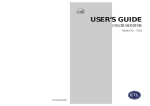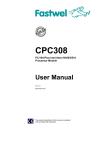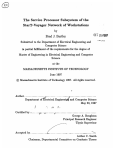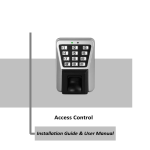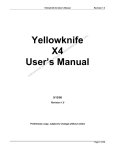Download IBM PowerPC 401 Evaluation Board Kit User`s Manual
Transcript
IBM PowerPC 401 Evaluation Board Kit User’s Manual 92G8619 000003 Fourth Edition (March 1998) This edition of the IBM PowerPC 401 Evaluation Kit User’s Manual applies to the IBM PowerPC 401 Evaluation Board Kit and to all subsequent versions of the 401 Evaluation Board Kit until otherwise indicated in new versions or technical newsletters. The following paragraph does not apply to the United Kingdom or any country where such provisions are inconsistent with local law: INTERNATIONAL BUSINESS MACHINES CORPORATION PROVIDES THIS MANUAL “AS IS” WITHOUT WARRANTY OF ANY KIND, EITHER EXPRESSED OR IMPLIED, INCLUDING, BUT NOT LIMITED TO, THE IMPLIED WARRANTIES OF MERCHANTABILITY AND FITNESS FOR A PARTICULAR PURPOSE. Some states do not allow disclaimer of express or implied warranties in certain transactions; therefore, this statement may not apply to you. IBM does not warrant that the contents of this publication or the accompanying source code examples, whether individually or as one or more groups, will meet your requirements or that the publication or the accompanying source code examples are error-free. This publication could contain technical inaccuracies or typographical errors. Changes are periodically made to the information herein; these changes will be incorporated in new editions of the publication. IBM may make improvements and/or changes in the product(s) and/or program(s) described in this publication at any time. It is possible that this publication may contain references to, or information about, IBM products (machines and programs), programming, or services that are not announced in your country. Such references or information must not be construed to mean that IBM intends to announce such IBM products, programming, or services in your country. Any reference to an IBM licensed program in this publication is not intended to state or imply that you can use only IBM’s licensed program. You can use any functionally equivalent program instead. No part of this publication may be reproduced or distributed in any form or by any means, or stored in a data base or retrieval system, without the written permission of IBM. Requests for copies of this publication and for technical information about IBM products should be made to your IBM Authorized Dealer or your IBM Marketing Representative. Address comments about this publication to: IBM Corporation Department YM5A P.O. Box 12195 Research Triangle Park, NC 27709 email: [email protected] IBM may use or distribute whatever information you supply in any way it believes appropriate without incurring any obligation to you. Copyright International Business Machines Corporation 1996, 1998. All rights reserved. Printed in the United States of America. 4321 Notice to U.S. Government Users–Documentation Related to Restricted Rights –Use, duplication, or disclosure is subject to restrictions set forth in GSA ADP Schedule Contract with IBM Corporation. Patents and Trademarks IBM may have patents or pending patent applications covering the subject matter in this publication. The furnishing of this publication does not give you any license to these patents. You can send license inquiries, in writing, to the IBM Director of Licensing, IBM Corporation, 500 Columbus Avenue, Thornwood, NY 10594, United States of America. The following terms are trademarks of IBM Corporation: PowerPC 401GF AIX AIXwindows IBM OS Open PowerPC PowerPC Architecture RISC System/6000 RISCWatch RISCTrace Other terms which are trademarks are the property of their respective owners. Contents About This Book ............................................................................................... xix Who Should Use This Book........................................................................................... xix How This Book is Organized ......................................................................................... xx Contacting the IBM Embedded Systems Solution Center ............................................ xxii Related Publications.................................................................................................... xxiii Overview of the 401 EVB .................................................................................. 1-1 Introducing the 401 EVB Hardware Components........................................................ 1-1 401 Evaluation Board............................................................................................... 1-1 Cables and Power Supply.........................................................................................1-1 Introducing the 401 EVB Software Support Package................................................... 1-2 ROM Monitor.............................................................................................................1-2 RISCWatch Debugger ..............................................................................................1-2 IBM High C/C++ Compiler ........................................................................................1-2 OS Open Real-Time Operating System....................................................................1-3 Dhrystone Benchmark Program................................................................................1-3 Application Tools......................................................................................................1-3 Host System Requirements ............................................................................. 2-1 RS/6000 Host System Requirements........................................................................... 2-1 PC Host System Requirements.................................................................................... 2-2 SUN Host System Requirements ................................................................................. 2-3 Installing the EVB Software ............................................................................. 3-1 RS/6000 Installation .................................................................................................... 3-1 EVB Software Support Package Installation - RS/6000............................................3-1 RISCWatch Debugger Installation - RS/6000 .........................................................3-4 PC Installation ............................................................................................................. 3-4 EVB Software Support Package Installation - PC.................................................... 3-4 RISCWatch Debugger Installation - PC ..................................................................3-7 Sun Installation ............................................................................................................ 3-7 EVB Software Support Package Installation - Sun ...................................................3-7 RISCWatch Debugger Installation - Sun...............................................................3-10 Host Configuration............................................................................................ 4-1 RS/6000 Host Configuration......................................................................................... 4-1 Contents v Serial Port Setup - RS/6000................................................................................... 4-1 Ethernet Setup - RS/6000 .......................................................................................4-5 ROM Monitor-Debugger Communication Setup - RS/6000 ......................................4-7 PC Host Configuration .................................................................................................. 4-7 Serial Port Setup ..................................................................................................... 4-8 Ethernet Setup - PC ..............................................................................................4-10 Windows 3.1 ...................................................................................................... 4-11 Ethernet Setup - Windows 95.......................................................................... 4-12 Ethernet Setup - Windows NT 3.51 ................................................................. 4-13 ROM Monitor-Debugger Communication Setup - PC .............................................4-13 Sun Host Configuration .............................................................................................. 4-13 Serial Port Setup - SUN ..................................................................................... 4-14 Ethernet Setup - SUN ...........................................................................................4-14 ROM Monitor-Debugger Communication Setup - SUN...........................................4-15 401 EVB Connectors ......................................................................................... 5-1 Serial Port Connectors ................................................................................................. 5-3 Ethernet Connectors..................................................................................................... 5-4 Parallel Port Connector ................................................................................................ 5-5 RISCWatch JTAG Debugger Connectors..................................................................... 5-7 Expansion/Test Interface Connector ............................................................................ 5-8 Squall Expansion Interface ......................................................................................... 5-11 Power Connector ........................................................................................................ 5-14 PCI Related Connectors ............................................................................................. 5-15 Setting the EVB Jumpers ........................................................................................... 5-17 Connecting the 401 EVB Hardware............................................................................ 5-21 Serial Port Connection ............................................................................................5-21 Ethernet Connection ...............................................................................................5-22 Power Supply Connection.......................................................................................5-25 Using a Terminal Emulator ........................................................................................ 5-25 RS/6000 Terminal Emulation ................................................................................. 5-26 PC Terminal Emulation ...........................................................................................5-26 SUN Terminal Emulation.........................................................................................5-27 Booting the PowerPC 401 on the EVB ....................................................................... 5-28 401 EVB Hardware............................................................................................. 6-1 401GF Overview........................................................................................................... Peripheral Components ................................................................................................ Mechanical Specifications ............................................................................................ Displays ........................................................................................................................ Switches ....................................................................................................................... Power Supply ............................................................................................................... Initialization ................................................................................................................... Endian Programming .................................................................................................... vi 401 EVB User’s Manual 6-2 6-3 6-5 6-5 6-6 6-6 6-7 6-8 Utility Port ..................................................................................................................... 6-9 Ethernet Remote DMA Ports ...................................................................................... 6-10 401 EVB Memory Map ............................................................................................... 6-11 Squall Expansion Interface......................................................................................... 6-14 Non-Critical Interrupts................................................................................................. 6-15 Critical Interrupts ........................................................................................................ 6-16 Network Address of the Ethernet Controller ............................................................... 6-16 401 EVB ROM Monitor ...................................................................................... 7-1 ROM Monitor Source Code .......................................................................................... 7-1 Communications Features............................................................................................ 7-2 Bootp and tftp Configuration to support ROM Monitor Loads....................................... 7-2 RS/6000 bootp and tftp configuration ...................................................................... 7-2 PC bootp and tftp configuration ................................................................................7-4 Automatic startup for Windows 3.1 and Windows NT 3.51 ................................. 7-5 Automatic startup for Windows 95....................................................................... 7-6 SUN bootp and tftp configuration..............................................................................7-6 Accessing the ROM Monitor......................................................................................... 7-8 ROM Monitor Operation ............................................................................................... 7-8 Monitor Selections and Submenus............................................................................... 7-9 Initial ROM Monitor Menu ........................................................................................ 7-9 Selecting Power-On Tests ......................................................................................7-11 Selecting Boot Devices ...........................................................................................7-13 Changing IP Addresses ..........................................................................................7-15 Using the Ping Test.................................................................................................7-17 Entering the Debugger............................................................................................7-19 Disabling the Automatic Display .............................................................................7-21 Displaying the Current Configuration ......................................................................7-22 Saving the Current Configuration............................................................................7-23 Setting the Baud Rate for S1 Boots ........................................................................7-24 S1 Boot ...................................................................................................................7-26 Exiting the Main Menu ............................................................................................7-28 ROM Monitor User Functions ..................................................................................... 7-30 Flash Update Utility .................................................................................................... 7-30 401 EVB Sample Applications ......................................................................... 8-1 Overview....................................................................................................................... 8-1 ROM Monitor Flash Image ........................................................................................... 8-2 Using the Software Samples ....................................................................................... 8-4 Building and Running the Dhrystone Benchmark .................................................... 8-6 Building and Running the usr_samp Program ..........................................................8-7 Building and Running the timesamp Program ..........................................................8-8 Resolving Execution Problems..................................................................................... 8-9 Contents vii Using the Ping Test on the ROM Monitor to Verify Connectivity.............................. 8-9 bootp and tftp Servers (Daemons) for ROM Monitor loads.....................................8-10 Using OS Open Functions .......................................................................................... 8-10 Application Libraries and Tools....................................................................... 9-1 OS Open Libraries ........................................................................................................ 9-1 Using Libraries and Support Software .......................................................................... 9-4 Serial Port Support Library....................................................................................... 9-4 Boot Library(RAM) ....................................................................................................9-4 Input/Output Support Library.....................................................................................9-4 PowerPC Low-Level Processor Access Support Library ..........................................9-5 ROM Boot Library .....................................................................................................9-5 ROM Monitor Ethernet IP Interface Library...............................................................9-5 Real-time Clock Interface Support Library ................................................................9-5 Integrated Ethernet IP Interface ................................................................................9-5 Software Timer Tick Support Library.........................................................................9-6 Device Drivers Supplied with the 401 EVB................................................................... 9-7 Asynchronous Device Driver.................................................................................... 9-7 Device Driver Installation..................................................................................... 9-7 Device Installation ............................................................................................... 9-8 Opening Asynchronous Communication Ports.................................................... 9-9 Reading and Writing ............................................................................................ 9-9 I/O Control ......................................................................................................... 9-10 Polled Asynchronous I/O ................................................................................... 9-12 Ethernet Device Driver ............................................................................................9-13 Device Driver Installation................................................................................... 9-13 ROM Monitor Ethernet Device Driver......................................................................9-14 ROM Monitor Ethernet Installation and Initialization.......................................... 9-14 Liquid Crystal Display Device Driver .......................................................................9-14 LCD Device Driver Installation........................................................................... 9-14 LCD Device Installation ..................................................................................... 9-15 Opening LCD Device......................................................................................... 9-15 Writing to LCD ................................................................................................... 9-15 I/O Control ......................................................................................................... 9-15 Environment Bringup and Initialization ....................................................................... 9-17 Board bootstrap ......................................................................................................9-17 Environment Initialization ........................................................................................9-18 Tools ........................................................................................................................... 9-19 elf2rom ....................................................................................................................9-19 hbranch ...................................................................................................................9-21 eimgbld....................................................................................................................9-23 401 EVB Function Reference ......................................................................... 10-1 viii 401 EVB User’s Manual Attributes and Threads ............................................................................................... 10-1 Async Safe Functions ............................................................................................ 10-1 Cancel Safe Functions............................................................................................10-2 Interrupt Handler Safe Functions ............................................................................10-2 401 EVB Functions..................................................................................................... 10-2 Program Trace Calls A-1 Overview...................................................................................................................... A-1 MSGDATA Structure ................................................................................................... A-1 Ptrace Definitions ........................................................................................................ A-4 RD_ATTACH (30) ................................................................................................... A-5 Request data ....................................................................................................... A-5 Response data .................................................................................................... A-5 RD_CONTINUE (7).................................................................................................. A-6 Request data ....................................................................................................... A-6 Response data .................................................................................................... A-6 RD_DETACH (31).................................................................................................... A-7 Request data ....................................................................................................... A-7 Response data .................................................................................................... A-7 RD_FILL (105) ......................................................................................................... A-8 Request data ....................................................................................................... A-8 Response data .................................................................................................... A-8 RD_KILL (8) ............................................................................................................. A-9 Request data ....................................................................................................... A-9 Response data .................................................................................................... A-9 RD_LDINFO (34) ................................................................................................... A-10 Request data ..................................................................................................... A-10 Response data .................................................................................................. A-10 RD_LOAD (101)..................................................................................................... A-12 Request data ..................................................................................................... A-12 Response data .................................................................................................. A-12 RD_LOGIN (103) ................................................................................................... A-13 Request data ..................................................................................................... A-13 Response data .................................................................................................. A-13 RD_LOGOFF (104)................................................................................................ A-14 Request data ..................................................................................................... A-14 Response data .................................................................................................. A-14 RD_READ_D (2).................................................................................................... A-15 Request data ..................................................................................................... A-15 Response data .................................................................................................. A-15 RD_READ_DCR (110)........................................................................................... A-16 Request data ..................................................................................................... A-16 Response data .................................................................................................. A-16 Contents ix RD_READ_GPR (11)............................................................................................. A-17 Request data ..................................................................................................... A-17 Response data .................................................................................................. A-17 RD_READ_GPR_MULT(71) .................................................................................. A-18 Request data ..................................................................................................... A-18 Response data .................................................................................................. A-18 RD_READ_I (1)...................................................................................................... A-19 Request data ..................................................................................................... A-19 Response data .................................................................................................. A-19 RD_READ_I_MULT (71)........................................................................................ A-20 Request data ..................................................................................................... A-20 Response data .................................................................................................. A-20 RD_READ_SPR (115) ........................................................................................... A-21 Request data ..................................................................................................... A-21 Response data .................................................................................................. A-21 RD_STATUS (114) ................................................................................................ A-22 Request data ..................................................................................................... A-22 Response data .................................................................................................. A-22 RD_STOP_APPL (113).......................................................................................... A-23 Request data ..................................................................................................... A-23 Response data .................................................................................................. A-23 RD_WAIT (108)...................................................................................................... A-24 Request data ..................................................................................................... A-24 Response data .................................................................................................. A-24 RD_WRITE_BLOCK (19)....................................................................................... A-25 Request data ..................................................................................................... A-25 Response data .................................................................................................. A-25 RD_WRITE_D (5) .................................................................................................. A-26 Request data ..................................................................................................... A-26 Response data .................................................................................................. A-26 RD_WRITE_DCR (112) ......................................................................................... A-27 Request data ..................................................................................................... A-27 Response data .................................................................................................. A-27 RD_WRITE_GPR (14) ........................................................................................... A-28 Request data ..................................................................................................... A-28 Response data .................................................................................................. A-28 RD_WRITE_I (4) .................................................................................................... A-29 Request data ..................................................................................................... A-29 Response data .................................................................................................. A-29 RD_WRITE_SPR (112).......................................................................................... A-30 Request data ..................................................................................................... A-30 Response data .................................................................................................. A-30 RL_LDINFO (181) .................................................................................................. A-31 x 401 EVB User’s Manual Request data ..................................................................................................... A-31 Response data .................................................................................................. A-31 RL_LOAD_REQ(180) ............................................................................................ A-32 Request data ..................................................................................................... A-32 Response data .................................................................................................. A-32 ROM Monitor Load Format.............................................................................. B-1 Overview...................................................................................................................... B-1 Section Types.............................................................................................................. B-1 First Section ............................................................................................................ B-2 Text Section ............................................................................................................. B-3 Data Section ............................................................................................................ B-3 Symbol Section ........................................................................................................ B-3 Boot Header ................................................................................................................ B-3 FPGA Program Images .................................................................................... C-1 Peripheral Interface Controller..................................................................................... C-1 Interleaved DRAM Controller..................................................................................... C-15 SRAM Controller and Bus Arbiter.............................................................................. C-45 401 EVB Bill of Materials ................................................................................. D-1 Index .................................................................................................................. X-1 Contents xi xii 401 EVB User’s Manual Figures Figure 5-1. 401EVB Connectors and Jumpers ................................................................ 5-2 Figure 5-2. Nine-Pin Serial Port Connector....................................................................... 5-3 Figure 5-3. RJ-45 Ethernet Connector (Front View) ......................................................... 5-4 Figure 5-4. Parallel Port Connector (J5) ........................................................................... 5-5 Figure 5-5. RISCWatch JTAG Header (Top View)............................................................ 5-7 Figure 5-6. 100-Pin Squall Receptacle ........................................................................... 5-11 Figure 5-7. Serial Port Connection.................................................................................. 5-22 Figure 5-8. Wiring in a Crossover Cable ......................................................................... 5-23 Figure 5-9. Point-to-Point 10BaseT Ethernet Connection............................................... 5-24 Figure 5-10. 10BaseT Ethernet Connection with Hub.................................................... 5-24 Figure 5-11. Point-to-Point 10Base2 Ethernet Connection ............................................. 5-25 Figure 6-1. PowerPC 401GF Block Diagram .................................................................... 6-2 Figure 7-1. ROM Monitor Address Map ............................................................................ 7-9 Figure 9-1. elf2rom Output File ....................................................................................... 9-20 Figure 9-2. Detail of patch file placement........................................................................ 9-22 Figure 9-3. hbranch Output Image .................................................................................. 9-22 xiii xiv 401 EVB User’s Manual Tables Table 5-1. Serial Port Signal Assignments...................................................................... 5-3 Table 5-2. Ethernet Connector Description...................................................................... 5-4 Table 5-3. Ethernet Connector Descriptions .................................................................... 5-5 Table 5-4. Connector J5 — Parallel Port ........................................................................ 5-5 Table 5-5. RISCWatch JTAG Interface Connections and Resistors ................................ 5-7 Table 5-6. Connector J15 — Processor Expansion 1 ..................................................... 5-8 Table 5-7. Connector J16 — Processor Expansion 2 ................................................... 5-10 Table 5-8. Connector J4 — Squall Interface ................................................................. 5-11 Table 5-9. Connector J11 — Power .............................................................................. 5-15 Table 5-10. Connector J39 — Accessory +3.3V ........................................................... 5-15 Table 5-11. Connector J40 — PCI Socket +3.3V ......................................................... 5-16 Table 5-12. Connector J41 — PCI Socket and Squall +12V ........................................ 5-16 Table 5-13. Connector J42 — PCI Socket and Squall -12V ......................................... 5-16 Table 5-14. Jumper Programming of SIMM Size .......................................................... 5-17 Table 5-15. Jumper J9 — DRAM Programming PD0 ................................................... 5-17 Table 5-16. Jumper J10 — Arbiter Select ..................................................................... 5-17 Table 5-17. Jumper J12 — PCI SERR Control ............................................................. 5-18 Table 5-18. Jumper J20 — Coax / Twisted-pair Selection ............................................ 5-18 Table 5-19. Jumper J21 — Twisted-pair Link Integrity Checking .................................. 5-18 Table 5-20. Jumper J22 — Twisted-pair Good-link LED ............................................... 5-19 Table 5-21. Jumper J26 — Parallel Port PP Mode ....................................................... 5-19 Table 5-22. Jumper J27 — PCI IDSEL Control ............................................................. 5-19 Table 5-23. Jumper J28 — DRAM Programming PD1 ................................................. 5-19 Table 5-24. Jumper J29 — 25/33 MHz Bus Frequency Selection ................................ 5-20 Table 5-25. Jumper J30 — DRAM Programming PD2 ................................................. 5-20 Table 5-26. Jumper J32 — PCI INTA Control ............................................................... 5-20 Table 5-27. Jumper J43 — PCI Clock Source .............................................................. 5-21 Table 6-1. Status LED Display ......................................................................................... 6-5 xv Table 6-2. 401 EVB Switches .......................................................................................... 6-6 Table 6-3. Utility Port Bit Assignments............................................................................. 6-9 Table 6-4. Ethernet DMA PRQ Status ........................................................................... 6-10 Table 6-5. Ethernet Remote DMA Port .......................................................................... 6-10 Table 6-6. Squall Module Memory Map ......................................................................... 6-14 Table 6-7. Non-critical Interrupts, Controller 1 ............................................................... 6-15 Table 6-8. Non-critical Interrupts, Controller 2 ............................................................... 6-15 Table 6-9. Critical Interrupts........................................................................................... 6-16 Table 9-1. OS Open Libraries .......................................................................................... 9-1 Table 9-2. OS Open Libraries for the 401 EVB................................................................ 9-4 Table 9-3. ioctl() Commands for Asynchronous Device Drivers .................................... 9-10 Table 9-4. ioctl() Commands for the LCD Device Driver ................................................ 9-16 Table 10-1. Functions Specific to 401 EVB.................................................................... 10-2 Table A-1. RD_ATTACH Request Table......................................................................... A-5 Table A-2. RD_ATTACH Response Table...................................................................... A-5 Table A-3. RD_CONTINUE Request Table .................................................................... A-6 Table A-4. RD_CONTINUE Response Table ................................................................. A-6 Table A-5. RD_DETACH Request Table ........................................................................ A-7 Table A-6. RD_DETACH Response Table ..................................................................... A-7 Table A-7. RD_FILL Request Table................................................................................ A-8 Table A-8. RD_FILL Response Table ............................................................................. A-8 Table A-9. RD_KILL Request Table................................................................................ A-9 Table A-10. RD_KILL Response Table........................................................................... A-9 Table A-11. RD_LDINFO Request Table...................................................................... A-10 Table A-12. RD_LDINFO Response Table ................................................................... A-10 Table A-13. RD_LOAD Request Table ......................................................................... A-12 Table A-14. RD_LOAD Response Table ...................................................................... A-12 Table A-15. RD_LOGIN Request Table........................................................................ A-13 Table A-16. RD_LOGIN Response Table ..................................................................... A-13 Table A-17. RD_LOGOFF Request Table .................................................................... A-14 xvi 401 EVB User’s Manual Table A-18. RD_LOGOFF Response Table ................................................................. A-14 Table A-19. RD_READ_D Request Table .................................................................... A-15 Table A-20. RD_READ_D Response Table.................................................................. A-15 Table A-21. RD_READ_GPR Request Table ............................................................... A-17 Table A-22. RD_READ_GPR Response Table ............................................................ A-17 Table A-23. RD_READ_GPR_MULT Request Table ................................................... A-18 Table A-24. RD_READ_GPR_MULT Response Table................................................. A-18 Table A-25. RD_READ_I Request Table ...................................................................... A-19 Table A-26. RD_READ_I Response Table ................................................................... A-19 Table A-27. RD_READ_I_MULT Request Table .......................................................... A-20 Table A-28. RD_READ_I_MULT Response Table ....................................................... A-20 Table A-29. RD_READ_SPR Request Table................................................................ A-21 Table A-30. RD_READ_SPR Response Table............................................................. A-21 Table A-31. RD_STATUS Request Table..................................................................... A-22 Table A-32. RD_STATUS Response Table .................................................................. A-22 Table A-33. RD_STOP_APPL Request Table .............................................................. A-23 Table A-34. RD_STOP_APPL Response Table ........................................................... A-23 Table A-35. RD_WAIT Request Table .......................................................................... A-24 Table A-36. RD_WAIT Response Table ....................................................................... A-24 Table A-37. RD_WRITE_BLOCK Request Table ......................................................... A-25 Table A-38. RD_WRITE_BLOCK Response Table ...................................................... A-25 Table A-39. RD_WRITE_D Request Table................................................................... A-26 Table A-40. RD_WRITE_D Response Table ................................................................ A-26 Table A-41. RD_WRITE_DCR Request Table.............................................................. A-27 Table A-42. RD_WRITE_DCR Response Table........................................................... A-27 Table A-43. RD_WRITE_GPR Request Table.............................................................. A-28 Table A-44. RD_WRITE_GPR Response Table........................................................... A-28 Table A-45. RD_WRITE_I Request Table .................................................................... A-29 Table A-46. RD_WRITE_I Response Table.................................................................. A-29 Table A-47. RD_WRITE_SPR Request Table .............................................................. A-30 xvii Table A-48. RD_WRITE_SPR Response Table ........................................................... A-30 Table A-49. RL_LDINFO Request Table ...................................................................... A-31 Table A-50. RL_LDINFO Response Table.................................................................... A-31 Table A-51. RL_LOAD_REQ Request Table ................................................................ A-32 Table A-52. RL_LOAD_REQ Response Table ............................................................. A-32 Table D-1. 401 EVB Bill of Materials .............................................................................. D-2 xviii 401 EVB User’s Manual 5 About This Book This book contains the information you need to install and use the IBM® PowerPC™ 401™ Evaluation Board (EVB), a hardware and software development tool for the PowerPC 401GF 32-bit RISC embedded controller. Connection of the 401 EVB to a host system is required for the exercises in this book. Supported host systems include: • an IBM RISC System/6000™ workstation running AIX™ 3.2.5 (or higher) • an IBM or compatible PC running one of the following • • • Windows 3.1 (or higher) and a TCP/IP package compliant with the Microsoft Windows Socket API definition Windows 95 Windows NT 3.51 • a Sun SPARCstation 5, 10, or 20 workstation running Solaris 2.3 (or higher) or SunOS 4.1.3 (or higher) The 401 EVB hardware module comes with a 401GF controller, an Ethernet controller, 1MB flash memory, two serial ports, a parallel port, PCI host or adapter functionality, a two line LCD, 8 MB of DRAM, 512KB of SRAM, a real-time clock calendar with 8KB NV RAM, and expansion and test interfaces. The reference design also includes technical specifications and schematics. The 401 EVB software includes the ROM Monitor (resident in the flash memory on the board), ROM Monitor source code, IBM’s OS Open real time operating system, sample application programs, application development libraries and tools, IBM’s High C/C++ compiler, and IBM’s RISCWatch, a source-level debugger that runs on the host. Who Should Use This Book This book is for hardware and software developers who need to evaluate the 401GF embedded controller and use the debugging features of the 401 EVB to support software development. Users should understand hardware and software development tools, concepts, and environments. Specifically, users should understand: About This Book xix • the host’s operating system • the PowerPC Architecture™ and implementation-specific characteristics of the PowerPC 401GF embedded controller • C and assembler language programming How This Book is Organized This book contains the following chapters and appendixes: • Chapter 1, “Overview of the 401 EVB,” describes the product, its hardware and software components, and its relationship with the software tools on the host. • Chapter 2, “Host System Requirements,” lists the hardware and software requirements of the host system. • Chapter 3, “Installing the EVB Software,” describes the software installation on the host system. • Chapter 4, “Host Configuration,” describes the steps required to facilitate communications between the host computer and the 401 EVB. • Chapter 5, “401 EVB Connectors,” describes the EVB connectors and the procedures for connecting and configuring the 401 EVB hardware. • Chapter 6, “401 EVB Hardware,” describes the hardware components and their functions in terms of the overall organization of the 401 EVB. • Chapter 7, “401 EVB ROM Monitor,” describes the operations of the ROM monitor. • Chapter 8, “401 EVB Sample Applications,” contains sample applications to be built, loaded onto the EVB, and run. • Chapter 9, “Application Libraries and Tools,” describes the application libraries and host tools provided with the EVB software. • Chapter 10, “401 EVB Function Reference,” lists the OS Open functions for the 401 EVB platform. The function calls are arranged alphabetically by function name. • Appendix A, “Program Trace Calls,” describes the messages for interfacing a debugger on the host system to the ROM monitor on the 401 EVB. • Appendix B, “ROM Monitor Load Format,” describes the load format requirements supported by the ROM monitor. • Appendix C, “FPGA Program Images,” contains the programming logic for the field progammable gate arrays on the 401 EVB. • Appendix D, “401 EVB Bill of Materials,” contains a list of parts used on the 401 EVB. xx 401 EVB User’s Manual Conventions Used in This Book This book follows the numeric and highlighting notation conventions based on those used in the RISC System/6000 and AIX publications. Numeric Conventions In general, numbers are used exactly as shown. Unless noted otherwise, all numbers are in decimal, and, if entered as part of a command, are entered without format information. In text, binary numbers are preceded by a “B” followed by the number enclosed in single quotes, for example: B'010' In commands, binary numbers are preceded by “0b” or “b” followed by the number, which may be enclosed in single quotes, for example: 0b010 or b’010’ In text, hexadecimal numbers are preceded by an “X” followed by the number enclosed in single quotes, for example: X'1A7' In commands, hexadecimal numbers are preceded by “0x” or “x” followed by the number, which may be enclosed in single quotes, for example: 0x1a7 or x'1a7' In text, the hexadecimal digits A through F appear in uppercase. In commands, these digits are typically entered in lowercase. Highlighting Conventions This book uses the following highlighting conventions: • The names of invariant objects known to the software appear in bold type. In some text, however, such as in lists, no special typographic treatment is used. Examples of such objects include: • Function and macro names • Data types and structures • Constants and flags Names of objects known to the software must be entered exactly as shown. • • Variable names supplied by user programs appear in italic type. In some text, however, such as in lists, no special typographic treatment is used. Examples of these objects include arguments and other parameters. No highlighting appears in code examples. About This Book xxi Syntax Diagram Conventions Throughout this book, diagrams illustrate the syntax for string formats and commands. The following list shows how to read these diagrams: • • • • • • • Read the syntax diagrams from left to right, from top to bottom, following the path of the line. A symbol begins a diagram. A symbol indicates continuation of a diagram on the next line. A symbol indicates continuation of a diagram from the previous line. A symbol terminates a diagram. Keywords are in regular type, and variables are in italics. Keywords must be typed exactly as shown. Keywords or variables on the main path of a diagram are required. keyword • variable1 variable2 Keywords or variables shown on branches below the main path are optional. keyword variable1 • • variable2 Keywords or variables can appear in a stack, indicating that only one item in a stack can be chosen. If an item in a stack is on the main path, you must choose an item from the stack. If all items in a stack are below the main path, you may choose an item from the stack. For example, in the following syntax diagram, you must choose either variable1 or variable2. However, because variable3 and variable4 are below the main path, neither is required. KEYWORD variable1 variable2 variable3 variable4 • A repeat separator is a returning arrow that surrounds a syntax element or group and shows that the element or group can be repeated. KEYWORD variable1 Contacting the IBM Embedded Systems Solution Center For information about the 401 EVB Kit and the IBM family of hardware and software products for embedded system developers, call the IBM Embedded Systems Solution Center at (919) 254-1810. Please send any comments regarding this document to the following Internet address: xxii 401 EVB User’s Manual [email protected] Related Publications Many of the following publications are included on the CD ROM that comes with the evaluation kit. The others are available from your IBM Microelectronics representative: • RISC System/6000 Publications IBM RISC System/6000: POWERstation and POWERserver Hardware Technical Information General Architectures, SA23-2643 • AIX Publications This book refers to the following AIX publications. The words “IBM AIX Version 3.2 for RISC System/6000” are actually part of the title of each book; however, in all references to these books, those words are omitted. Assembler Language Reference, SC23-2197 Commands Reference, Volume 1, SC23-2376 Commands Reference, Volume 2, SC23-2366 Commands Reference, Volume 3, SC23-2367 Commands Reference, Volume 4, SC23-2393 Editing Concepts and Procedures, GC23-2212 • Embedded Application Binary Interface (EABI) Publications PowerPC Embedded Application Binary Interface (EABI) System V Application Binary Interface, Third Edition, 0-13-0100439-5 System V Application Binary Interface, PowerPC Processor Supplement • IBM High C/C++ Publications The following list includes the books in the IBM High C/C++ library: IBM High C/C++ Programmer’s Guide for PowerPC, 92G6920 IBM High C/C++ Language Reference for PowerPC, 92G6923 IBM ELF Assembler User’s Guide for PowerPC, 92G6921 IBM ELF Linker User’s Guide for PowerPC, 92G6922 About This Book xxiii • OS Open Publications The following list includes the books in the OS Open library: IBM OS Open Programmer’s Reference, Volume 1, 92G6911 IBM OS Open Programmer’s Reference, Volume 2, 92G6912 IBM OS Open User’s Guide, 92G6897 • RISCWatch Debugger Publications RISCWatch Debugger User’s Guide, 13H6964 • PowerPC 400Series User’s Manuals PPC403GA Embedded Controller User’s Manual, 13H6960 PPC403GB Embedded Controller User’s Manual, 13H6985 PPC403GC Embedded Controller User’s Manual, 13H6986 PPC403GCX Embedded Controller User’s Manual PPC401GF Embedded Controller User’s Manual, 13H6948 xxiv 401 EVB User’s Manual 1 1 Overview of the 401 EVB This chapter introduces the hardware and software in the 401 EVB kit. 1.1 Introducing the 401 EVB Hardware Components The 401 EVB kit contains the evaluation board with its power supply, line cord, serial port and Ethernet cables. 1.1.1 401 Evaluation Board The 401 EVB is a full featured prototyping board which comes with the PowerPC 401GF embedded controller, 1MB of flash memory (the upper 512KB comes preprogrammed with the ROM Monitor), 8MB of DRAM, 512KB of SRAM, two serial ports, two 82C59 interrupt controllers (cascaded), a parallel port, an Ethernet controller, a real-time clock, 8KB NV RAM, PCI host/adapter functionality, and an expansion interface connector. Two DRAM slots are provided to support up to 64MB when both slots are populated with 32MB SIMMs. The dual serial ports and parallel port connect to a National NS16C553 serial communications controller. The Ethernet controller is a National DP83902. The real-time clock/calendar is supplied by a Dallas Semiconductor DS1643L-12. The PCI bus bridge chip is a PLX Technology PCI9060-3. Four 128Kx8 modules of 12 nsec SRAM in 32-pin 400-mil SOJ socketed packages provide the 512KB of SRAM. Product documentation for devices other than the 401 can be obtained from the respective manufacturers. Configuration and addressing information for all these devices is included in the subsequent chapter on the 401 EVB hardware. Header connectors are provided for optional test equipment such as the RISCWatch™ JTAG debugger. This tool allows non-intrusive hardware and software debug through the 401 EVB JTAG port. For more information on the RISCWatch JTAG tool, call the IBM Embedded Systems Solution Center at (919) 254-1810. 1.1.2 Cables and Power Supply The 401 EVB kit includes a serial port interface cable for connecting the EVB serial port 1 to a terminal or terminal emulator running on the host. Note: The Sun version of the EVB kit contains a male-to-male adapter to support connectivity between serial port 1 on the EVB and a serial port on the host. Overview of the 401 EVB 1-1 An Ethernet crossover cable is provided in the kit to support direct Ethernet communication with the host system. Standard 10Base2 and 10BaseT Ethernet connectors are provided on the EVB. The Ethernet crossover cable is for direct connection to a single host and cannot be used with a hub or a building’s Ethernet network. A power supply with line cord is also provided with the 401 EVB kit. 1.2 Introducing the 401 EVB Software Support Package The 401 EVB software support package consists of the ROM Monitor, ROM Monitor source code, the RISCWatch source level debugger for ROM Monitor and OS Open debug modes, the IBM OS Open real time operating system, several sample programs (including the Dhrystone benchmark program), and application development libraries and tools. The IBM High C/C++ compiler is also included. 1.2.1 ROM Monitor The ROM Monitor program for the 401 EVB is supplied in one of the 512KB flash memory modules on the board. This code initializes the 401 processor and the controllers for serial and Ethernet communications. By supporting communications with the host computer system, the ROM Monitor provides the means to load applications from the host onto the EVB and to debug them with the RISCWatch source level debugger. The ROM Monitor is accessed through a terminal (or terminal emulator) attached to serial port 1 on the EVB. The RISCWatch debugger, when in ROM Monitor mode, runs on the host system, communicating with the ROM Monitor through serial port 2 or the Ethernet interface on the 401 EVB. The ROM Monitor source code is provided primarily for customers interested in developing their own ROM versions. It is also provided so that debuggers other than RISCWatch may be integrated with the 401 EVB. Appendix A describes the trace calls that support communication between the RISCWatch debugger on the host and the ROM Monitor running on the 401 EVB. 1.2.2 RISCWatch Debugger The RISCWatch source level debugger provides a window-based debugging environment for application programs running on the 401 EVB. The debugger can be used to load and execute application programs on the evaluation board. Debugger installation and usage for ROM Monitor and OS Open (non-JTAG) targets are addressed in the RISCWatch Debugger User’s Guide included in the EVB kit. A sample debug session is included with the debugger. 1.2.3 IBM High C/C++ Compiler The IBM High C/C++ compiler is a globally optimizing compiler developed for the PowerPC 1-2 401 EVB User’s Manual family of processors. It produces executable code in Extended Link Format(ELF) file format. The version included in the software support package is a limited capacity version created specifically for the 401 EVB kit. It supports the compilation, assembly, and linkage of the sample application programs and the ROM Monitor source code. A full featured version of the IBM High C/C++ compiler is available from IBM. For more information call the PowerPC Embedded Systems Solutions Center at (919)254-1810. 1.2.4 OS Open Real-Time Operating System OS Open is a real-time operating system (RTOS) available for the PowerPC 400 Series, 60x and 7xx processors. OS Open is designed to take full advantage of the power of the IBM PowerPC RISC processors. Also, because the OS Open environment is built in a scalable fashion, it can be configured to meet the functional requirements and memory constraints of a wide variety of embedded systems. OS Open features: • • • • • Hard real-time support, including deterministic execution, priority inheritance protocols, and priority ceiling protocols Board support packages for plug-and-play operation of popular board-level products Support for existing American National Standards Institute (ANSI) C and emerging POSIX standards Open network interfaces to support embedded systems in heterogeneous environments Scalable implementations to meet the requirements and constraints of a variety of embedded systems The version of OS Open included in the EVB software contains a limited function kernel that limits the number of threads that can be in existence at one time. Additional details can be found in the readme file following software installation. A full function OS Open kernel is available from IBM. Contact the IBM Embedded Systems Solutions Center at (919)254-1810 for additional information. 1.2.5 Dhrystone Benchmark Program The Dhrystone benchmark is a commonly available integer benchmark. It is included as an example program to be built, loaded onto the evaluation board, and executed. The results of this benchmark may vary based on compiler options and the system environment in which it is run. 1.2.6 Application Tools Several host-based tools are provided to support ROM and application development on the 401 EVB. Overview of the 401 EVB 1-3 1-4 401 EVB User’s Manual 2 2 Host System Requirements This chapter describes the hardware and software requirements of the host system to which the 401 EVB is to be connected. Supported host systems include: • an IBM RS/6000 workstation running AIX 3.2.5 (or higher) • an IBM or compatible PC running one of the following • • • Windows 3.1 (or higher) and a TCP/IP package compliant with the Microsoft Windows Socket API definition Windows 95 Windows NT 3.51 • a Sun SPARCstation 5, 10, or 20 workstation running Solaris 2.3 (or higher) or SunOS 4.1.3 (or higher) 2.1 RS/6000 Host System Requirements Hardware requirements of the host RS/6000 computer include: • Approximately 25MB of free disk space. This space is required for the IBM High C/C++ compiler, the 401 EVB Software Support Package, and the RISCWatch debugger. When planning disk space usage, consider disk space requirements for AIX and any other software packages. • Two available serial ports, one for terminal emulation and the other for host-to-EVB communications. Only one serial port is required if an Ethernet adapter is available for host-toEVB communications. For better performance, an Ethernet connection is strongly recommended. Most RS/6000 computers come equipped with two serial ports and an Ethernet adapter. Please consult your RS/6000 literature for more details. • A graphics display (IBM 6091 or similar), to display debugger screens The following software must be installed on the host RS/6000 computer to run the debugger that communicates with the ROM Monitor on the 401 EVB: • RISCWatch 3.3 or higher • AIX Version 3.2.5 or higher • AIX/Windows™ with X11R5 and Motif 1.2 Host System Requirements 2-1 AIX tools used to develop OS Open applications include: ELF • • • • High C/C++ compiler for C programs asppc assembler for assembler and C language programs eimgbld, binary image build tool ELF linker/binder, to build OS Open applications for a target system IBM and other vendors provide numerous optional software development tools for AIX, including tools for: • Computer-aided software engineering (CASE) • Structured analysis and design • Program understanding • Code management and version control 2.2 PC Host System Requirements Hardware requirements of the host PC include: • IBM or compatible system unit. Minimum requirements: x486 DX2 50/66 MHz with 8 MB of RAM • VGA/SVGA Display Monitor. Minimum required: VGA 640x480. Recommended: SVGA 1024x768 • Approximately 25MB of free disk space. This space is required for the IBM High C/C++ compiler, the 401 EVB Software Support Package, and the RISCWatch debugger. When planning disk space usage, consider disk space requirements for Windows and any other software packages. • Two available serial ports, one for terminal emulation and the other for SLIP host-to-EVB communications. Since PC hardware varies greatly, you should consult your PC literature to determine the number of serial ports available. Only one serial port is required if an Ethernet adapter is available for host-to-EVB communications. For better performance, an Ethernet connection is strongly recommended. Establishing an Ethernet host-to-EVB connection will most likely require the installation of an Ethernet adapter card and some additional connectivity hardware since most PCs do not come equipped for Ethernet communications. That hardware might include any or all of the following: • • 2-2 For 10BaseT, an Ethernet 10BaseT network transceiver, a twisted pair cable, and a hub. At a minimum, a 10BaseT point-to-point connection will require the Ethernet crossover cable supplied with the EVB kit. For 10Base2, an Ethernet/IEEE 802.3 10Base2 network transceiver, two BNC “T” type connectors, two terminating resistors, and a thin coaxial cable. At a minimum, a 10Base2 point-to-point connection will require one thin coaxial cable, two BNC “T” connectors, and two BNC terminating resistors. 401 EVB User’s Manual The following software must be installed on the host PC to run the debugger that communicates with the ROM Monitor on the 401 EVB: • RISCWatch 3.3 or higher • Windows 3.1 or higher, Windows 95, or Windows NT 3.51 Windows 3.1 users require a TCP/IP package compliant with the Microsoft Windows Socket API definition. One such compatible TCP/IP package is Trumpet Winsock, a TCP/IP protocol stack available from the www.trumpet.com Internet site. Windows 95 users who want to establish a SLIP host-to-EVB connection over a second serial port, require Trumpet Winsock as well, since the TCP/IP package that comes with Windows 95 does not support SLIP communications. Appropriate installation documentation can be found at the Trumpet site. Users should refer to the documentation for the terms and conditions of using Trumpet Winsock. Information regarding the setup and use of Trumpet Winsock can be found in the subsequent chapter on “Host Configuration”. Note: Trumpet is not recommended for Windows 95 users already connected to a network since installing Trumpet may cause problems with previously defined networks. If the recommended Ethernet host-to-EVB connection is going to be used (instead of the SLIP host-to-EVB connection), Windows 95 users do not need to install Trumpet since the TCP/IP package that comes with Windows 95 can be used to establish the Ethernet connection. 2.3 SUN Host System Requirements Hardware requirements of the host Sun workstation include: • Approximately 25MB of free disk space. This space is required for the IBM High C/C++ compiler, the 401 EVB Software Support Package, and the RISCWatch debugger. When planning disk space usage, consider disk space requirements for the operating system and any other software packages. • An available serial port for terminal emulation and an Ethernet (Attachment Unit Interface (AUI) or RJ-45) port for host-to-EVB communications. Most Sun SPARCstations come equipped with one serial port and an Ethernet (AUI) port. Consult your Sun literature for additional details. • Any or all of the following hardware to establish an Ethernet connection between the EVB and the host. • For 10BaseT, an Ethernet 10BaseT network transceiver, a twisted pair cable, and a hub. At a minimum, a 10BaseT point-to-point connection will require the Ethernet crossover cable supplied with the EVB kit. Host System Requirements 2-3 • • For 10Base2, an AUI (or thick Ethernet) adapter cable (or an AUI/Audio Adapter cable depending on your SPARCstation model and options - both are available from Sun), an Ethernet/IEEE 802.3 10Base2 network transceiver, two BNC “T” type connectors, two terminating resistors, and a thin coaxial cable. At a minimum, a 10Base2 point-to-point connection will require one thin coaxial cable, two BNC “T” connectors, and two BNC terminating resistors. Consult your hardware documentation for additional information. • A graphics display to display debugger screens The following software must be installed on the Sun workstation to run the debugger that communicates with the ROM Monitor on the EVB: • RISCWatch 3.3 or higher • SunOS 4.1.3 (or higher) or Solaris 2.3 (or higher) • OpenWindows 3.0 (SunOS 4.1.3) or 3.3 (Solaris 2.3) 2-4 401 EVB User’s Manual 3 3 Installing the EVB Software This chapter describes the procedures for installing the EVB software on the host system. Details of the software, its directories and their contents, are also given. Please refer to the section corresponding to your host system. 3.1 RS/6000 Installation 3.1.1 EVB Software Support Package Installation - RS/6000 The software support package is installed from diskettes on an AIX host system using the system management interface tool (smit). Before beginning the installation, you must have: • • • EVB for RS/6000 installation diskettes RISC System/6000, running AIX Version 3.2.5 or higher Superuser privileges on the AIX system The method used to perform Steps 7 through 20 of the installation procedure depends on your version of smit. To select options, use the appropriate method for your version. • • In the X Window version, position the cursor and make selections using the mouse. In the character-based version, position the cursor using arrow keys and make selections using function keys. The following procedure installs the EVB software support package. 1. Log in as root or use the AIX su command to become the superuser. 2. Use a cd command to change to the directory where the install image file will be stored. Typically, the directory /usr/sys/inst.images holds install image files. However, any directory can be used. 3. Insert the EVB installation diskette labeled “1 of n” (n may vary) into the diskette drive. 4. Run the following restore command to read the file EVB.instal.Z from the diskette into the working directory. restore –f/dev/rfd0 Installing the EVB Software 3-1 5. Insert the rest of the EVB installation diskettes into the diskette drive when prompted. 6. After the diskettes are read, unpack the file. uncompress EVB.instal.Z 7. Run the following command to begin the installation via smit. smit install_latest 8. Type the fully qualified path name of the file EVB.instal into the Input device/directory for software field. The path includes the directory selected in Step 2, for example, /usr/sys/inst.images/EVB.instal. 9. Press Enter. 10. Position the cursor on the Software to install line. 11. Select the list button (X Window version) or the F4=List function key (character-based version) to display a list of available software. 12. From the list, select the item or items appropriate for your platform and application. • • To install the IBM High C/C++ Compiler, select the highc base item (ELF file format version only). To install the complete OS Open distribution, select both the OS Open base and the OS Open platform specific items. 13. Select OK to complete the selection process and return to the Install Software Products at Latest Available Level window. 14. Ensure that the response for Automatically install PREREQUISITE software is “no”. For systems running AIX 4 or later, this field is called AUTOMATICALLY install requisite software. 15. Ensure that the response for OVERWRITE existing version is “yes”. For systems running AIX 4 or later, this field is called OVERWRITE same or newer versions. 16. Ensure that the response for COMMIT Software is “yes”. For systems running AIX 4 or later, this field is called COMMIT software updates. 17. Begin the installation by selecting Do or OK. 18. Select OK at the ARE YOU SURE? screen to continue the installation. 19. When the Command status is OK, file installation is complete. 20. Exit smit. 3-2 401 EVB User’s Manual The IBM High C/C++ Compiler is installed in the /usr/highcppc directory tree and the EVB software support package in the /usr/osopen directory tree. It may be necessary to change ownership of these directories, their subdirectories and their contents if other users will require access to them. The /usr/highcppc/bin directory contains the files required for the IBM High C/C++ Compiler. Those files include: • • • • asppc - Assembler for assembler language programs ldppc - ELF linker/binder to build applications to be run on the EVB hcppc - High C/C++ compiler for C programs arppc - ELF library archiver The readme file under the /usr/highcppc directory contains the latest information regarding the compiler and should be considered “must reading”. If you installed the compiler into a directory other than /usr/highcppc, edit the bin/hcppc.cnf file, and locate the line near the top of the file that reads HCDIR=/usr/highcppc. Change this to reflect the directory that the compiler was installed into. Save your changes and exit the editor. The /usr/osopen directory tree contains the files and tools that support OS Open application and ROM development. The /usr/osopen subdirectories and their contents are as follows. • /bin This directory contains several host based utilities used for application and ROM program development. • elf2rom - creates a ROM image from an ELF executable file • eimgbld - creates a ROM Monitor loadable image from an ELF executable file • hbranch - places an absolute branch in the last address of a ROM image • rambuild - creates an assembler source file that contains the files found in a specified directory • tracefmt - post-processes OS Open trace snapshots for AIX 3.2.X • trc41 - post-processes OS Open trace snapshots for AIX 4.1 • /examples This directory contains many example OS Open programs. • /PLATFORM This directory contains the OS Open platform specific code for the platform included in your EVB kit. The directory is not literally named “PLATFORM”, but rather is named to identify the board and processor that was shipped with your kit. For example, if your platform was the 401GF evaluation board, this directory might be named m401_evb. • • README.TXT - contains the latest information regarding this release /include - contains OS Open include files Installing the EVB Software 3-3 • • • • • /ld - contains dynamically loadable modules that can be run from OS Open’s OpenShell /lib - contains OS Open libraries /m4 - contains assembler preprocessor include files /openbios - contains the source code for the ROM Monitor (detailed in a later chapter) /samples - contains samples programs that can be compiled and run Considerable effort goes into providing a quality product with consistent documentation. To insure that our customers have the advantage of the latest software features and updated information, README.TXT may contain clarifications and/or additional information and should be considered “must reading”. • /COMMENT.USR and COMMENT.DOC Please take the time to complete these user comment forms. Your feedback and suggestions will help us to improve our products and technical publications. Fax and email instructions are included in each of the files. 3.1.2 RISCWatch Debugger Installation - RS/6000 Please refer to the RISCWatch Debugger User’s Guide for debugger installation instructions. Be sure to follow the instructions for RS/6000 installation. 3.2 3.2.1 PC Installation EVB Software Support Package Installation - PC Before beginning the installation, you must have: • • EVB for PC installation diskettes PC running Windows 3.1 or higher, Windows 95, or Windows NT 3.51 The following procedure installs the EVB software support package: NOTE: For Windows NT users, we recommend that you logon as “root”. 1. Insert the installation diskette labeled “EVB - PC” and “1 of n” (n may vary) into diskette drive A: 2. Start Microsoft Windows if it is not active 3. Select Run... from the File pull-down of Program Manager or from the Start menu for Win95/NT 4. Type ‘A:INSTALL’ to run the installation program 5. Follow the installation program instructions 3-4 401 EVB User’s Manual Once completed, the IBM High C/C++ Compiler is installed in the \highcppc directory tree and the EVB software support package in the \osopen directory tree. The \highcppc\bin directory contains the files required for the IBM High C/C++ Compiler. Those files include: • • • • asppc.exe - Assembler for assembler language programs ldppc.exe - ELF linker/binder to build applications to be run on the EVB hcppc.exe - High C/C++ compiler for C programs arppc.exe - ELF library archiver The readme file under the \highcppc directory contains the latest information regarding the compiler and should be considered “must reading”. The \osopen directory tree contains the files and tools that support OS Open application and ROM development. The \osopen subdirectories and their contents are as follows. • \bin This directory contains several host based utilities used for application and ROM program development. • elf2rom.exe - creates a ROM image from an ELF file • eimgbld.exe - creates a ROM Monitor loadable image from an ELF executable file • hbranch.exe - places an absolute branch in the last address of a ROM image • rambuild.exe - creates an assembler source file that contains the files found in a specified directory • make.exe - supports the use of makefiles when building application programs • bootpd.exe - bootp server to support ROM Monitor downlaods • tftpd.exe - tftp server to support host-to-EVB file transfers • \examples This directory contains many example OS Open programs. • \PLATFORM This directory contains the OS Open platform specific code for the platform included in your EVB kit. The directory is not literally named “PLATFORM”, but rather is named to identify the board and processor that was shipped with your kit. For example, if your platform was the 401GF evaluation board, this directory might be named m401_evb. • • • • • README.TXT - contains the latest information regarding this release \include - contains OS Open include files \ld - contains dynamically loadable modules that can be run from OS Open’s OpenShell \lib - contains OS Open libraries \m4 - contains assembler preprocessor include files Installing the EVB Software 3-5 • • 3-6 \openbios - contains the source code for the ROM Monitor (detailed in a later chapter) \samples - contains samples programs that can be compiled and run 401 EVB User’s Manual Considerable effort goes into providing a quality product with consistent documentation. To insure that our customers have the advantage of the latest software features and updated information, README.TXT may contain clarifications and/or additional information and should be considered “must reading”. • \COMMENT.USER and \COMMENT.DOC Please take the time to complete these user comment forms. Your feedback and suggestions will help us to improve our products and technical publications. Fax and email instructions are included in each of the files. 3.2.2 RISCWatch Debugger Installation - PC Please refer to the RISCWatch Debugger User’s Guide for debugger installation instructions. Be sure to follow the instructions for PC installation. 3.3 3.3.1 Sun Installation EVB Software Support Package Installation - Sun The software support package is installed from diskettes on a Sun host system using the cpio and tar commands. Before beginning the installation, you must have: • • • EVB for Sun installation diskettes a Sun SPARCstation 5. 10, or 20 workstation running SunOS 4.1.3 (or higher) or Solaris 2.3 (or higher) Superuser privileges on the Sun system The procedures required for installing the EVB software support package vary depending on the operating system being used. Please follow the instructions corresponding to your operating system. 1. Log in as root or use the su command to become the superuser 2. Open at least two windows for this procedure 3. Use the cd command to change to the /usr directory 4. Insert the installation diskette labeled “EVB - Sun” and “1 of n” (n may vary) into the diskette drive. Installing the EVB Software 3-7 Instructions for SunOS 4.1.3 (or higher) only: 5. From the second window run the command: cpio -ivB EVB_os4.tar.Z EVB.tar.Z EVB_hcppc.tar.Z < /dev/rfd0 where /dev/rfd0 is the name of your diskette device. 6. When the system prompts you for a new volume, move to the first window and type eject to eject the diskette. Insert the next diskette. 7. Move to the second window and type the name of the diskette drive (/dev/rfd0) to continue the process. 8. If prompted for more diskettes, repeat the previous two steps. When finished, type eject to remove the final diskette. 9. Return to the first window and verify that the following files are installed under the /usr directory: EVB.tar.Z EVB_os4.tar.Z EVB_hcppc.tar.Z 10. Run the following commands to unpack and install the files (order is important): zcat EVB.tar.Z | tar xvf zcat EVB_os4.tar.Z | tar xvf zcat EVB_hcppc.tar.Z | tar xvf - Installation for SunOS is complete. The tar.Z files may be removed to recover space. Instructions for Solaris 2.3 (or higher) only: 11. From the first window type volcheck. This creates a file called /vol/dev/rdiskette0/unlabeled (the diskette device name). If the system pops up a message box saying the diskette format is unrecognized, ignore the message and cancel the message box. The name of the file created may be different on your system. You can use the eject -q command to see the actual name. The file name returned is the name that should be used in the subsequent steps. 12. From the second window run the command: cpio -ivB EVB.tar.Z EVB_hcppc.tar.Z < /vol/dev/rdiskette0/unlabeled where /voldev/rdiskette0/unlabeled is the name of your diskette device. 3-8 401 EVB User’s Manual 13. When the system prompts you for a new volume, move to the first window. Type eject if the system did not automatically eject the diskette. Insert the next diskette and type volcheck. 14. Move to the second window and type the name of the diskette drive (/vol/dev/rdiskette0/unlabeled) to continue the process. 15. If prompted for more diskettes, repeat the previous two steps. When finished, type eject to remove the final diskette. 16. Return to the first window and verify that the following files are installed under the /usr directory. EVB.tar.Z EVB_hcppc.tar.Z 17. Run the following commands to unpack and install the files. zcat EVB.tar.Z | tar xvf zcat EVB_hcppc.tar.Z | tar xvf - Installation for Solaris is complete. The tar.Z files may be removed to recover space. The IBM High C/C++ Compiler is installed in the /usr/highcppc directory tree and the EVB software support package in the /usr/osopen directory tree. It may be necessary to change ownership of these directories, their subdirectories and their contents if other users will require access to them. The /usr/highcppc/bin directory contains the files required for the IBM High C/C++ Compiler. Those files include: • • • • asppc - Assembler for assembler language programs ldppc - ELF linker/binder to build applications to be run on the EVB hcppc - High C/C++ compiler for C programs arppc - ELF library archiver The readme file under the /usr/highcppc directory contains the latest information regarding the compiler and should be considered “must reading”. If you installed the compiler into a directory other than /usr/highcppc, edit the bin/hcppc.cnf file, and locate the line near the top of the file that reads HCDIR=/usr/highcppc. Change this to reflect the directory that the compiler was installed into. Save your changes and exit the editor. The /usr/osopen directory tree contains the files and tools that support OS Open application and ROM development. The /usr/osopen subdirectories and their contents are as follows. • /bin This directory contains several host based utilities used for application and ROM program Installing the EVB Software 3-9 development. • elf2rom - creates a ROM image from an ELF file • eimgbld - creates a ROM Monitor loadable image from an ELF executable file • hbranch - places an absolute branch in the last address of a ROM image • rambuild - creates an assembler source file that contains the files found in a specified directory • bootpd - bootp server to support ROM Monitor downlaods • /examples This directory contains many example OS Open programs. • /PLATFORM This directory contains the OS Open platform specific code for the platform included in your EVB kit. The directory is not literally named “PLATFORM”, but rather is named to identify the board and processor that was shipped with your kit. For example, if your platform was the 401GF evaluation board, this directory might be named m401_evb. • • • • • • • README.TXT - contains the latest information regarding this release /include - contains OS Open include files /ld - contains dynamically loadable modules that can be run from OS Open’s OpenShell /lib - contains OS Open libraries /m4 - contains assembler preprocessor include files /openbios - contains the source code for the ROM Monitor (detailed in a later chapter) /samples - contains samples programs that can be compiled and run Considerable effort goes into providing a quality product with consistent documentation. To insure that our customers have the advantage of the latest software features and updated information, README.TXT may contain clarifications and/or additional information and should be considered “must reading”. • /COMMENT.USER and /COMMENT.DOC Please take the time to complete these user comment forms. Your feedback and suggestions will help us to improve our products and technical publications. Fax and email instructions are included in each of the files. 3.3.2 RISCWatch Debugger Installation - Sun Please refer to the RISCWatch Debugger User’s Guide for debugger installation instructions. Be sure to follow the instructions for Sun installation. 3-10 401 EVB User’s Manual 4 4 Host Configuration Several host configuration steps are required to facilitate communications between the host computer and the evaluation board. These steps are outlined in this chapter. Please refer to the section corresponding to your host system. 4.1 RS/6000 Host Configuration RS/6000 configuration requires that you be the superuser of the host workstation. This is accomplished by logging in as root or by using the AIX su command to become the superuser. 4.1.1 Serial Port Setup - RS/6000 The RS/6000 includes two serial ports to support communications via asynchronous data transfer. These ports are labeled S1 and S2 on the back of the RS/6000’s system unit. When properly configured, one serial port can be used to connect a terminal emulator running on the host to the ROM Monitor running on the EVB, and the other to provide a Serial Line Internet Protocol (or SLIP) network interface between the host and the EVB to download applications. This section addresses the proper configuration of the S1 and S2 serial ports to support these connections. Details on setting up the terminal emulator are discussed in a later chapter. In this section, S1 and S2 refer to the respective serial ports on the host RS/6000, and SP1 and SP2 (labeled J6 and J19 on the board) to the respective serial ports on the EVB. The connection of the terminal emulator running on the host to the ROM Monitor running on the EVB, is made through the S1 serial port on the RS/6000 and the SP1 serial port on the EVB. A connection between the S2 serial port on the host and the SP2 serial port on the EVB, provides a SLIP network interface to download application programs from the host to the EVB. If the recommended Ethernet connection is going to be used, the S2-to-SP2 SLIP connection is optional and does not need to be established. Proper setup involves the configuration of tty devices for both the S1 and S2 serial ports on the host. tty0 is used for the terminal emulator-to-ROM Monitor connection and tty1 for the host-to-EVB SLIP connection. It is also necessary to establish a SLIP network interface between S2 on the host and SP2 on the EVB. The following steps should be taken to insure proper S1, S2 configuration: 1. Log in as root or the superuser (su) Host Configuration 4-1 2. Determine if the tty0, tty1 devices already exist • • • • enter smit select Devices select TTY select List All Defined TTYs Perform step 3 for each tty not listed. Perform step 4 for each tty listed to insure that it is properly configured. 3. To add a tty device • • • • return to the TTY screen select Add a TTY select tty rs232 Asynchronous Terminal select sa0 - Serial Port 1 (for ROM Monitor connection) when adding tty0 OR sa1 - Serial Port 2 (for EVB SLIP connection) when adding tty1 • • • select s1 for the port number when adding tty0 OR s2 for the port number when adding tty1 insure that the BAUD rate is 9600 when adding tty0 OR • • • • that the BAUD rate is 38400 when adding tty1 insure that the PARITY is none insure that the BITS per character is 8 insure that the Number of STOP BITS is 1 insure that Enable LOGIN is disabled The default settings for all the other fields are satisfactory. • select Do or hit Enter Upon successful completion, a properly configured tty device is created and thus, step 4 can be skipped for the particular tty (tty0 or tty1) added. Remember to repeat this step, step 3, if both tty0 and tty1 needed to be added. 4. To properly configure a previously defined tty device For systems running AIX 3 : • • • • • 4-2 return to the TTY screen select Change / Show Characteristics of a TTY select tty# (where # = 0 or 1) select Change / Show TTY Program insure that the following fields are set to the indicated values: 401 EVB User’s Manual TTY TTY type TTY interface Description Status Location Parent Adapter Port Number Terminal Type Enable LOGIN tty# (#=0 for tty0, 1 for tty1) tty rs232 Asynchronous Terminal Available 00-00-S*-00 (*=1 for tty0, 2 for tty1) sa# (#=0 for tty0, 1 for tty1) s* (*=1 for tty0, 2 for tty1) dumb disable The other fields can remain at their default values. • • • • • • select Do or hit Enter upon successful completion, select Done or hit PF3 to return to the TTY screen select Change / Show Characteristics of a TTY select tty# (where # = 0 or 1) select Change/Show HARDWARE TTY Characteristics insure that the BAUD rate is 9600 for tty0 OR • • • • that the BAUD rate is 38400 for tty1 insure that the PARITY is none insure that the BITS per character is 8 insure that the Number of STOP BITS is 1 select Do or hit Enter Upon successful completion, the tty device is properly configured. For systems running AIX 4 or later : • • • • return to the TTY screen select Change / Show Characteristics of a TTY select tty# (where # = 0 or 1) insure that the following fields are set to the indicated values: TTY TTY type TTY interface Description Status Location Parent Adapter Port Number Terminal Type Enable LOGIN tty# (#=0 for tty0, 1 for tty1) tty rs232 Asynchronous Terminal Available 00-00-S*-00 (*=1 for tty0, 2 for tty1) sa# (#=0 for tty0, 1 for tty1) s* (*=1 for tty0, 2 for tty1) dumb disable Host Configuration 4-3 • insure that the BAUD rate is 9600 for tty0 OR • • • that the BAUD rate is 38400 for tty1 insure that the PARITY is none insure that the BITS per character is 8 insure that the Number of STOP BITS is 1 The other fields can remain at their default values. • select Do or hit Enter Upon successful completion, the tty device is properly configured. 5. This last step establishes the SLIP network over the tty1 device between the host and the EVB. It’s optional for those using the recommended Ethernet connection for host-toEVB communications. This step is not required for tty0 since it is being used simply for terminal emulation. Unlike a LAN interface, a SLIP connection is point to point. We first need to specify an IP address for the host and then an IP address for the other end of the SLIP connection, which in this case, is the evaluation board. To do this: • • • • • • • • • • • enter smit select Communication Applications and Services select TCP/IP select Further Configuration select Network Interfaces select Network Interface Selection select Add a Network Interface select Add a Serial Line INTERNET Network Interface select tty1 set the INTERNET ADDRESS field to the host IP address. An acceptable value would be 8.1.1.4 set the DESTINATION Address field to the evaluation board’s IP address. An acceptable value would be 8.1.1.5 Make a note of the addresses selected for the host and the evaluation board. They will be needed later. • • • • • 4-4 set the Network MASK to 255.255.240.0 insure that ACTIVATE is yes insure that the TTY PORT is tty1 leave the BAUD RATE field blank leave the DIAL STRING field blank 401 EVB User’s Manual • select Do or hit Enter Upon successful completion, the SLIP Network Interface is established over tty1 and the serial port setup is complete. If this step fails, insure that a SLIP Network has not already been defined over tty1. To make this check, return to the Network Interface Selection screen in smit and select List All Network Interfaces. If sl1 is listed then a network interface has already been defined for tty1 and its characteristics may need to be changed. Return to the Network Interface Selection screen and select Change/Show Characteristics of a Network Interface. Select sl1 and insure that the fields are set as stated previously in this step. (Note - there is no need to change the IP addresses in the INTERNET ADRRESS and DESTINATION Adress fields if they have already been defined, but use of the above mentioned IP addresses is strongly recommended to maintain consistency with the rest of the documentation.) Make a note of the IP addresses chosen since they will be needed later during board setup. 4.1.2 Ethernet Setup - RS/6000 In addition to (or in place of) the SLIP connection, an Ethernet connection can be used for host-to-EVB communications. The Ethernet connection is made through an Ethernet adapter on the host and the 10Base2 or 10BaseT connector on the EVB. Ethernet is much faster than SLIP and is recommended when downloading large applications on to the board or when using the RISCWatch debugger. An Ethernet connection may require additional hardware. The 401 EVB supports connection via Standard Ethernet, thin coax (10Base2) or twisted pair (10BaseT). A 10Base2 connection requires at least a thin coaxial cable and a BNC “T” connector when the EVB is added to an existing network. If the EVB is at one of the ends of the Ethernet network, a terminating resistor is also required. If the Ethernet network is exclusive between the host and the EVB, a thin coaxial cable, two BNC “T” connectors, and two BNC terminators are required. At a minimum, a 10BaseT connection requires a crossover Ethernet twisted pair cable (included in the kit) for point-to-point communications. If you want more than two nodes, you will need a hub and straight-through twisted pair cables. Other hardware required will depend on the type of Ethernet adapter you have on your RS/6000 and whether the board is being connected to an existing Ethernet network. AIX Communications Concepts and Procedures (GC23-2203, two volumes) has additional information about the management and configuration of a TCP/IP network, including specifics as to how to configure an Ethernet network interface. Some of the basic steps are outlined below. You should consult your network administrator before attempting ethernet setup. 1. The host must be equipped to participate in a 10Base2 or 10BaseT Ethernet network. This may require the installation of an Ethernet adapter card for your specific RS/6000 model and, as discussed previously, additional connectivity hardware. Consult the documentation included with the hardware for installation instructions. Most RS/6000 models come with Ethernet adapters already installed. They are labeled ET in the back of the RS/6000 system unit. Host Configuration 4-5 2. Assuming the host system is equipped with the appropriate Ethernet adapter, the Ethernet interface must be configured properly. To do this: • • • • • • • • • log in as root or the superuser (su) enter smit select Communication Applications and Services select TCP/IP select Further Configuration select Network Interfaces select Network Interface Selection select Add a Network Interface select Add a Standard Ethernet Network Interface Note - choose “Standard Ethernet” as opposed to “IEEE 802.3 Ethernet”. If you receive an error message stating that there is “No available adapter”, go to step 3 and skip the remaining items in this step, step 2. • • select en0 set the INTERNET ADDRESS field to the host IP address. This value must be different from that used for the SLIP interface. It can be set to any convenient value if the Ethernet network is private for 401 EVB development purposes. An acceptable value would be 7.1.1.4 Make a note of the IP address selected for the host system. It will be needed later. Note that an IP address for the evaluation board is not required as it was for the point-to-point SLIP network interface. An IP address for the EVB will, however, be required later on for the board setup. • • • • • set the Network MASK field to 255.255.240.0 insure that ACTIVATE is yes insure that the Use Address Resolution Protocol is yes leave the BROADCAST ADDRESS blank select Do or hit Enter Upon successful completion, a properly configured Ethernet interface has been added. The Ethernet setup is complete and step 3 need not be performed. 3. Perform this step only if you received the “No available adapter” error message when trying to Add a Standard Ethernet Network Interface in step 2. This message indicates that either the Ethernet adapter is missing (or possibly misplugged) or the Ethernet Network Interface already exists. To determine if the interface already exists: • 4-6 return to the Network Interface Selection screen in smit 401 EVB User’s Manual • select Change/Show Characteristics of a Network Interface If en0 is not listed, insure that the RS/6000 host does have an Ethernet adapter and, if possible, that it is plugged correctly. If the adapter was misplugged, repeat step 2 to add the Ethernet Network Interface. if en0 is listed, then the Ethernet Network Interface already exists. Select en0 and note the IP address listed for the INTERNET ADDRESS field. This value is the host’s Ethernet IP address and will be needed later. If no IP address is listed, choose one. The IP address 7.1.1.4 can be used to maintain consistency with the menus and examples in this document. The Ethernet setup is complete. 4.1.3 ROM Monitor-Debugger Communication Setup - RS/6000 Before the RISCWatch Debugger can be used, some additional steps need to be taken to establish ROM Monitor-Debugger communications. These steps involve an update of the TCP/IP services file and a refresh of the TCP/IP inetd daemon. To modify the /etc/services file, you need to log in as root or the superuser (su). The following lines must be added to the file: osopen-dbg osopen-dbg 20044/tcp 20044/udp # for RISCWatch OS Open debug # for RISCWatch rom_mon debug The AIX refresh -s inetd command must then be run to inform the inetd daemon of the changes made to the /etc/services file. 4.2 PC Host Configuration As stated previously, PC users are required to have a TCP/IP package compliant with the Microsoft Windows Socket API definition. Unlike Windows 95 and Windows NT, Windows 3.1 does not include such a package. To determine if you will need to install a TCP/IP package on Windows 3.1, do the following: • • • • Select the Main icon from the Windows’ Program Manager. Select the File Manager icon. Select File from the menu bar and choose Search. Perform a search for winsock.dll on your entire hard drive. If the winsock.dll file exists, you probably have some compliant TCP/IP package already installed. Workgroup for Windows is a product that provides such a TCP/IP package. If the winsock.dll file does not exist, you need to install a TCP/IP package compliant with the Microsoft Windows Socket API definition. One such package, Trumpet Winsock, can be downloaded from the following Internet site: www.trumpet.com. Host Configuration 4-7 Note: Windows 95 users who want to establish a SLIP host-to-EVB connection over a second serial port, require Trumpet Winsock as well, since the TCP/IP package that comes with Windows 95 does not support SLIP communications. Trumpet is not recommended for Windows 95 users already connected to a network since installing Trumpet may cause problems with previously defined networks. If the recommended Ethernet host-to-EVB connection is going to be used (instead of the SLIP host-to-EVB connection), Windows 95 users do not need to install Trumpet since the TCP/IP package that comes with Windows 95 can be used to establish the Ethernet connection. The following information is provided as a guide to installing the Trumpet Winsock code. It is not meant to be a replacement to the installation instructions contained at the Trumpet Internet site. It is provided to help clarify items which may be confusing. 4.2.1 1. Go to the Trumpet Software International's web site (http://www.trumpet.com) and find the installation information for Trumpet Winsock. You want to download the latest version which can be used for Windows 3.1 (must have 16 bit support). For example, version 3.0 (file twsk30c.exe) is a combined 16 bit/Windows 95 release. This version can be downloaded and used for an evaluation period of 30 days. Use beyond the evaluation period requires a purchase. 2. The downloaded version is usually a single file called a self extracting ZIP file (has an extension *.exe). This file should be installed in a new directory (c:\trumpet, for example) and then executed. Execution is accomplished by going to the newly created directory and entering the name of the file. This will result in the creation of many more files in the new directory. 3. Read any ‘README’ files carefully. Ethernet users are interested in directions concerning Packet Drivers because you will not be using a modem and you have already determined that a TCP/IP package does not exist on your system. 4. If the readme file does not direct you to do otherwise, execute 'install.exe' to start the installation process. You will be prompted for any required information. Note that you may be informed that a search will be done to rename any 'winsock.dll' files found. If you performed this check earlier, this file should not be found anywhere else on your hard drive. 5. If a 'setup' screen appears, you can defer entering any fields until a later time. 6. When installation is complete, reboot the system, and bring up Windows. Serial Port Setup Most PCs include two serial ports to support communications via asynchronous data transfer. These ports are sometimes referred to as communication or COM ports. These ports are usually accessed from the back of the system unit. This document refers to them as serial ports S1 and S2. You should consult your PC literature to determine how many serial ports are available on your unit and where they are located. 4-8 401 EVB User’s Manual When properly configured, one serial port can be used to connect a terminal emulator running on the host to the ROM Monitor running on the EVB, and the other to provide a Serial Line Internet Protocol (or SLIP) network interface between the host and the EVB to download applications. The SLIP host-to-EVB connection is optional if the recommended Ethernet connection is going to be used for host-to-EVB communications. This section addresses the proper configuration of the S1 and S2 serial ports to support these connections. Users should also refer to the Windows on-line help for “Changing Serial Port Settings”. The connection of the terminal emulator running on the host to the ROM Monitor running on the EVB, is made through the S1 serial port on the PC and the SP1 serial port on the EVB. The S1 port must be configured for a baud rate of 9600, 8 data bits, 1 stop bit, and no parity. The proper setting of these parameters is discussed later in the section on terminal emulation. A connection between the S2 serial port on the host and the SP2 serial port on the EVB, provides a SLIP network interface to download application programs from the host to the EVB. This connection can be used in place of or along with the recommended Ethernet connection. To establish a SLIP network over the S2 serial port for host-to-EVB communications, define a SLIP interface via the TCP/IP package being used. Since TCP/IP packages for PCs vary, users should consult their TCP/IP literature or their system administrator on how to establish the SLIP interface between the host and the EVB. The following IP addresses are suggested for the SLIP interface: • • PC host (source) : 8.1.1.4 Board (destination) : 8.1.1.5 Make a note of the IP addresses selected since they will be needed later. Trumpet Winsock users can use the following steps as a guide to establishing the SLIP interface: 1. Open the Trumpet Winsock by double clicking on the Trumpet Winsock icon in the Trumpet Winsock Files program group. 2. If setup was bypassed during installation, your connection should fail. A Trumpet Winsock window comes up indicating your connection status. Select Setup from the File menu to open the Setup dialog. 3. Set the IP address field to the IP address of the PC host: 8.1.1.4 is suggested to maintain consistency with this document. 4. Select SLIP under Drivers and then go to Dialler settings. 5. Select the appropriate COMM port (COM2 for example) to be used for SLIP communications. 6. Set the Baud rate to 38400. Host Configuration 4-9 7. Disable Hardware handshaking and make sure No automatic login is selected. Use the default settings for the remaining options and/or check the help for more details. 8. Select OK from Dialler Settings and then OK from Setup. 9. Edit the hosts file found in the installed Trumpet directory to include both the PC host IP address and the board IP address. For example: 8.1.1.4 local_slip 8.1.1.5 evb_slip After entering all the information, you may need to restart Trumpet Winsock for the network setup to take effect. Prior to exiting Windows, we recommend terminating Trumpet Winsock (close the application). If you do not follow this recommendation, subsequent Trumpet starts may fail. If this occurs, you will need to reboot your system. 4.2.2 Ethernet Setup - PC In addition to (or in place of) the SLIP connection, an Ethernet connection can be used for host-to-EVB communications. The Ethernet connection is made through an Ethernet adapter on the host and the 10Base2 or 10BaseT connector on the EVB. Ethernet is much faster than SLIP and is recommended when downloading large applications on to the board or when using the RISCWatch debugger. An Ethernet connection requires additional hardware. The 401 EVB supports connection via Standard Ethernet, thin coax (10Base2) or twisted pair (10BaseT). This connection requires that the host PC be equipped with an appropriate Ethernet adapter. The host adapter is not included in the EVB kit. Please consult your PC and adapter documentation for requirements and installation instructions. A 10Base2 connection requires at least a thin coaxial cable and a BNC “T” connector when the EVB is added to an existing network. If the EVB is at one of the ends of the Ethernet network, a terminating resistor is also required. If the Ethernet network is exclusive between the host and the EVB, a thin coaxial cable, two BNC “T” connectors, and two BNC terminators are required. At a minimum, a 10BaseT connection requires a crossover Ethernet twisted pair cable (included in the kit) for point-to-point communications. If you want more than two nodes, you will need a hub and straight-through twisted pair cables. Other hardware required will depend on the type of Ethernet adapter you have on your PC and whether the board is being connected to an existing Ethernet network. Please consult the documentation included with the adapter hardware for additional instructions. Since TCP/IP packages for PCs vary, users should consult their TCP/IP documentation for information regarding the management and configuration of an Ethernet network interface. Establishment of an ethernet interface requires a host IP address. If the host PC is connected to an existing ethernet network, the host IP address should already be defined. Consult your network administrator on how to obtain the host’s ethernet IP address and how to add the EVB to the existing network. 4-10 401 EVB User’s Manual To maintain consistency with this document, the following IP addresses are suggested for the Ethernet interface : • • PC host (source) : 7.1.1.4 Board (destination) : 7.1.1.5 Make a note of the IP addresses selected since they will be needed later. 4.2.2.1 Windows 3.1 Trumpet Winsock users can use the following steps as a guide to establishing a local Ethernet interface: 1. Trumpet Software International provides software which works with 'packet drivers'. When you first install your ethernet card, a set of different device drivers are provided. In order to use Trumpet Winsock, you will need to select a 'Packet Driver'. The Kingston ethernet card, provided with some RISCWatch packages, contains a packet driver that can be selected. If you buy an ethernet card that does not contain a packet driver, you can use the help option on the Trumpet menu bar to find out how you may be able to obtain a packet driver from the Internet. We will assume you have already followed the instructions for installing your ethernet card, have installed Trumpet Winsock, and have chosen a packet driver for use with Trumpet. 2. Read any ‘README’ files carefully. Pay particular attention to any directions concerning Packet Drivers. 3. Follow the instructions for Using the Trumpet Winsock over a packet driver from the main Trumpet Help window. Follow the instructions for Installing a packet driver and WINPKT. At the time of this publication, the WINPKT program needed to be extracted from 'ftp://ftp.trumpet.com/winsock/winpkt.com'. The ndis3pkt package, referred in the help as a replacement for winpkt, does not work unless you have WorkGroups for Windows, or some other windows package that runs NDIS. 4. Using the Trumpet help as a guide, your 'autoexec.bat' file will need to have two lines added to get the ethernet communications working. The first line starts the packet driver you installed with your ethernet card. The proper name and syntax for this line should be identified in your ethernet card installation guide or in one of the files that came with the packet driver (i.e. the Kingston ethernet card has a '.doc' file that is part of the packet driver that describes how to invoke the driver).The second line to add is 'winpkt 0x60' (vector 0x60 is usually the default vector to use). 5. After updating the 'autexec.bat' file, reboot the system to execute the changes. 6. From Windows, start Trumpet Winsock by double clicking on the Trumpet Winsock icon in the Trumpet Winsock Files program group. Host Configuration 4-11 7. If setup was bypassed during installation, your connection should fail. A Trumpet Winsock window comes up indicating your connection status. Select Setup from the File menu to open the Setup dialog. 8. Set the IP address field to the IP address of the PC host: 7.1.1.4 is suggested to maintain consistency with this document. 9. Select Packet driver, and set the Vector to 60, Netmask to 255.255.240.0, and Gateway to 0.0.0.0. 10. Select OK. 11. Edit the hosts file found in the installed Trumpet directory to include both the PC host IP address and the board IP address. For example: 7.1.1.4 local_enet 7.1.1.5 evb_enet After entering all the information, you may need to restart Trumpet Winsock for the network setup to take effect. Prior to exiting Windows, we recommend terminating Trumpet Winsock (close the application). If you do not follow this recommendation, subsequent Trumpet starts may fail. If this occurs, you will need to reboot your system. 4.2.2.2 Ethernet Setup - Windows 95 A compliant TCP/IP package comes with Windows 95, so no TCP/IP package needs to be installed. If you haven’t done so already, install the ethernet card on the host system according to the directions that came with the card. To set the Host IP address for the ethernet connection: • • • • • select the 'My Computer' icon from the desktop. select 'Control Panel'. select 'Network'. Add the appropriate "Adapter" network component for the ethernet adapter being used (if not already added). Add a "Protocol" network component of 'Microsoft - TCP/IP' (if not already added). Specify the IP address (7.1.1.4 is recommended to maintain consistency with this document) and netmask (255.255.240.0) to be used. Note: The "services" file that must be updated as part of the RISCWatch or evaluation kit installation is in directory "C:\WINDOWS". The Evaluation Kit software was developed for Windows 3.1. Though it can be run successfully on Windows 95, certain restrictions apply. For example, file IDs need to be restricted to an eight character file name, and a three character file extension, or RISCWatch will not be able to locate source files. 4-12 401 EVB User’s Manual 4.2.2.3 Ethernet Setup - Windows NT 3.51 A compliant TCP/IP package comes with Windows NT, so no TCP/IP package needs to be installed. If you haven’t done so already, install the ethernet card on the host system according to the directions that came with the card. To configure TCP/IP for ethernet, double-click on the control panel icon followed by the network icon. Windows NT will prompt you through adding an ethernet adapter and TCP/IP. An IP address of 7.1.1.4 is recommended to maintain consistency with this document. A netmask of 255.255.240.0 should be used. Note: The "services" file that must be updated as part of the RISCWatch or evaluation kit installation is in directory "C:\WINNT35\system32\drivers\etc". The Evaluation Kit software was developed for Windows 3.1. Though it can be run successfully on Windows NT, certain restrictions apply. For example, file IDs need to be restricted to an eight character file name, and a three character file extension, or RISCWatch will not be able to locate source files. 4.2.3 ROM Monitor-Debugger Communication Setup - PC Before the RISCWatch Debugger can be used, some additional steps need to be taken to establish ROM Monitor-Debugger communications. These steps involve an update of the TCP/IP services file and a restart of the TCP/IP package for the update to take effect. Most PC TCP/IP packages place the services file under one of the TCP/IP package’s subdirectories. Trumpet Winsock users should find the services file in the directory where the Trumpet files were installed. Windows 95 users should find the services file under “C:\WINDOWS\SERVICES”. Windows NT users will find the services file under “C:WINNT35\system32\drivers\etc”. Users should consult their TCP/IP documentation or system administrator if they can not locate the file. The following lines must be added to the file: osopen-dbg osopen-dbg 20044/tcp 20044/udp # for RISCWatch OS Open debug # for RISCWatch rom_mon debug For the update to take effect, TCP/IP needs to be re-started. This may require a re-boot of the system and/or a restart of the TCP/IP package. 4.3 Sun Host Configuration Sun configuration requires that you be the superuser of the host workstation. This is accomplished by logging in as root or by using the su command to become the superuser. Host Configuration 4-13 4.3.1 Serial Port Setup - SUN The Sun workstation includes two serial ports to support communications via asynchronous data transfer. These ports are labeled Serial A and Serial B on the back of the Sun’s system unit. Some SPARCstation models multiplex these two ports into one physical port labeled A/B (Use A if it’s available since use of the B port requires a special de-multiplexing cable from Sun). This section refers to these ports as S1 and S2, respectively. When properly configured, one of the serial ports can be used to connect a terminal emulator running on the host to the ROM Monitor running on the EVB. This connection is made through the S1 serial port on the Sun and the SP1 serial port on the EVB. The S1 port on the host must be configured for a baud rate of 9600, 8 data bits, 1 stop bit, and no parity. The proper setting of these parameters is discussed later in the section on terminal emulation. 4.3.2 Ethernet Setup - SUN Since all Sun SPARCstations come equipped with an ethernet (or AUI) port, an ethernet connection is used for host-to-EVB communications. The ethernet connection is made through the ethernet port on the host and the 10Base2 or 10BaseT connector on the EVB. An Ethernet connection requires additional hardware. The 401 EVB supports connection via Standard Ethernet, thin coax (10Base2) or twisted pair (10BaseT). A 10Base2 connection requires at least a thin coaxial cable and a BNC “T” connector when the EVB is added to an existing network. If the EVB is at one of the ends of the Ethernet network, a terminating resistor is also required. An exclusive Ethernet network between the host and the EVB, requires a thin coaxial cable, two BNC “T” connectors, and two BNC terminators. Depending on your SPARCstation model and options, an AUI (or thick ethernet) adapter cable or an AUI/Audio Adapter may also be necessary. Both of these cables are available from Sun. At a minimum, a 10BaseT connection requires a crossover Ethernet twisted pair cable (included in the kit) for point-to-point communications. If you want more than two nodes, you will need a hub and straight-through twisted pair cables. Consult the documentation included with the hardware for additional information. Establishment of an ethernet interface requires a host IP address. If the host SPARCstation is connected to an existing ethernet network, the host IP address should already be defined. Consult your network administrator on how to obtain the host’s ethernet IP address and how to add the EVB to the existing network. Make a note of the host’s IP address since it will be needed later. If the host SPARCstation is not connected to an existing ethernet network, then a network between the EVB and the host must be established. The ifconfig command can be used to establish such a network. Users should consult their network administrator and Sun documentation for additional information. A host IP address of 7.1.1.4 is suggested to maintain consistency with this document. Make a note of the IP address selected since it will be needed later during board setup. 4-14 401 EVB User’s Manual 4.3.3 ROM Monitor-Debugger Communication Setup - SUN Before the RISCWatch Debugger can be used, the TCP/IP services file must be updated to allow ROM Monitor-Debugger communications. To modify the /etc/services file, you need to log in as root or the superuser (su). The following lines must be added to the file: osopen-dbg osopen-dbg 20044/tcp 20044/udp # for RISCWatch OS Open debug # for RISCWatch rom_mon debug Host Configuration 4-15 4-16 401 EVB User’s Manual 5 5 401 EVB Connectors This chapter describes the 401 EVB connectors. The 401 EVB can be accessed through two serial ports, an Ethernet 10Base2 or 10BaseT connector, a parallel port, and the RISCWatch JTAG connection. A Squall expansion interface is provided for connection to an external customer-supplied prototyping area, and two standard PC AT-type connectors are provided for power supply connection. A processor expansion interface for a logic analyzer and a PCI slot for PCI adapters are also provided. Positions of the connectors and jumpers on the EVB are indicated on Figure 5-1. 401 EVB Connectors 5-1 Figure 5-1. 401EVB Connectors and Jumpers 5-2 401 EVB User’s Manual 5.1 Serial Port Connectors Serial ports 1 (J6) and 2 (J19) are provided with standard nine-pin male right-angle connectors, as shown in Figure 5-2 below: Index at Pin 1 5 6 9 Figure 5-2. Nine-Pin Serial Port Connector Table 5-1 describes the signal-to-pin assignments for serial ports 1 and 2: Table 5-1. Serial Port Signal Assignments Serial Port 1 (J6) Pin Number Signal Name Serial Port 2 (J19) Pin Number Signal Name 1 DCD 1 DCD 2 RX 2 RX 3 TX 3 TX 4 DTR 4 DTR 5 GND 5 GND 6 DSR 6 DSR 7 RTS 7 RTS 8 CTS 8 CTS 9 RI 9 RI 401 EVB Connectors 5-3 5.2 Ethernet Connectors The 401 EVB is provided with a standard 10Base2 thin coax Ethernet connector (J23), and a standard 8-pin RJ-45 connector (J24) for 10BaseT. The RJ-45 connector is shown in Figure 5-2 below. 1 2 3 4 5 6 7 8 Figure 5-3. RJ-45 Ethernet Connector (Front View) Table 5-3 describes the 10BaseT Ethernet connector signals on the 401 EVB and the recommended mating connectors: Table 5-2. Ethernet Connector Description Pin Number 5-4 Signal Name Description 1 TX+ Transmit Data + 2 TX− Transmit Data − 3 RX+ Receive Data + 4,5 NC No Connection 6 RX− Receive Data − 7,8 NC No Connection 401 EVB User’s Manual Table 5-3. Ethernet Connector Descriptions Connector Type Receptacle Specifications Mating Connector Specifications 10Base-T RJ45 Right-Angle modular jack, AMP 555164-1 AMP 554739-1, 554169-1, or 5541170-1, Molex 90075-0130 or 90075-0132 10Base2 Right-Angle BNC receptacle, AMP 227161-9 AMP 221128-1, 227079-5, 2-329082-1 or Molex 73100-5001, 73103-5001, or 73106-5001 5.3 Parallel Port Connector The parallel port is provided with a standard D-type receptacle, shown in Figure 5-4 below. Index at Pin 1 13 25 14 Figure 5-4. Parallel Port Connector (J5) The pinout of the J5 parallel port connector is as follows: Table 5-4. Connector J5 — Parallel Port Pin Name 1 STROBE 2 3 4 5 6 7 8 9 Data0 Data1 Data2 Data3 Data4 Data5 Data6 Data7 10 ACK 11 BUSY Comment 401 EVB Connectors 5-5 Table 5-4. Connector J5 — Parallel Port (Continued) Pin 5-6 Name 12 OUT 13 SEL 14 FEED 15 ERR 16 INIT 17 SLIN 18 19 20 21 22 23 24 25 GND GND GND GND GND GND GND GND 401 EVB User’s Manual Comment 5.4 RISCWatch JTAG Debugger Connectors The RISCWatch JTAG debugger connects to the 401 EVB JTAG port (J17) through a 2 × 8pin header. This header is shown in Figure 5-5: 2 1 Index 0.1" 15 16 0.1" Figure 5-5. RISCWatch JTAG Header (Top View) Placement of the RISCWatch JTAG header on the 401 EVB is indicated on the layout drawing in Figure 5-1 above. Signal names and positions on the headers are indicated in the following tables: Table 5-5. RISCWatch JTAG Interface Connections and Resistors Header Pin # I/O 1 Out TDO In TDI Signal Name JTAG test data in +POWER3 Power (status signal, not processor VDD) In TCK JTAG test clock In TMS In HALT 6 8 10KΩ PU 1KΩ PU4 18 10KΩ PU 17 10KΩ PU 16 10KΩ PU To be left unconnected 8 JTAG test mode select To be left unconnected 10 11 1 To be left unconnected 5 9 Board Resistor2 To be left unconnected 4 7 JTAG test data out 401 Pin1 To be left unconnected 2 3 Description Processor halt 12 To be left unconnected 13 To be left unconnected 401 EVB Connectors 5-7 Table 5-5. RISCWatch JTAG Interface Connections and Resistors Header Pin # I/O Signal Name KEY 14 401 Pin1 Board Resistor2 Pin in this position should be removed. To be left unconnected 15 GND 16 5.5 Description 1Pin numbers for PQFP packages 2PU = pullup resistor Ground Expansion/Test Interface Connector Connectors J15 (processor expansion 1) and J16 (processor expansion 2) provide user access to all of the CPU control, address, and data signals. Table 5-6 describes the signal assignments for the J15 processor expansion receptacle on the 401 EVB. Table 5-6. Connector J15 — Processor Expansion 1 Pin 5-8 Name 1 +5V 2 MemClk 3 GND 4 Crit_Int 5 Int 6 GND 7 HoldAck 8 HoldReq 9 +5V 10 GND 11 BusReq_401 12 GND 401 EVB User’s Manual Comment Table 5-6. Connector J15 — Processor Expansion 1 (Continued) Pin Name 13 Ready 14 BusErr 15 Reset 16 GND 17 18 LA2 LA3 19 ALE 20 GND 21 22 23 24 BE3 BE2 BE1 BE0 25 GND 26 BLast 27 GND 28 W/R 29 GND 30 31 BusWidth0 BusWidth1 32 Halt Comment 401 EVB Connectors 5-9 Table 5-7 describes the signal assignments for the J16 processor expansion receptacle on the 401 EVB. Table 5-7. Connector J16 — Processor Expansion 2 Pin 5-10 Name Comment 1 2 3 4 5 6 7 8 B0 B1 B2 B3 B4 B5 B6 B7 401GF Address and Data. Address LSB. Data LSB in Little Endian; Data MSB in Big Endian. 9 10 11 12 13 14 15 16 B8 B9 B10 B11 B12 B13 B14 B15 401GF Address and Data. 17 18 19 20 21 22 23 24 B16 B17 B18 B19 B20 B21 B22 B23 401GF Address and Data. 25 26 27 28 29 30 31 32 B24 B25 B26 B27 B28 B29 B30 B31 401GF Address and Data. Address MSB. Data MSB in Little Endian; Data LSB in Big Endian. 401 EVB User’s Manual B0 is MSb of this byte. B8 is MSb of this byte. B16 is MSb of this byte. B24 is MSb of this byte. 5.6 Squall Expansion Interface The EVB uses a 100-pin receptacle as the Squall interface connector, shown in Figure 5-6 below: 1 99 2 100 Figure 5-6. 100-Pin Squall Receptacle Table 5-8 describes the expansion interface connector on the 401 EVB Table 5-8. Connector J4 — Squall Interface Pin Name Comment 1 S_ADS Address Strobe 2 GND 3 PMCLK 4 GND 5 S_BLAST Burst Last 6 S_LOCK Bus Lock 7 S_W/R Write/Read 8 GND 9 S_READY 10 RESET 11 12 13 14 S_BE0 S_BE1 S_BE2 S_BE3 Byte Enables 32 bit: 3--24:31 ... 0--0:7 16 bit: 3--8:15, 2--nc, 1--A1, 0--0:7 8 bit: 3--nc, 2--nc, 1--A1, 0--A0 15 SQSEL Select Squall 16 GND CPU Output Clock 401 EVB Connectors 5-11 Table 5-8. Connector J4 — Squall Interface (Continued) Pin 5-12 Name Comment 17 18 SQIRQ1 SQIRQ0 Interrupt Request 19 SQBR Shared Bus Request 20 SQBG Shared Bus Grant 21 S_EXTEND 22 GND 23 +5V 24 25 26 27 28 29 30 31 S_D31 S_D30 S_D29 S_D28 S_D27 S_D26 S_D25 S_D24 32 GND 33 34 35 36 37 38 39 40 S_D23 S_D22 S_D21 S_D20 S_D19 S_D18 S_D17 S_D16 41 GND 401 EVB User’s Manual S_D31 is data MSb Table 5-8. Connector J4 — Squall Interface (Continued) Pin Name 42 43 44 45 46 47 48 49 S_D15 S_D14 S_D13 S_D12 S_D11 S_D10 S_D9 S_D8 50 GND 51 52 53 54 55 56 57 58 S_A31 S_A30 S_A29 S_A28 S_A27 S_A26 S_A25 S_A24 59 +5V 60 61 62 63 64 65 66 67 S_A23 S_A22 S_A21 S_A20 S_A19 S_A18 S_A17 S_A16 68 +5V 69 70 71 72 73 74 75 76 S_A15 S_A14 S_A13 S_A12 S_A11 S_A10 S_A9 S_A8 Comment S_A31 is address MSb 401 EVB Connectors 5-13 Table 5-8. Connector J4 — Squall Interface (Continued) Pin Name 77 78 79 80 81 82 S_A7 S_A6 S_A5 S_A4 S_A3 S_A2 83 +5V 84 85 86 87 88 89 90 91 S_D7 S_D6 S_D5 S_D4 S_D3 S_D2 S_D1 S_D0 92 GND 93 +5V 94 95 5.7 Comment S_D0 is data LSb N/C N/C 96 GND 97 SQSDA 98 SQSCL 99 +12V 100 -12V Power Connector The 401 EVB comes with two standard PC AT-type connectors for quick connect/disconnect to a power supply. A power supply and a line cord are provided with the 401 EVB. Power supply tolerances are ± 5% for the 5V supply. Table 5-9 defines the connections for the J11 power supply connector: 5-14 401 EVB User’s Manual Table 5-9. Connector J11 — Power Pin Name 1 Power_Good 2 +5V 3 N/C 4 N/C 5 GND 6 GND 7 GND 8 GND 9 N/C 10 +5V 11 +5V 12 +5V Comment standard PC power supply: planar connector P1 to 1-6 standard PC power supply: planar connector P2 to 7-12 Warning: Use only the power supply provided in your EVB kit. 5.8 PCI Related Connectors Table 5-10. Connector J39 — Accessory +3.3V Pin Name 1 +3.3V 2 GND Comment standalone board: connect J39-1 to J40-1 to provide PCI socket +3.3V from board board operating as PCI adapter card: do not connect J39 to J40 401 EVB Connectors 5-15 Table 5-11. Connector J40 — PCI Socket +3.3V Pin Name 1 +3.3V 2 GND Comment standalone board: connect J39-1 to J40-1 to provide PCI socket +3.3V from board; or connect external power supply +3.3V and GND to J39 board operating as PCI adapter card: do not connect to J40 (+3.3V to PCI socket is provided from PCI edge connector) Table 5-12. Connector J41 — PCI Socket and Squall +12V Pin Name 1 +12V 2 GND Comment standalone board: connect external power supply +12V and GND to J41 board operating as PCI adapter card: do not connect to J41 (+12V to PCI socket and Squall is provided from PCI edge connector) Table 5-13. Connector J42 — PCI Socket and Squall -12V Pin 5-16 Name 1 -12V 2 GND 401 EVB User’s Manual Comment standalone board: connect external power supply -12V and GND to J42 board operating as PCI adapter card: do not connect to J42 (-12V to PCI socket and Squall is provided from PCI edge connector) 5.9 Setting the EVB Jumpers The jumpers provided on the 401 EVB are detailed in the following tables: Table 5-14. Jumper Programming of SIMM Size PD2 (J30) PD1 (J28) PD0 (J9) 2-3 = lo 2-3 = lo 2-3 = lo 256Kx32 single-sided (1MB) 2-3 = lo 2-3 = lo 1-2 = hi 512Kx32 double-sided (2MB) 2-3 = lo 1-2 = hi 2-3 = lo 1Mx32 single-sided (4MB) 2-3 = lo 1-2 = hi 1-2 = hi 2Mx32 double-sided (8MB) 1-2 = hi 2-3 = lo 2-3 = lo 4Mx32 single-sided (16MB) 1-2 = hi 2-3 = lo 1-2 = hi 8Mx32 double-sided (32MB) SIMM Size Factory Setting ← Table 5-15. Jumper J9 — DRAM Programming PD0 J9 1-2 Factory Setting Description see Table 5-14 (Jumper Programming of SIMM Size) on page 17 ← 2-3 Table 5-16. Jumper J10 — Arbiter Select J10 Factory Setting Description ← open standalone board operation 1-2 board operating as PCI adapter card 401 EVB Connectors 5-17 Table 5-17. Jumper J12 — PCI SERR Control J12 Description open standalone board; PCI socket SERR will interrupt the 401 as Critical Interrupt; locally generated PCI SERR will not generate an interrupt 1-2 standalone board; PCI socket SERR will interrupt the 401 as Critical Interrupt; locally generated PCI SERR will interrupt the 401 as Critical Interrupt 2-3 board operating as PCI adapter card; local PCI SERR sent to PCI bus Factory Setting ← Table 5-18. Jumper J20 — Coax / Twisted-pair Selection J20 Description open coax selected 1-2 twisted-pair selected Factory Setting ← Table 5-19. Jumper J21 — Twisted-pair Link Integrity Checking J21 5-18 Description open enable twisted-pair link integrity checking 1-2 disable twisted-pair link integrity checking (jumper J22 should be open) 401 EVB User’s Manual Factory Setting ← Table 5-20. Jumper J22 — Twisted-pair Good-link LED J22 Factory Setting Description open LED disabled (should be open if J21 is closed) 1-2 LED operational ← Table 5-21. Jumper J26 — Parallel Port PP Mode J26 Factory Setting Description open bi-directional parallel port 1-2 uni-directional parallel port ← Table 5-22. Jumper J27 — PCI IDSEL Control J27 Factory Setting Description 1-2 standalone board; PCI bus AD16 used for local IDSEL 2-3 board operating as PCI adapter card; PCI bus IDSEL line used for local IDSEL ← Table 5-23. Jumper J28 — DRAM Programming PD1 J28 1-2 Factory Setting Description see Table 5-14 (Jumper Programming of SIMM Size) on page 17 401 EVB Connectors ← 5-19 Table 5-23. Jumper J28 — DRAM Programming PD1 (Continued) J28 Description Factory Setting 2-3 Table 5-24. Jumper J29 — 25/33 MHz Bus Frequency Selection J29 Description 1-2 33 MHz 2-3 25 MHz Factory Setting ← Table 5-25. Jumper J30 — DRAM Programming PD2 J30 1-2 Description Factory Setting see Table 5-14 (Jumper Programming of SIMM Size) on page 17 ← 2-3 Table 5-26. Jumper J32 — PCI INTA Control J32 5-20 Description open standalone board; PCI socket INTA, INTB, INTC, INTD will interrupt the 401 as PCI INT; locally generated PCI INTA will not generate an interrupt 1-2 standalone board; PCI socket INTA, INTB, INTC, INTD will interrupt the 401 as PCI INT; locally generated PCI INTA will interrupt the 401 as PCI INT 401 EVB User’s Manual Factory Setting ← Table 5-26. Jumper J32 — PCI INTA Control (Continued) J32 2-3 Factory Setting Description board operating as PCI adapter card; local PCI INTA sent to PCI bus Table 5-27. Jumper J43 — PCI Clock Source J43 Factory Setting Description 1-2 standalone board; board sources clock to PCI bus 2-3 board operating as PCI adapter card; board receives PCI clock from PCI bus ← 5.10 Connecting the 401 EVB Hardware 5.10.1 Serial Port Connection To establish a working environment, the EVB must be connected to a host system. ROM Monitor access requires a connection between the J6 serial port on the board and the S1 (COM1) serial port on the host. Users must also establish a connection for debug and 401 EVB Connectors 5-21 downloading applications from the host to the board. This connection is made over the SLIP or Ethernet network established during host configuration. Host Eval Board SLIP S2 (Com2) Serial Port 1 (J6) Serial Port 2 (J19) Ethernet (J24) Terminal Emulator running on Host S1 (Com1) Figure 5-7. Serial Port Connection Included in the 401 EVB kit is an interface cable supporting either 9-pin or 25-pin serial port connections. Use either the 9-pin or 25-pin, depending on the type of connector on the host. The cable is for connecting the J6 serial port 1 on the board to a terminal (or to a host running a terminal emulator). The board supports a second serial connection for communication over SLIP. This requires another interface cable (not provided) to attach to serial port 2 (J19). Assuming a terminal emulator running on the host is going to be used for ROM Monitor access, connect the 9-pin serial port connector on one end of a cable to the J6 serial port on the EVB, and the other end of the same cable to the S1 (COM1) serial port on the host. The host end may require the 25-pin connector or a serial port adapter (not supplied) for connectivity. Sun SPARCstation users may require the 25 pin male-to-male adapter (included in the Sun 401 EVB kit) at the host end. If a SLIP connection is going to be used for host-to-EVB communications, connect a second cable (not provided) in a similar manner using J19 on the EVB and the S2 (COM2) serial port on the host. 5.10.2 Ethernet Connection The Ethernet connection is made between the 10Base2 (J23) or 10BaseT (J24) connector on the 401 EVB and the Ethernet adapter on the host system. The board comes factory-set for 10BaseT communications and a 10BaseT crossover cable is included in the kit. 5-22 401 EVB User’s Manual If the 10BaseT connection is to be used exclusively between the host and the EVB, the provided crossover cable can be used to directly connect the two nodes. Otherwise, a 10BaseT hub (not provided) must be used to connect the nodes together. Note: The Ethernet 10BaseT crossover cable supplied will not work if plugged into a 10BaseT hub. Figure 5-8 shows the connections and signal assignments required in a crossover cable: RJ-45 Connector 10BaseT Cable RJ-45 Twisted Pair Signal Name Pin Pin Signal Name 1 TD + 1 1 TD + 1 TD − 2 2 TD − 2 RD + 3 3 RD + 2 RD − 6 6 RD − 3,4 (Not used) 4, 5, 7, 8 4, 5, 7, 8 (Not used) Figure 5-8. Wiring in a Crossover Cable 401 EVB Connectors 5-23 Figure 5-9 shows a point-to-point Ethernet connection using the provided crossover cable: Host Ethernet adapter Eval Board Serial Port 1 (J6) Serial Port 2 (J19) Ethernet (J24) Terminal Emulator running on Host S1 (Com1) 10BaseT crossover cable Figure 5-9. Point-to-Point 10BaseT Ethernet Connection Figure 5-9 shows an Ethernet connection using a hub: 10BaseT Hub Host Ethernet adapter 10BaseT straight-through cable Eval Board Serial Port 1 (J6) Terminal Emulator running on Host Serial Port 2 (J19) S1 (Com1) Ethernet (J24) Figure 5-10. 10BaseT Ethernet Connection with Hub 5-24 401 EVB User’s Manual If you wish to use 10Base2, the board jumper J20 must be left open and additional connectivity hardware (not included in the kit) is required. The board should be connected to the host system via a 50 ohm thin coax cable. If the connection is to be used exclusively for communications between the host and the EVB, each end must have a BNC “T” type connector terminated at one end with a 50 ohm resistor. If the connection is going to be made to an existing Ethernet network, users should consult their Network Adminstrator to insure proper connectivity. TERMINAL EMULATOR running on HOST S1 (com1) EVAL BOARD Serial Port 1 (J6) Serial Port 2 (J19) Ethernet (J23) HOST 50 ohm thin coax ENET cable Ethernet Adapter Figure 5-11. Point-to-Point 10Base2 Ethernet Connection Note: Both a SLIP and Ethernet connection can be used as long as both networks have been configured properly and the proper connections have been made. 5.10.3 Power Supply Connection Also included in the 401 EVB kit is a power supply and its power cord. Connect the female end of the power cord to the male connector on the power supply. Also connect the two keyed PC-AT type connectors (P1 and P2) from the power supply to the J11 power connector on the board. 5.11 Using a Terminal Emulator The ROM Monitor transmits/receives data through serial port 1 (J6) on the evaluation board. Access to the ROM Monitor can be achieved by connecting a VT100 (or compatible) teminal 401 EVB Connectors 5-25 directly to J6 on the EVB or by using a terminal emulator running on the host. When using a terminal emulator, access is obtained via an S1(or COM1)-to-J6 connection. 5.11.1 RS/6000 Terminal Emulation The AIX Terminal Interface Program (TIP) can be used as a terminal emulator to support communications with the ROM Monitor. When properly configured, TIP connects the host RISC/6000 to a remote system, which in our case is the EVB. To set up TIP, do the following: • • • • log in as root or the superuser (su) go to the /etc directory (cd /etc) see if the file, remote, exists (ls remote). If the file does not exist, create it. using an editor, add the following line to the remote file (cut and pasters can find this line in the README.TXT file) : tty0:dv=/dev/tty0:br#9600:el=^U^C^S^Q^D:ie=%$:oe=^D:pa=none: • exit from root TIP configuration is complete. Once all the host-to-EVB connections have been properly made and power has been supplied to the board, TIP can be activated by typing tip tty0 at the AIX command prompt. After resetting the board, the ROM Monitor main menu should appear in the window where tip was activated. It may be necessary to hit the enter key once or twice to get the menu to appear for the first time. Additional information on TIP can be found in AIX Communications and Procedures (GC23-2203, two volumes). Some useful escape sequences to know when using TIP include (Note - it may be necessary to hit the Enter key before entering these escape sequences.): • • • • ~? ~CTRL-D ~# ~s script - help for TIP instructs the TIP command to terminate the connection and exit sends a break to the remote system starts recording of transmissions made by the remote system Recordings are made in the default tip.record file in the user’s current directory • ~s !script - stops recording of transmissions made by the remote system Note - If a terminal emulator other than TIP is used, it must be configured for 9600 baud, eight bits per character, one stop bit, and no parity. 5.11.2 PC Terminal Emulation Once all the host-to-EVB connections have been properly made and power has been supplied to the board, the Windows Terminal program can be used as a terminal emulator to support communications with the ROM Monitor. To do this: • • • 5-26 from Windows Program Manager, select Accessories select Terminal select Settings 401 EVB User’s Manual • select Communications • select COM1 (or the appropriate COM port used for S1 serial port set-up) • select Baud Rate 9600, Data Bits 8, Stop Bits 1, Parity None • select Flow Control Xon/Xoff • select OK After resetting the board, the ROM Monitor menu should appear in the Terminal window. If it does not, check for proper connectivity between the host and the board. If the ROM Monitor menu still does not appear, insure that the COM port has been properly enabled. This can be done by using the configuration utility on the host PC (see your PC documentation for more details). Upon exiting the terminal program, you can save your setting in a *.trm file (for example, evb.trm) for future use. 5.11.3 SUN Terminal Emulation The Terminal Interface Program (TIP) can be used as a terminal emulator to support communications with the ROM Monitor. When properly configured, TIP connects the host Sun SPARCstation to a remote system, which in our case is the EVB. To set up TIP, do the following: • • • • log in as root or the superuser (su) go to the /etc directory (cd /etc) see if the file, remote, exists (ls remote). If the file does not exist, create it. using an editor, add the following line to the remote file (cut and pasters can find this line in the README.TXT file) : tty0:dv=/dev/ttya:br#9600:el=^U^C^S^Q^D:ie=%$:oe=^D:pa=none: • exit from root TIP configuration is complete. Once all the host-to-EVB connections have been properly made and power has been supplied to the board, TIP can be activated by typing tip tty0 at the command prompt. After resetting the board, the ROM Monitor main menu should appear in the window where tip was activated. It may be necessary to hit the enter key once or twice to get the menu to appear for the first time. If the ROM Monitor menu does not appear, consult your System Administrator - the ttya device may need to be modified. Additional information on TIP can be found in the online man pages by typing man tip. Some useful escape sequences to know when using TIP include (Note - it may be necessary to hit the Enter key or CTRL-D before entering these escape sequences.): • • • • • ~? win - help for TIP ~CTRL-D - instructs the TIP command to terminate the connection and exit ~# - sends a break to the remote system ~s script - starts recording of transmissions made by the remote system Recordings are made in the default tip.record file in the user’s current directory 401 EVB Connectors 5-27 ~s !script - stops recording of transmissions made by the remote system • Note - If a terminal emulator other than TIP is used, it must be configured for 9600 baud, eight bits per character, one stop bit, and no parity. 5.12 Booting the PowerPC 401 on the EVB When the connectors have been installed and power is applied to the 401 EVB, pressing the Reset switch causes the 401 and the communications controllers to reset. After the ROM monitor initializes the 401 EVB, the monitor menu is displayed if a properly configured terminal (or terminal emulator) is attached to serial port 1 (J6) of the EVB. Details of ROM Monitor operation are provided in a later chapter. 5-28 401 EVB User’s Manual 6 6 401 EVB Hardware Features of the 401 EVB include: 1) Memory • • • • Contiguous addressing DRAM, two SIMM sockets, up to 64MB • 4-1-1-1 accesses at 25 MHz bus speed Two 512KB flash SRAM, 512KB, socketed • 2-1-1-1 accesses at 25 MHz bus speed • Supports development of software for clock-stopped states 2) Battery-backed real-time clock with 8KB NVRAM 3) Two 16550-type serial ports 4) Ethernet • 10Base2 and 10BaseT 5) PS/2 parallel port 6) LCD - 2 lines of 16 characters 7) Processor-dependent interface • 8) Squall processor-independent expansion interface • 9) For logic analyzer or for processor-bus peripheral For portable application-specific hardware support Can function as PCI adapter card (I2O development) 10) Can function as PCI host to any standard PCI adapter card 401 EVB Hardware 6-1 6.1 401GF Overview The PowerPC 401GF 32-bit RISC embedded controller offers high performance and functional integration with low power consumption. The PowerPC 401GF RISC CPU executes at sustained speeds approaching one cycle per instruction. On-chip caches reduce chip count and design complexity in systems, while improving system throughput. Figure 6-1 illustrates the logical organization of the PowerPC 401GF. JTAG Port Timers: PIT, FIT, 64-bit base Multiplier/Divider Interrupt Controller RISC Execution Unit 1X–4X Core Clocking Thirty-two 32-bit GPRs Power Mgmt Data Cache Unit Clock Gen. OSC MemClk Instruction Cache Unit Bus Control Unit Address/ Data Bus Memory Controls Bus Controls Figure 6-1. PowerPC 401GF Block Diagram Features of the PowerPC 401GF include: • PowerPC RISC fixed-point CPU and PowerPC User Instruction Set Architecture • Thirty-two 32-bit general purpose registers • Branch prediction • Single-cycle execution for most instructions • Hardware multiplier and divider for faster integer arithmetic • Enhanced string and multiple-word handling • Interfaces to memory and peripherals • 32-bit data bus • Addressing for 4096MB of external memory and MMIO • Memory is pre-cache (cache tags are physical addresses) 6-2 401 EVB User’s Manual • Support for a wide range of memory timing parameters • Support for direct connection of byte, halfword, and fullword devices • Storage attribute control • WIMGE (write-back/write thru, inhibited, guarded, Endian) storage attribute control for thirty-two 128MB regions • True Little-Endian operation and PowerPC Endian modes • Separate instruction cache and write-back/write-thru data cache, both two-way setassociative • Minimized interrupt latency • Advanced power management • Individually programmable on-chip interfaces for: • Bus control regions • External interrupts • Flexible interface to external bus masters 6.2 1) Peripheral Components Two Serial Ports and one PS/2 Parallel Port National PC16553DV. 2) Clock/calendar and Non-volatile RAM Dallas DS1643L-120. This chip is an 8Kx8 non-volatile RAM (by virtue of built-in lithium battery), with a clock/calendar replacing the top 8 bytes of the memory. It is mounted using a surfacemounted 52-pin PLCC socket. 3) Ethernet Controller National DP83902AV. This controller is used with 8Kx8 packet SRAM, National DP8392 coaxial transceiver interface, and both 10Base2 and 10BaseT connectors. 4) PCI PLX Technology PCI9060-3. 401 EVB Hardware 6-3 5) DRAM The board is equipped with two 72-pin SIMM sockets, for 5 volt 70 nsec fast-page-mode DRAM with 130nsec read/write cycle time. The DRAM control is interleaved, therefore both sockets must be populated. Board logic accepts up to 64MB of DRAM. SIMMs may be single-sided or double-sided. The following restrictions on memory usage apply: 6) • Both SIMM sockets must be identically populated (both single-sided or both double-sided, and both the same memory size). • Board jumpers specify the SIMMs. See Table 5-14 for jumper programming of SIMM size. SRAM Four 128Kx8 modules of 12 nsec SRAM in 32-pin 400-mil SOJ packages, socketed. 7) Flash Two 512Kx8 devices, AMD 29F040, socketed. 8) Interrupt Controllers Two 82C59 controllers, cascaded. 9) Power-On-Reset Dallas DS1233. 6-4 401 EVB User’s Manual 6.3 Mechanical Specifications The card outline (5.2x12.283 inch) is one inch taller than the standard full-sized PCI card (5V, 32 bit). The card will fit in PCs which can tolerate the extra height by removal of the cover. User access to the top edge of the card is assumed, since that edge mounts serial port and parallel port connectors and the expansion interface. The card can be used in two ways: 1) As a PCI adapter card, assumed to be installed in a PC. 2) As a stand-alone development card, lying horizonal on a bench. The card will accept nylon standoffs to serve as "feet" for the card. 6.4 Displays Table 6-1. Status LED Display Location Type Description CR1 LED Ethernet Tx or Rx activity (green). CR2 LED Ethernet collision detected (yellow). CR3 LED Ethernet twisted-pair good link (green); not operational for coax. CR4 LED +5V present (green). J31 LCD 2 line x 16 character intelligent LCD display with LED backlighting. FEMA CM162B-SGT1LY. 401 EVB Hardware 6-5 6.5 Switches There are two switches on the 401 EVB. The Reset switch (SW1) on the board is a momentary SPST (Single Pole Single Throw) switch that generates a board hardware reset. A hardware reset simultaneously resets the 401 processor, the National DP83902AV Ethernet controller and the National PC16553 serial communications controller.The CRIT switch (SW2) on the board is a momentary SPST switch that generates a critical interrupt on the 401 processor chip. The ROM Monitor supports using the critical interrupt as a mechanism for suspending the execution of an application. When debug is not used, the ROM Monitor simply passes the critical interrupt on to the application’s first level interrupt handler. Table 6-2. 401 EVB Switches Location 6.6 Description SW1 Reset. SW2 Manual critical interrupt (PCI SERR also generates critical interrupt). Power Supply The board is designed to run from a single +5V supply. Other needed voltages (+3.3V for the 401GF chip; RS232 voltages) are derived on the board. Either a standard PC planar power connector or the PCI edge connector will power the board; both sources of power will never be simultaneously connected. When the board is hosting a Squall module, +12V and -12V may be required. When the board is configured as a PCI adapter card, these voltages are supplied from the PCI edge connector. When the board is configured for stand-alone operation, these voltages are supplied via separate connectors. When the board is configured for stand-alone operation and is hosting PCI card, +3.3V, +12V, and -12V may be required. +12V and -12V are supplied via separate connectors. +3.3V may be supplied from the on-board regulator or via a separate connector, depending on the current requirements. 6-6 401 EVB User’s Manual 6.7 Initialization Information regarding the reset and initialization of the 401GF controller can be found in the 401GF User’s Manual. Minimum board initialization consists of the following: SGR ← 0 optional, to improve execution speed DCWR ← 0 before first store, to prevent alignment exception SLER ← 0x0BC00BC0set endian regions (little-endian for PCI and Squall, regions 4,6-9,20,22-25; all other regions big-endian) IOCR ← 0x40000000set active levels for interrupts (critical low, non-critical high) BRCR0 ← 0x1A set DRAM memory region (32-bit, 16-burst, target-first,1-hold) BRCR1 ← 0x1A set SRAM memory region (32-bit, 16-burst, target-first,1-hold) BRCR2 ← 0x1A set PCI Registers memory region (32-bit, 16-burst, target-first,1-hold) BRCR3 ← 0x1A set Local-to-PCI memory region (32-bit, 16-burst, target-first,1-hold) BRCR4 ← 0x1A set Squall memory region (32-bit, 16-burst, target-first,1-hold) BRCR7 ← 0x18 set Peripherals memory region (8-bit, 16-burst, target-first,1-hold) Example code which accomplishes this follows: FFFFFF00 FFFFFF04 FFFFFF08 FFFFFF0C FFFFFF10 FFFFFF14 FFFFFF18 FFFFFF1C FFFFFF20 FFFFFF24 FFFFFF28 addis ori mtspr mtspr addis ori mtspr addis ori mtdcr addis r3,0,0 r3,r3,0 SGR,r3 DCWR,r3 r3,0,0x0BC0 r3,r3,0x0BC0 SLER,r3 r3,0,0x4000 r3,r3,0 IOCR,r3 r3,0,0 401 EVB Hardware 6-7 6.8 FFFFFF2C FFFFFF30 FFFFFF34 FFFFFF38 FFFFFF3C FFFFFF40 FFFFFF44 FFFFFF48 FFFFFF4C FFFFFF50 FFFFFF54 FFFFFF58 FFFFFF5C FFFFFF60 FFFFFF64 FFFFFF68 ori mtdcr mtdcr mtdcr mtdcr mtdcr addis ori mtdcr nop nop nop nop nop nop b r3,r3,0x001A BRCR0,r3 BRCR1,r3 BRCR2,r3 BRCR3,r3 BRCR4,r3 r3,0,0 r3,r3,0x0018 BRCR7,r3 FFFFFFFC b $-0xFC $ #branch to FFFFFF00 #entry point of init code Endian Programming PCI and Squall memory regions are most naturally little-endian. Those regions are: 4 and 20 PCI Registers 0x20000000-0x200001FF and 0xA0000000-0xA00001FF 6 and 22 Local-toPCI I/O 0x30000000-0x37FFFFFF and 0xB0000000-0xB7FFFFFF 7 and 23 Local-toPCI Memory 0x38000000-0x3FFFFFFF and 0xB8000000-0xBFFFFFFF 8,9 and 24,25 Squall Interface 0x40000000-0x4FFFFFFF and 0xC0000000-0xCFFFFFFF All other regions are typically programmed as big-endian. 6-8 401 EVB User’s Manual 6.9 Utility Port Miscellaneous board control functions are handled by the Utility Port located at address 0x7E000200. This port controls critical interrupts, slow-mode refresh, and Squall serial EEPROM access. Bits in this port are write-only except bits 7 and 4, which are read/write. This port resets to all bits low. Table 6-3. Utility Port Bit Assignments Bit Description Access 7 (MSb) Squall EEPROM serial data Read/Write 6 Squall EEPROM serial data enable 0=hiZ 1=enable Write Only 5 N/C Write Only 4 Squall EEPROM serial clock Read/Write 3 Critical Interrupt Acknowledge 0=crit irpt enabled 1=remove crit irpt Write Only 2 1 N/C N/C 0 (LSb) Slow Mode 0=refresh rate for 25 MHz 1=refresh rate for 5MHz Write Only 401 EVB Hardware 6-9 6.10 Ethernet Remote DMA Ports According to the data sheet of the 83902 Ethernet chip, the PRQ signal is a handshake control between the Ethernet chip and its host processor. During DMA reads (Ethernet to 401), the 83902 places PRQ high to indicate that data is available. During DMA writes (401 to Ethernet), the 83902 places PRQ high to indicate that it is prepared to accept data. Therefore, this board has one address (0x74000010) to read the status of PRQ. It appears as the high-order bit of the byte. This port address is read-only. When a read of the PRQ Status port finds PRQ high, Ethernet Remote DMA data may be read or written to 0x74000011, which is an exchange port between the 401 and the packet SRAM which is managed by the 83902. Table 6-4. Ethernet DMA PRQ Status Bit Description 7 Ethernet PRQ 6:0 undefined Access Read Only Table 6-5. Ethernet Remote DMA Port Bit 7:0 6-10 Description Ethernet data 401 EVB User’s Manual Access Read/Write 6.11 401 EVB Memory Map The memory map of the 401 EVB is as follows: PowerPC 401GF Board Memory Map FFF8 0000 -> FFFF FFFF FFF0 0000 -> FFF7 FFFF Boot Flash, 512K PCI Expansion Flash, 512K F000 0000 (BRCR 7) 8-bit (unused) E000 0000 (BRCR 6) (unused) D000 0000 (BRCR 5) C000 0000 -> CFFF FFFF Squall, 256M C000 0000 (BRCR 4) 32-bit B800 0000 -> BFFF FFFF B000 0000 -> B7FF FFFF Local-to-PCI Memory, 128M Local-to-PCI I/O, 128M B000 0000 (BRCR 3) 32-bit A000 0000 (BRCR 2) 32-bit 9000 0000 (BRCR 1) 32-bit 8000 0000 (BRCR 0) 32-bit 401 EVB Hardware 6-11 PowerPC 401GF Board Memory Map (Continued) 7E01 0000 -> 7E01 1FFF 7E00 0480 -> 7E00 0481 7E00 0402 7E00 0400 -> 7E00 0401 7E00 0300 -> 7E00 0301 7E00 0200 7E00 0100 -> 7E00 0103 7E00 0080 -> 7E00 0087 7E00 0000 -> 7E00 0007 7400 0011 7400 0010 7400 0000 -> 7400 000F RTC/NVRAM, 8K Interrupt Controller 2, slave (82C59) Interrupt Ack from both Interrupt Controllers Interrupt Controller 1, master (82C59) LCD (CM162B) Utility port (controls critical interrupt, slow-mode refresh, and Squall serial EEPROM access) PS/2 Parallel Port (16553) Serial Port (16553) Serial Port (16553) Ethernet Remote DMA, data Ethernet PRQ Status, read-only Ethernet (83902) 7000 0000 (BRCR 7) 8-bit (unused) 6000 0000 (BRCR 6) (unused) 5000 0000 (BRCR 5) 4000 0000 (BRCR 4) 32-bit 3000 0000 (BRCR 3) 32-bit 2000 0000 -> 2000 01FF PCI Registers (not all addresses used) 2000 0000 (BRCR 2) 32-bit 1000 0000 -> 1007 FFFF 1000 0000 (BRCR 1) 32-bit 6-12 401 EVB User’s Manual SRAM, 512K PowerPC 401GF Board Memory Map (Continued) 0000 0000 -> 03FF FFFF DRAM, 64M max 0000 0000 (BRCR 0) 32-bit Notes: 1) The hi-order address bit is not decoded on this board. Therefore, everything in the memory map actually appears twice, once with the bit = 1, and once with the bit = 0. 2) DRAM is aliased at addresses 0400 0000 -> 07FF FFFF. Per (1), DRAM also appears at 8400 0000 -> 87FF FFFF. 3) There are no aliased addresses other than those described in (1) and (2). 401 EVB Hardware 6-13 6.12 Squall Expansion Interface The Squall interface is an open interface for expansion cards. The interface is defined by Cyclone Microsystems. Each type of Squall module contains a unique software-readable registration number. Designers of new Squall modules should request a number from: Cyclone Microsystems 25 Science Park New Haven, CT 06511 phone: 203-786-5536 fax: 203-786-5025 email: [email protected] Every Squall module contains a 24C08 serial EEPROM (2K bytes) which is used to identify the type and revision of the module, and to store module-dependent system parameters. The first 10 bytes are used identically on all Squall modules. The remaining memory is assigned and documented by the module designer. The general Squall memory map is defined as follows: Table 6-6. Squall Module Memory Map Location Description 0-3 Region Configuration Word. Stored little-endian. 4 Interrupt Detection Mode. SQIRQ0 — bit 7 (LSb). SQIRQ1 — bit 6. A bit value of 0 indicates level-sensitive; a bit value of 1 indicates edge-sensitive. 5-6 Reserved 7-8 Module Version. Stored in ASCII. Value should be assigned by Cyclone Microsystems. 9 Module Revision Level. Stored in binary. Value is assigned by the module designer. 0x00A-0x7FF Module-dependent data. The EEPROM is read and written serially using the Utility Port at U23. Bytes are read most significant bit first. 6-14 401 EVB User’s Manual 6.13 Non-Critical Interrupts The non-critical interrupt input to the PowerPC 401GF should be programmed for an activehigh level (IOCR[IL] = 1). Non-critical interrupts are handled by a pair of cascaded 82C59 interrupt controllers. All inputs to the slave controller are level-sensitive, and that controller should be programmed accordingly. Inputs to the master controller may be either edge-sensitive or level-sensitive. This is determined by reading the Interrupt Detection Mode of the Squall module; if no Squall module is installed, then the master controller should be programmed as level sensitive. Table 6-7. Non-critical Interrupts, Controller 1 (master controller, programmed edge or level sensitive based on reading Interrupt Detection Mode from Squall EEPROM) Default Priority Controller Int Level Source Comments (1-8) 0 Interrupts from Controller 2 (Hi-priority unless altered by Specific Rotation in OCW2 of Controller 1.) 9 1 Squall -SQIRQ0 (May be edge or level sensitive.) 10 2 Squall -SQIRQ1 (May be edge or level sensitive.) Table 6-8. Non-critical Interrupts, Controller 2 (slave controller, programmed level-sensitive) Default Priority Controller Int Level Source 1 0 PCI LINT 2 1 PCI LSERR 3 2 PCI BREQ 4 3 PCI INT 5 4 Ethernet 6 5 Serial Port 1 7 6 Serial Port 2 8 7 Parallel Port Comments 401 EVB Hardware 6-15 6.14 Critical Interrupts The critical interrupt input to the 401GF should be programmed for an active-low level (IOCR[CIL] = 0). Critical interrupt inputs to the PowerPC 401GF are latched in board hardware. The latch is cleared by writing a 1 to the Utility Port INT_REMOVE bit, then writing a 0 to the same bit. The critical interrupt will be removed from the PowerPC 401GF immediately upon writing the 1 to INT_REMOVE. Critical interrupt cannot recur until both INT_REMOVE and the original interrupt source have been cleared. Table 6-9. Critical Interrupts Source Comments Critical Interrupt switch PCI SERR (Duration is one PCI bus clock cycle.) 6.15 Network Address of the Ethernet Controller The EVB Ethernet controller, a National DP83902AV, has been assigned a unique six-byte network address. This address, also known as the media access control or MAC address, may need to be known by customers using the EVB to develop their own ROM versions. The easiest way to obtain its value is to hook up a terminal (or terminal emulator) to the EVB serial port 1 (as explained in the previous chapter) and bring up the ROM Monitor. After selecting option 7 to display the configuration, the controller’s network address is displayed in the Ethernet boot source’s hwaddr field as twelve hex characters (six bytes). The ROM Monitor returns the MAC address as part of the board_cfg_data structure when a call to its get_board_config() function is made. Sample code showing how this is done can be found in the usr_samp.c file in the OS Open samples directory. Another way to obtain the address, is to search the Vital Product Data (VPD) area in ROM where the network address is stored. The VPD fields consist of ASCII strings identifying the type of field, a length byte specifying the length of the associated data, and the data itself. The VPD begins at address 0xFFFF FE00 and is marked by field “*VPD” with 0 bytes of associated data. The network address is marked by “*NA” with six bytes of associated data (the network address). Finally, the end of the VPD is marked with “*END”. To extract the network address, a program would typically start at 0xFFFF FE00, scan for “*NA”, verify the next byte is 0x6, and treat the next six bytes as the network address. 6-16 401 EVB User’s Manual 7 7 401 EVB ROM Monitor This chapter describes the 401 EVB ROM Monitor program. This ROM resident program provides chip (and board level) initialization and a user interface menu that supports board diagnostics, program downloads, and debug. 7.1 ROM Monitor Source Code The ROM Monitor source code is provided for ROM development purposes. This code is separate from the sample applications described in Chapter 8. The code is loosely organized by function in the following subdirectories and files within the /usr/osopen/m401_evb/openbios directory (\osopen\m401_evb\openbios for PC users). • • • • • • • • • • • • • • • • • • • • • Makefile makefile.mak devTab.c include/ m4/ ppcLib/ enetLib/ ioLib/ miscLib/ s1Lib/ s1ldLib/ dbLib/ entry.s lib/ netLib/ slipLib/ align_h.s mapfile1 bios_***.map flash/ lcdLib Top level makefile to create ROM monitor image (RS/6000 & SUN) Top level makefile to create ROM monitor image (PC) Handles boot device definitions C include files assembler preprocessor include files C callable functions to access PowerPC special instructions Ethernet chip specific code I/O helper functions Miscellaneous routines used for ROM monitor Serial Port interface routines Code to support S1 serial port downloads Ptrace debug interface routines Processor and C environment initialization Repository for intermediate libraries IP and UDP processing functions SLIP implementation Alignment handling code Mapfile to specify ROM Monitor linkage directives Load map of the ROM Monitor version *** shipped with the EVB Code to support re-programming the flash memory LCD access functions 401 EVB ROM Monitor 7-1 7.2 Communications Features The 401 EVB ROM Monitor runs as part of the boot code in the flash memory on the board. The monitor communicates with an asynchronous terminal (or terminal emulator) attached to serial port 1 (SP1) on the EVB, through which the user accesses the monitor menu. The 401 EVB can download applications and communicate with the host debugger through serial port 2 (SP2) or the Ethernet adapter, depending on which devices are enabled. Communications between SP2 and the host use the Serial Link Internet Protocol (SLIP), while Ethernet communications use the Internet Protocol (IP) over standard Ethernet. The 401 EVB also supports the downloading of programs via serial port 1 (SP1). To use this feature, a VT100 terminal emulator that supports binary file transfers (such as kermit) must be used on the host system. 7.3 Bootp and tftp Configuration to support ROM Monitor Loads Both the debugger and the ROM Monitor can be used to load applications onto the board. Details on how to use the debugger can be found in the RISCWatch Debugger User’s Guide. To use the facilities of the ROM Monitor for downloading applications to the evaluation board, the host workstation must be configured to support the bootp protocol and tftp daemons. The configuration consists of two parts. The bootptab file on the host must be customized to match system requirements, and the bootp and tftp daemons (or servers) must be made available. 7.3.1 RS/6000 bootp and tftp configuration To modify the /etc/bootptab file, you need to log in as root or the superuser (su). Entries describing the evaluation board to the host workstation must be added to this file. Complete details describing the bootptab file format are available in the AIX Command Reference under “bootpd”. File entries suitable for our purposes are shown below. slipc:hd=/usr/osopen/m401_evb/samples:bf=boot.img:bs:ip=8.1.1.5:sm=255. 255.255.255 enetc:ht=ethernet:hd=/usr/osopen/m401_evb/samples:bf=boot.img:bs:ip=7.1 .1.5:sm=255.255.255.255:ha=xxxxxxxxxxxx Each of the entries, slipc and enetc, should be entered on a single line. The value of the Ethernet hardware address field in the enetc entry, ha=xxxxxxxxxxxx, should match the twelve character hardware address listed for the Ethernet Boot Source on the ROM Monitor menu. Both connections use the file /usr/osopen/m401_evb/samples/boot.img as the source for the application image to be downloaded onto the board. Be sure that the ht=ethernet keyword is used for the Ethernet connection entry and that the IP addresses are those of the evaluation board. Note that the IP address in the slipc entry must match that of the IP address assigned to the board during serial port set-up. Since a board IP address was not required for Ethernet set-up, the IP address used in the enetc entry defines the IP address of the board for the Ethernet connection. If the suggested bootptab entries are used, 7.1.1.5 would be the board’s Ethernet IP address. Take note of the board’s IP addresses, since they must be made known to the ROM Monitor. 7-2 401 EVB User’s Manual To start the bootp and tftp daemons on systems running AIX 3, do the following: • • • • • • log in as root or the superuser (su) enter smit select Diskless Workstation Management and Installation select Start Daemons on Server select Start BOOTP Daemon select Do or hit Enter Upon successful completion, bootp configuration is complete. Continue for tftp: • • • • select Done or hit PF3 select Cancel or hit PF3 to return to the Start Daemons on Server screen select Start TFTP Daemon select List If “tftp udp” is not on the list, tftp has already been started for the workstation. The configuration steps are complete. Select Exit to leave smit. • • • • select “tftp udp” select Do or hit Enter You should be at the Add an inetd Subserver screen. The defaults listed are acceptable. select Do or hit Enter Upon successful completion, tftp configuration is complete. Select Exit to leave smit To start the bootp and tftp daemons on systems running AIX 4, do the following: • • • • • • • log in as root or the superuser (su) enter smit select Processes and Subsystems select Subservers select Start a Subserver select bootps select OK Upon successful completion, bootp configuration is complete. Select Done and continue for tftp. • • • • select Start a Subserver select tftp select OK select Done Upon successful completion, tftp configuration is complete. Select Exit to leave smit 401 EVB ROM Monitor 7-3 7.3.2 PC bootp and tftp configuration Not all TCP/IP packages include the bootpd and tftpd servers required for ROM Monitor downloads. For this reason both the bootpd and tftpd servers have been included in the EVB software package under the \osopen\bin directory. These servers can be installed and used in conjunction with Windows Socket compliant TCP/IP packages such as Trumpet Winsock and those that come with Windows 95 and Windows NT. Since TCP/IP packages vary greatly, this section should be used only as a guideline for bootp and tftp set-up. Users should consult their TCP/IP documentation for specific details. Configuration consists of two parts. The bootptab and services files on the host must be customized to match system requirements, and the bootpd and tftpd servers must be made available. If you choose to use the bootpd and tftpd servers provided with this package, you will need to modify your autoexec.bat file to specify the location of the bootptab and services files. This is accomplished by adding a line that sets up an ETC constant to the directory where the bootptab and services files are located (ie. SET ETC=C:\TRUMPET for Windows 3.1/Windows 95 Trumpet users, ETC=C:\WINDOWS for Windows 95 users, ETC=C:\WINNT35\system32\drivers\etc for Windows NT 3.51). A sample bootptab file, \osopen\PLATFORM\samples\bootptab.sam, is included with the EVB software. This file can be copied to the ETC directory set in the autoexec.bat file and modified appropriately. Note that the bootptab file in the ETC directory must be named bootptab with no file extention. Entries describing the evaluation board to the host PC must be added to the bootptab file. When creating or modifying the bootptab file, the following rules apply. • • • • • • blank lines and lines beginning with “#” are ignored. each entry must be entered on a single line. each entry must start with a hostname followed by the legends (see the sample bootptab file for legend descriptions). use “:” to separate each legend and leave no spaces between legends. user must supply the host ip address via the “ip” legend. if the “hd” (home directory) & “bf” (bootfile) legends are not provided for a particular entry, the first defined “hd” and “bf” legends in the bootptab file will be taken as default. File entries similar to those below would be suitable. slipc:hd=\osopen\PLATFORM\samples:bf=boot.img:bs:ip=8.1.1.5:sm=255.255. 255.255 enetc:ht=ethernet:hd=\osopen\PLATFORM\samples:bf=boot.img:bs:ip=7.1.1.5 :sm=255.255.255.255:ha=xxxxxxxxxxxx Each of the entries, slipc and enetc, should be entered on a single line. The value of the Ethernet hardware address field in the enetc entry, ha=xxxxxxxxxxxx, should match the twelve character hardware address listed for the Ethernet Boot Source on the ROM Monitor menu. 7-4 401 EVB User’s Manual Both connections use the file \osopen\PLATFORM\samples\boot.img as the source for the application image to be downloaded onto the board. Be sure that the ht=ethernet keyword is used for the Ethernet connection entry and that the IP addresses are those of the evaluation board. Note that the IP address in the slipc entry must match that of the IP address assigned to the board during serial port set-up. Since a board IP address was not required for Ethernet set-up, the IP address used in the enetc entry defines the IP address of the board for the Ethernet connection. If the suggested bootptab entries are used, 7.1.1.5 would be the board’s Ethernet IP address. Take note of the board’s IP addresses, since they must be made known to the ROM Monitor. The services file (no file extention) must also exist in the ETC directory set in the autoexec.bat file. It must be updated with the port and protocol information for the bootpd and tftpd servers. To use the servers provided with this package, the following entries must be included in the services file. bootps 67/UDP bootpc 68/UDP tftp 69/UDP For the update to take effect, TCP/IP needs to be re-started. This may require a re-boot of the system and/or a restart of the TCP/IP package. After that, the bootpd and tftpd servers are ready for use. 7.3.2.1 Automatic startup for Windows 3.1 and Windows NT 3.51 Users may find it convenient to have the bootpd and tftpd servers brought up automatically when entering Windows. To do this for Windows 3.1, the bootpd and tftpd servers should be added to your Windows environment Startup window using the following procedure. • • • With Windows running, select the Program Manager and open the Startup window. Using the File pulldown menu on the Program Manager, select New to bring up a New Program Object window. From the New Program Object window, select Program Item and OK to open the Program Item Properties window. The Program Item Properties window requires that you provide Description, Command Line and Working Directory values. The following example shows one possible configuration. Description: BOOTPD Command Line: BOOTPD -C D -H 7.1.1.4 Working Directory: D:\OSOPEN\BIN In the above example, the command line specifies how to invoke the bootpd server, and the working directory specifies where to find the bootpd server program (bootpd.exe). The -C parameter is used to specify a drive letter that is used in conjunction with bootptab file entries. Because the colon is used as a delimiter in bootptab file entries, the -C parameter is used as a mechanism by the bootpd server to concatonate a drive letter to the beginning of the hd: field. If the -C option is not specified, the current drive will be used as a default. The -H parameter is used to specify the Ethernet or slip IP address of the host PC (set during host configuration) to the bootpd server. 401 EVB ROM Monitor 7-5 Use the same procedure to set up the tftpd server. In this case, the Program Item Properties window entries will describe information used for the tftpd server. The following example shows a possible configuration. Description: TFTPD Command Line: TFTPD Working Directory: D:\OSOPEN\BIN If you do not wish to have the bootpd and tftpd servers run automatically upon entering Windows, they can be run individually from the Windows Program Manager, File, Run menu. Note that TCP/IP must be up and running before the servers can be run. 7.3.2.1 Automatic startup for Windows 95 You may choose to run "BOOTPD.EXE" and "TFTPD.EXE" automatically every time that WIndows 95 is started or you can run these programs only when needed. To make these program run automatically every time WIndows 95 is started perform the following steps. • • • • • • • • • • • Select 'Start' from the Windows 95 task bar. Select 'Settings'. Select 'Taskbar'. Select 'Start Menu Programs'. Select 'Add...'. In the command line field enter the following: BOOTPD -c C -h 7.1.1.4 (Where "C" is the driver letter containing the boot image and "7.1.1.4" is host IP address) Select ‘Next’. In the ‘Select Program Folder’ window, select the ‘Programs/Startup’ folder. Select ‘Next’. Select ‘Finished’. To start "TFTP" follow the above steps, but enter the following in the command line field: TFTPD. The BOOTP and TFTP demons will be started automatically upon the next restart of Windows 95. 7.3.3 SUN bootp and tftp configuration The Solaris and SunOS operating systems both provide a tftpd server but do not provide a bootpd server. For this reason a bootpd server has been included in the EVB software package under the /usr/osopen/bin directory. 7-6 401 EVB User’s Manual A sample bootptab file, /usr/osopen/PLATFORM/samples/bootptab.sam, is included with the EVB software. This file should be copied to the /etc directory and renamed bootptab if a bootptab file does not already exist. You will need to log in as root or the superuser (su) to update or add files in the /etc directory. Entries describing the evaluation board to the host PC must be added to the bootptab file. When creating or modifying the bootptab file, the following rules apply. • • • • • • blank lines and lines beginning with “#” are ignored. each entry must be entered on a single line. each entry must start with a hostname followed by the legends (see the sample bootptab file for legned descriptions). use “:” to separate each legend and leave no spaces between legends. user must supply the host ip address via the “ip” legend. if the “hd” (home directory) & “bf” (bootfile) legends are not provided for a particular entry, the first defined “hd” and “bf” legends in the bootptab file will be taken as default . File entries similar to those below would be suitable. slipc:hd=/usr//osopen/PLATFORM/samples:bf=boot.img:bs:ip=8.1.1.5:sm=255 .255.255.255 enetc:ht=ethernet:hd=/usr/osopen/PLATFORM/samples:bf=boot.img:bs:ip=7.1 .1.5:sm=255.255.255.255:ha=xxxxxxxxxxxx Each of the entries, slipc and enetc, should be entered on a single line. The value of the Ethernet hardware address field in the enetc entry, ha=xxxxxxxxxxxx, should match the twelve character hardware address listed for the Ethernet Boot Source on the ROM Monitor menu. Both connections use the file /usr/osopen/PLATFORM/samples/boot.img as the source for the application image to be downloaded onto the board. Be sure that the ht=ethernet keyword is used for the Ethernet connection entry and that the IP addresses are those of the evaluation board. Note that the IP address in the slipc entry must match that of the IP address assigned to the board during serial port set-up. Since a board IP address was not required for Ethernet set-up, the IP address used in the enetc entry defines the IP address of the board for the Ethernet connection. If the suggested bootptab entries are used, 7.1.1.5 would be the board’s Ethernet IP address. Take note of the board’s IP addresses, since they must be made known to the ROM Monitor. To start the bootpd and tftpd servers: • • • log in as root or the superuser (su) ensure that the following entries are included in the /etc/services file. • bootps 67/udp • bootpc 68/udp • tftp 69/udp ensure that the tftp entry in the /etc/inetd.conf file is uncommented and modify as follows. 401 EVB ROM Monitor 7-7 • • • • tftp dgram udp wait root /usr/etc/in.tftpd in.tftpd -s / add an entry for the bootpd server in /etc/inetd.conf as follows. • bootps dgram udp wait root /usr/osopen/bin/bootpd bootpd -i reconfigure inetd for the updates made to the inetd.conf file. First find the process id for inetd . • ps -ef | grep inetd (Solaris) • ps -auex | grep inetd (SunOS) Then send a hangup signal to reconfigure inetd. • kill -HUP <process id> Bootp and tftp configuration is complete. 7.4 Accessing the ROM Monitor The ROM Monitor expects a real or emulated VT100 type ASCII display attached to serial port 1 with line protocol parameters of 9600 baud, eight bits per character, no parity, and one stop bit. Once the terminal connected to SP1 is configured properly, you can access the ROM Monitor menu options, use the ping test, and load an application onto the evaluation board. The ROM Monitor also provides the interface to the RISCWatch debugger. This facility, along with the image download process, is accessed via an IP network connnection to the host workstation. Network configuration of the host was discussed earlier in the chapter on host configuration. The actual connection is either via SLIP (Serial Link Interface Protocol) running on serial port 2 at speeds up to 56K baud, or via standard Ethernet using the 10Base2 or 10BaseT connector on the evaluation board. 7.5 ROM Monitor Operation The ROM Monitor requires a block of DRAM for its operation and makes some assumptions about applications loaded on the board. Some of these assumptions may be disregarded if you do not need the ROM Monitor to interface with a debugger or otherwise support communication between the host workstation and the EVB. Applications wishing to coexist with the ROM Monitor must observe the following constraints. • • • 7-8 Do not alter the EVPR register. Provide exception vectors for application events as if the EVPR were set to 0x0000 0000. For example, an application’s external interrupt handler should be located at 0x0000 0500. This is handled for you when using OS Open. Use storage addresses between 0x0000 A000 and the end of DRAM only, except for application vectors. 401 EVB User’s Manual • Do not start applications lower than address 0x0000 A000. Figure 7-1 shows the address map of the evaluation board under control of the ROM Monitor.The “folding” characteristics of the high order address bit are not shown. 0xFFFF FFFF ROM Monitor Code ... 0xFFFE 0000 0x0080 0000 (end of DRAM) Application Area 0x0000 A000 ROM Monitor Area 0x0000 2000 0x0000 0000 Application Vectors Figure 7-1. ROM Monitor Address Map 7.6 Monitor Selections and Submenus At this point it is assumed that the host has been properly configured, all board connections have been made, power has been supplied, and the terminal emulator running on the host has been configured and started successfully. The main menu, shown below, is displayed after the 401 EVB has been reset and the ROM Monitor completes initialization. Note that some of the values you see, in particular the ROM Monitor version, the IP addresses, and the Ethernet controller’s hardware address, may differ with those shown below. Each menu option is described separately in the following sections. “Local” in the context of the ROM Monitor IP addressing means the IP address assigned to the evaluation board, while “remote” means the IP address assigned to the host workstation. Using option 8 to save changes made to the configuration will allow the new values to persist beyond subsequent power-ons or resets. The ROM Monitor supports this by storing its configuration data in NVRAM. 7.6.1 Initial ROM Monitor Menu The following menu is displayed after the board has been reset. 401GF 2.1 ROM Monitor (8/2/96) ------------- System Info ------------Processor speed = 50 MHz Bus speed = 25 MHz Amount of DRAM = 8 MB ------------------------------------------- 401 EVB ROM Monitor 7-9 --- Device Configuration --Power-On Test Devices: 000 Enabled System Memory [RAM] 001 Enabled Ethernet [ENET] 004 Enabled Serial Port 2 [S2] ---------------------------------------Boot Sources: 001 Enabled Ethernet [ENET] local=7.1.1.5 remote=7.1.1.4 004 Enabled Serial Port 2 [S2] local=8.1.1.5 remote=8.1.1.4 005 Enabled Serial Port 1 [S1] Baud = 9600 ---------------------------Debugger : Disabled ---------------------------1 - Enable/disable tests 2 - Enable/disable boot devices 3 - Change IP addresses 4 - Ping test 5 - Toggle ROM monitor debugger 6 - Toggle automatic menu 7 - Display configuration 8 - Save changes to configuration 9 - Set baud rate for s1 boot 0 - Exit menu and continue -> 7-10 401 EVB User’s Manual hwaddr=1000abcdef55 hwaddr=ffffffffffff 7.6.2 Selecting Power-On Tests Option 1 in the main menu selects power-on tests. These tests are run when the menu exits and before the ROM loader begins the bootp processing. 1 2 3 4 5 6 7 8 9 0 ->1 Enable/disable tests Enable/disable boot devices Change IP addresses Ping test Toggle ROM monitor debugger Toggle automatic menu Display configuration Save changes to configuration Set baud rate for s1 boot Exit menu and continue When option 1 is selected, the following submenu is displayed. --- ENABLE AND DISABLE POWER-ON TESTS --Power-On Test Devices: 000 Enabled System Memory [RAM] 001 Enabled Ethernet [ENET] 004 Enabled Serial Port 2 [S2] ---------------------------select device to change -> Selecting a test toggles its testing status. For example, since the System Memory test is enabled in the above menu, selecting 0 at the prompt disables it. select device to change ->0 [Selects system memory] After the selection has been made, the new setting is displayed, followed by the main menu. select device to change ->0 [RAM] test is disabled [Message describing change] --- Device Configuration --Power-On Test Devices: 000 Disabled System Memory [RAM] 001 Enabled Ethernet [ENET] 004 Enabled Serial Port 2 [S2] ---------------------------Boot Sources: 001 Enabled Ethernet [ENET] local=7.1.1.5 remote=7.1.1.4 004 Enabled Serial Port 2 [S2] local=8.1.1.5 remote=8.1.1.4 005 Enabled Serial Port 1 [S1] Baud = 9600 ---------------------------- hwaddr=1000abcdef55 hwaddr=ffffffffffff 401 EVB ROM Monitor 7-11 Debugger : Disabled ---------------------------1 - Enable/disable tests 2 - Enable/disable boot devices 3 - Change IP addresses 4 - Ping test 5 - Toggle ROM monitor debugger 6 - Toggle automatic menu 7 - Display configuration 8 - Save changes to configuration 9 - Set baud rate for s1 boot 0 - Exit menu and continue -> Remember to use Option 8 to save any configuration changes that you may have made. If the changes are not saved, they will be lost upon an exit from the menu or upon a board reset. 7-12 401 EVB User’s Manual 7.6.3 Selecting Boot Devices Option 2 in the main menu enables and disables boot devices. 1 2 3 4 5 6 7 8 9 0 ->2 Enable/disable tests Enable/disable boot devices Change IP addresses Ping test Toggle ROM monitor debugger Toggle automatic menu Display configuration Save changes to configuration Set baud rate for s1 boot Exit menu and continue When option 2 is selected, the following submenu is displayed. --- ENABLE AND DISABLE BOOT DEVICES --Boot Sources: 001 Enabled Ethernet [ENET] local=7.1.1.5 hwaddr=1000abcdef55 004 Enabled Serial Port 2 [S2] local=8.1.1.5 hwaddr=ffffffffffff 005 Enabled Serial Port 1 [S1] Baud = 9600 ---------------------------select device to change -> remote=7.1.1.4 remote=8.1.1.4 Selecting a device toggles its boot status. Selecting 4, for example, would disable Serial Port 2 as a boot device. select device to change ->4 [Selects serial port] After the selection has been made, the new setting is displayed, followed by the main menu. select device to change ->4 [S2] boot is disabled [Message describing change] --- Device Configuration --Power-On Test Devices: 000 Disabled System Memory [RAM] 001 Enabled Ethernet [ENET] 004 Enabled Serial Port 2 [S2] ---------------------------Boot Sources: 001 Enabled Ethernet [ENET] 401 EVB ROM Monitor 7-13 local=7.1.1.5 remote=7.1.1.4 Disabled Serial Port 2 [S2] local=8.1.1.5 remote=8.1.1.4 005 Enabled Serial Port 1 [S1] Baud = 9600 ---------------------------Debugger : Disabled ---------------------------1 - Enable/disable tests 2 - Enable/disable boot devices 3 - Change IP addresses 4 - Ping test 5 - Toggle ROM monitor debugger 6 - Toggle automatic menu 7 - Display configuration 8 - Save changes to configuration 9 - Set baud rate for s1 boot 0 - Exit menu and continue hwaddr=1000abcdef55 004 hwaddr=ffffffffffff -> When the user selects option 0 and exits from the monitor menu, the monitor attempts a boot of the application image on the host using the enabled boot sources in the order they are listed. In the above example, a boot would be attempted over Ethernet since it is the first boot source enabled. If more than one boot source is enabled, an attempt to boot over the first enabled device will be made. If that attempt fails, a boot over the next enabled device is attempted. 7-14 401 EVB User’s Manual 7.6.4 Changing IP Addresses Option 3 in the main menu allows users to change the IP addresses for the EVB and the host workstation. These addresses are used for bootp processing, debugger communications, and in the host connectivity “ping” test. Note - the local IP address is that of the board and the remote IP address is that of the host workstation. The IP addresses must match those set during host configuration. 1 2 3 4 5 6 7 8 9 0 ->3 Enable/disable tests Enable/disable boot devices Change IP addresses Ping test Toggle ROM monitor debugger Toggle automatic menu Display configuration Save changes to configuration Set baud rate for s1 boot Exit menu and continue When option 3 is selected, the following submenu is displayed. --- CHANGE IP ADDRESS --Device List: 001 Enabled Ethernet [ENET] local=7.1.1.5 remote=7.1.1.4 004 Disabled Serial Port 2 [S2] local=8.1.1.5 remote=8.1.1.4 ---------------------------select device to change -> hwaddr=1000abcdef55 hwaddr=ffffffffffff Select the appropriate device. select device to change ->1 [Selects Ethernet] When a valid device is selected, the following submenu is displayed. 1 - Change local address 2 - Change remote address 0 - Return to main menu -> Make the appropriate selection. To change the board’s IP address, you would select option 1, Change local address. ->1 [Selects the local address] Current IP address = (7.1.1.5 [Displays the current value] Enter new IP address ->Enter IP address in dot notation (e. g., 8.1.1.2) 401 EVB ROM Monitor 7-15 Now enter the new IP address in dotted decimal notation. 7.1.1.5 After the selection has been entered, the new configuration is displayed, followed by the main menu. --- Device Configuration --Power-On Test Devices: 000 Disabled System Memory [RAM] 001 Enabled Ethernet [ENET] 004 Enabled Serial Port 2 [S2] ---------------------------Boot Sources: 001 Enabled Ethernet [ENET] local=7.1.1.5 remote=7.1.1.4 004 Disabled Serial Port 2 [S2] local=8.1.1.5 remote=8.1.1.4 005 Enabled Serial Port 1 [S1] Baud = 9600 ---------------------------Debugger : Disabled ---------------------------1 - Enable/disable tests 2 - Enable/disable boot devices 3 - Change IP addresses 4 - Ping test 5 - Toggle ROM monitor debugger 6 - Toggle automatic menu 7 - Display configuration 8 - Save changes to configuration 9 - Set baud rate for s1 boot 0 - Exit menu and continue hwaddr=1000abcdef55 hwaddr=ffffffffffff -> This option should be repeated to set all of the IP addresses to their appropriate values. If the suggested IP addresses are being used, the local and remote addresses for both the Ethernet and the Serial Port should match those in the above menu. Remember to save any configuration changes via option 8. 7-16 401 EVB User’s Manual 7.6.5 Using the Ping Test Option four in the main menu selects the ping test. The ping test can be used for a basic assurance test of IP connectivity to the host workstation. It should be performed after setting the IP addresses to insure host-to-EVB communications. If the ping test fails, users can not load applications on to the board. The local and remote addresses for the specified device are used for the source and destination of the ICMP ping packets. 1 2 3 4 5 6 7 8 9 0 ->4 Enable/disable tests Enable/disable boot devices Change IP addresses Ping test Toggle ROM monitor debugger Toggle automatic menu Display configuration Save changes to configuration Set baud rate for s1 boot Exit menu and continue When option 4 is selected, the current configuration is displayed, followed by another command prompt. --- PING TEST --Device List: 001 Enabled Ethernet [ENET] local=7.1.1.5 remote=7.1.1.4 hwaddr=1000abcdef55 004 Disabled Serial Port 2 [S2] local=8.1.1.5 remote=8.1.1.4 hwaddr=ffffffffffff ---------------------------select device to ping -> Select the appropriate device to ping (in this case only Ethernet is enabled). select device to ping ->1 [selects the Ethernet port] If the board is able to successfully ping the host, a message similar to the following should appear. Using [ENET] to ping. press any key to stop. PING 7.1.1.4 56 data bytes 78 bytes from 7.1.1.4: icmp_seq=0 ttl=255 time=2 ms 78 bytes from 7.1.1.4: icmp_seq=2 ttl=255 time=1 ms 401 EVB ROM Monitor 7-17 Hitting any key terminates the ping test. The main menu is redisplayed following the PING status report. --- 7.1.1.4 ping statistics --2 packets transmitted, 2 packets received, 0% packet loss 1 - Enable/disable tests 2 - Enable/disable boot devices 3 - Change IP addresses 4 - Ping test 5 - Toggle ROM monitor debugger 6 - Toggle automatic menu 7 - Display configuration 8 - Save changes to configuration 9 - Set baud rate for s1 boot 0 - Exit menu and continue -> If the ping test fails, • • • • Verify that the local and remote IP addresses are set correctly. The local IP address should be that of the board and the remote IP address should be that of the host. These IP addresses were assigned during host configuration (see earlier chapter). Verify that the cables are connected properly. If a local 10Base2 Ethernet network is being used, that is one being used exclusively by the board and the host, insure that both ends of the Ethernet cable have BNC “T” type connectors with a terminator at one end. Verify TCP/IP is running on the host. Note - The ROM Monitor will not respond to an inbound ping test from the host unless the ROM Monitor is in Debug mode (via options 5 and 0) or the ROM Monitor ping test is active on the EVB at the same time (via option 4). 7-18 401 EVB User’s Manual 7.6.6 Entering the Debugger Option 5 toggles the feature of the ROM Monitor that allows communication with the host based source level debugger. Debugging may be enabled/disabled, and saved as part of the configuration using option 8. The debugger is not actually called by the monitor until after the user exits the main menu by selecting option 0 (exit and continue). --- Device Configuration --Power-On Test Devices: 000 Disabled System Memory [RAM] 001 Enabled Ethernet [ENET] 004 Enabled Serial Port 2 [S2] ---------------------------Boot Sources: 001 Enabled Ethernet [ENET] local=7.1.1.5 remote=7.1.1.4 004 Disabled Serial Port 2 [S2] local=8.1.1.5 remote=8.1.1.4 005 Enabled Serial Port 1 [S1] Baud = 9600 ---------------------------Debugger : Disabled ---------------------------1 - Enable/disable tests 2 - Enable/disable boot devices 3 - Change IP addresses 4 - Ping test 5 - Toggle ROM monitor debugger 6 - Toggle automatic menu 7 - Display configuration 8 - Save changes to configuration 9 - Set baud rate for s1 boot 0 - Exit menu and continue hwaddr=1000abcdef55 hwaddr=ffffffffffff ->5 ROM monitor debugger will be active on exit 1 - Enable/disable tests 2 - Enable/disable boot devices 3 - Change IP addresses 4 - Ping test 5 - Toggle ROM monitor debugger 6 - Toggle automatic menu 7 - Display configuration 8 - Save changes to configuration 9 - Set baud rate for s1 boot 0 - Exit menu and continue ->7 --- Device Configuration --Power-On Test Devices: 000 Disabled System Memory [RAM] 401 EVB ROM Monitor 7-19 001 Enabled Ethernet [ENET] 004 Enabled Serial Port 2 [S2] ---------------------------Boot Sources: 001 Enabled Ethernet [ENET] local=7.1.1.5 remote=7.1.1.4 004 Disabled Serial Port 2 [S2] local=8.1.1.5 remote=8.1.1.4 005 Enabled Serial Port 1 [S1] Baud = 9600 ---------------------------Debugger : Enabled (on exit) ---------------------------1 - Enable/disable tests 2 - Enable/disable boot devices 3 - Change IP addresses 4 - Ping test 5 - Toggle ROM monitor debugger 6 - Toggle automatic menu 7 - Display configuration 8 - Save changes to configuration 9 - Set baud rate for s1 boot 0 - Exit menu and continue hwaddr=1000abcdef55 hwaddr=ffffffffffff ->0 PowerPC ROM Monitor Debugger Waiting for debug command... Press any key to exit Use option 8 to save the state of the ROM Monitor debugger. This option in combination with option 6, “Toggle automatic menu”, can be used to configure the EVB to automatically wait for the debugger to attach after power-on. After enabling the ROM Monitor debugger (via option 5) and selecting option 0, the RISCWatch debugger can be started on the host and used to load an application onto the EVB. This is assuming the RISCWatch environment file has been updated for ROM Monitor communications. Once loaded successfully, the application can be run from the debugger. The RISCWatch Debugger User’s Guide contains more information on how to use the debugger to load and execute files with the ROM Monitor as a non-JTAG target. At this point, it is recommended that users become familiar with the debugging environment by following the “Quick Start” sample debug session in the debugger’s User’s Guide. This session takes a user through the basics, including how to use the debugger to load and run applications on the board. 7-20 401 EVB User’s Manual 7.6.7 Disabling the Automatic Display Option 6 in the main menu disables the automatic monitor display when the EVB boots up. After option 6 has been selected and the configuration has been saved (via Option 8), the menu display is disabled but continues to function until the user exits from the main menu. Following the next power-on or reset, the menu is no longer automatically displayed. This allows the user’s image to be downloaded automatically with no menu input required. This feature also allows a user to download an application with no cable connected to the serial port 1 on the EVB (that is, without a terminal emulator). After the automatic menu display has been disabled, the main menu can be accessed (assuming a terminal emulator is attached successfully to SP1 on the EVB) by pressing any key during the first five seconds that the EVB is booting. Otherwise, application download processing starts without displaying the main menu. 401 EVB ROM Monitor 7-21 7.6.8 Displaying the Current Configuration Option 7 displays the current configuration. 1 2 3 4 5 6 7 8 9 0 ->7 Enable/disable tests Enable/disable boot devices Change IP addresses Ping test Toggle ROM monitor debugger Toggle automatic menu Display configuration Save changes to configuration Set baud rate for s1 boot Exit menu and continue --- Device Configuration --Power-On Test Devices: 000 Disabled System Memory [RAM] 001 Enabled Ethernet [ENET] 004 Enabled Serial Port 2 [S2] ---------------------------Boot Sources: 001 Enabled Ethernet [ENET] local=7.1.1.5 remote=7.1.1.4 004 Disabled Serial Port 2 [S2] local=8.1.1.5 remote=8.1.1.4 005 Enabled Serial Port 1 [S1] Baud = 9600 ---------------------------Debugger : Enabled (on exit) ---------------------------1 - Enable/disable tests 2 - Enable/disable boot devices 3 - Change IP addresses 4 - Ping test 5 - Toggle ROM monitor debugger 6 - Toggle automatic menu 7 - Display configuration 8 - Save changes to configuration 9 - Set baud rate for s1 boot 0 - Exit menu and continue -> hwaddr=1000abcdef55 hwaddr=ffffffffffff When a menu operation is selected to alter configuration settings, the current configuration is automatically redisplayed. 7-22 401 EVB User’s Manual 7.6.9 Saving the Current Configuration Option 8 saves the current configuration for subsequent power-ons/resets.. 1 - Enable/disable tests 2 - Enable/disable boot devices 3 - Change IP addresses 4 - Ping test 5 - Toggle ROM monitor debugger 6 - Toggle automatic menu 7 - Display configuration 8 - Save changes to configuration 9 - Set baud rate for s1 boot 0 - Exit menu and continue ->8 Configuration has been saved 1 - Enable/disable tests 2 - Enable/disable boot devices 3 - Change IP addresses 4 - Ping test 5 - Toggle ROM monitor debugger 6 - Toggle automatic menu 7 - Display configuration 8 - Save changes to configuration 9 - Set baud rate for s1 boot 0 - Exit menu and continue -> The configuration is saved in the NVRAM on the evaluation board and is retained until a new configuration is subsequently saved. 401 EVB ROM Monitor 7-23 7.6.10 Setting the Baud Rate for S1 Boots Option 9 provides a mechanism for setting the baud rate to be used by serial port 1 when it is used as a device to download programs. Downloading over serial port 1 requires the use of a VT100 terminal emulator that supports kermit binary file transfer over serial port 1. RS/6000 and Sun users should note that the TIP terminal emulator does not support kermit binary file transfers. Windows 3.1 users can use the Windows Terminal program to perform kermit binary file transfers, but the baud rate is limited to 19 200. Windows 95 users can use HyperTerminal to perform kermit file tranfers at upto 115 200 baud. The kermit terminal emulator, available as shareware from the http://www.columbia.edu/kermit Internet site, can be used on any of the supported hosts to download programs over serial port 1 at speeds upto 115 200 baud. --- Device Configuration --Power-On Test Devices: 000 Disabled System Memory [RAM] 001 Enabled Ethernet [ENET] 004 Enabled Serial Port 2 [S2] ---------------------------Boot Sources: 001 Enabled Ethernet [ENET] local=7.1.1.5 remote=7.1.1.4 004 Disabled Serial Port 2 [S2] local=8.1.1.5 remote=8.1.1.4 005 Enabled Serial Port 1 [S1] ---------------------------Debugger : Enabled (on exit) ---------------------------1 - Enable/disable tests 2 - Enable/disable boot devices 3 - Change IP addresses 4 - Ping test 5 - Toggle ROM monitor debugger 6 - Toggle automatic menu 7 - Display configuration 8 - Save changes to configuration 9 - Set baud rate for s1 boot 0 - Exit menu and continue ->9 Select a baud rate for S1 boot 1 9600 2 19200 3 28800 4 38400 5 57600 6 115200 =>4 --- Device Configuration --- 7-24 401 EVB User’s Manual hwaddr=1000abcdef55 hwaddr=ffffffffffff Power-On Test Devices: 000 Disabled System Memory [RAM] 001 Enabled Ethernet [ENET] 004 Enabled Serial Port 2 [S2] ---------------------------Boot Sources: 001 Enabled Ethernet [ENET] local=7.1.1.5 remote=7.1.1.4 hwaddr=1000abcdef55 004 Disabled Serial Port 2 [S2] local=8.1.1.5 remote=8.1.1.4 hwaddr=ffffffffffff 005 Enabled Serial Port 1 [S1] Baud = 38400 [download baud rate appears here] ---------------------------Debugger : Disabled (on exit) ---------------------------1 - Enable/disable tests 2 - Enable/disable boot devices 3 - Change IP addresses 4 - Ping test 5 - Toggle ROM monitor debugger 6 - Toggle automatic menu 7 - Display configuration 8 - Save changes to configuration 9 - Set baud rate for s1 boot 0 - Exit menu and continue -> Use Option 8 to save the selected speed after reset and power-on. 401 EVB ROM Monitor 7-25 7.6.11 S1 Boot To perform an S1 boot you must have a terminal emulator which supports kermit file transfer. The file must be a valid boot image and must be sent in binary mode. If you have selected to use a baud rate other than 9600, you must set the terminal emulator to run at that speed before loading the file and set the speed back to 9600 after the down-load is complete. The following example shows loading the “usr_samp.img” file. --- Device Configuration --Power-On Test Devices: 000 Disabled System Memory [RAM] 001 Disabled Ethernet [ENET] 004 Disabled Serial Port 2 [S2] ---------------------------Boot Sources: 001 Disabled Ethernet [ENET] local=7.1.1.5 remote=7.1.14 hwaddr=1000abcdef55 004 Disabled Serial Port 2 [S2] local=8.1.1.5 remote=8.1.1.4 hwaddr=ffffffffffff 005 Enabled Serial Port 1 [S1] Baud = 38400 ---------------------------Debugger: Disabled ---------------------------1 - Enable/disable tests 2 - Enable/disable boot devices 3 - Change IP addresses 4 - Ping test 5 - Toggle ROM monitor debugger 6 - Toggle automatic menu 7 - Display configuration 8 - Save changes to configuration 9 - Set baud rate for s1 boot 0 - Exit menu and continue ->0 Booting from [S1] Serial Port 1... PLEASE NOTE: a. b. c. d. e. f. You must now... Exit from terminal emulation mode Modify the baud rate of your host session Transmit a file to the target in binary mode Reset the host baud rate to 9600 Reenter terminal emulation mode Hit enter to execute the downloaded program At this point kermit users must get to the terminal emulator command mode and change the line speed to match what was selected by option 9 and tell the terminal emulator to send the file in binary format. ^\c (Cntrl-\c) 7-26 401 EVB User’s Manual (Back at waterdeep) C-Kermit>set speed 38400 /dev/tty0, 38400 bps C-Kermit>set file type bin You can now load the file. C-Kermit>send usr_samp.img SF Type escape character (^\) followed by: X to cancel file, CR to resend current packet Z to cancel group, A for status report E to send Error packet, Ctrl-C to quit immediately: Sending: usr_samp.img => USR_SAMP.IMG Size: 164864, Type: binary ........................................................................ ...... ........................................................................ ....... .... [OK] ZB When loading is completed, you must change the baud rate back to 9600 bps before continuing. C-Kermit>set speed 9600 /dev/tty0, 9600 bps After setting the baud rate back to 9600 bps, re-connect to your terminal emulator and press enter to complete the down-load. C-Kermit>con Connecting to /dev/tty0, speed 9600. The escape character is Ctrl-\ (ASCII 28, FS) Type the escape character followed by C to get back, or followed by ? to see other options Loaded successfully ... Entry point at 0x22f20 ... Hello 401 user! Your ROM Monitor version is : 2.1 Your 604 Evaluation Board has 33554432 bytes of DRAM installed. Your Ethernet controller’s network address is : 1000abcdef55 usr_samp done! 401 EVB ROM Monitor 7-27 Assuming the S1 boot baud rate has been set to 38400 and option 0 has been selected to exit the ROM Monitor menu and initiate a load, Windows 95 HyperTerminal users can initiate the kermit binary file transfer by performing the following steps. • • • • • • Select Call and then Disconnect. Select File, Properties, Configure and set the baud to match the baud rate set via ROM Monitor option 9. In this case, it is 38400. Select OK and OK again. Select Call and then Connect. Select Transfer, Send File and type the filename of the file to load. Set the Protocol to Kermit. Select Send. Upon successful completion of the transfer, the baud rate must be changed back to 9600. • • • • • Select Call and then Disconnect. Select File, Properties, Configure and set the baud to 9600. Select OK and OK again. Select Call and then Connect. Hit Enter to complete the down-load sequence. 7.6.12 Exiting the Main Menu Option 0 exits from the main menu, leaving the monitor active. If the debugger is active prior to selecting option 0, the ROM Monitor waits for the user to start the debugger on the host. In all other cases, option 0 initiates an attempt by the ROM Monitor to load an application from the host to the EVB over the enabled boot device(s). When downloading over the Ethernet or SLIP (S2), the host bootp and tftp configuration must be completed for the ROM Monitor to load successfully. Once loaded successfully, the application is executed. When serial port 1 is used, the ROM Monitor requires the user to follow additional instructions to complete the download. The example shown here describes the sequence required when programs are downloaded over serial port 1. --- Device Configuration --Power-On Test Devices: 000 Disabled System Memory [RAM] 001 Disabled Ethernet [ENET] 004 Disabled Serial Port 2 [S2] ---------------------------Boot Sources: 001 Disabled Ethernet [ENET] local=7.1.1.5 remote=7.1.1.4 004 Disabled Serial Port 2 [S2] local=8.1.1.5 remote=8.1.1.4 005 Enabled Serial Port 1 [S1] Baud = 38400 ---------------------------Debugger : Enabled (on exit) 7-28 401 EVB User’s Manual hwaddr=1000abcdef55 hwaddr=ffffffffffff ---------------------------1 - Enable/disable tests 2 - Enable/disable boot devices 3 - Change IP addresses 4 - Ping test 5 - Toggle ROM monitor debugger 6 - Toggle automatic menu 7 - Display configuration 8 - Save changes to configuration 9 - Set baud rate for s1 boot 0 - Exit menu and continue ->0 Booting from [S1] Serial Port 1... PLEASE NOTE: You must now... a. b. c. d. e. f. Exit from terminal emulation mode Modify the baud rate of your host session Transmit a file to the target in binary mode Reset the host baud rate to 9600 Re-enter terminal emulation mode Hit enter to execute the downloaded program The ROM Monitor will now wait for you to follow the above steps. The idea is that you must temporarily modify the terminal emulation session baud rate to match the baud rate expected by the ROM Monitor for the serial port 1 download. The file must then be transferred to the EVB from the host. The baud rate is restored to 9600 so that terminal emulation support can function after the program has been downloaded, The ROM Monitor will wait for you to restore the baud rate (9600) and hit enter prior to executing the downloaded program. This prevents any program I/O from being lost or incorrectly displayed when it begins execution. The following is an example of what you might see when the program is allowed to run. Loaded successfully ... Entry point at 0x23130 ... . . . 401 EVB ROM Monitor 7-29 7.7 ROM Monitor User Functions The ROM Monitor contains several functions that are available to user programs. The prototypes of these functions can be found in the usr_func.h file in the /usr/osopen/PLATFORM/include directory (\osopen\PLATFORM\include for PC users). These functions include: • • • • • • • • • send_packet_on_bootdev() - allows an IP packet to be sent over the device that was used to load the application program (either the Ethernet or the second serial port, SP2). sh_register() - used to register a function that will be called when an IP packet is received by the ROM Monitor over the boot device. get_board_cfg() - reads the configuration data associated with the board. enet_send_macframe() - allows a frame to be sent over the Ethernet. enet_register() - allows the user to register an IP address for the Ethernet (an IP address different from that assigned to the ROM Monitor) and to specify a function to be called when a frame arrives for that address. enetisThere() - determines if the Ethernet chip is present on the board. enetInit() - initializes the Ethernet. getchar() - reads one character at a time from the keyboard buffer over the first serial port (SP1). s1putchar() - writes one character to the first serial port (SP1). Applications must follow a predefined protocol to access ROM Monitor user functions. An example showing the proper calling procedures are included in the usr_samp.c sample program in the samples directory. This sample program calls the get_board_cfg() ROM Monitor function to determine the amount of DRAM installed on the board. This program will be run as a sample program in the next chapter. 7.8 Flash Update Utility The openbios/flash directory contains all the code you need to re-program the flash memory on the EVB. This utility takes a binary image file targeted for the ROM as input, and generates a loadable file that will re-program the flash memory with the data in the binary input file. The file can then be loaded by an existing ROM Monitor version (which will be over-written upon successful completion of the loaded program) or via RISCWatch JTAG. IMPORTANT: Please see the readme.txt file in the openbios/flash directory for important information regarding the use of this tool. Be aware that if you use the ROM Monitor bootp or the RISCWatch ROM Monitor mode download process to re-program the flash, and the program loaded contains errors that will not allow you to download images in the same manner, your flash may be corrupted and rendered useless. In this case you will need to use RISCWatch JTAG or a ROM burner to re-program the flash. 7-30 401 EVB User’s Manual RISCWatch JTAG users will find a RISCWatch command file, rw_flash.cmd in the openbios/flash directory. This command file can be used to prepare the EVB, load the flash update program containing the new binary image to program into the ROM, and start it running. This method can be used to program new flash parts, or to re-program a corrupted flash part when normal ROM Monitor downloads are not possible or inconvenient. When using this command file, RISCWatch must be used in JTAG mode. 401 EVB ROM Monitor 7-31 7-32 401 EVB User’s Manual 8 9 8 401 EVB Sample Applications This chapter describes the steps necessary to build and run the sample programs included in the 401 EVB software support package. This code is separate from ROM monitor code described in Chapter 7. 8.1 Overview In the High C version of the EVB kit, the sample application programs are compiled, assembled, and linked using the IBM High C/C++ compiler, assembler, and linker. OS Open libraries are used during the link step to create an executable file in ELF format. This file includes the OS Open bootstrap code as well as other OS Open functions and is referred to as a boot file. One of the tools provided in the software support package, eimgbld, is then used to convert the boot file into the format used by the ROM Monitor to load programs onto the evaluation board (see Appendix B for more information on the ROM Monitor load format). The output of the eimgbld step is a file referred to as a boot image file. There are several ways to load and execute a boot image file. One way is to use the ROM Monitor to load and execute the file. Network loads over Ethernet or SLIP require that the host contain the bootp and tftp servers and be properly configured to support the bootp and tftp protocols (see the previous chapters on host configuration and ROM Monitor setup). Loads over serial port 1 require a terminal emulator that supports the kermit transfer protocol. A ROM Monitor load is initiated via option 0 from the ROM Monitor main menu. Another way to load and execute the boot image file is to use the RISCWatch debugger in ROM monitor mode. To bring up RISCWatch in ROM Monitor mode (see the RISCWatch Debugger User’s Guide for details), you must update the RISCWatch environment file for ROM Monitor communications, enable the ROM Monitor debugger (via option 5), exit the ROM Monitor menu (via option 0) and then start up RISCWatch on the host system. The RISCWatch load image command can then be used to load the boot image file onto the board. Once loaded successfully, the attach 42 and logoff commands can be issued to execute the program. The attach 42 command informs the ROM Monitor that a process will be running and the logoff command tells the ROM Monitor to exit debug mode and start the execution of the program. After program execution, users should quit and restart RISCWatch before loading another boot image file to run. Without quitting RISCWatch, subsequent boot image execution can not be guaranteed. (Note: RISCWatch also provides the means to load a boot file (as opposed to a boot image file) via its load file command. See the “Running Your Programs” section in the RISCWatch Debugger User’s Guide for additional information. This section also describes the steps required to load and debug boot and boot image files.) 401 EVB Sample Applications 8-1 8.2 ROM Monitor Flash Image The flash memory on the EVB comes preprogrammed with a specific version of the ROM Monitor. This version may not be latest version of the ROM Monitor. To run the samples in the software support package, the latest version should be used. The latest version of the ROM Monitor is included in the software support package in the file: • • /usr/osopen/PLATFORM/openbios/lib/rom_***.img (RS6K & SUN) \osopen\PLATFORM\openbios\lib\rom_***.img (PC) where *** is equal to the ROM Monitor version. If the *** version number of the ROM Monitor in the software support package does not match the version number displayed by the monitor when it comes up on the board, you can load the more recent version of the monitor provided in the software support package to re-program the flash memory. The rom_***.img file can be loaded using the ROM Monitor or the RISCWatch debugger. For it to load properly upon the selection of ROM Monitor option 0, it must be copied to boot.img if the suggested bootptab entry was used (see the previous chapter on bootp configuration). To load using RISCWatch, enable the ROM Monitor debugger (via option 5), exit the ROM Monitor menu (via option 0), start RISCWatch on the host system (make sure the RISCWatch environment file is setup for ROM Monitor communications), then use the following RISCWatch commands to load and execute the rom_***.img image file: • • • • load image /usr/osopen/PLATFORM/openbios/lib/rom_***.img (RS6K & SUN) load image \osopen\PLATFORM\openbios\lib\rom_***.img (PC) attach 42 logoff You will see screen information similar to that shown below. Lines preceded by “$$” are annotation for this example and do not appear on the screen. $$ Standard ROM Monitor load screen below 401GF 1.2 ROM Monitor (9/5/95) $$ Version 1.2 already installed corresponds to rom_12.img ------------- System Info ------------Processor speed = 50 MHz Bus speed = 25 MHz Amount of DRAM = 8 MB --------------------------------------------- Device Configuration --Power-On Test Devices: 000 Disabled System Memory [RAM] 001 Enabled Ethernet [ENET] 004 Enabled Serial Port 2 [S2] -----------------------------------Boot Sources: 8-2 401 EVB User’s Manual 001 Enabled Ethernet [ENET] local=7.1.1.5 remote=7.1.1.4 hwaddr=1000abcdef55 004 Disabled Serial Port 2 [S2] local=8.1.1.5 remote=8.1.1.4 hwaddr=ffffffffffff 004 Disabled Serial Port 1 [S1] Baud = 38400 ----------------------------------Debugger: Disabled -----------------------------------1 - Enable/disable tests 2 - Enable/disable boot devices 3 - Change IP addresses 4 - Ping test 5 - Toggle ROM monitor debugger 6 - Toggle automatic menu 7 - Display configuration 8 - Save changes to configuration 9 - Set baud rate for s1 boot 0 - Exit menu and continue ->0 $$ Selection of 0 causes evaluation board to be loaded. Previous $$ arrangements must have been made to place the new ROM Monitor $$ image (for ex. /usr/osopen/PLATFORM/openbios/lib/rom_13.img) in the $$ place where bootp expects to find it (for ex. boot.img) Booting from [ENET] Ethernet... Sending bootp request ... Loading file “/usr/osopen/PLATFORM/samples/boot.img” ... Sending tftp boot request ... Transfer Complete ... Loaded successfully ... Entry point at 0x10320 ... $$ following information is from the ROM Monitor update program ############### IBM 4XX Evaluation Kit FLASH Update ################ ROM Monitor Version 1.3 $$ The universally administered hardware address for the Ethernet $$ controller is kept in the flash ROM and is displayed here. $$ Do not change this value for normal ROM Monitor updates Network Address = 1000abcdef55 Do you wish to change Network Address? (y or n) n $$ Heed the following warning. The ROM Monitor image could be 401 EVB Sample Applications 8-3 $$ rendered unusable and the board useless until the flash ROM is $$ replaced. WARNING: You are about to re-program your ROM Monitor FLASH image. Do NOT turn off power or press reset until this procedure is completed. Otherwise the card may be permanently damaged!!! Do you wish to continue? (y or n)y Verifying new FLASH Image... 131072 matches, 0 mismatches Update complete! All done! 8.3 Using the Software Samples The sample application programs are in /usr/osopen/PLATFORM/samples (\osopen\PLATFORM\samples for PC users). It is recommended that users first build and run the Dhrystone usr_samp, and timesamp sample programs as detailed below, to become familiar with the working environment. These sample programs use basic_os.c to provide a minimal OS Open configuration. Additional details regarding the sample programs and application development in general can be found in the “Developing OS Open Applications” chapter in the IBM OS Open User’s Guide. That chapter should be referenced for instructions on building and running the applprog, benchmk, mailsamp, and cat sample programs. The sample makefile contains the directives needed to build all the sample programs. It is suggested that this makefile be used as the starting point for building subsequent user applications. Before attempting to build the samples, ensure the osopen/bin directory and the directory that contains the compiler, are part of your execution path (these steps should be modified accordingly based on where the compiler and the software support package were actually installed). For RS/6000 and SUN hosts : 8-4 401 EVB User’s Manual 401 EVB Sample Applications 8-5 • issue the command: export PATH=$PATH:/usr/osopen/bin:/usr/highcppc/bin OR (to update your PATH permanently) • • • Edit ~/.profile using an editor such as vi. Add PATH=$PATH:/usr/osopen/bin:/usr/highcppc/bin as a line in your profile before the line “export PATH”. Run . ~/.profile to update your profile. For PC hosts: • • Edit AUTOEXEC.BAT using an editor such as e (you should back this file up before editing). If the following statement is missing, add it to the end of the file. • Run AUTOEXEC.BAT to update your path. SET PATH=C:\highcppc\bin;C:\osopen\bin;%PATH%; NOTE: The "make" utility supplied with your evaluation kit may not run under a Windows NT command prompt that is started by "cmd.exe". To avoid potential problems, start a DOS command prompt using the command "COMMAND.COM" and compile from there. Also, some Windows 95 users may receive a ‘Program Requires MS-DOS Mode’ pop-up message when compiling. To prevent this annoying message from occurring, select ‘Properties’ for the MS-DOS window you are compiling from, then select ‘Advanced’ and ensure that the ‘Suggest MS-DOS mode as necessary’ box is not checked. 8.3.1 Building and Running the Dhrystone Benchmark The Dhrystone benchmark is a commonly available integer benchmark. Since the main loop of this benchmark fits into the caches of many processors, its validity as a predictor of system performance may be suspect. It is included here as an example of an application to be built, loaded onto the evaluation board, and executed. To build the Dhrystone benchmark, enter the command “make dhry” from the command line while in the samples directory. The makefile will compile the Dhrystone source files, link the resulting object files with the support libraries, and produce the boot file, dhry, and the boot image file, dhry.img. If the bootptab entry suggested in the chapter on “Host Configuration” was used, then dhry.img must be renamed or copied to boot.img in order to be selected by the ROM Monitor load process. Select option 0 from the ROM Monitor screen to load and run the image. To load using RISCWatch, enable the ROM Monitor debugger (via option 5), exit the ROM Monitor menu (via option 0), start RISCWatch on the host system (make sure the RISCWatch environment file is setup for ROM Monitor communications), then use the RISCWatch load image command to load the dhry.img file. Once successfully loaded, issue the attach 42 and logoff commands to return control to the ROM Monitor and initiate the run. 8-6 401 EVB User’s Manual You should see the following messages (or ones like them) appear on the ROM monitor screen. Explanations preceded by ## do not appear on the screen but are added here as clarification. Booting from [ENET] Ethernet... Sending bootp request ... ## This requests the Host workstation to return the name of the boot image Loading file “/usr/osopen/PLATFORM/samples/boot.img” ... Sending tftp boot request ... ## Having obtained the file name, the ROM monitor uses tftp to retrieve the file from the ## host workstation Transfer Complete ... Loaded successfully ... Entry point at 0x10238 ... ## Having loaded an image, the ROM monitor is now transferring control to the application ## subsequent messages are from the application Dhrystone Benchmark, Version 2.1 (Language: C) Program compiled without ‘register’ attribute Please give the number of runs through the benchmark: At this point, enter the number of desired iterations. The test is designed not to give results if the selected iterations completes in less two seconds, so pick a large number (≥ 200000). After the test completes, a check screen will be displayed, followed by the benchmark results. The results may vary based on the system environment. 8.3.2 Building and Running the usr_samp Program The usr_samp.c program is included as a sample to be built and run on the EVB. It’s a simple program that shows how to properly call the get_board_cfg() ROM Monitor user function to determine the ROM Monitor version, the amount of DRAM installed on the board and the Ethernet controller’s MAC address. Developers interested in using any of the ROM Monitor user functions should use this program as a guide. To build the usr_samp program, enter the command “make usr_samp” from the command line while in the samples directory. The makefile will compile the usr_samp.c file, link the resulting object file with the support libraries, and produce the boot file, usr_samp, and the boot image file, usr_samp.img. If the suggested bootptab was used, then usr_samp.img must be renamed or copied to boot.img in order to be selected by the Rom Monitor load process.Select option 0 from the ROM Monitor screen to load and run the image. 401 EVB Sample Applications 8-7 To load using RISCWatch, enable the ROM Monitor debugger (via option 5), exit the ROM Monitor menu (via option 0), start RISCWatch on the host system (make sure the RISCWatch environment file is setup for ROM Monitor communications), then use the RISCWatch load image command to load the usr_samp.img file. Once successfully loaded, issue the attach 42 and logoff commands to return control to the ROM Monitor and initiate the run. You should see the following messages (or ones like them) appear on the ROM Monitor screen. Booting from [ENET] Ethernet... Sending bootp request ... Loading file “/usr/osopen/PLATFORM/samples/boot.img” ... Sending tftp boot request ... Transfer Complete ... Loaded successfully ... Entry point at 0x10180 ... Hello 401 user! Your ROM Monitor version is : 7.5 Your 401 Evaluation Board has 8388608 bytes of DRAM installed. Your Ethernet controller’s network address is : 1000abcdef55 usr_samp done! The DRAM amount listed should match the amount installed on the board. 8.3.3 Building and Running the timesamp Program The timesamp.c program is included as a sample to be built and run on the EVB. This program is an example of how to properly time a particular function or benchmark. The user must know and define the time base frequency (the number of times the time base register is updated per second) in the timesamp.c to ensure the timing calculations are accurate. To build the timesamp program, enter the command “make timesamp” from the command line while in the samples directory. The makefile will compile the timesamp.c file, link the resulting object file with the support libraries, and produce the boot file, timesamp, and the boot image file, timesamp.img. If the suggested bootptab was used, then timesamp.img must be renamed or copied to boot.img in order to be selected by the Rom Monitor load process. Select option 0 from the ROM Monitor screen to load and run the image. 8-8 401 EVB User’s Manual To load using RISCWatch, enable the ROM Monitor debugger (via option 5), exit the ROM Monitor menu (via option 0), start RISCWatch on the host system (make sure the RISCWatch environment file is setup for ROM Monitor communications), then use the RISCWatch load image command to load the timesamp.img file. Once successfully loaded, issue the attach 42 and logoff commands to return control to the ROM Monitor and initiate the run. You should see the following messages (or ones like them) appear on the ROM Monitor screen. Booting from [ENET] Ethernet... Sending bootp request ... Loading file “/usr/osopen/PLATFORM/samples/boot.img” ... Sending tftp boot request ... Transfer Complete ... Loaded successfully ... Entry point at 0x10180 ... Please give the number of runs through the benchmark: At this point, enter the desired number of runs through the function or benchmark being timed. In this sample, the function being timed should execute for approximately a second, so a number between 1 and 10 would suffice. 8.4 Resolving Execution Problems Configuration errors in the network or bootp tables cause most of the problems with running the sample applications. This section contains information that will aid users in identifying common problems. 8.4.1 Using the Ping Test on the ROM Monitor to Verify Connectivity If the ping test fails, verify that TCP/IP is running on the host system and that the IP addresses on the selected interface are correct. The local address refers to the IP address of the evaluation board, and the remote refers to the host workstation address. The host workstation address must match the one selected during configuration of the host network interface. Also consult your TCP/IP documentation to insure proper network configuration. 401 EVB Sample Applications 8-9 8.4.2 bootp and tftp Servers (Daemons) for ROM Monitor loads Insure that the bootp and tftp servers are started on the host workstation. If possible, use the tftp command from another workstation to retrieve the load image. If this fails, make sure the image exists in the target directory and that it is readable by “others”. If the tftp transfer succeeds, check the bootptab entry in the bootptab file to insure that it specifies the correct interface and IP address of the evaluation board. 8.5 Using OS Open Functions OS Open provides the following major classes of functions for the embedded programming environment: • Thread management The unit of execution context for OS Open is the thread as defined by POSIX standards. Functions are provided to create threads with various scheduling and execution attributes. To manage the execution environment, serialization and synchronization primitives are part of OS Open. The system also provides functions to associate data with specific threads. • Storage management OS Open supports variable block allocations in the form of a heap. Functions are provided to extend the heap, query heap usage, and allocate storage to meet alignment constraints. OS Open also provides an independent storage management mechanism to allocate fixed blocks of storage in constant time. • Interrupt and fault support OS Open provides functions to attach user-written code to any of the processor exceptions and interrupts. Most of the functions of OS Open can be used in these interrupt handlers, except for those functions that suspend execution or are valid only in the context of an executing thread. When the underlying hardware platforms support it, OS Open platform-specific libraries provide additional functions to attach user-written code to external interrupts supported on the platforms. • Clock and timer management OS Open functions provide time-of-day clock support and the ability to create, use, and destroy timers. These timers can be one-time or periodic. • Device support OS Open functions support the installation of user-written device drivers to provide character special files, block special files, and logical file systems. Low-level POSIX I/O (read, write) as well as ANSI C stream (fget, fput) functions are provided for device and regular file access. 8-10 401 EVB User’s Manual • ANSI C library support OS Open provides a comprehensive set of ANSI C functions, providing support for string manipulation, memory management, string-to-number conversion, input/output, nonlocal jumps, and variable arguments. • Pseudo device driver support OS Open provides several functions, such as TTY and DOS file system functions, that are installed and managed like device drivers, but they do not manipulate actual hardware nor do they have platform or device dependencies. OS Open provides functions that create and manage TCP/IP sockets. Network interface functions for Token Ring, Ethernet, and Serial Line Interface Protocol (SLIP) are also provided. With the TCP/IP protocol stack and network interfaces, additional functions are provided that implement several popular networking utilities, such as ping, ifconfig, ftp, and telnet. • Debug functions and kernel abstract data types OS Open provides functions that set, clear, and query breakpoints. OS Open features an internal circular trace buffer for operating system and user events. Also, functions are provided that dump kernel data objects in a readable form. 401 EVB Sample Applications 8-11 8-12 401 EVB User’s Manual 9 9 Application Libraries and Tools This chapter describes some of the application libraries and tools available in the EVB software support package. See the OS Open User’s Guide and Programmer’s Reference for additional information. 9.1 OS Open Libraries The OS Open operating system comprises a real-time executive and optional libraries of functions and macros. The real-time executive provides a operating system core for embedded applications. Depending on an application’s requirements, an embedded application may also incorporate one or more optional libraries. This modular approach enables embedded system developers to scale an OS Open operating system to match their application requirements. Because unneeded features are not present, an OS Open configuration can provide savings in system hardware, initialization and reset time, and program size. Table 9-1 summarizes the OS Open libraries, described in the OS Open User’s Guide and in this user’s guide. For detailed descriptions of the OS Open functions and macros, refer to the OS Open Programmer’s Reference. Table 9-1. OS Open Libraries Library File Name Platforms Alignment Exception Support Library alignLib.a Common ANSI C Library cLib.a Common ANSI C Math Library mathLib.a Common ANSI C I/O Library fsLib.a Common Block Buffer Library bbuffLib.a Common Bios Ethernet Library benetLib.a 401 EVB Boot Library(DRAM) bootlLib.a 401 EVB Boot Library(ROM) bootrLib.a 401 EVB Application Libraries and Tools 9-1 Table 9-1. OS Open Libraries Library File Name Platforms ROM Monitor Ethernet Interface Library benetLib.a 401 EVB C++ runtime support (High C++™ support) Library cppLib.a, crti.o, crtn.o, mwdctor.o ELF Card Services/enabler software layer for PCMCIA support csLib.a Common Clock Support Library and NV-RAM clockLib.a 401 EVB Debug Support Library dbLib.a Common Device and File Support Library devLib.a Common DOS File System Support Library fatLib.a Common Dynamic Loader Library ldrLib.a Common Ethernet Support Library enetLib.a 401 EVB File Transfer Protocol Support Library ftpLib.a Common Floating Point Library fpeLib.a 401 EVB ELF Floating Point Emulation Library fpCSLib.a Common Input/output Support Library ioLib.a 401 EVB Kernel Abstract Data Types Library kadtLib.a Common LCD Library lcdLib.a 401 EVB Network Support Library netLib.a Common NFS Support Library nfsLib.a Common OpenShell shell.o Common PCMCIA ATA/IDE Hard disk device driver pataLib.a Common PowerPC Low Level Access Support Library ppcLib.a 401 EVB Queue Library queLib.a Common RAM Disk Library ramdLib.a Common Rate Monotonic Scheduling (RMS) Library rmsLib.a Common Remote Source Level Debug Library rsldLib.a Common Ring Buffer Library rngLib.a Common RPC Support Library rpcLib.a Common Runtime Library runlib.a Common 9-2 401 EVB User’s Manual Table 9-1. OS Open Libraries Library File Name Platforms SCSI Support Library scsiLib.a Common Serial Support Library asyncLib.a 401 EVB Socket Services for PCMCIA support ssLib.a Common Symbol Support Library symLib.a Common TCP/IP Protocol Support Library tcpipLib.a Common Telnet Daemon Support Library tnetdLib.a Common Telnet Client Support Library telnet.o Common The Real-time Executive rtx.o, rtxLib.a Common OS Open Minimal Kernel rtxmin.o Common OS Open Kernel Extensions for the minimal kernel rtxext.o Common Timer Tick Support tickLib.a 401 EVB Trivial File Transfer Protocol tftp.o Common TTY Support Library ttyLib.a Common The real-time executive, the only required component in an OS Open operating system, provides a full set of basic operating system services. • • • • • • • • • Thread management Storage management Signals Clocks and timers Interrupt and fault handling Message queues Semaphores Trace buffer support Miscellaneous services The C functions for the real-time executive functions are in two libraries, rtx.o and rtxLib.a. The rtx.o library contains the OS Open real-time executive. The rtxLib.a library contains interface routines to OS Open functions, and is linked with application programs to resolve calls to the real-time executive. Application Libraries and Tools 9-3 9.2 Using Libraries and Support Software The object libraries specific to the 401 EVB are described below. Table 9-2. OS Open Libraries for the 401 EVB Library File Name Boot Library(RAM) bootlLib.a Boot Library for OS Open in ROM bootrLib.a Ethernet Device Driver Support Library Input/Output Support Library LCD Library enetLib.a ioLib.a lcdLib.a PowerPC Low Level Access Support Library ppcLib.a Real-time Clock Interface Support Library with NV-RAM clockLib.a ROM Monitor Ethernet Interface Library benetLib.a Serial Support Library asyncLib.a Software Timer Tick Support Library 9.2.1 tickLib.a Serial Port Support Library This library supports the serial ports on the 401 EVB. Use in conjunction with the function provided by devLib.a and fsLib.a to provide a high level I/O interface to application programs. The serial port support functions reside in the asyncLib.a library. 9.2.2 Boot Library(RAM) This library contains the OS Open bootstrap program for the appropriate platform. The boot library performs initial processing to prepare the completed application program for execution on the platform. For the 401 EVB, this processing includes moving the loaded program such that real addresses correspond with addresses assumed by the language development tools. The boot library for the 401 EVB also dynamically determines available heap space and prepares the symbol table for use by OS Open symbol management routines. The boot library does not export any functions. 9.2.3 Input/Output Support Library The input/output functions reside in the ioLib.a library. To initialize the I/O subsystem, you must call ioLib_init() (normal mode) or dbg_ioLib_init() (ROM Monitor debug/ethernet) before performing any I/O other function. 9-4 401 EVB User’s Manual 9.2.4 PowerPC Low-Level Processor Access Support Library The low-level access support library contains C-callable versions of the special PowerPC instructions. A few of the sample programs use these functions to manipulate the PowerPC 401GF’s special registers. These functions provide access to processor instructions not generated by compilers. For example, device drivers often have a requirement to control data caching, disable interrupts, synchronize I/O, and other processor and platform-specific operations. The low-level access support functions reside in the ppcLib.a library. 9.2.5 ROM Boot Library This library contains the OS Open bootstrap program and can be used instead of the boot library. The ROM boot library should be used when OS Open is being burnt into a ROM. The boot library performs initial processing to prepare the completed application program for execution on the platform. The boot library for the 401 EVB also dynamically determines available heap space and prepares the symbol table for use by OS Open symbol management routines. The boot library does not export any functions. 9.2.6 ROM Monitor Ethernet IP Interface Library This library contains routines allowing access to the ROM Monitor’s Ethernet IP interface. These functions allow the Ethernet to be simply configured with a unique IP address for use with TCP/IP functions. The ROM Monitor Ethernet IP Interface functions reside in benetLib.a library. 9.2.7 Real-time Clock Interface Support Library This library contains routines to read and set the 401 EVB battery-backed real-time clock. These functions are not to be confused with the real-time clock functions provided directly by OS Open when the system is running. The real-time clock interface support functions reside in the OS Open’s clockLib.a library and are available to perform the following features: Set the OS Open clock from the real-time clock. Set the real-time clock from user-supplied data. Calibrate the real-time clock chip. Read and write NV-RAM in the clock chip. 9.2.8 Integrated Ethernet IP Interface This library provides the support for packet level interface to the integrated Ethernet interface in the 401 EVB. The Ethernet port support functions reside in the enetLib.a library. Application Libraries and Tools 9-5 9.2.9 Software Timer Tick Support Library The OS Open system requires a periodic call to timertick_notify() to maintain internal clocks and timer functions. The tickLib.a library contains an implementation of the timertick_notify() function for PowerPC architecture machines. Timer tick support functions reside in the tickLib.a library. 9-6 401 EVB User’s Manual 9.3 Device Drivers Supplied with the 401 EVB Device drivers provided with the 401 EVB include. • • • • Asynchronous Ethernet ROM Monitor Ethernet Liquid Crystal Display (LCD) Examples and references are provided where appropriate. For more information about any of the OS Open functions mentioned in this chapter, refer to the OS Open Programmer’s Reference. 9.3.1 Asynchronous Device Driver The asynchronous device driver supports the two asynchronous communication ports found on the 401GF EVB. Following is a brief functional description of the device driver. • • • • • • • • • • • • • Support from 50 baud. Full duplex modem line control discipline. Overrun error, parity error, and framing error detection. BREAK interrupt detection. Support for data length of 5, 6, 7, and 8 bits. Support for 1, 1.5 and 2 stop bits. Support for receive and transmit parity. Support for odd and even parity. Support for transmitting BREAK. Support for 16 byte FIFO in the universal asynchronous receiver transmitter (UART). Programmed I/O (PIO) interrupt-driven slave communication. Interrupt driven input/output. Polled output functions. Since only full duplex modem line control discipline is supported, connection between the asynchronous port and another device must be made through a "NULL" modem. A NULL modem is a device that crosses transmitted data and received data pins to enable communication. The only time a NULL modem is not necessary is when connection is made to a real modem device. 9.3.1.1 Device Driver Installation The asynchronous device driver is installed by calling driver_install(). Following is an example of asynchronous device driver installation. #include <sys/asyncLib.h> int devhandle; event_t event=10; rc=driver_install(&devhandle, async_init, event); The parameter event specifies the external interrupt id and must be between Application Libraries and Tools 9-7 EXT_PRIO_MIN and EXT_PRIO_MAX. async_init() is declared in the file <sys/asyncLib.h> as follows. int async_init(driver_t *dsw, va_list vargs) Upon successful installation, driver_install() returns 0; otherwise –1 is returned. For more information on driver_install(), refer to the OS Open Programmer’s Reference. 9.3.1.2 Device Installation After the asynchronous device driver is installed, named devices can be created using device_install(). Following is an example of device installation. #define S1DB_PARMS 1843200, (unsigned char *) 0x7E000000, 1, EXT_IRQ_COM1 rc=device_install("/dev/s0", CHRTYPE, devhandle, 1, 128, 128,S1DB_PARMS); For device installation, devhandle is the value obtained from the driver_install(). Device type CHRTYPE is defined in <sys/devDrivr.h>. Additional parameters passed in the device_install() call are as follows. Parameter Meaning Fourth Parameter Port number to be installed (1) Fifth Parameter Size of write buffer Sixth Parameter Size of read buffer Seventh Parameter Input clock for the divisor Eight Parameter UART base register address 0x7E000000 or 0x7E000080 Ninth Parameter UART register address delta, always 1 Tenth Parameter Interrupt IRQ_MIN < event <IRQ_MAX (0 < event <15) These are positional parameters. Note: Write and read buffer sizes indicate number of characters that can be buffered in the device driver. Upon successful installation, device_install() returns 0; otherwise –1 is returned. When the device is installed, error reporting for the device is turned off and xon/xoff pacing is enabled. For more information on device_install(), refer to the OS Open Programmer’s Reference. 9-8 401 EVB User’s Manual 9.3.1.3 Opening Asynchronous Communication Ports After the device is installed, the open() system call can be used to open a particular device. Following is an example of the open() system call used against the asynchronous port. fd1=open("/dev/s0", O_RDWR, asyncParityNone, asyncParityOdd, asyncStopBits1, asyncDataBits8, 9600); Additional parameters passed in open() are as follows. Parameter Meaning First Parameter Check/generate parity flag. Valid values are: asyncParityNone and asyncParityGen_Check Second Parameter Parity type. Valid values are asyncParityEven and asyncParityOdd. Because parameters are positional, this parameter must be specified even if parity is not used. Third Parameter Number of stop bits. Valid values are asyncStopBits1, asyncStopBits15 and asyncStopBits2. One and a half stop bits are only valid for data length of 5. Fourth Parameter Data length. Valid values are asyncDataBits5, asyncDataBits6, asyncDataBits7, and asyncDataBits8. Fifth Parameter Baud rate. Valid values range from 50 baud. These are positional parameters. All parameter constants can be found in <sys/ioctl.h>. Note: The oflag parameter, O_RDWR in this example, which is passed in the open call, is ignored by the device driver. When successful, open() returns a file descriptor, otherwise –1 is returned. open() can be called multiple times against the same asynchronous port. Communication parameters passed during the last open() call are set in the asynchronous port. For more information on open(), refer to the OS Open Programmer’s Reference. 9.3.1.4 Reading and Writing After successfully installing and opening the asynchronous port, read() and write() calls can be issued against that port. Multiple threads can issue read() and write() calls to the same port at the same time. However, simultaneous read() calls issued to the same port may block or be processed in an unexpected order. For these instances, thread scheduling and synchronization must be handled by the application. Following is an example of read() and write() calls. rc=write(fd1,"\nOS Open Real-time Executive\n", 29); rc=read(fd1, buffer, 10); fd1 is the value obtained from the open() call. Note: For more information on read() and write(), refer to the OS Open Programmer’s Reference. Application Libraries and Tools 9-9 9.3.1.5 I/O Control An ioctl() call issued against asynchronous device driver accepts the commands listed in Table 9-3. All parameter constants can be found in <sys/ioctl.h> Table 9-3. ioctl() Commands for Asynchronous Device Drivers Command Parameters Explanation ASYNCBAUDSET Value from 50 Sets baud rate ASYNCBAUDGET Pointer to integer Returns baud rate ASYNCTRIGSET asyncFifoTrigger1, asyncFifoTrigger4, asyncFifoTrigger8, asyncFifoTrigger14 Sets FIFO trigger level for asynchronous port ASYNCTRIGGET Pointer to integer Returns current trigger level ASYNCBREAKSET None Starts sending BREAK on port ASYNCBREAKCLR None Stops sending BREAK on port ASYNCSTICKGET Pointer to integer Returns the way the parity bit is interpreted by the port ASYNCSTICKZERO None Disables stick parity ASYNCSTICKONE None Parity interpretation tracks even/odd parity ASYNCRERRORGET Pointer to integer Returns and clears read error conditions. Values are defined in asyncLib.h ASYNCWERRORGET Pointer to integer Returns and clears write error conditions. Values are defined in asyncLib.h ASYNCERROREN None Enables error reporting ASYNCERRORDIS None Disables error reporting. All pending errors are cleared ASYNCERRORGET Pointer to integer Returns error reporting enabled flag ASYNCDLENGET Pointer to integer Returns current data length ASYNCDLENSET asyncDataBits5, asyncDataBits6, asyncDataBits7, asyncDataBits8 Sets data length ASYNCSTOPGET Pointer to integer Returns number of stop bits 9-10 401 EVB User’s Manual Table 9-3. ioctl() Commands for Asynchronous Device Drivers Command Parameters Explanation ASYNCSTOPSET1 None Sets number of stop bits to 1 ASYNCSTOPSET1_5 None Sets number of stop bits to 1.5 ASYNCSTOPSET2 None Sets number of stop bits to 2 ASYNCPARITYNONE None Disable parity ASYNCPARITYGEN None Enable parity ASYNCPARITYSGET Pointer to integer Return parity status (enabled/disabled) ASYNCPARITYODD None Sets parity to odd ASYNCPARITYEVEN None Sets parity to even ASYNCPARITYGET Pointer to integer Returns parity type ASYNCXONENABLE None Enables XON/XOFF flow control ASYNCXONDISABLE None Disables XON/XOFF flow control ASYNCXONGET Pointer to integer Returns XON/XOFF flow control status ASYNCMODEMSTAT Pointer to integer Returns modem status ASYNCFLUSHIN None Flushes input buffer ASYNCFLUSHOUT None Flushes output buffer ASYNCDRAIN None Blocks until all characters in output buffer have been transmitted ASYNCIGNBREAK None Ignores break interrupts ASYNCSIGBREAK None Sends SIGINT on reception of break condition ASYNCERRBREAK None Returns error from read upon reception of break condition. 0x00 is placed in the receive buffer at the position where break occurred. Following is an example of an ioctl() call issued against an asynchronous device. rc=ioctl(fd1, ASYNCXONDISABLE); if (rc !=0) printf(“ioctl failure\n”); fd1 is the value obtained from the open() call. Application Libraries and Tools 9-11 9.3.1.6 Polled Asynchronous I/O A function is provided for polled output to s1 and s2 serial ports. int int int int s1dbprintf(unsigned long uart_clock, reg_delta, event_t event, const char s2dbprintf(unsigned long uart_clock, reg_delta, event_t event, const char unsigned *format, unsigned *format, char *base_reg, ...) char *base_reg, ...) The parameters passed to these functions are identical to printf() except for uart_clock, base_reg, reg_delta, and event. uart_clock specifies the clock speed, base_reg specifies the address of the base UART register, reg_delta specifies the address space between UART registers, and event specifies the external interrupt level. Because polled I/O transmits characters synchronously, these functions may be called from first level interrupt handlers (FLIHs) or a user-supplied panic function. Since the function waits until the characters are actually sent before returning, use of this with long strings can significantly affect the timing of calling programs. 9-12 401 EVB User’s Manual 9.3.2 Ethernet Device Driver The Ethernet device driver is a character device driver supporting packet level read/writes to the integrated Ethernet controller. The driver features the ability to open multiple files. Each file receives packets for a specific standard Ethernet or 802.3 address. Function highlights are: • • Up to 8 receive channels Size of receive buffer pool determined by user at driver install time. 9.3.2.1 Device Driver Installation enet_native_attach() attaches the TCP/IP protocol to the Ethernet device. Once the TCP/IP stack is attached, Ethernet packets can be sent/received using the TCP/IP functions or by using the Ethernet functions provided, such as enet_send_packet(). The Ethernet device is attached to the TCP/IP protocol stack after tcpip_init() and net_init() have been performed. The following is an example of attaching the TCP/IP protocol stack to the Ethernet. #include <enetLib.h> #define ENETHOST “401_board” #define ENET_CONFIG “ ent0 401_board netmask 255.255.240.0 up” #define SRAM_SIZE 8192 /* 8K buffer */ int do_enet() { int rc; rc = tcpip_init( ENETHOST, 1, 1000); /* Initialize the TCP/IP library */ if(rc != 0) return -1; rc = net_init(); /*initialize netLib */ if(rc != 0) return -1; /* attatch the TCP/IP protocol stack */ rc = enet_native_attach( PROCESSOR_CLOCK_SPEED, SRAM_SIZE); r if(rc != 0) return -1; rc = ifconfig(ENET_CONFIG); /* configure network interface */ if(rc != 0) return -1; return 0; } Application Libraries and Tools 9-13 9.3.3 ROM Monitor Ethernet Device Driver The ROM Monitor Ethernet device driver provides network access to the applications running on the 401 EVB, while still allowing the ROM Monitor to access the RISCWatch debugger over the ethernet. This device driver uses code resident in the ROM monitor to send and receive ethernet packets. A different IP address must be specified to distinguish the packets from ROM Monitor and OS Open. I/O initialization should be done by calling dbg_ioLib_init() rather than ioLib_init(). 9.3.3.1 ROM Monitor Ethernet Installation and Initialization The ROM Monitor Ethernet device driver is installed by calling biosenet_attach(). Following is a prototype of this function. #include <benetLib.h> int biosenet_attach(unsigned long ipaddr, int init_flag); Upon successful installation, biosenet_attach() returns 0; otherwise -1 is returned. The IP address for OS Open is specified in the ipaddr parameter. The init_flag specifies whether the Ethernet controller needs to be initialized. If init_flag is set to 0 then the Ethernet controller is not initialized. If init_flag is set to a non-0 value, initialization of the Ethernet controller is performed. 9.3.4 Liquid Crystal Display Device Driver The Liquid Crystal Display (LCD) device driver controls the optional LCD device. The device driver supports write and I/O control functions only. 9.3.4.1 LCD Device Driver Installation The LCD device driver is installed by calling driver_install(). Following is an example of device driver installation. #include <lcdLib.h> int devhandle; rc=driver_install(&devhandle, lcd_init); lcd_init() is declared in the file <lcdLib.h> as follows. int lcd_init(driver_t *dsw, va_list vargs) Upon successful installation, driver_install() returns 0; otherwise –1 is returned. For more information on driver_install(), refer to the OS Open Programmer’s Reference. 9-14 401 EVB User’s Manual 9.3.4.2 LCD Device Installation After the LCD device driver is installed, a named device can be created using device_install(). Following is an example of device installation. rc =device_install(“/dev/lcd”,CHRTYPE,devhandle, 2, 0x07E00300, 8); For device installation, devhandle is the value obtained from the driver_install(). Device type CHRTYPE is defined in <sys/devDrivr.h>. Additional parameters passed in the device_install() call are as follows: Parameter Meaning Fourth Parameter Number of lines on LCD (1 or 2) Fifth Parameter LCD base register address, typically 0x07E00300 Sixth Parameter LCD register spacing, typically 1 These are positional parameters. Upon successful installation, device_install() returns 0; otherwise –1 is returned. For more information on device_install(), refer to the OS Open Programmer’s Reference. 9.3.4.3 Opening LCD Device After the device is installed, the open() system call can be used to open the LCD device for writing. Following is an example of the open() system call. fd1=open("/dev/lcd”, O_WRONLY); 9.3.4.4 Writing to LCD After successfully installing and opening the LCD, write() calls can be issued against the file descriptor. Following is an example of a write() call. rc=write(fd1,"\nOS Open Real-time OS\n", 23); fd1 is the value obtained from the open() call. For more information on write(), refer to the OS Open Programmer’s Reference. 9.3.4.5 I/O Control An ioctl() call issued against LCD device driver accepts the commands listed in Table 9-4. Application Libraries and Tools 9-15 All parameter constants can be found in <lcdLib.h> Table 9-4. ioctl() Commands for the LCD Device Driver Command Parameters Explanation LCD_MODE_DEC_CURSOR None Cursor decrements on write LCD_MODE_DEC_DISPLAY None Cursor decrements but does not move, display shifts right LCD_MODE_INC_CURSOR None Cursor increments on write LCD_MODE_INC_DISPLAY None Cursor increments but does not move, display shifts left LCD_MODE_NORMAL_SCROLL None Scrolls like a terminal LCD_OFF None Nothing is displayed LCD_ON None Only characters are displayed LCD_ON_BLINK None Characters displayed, cursor character blinks LCD_ON_CURSOR None Characters displayed, cursor displayed LCD_ON_CURSOR_BLINK None Characters displayed, cursor displayed, cursor character blinks LCD_INIT None Initialize display LCD_CLEAR None Blanks, homes and unshifts LCD LCD_DEC_CURSOR None Decrements and shifts cursor left LCD_INC_CURSOR None Increments and shifts cursor right LCD_DISPLAY_LEFT None Shift display left LCD_DISPLAY_RIGHT None Shift display right LCD_SET_CURSOR int line, Set cursor to line and column values int column LCD_GET_CURSOR int *line, Read cursor line and column position int *column LCD_GET_MODE int *mode Read current mode LCD_GET_STATUS int *status Read current display status 9-16 401 EVB User’s Manual Table 9-4. ioctl() Commands for the LCD Device Driver Command Parameters Explanation LCD_GET_SHIFT int *shift Read current shift amount Following is an example of an ioctl() call issued against LCD device. rc=ioctl(fd1, LCD_CLEAR); if (rc !=0) printf(“ioctl failure\n”); fd1 is the value obtained from the open() call. 9.4 Environment Bringup and Initialization The following section describes the processing that occurs when the evaluation board environment is initialized. Upon power-up or reset the ROM Monitor initializes the processor and other peripherals on the board. If a ROM Monitor load is attempted (via option 0), all enabled power-on tests are executed and, following their completion, a bootp request is sent to the host. This request involves an exchange of UDP packets corresponding to the bootp protocol. In essence, the ROM Monitor asks for and is supplied with the name of the boot image file on the host workstation. tftp (Trivial File Transfer Protocol) is then initiated by the ROM Monitor to transfer the boot image to the evaluation board. Once the file has been transferred, two simple checks are made. A “magic number” in the boot image’s 32-byte header verifies that the image is one that can be loaded by the ROM Monitor (ie., a file created by the eimgbld tool - see appendix B for details of the load format). After the load is complete, control is transferred to the specified entry point in the boot image, which is in the bootstrap program. When using RISCWatch’s load image command to load a boot image file, the debugger strips off the file’s 32-byte header and loads the remaining bytes of the file onto the board. The start address of the load is designated in bytes 4-8 of the header. Once loaded, the IAR register is set to the boot image’s entry point as defined in bytes 16-19 of the header. This entry point is in the bootstrap code. See the “Running Your Programs” section in the RISCWatch Debugger User’s Guide for additional information on loading files. 9.4.1 Board bootstrap The source for OS Open’s bootstrap code is included in the samples\bootLib directory. The bootstrap program performs the following functions: 1. Unpacks the boot image format, placing the .text and .data sections in the addresses specified at link time. 2. Modifies the kernel configuration block with new heap size and start address. 3. Sets the .bss section to zeros, in accordance with ANSI C requirements. Application Libraries and Tools 9-17 9.4.2 Environment Initialization OS Open requires information about the system environment at initialization. The following source files, which are included with the samples, are used to supply that information and to establish the working environment. • • • • • • • basic_os.c - contains pieces of config.c, io_init.c, panic.c, thread0.c, and utils.c to provide a minimal OS Open configuration. config.c - configures the OS Open kernel io_init.c - initializes OS Open’s I/O subsystem network.c - configures the host names and addresses for your environment panic.c - provides a sample panic function thread0.c - configures various features of OS Open (networking, remote debugger, etc.) utils.c - provides some useful utilities such as dir() to produce a directory listing Additional information can be found in the “Configuring the OS Open Operating System” and “Developing OS Open Applications” chapters in the IBM OS Open User’s Guide. 9-18 401 EVB User’s Manual 9.5 Tools Several host tools are provided to assist you in using the EVB support package or creating your own applications for the PowerPC 401GF. The tools can also be used for ROM program development. 9.5.1 elf2rom elf2rom takes an ELF format executable file (from the linker/binder), extracts the text and data sections, and writes them to a binary file for use as input to a ROM programmer. This tool can be used by those who wish to modify the ROM Monitor source code and create a new flash memory binary file for use with a ROM programmer or the flash update utility included with EVB software. Syntax: elf2rom [-v] [-d] [-p] [-s size] [-i offset] [-o output_file] input_elf Description: The program takes the input file input_elf(which is assumed to be an ELF file output from the linker), extracts the text and data sections, and writes them to the file, output_file. There are several optional flags that can affect elf2rom processing. They are described below. -v The verbose flag causes information about the generated output file to be written to stderr at the completion of the utility. This information includes the sizes and origins of the various sections and entry point. -d The debug flag will cause the symbol information from the input ELF file to be included after the data section in the output binary file. -p The promotion flag causes the data section to be aligned on a full word boundary if possible. This alignment facilitates full word moves of data to the appropriate target address without causing alignment exceptions. -s The size flag causes the output binary file to be padded to a particular size. This option is useful if it is necessary to create binary files that are the same size as a target ROM device. Error messages are generated if the generated image exceeds the specified size. -i offset The info flag places an information block into the output binary file at the specified offset. Since this info block overlays what is currently in the file at the specified offset, space should be reserved for its placement. The info block contains the following fields. long block_id Magic Number 0xBFAB0030 long entry_point entry point of image Application Libraries and Tools 9-19 long toc_ptr used for XCOFF; not used for ELF long text_size size of text section in bytes also offset from beginning of image to data section long text_p_addr text origin address as generated in ELF module long data_size size of data section long data_p_addr data origin as specified in generated ELF module long bss_size size of bss section long bss_p_addr bss origin as specified in generated ELF module long num_syms number of symbols from symbol section only valid if debug flag is set) long sym_p_addr address of symbol table. Calculated as text origin + offset of symbols with created ROM image long text_offset offset of text section from beginning of original ELF file. This information is required by certain debuggers -o output_file Allows the specification of an output file name. The default name is input_elf.img. input_elf This is simply the ELF binary input file. (elf2rom only) The following picture shows the relationship of the various sections in the produced output file. The figure assumes that the info block flag [-i] was specified with an offset of 0x00. Padding to bring image to size (if size specified) End of File Symbol Section (if debug flag specified) Data Size Data Section Text section Text Size Info Block (overlays part of text) Figure 9-1. elf2rom Output File 9-20 401 EVB User’s Manual Start of File Users can find an example of using elf2rom in the ROM Monitor’s Makefile under osopen/PLATFORM/openbios. 9.5.2 hbranch hbranch places a branch at the end of a ROM image. This simplifies production of ROM images for the PowerPC 401GF, which executes the instruction at the top location of memory following power-up or reset. hbranch can also be used to store a communication device’s network address in the ROM’s Vital Product Data (VPD) area. Syntax: hbranch [-v] [-s size] [-n net_addr] input_image Description: The program takes the input file input_image (which must be the output of elf2rom, or eimgbld with an information block at 0x0 relative) pads it to size size and writes a relative branch to the entry point recorded in the end of the image. The entry point must be a label, not a function descriptor. There are several optional flags that can affect hbranch processing. They are described below. -v The verbose flag causes information about the generated output image to be written to stderr at the completion of the utility. This information includes entry point information. -s size The size flag causes the image to be padded to a particular size. This facility is useful if it is necessary to create binary images that are the same size as a target ROM device. -n net_addr The network address flag stores net_addr, a 12 hex character network address (the media access control (MAC) address), in the VPD area in ROM. The ROM Monitor uses this option to store the EVB’s ethernet controller’s network address in its VPD. -p patch_file The patch file flag causes the file patch_file to be placed into the image just before the final branch and logically inserted into the instruction stream between the branch at the end of the file and the entry point. The patch file is inserted into the image “as is” and will usually contain the binary representation of position independent executable instructions. See Figure 9-2 for the details as to how normal hbranch processing is changed by a patch file. input_image This is simply the source image file. The output is written to stdout.. Application Libraries and Tools 9-21 End of File Branch to entry point Branch to start of patch file Patch file consisting of executable instructions Figure 9-2. Detail of patch file placement Figure 9-3 shows the relationship of the various sections in the produced output image. branch to ep End of File VPD (at end - 512) Padding to bring image to size (if size is specified) Binary image produced by elf2rom Entry point Start of File Figure 9-3. hbranch Output Image Users can find an example of using hbranch in the ROM Monitor’s Makefile under osopen/PLATFORM/openbios. 9-22 401 EVB User’s Manual 9.5.3 eimgbld The eimgbld tool converts an output file from the linker/binder into the format used by the ROM Monitor to load programs from the host onto the evaluation board. The ELF file must be an otherwise executable file, with the text and data addresses bound at link time. Since the entry point of the ELF file will be used by the ROM loader, it must point to a suitable bootstrap. Syntax: eimgbld: [ -D -P -S -v -b addr -m m_file -o o_file -s s_file -x x_file] input_elf Description: The program takes the input file input_elf (which must be the final ELF executable file produced from the build process) and converts it into the load format used by the ROM Monitor. There are several optional flags that can affect eimbgld processing. They are described below. -D Set debug flag. A flag is set in the image causing the ROM Monitor debugger to be invoked immediately after the image is loaded. -P Creates output image in PReP format. PReP format is used by some PowerPC platforms. -S Suppress symbol information. Specifying this flag will prevent the symbol table from being included in the image. -v Verbose option. Directs information about the produced image to stderr. -b addr Set the symbol start location to address, addr. -m m_file Specify the ROM address map file. The format of this file is two addresses on each line (start address and ending address separated by a “,”). -o o_file Allows the specification of an output file name. The default name is input_elf.img. --s s_file Restrict symbol table to names in specified file, s_name. The format of this file is one symbol on each line. -x x_file Suppress section names listed in specified file, x_name. The format of this file is one section name on each line. Users can find an example of using eimgbld in the sample Makefile under osopen/PLATFORM/samples. Application Libraries and Tools 9-23 9-24 401 EVB User’s Manual 10 10 401 EVB Function Reference This chapter describes the OS Open functions for the 401 EVB platform. The function calls and macros are arranged alphabetically by name. For information about the effective use of some of these functions, refer to the PPC401GF Embedded Controller User’s Manual. All descriptions contain the following sections: • • • • • Synopsis Library Description Errors Attributes Examples and references are provided or referenced where appropriate. 10.1 Attributes and Threads Functions and macros have attributes that affect thread execution. Depending on their behavior, functions may or may not be “async safe,” “cancel safe,” and “interrupt handler safe.” 10.1.1 Async Safe Functions An async safe function may be entered by two or more concurrently executing threads, with each thread getting the correct results. Functions that operate only on disjoint or local data objects are reentrant, and are therefore async safe. For example, ppcCntlzw() operates only on its arguments, making it reentrant and therefore async safe. Functions that operate on common or global data objects may use serialization techniques, such as mutexes and semaphores, within the functions to ensure async safe operation. enet_send_packet() uses the functions semwait() and sempost() to force serialization. Refer to the OS Open User’s Guide for more information about the use of mutexes and semaphores. 401 EVB Function Reference 10-1 10.1.2 Cancel Safe Functions The cancel safe attribute is important only to threads executing in deferred cancelability mode (the cancel state is enabled; the cancel type is deferred). A thread executing in deferred cancelability mode can execute a cancel safe function without being canceled. If the same thread executes a noncancel safe function, the thread may or may not be canceled during execution of the function. 10.1.3 Interrupt Handler Safe Functions An interrupt handler safe function may be called by a first level interrupt handler (FLIH). 10.2 401 EVB Functions Descriptions of the functions provided specifically to support the 401 EVB are listed in Table 10-1: Table 10-1. Functions Specific to 401 EVB Function or Macro Description Page async_init() Installs the asynchronous device driver 10-10 biosenet_attach() Attaches the ROM Monitor Ethernet to an IP address 10-11 clock_set() Sets the OS Open POSIX clock to the value obtained from the battery operated real time clock 10-13 clockchip_get() Reads the real-time clock 10-14 clockchip_get_calibration( ) Returns the clock’s calibration byte 10-15 clockchip_nvram_read() Reads bytes from the clock chip’s NVRAM 10-16 clockchip_nvram_write() Writes bytes to the clock chip’s NVRAM 10-17 clockchip_set_calibration() Updates the clock’s calibration byte with the supplied value 10-24 10-2 401 EVB User’s Manual Table 10-1. Functions Specific to 401 EVB Function or Macro Description Page clockchip_start() Starts the real-time clock 10-25 clockchip_stop() Stops the real-time clock 10-26 clockLib_init() Initializes the clockLib library routines 10-27 dbg_ioLib_init() Initializes the I/O library 10-28 dcache_flush() Flushes cache lines, beginning at the effective address and continuing for a specified number of bytes 10-29 dcache_invalidate() Invalidates cache lines beginning at the effective address and continuing for a specified number of bytes 10-30 enet_disable_ipinput Disables the forwarding of Ethernet packets to the TCP/IP protocol stack. 10-31 enet_enable_ipinput Enables the forwarding of Ethernet packets to the TCP/IP protocol stack. 10-32 enet_native_attach Attaches TCP/IP protocol stack. 10-33 enet_recv_packet() Returns a pointer to the mbuf chain holding the packet received by the Ethernet device driver. 10-35 enet_send_packet() Transmits packet over the Ethernet. 10-36 ext_int_disable() Disables the interrupt level specified by an event 10-37 ext_int_enable() Enables the interrupt level specified by an event 10-38 ext_int_install() Installs a first level interrupt handler (FLIH) for an event. 10-39 ext_int_query() Returns information about the FLIH 10-40 401 EVB Function Reference 10-3 Table 10-1. Functions Specific to 401 EVB Function or Macro Description Page fpemul_init() Installs floating point interrupt handler. 10-41 ioLib_init() Initializes I/O library 10-42 lcd_init() Installs the LCD device driver 10-43 ppcAbend() Executes an invalid opcode forcing a program check interrupt 10-44 ppcAndMsr() ANDs a value with the contents of the MSR 10-45 ppcCntlzw() Counts consecutive leading zeros in a value 10-46 ppcDcbf() Copies the cache block back to main storage (if the block resides in cache and has been modified with respect to main storage) and then invalidates the cache block 10-47 ppcDcbi() Invalidates a cache block, discarding any modified contents if the block is valid in cache 10-48 ppcDcbst() Copies a cache block, discarding any modified contents if the block is valid in cache 10-49 ppcDcbz() Sets a cache block to 0 10-50 ppcDflush() Writes 0’s into the data cache and then turns data cache off by writing 0’s into the data cache cacheability register (DCCR) 10-51 ppcEieio() Ensures that all storage references before the call finish before any storage references after the call start 10-52 ppcHalt() Is a one instruction spin loop, effectively putting the processor in an enabled wait at the point of invocation 10-53 10-4 401 EVB User’s Manual Table 10-1. Functions Specific to 401 EVB Function or Macro Description Page ppcIcbi() Invalidates an instruction cache block 10-54 ppcIsync() Causes the processor to discard any instructions that may have been prefetched 10-55 ppdMfbear() Returns the current value of the bus error address register (BEAR) 10-56 ppcMfbesr0() Returns the current value of the bus error status register (BESR) 10-57 ppcMfbrcr0() ppcMfbrcr7() Return the value of their respective bus region control registers (BRCR0 - BRCR7) 10-58 ppcMfcdbcr() Returns the value of the Cache Debug Control Register (CDBCR) 10-59 ppcMfdbcr() Returns the value of the processor debug control register (DBCR) 10-60 ppcMfdbsr() Returns the value of the processor debug status register (DBSR) 10-61 ppcMfdccr() Returns the value of the Data Cache Cacheability Register (DCCR) 10-62 ppcMfdcwr() Returns the value of the Data Cache Writethru Register (DCWR) 10-63 ppcMfdear() Returns the value of the Data Exception Address Register (DEAR) 10-64 ppcMfesr() Returns the value of the exception syndrome register (ESR) 10-65 ppcMfevpr() Returns the value of the exception vector prefix register (EVPR) 10-66 ppcMfgpr1() Returns the current value of GPR(1) 10-67 401 EVB Function Reference 10-5 Table 10-1. Functions Specific to 401 EVB Function or Macro Description Page ppcMfgpr2() Returns the current value of GPR(2) 10-68 ppcMfiac1() Returns the value of the instruction address compare register 1 (IAC1) 10-69 ppcMficcr() Returns the value of the instruction cache cacheability register (ICCR) 10-70 ppcMficdbdr() Returns the value of the Instruction Cache Debug Data Register (ICDBDR) 10-71 ppcMfiocr() Returns the current value of the Input/Output configuration Register (IOCR) 10-72 ppcMfmsr() Returns the value of the MSR 10-73 ppcMfpit() Returns the value of the Programmable Interval Timer (PIT) 10-74 ppcMfpmcr0() Returns the value of the Power management control register (PMCR0) 10-75 ppcMfpvr() Returns the value of the processor version register 10-76 ppcMfsgr() Returns the value of the Storage Guard Register (SGR) 10-77 ppcMfsler() Returns the value of the Storage Little Endian Register (SLER) 10-78 ppcMfsprg0()ppcMfsprg3() Returns the value of the special purpose register generals (SPRG0 - SPRG3) 10-79 ppcMfsrr0() Returns the value of SRR0 10-80 ppcMfsrr1() Returns the current value of SRR1 10-81 ppcMfsrr2() Returns the current value of SRR2 10-82 10-6 401 EVB User’s Manual Table 10-1. Functions Specific to 401 EVB Function or Macro Description Page ppcMfsrr3() Returns the current value of SRR3 10-83 ppcMftb() Returns the current time base data 10-84 ppcMftsr() Returns the current value of the timer status register (TSR) 10-85 ppcMtbrcr0() ppcMtbrcr7() Set the specified bus region control register (BRCR0 - BRCR7) 10-86 ppcMtcdbcr() Sets the value of the Cache Debug Control Register (CDBCR) 10-87 ppcMtdac1() ppcMtdac2() Sets the values of the processor debug address compare registers (DAC1 - DAC2) 10-88 ppcMtdbcr() Sets the value of the debug control register (DBCR) 10-89 ppcMtdbsr() Sets the value of the debug status register (DBSR) 10-90 ppcMtdccr() Sets the value of the Data Cache Cacheability Register (DCCR) 10-91 ppcMtdcwr() Sets the value of the Data Cache Writethru Register (DCWR) 10-92 ppcMtesr() Sets the value of the exception syndrome register (ESR) 10-93 ppcMtevpr() Sets the value of the exception vector prefix register (EVPR) 10-94 ppcMtiac1() Sets the value of the instruction address compare register 1 (IAC1) 10-95 ppcMticcr() Sets the value of the instruction cache cacheability register (ICCR) 10-96 401 EVB Function Reference 10-7 Table 10-1. Functions Specific to 401 EVB Function or Macro Description Page ppcMtiocr() Sets the input/output configuration register (IOCR) 10-97 ppcMtmsr() Sets the MSR 10-98 ppcMtpit() Sets the programmable interval timer (PIT) 10-99 ppcMtpmcr0() Sets the value of the Power management control register (PMCR0) 10-100 ppcMtsgr() Sets the value of the Storage Guard Register (SGR) 10-101 ppcMtsler() Sets the value of the Storage Little Endian Register (SLER) 10-102 ppcMtsprg0() ppcMtsprg3() Sets the special purpose register generals (SPRG0 - SPRG3) 10-103 ppcMtsrr0() Sets the SRR0 10-104 ppcMtsrr1() Sets the SRR1 10-105 ppcMtsrr2() Sets the SRR2 10-106 ppcMtsrr3() Sets the SRR3 10-107 ppcMttb() Sets the value of the current time base 10-108 ppcMttcr() Sets the timer control register 10-109 ppcMttsr() Sets the timer status register 10-110 ppcOrMsr() Performs the OR of a value and the current MSR, updating the MSR 10-111 ppcSync() Causes the processor to wait until all data cache lines scheduled to be written to main storage have actually been written 10-112 10-8 401 EVB User’s Manual Table 10-1. Functions Specific to 401 EVB Function or Macro Description Page processor_speed() Returns the internal clock speed of the 403 processor. 10-113 s1dbprintf() A version of printf() that may be used before I/O has been established 10-114 s2dbprintf() A version of printf() that may be used before I/O has been established for serial port 2 10-115 timertick_install() Installs and starts the timer tick handler 10-116 timertick_remove() Removes the timer tick handler 10-117 vs1dbprintf() A version of printf() that uses polled writes (no interrupts), and may be used before I/O has been established and accepts a va_list as a parameter instead of a variable number of parameters 10-118 401 EVB Function Reference 10-9 async_init() 10 10 async_init() Synopsis #include <sys/asyncLib.h> int driver_install(int *devhandle,async_init,...); Library asyncLib.a Description asyncLib.a is the asynchronous device driver that supports the asynchronous communication port on the 401 EVB platform. asyncLib.a is installed by calling driver_install() with devhandle as the first parameter and async_init as the second parameter. Errors None. Attributes Async Safe Cancel Safe Interrupt Handler Safe No Yes No References • driver_install() : OS Open Programmer’s Reference • “Device Drivers Supplied with the 401 EVB” on page 9-7 10-10 401 EVB User’s Manual biosenet_attach() biosenet_attach() Synopsis #include <benetLib.h> int biosenet_attach( unsigned long ipaddr, int init_flag); Library benetLib.a Description biosenet_attach() attaches the TCP/IP protocol stack to the ROM Monitor Ethernet . The IP address should be different from the IP address defined to the 401 EVB ROM Monitor. init_flag determines if biosenet_attach() should initialize the Ethernet interface. The Ethernet device should be initialized only if OS Open was loaded through an interface other than Ethernet. A non-0 value will cause biosenet_attach() to initialize the Ethernet and a 0 value causes biosenet_attach() not to initialize the Ethernet interface. biosenet_attach() returns 0 if successful and -1 if it is unsuccessful. Note: When using biosenet_attach() the I/O should be initialized by calling dbg_ioLib_init() rather than ioLib_init(). Errors None. Example Initialize TCP/IP and define an IP address to biosenet_attach(). #include<sys/tcpipLib.h> int rc; rc=tcpip_init(“myhostname”, 1 , 100); if (rc!=0) { return(-1);} if (net_init() ) return(-1); return(biosenet_attatch(0x07010104,0)); /* specify the IP addr. and the init flag*/ Attributes Async Safe Cancel Safe Interrupt Handler Safe No No No 401 EVB Function Reference 10-11 biosenet_attach() References • “Ethernet Device Driver” on page 9-13 10-12 401 EVB User’s Manual clock_set() clock_set() Synopsis #include <clockLib.h> int clock_set(void); Library clockLib.a Description clock_set() sets the OS Open POSIX clock to the value obtained from battery operated real time clock.. Errors [EIO] Real-time clock not running. Attributes Async Safe Cancel Safe Interrupt Handler Safe Yes Yes Yes 401 EVB Function Reference 10-13 clockchip_get() clockchip_get() Synopsis #include <clockLib.h> int clockchip_get( time_t *timeval ); Library clockLib.a Description clockchip_get() reads the battery-backed real-time clock into the timeval structure supplied by the user. The clockLib library must be initialized by calling clockLib_init() prior to calling this function. Errors [EINVAL] Library not initialized. Attributes Async Safe Cancel Safe Interrupt Handler Safe References • clockchip_set(), p. 10-18 • clockLib_init(), p. 10-27 10-14 401 EVB User’s Manual No Yes Yes clockchip_get_calibration() clockchip_get_calibration() Synopsis #include <clockLib.h> int clockchip_get_calibration( unsigned char *value ); Library clockLib.a Description clockchip_get_calibration() returns the clock’s calibration byte in the variable pointed to by value. The calibration byte occupies the five lower order bits of the byte. The sixth bit is a sign bit, “1” indicates positive calibration, “0” indicates negative calibration. The clockLib library must be initialized by calling clockLib_init() prior to calling this function. Errors [EINVAL] Library not initialized. Attributes Async Safe Cancel Safe Interrupt Handler Safe No Yes Yes References • clockchip_set_calibration(), p. 10-24 • clockLib_init(), p. 10-27 401 EVB Function Reference 10-15 clockchip_nvram_read() clockchip_nvram_read() Synopsis #include <clockLib.h> int clockchip_nvram_read( int index, unsigned char *buffer, int length ); Library clockLib.a Description clockchip_nvram_read() reads non-volatile RAM from the clock chip. index specifies the starting byte of NVRAM, buffer points to the location where the bytes will be copied to and length specifies the maximum number of bytes to read. clockchip_nvram_read() returns the actual number of bytes read. The clockLib library must be initialized by calling clockLib_init() prior to calling this function. Note: index must be within the range specified during clockLib_init() Errors [EINVAL] Library not initialized or index out of range. Attributes Async Safe Cancel Safe Interrupt Handler Safe References • clockchip_nvram_write(), p. 10-17 • clockLib_init(), p. 10-27 10-16 401 EVB User’s Manual No Yes Yes clockchip_nvram_write() clockchip_nvram_write() Synopsis #include <clockLib.h> int clockchip_nvram_write( int index, unsigned char *buffer, int length ); Library clockLib.a Description clockchip_nvram_write() writes non-volatile RAM in the clock chip. index specifies the starting byte of NVRAM, buffer points to the location where the bytes will be copied from and length specifies the maximum number of bytes to write. clockchip_nvram_write() returns the actual number of bytes written. The clockLib library must be initialized by calling clockLib_init() prior to calling this function. Note: index must be within the range specified during clockLib_init() Errors [EINVAL] Library not initialized or index out of range. Attributes Async Safe Cancel Safe Interrupt Handler Safe No Yes Yes References • clockchip_nvram_read(), p. 10-16 • clockLib_init(), p. 10-27 401 EVB Function Reference 10-17 clockchip_set() clockchip_set() Synopsis #include <clockLib.h> int clockchip_set( time_t timeval ); Library clockLib.a Description clockchip_set() sets the battery-backed real-time clock to timeval, which should contain the number of seconds since January 1st, 1970 UTC. Errors [EIO] Real-time clock not running. [EINVAL] Library not initialized. Attributes Async Safe Cancel Safe Interrupt Handler Safe References 10-18 401 EVB User’s Manual No Yes Yes clockchip_get() clock_set(), p. 10-13clockchip_get() Synopsis #include <clockLib.h> int clockchip_get( time_t *timeval ); Library clockLib.a Description clockchip_get() reads the battery-backed real-time clock into the timeval structure supplied by the user. The clockLib library must be initialized by calling clockLib_init() prior to calling this function. Errors [EINVAL] Library not initialized. Attributes Async Safe Cancel Safe Interrupt Handler Safe No Yes Yes References • clockchip_set(), p. 10-18 • clockLib_init(), p. 10-27 401 EVB Function Reference 10-19 clockchip_get_calibration() clockchip_get_calibration() Synopsis #include <clockLib.h> int clockchip_get_calibration( unsigned char *value ); Library clockLib.a Description clockchip_get_calibration() returns the clock’s calibration byte in the variable pointed to by value. The calibration byte occupies the five lower order bits of the byte. The sixth bit is a sign bit, “1” indicates positive calibration, “0” indicates negative calibration. The clockLib library must be initialized by calling clockLib_init() prior to calling this function. Errors [EINVAL] Library not initialized. Attributes Async Safe Cancel Safe Interrupt Handler Safe References • clockchip_set_calibration(), p. 10-24 • clockLib_init(), p. 10-27 10-20 401 EVB User’s Manual No Yes Yes clockchip_nvram_read() clockchip_nvram_read() Synopsis #include <clockLib.h> int clockchip_nvram_read( int index, unsigned char *buffer, int length ); Library clockLib.a Description clockchip_nvram_read() reads non-volatile RAM from the clock chip. index specifies the starting byte of NVRAM, buffer points to the location where the bytes will be copied to and length specifies the maximum number of bytes to read. clockchip_nvram_read() returns the actual number of bytes read. The clockLib library must be initialized by calling clockLib_init() prior to calling this function. Note: index must be within the range specified during clockLib_init() Errors [EINVAL] Library not initialized or index out of range. Attributes Async Safe Cancel Safe Interrupt Handler Safe No Yes Yes References • clockchip_nvram_write(), p. 10-17 • clockLib_init(), p. 10-27 401 EVB Function Reference 10-21 clockchip_nvram_write() clockchip_nvram_write() Synopsis #include <clockLib.h> int clockchip_nvram_write( int index, unsigned char *buffer, int length ); Library clockLib.a Description clockchip_nvram_write() writes non-volatile RAM in the clock chip. index specifies the starting byte of NVRAM, buffer points to the location where the bytes will be copied from and length specifies the maximum number of bytes to write. clockchip_nvram_write() returns the actual number of bytes written. The clockLib library must be initialized by calling clockLib_init() prior to calling this function. Note: index must be within the range specified during clockLib_init() Errors [EINVAL] Library not initialized or index out of range. Attributes Async Safe Cancel Safe Interrupt Handler Safe References • clockchip_nvram_read(), p. 10-16 • clockLib_init(), p. 10-27 10-22 401 EVB User’s Manual No Yes Yes clockchip_nvram_write() Synopsis Library Description Errors Attributes Async Safe Cancel Safe Interrupt Handler Safe • clockLib_init(), p. 10-27 No No No 401 EVB Function Reference 10-23 clockchip_set_calibration() clockchip_set_calibration() Synopsis #include <clockLib.h> int clockchip_set_calibration( unsigned char value ); Library clockLib.a Description clockchip_set_calibration() updates the clock’s calibration byte with value. The calibration byte occupies the five lower order bits of the byte. The sixth bit is a sign bit, “1” indicates positive calibration, “0” indicates negative calibration. Adding bits speeds the clock up and subtracting bits slows the clock down. The clockLib library must be initialized by calling clockLib_init() prior to calling this function. Errors [EINVAL] Library not initialized or too many bits in value byte. Attributes Async Safe Cancel Safe Interrupt Handler Safe References • clockchip_get_calibration(), p. 10-15 • clockLib_init(), p. 10-27 10-24 401 EVB User’s Manual No Yes Yes clockchip_start() clockchip_start() Synopsis #include <clockLib.h> int clockchip_start( void ); Library clockLib.a Description clockchip_start() starts the real-time clock. The clockLib library must be initialized by calling clockLib_init() prior to calling this function. Errors [EINVAL] Library not initialized. Attributes Async Safe Cancel Safe Interrupt Handler Safe No Yes Yes References • clockchip_stop(), p. 10-26 • clockLib_init(), p. 10-27 401 EVB Function Reference 10-25 clockchip_stop() clockchip_stop() Synopsis #include <clockLib.h> int clockchip_stop( void ); Library clockLib.a Description clockchip_stop() stops the real-time clock. The clockLib library must be initialized by calling clockLib_init() prior to calling this function. Errors [EINVAL] Library not initialized. Attributes Async Safe Cancel Safe Interrupt Handler Safe References • clockchip_start(), p. 10-25 • clockLib_init(), p. 10-27 10-26 401 EVB User’s Manual No Yes Yes clockLib_init() clockLib_init() Synopsis #include <clockLib.h> int clockLib_init( unsigned char *regbase, int reg_delta, int first_index, int last_index); Library clockLib.a Description clockLib_init() initializes the clockLib library routines. regbase specifies the base address of the clock/nvram chip, reg_delta specifies the distance (in bytes) between each addressable byte in the chip. first_index and last_index indicate the range of bytes in the NVRAM that can be accessed by clockchip_nvram_read() and clockchip_nvram_write(). The range is specified using starting and ending index values (inclusive). clockLib_init() returns 0 if successful. Note: clockLib_init() should be called once at system initialization. Errors [EINVAL] Already initialized or index out of range. Attributes Async Safe Cancel Safe Interrupt Handler Safe No Yes Yes References • • • • • • • • • clock_set(), p. 10-13 clockchip_get(), p. 10-14 clockchip_get_calibration(), p. 10-15 clockchip_nvram_read(), p. 10-16 clockchip_nvram_write(), p. 10-17 clockchip_set(), p. 10-18 clockchip_set_calibration(), p. 10-24 clockchip_start(), p. 10-25 clockchip_stop(), p. 10-26 401 EVB Function Reference 10-27 dbg_ioLib_init() dbg_ioLib_init() Synopsis #include <ioLib.h> int dbg_ioLib_init( void ); Library ioLib.a Description dbg_ioLib_init() initializes the I/O library. Unlike ioLib_init(), this function allows external I/O interrupts to be screened by the ROM monitor, enabling debug to be performed from outside of the OS Open environment. Only external I/O through IRQ’s other than those used by the ROM Monitor are available to OS Open. If successful, dbg_ioLib_init() returns 0. Otherwise, dbg_ioLib_init() returns –1. Errors [ENOMEM] Insufficient memory to allocate first level interrupt handler control areas. Attributes Async Safe Cancel Safe Interrupt Handler Safe References ioLib_init(), p. 10-42 10-28 401 EVB User’s Manual No Yes Yes dcache_flush() dcache_flush() Synopsis #include <ioLib.h> void dcache_flush( void *address, unsigned int count ); Library ioLib.a Description dcache_flush() flushes cache lines, beginning at the effective address and continuing for count bytes. A cache line flush forces the current contents of the cache line to main storage (if the line is valid and marked as modified) and then invalidates the line. Note: Since cache flushes occur on cache line boundaries, the operation can occur outside of the bounds specified by the function call. For example, if address is X'216' and count is X'12', two cache lines, spanning addresses from X'200' to X'23F', would be flushed. Errors None. Attributes Async Safe Cancel Safe Interrupt Handler Safe Yes Yes Yes References • dcache_invalidate(), p. 10-30 401 EVB Function Reference 10-29 dcache_invalidate() dcache_invalidate() Synopsis #include <ioLib.h > void dcache_invalidate( void *address, unsigned int count ); Library ioLib.a Description dcache_invalidate() invalidates cache lines beginning at the effective address given by address and continuing for count bytes. Note: Since cache invalidation occurs on cache line boundaries, invalidation can occur outside of the bounds implied by this command. For example, if address is X '104' and count is 16, the cache line spanning the addresses from X '100' to X '120' would be invalidated. Errors None. Attributes Async Safe Cancel Safe Interrupt Handler Safe References • dcache_flush(), p. 10-29 10-30 401 EVB User’s Manual Yes Yes Yes enet_disable_ipinput() enet_disable_ipinput() Synopsis #include <enetLib.h> void enet_disable_ipinput( void ); Library enetLib.a Description enet_disable_ipinput() disables the forwarding of packets to the TCP/IP protocol stack. When forwarding is disabled Ethernet packets received by the Ethernet device driver can be read by the application using enet_recv_packet(). Errors None. Attributes Async Safe Cancel Safe Interrupt Handler Safe Yes Yes Yes References • • • • enet_native_attach(), p. 10-33 enet_enable_ipinput(), p. 10-32 enet_send_packet(), p. 10-36 enet_recv_packet(), p. 10-35 401 EVB Function Reference 10-31 enet_enable_ipinput() enet_enable_ipinput() Synopsis #include <enetLib.h> void enet_enable_ipinput( void ); Library enetLib.a Description enet_enable_ipinput() enables the forwarding of packets to the TCP/IP protocol stack. When forwarding is enabled all Ethernet packets received by the Ethernet device driver are forwarded to the TCP/IP stack. Errors None. Attributes Async Safe Cancel Safe Interrupt Handler Safe References • • • • 10-32 enet_native_attach(), p. 10-33 enet_disable_ipinput(), p. 10-31 enet_send_packet(), p. 10-36 enet_recv_packet(), p. 10-35 401 EVB User’s Manual Yes Yes Yes enet_native_attach() enet_native_attach() Synopsis #include <enetLib.h> int enet_native_attach(unsigned long processor_speed, unsigned long sram_size); Library enetLib.a Description enet_native_attach() attaches the TCP/IP protocol stack to the Ethernet device. The processor_speed specifies the CPU speed. The sram_size specifies the Ethernet controller’s memory size. On the 401 EVB the sram_size parameter should be set to 8192. enet_native_attach() returns 0 if successful and -1 if it is unsuccessful. Errors None. Example The following is an example of initializing the TCP/IP protocol stack and attaching the Ethernet device. #include <enet.h> #define ENETHOST “401_board” #define ENET_CONFIG “ ent0 401_board netmask 255.255.240.0 up” int do_enet() { int rc; rc = tcpip_init( ENETHOST, 1, 1000); /* Initialize the TCP/IP library */ if(rc != 0) return -1; rc = net_init(); if(rc != 0) return -1; /*initialize netLib */ rc = enet_native_attach(25000000,8 * 1024); /* attach the tcp/ip proto. stack */ if(rc != 0) return -1; 401 EVB Function Reference 10-33 enet_native_attach() rc = ifconfig(ENET_CONFIG); /* configure network interface */ if(rc != 0) return -1; return 0; } Attributes Async Safe Cancel Safe Interrupt Handler Safe References • • • • 10-34 enet_disable_ipinput(), p. 10-31 enet_enable_ipinput(), p. 10-32 enet_send_packet(), p. 10-36 enet_recv_packet(), p. 10-35 401 EVB User’s Manual No Yes No enet_recv_packet() enet_recv_packet() Synopsis #include <enetLib.h> struct mbuf *enet_recv_packet( struct timespec *timeout ); Library enetLib.a Description enet_recv_packet() returns a pointer to the mbuf chain holding the packet received by the Ethernet device driver. enet_recv_packet() will block waiting for packet reception for the maximum of time specified by timeout, If successful enet_recv_packet() returns a pointer to the mbuf chain containing the Ethernet packet, otherwise NULL is returned. Errors None. Attributes Async Safe Cancel Safe Interrupt Handler Safe Callable from Application Thread Group Yes No No No References • • • • enet_native_attach(), p. 10-33 enet_disable_ipinput(), p. 10-31 enet_enable_ipinput(), p. 10-32 enet_send_packet(), p. 10-36 401 EVB Function Reference 10-35 enet_send_packet() enet_send_packet() Synopsis #include <enetLib.h> int enet_send_packet( struct ether_header *eh, struct mbuf *m, int total ); Library enetLib.a Description enet_send_packet() transmits the packet described by eh and m. The Ethernet packet header is specified in eh. The destination, source hardware address, and packet type must be set in the eh structure prior to calling enet_send_packet(). m points to the mbuf chain that contains the actual packet. total must be set to the number of bytes to be transmitted. The value of total is set to the size of the Ethernet header plus the size of the packet contained in mbuf. If successful enet_send_packet() returns 0 otherwise -1 is returned. enet_send_packet will timeout after 3 seconds. Errors None. Attributes Async Safe Cancel Safe Interrupt Handler Safe References • • • • 10-36 enet_native_attach(), p. 10-33 enet_disable_ipinput(), p. 10-31 enet_enable_ipinput(), p. 10-32 enet_recv_packet(), p. 10-35 401 EVB User’s Manual Yes Yes Yes ext_int_disable() ext_int_disable() Synopsis #include <ioLib.h> void ext_int_disable( int event ); Library ioLib.a Description ext_int_disable() disables the interrupt level specified by event. The ext_int_disable() function returns nothing. Errors None. Attributes Async Safe Cancel Safe Interrupt Handler Safe Yes Yes Yes References • • • • ext_int_enable(), p. 10-38 ext_int_install(), p. 10-39 ext_int_query(), p. 10-40 ioLib_init(), p. 10-42 401 EVB Function Reference 10-37 ext_int_enable() ext_int_enable() Synopsis #include <ioLib.h> void ext_int_enable( int event ); Library ioLib.a Description ext_int_enable() enables the interrupt level specified by event. ext_int_enable() returns nothing. Errors None. Attributes Async Safe Cancel Safe Interrupt Handler Safe References • ext_int_install(), p. 10-39 • ext_int_query(), p. 10-40 • ioLib_init(), p. 10-42 10-38 401 EVB User’s Manual Yes Yes Yes ext_int_install() ext_int_install() Synopsis #include <flih.h> #include <ioLib.h> int ext_int_install( int event, flih_t *new_flih, flih_t *old_flih ); Library ioLib.a Description ext_int_install() installs a first level interrupt handler (FLIH) for event. If new_flih is NULL, the current interrupt handler is removed for the specified event. If new_flih is non-NULL, it points to a flih_t structure containing the following fields: flih_stack Pointer to the first stack location; obtained by allocating memory and adding the size of the stack. flih_stack must be 16 byte aligned. flih_function Pointer to a function invoked when event occurs. arg A user-defined (void *) value passed to flih_function. If old_flih is not NULL, the previous values of flih_function, flih_stack, and arg are stored in the structure pointed to by old_flih. If successful, ext_int_install() returns 0. Otherwise, ext_int_install() returns –1. Errors [EINVAL] event does not refer to a valid event. Attributes Async Safe Cancel Safe Interrupt Handler Safe No Yes Yes References • ext_int_enable(), p. 10-38 • ext_int_query(), p. 10-40 • ioLib_init(), p. 10-42 401 EVB Function Reference 10-39 ext_int_query() ext_int_query() Synopsis #include <ioLib.h> #include <flih.h> int ext_int_query( int event, flih_t *flih ); Library ioLib.a Description ext_int_query() returns information about the first level interrupt handler (FLIH), if any, for event. The flih argument points to a flih_t structure containing the following fields: flih_stack Pointer to the first stack location; obtained by allocating memory and adding the size of the stack. flih_function Pointer to a function invoked when event occurs. arg A user-defined (void *) value passed to flih_function. If no FLIH is installed for the specified level, each field in the flih_t structure is assigned NULL. If successful, ext_int_query() returns 0. Otherwise, ext_int_query() returns –1. Errors [EINVAL] event does not refer to a valid event. Attributes Async Safe Cancel Safe Interrupt Handler Safe References • ext_int_enable(), p. 10-38 • ext_int_install(), p. 10-39 • ioLib_init(), p. 10-42 10-40 401 EVB User’s Manual No Yes Yes fpemul_init() fpemul_init() Synopsis #include <fpeLib.h> void fpemul_init(void); Library fpCSLib.a Description fpemul_init() installs the floating point interrupt handler. fpemul_init() is only needed when floating point emulation is required with the XCOFF version of OS Open for PowerPC processors without floating point hardware. fpemul_init() is not required for floating point when running with the ELF version of OS Open. fpemul_init() returns nothing. Errors None. Attributes Async Safe Cancel Safe Interrupt Handler Safe Yes Yes Yes 401 EVB Function Reference 10-41 ioLib_init() ioLib_init() Synopsis #include <ioLib.h> int ioLib_init( void ); Library ioLib.a Description ioLib_init() initializes the I/O library. If successful, ioLib_init() returns 0. Otherwise, ioLib_init() returns –1. ioLib_init() should not be used on a 401 EVB when using the ROM Monitor Ethernet interface or the ROM monitor debugger. dbg_ioLib_init() should be used instead. Errors [ENOMEM] Insufficient memory to allocate first level interrupt handler control areas. Attributes Async Safe Cancel Safe Interrupt Handler Safe 10-42 401 EVB User’s Manual No Yes Yes lcd_init() lcd_init() Synopsis #include <lcdLib.h> int driver_install(int devhandle, lcd_init, int number_lines, int register_base, int register_delta); Library lcdLib.a Description lcdLib.a is the LCD device driver. It is installed by calling driver_install() with five parameters. The first parameter is the device handle, devhandle. The second parameter is the device driver initialization function, lcd_init. The third parameter is the number of lines contained on the display, number_lines, typically 2. The fourth parameter is the I/O address of the base register, register_base, typically 0x7E000300. The fifth parameter is the register spacing, register_delta, typically 1. For more information about lcd_init and driver_install(), refer to “Device Drivers Supplied with the 401 EVB” on page 9-7. Errors None. Attributes Async Safe Cancel Safe Interrupt Handler Safe No Yes No 401 EVB Function Reference 10-43 ppcAbend() 10 ppcAbend() Synopsis #include <ppcLib.h> void ppcAbend(void) Library ppcLib.a Description ppcAbend() executes an invalid opcode forcing a Program Check interrupt. Errors None. Example • Force an illegal instruction exception. ppcAbend() Attributes Async Safe Cancel Safe Interrupt Handler Safe Yes Yes Yes References • PPC401GF Embedded Controller User’s Manual 10-44 401 EVB User’s Manual ppcAndMsr() ppcAndMsr() Synopsis #include <ppcLib.h> unsigned long ppcAndMsr(unsigned long value); Library ppcLib.a Description ppcAndMsr() ANDs value with the contents of the MSR. The MSR is updated with the result of the AND operation. ppcAndMsr() returns the previous contents of the MSR. Refer to the <ppcLib.h> file for the defines of the MSR constants. Errors None. Example • Disable external interrupts. unsigned long orig_msr = ppcAndMsr(~ppcMsrEE); Attributes Async Safe Cancel Safe Interrupt Handler Safe Yes Yes Yes References • ppcOrMsr(), p. 10-111 • ppcMtmsr(), p. 10-98 • PPC401GF Embedded Controller User’s Manual 401 EVB Function Reference 10-45 ppcCntlzw() ppcCntlzw() Synopsis #include <ppcLib.h> unsigned long ppcCntlzw(unsigned long value); Library ppcLib.a Description ppcCntlzw() counts consecutive leading zeros in value. ppcCntlzw() returns the count, which ranges from 0 through 32, inclusive. Errors None. Example • Return count of leading zeros in variable k. int k; unsigned long k = ppcCntlzw(0x0700AA55); /* k = 5 */ Attributes Async Safe Cancel Safe Interrupt Handler Safe Yes Yes Yes References • PPC401GF Embedded Controller User’s Manual 10-46 401 EVB User’s Manual ppcDcbf() ppcDcbf() Synopsis #include <ppcLib.h> void ppcDcbf(void *addr); Library ppcLib.a Description ppcDcbf() copies the cache block at the effective address specified by addr back to main storage (if the block resides in cache and has been modified with respect to main storage) and then invalidates the cache block. Effectively, this function acts like ppcDcbst() followed by ppcDcbi(). Errors None. Example • Flush the cache line at the effective address X'1000' to main storage and then invalidate the cache line. You might do this in preparation for a DMA slave transfer. ppcDcbf((void *)0x1000); Attributes Async Safe Cancel Safe Interrupt Handler Safe Yes Yes Yes References • • • • ppcDcbst(), p. 10-49 ppcDcbi(), p. 10-48 ppcDcbz(), p. 10-50 PPC401GF Embedded Controller User’s Manual 401 EVB Function Reference 10-47 ppcDcbi() ppcDcbi() Synopsis #include <ppcLib.h> void ppcDcbi(void *addr); Library ppcLib.a Description ppcDcbi() invalidates the cache block containing addr, discarding any modified contents if the block is valid in cache. Errors None. Example • Invalidate the cache line beginning with 0x3000. This might be done before reading an area of storage updated by a DMA transfer. ppcDcbi((void *)0x3000); Attributes Async Safe Cancel Safe Interrupt Handler Safe Yes Yes Yes References • • • • 10-48 ppcDcbst(), p. 10-49 ppcDcbi(), p. 10-48 ppcDcbz(), p. 10-50 PPC401GF Embedded Controller User’s Manual 401 EVB User’s Manual ppcDcbst() ppcDcbst() Synopsis #include <ppcLib.h> void ppcDcbst(void *addr); Library ppcLib.a Description ppcDcbst() copies the cache block containing addr to main storage, if the block is valid in cache and has been modified with respect to main storage. Errors None. Example • Force the cache line beginning with 0x4000 to memory if the block is valid and out of sync with storage. This would be done to synchronize the cache and storage without invalidating the cache line. ppcDcbst((void *)0x4000); Attributes Async Safe Cancel Safe Interrupt Handler Safe Yes Yes Yes References • • • • ppcDcbf(), p. 10-47 ppcDcbi(), p. 10-48 ppcDcbz(), p. 10-50 PPC401GF Embedded Controller User’s Manual 401 EVB Function Reference 10-49 ppcDcbz() ppcDcbz() Synopsis #include <ppcLib.h> void ppcDcbz(void *addr); Library ppcLib.a Description ppcDcbz() sets the cache block containing the byte referenced by addr to 0. The line is established, if necessary, without fetching the line from main storage. Note: If an invalid real address is specified, problems could occur when a subsequent attempt is made by the cache unit to store that line to main storage. Errors None. Example • Assume buffer is 16 cache lines long and cache aligned. To quickly set it to 0, set to first buffer address. char *bpt = buffer; for(j = 0; j < 16; j++) { ppcDcbz((void *)bpt); bpt += cache_line_size; } Attributes Async Safe Cancel Safe Interrupt Handler Safe Yes Yes Yes References • • • • 10-50 ppcDcbf(), p. 10-47 ppcDcbi(), p. 10-48 ppcDcbst(), p. 10-49 PPC401GF Embedded Controller User’s Manual 401 EVB User’s Manual ppcDflush() ppcDflush() Synopsis #include <ppcLib.h> void ppcDflush(void); Library ppcLib.a Description ppcDflush() will write 0’s into the data cache and then turn data cache off by writing 0’s into the Data Cache Cacheability Register (DCCR). Errors None. Example • Force data reads from memory instead of from the data cache. ppcDflush(); Attributes Async Safe Cancel Safe Interrupt Handler Safe Yes Yes Yes References • PPC401GF Embedded Controller User’s Manual 401 EVB Function Reference 10-51 ppcEieio() ppcEieio() Synopsis #include <ppcLib.h> void ppcEieio(void); Library ppcLib.a Description ppcEieio() ensures that all storage references before the call finish before any storage references after the call start. Errors None. Example • Ensure storage references are done in order. char *one_loc = (char *)0x202; char *two_loc = (char *)0x204; *one_loc = 0xAA; /* write a 0xAA to 0x202 */ ppcEieio(); /* insure the store completes before setting two_loc */ *two_loc = 0x55; Attributes Async Safe Cancel Safe Interrupt Handler Safe Yes Yes Yes References • PPC401GF Embedded Controller User’s Manual 10-52 401 EVB User’s Manual ppcHalt() ppcHalt() Synopsis #include <ppcLib.h> void ppcHalt(void); Library ppcLib.a Description ppcHalt() is a one instruction spin loop, effectively putting the processor in an enabled wait at the point of invocation. Errors None. Example • Wait at the point of invocation. ppcHalt(); Attributes Async Safe Cancel Safe Interrupt Handler Safe Yes Yes Yes References • PPC401GF Embedded Controller User’s Manual 401 EVB Function Reference 10-53 ppcIcbi() ppcIcbi() Synopsis #include <ppcLib.h> void ppcIcbi(void *addr); Library ppcLib.a Description ppcIcbi() invalidates the Instruction Cache Block pointed to by the address passed. This may be done after updating an instruction. Errors None. Example • Write a trap into location 0x3000. unsigned in * i_addr = (int *) 0x3000; *i_addr = 0x7c800008; /* tw instruction */ ppcDbcst((void *) 0x3000); ppcIcbi((void *) 0x3000); ppcIsync(); Attributes Async Safe Cancel Safe Interrupt Handler Safe Yes Yes Yes References • PPC401GF Embedded Controller User’s Manual 10-54 401 EVB User’s Manual ppcIsync() ppcIsync() Synopsis #include <ppcLib.h> void ppcIsync(void); Library ppcLib.a Description ppcIsync() causes the processor to discard any instructions that may have been prefetched before ppclsync(). This call must be used after modifying instruction storage. Errors None. Example • Place a trap into a given address. *trap_address = 0x7F000008; ppcIsync(); Attributes Async Safe Cancel Safe Interrupt Handler Safe Yes Yes Yes References • PPC401GF Embedded Controller User’s Manual 401 EVB Function Reference 10-55 ppcMfbear() ppcMfbear() Synopsis #include <ppcLib.h> unsigned long ppcMfbear(void) Library ppcLib.a Description ppcMfbear() returns the current value of the Bus Error Address Register. Errors None. Example • After a machine check, retrieve the BEAR. bear = ppcMfbear(); Attributes Async Safe Cancel Safe Interrupt Handler Safe Yes Yes Yes References • ppcMfbesr0(), p. 10-57 • PPC401GF Embedded Controller User’s Manual 10-56 401 EVB User’s Manual ppcMfbesr0() ppcMfbesr0() Synopsis #include <ppcLib.h> unsigned long ppcMfbesr0(void); Library ppcLib.a Description ppcMfbesr0() returns the current value of the Bus Error Status Register, which identifies the nature of a bus error detected by the processor. The file <ppcLib.h> defines constants for use with the BESR0. Errors None. Example • Retrieve bus error syndrome information. besr = ppcMfbesr0() Attributes Async Safe Cancel Safe Interrupt Handler Safe Yes Yes Yes References • ppcMfbear(), p. 10-56 • PPC401GF Embedded Controller User’s Manual 401 EVB Function Reference 10-57 ppcMfbrcr0() • ppcMfbrcr7() ppcMfbrcr0() - ppcMfbrcr7() Synopsis #include <ppcLib.h> unsigned long ppcMfbrcr0(void); unsigned long ppcMfbrcr1(void); unsigned long ppcMfbrcr2(void); unsigned long ppcMfbrcr3(void); unsigned long ppcMfbrcr4(void); unsigned long ppcMfbrcr5(void); unsigned long ppcMfbrcr6(void); unsigned long ppcMfbrcr7(void); Library ppcLib.a Description ppcMfbrcr0() - ppcMfbrcr7() return the value of their respective Bus Region Control Register(BRCR0 - BRCR7). ppcMfbrcr0() - ppcMfbrcr7() are implemented as macro’s. The file <ppcLib.h> has several constants defined for use with the BRCR registers. Errors None. Example • Retrieve the value of BRCR4. unsigned long current_brcr4=ppcMfbrcr4(); Attributes Async Safe Cancel Safe Interrupt Handler Safe Yes Yes Yes References • PPC401GF Embedded Controller User’s Manual 10-58 401 EVB User’s Manual ppcMfcdbcr() ppcMfcdbcr() Synopsis #include <ppcLib.h> unsigned long ppcMfcdbcr(void); Library ppcLib.a Description ppcMfcdbcr() returns the value of the Cache Debug Control Register (CDBCR). <ppcLib.h> has constants defined for use with the CDBCR register. Errors None. Example • Retrieve the current value of the CDBCR. unsigned long cdbcr_value=ppcMfcdbcr(); Attributes Async Safe Cancel Safe Interrupt Handler Safe Yes Yes Yes References • PPC401GF Embedded Controller User’s Manual 401 EVB Function Reference 10-59 ppcMfdbcr() ppcMfdbcr() Synopsis #include <ppcLib.h> unsigned long ppcMfdbcr(void); Library ppcLib.a Description ppcMfdbcr() returns the value of the processor debug control register (DBCR). The DBCR is used to enable debug events, reset the processor, control timer operations during debug events, and set the debug mode of the processor. WARNING: Enabling bits 0 and 1 can cause unexpected results. Enabling bits 2 and 3 will cause a processor reset to occur. The DBCR is designed to be used by development tools, not applications. Refer to the <ppcLib.h> for defined constants for the DBCR. Errors None. Example • Retrieve the value of DBCR register. A debugger would require the value of the DBCR. unsigned long current_DBCR=ppcMfdbcr(); Attributes Async Safe Cancel Safe Interrupt Handler Safe Yes Yes Yes References • PPC401GF Embedded Controller User’s Manual 10-60 401 EVB User’s Manual ppcMfdbsr() ppcMfdbsr() Synopsis #include <ppcLib.h> unsigned long ppcMfdbsr(void); Library ppcLib.a Description ppcMfdbsr() returns the value of the processor debug status register (DBSR). The DBSR contains the status of debug events, the JTAG serial buffers, and the most recent reset. The file <ppcLib.h> defines constants that can be used when referring to the DBSR. Errors None. Example • Retrieve the value of DBSR register. A debugger would require the value of the DBSR. unsigned long current_DBSR=ppcMfdbsr(); Attributes Async Safe Cancel Safe Interrupt Handler Safe Yes Yes Yes References • PPC401GF Embedded Controller User’s Manual 401 EVB Function Reference 10-61 ppcMfdccr() ppcMfdccr() Synopsis #include <ppcLib.h> void ppcMfdccr(unsigned long dccr_value); Library ppcLib.a Description ppcMfdccr() returns the value of Data Cache Cacheability Register (DCCR). Errors None. Example • Set the value of the DCCR. #include<ppcLib.h> unsigned long dccr_value=ppcMfdccr(); Attributes Async Safe Cancel Safe Interrupt Handler Safe Callable from Application Thread Group Yes Yes Yes No References • PPC401GF Embedded Controller User’s Manual 10-62 401 EVB User’s Manual ppcMfdcwr() ppcMfdcwr() Synopsis #include <ppcLib.h> unsigned long ppcMfdcwr(void); Library ppcLib.a Description ppcMfdcwr() returns the value of the Data Cache Write-thru Register (DCWR). Errors None. Example • Retrieve the current value of the DCWR. unsigned long dcwr_value=ppcMfdcwr(); Attributes Async Safe Cancel Safe Interrupt Handler Safe Yes Yes Yes References • PPC401GF Embedded Controller User’s Manual 401 EVB Function Reference 10-63 ppcMfdear() ppcMfdear() Synopsis #include <ppcLib.h> void ppcMfdear(unsigned long dear_value); Library ppcLib.a Description ppcMfdear() returns the value of Data Exception Address Register (DEAR). Errors None. Example • Set the value of the DEAR. #include<ppcLib.h> unsigned long dear_value=ppcMfdear(); Attributes Async Safe Cancel Safe Interrupt Handler Safe Yes Yes Yes References • PPC401GF Embedded Controller User’s Manual 10-64 401 EVB User’s Manual ppcMfesr() ppcMfesr() Synopsis #include <ppcLib.h> unsigned long ppcMfesr(void); Library ppcLib.a Description ppcMfesr() returns the value of the Exception Syndrome Register (ESR). Bits 7 to 31 are reserved. Errors None. Example • Get the ESR value. esr_value= ppcMfesr(); Attributes Async Safe Cancel Safe Interrupt Handler Safe Yes Yes Yes References • PPC401GF Embedded Controller User’s Manual 401 EVB Function Reference 10-65 ppcMfevpr() ppcMfevpr() Synopsis #include <ppcLib.h> unsigned long ppcMfevpr(void); Library ppcLib.a Description ppcMfevpr() returns the value of the exception vector prefix register (EVPR). Bits 0 to 15 contain the prefix of the address of the exception processing routines. Bits 15 to 31 are reserved. Errors None. Example • Get the EVPR value. evpr_value= ppcMfevpr(); Attributes Async Safe Cancel Safe Interrupt Handler Safe Yes Yes Yes References • PPC401GF Embedded Controller User’s Manual 10-66 401 EVB User’s Manual ppcMfgpr1() ppcMfgpr1() Synopsis #include <ppcLib.h> unsigned long ppcMfgpr1(void); Library ppcLib.a Description ppcMfgpr1() returns the current value of GPR(1). Typically, this is the value of the current stack frame. Errors None. Example See ppcMfgpr2(), p. 10-68. Attributes Async Safe Cancel Safe Interrupt Handler Safe Yes Yes Yes References • PPC401GF Embedded Controller User’s Manual 401 EVB Function Reference 10-67 ppcMfgpr2() ppcMfgpr2() Synopsis #include <ppcLib.h> unsigned long ppcMfgpr2(void) Library ppcLib.a Description ppcMfgpr2() returns the current value of GPR(2). For XCOFF-based OS Open this is typically the value of the table of contents (TOC) pointer for the current execution context. Errors None. Example • Retrieve TOC and stack frame base from current context. toc = ppcMfgpr2(); unsigned long stack_base = ppcMfgpr1(); Attributes Async Safe Cancel Safe Interrupt Handler Safe Yes Yes Yes References • PPC401GF Embedded Controller User’s Manual 10-68 401 EVB User’s Manual ppcMfiac1() ppcMfiac1() Synopsis #include <ppcLib.h> unsigned long iac1_value = ppcMfiac1(void); Library ppcLib.a Description ppcMfiac1() returns the value of the instruction address compare register 1 (IAC1). The IAC1 contains the address of the instruction that the debug event will be based on. The IA1 field of the Debug Control Register (DBCR) controls the instruction address 1 debug event. Bits 30 and 31 of the IAC1 are reserved, since the address must be word aligned. Errors None. Example • Get the IAC1 register value. iac1_value =ppcMfiac1(); Attributes Async Safe Cancel Safe Interrupt Handler Safe Yes Yes Yes References • PPC401GF Embedded Controller User’s Manual 401 EVB Function Reference 10-69 ppcMficcr() ppcMficcr() Synopsis #include <ppcLib.h> unsigned long ppcMticcr(void); Library ppcLib.a Description ppcMticcr() returns the value of the Instruction Cache Cacheability Register (ICCR). Errors None. Example • Get the ICCR value. unsigned long iccr_value=ppcMficcr(); Attributes Async Safe Cancel Safe Interrupt Handler Safe Yes Yes Yes References • PPC401GF Embedded Controller User’s Manual 10-70 401 EVB User’s Manual ppcMficdbdr() ppcMficdbdr() Synopsis #include <ppcLib.h> unsigned long = ppcMficdbdr(void); Library ppcLib.a Description ppcMficdbdr() returns the current value of the Instruction Cache Debug Data Register (ICDBDR). <ppcLib.h> has constants defined for use with the ICDBDR register. Errors None. Example • Retrieve the value of the ICDBDR. unsigned long current_icdbdr = ppcMficdbdr(); Attributes Async Safe Cancel Safe Interrupt Handler Safe Yes Yes Yes References • PPC401GF Embedded Controller User’s Manual 401 EVB Function Reference 10-71 ppcMfiocr() ppcMfIocr() Synopsis #include <ppcLib.h> unsigned long ppcMiocr(void) Library ppcLib.a Description ppcMfiocr() returns the current value of the Input/Output Configuration Register (IOCR). The file <ppcLib.h> contains several constants that can be used when accessing the IOCR. Errors None. Example • Retrieve IOCR value. unsigned long iocr_value; iocr_value=ppcMfiocr(); Attributes Async Safe Cancel Safe Interrupt Handler Safe Yes Yes Yes References • PPC401GF Embedded Controller User’s Manual 10-72 401 EVB User’s Manual ppcMfmsr() ppcMfmsr() Synopsis #include <ppcLib.h> unsigned long ppcMfmsr(void); Library ppcLib.a Description ppcMfmsr() returns the value of the Machine State Register(MSR). Refer to the <ppc_arch.h> file for the defines of constants that can be used as masks with the MSR value. Errors None. Example See ppcMtmsr(), p. 10-98. Attributes Async Safe Cancel Safe Interrupt Handler Safe Yes Yes Yes References • PPC401GF Embedded Controller User’s Manual 401 EVB Function Reference 10-73 ppcMfpit() ppcMfpit() Synopsis #include <ppcLib.h> unsigned long ppcMfpit(void); Library ppcLib.a Description ppcMfpit() returns the value of the Programmable Interval Timer (PIT). Errors None. Example • Get the current PIT value. unsigned long pit_value= ppcMfpit(); Attributes Async Safe Cancel Safe Interrupt Handler Safe Yes Yes Yes References • PPC401GF Embedded Controller User’s Manual 10-74 401 EVB User’s Manual ppcMfpmcr0() ppcMfpmcr0() Synopsis #include <ppcLib.h> unsigned long ppcMfpmcr0(void); Library ppcLib.a Description ppcMfpmcr0() returns the value of the Power Management Control Register (PMCR0). Errors None. Example • Get the current PMCR0 value. unsigned long pmcr0_value= ppcMfpmcr0(); Attributes Async Safe Cancel Safe Interrupt Handler Safe Yes Yes Yes References • PPC401GF Embedded Controller User’s Manual 401 EVB Function Reference 10-75 ppcMfpvr() ppcMfpvr() Synopsis #include <ppcLib.h> unsigned long ppcMfpvr(void); Library ppcLib.a Description ppcMfpvr() returns the value of the processor version register, which indicates the version and revision of the PowerPC processor. Errors None. Example • Retrieve the current value of the processor version register. Processor version-specific code may require this value. printf(“This is processor version %x\n”, ppcMfpvr()); Attributes Async Safe Cancel Safe Interrupt Handler Safe Yes Yes Yes References • PPC401GF Embedded Controller User’s Manual 10-76 401 EVB User’s Manual ppcMfsgr() ppcMfsgr() Synopsis #include <ppcLib.h> unsigned long ppcMfsgr(void); Library ppcLib.a Description ppcMfsgr() returns the value of the Storage Guarded Register (SGR). Errors None. Example • Retrieve the current value of the SGR. unsigned long current_sgr=ppcMfsgr(); Attributes Async Safe Cancel Safe Interrupt Handler Safe Yes Yes Yes References • PPC401GF Embedded Controller User’s Manual 401 EVB Function Reference 10-77 ppcMfsler() ppcMfsler() Synopsis #include <ppcLib.h> unsigned long ppcMfsler(void); Library ppcLib.a Description ppcMfsler() returns the value of the Storage Little Endian Register (SLER). Errors None. Example • Retrieve the current value of the SLER. unsigned long current_sler = ppcMfsler(); Attributes Async Safe Cancel Safe Interrupt Handler Safe Yes Yes Yes References • PPC401GF Embedded Controller User’s Manual 10-78 401 EVB User’s Manual ppcMfsprg0() - ppcMfsprg3() ppcMfsprg0() - ppcMfsprg3() Synopsis #include <ppcLib.h> unsigned long ppcMfsprg0(void); unsigned long ppcMfsprg1(void); unsigned long ppcMfsprg2(void); unsigned long ppcMfsprg3(void); Library ppcLib.a Description ppcMfsprg0() - ppcMfsprg3() returns the current value of the special purpose register generals (SPRG0 - SPRG3). Typically, the SPRGs provide temporary storage at the operating system level. NOTE: OS Open reserves these registers for its own use. Errors None. Example • Read value of SPRG0. unsigned long sprg0_value = ppcMfsprg0(); Attributes Async Safe Cancel Safe Interrupt Handler Safe Yes Yes Yes References • PPC401GF Embedded Controller User’s Manual 401 EVB Function Reference 10-79 ppcMfsrr0() ppcMfsrr0() Synopsis #include <ppcLib.h> unsigned long ppcMfsrr0(void); Library ppcLib.a Description ppcMfsrr0() returns the value of SRR0. Typically, SRR0 is used in interrupt handlers, as it usually contains the address of the next instruction to be executed at the time of the interrupt.SRR0 and SRR1 are set for protection, external, alignment, program, PIT, FIT, and syscall interrupts. Errors None. Example • Retrieve the current value of the SRR0. An exception handler may use this value to determine the point of exception. unsigned long current_srr0=ppcMfsrr0(); Attributes Async Safe Cancel Safe Interrupt Handler Safe Yes Yes Yes References • ppcMfsrr1(), p. 10-81 • PPC401GF Embedded Controller User’s Manual 10-80 401 EVB User’s Manual ppcMfsrr1() ppcMfsrr1() Synopsis #include <ppcLib.h> unsigned long ppcMfsrr1(void); Library ppcLib.a Description ppcMfsrr1() returns the current value of SRR1. Typically, SRR1 is used in interrupt handlers, as it contains the old MSR value as well as information bits specific to the interrupt. The file<ppcLib.h> contains several constants that can be used when setting the MSR values in the SRR1 register. Errors None. Example • Retrieve the current value of SRR1. This register contains the saved MSR, which may be needed by an exception handler. unsigned long current_srr1=ppcMfsrr1(); Attributes Async Safe Cancel Safe Interrupt Handler Safe Yes Yes Yes References • PPC401GF Embedded Controller User’s Manual 401 EVB Function Reference 10-81 ppcMfsrr2() ppcMfsrr2() Synopsis #include <ppcLib.h> unsigned long ppcMfsrr2(void); Library ppcLib.a Description ppcMfsrr2() returns the current value of SRR2. Typically, SRR2 is used in interrupt handlers, as it contains the address of the next instruction which was to be executed next at the time the exception occurred. SRR2 and SRR3 are set for critical, machine check, watchdog, and debug interrupts. Errors None. Example • Retrieve the current value of SRR2. This register contains the address of the instruction that was to be executed next, which may be needed by an exception handler. unsigned long current_srr2=ppcMfsrr2(); Attributes Async Safe Cancel Safe Interrupt Handler Safe Yes Yes Yes References • ppcMfsrr3(), p. 10-83 • PPC401GF Embedded Controller User’s Manual 10-82 401 EVB User’s Manual ppcMfsrr3() ppcMfsrr3() Synopsis #include <ppcLib.h> unsigned long ppcMfsrr3(void); Library ppcLib.a Description ppcMfsrr3() returns the current value of SRR3. Typically, SRR3 is used in the critical interrupt handler, as it contains the old MSR value as well as information bits specific to the interrupt. The file <ppcLib.h> contains several constants that can be used when setting the MSR values in the SRR3 register. Errors None. Example • Retrieve the current value of SRR3. This register contains the saved MSR, which may be needed by an exception handler. unsigned long current_srr3=ppcMfsrr3(); Attributes Async Safe Cancel Safe Interrupt Handler Safe Yes Yes Yes References • PPC401GF Embedded Controller User’s Manual 401 EVB Function Reference 10-83 ppcMftb() ppcMftb() Synopsis #include <ppcLib.h> void ppcMftb(tb_t *clock_data); Library ppcLib.a Description ppcMftb() returns the current time base data. Typically, the time base registers are used to determine the number of clock cycles that have passed. Errors None. Example • Retrieve the current value of time base high and low registers. tb_t clock_data; ppcMftb(&clock_data); Attributes Async Safe Cancel Safe Interrupt Handler Safe Yes Yes Yes References • PPC401GF Embedded Controller User’s Manual 10-84 401 EVB User’s Manual ppcMftsr() ppcMftsr() Synopsis #include <ppcLib.h> unsigned long ppcMftsr(void); Library ppcLib.a Description ppcMftsr() returns the current value of the Timer Status Register (TSR). The file <ppcLib.h> contains several defined constants for the TSR that can be used as masks. Errors None. Example • Retrieve the current value of the TSR. unsigned long tsr_value; tsr_value = ppcMftsr(); Attributes Async Safe Cancel Safe Interrupt Handler Safe Yes Yes Yes References • PPC401GF Embedded Controller User’s Manual 401 EVB Function Reference 10-85 ppcMtbrcr0() • ppcMtbrcr7() ppcMtbrcr0() - ppcMtbrcr7() Synopsis #include <ppcLib.h> void ppcMtbrcr0(unsigned long brcr0_value); void ppcMtbrcr1(unsigned long brcr1_value); void ppcMtbrcr2(unsigned long brcr2_value); void ppcMtbrcr3(unsigned long brcr3_value); void ppcMtbrcr4(unsigned long brcr4_value); void ppcMtbrcr5(unsigned long brcr5_value); void ppcMtbrcr6(unsigned long brcr6_value); void ppcMtbrcr7(unsigned long brcr7_value); Library ppcLib.a Description ppcMtbrcr0() - ppcMtbrcr7() set the respective Bus Region Control Register with the specified value. The file <ppcLIb.h> contains several constants that can be used when modifying the BRCR registers. Errors None. Example • Set the BRCR4 with a bus width of 32 bits. unsigned long brcr4_value = ppcMfbrcr4(); brcr4_value = brcr4_value & 0xFFFF FFFC; ppcMtbr4(brcr4_value | BRCR_BW_32); Attributes Async Safe Cancel Safe Interrupt Handler Safe Yes Yes Yes References • PPC401GF Embedded Controller User’s Manual 10-86 401 EVB User’s Manual ppcMtcdbcr() ppcMtcdbcr() Synopsis #include <ppcLib.h> void ppcMtcdbcr(unsigned long cdbcr_value); Library ppcLib.a Description ppcMtcdbcr() sets the CDBCR to the specified value. <ppcLib.h> has constants defined for use with the Cache Debug Control Register (CDBCR) registers. Errors None. Example • Set value of the CDBCR. #include<ppcLib.h> ppcMtcdbcr(CDBCR_CIS); Attributes Async Safe Cancel Safe Interrupt Handler Safe Yes Yes Yes References • PPC401GF Embedded Controller User’s Manual 401 EVB Function Reference 10-87 ppcMtdac1() ppcMtdac1() Synopsis #include <ppcLib.h> void ppcMfdac1(unsigned long dac1_value); Library ppcLib.a Description ppMfdac1() sets the value of the appropriate Data Address Compare register. the DAC1 register contains addresses for which debug events may be taken, depending on the values set in the DBCR. Errors None. Example • Set the value of DAC1to address 0x0. ppcMfdac1(0x0); Attributes Async Safe Cancel Safe Interrupt Handler Safe Yes Yes Yes References • PPC401GF Embedded Controller User’s Manual 10-88 401 EVB User’s Manual ppcMtdbcr() ppcMtdbcr() Synopsis #include <ppcLib.h> void ppcMtdbcr(unsigned long dbcr_value); Library ppcLib.a Description ppcMtdbcr() sets the value of the debug control register (DBCR) to the specified value. The DBCR is used to enable debug events, reset the processor, control timer operations during debug events, and set the debug mode of the processor. WARNING: Enabling bits 0 and 1 can cause unexpected results. Enabling bits 2 and 3 will cause a processor reset to occur. The DBCR is designed to be used by development tools, not applications. File <ppcLib.h> has several defined constants for the DBCR. Errors None. Example • Enable external debug mode. ppcMtdbcr(DBCR_EDM); Attributes Async Safe Cancel Safe Interrupt Handler Safe Yes Yes Yes References • PPC401GF Embedded Controller User’s Manual 401 EVB Function Reference 10-89 ppcMtdbsr() ppcMtdbsr() Synopsis #include <ppcLib.h> void ppcMtdbsr(unsigned long dbsr_value); Library ppcLib.a Description ppcMtdbsr() sets the value of the debug status register (DBSR) to the specified value. The DBSR contains the status of debug events, the JTAG serial buffers, and the most recent reset. Bits in the DBSR are cleared by writing a 1 to the corresponding bit position. WARNING: The DBSR is designed to be used by development tools, not application software. It is strongly recommended that this register be treated as a read only register. The file <ppcLib.h> defines constant values that can be used when setting DBSR Errors None. Example • Set the system reset bits. ppcMtdbsr(DBSR_MRR_SYS); Attributes Async Safe Cancel Safe Interrupt Handler Safe Yes Yes Yes References • PPC401GF Embedded Controller User’s Manual 10-90 401 EVB User’s Manual ppcMtdccr() ppcMtdccr() Synopsis #include <ppcLib.h> unsigned long ppcMtdccr(void); Library ppcLib.a Description ppcMtdccr() sets the value of Data Cache Cacheability Register (DCCR). Errors None. Example • Set the value of the DCCR so all regions are cacheable. #include<ppcLib.h> ppcMfdccr(0xffffffff); Attributes Async Safe Cancel Safe Interrupt Handler Safe Yes Yes Yes References • PPC401GF Embedded Controller User’s Manual 401 EVB Function Reference 10-91 ppcMtdcwr() ppcMtdcwr() Synopsis #include <ppcLib.h> void ppcMtdcwr(unsigned long dcwr_value); Library ppcLib.a Description ppcMtdcwr() sets the Data Cache Write-thru Register (DCWR) to the specified value. Errors None. Example • Set the value of the DCWR. #include<ppcLib.h> ppcMtdcwr(0x80000000); Attributes Async Safe Cancel Safe Interrupt Handler Safe Yes Yes Yes References • PPC401GF Embedded Controller User’s Manual 10-92 401 EVB User’s Manual ppcMtesr() ppcMtesr() Synopsis #include <ppcLib.h> void ppcMtesr(unsigned long esr_value); Library ppcLib.a Description ppcMtesr() sets the value of the Exception Syndrome Register (ESR) to the specified value. Bits 7 to 31 are reserved. Errors None. Example • Set the all exception s off. ppcMtesr(0x0); Attributes Async Safe Cancel Safe Interrupt Handler Safe Yes Yes Yes References • PPC401GF Embedded Controller User’s Manual 401 EVB Function Reference 10-93 ppcMtevpr() ppcMtevpr() Synopsis #include <ppcLib.h> void ppcMtevpr(unsigned long evpr_value); Library ppcLib.a Description ppcMtevpr() sets the value of the exception vector prefix register (EVPR). Bits 0 to 15 contain the prefix of the address of the exception processing routines. Bits 15 to 31 are reserved. WARNING: Do not use ppcMtevpr() if using OS Open services that use interrupts, ethernet, or SL/IP etc... Errors None. Example • Set the EVPR to 0x00A00000. ppcMtevpr(0x00A00000); Attributes Async Safe Cancel Safe Interrupt Handler Safe Yes Yes Yes References • PPC401GF Embedded Controller User’s Manual 10-94 401 EVB User’s Manual ppcMtiac1() ppcMtiac1() Synopsis #include <ppcLib.h> void ppcMtiac1(unsigned long iac1_value); Library ppcLib.a Description ppcMtiac1r() sets the value of the instruction address compare register 1 (IAC1). The IAC1 contains the address of the instruction that the debug event will be based on. The IA1 field of the Debug Control Register (DBCR) controls the instruction address 1 debug event. Bits 30 and 31 of the IAC1 are reserved, since the address must be word aligned. Errors None. Example • Set the IAC1 register to 0x1000. ppcMtiac1(0x00001000); Attributes Async Safe Cancel Safe Interrupt Handler Safe Yes Yes Yes References • PPC401GF Embedded Controller User’s Manual 401 EVB Function Reference 10-95 ppcMticcr() ppcMticcr() Synopsis #include <ppcLib.h> void ppcMticcr(unsigned long iccr_value); Library ppcLib.a Description ppcMticcr() sets the value of the instruction cache cacheability register (ICCR) to the specified value. Errors None. Example • Set the ICCR register to 0’s, making no regions of memory cacheable. ppcMticcr(0x00000000); Attributes Async Safe Cancel Safe Interrupt Handler Safe Yes Yes Yes References • PPC401GF Embedded Controller User’s Manual 10-96 401 EVB User’s Manual ppcMtiocr() ppcMtiocr() Synopsis #include <ppcLib.h> void ppcMtiocr(unsigned long iocr_value); Library ppcLib.a Description ppcMtiocr() sets the input/output configuration register (IOCR) to the specified value. ppcMtiocr() allows the user to program some of the external multifunctional pins in the PPC401GF processor. The file <ppcLib.h> contains several constants that can be used when accessing the IOCR. Errors None. Example • Allow external interrupt 0 triggering to be edge triggered. ppcMtiocr(IOCR_E0T_EDGE); Attributes Async Safe Cancel Safe Interrupt Handler Safe Yes Yes Yes References • PPC401GF Embedded Controller User’s Manual 401 EVB Function Reference 10-97 ppcMtmsr() ppcMtmsr() Synopsis #include <ppcLib.h> void ppcMtmsr(unsigned long msr_value); Library ppcLib.a Description ppcMtmsr() sets the MSR to msr_value. The file <ppc_arch.h> defines constants that can be use with the MSR. Errors None. Example • Enable external interrupts. unsigned long msr = ppcMfmsr(); ppcMtmsr(msr | ppcMsrEE); Attributes Async Safe Cancel Safe Interrupt Handler Safe Yes Yes Yes References • PPC401GF Embedded Controller User’s Manual 10-98 401 EVB User’s Manual ppcMtpit() ppcMtpit() Synopsis #include <ppcLib.h> void ppcMtpit(unsigned long pit_value); Library ppcLib.a Description ppcMtpit() sets the programmable interval timer (PIT) to the specified value. Errors None. Example • Set the PIT to a non-0 value, to cause the PIT to start decrementing. ppcMtpit(0x00000001); Attributes Async Safe Cancel Safe Interrupt Handler Safe Yes Yes Yes References • PPC401GF Embedded Controller User’s Manual 401 EVB Function Reference 10-99 ppcMtpmcr0() ppcMtpmcr0() Synopsis #include <ppcLib.h> void ppcMtpmcr0(unsigned long pmcr0_value); Library ppcLib.a Description ppcMtpmcr0() sets the Power Management Control Register to the specified value. Errors None. Example • Set the PMCR0 to 0x0. ppcMtpmcr0(0x00000000); Attributes Async Safe Cancel Safe Interrupt Handler Safe Yes Yes Yes References • PPC401GF Embedded Controller User’s Manual 10-100 401 EVB User’s Manual ppcMtsgr() ppcMtsgr() Synopsis #include <ppcLib.h> void ppcMtsgr(unsigned long); Library ppcLib.a Description ppcMtsgr() sets the value of the Storage Guarded Register (SGR) to the specified value. Errors None. Example • Set the value of the SGR. #include <ppcLib.h> ppcMtsgr(0x80000000); Attributes Async Safe Cancel Safe Interrupt Handler Safe Yes Yes Yes References • PPC401GF Embedded Controller User’s Manual 401 EVB Function Reference 10-101 ppcMtsler() ppcMtsler() Synopsis #include <ppcLib.h> void ppcMtsler(unsigned long); Library ppcLib.a Description ppcMtsler() sets the value of the Storage Little Endian Register (SLER) to the specified value. Errors None. Example • Set the value of the SLER so that address range 0x50000000 0x57FFFFFF is accessed as little endian. #include <ppcLib.h> ppcMtsler(0x00200000); Attributes Async Safe Cancel Safe Interrupt Handler Safe Yes Yes Yes References • PPC401GF Embedded Controller User’s Manual 10-102 401 EVB User’s Manual ppcMtsprg0() - ppcMtsprg3() ppcMtsprg0() - ppcMtsprg3() Synopsis #include <ppcLib.h> void ppcMtsprg0(unsigned long data); void ppcMtsprg1(unsigned long data); void ppcMtsprg2(unsigned long data); void ppcMtsprg3(unsigned long data); Library ppcLib.a Description ppcMtsprg0() - ppcMtsprg3() set the special purpose register generals (SPRG0 - SPRG3) to the specified values. Typically, the SPRGs provide temporary storage at the operating system level. NOTE: OS Open reserves these registers for its own use. Errors None. Example • Set SPRG0 to 0xA0000000. ppcMtsprg0(0xA0000000); Attributes Async Safe Cancel Safe Interrupt Handler Safe Yes Yes Yes References • PPC401GF Embedded Controller User’s Manual 401 EVB Function Reference 10-103 ppcMtsrr0() ppcMtsrr0() Synopsis #include <ppcLib.h> void ppcMtsrr0(unsigned long srr0_value); Library ppcLib.a Description ppcMtsrr0() sets the SRR0 to srr0_value. Errors None. Example • Set the save/restore register 0 to X'DF000000'. ppcMtsrr0(0xDF000000); Attributes Async Safe Cancel Safe Interrupt Handler Safe Yes Yes Yes References • PPC401GF Embedded Controller User’s Manual 10-104 401 EVB User’s Manual ppcMtsrr1() ppcMtsrr1() Synopsis #include <ppcLib.h> void ppcMtsrr1(unsigned long srr1_value); Library ppcLib.a Description ppcMtsrr1() sets the SRR1 to srr1_value. Errors None. Example • Set the save/restore register 1 to X'0000BB00'. ppcMtsrr1(0x0000BB00); Attributes Async Safe Cancel Safe Interrupt Handler Safe Yes Yes Yes References • PPC401GF Embedded Controller User’s Manual 401 EVB Function Reference 10-105 ppcMtsrr2() ppcMtsrr2() Synopsis #include <ppcLib.h> void ppcMtsrr2(unsigned long srr2_value); Library ppcLib.a Description ppcMtsrr2() sets the SRR2 to srr2_value. Errors None. Example Set the save/restore register 2 to X'0000BB00'. ppcMtsrr2(0x0000BB00); Attributes Async Safe Cancel Safe Interrupt Handler Safe Yes Yes Yes References • PPC401GF Embedded Controller User’s Manual 10-106 401 EVB User’s Manual ppcMtsrr3() ppcMtsrr3() Synopsis #include <ppcLib.h> void ppcMtsrr3(unsigned long srr3_value); Library ppcLib.a Description ppcMtsrr3() sets the SRR3 to srr3_value. The file <ppcLib.h> contains several constants that can be used when setting the MSR values in the SRR3 register. Errors None. Example Set the save/restore register 3 to problem state (ppcMsrPR). ppcMtsrr3(ppcMsrPR); Attributes Async Safe Cancel Safe Interrupt Handler Safe Yes Yes Yes References • PPC401GF Embedded Controller User’s Manual 401 EVB Function Reference 10-107 ppcMttb() ppcMttb() Synopsis #include <ppcLib.h> void ppcMttb(tb_t *clock_data); Library ppcLib.a Description ppcMttb() sets the current time base data. Typically, the time base registers are used to determine the number of clock cycles that have passed. Errors None. Example • Set the current value of time base high and low registers. tb_t clock_data; ppcMttb(0x00000000); Attributes Async Safe Cancel Safe Interrupt Handler Safe Yes Yes Yes References • PPC401GF Embedded Controller User’s Manual 10-108 401 EVB User’s Manual ppcMttcr() ppcMttcr() Synopsis #include <ppcLib.h> void ppcMttcr(unsigned long tcr_value); Library ppcLib.a Description ppcMttcr() sets the timer control register to the specified value. The WRC bits of the TCR 3 may only be set once, and will be reset by any form of processor reset. File <ppcLib.h> defines several constants for the TCR that can be used as masks. Errors None. Example • Set the TCR to force a system reset. ppcMttcr(TCR_WD_SYS); Attributes Async Safe Cancel Safe Interrupt Handler Safe Yes Yes Yes References • PPC401GF Embedded Controller User’s Manual 401 EVB Function Reference 10-109 ppcMttsr() ppcMttsr() Synopsis #include <ppcLib.h> void ppcMttsr(unsigned long tsr_value); Library ppcLib.a Description ppcMttsr() sets the timer status register to the specified value. Bits in the TSR may be cleared by writing a 1 to the corresponding bit position.The file <ppcLib.h> defines several constants for the TSR that can be used as masks. Errors None. Example Reset the watchdog interrupt status in the TSR register. ppcMttsr(TSR_WIS); Attributes Async Safe Cancel Safe Interrupt Handler Safe Yes Yes Yes References • PPC401GF Embedded Controller User’s Manual 10-110 401 EVB User’s Manual ppcOrMsr() ppcOrMsr() Synopsis #include <ppcLib.h> unsigned long ppcOrMsr(unsigned long value); Library ppcLib.a Description ppcOrMsr() performs the OR of value and the current MSR, updating the MSR. The previous value of the MSR is returned. The file <ppcLib.h> defines several constants for the MSR that can be used as masks. Errors None. Example • Enable debug exceptions. unsigned long old_val = ppcOrMsr(ppcMsrDE); Attributes Async Safe Cancel Safe Interrupt Handler Safe No Yes Yes References • PPC401GF Embedded Controller User’s Manual 401 EVB Function Reference 10-111 ppcSync() ppcSync() Synopsis #include <ppcLib.h> void ppcSync(void); Library ppcLib.a Description ppcSync() causes the processor to wait until all data cache lines scheduled to be written to main storage have actually been written. Errors None. Example • Ensure a ppcDbci() completes before using the values. char *memptr = (char *)0x2000; char new_value; ppcDcbi((void *)memptr) ppcSync(); new_value = *memptr; Attributes Async Safe Cancel Safe Interrupt Handler Safe Yes Yes Yes References • PPC401GF Embedded Controller User’s Manual 10-112 401 EVB User’s Manual processor_speed() processor_speed() Synopsis #include <tickLib.h> unsigned long processor_speed(void); Library tickLib.a Description processor_speed() returns the internal clock speed of the 401 processor. Possible return values are: 25000000 (25 MHz) 33333333 (33 MHz) 50000000 (50 MHz) 66666666 (66 MHz) Errors None. Example • Return the the internal processor clock speed. #include <tickLib.h> unsigned long proc_speed=processor_speed(); Attributes Async Safe Cancel Safe Interrupt Handler Safe Callable from Application Thread Group Yes Yes Yes Yes PowerPC 401GF Yes Processor References • PowerPC 401GF Embedded Controller User’s Manual 401 EVB Function Reference 10-113 s1dbprintf() s1dbprintf() Synopsis #include <sys/asyncLib.h> int s1dbprintf(unsigned long uart_clock, unsigned char *base_reg, int reg_delta, event_t event, const char *format,...); Library asyncLib.a Description s1dbprintf() is a version of printf() that uses polled writes (no interrupts), and may be used before I/O has been established. s1dbprintf() may be called before the async device driver is installed. uart_clock is the clock frequency of the serial port. base_reg specifies the address of the base UART register. reg_delta specifies the space between UART registers. event specifies the external interrupt level. For the 401 EVB, uart_clock must be 1843200, base_reg must be 0x7E000000, reg_delta should be 1. Errors None. Example • Print “Hello World” before I/O has been initialized. #include <sys/asyncLib.h> #define S1DB_PARMS 1843200, (unsigned char *) 0x7e000000, 1, EXT_IRQ_COM1 s1dbprintf(S1DB_PARMS, ”Hello World\n\r”); Attributes Async Safe Cancel Safe Interrupt Handler Safe Yes Yes Yes References • PPC401GF Embedded Controller User’s Manual 10-114 401 EVB User’s Manual s2dbprintf() s2dbprintf() Synopsis #include <sys/asyncLib.h> int s2dbprintf(unsigned long uart_clock, unsigned char *base_reg, int reg_delta, event_t event, const char *format,...); Library asyncLib.a Description s2dbprintf() is a version of printf() that uses polled writes (no interrupts), and may be used before I/O has been established. s2dbprintf() may be called before the async device driver is installed. uart_clock is the clock frequency of the serial port. base_reg specifies the address of the base UART register. reg_delta specifies the space between UART registers. event specifies the external interrupt level. For the 401 EVB, uart_clock must be 1843200, base_reg must be 0x7E000080, reg_delta should be 1. Errors None. Example • Print “Hello World” before I/O has been initialized. #include <sys/asyncLib.h> #define S2DB_PARMS 1843200, (unsigned char *) 0x7e000080, 1, EXT_IRQ_COM2 s2dbprintf(S2DB_PARMS, ”Hello World\n\r”); Attributes Async Safe Cancel Safe Interrupt Handler Safe Yes Yes Yes References • PPC401GF Embedded Controller User’s Manual 401 EVB Function Reference 10-115 timertick_install() timertick_install() Synopsis #include <tickLib.h> int timertick_install(void); Library tickLib.a Description timertick_install() installs and starts the timer tick handler to maintain time-of-day in the OS Open real-time executive. Errors [ENOMEM] Insufficient memory to install the timer tick handler. Example • Do a timertick_install() for a 401GF processor. timertick_install(); Attributes Async Safe Cancel Safe Interrupt Handler Safe References • timertick_remove(), p. 10-117 • ppcMfpmcr0(), p. 10-75 10-116 401 EVB User’s Manual Yes Yes Yes timertick_remove() timertick_remove() Synopsis #include <tickLib.h> int timertick_remove( void ); Library tickLib.a Description timertick_remove() removes the timer tick handler installed by timertick_install(). Errors [EINVAL] Internal error involving tick handler level. Attributes Async Safe Cancel Safe Interrupt Handler Safe Yes Yes Yes References • timertick_install(), p. 10-116 401 EVB Function Reference 10-117 vs1dbprintf() vs1dbprintf() Synopsis #include <sys/asyncLib.h> int vs1dbprintf(unsigned long uart_clock, unsigned char *base_reg, int reg_delta, event_t event,const char *format,va_list arg_list); Library asyncLib.a Description vs1dbprintf() is a version of printf() that uses polled writes (no interrupts), and may be used before I/O has been established and accepts a va_list as a parameter instead of a variable number of parameters. vs1dbprintf() may be called before the async device driver is installed. uart_clock is the clock frequency of the serial port. base_reg specifies the address of the base UART register. reg_delta specifies the space between UART registers. event specifies the external interrupt level. For the 401 EVB, uart_clock must be 1843200, base_reg must be 0x7E000000, reg_delta should be 1. Errors None. Example • Print “Hello World” before I/O has been initialized. #include <sys/asyncLib.h> #define S1DB_PARMS 1843200, (unsigned char *) 0x7E000000,1, EXT_IRQ_COM1 vs1dbprintf(S1DB_PARMS, ”Hello World\n\r”); Attributes Async Safe Cancel Safe Interrupt Handler Safe Yes Yes Yes References • PPC401GF Embedded Controller User’s Manual 10-118 401 EVB User’s Manual A A Program Trace Calls This appendix describes the remote debugging interface provided by the ROM monitor. These calls may be used by remote debuggers other than the RISCWatch debugger provided with the 401 EVB kit. A.1 Overview The following section describes the message (ptrace) protocol that has been implemented in the ROM monitor to support debug. If you want to interface your own debugger to the ROM monitor or modify the ROM monitor to interface with your debugger, you will need to understand the existing message protocol associated with the various debugging functions. The ptrace interface to the ROM monitor can best be understood by reviewing the information below along with the debug-specific ROM monitor source code (dbLib/ptrace.c). A.2 MSGDATA Structure In the interface descriptions shown below, several references are made to a “process id.” The concept of process ids does not apply to the ROM monitor, so any nonzero value can be used. The ROM monitor uses the value “42”. Data structure "MSGDATA" is defined in dbg.h. New register definitions and new error messages are also defined in dbg.h file. dbg.h File /* @(#)dbg.h 4.3 5/9/95 09:12:14 */ /*-----------------------------------------------------------------------+ | COPYRIGHT I B M CORPORATION 1994 | LICENSED MATERIAL - PROGRAM PROPERTY OF I B M | REFER TO COPYRIGHT INSTRUCTIONS: FORM G120-2083 | US Government Users Restricted Rights - Use, duplication or | disclosure restricted by GSA ADP Schedule Contract with IBM Corp. +-----------------------------------------------------------------------*/ #if !defined(DBG_H) #define DBG_H #define BREAKPT 0x7D821008 - A-1 #ifndef MIN #define MIN(X,Y) ((X) < (Y) ? (X) : (Y)) #endif /*ptrace definitions based on AIX ptrace */ #define RD_TRACE_ME 0 /* used ONLY by target task to be traced*/ #define RD_READ_I 1 /* read target instruction addr space */ #define RD_READ_D 2 /* read target data address space */ #define RD_READ_U 3 /* read offset from the user structure */ #define RD_WRITE_I 4 /* write target instruction addr space */ #define RD_WRITE_D 5 /* write target data address space */ #define RD_WRITE_U 6 /* write offset to the user structure */ #define RD_CONTINUE 7 /* continue execution */ #define RD_KILL 8 /* terminate execution */ #define RD_STEP 9 /**execute one or more instructions*** !*/ #define RD_READ_GPR 11 /* read general purpose register */ #define RD_READ_FPR 12 /* read floating point register */ #define RD_WRITE_GPR 14 /* write general purpose register */ #define RD_WRITE_FPR 15 /* write floating point register */ #define RD_READ_BLOCK 17 /* read block of data */ #define RD_WRITE_BLOCK 19 /* write block of data */ #define RD_ATTACH 30 /* attach to a process */ #define RD_DETACH 31 /* detach a proc to let it keep running */ #define RD_REGSET 32 /* return entire register set to caller */ #define RD_REATT 33 /* reattach debugger to proc */ #define RD_LDINFO 34 /* return loaded program info */ #define RD_MULTI 35 /* set/clear multi-processing */ #define RD_READ_I_MULT 70 /* Read multiple inst words */ #define RD_READ_GPR_MULT 71 /* Read multiple registers */ #define RD_SINGLE_STEP 100 /**source line single step************ !*/ #define RD_LOAD 101 /* load a task !*/ #define RD_LOGIN 103 /*ptrace for login !*/ #define RD_LOGON 103 /*ptrace for logon !*/ #define RD_LOGOFF 104 /*ptrace for logoff !*/ #define RD_FILL 105 /*ptrace for fill memory !*/ #define RD_PASS 106 /*ptrace for pass !*/ #define RD_SEARCH 107 /*ptrace for search memory !*/ #define RD_WAIT 108 /*ptrace for wait status information !*/ /* Added to support ADEPT */ #define RD_READ_DCR 110 /*ptrace for reading DCR’s */ #define RD_WRITE_SPR 111 /*ptrace for writing SPR’s */ #define RD_WRITE_DCR 112 /*ptrace for writing DCR’s */ #define RD_STOP_APPL 113 /*ptrace for stopping the application */ #define RD_STATUS 114 /*ptrace for getting run status */ #define RD_READ_SPR 115 /*ptrace for reading SPR’s */ /* Added to support 403GC */ #define RD_READ_TLB 116 /*ptrace for readingTLB(403GC ) */ #define RD_WRITE_TLB 117 /*ptrace for writing TLB(403GC ) */ /* Added to support 602 */ #define RD_READ_SR 118 /*ptrace for reading SR’s */ #define RD_WRITE_SR 119 /*ptrace for writing SR’s */ A-2 401 EVB User’s Manual #define MAX_PTRACE 119 /*last ptrace number #define RL_LOAD_REQ 180 /* Remote Loader - Load Request #define RL_LDINFO 181 /* Remote Loader - Load Information /*TCP/IP services for all sorts of remote debug #define OSOPEN_SERVNAME “osopen-dbg” /* OS/Open debug service #define OSOPEN_MON_SERVNAME “osopen-mon” /* OS/Open debug monitor svc /*new register definition #define DAR 137 /* Data Address Register ($dar) #define DSISR 138 /* Data St Int Status Reg ($dsisr) #define SRR0 139 /* Save and Restore Register 0 ($srr0) #define SRR1 140 /* Save and Restore Register 0 ($srr1) #define SR0 141 /* Segment Register ($sr0) #define SR1 142 /* Segment Register ($sr1) #define SR2 143 /* Segment Register ($sr2) #define SR3 144 /* Segment Register ($sr3) #define SR4 145 /* Segment Register ($sr4) #define SR5 146 /* Segment Register ($sr5) #define SR6 147 /* Segment Register ($sr6) #define SR7 148 /* Segment Register ($sr7) #define SR8 149 /* Segment Register ($sr8) #define SR9 150 /* Segment Register ($sr9) #define SR10 151 /* Segment Register ($sr10) #define SR11 152 /* Segment Register ($sr11) #define SR12 153 /* Segment Register ($sr12) #define SR13 154 /* Segment Register ($sr13) #define SR14 155 /* Segment Register ($sr14) #define SR15 156 /* Segment Register ($sr15) #define DEC 157 /* Decrementer ($dec) #define RTCU 158 /* Real Time Clock Upper ($rtcu) #define RTCL 159 /* Real Time Clock Lower ($rtcl) #define SDR0 160 /* Storage Description Reg ($sdr0) #define SDR1 161 /* Storage Description Reg ($sdr1) #define EIS0 162 /* External Int Summary Reg1($eis1) #define EIS1 163 /* External Int Summary Reg2($eis2) #define EIM0 164 /* External Int Mask Reg1($eim1) #define EIM1 165 /* External Int Mask Reg2($eim2) #define SRR2 166 /* Save and Restore Register 2 ($srr2) #define SRR3 167 /* Save and Restore Register 3 ($srr3) /*other definitions needed for remote debug #define RD_MAXDATA 1800 /* Total no of DWORDS in a MSGDATA #define RD_MINLENGTH 6 /* Min no of dwords in msg #define RD_MINBYTES (RD_MINLENGTH*sizeof(unsigned long)) #define RD_MAXBUFFER (RD_MAXDATA - RD_MINLENGTH) #define RD_MAXPACKET 1000000 /* Max bytes in TCP/IP packet #define RD_REGBYTES (32+8)*4 /* No of bytes for all registers #define NO_KILL 1 /*do not kill any users processes #define KILL_PROC 0 /*kill user process upon logoff #define MAX_ERROR 1014 /*last error for rptrace #define MIN_ERROR 1000 /*first error for rptrace #define MIN_PACKET_SIZE 24 */ */ */ */ */ */ */ */ */ */ */ */ */ */ */ */ */ */ */ */ */ */ */ */ */ */ */ */ */ */ */ */ */ */ */ */ */ */ */ */ */ - A-3 */ */ */ */ */ */ #define DBG_SPORT 20044 #define DBG_DPORT 20050 /*new error codes */ #define RD_NOLOAD_ERR 1000 /*no loader info available */ #define RD_COM_ERR 1001 /*communication error occured */ #define RD_SIZE_ERR 1002 /*not enough room to pass all info */ #define RD_NOTSUPP 1003 /*call not supported */ #define RD_REG_ERR 1004 /*invalid register number requested */ #define RD_NOTAVAIL 1005 /*call not implemented at this time */ #define RD_NOFILE_ERR 1006 /*file could not be loaded, no file */ #define RD_NOSCAN_ERR 1008 /*could not locate scan string file */ #define RD_NOPERM 1010 /*no permission to log on */ #define RD_INVALID_SEQ 1011 /*invalid rptrace sequence */ #define RD_BUSY_ERR 1012 /*some users is already logged on */ #define RD_PTRACE_ERR 1014 /*internal ptrace error */ #define RD_OK 0 /*rptrace completed ok */ #define ARCH_403 0x34000000 /* 403 architecture */ #define ARCH_601 0x36000000 /* 601 architecture */ #define ARCH_602 0x36303200 /* 602 architecture */ #define ARCH_603 0x36303300 /* 603 architecture */ #define ARCH_604 0x36303400 /* 604 architecture */ typedef struct msgdata /* message data structure */ { unsigned long data_len; /* optional data length } */ unsigned long retcode; /* return code }MIN */ unsigned long request; /* request type }PART */ unsigned long address; /* function parameter }= */ unsigned long data /* function parameter }6*DWORD */ struct { unsigned f1:1; unsigned f2:1; unsigned f3:1; unsigned padd:21; unsigned f25:8; } flags; #define printmsg flags.f1 #define breakpt flags.f2 #define dbg_seqno flags.f25 union { unsigned long trace_buffer[RD_MAXBUFFER]; unsigned long processid; } parameter; #define buffer parameter.trace_buffer /* buffer for data, in any */ #define rpid parameter.processid /* process id */ } MSGDATA; #endif A.3 Ptrace Definitions The following section presents the application programming interface (API) for rptrace messages. One field that is not shown here, because it is common to every call, is the msg.printmsg flag. This may be set in an rptrace response where msg.retcode does not equal A-4 401 EVB User’s Manual RD_OK. When the msg.printmsg flag is set it indicates that a text string is contained in msg.buffer and that this message should be displayed to the user. Typically this is an error message that provides more detail as to why the rptrace call failed to return RD_OK. Another field that is not shown is the dbg_seqno field. The field provides a mechanism for recovering from lost requests and responses. If a request has the dbg_seqno field as not zero, it is compared with the value from the previous request. If it matches, the action is not performed and instead, the previous response is sent. This allows the debugger to time-out and re-try requests without danger of performing the same function twice. A.3.1 RD_ATTACH (30) Attaches debugger to running process in target environment. A.3.1.1 Request data Table A-1. RD_ATTACH Request Table Parameters Description msg.request= RD_ATTACH Requested API function. msg.rpid= process_id Numeric process ID on the target system.(Any non zero value) msg.data_len= sizeof(msg.rpid) Length of additional data being sent. A.3.1.2 Response data Table A-2. RD_ATTACH Response Table Parameters - Description msg.retcode= ESRCH (3) The msg.pid parameter identifies a process that does not exist. msg.retcode= EIO (5) One of the parameters is incorrect. msg.retcode= RD_COM_ERR (1001) Communication error occurred. msg.retcode= RD_NOTSUPP (1003) Call not supported for this interface. msg.retcode= RD_OK (0) Successful completion. msg.data_len=0 No additional data A-5 A.3.2 RD_CONTINUE (7) This request causes the process to resume execution. If the dbg_seqno field of the request is zero, the response is not returned until the process stops due to a breakpoint or error. Otherwise, an immediate response is sent from the RD_CONTINUE request and the debugger should send the RD_STATUS request to see if the process has stopped. A.3.2.1 Request data Table A-3. RD_CONTINUE Request Table Parameters Description msg.request= RD_CONTINUE Requested API function. msg.address= address This field is ignored by ROM monitor. msg.data= signal 0 msg.rpid= process_id Numeric process ID on the target system. msg.data_len= sizeof(msg.rpid) Length of additional data being sent. A.3.2.2 Response data Table A-4. RD_CONTINUE Response Table Parameters Description msg.retcode= RD_COM_ERR (1001) Communication error occurred. msg.retcode= RD_OK (0) Successful completion. msg.data= 0 A-6 401 EVB User’s Manual A.3.3 RD_DETACH (31) Detaches debugger from running process in target environment. Debugged process is restarted and execution continues without debugger control. A.3.3.1 Request data Table A-5. RD_DETACH Request Table Parameters Description msg.request= RD_DETACH Requested API function. msg.rpid= process_id Numeric process ID on the target system. msg.data= 0 Ignored by ROM monitor. msg.address=1 Ignored by ROM monitor. msg.data_len= sizeof(msg.rpid) Length of additional data being sent. A.3.3.2 Response data Table A-6. RD_DETACH Response Table Parameters - Description msg.retcode= ESRCH (3) The msg.pid parameter identifies a process that does not exist, or a process that is currently not being debugged. msg.retcode= RD_COM_ERR (1001) Communications error occurred. msg.retcode= RD_NOTSUPP (1003) Call not supported for this interface. msg.retcode= RD_OK (0) Successful completion. msg.retcode= EIO (5) One of the parameters is incorrect. msg.data_len= 0 No additional data is being sent. A-7 A.3.4 RD_FILL (105) Fills memory with zeroes at the location specified by address for the number of bytes specified by data. A.3.4.1 Request data Table A-7. RD_FILL Request Table Parameters Description msg.request= RD_FILL Requested API function. msg.rpid= process_id Numeric process ID on the target system. msg.address= address Address of memory to fill with zeroes msg.data= count Number of bytes to fill with zeroes msg.data_len= sizeof(msg.rpid) Length of additional data being sent. A.3.4.2 Response data Table A-8. RD_FILL Response Table Parameters Description msg.retcode= RD_COM_ERR (1001) Communications error occurred. msg.retcode= RD_NOTSUPP (1003) Call not supported for this interface. msg.retcode= RD_OK (0) Successful completion. msg.retcode= EIO (5) One of the parameters is incorrect. msg.data_len= 0 No additional data is being sent. A-8 401 EVB User’s Manual A.3.5 RD_KILL (8) This request causes the process to terminate the same way it would with an exit routine. The ROM monitor does not implement this function but simply returns an RD_OK response for compatibility with older debuggers. A.3.5.1 Request data Table A-9. RD_KILL Request Table Parameters Description msg.request= RD_KILL Requested API function. msg.rpid= process_id Process ID of the process to be killed. msg.data_len= sizeof(msg.rpid) Length of additional data being sent. A.3.5.2 Response data Table A-10. RD_KILL Response Table Parameters - Description msg.retcode= RD_COM_ERR (1001) Communication error occurred. msg.retcode= RD_OK (0) Successful completion. msg.retcode= ESRCH (3) The msg.pid parameter identifies a process that does not exist. msg.data_len= 0 Length of additional data being sent. A-9 A.3.6 RD_LDINFO (34) Request loader information from target environment. This information is provided to the ROM monitor in the boot header or by the RL_LDINFO request. Refer to ROM Monitor Load Format section for more information. A.3.6.1 Request data Table A-11. RD_LDINFO Request Table Parameters Description msg.request= RD_LDINFO Requested API function. msg.rpid= process_id Process ID from which the loader information is requested. msg.data_len= sizeof(msg.rpid) Length of additional data being sent. A.3.6.2 Response data Table A-12. RD_LDINFO Response Table Parameters Description msg.retcode= RD_NOLOAD_ERR (1000) No loader information is available. msg.retcode= ESRCH (3) The msg.pid parameter identifies a process that does not exist. msg.retcode= RD_COM_ERR (1001) Communication error occurred. msg.retcode= RD_SIZE_ERR (1002) Not enough room in the buffer to fit all load information. msg.retcode= RD_OK (0) Successful completion. msg.retcode= EIO (5) One of the parameters is incorrect. msg.buffer[0]= ldinfo_next Offset to next loader information segment. See note below. msg.buffer[1]= fd File descriptor for loaded object. In remote debug 0xFFFF FFFF should be returned (this is a space filler). A-10 401 EVB User’s Manual Table A-12. RD_LDINFO Response Table Parameters Description msg.buffer[2]= textorig Starting text address. msg.buffer[3]= textsize Size of text. msg.buffer[4]= dataorig Starting data address. msg.buffer[5]= datasize Size of data. msg.buffer[6]= (char *)pathname Fully qualified filename of the object file. msg.buffer[X]= (char *)membername Member name (used for shared library objects). X does not represent position on word boundary. A NULL has to be returned for the membername even if the debugged file has no membername. msg.buffer[ldinfo_next]= ldinfo_next Next loader block (notice "ldinfo_next"). msg.data_len= "variable" Set to length of data sent in msg.buffer. Data length will vary depending on the amount of information passed. Remember to count all the NULL characters. Note: ldinfo_next=0 indicates that no further loader blocks are present, otherwise ldinfo_next contains the offset of the next loader block in the buffer. This is actually the length of the current block. For example, if the buffer contains three blocks of lengths 38, 40 and 41 bytes, the ldinfo_next fields would be 38, 40 and 0, respectively. Note also that the blocks do not have to be contiguous - it is possible that the end of one block may not directly abut the following block. This may occur if additional information or word-aligning padding is placed after the end of the membername string. Path-name and member-name are strings terminated with a NULL character. - A-11 A.3.7 RD_LOAD (101) Loads executable program. Full path name of the file to be loaded is passed in this message. The ROM monitor will respond by sending an RL_LOAD_REQ to the remote loader daemon port. A.3.7.1 Request data Table A-13. RD_LOAD Request Table Parameters Description msg.request= RD_LOAD Requested API function. msg.buffer= filename Name of file to load. A NULL character terminates filename. Filename contains fully qualified path to that file. msg.data_len= strlen(filename)+1 String length of filename plus NULL character. A.3.7.2 Response data Table A-14. RD_LOAD Response Table Parameters Description msg.retcode= RD_COM_ERR (1001) Communication error occurred. msg.retcode= RD_OK (0) Successful completion. msg.retcode= RD_NOFILE_ERR (1006) Could not locate/load the file. msg.rpid= process_id Process_id of the newly loaded file. This number (integer) can not be equal to -1 (0xFFFF FFFF) or 0. msg.data_len= sizeof(msg.rpid) Length of additional data being sent. A-12 401 EVB User’s Manual A.3.8 RD_LOGIN (103) Initializes users LOGIN. This request must be the first rptrace request issued by the debugger or results will be unpredictable. A.3.8.1 Request data Table A-15. RD_LOGIN Request Table Parameters Description msg.request= RD_LOGIN Requested API function. msg.buffer[0]= host_name This field is ignored by ROM monitor. msg.buffer[strlen(host_name)+1]= user_name This field is ignored by ROM monitor. msg.data_len= strlen(host_name)+strlen(user_name)+2 Length of additional data being sent. A.3.8.2 Response data Table A-16. RD_LOGIN Response Table Parameters - Description msg.retcode= RD_COM_ERR (1001) Communication error occurred. msg.retcode= RD_OK (0) Successful completion. msg.data_len= 0 Length of additional data being sent. A-13 A.3.9 RD_LOGOFF (104) Performs user LOGOFF function. This is used when the debugger performs normal termination using quit or detach. A.3.9.1 Request data Table A-17. RD_LOGOFF Request Table Parameters Description msg.request= RD_LOGOFF Requested API function. msg.data= NO_KILL This field is ignored by ROM monitor. msg.data_len= 0 Length of additional data being sent. A.3.9.2 Response data Table A-18. RD_LOGOFF Response Table Parameters Description msg.retcode= RD_COM_ERR (1001) Communication error occurred. msg.retcode= RD_OK (0) Successful completion. msg.retcode= RD_INVALID_SEQ (1011) Not logged on. msg.data_len= 0 Length of additional data being sent. A-14 401 EVB User’s Manual A.3.10 RD_READ_D (2) This request returns the integer in the debugged process address space at the location pointed to by the address parameter. If the value of address is not in a valid address space, unpredictable results will occur. A.3.10.1 Request data Table A-19. RD_READ_D Request Table Parameters Description msg.request= RD_READ_D Requested API function. msg.address= address Address of memory to read data from. msg.rpid= process_id Numeric process ID on the target system. msg.data_len= sizeof(msg.rpid) Length of additional data being sent. A.3.10.2 Response data Table A-20. RD_READ_D Response Table Parameters - Description msg.retcode= RD_COM_ERR (1001) Communication error occurred. msg.retcode= RD_OK (0) Successful completion. msg.retcode= EIO (5) Debugged process can not access given address. msg.retcode= ESRCH (3) The msg.pid parameter identifies a process that does not exist. msg.data= data Data read at location pointed to by address. -1 if error. msg.data_len= 0 Length of additional data being sent. A-15 A.3.11 RD_READ_DCR (110) This request reads data directly from one of the DCRs (not the process’s copy). All DCR registers are accessible through this message request. The sender is responsible for supplying valid DCR values, no error checking is performed on this field. A.3.11.1 Request data A.3.11.2 Response data A-16 401 EVB User’s Manual A.3.12 RD_READ_GPR (11) This request returns the content of one of the general-purpose or special-purpose registers of the debugged process. Valid registers are defined in "dbg.h" and "sys/reg.h". Not all defined registers are supported for all environments. A.3.12.1 Request data Table A-21. RD_READ_GPR Request Table Parameters Description msg.request= RD_READ_GPR Requested API function. msg.rpid= process_id Numeric process ID on the target system. msg.address= register Name of the register to be read. msg.data_len= sizeof(msg.rpid) Length of additional data being sent. A.3.12.2 Response data Table A-22. RD_READ_GPR Response Table Parameters - Description msg.retcode= RD_COM_ERR (1001) Communication error occurred. msg.retcode= RD_OK (0) Successful completion. msg.retcode= EIO (5) Register is not defined. msg.retcode= RD_REG_ERR (1004) Unable to access given register. msg.data= value Value read from register. 0xFFFFFFFF if error occurred. msg.retcode= ESRCH (3) The msg.pid parameter identifies a process that does not exist. msg.data_len= 0 Length of additional data being sent. A-17 A.3.13 RD_READ_GPR_MULT(71) This request returns the contents of general-purpose registers 0 to 18, inclusive, of the debugged process. A.3.13.1 Request data Table A-23. RD_READ_GPR_MULT Request Table Parameters Description msg.request= RD_READ_GPR_MULT Requested API function. msg.rpid= process_id Numeric process ID on the target system. msg.data_len= sizeof(msg.rpid) Length of additional data being sent. A.3.13.2 Response data Table A-24. RD_READ_GPR_MULT Response Table Parameters Description msg.retcode= RD_COM_ERR (1001) Communication error occurred. msg.retcode= RD_OK (0) Successful completion. msg.retcode= RD_NOTSUPP (1003) Call not supported by this interface. msg.retcode= RD_REG_ERR (1004) Unable to access given register. msg.retcode= ESRCH (3) The msg.pid parameter identifies a process that does not exist. msg.data_len= 76 (0x4C) Length of additional data being sent. msg.buffer[0-18] Values read from GPR0 to GPR18. Undefined if error. A-18 401 EVB User’s Manual A.3.14 RD_READ_I (1) This request returns the integer in the debugged process address space at the location pointed to by the address parameter. If the value of address is not in a valid address space, unpredictable results will occur. A.3.14.1 Request data Table A-25. RD_READ_I Request Table Parameters Description msg.request= RD_READ_I Requested API function. msg.address= address Address of memory to read data from. msg.rpid= process_id Numeric process ID on the target system. msg.data_len= sizeof(msg.rpid) Length of additional data being sent. A.3.14.2 Response data Table A-26. RD_READ_I Response Table Parameters - Description msg.retcode= RD_COM_ERR (1001) Communication error occurred. msg.retcode= RD_OK (0) Successful completion. msg.retcode= EIO (5) Debugged process can not access given address. msg.retcode= ESRCH (3) The msg.pid parameter identifies a process that does not exist. msg.data= data Data read at location pointed to by address. -1 if error (retcode should also be set to EIO). msg.data_len= 0 Length of additional data being sent. A-19 A.3.15 RD_READ_I_MULT (71) This request returns the 32 integers in the debugged process address space at the location pointed to by the address parameter. If the value of address is not in a valid address space, unpredictable results will occur. A.3.15.1 Request data Table A-27. RD_READ_I_MULT Request Table Parameters Description msg.request= RD_READ_I_MULT Requested API function. msg.address= address Address of memory to read data from. msg.rpid= process_id Numeric process ID on the target system. msg.data_len= sizeof(msg.rpid) Length of additional data being sent. A.3.15.2 Response data Table A-28. RD_READ_I_MULT Response Table Parameters Description msg.retcode= RD_COM_ERR (1001) Communication error occurred. msg.retcode= RD_OK (0) Successful completion. msg.retcode= EIO (5) Debugged process can not access given address. msg.retcode= ESRCH (3) The msg.pid parameter identifies a process that does not exist. msg.retcode= RD_NOTSUPP (1003) Call not supported by this interface. msg.buffer[0-0x1F] Contents of addresses from location pointed to by address to address + 0x1F. msg.data_len= 128 (0x80) Length of additional data being sent. A-20 401 EVB User’s Manual A.3.16 RD_READ_SPR (115) This request reads data directly from one of the SPRs (not the process’s copy). All SPR registers are accessible through this message request. The sender is responsible for supplying valid SPR values, no error checking is performed on this field. A.3.16.1 Request data Table A-29. RD_READ_SPR Request Table Parameters Description msg.request= RD_READ_SPR Requested API function. msg.address= SPR number SPR number to read. msg.data_len= 0 Length of additional data being sent. A.3.16.2 Response data Table A-30. RD_READ_SPR Response Table Parameters - Description msg.retcode= RD_COM_ERR (1001) Communication error occurred. msg.retcode= RD_OK (0) Successful completion. msg.data= value Value read from register. msg.data_len= 0 Length of additional data being sent. A-21 A.3.17 RD_STATUS (114) This request is used to get program execution status and to determine if a previous RD_CONTINUE request was received. A.3.17.1 Request data Table A-31. RD_STATUS Request Table Parameters Description msg.request= RD_STATUS Requested API function. msg.rpid= process_id Numeric process ID on the target system msg.data_len= sizeof(msg.rpid) Length of additional data being sent. A.3.17.2 Response data Table A-32. RD_STATUS Response Table Parameters Description msg.address= execution status Status is 1 if program is running and 0 if stopped. In the case of an error, this field will be -1 (0xFFFFFFFF). msg.data= sequence number Sequence number of the last RD_CONTINUE request that was received. msg.retcode= RD_COM_ERR (1001) Communication error occurred. msg.retcode= RD_OK (0) Successful completion. msg.retcode= RD_ESRCH (3) The msg.pid field identifies a process that does not exist. A-22 401 EVB User’s Manual A.3.18 RD_STOP_APPL (113) This request is used to interrupt program execution. A.3.18.1 Request data Table A-33. RD_STOP_APPL Request Table Parameters Description msg.request= RD_STOP_APPL Requested API function. msg.rpid= process_id Numeric process ID on the target system msg.data_len= sizeof(msg.rpid) Length of additional data being sent. A.3.18.2 Response data Table A-34. RD_STOP_APPL Response Table Parameters - Description msg.retcode= RD_COM_ERR (1001) Communication error occurred. msg.retcode= RD_OK (0) Successful completion. msg.retcode= RD_ESRCH (3) The msg.pid field identifies a process that does not exist. A-23 A.3.19 RD_WAIT (108) This call allows the debugger to determine the current status of the debugged process after it is stopped. The first (least significant) byte of the process status indicates the reason for stoppage: this is always 0x7f. The second byte contains the signal number that caused the stop. Valid signals are: AIX_SIGILL (4) - illegal instruction AIX_SIGTRAP (5) - hit a trap instruction (breakpoint) AIX_SIGFPE (8) - floating point error AIX_SIGSEGV (11) - storage violation For example after hitting a breakpoint, the status of 0x57f is returned to the debugger. After the program terminates, the first byte contains 0x00 and the rest of the status holds the program exit code. After RD_KILL call wait status of 0x57f should be returned. A.3.19.1 Request data Table A-35. RD_WAIT Request Table Parameters Description msg.request= RD_WAIT Requested API function. msg.data_len= 0 Length of data in msg.buffer. A.3.19.2 Response data Table A-36. RD_WAIT Response Table Parameters Description msg.retcode= RD_COM_ERR (1001) Communication error occurred. msg.retcode= RD_OK (0) Successful completion. msg.data= status Process status. msg.address= pid Process id. msg.data_len= strlen(message_string) The ROM monitor always returns 0 in this field. msg.buffer= message_string Formatted message string text (NULL terminated). A-24 401 EVB User’s Manual A.3.20 RD_WRITE_BLOCK (19) This request writes a block of data into the address space of the debugged process at the address pointed to by the msg.address field. The number of bytes to write is contained in the msg.data field and the data is in the msg.buffer field. Unpredictable results occur if the msg.address parameter points to a location that can not be accessed by the debugged process. A.3.20.1 Request data Table A-37. RD_WRITE_BLOCK Request Table Parameters Description msg.request= RD_WRITE_BLOCK Requested API function. msg.address= address Address of memory to write data to. msg.data= count Number of bytes of buffer area to be written msg.buffer Data to be written. msg.data_len= count Length of additional data being sent. A.3.20.2 Response data Table A-38. RD_WRITE_BLOCK Response Table Parameters - Description msg.retcode= RD_COM_ERR (1001) Communication error occurred. msg.retcode= RD_OK (0) Successful completion. msg.retcode= EIO (5) Debugged process can not access given address. msg.data_len= 0 Length of additional data being sent. A-25 A.3.21 RD_WRITE_D (5) This request writes the value of the msg.data parameter into the address space of the debugged process at the address pointed to by the msg.address parameter. Unpredictable results occur if the msg.address parameter points to a location that can not be accessed by the debugged process. A.3.21.1 Request data Table A-39. RD_WRITE_D Request Table Parameters Description msg.request= RD_WRITE_D Requested API function. msg.address= address Address of memory to write data to. msg.data= data Data to write to memory. msg.rpid= process_id Numeric process ID on the target system. msg.data_len= sizeof(msg.rpid) Length of additional data being sent. A.3.21.2 Response data Table A-40. RD_WRITE_D Response Table Parameters Description msg.retcode= RD_COM_ERR (1001) Communication error occurred. msg.retcode= RD_OK (0) Successful completion. msg.retcode= EIO (5) Debugged process can not access given address. msg.retcode= ESRCH (3) The msg.pid parameter identifies a process that does not exist. msg.data= data Data written at location pointed to by address. -1 if error (retcode should also be set to EIO or ESRCH). msg.data_len= 0 Length of additional data being sent. A-26 401 EVB User’s Manual A.3.22 RD_WRITE_DCR (112) This request writes data directly to one of the DCRs (not the process’s copy). All DCR registers are accessible through this request. The requester is responsible for supplying valid DCR values. No error checking is performed on this field. A.3.22.1 Request data Table A-41. RD_WRITE_DCR Request Table Parameters Description msg.request= RD_WRITE_DCR Requested API function. msg.address= DCR number DCR number to be written msg.data= value Data to write to register. msg.data_len= 0 Length of additional data being sent. A.3.22.2 Response data Table A-42. RD_WRITE_DCR Response Table Parameters - Description msg.retcode= RD_COM_ERR (1001) Communication error occurred. msg.retcode= RD_OK (0) Successful completion. msg.data_len= 0 Length of additional data being sent. A-27 A.3.23 RD_WRITE_GPR (14) This request writes data to one of the general-purpose or special-purpose registers of the debugged process. Valid registers are defined in "dbg.h" and "sys/reg.h". Not all defined registers are supported for all environments. A.3.23.1 Request data Table A-43. RD_WRITE_GPR Request Table Parameters Description msg.request= RD_WRITE_GPR Requested API function. msg.rpid= process_id Numeric process ID on the target system. msg.address= register Name of the register to be written. msg.data= value Value to be written to the register. msg.data_len= sizeof(msg.rpid) Length of additional data being sent. A.3.23.2 Response data Table A-44. RD_WRITE_GPR Response Table Parameters Description msg.retcode= RD_COM_ERR (1001) Communication error occurred. msg.retcode= RD_OK (0) Successful completion. msg.retcode= EIO (5) Register is not defined. msg.retcode= RD_REG_ERR (1004) Unable to access given register. msg.data= value Value written to register. 0xFFFFFFFF if error occurred. msg.retcode= ESRCH (3) The msg.pid parameter identifies a process that does not exist. msg.data_len= 0 Length of additional data being sent. A-28 401 EVB User’s Manual A.3.24 RD_WRITE_I (4) This request writes the value of the msg.data parameter into the address space of the debugged process at the address pointed to by the msg.address parameter. This request fails if the msg.address parameter points to a location that can not be accessed by debugged process. This call sets break points in the debugged process by writing TRAP (0x7D821008) instructions. A.3.24.1 Request data Table A-45. RD_WRITE_I Request Table Parameters Description msg.request= RD_WRITE_I Requested API function. msg.rpid= process_id Numeric process ID on the target system. msg.address= address Address of memory to write data to. msg.data= data Data to write to memory. msg.data_len= sizeof(msg.rpid) Length of additional data being sent. A.3.24.2 Response data Table A-46. RD_WRITE_I Response Table Parameters - Description msg.retcode= RD_COM_ERR (1001) Communication error occurred. msg.retcode= RD_OK (0) Successful completion. msg.retcode= EIO (5) Debugged process can not access given address. msg.retcode= ESRCH (3) The msg.pid parameter identifies a process that does not exist. msg.data= data Data written at location pointed to by address. -1 if error (retcode should also be set to EIO or ESRCH). msg.data_len= 0 Length of additional data being sent. A-29 A.3.25 RD_WRITE_SPR (112) This request writes data directly to one of the SPRs (not the process’s copy). All SPR registers are accessible through this request. The requester is responsible for supplying valid SPR values. No error checking is performed on this field. A.3.25.1 Request data Table A-47. RD_WRITE_SPR Request Table Parameters Description msg.request= RD_WRITE_SPR Requested API function. msg.address= SPR number SPR number to be written msg.data= value Data to write to register. msg.data_len= 0 Length of additional data being sent. A.3.25.2 Response data Table A-48. RD_WRITE_SPR Response Table Parameters Description msg.retcode= RD_COM_ERR (1001) Communication error occurred. msg.retcode= RD_OK (0) Successful completion. msg.data_len= 0 Length of additional data being sent. A-30 401 EVB User’s Manual A.3.26 RL_LDINFO (181) This request provides load information from the host to the ROM monitor. This request is used when the target is loaded by a process other than the debugger. The information specified on the this request will be returned on subsequent RD_LDINFO requests. A.3.26.1 Request data Table A-49. RL_LDINFO Request Table Parameters Description msg.request= RL_LDINFO Requested API function. msg.data_len= sizeof(struct ldinfo) + strlen(pathname) Length of additional data being sent. msg.buffer= load information See description of RD_LDINFO request. A.3.26.2 Response data Table A-50. RL_LDINFO Response Table Parameters - Description msg.retcode= RD_COM_ERR (1001) Communication error occurred. msg.retcode= RD_OK (0) Successful completion. msg.data_len= 0 Length of additional data being sent. A-31 A.3.27 RL_LOAD_REQ(180) This request flows from the ROM monitor to the host when a RD_LOAD request is received. The port of the request is for the remote loader daemon (20050) to accommodate loading by a process independent from the debugger. A.3.27.1 Request data Table A-51. RL_LOAD_REQ Request Table Parameters Description msg.request= RL_LOAD_REQ Requested API function. msg.buffer= filename NULL terminated string containing fully qualified name of file to be loaded. msg.data_len= strlen(filename) Length of additional data being sent. A.3.27.2 Response data Table A-52. RL_LOAD_REQ Response Table Parameters Description msg.retcode= RD_COM_ERR (1001) Communication error occurred. msg.retcode= RD_OK (0) Successful completion. msg.retcode= RD_NOFILE_ERR (1006) Can’t open file or file is incorrect format. msg.retcode= RD_PTRACE_ERR (1014) Error reading file. msg.rpid= process_id Process ID of newly loaded file. This number (integer) can not be equal to -1 (0xFFFF FFFF) or 0. msg.data_len= sizeof(msg.rpid) Length of additional data being sent. A-32 401 EVB User’s Manual B BC ROM Monitor Load Format This appendix presents the ROM Monitor load format requirements. B.1 Overview The ROM Monitor load format is designed to permit the specification of multiple text and data sections. The format consists of a linked list of sections of specified types prefixed by a small boot header, boot_block, that specifies the initial target of the image and the entry point. The boot_block header is placed at the front of the image by eimgbld or nimgbld. The ROM Monitor does no relocation. It is assumed that the destination addresses for the individual sections are the same ones specified during the application’s linkage. The info_block structure is reserved in the bootstrap program, bootlLib.s. nimgbld or eimgbld patch in the values within the info_block structure for bootLib to use at run time. The bootstrap program processes the sections back to front, that is, from the end of the image to the beginning. This is to avoid destructive overlap during the processing of typical images. The sections are preceded by header blocks which identify the section types. The headers are linked together in a doubly linked list. B.2 Section Types There are three basic section types. Generally, they can occur in the image in any order, but are usually arranged in ascending address order. The section header block has the following format: /*-----------------------------------------------------------------------------+ | Relocation block structure. +-----------------------------------------------------------------------------*/ typedef struct rel_block { unsigned long type; unsigned long dest_addr; unsigned long size; union { struct data_info { unsigned long size_to_fill; unsigned long char_to_fill; B-1 } data_info_str; struct text_info { unsigned long toc_pointer; /* used for XCOFF; not used for ELF */ unsigned long entry_pt; } text_info_str; unsigned long number_symbols; } section_info; struct rel_block *next; struct rel_block *bptr; } rel_block_t; The type field is one of the following manifest constants: #define TEXT_SECT #define DATA_SECT #define SYMB_SECT 0x00000001 0x00000002 0x00000004 The dest_addr specifies the target for the block, while size is the extent of the block, not counting the header. The bootstrap program uses this information to move the block to the destination specified at link time. next and bptr are the section header forward and backward pointers, respectively. B.2.1 First Section The first section is a text section. The ROM loader places the entire image at the address specified in the boot_block header. The entry point specified in the boot_block header is assumed to be a branch, followed by the first section header, info_block. This is to allow the bootstrap to easily gain immediate addressability to the first section block. The format of the first section block is shown below: /*-----------------------------------------------------------------------------+ | First section header +-----------------------------------------------------------------------------*/ struct info_block { long magic_num; /* magic number */ long text_start; /* addr of text section from section header */ long text_size; /* size of text section from section header */ long data_start; /* addr of data section from section header */ long data_size; /* size of data section from section header */ long elf_hdr_size; /* size of ELF headr */ long sym_start; /* addr of symbol table */ long num_syms; /* number of symbols */ long toc_ptr; /* used for XCOFF; not used for ELF */ struct rel_block * next; /* pointer to next boot section header */ }; • • • • B-2 magic_num is used for verification purposes and must be X’004D 5054’. text_start is the physical address value from the object text header. text_size is the size in bytes from the object text header. data_start is the physical address from the object data header. 401 EVB User’s Manual • • • • • data_size is the size in bytes from the object data header. elf_hdr_size is the size of the object header. The debugger requires this information. sym_start is the address of the symbol table in storage. num_syms is the number of symbol entries. next points to the next section header. B.2.2 Text Section For a text section, the union section_info contains the structure text_info, specifying the entry point of the text section. B.2.3 Data Section For a data section, the union section_info contain the structure data_info, specifying size_to_fill and char_to_fill. These parameters are used to optionally fill a region past the size extent specified in the base rel_block with a character. It is most often used to zero bss by specifying the size of the bss in size_to_fill and 0x0 for char_to_fill. B.2.4 Symbol Section For symbols, the union section_info contains the number of symbols in the section. The data in this section consists of the symbol table from the original object file. B.3 Boot Header The entire image is preceded by the boot header that was added by nimgbld or eimgbld. The ROM loader uses this information to verify that it is a ROM Monitor load image, determine where to place the image, and whether to invoke the ROM Monitor debugger before transferring control to the entry point. The boot header is stripped off by the ROM Monitor loader and does not appear at the load address. The boot header has the following format: /*-----------------------------------------------------------------------------+ | Boot header. +-----------------------------------------------------------------------------*/ typedef struct boot_block { unsigned long magic; unsigned long dest; unsigned long num_512blocks; unsigned long debug_flag; unsigned long entry_point; unsigned long reserved[3]; } boot_block_t; B-3 • • • • • B-4 magic identifies this image as a legitimate ROM Monitor image and must have the value X’0052 504F’. dest is the target address for the image (after the boot header is stripped off). num_512blocks - Boot images are padded to a multiple of 512 byte blocks. This field specifies the number of blocks. debug_flag controls whether the ROM Monitor debugger gets control before the loaded image starts. If the value is 0x0, the image runs immediately. If 0x01, the debugger gains control as soon as the load is complete. entry_point specifies the address where the image will receive control. 401 EVB User’s Manual C C FPGA Program Images C.1 Peripheral Interface Controller %*****************************************************************% %********* PERIPHERAL CHIP SELECT AND CONTROL SIGNALS ************% %*****************************************************************% INCLUDE "74169" ; SUBDESIGN GURU ( %*****************************************************************% %******************** INPUT SIGNALS ****************************% %*****************************************************************% G_SPARE1 : INPUT ; /RESET : INPUT ; CLK1 : INPUT ; DCLK1 : INPUT ; A[30..0] : INPUT ; W_/R : INPUT ; /BLAST : INPUT ; /ADS : INPUT ; /ACK : INPUT ; PRQ : INPUT ; D_ETCLK : INPUT ; % Frequency Select FREQ_SEL : INPUT; % Spare input % % System Reset % % System Clock % % Delayed System clock % % Address % % System Read/Write % % End of cycle signal % % System address Strobe/Start of cycle % % Ethernet register sync. hand shaking Signal % % Ethernet Remote DMA hand shaking Signal % % Delayed Ethernet Clock % input Signal % % FREQ_SEL = 0 -----> 25Mhz clock FREQ_SEL = 1 -----> 33Mhz clock % C-1 %*****************************************************************% %******************** OUTPUT SIGNALS ***************************% %****************************************************************% /OE : /WE : /READY : LCD_EN : /PLX_CS : /ENET_CS : /LATCH_CS : /SER1_CS : /SER2_CS : /PAR_CS : /RTC_CS : /FLASH_CS : /PCI_FLASH : /SQUAL_CS : /SRAM_CS : /INT1_CS : /INT2_CS : /INT_ACK_CS: /SerE2_CS : /245_OE : Output Enable for peripherals % Write Enable for peripherals % Ready for peripherals % Enable Signal for LCD % PLX 9060 Chip Select % Ethernet chip select % Ethernet PRQ Read Port Chip Select % Serial Port1 Chip Select % Serial Port2 Chip Select % Parallel Port Chip Select % Real Time Clock Chip Select % 401GF Boot Flash Chip Select % PCI Expansion Flash ROM Chip Select % SQUALL Module Chip Select % SRAM Chip Select % Interrupt Controller1(Master) Chip Select % Interrupt Controller2(Slave) Chip Select % Interrupt Acknowledge to INT Controller % Serial EEPROM Chip Select % Output control signal for IO tranceiver buffer % : OUTPUT ; % PRQ status read bit % D7 OUTPUT OUTPUT BIDIR OUTPUT OUTPUT OUTPUT OUTPUT OUTPUT OUTPUT OUTPUT OUTPUT OUTPUT OUTPUT OUTPUT OUTPUT OUTPUT OUTPUT OUTPUT OUTPUT OUTPUT ; ; ; ; ; ; ; ; ; ; ; ; ; ; ; ; ; ; ; ; % % % % % % % % % % % % % % % % % % % % ) VARIABLE COUNTER PRQLATCH /LATCH_ACK : 74169; : DFF ; % Ethernet PRQ Sync. to 33Mhz/25Mhz % : DFF ; % Ethernet register R/W Ack. Sync. to 33Mhz/25Mhz % /LCD_CS : NODE ; % LCD chip Select % /ENET_CS_NODE : NODE ; % Ethernet Chip select % /ENET_CS_FF : DFF ; /PLX_CS_FF : DFF ; /READY1 : NODE ; /READY2 : NODE ; /READY3 : NODE ; /READY4 : NODE ; /OE1 : NODE ; /OE3 : NODE ; /OE4 : NODE ; /WE1 : NODE ; /WE3 : NODE ; C-2 401 EVB User’s Manual /WE4 %******** : NODE ; STATE DECLARATION OF IO STATE MACHINES IOSF : MACHINE *********% WITH STATES ( IOS00 IOS1 IOS2 IOS3 IOS4 IOS5 IOS6 IOS7 IOS8 , , , , , , , , IOS01 IOS9 IOS10 IOS11 IOS12 IOS13 , , , , , IOS02 IOS32 IOS34 IOS35 IOS36 , , , , ); IOSL : MACHINE WITH STATES ( ); IOSE : MACHINE WITH STATES ( ); IOSER : MACHINE WITH STATES ( IOSER0 IOSER1 IOSER2 IOSER3 IOSER4 IOSER5 , , , , , ); STCS : MACHINE OF BITS(/CS_FF) WITH STATES ( CS_FF0 = B"1", CS_FF1 = B"0"); BEGIN C-3 % FUNCTION 74169 ( !IOS9, GND, GND, GND, CLK1, VCC, VCC, VCC, VCC) RETURNS ( Q0, Q1, Q2, Q3, TCN); % COUNTER.LDN = !IOS9; COUNTER.ENTN = GND; COUNTER.ENPN = GND; COUNTER.U/DN = GND; COUNTER.CLK = CLK1; COUNTER.D[3..0] = VCC; !/READY = TRI((!/READY1 # !/READY2 # !/READY3 # !/READY4), (!/245_OE # !/ENET_CS_NODE # !/LATCH_CS)); !/OE = !/OE1 # !/OE3 # !/OE4; !/WE = !/WE1 # !/WE3 # !/WE4; % DFF is used to synchronise PRQ with 33Mhz/25Mhz. Data D7 is tristated with blast and chip select signal by assuming it is single access % PRQLATCH.clk = GLOBAL(CLK1); PRQLATCH.CLRN = /RESET; PRQLATCH.D = PRQ; % PRQ status read bit Address (7400 0010 - 7400 0010) % D7 = TRI(PRQLATCH, (!/BLAST & !/LATCH_CS & !A0)); % Following Eq. Synchronize Ethernet register sync. Acknowledge(/ACK) to 33Mhz/25Mhz % /LATCH_ACK.clk = GLOBAL(CLK1); /LATCH_ACK.PRN = /RESET; /LATCH_ACK.D = /ACK; % PLX 9060 chip select active period control signal % /PLX_CS_FF.clk = /BLAST # /READY; /PLX_CS_FF.PRN = /RESET; /PLX_CS_FF.CLRN = /ADS; /PLX_CS_FF.D = VCC; % CHIP SELECT SIGNAL GENERATION FOR ALL PERIPHERALS % % 1000 0000 - 1007 FFFF(SRAM) % !/SRAM_CS = !A30 & !A29 & A28 & !A27 & !A26 & !A25 & !A24 & !A23 & !A22 & !A21 & !A20 & !A19 & !/CS_FF; % C000 0000 - CFFF FFFF(SQUALL) % !/SQUAL_CS= A30 & !A29 & !A28 & !/CS_FF; C-4 401 EVB User’s Manual % PLX Register read Chip Select % !/PLX_CS = !A30 & A29 & !A28 & !A27 & !A26 & !A25 & !A24 & !A23 & !A22 & !A21 & !A20 & !A19 & !A18 & !A17 & !A16 & !A15 & !A14 & !A13 & !A12 & !A11 & !A10 & !A9 & !/PLX_CS_FF; % 7400 0000 - 7400 000F(ETHERNET) % !/ENET_CS_NODE = A30 & A29 & A28 & !A27 & & !A22 & !A21 & !A20 & !A19 & & !A15 & !A14 & !A13 & !A12 & & !A8 & !A7 & !A6 & !A5 & A26 & !A25 & !A24 & !A23 !A18 & !A17 & !A16 !A11 & !A10 & !A9 !A4 & !/CS_FF; % 7E00 0000 - 7E00 0007(SERIAL PORT1) % !/SER1_CS = A30 & A29 & A28 & A27 & A26 & A25 & !A24 & !A23 & !A22 & !A21 & !A20 & !A19 & !A18 & !A17 & !A16 & !A15 & !A14 & !A13 & !A12 & !A11 & !A10 & !A9 & !A8 & !A7 & !A6 & !A5 & !A4 & !A3 & !/CS_FF; % 7E00 0080 - 7E00 0087 (SERIAL PORT2) % !/SER2_CS = A30 & A29 & A28 & A27 & A26 & A25 & !A24 & !A23 & !A22 & !A21 & !A20 & !A19 & !A18 & !A17 & !A16 & !A15 & !A14 & !A13 & !A12 & !A11 & !A10 & !A9 & !A8 & A7 & !A6 & !A5 & !A4 & !A3 & !/CS_FF; % 7E00 0100 - 7E00 0103 (PARALLEL PORT) % !/PAR_CS = A30 & A29 & A28 & A27 & A26 & A25 & !A24 & !A23 & !A22 & !A21 & !A20 & !A19 & !A18 & !A17 & !A16 & !A15 & !A14 & !A13 & !A12 & !A11 & !A10 & !A9 & A8 & !A7 & !A6 & !A5 & !A4 & !A3 & !A2 & !/CS_FF; % 7E01 0000 !/RTC_CS = & !A22 & !A14 7E01 1FFF (RTC/NVRAM) % A30 & A29 & A28 & A27 & A26 & A25 & !A24 & !A23 & !A21 & !A20 & !A19 & !A18 & !A17 & A16 & !A15 & !A13 & !/CS_FF; % 7E00 0400 - 7E00 0401 (INTERRUPT CONTROLLER1) % !/INT1_CS = A30 & A29 & A28 & A27 & A26 & A25 & !A22 & !A21 & !A20 & !A19 & !A18 & !A17 & & !A15 & !A14 & !A13 & !A12 & !A11 & A10 & & !A8 & !A7 & !A6 & !A5 & !A4 & !A3 & & !A1 & !/CS_FF; % 7E00 0480 !/INT2_CS & & - 7E00 = A30 !A22 & !A15 & & !A24 & !A23 !A16 !A9 !A2 0481 (INTERRUPT CONTROLLER2) % & A29 & A28 & A27 & A26 & A25 & !A24 & !A23 !A21 & !A20 & !A19 & !A18 & !A17 & !A16 !A14 & !A13 & !A12 & !A11 & A10 & !A9 C-5 & !A8 & !A1 & A7 & !A6 & !/CS_FF; & !A5 & !A4 & !A3 & !A2 % 7E00 0402 - 7E000402 ( 8259 INTERRUPT ACK.) % !/INT_ACK_CS = A30 & A29 & A28 & A27 & A26 & A25 & !A24 & !A23 & !A22 & !A21 & !A20 & !A19 & !A18 & !A17 & !A16 & !A15 & !A14 & !A13 & !A12 & !A11 & A10 & !A9 & !A8 & !A7 & !A6 & !A5 & !A4 & !A3 & !A2 & A1 & !A0 & !/CS_FF; % 7E00 0200 - 7E00 0200 (Serial !/SerE2_CS = A30 & A29 & A28 & !A23 & !A22 & !A21 & & !A16 & !A15 & !A14 & & A9 & !A8 & !A7 & & !A2 & !A1 & !A0 & EEPROM) % & A27 & A26 !A20 & !A19 & !A13 & !A12 & !A6 & !A5 & !/CS_FF; & A25 !A18 & !A11 & !A4 & & !A24 !A17 !A10 !A3 % FFF8 0000 - FFFF FFFF (BOOT FLASH) % !/FLASH_CS = A30 & A29 & A28 & A27 & A26 & A25 & & A23 & A22 & A21 & A20 & A19 & !/CS_FF; A24 % FFF0 0000 - FFF7 FFFF(PCI FLASH) % !/PCI_FLASH = A30 & A29 & A28 & A27 & A26 & A25 & & A23 & A22 & A21 & A20 & !A19 & !/CS_FF; A24 % 7400 0010 - 7400 0011 !/LATCH_CS= A30 & A29 & !A23 & !A22 & & !A16 & !A15 & & !A9 & !A8 & & !A2 & !A1 & (EHTERNET PRQ/REMOTE LATCH) % & A28 & !A27 & A26 & !A25 & !A24 !A21 & !A20 & !A19 & !A18 & !A17 !A14 & !A13 & !A12 & !A11 & !A10 !A7 & !A6 & !A5 & A4 & !A3 !/CS_FF; % 7E00 0300 - 7E00 0301 (LCD DISPLAY) % !/LCD_CS= A30 & A29 & A28 & A27 & A26 & !A23 & !A22 & !A21 & !A20 & !A19 & & !A16 & !A15 & !A14 & !A13 & !A12 & & A9 & A8 & !A7 & !A6 & !A5 & & !A2 & !A1 & !/CS_FF; & A25 !A18 & !A11 & !A4 & & !A24 !A17 !A10 !A3 %*********** TRANSCEIVER OUTPUT CONTROL SIGNAL ***********% STCS.clk = GLOBAL(CLK1); STCS.reset=!/RESET; % To Distinguish Between Idle State and Cycle in Progress % CASE STCS IS WHEN CS_FF0 => C-6 401 EVB User’s Manual IF !/ADS THEN STCS = CS_FF1; ELSE STCS = CS_FF0; END IF; WHEN CS_FF1 => IF (!/BLAST & !/READY) THEN STCS = CS_FF0; ELSE STCS = CS_FF1; END IF; END CASE; !/245_OE = (!/FLASH_CS # !/PCI_FLASH # !/LCD_CS # !/SER1_CS # !/SER2_CS # !/PAR_CS # !/INT1_CS # !/INT2_CS # !/INT_ACK_CS # !/RTC_CS # !/SerE2_CS); % Chip select synchronised to Ethernet clock % /ENET_CS_FF.clk = D_ETCLK; /ENET_CS_FF.prn = /RESET; /ENET_CS_FF.D = /ENET_CS_NODE; /ENET_CS = /ENET_CS_FF; % State Machine for generation of peripherals control signals IOSF.clk = GLOBAL(CLK1); IOSF.reset = !/RESET; % CASE IOSF IS WHEN IOS00 => /READY1 = VCC; /OE1 = VCC; /WE1 = VCC; % Cycle is for FLASH or PCI FLASH or RTC or 8259 goes from IOS00 to IOS1 % IF (!/FLASH_CS # !/PCI_FLASH # !/RTC_CS # !/INT1_CS # !/INT2_CS # !/INT_ACK_CS) THEN IOSF = IOS1; ELSE IOSF = IOS00; END IF; % State Machine for FLASH, RTC & 8259 to generate /OE, /WE & /Ready Signals % WHEN IOS1 => C-7 % if 25Mhz skip 2 wait states i.e goes from state 1 to IF !FREQ_SEL THEN IOSF = IOS4; ELSE IOSF = IOS2; END IF; /READY1 = VCC; IF !W_/R THEN /OE1 = VCC; /WE1 = VCC; ELSE /OE1 = VCC; /WE1 = GND; END IF; WHEN IOS2 => IOSF = IOS3; /READY1 = VCC; IF !W_/R THEN /OE1 = GND; /WE1 = VCC; ELSE /OE1 = VCC; /WE1 = GND; END IF; WHEN IOS3 => IOSF = IOS4; /READY1 = VCC; IF !W_/R THEN /OE1 = GND; /WE1 = VCC; ELSE /OE1 = VCC; /WE1 = GND; END IF; WHEN IOS4 => IOSF = IOS5; /READY1 = VCC; IF !W_/R THEN /OE1 = GND; /WE1 = VCC; ELSE /OE1 = VCC; /WE1 = GND; END IF; C-8 401 EVB User’s Manual state 4 % WHEN IOS5 => IOSF = IOS6; /READY1 = VCC; IF !W_/R THEN /OE1 = GND; /WE1 = VCC; ELSE /OE1 = VCC; /WE1 = GND; END IF; WHEN IOS6 => IOSF = IOS7; /READY1 = VCC; IF !W_/R THEN /OE1 = GND; /WE1 = VCC; ELSE /OE1 = VCC; /WE1 = GND; END IF; WHEN IOS7 => IOSF = IOS8; /READY1 = VCC; IF !W_/R THEN /OE1 = GND; /WE1 = VCC; ELSE /OE1 = VCC; /WE1 = GND; END IF; WHEN IOS8 => IF !/BLAST THEN IOSF = IOS00; ELSE IOSF = IOS1; END IF; /READY1 = GND; IF !W_/R THEN /OE1 = GND; /WE1 = VCC; ELSE /OE1 = VCC; /WE1 = VCC; END IF; % Checks for end of the cycle % C-9 END CASE; % State Machine for LCD to generate Enable and Ready Signals Note : This doesn't support Burst Cycles. The limitation is that only single read/write possible. Burst access on LCD address space causes the system to hang. % IOSL.clk = GLOBAL(CLK1); IOSL.reset = !/RESET; CASE IOSL IS WHEN IOS01 => % If Cycle is for LCD goes from IOS01 to IOS9 % IF !/LCD_CS THEN IOSL = IOS9; ELSE IOSL = IOS01; END IF; LCD_EN = GND; /READY2 = VCC; % LOAD THE COUNTER WITH '1111' % WHEN IOS9 => LCD_EN = GND; /READY2 = VCC; IOSL = IOS10; % DECREMENT THE COUNTER FOR LCD_EN INACTIVE TIME % WHEN IOS10 => LCD_EN = GND; /READY2 = VCC; IF (!COUNTER.Q0 & !COUNTER.Q1 & !COUNTER.Q2 & !COUNTER.Q3) THEN IOSL = IOS11; ELSE IOSL = IOS10; END IF; % DECREMENT THE COUNTER FOR LCD_EN ACTIVE TIME% WHEN IOS11 => LCD_EN = VCC; /READY2 = VCC; IF (!COUNTER.Q0 & !COUNTER.Q1 & !COUNTER.Q2 & !COUNTER.Q3) THEN IOSL = IOS12; ELSE IOSL = IOS11; END IF; WHEN IOS12 => IF !W_/R THEN /READY2 = GND; C-10 401 EVB User’s Manual ELSE /READY2 = VCC; END IF; LCD_EN = VCC; IOSL = IOS13; WHEN IOS13 => IF !W_/R THEN /READY2 = VCC; ELSE /READY2 = GND; END IF; LCD_EN = GND; IOSL = IOS01; END CASE; % State Machine for SIO & Ethernet Controller % IOSE.clk = GLOBAL(CLK1); IOSE.reset = !/RESET; CASE IOSE IS WHEN IOS02 => /READY3 = VCC; /OE3 = VCC; /WE3 = VCC; % If Cycle is for SIO or ethernet goes from IOS02 to IOS32 % IF (!/SER1_CS # !/SER2_CS # !/PAR_CS # !/LATCH_CS # !/SerE2_CS) THEN IOSE = IOS32; ELSE IOSE = IOS02; END IF; WHEN IOS32 => /READY3 = VCC; % If cycle is for serial or par. ports skips 1 wait state % IF (!/SER1_CS # !/SER2_CS # !/PAR_CS) THEN IOSE =IOS34; % Responds to Ethernet Remote DMA/Serial EEPROM and skips 2 wait states % ELSIF (!/LATCH_CS # !/SerE2_CS) THEN IOSE = IOS35; ELSE IOSE = IOS32; C-11 END IF; IF !W_/R THEN /OE3 = GND; /WE3 = VCC; ELSE /OE3 = VCC; /WE3 = GND; END IF; WHEN IOS34 => IOSE = IOS35; /READY3 = VCC; IF !W_/R THEN /OE3 = GND; /WE3 = VCC; ELSE /OE3 = VCC; /WE3 = GND; END IF; WHEN IOS35 => /READY3 = GND; IF !/BLAST THEN % Checks for the end of cycle % IOSE = IOS02; ELSE IOSE = IOS36; END IF; IF !W_/R THEN /OE3 = GND; /WE3 = VCC; ELSE /OE3 = VCC; /WE3 = VCC; END IF; WHEN IOS36 => IOSE = IOS32; /READY3 = VCC; /OE3 = VCC; /WE3 = VCC; END CASE; IOSER.clk = GLOBAL(CLK1); IOSER.reset = !/RESET; C-12 401 EVB User’s Manual CASE IOSER IS WHEN IOSER0 => /READY4 = VCC; /OE4 = VCC; /WE4 = VCC; % If Cycle is for ethernet goes from IOSER0 to IOSER1 % % Here /ENET_CS_NODE is used instead of /ENET_CS to qualify Ethernet cycle. The /ENET_CS is generated synchronous to Ethernet clock. The Ethernet clock may be different from system clock % IF !/ENET_CS_NODE THEN IOSER = IOSER1; ELSE IOSER = IOSER0; END IF; WHEN IOSER1 => /READY4 = VCC; % Ethernet register access, checking for reg. Sync. signal % IF (!/ENET_CS_NODE & !/LATCH_ACK) THEN IOSER = IOSER2; ELSE IOSER = IOSER1; END IF; IF !W_/R THEN /OE4 = GND; /WE4 = VCC; ELSE /OE4 = VCC; /WE4 = GND; END IF; WHEN IOSER2 => IOSER =IOSER3; /READY4 = VCC; IF !W_/R THEN /OE4 = GND; /WE4 = VCC; ELSE /OE4 = VCC; /WE4 = GND; END IF; WHEN IOSER3 => IOSER = IOSER4; C-13 /READY4 = VCC; IF !W_/R THEN /OE4 = GND; /WE4 = VCC; ELSE /OE4 = VCC; /WE4 = GND; END IF; WHEN IOSER4 => /READY4 = GND; IF !/BLAST THEN % Checks for the end of cycle % IOSER = IOSER0; ELSE IOSER = IOSER5; END IF; IF !W_/R THEN /OE4 = GND; /WE4 = VCC; ELSE /OE4 = VCC; /WE4 = VCC; END IF; WHEN IOSER5 => IOSER = IOSER1; /READY4 = VCC; /OE4 = VCC; /WE4 = VCC; END CASE; END; C-14 401 EVB User’s Manual C.2 Interleaved DRAM Controller % ************************************************************ % % THIS INTERLEAVED DRAM CONTROLLER IS DESIGNED FOR USE WITH % % 60/70 NS DRAM SIMMS IN FAST PAGE MODE % % ************************************************************ % % THIS DESIGN WORKS WITH 25 OR 33 MHZ EXTERNAL BUS FREQUENCIES. SELECTION BETWEEN THE TWO IS DETERMINED BY MAKING SIGNAL 25/33SW EITHER HIGH OR LOW; HIGH INDICATES 33MHZ OPERATION AND LOW INDICATES 25 MHZ OPERATION % % FOR READ OPERATIONS, 0 WAIT STATE IS SUPPORTED. FOR WRITE OPERATIONS, 0 WAIT STATE IS SUPPORTED FOR 401GF, AND 1 WAIT STATE FOR SQUALL AND PLX 9060 % % REFRESH IS DONE AT APPROXIMATELY 7.9US INTERVALS FOR EACH BANK AT BOTH 25 AND 33 MHZ. IT IS ALSO MAINTAINED AT AN ADEQUATE RATE IF BUS FREQUENCY DROPS DOWN TO AS LOW AS 5 MHZ % % COMPILATION OF THE DESIGN SHOULD BE DONE WITH PUSH BACK OPTION ENABLED % SUBDESIGN MAVEN ( % ************************************************************ % % PRIMARY INPUTS % %************************************************************* % CLK1 CLK2 A2 A3 /RESET /ADS EXTEND 25/33SW S5MHZ /BLAST W_/R A30 A29 A28 : : : : : : : INPUT INPUT INPUT INPUT INPUT INPUT INPUT ; ; ; ; ; ; ; : INPUT ; : INPUT ; : : : : : INPUT INPUT INPUT INPUT INPUT ; ; ; ; ; % 1X CLOCK % % 2X CLOCK % % ADDRESS A2 % % ADDRESS A3 % % EXTERNAL RESET % % ADDRESS STROBE % % WAIT FOR SLOW SQUALL DEVICE READ COMPLETION % % LOW = 25MHZ / HIGH = 33MHZ OPERATION % % HIGH INDICATES 401 MEMCLK CLK HAS BEEN REDUCED % % BURST LAST % % PROCESSOR READ/WRITE % % ADDRESS A30 % % ADDRESS A29 % % ADDRESS A28 % C-15 A27 A25 A23 A21 PD2 PD1 PD0 HOLDACK DCLK1 /BE3 /BE2 /BE1 /BE0 M_SPARE1 : : : : : : : : : : : : : : INPUT INPUT INPUT INPUT INPUT INPUT INPUT INPUT INPUT INPUT INPUT INPUT INPUT INPUT ; ; ; ; ; ; ; ; ; ; ; ; ; ; % % % % % ADDRESS A27 ADDRESS A25 ADDRESS A23 ADDRESS A21 SIMM SIZE % % % % % % % % % % % % HOLDACK SIGNAL FROM 401GF % DELAYED 1X CLOCK % BYTE ENABLE 3 % BYTE ENABLE 2 % BYTE ENABLE 1 % BYTE ENABLE 0 % SPARE INPUT % % ************************************************************ % % PRIMARY OUTPUTS % % ************************************************************ % /WRO /WRE /CASEE_B0 /CASEE_B1 /CASEE_B2 /CASEE_B3 /CASOO_B0 /CASOO_B1 /CASOO_B2 /CASOO_B3 /ADDRMUX /RASE A3ODD A3EVEN /RASO /RDY /BANKSELA /BANKSELB /RDEN /RASE_0 /RASE_1 /RASO_0 /RASO_1 ) : : : : : : : : : : : : : : : : : : : : : : : OUTPUT; OUTPUT; OUTPUT; OUTPUT; OUTPUT; OUTPUT; OUTPUT; OUTPUT; OUTPUT; OUTPUT; OUTPUT; OUTPUT; OUTPUT; OUTPUT; OUTPUT; OUTPUT; OUTPUT; OUTPUT; OUTPUT; OUTPUT; OUTPUT; OUTPUT; OUTPUT; % % % % % % % % % % % % % % % % % % % % % % % ODD BANK WE % EVEN BANK WE % BYTE 0 EVEN CAS % BYTE 1 EVEN CAS % BYTE 2 EVEN CAS % BYTE 3 EVEN CAS % BYTE O ODD CAS % BYTE 1 ODD CAS % BYTE 2 ODD CAS % BYTE 3 ODD CAS % SELECT BETWEEN ROW/COLUMN ADDRRESS % EVEN RAS % A3 FOR ODD BANK % A3 FOR EVEN BANK % ODD RAS % READY SIGNAL TO MASTER % EVEN ODD DATA SELECT FOR READ % EVEN ODD DATA SELECT FOR READ % MEMORY OUTPUT ENABLE % RAS0, RAS2 FOR EVEN BANK % RAS1, RAS3 FOR EVEN BANK % RAS0, RAS2 FOR ODD BANK % RAS1, RAS3 FOR ODD BANK % VARIABLE AAA: DFF; C-16 401 EVB User’s Manual BBB: DFF; ss: MACHINE OF BITS (A3ODD) WITH STATES ( s0,s1 ); y: NODE; z: NODE; yy: MACHINE OF BITS (A3EVEN) WITH STATES ( y0,y1 ); c: NODE; b: NODE; zz: MACHINE OF BITS (ADDRMUX) WITH STATES ( z0,z1 ); j: NODE; k: NODE; bb: MACHINE OF BITS (BANKSELA) WITH STATES ( b0,b1 ); b11: NODE; b12: NODE; cc: MACHINE OF BITS (BANKSELB) WITH STATES ( c0,c1 ); c11: NODE; c12: NODE; dd: MACHINE OF BITS (CASEE_B0) WITH STATES ( d0,d1 ); d11: NODE; d12: NODE; ee: MACHINE OF BITS (CASEE_B1) WITH STATES ( e0,e1 ); e11: NODE; e12: NODE; ff: MACHINE OF BITS (CASEE_B2) WITH STATES ( f0,f1 ); f11: NODE; f12: NODE; gg: MACHINE OF BITS (CASEE_B3) WITH STATES ( g0,g1 ); g11: NODE; g12: NODE; C-17 hh: MACHINE OF BITS (CASOO_B0) WITH STATES ( h0,h1 ); h11: NODE; h12: NODE; ii: MACHINE OF BITS (CASOO_B1) WITH STATES ( i0,i1 ); i11: NODE; i12: NODE; jj: MACHINE OF BITS (CASOO_B2) WITH STATES ( j0,j1 ); j11: NODE; j12: NODE; kk: MACHINE OF BITS (CASOO_B3) WITH STATES ( k0,k1 ); k11: NODE; k12: NODE; ll: MACHINE OF BITS (CASPIPE) WITH STATES ( l0,l1 ); l11: NODE; l12: NODE; mm: MACHINE OF BITS (CASPIPO) WITH STATES ( m0,m1 ); m11: NODE; m12: NODE; oo: MACHINE OF BITS (LA2) WITH STATES ( o0,o1 ); o11: NODE; o12: NODE; pp: MACHINE OF BITS (ACC_PEND) WITH STATES ( p0,p1 ); p11: NODE; p12: NODE; qq: MACHINE OF BITS (RASE) WITH STATES ( q0,q1 ); q11: NODE; q12: NODE; rr: MACHINE OF BITS (RASO) WITH STATES ( r0,r1 ); r11: NODE; C-18 401 EVB User’s Manual r12: NODE; tt: MACHINE OF BITS (LA3) WITH STATES ( t0,t1 ); t11: NODE; t12: NODE; uu: MACHINE OF BITS (RDY) WITH STATES ( u0,u1 ); u11: NODE; u12: NODE; ccc: MACHINE OF BITS (REFING) WITH STATES ( ccc0,ccc1 ); cc11: NODE; cc12: NODE; vv: MACHINE OF BITS ( COUNT1[3..0] ) WITH STATES ( Z10 = B"0000", Z11 = B"0001", Z12 = B"0010", Z13 = B"0011", Z14 = B"0100", Z15 = B"0101", Z16 = B"0110", Z17 = B"0111", Z18 = B"1000", Z19 = B"1001", Z110 = B"1010", Z111 = B"1011", Z112 = B"1100", Z113 = B"1101", Z114 = B"1110", Z115 = B"1111"); j111 : NODE; k111 : NODE; ww: MACHINE OF BITS ( COUNT2[3..0] ) WITH STATES ( Z20 = B"0000", Z21 = B"0001", Z22 = B"0010", Z23 = B"0011", Z24 = B"0100", Z25 = B"0101", Z26 = B"0110", Z27 = B"0111", C-19 w11 w12 w13 w14 Z28 = Z29 = Z210 = Z211 = Z212 = Z213 = Z214 = Z215 = : NODE; : NODE; : NODE; : NODE; B"1000", B"1001", B"1010", B"1011", B"1100", B"1101", B"1110", B"1111"); xx: MACHINE OF BITS (REFEVEN) WITH STATES ( x0,x1 ); x11 : NODE; nn: MACHINE OF BITS ( QA[4..0] ) WITH STATES ( IDLE = B"00000", ACCESS0 = B"00001", ACCESS1 = B"00010", ACCESS2 = B"00011", ACCESS3 = B"00100", ACCESS4 = B"00101", ACCESS5 = B"00110", ACCESS6 = B"00111", ACCESS7 = B"01000", ACCESS8 = B"01001", REFRESH0 = B"11010", REFRESH1 = B"11011", REFRESH2 = B"11100", REFRESH3 = B"11101", REFRESH4 = B"11110", REFRESH5 = B"11111"); na: NODE; nb: NODE; nc: NODE; nd: NODE; ne: NODE; nf: NODE; ng: NODE; nh: NODE; ni: NODE; nj: NODE; nk: NODE; nl: NODE; C-20 401 EVB User’s Manual nm: NODE; no: NODE; np: NODE; RDEN WAIT WRE WRO REFREQ DRAMADDR HLDACK /WRE /WRO SRASE XTEND SXTEND RASE_0 RASE_1 RASO_0 RASO_1 : : : : : : : : : : : : : : : : NODE; NODE; NODE; NODE; NODE; NODE; NODE; NODE; NODE; NODE; NODE; NODE; NODE; NODE; NODE; NODE; = = = = = = = = = = = = = = = = = = = = = = !RDEN; !BANKSELA; !BANKSELB; TRI(!RDY, (!QA4 & RASE)); !ADDRMUX; !CASEE_B0; !CASEE_B1; !CASEE_B2; !CASEE_B3; !CASOO_B0; !CASOO_B1; !CASOO_B2; !CASOO_B3; !WRE; !WRO; !RASE_0; !RASE_1; !RASO_0; !RASO_1; !RASE; !RASO; AAA; BEGIN /RDEN /BANKSELA /BANKSELB /RDY /ADDRMUX /CASEE_B0 /CASEE_B1 /CASEE_B2 /CASEE_B3 /CASOO_B0 /CASOO_B1 /CASOO_B2 /CASOO_B3 /WRE /WRO /RASE_0 /RASE_1 /RASO_0 /RASO_1 /RASE /RASO SRASE C-21 SXTEND HLDACK XTEND = = = BBB; HOLDACK; EXTEND # !HLDACK # W_/R; % RAS0, RAS2 FOR EVEN BANK % RASE_0 = ( !PD2 & !PD1 & !PD0 & RASE ) # ( !PD2 & !PD1 & PD0 & !A21 & RASE ) # ( !PD2 & PD1 & !PD0 & RASE ) # ( !PD2 & PD1 & PD0 & !A23 & RASE ) # ( REFING & RASE ) # ( PD2 & !PD1 & !PD0 & RASE) # ( PD2 & !PD1 & PD0 & !A25 & RASE ); % RAS1, RAS3 FOR EVEN BANK % RASE_1 = ( !PD2 & !PD1 & PD0 & A21 & RASE ) # ( !PD2 & PD1 & PD0 & A23 & RASE ) # ( PD2 & !PD1 & PD0 & A25 & RASE ) # ( REFING & RASE ); % RAS0, RAS2 FOR ODD BANK % RASO_0 = ( !PD2 & !PD1 & !PD0 & RASO ) # ( !PD2 & !PD1 & PD0 & !A21 & RASO ) # ( !PD2 & PD1 & !PD0 & RASO ) # ( !PD2 & PD1 & PD0 & !A23 & RASO ) # ( REFING & RASO ) # ( PD2 & !PD1 & !PD0 & RASO ) # ( PD2 & !PD1 & PD0 & !A25 & RASO ); % RAS1, RAS3 FOR ODD BANK % RASO_1 = ( !PD2 & !PD1 & PD0 & A21 & RASO ) # ( !PD2 & PD1 & PD0 & A23 & RASO ) # ( PD2 & !PD1 & PD0 & A25 & RASO ) # ( REFING & RASO ); % DRAMADDR IS BEING DECODED USING A[30:27] OF ADDR BUS % DRAMADDR = ( !A30 & !A29 & !A28 & !A27 ); % DEASSERT CAS SIGNALS IF BLAST ACTIVE % WAIT = ( IDLE & !W_/R ) # ( ACCESS0 & !W_/R ) # ( ACCESS1 & !W_/R ) # ( ACCESS2 & !W_/R ) C-22 401 EVB User’s Manual # ( ACCESS3 & !W_/R & !LA2 ); % REFRESH WHEN BOTH COUNTERS COUNTDOWN TO 0 % REFREQ = ( !COUNT13 & !COUNT12 & !COUNT11 & !COUNT10 & !COUNT23 & !COUNT22 & !COUNT21 & !COUNT20 ); % DATA READ OUTPUT ENABLE % RDEN = !QA4 & !W_/R & RASE; % EVEN BANK DATA WRITE ENABLE % WRE = !QA4 & W_/R & RASE; % ODD BANK DATA WRITE ENABLE % WRO = !QA4 & W_/R & RASE; % ************************************************************ % % A3ODD % % ************************************************************ % z = ( IDLE & A3 & !DCLK1 ) # ( ACCESS4 & !W_/R & DCLK1 # ( ACCESS5 & W_/R & !DCLK1 y = ( IDLE & !A3 & !DCLK1 ) # ( ACCESS4 & !W_/R & DCLK1 # ( ACCESS5 & W_/R & !DCLK1 ss.CLK = CLK2; ss.RESET = !/RESET; & LA3 & XTEND ) ); & !LA3 & XTEND ) ); TABLE % CURRENT STATE ss, s1, s1, s0, s0, INPUT1 INPUT2 y, 1, 0, x, x, z x x 1 0 NEXT STATE % => => => => => ss; s0; s1; s1; s0; END TABLE; C-23 % ************************************************************ % % A3EVEN % % ************************************************************ % b = ( IDLE & A3 & !A2 & !DCLK1 ) # ( IDLE & !A3 & A2 & !DCLK1 ) # ( ACCESS3 & LA3 & LA2 & DCLK1 & !W_/R & XTEND ) # ( ACCESS5 & !LA3 & !LA2 & DCLK1 & !W_/R ) # ( ACCESS3 & LA3 & LA2 & !DCLK1 & W_/R & HLDACK ) # ( ACCESS7 & !LA3 & !LA2 & !DCLK1 & W_/R & HLDACK ) # ( ACCESS4 & LA3 & LA2 & DCLK1 & W_/R & !HLDACK ) # ( ACCESS6 & !LA3 & !LA2 & DCLK1 & W_/R & !HLDACK ); c = ( IDLE & !A3 & !A2 & !DCLK1 ) # ( IDLE & A3 & A2 & !DCLK1 ) # ( ACCESS3 & !LA3 & LA2 & DCLK1 & !W_/R & XTEND ) # ( ACCESS5 & LA3 & !LA2 & DCLK1 & !W_/R ) # ( ACCESS3 & !LA3 & LA2 & !DCLK1 & W_/R & HLDACK ) # ( ACCESS7 & LA3 & !LA2 & !DCLK1 & W_/R & HLDACK ) # ( ACCESS4 & !LA3 & LA2 & DCLK1 & W_/R & !HLDACK ) # ( ACCESS6 & LA3 & !LA2 & DCLK1 & W_/R & !HLDACK ); yy.CLK = CLK2; yy.RESET = !/RESET; TABLE % CURRENT STATE INPUT2 c, 1, 0, x, x, b x x 1 0 yy, y1, y1, y0, y0, INPUT1 NEXT STATE % => => => => => yy; y0; y1; y1; y0; END TABLE; % ************************************************************ % % ADDRMUX % % ************************************************************ % j = ( !RASE & DCLK1 ); k = ( RASE & DCLK1 ); zz.CLK = CLK2; zz.RESET = !/RESET; TABLE C-24 401 EVB User’s Manual % CURRENT STATE zz, z1, z1, z0, z0, INPUT1 INPUT2 j, 1, 0, x, x, k x x 1 0 NEXT STATE % => => => => => zz; z0; z1; z1; z0; END TABLE; % ************************************************************ % % BANKSELA % % ************************************************************ % b11 = ( IDLE & A2 ) # ( ACCESS3 & XTEND ) # ( ACCESS5 ); b12 = ( IDLE & !A2 ) # ( ACCESS4 & XTEND ); bb.CLK = CLK1; bb.RESET = !/RESET; TABLE % CURRENT STATE bb, b1, b1, b0, b0, INPUT1 b11, 1, 0, x, x, INPUT2 b12 x x 1 0 NEXT STATE % => => => => => bb; b0; b1; b1; b0; END TABLE; % ************************************************************ % % BANKSELB % % ************************************************************ % c11 = ( IDLE & A2 ) # ( ACCESS3 & XTEND ) # ( ACCESS5 ); c12 = ( IDLE & !A2 ) # ( ACCESS4 & XTEND ); cc.CLK = CLK1; cc.RESET = !/RESET; TABLE % CURRENT STATE cc, c1, INPUT1 c11, 1, INPUT2 c12 x NEXT STATE % => cc; => c0; C-25 c1, c0, c0, 0, x, x, x 1 0 => c1; => c1; => c0; END TABLE; % ************************************************************ % % CAS EVEN BYTE ENABLE 0 % % ************************************************************ % d11 = ( !QA4 & !CASPIPE ) # ( !QA4 & !WAIT & !/BLAST & !W_/R & !DCLK1 & XTEND ) # ( QA4 & !CASPIPE ); d12 = ( !QA4 & CASPIPE & !/BE0 ) # ( QA4 & CASPIPE ); dd.CLK = CLK2; dd.RESET = !/RESET; TABLE % CURRENT STATE dd, d1, d1, d0, d0, INPUT1 d11, 1, 0, x, x, INPUT2 d12 x x 1 0 NEXT STATE % => => => => => dd; d0; d1; d1; d0; END TABLE; % ************************************************************ % % CAS EVEN BYTE ENABLE 1 % % ************************************************************ % e11 = ( !QA4 & !CASPIPE ) # ( !QA4 & !WAIT & !/BLAST & !W_/R & !DCLK1 & XTEND ) # ( QA4 & !CASPIPE ); e12 = ( !QA4 & CASPIPE & !/BE1 ) # ( QA4 & CASPIPE ); ee.CLK = CLK2; ee.RESET = !/RESET; TABLE % CURRENT STATE ee, C-26 INPUT1 INPUT2 e11, e12 401 EVB User’s Manual NEXT STATE % => ee; e1, e1, e0, e0, 1, 0, x, x, x x 1 0 => => => => e0; e1; e1; e0; END TABLE; % ************************************************************ % % CAS EVEN BYTE ENABLE 2 % % ************************************************************ % f11 = ( !QA4 & !CASPIPE ) # ( !QA4 & !WAIT & !/BLAST & !W_/R & !DCLK1 & XTEND ) # ( QA4 & !CASPIPE ); f12 = ( !QA4 & CASPIPE & !/BE2 ) # ( QA4 & CASPIPE ); ff.CLK = CLK2; ff.RESET = !/RESET; TABLE % CURRENT STATE ff, f1, f1, f0, f0, INPUT1 INPUT2 f11, 1, 0, x, x, f12 x x 1 0 NEXT STATE % => => => => => ff; f0; f1; f1; f0; END TABLE; % ************************************************************ % % CAS EVEN BYTE ENABLE 3 % % ************************************************************ % g11 = ( !QA4 & !CASPIPE ) # ( !QA4 & !WAIT & !/BLAST & !W_/R & !DCLK1 & XTEND ) # ( QA4 & !CASPIPE ); g12 = ( !QA4 & CASPIPE & !/BE3 ) # ( QA4 & CASPIPE ); gg.CLK = CLK2; gg.RESET = !/RESET; TABLE C-27 % CURRENT STATE gg, g1, g1, g0, g0, INPUT1 g11, 1, 0, x, x, INPUT2 g12 x x 1 0 NEXT STATE % => => => => => gg; g0; g1; g1; g0; END TABLE; % ************************************************************ % % CAS ODD BYTE ENABLE 0 % % ************************************************************ % h11 = ( !QA4 & !CASPIPO ) # ( !QA4 & !WAIT & !/BLAST & !W_/R & !DCLK1 & XTEND ) # ( QA4 & !CASPIPO); h12 = ( !QA4 & CASPIPO & !/BE0 ) # ( QA4 & CASPIPO ); hh.CLK = CLK2; hh.RESET = !/RESET; TABLE % CURRENT STATE hh, h1, h1, h0, h0, INPUT1 INPUT2 h11, 1, 0, x, x, h12 x x 1 0 NEXT STATE % => => => => => hh; h0; h1; h1; h0; END TABLE; % ************************************************************ % % CAS ODD BYTE ENABLE 1 % % ************************************************************ % i11 = ( !QA4 & !CASPIPO ) # ( !QA4 & !WAIT & !/BLAST & !W_/R & !DCLK1 & XTEND ) # ( QA4 & !CASPIPO ); i12 = ( !QA4 & CASPIPO & !/BE1 ) # ( QA4 & CASPIPO ); ii.CLK = CLK2; ii.RESET = !/RESET; C-28 401 EVB User’s Manual TABLE % CURRENT STATE ii, i1, i1, i0, i0, INPUT1 INPUT2 i11, 1, 0, x, x, i12 x x 1 0 NEXT STATE % => => => => => ii; i0; i1; i1; i0; END TABLE; % ************************************************************ % % CAS ODD BYTE ENABLE 2 % % ************************************************************ % j11 = ( !QA4 & !CASPIPO ) # ( !QA4 & !WAIT & !/BLAST & !W_/R & !DCLK1 & XTEND ) # ( QA4 & !CASPIPO ); j12 = ( !QA4 & CASPIPO & !/BE2 ) # ( QA4 & CASPIPO ); jj.CLK = CLK2; jj.RESET = !/RESET; TABLE % CURRENT STATE jj, j1, j1, j0, j0, INPUT1 INPUT2 j11, 1, 0, x, x, j12 x x 1 0 NEXT STATE % => => => => => jj; j0; j1; j1; j0; END TABLE; % ************************************************************ % % CAS ODD BYTE ENABLE 3 % % ************************************************************ % k11 = ( # # k12 = ( # kk.CLK !QA4 & !CASPIPO ) ( !QA4 & !WAIT & !/BLAST & !W_/R & !DCLK1 & XTEND ) ( QA4 & !CASPIPO ); !QA4 & CASPIPO & !/BE3 ) ( QA4 & CASPIPO ); = CLK2; C-29 kk.RESET = !/RESET; TABLE % CURRENT STATE kk, k1, k1, k0, k0, INPUT1 INPUT2 k11, 1, 0, x, x, k12 x x 1 0 NEXT STATE % => => => => => kk; k0; k1; k1; k0; END TABLE; % ************************************************************ % % CASPIPE % % ************************************************************ % l11 = ( ACCESS3 & DCLK1 & !W_/R & XTEND ) # ( XTEND & SXTEND & !DCLK1 & !/BLAST ) # ( ACCESS5 & DCLK1 & !W_/R ) # ( ACCESS4 & !DCLK1 & !/BLAST & !W_/R ) # ( ACCESS3 & DCLK1 & HLDACK & W_/R ) # ( ACCESS5 & DCLK1 & W_/R & HLDACK ) # ( ACCESS7 & DCLK1 & W_/R & HLDACK ) # ( REFRESH2 & DCLK1 ) # ( ACCESS3 & !DCLK1 & W_/R & !HLDACK ) # ( ACCESS5 & !DCLK1 & W_/R & !HLDACK ) # ( ACCESS7 & !DCLK1 & W_/R & !HLDACK ); l12 = ( ACCESS1 & !W_/R & !DCLK1 ) # ( ACCESS3 & !W_/R & !DCLK1 & /BLAST & XTEND ) # ( ACCESS5 & !W_/R & !DCLK1 & /BLAST & !LA2 ) # ( ACCESS2 & W_/R & DCLK1 & HLDACK ) # ( ACCESS6 & W_/R & DCLK1 & HLDACK ) # ( REFRESH0 & DCLK1 & REFEVEN ) # ( ACCESS2 & W_/R & !DCLK1 & !HLDACK & LA2 ) # ( ACCESS4 & W_/R & !DCLK1 & !HLDACK & /BLAST ) # ( ACCESS6 & W_/R & !DCLK1 & !HLDACK & /BLAST ); ll.CLK = CLK2; ll.RESET = !/RESET; TABLE % CURRENT STATE ll, l1, C-30 INPUT1 INPUT2 l11, 1, l12 x 401 EVB User’s Manual NEXT STATE % => ll; => l0; l1, l0, l0, 0, x, x, x 1 0 => l1; => l1; => l0; END TABLE; % ************************************************************ % % CASPIPO % % ************************************************************ % m11 = ( ACCESS4 & !W_/R & DCLK1 & XTEND ) # ( XTEND & SXTEND & !DCLK1 & !/BLAST ) # ( ACCESS6 & !W_/R & DCLK1 ) # ( ACCESS5 & !DCLK1 & !/BLAST & !W_/R ) # ( ACCESS5 & W_/R & DCLK1 & HLDACK) # ( REFRESH2 & DCLK1 ) # ( ACCESS4 & W_/R & !DCLK1 & !HLDACK ) # ( ACCESS6 & W_/R & !DCLK1 & !HLDACK ); m12 = ( ACCESS2 & !W_/R & LA2 & /BLAST & !DCLK1 & XTEND ) # ( ACCESS2 & !W_/R & !LA2 & !DCLK1 ) # ( ACCESS4 & !W_/R & !DCLK1 & /BLAST & XTEND ) # ( ACCESS4 & W_/R & DCLK1 & HLDACK ) # ( REFRESH0 & DCLK1 & !REFEVEN ) # ( ACCESS5 & W_/R & !DCLK1 & /BLAST & !HLDACK ) # ( ACCESS3 & W_/R & !DCLK1 & /BLAST & !HLDACK ) # ( ACCESS3 & W_/R & !DCLK1 & !LA2 & !HLDACK ); mm.CLK = CLK2; mm.RESET = !/RESET; TABLE % CURRENT STATE mm, m1, m1, m0, m0, INPUT1 INPUT2 m11, 1, 0, x, x, m12 x x 1 0 NEXT STATE % => => => => => mm; m0; m1; m1; m0; END TABLE; % ************************************************************ % % REFEVEN % % ************************************************************ % x11 = ( REFRESH1 & !DCLK1 ); C-31 xx.CLK = CLK2; xx.RESET = !/RESET; TABLE % CURRENT STATE xx, x1, x1, x0, x0, INPUT1 x11 1 0 1 0 NEXT STATE % => => => => => xx; x0; x1; x1; x0; END TABLE; % ************************************************************ % % LA2 % % ************************************************************ % o11 = ( IDLE & A2 ); o12 = ( IDLE & !A2 ); oo.CLK = CLK1; oo.RESET = !/RESET; TABLE % CURRENT STATE oo, o1, o1, o0, o0, INPUT1 o11, 1, 0, x, x, INPUT2 o12 x x 1 0 NEXT STATE % => => => => => oo; o0; o1; o1; o0; END TABLE; % ************************************************************ % % LA3 % % ************************************************************ % t11 = ( IDLE & A3 ); t12 = ( IDLE & !A3 ); tt.CLK = CLK1; tt.RESET = !/RESET; TABLE C-32 401 EVB User’s Manual % CURRENT STATE INPUT1 tt, t1, t1, t0, t0, t11, 1, 0, x, x, INPUT2 t12 x x 1 0 NEXT STATE % => => => => => tt; t0; t1; t1; t0; END TABLE; % ************************************************************ % % REFING % % ************************************************************ % cc11 = ( IDLE ); cc12 = ( REFRESH0 ); ccc.CLK = CLK1; ccc.RESET = !/RESET; TABLE % CURRENT STATE INPUT1 INPUT2 cc11, 1, 0, x, x, cc12 x x 1 0 ccc, ccc1, ccc1, ccc0, ccc0, NEXT STATE % => => => => => ccc; ccc0; ccc1; ccc1; ccc0; END TABLE; % ************************************************************ % % ACC_PEND % % ************************************************************ % p11 = ACCESS3; p12 = !/ADS & DRAMADDR; pp.CLK = CLK1; pp.RESET = !/RESET; TABLE % CURRENT STATE pp, INPUT1 p11, INPUT2 p12 NEXT STATE % => pp; C-33 p1, p1, p0, p0, 1, 0, x, x, x x 1 0 => => => => p0; p1; p1; p0; END TABLE; % ************************************************************ % % RASE % % ************************************************************ % q11 = ( # # # # # # # q12 = ( ACCESS3 & !DCLK1 & LA2 & !/BLAST & XTEND ) ( ACCESS4 & !DCLK1 & !W_/R & !/BLAST & XTEND ) ( ACCESS4 & !DCLK1 & W_/R & !/BLAST & !HLDACK ) ( ACCESS5 & !DCLK1 & !/BLAST ) ( ACCESS7 & !DCLK1 & !/BLAST ) ( ACCESS6 & !DCLK1 & !/BLAST & !W_/R ) ( ACCESS6 & !DCLK1 & !/BLAST & W_/R & !HLDACK ) ( REFRESH3 & !DCLK1 ); IDLE & !SRASE & !/ADS & !REFREQ & !ACC_PEND & DRAMADDR & !DCLK1 ) # ( ACCESS0 & !DCLK1 ) # ( REFRESH1 & DCLK1 & REFEVEN ); qq.CLK = CLK2; qq.RESET = !/RESET; TABLE % CURRENT STATE INPUT1 qq, q1, q1, q0, q0, q11, 1, 0, x, x, INPUT2 NEXT STATE % q12 x x 1 0 => => => => => qq; q0; q1; q1; q0; END TABLE; % ************************************************************ % % RASO % % ************************************************************ % r11 = ( # # # C-34 ACCESS3 & ( ACCESS4 ( ACCESS4 ( ACCESS5 !DCLK1 & & !DCLK1 & !DCLK1 & !DCLK1 LA2 & !/BLAST & XTEND ) & !W_/R & !/BLAST & XTEND ) & W_/R & !/BLAST & !HLDACK ) & !/BLAST ) 401 EVB User’s Manual # # # # r12 = ( ( ACCESS7 & !DCLK1 & !/BLAST ) ( ACCESS6 & !DCLK1 & !/BLAST & !W_/R ) ( ACCESS6 & !DCLK1 & !/BLAST & W_/R & !HLDACK ) ( REFRESH3 & !DCLK1 ); IDLE & !SRASE & !/ADS & !REFREQ & !ACC_PEND & DRAMADDR & !DCLK1 ) # ( ACCESS0 & !DCLK1 ) # ( REFRESH1 & DCLK1 & !REFEVEN ); rr.CLK = CLK2; rr.reset = !/RESET; TABLE % CURRENT STATE rr, r1, r1, r0, r0, INPUT1 INPUT2 r11, 1, 0, x, x, r12 x x 1 0 NEXT STATE % => => => => => rr; r0; r1; r1; r0; END TABLE; % ************************************************************ % % RDY % % ************************************************************ % u11 = ( !W_/R & !/BLAST & XTEND ) # ( W_/R & /blast & HLDACK ) # ( W_/R & !/blast ); u12 = ( ACCESS2 & LA2 ) # ( ACCESS3 & !LA2 & !HLDACK & W_/R ) # ( ACCESS3 & !W_/R & !LA2 ) # ( ACCESS4 & W_/R & HLDACK ) # ( ACCESS6 & HLDACK & W_/R ); uu.CLK = CLK1; uu.RESET = !/RESET; TABLE % CURRENT STATE uu, u1, u1, u0, u0, INPUT1 INPUT2 u11, 1, 0, x, x, u12 x x 1 0 NEXT STATE % => => => => => uu; u0; u1; u1; u0; C-35 END TABLE; % ************************************************************ % % SRASE % % ************************************************************ % AAA = RASE # RASO; AAA.CLK = CLK1; % ************************************************************ % % SXTEND % % ************************************************************ % BBB = !XTEND; BBB.CLK = CLK1; % ************************************************************ % % MAIN STATE MACHINE % % ************************************************************ % na nb nc nd ne nf ng nh ni nj nk nl nm no np = = = = = = = = = = = = = = = ( ( ( ( ( ( ( ( ( ( ( ( ( ( ( !/ADS & !ACC_PEND & DRAMADDR !/ADS & !ACC_PEND & DRAMADDR !/ADS & !ACC_PEND & DRAMADDR !/ADS & !ACC_PEND & DRAMADDR ACC_PEND & !REFREQ ); REFREQ ); !W_/R & !LA2 ); W_/R & !LA2 ); !/BLAST & LA2 ); !/BLAST & !W_/R ); !/BLAST ); W_/R & HLDACK ); W_/R & !HLDACK & !/BLAST ); !XTEND ); W_/R & !HLDACK ); nn.CLK = CLK1; nn.RESET = !/RESET; TABLE C-36 401 EVB User’s Manual & & & & SRASE & !REFREQ ); !SRASE & !REFREQ & !A2 ); !SRASE & !REFREQ & A2 & !W_/R ); !SRASE & !REFREQ & A2 & W_/R ); % CURRENT STATE NEXT STATE nn, CURRENT INPUTs % na, nb, nc, nd, ne, nf, ng, nh, ni, nj, nk, nl, nm, no, np => nn; IDLE, 1, x, x, x, x, x x, x, x, x, x, x, x, x, x, 0, 1, x, x, x, x x, x, x, x, x, x, x, x, x, 0, 0, 1, x, x, x x, x, x, x, x, x, x, x, x, 0, 0, 0, 1, x, 0 x, x, x, x, x, x, x, x, x, 0, 0, 0, 1, x, 1 x, x, x, x, x, x, x, x, x, 0, 0, 0, 0, x, x 1, x, x, x, x, x, x, x, x, 0, 0, 0, 0, x, x 0, 1, x, x, x, x, x, x, x, 0, 0, 0, 0, x, x 0, 0, x, x, x, x, x, x, x, => ACCESS0; IDLE, => ACCESS1; IDLE, => ACCESS2; IDLE, => ACCESS3; IDLE, => ACCESS2; IDLE, => ACCESS0; IDLE, => REFRESH0; IDLE, => IDLE; C-37 % nn na, nb, nc, nd, ne, nf, ng, nh, ni, nj, nk, nl, nm, no, np % ACCESS0, x, x, x, x, x, x x, x, 1, x, x, x, x, x, x, => ACCESS2; ACCESS0, x, x, x, x, x, 0 x, x, 0, 1, x, x, x, x, x, => ACCESS3; ACCESS0, x, x, x, x, x, 1 x, x, 0, 1, x, x, x, x, x, => ACCESS2; ACCESS0, x, x, x, x, x, x x, x, 0, 0, x, x, x, x, x, x, x, x, x, x, x x, x, x, x, x, x, x, x, x, x, x, x, x, x, x x, x, x, x, x, x, x, x, x, ACCESS3, x, x, x, x, 0, x x, x, x, x, 1, x, x, x, x, => IDLE; ACCESS3, x, x, x, x, 0, x x, x, x, x, 0, x, x, x, x, => ACCESS4; ACCESS3, x, x, x, x, 1, x x, x, 0, x, x, x, x, x, x, => ACCESS3; ACCESS3, x, x, x, x, 1, x x, x, 1, x, x, x, x, x, x, => ACCESS1; ACCESS1, => ACCESS2; ACCESS2, => ACCESS3; => ACCESS4; C-38 401 EVB User’s Manual % nn na, nb, nc, nd, ne, nf, ng, nh, ni, nj, nk, nl, nm, no, np % ACCESS4, x, x, x, x, 0, x x, x, x, x, x, 1, x, x, x, => IDLE; ACCESS4, x, x, x, x, 0, x x, x, x, x, x, x, x, x, 1, => IDLE; ACCESS4, x, x, x, x, 0, x x, x, x, x, x, 0, x, x, 0, => ACCESS5; ACCESS4, x, x, x, x, 1, x x, x, x, x, x, x, x, x, x, ACCESS5, x, x, x, x, x, x x, x, x, x, x, x, 1, x, x, => IDLE; ACCESS5, x, x, x, x, x, x x, x, 1, x, x, x, 0, x, x, => ACCESS4; ACCESS5, x, x, x, x, x, x x, x, 0, x, x, x, 0, x, x, => ACCESS4; => ACCESS6; C-39 % nn na, nb, nc, nd, ne, nf, ng, nh, ni, nj, nk, nl, nm, no, np % ACCESS6, x, x, x, x, x, x x, x, x, x, x, x, 1, 0, x, => IDLE; ACCESS6, x, x, x, x, x, x x, x, x, x, x, x, x, 1, x, => ACCESS7; ACCESS6, x, x, x, x, x, 1 x, x, x, x, x, x, 0, x, x, ACCESS7, x, x, x, x, x, x x, x, x, x, x, x, 1, x, x, => IDLE; ACCESS7, x, x, x, x, x, x x, x, x, x, x, x, 0, x, x, x, x, x, x, x, x x, x, x, x, x, x, x, x, x, => ACCESS7; => ACCESS4; ACCESS8, => IDLE; C-40 401 EVB User’s Manual % nn na, nb, nc, nd, ne, nf, ng, nh, ni, nj, nk, nl, nm, no, np % REFRESH0, x, x, x, x, x, x x, x, x, x, x, x, x, x, x, => REFRESH1; REFRESH1, x, x, x, x, x, x x, x, x, x, x, x, x, x, x, => REFRESH2; REFRESH2, x, x, x, x, x, x x, x, x, x, x, x, x, x, x, => REFRESH3; REFRESH3, x, x, x, x, x, x x, x, x, x, x, x, x, x, x, => IDLE; REFRESH4, x, x, x, x, x, x x, x, x, x, x, x, x, x, x, => IDLE; REFRESH5, x, x, x, x, x, x x, x, x, x, x, x, x, x, x, => IDLE; END TABLE; % ************************************************************ % % REFRESH LOWER COUNTER % % ************************************************************ % j111 = ( !QA4 & Z20 ); k111 = QA4; vv.CLK = CLK1; vv.RESET = !/RESET; TABLE % CURRENT STATE vv, Z10, Z10, Z11, Z11, Z12, Z12, Z13, Z13, Z14, CURRENT INPUTs j111, k111 1, x 0, x x, 1 x, 0 x, 1 x, 0 x, 1 x, 0 x, 1 NEXT STATE % => => => => => => => => => => vv; Z10; Z115; Z115; Z10; Z115; Z11; Z115; Z12; Z115; C-41 Z14, Z15, Z15, Z16, Z16, Z17, Z17, Z18, Z18, Z19, Z19, Z110, Z110, Z111, Z111, Z112, Z112, Z113, Z113, Z114, Z114, Z115, Z115, x, x, x, x, x, x, x, x, x, x, x, x, x, x, x, x, x, x, x, x, x, x, x, 0 1 0 1 0 1 0 1 0 1 0 1 0 1 0 1 0 1 0 1 0 1 0 => => => => => => => => => => => => => => => => => => => => => => => Z13; Z115; Z14; Z115; Z15; Z115; Z16; Z115; Z17; Z115; Z18; Z115; Z19; Z115; Z110; Z115; Z111; Z115; Z112; Z115; Z113; Z115; Z114; END TABLE; % ************************************************************ % % REFRESH UPPER COUNTER % % ************************************************************ % w11 = Z10; w12 = QA4; w13 = !25/33sw; w14 = s5mhz; ww.CLK = CLK1; ww.RESET = !/RESET; TABLE % CURRENT STATE ww, Z20, Z20, Z20, Z20, C-42 CURRENT INPUTs NEXT STATE w11, w12, W13, w14 x, x, x, x, 1, 0, 1, 1, 401 EVB User’s Manual 0, x, 1, x, 0 x 0 1 => ww; => => => => Z215; Z20; Z211; Z21; % Z21, Z21, Z21, Z21, Z21, x, 1, 0, x, x, 1, 0, 0, 1, 1, 0, x, x, 1, x, 0 x x 0 1 => => => => => Z215; Z20; Z21; Z211; Z21; Z22, Z22, Z22, Z22, Z22, x, 1, 0, x, x, 1, 0, 0, 1, 1, 0, x, x, 1, x, 0 x x 0 1 => => => => => Z215; Z21; Z22; Z211; Z21; Z23, Z23, Z23, Z23, Z23, x, 1, 0, x, x, 1, 0, 0, 1, 1, 0, x, x, 1, x, 0 x x 0 1 => => => => => Z215; Z22; Z23; Z211; Z21; Z24, Z24, Z24, Z24, Z24, x, 1, 0, x, x, 1, 0, 0, 1, 1, 0, x, x, 1, x, 0 x x 0 1 => => => => => Z215; Z23; Z24; Z211; Z21; Z25, Z25, Z25, Z25, Z25, x, 1, 0, x, x, 1, 0, 0, 1, 1, 0, x, x, 1, x, 0 x x 0 1 => => => => => Z215; Z24; Z25; Z211; Z21; Z26, Z26, Z26, Z26, Z26, x, 1, 0, x, x, 1, 0, 0, 1, 1, 0, x, x, 1, x, 0 x x 0 1 => => => => => Z215; Z25; Z26; Z211; Z21; Z27, Z27, Z27, Z27, Z27, x, 1, 0, x, x, 1, 0, 0, 1, 1, 0, x, x, 1, x, 0 x x 0 1 => => => => => Z215; Z26; Z27; Z211; Z21; Z28, Z28, Z28, Z28, Z28, x, 1, 0, x, x, 1, 0, 0, 1, 1, 0, x, x, 1, x, 0 x x 0 1 => => => => => Z215; Z27; Z28; Z211; Z21; C-43 Z29, Z29, Z29, Z29, Z29, x, 1, 0, x, x, 1, 0, 0, 1, 1, 0, x, x, 1, x, 0 x x 0 1 => => => => => Z215; Z28; Z29; Z211; Z21; Z210, Z210, Z210, Z210, Z210, x, 1, 0, x, x, 1, 0, 0, 1, 1, 0, x, x, 1, x, 0 x x 0 1 => => => => => Z215; Z29; Z210; Z211; Z21; Z211, Z211, Z211, Z211, Z211, x, 1, 0, x, x, 1, 0, 0, 1, 1, 0, x, x, 1, x, 0 x x 0 1 => => => => => Z215; Z210; Z211; Z211; Z21; Z212, Z212, Z212, Z212, Z212, x, 1, 0, x, x, 1, 0, 0, 1, 1, 0, x, x, 1, x, 0 x x 0 1 => => => => => Z215; Z211; Z212; Z211; Z21; Z213, Z213, Z213, Z213, Z213, x, 1, 0, x, x, 1, 0, 0, 1, 1, 0, x, x, 1, x, 0 x x 0 1 => => => => => Z215; Z212; Z213; Z211; Z21; Z214, Z214, Z214, Z214, Z214, x, 1, 0, x, x, 1, 0, 0, 1, 1, 0, x, x, 1, x, 0 x x 0 1 => => => => => Z215; Z213; Z214; Z211; Z21; Z215, Z215, Z215, Z215, Z215, x, 1, 0, x, x, 1, 0, 0, 1, 1, 0, x, x, 1, x, 0 x x 0 1 => => => => => Z215; Z214; Z215; Z211; Z21; END TABLE; END; C-44 401 EVB User’s Manual C.3 SRAM Controller and Bus Arbiter %**************************************************************% %********* SRAM CONTROLLER AND ARBITRATION LOGIC *************% %**************************************************************% SUBDESIGN SAGE ( %**************************************************************% %****************** PRIMARY INPUT SIGNALS ********************% %**************************************************************% CLK1 DCLK1 CLK2 /RESET /ADS /ALE /BLAST W_/R A30 A29 A28 A27 A26 A25 A24 A23 A22 A21 A20 LA3 LA2 /BE3 /BE2 /BE1 /BE0 /PUSH_CRIT_INT /PCI_SERR INT_REMOVE S_SPARE1 S_SPARE2 S_SPARE3 : : : : : : : : : : : : : : : : : : : : : : : : : : : : : : : INPUT INPUT INPUT INPUT BIDIR INPUT INPUT INPUT INPUT INPUT INPUT INPUT INPUT INPUT INPUT INPUT INPUT INPUT INPUT INPUT INPUT INPUT INPUT INPUT INPUT INPUT INPUT INPUT INPUT INPUT INPUT ; ; ; ; ; ; ; ; ; ; ; ; ; ; ; ; ; ; ; ; ; ; ; ; ; ; ; ; ; ; ; % % % % % % % % % % % % % % % % % % % % % % % % % % % % % % % 1X CLOCK % 1X CLOCK % 2X CLOCK % EXTERNAL RESET % ADDRESS STROBE % 401GF Address Latch Enable Signal % BURST LAST % PROCESSOR READ/WRITE % ADDRESS A30 % ADDRESS A29 % ADDRESS A28 % ADDRESS A27 % ADDRESS A26 % ADDRESS A25 % ADDRESS A24 % ADDRESS A23 % ADDRESS A22 % ADDRESS A21 % ADDRESS A20 % ADDRESS A3 % ADDRESS A2 % BYTE ENABLE 3 % BYTE ENABLE 2 % BYTE ENABLE 1/ADDRESS A1 % BYTE ENABLE 0/ADDRESS A0 % Critical Interrupt from DS1233 % PCI System error signal % Input to remove critical interrupt % SPARE INPUT % SPARE INPUT % SPARE INPUT % C-45 S_SPARE4 /ACK : INPUT ; % SPARE INPUT % : INPUT ; % Ethernet register sync. hand shaking Signal % : INPUT ; % Ethernet Remote DMA hand shaking Signal % : INPUT ; % Port Read control from ethernet controller % : INPUT ; % Output Enable for peripherals % : INPUT ; % Write Enable for peripherals % : INPUT ; % Serial EEPROM chip select from I/O controller % : INPUT ; % Ethernet chip select from IO controller % : INPUT ; % ETHERNET PRQ status and 646 latch chip select % PRQ /PRD /OE /WE /SerE2_CS /ENET_CS /LATCH_CS %*****************************************************% %************** OUTPUT SIGNALS ******************% % ****************************************************% /SRAM_OE /SRAM_WE0 /SRAM_WE1 /SRAM_WE2 /SRAM_WE3 /401_RDY /401_CRIT_INT D_SLA2 D_SLA3 : : : : : : : OUTPUT OUTPUT OUTPUT OUTPUT OUTPUT BIDIR OUTPUT ; ; ; ; ; ; ; % % % % % % % % SRAM OUTPUT ENABLE CONTROL % SRAM FIRST BYTE WRITE CONTROL % SRAM SECOND BYTE WRITE CONTROL % SRAM THIRD BYTE WRITE CONTROL % SRAM FOURTH BYTE WRITE CONTROL % READY TO 401GF % Critical Interrupt to the Processor 401GF : OUTPUT ; : OUTPUT ; % Output Pins for Ethernet ack. and DMA Latch control % /WACK : OUTPUT ; % Ethernet Write acknowledge % /RACK : OUTPUT ; % Ethernet Read acknowledge % R_DMA_WR : OUTPUT ; % System Remote DMA write % /646_OE : OUTPUT ; % Remote DMA Latch F646 output control signal % 646_DIR : OUTPUT ; % Remote DMA Latch F646 data path direction control signal % SAB : OUTPUT ; % F646 ehternet latch Control signal to Write Enet. registers % SBA : OUTPUT ; % F646 ehternet latch Control signal to Read Enet. registers % % Serial EEPROM Read/Write port Control Signals % SerE2_OE /SerE2_WE C-46 : OUTPUT ; : OUTPUT ; % Serial EEPROM Read Port Control % % Serial EEPROM Write Port Control % 401 EVB User’s Manual % As a host Adapter PLX 9060 has the highest priority, SQUALL has the second highest and next is 401GF. As a stand alone card, arbitration is for 401GF, SQUALL module and Two PCI agents. The 401GF has the highest priority in all the agents. SQUALL has the second highest priority and then PCISLOT1 and PCISLOT2 respectively. NOTE : When SQUALL has the bus the 401GF can not take the bus from SQUALL. Because Squall doesn't have any signal to inform that the other agent needs bus. % % 401GF ARBITRATION SIGNALS % 401_HOLD : OUTPUT; BUSREQ, 401_HOLDA : INPUT; % PLX 9060ES(PCI - 401GF) LOCAL CPU SIDE ARBITRATION SIGNALS % 9060_HOLDA : OUTPUT; 9060_HOLD : INPUT; % SQUALL ARBITRATION SIGNALS % /SQBG : OUTPUT; /SQBR : INPUT; % PLX 9060ES PCI SIDE ARBITRATION SIGNALS % /9060_GNT_T : OUTPUT; /9060_REQ : INPUT; % ARBITRATION SIGNALS FOR PCI SLOTS % /PCI_REQ1, /PCI_REQ2 : INPUT; /PCI_GNT1, /PCI_GNT2 : OUTPUT; % OTHER SIGNALS REQUIRED % /FRAME, /IRDY : INPUT; % PCI bus control signals % % ARBSEL = 0 ----> FOR HOST ADAPTER ARBITRATION ARBSEL = 1 ----> FOR STAND ALONE BOARD ARBITRATION ARBSEL : INPUT; % ) VARIABLE C-47 /9060_GNT : NODE ; 401_X1 : DFF ; /PUSH_CRIT_NODE : DFF ; INT_REMOVE_NODE CLK21 /D_WE SLA2 SLA3 Temp : : : : : : % Input signal of 9060 bus grant signal tristate buffer % % Input signal of 401GF adress strobe signal tri-state buffer % % Temp. Signal used in synchronisation of push button interrupt to System clock (33/25Mhz) % DFF ; NODE ; % Inverted 2x clock for Write state machine % DFF ; % Delayed Write Enable % DFF ; DFF ; DFF ; % Dummy flip flop used to add inverter delay for SRAM Write enable clock % STSR : MACHINE OF BITS(SR) WITH STATES ( SR0 = B"0", SR1 = B"1"); STRDY : MACHINE OF BITS(/S_READY) WITH STATES ( S_READY0 = B"1", S_READY1 = B"0"); STSOE : MACHINE OF BITS(/SRAM_OE) WITH STATES ( SRAM_OE0 = B"1", SRAM_OE1 = B"0"); STWE0 : MACHINE OF BITS(/SRAM_WE0) WITH STATES ( SRAM_WE00 = B"1", SRAM_WE01 = B"0"); STWE1 : MACHINE OF BITS(/SRAM_WE1) WITH STATES ( SRAM_WE10 = B"1", SRAM_WE11 = B"0"); STWE2 : MACHINE OF BITS(/SRAM_WE2) WITH STATES ( SRAM_WE20 = B"1", SRAM_WE21 = B"0"); STWE3 : MACHINE OF BITS(/SRAM_WE3) WITH STATES ( SRAM_WE30 = B"1", SRAM_WE31 = B"0"); INT : MACHINE WITH STATES ( INTS2 , INTS3 , INTS4 , INTS5 , INTS6 ); ARB : MACHINE WITH STATES ( ARB0 ARB1 ARB2 ARB3 C-48 401 EVB User’s Manual , , , , ARB4 , ARB5 , ARB6 , ARB7 , ARB8 , ARB9 , ARB10, ARB11 ); BEGIN % Inverted 2x Clock is used for SRAM Write State machine % CLK21 = !CLK2; % PLX 9060 PCI GRANT SHOULD BE TRISTATED FROM FPGA WHEN CARD IS CONFIGURED FOR HOST ADAPTER % /9060_GNT_T = TRI(/9060_GNT, ARBSEL); % ADDRESS STROBE GENERATION FOR 401GF CYCLES % 401_X1.clk = 401_X1.prn = 401_X1.clrn= 401_X1.d = -- CLK1; /RESET; /ALE; VCC; !401_X1 = (!/ALE # (!401_X1 & !DCLK1)) & /RESET; /ADS = TRI(401_X1, !401_HOLDA); Temp.clk = GLOBAL(CLK2); Temp.d = temp.q; % SRAM lower address generation % SLA2.clk = CLK1; SLA2.clrn = !(!/RESET # (!/ADS & !LA2 & /RESET)) ; SLA2.prn = !(!/ADS & LA2 & /RESET) ; SLA2.d = ((!SLA2 & !/S_READY) # (SLA2 & /S_READY )); D_SLA2 = SLA2.q ; SLA3.clk SLA3.clrn SLA3.prn SLA3.d = CLK1; = !(!/RESET # (!/ADS & !LA3 & /RESET)) ; = !(!/ADS & LA3 & /RESET) ; = ((((!SLA3 & SLA2) # (SLA3 & !SLA2))&!/S_READY) # (/S_READY & SLA3)); D_SLA3 = SLA3.q; C-49 % SYNCHRONIZATION OF PUSH BUTTON CRITICAL INTERRUPT TO PROCESSOR CLOCK % /PUSH_CRIT_NODE.clk = CLK1; /PUSH_CRIT_NODE.PRN = /RESET; /PUSH_CRIT_NODE.D = /PUSH_CRIT_INT; INT_REMOVE_NODE.clk = CLK1; INT_REMOVE_NODE.CLRN = /RESET; INT_REMOVE_NODE.D = INT_REMOVE; % Serial EEPROM read/write port Control Signals % SerE2_OE = !/OE & !/SerE2_CS; !/SerE2_WE = !/WE & !/SerE2_CS; % Delayed /D_WE.clk /D_WE.PRN /D_WE.D = Write enable Generation % = CLK1; = /RESET; /WE; % Ethernet Remote DMA Latch Control Signals % % /BE0 is address A0 in 8 bit bus % !/WACK = !/401_RDY & W_/R & PRQ & !/LATCH_CS & /BE0; !/RACK = !/401_RDY & !W_/R & PRQ & !/LATCH_CS & /BE0; !R_DMA_WR = PRQ & !/WE & !/LATCH_CS & /BE0; % Direction !646_DIR signal will be "LOW" 1. 401GF remote DMA read 2. Ethernet register read % = ((PRQ & !/OE & !/LATCH_CS & /BE0) # (!/ENET_CS & !/OE & !/ACK)); % OUTPUT enable will be "LOW" 1. 401GF remote DMA read 2. Ethernet register read/write 3. 646 latched data read by ethernet controller % !/646_OE = ((PRQ & !/OE & !/LATCH_CS & /BE0) # (!/ENET_CS & !/OE & !/ACK) # (!/ENET_CS & !/ACK & (!/WE # !/D_WE)) # !/PRD) ; % F646 read time data transfer data control signals % !SAB = !/ENET_CS & (!/WE # !/D_WE) & !/ACK; !SBA = !/ENET_CS & !/OE & !/ACK; C-50 401 EVB User’s Manual % 401GF CRITICAL INTERRUPT GENERATION FOR PUSHBUTTON & PCI SERR % % Power ON critical interrupt is bypassed % INT.clk = CLK1; INT. reset = !/RESET; CASE INT IS WHEN INTS2 => /401_CRIT_INT = VCC; IF !/PUSH_CRIT_NODE THEN INT = INTS3; % Checking for push button press % ELSIF !/PCI_SERR THEN INT = INTS5; % Checking for pci System error % ELSE INT = INTS2; END IF; WHEN INTS3 => /401_CRIT_INT = GND; IF INT_REMOVE_NODE THEN INT = INTS4; % Checking for interrupt remove condition % ELSE INT =INTS3; END IF; WHEN INTS4 => /401_CRIT_INT = VCC; IF /PUSH_CRIT_NODE THEN INT = INTS2; % Checking for Push button release % ELSE INT = INTS4; END IF; WHEN INTS5 => /401_CRIT_INT = GND; IF INT_REMOVE_NODE THEN INT = INTS6; % Checking for interrupt remove condition % ELSE INT =INTS5; END IF; WHEN INTS6 => /401_CRIT_INT = VCC; IF /PCI_SERR THEN INT = INTS2; ELSE INT = INTS6; END IF; END CASE; % 401GF READY GENERATION % !/401_RDY = TRI(!/S_READY, SR); C-51 STSR.clk = CLK1; STSR.reset = !/RESET; STRDY.clk = CLK1; STRDY.reset = !/RESET; STSOE.clk = CLK1; STSOE.reset = !/RESET; STWE0.clk = CLK21; STWE0.reset=!/RESET; STWE1.clk = CLK21; STWE1.reset=!/RESET; STWE2.clk = CLK21; STWE2.reset=!/RESET; STWE3.clk = CLK21; STWE3.reset=!/RESET; % To Distinguish Between Idle State and Cycle in Progress % CASE STSR IS WHEN SR0 => IF (!/ADS & !A30 & !A29 & A28 & !A27 & !A26 & !A25 & !A24 & !A23 & !A22 & !A22 & !A21 & !A20) THEN STSR = SR1; ELSE STSR = SR0; END IF; WHEN SR1 => IF !/BLAST THEN STSR = SR0; ELSE STSR = SR1; END IF; END CASE; % Ready signal generation for SRAM cycles % CASE STRDY IS WHEN S_READY0 => IF (!/ADS & !A30 & !A29 & A28 & !A27 & !A26 & !A25 & !A24 & !A23 & !A22 & !A22 & !A21 & !A20) THEN STRDY = S_READY1; ELSE STRDY = S_READY0; END IF; WHEN S_READY1 => IF !/BLAST THEN STRDY = S_READY0; ELSE STRDY = S_READY1; END IF; END CASE; C-52 401 EVB User’s Manual % SRAM OUTPUT ENABLE % CASE STSOE IS WHEN SRAM_OE0 => IF (!/ADS & !W_/R & !A30 & !A29 & A28 & !A27 & !A26 & !A25 & !A24 & !A23 & !A22 & !A22 & !A21 & !A20) THEN STSOE = SRAM_OE1; ELSE STSOE = SRAM_OE0; END IF; WHEN SRAM_OE1 => IF !/BLAST THEN STSOE = SRAM_OE0; ELSE STSOE = SRAM_OE1; END IF; END CASE; % Least SRAM Write Byte Enable % CASE STWE0 IS WHEN SRAM_WE00 => IF (SR & DCLK1 & W_/R & !/BE0) THEN STWE0 = SRAM_WE01; ELSE STWE0 = SRAM_WE00; END IF; WHEN SRAM_WE01 => IF (!/BLAST # !DCLK1) THEN STWE0 = SRAM_WE00; ELSE STWE0 = SRAM_WE01; END IF; END CASE; % SRAM WRITE BYTE ENABLE ONE % CASE STWE1 IS WHEN SRAM_WE10 => IF (SR & DCLK1 & W_/R & !/BE1) THEN STWE1 = SRAM_WE11; ELSE STWE1 = SRAM_WE10; END IF; WHEN SRAM_WE11 => IF (!/BLAST # !DCLK1) THEN STWE1 = SRAM_WE10; ELSE STWE1 = SRAM_WE11; END IF; END CASE; % SRAM WRITE BYTE ENABLE2 % C-53 CASE STWE2 IS WHEN SRAM_WE20 => IF (SR & DCLK1 & W_/R & !/BE2) THEN STWE2 = SRAM_WE21; ELSE STWE2 = SRAM_WE20; END IF; WHEN SRAM_WE21 => IF (!/BLAST # !DCLK1) THEN STWE2 = SRAM_WE20; ELSE STWE2 = SRAM_WE21; END IF; END CASE; % MOST SRAM WRITE BYTE ENABLE% CASE STWE3 IS WHEN SRAM_WE30 => IF (SR & DCLK1 & W_/R & !/BE3) THEN STWE3 = SRAM_WE31; ELSE STWE3 = SRAM_WE30; END IF; WHEN SRAM_WE31 => IF (!/BLAST # !DCLK1) THEN STWE3 = SRAM_WE30; ELSE STWE3 = SRAM_WE31; END IF; END CASE; % ARBITRATION STATE MACHINE % ARB.clk = CLK1; ARB.reset = !/RESET; CASE ARB IS WHEN ARB0 => 401_HOLD = GND; 9060_HOLDA = GND; /SQBG = VCC; /PCI_GNT1 = VCC; /PCI_GNT2 = VCC; IF !/9060_REQ THEN /9060_GNT = GND; ELSE /9060_GNT = VCC; END IF; IF (9060_HOLD & !ARBSEL) THEN ARB = ARB1; ELSIF (!9060_HOLD & !/SQBR & !ARBSEL) THEN ARB = ARB4; ELSIF (9060_HOLD & ARBSEL ) THEN ARB = ARB1; ELSIF (!/9060_REQ & ARBSEL) THEN ARB = ARB0; ELSIF (!/SQBR & /9060_REQ & ARBSEL) THEN ARB = ARB4; ELSIF (!/PCI_REQ1 & /SQBR & /9060_REQ & ARBSEL) THEN ARB = ARB7; ELSIF (!/PCI_REQ2 & /PCI_REQ1 & /SQBR & /9060_REQ & ARBSEL) THEN ARB = ARB10; C-54 401 EVB User’s Manual ELSE ARB = ARB0; END IF; WHEN ARB1 => 401_HOLD = VCC; 9060_HOLDA = GND; IF !/9060_REQ THEN /9060_GNT = GND; ELSE /9060_GNT = VCC; END IF; /SQBG = VCC; /PCI_GNT1 = VCC; /PCI_GNT2 = VCC; IF 401_HOLDA THEN ARB = ARB2; ELSE ARB = ARB1; END IF; WHEN ARB2 => 401_HOLD = VCC; 9060_HOLDA = VCC; IF !/9060_REQ THEN /9060_GNT = GND; ELSE /9060_GNT = VCC; END IF; /SQBG = VCC; /PCI_GNT1 = VCC; /PCI_GNT2 = VCC; IF !9060_HOLD THEN ARB = ARB3; ELSE ARB = ARB2; END IF; WHEN ARB3 => 401_HOLD = GND; 9060_HOLDA = GND; IF !/9060_REQ THEN /9060_GNT = GND; ELSE /9060_GNT = VCC; END IF; /SQBG = VCC; /PCI_GNT1 = VCC; /PCI_GNT2 = VCC; IF !401_HOLDA THEN ARB = ARB0; ELSE ARB = ARB3; END IF; WHEN ARB4 => 401_HOLD = VCC; 9060_HOLDA = GND; IF !/9060_REQ THEN /9060_GNT = GND; ELSE /9060_GNT = VCC; END IF; C-55 /SQBG = VCC; /PCI_GNT1 = VCC; /PCI_GNT2 = VCC; IF 401_HOLDA THEN ARB = ARB5; ELSE ARB = ARB4; END IF; WHEN ARB5 => 401_HOLD = VCC; 9060_HOLDA = GND; IF !/9060_REQ THEN /9060_GNT = GND; ELSE /9060_GNT = VCC; END IF; /SQBG = GND; /PCI_GNT1 = VCC; /PCI_GNT2 = VCC; IF /SQBR THEN ARB = ARB6; ELSE ARB = ARB5; END IF; WHEN ARB6 => 401_HOLD = GND; 9060_HOLDA = GND; IF !/9060_REQ THEN /9060_GNT = GND; ELSE /9060_GNT = VCC; END IF; /SQBG = VCC; /PCI_GNT1 = VCC; /PCI_GNT2 = VCC; IF !401_HOLDA THEN ARB = ARB0; ELSE ARB = ARB6; END IF; WHEN ARB7 => 401_HOLD = VCC; 9060_HOLDA = GND; /9060_GNT = VCC; /SQBG = VCC; /PCI_GNT1 = VCC; /PCI_GNT2 = VCC; IF 401_HOLDA THEN ARB = ARB8; ELSE ARB = ARB7; END IF; WHEN ARB8 => 401_HOLD = VCC; IF 9060_HOLD THEN 9060_HOLDA = VCC; ELSE 9060_HOLDA = GND; C-56 401 EVB User’s Manual END IF; /9060_GNT = VCC; /SQBG = VCC; /PCI_GNT1 = GND; /PCI_GNT2 = VCC; IF ((BUSREQ # !/SQBR) & !/PCI_REQ1) THEN ARB = ARB9; ELSIF /PCI_REQ1 THEN ARB = ARB0; ELSE ARB = ARB8; END IF; WHEN ARB9 => 401_HOLD = VCC; IF 9060_HOLD THEN 9060_HOLDA = VCC; ELSE 9060_HOLDA = GND; END IF; /9060_GNT = VCC; /SQBG = VCC; /PCI_GNT1 = VCC; /PCI_GNT2 = VCC; IF (!/FRAME # !/IRDY # 9060_HOLD) THEN ARB = ARB9; ELSE ARB = ARB0; END IF; % ARBITRATION LOGIC FOR SECOND PCI SLOT % WHEN ARB10 => 401_HOLD = VCC; 9060_HOLDA = GND; /9060_GNT = VCC; /SQBG = VCC; /PCI_GNT1 = VCC; /PCI_GNT2 = VCC; IF 401_HOLDA THEN ARB = ARB11; ELSE ARB = ARB10; END IF; WHEN ARB11 => 401_HOLD = VCC; IF 9060_HOLD THEN 9060_HOLDA = VCC; ELSE 9060_HOLDA = GND; END IF; /9060_GNT = VCC; /SQBG = VCC; /PCI_GNT1 = VCC; /PCI_GNT2 = GND; IF ((BUSREQ # !/SQBR )&!/PCI_REQ2) THEN ARB = ARB9; ELSIF (!/PCI_REQ1 & !/PCI_REQ2) THEN ARB =ARB7; ELSIF /PCI_REQ2 THEN ARB = ARB0; C-57 ELSE ARB = ARB11; END IF; END CASE; END; C-58 401 EVB User’s Manual D D 401 EVB Bill of Materials D D-1 D-2 Table D-1. 401 EVB Bill of Materials Part Name Ref Des Part # Qty Manufac Name Manufac Part # JEDEC_Type Part Description 401 EVB User’s Manual 29F040ROM_MECH_MECH -BASE 82G6496 M2,M7 2 AMD AM29F040-120JC PART 512KX8 FLASH ROM 401_SMD-BASE XXXXXXX U1 1 IBM IBM25-PPC401 QFP80_5MMSKT 401 50MHZ 74ALS38_SMD-BASE 68X2725 U32 1 TI SN74ALS38BDR SO14 OPEN COLLECTOR NAND 74ALS646_SMD-BASE 6448368 U43 1 NATIONAL DMALS646WMX SO24W OCTAL BUS TRANS W/REGISTER 74F02_SMD-BASE 6480477 U69 1 NATIONAL 74F02SCX SO14 DUAL 2-INPUT NOR GATE 74F04_SMD-BASE 61X9235 U9, U39 2 NATL FO4 SO14 HEX INVERTER 74F126_SMD-BASE 09F1697 U28 1 PHILLIPS N74F126D-T SO14 QUAD BUFFER WITH 3-STATE OUTPUT 74F244_SMD-BASE 6480438 U35 1 PHILIPS 74F244 SO20W OCTAL BUFF/DRIVER 74F257_SMD-BASE 72X8199 U11-U14, U19-U22 8 NATIONAL N74F257AD-T SO16 QUAD 2-1 LINE MUX 74F273_SMD-BASE 72X8346 U23 1 PHILLIPS N74F273D-T SO20 OCTAL D FLIP-FLOP 82C59_SMD-BASE 23F0299 U5, U33 2 HARRIS CS82C59A-12 PLCC28 PROGRAMMABLE INTERRUPT CTRL ABT04_SMD-BASE XXXXXXX U4 1 PHILLIPS 74ABT04D SO14 NOT GATE ABT16373_SMD-BASE 49G3313 U15, U16 2 TI SN74ABT16373ADL R SSOP48 16-BIT TRANSPARENT D-LATCHES W/3-ST OUT ABT241_SMD-BASE XXXXXXX U29-U31 3 TI SN74ABT241 SO20 74ABT241 BUFFER 3 STATES Table D-1. 401 EVB Bill of Materials (Continued) Ref Des Manufac Name Part Name Part # ABT245_SMD-BASE 40G7769 U17 1 TI SN74ABT245BDWR SO20 74ABT245 TRANCEIVER ABT573_SMD-BASE 49G3254 U49 1 TI SN74ABT573DWR SO20 74ABT573 TRANSPARENT LATCH 3-STATE APEM_DIP-BASE XXXXXXX SW1, SW2 2 APEM A2216 SW_APEM-A2216 MOMENTARY SWITCH BERG1X2_DIP-BASE 6181127 J10, J20-J22, J26, J39-J42, TP1TP4 13 BERG 69190-502 BERG1X2 1X2 100MIL HEADER VERTICAL BERG1X3_DIP-BASE 1501831 J9, J12, J13, J27J30, J32, J43 9 MOLEX 90368-2703 BERG1X3 1X3 100MIL HEADER VERTICAL BUSHEADER_DIP-BASE XXXXXXX J15, J16 2 MOLEX 15-44-3216 CONN_2X16_MLX1 5-44-3216 2X16 100MIL FEMALE HEADER CAPACITOR-0.001UF, 20% 69G2918 C93, C146, C147 3 AVX 08055C102MAT2A SMC0805 CAPACITOR CAPACITOR-0.01UF,20% 41F0313 C1-C4, C9, C17, C19, C21, C22, C24-C 29, C34, C35, C42, C44, C54-C 57, C59, C60, C69, C75, C85, C98, C107C109, C114-C117, C120- C123, C132, C134, C136, C137, C140, C141, C144, C152, C158, C163, C165, C194, C196, C203, C204, C213, C221, C222, C237, C250- C256 66 KEMET C0805C103M5RAC SMC0805 CAPACITOR Qty Manufac Part # JEDEC_Type Part Description D-3 D-4 Table D-1. 401 EVB Bill of Materials (Continued) Part Name Part # Ref Des Qty Manufac Name Manufac Part # JEDEC_Type Part Description 78G9541 C5-C7, C10, C11, C13, C16, C18, C20, C23, C30, C40, C41, C45, C48, C49, C52, C53, C58, C77, C78, C84, C88C90, C92, C94, C95, C97, C100C102, C104, C106, C113, C124-C131, C133, C135, C138, C139, C142, C143, C145, C151, C154, C159, C166-C168, C172, C178C191, C193, C197-C201, C205, C207C209, C212, C226, C229, C233-C236, C241-C248, C257, C258, C260-C262 101 AVX 08053E104MAT2A SMC0805 CAPACITOR CAPACITOR-10PF,5% 68X6212 C38, C73 2 KYOCERA 08055A100JAT2A SMC0805 CAPACITOR CAPACITOR-2.2NF,10% 57G8771 C214, C219, C220, C240 4 AVX 08055C222KAT2A SMC0805 CAPACITOR CAPACITOR-220PF,5% 03G9606 C61-C63, C65, C66, C103, C105, C110, C118, C119, C211, C215C218, C232 16 KYOCERA 08055A221JAT2A SMC0805 CAPACITOR 401 EVB User’s Manual CAPACITOR-0.1UF,20% Table D-1. 401 EVB Bill of Materials (Continued) Part Name Ref Des Part # Qty Manufac Name CAPACITOR-470PF,5% 41F0311 C148, C149 2 AVX CAPACITOR-DO_NOT_POP, 20% -NONE-- C153, C155, C160-C162, C164, C169, C224, C225, C239 10 CONNBNC_DIP-BASE XXXXXXX J23 1 AMP CONNPARAL_DIP-BASE 90X8089 J5 1 CONNPCI_DIP-BASE 72G0316 J8 CONNPOWER_DIP-BASE 55X8085 CONNRISC_DIP-BASE Manufac Part # 08055A471JAT2A JEDEC_Type Part Description SMC0805 CAPACITOR SMC0805 CAPACITOR 227161-9 CONN_BNC_AMP22 7677-1 BNC RECTANGULAR JACK AMP 747846-4 CONN_PIH25D_SH 25 PTH HEADER ELL 1 AMP 646255-1 PCI2X605V 2X60 32 BIT PCI CONNECTOR J11 1 MOLEX 15-48-0212 CONN_55X8085 1X12 0 156 CL FRET LCK HDR XXXXXXX J17 1 THOMAS & BETTS PS-16DS-HBA CONNESP403 2X8 100MIL KEY HEADER VERTICAL Note: remove pin 14 before assembly CONNS72_DIP-BASE 64F5806 J1,J2 2 AMP 821997-3 CONN_64F5806 72 PIN SIMM CONNECTOR CONNSERIAL_DIP-BASE 90X8092 J6, J19 2 AMP 748879-1 CONN_90X8092 9 PTH D-SHELL HEADER CONNSQUALL_DIP-BASE XXXXXXX J4 1 AMP 1-104652-0 CONN_SMC_AMP1104652-0 2X50 SQUALL CONNECTOR CRYSTL-DO_NOT_POP -NONE- Y1 1 NONE NONE XTALSMT2 CRYSTAL DC_CONV_DIP-BASE XXXXXXX U59 1 VALOR PM7202 DC-DCCNVT_PM72 ETHERNET DC CONVERTER D-5 D-6 Table D-1. 401 EVB Bill of Materials (Continued) Part Name Ref Des Part # Qty Manufac Name Manufac Part # JEDEC_Type Part Description 401 EVB User’s Manual DP83902A_SMD-BASE 59G7143 U38 1 NATIONAL DP83902AVJG 100QFP_S STNIC ETHERNET CNTL DP8392C_SMD-BASE XXXXXXX U58 1 NATIONAL DP8392CV PLCC28 COAX TRANCEIVER INTERFACE DS1233_SMD-BASE 05H1621 U6 1 DALLAS DS1233DZ-10 SOT223 VOLTAGE MONITOR WITH RESET DS1643L_SKT_SMD-BASE XXXXXXX J14 1 MCKENZIE PLCC26P-SMT-3 PLCC26SKT RTC SOCKET DS1643L_SMD-BASE XXXXXXX M8 1 DALLAS DS1643L-120 PART NVRAM RTC ELCAP-10UF,20% 71F7911 C79, C238 2 NEC TESVEC1C106M12R SMC2312 CAPACITOR ELCAP-22UF,20% 58F1742 C91, C96 2 KEMET T496D226M016AS CAP33UF3SMT CAPACITOR ELCAP-33UF,20% 57G9281 C8, C14, C31C33, C36, C37, C39, C43, C46, C47, C50, C51, C64, C67, C68, C70, C71, C74, C76, C80-C82, C86, C111, C112, C150, C170, C171, C174C177, C192, C195, C202, C230 37 KEMET T491D336M016AS CAP33UF3SMT CAPACITOR EPM7128_SMD-BASE XXXXXXX M3-M5 3 ALTERA EPM7128EQC100-7 PART FPGA F_BEAD-MID-Z 26F4864 FB1-FB3, FB5 4 TDK HF50ACB-322513-T SMC1210 FERRITE BEAD GURU_SMD-BASE -NONE- U34 1 100 QFP SOCKET (NOT USED, EPM7128_SMD-BASE SOLDERED DIRECTLY) Table D-1. 401 EVB Bill of Materials (Continued) Ref Des Manufac Name Part Name Part # HM6264_SMD-BASE 72X7415 U51 1 HITACHI HM6264LFP-10 SO28XW SRAM8KX8 LCD162B_DIP-BASE XXXXXXX M6 1 FEMA CM162B-SGT1LYR10-HR PART LCD LCDSKT_DIP-BASE XXXXXXX J31 1 15-44-3207 FEMA162BSKT 2X7 BERG FEMALE SOCKET LED_A-GREEN 42G3090 CR1, CR3, CR4 3 HP HLMP-1790-002 LED_100 XX LED_A-YELLOW 42G3089 CR2 1 HP HLMP-1719-002 LED_100 XX LT1085_DIP-BASE 05H1511 U2 1 LINEARTECH LT1085CT-3.3 TO220V_H-S_AVD VOLT REGULATOR LVC16244_SMD-BASE 40H8824 U7, U8, U10, U18 4 TI SN74LVCH16244A TSSOP48 16-BIT BUFFER TRISTATE MAVEN_SMD-BASE -NONE- U24 1 100 QFP SOCKET (NOT USED, EPM7128_SMD-BASE SOLDERED DIRECTLY) MC88915_SMD-BASE XXXXXXX U3 1 MOTOROLA MC88915FN70 PLCC28 CLOCK CHIP OSCLR-20.0MHZ 42G3137 Y3 1 EPSON SG615P20.00000MHZ100PPM OSCSMT4 OSCLR-24.0MHZ 87F5265 Y4 1 EPSON SG615P-24.0MHZ8NS OSCSMT4 PAL_20-DO_NOT_POP XXXXXXX J44 1 XXX XXXXXXXX PLCC20 PC16553_SMD-BASE 34G2684 U48 1 NATIONAL PC16553DV PLCC68 UART PARALLEL CNTL PCI9060_SMD-BASE XXXXXXX U52 1 PLX TECH PCI9060 QFP208_5MM PCI BUS INTERFACE Qty Manufac Part # JEDEC_Type Part Description D-7 D-8 Table D-1. 401 EVB Bill of Materials (Continued) Part Name Ref Des Part # Qty Manufac Name Manufac Part # JEDEC_Type Part Description 401 EVB User’s Manual PLCC32SKT_SMD-BASE 10G7624 J3, J18 2 AMP 821977-1 PLCC32SKT 32 PIN PLCC SOCKET RESISTOR-0,5% 98F1665 R4, R168, R275 3 ROHM MCR10EZHM0R00 SMC0805 RESISTOR RESISTOR-1.0M,5% 98F1667 R135 1 PANASONIC ERJ6GVYJ105S SMC0805 RESISTOR RESISTOR-1.2M,5% 03G9683 R269 1 PANASONIC ERJ6GVYJ125S SMC0805 RESISTOR RESISTOR-1.5K,5% 98F1741 R49-R51, R53, R266 5 ROHM MCR10EZHMJW152 SMC0805 RESISTOR RESISTOR-100,5% 41F0328 R8, R13, R22, R48, R52, R80, R131, R154, R156, R159, R160, R162, R514 13 PANASONIC ERJ6GYVJ101V SMC0805 RESISTOR Table D-1. 401 EVB Bill of Materials (Continued) Part Name Ref Des Part # Qty Manufac Name Manufac Part # JEDEC_Type Part Description RESISTOR-10K,5% 41F0337 R3, R9, R28, R29, R46, R55, R59-R64, R66R73, R75, R76, R79, R84-R95, R107-R109, R111, R113, R115, R116, R118, R119, R126-R130, R132, R133, R136, R137, R147, R151R153, R157, R158, R161, R166, R170, R176, R177, R200, R214, R223, R226, R280-R282, R284-R291, R2803 80 PANASONIC ERJ6GEYJ103V SMC0805 RESISTOR RESISTOR-1K,1% 31F1911 R42 1 PANASONIC ERJ6VNF1001S SMC0805 RESISTOR RESISTOR-1K,5% 41F0333 R34-R41, R82, R103, R104, R117, R134 13 PANASONIC ERJ6GEYJ102V SMC0805 RESISTOR D-9 D-10 Table D-1. 401 EVB Bill of Materials (Continued) Part Name Ref Des Part # Qty Manufac Name Manufac Part # JEDEC_Type Part Description 98F1736 R2, R6, R10-R12, R14, R15, R17R21, R23-R27, R54, R56, R65, R121, R122, R155, R163, R164, R169, R224, R225, R229, R231R233, R237, R242, R243, R245, R246, R249-R251 40 PANASONIC ERJ6GEYJ220V SMC0805 RESISTOR RESISTOR-274,1% 40G7234 R143, R144 2 PANASONIC ERJ6ENF2740V SMC0805 RESISTOR RESISTOR-300,5% 98F1674 R47, R138 2 ROHM MCR10EZHMJW301 SMC0805 RESISTOR RESISTOR-330,5% 08G4750 R105, R148R150,R165 5 ROHM MCR10EZHMJW331 SMC0805 RESISTOR RESISTOR-3.9K,5% 42G3067 R175 1 PANASONIC ERJ6GEYJ392V SMC0805 RESISTOR RESISTOR-4.7K,5% 41F0336 R30-R33, R43R45, R77, R78, R81, R96-R102, R106, R110, R146 20 PANASONIC ERJ6GEYJ472V SMC0805 RESISTOR RESISTOR-47,5% 03G9708 R16, R58 2 ROHM MCR10EZHLJW470 SMC0805 RESISTOR RESISTOR-470K,5% 03G9709 R57 1 ROHM MCR10EZHLJW474 SMC0805 RESISTOR RESISTOR-49.9,5% 40G6869 R141, R142 2 PANASONIC ERJ6ENF49R9V SMC0805 RESISTOR RESISTOR-66.5,1% 40G6881 R139, R140 2 PANASONIC ERJ6ENF66R5V SMC0805 RESISTOR RESISTOR-75,5% 82G6645 R123, R124 2 PANASONIC ERJ6GEYJ750V SMC0805 RESISTOR 401 EVB User’s Manual RESISTOR-22,5% Table D-1. 401 EVB Bill of Materials (Continued) Part Name Ref Des Part # Qty Manufac Name Part Description D-11 40G6968 R145 1 RESISTOR-DO_NOT_POP, 5% -NONE-- R00, R01, R1, R5, R83, R120 6 RJ45_DIP-BASE 59G2489 J24 1 SAGE_SMD-BASE -NONE- U54 1 SCREW_BOARD XXXXXXX 6 NAPPCO FASTENER NYLON SCREW, BINDER HEAD, 3/8" X 4-40 SCREW_LCD XXXXXXX 4 NAPPCO FASTENER NYLON SCREW, BINDER HEAD, 1/4" X 2-56 SLIPSINK_DIP-BASE XXXXXXX M1 1 AAVID 576802B00000 PART HEATSINK VOLTREG SN75LV4737A_SMD-BASE 40H9046 U36, U65 2 TI SN75LV4737A SSOP28 RS232 TRANSCEIVER SRAM128KX8_SKT_SMDBASE XXXXXXX J35-J38 4 AMP 822362-1 SOJ32W_400SKT SRAM128KX8 SOCKET SRAM128KX8_SMD-BASE XXXXXXX M11-M14 4 MOTOROLA MCM6726BWJ-12 PART SRAM128KX8 STANDOFF_BOARD XXXXXXX 6 NAPPCO FASTENER NYLON STANDOFF, 1/2" TALL, 3/16" DIA, 4-40 THREAD STANDOFF_LCD XXXXXXX 2 NAPPCO FASTENER NYLON STANDOFF, 7/16" TALL, 3/16" DIA, 2-56 THREAD XFORM_COAX_DIP-BASE XXXXXXX 1 VALOR AMP ERJ6ENF8060V JEDEC_Type RESISTOR-806,1% U50 PANASONIC Manufac Part # 555164-1 LT6032 SMC0805 RESISTOR SMC0805 RESISTOR CONN_RJ45 RJ45 CONN 100 QFP SOCKET (NOT USED, EPM7128_SMD-BASE SOLDERED DIRECTLY) DIP16_300 ETHERNET TRANSFORMER D-12 Table D-1. 401 EVB Bill of Materials (Continued) Part Name Ref Des Part # Qty Manufac Name Manufac Part # JEDEC_Type 401 EVB User’s Manual XFORM_TWST_DIP-BASE XXXXXXX U37 1 VALOR FL1012 FILTER_VALOR-FL1012 XTAL-25.00000MHZ 40H8794 Y2 1 DAISHINKU HC49U-25MHZ30/50PPM-18PF CLP_XTAL Part Description ETHERNET TRANSFORMER Index A Alignment Exception Support Library 9-1 ANSI C I/O Library 9-1 ANSI C Library 9-1 ANSI C Math Library 9-1 async safe 10-1 async_init() function 10-10 asyncLib.a library 9-4 B biosenet_attach() function 10-11 Block Buffer Library 9-1 book conventions used xxi highlighting xxi numeric xxi syntax diagrams xxii how organized xx who should use this book xix Boot Library 9-1, 9-4 booting the processor 5-28 C C++ runtime support library 9-2 cancel safe 10-2 Clock Support Library 9-2 clock_set() function 10-13 clockchip_nvram_read() function 10-16, 10-21 clockchip_nvram_write() function 10-17, 10-22 clockchip_set() function 10-14, 10-15, 10-18, 10-19, 10-20 clockchip_set_calibration() function 10-24 clockchip_start() function 10-25 clockchip_stop() function 10-26 clockLib.a library 9-5 clockLib_init() function 10-27 connecting the EVB hardware 5-21 connectors ethernet 5-4 expansion interface 5-8 power 5-14 RISCTrace 5-7 RISCWatch 400 JTAG 5-7 serial port 5-3 conventions used xxi highlighting xxi numeric xxi syntax diagrams xxii D dbg_ioLib_init() function 10-28 dcache_flush() function 10-29 dcache_invalidate() function 10-30 Debug Support Library 9-2 Device and File Support Library 9-2 device drivers asynchronous 9-7 Ethernet 9-13 DOS File System Support Library 9-2 driver_install async_init 9-7 Dynamic Loader Library 9-2 E enet_disable_ipinput() function 10-31 enet_enable_ipinput() function 10-32 enet_native_attach() function 10-33 enet_recv_packet() function 10-35 enet_send_packet() function 10-36 enetLib.a 9-5 Ethernet 9-13 Ethernet Device Driver Installation 9-13 ext_int_disable() function 10-37 ext_int_enable() function 10-38 ext_int_install() function 10-39 ext_int_query() function 10-40 F Federal Communications Commission (FCC) Statement xxiii File Transfer Protocol Support Library 9-2 Flash update utility 7-30 Floating Point Emulation Library 9-2 Floating Point Library 9-2 fpemul_init() function 10-41 functions async_init() 10-10 biosenet_attach() 10-11 clock_set() 10-13 X-1 clockchip_get() 10-14, 10-19 clockchip_get_calibration() 10-15, 10-20 clockchip_nvram_read() 10-16, 10-21 clockchip_nvram_write() 10-17, 10-22 clockchip_set() 10-14, 10-15, 10-18, 10-19, 10-20, 10-27 clockchip_set_calibration() 10-24 clockchip_start() 10-25 clockchip_stop() 10-26 clockLib_init() 10-27 dbg_ioLib_init() 10-28 dcache_flush() 10-29 dcache_invalidate() 10-30 enet_disable_ipinput() 10-31 enet_enable_ipinput() 10-32 enet_native_attach() 10-33 enet_recv_packet() 10-35 enet_send_packet() 10-36 ext_int_disable() 10-37 ext_int_enable() 10-38 ext_int_install() 10-39 ext_int_query() 10-40 fpemul_init() 10-41 ioLib_init() 10-42 lcd_init() 10-43 ppcAbend() 10-44 ppcAndMsr() 10-45 ppcCntlzw() 10-46 ppcDcbf() 10-47 ppcDcbi() 10-48 ppcDcbst() 10-49 ppcDcbz() 10-50 ppcDflush() 10-51 ppcEieio() 10-52 ppcHalt() 10-53 ppcIcbi() 10-54 ppclsync() 10-55 ppcMfbear() 10-56 ppcMfbesr0() 10-57 ppcMfbrcr0() - ppcMfbrcr7() 10-58 ppcMfcdbcr() 10-59 ppcMfdbcr() 10-60 ppcMfdbsr() 10-61 ppcMfdccr() 10-62 ppcMfdcwr() 10-63 X-2 401 EVB User’s Manual ppcMfdear() 10-64 ppcMfesr() 10-65 ppcMfevpr() 10-66 ppcMfgpr1() 10-67 ppcMfgpr2() 10-68 ppcMfiac1() 10-69 ppcMficcr() 10-70 ppcMficdbdr() 10-71 ppcMfiocr() 10-72 ppcMfmsr() 10-73 ppcMfpit() 10-74 ppcMfpmcr0() 10-75 ppcMfpvr() 10-76 ppcMfsgr() 10-77 ppcMfsler() 10-78 ppcMfsprg1() • ppcMfsprg3() 10-79 ppcMfsprg1() • ppcMtsprg3() 10-103 ppcMfsrr0() 10-80 ppcMfsrr1() 10-81 ppcMfsrr2() 10-82 ppcMfsrr3() 10-83 ppcMftb() 10-84 ppcMftsr() 10-85 ppcMtbrcr0() - ppcMtbrcr7() 10-86 ppcMtcdbcr() 10-87 ppcMtdbcr() 10-89 ppcMtdbsr() 10-90 ppcMtdccr() 10-91 ppcMtdcwr() 10-92 ppcMtesr() 10-93 ppcMtevpr() 10-94 ppcMtiac1() 10-95 ppcMticcr() 10-96 ppcMtiocr() 10-97 ppcMtmsr() 10-98 ppcMtpit() 10-99 ppcMtpmcr0() 10-100 ppcMtsgr() 10-101 ppcMtsler() 10-102 ppcMtsrr1() 10-105 ppcMtsrr2() 10-106 ppcMtsrr3() 10-107 ppcMttb() 10-108 ppcMttcr() 10-109 ppcMttsr() 10-110 ppcOrMsr() 10-111 ppcSync() 10-112 ppMtdac1() 10-88 processor_speed() 10-113 s1dbprinf() 10-114 s2dbprinf() 10-115 timertick_install() 10-116 timertick_remove() 10-117 vs1dbprinf() 10-118 H hardware components 1-1 cables and power supply 1-1 evaluation board 1-1 host system requirements PC 2-2 RS/6000 2-1 Sun 2-3 I I/O control 9-10, 9-15 IBM Embedded Systems Solution Center xxii initialization 9-17 board bootstrap 9-17 Input/output Support Library 9-2 installing ioLib.a library 9-4 ioLib_init() function 10-42 J jumpers setting 5-17 K Kernel Abstract Data Types Library 9-2 L LCD Library 9-2 lcd_init() function 10-43 library description asyncLib.a 9-4 clockLib.a 9-5 enetLib.a 9-5 ioLib.a 9-4 ppcLib.a 9-5 rtx.o 9-3 rtxLib.a 9-3 tickLib.a 9-6 N Network Support Library 9-2 NFS Support Library 9-2 O opening asynchronous communication ports 99 OpenShell 9-2 OS Open kernel extensions 9-3 OS Open minimal kernel 9-3 P PC host configuration 4-7 ethernet setup 4-14 ethernet setup for Windows 3.1 4-10 ethernet setup for Windows 95 4-12 ethernet setup for Windows NT 3.51 4-13 serial port setup 4-8 PC installation 3-4 RISCWatch debugger 3-7 software support package 3-4 PCMCIA ATA/IDE 9-2 PCMCIA card services/enabler 9-2 PCMCIA socket sevices 9-3 polled asynchronous I/O 9-12 PowerPC Low Level Access Support Library 92 PowerPC Low-Level Processor Access Support Library 9-5 ppcAbend() function 10-44 ppcAndMsr() function 10-45 ppcCntlzw() function 10-46 ppcDcbf() function 10-47 ppcDcbi() function 10-48 ppcDcbst() function 10-49 ppcDcbz() function 10-50 ppcDflusfh() function 10-51 ppcEieio() function 10-52 ppcHalt() function 10-53 ppcIcbi() function 10-54 ppcLib.a library 9-5 ppclsync() function 10-55 ppcMfbear() function 10-56 X-3 ppcMfbesr0() function 10-57 ppcMfbrcr0() - ppcMfbrcr7() functions 10-58 ppcMfcdbcr() function 10-59 ppcMfdbcr() function 10-60 ppcMfdbsr() function 10-61 ppcMfdccr() function 10-62 ppcMfdcwr() function 10-63 ppcMfdear() function 10-64 ppcMfesr() function 10-65 ppcMfevpr() function 10-66 ppcMfgpr1() function 10-67 ppcMfgpr2() function 10-68 ppcMfiac1() function 10-69 ppcMficcr() function 10-70 ppcMficdbdr() function 10-71 ppcMfiocr 10-72 ppcMfiocr() function 10-72 ppcMfmsr() function 10-73 ppcMfpit() function 10-74 ppcMfpmcr0() function 10-75 ppcMfpvr() function 10-76 ppcMfsgr() function 10-77 ppcMfsler() function 10-78 ppcMfsprg0() • ppcMfsprg3() function 10-79 ppcMfsrr0() function 10-80 ppcMfsrr1() function 10-81 ppcMfsrr2() function 10-82 ppcMfsrr3() function 10-83 ppcMftb() function 10-84 ppcMftsr() function 10-85 ppcMtbrcr0() - ppcMtbrcr7() functions 10-86 ppcMtcdbcr() function 10-87 ppcMtdac1() function 10-88 ppcMtdbcrar() function 10-89 ppcMtdbcrsr() function 10-90 ppcMtdccr() function 10-91 ppcMtdcwr() function 10-92 ppcMtdsisr() function 10-94 ppcMtesr() function 10-93 ppcMtiac1() function 10-95 ppcMticcr() function 10-96 ppcMtiocr() function 10-97 ppcMtmsr() function 10-98 ppcMtpit() function 10-99 ppcMtpmcr0() function 10-100 X-4 401 EVB User’s Manual ppcMtsgr() function 10-101 ppcMtsler() function 10-102 ppcMtsprg0() • ppcMtsprg3() function 10-103 ppcMtsrr1() function 10-105 ppcMtsrr2() function 10-106 ppcMtsrr3() function 10-107 ppcMttb() function 10-108 ppcMttcr() function 10-109 ppcMttsr() function 10-110 ppcOrMsr() function 10-111 ppcSync() function 10-112 processor_speed() function 10-113 ptrace definitions A-4 RD_ATTACH A-5 RD_CONTINUE A-6 RD_DETACH A-7 RD_FILL A-8 RD_KILL A-9 RD_LDINFO A-10 RD_LOAD A-12 RD_LOGIN A-13 RD_LOGOFF A-14 RD_READ_D A-15 RD_READ_DCR A-16 RD_READ_GPR A-17 RD_READ_GPR_MULT A-18 RD_READ_I A-19 RD_READ_I_MULT A-20 RD_READ_SPR A-21 RD_STATUS A-22 RD_STOP_APPL A-23 RD_WAIT A-24 RD_WRITE_BLOCK A-25 RD_WRITE_D A-26 RD_WRITE_DCR A-27 RD_WRITE_GPR A-28 RD_WRITE_I A-29 RD_WRITE_SPR A-30 RL_LDINFO A-31 RL_LOAD_REQ A-32 MSGDATA structure A-1 overview A-1 Q Queue Library 9-2 R RAM Disk Library 9-2 Rate Monotonic Scheduling (RMS) Library 9-2 Real_time Executive 9-3 Real-time Clock Interface Support Library 9-5 related publications xxiii Remote Source Level Debug Library 9-2 Ring Buffer Library 9-2 ROM Boot Library 9-5 ROM monitor accessing 7-8 bootp and tftp configuration for loads 7-2 PC 7-4, 7-6 RS/6000 7-2 communication features 7-2 menus 7-9 changing IP addresses 7-15 disabling the automatic display 7-21 displaying the current configuration 7-22 entering the debugger 7-19 exiting the main menu 7-28 initial ROM monitor menu 7-9 saving the current configuration 7-23 selecting boot devices 7-13 selecting power-on tests 7-11 using the ping test 7-17 source code 7-1 user functions 7-30 ROM Monitor Ethernet Interface Library 9-2 ROM monitor load format boot header B-3 overview B-1 section types B-1 data section B-3 first section B-2 symbol section B-3 sections types text section B-3 RPC Support Library 9-2 RS/6000 host configuration 4-1 ethernet setup 4-5 serial port setup 4-1 RS/6000 installation 3-1 RISCWatch debugger 3-4 software support package 3-1 rtx.o library 9-3 rtxLib.a library 9-3 Runtime Library 9-2 S s1dbprintf() function 10-114 s2dbprintf() function 10-115 sample applications overview 8-1 resolving problems 8-9 bootp and tftp servers 8-10 using the ping test 8-9 ROM monitor flash image 8-2 using 8-4 Dhrystone benchmark 8-6 timesamp program 8-8 usr_samp program 8-7 SCSI Support Library 9-3 Serial Port Support Library 9-4 Serial Support Library 9-3 software support package 1-2 application libraries and tools 1-3 Dhrystone benchmark 1-3 High C/C++ compiler 1-2 RISCWatch 400 debugger 1-2 ROM monitor 1-2 Software Timer Tick Support Library 9-6 Sun host configuration 4-13 Sun installation RISCWatch debugger 3-10 software support package 3-7 Symbol Support Library 9-3 T TCP/IP Protocol Support Library 9-3 Telnet Client Support Library 9-3 Telnet Daemon Support Library 9-3 tickLib.a library 9-6 Timer Tick Support 9-3 timertick_install() function 10-116 timertick_remove() function 10-117 tools 9-19 eimgbld 9-23 X-5 elf2rom 9-19 hbranch 9-21 Trivial File Transfer Protocol Library 9-3 TTY Support Library 9-3 U using a terminal emulator 5-25 PC terminal emulation 5-26 RS/6000 terminal emulation 5-26 Sun terminal emulation 5-27 V vs1dbprintf() function 10-118 W writing calls on asynchronous ports 9-9, 9-15 X-6 401 EVB User’s Manual