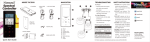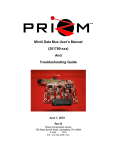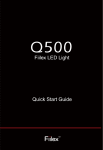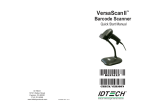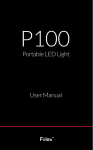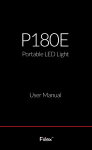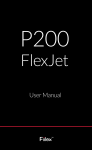Download 201810 Automatic Optical Switch Control Board Manual Rev A
Transcript
Mini4 Automatic Optical Switch Controller Board (P/N 201810-xxx) User’s Manual And Troubleshooting Guide February 24, 2009 Rev A Moog Components Group Springfield Operations 750 West Sproul Road Springfield, PA 19064 E-Mail: [email protected] URL: www.moog.com/components Tel: 610-328-4000 Fax 610-605-6216 24/7 Technical Customer Support Hotline: 610-605-6101 Moog Components Group 201810-xxx Mini4 Automatic Optical Switch Controller 2/24/09 MANUAL REVISION HISTORY REVISION DATE BY NUMBER REASON FOR REVISION Preliminary 8/2/07 GSG ORIGINAL A 2 /24/09 IB Updated contact information to reflect Moog Components Group TABLE OF CONTENTS MINI4 AUTOMATIC OPTICAL SWITCH CONTROLLER BOARD, P/N: 201810-XXX ........... 3 1 1.1 1.2 1.3 MINI4 AUTOMATIC OPTICAL SWITCH CONTROLLER BOARD REVISION HISTORY: .......................... 3 MINI4 AUTOMATIC OPTICAL SWITCH CONTROLLER BOARD DASH (-) NUMBER DEFINITIONS ........ 3 MINI4 AUTOMATIC OPTICAL SWITCH CONTROLLER BOARD OPERATION: ...................................... 4 1.3.1 1.3.2 1.3.3 1.3.4 1.3.5 1.3.6 Automatic Optical Switch Controller Board Indicators and Controls:.......... 4 Mini4 Automatic Optical Switch Controller Board Specifications: ............... 8 Mini4 Automatic Optical Switch Controller Board Dimensions:................... 8 Automatic Optical Switch Controller Board Power Requirements:............... 8 Power Section Testing..................................................................................... 8 Optical Section Testing ................................................................................... 9 1.4 STACK MINI4 SYSTEM INSTALLATION CHECKOUT PROCEDURE ...................................................... 9 1.4.1 1.4.2 Diagnostics Overview ..................................................................................... 9 Required Communications Hardware for Diagnostics................................. 10 Page 2 of 10 Moog Components Group 1 201810-xxx Mini4 Automatic Optical Switch Controller 2/24/09 Mini4 Automatic Optical Switch Controller Board, P/N: 201810-xxx The Prizm Mini4 Automatic Optical Switch Controller Board is designed to monitor the total optical signal power on two different fibers and to automatically control an externally mounted DICON electrically-actuated optical switch module to select the best fiber. The board monitors the receive optical power on both fibers and chooses the one with the highest measured power. To minimize optical relay chattering, hysteresis is built into the controller’s software. The board will only change from the primary fiber to the secondary fiber (or vice versa) if the optical power difference is greater than 5dB. On power up of the system, the primary fiber will be selected unless the board is in a manual mode. This board requires an externally mounted single-pole-double-throw (SPDT) electrical toggle switch. The switch is wired to the board using a pluggable 4-pin Phoenix plug and attached to the board at J5. The toggle switch is an ON-OFF-ON 3-position switch without a spring return to the center position. With the toggle switch in the center position, the board is configured into the “Automatic” operational mode. With the toggle switch in either of the two other positions, the board is commanded into a “Manual” mode and the DICON optical switch will be forced to either the Primary (Optical Port 1) or Secondary (Optical Port 2) optical selection. In “Manual” mode, the board will never change the selected optical port unless the electrical toggle switch is changed. The optical modules used on the board (pluggable small-form-factor (SFP)) are inherently bi-directional and care must be taken to ensure the correct optical port (RX only) is connected. The optical module’s receiver will monitor all of the 16 CWDM wavelengths (1270 to 1610nm). The Automatic Optical Switch Controller Board supports PMON II diagnostics through the RS-485 diagnostics cable. Diagnostics will display the optical parameters from both of the SFP modules and will also show the automatic optical switch activity (both optical receive parameters and the control actions and LED statuses) on PMON II. Note: to acquire diagnostics from the remote Automatic Optical Switch Controller Board, the board must be either stacked on top of a Mini4 Video Input or Output board or have its 3-pin Phoenix diagnostics cable connected to a Mini4 Video Input or Output board. 1.1 Mini4 Automatic Optical Switch Controller Board Revision History: The Mini4 Automatic Optical Switch Controller Board has gone through the following printed circuit board (PCB) and Assembly revisions: PCB Revision A/Assembly Revision A Original design.. 1.2 Mini4 Automatic Optical Switch Controller Board Dash (-) Number Definitions The Mini4 Automatic Optical Switch Controller Board has a Dash Number appended to the part number. This Dash Number identifies the specific board configurations: Page 3 of 10 Moog Components Group 201810-xxx Mini4 Automatic Optical Switch Controller 2/24/09 -001 original configuration. 1.3 Mini4 Automatic Optical Switch Controller Board Operation: The two SFP fiber modules are identified as link “A” or “B”. The location of the optical receiver port (RX) is identified on the board next to each SFP module as either “RA” or “RB”. “TA” and “TB” are also identified, but these ports are inactive for this board. There is single green 2-pin Phoenix connector on the on the right side of the board for supplying the board with +5VDC. Pin 1 (top of connector, labeled “+5V”) is the +5VDC input and pin 2 (bottom of connector, labeled “GND”) is the ground. There is single black 3-pin Phoenix connector on the on the right side of the board for RS485 diagnostics. Pin 1 (top of connector, labeled “RT+”) is the RT+ signal, pin 2 (center of connector, labeled “GND”) is the ground/shield and pin 3 (bottom of connector, labeled “RT-”) is the RT- signal. A Prizm Diagnostics cable can be connected directly to this 3-pin connector or through a stacked Mini4 Video Input or Output board. NOTE: The Automatic Optical Switch Controller Board is to be mounted only at the surface location. The board can be stacked on top of a Mini4 Video Output board or can be mounted separately. On the left edge at the top of the board is green 4-pin Phoenix labeled “SELECTOR SWITCH”, this is the connection point for the externally-mounted SPDT toggle switch. Refer to the connector pin definitions in the following section. On the left edge at the center of the board is green 4-pin Phoenix labeled “OPTICAL SWITCH”, this is the connection point for the externally-mounted DICON electricallyactuated optical switch. Refer to the connector pin definitions in the following section. On the left edge at the bottom of the board is green 6-pin Phoenix labeled “STATUS LEDS”, this is the connection point for the three externally-mounted front panel status LEDs. Refer to the connector pin definitions in the following section. 1.3.1 Automatic Optical Switch Controller Board Indicators and Controls: LEDS: There are 9 surface mount vertical LED indicators on the top of the board and 3 surface mount right-angle LED indicators on the bottom of the board. Top of Board LED Indication D1 (Green) Labeled “5V”, located at the top left of the board serves as an indicator that +5V DC is available to the board. Supply voltage 5V to the board is selected via the placement of fuse F1 Page 4 of 10 Moog Components Group 201810-xxx Mini4 Automatic Optical Switch Controller 2/24/09 (or F2 or F3). D2 (Green) Located on the top center of the board, labeled ‘FIBR A’, provides an indication that the transceiver module has detected the presence of an input signal on the fiber link. When ‘ON’ indicates that this board has a good level of received optical power on the fiber link A. D3(Green) Located on the top center of the board, labeled ‘FIBR B’, provides an indication that the transceiver module has detected the presence of an input signal on the fiber link. When ‘ON’ indicates that this board has a good level of received optical power on the fiber link B. D9(Green) Located on the right center edge of the board, labeled ‘SEL A’, when ‘ON’ indicates that the board is commanding the optical switch to select the A (or PORT 1) of the DICON switch. D10(Green) Located on the right center edge of the board, labeled ‘SEL B’, when ‘ON’ indicates that the board is commanding the optical switch to select the B (or PORT 2) of the DICON switch. D11(Green) Located on the right center edge of the board, labeled ‘AUTO’, when ‘ON’ indicates that the board is in the automatic optical switching mode. D12(Green) Located on the right center edge of the board, labeled ‘ERROR’, when ‘ON’ indicates that the board has commanded the DICON switch to change the optical port but the DICON switch electrical feedback indicates the wrong selection. D13(Green) Labeled “+3.3V PWR”, located at the bottom right of the board serves as an indicator that +3.3V DC is operational on the board. 3.3V is generated by the on-board DC-DC converter at U7. D14(Green) Labeled “LED PWR”, located at the bottom center of the board serves as an indicator that +5V DC is being supplied to the LED header at J10. The +5V is supplied through fuse F4 on the bottom of the board. Bottom of Board LED Indication D15 (Green) Labeled “BLINK”, ‘ON’ with every other RS-485 access to the board. Used for testing. D16 (Green) Labeled “TX”, ‘ON’ when RS-485 diagnostics data is being sent out of the board on the RS485 diagnostics port. D17 (Green) Labeled “RX”, ‘ON’ when RS-485 diagnostics data is received into the board on the RS-485 diagnostics port. FUSES: There are four fuses for this board, all fuses are the self-resetting PTC type and will not require replacement by the user. F1: 2.6 Amp PTC, +5VDC input fuse at J8 F2: 2.6 Amp PTC, +5VDC input fuse for Diagnostics header at J4 F3: 2.6 Amp PTC, +5VDC input fuse for Daughterboard header at J3 Page 5 of 10 Moog Components Group 201810-xxx Mini4 Automatic Optical Switch Controller 2/24/09 – NOT PLACED F4: 0.5 Amp PTC, +5VDC output fuse for LED header – NOT PLACED SWITCHES: There are no switches on this board. An externally-mounted SPDT toggle switch is attached using connector J5. CONNECTORS: The fiber optic modules are identified as connectors, J1: Optics module “A” J2: Optics module “B” There are two daughterboard stacking connectors. Daughterboard Header J3 VDC Supply RXD_DB GND RXC_DB RCV LINK RXD_DB2 o o o o o o o o o o o o 2 4 6 8 10 12 VDC Supply TXD_DB GND TXC_DB Future TXD_DB2 o o o o o o o o o o 2 4 6 8 10 RTGND GND +5V +5V Diagnostics Header J4 RT+ GND GND +5V +5V J5: 1 3 5 7 9 “SELECTOR SWITCH” connector (4-pin Phoenix Connector) Selector Switch Connector J5 o o o o 1 3 5 7 9 11 1 2 3 4 J6: SEL A AUTO SEL B GND RS-485 Diagnostics (3-pin Phoenix Connector) Page 6 of 10 Moog Components Group 201810-xxx Mini4 Automatic Optical Switch Controller Diagnostics Connector J6 o 1 o 2 o 3 RT+ GND RT- J7: “OPTICAL SWITCH” connector (4-pin Phoenix Connector) Optical Switch Connector J7 o o o o 1 2 3 4 J8: CTL 1 CTL 2 POS 3 POS 4 +5VDC power entry (2-pin Phoenix Connector) +5VDC Power Connector J8 o 1 o 2 +5V GND J9: “STATUS LED” connector (6-pin Phoenix Connector) Status LED Connector J9 o o o o o o 1 2 3 4 5 6 J10: J10 LED A+ LED ALED B+ LED BLED AUTO+ LED AUTO- 16-pin ribbon, LED diagnostics Led Status Connector GND FIBER_A SEL_A AUTO ERROR No connect No connect R_DIAG 1 3 5 7 9 11 13 15 o o o o o o o o o o o o o o o o 2 4 6 8 10 12 14 16 PTC FUSE with +5VDC FIBER_B SEL_B No connect No connect No connect No connect T_DIAG NOTE 1: J10 header is located at the bottom center side of the board. Pin 1 is the upper right pin – as identified by a square pad. Page 7 of 10 2/24/09 Moog Components Group 201810-xxx Mini4 Automatic Optical Switch Controller 2/24/09 NOTE 2: Signals are active low. JUMPER POSTS: The board contains jumper posts to allow the user to configure each link for input or output and for single-ended or differential signals. Other jumpers are used for factory programming or testing and should not be move or changed. Note: PIN 1 DENOTED BY SQUARE PCB PAD JP1: Cypress microprocessor programming header – do not use JP2: Laser enable/disable select for link A 2 o | 1 o 2 o to enable laser to disable laser 1 o Note: Laser should be DISABLED for normal operation. JP3: 2 o | 1 o Laser enable/disable select for link B 2 o to enable laser to disable laser 1 o Note: Laser should be DISABLED for normal operation. 1.3.2 Mini4 Automatic Optical Switch Controller Board Specifications: Number of monitored optical links: 2 per board Operational modes: Manual (Select A or B) or Automatic 1.3.3 Mini4 Automatic Optical Switch Controller Board Dimensions: Printed circuit board (PCB): 3.55 in x 3.775 in x 0.60 in board-to-board (90.1mm x 95.88 mm x 15.24 mm) 1.3.4 Automatic Optical Switch Controller Board Power Requirements: The Automatic Optical Switch Controller Board utilizes approximately 370mA @ 5VDC. 1.3.5 Power Section Testing Page 8 of 10 Moog Components Group 201810-xxx Mini4 Automatic Optical Switch Controller 2/24/09 NOTE: The connectors on the bottom of the Automatic Optical Switch Controller Board have pins that are connected to +5VDC and ground. If these pins are inadvertently shorted together or to a common chassis ground, the board fuse (F1) will trip/reset. If both the +5V Power LED and the +3.3V Power LED are out: • Check for continuity of PTC fuse F1 with an ohmmeter. • Replace PTC fuse if open. If only the +5V Power LED is out: • Verify +5V DC is present at the source • At J8 if powered off of external power • At J3 or J4 if powered off of the stacking connectors. • If +5V is not available replace the board with a spare. • If +5V is available check the display LED (D1). If only the +3.3V Power LED is out: • Verify +5VDC at F1 or J8 (replace board if +5VDC is not available) • Verify +3.3VDC across C9 on top of board • If +3.3V is not available replace the board with a spare. • If +3.3V is available check the display LED (D13). 1.3.6 Optical Section Testing ############### ADD THIS SECTION ################ . 1.4 Stack Mini4 System Installation Checkout Procedure NOTE: The Automatic Optical Switch Controller Board will work in a stand-alone configuration without stacking the boards above a Mini4 Video Input or Output board. This board is meant for operation at the surface location only. For this PC/104 stack Mini4 System installation checkout procedure, it is assumed that the Mini4 System is composed of one or more Video Input board(s) mounted in the vehicle and one or more Video Output board(s) on the surface. +5VDC power for the Mini4 boards is supplied by the user’s DC power supply powering the PC/104 stack and should be verified to be between +4.75VDC and +5.25VDC at the 2-pin Phoenix power connector. 1.4.1 Diagnostics Overview The Automatic Optical Switch Controller Board has been designed to include hardware and firmware for monitoring various parameters of interest on the board. This capability is accessed via a 3-pin Phoenix connector on the board that carries bi-directional RS-485 Page 9 of 10 Moog Components Group 201810-xxx Mini4 Automatic Optical Switch Controller 2/24/09 telemetry. The diagnostics will typically be used in conjunction with a user-supplied PC on the surface, which has been loaded with PRIZM Modem Monitoring S/W (PMON II). The Mini4 Video Input and Output board have a transparent link for carrying the Diagnostics across the fiber link and does not require a user’s RS-485 channel. If the Automatic Optical Switch Controller board is stacked on a Mini4 Video Input or Output board diagnostics is automatically connected. NOTE: The diagnostics feature in no way interferes with normal operation of the modem – it is not necessary to be running the diagnostics software for any of the Mini4 boards to work. 1.4.2 Required Communications Hardware for Diagnostics The diagnostics capability is accessed via the 3-pin Phoenix connector on the Mini4 boards, which provides the RS-485 connectivity to the on-board processor for diagnostics communications. RS-485 was used because of its multi-drop capability, which in this case allows all the Mini4 boards to be communicated with via a single channel. In this configuration, no RS-485 multiplexer channel is needed. The user is required to communicate with the Mini4 boards of the system via RS-485. A typical installation is shown in the following drawing. This details a diagnostic connection from a Windows PC running PMON II to a Min4 board stack. Figure 1- Typical Cabling/Wiring for Back plane Diagnostics Telemetry Page 10 of 10