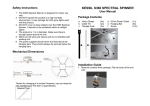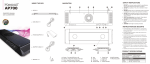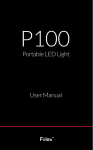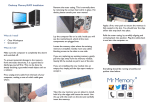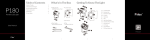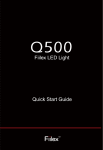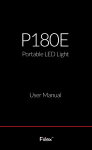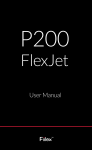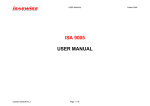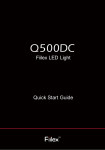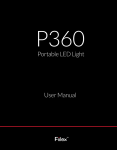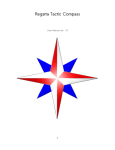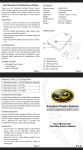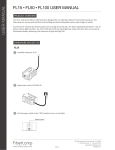Download Controller manual
Transcript
NAVIGATION INSIDE THE BOX Spectral Controller • Controller • Micro USB Cable TROUBLESHOOTING E • Unit Link Cable G F No Power . •Double check that all ports and cables are properly D . connected. •Plug the controller into to an alternative wall outlet. No Light Response . •Double check unit link cable H B A I • Magnetic . connection. •Double check units are plugged into correct port. Back Plate • Power Adaptor • Nylon anchor (X2) Power Supply Specifications C • Screws (X2) Quick Start Guide H A B C D E F G H I Return Enter Direction Pad Display Screen Port 1 Port 2 Micro-USB Slot Input Output DC in Power consumption 1W maximum H Input Voltage 5VDC +-5% Listed power supply Input 90-264 VAC 47-63 Hz Output 5VDC,2000mA maximum SAFETY INSTRUCTIONS 1 DO NOT use a power supply outside the specifications. This is a fire hazard and may lead to unit failure. 2 DO NOT use outdoors. This unit is intended for indoor use only. 3 DO NOT expose unit to an extremely humid environment or submerse unit in water. This may lead to unit failure. 4 DO NOT cover or place objects on the power supply. The power supply should not be contained in an airtight space. 5 DO NOT mount over open water. 6 ENSURE that the back plate is correctly mounted to a steady surface. Incorrect mounting can result in detachment of the plate and controller. For further assistance, contact Kessil customer service at (510) 620-5250. Kessil Lighting A DiCon Brand 1689 Regatta Blvd, Richmond, CA 94804 (510) 620-5250 GETTING STARTED Step 1 Connect . Insert the microUSB head of the cable into the microUSB slot (G). . Insert the USB head of the cable into the power adaptor. . Assemble the power adaptor by screwing the plug head into the adaptor body. . Plug the adaptor into a wall outlet to power the controller. . Connect the lights to the controller using the unit link cable. For more detailed setup information, please visit www.kessil.com. Step 2 Set Up . Use the direction pad (C) to navigate to the Settings tab. . Press to access the settings. . Set the Time & Date. . Press to return to the main menu. Step 3 Manual Configuration . Navigate to the Manual tab. . Press to enter manual mode. . Adjust the color and intensity on the two bars. This can be done individually for each port or both at the same time. . Press to return to the main menu. Step 4 Program . Navigate to the Program tab. . Press to enter program mode. . Select Quick Set to create a custom light schedule. i Adjust intensity and color at each time point. ii Review your cycle with preview mode. iii Make sure to save when finished. . Select Acclimation to set an acclimation schedule. Step 5 Port Settings . Navigate to Port Set tab. . Press to enter port settings. . Set the desired schedule for each port. Step 6 Mounting . Use the screws provided to mount the magnetic back plate to a wooden surface. . If mounting to a wall, pre-drill two 1/4" (6.5mm) holes and insert nylon anchors before screwing the plate in. i Set the length of acclimation and starting intensity. ii Specify the color and intensity schedule you want the acclimation to follow. iii Save when finished. . Press to return to the main menu. You're Finished !