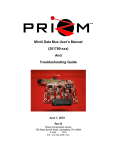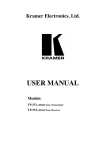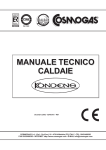Download 201750-xxx MM2-Mini4 10-100 Ethernet Daughterboard Manual rev B
Transcript
MM2/Mini4 10/100 Ethernet Daughterboard (P/N 201750-xxx) User’s Manual And Troubleshooting Guide February 24, 2009 Revision B Moog Components Group Springfield Operations 750 West Sproul Road Springfield, PA 19064 E-Mail: [email protected] URL: www.moog.com/components Tel: 610-328-4000 Fax 610-605-6216 24/7 Technical Customer Support Hotline: 610-605-6101 Moog Components Group 201750-xxx MM2/Mini4 10/100 Ethernet Daughterboard Manual, Rev B Feb 24, 2009 MANUAL REVISION HISTORY REVISION DATE BY NUMBER REASON FOR REVISION A 5/2/07 GSG ORIGINAL B 2/24/09 IB Updated contact information to reflect Moog Components Group TABLE OF CONTENTS MM2/MINI4 10/100 ETHERNET DAUGHTERBOARD, P/N: 201750-XXX ............................... 3 1 1.1 1.2 1.3 1.4 1.5 1.6 1.7 1.8 10/100 ETHERNET INTERFACE:........................................................................................................ 3 MM2/MINI4 10/100 ETHERNET DAUGHTERBOARD REVISION HISTORY: ........................................ 4 MM2/MINI4 10/100 ETHERNET DAUGHTERBOARD DASH (-) NUMBER DEFINITIONS ...................... 4 MM2/MINI4 10/100 ETHERNET DAUGHTERBOARD OPERATION: .................................................... 4 10/100 ETHERNET INTERFACE DAUGHTERBOARD INDICATORS AND CONTROLS:............................ 4 MM2/MINI4 10/100 ETHERNET DAUGHTERBOARD SPECIFICATIONS:............................................. 7 MM2/MINI4 10/100 ETHERNET DAUGHTERBOARD POWER REQUIREMENTS: ................................. 8 MM2/MINI4 10/100 ETHERNET DAUGHTERBOARD DIMENSIONS: .................................................. 8 Page 2 of 8 Moog Components Group 1 201750-xxx MM2/Mini4 10/100 Ethernet Daughterboard Manual, Rev B Feb 24, 2009 MM2/Mini4 10/100 Ethernet Daughterboard, P/N: 201750-xxx The Prizm MM2/Mini4 10/100 Ethernet daughterboard combines the functionality of a fourport 10/100 Ethernet switch and a high speed synchronous Ethernet to serial bridge to provide an end-to-end Ethernet link over a fiber multiplexer. This board must be stacked onto a MM2 or a Mini4 motherboard set. The board contains no user-modifiable jumper selections for this board. All functions are handled automatically. 1.1 10/100 Ethernet Interface: The 10/100 Ethernet daughterboard automatically supports both 10 and 100Mbps Ethernet on each of the 4 switch ports. Mixed port-to-port Ethernet rates are supported and rate adaptation is handled automatically. The 5th port on the switch connects to the synchronous Ethernet to serial bridge chip. This chip buffers the Ethernet packets and flows the packets serially through the MM2/Mini4 daughterboard connector at a synchronous data rated defined by the MM2 (16Mbps) or Mini4 (25Mbps). The 100Mbps Ethernet data rate is approximately 4 times the daughterboard throughput capacity of the MM2 and Mini4. Therefore there will be some degradation to the Ethernet traffic throughput over the MM2 or Mini4. At the 10Mbps Ethernet rate there should be little throughput degradation. Testing by Prizm has determined the following end-to-end throughput rates: MM2 or Mini4 MM2 MM2 Mini4 Mini4 Ethernet Rate 10Mbps 100Mbps 10Mbps 100Mbps Throughput 8Mbps 15Mbps 20Mbps 25Mbps Ethernet throughput is typically defined as the number of bits in a ping packet divided by the round-trip time that a ping packet takes to get from the originating PC to the target PC and back again. As this is a round-trip measurement, the ping packet bit size is doubled for this computation. For example from table above: 1. Size of ping packet = 15766 bytes * 8 = 126,128 bits per packet 2. Round-trip time = 17.05 milliseconds Throughput = Size of ping packet * 2 / Round-trip time = (126,128 * 2) / 0.01705 = 14,795,073 bps = 14.79Mbps Page 3 of 8 Moog Components Group 201750-xxx MM2/Mini4 10/100 Ethernet Daughterboard Manual, Rev B Feb 24, 2009 1.2 MM2/Mini4 10/100 Ethernet Daughterboard Revision History: The MM2/Mini4 10/100 Ethernet daughterboard has gone through the following printed circuit board (PCB) and Assembly revisions: PCB Revision A PCB Revision B Original design. Various circuit and routing corrections. 1.3 MM2/Mini4 10/100 Ethernet Daughterboard Dash (-) Number Definitions The MM2/Mini4 10/100 Ethernet daughterboard has a Dash Number appended to the part number. This Dash Number identifies the specific board configurations: -001A // -001A PT -001B // -001A PT -002B Original configuration, obsolete Rev B PCB, no LED display header placed Rev B PCB, LED display header placed for Surface 1.4 MM2/Mini4 10/100 Ethernet Daughterboard Operation: Each of the four 10/100 Ethernet ports automatically switch to follow the PC attached to the specific port. There are two LEDs located within the quad RJ-45 connector. The left LED (green) will be lit if the port is running at 100Mbps and will be off if 10Mbps. The right LED (yellow) will be lit solidly if an Ethernet link is detected and blink off with traffic. All four ports are also auto-polarity correcting so either straight or crossover cables can be used. NOTE 1: Two DIP-socketed EEPROMs (at U15/20 and U12/13) must be placed for this board to function correctly. 1.5 10/100 Ethernet Interface Daughterboard Indicators and Controls: LEDS: There are 13 surface mount vertical LED indicators on the top of the board and 1 surface mount LED indicators on the bottom of the board. Top of Board LED Indication D1 (Green) Labeled ‘DB PWR’, Located at the upper left of the board serves as an indicator that +5VDC is available to the board. Supply voltage to the board is selected via the placement of fuse F6 from the Daughterboard Header (J1), F7 from the Diagnostics Header (J2), or F3 from the Auxiliary daughterboard header (J4). D2 (Green) Labeled ‘TX DATA’, located at the center right edge of the board serves as an indicator the diagnostics data is being transmitted out of the board on the Diagnostics Header (J4) or Diagnostics connector (J6). NOTE: DIAGNOSTICS NOT AVAILABLE D3 (Green) Labeled ‘RX DATA’, located at the center right edge of the board serves as an indicator the diagnostics data is being received into the board on the Diagnostics Header (J4) or Page 4 of 8 Moog Components Group 201750-xxx MM2/Mini4 10/100 Ethernet Daughterboard Manual, Rev B Feb 24, 2009 Diagnostics connector (J6). NOTE: DIAGNOSTICS NOT AVAILABLE D4 (Green) Located at the lower right edge of the board serves as an indicator that the microprocessor is receiving diagnostics requests from the diagnostics PC through the Diagnostics Header (J4) or Diagnostics connector (J6). This LED will blink ON with a received request then OFF with the next request. NOTE: DIAGNOSTICS NOT AVAILABLE D5 (Green) Labeled ‘Q_OF’, located on the center top edge of the board, if “OFF” provides an indication that the Ethernet to serial chip U8 is overflowing its internal buffer. Typically this LED will always be “ON” – not in an error state. D6 (Green) Labeled ‘LOCAL’, located on the center top edge of the board, if “ON” provides an indication that the programmable logic device U1 is receiving a system receive clock and receiving data from the Daughterboard Header (J2). D7 (Green) Labeled ‘REMOTE’, located on the center top edge of the board, if “ON” provides an indication that the programmable logic device U1 is receiving a system transmit clock and outputting data onto the Daughterboard Header (J2). D9 (Green) Labeled ‘+3.3V’, located at the bottom right edge of the board serves as an indicator that the on-board +3.3VDC power supply (U6) is working. D10 (Green) Labeled ‘W_TX’, located on the center top edge of the board, if “ON” provides an indication that the programmable logic device U1 is receiving data from the Ethernet to serial chip (U8) and outputting data onto the Daughterboard Header (J2). D11 (Green) Labeled ‘W_RX’, located on the center top edge of the board, if “ON” provides an indication that the programmable logic device U1 is receiving data from the Daughterboard Header (J2) and sending it to the Ethernet to serial chip (U8). D12 (Green) Labeled “P5 LED1”, located at the lower right edge of the board serves as an indicator that data is being sent between the Ethernet Switch chip (U4) and the Ethernet to serial chip (U8). NOTE: THIS FUNCTION IS NOT AVAILABLE D13 (Green) Labeled “P5 LED2”, located at the lower right edge of the board serves as an indicator that data is being sent between the Ethernet Switch chip (U4) and the Ethernet to serial chip (U8). NOTE: THIS FUNCTION IS NOT AVAILABLE D14 (Green) Labeled “P5 LED3”, located at the lower right edge of the board serves as an indicator that data is being sent between the Ethernet Switch chip (U4) and the Ethernet to serial chip (U8). NOTE: THIS FUNCTION IS NOT AVAILABLE Bottom of Board LED Indication D8 (Green) Located at the bottom left edge of the board serves as an indicator that the LED display header is powered. CONNECTORS AND HEADERS: J1 ISP Header Page 5 of 8 Moog Components Group 201750-xxx MM2/Mini4 10/100 Ethernet Daughterboard Manual, Rev B +3.3V TCK N/C GND 1 3 5 7 o o o o o o o o 2 4 6 8 TMS TDI TDO o o o o o o 2 4 6 8 10 12 VDC Supply TXD_DB GND TXC_DB Future TXD_DB2 o o o o o o o o o o o o o o o o o 2 4 6 8 10 12 14 16 18 20 22 24 26 28 30 32 34 PTC FUSE with +5VDC REMOTE_LED WAN_TX_LED SPEED_P1_LED SPEED_P2_LED SPEED_P3_LED SPEED_P4_LED NO CONNECT NO CONNECT NO CONNECT NO CONNECT NO CONNECT NO CONNECT NO CONNECT NO CONNECT NO CONNECT NO CONNECT NOTE: J1 to be used only by PRIZM. J2 Daughterboard Header VDC Supply RXD_DB GND RXC_DB RCV LINK RXD_DB2 J3 1 3 5 7 9 11 o o o o o o Led Status Connector GND LOCAL_LED WAN_RX_LED ACT_P1_LED ACT_P2_LED ACT_P3_LED ACT_P4_LED NO CONNECT NO CONNECT NO CONNECT NO CONNECT NO CONNECT NO CONNECT NO CONNECT NO CONNECT NO CONNECT NO CONNECT 1 3 5 7 9 11 13 15 17 19 21 23 25 27 29 31 33 o o o o o o o o o o o o o o o o o NOTE 1: J3 header is located at the top center side of the board. Pin 1 is the lower left pin – as identified by a square pad. NOTE : Signals are active low. J4 Diagnostics Header RT+ GND GND +5V +5V J5 1 3 5 7 9 o o o o o o o o o o 2 4 6 8 10 RTGND GND +5V +5V Quad RJ-45 Connector Ethernet Port 1 Ethernet Port 2 Ethernet Port 3 1 2 3 Page 6 of 8 Feb 24, 2009 Moog Components Group 201750-xxx MM2/Mini4 10/100 Ethernet Daughterboard Manual, Rev B Ethernet Port 4 Feb 24, 2009 4 Diagnostics Connector J6 o 1 o 2 o 3 RT+ GND RT- FUSES: There are three fuses for this board, F1: 1.5 Amp PTC, +5VDC input fuse for “DIAG HEADER” header at J4 - DO NOT PLACE F2: 1.5 Amp PTC, +5VDC input fuse for Daughterboard header at J2 F3: 1.5 Amp PTC, +5VDC output fuse for LED header at J12 - DO NOT PLACE SWITCHES: There are no switches on this board. TRIMPOTS: There no trimpots on this board. JUMPER POSTS: JP1, 2, 3, 4: Switch (U4) configuration select – DO NOT CHANGE JP1: 1o o 2 PS1 JP2: 1o o 2 PS0 JP3: 1 o==o 2 SCONF0 JP4: 1o SCONF1 o 2 1.6 MM2/Mini4 10/100 Ethernet Daughterboard Specifications: Number of Ports: Data rates supported: Connector: 4 10 or 100Mbps Quad RJ-45 Page 7 of 8 Moog Components Group 201750-xxx MM2/Mini4 10/100 Ethernet Daughterboard Manual, Rev B Feb 24, 2009 1.7 MM2/Mini4 10/100 Ethernet Daughterboard Power Requirements: The 10/100 Ethernet daughterboard uses approximately 330mA @ 5VDC. 1.8 MM2/Mini4 10/100 Ethernet Daughterboard Dimensions: PC/104 format - 95.8 mm wide x 90.17 mm long x 13 mm thick (3.775 in x 3.550 in x 0.50 in ) Page 8 of 8