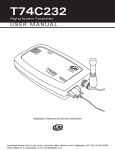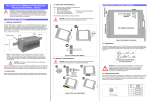Download DX-401A DX-401 E DX-402A DX-402E
Transcript
Me-Puter IS0 9001 CERTIFIED DX-401A DX-401 E DX-402A DX-402E l l l User Manual US Type : AC IOO-12OV, 45-63Hz, 2W10 Euro Type : AC 200-24OV, 45-63Hz, 2W 10 www.liteputer.com.tw Me-Puter IS0 9001 CERTIFIED INTRODUCTION Maximum IOA per channel, total 40A! DMX 512 signal. 2 sets of signal input/output, either 3 pin XLR connector or RJII telephone jack. LED display. Automatic warm up function, protects loads and extend the life of bulbs. Auto frequency tracking. Most advanced ‘C3’ dimming curve. DMX start address setting. Channel dimming test. 256 steps resolution. (DX-401) Precise digitized analog dimming with advanced C3 dimming curve. (DX-402) Fader for Manual operation. ( DX-402) Equipped with clamp for truss hanging or desktop operation. n n n n n n n Power output Signal input/ output Signal connector Dimension Location Weight AC 100-l 2OV, AC 200-24OV, 4563Hz, 2W10 Maximum IOA per channel, total 40A. DMX512/ 1990 XLR 3Pin, 6P4C, RJI Itelephone jack 220(W) x 220(H) x 70(D) mm TRUSS hanging or desktop operation. 2.5 Kg 1 www.liteputer.com.tw Me-Puter IS0 9001 CERTIFIED FUSE 1011 MAX 120V AC 1. AC power switch 2. Terminal of AC power input 3. DMX signal input (6P4C PHONE JACK) 4. [ \i 1” -\h 6. DMX signal output (6P4C PHONE JACK) <’ ; ‘1/’ \-’ .$ ‘;i -./ DMX signal input (3 PIN cannon plug) : :G\13 2:‘)G.c:_ DMX signal output (3 PIN cannon plug) <5:->at(: 4 7. Trip type circuit breaker, IOA MAX 5. CAUTION: The wire & connectors used must follow the local government and other applicable rules and electrical regulations ! www.liteputer.com.tw Me-Puter IS0 9001 CERTIFIED OPERATION r.. .. .................................................................................................................................................................................../ ..n n =mm 1 This point flashing when receiving DMX signal i .........................................................................................................................................................................................! n n Operate by : Holding I], press m[ or p1 to find the start address. I I I : move 1 number forward : v I : move 1 number backward :down to channel up to channel 512 1 l *. . . . . . . . . . . . . . . . . . . . . . . . . . . . . . . . . . . . . . . . . . . . . . . . . . . . . . . . . . . . . . . . . . . . . . . . . .. f ( DX-401 is a 4 channel dimmer pack so when setting this unit:) . . .. f (l).as C 0 0 1, the output is from Channel I+ Channel 4. i (2).as C 0 0 5, the output is from Channel 59 Channel 8. f . . . (3).lt is allowed for setting more than 1 piece of DX-401 at the same start address. . . . i . . . l *,...............................................................8m~===~. .* 3 www.liteputer.com.tw Lite-Puter IS0 9001 CERTIFIED Step 1 : Selecting the channel you waht to test. ex -’ Test Channel 4 to full on. Press wb times, the display just like the left picture. (Use II/key to move to the next channel.) Step 2 : Press m[ or 171 to adjust the dimming. ex .* Test Channel 4 to Full on. Hold the 1 A I,until seeing the left picture on your display, FL=1 00%. ( ml mi +lncreasing +Decreasing) *L................,......................,.......,..,.,................... . ‘: H . Press 11 key to cancel the setting. I n DMX ADDRERSS will be displayed automatically after 10 minutes. . . ~~~m~9~~~~~~~~........................,....,...,..................~~B~~~~* . . . . . . i . . Step 1 : Selecting the channel for instant play ex .’ Select Channel 1. Hold the kev for full on & it will come back to original dimming level when M.S.V. Musik-%und-Veftriebs Gmbtl Kalvarlenbefggasse 53 Tel. +43 (011 4057915 Fax.+43 [O)l 4057916 A-l 170 Wren, Austria msvQMraraok0.at www.kereoke.st 4 www.liteputer.com.tw . Me-Puter IS0 9001 CERTIFIED Step 1 : Enter DMX status Hold 1 DMX 1 I Step 2 : Selecting the monitoring channel I ........................................................................... . i H . Press II key to cancel the setting. i W DMX ADDRERSS will be displayed automatically after 10 minutes. . .. .. . : *.I................................................,,,.....,~”~~,........... djust the VR of CH21, you can dim the Channel 2 directly. ~~.........................,.......,...........,.........................~ . . . i P.S. The high dimming value output when 2 signals (console V.S. manual 3 fader) has been received. i. . . . . . *~B~..................,.,...,.,.,.,.,...........,...,,,.,,..............~~ 1 .: Press w[ key in any conditions. 2 .: Automatically back to show DMX address when none key has been touched within 10 minutes. DX-401 [EUM-A] www.liteputer.com.tw










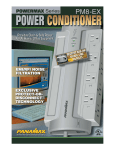

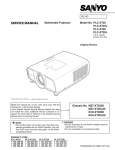



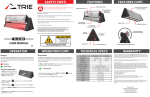




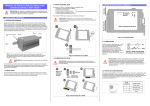
![DX-404 4 CH DMX Dimmer Pack [User Manual] Lite Puter](http://vs1.manualzilla.com/store/data/005637566_1-c679e36593f10ff673dd448c7922fea2-150x150.png)