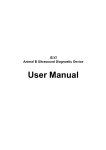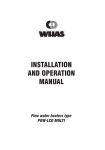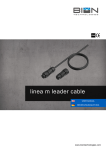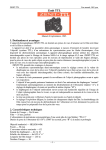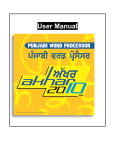Download Zenit-7
Transcript
ZENIT-7 User manual, 1967 year Zenit-7 This text is identical to the one in the Instruction manual, English version. Attention! The present Instruction Manual contains the brief characteristics and essential instructions on the reflex camera ZEN1T-7 use but it cannot be used as a manual on photography. Prior to using the camera, make thorough study of handling and operating instructions given in the present description. Slight differencies between the text of the Manual and the construction of the camera may occur due to ever-advancing development of the camera construction. Do not touch the optic part surfaces with hands as it may result in damaging the coatings. In the camera construction due to the curtain speed a full frame opening has been obtained at an exposure of 1/125 sec. It was achieved owing to increasing the curtain spring tension. To avoid deterioration of the shutter quality, do not keep the camera in the cocked position. It is not allowed to cock the shutter while pressing the release button or at incomplete operation of the camera mechanisms. 1. Purpose and Advantages The photographic camera, type ZENIT-7, is a reflex camera of single-lens construction. The camera is intended for use of colour or black-and-white films. In the main, this camera offers service to skilled amateur photographers. Instant return mirror makes it possible to continuously watch the object before and after taking pictures excluding the exposure moment. The picture is focused on the ground plane, whose centre has micro-prisms which increase the focusing accuracy and the image clearness in the eyepiece. Lens jumping diaphragm makes the process of focusing much easier giving possibility for focusing with fully open lens. The red mark visible in the finder field, when the shutter is not cocked, testifies that the camera is not ready for taking pictures. When the shutter is cocked, the red mark disappears from sight. Self-setting counter always shows the number of pictures taken. The camera permits making use of lenses available on sale for cameras of ZENIT type with screw-type mount and with focal length from 37 to 1000 mm. The extension rings intended for reproduction works, for photographing small objects by close-up shots at a very small distance (macro-shots) and photographing with the microscope (micro-shots) may also be used. 2. Technical Data Size of picture, mm — 24 by 36 Size of film, mm — 35 Number of pictures — 36 Shutter Speeds — 1 to 1/1000 sec. and “B” (by hand) Main lens — HELIOS-44 (HELIOS-44-7) Focal length, mm — 58 Relative aperture — 1:2 Minimum operating distance, m — 0,5 –1– ZENIT-7 User manual, 1967 year Size of finder image field, mm — 22 by 33 Eyepiece magnification 5x Light filter mounting thread, mm — 52×0,75 Tripod recess thread — 1/4ʺ Dimensions (without case and bracket) mm — 150×108×95 Weight, g — 1170 3. Camera Basic Parts 1. Lens mounting ring 2. Lever for irising with hard 3. Diaphragm ring 4. Depth-of-field scale 5. Black point on mounting ring 6. Synchronization socket 07. Eyelets for shoulder strap 08. Shot counter 09. Exposure dial 10. Exposure dial index 11. Lens focusing ring 12. Film plane indicator 13. Film rewind knob 14. Film speed indicator 15. Lens 16. Thread-bayonet ring 17. Release key –2– ZENIT-7 User manual, 1967 year 18. Take-up spool 19. Film rewind release button 20. Sprocket 21. Guide rails 22. Tripod nut 23. Picture gating 24. Film restrictors 25. Magazine recess 26. Magazine guide (fork) 27. Decorative mount 28. Finder eyepiece 29. Detachable bracket for flash bulb 30. Setting lever 31. Pressing table 32. Folding back cover 4. Camera Loading Any magazine corresponding to GOST1 standards may be used with the camera. 1. Open the back cover by turning knob 13 against the direction of the arrow and pulling it upwards as far as it goes. 2. Fix the film out end in the take-up spool and engage the spool flange by the sprocket hole. Watch that the film is properly placed between the film guide rails and film restrictors 24. 3. Place the film magazine in its recess. When placing the magazine in the camera, see that the film rewind knob is in the lifted position. 4. Close the camera back cover and force rewind knob 13 down, fix it in this position by turning it in the direction of the engraved arrow. 5. Cock the camera shutter turning the setting lever up to a sensible stop. Press the release button. To wind the film end, sunned down when loading, on the take-up spool, repeat this procedure twice. Then the shot counter will show the number “0”. Note: When setting the shutter, see to it that the film rewind knob spins. If the knob does not spin, check the camera for correct loading with the film. To make the operation of the camera easier, it is permitted to set the shutter by slight lever turns by any angle up to a sensible stop at the end of setting. 5. Film Speed Setting Figures 40, 80, 160, 320 are engraved on the scale. They denote the film speeds in ASA units. On the scale there are also marks and specifying colour film used in artificial illumination and day-light conditions. Using the guide, set up against the index a figure or a mark corresponding to the film loaded into the camera. 6. Exposure Time Setting Set up exposure time against the index by rotating exposure counter dial 9 in either direction. Figures on the exposure scale specify the corresponding parts of the second, and “B” denotes handheld exposure, the duration of which is determined by button-press time. 1 GOST — terms, Cyrillic in the original, are transliterated there. –3– ZENIT-7 User manual, 1967 year Exposure time may be set before and after the shutter cocking. 7. Diaphragm Setting Set the necessary lens diaphragm by turning ring 3 relating to the index. Thus you set the value up to which the diaphragm will be closed automatically when pressing the release button. Before pressing the release button, the diaphragm is fully opened. 8. Focusing Having directed the lens at the object to be photographed and watching through the eyepiece, rotate the focusing ring till on the ground surface the object image appears most sharply focused. Focusing may be effected by means of focusing micropyramids. For this purpose set the finder centre ring on the main detail of the object to be photographed and, turning the focusing ring, try to receive coincidence of the blurred image in one sharp image. In such position the image on the ground glass will also be sharp and the lens will provide you with the sharp image on the film. Focusing is effected when diaphragm id fully open and only at the moment of the film exposure the diaphragm is closed to the established value. The depth of field is usually estimated with the help of scale 4 according to the distance scale. When it is necessary to estimate the depth of field visually, use ring 2. Having turned it fully to the right, it is possible to effect irising of the iens up to the earlier established value by hand. In this case on the ground surface you will obtain the image of such depth of field which corresponds to the set diaphragm value. If the amateur photographer has defective eyesight, it is recommended to add to the eyepiece the spectacle lens of 16 mm diameter and of fitting his eye dioptric. The spectacle lens is screwed by means of a special mount –4– ZENIT-7 User manual, 1967 year which is a part of the camera set. For fastening it on the camera screw off decorative mount 27. The spectacle lens does not form a part of the camera set. 9. Taking Pictures When taking pictures, set the exposure time and diaphragm, choose the picture, i. t. find the point, where you will take pictures from, focus the lens, cock the shutter, make sure that the red mark signalizing that the camera is not ready for taking pictures disappeared from the finder sight and press the shutter release button. Do not cock the shutter and do not leave it in the cocked position for a long time (above fifteen minutes) as it badly effects the shutter speeds stability. The instant return mirror available in the camera permits to fulfill all setting operations before cocking the shutter; the red indicator reminds that the shutter should be cocked before taking pictures. The blocking available does not permit to press the release button if you have forgotten to cock (or cocked not to the end) the camera shutter. When photographing, the camera can be carried in case or without it. For carrying the camera without case use the shoulder strap having taken it with its studs from the case. 10. Taking Pictures with Flash Bulbs Flash bulbs may be used for taking pictures in bad light conditions. It is possible to take pictures with flash bulbs when the exposure time is not shorter than 1/125 sec for electronic flash and not shorter than 1/60 for a single-action miniature bulb requiring peak of the flash up to 5 msec. The exposure times longer than 1/30 are not desirable when taking pictures with flash bulbs, as a great amount of outside light emerges into the camera (after flash moment) and the image will be of poor quality. Set the lens diaphragm in accordance with the guide number of the flash bulb. Flash bulb is mounted on bracket 29, which is a part of complete set. 11. Camera Unloading After 36 exposures the exposure counter dial comes to indicate “36”. If the camera magazine possesses some more film, then while operating further the exposure counter dial will stop operating and the dial will show “36”. To rewind the exposed film into the film magazine, act as follows: 1. Press film rewind knob 13 and turn it against the direction indicated by the arrow. 2. Press button 19. 3. Rotate the film rewind knob in the direction of the arrow until the decreased effort indicates that the film end is forced out of the take-up spool. 4. Having lifted film rewind knob 13 to the mechanical limit, open the camera back cover and remove the film magazine out of the camera. 12. Lens Replacement The main lens is fastened with the help of 42×1 thread. Any lens with the thread of the main lens and mechanical back focal distance of 45,5 mm can be used with the camera. Lenses with slip-on bayonet nut and the same mechanical back focal distance can be used with the camera as well. Besides lenses intended for this camera, you can make use of lenses specified for photographic cameras of ZENIT type with 39×1 thread. To screw these lenses into the camera turn mounting ring 1 to the left and remove thread-bayonet ring 16 with 42×1 thread from the camera. Put an additional ring with 39×1 thread into the camera and fasten it with ring 1. When using the lenses intended for cameras type ZENIT, diaphragming is performed by hand since the lenses have no instant re-opening diaphragm mechanism. 13. Taking Pictures at Close Distance –5– ZENIT-7 User manual, 1967 year With the help of special device RUS (which is in the market) the ZENIT-7 photographic camera gives possibility to make duplicates and effect macrophoto-graphy. For shooting objects placed at 0,5 m from the film plane the lens can be moved out. To shoot objects from closer distances (approximately from 0,3 m) use should be made of a special ring for macrophotography which is supplied in the camera set. This ring is fastened on the outer bayonet of thread-bayonet ring 16 of the camera and the main lens is screwed into it. During macrophotography instant reopening diaphragm mechanism is switched off, so one should set the lens diaphragm after focusing by means of the lever 2 for irising with hand. On finishing macrophotography the lever should be set in initial position “A”. If large scale of image is required, for example 1:1 scale, you can take pictures of objects at small distances using extension rings UTZ which are in the market. For this aim screw out thread-bayonet ring 16 and insert a ring with 39×1 thread. The main lens can not be used in this case; that is why use should be made of any lens with 39×1 thread. 14. Storage and Maintenance Handle the photographic camera very carefully, keep it clean, protect it from sharp mechanical jerks, shocks, from moisture and sharp temperature changes. Keep the photographic camera in closed case. In this case the lens should be covered with cap and the shutter should be in released position. Do not screw the lens out of the camera without any need, not to let dust and dirt cover the optical details. If you keep the camera without lens, cover the opening for lens with a special cap. Clean only the outer optical lens surfaces with a clean soft flannel or a cotton wool wad lightly soaked in rectified alcohol, in ether (petroleum or sulfuric) or, in the last resort, in eau-de-Cologne. When changing from cold to warm, never open the case and never take the camera out of the camera case. Let the camera warm up gradually (within two hours) in the camera case. As the photographic camera is a complicated optical instrument, any repair and the corresponding adjustments should be made only by highly-skilled specialists. http://eugigufo.net/download/photovideo/ –6–