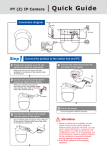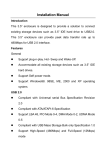Download USER MANUAL 2 PORT USB 2.0 CARDBUS UCB-202
Transcript
USER MANUAL 2 PORT USB 2.0 CARDBUS UCB-202 CONTENT 1. Introduction----------------------------------------------------------------------------------2 2. Product Features--------------------------------------------------------------------------2 3. Technical Specifications--------------------------------------------------------------2 4. Driver Installation-------------------------------------------------------------------------3 2 Port USB 2.0 Cardbus User Manual Page 1 1. Introduction This PCMCIA USB 2.0 Card Bus card is compliant with the Universal Serial Bus Specification Revision 2.0 and Open Host Controller Interface Specification for low-speed (1.5Mbps) / full-speed (12Mbps) speed signaling and Enhanced Host Controller Interface Specification for high-speed signaling (480Mbps). 2. Product Features • • • • • • Quick & easy installation - ideal for any mobile executive. Provides 2 external USB type-A ports. Supports transfer rate of 1.5/12/480 Mbps. Fully forward and backward compatible with USB 1.1. Supports 32 bit CardBus PC Card type II slots. Automatically switches to the peripheral's highest supported speed 3. Technical Specifications Function Specification PC Connection 2 x USB external port Type A Transfer Rates 1.5/12/480 Mbps OS Support Windows 98//Me/ 98SE/2000/XP Weight 50g Standards USB2.0 Dimensions (L x W x H) 115.5 x 54 x 13.8 mm 2 Port USB 2.0 Cardbus User Manual Page 2 4. Installing Windows 98/98SE/ME/2000/XP driver This PCMCIA USB 2.0 Card Bus card requires two drivers in order to function properly. These drivers are: 1. “NEC USB Open Host Controller” drivers For the two “NEC USB Open Host Controller”, no additional driver required. Full driver support by Microsoft OpenHCI based drivers. Simply have your Windows O/S Installation CD ready when Windows Installation Wizard prompts for the location of the driver. 2. “NEC PCI to USB Enhanced Host Controller” driver For the “NEC PCI to USB Enhanced Host Controller”, the driver is located in the Driver CD that came with the card. When Windows Installation Wizard detect this device “PCI Universal Serial Bus”, insert the Driver CD in to the CDROM drive and go to this directory D:\NEC\uPD720100 (Assuming drive D is your CDROM drive) to install the driver. After you have installed the driver, go to the Device Manager to check if you have properly installed the driver. Under “Universal Serial Bus Controller” in Device Manager, these items have been added. NEC PCI to USB Enhanced Host Controller NEC USB Open Host Controller NEC USB Open Host Controller USB 2.0 Root Hub Device USB Root Hub USB Root Hub If you have all these items added in to the Device Manager and there is no exclamation mark next to these items then you have install the NEC PCI to USB 2.0 Host Controller card properly and the card is ready for use! 2 Port USB 2.0 Cardbus User Manual Page 3