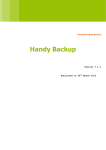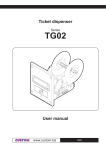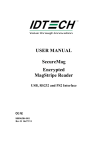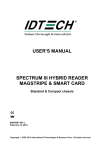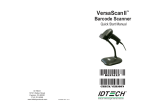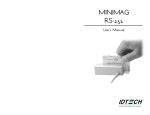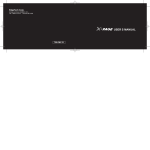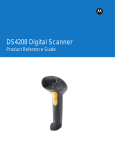Download 80068501-001-H User Manual, SPTIII MagOnly
Transcript
USER MANUAL
SPECTRUM™ III
MOIR
FULL INSERT MAGNETIC
STRIPE READER
Standard & Compact chassis
80068501-001
June 1, 2011
Rev. H
Copyright © 2007-2010, International Technologies & Systems Corporation. All rights
reserved.
SPECTRUM III Mag Only Insert Reader (MOIR)
FCC WARNING STATEMENT
This equipment has been tested and found to comply with the limits for a Class B digital device,
pursuant to Part 15 of FCC Rules. These limits are designed to provide reasonable protection
against harmful interference when the equipment is operated in a commercial environment.
This
equipment generates, uses, and can radiate radio frequency energy and, if not installed and used
in accordance with the instruction manual, may cause harmful interference to radio
communications. Operation of this equipment in a residential area is likely to cause harmful
interference in which case the user will be required to correct the interference at his expense.
FCC COMPLIANCE STATEMENT
This device complies with Part 15 of the FCC Rules. Operation of this device is subject to the
following conditions: this device may not cause harmful interference and this device must accept
any interference received, including interference that may cause undesired operation.
CE STANDARDS
An independent laboratory performed testing for compliance to CE requirements. The unit under
test was found compliant to Class B.
Copyright © 2007-2010, International Technologies & Systems Corporation. All rights
reserved.
Page 2 of 54
SPECTRUM III Mag Only Insert Reader (MOIR)
LIMITED WARRANTY
ID TECH warrants to the original purchaser for a period of 12 months from the date of invoice that
this product is in good working order and free from defects in material and workmanship under
normal use and service. ID TECH’s obligation under this warranty is limited to, at its option,
replacing, repairing, or giving credit for any product which has, within the warranty period, been
returned to the factory of origin, transportation charges and insurance prepaid, and which is, after
examination, disclosed to ID TECH’s satisfaction to be thus defective. The expense of removal
and reinstallation of any item or items of equipment is not included in this warranty.
No person,
firm, or corporation is authorized to assume for ID TECH any other liabilities in connection with the
sales of any product. In no event shall ID TECH be liable for any special, incidental or
consequential damages to Purchaser or any third party caused by any defective item of
equipment, whether that defect is warranted against or not.
Purchaser’s sole and exclusive
remedy for defective equipment, which does not conform to the requirements of sales, is to have
such equipment replaced or repaired by ID TECH.
For limited warranty service during the
warranty period, please contact ID TECH to obtain a Return Material Authorization (RMA) number
& instructions for returning the product.
THIS WARRANTY IS IN LIEU OF ALL OTHER WARRANTIES OF MERCHANTABILITY OR
FITNESS FOR PARTICULAR PURPOSE.
THERE ARE NO OTHER WARRANTIES OR
GUARANTEES, EXPRESS OR IMPLIED, OTHER THAN THOSE HEREIN STATED.
THIS
PRODUCT IS SOLD AS IS. IN NO EVENT SHALL ID TECH BE LIABLE FOR CLAIMS BASED
UPON BREACH OF EXPRESS OR IMPLIED WARRANTY OF NEGLIGENCE OF ANY OTHER
DAMAGES WHETHER DIRECT, IMMEDIATE, FORESEEABLE, CONSEQUENTIAL OR
SPECIAL OR FOR ANY EXPENSE INCURRED BY REASON OF THE USE OR MISUSE, SALE
OR FABRICATIONS OF PRODUCTS WHICH DO NOT CONFORM TO THE TERMS AND
CONDITIONS OF THE CONTRACT.
The information contained herein is provided to the user as a convenience.
While every effort
has been made to ensure accuracy, ID TECH assumes no responsibility, for its use, nor for any
infringements or patents or other rights of third parties that may result from its use.
ID TECH is
not responsible for damages that might occur because of errors or omissions, including any loss
of profit or other commercial damage. The specifications described herein were current at the
time of publication, but are subject to change at any time without prior notice.
ID TECH is a registered trademark of International Technologies & Systems Corporation.
Spectrum and Value through Innovation are trademarks of International Technologies & Systems
Corporation.
ID TECH
10721 Walker Street
Cypress, CA 90630
(714) 761-6368
ISO 9001-2000 Certified
Copyright © 2007-2010, International Technologies & Systems Corporation. All rights
reserved.
Page 3 of 54
SPECTRUM III Mag Only Insert Reader (MOIR)
TABLE OF CONTENTS
INTRODUCTION ...................................................................................................................................... 6
SPECIFICATION ...................................................................................................................................... 7
INSTALLATION ........................................................................................................................................ 8
Keyboard Interface ................................................................................................................................ 8
RS232 Interface .................................................................................................................................... 8
USB HID KB Interface ........................................................................................................................... 8
USB CDC Interface ............................................................................................................................... 9
Interface Connector ............................................................................................................................... 9
DEFINITIONS ......................................................................................................................................... 10
OPERATION .......................................................................................................................................... 11
Operating Procedure ........................................................................................................................... 11
Buffer Mode......................................................................................................................................... 11
MAGNETIC STRIPE READER COMMANDS....................................................................................... 12
Structure .......................................................................................................................................... 12
Example of LRC............................................................................................................................... 12
GENERAL COMMANDS ..................................................................................................................... 14
GET READER STATUS ................................................................................................................... 15
GET FIRMWARE VERSION ............................................................................................................ 15
RESET THE READER ..................................................................................................................... 15
BUFFER MODE COMMANDS ......................................................................................................... 16
REVIEW ALL SETTINGS ................................................................................................................. 16
GET SETTING ................................................................................................................................. 16
RESTORE TO DEFAULT................................................................................................................. 17
SEND SETTING .............................................................................................................................. 17
HOST LED CONTROL..................................................................................................................... 17
SET TERMINAL TYPE..................................................................................................................... 18
SET READER OPTION.................................................................................................................... 18
SET READER OPTION 2................................................................................................................. 20
RS232 Reader Special Commands .................................................................................................. 22
SET BAUD RATE ............................................................................................................................ 22
SET DATA BITS .............................................................................................................................. 23
SET DATA PARITY ......................................................................................................................... 23
SET HANDSHAKE METHOD........................................................................................................... 24
SET STOP BITS .............................................................................................................................. 24
XON ID SETTING ............................................................................................................................ 24
XOFF ID SETTING .......................................................................................................................... 25
KB or USB_HID_KB Reader Special Commands ............................................................................. 25
SET CHARACTER DELAY .............................................................................................................. 25
SET CARD SEATED STRING ......................................................................................................... 27
SET CARD REMOVED STRING ...................................................................................................... 27
SET CARD PRESENT STRING ....................................................................................................... 28
SET CARD OUT STRING ................................................................................................................ 28
SET NO DATA STRING ................................................................................................................... 28
SET MEDIA DETECTED STRING.................................................................................................... 29
SET CARD IN SLOT STRING .......................................................................................................... 29
SET PARTIAL IN STRING ............................................................................................................... 30
SET MAGNETIC DATA STRING...................................................................................................... 30
MAGNETIC STRIPE READER CONFIGURATION.................................................................................. 31
COMMAND STRUCTURE ................................................................................................................... 31
COMMUNICATION TIMING ................................................................................................................ 32
Sending Command Protocol............................................................................................................. 32
Receiving Command Protocol .......................................................................................................... 32
COMMANDS ....................................................................................................................................... 33
Copyright © 2007-2010, International Technologies & Systems Corporation. All rights reserved.
Page 4 of 54
SPECTRUM III Mag Only Insert Reader (MOIR)
TRACK SELECTION SETTING........................................................................................................ 34
TRACK SEPARATOR SETTING ...................................................................................................... 34
SEND OPTION ................................................................................................................................ 35
MSR READING ............................................................................................................................... 35
DECODING METHOD ..................................................................................................................... 36
TERMINATOR SETTING ................................................................................................................. 36
TRACK 1 ID SETTING ..................................................................................................................... 36
TRACK 2 ID SETTING ..................................................................................................................... 37
TRACK 3 ID SETTING ..................................................................................................................... 37
LRC OPTION................................................................................................................................... 37
TRACK 1 7-BIT START SENTINEL SETTING.................................................................................. 38
TRACK 1 6-BIT START SENTINEL SETTING.................................................................................. 38
TRACK 1 5-BIT START SENTINEL SETTING.................................................................................. 38
TRACK 2 7-BIT START SENTINEL SETTING.................................................................................. 38
TRACK 2 5-BIT START SENTINEL SETTING.................................................................................. 39
TRACK 3 7-BIT START SENTINEL SETTING.................................................................................. 39
TRACK 3 6-BIT START SENTINEL SETTING.................................................................................. 39
TRACK 3 5-BIT START SENTINEL SETTING.................................................................................. 39
TRACK END SENTINEL SETTING .................................................................................................. 40
PREAMBLE SETTING ..................................................................................................................... 40
POSTAMBLE SETTING ................................................................................................................... 41
ENVELOPE FOR MAGNETIC STRIPE DATA .................................................................................. 42
ARM TO READ IN BUFFER MODE ................................................................................................. 42
MSR RESET IN BUFFER MODE ..................................................................................................... 43
READ MSR DATA IN BUFFER MODE ............................................................................................. 43
TROUBLESHOOTING ............................................................................................................................ 44
General Procedures ............................................................................................................................ 44
Appendix A - DEFAULT SETTINGS ........................................................................................................ 45
Default Settings for Magnetic Stripes ................................................................................................... 45
DEFAULT SETTINGS TABLE ............................................................................................................. 46
Appendix B - STATUS CODE TABLE ..................................................................................................... 48
Appendix C - FUNCTION ID TABLE........................................................................................................ 49
Appendix D - OUTLINE DRAWING OF READER .................................................................................... 50
Copyright © 2007-2010, International Technologies & Systems Corporation. All rights
reserved.
Page 5 of 54
SPECTRUM III Mag Only Insert Reader (MOIR)
INTRODUCTION
The ID TECH Spectrum III Magnetic Stripe Insert Reader can be configured to
read 1, 2, or 3 tracks of magnetic stripe data from cards conforming to ISO 7810
and 7811 standards. All reader configuration communication is accomplished
using one of the standard reader interfaces: Key Board, RS232, or USB.
Two chassis types are available for the Spectrum III MOIR Insert Readers.
One type is the standard, full size, chassis; the other is the Compact chassis.
The compact chassis is smaller, fitted with a single small sized bezel, and is used
typically in applications where a smaller profile is wanted.
Both chassis are molded from a glass and lubricant-filled engineering plastic that
supports the magnetic head and electronics, and serves as a guide for the card.
The head is spring-loaded for good contact with warped or bowed cards. The
compact chassis does not provide the card latch, front switch, and debris gate
options. The same PCA circuit design and features are identical on both chassis
types.
The reader has an open internal design that allows foreign matter entering
through the bezel (up to half a card) to fall away and not clog or otherwise obstruct
the card path. The reader has several options for mounting. The reader can be
securely mounted in any position; however, mounting with the debris opening
down is suggested. A separate molded bezel attaches to the chassis to guide the
card, and serves as a mount for a tri-colored LED.
Environmentally, the reader is designed to function at temperatures ranging from
32º to 131ºF (0º to 55º C) in humidity up to 95% non-condensing. It can be stored
or shipped at temperatures ranging from -40º to 158º F (-40º to 70º C).
Copyright © 2007-2010, International Technologies & Systems Corporation. All
rights reserved.
Page 6 of 54
SPECTRUM III Mag Only Insert Reader (MOIR)
SPECIFICATION
Electrical
Power Requirements: RS-232: +5 VDC/45mA (power adapter regulated 5 VDC/250mA
or equivalent)
USB & Keyboard: +5 VDC/45mA power supplied by the host computer
Operating Current: 45 mA maximum for three tracks of magnetic data
Environmental
Operating Temperature: 32° F to 131° F (0° C to 55°
C)
Storage Temperature: -40° F to 158° F (-40° C to 70 ° C)
Humidity: Maximum 95% non-condensing
Reliability
Operating Life: Magnetic Head: 1,000,000 cycles minimum*
Chassis and Bezel: 1,000,000 card cycles minimum*
Warranty: One year, parts and labor
Mechanical
Media Thickness: 0.025 to 0.035 inches. Maximum card thickness 0.035 inches
Media Formats: ISO 7811, AAMVA driver license format, coercivity of 300 to 4,200 Oe
Reading Speed: 3 to 50 inches per second.
Dimensions(L)x(W)x(H): 4.64 inches (117 mm) x 3.97 inches (101 mm) x 0.389 inches
(9.88 mm)
Options: Standard, Flush, & Metal Bezels. Gate, LED Indicator, “Card Seated” Sensor,
“Card Present” Sensor.
Copyright © 2007-2010, International Technologies & Systems Corporation. All rights
reserved.
Page 7 of 54
SPECTRUM III Mag Only Insert Reader (MOIR)
INSTALLATION
Keyboard Interface
The MOIR Keyboard Interface reader is connected between the keyboard input port of the
host computer and keyboard itself using a “Y” cable. The “Y” cable has a 6-pin mini-KIN
female on one end, and a 6-pin mini-DIN male on the other end.
To connect the reader to the host, turn the power off and disconnect the keyboard from
the computer. Connect the keyboard to the female end of the “Y” cable. Then insert the
male end of the “Y” cable into the keyboard port.
Manually entered data from the keyboard passes through the unit to the host, leaving the
keyboard fully functional at all times.
Data from either of the input heads is transmitted to the host keyboard port, where it
appears to the host as coming directly from the keyboard. This makes the reader, as a
data source, completely transparent to the host’s application software. In other words, if
it is expecting data from the keyboard, that same data can be entered via the MOIR KB
reader and make no different to the host.
Since the host computer’s application software is expecting data to be input in a particular
order and format, the reader’s output can be configured to simulate the keyboard-entered
data stream by adding terminating characters and special preamble and/or postamble
character strings to scanned data.
RS232 Interface
As with a standard serial interface, the host must be configured to accept the data and
perform the appropriate processing. For the RS232 interface device, the end user needs
care that the host application's RS-232 parameters (baud rate, data bits, Start/Stop
characters, parity, and handshaking method) match those expected by the reader. The
magnetic reader's output can be formatted with terminating characters and special
preamble and/or postamble character strings to match the data format expected by the
host.
USB HID KB Interface
For the USB_HID_KB reader, the end user does not need a special driver. When the
reader connects to the host through the USB cable, the OS will install the new device
automatically. There will be two new items in the OS device manager window. One is
“Human Interface Devices -> USB Human Interface Device”, another is “Keyboards -> HID
Keyboard Device”. The USB_HID_KB reader is fully functional on a USB-equipped IBM
PC or PC-compatible running Windows 98, Me, 2000 or XP.
Copyright © 2007-2010, International Technologies & Systems Corporation. All rights
reserved.
Page 8 of 54
SPECTRUM III Mag Only Insert Reader (MOIR)
USB CDC Interface
The ID TECH Magnetic Stripe Insert Reader uses a special software driver to simulate a
virtual COM port on the Windows operating system, thereby enabling the reader to be
connected via the USB port of the host computer. The reader is fully functional on a
USB-equipped IBM PC or PC-compatible running Windows 2000 or XP.
Since USB devices are designed to be "plug and play," the host will search for a device
driver when the reader is first connected. If one cannot be found, it will prompt you to
make a selection. At this point, insert the ID TECH USB CDC Driver disk. The Wizard
will require that you choose the .inf file. This file (MOIR_USB_CDC. inf) is on the disk or
available from the ID TECH website at www.idtechproducts.com. The driver appears to the
system as an extra virtual COM port. Application software accesses the USB reader in the
same way it would access a standard Windows COM port using the Windows VCOMM API
calls, or by using a com port library.
Go to Start - Settings - Control Panel - System - Hardware - Device Manager Ports (COM & LPT). There should be one item: ID TECH Magnetic Stripe Insert USB
CDC Reader (COMX). The "X" can be a number between 1 and 127.
You may change the port to a number your software can support (like COM3) by
highlighting ID TECH Magnetic Stripe Insert USB CDC Reader (COMX) and clicking on
PROPERTIES. Click on PORT SETTINGS, then ADVANCED, then COM PORT
NUMBER and use the down arrow to scroll to the number you desire. Close out by
clicking OK in all the windows.
As with a standard serial interface, the host must be configured to accept the data and
perform the appropriate processing. For the USB CDC interface device, the end user
need not care that the host application's RS-232 parameters (baud rate, data bits,
Start/Stop characters, parity, and handshaking method) match those expected by the
reader. The magnetic reader's output can be formatted with terminating characters and
special preamble and/or postamble character strings to match the data format expected
by the host.
Interface Connector
See Appendix D (Page 49) for Pinout information.
connector.
All of the interfaces use the same
Copyright © 2007-2010, International Technologies & Systems Corporation. All rights
reserved.
Page 9 of 54
SPECTRUM III Mag Only Insert Reader (MOIR)
DEFINITIONS
The following are definitions of common terms and abbreviations used throughout this
manual.
ACK
BPI
CDC
ESD
ETX
Hex
HID
ISO
IPS
LRC
NACK
TLP-224
USB
Acknowledge
Bits Per Inch
Communication Device Class
Electro-Static Discharge
End of Transmission
Hexadecimal
Human Interface Devices
International Standards Organization
Inches Per Second
Longitudinal Redundancy Check
Non-acknowledge
A protocol used for communication between the reader and the host
Universal Serial Bus
Related Documents
ISO 7810
Identification Cards - Physical Characteristics (1995)
ISO 7811
Identification Cards -Recording Technique (1995)
AAMVA
Best Practices Guidelines for the Use of Magnetic Stripes
Related Links
AAMVA
http://www.aamva.org
ID TECH
http://www.idtechproducts.com
Copyright © 2007-2010, International Technologies & Systems Corporation. All rights
reserved.
Page 10 of 54
SPECTRUM III Mag Only Insert Reader (MOIR)
OPERATION
Operating Procedure
The Spectrum III Magnetic Stripe Insert Reader is easy to operate. Make sure the reader
is properly connected and receiving sufficient power. The green LED will indicate that it is
ready to read.
LED INDICATION
MEANING (LED controlled by reader)
Amber
Green
Red
Off
Reader is sending or receiving data from the host.
Reader is ready to read a magnetic stripe, or is idle.
Bad magnetic stripe read.
Reader is reading magnetic stripe data (but is not communicating
with the host).
By default, the LED is under the control of the reader. The LED can also be under the
control of the host application. (Please see page XX for the specific HOST LED
CONTROL commands.) If the LED is under the control of the host, the following settings
are available:
● Turn the
● Turn the
● Turn the
● Turn the
LED
LED
LED
LED
off
green
red
amber
To read a Magnetic Stripe Card, just follow these simple steps:
1. Insert the card, magnetic stripe down, into the reader until it hits a hard stop. As soon
as the reader detects the magnetic stripe, the green LED indicator will go off.
2. When the card has been inserted all the way, the green LED will light again.
3. Withdraw the card in one continuous motion. The green LED will go off again. (The
reader is capable of reading a magnetic stripe on both insertion and withdrawal, but a more
reliable read is achieved on withdrawal.)
4. When the card has been fully withdrawn, the LED turns amber to indicate processing.
The LED will turn red (to indicate a bad read) or return to green (to indicate a good read).
Buffer Mode
When the unit is armed to read in the buffer mode, decoded data will be retained in
memory and an optional notice will be sent to the host to indicate its presence. Data will
be held in memory until the reader receives the next ARM TO READ or MSR RESET
command, at which point all data in memory will be erased. Please refer for the specific
ARM TO READ IN BUFFER MODE, MSR RESET IN BUFFER MODE, and READ MSR
DATA IN BUFFER MODE commands.
Copyright © 2007-2010, International Technologies & Systems Corporation. All rights
reserved.
Page 11 of 54
SPECTRUM III Mag Only Insert Reader (MOIR)
MAGNETIC STRIPE READER COMMANDS
Processing a command may take a while. During command processing, the reader will
not respond to a new command. Caution must be taken to maintain at least 250 ms
between the start of two commands if no response has been received.
Once communication between the host and the reader has been established, sending the
appropriate setup commands to the reader from the host application can enter changes to
the reader’s settings.
Following are explanations and examples of the proper format and command content to
send commands to the reader. All commands and characters are expressed in hex
format and contained in brackets:
Structure
Every command follows the same basic structure:
HEADER
DATA
TRAILER
The HEADER consists of <60> followed by <Command Length> The DATA consists of
Function ID, Function Length, and Function Data The TRAILER consists of <LRC>
followed by <ETX>
Example of LRC
The Longitudinal Redundancy Check (LRC) is calculated by taking "Exclusive OR"
(Modulus 2) of all characters preceding it. The total, with LRC, is equal to zero. For
example, the following command means "Set <Send Option> to 0x30 value”.
<60><00><04><53><19><01><30><1F><03>
<1F> is the LRC character.
Copyright © 2007-2010, International Technologies & Systems Corporation. All rights
reserved.
Page 12 of 54
SPECTRUM III Mag Only Insert Reader (MOIR)
It is derived from the following:
Characters
<60>
<00>
<04>
<53>
<19>
<01>
<30>
<1F>
#1
0110
0000
0000
0101
0001
0000
0011
0001
#2
0000
0000
0100
0011
1001
0001
0000
1111 <Result of Exclusive OR>
When sending a setup command:
<60><CommandLength><53>[<FuncID><Len><FuncData>…]<LRC><ETX>
When sending a review command: <60><00><02><52><XX><LRC><ETX>
...
where <53> and <52> are the key codes for their respective commands.
In this example:
<Command Length> is a two-byte counter from <53> to the end of <FuncData>.
<FuncID> is the total of contents, a respective command, and one byte that identifies the
particular function affected.
<Len> is a one byte length count for the <FuncData> block.
<FuncData> is the data block for the function.
<ETX> = 03h
The overall <LRC> (Modulus 2 = Exclusive OR) checksum (from <60> to <LRC>) should
be zero.
Copyright © 2007-2010, International Technologies & Systems Corporation. All rights
reserved.
Page 13 of 54
SPECTRUM III Mag Only Insert Reader (MOIR)
GENERAL COMMANDS
The following table is a summary of the general commands described in this
section:
HEAD
<60><Command
60 00 01
DATA
NAME
USAGE
24
Get Reader Status
To get reader status in the form of a
single byte
60 00 01
39
Get Version
To get the version of the reader's
firmware
60 00 01
49
Reset the Reader
60 00 03
50 01 30
60 00 03
50 01 32
MSR Reset in Buffer Mode
60 00 03
51 01 xx
Read MSR Data in Buffer
Mode
60 00 02
52 1F
Review All Settings
60 00 02
52
<FunctionID>
Get Setting
Getting various reader optional
settings
60 00 02
60 00 xx
53 18
53[<FuncID>
<Len><Func
Data>]…
Default All
Send Setting
Setting reader optional functions to
Setting various reader optional
functions
60 00 04
53 10 01 xx
Set Terminal Type
Set terminal type of the reader
60 00 04
53 11 01 xx
Set Reader Option
60 00 04
53 2F 01 xx
Set Reader Option 2
Set the switch notifications, LED
control, Data Envelope and Raw
Data Decoding
Set the notification of no data,
media detect, card in slot and
incomplete insertion
60 00 02
6C
LED Control
To reset the reader to its default
state
Arm to Read in Buffer Mode To enable reading in the buffer
mode
To return the reader to its default
settings when buffer mode is
enabled
To set the tracks on the magnetic
stripe to be read while in the buffer
mode
To retrieve all current settings
To set the LED to be controlled by
Copyright © 2007-2010, International Technologies & Systems Corporation. All rights
reserved.
Page 14 of 54
SPECTRUM III Mag Only Insert Reader (MOIR)
GET READER STATUS
<60><00><01><24><LRC><ETX>
The response will be: <60><00><01><Reader Status><LRC><ETX>
For all readers (RS232, KB or USB interface), a single-byte reader status will be
returned.
Bit Position
0
1
0
1
2
3
4
Others
Card not seated*
Others
Card not present*
No magnetic data*
No data in a reader*
Card seated*
Media detected*
Card present*
Magnetic data present*
5
All other conditions
Card in Slot*
6
7
All other conditions
Unused
Incomplete Insertion*
* Note: Flags are available only when optional features are supported by the reader.
The flag will always be 0 if an option is not supported.
GET FIRMWARE VERSION
<60><00><01><39><LRC><ETX>
The response will be: <60><00><Version String Length><Version><LRC><ETX>
For this reader, <Version> will be a string greater than 50 bytes, and less than 60 bytes.
RESET THE READER
This command allows the host to return the reader to its default state (no armed to read,
no magnetic data stored, etc. ).
<60><00><01><49><LRC><ETX>
The response will be: <60><00><02><90><00><LRC><03>
Copyright © 2007-2010, International Technologies & Systems Corporation. All rights
reserved.
Page 15 of 54
SPECTRUM III Mag Only Insert Reader (MOIR)
BUFFER MODE COMMANDS
<60><00><03><50><01><30><LRC><ETX>
<60><00><03><50><01><32><LRC><ETX>
<60><00><03><51><01><Track Select Byte><LRC><ETX>
These commands are executed only when the MSR READING SETTING is in <32>
MSR Reading Buffered mode. If the host sends these commands to the reader in MSR
Auto-Transmission mode, the reader will send back an “E0 00” response package.
For more specific information, please refer to the descriptions under the ARM TO READ
IN BUFFER MODE, MSR RESET IN BUFFER MODE, and READ MSR DATA IN
BUFFER MODE commands.
REVIEW ALL SETTINGS
<60><00><02><52><1F><LRC><ETX>
This command retrieves all current settings. The reader sends back an
acknowledgement
<ACK> and a response that is a collection of many function-setting blocks.
function-setting block has the following format:
Each
<FuncID><Len><FuncData>
<FuncID> is the total of contents, a respective command, and one byte that identifies the
setting(s) for the function.
<Len> is a one-byte length count for the block that follows.
<FuncData> is the actual setting.
GET SETTING
<60><00><02><52><FuncID><LRC><ETX>
This command get various reader optional setting. The reader sends back an
acknowledgement <ACK> and a response that is a setting block. The function-setting
block has the following format:
<FuncID><Len><Funcdata>
<FuncID> is the total of contents, a respective command, and one byte that identifies the
setting(s) for the function.
<Len> is a one-byte length count for the block that follows.
<FuncData> is the actual setting.
Copyright © 2007-2010, International Technologies & Systems Corporation. All rights
reserved.
Page 16 of 54
SPECTRUM III Mag Only Insert Reader (MOIR)
RESTORE TO DEFAULT
<60><00><02><53><18><LRC><ETX>
This command does not have any <FuncData>.
value.
It restores all settings to the default
(Please see Appendix A: Default Settings for a chart of all default settings. )
The response will be: <60><00><02><90><00><F2><03>
SEND SETTING
<60><CommandLength><53><FuncID><Len><FuncData><LRC><ETX>
<CommandLength> is a two bytes counter, which indicates length of data from <53> to
end of <Func Data>.
<FuncID> is the total of contents, a respective command, and one byte that identifies the
setting(s) for the function.
<Len> is a one-byte length count for the block that follows.
<FuncData> is the actual setting.
The response will be: <60><00><02><90><00><F2><03>
HOST LED CONTROL
The reader or the host can control the LED. (Setting a bit in the Reader Option setting
can make the choice between reader and host control of the LED.)
This command sets the LED only when it is to be controlled by the host.
reader will send back an “E0 00” to the host.
Otherwise, the
<60><00><02><6C><LED Status><LRC><ETX>
The LED status can be set as follows:
<30> Set LED to off
<31> Set LED to green
<32> Set LED to red
<33> Set LED to amber
The response will be: <60><00><02><90><00><LRC><03>
Copyright © 2007-2010, International Technologies & Systems Corporation. All rights
reserved.
Page 17 of 54
SPECTRUM III Mag Only Insert Reader (MOIR)
SET TERMINAL TYPE
This command sets terminal type for the reader.
<60><00><04><53><10><01 ><Terminal Type setting><LRC><ETX>
A terminal type setting is defined as follows:
<30> PC_AT keyboard interface reader
<31> RS232 interface reader
<32> USB_HID/ USB_HID_KB interface reader
<33> USB_CDC interface reader
The response will be: <60><00><02><90><00><LRC><ETX>
For RS232 interface reader, the default setting is RS232 <31>
For KB interface reader, the default setting is PC_AT <30>
For USB_HID/ USB_HID_KB interface reader, the default setting is U_HID_KB <32>
For USB_CDC interface reader, the default setting is U_CDC <33>
SET READER OPTION
<60><00><04><53><11><01 ><Setting><LRC><ETX>
A single-byte setting is defined as follows:
Bit Position
0
1
2
3
4
5
6
7
0
Card Seated Off
Card Removed Off
Card In Off
MSR Data Envelope Off
LED Controlled by Reader
Magnetic Data Present Off
Standard Decoder
Card Out Off
1
Card Seated On
Card Removed On
Card In On
MSR Data Envelope On
LED Controlled by Host
Magnetic Data Present On
Raw Data Decoder
Card Out On
The response will be: <60><00><02><90><00><LRC><ETX>
Copyright © 2007-2010, International Technologies & Systems Corporation. All rights
reserved.
Page 18 of 54
SPECTRUM III Mag Only Insert Reader (MOIR)
For RS232 and USB_CDC reader, the default value is 0x8F.
reader, the default value is 0x03.
For KB and USB_HID_KB
The Raw Data Decoder enables raw data to be sent to the host for further processing.
Two ASCII characters represent each raw data byte: The first ASCII character is for the
high nibble of the hex code. The second ASCII character is for the low nibble of the hex
code. For example, the characters "4" and "B" represent raw data "4Bh" (01001011).
If "Raw Data Decoder" has been set, all data will be treated as a bit string and will be
sent out in hex format. Leading or trailing zeros (depending on whether the reader
reads on insertion or withdrawal) will not be sent. All the read tracks data is sent with no
regard to track designation or separation. No error checking is performed.
The "Magnetic Data Present" option is only available when the unit has been set to
buffered mode.
After a good read, the magnetic stripe data will be sent out with an envelope (<60>
<Len_H> <Len_L> <Card data indication 1 > <Card indication 2> <Magstripe data>
<LRC> <ETX>), if "MSR Data Envelope" is ON. Otherwise, magnetic stripe data will be
sent out without an envelope (<Magstripe Data>).
<Card data indication 1 > (<Cx>) is an ID to indicate magnetic data.
Bit Position
0-3
4
5
6
7
Value
Unused
‘0'
‘0'
‘1’
‘1’
<Card Data Indication 2> flags the current read.
Bit Position
0
1
2
3
4
5
6-7
‘0’
Track 1 decode fail
Track 2 decode fail
Track 3 decode fail
No Track 1 data
No Track 2 data
No Track 3 data
Unused
‘1’
Track
Track
Track
Track
Track
Track
1
2
3
1
2
3
decode success
decode success
decode success
data exists
data exists
data exists
Note: Track x decode flag available only when track x data exist.
Copyright © 2007-2010, International Technologies & Systems Corporation. All rights
reserved.
Page 19 of 54
SPECTRUM III Mag Only Insert Reader (MOIR)
For RS232 and USB_CDC interface reader, after an insertion or withdrawal, a Magnetic
Data Present Notification (<60><00><02><B0><Card Status><LRC><ETX>) will be
issued if the “Magnetic Data Present” bit has been set to ON and magnetic data in
current read direction enabled by reader. And a "Card Switch Change” notification
(<60><00><02><B0><Card Status><LRC><ETX>) will be issued by the reader if "Card
Seated On”, “Card Removed On”, “Card In On”, or "Card Out On" has been set to ON
and the card switch have changed.
For KB and USB_HID_KB interface reader, a Magnetic Data String will be issued if the
“Magnetic Data Present” bit has been set to ON and magnetic data in current read
direction enabled by reader. The default string is "[Tab]Magnetic Data[Tab]". And a
card notification string (Card Seated String, Card Removed String, Card Present String
or Card Out String) will be issued by the reader if "Card Seated On”, “Card Removed
On”, “Card In On”, or "Card Out On" has been set to ON and the card switch was
changed.
SET READER OPTION 2
<60><00><04><53><2F><01 ><Setting><LRC><ETX>
A single-byte setting is defined as follows:
Bit Position
0
1
2
3
4-7
0
Media Detected Off
No Data Off
No Card in Slot
No Incomplete Insertion
Reserved
1
Media Detected On
No Data On
Card in Slot On
Incomplete Insertion
The response will be: <60><00><02><90><00><LRC><ETX>
For RS232 and USB_CDC reader, the default value is 0x00.
reader, the default value is 0x03.
For KB and USB_HID_KB
After an insertion or withdrawal, a NO DATA notification will be issued if its setting is ON.
That means no data on selected tracks (if Read Direction is enabled) and no magnetic
data after an insertion or withdrawal time out.
After an insertion or withdrawal, a MEDIA DETECTED notification will be issued if its
setting is ON and magnetic data in the current read direction is disabled by reader.
After a withdrawal, a CARD IN SLOT notification will be issued if CARD PRESENT is still
ON 2 seconds after withdrawal.
After an insertion, an INCOMPLETE INSERTION notification will be issued if CARD
SEATED is still OFF 2 seconds after insertion.
Copyright © 2007-2010, International Technologies & Systems Corporation. All rights
reserved.
Page 20 of 54
SPECTRUM III Mag Only Insert Reader (MOIR)
For RS232 and USB-CDC interface reader, a STATUS CHANGE notification
(<60><00><02><B0><Card Status><LRC><ETX>) will be issued by the reader if
"Media Detected”, “No Data”, “Card In Slot”, or "Incomplete Insertion" has been set
to ON and the according status was changed.
For KB and USB-HID-KB interface reader, a notification string (No Data String,
Media Detected String, Card In Slot String or Incomplete Insertion String) will be
issued by the reader if "Media Detected”, “No Data”, “Card In Slot”, or "Incomplete
Insertion" has been set to ON and the according status was changed.
Copyright © 2007-2010, International Technologies & Systems Corporation. All
rights reserved.
Page 21 of 54
SPECTRUM III Mag Only Insert Reader (MOIR)
RS232 Reader Special Commands
The following table is a RS232 Reader Special commands summary described in this
section:
HEAD
<60><Command
Length>
60 00 04 53
DATA
NAME
USAGE
41 01 xx
Set Baud Rate
60 00 04 53
42 01 xx
Set Bata Bits
60 00 04 53
43 01 xx
Set Data Parity
60 00 04 53
44 01 xx
60 00 04 53
45 01 xx
Set Hand Shake
Method
Set Stop Bits
To set baud rate for RS232
interface reader
To set Data Bits for input
character frame
To set Data Parity for input
character frame
To set handshake method
60 00 04 53
47 01 xx
Set Xon Character
To set Stop Bits for input
character frame
To set Xon Character
60 00 04 53
48 01 xx
Set Xoff Character
To set Xoff Character
SET BAUD RATE
The default baud rate is 38400 bits/sec. Reader will turn to the setting baud rate after
send back a response for this setting command. Application should turn to the setting
baud rate after receiving the response to ensure the communication between application
and hybrid reader.
Set Baud Rate Command
<60><00><04><S><41><01><Baud Rate Setting ><LRC> <ETX>
The command is used to set the baud rate of serial communication between application
and hybrid reader, where:
Baud Rate Setting:
‘3’: 2400 bits/sec
‘4’: 4800 bits/sec
‘5’: 9600 bits/sec
‘6’: 19200 bits/sec
‘7’: 38400 bits/sec
The response will be: <60><00><02><90><00><F2><03>
Copyright © 2007-2010, International Technologies & Systems Corporation. All rights
reserved.
Page 22 of 54
SPECTRUM III Mag Only Insert Reader (MOIR)
SET DATA BITS
Directly following the start bit, the data bits are sent. The least significant bit is always
the first bit sent. This command is used to set the number of data bits in a character
frame.
Set Data Bits Command
<60><00><04><S><42><01><Data Bits Setting ><LRC> <ETX>
The default Data Bits value is 8 bits.
Data Bits Setting:
‘0’: 8 Bits
‘1’: 7 Bits
The response will be: <60><00><02><90><00><F2><03>
SET DATA PARITY
An optional parity bit follows the data bits in the character frame. This parity bit is
included as a simple means of error handling. This command is used to set the data
parity method of the transmission.
Set Data Parity Command
<60><00><04><S><43><01><Data Parity Setting ><LRC> <ETX>
The default Data Parity value is None.
Data Parity Setting:
‘0’: None
‘1’: Even
‘2’: Odd
‘3’: Mark
‘4’: Space
The response will be: <60><00><02><90><00><F2><03>
Copyright © 2007-2010, International Technologies & Systems Corporation. All rights
reserved.
Page 23 of 54
SPECTRUM III Mag Only Insert Reader (MOIR)
SET HANDSHAKE METHOD
<60><00><04><S><44><01><Handshake Setting ><LRC> <ETX>
The command is used to set the Handshake (Flow Control) of serial communication
between application and Magnetic Stripe Insert reader, where:
Handshake Setting:
‘0’: No Handshake
‘1’: Hardware Handshake
‘2’: Software Xon/Xoff Handshake
The response will be: <60><00><02><90><00><F2><03>
SET STOP BITS
The stop bit identifying the end of a data frame can have two different numbers: 1or 2
bits. This command is used to set the number of stop bits in a character frame.
Set Stop Bits Command
<60><00><04><S><45><01><Stop Bits Setting ><LRC> <ETX>
The default Stop Bits value is 1 bit.
Stop Bits Setting:
‘0’: 1 Bit
‘1’: 2 Bits
The response will be: <60><00><02><90><00><F2><03>
XON ID SETTING
This setting allows the user to select any single character to be used as the XOn ID
character.
<60><00><04><53><47><01 ><XOn ID Character><LRC><ETX>
The XOn ID can be any single ASCII character desired.
The default value is 0x11.
The response will be: <60><00><02><90><00><F2><03>
Copyright © 2007-2010, International Technologies & Systems Corporation. All rights
reserved.
Page 24 of 54
SPECTRUM III Mag Only Insert Reader (MOIR)
XOFF ID SETTING
This setting allows the user to select any single character to be used as the XOff ID
character.
<60><00><04><53><48><01 ><XOff ID Character><LRC><ETX>
The XOff ID can be any single ASCII character desired.
The default value is 0x13.
The response will be: <60><00><02><90><00><F2><03>
KB or USB_HID_KB Reader Special Commands
The following table is a special command only for keyboard interface reader:
HEAD
<60><Command
Length>
60 00 04 53
DATA
NAME
USAGE
12 01 xx
Set Character Delay
Set inter-character delay time
for KB reader
SET CHARACTER DELAY
<60><00><04><S><12><01><Character delay setting ><LRC> <ETX>
This command sets inter character delay time for keyboard interface reader.
Character delay setting:
‘0’:
2 ms inter character delay
‘1’:
5 ms inter character delay
‘2’:
10 ms inter character delay
‘3’:
20 ms inter character delay
‘4’:
50 ms inter character delay
‘5’:
100 ms inter character delay
The response will be: <60><00><02><90><00><F2><03>
The default value is 2 ms inter character delay.
Copyright © 2007-2010, International Technologies & Systems Corporation. All rights
reserved.
Page 25 of 54
SPECTRUM III Mag Only Insert Reader (MOIR)
The following table is a KB or USB/HID/KB Reader Special commands summary
described in this section:
HEAD
<60><Command
Length>
60 00 xx 53
DATA
NAME
USAGE
26 xx
Set Card Seated String To edit the string for the
optional notification
60 00 xx 53
27 xx
Set Card Removed
String
To edit the string for the
optional notification
60 00 xx 53
28 xx
Set Card Present
String
To edit the string for the
optional notification
60 00 xx 53
29 xx
Set Card Out String
To edit the string for the
optional notification
60 00 xx 53
2A xx
Set No Data String
To edit the string for the
optional notification
60 00 xx 53
2B xx
Set Media Detected
String
To edit the string for the
optional notification
60 00 xx 53
2C xx
Set Magnetic Data
String
To edit the string for the
optional notification
60 00 xx 53
2D xx
Set Card In Slot String To edit the string for the
optional notification
60 00 xx 53
2E xx
Set Partial In String
To edit the string for the
optional notification
Copyright © 2007-2010, International Technologies & Systems Corporation. All rights
reserved.
Page 26 of 54
SPECTRUM III Mag Only Insert Reader (MOIR)
SET CARD SEATED STRING
This setting allows the user to select a character string to be output as card-seated
notification. When the card seated switch changes from off to on, this string will
be sent out if "Card Seated On and Off" bit in ReaderOptID is set.
<60><Command Length><53><26><Len><Card Seated
String><LRC><ETX> In this example:
<Command Length> is a two-byte length from <53> to <Card Seated String>
<Len> is the number of bytes of the Card Seated String, but no greater than 24
<Card Seated String> is {string length}{string} (String length is one byte,
maximum 23. ) The response will be: <60><00><02><90><00><F2><03>
SET CARD REMOVED STRING
This setting allows the user to select a character string to be output as card
removed notification.
When the card-seated switch changes from on to off,
this string will be sent out if "Card Removed On and Off" bit in ReaderOptID is set.
<60><Command Length><53><27><Len><Card Removed
String><LRC><ETX> In this example:
<Command Length> is a two-byte length from <53> to <Card Removed String>
<Len> is the number of bytes of the Card Removed String, but no greater than 24
<Card Removed String> is {string length}{string} (String length is one byte,
maximum
23.)
The response will be: <60><00><02><90><00><F2><03>
Copyright © 2007-2010, International Technologies & Systems Corporation. All
rights reserved.
Page 27 of 54
SPECTRUM III Mag Only Insert Reader (MOIR)
SET CARD PRESENT STRING
This setting allows the user to select a character string to be output as card present
notification. When the card front switch changes from off to on, this string will be sent
out if "Card In On and Off" bit in ReaderOptID is set.
<60><Command Length><53><28><Len><Card Present String><LRC><ETX>
In this example:
<Command Length> is a two-byte length from <53> to <Card Present String>
<Len> is the number of bytes of the Card Present String, but no greater than 24
<Card Present String> is {string length}{string} (String length is one byte, maximum 23. )
The response will be: <60><00><02><90><00><F2><03>
SET CARD OUT STRING
This setting allows the user to select a character string to be output as card out
notification. When the card front switch changes from on to off, this string will be sent
out if "Card Out On and Off" bit in ReaderOptID is set.
<60><Command Length><53><29><Len><Card Out String><LRC><ETX>
In this example:
<Command Length> is a two-byte length from <53> to <Card Out String>
<Len> is the number of bytes of the Card Out String, but no greater than 24
<Card Out String> is {string length}{string} (String length is one byte, maximum 23. )
The response will be: <60><00><02><90><00><F2><03>
SET NO DATA STRING
This setting allows the user to select a character string to be output as no data
notification. When mismatch of data edit formula, no data on selected tracks, no
magnetic data after an insertion or withdraw time out, this string will be sent out if "No
Data On and Off" bit in ReaderOpt2ID is set.
<60><Command Length><53><2A><Len><No Data String><LRC><ETX>
In this example:
<Command Length> is a two-byte length from <53> to <No Data String>
<Len> is the number of bytes of the No Data String, but no greater than 24
<No Data String> is {string length}{string} (String length is one byte, maximum 23.)
The response will be: <60><00><02><90><00><F2><03>
Copyright © 2007-2010, International Technologies & Systems Corporation. All rights
reserved.
Page 28 of 54
SPECTRUM III Mag Only Insert Reader (MOIR)
SET MEDIA DETECTED STRING
This setting allows the user to select a character string to be output as media detected
notification. When magnetic data in current read direction disabled by reader, this string
will be sent out if " Media Detected On and Off" bit in ReaderOpt2ID is set.
<60><Command Length><53><2B><Len><Media Detected String><LRC><ETX>
In this example:
<Command Length> is a two-byte length from <53> to < Media Detected String>
<Len> is the number of bytes of the Media Detected String, but no greater than 24
< Media Detected String> is {string length}{string} (String length is one byte, maximum
23. )
The response will be: <60><00><02><90><00><F2><03>
SET CARD IN SLOT STRING
This setting allows the user to select a character string to be output as card in slot
notification. When the card withdraws from the card seated switch and the card front
switch is still on after 2s, this string will be sent out if "Card In Slot On and Off" bit in
ReaderOpt2ID is set.
<60><Command Length><53><2D><Len><Card In Slot String><LRC><ETX>
In this example:
<Command Length> is a two-byte length from <53> to <Card In Slot String>
<Len> is the number of bytes of the Card In Slot String, but no greater than 24
<Card In slot String> is {string length}{string} (String length is one byte, maximum 23.)
The response will be: <60><00><02><90><00><F2><03>
Copyright © 2007-2010, International Technologies & Systems Corporation. All rights
reserved.
Page 29 of 54
SPECTRUM III Mag Only Insert Reader (MOIR)
SET PARTIAL IN STRING
This setting allows the user to select a character string to be output as partial in
notification. When the card insert through the card front switch and the card-seated
switch is still off after 2s, this string will be sent out if "Incomplete Insertion On and Off"
bit in ReaderOpt2ID is set.
<60><Command Length><53><2E><Len><Incomplete Insertion String><LRC><ETX>
In this example:
<Command Length> is a two-byte length from <53> to < Incomplete Insertion String>
<Len> is the number of bytes of the Incomplete Insertion String, but no greater than 24
< Incomplete Insertion String> is {string length}{string} (String length is one byte,
maximum 23.)
The response will be: <60><00><02><90><00><F2><03>
SET MAGNETIC DATA STRING
This setting allows the user to select a character string to be output as magnetic data
notification. After an insertion or withdrawal if in buffer mode, the magnetic data in
current read direction was enabled by reader, this string will be sent out if "Magnetic
Data On and Off" bit in ReaderOptID is set.
<60><Command Length><53><2C><Len><Magnetic Data String><LRC><ETX>
In this example:
<Command Length> is a two-byte length from <53> to < Magnetic Data String>
<Len> is the number of bytes of the Magnetic Data String, but no greater than 24
< Magnetic Data String> is {string length}{string} (String length is one byte, maximum
23.)
The response will be: <60><00><02><90><00><F2><03>
Copyright © 2007-2010, International Technologies & Systems Corporation. All rights
reserved.
Page 30 of 54
SPECTRUM III Mag Only Insert Reader (MOIR)
MAGNETIC STRIPE READER CONFIGURATION
The Spectrum III MagStripe Reader has a number of configuration options. Default
settings, which are programmed into the reader at the factory, are printed in boldface.
For sending Setup Commands from the application program to the reader, there are no
special serial communication parameters for a CDC device. For RS232 device, the
serial communication parameter default setting is 38400, None, 8, 1.
Setup Commands include the Sending Commands that change the MSR configuration
settings, and Receiving Commands that retrieve the current MSR configuration settings
to the application program.
COMMAND STRUCTURE
Every command follows the same basic structure:
HEADER
DATA
TRAILER
The HEADER consists of <60> followed by <Command Length>
The DATA consists of Function ID, Function Length, and Function Data
The TRAILER consists of <LRC> followed by <ETX>
A simple Turbo TLP-224 protocol with a one-byte "check sum" is used when sending
setup commands to reader. When sending a command:
<60><CommandLength><53>[<FuncID><Len><FuncData>]<LRC><ETX>
The response confirming the command structure will be:
<60><00><02><90><00><LRC><ETX>
In this example:
<Command Length> is a two-byte counter from <53> to the end of <FuncData>.
<FuncID> is the total of contents, a respective command, and one byte that identifies the
particular function affected.
<Len> is a one-byte length count for the <FuncData> block.
<FuncData> is the data block for the function.
<ETX> = 03h
Overall <LRC> (Modulus 2 = Exclusive OR) checksum (from <60> to <LRC>) is zero.
Copyright © 2007-2010, International Technologies & Systems Corporation. All rights
reserved.
Page 31 of 54
SPECTRUM III Mag Only Insert Reader (MOIR)
COMMUNICATION TIMING
During command processing or the reading of a magnetic stripe, the reader will not
respond to a new command. Caution must be taken to maintain a minimum delay (250
ms) between two commands. The typical delay for the reader to response to a setting
command is less than 200 ms.
Before issuing a new command, always wait for a response to the last command.
sure the inter-command delay is more than 250 ms.
Sending Command Protocol
System
Setting Command
────────►
◄────────
MSR
Status
Receiving Command Protocol
System
Receiving Command
────────►
◄────────
MSR
Setting and Status
Copyright © 2007-2010, International Technologies & Systems Corporation. All rights
reserved.
Page 32 of 54
Make
SPECTRUM III Mag Only Insert Reader (MOIR)
COMMANDS
The following table is a magnetic stripe reader commands summary described in this
section:
HEAD
<60><Command
Length>
60 00 04
DATA
<XX><XX>
NAME
USAGE
53 13 01 xx
Track Selection Setting
To select the tracks on the magnetic
stripe to be read
60 00 04
5317 01 xx
Track Separator Setting
To format the data read from the card
60 00 04
5319 01 xx
Send Option
60 00 04
53 1A 01 xx
MSR Reading
60 00 04
53 1D 01 xx
Decoding Method
To enable or disable the sentinel or
account number on Track 2 only or
sending error notification
To turn the magnetic stripe reading
function off or on in either auto-transmit
or buffer mode
To read a card in a selected direction
60 00 04
53 60 01
LRC Option
To enable or disable sending out the
LRC character
60 00 04
53 61 01
Track1 7bit start sentinel
To set the track1 start sentinel character
60 00 04
53 62 01
Track1 6bit start sentinel
To set the track1 start sentinel character
60 00 04
53 63 01
Track1 5bit start sentinel
To set the track1 start sentinel character
60 00 04
53 64 01
Track2 7bit start sentinel
To set the track2 start sentinel character
60 00 04
53 65 01
Track2 5bit start sentinel
To set the track2 start sentinel character
60 00 04
53 66 01
Track3 7bit start sentinel
To set the track3 start sentinel character
60 00 04
53 67 01
Track3 6bit start sentinel
To set the track3 start sentinel character
60 00 04
53 68 01
Track3 5bit start sentinel
To set the track3 start sentinel character
60 00 04
53 69 01
Track end sentinel
To set the track end sentinel character
60 00 04
53 21 01 xx
Terminator Setting
To format the data read from the card
60 00 04
53 3X 01 xx
Track 1,2, 3 ID Setting
To edit the data read from the card
60 00 xx
53 Dx xx
Preamble and Postamble To edit the data read from the card
Settings
60 00 03
50 01 30
Arm to Read in Buffer
Mode
To enable reading in the buffer mode
60 00 03
50 01 32
MSR Reset in Buffer
Mode
To return the reader to its default
settings when buffer mode is enabled
60 00 03
51 01 xx
Read MSR Data in Buffer To set the tracks on the magnetic stripe
to be read while in the buffer mode
Mode
Copyright © 2007-2010, International Technologies & Systems Corporation. All rights
reserved.
Page 33 of 54
SPECTRUM III Mag Only Insert Reader (MOIR)
TRACK SELECTION SETTING
There are up to three tracks of encoded data on a magnetic stripe. This setting selects
the tracks to be read. The command responses given below indicate successfully
entered commands. If an error message is returned instead of an indicated response,
please refer to Appendix B: Status Code Table for an explanation.
<60><00><04><53><13><01 ><Track_Selection Settings><LRC><ETX>
Track Selection Settings:
<30> Any Track
<31 > Track 1 Only
<32> Track 2 Only
<33> Track 1 & Track 2
<34> Track 3 Only
<35> Track 1 & Track 3
<36> Track 2 & Track 3
<37> All Three Tracks
Note: The default setting, "Any Track," permits the reader to read any track on which data
is present.
The setting "All Three Tracks" will instruct the reader to read data from
all three tracks. If any of the three tracks fails to read for any reason, no data will be
sent from any of the tracks.
TRACK SEPARATOR SETTING
This setting allows the user to select the character to be used to separate data decoded
by a multi-track reader.
<60><00><04><53><17><01 ><Track_Separator><LRC><ETX>
The Track Separator can be any one ASCII Character.
0D).
The default value is CR (Hex
Copyright © 2007-2010, International Technologies & Systems Corporation. All rights
reserved.
Page 34 of 54
SPECTRUM III Mag Only Insert Reader (MOIR)
SEND OPTION
This setting allows the application program to disable or enable the start/end sentinel, to
disable or enable the account number for Track 2 only, and to disable or enable the
error notification (“%E?” for Track 1, “;E?” for Track 2, and “+E?” for Track 3 ).
<60><00><04><53><19><01><Send Option Setting><LRC><ETX>
Send Option Setting:
<30>
Do not send Start/End sentinel, do send all data on all tracks. No error
notification.
<31>
Send Start/End sentinel and all data on all tracks. No error notification.
<32>
Do not send Start/End sentinel for any track, but do send account number on
Track 2 only. No error notification.
<33>
Send Start/End sentinel on Track 1 & only account number on Track 2 for a
credit card, or Send Start/End sentinel on Tracks 1 and 3 for a standard card. No error
notification.
<34>
Do not send Start/End sentinel, but do send all data on all tracks. Send the
error notification.
<35>
Send Start/End sentinel and all data on all tracks. Send the error notification.
<36>
Do not send Start/End sentinel for any track, but do send account number on
Track 2 only. Send the error notification.
<37>
Send Start/End sentinel on Track 1, and account number on Track 2 only for a
credit card, or Send Start/End sentinel on Tracks 1 and 3 for a standard card. Send
the error notification.
The default setting for RS232 and USB_CDC reader is 0x31, the default setting for KB
and USB_HID_KB reader is 0x35.
The response will be: <60><00><02><90><00><F2><03>
MSR READING
Turns the magnetic stripe reading function ON or OFF or initiates reading with the buffer
mode. If the reading function is disabled, no data will be sent to the host.
<60><00><04><53><1A><01 ><MSR Reading Setting><LRC><ETX>
MSR Reading Setting:
<30>
MSR reading disable
<31>
MSR reading enable
<32>
MSR reading buffered mode
The response will be: <60><00><02><90><00><LRC><03>
Copyright © 2007-2010, International Technologies & Systems Corporation. All rights
reserved.
Page 35 of 54
SPECTRUM III Mag Only Insert Reader (MOIR)
DECODING METHOD
To ensure optimal reading performance, the reader is set at the factory to read
magnetic stripe cards on withdrawal. Card velocity must be consistent to yield the best
read rate, and a consistent speed of the card across the magnetic head is easier to
achieve on withdrawal rather than insertion. However, the reader can be configured to
read on both insertion and withdrawal or on insertion alone, if desired.
<60><00><04><53><1D><01 ><Decoding Method Setting><LRC><ETX>
Decoding Method Setting:
<31>
Two Directions
<32>
Read on insertion only
<33>
Read on withdrawal only
The response will be: <60><00><02><90><00><F2><03>
TERMINATOR SETTING
This setting allows the user to select the character to be used as the magnetic card data
terminator. Simple message formatting can be accomplished by using the Terminator,
the Preamble, and the Postamble.
<60><00><04><53><21><01 ><Terminator Settings><LRC><ETX>
Terminator Settings can be any single ASCII character desired.
The response will be: <60><00><02><90><00><F2><03>
TRACK 1 ID SETTING
This setting allows the user to select any single character to be used as the Track1 ID.
If this character is not 0x00, it will be sent out before the Track 1 start sentinel.
<60><00><04><53><31><01 ><Track 1 ID><LRC><ETX>
<Track 1 ID> ASCII code set as Track 1 ID.
The Track 1 ID can be any single ASCII character desired.
as NULL (0x00).
No Track 1 ID is expressed
The response will be: <60><00><02><90><00><F2><03>
Copyright © 2007-2010, International Technologies & Systems Corporation. All rights
reserved.
Page 36 of 54
SPECTRUM III Mag Only Insert Reader (MOIR)
TRACK 2 ID SETTING
This setting allows the user to select any single character to be used as the Track 2 ID.
If this character is not 0x00, it will be sent out before the Track 2 start sentinel.
<60><00><04><53><32><01 ><Track2 ID><LRC><ETX>
<Track 2 ID> ASCII code set as Track 2 ID.
The Track 2 ID can be any single ASCII character desired.
as NULL (0x00).
No Track 2 ID is expressed
The response will be: <60><00><02><90><00><F2><03>
TRACK 3 ID SETTING
This setting allows the user to select any single character to be used as the Track 3 ID.
If this character is not 0x00, it will be sent out before the track 3 start sentinel.
<60><00><04><53><33><01 ><Track 3 ID><LRC><ETX>
<Track 3 ID> ASCII code set as Track 3 ID.
The Track 3 ID can be any single ASCII character desired.
as NULL (0x00).
No Track 3 ID is expressed
The response will be: <60><00><02><90><00><F2><03>
LRC OPTION
This setting allows the user to determine whether or not to send the LRC character for
each track of data.
<60><00><04><53><60><01 ><LRC Option><LRC><ETX>
LRC Option:
<30> Send track data without LRC character
<31> Send track data with LRC character
The response will be: <60><00><02><90><00><F2><03>
Copyright © 2007-2010, International Technologies & Systems Corporation. All rights
reserved.
Page 37 of 54
SPECTRUM III Mag Only Insert Reader (MOIR)
TRACK 1 7-BIT START SENTINEL SETTING
This setting allows the user to select any single character to be output as the Track 1
start sentinel if the magnetic card’s Track 1 data is 7-bit encoded.
<60><00><04><53><61><01 ><Track1 7Bit Start Sentinel ><LRC><ETX>
The response will be: <60><00><02><90><00><F2><03>
TRACK 1 6-BIT START SENTINEL SETTING
This setting allows the user to select any single character to be output as the Track 1
start sentinel if the magnetic card’s Track 1 data is 6-bit encoded.
<60><00><04><53><62><01 ><Track1 6Bit Start Sentinel ><LRC><ETX>
The response will be: <60><00><02><90><00><F2><03>
TRACK 1 5-BIT START SENTINEL SETTING
This setting allows the user to select any single character to be output as the Track 1
start sentinel if the magnetic card’s Track 1 data is 5-bit encoded.
<60><00><04><53><63><01 ><Track1 5Bit Start Sentinel ><LRC><ETX>
The response will be: <60><00><02><90><00><F2><03>
TRACK 2 7-BIT START SENTINEL SETTING
This setting allows the user to select any single character to be output as the Track 2
start sentinel if the magnetic card’s Track 2 data is 7-bit encoded.
<60><00><04><53><64><01 ><Track2 7Bit Start Sentinel ><LRC><ETX>
The response will be: <60><00><02><90><00><F2><03>
Copyright © 2007-2010, International Technologies & Systems Corporation. All rights
reserved.
Page 38 of 54
SPECTRUM III Mag Only Insert Reader (MOIR)
TRACK 2 5-BIT START SENTINEL SETTING
This setting allows the user to select any single character to be output as the Track 2
start sentinel if the magnetic card’s Track 2 data is 5-bit encoded.
<60><00><04><53><65><01 ><Track2 5Bit Start Sentinel ><LRC><ETX>
The response will be: <60><00><02><90><00><F2><03>
TRACK 3 7-BIT START SENTINEL SETTING
This setting allows the user to select any single character to be output as the Track 3
start sentinel if the magnetic card’s Track 3 data is 7-bit encoded.
<60><00><04><53><66><01 ><Track3 7Bit Start Sentinel ><LRC><ETX>
The response will be: <60><00><02><90><00><F2><03>
TRACK 3 6-BIT START SENTINEL SETTING
This setting allows the user to select any single character to be output as the Track 3
start sentinel if the magnetic card’s Track 3 data is 6-bit encoded.
<60><00><04><53><67><01 ><Track3 6Bit Start Sentinel ><LRC><ETX>
The response will be: <60><00><02><90><00><F2><03>
TRACK 3 5-BIT START SENTINEL SETTING
This setting allows the user to select any single character to be output as the Track 3
start sentinel if the magnetic card’s Track 3 data is 5-bit encoded.
<60><00><04><53><68><01 ><Track3 5Bit Start Sentinel ><LRC><ETX>
The response will be: <60><00><02><90><00><F2><03>
Copyright © 2007-2010, International Technologies & Systems Corporation. All rights
reserved.
Page 39 of 54
SPECTRUM III Mag Only Insert Reader (MOIR)
TRACK END SENTINEL SETTING
This setting allows the user to select any single character to be output as the track end
sentinel.
<60><00><04><53><69><01 ><Track End Sentinel ><LRC><ETX>
The response will be: <60><00><02><90><00><F2><03>
PREAMBLE SETTING
This setting allows the user to select a character string to be output at the beginning of
magnetic stripe data. If a character string is defined, it will be sent out before any track
ID or start sentinel. If no character string is defined, nothing will be sent out ahead of
the track ID or start sentinel.
<60><Command Length><53><D2><Len><Preamble String><LRC><ETX>
In this example:
<Command Length> is a two-byte length from <53> to <Preamble String>
<Len> is the number of bytes of the Preamble String, but no greater than 0x10
<Preamble String> is {string length}{string} (String length is one byte, maximum 15. )
The response will be: <60><00><02><90><00><F2><03>
Copyright © 2007-2010, International Technologies & Systems Corporation. All rights
reserved.
Page 40 of 54
SPECTRUM III Mag Only Insert Reader (MOIR)
POSTAMBLE SETTING
This setting allows the user to select a character string to be output at the end of
magnetic stripe data. If a character string is defined, it will be sent out after the
terminator ID. If no character string is defined, nothing will be sent out after the
terminator ID.
<60><Command Length><53><D3><Len><Postamble String><LRC><ETX>
In this example:
<Command Length> is a two-byte length from <53> to <Postamble String>
<Len> is the number of bytes of Postamble String, but no greater than 0x10
<Postamble String> is {string length}{string} (String length is one byte, maximum 15. )
The response will be: <60><00><02><90><00><F2><03>
Copyright © 2007-2010, International Technologies & Systems Corporation. All rights
reserved.
Page 41 of 54
SPECTRUM III Mag Only Insert Reader (MOIR)
ENVELOPE FOR MAGNETIC STRIPE DATA
This command adds the ID TECH envelope to magnetic stripe data before it is sent to
the host.
<60><Len_H><Len_L><card data indication 1><card data indication 2>[Track 1
data][Track2 data][Track 3 data]<LRC><ETX>
<card data indicaiton 1 >(<Cx>) is an ID to indicate magnetic data.
Bit Position
0-3
Unused (set to 0)
4
5
‘0'
‘0'
6
7
‘1’
‘1’
<card data
indication 2> is to indicate reading
status.
Bit Position
‘0'
‘1’
0
1
Track 1 decode fail
Track 2 decode fail
Track 1 decode success
Track 2 decode success
2
3
Track 3 decode fail
No Track 1 data
Track 3 decode success
Track 1 data exists
4
No Track 2 data
Track 2 data exists
5
No Track 3 data
Track 3 data exists
6-7
Unused (set to 0)
Note: The Track x decode flag will be 0 if Track x data does not exist.
Note: The order of magnetic data and switch change notification depends on the order
in which they come to the microcontroller. This is not fixed.
ARM TO READ IN BUFFER MODE
This command sets the reader to read magnetic stripe data and store it in memory.
<60> <00> <03> <50> <01 > <30> <LRC> <ETX>
The response will be: <60> <00> <02> <90> <00> <LRC> <03>
If the reader controls the LED, the LED will turn green and the reader will send an ACK
response to the host. Previously read data will be erased, and the reader will wait for
the next card insertion or withdraw, depend on decoding method command. If an MSR
RESET command is received, all data will be erased from memory.
Copyright © 2007-2010, International Technologies & Systems Corporation. All rights
reserved.
Page 42 of 54
SPECTRUM III Mag Only Insert Reader (MOIR)
When a card is inserted and withdrawn, the decoded data will be saved in memory and
not sent to the host. If the reader controls the LED, the LED will turn green. (If there
was no data to read, the LED will briefly turn red and then go green.) A notification will
be sent to the host to indicate the presence of magnetic data. Data will be held until
receiving the next ARM TO READ or MSR RESET command.
While in Buffer Mode, the reader will continue to allow the normal commands (e. g.
status, LED commands).
MSR RESET IN BUFFER MODE
This command will disable MSR reading and clear any magnetic data stored in the
buffer. The reader will enter a disarmed state and ignore MSR data.
<60> <00> <03><50> <01><32> <LRC> <ETX>
The response will be: <60> <00> <02> <90><00> <LRC> <03>
Any stored magnetic data will be erased.
host.
The reader will send an ACK response to the
If the reader is configured automatically to transmit magnetic data, the reader will
respond that the command is not supported.
READ MSR DATA IN BUFFER MODE
There are up to three tracks of encoded data on a magnetic stripe.
the tracks to be read in Buffer Mode.
This setting selects
<60> <00> <03> <51 > <01 > <Track Select Byte> <LRC> <ETX>
Track
<30>
<31>
<32>
<33>
<34>
<35>
<36>
<37>
Selection Settings:
Any Track
Track 1
Track 2
Track 1 & Track 2
Track 3
Track 1 & Track 3
Track 2 & Track 3
All Three Tracks
The data on the selected track(s) will be sent to the host either in envelope format or not,
according to the Card Notification Setting, or in RAW format. The data will not be
erased after this command.
Copyright © 2007-2010, International Technologies & Systems Corporation. All rights
reserved.
Page 43 of 54
SPECTRUM III Mag Only Insert Reader (MOIR)
TROUBLESHOOTING
The Spectrum III Magnetic Stripe Insert Reader is easy to install and use.
problems encountered can be attributed to:
Most
● Incorrect Interface Cabling
● Incorrect Driver Installation
● Incorrect Configuration Setup
● Bad Magnetic Stripe Quality
General Procedures
The troubleshooting process can be simplified by following these simple diagnostic
procedures.
1. Once the Magnetic Insert Reader is correctly powered, the LED of the reader
should be green.
2. For USB CDC reader, if this is a first-time installation, the OS will ask for the. inf
file. Choose MOIR_USB_CDC. inf file. After the installation, there should be a
new USB CDC device shown in the OS device manager window -> ports “ID
TECH Magnetic Stripe Insert USB CDC reader (COMx)”.
3. For USB_HID_KB reader, the OS will install the device automatically. There will
be two new items in the OS device manager window. One is “Human Interface
Devices -> USB Human Interface Device”, another is “Keyboards -> HID
Keyboard Device”.
4. For RS232 and USB CDC readers, open a communication application (such as
HyperTerminal) and select the correct Com port. Set the RS232 parameters.
5. For KB and USB_HID_KB readers, open an application (such as Notepad ) to
receive the card data.
6. Inserting and withdraw a credit card.
then green or red, as appropriate.
The LED will turn amber while processing,
7. Once the reader has indicated a "good read,” the card data should be shown in
the communication application.
Copyright © 2007-2010, International Technologies & Systems Corporation. All rights
reserved.
Page 44 of 54
SPECTRUM III Mag Only Insert Reader (MOIR)
Appendix A - DEFAULT SETTINGS
Default Settings for Magnetic Stripes
The Spectrum III Magnetic Stripe Insert Reader is shipped from the factory with the
following default settings already programmed:
Magnetic Track Basic Data Format
<SS1 ><T1_DATA><ES><CR>
<SS2><T2_DATA><ES><CR>
<SS3><T3_DATA><ES><CR>
Where:
SS1 (start sentinel track 1) =% (7 or 6 bit encoding) or; (5 bit encoding)
SS2(start sentinel track 2) = ; (5 bit encoding) or % (7 bit encoding)
SS3(start sentinel track 3) = % (7 bit encoding) or ! (6 bit encoding) or; (5 bit encoding)
ES(end sentinel all tracks)
= ? DEFINITIONS FOR MAGNETIC STRIPES
Start or End Sentinel: Characters in encoding format which come before the first data
character (start) and after the last data character (end), indicating the beginning and
end, respectively, of data. The Start Sentinel always begins with a "1" (one) bit to
signal the start of data.
Track Separator: A designated character, which separates data tracks.
Terminator: A designated character that comes at the end of the last track of data, to
separate card reads.
LRC: Check character, following end sentinel. CDL: Old California Drivers License
format.
* Note: The <CR> commands shown above for Tracks 1 &2 and Tracks 2&3 denote the
default character for this position, the Track Separator position. The <CR> command
shown for Track 3 denotes the default character for this position, the Terminator position.
Copyright © 2007-2010, International Technologies & Systems Corporation. All rights
reserved.
Page 45 of 54
SPECTRUM III Mag Only Insert Reader (MOIR)
DEFAULT SETTINGS TABLE
Setting
MSR Reading
Magnetic Decoding Method
Track 1 ID
Track 2 ID
Track 3 ID
T1 7 bit Start ID
T1 6 bit Start ID
T1 5 bit Start ID
T2 7 bit Start ID
T2 5 bit Start ID
T3 7 bit Start ID
T3 6 bit Start ID
T3 5 bit Start ID
Track End ID
Terminator Setting
CardSeatedStr ID *
CardRemovedStrID *
CardInStrID *
CardOutStrID *
NoDataStrID *
MediaDetectedStrID *
MagDataStrID *
CardInSlotStrID *
PartialInStrID *
BaudID **
DataID **
**
HandShakeID **
StopID **
XOnID **
XOffID **
Character Delay***
Preamble Setting
Postamble Setting
Track Selection Setting
Track Separator Setting
LRC Option
Default
Enable Auto Transmit Mode (0x31)
Withdraw Only (0x33)
None (0x00)
None (0x00)
None (0x00)
‘%’ (0x25)
‘%’ (0x25)
‘;’ (0x3B)
‘%’ (0x25)
‘;’ (0x3B)
‘%’ (0x25)
‘!’ (0x21)
‘;’ (0x3B)
‘?’ (0x3F)
CR (0x0D)
[tab]Card Seated[tab]
[tab]Card Removed[tab]
[tab]Card Present[tab]
[tab]Card Out[tab]
[tab]No Data[tab]
[tab]Media Detected[tab]
[tab]Magnetic Data[tab]
[tab]Card In Slot[tab]
[tab]Incomplete Insertion[tab]
38400bps
(0x37)
8 Bits (0x30) ParityID
None Parity (0x30)
No HandShake (0x30)
1 Bit (0x30)
0x11
0x13
2 ms inter-character delay (0x30)
None (0x00)
None (0x00)
Any Track (0x30)
CR (0x0D)
Without LRC in output (0x30)
* Only for KB and USB_HID_KB reader
** Only for RS232 reader
***Only for KB reader
Copyright © 2007-2010, International Technologies & Systems Corporation. All rights
reserved.
Page 46 of 54
SPECTRUM III Mag Only Insert Reader (MOIR)
Terminal Type
For RS232 reader:
RS232 (0x31)
For KB reader:
PC_AT (0x30)
For USB_HID_KB reader:
U_HID_KB (0x33)
For USB_CDC reader:
U_CDC (0x34)
Send Option
For RS232 and CDC reader:
Send Sentinel and all data/No error notification (0x31)
For KB and USB_HID_KB reader:
Send Sentinel, all data and error notification (0x35)
Reader Operation
For RS232 and CDC reader:
Card Seated On, Card Removed On, Card In On, Card
Out On, MSR Data Envelope On, LED Controlled by
Reader, Magnetic Data Present Off, Standard Decoder
(0x8F)
For KB and USB_HID_KB reader:
Card Seated On, Card Removed On, Card In Off, Card
Out Off, MSR Data Envelope Off, LED Controlled by
Reader, Magnetic Data Present Off, Standard Decoder
(0x03)
Reader Operation 2
For RS232 and CDC reader:
Media Detected Off, No Data Off, Card in Slot Off,
Incomplete Insertion Off (0x00)
For KB and USB_HID_KB reader:
Media Detected On, No Data On, Card in Slot Off,
Incomplete Insertion Off (0x03)
Copyright © 2007-2010, International Technologies & Systems Corporation. All rights
reserved.
Page 47 of 54
SPECTRUM III Mag Only Insert Reader (MOIR)
Appendix B - STATUS CODE TABLE
Return Status and Explanations
Code
<B0><XX>*
<90><00>
<81><00>
<69><00>
<29><00>
<2A><00>
<C0><XX>*
Definition
Card status (switch, no data, media detect…) change
notification
Operation completed successfully (all operations)
Time out
Command not supported
Unknown ID warning
Command received correctly, but could not be completed
Magnetic card data with envelope
*Note: XX is the reader status byte
Copyright © 2007-2010, International Technologies & Systems Corporation. All rights
reserved.
Page 48 of 54
SPECTRUM III Mag Only Insert Reader (MOIR)
Appendix C - FUNCTION ID TABLE
Function Description
Terminal Type
Reader Option
Character Delay ***
Track Selected Settings
Track Separator Settings
Send Option
MSR Reading
Magnetic Decoding Method
Terminator Settings
CardSeatedStrID *
CardRemovedStrID *
CardInStrID *
CardOutStrID *
NoDataStrID *
MediaDetectedStrID *
MagDataStrID *
CardInSlotStrID *
PartialInStrID *
Reader Option 2
Track 1 ID
Track 2 ID
Track 3 ID
BaudID **
DataID **
ParityID **
HandShakeID **
StopID **
XOnID **
XOffID **
LRC Option
T17BStartID
T16BStartID
T15BStartID
T27BStartID
T25BStartID
T37BStartID
T36BStartID
T35BStartID
TEndID
Preamble Setting
Postamble Setting
Function ID
10
11
12
13
17
19
1A
1D
21
26
27
28
29
2A
2B
2C
2D
2E
2F
31
32
33
41
42
43
44
45
47
48
60
61
62
63
64
65
66
67
68
69
D2
D3
Function Value
‘0’-‘6’
Any Value (One byte)
‘0’-‘5’
'0'- ‘7'
Any ASCII Code
'0'-'7'
'0'- '2'
‘1’-'3'
Any ASCII Code
String (no more than 24 bytes)
String (no more than 24 bytes)
String (no more than 24 bytes)
String (no more than 24 bytes)
String (no more than 24 bytes)
String (no more than 24 bytes)
String (no more than 24 bytes)
String (no more than 24 bytes)
String (no more than 24 bytes)
Any Value (One byte)
Any ASCII Code
Any ASCII Code
Any ASCII Code
‘3’-‘7’
‘0’-‘1’
‘0’-‘4’
‘0’-‘2’
‘0’-‘1’
Any ASCII Code
Any ASCII Code
‘0’ – ‘1’
Any ASCII Code
Any ASCII Code
Any ASCII Code
Any ASCII Code
Any ASCII Code
Any ASCII Code
Any ASCII Code
Any ASCII Code
Any ASCII Code
String (no more than 15 bytes)
String (no more than 15 bytes)
* Only for KB and USB_HID_KB reader
** Only for RS232 reader
*** Only for KB reader
Copyright © 2007-2010, International Technologies & Systems Corporation. All rights
reserved.
Page 49 of 54
Appendix D – Outline Drawing
Standard Bezel
Copyright © 2007-2010, International Technologies & Systems Corporation. All rights
reserved.
Page 50 of 54
Flush Bezel
Copyright © 2007-2010, International Technologies & Systems Corporation. All rights
reserved.
Page 51 of 54
No Bezel
Copyright © 2007-2010, International Technologies & Systems Corporation. All rights
reserved.
Page 52 of 54
Metal Flush Bezel
Copyright © 2007-2010, International Technologies & Systems Corporation. All rights
reserved.
Page 53 of 54
Metal Bezel
Copyright © 2007-2010, International Technologies & Systems Corporation. All rights
reserved.
Page 54 of 54