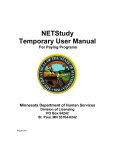Download HI1000/4 V.1.04 User`s Manual
Transcript
To our customers,
Old Company Name in Catalogs and Other Documents
On April 1st, 2010, NEC Electronics Corporation merged with Renesas Technology
Corporation, and Renesas Electronics Corporation took over all the business of both
companies. Therefore, although the old company name remains in this document, it is a valid
Renesas Electronics document. We appreciate your understanding.
Renesas Electronics website: http://www.renesas.com
April 1st, 2010
Renesas Electronics Corporation
Issued by: Renesas Electronics Corporation (http://www.renesas.com)
Send any inquiries to http://www.renesas.com/inquiry.
Notice
1.
2.
3.
4.
5.
6.
7.
All information included in this document is current as of the date this document is issued. Such information, however, is
subject to change without any prior notice. Before purchasing or using any Renesas Electronics products listed herein, please
confirm the latest product information with a Renesas Electronics sales office. Also, please pay regular and careful attention to
additional and different information to be disclosed by Renesas Electronics such as that disclosed through our website.
Renesas Electronics does not assume any liability for infringement of patents, copyrights, or other intellectual property rights
of third parties by or arising from the use of Renesas Electronics products or technical information described in this document.
No license, express, implied or otherwise, is granted hereby under any patents, copyrights or other intellectual property rights
of Renesas Electronics or others.
You should not alter, modify, copy, or otherwise misappropriate any Renesas Electronics product, whether in whole or in part.
Descriptions of circuits, software and other related information in this document are provided only to illustrate the operation of
semiconductor products and application examples. You are fully responsible for the incorporation of these circuits, software,
and information in the design of your equipment. Renesas Electronics assumes no responsibility for any losses incurred by
you or third parties arising from the use of these circuits, software, or information.
When exporting the products or technology described in this document, you should comply with the applicable export control
laws and regulations and follow the procedures required by such laws and regulations. You should not use Renesas
Electronics products or the technology described in this document for any purpose relating to military applications or use by
the military, including but not limited to the development of weapons of mass destruction. Renesas Electronics products and
technology may not be used for or incorporated into any products or systems whose manufacture, use, or sale is prohibited
under any applicable domestic or foreign laws or regulations.
Renesas Electronics has used reasonable care in preparing the information included in this document, but Renesas Electronics
does not warrant that such information is error free. Renesas Electronics assumes no liability whatsoever for any damages
incurred by you resulting from errors in or omissions from the information included herein.
Renesas Electronics products are classified according to the following three quality grades: “Standard”, “High Quality”, and
“Specific”. The recommended applications for each Renesas Electronics product depends on the product’s quality grade, as
indicated below. You must check the quality grade of each Renesas Electronics product before using it in a particular
application. You may not use any Renesas Electronics product for any application categorized as “Specific” without the prior
written consent of Renesas Electronics. Further, you may not use any Renesas Electronics product for any application for
which it is not intended without the prior written consent of Renesas Electronics. Renesas Electronics shall not be in any way
liable for any damages or losses incurred by you or third parties arising from the use of any Renesas Electronics product for an
application categorized as “Specific” or for which the product is not intended where you have failed to obtain the prior written
consent of Renesas Electronics. The quality grade of each Renesas Electronics product is “Standard” unless otherwise
expressly specified in a Renesas Electronics data sheets or data books, etc.
“Standard”:
8.
9.
10.
11.
12.
Computers; office equipment; communications equipment; test and measurement equipment; audio and visual
equipment; home electronic appliances; machine tools; personal electronic equipment; and industrial robots.
“High Quality”: Transportation equipment (automobiles, trains, ships, etc.); traffic control systems; anti-disaster systems; anticrime systems; safety equipment; and medical equipment not specifically designed for life support.
“Specific”:
Aircraft; aerospace equipment; submersible repeaters; nuclear reactor control systems; medical equipment or
systems for life support (e.g. artificial life support devices or systems), surgical implantations, or healthcare
intervention (e.g. excision, etc.), and any other applications or purposes that pose a direct threat to human life.
You should use the Renesas Electronics products described in this document within the range specified by Renesas Electronics,
especially with respect to the maximum rating, operating supply voltage range, movement power voltage range, heat radiation
characteristics, installation and other product characteristics. Renesas Electronics shall have no liability for malfunctions or
damages arising out of the use of Renesas Electronics products beyond such specified ranges.
Although Renesas Electronics endeavors to improve the quality and reliability of its products, semiconductor products have
specific characteristics such as the occurrence of failure at a certain rate and malfunctions under certain use conditions. Further,
Renesas Electronics products are not subject to radiation resistance design. Please be sure to implement safety measures to
guard them against the possibility of physical injury, and injury or damage caused by fire in the event of the failure of a
Renesas Electronics product, such as safety design for hardware and software including but not limited to redundancy, fire
control and malfunction prevention, appropriate treatment for aging degradation or any other appropriate measures. Because
the evaluation of microcomputer software alone is very difficult, please evaluate the safety of the final products or system
manufactured by you.
Please contact a Renesas Electronics sales office for details as to environmental matters such as the environmental
compatibility of each Renesas Electronics product. Please use Renesas Electronics products in compliance with all applicable
laws and regulations that regulate the inclusion or use of controlled substances, including without limitation, the EU RoHS
Directive. Renesas Electronics assumes no liability for damages or losses occurring as a result of your noncompliance with
applicable laws and regulations.
This document may not be reproduced or duplicated, in any form, in whole or in part, without prior written consent of Renesas
Electronics.
Please contact a Renesas Electronics sales office if you have any questions regarding the information contained in this
document or Renesas Electronics products, or if you have any other inquiries.
(Note 1) “Renesas Electronics” as used in this document means Renesas Electronics Corporation and also includes its majorityowned subsidiaries.
(Note 2) “Renesas Electronics product(s)” means any product developed or manufactured by or for Renesas Electronics.
User’s Manual
HI1000/4 V.1.04
User’s Manual
(H8SX, H8S Family Realtime OS)
Renesas Microcomputer
Development Environment
System
R0R41600TRW01E
Rev.2.00 2006.06
Keep safety first in your circuit designs!
1. Renesas Technology Corp. puts the maximum effort into making semiconductor products better and
more reliable, but there is always the possibility that trouble may occur with them. Trouble with
semiconductors may lead to personal injury, fire or property damage.
Remember to give due consideration to safety when making your circuit designs, with appropriate
measures such as (i) placement of substitutive, auxiliary circuits, (ii) use of nonflammable material or
(iii) prevention against any malfunction or mishap.
Notes regarding these materials
1. These materials are intended as a reference to assist our customers in the selection of the Renesas
Technology Corp. product best suited to the customer's application; they do not convey any license
under any intellectual property rights, or any other rights, belonging to Renesas Technology Corp. or
a third party.
2. Renesas Technology Corp. assumes no responsibility for any damage, or infringement of any thirdparty's rights, originating in the use of any product data, diagrams, charts, programs, algorithms, or
circuit application examples contained in these materials.
3. All information contained in these materials, including product data, diagrams, charts, programs and
algorithms represents information on products at the time of publication of these materials, and are
subject to change by Renesas Technology Corp. without notice due to product improvements or
other reasons. It is therefore recommended that customers contact Renesas Technology Corp. or
an authorized Renesas Technology Corp. product distributor for the latest product information
before purchasing a product listed herein.
The information described here may contain technical inaccuracies or typographical errors.
Renesas Technology Corp. assumes no responsibility for any damage, liability, or other loss rising
from these inaccuracies or errors.
Please also pay attention to information published by Renesas Technology Corp. by various means,
including the Renesas Technology Corp. Semiconductor home page (http://www.renesas.com).
4. When using any or all of the information contained in these materials, including product data,
diagrams, charts, programs, and algorithms, please be sure to evaluate all information as a total
system before making a final decision on the applicability of the information and products. Renesas
Technology Corp. assumes no responsibility for any damage, liability or other loss resulting from the
information contained herein.
5. Renesas Technology Corp. semiconductors are not designed or manufactured for use in a device or
system that is used under circumstances in which human life is potentially at stake. Please contact
Renesas Technology Corp. or an authorized Renesas Technology Corp. product distributor when
considering the use of a product contained herein for any specific purposes, such as apparatus or
systems for transportation, vehicular, medical, aerospace, nuclear, or undersea repeater use.
6. The prior written approval of Renesas Technology Corp. is necessary to reprint or reproduce in
whole or in part these materials.
7. If these products or technologies are subject to the Japanese export control restrictions, they must
be exported under a license from the Japanese government and cannot be imported into a country
other than the approved destination.
Any diversion or reexport contrary to the export control laws and regulations of Japan and/or the
country of destination is prohibited.
8. Please contact Renesas Technology Corp. for further details on these materials or the products
contained therein.
Regarding trademarks:
1. TRON is an acronym of “The Realtime Operating system Nucleus”. ITRON is an acronym of the
“Industrial TRON”. µITRON is an acronym of the “Micro Industrial TRON”.
2. TRON, ITRON, and µITRON are not a name which indicates a specific group of the commodity or the
commodity.
3. The µITRON4.0 specification is open realtime operating system specification. The µITRON specification
was designed by the ITRON Committee in the TRON association. The µITRON4.0 specification can be
downloaded from ITRON project homepage (http://www.ertl.jp/ITRON/home-e.html).
4. Microsoft® Windows® 98 operating system, Microsoft® Windows® Millennium Edition (Windows® ME)
operating system, Microsoft® Windows NT® operating system, Microsoft® Windows® 2000 operating
system, and Microsoft® Windows® XP operating system are registered trademarks of Microsoft
Corporation in the United States and/or other countries.
5. All other product names are trademarks or registered trademarks of the respective holders.
Preface
This manual describes how to use the HI1000/4. Before using the HI1000/4, please read this
manual to fully understand the operating system.
Notes on Descriptions
HEW
Abbreviation of High-performance Embedded Workshop, which is an
integrated development tool.
H', 0x, and D'
For hexadecimal integers, prefix H' or 0x is attached. For decimal
integers, prefix D' is attached. If no prefix is attached, a decimal integer is
assumed.
nnnn
Bold-faced-italic nnnn is the CPU name used for the sample file name.
Example: The timer driver file name is nnnnz_tmrdrv.c in this manual,
but the actual timer driver file for the H8SX/1650 is 1650tmrdrv.src.
CFG_MAXTSKID
A variable name beginning with CGF_ is specified for the configurator.
For details, refer to section 7.4.4, Configurator Settings, or online help for
the configurator.
Renesas Technology Homepage
Various support information are available on the following Renesas Technology homepage:
http://www.renesas.com/en/tools/
i
Contents
Section 1
Configuration of This Manual............................................................. 1
Section 2
2.1
2.2
2.3
Introduction ......................................................................................... 3
Overview .............................................................................................................................3
Features ...............................................................................................................................3
Operating Environment ......................................................................................................4
Section 3
3.1
3.2
3.3
3.4
Introduction to Kernel......................................................................... 5
Principles of Kernel Operation ..........................................................................................5
Service Calls .......................................................................................................................8
Objects.................................................................................................................................9
Tasks..................................................................................................................................10
3.4.1
3.4.2
Section 4
4.1
4.2
4.3
4.4
Kernel Functions................................................................................ 15
Overview ...........................................................................................................................15
Kernel Functions...............................................................................................................15
Processing Units ...............................................................................................................16
System State......................................................................................................................16
4.4.1
4.4.2
4.4.3
4.5
4.6
4.7
Cyclic Handler..................................................................................................................40
Notes on Time Management .............................................................................................42
System State Management ...............................................................................................43
4.11.1
4.11.2
ii
Fixed-Size Memory Pool ..................................................................................................35
Variable-Size Memory Pool..............................................................................................37
Time Management............................................................................................................39
4.10.1
4.10.2
4.11
Semaphore ........................................................................................................................25
Event Flag.........................................................................................................................27
Data Queue .......................................................................................................................29
Mailbox.............................................................................................................................31
Mutex................................................................................................................................33
Memory Pool ....................................................................................................................35
4.9.1
4.9.2
4.10
Task State and Transition..................................................................................................19
Task Initiation ...................................................................................................................20
Task Scheduling................................................................................................................21
Task Termination ..............................................................................................................21
Task Stack.........................................................................................................................22
Shared Stack Function ......................................................................................................22
Exclusive Control .............................................................................................................23
Synchronization and Communication .............................................................................24
4.8.1
4.8.2
4.8.3
4.8.4
4.8.5
4.9
Task Context State and Non-Task Context State...............................................................16
Dispatch-Disabled State/Dispatch-Enabled State .............................................................17
CPU-Locked State/CPU-Unlocked State ..........................................................................17
Priority...............................................................................................................................17
Objects...............................................................................................................................18
Tasks..................................................................................................................................18
4.7.1
4.7.2
4.7.3
4.7.4
4.7.5
4.7.6
4.7.7
4.8
Task State..........................................................................................................................10
Task Scheduling (Priority and Ready Queue) ...................................................................12
System Down....................................................................................................................43
Service Call Trace Function..............................................................................................44
4.12
Interrupt Management and System Configuration Management ..................................45
4.12.1
4.12.2
4.12.3
Section 5
5.1
5.2
Service Calls ....................................................................................... 49
Overview ...........................................................................................................................49
Service Call Interface .......................................................................................................49
5.2.1
5.2.2
5.2.3
5.2.4
5.2.5
5.2.6
5.2.7
5.2.8
5.2.9
5.3
5.4
Set Event Flag (set_flg, iset_flg) ......................................................................................82
Clear Event Flag (clr_flg, iclr_flg) ...................................................................................83
Wait for Event Flag (wai_flg, pol_flg, ipol_flg, twai_flg) ................................................84
Refer to Event Flag State (ref_flg, iref_flg)......................................................................86
Synchronization and Communication (Data Queue)......................................................87
5.8.1
5.8.2
5.8.3
5.9
Returns Semaphore Resource (sig_sem, isig_sem)...........................................................78
Wait for Semaphore (wai_sem, pol_sem, ipol_sem, twai_sem)........................................79
Refer to Semaphore State (ref_sem, iref_sem) .................................................................80
Synchronization and Communication (Event Flag) .......................................................81
5.7.1
5.7.2
5.7.3
5.7.4
5.8
Sleep Task (slp_tsk, tslp_tsk)............................................................................................70
Wakeup Task (wup_tsk, iwup_tsk) ...................................................................................71
Cancel Wakeup Task (can_wup).......................................................................................72
Release WAITING State Forcibly (rel_wai, irel_wai) ......................................................73
Suspend Task (sus_tsk).....................................................................................................74
Resume Task, Resume Task Forcibly (rsm_tsk, frsm_tsk)................................................75
Delay Task (dly_tsk).........................................................................................................76
Synchronization and Communication (Semaphore).......................................................77
5.6.1
5.6.2
5.6.3
5.7
Initiate Task (act_tsk, iact_tsk) .........................................................................................57
Cancel Task Initiation Request (can_act)..........................................................................58
Start Task (Start Code Specified) (sta_tsk, ista_tsk) .........................................................59
Exit Current Task (ext_tsk)...............................................................................................60
Terminate Task (ter_tsk) ...................................................................................................61
Change Task Priority (chg_pri).........................................................................................62
Refer to Task Priority (get_pri).........................................................................................63
Refer to Task State (ref_tsk, iref_tsk) ...............................................................................64
Refer to Task State (Simple Version) (ref_tst, iref_tst) .....................................................67
Task Synchronization .......................................................................................................69
5.5.1
5.5.2
5.5.3
5.5.4
5.5.5
5.5.6
5.5.7
5.6
Header File .......................................................................................................................49
C Language API ...............................................................................................................50
Assembly Language API ..................................................................................................51
Number of Parameter Storage Registers ...........................................................................51
Register Contents Guaranteed after Calling Service Call .................................................52
Return Value of Service Call and Error Code ...................................................................52
Parameters and Return Parameters ...................................................................................52
System State and Service Calls.........................................................................................53
Service Calls not in the μITRON4.0 Specification ...........................................................54
Service Call Description Form ........................................................................................54
Task Management.............................................................................................................55
5.4.1
5.4.2
5.4.3
5.4.4
5.4.5
5.4.6
5.4.7
5.4.8
5.4.9
5.5
CPU Reset and Kernel Initiation.......................................................................................46
Interrupts ..........................................................................................................................47
CPU Exception .................................................................................................................48
Send Data to Data Queue (snd_dtq, psnd_dtq, ipsnd_dtq, tsnd_dtq, fsnd_dtq,
ifsnd_dtq)..........................................................................................................................88
Receive Data from Data Queue (rcv_dtq, prcv_dtq, trcv_dtq)..........................................90
Refer to Data Queue State (ref_dtq, iref_dtq)...................................................................92
Synchronization and Communication (Mailbox) ...........................................................93
5.9.1
5.9.2
Send Message to Mailbox (snd_mbx, isnd_mbx) .............................................................94
Receive Message from Mailbox (rcv_mbx, prcv_mbx, iprcv_mbx, trcv_mbx)................96
iii
5.9.3
5.10
5.10.1
5.10.2
5.10.3
5.11
5.12
5.13
5.14
Set System Clock (set_tim, iset_tim)..............................................................................116
Get System Clock (get_tim, iget_tim) ............................................................................117
Time Management (Cyclic Handler).............................................................................118
5.14.1
5.14.2
5.14.3
5.15
Start Cyclic Handler (sta_cyc, ista_cyc) .........................................................................119
Stop Cyclic Handler (stp_cyc, istp_cyc) .........................................................................120
Refer to Cyclic Handler State (ref_cyc, iref_cyc) ...........................................................121
System State Management .............................................................................................122
5.15.1
5.15.2
5.15.3
5.15.4
5.15.5
5.15.6
5.15.7
5.15.8
5.15.9
5.15.10
5.15.11
5.15.12
5.15.13
5.15.14
5.16
Rotate Ready Queue (rot_rdq, irot_rdq) .........................................................................123
Get Task ID in RUNNING state (get_tid, iget_tid).........................................................124
Lock CPU (loc_cpu, iloc_cpu) .......................................................................................125
Unlock CPU (unl_cpu, iunl_cpu)....................................................................................126
Disable Dispatch (dis_dsp) .............................................................................................127
Enable Dispatch (ena_dsp) .............................................................................................128
Refer to Context (sns_ctx) ..............................................................................................129
Refer to CPU-Locked State (sns_loc) .............................................................................130
Refer to Dispatch-Disabled State (sns_dsp)....................................................................131
Refer to Dispatch-Pended State (sns_dpn)......................................................................132
Start Kernel (vsta_knl, ivsta_knl)....................................................................................133
System Down (vsys_dwn, ivsys_dwn)............................................................................134
Acquire Start of Interrupt Handler as Trace Information (ivbgn_int) .............................135
Acquire End of Interrupt Handler as Trace Information (ivend_int)...............................136
Interrupt Management ....................................................................................................137
5.16.1
5.16.2
5.16.3
5.17
Interrupt Control Modes and Interrupt Mask Levels.......................................................137
Change Interrupt Mask (chg_ims, ichg_ims)..................................................................139
Refer to Interrupt Mask (get_ims, iget_ims)...................................................................140
System Configuration Management ..............................................................................141
5.17.1
Section 6
Refer to Version Information (ref_ver, iref_ver) .............................................................142
Application Program Creation........................................................ 145
Header Files ....................................................................................................................145
6.1.1
Standard Header File ......................................................................................................145
Handling the CPU Resources ........................................................................................146
6.2.1
VBR and SBR Registers .................................................................................................146
Reserved Names .............................................................................................................146
Tasks................................................................................................................................147
Interrupt Handlers...........................................................................................................148
6.5.1
6.5.2
iv
Get Variable-Size Memory Block (get_mpl, pget_mpl, ipget_mpl, tget_mpl)................111
Release Variable-Size Memory Block (rel_mpl).............................................................113
Refer to Variable-Size Memory Pool State (ref_mpl, iref_mpl) .....................................114
Time Management (System Clock)...............................................................................115
5.13.1
5.13.2
6.3
6.4
6.5
Get Fixed-Size Memory Block (get_mpf, pget_mpf, ipget_mpf, tget_mpf)...................106
Release Fixed-Size Memory Block (rel_mpf).................................................................108
Refer to Fixed-Size Memory Pool State (ref_mpf, iref_mpf) .........................................109
Memory Pool Management (Variable-Size Memory Pool).........................................110
5.12.1
5.12.2
5.12.3
6.2
Lock Mutex (loc_mtx, ploc_mtx, tloc_mtx) ...................................................................101
Unlock Mutex (unl_mtx) ................................................................................................103
Refer to Mutex State (ref_mtx).......................................................................................104
Memory Pool Management (Fixed-Size Memory Pool)..............................................105
5.11.1
5.11.2
5.11.3
6.1
Refer to Mailbox State (ref_mbx, iref_mbx) ....................................................................98
Synchronization and Communication (Mutex) ............................................................100
Interrupt Handler Creation..............................................................................................148
Interrupt Handler Definition ...........................................................................................153
6.5.3
6.6
6.6.1
6.6.2
6.7
Interrupt Handler Creation..............................................................................................154
CPU Exception Handler Definition ................................................................................155
Cyclic Handler and Initialization Routine ....................................................................155
6.7.1
6.7.2
6.8
Creation of Cyclic Handler and Initialization Routine....................................................155
Definition of Cyclic Handler and Initialization Routine .................................................157
Timer Driver ...................................................................................................................157
6.8.1
6.8.2
6.9
Installing the Time Management Function .....................................................................157
Sample Timer Driver ......................................................................................................159
CPU Initialization Routine.............................................................................................160
6.9.1
6.9.2
6.10
Creation of CPU Initialization Routine...........................................................................160
Definition of CPU Initialization Routine ........................................................................160
System Down Routine....................................................................................................160
Section 7
7.1
Configuration ................................................................................... 163
Read First ........................................................................................................................163
7.1.1
7.1.2
7.2
7.3
7.4
Linkage Method..............................................................................................................163
Configurator Output Files...............................................................................................164
Directory Configuration .................................................................................................165
Operating Procedure.......................................................................................................165
Configurator....................................................................................................................166
7.4.1
7.4.2
7.4.3
7.4.4
Section 8
8.1
8.2
8.3
Overview ........................................................................................................................166
Configurator Construction ..............................................................................................166
File Operation.................................................................................................................168
Configurator Settings......................................................................................................168
HEW Workspace and Projects ........................................................ 179
Supplied Kernel Libraries ..............................................................................................180
Section Configuration.....................................................................................................182
Creation of Load Module ...............................................................................................184
8.3.1
8.3.2
8.3.3
8.3.4
Section 9
9.1
9.2
9.3
9.4
9.5
9.6
9.7
9.8
9.9
9.10
9.11
9.12
Undefined Interrupt Handler...........................................................................................153
CPU Exception Handler (Including TRAPA Instruction Exception) .........................154
Adding Files to a Project ................................................................................................184
Setting CPU, Compiler, and Assembler Options ............................................................185
Setting Optimizing Linkage Editor Options ...................................................................187
Executing a Build ...........................................................................................................190
Calculation of Work Area Size ........................................................ 191
Work Areas .....................................................................................................................191
Stack Types .....................................................................................................................192
Stack Size Calculation Procedure..................................................................................193
Calculation of Stack Size for Each Function ................................................................193
Stack Size Considering Programming Nesting.............................................................195
Task Stacks .....................................................................................................................197
Interrupt Handler Stacks ................................................................................................198
Timer Interrupt Stack .....................................................................................................199
Kernel Stack....................................................................................................................200
Initialization Routine Stack............................................................................................201
Trace Function Stack......................................................................................................202
Trace Buffer Area ...........................................................................................................203
v
9.13
9.14
9.15
9.16
Data Queue Area.............................................................................................................203
Fixed-Size Memory Pool Area ......................................................................................204
Variable-Size Memory Pool Area .................................................................................204
Kernel Work Area ..........................................................................................................205
Section 10
Information during System Down................................................... 207
Section 11
11.1
11.2
Reference Listing ............................................................................. 213
Service Calls ...................................................................................................................213
Service Call Error Codes................................................................................................218
Section 12
12.1
Appendix .......................................................................................... 219
Interrupt Source Settings................................................................................................219
12.1.1
12.1.2
vi
Disabling Interrupt Source (dis_int) ...............................................................................219
Enabling Interrupt Source (ena_int)................................................................................220
Section 1 Configuration of This Manual
This manual consists of the following sections:
Section 2 ‘Introduction’: Overview of HI1000/4
Section 3 ‘Introduction to Kernel’: Basic concept of kernel
Section 4 ‘Kernel Functions’: All the functions of kernel
Section 5 ‘Service Calls’: Specifications of service calls
Section 6 ‘Application Program Creation’: Methods for creating a task or a handler
Section 7 ‘Configuration’: Position, functions, and usage of the configurator
Section 8 ‘HEW Workspace and Projects’: Description of sample programs and methods to
generate a load module using these programs
Section 9 ‘Calculation of Work Area Size’: Methods for calculating stack size
Section 10 ‘Information during System Down’: Methods for handling errors such as a system
failure
Section 11 ‘Reference Listing’: References for service calls or error codes
Section 12 ‘Appendix’: Definition files dependent on the device
1
2
Section 2 Introduction
2.1
Overview
The HI1000/4 V.1.04, which is a realtime multitasking OS for microcomputers, runs on the CPUs
of the H8SX family, H8S family, and AE5-series for use in IC cards and is based on the
µITRON4.0 specifications.
The HI1000/4 supports the following interrupt control modes and CPU operating modes.
H8SX Family and AE5 Series
• Interrupt control mode: 0 or 2
• CPU operating mode: Advanced mode
H8S Family
• Interrupt control mode: 0, 1, 2 or 3
• CPU operating mode: Normal or advanced mode
2.2
Features
Realtime and Multitasking Processing: The HI1000/4 kernel is based on the µITRON4.0
specifications.
• Priority-based task scheduling
• Task management, including the initiation and termination of tasks, and modification of the
priority
• Task synchronization, including suspension and resumption of tasks, and delay of current task
• Inter-task synchronization and communication using semaphores, event flags, data queues, and
mailboxes
• Extended inter-task synchronization and communication using mutexes
• Memory pool management, including control over the allocation and return of memory blocks
• Control over timing, such as setting and referring to the system clock, and controlling the
cyclic handler
• System management
• Interrupt management
• System configuration management
Compact Kernel with Optional Selection of Kernel Functions: The sizes of the kernel program
and its work area are reduced to minimize the ROM and RAM sizes required by the user system.
By linking the application and kernel library at the same time, only the service calls required for
the user system will be included in the kernel.
3
Configurator: The configurator is supported to allow easy kernel configuration on the GUI
screen.
Sample Programs: The following samples are provided.
• System down routines
• Timer driver for on-chip timers of H8S™, H8SX™, and AE5™ microcomputers
• Various handlers and routines
• CPU initialization handlers
• Configurator setting file
• HEW workspaces for load module creation
Debugging Extension (Optional): A debugging extension for adding multitasking debugging
functions to the integrated development environment “HEW” is available. This debugging
extension supports the following functions.
•
Viewing the states of objects including tasks
•
Operating objects (e.g. initiating tasks or setting event flags)
•
Displaying service call history
The free debugging extension can be downloaded from our website.
2.3
Operating Environment
The operating environment is shown in Table 2.1.
Table 2.1
Operating Environment
Item
Requirement
Target microcomputer
H8S™, H8SX™, or AE5™ microcomputer
Host computer
Personal computer operated under Windows® 98,
Windows® Millennium Edition (Windows® Me),
Windows NT®4.0, Windows® 2000, or Windows® XP
Sample HEW workspace
and project
HEW version 4.0 or later (H8SX, H8S and H8 Family
C/C++ compiler package version 6.01 Release 01 or
later)
4
Section 3 Introduction to Kernel
3.1
Principles of Kernel Operation
The kernel is the nucleus program of a realtime operating system.
The kernel enables one microcomputer to appear as if multiple microcomputers are operating.
How does the kernel do this?
As shown in figure 3.1, the kernel operates multiple tasks in a time-division manner; the kernel
switches (schedules) running tasks at intervals to make it appear as if multiple tasks are running at
the same time.
Key input task
Remote
controller task
LED control
task
Sound
volume
control task
Motor control
task
Machine
control task
Time
Figure 3.1 Time-Division Operation of Tasks
This task scheduling is also called task dispatch.
5
The kernel schedules (dispatches) tasks in the following cases.
• When a task itself requests a dispatch
• When an event (such as an interrupt) outside the current task requests a dispatch
This means that tasks are not switched at determined intervals as in a time-sharing system. This
type of scheduling is generally called event-driven scheduling.
After tasks are scheduled, a task is resumed from the point where it is suspended (figure 3.2).
Program is
suspended
Program is
resumed
Key input task
Remote
controller task
It appears as if the
microcomputer specialized
for the key input task halts
for this period.
Figure 3.2 Suspending and Resuming a Task
In figure 3.2, while a task is running after obtaining control from the key input task, it appears to
the programmer as if the microcomputer specialized for that program has halted.
The kernel restores the register contents stored when the task is suspended, and resumes the task in
the state where it was suspended. In other words, task scheduling means saving the register
contents for the current task in a memory area prepared for that task management and restoring the
register contents of the next task to be resumed (figure 3.3).
6
R0
R1
Actual
registers
PC
Kernel
Key input task
Remote
controller task
R0
R0
R1
R1
PC
PC
Registers
Registers
Figure 3.3 Task Scheduling
To execute tasks, stack areas are required in addition to registers. A separate stack area must be
allocated for each task.
7
3.2
Service Calls
How should the programmer use kernel functions in a program?
To use kernel functions, they must be called in a program. This call is a service call. Through
service calls, requests for various operations such as task initiation or wait for an event can be sent
to the kernel.
Key input task
Remote
controller task
Realtime OS
Service call
Task scheduling
Figure 3.4 Service Call
In actual programs, a service call is issued as a C-language or an assembly-language function.
C-language function
act_tsk(1);
8
Assembly-language function
MOV.W #TSKID,R0
JSR @_act_tsk
3.3
Objects
The targets of operation through service calls, such as tasks or semaphores, are called objects.
Objects are distinguished by their IDs.
act_tsk(1);
/* Initiates the task with ID 1. */
Generally, IDs should be specified by the programmer when objects are created.
IDs can also be assigned automatically when objects are created through the configurator. In this
case, the automatically assigned IDs are defined in header files (kernel_id.h and kernel_id.inc)
output from the configurator as shown below.
#define ID_TASK1
1
By using this example definition, the above task initiating service call is described as follows.
act_tsk(ID_TASK1);
/* Initiates the task with ID "ID_TASK1". */
9
3.4
Tasks
The following describes how the kernel manages tasks.
3.4.1
Task State
The kernel checks the task state to control whether to start execution of a task. For example, figure
3.5 shows the state of the key input task and its execution control. When a key input is detected,
the kernel must execute the key input task; that is, the key input task enters the running state.
While waiting for a key input, the kernel does not need to execute the key input task; that is, the
key input task is in the waiting state.
Key input task
Waiting for key
input
Key is input
Running state
Waiting state
Key is input
Running state
Figure 3.5 Task State
In the μITRON4.0 specifications, a task transits the seven states shown in figure 3.6.
For details on state transitions of this kernel, see Figure 4.1, Task State Transition Diagram, and
Figure 4.2, Task-State Transitions for the Shared Stack Function.
10
CPU allocation
READY
(executable state)
RUNNING
(execution state)
Waiting for CPU allocation
Wait release
Wait condition
WAITING
(wait state)
Suspension
(sus_tsk)
Resumption
(rsm_tsk,
frsm_tsk)
WAITING-SUSPENDED
(double-wait state)
Wait
release
Suspension
(sus_tsk)
SUSPENDED
(forcible-wait state)
Resumption
(rsm_tsk, frsm_tsk)
Forcible
termination
(ter_tsk)
Initiation
(act_tsk, sta_tsk)
DORMANT
(inactive state)
Forcible termination
(ter_tsk)
Exit (ext_tsk)
Creation
(cre_tsk)
Deletion
(del_tsk)
NON-EXISTENT
(unregistered state)
Exit and
deletion (exd_tsk)
Figure 3.6 Task State Transition Diagram
11
(1) NON-EXISTENT (Unregistered) State
A task has not been registered in the kernel. It is a virtual state.
(2) DORMANT (Inactive) State
A task has been registered in the kernel, but has not yet been initiated, or has already been
terminated.
(3) READY (Executable) State
A task is ready for execution, but cannot be executed because another higher priority task is
currently running.
(4) RUNNING (Execution) State
A task is currently running in the CPU. The kernel puts the READY task with the highest priority
in the RUNNING state.
(5) WAITING (Wait) State
A task issues a service call such as tslp_tsk to put itself to sleep when it can no longer continue
execution. The task is released (awakened) from the WAITING (sleep) state when the wup_tsk
service call is issued, and it then makes the transition to the READY state.
(6) SUSPENDED (Forcible-Wait) State
A task has been forcibly suspended by another task by the sus_tsk service call.
(7) WAITING-SUSPENDED (Double-Wait) State
This state is a combination of the WAITING state and SUSPENDED state.
3.4.2
Task Scheduling (Priority and Ready Queue)
For each task, a task priority is assigned to determine the priority of processing. A smaller value
indicates a higher priority level and level 1 is the highest priority.
The kernel selects the highest-priority task from the READY tasks and puts it in the RUNNING
state.
The same priority can be assigned for multiple tasks. When there are multiple READY tasks with
the highest priority, the kernel selects the first task that became READY and puts it in the
RUNNING state. To implement this behavior, the kernel has ready queues, which are READY
task queues waiting for execution.
Figure 3.7 shows the ready queue configuration. A ready queue is provided for each priority level,
and the kernel selects the task at the head of the ready queue for the highest priority and puts it in
the RUNNING state.
12
Priority
1
Task
2
3
Task
Task
n
Task
Task
Task
Figure 3.7 Ready Queues (Waiting for Execution)
13
14
Section 4 Kernel Functions
4.1
Overview
The kernel, which is the nucleus of the operating system, enables realtime multitasking.
The three major roles of the kernel used by the user are as follows:
• Response to events
Recognizes events generated asynchronously, and immediately executes a task to process the
event.
• Task scheduling
Schedules task execution on a priority basis.
• Service call execution
Accepts various requests for processing (service calls) from tasks and performs the appropriate
processing.
4.2
Kernel Functions
An application program can issue service calls to use almost any kernel function.
Task Management: When a task is executed, the CPU is allocated to the task. The kernel controls
the order of CPU allocation, and of the start and end of tasks. Multiple tasks can share one stack
by using the shared stack function.
Task Synchronization Management: Performs basic synchronous processing for tasks, such as
suspension and resumption of task execution.
Synchronization and Communication Management: Uses event flags, semaphores, data
queues, and mailboxes for inter-task synchronization and communication.
Extended Synchronization and Communication Management: Uses mutexes for inter-task
synchronization and communication.
Memory Pool Management: The size of the memory pool can be fixed or variable.
Time Management: Manages time-related information for the system and monitors task
execution times for control purposes.
System State Management: Performs system state management functions, such as modifying or
referencing the context or system states.
Interrupt Management: Initiates the appropriate interrupt handlers in response to external
interrupts. The interrupt handler performs appropriate interrupt processing, and notifies tasks of
interrupts.
15
System Configuration Management: Performs system configuration management functions,
such as reading the kernel version number.
4.3
Processing Units
An application program is executed in the following processing units.
Task: A task is a unit controlled by multitasking.
Interrupt Handler: An interrupt handler is executed when an interrupt occurs.
CPU Exception Handler: A CPU exception handler is executed when a CPU exception occurs.
Time Event Handler (Cyclic Handler): A time event handler is executed when a specified cycle
has been reached.
4.4
System State
The system state is classified into the following orthogonal states.
• Task context state/non-task context state
• Dispatch-disabled state/dispatch-enabled state
• CPU-locked state/CPU-unlocked state
The system operations and available service calls are determined based on the above system states.
4.4.1
Task Context State and Non-Task Context State
The system is executed in either the task context state or non-task context state. The difference
between the task and non-task context states is described in Table 4.1.
Table 4.1
Task Context State and Non-Task Context State
Item
Task Context State
Non-Task Context State
Available service calls
Service calls that can be called
from the task context
Service calls that can be called from
the non-task context
Task scheduling
Refer to Sections 4.4.2 and 4.4.3
Does not occur
The following processing is executed in non-task context.
• Interrupt handler
• CPU exception handler
• Time event handler (cyclic handler)
• A part where the interrupt mask is changed to a value other than 0 by the chg_ims service call
16
4.4.2
Dispatch-Disabled State/Dispatch-Enabled State
The system is placed in either the dispatch-disabled state or dispatch-enabled state. In the
dispatch-disabled state, task scheduling is not allowed and service calls that place a task in the
WAITING state cannot be used.
Issuing the dis_dsp service call during task execution changes the system state to dispatchdisabled state. Issuing the ena_dsp service call will return the system state to the dispatch-enabled
state. Issuing the sns_dsp service call will check whether the system state is in the dispatchdisabled state or not.
4.4.3
CPU-Locked State/CPU-Unlocked State
The system is placed in either the CPU-locked state or CPU-unlocked state. In the CPU-locked
state, interrupts are disabled and task scheduling is not performed. Note however that interrupts
with interrupt levels higher than the kernel interrupt mask level (CFG_KNLMSKLVL) defined in
the system configuration file can be accepted.
Service calls that can be called from the CPU-locked state are listed below. Normal system
operation cannot be guaranteed when service calls other than these are called from the CPUlocked state (E_CTX error detection is omitted). Note however that when service calls that shift
tasks to the WAITING state are called, an E_CTX error is returned.
• ext_tsk
• loc_cpu, iloc_cpu
• unl_cpu, iunl_cpu
• sns_ctx
• sns_loc
• sns_dsp
• sns_dpn
• vsta_knl, ivsta_knl
• vsys_dwn, ivsys_dwn
Issuing the loc_cpu or iloc_cpu service call during task execution changes the system state to the
CPU-locked state. Issuing the unl_cpu or iunl_cpu service call will return the system state to the
CPU-unlocked state. In addition, issuing the sns_loc service call will check whether the system
state is in the CPU-locked state or not.
4.5
Priority
In the HI1000/4, each processing unit is processed with the following priority.
(1) Interrupt handlers, time event handlers (cyclic handlers), and CPU exception handlers
(2) Dispatcher (part of kernel processing)
(3) Tasks
17
The dispatcher is a kernel processing that switches the task to be executed.
The priority of an interrupt handler becomes higher when the interrupt level is higher.
The priority of a time event handler is the same as the timer interrupt level.
The priority of a CPU exception handler is higher than that of the dispatcher, and also lower than
that of other processings which have higher priorities than the processing where the CPU
exception occurred.
The priority between tasks depends on the priority of these tasks.
When the following service calls are called, a priority which does not apply to the above
description can be temporarily generated:
(a) When dis_dsp is called, the priority will be between (1) and (2) above. The state returns to the
former state by calling ena_dsp.
(b) When loc_cpu or iloc_cpu is called, the priority will be the same as that of the interrupt
handler whose interrupt level is the same as the kernel interrupt mask level. The state returns to
the former state by calling unl_cpu or iunl_cpu.
(c) While the interrupt mask level is changed to other than 0 by chg_ims, the priority is the same
as an interrupt handler of the same level.
4.6
Objects
Objects such as tasks and semaphores are manipulated by service calls. Objects are identified by
ID numbers or object numbers.
The maximum number can be specified for almost all objects at system configuration.
4.7
Tasks
In a realtime multitasking system, the user prepares an application program in terms of a set of
tasks that can be processed independently and in parallel.
A task communicates with other tasks by using service calls. Such service calls can be used to
have the kernel process events generated asynchronously.
Table 4.2 and Table 4.3 list the service calls that operate tasks.
18
Table 4.2
Task Management Service Calls
Service Call
Description
act_tsk, iact_tsk
Starts task
can_act
Cancels task start request
sta_tsk, ista_tsk
Starts task (specifies start code)
ext_tsk
Exits current task
ter_tsk
Forcibly terminates a task
chg_pri
Changes task priority
get_pri
Refers to task priority
ref_tsk, iref_tsk
Refers to task state
ref_tst, iref_tst
Refers to task state (simple version)
Table 4.3
Task Synchronization Service Calls
Service Call
Description
slp_tsk
Sleep task
tslp_tsk
Sleep task with timeout
wup_tsk, iwup_tsk
Wakeup task
can_wup
Cancel wakeup task
rel_wai, irel_wai
Release WAITING state forcibly
sus_tsk
Suspend task
rsm_tsk
Resume task
frsm_tsk
Resume task forcibly
dly_tsk
Delay current task
4.7.1
Task State and Transition
A task can be in any of the following six states because of external or internal events, as shown in
Figure 4.1.
DORMANT (Inactive) State: A task has been registered in the kernel, but has not yet been
initiated, or has already been terminated.
READY (Executable) State: A task is ready for execution, but cannot be executed because
another higher priority task is currently running.
RUNNING (Execution) State: A task is currently running in the CPU. The kernel puts the
READY task with the highest priority in the RUNNING state.
WAITING (Wait) State: A task issues a service call such as tslp_tsk to put itself to sleep when it
can no longer continue execution. The task is released (awakened) from the WAITING (sleep)
state when the wup_tsk service call is issued, and it then makes the transition to the READY state.
19
SUSPENDED (Forcible-Wait) State: A task has been forcibly suspended by another task by the
sus_tsk service call.
WAITING-SUSPENDED (Double-Wait) State: This state is a combination of the WAITING
state and SUSPENDED state.
CPU allocation
READY
(executable state)
RUNNING
(execution state)
Waiting for CPU allocation
Wait release
Wait condition
WAITING
(wait state)
Suspension
(sus_tsk)
Suspension
(sus_tsk)
Resumption
(rsm_tsk)
WAITING-SUSPENDED
(double-wait state)
Wait release
SUSPENDED
(forcible-wait state)
Forcible
termination
(ter_tsk)
Forcible
termination
(ter_tsk)
Forcible
termination
(ter_tsk)
Resumption (rsm_tsk)
Initiation (act_tsk, sta_tsk)
DORMANT
(inactive state)
Exit (ext_tsk)
Forcible termination (ter_tsk)
Figure 4.1
Task State Transition Diagram
4.7.2
Task Initiation
A task is initiated when it moves from the DORMANT state to become the READY state. A task
can be initiated by one of the following two methods:
• By issuing the act_tsk or sta_tsk service call for the target task
• By specifying the READY state for the task’s initial state at system configuration
20
4.7.3
Task Scheduling
Scheduling: Task scheduling means that the kernel determines the order of execution of
executable tasks, that is, the order of allocating the CPU to a task that is READY. The kernel
selects one READY task and puts it in the RUNNING state. If no tasks are READY, the kernel
enters the idle state, cancels interrupt masking and enters an infinite loop, waiting for a task to be
awoken by an interrupt. When more than one task is READY, the order of execution is determined
by a CPU allocation wait queue, which is called a ready queue.
There is a ready queue for each maximum level (CFG_MAXTSKPRI) of task priority, and each
queue operates on a first-come, first-served (FCFS) basis. The lower the number, the higher the
priority.
When the system is in the non-task context state, task scheduling is delayed until the system
returns to the task context state.
Round-Robin Scheduling: The kernel also supports round-robin scheduling, where the CPU
allocates equal time to tasks with a given priority by rotating the ready queue at specific intervals.
The round-robin scheduling can be achieved by issuing the rot_rdq service call that manipulates
the ready queues.
• Round-robin scheduling with rot_rdq service call
By issuing rot_rdq at specific cycles, execution can be switched at specific intervals to a task
that has the same priority as the executing task.
Limitations of Scheduling: When the system enters the dispatch-disabled state by the dis_dsp
service call, task scheduling is disabled. Task scheduling is enabled when the system enters the
dispatch-enabled state by the ena_dsp service call.
When the system enters the CPU-locked state by the loc_cpu service call, both task scheduling and
all interrupts (except for interrupts not managed by the kernel) are disabled. Task scheduling and
interrupts are enabled when the system enters the CPU-unlocked state by the unl_cpu service call.
4.7.4
Task Termination
Task termination means that a task is finished and can enter the DORMANT state.
• ext_tsk is issued
• ter_tsk is issued for the target task
When a task is terminated and then re-initiated, or when the number of initiation request queues
specified in the act_tsk service call is other than 0, the task starts from the initial state. If the
number of initiation request queues specified in the act_tsk service call is other than 0 and a target
task is in the shared-stack WAITING state, the task that was in the shared-stack WAITING state is
released first and the original task then enters the shared-stack WAITING state (tasks are
switched).
21
A task must release its resources before execution is completed. Note that when a task is
terminated, the current task unlocks the mutexes it was locking.
4.7.5
Task Stack
In this kernel, a task stack is statically allocated at system configuration. A shared stack function,
which allows more than one task to use a single stack, is available.
4.7.6
Shared Stack Function
The shared stack function allows more than one task to share a single stack. This reduces the total
stack area used.
A shared stack is defined by the configurator. However, only one task in a task group that shares a
stack can be executed at a time.
A shared stack is released from a task when the task becomes DORMANT. When there are tasks
waiting for the shared stack, the task at the head of the wait queue will use the stack and enter the
READY state.
Tasks in the shared-stack WAITING state are managed on a first-in first-out (FIFO) basis,
regardless of their priority. Tasks are sent to the shared-stack wait queue in the order in which they
were initiated.
When multiple tasks that were defined to use the same stack are initiated simultaneously, the task
that was initiated first uses the stack first and the remaining tasks enter the shared-stack
WAITING state.
Figure 4.2 shows the task-state transitions for the shared stack function.
22
CPU allocation
READY
(executable state)
RUN
Waiting for CPU allocation
(execution state)
Wait release
Wait condition
WAITING
(wait state)
Forcible
Suspension
Resumption
termination
(sus_tsk)
(rsm_tsk)
(ter_tsk)
WAITING-SUSPENDED
Forcible
(double-wait state)
termination
Suspension
(sus_tsk)
Wait release
(ter_tsk)
SUSPENDED
Forcible
(forcible-wait state)
termination
Resumption
(ter_tsk)
(rsm_tsk)
Shared stack allocation
WAITING-SUSPENDED
Forcible
(shared stack double-wait state)
Shared
Resumption
Suspension termination
stack
(rsm_tsk)
(sus_tsk)
(ter_tsk)
allocation
WAITING
(shared stack wait state)
Forcible termination
When the shared stack
(ter_tsk)
is monopolized
(act_tsk, sta_tsk)
Initiation (act_tsk, sta_tsk)
DORMANT
(inactive state)
Forcible termination (ter_tsk)
Exit (ext_tsk)
Figure 4.2
Task-State Transitions for the Shared Stack Function
4.7.7
Exclusive Control
In some cases, during execution of one task, the task may need to be executed exclusively with
another program. For example, when task A and interrupt handler B refer to and modify the same
global variable, reference and modification must be exclusive. The target program to control
exclusivity can be an interrupt handler, specific task, or any other task.
Table 4.4 shows the way to ensure that tasks execute exclusively.
23
Table 4.4
Exclusive Control
Exclusive Control
Disabled Interrupts
Task Scheduling
Enter the CPU-locked state by
issuing loc_cpu
Equal to or lower than the
kernel interrupt mask level
None
Mask interrupts by issuing chg_ims
(When chg_ims is issued from the
task context state, the non-task
context state is entered.)
Equal to or lower than the
specified interrupt mask
level
None
Enter the dispatch-disabled state by
issuing dis_dsp
None
None
Exclusive control by semaphore
None
The kernel schedules tasks;
however, in tasks using the
same semaphore, the number
of tasks entering the READY
state simultaneously is limited
to the semaphore initial count
value.
Exclusive control by mutex
None
The kernel schedules tasks;
however, tasks using the same
mutex cannot enter the
READY state simultaneously.
In addition, for tasks using the
same mutex, the task priority
inversion will not occur.
4.8
Synchronization and Communication
For synchronization and communication purposes, the kernel has the following objects which are
independent of tasks.
• Semaphore: Exclusively controls multiple resources.
• Event flag: Waits for several events and synchronizes task operations.
• Data queue: Transmits and receives data (passes 1-word data).
• Mailbox: Transfers data (passes data address).
• Mutex: Exclusively controls a single resource (with a function to avoid priority inversion).
24
4.8.1
Semaphore
The elements required for task execution are called resources. They include I/O or shared memory.
A semaphore is an object that provides exclusive control and a synchronization function by
expressing the existence and the number of resources by a counter. In this case, a task must be
created with a region of the task where the resources are to be exclusively accessed separated by
using the wai_sem and sig_sem service calls. Usually, the semaphore counter is used so to
correspond with the number of resources that can be used.
The semaphores are controlled by the service calls listed in Table 4.5.
Table 4.5
Service Calls for Semaphore Control
Service Call Name
Function
sig_sem, isig_sem
Releases a resource
wai_sem
Gets a resource
pol_sem, ipol_sem
Gets a resource (polling)
twai_sem
Gets a resource (with timeout)
ref_sem, iref_sem
Refers to the semaphore status
A semaphore is created by initially defining it at system configuration.
25
Figure 4.3 shows an example of using a semaphore.
Time
Task A
Task B
Task C
Semaphore
count
Initial value
1
2
2
wai_sem
3
wai_sem
<READY>
sig_sem
6
sig_sem
Figure 4.3
26
1
1
0
wai_sem
<WAITING>
4
5
2
Example of Using Semaphore
0
0
1
Description:
Bold lines represent executed processing, and dotted lines represent the region where tasks can
exclusively access resources. The following describes the semaphore operation with respect to
time.
1. A semaphore with the initial value of 2 as the semaphore count is initially defined.
2. Task A issues wai_sem and gets a semaphore, decrementing the semaphore count by 1
(semaphore counter = 1). Task A continues execution.
3. Task B issues wai_sem.
4. Task C issues wai_sem, but cannot get a semaphore because the semaphore counter is 0, and it
enters the WAITING state.
5. Task A releases a semaphore by issuing sig_sem. The released semaphore is allocated to task
C, and task C is released from the WAITING state.
6. Task B releases a semaphore by issuing sig_sem. There is no task waiting for a semaphore, and
so the semaphore counter is incremented by 1.
4.8.2
Event Flag
An event flag is a bit-group corresponding to events. One event corresponds to one bit. More than
one task can wait for a specified bit to be set in an event flag, that is, tasks can wait until the
specified event occurs.
The event flags are controlled by the service calls listed in Table 4.6.
Table 4.6
Service Calls for Event Flag Control
Service Call Name
Function
set_flg, iset_flg
Sets an event flag
clr_flg, iclr_flg
Clears an event flag
wai_flg
Waits for event occurrence
pol_flg, ipol_flg
Waits for event occurrence (polling)
twai_flg
Waits for event occurrence (with timeout)
ref_flg, iref_flg
Refers to the event flag status
An event flag is created by initially defining it at system configuration.
Figure 4.4 shows an example of using an event flag.
27
Task A
Task B
Time
Interrupt
handler
C
Event flag
pattern
1
Initial value
0000
2
wai_flg
<WAITING>
0007
3
<READY>
0000
iset_flg
4
Figure 4.4
28
set_flg
Example of Using Event Flag
0001
Description:
Bold lines represent executed processing. The following describes event flag operation with
respect to time.
1. An event flag that has the TA_CLR attribute (clear flag pattern to 0 when the WAITING state
is released) is initially defined.
2. Task A issues wai_flg (waiting pattern = 3, AND wait) to wait for an event.
3. Task B issues set_flg (set pattern = 7). Since all bits that task A was waiting for have been set,
task A is released from the WAITING state. In addition, since the TA_CLR attribute has been
specified, the event flag is cleared to 0.
4. Interrupt handler C sets the event flag by issuing iset_flg (set pattern = 1). In this case there is
no task waiting for an event, and the event flag is ORed with the pattern specified by iset_flg.
4.8.3
Data Queue
Data queues are used to send or receive 1-word data (4-byte data) between tasks. High-speed data
transfer can be achieved using data queues, as communication using a data queue copies the 1word data itself. In addition, pointers can also be specified as data.
The data queues are controlled by the service calls listed in Table 4.7.
Table 4.7
Service Calls for Data Queue Control
Service Call Name
Function
snd_dtq
Sends data to a data queue
psnd_dtq, ipsnd_dtq
Sends data to a data queue (polling)
tsnd_dtq
Sends data to a data queue (with timeout)
fsnd_dtq, ifsnd_dtq
Forcibly sends data to a data queue
rcv_dtq
Receives data from a data queue
prcv_dtq
Receives data from a data queue (polling)
trcv_dtq
Receives data from a data queue (with timeout)
ref_dtq, iref_dtq
Refers to the data queue status
A data queue is created by initially defining it at system configuration.
Figure 4.5 shows an example of using a data queue.
29
Time
Task A
Interrupt
handler
B
Task C
Data queue status
Empty
Empty Empty
1
2
snd_dtq(X)
3
4
Y X
ipsnd_dtq(Y)
snd_dtq(Z)
<WAITING>
<READY>
5
Figure 4.5
30
X
Y X
rcv_dtq
(Receive X)
Z Y
Example of Using Data Queue
Description:
Bold lines represent executed processing. The following describes the data queue operation with
respect to time.
1. A data queue with a size of two words is initially defined.
2. Task A sends data X by issuing snd_dtq. Data X is copied to the data queue and task A
continues execution.
3. Interrupt handler B sends data Y by issuing ipsnd_dtq.
4. Task A attempts to send data Z. At this time, since there is no empty entry in the data queue,
task A enters the WAITING state.
5. Task C receives data from a data queue by issuing rcv_dtq. Task C gets data X, which is
initially copied. At this time, since one entry in the data queue is released, data Z, which task A
has attempted to send, is copied to a data queue, and task A is released from the WAITING
state.
4.8.4
Mailbox
Mailboxes are used to send or receive message data between tasks. Since the communication using
a mailbox sends and receives the message start address, it is fast regardless of the message size.
The mailboxes are controlled by the service calls listed in Table 4.8.
Table 4.8
Service Calls for Mailbox Control
Service Call Name
Function
snd_mbx, isnd_mbx
Sends a message to a mailbox
rcv_mbx
Receives a message from a mailbox
prcv_mbx, iprcv_mbx
Receives a message from a mailbox (polling)
trcv_mbx
Receives a message from a mailbox (with timeout)
ref_mbx, iref_mbx
Refers to the mailbox status
A mailbox is created by initially defining it at system configuration.
Figure 4.6 shows an example of using a mailbox.
31
Mailbox
status
Time
Task AC
Task
Task B
Task C
Task queue
waiting to
receive
Send
message
queue
1
2
3
None
None
Task A
None
snd_mbx(X)
None
None
snd_mbx(Y)
None
rcv_mbx
<WAITING>
<READY>
(Receive X)
4
snd_mbx(Z)
5
6
rcv_mbx
(Receive Y)
Y
Z
Figure 4.6
32
Y
Example of Using Mailbox
Z
Description:
Bold lines represent executed processing. The following describes the mailbox operation with
respect to time.
1. A mailbox that has the TA_TFIFO attribute (tasks waiting to receive are queued in FIFO) and
the TA_MFIFO attribute (sent messages are queued in FIFO) is initially defined.
2. Task A attempts to receive a message by using rcv_mbx. Since no message is stored in the
mailbox, task A enters the WAITING state.
3. Task B sends message X to the mailbox using snd_mbx, and stores a message in the mailbox.
At this time, task A is released from the WAITING state, and task A receives the address of
message X.
4. Task B sends message Y to the mailbox using snd_mbx.
At this time, since no tasks are waiting for a message, message Y is stored in a message queue.
5. Task C sends message Z to the mailbox using snd_mbx. In this case, message Z is also stored
in a message queue (FIFO) because the TA_MFIFO attribute has been specified.
6. Task A issues rcv_mbx. At this time, task A receives the address of message Y, which is
placed at the top of the message queue.
4.8.5
Mutex
The mutex is used to achieve exclusive control by providing a priority ceiling protocol to avoid
priority inversion. In this protocol, the task that acquires a mutex is executed at a priority equal to
the ceiling priority specified in the mutex.
The mutex is controlled by the service calls listed in Table 4.9.
Table 4.9
Service Calls for Mutex Control
Service Call Name
Function
loc_mtx
Locks a mutex
ploc_mtx
Locks a mutex (polling)
tloc_mtx
Locks a mutex (with timeout)
unl_mtx
Unlocks a mutex
ref_mtx
Refers to the mutex status
A mutex is created by initially defining it at system configuration.
Figure 4.7 shows an example of using a mutex.
33
Upper limit priority
RUNNING unl_mtx
RUNNING unl_mtx
RUNNING unl_mtx
High
Task A
WAITING
READY RUNNING loc_mtx
WAITING
RUNNING
Priority
Task B
WAITING
READY
RUNNING loc_mtx
RUNNING
Low
READY
Task C RUNNING loc_mtx
1
2
3
Figure 4.7
4
5
6
Time
Example of Using Mutex
Description:
In Figure 4.7, the priority of tasks A, B, and C are defined as task A highest and task C lowest.
Note that the ceiling priority specified by the mutex is specified as higher than the priority of the
task that locks the mutex. The following describes the mutex operation with respect to time.
1. Task C locks a mutex by issuing loc_mtx. At this time, the priority of task C is pushed up to
the ceiling priority specified by the mutex.
2. Task A enters the READY state while task C is executed at a priority equal to the ceiling
priority specified by the mutex. Although the priority of task A is higher than that of task C at
initial specification, task C now locks a mutex to be executed at the ceiling priority which is
higher than task A and task A cannot enter the RUNNING state. In other words, while task C
locks a mutex, task C continues execution even if the initial task priority of task A is higher
than task C.
3. Task C unlocks the mutex by issuing unl_mtx. At this time, the priority of task C returns to the
initial priority and task A enters the RUNNING state.
4. Task A issues loc_mtx to push its priority up to the ceiling priority specified in the mutex.
5. Task A issues unl_mtx to return its priority to the initial priority.
6. Task B issues loc_mtx to push its priority up to the ceiling priority specified in the mutex.
7. Task B issues unl_mtx to return its priority to the initial priority.
34
4.9
Memory Pool
The memory pools allow memory space to be used efficiently. Memory pools include fixed-size
memory pools and variable-size memory pools.
4.9.1
Fixed-Size Memory Pool
A task can acquire and use a fixed-size memory block, whose fixed-size is determined for each
memory pool, from the fixed-size memory pool. The memory block size is specified when the
memory pool is initially defined.
The fixed-size memory pools are controlled by the service calls listed in Table 4.10.
Table 4.10
Service Calls for Fixed-Size Memory Pool Control
Service Call Name
Function
get_mpf
Gets a fixed-size memory block
pget_mpf, ipget_mpf
Gets a fixed-size memory block (polling)
tget_mpf
Gets a fixed-size memory block (with timeout)
rel_mpf
Releases a fixed-size memory block
ref_mpf, iref_mpf
Refers to the fixed-size memory pool status
A fixed-size memory pool is created by initially defining it at system configuration.
Figure 4.8 shows an example of using a fixed-size memory pool.
35
Time
Task A
Task B
1
2
Empty Empty Empty
get_mpf (Get Y)
get_mpf (Get Z)
4
6
X
get_mpf (Get X)
3
5
Fixed-size
memory pool
status
Initial definition: 16 bytes, 3 blocks
get_mpf
<WAITING>
<READY>
(Get W)
Figure 4.8
rel_mpf(Y)
Empty Empty
Y
Empty
X
Y
Z
X
Y
Z
X
W
Z
X
Example of Using Fixed-Size Memory Pool
Description:
Bold lines represent executed process. The following describes the fixed-size memory pool
operation with respect to time.
1. A fixed-size memory pool that has three 16-byte memory blocks is initially defined.
2. Task A gets block X by issuing get_mpf.
3. Task B gets block Y by issuing get_mpf.
4. Task B gets block Z by issuing get_mpf.
5. Task A attempts to get a block by issuing get_mpf. At this time, no memory blocks are
available and task A enters the WAITING state.
6. Task B returns block Y by issuing rel_mpf. At this time, task A is released from the WAITING
state and the released block W is allocated to task A.
36
4.9.2
Variable-Size Memory Pool
A task can acquire a variable-size memory block from the variable-size memory pool.
Although the variable-size memory pool is more flexible than fixed-size memory pool, the
overhead is large when acquiring or releasing variable-size memory block. Also, in a variable-size
memory pool, there is a possibility of fragmentation. This means that even if there is enough total
space to acquire a variable-size memory block, it cannot be acquired if the area is not contiguous.
The variable-size memory pools are controlled by the service calls listed in Table 4.11.
Table 4.11
Service Calls for Variable-Size Memory Pool Control
Service Call Name
Function
get_mpl
Gets a variable-size memory block
pget_mpl, ipget_mpl
Gets a variable-size memory block (polling)
tget_mpl
Gets a variable-size memory block (with timeout)
rel_mpl
Releases a variable-size memory block
ref_mpl, iref_mpl
Refers to the variable-size memory pool status
A variable-size memory pool is created by initially defining it at system configuration.
Figure 4.9 shows an example of using a variable-size memory pool.
37
Time
Task A
Task B
Variable-size
memory pool status
Initial definitoin: 400 bytes
1
Empty
2
get_mpl (192 bytes)
(Get X)
X
3
get_mpl (32 bytes)
(Get Y)
X
4
get_mpl (96 bytes)
(Get Z)
X
5
Empty
Y
Y
Z
Empty
Y
X
get_mpl (256 bytes)
<WAITING>
Empty
Z
Empty
6
rel_mpl(X)
7
rel_mpl(Z)
Empty
Y
Z
Empty
8
Empty
Y
Empty
rel_mpl(Y)
<READY>
(Get W)
Figure 4.9
W
Empty
Example of Using Variable-Size Memory Pool
Description:
Bold lines represent executed process. The following describes the variable-size memory pool
operation with respect to time.
1. A 400-byte variable-size memory pool is initially defined.
2. Task B acquires 192-byte memory block X by issuing get_mpl. At this time, the kernel uses 16
bytes in the memory pool. This is not indicated in Figure 4.9.
38
3. Task B also acquires 32-byte memory block Y by issuing get_mpl.
4. Task B also acquires 96-byte memory block Z by issuing get_mpl.
5. Task A attempts to acquire a 256-byte memory block by issuing get_mpl. However, the
available memory block is insufficient to assign a 256-byte memory block to task A, so task A
enters the WAITING state.
6. Task B returns 192-byte memory block X by issuing rel_mpl. At this time, since there is not
256 bytes of contiguous memory in the memory pool, task A remains in the WAITING state.
7. Task B returns 96-byte memory block Z by issuing rel_mpl. At this time, the total available
memory blocks is more than 256 bytes, however there is not 256 bytes of contiguous memory
in the memory pool, so task A remains the WAITING state.
8. Task B returns 32-byte memory block Y by issuing rel_mpl. At this time, since there is more
than 256 bytes of contiguous memory in the memory pool, task A is released from the
WAITING state and 256-byte memory block W is assigned to task A.
4.10
Time Management
The kernel provides the following functions related to time management:
• Reference to and setting of system clock
• Time event handler (cyclic handler) execution control
• Task execution control such as timeout
The kernel uses a counter called the system clock to perform the above functions. The unit of a
time parameter used in the service calls is 1 ms. For the system clock cycle, a value other than 1
ms can be set by specifying the numerator of the time tick cycle (TIC_NUME) and the
denominator of the time tick cycle (TIC_DENO) at system configuration.
To use the time management function, several preparations are required. For details, refer to
Section 6.8, Timer Driver.
The system clock is controlled by the service calls listed in Table 4.12. In the HI1000/4, the
system provides an original function to update the system clock.
Table 4.12
Service Calls for System Clock Control
Service Call Name
Function
set_tim, iset_tim
Sets system clock
get_tim, iget_tim
Refers to system clock
39
4.10.1
Cyclic Handler
The cyclic handler is a time event handler that is initiated at every initiation cycle after the
specified initiation phase has elapsed.
Cyclic handlers are controlled by the service calls listed in Table 4.13.
Table 4.13
Service Calls for Cyclic Handler Control
Service Call Name
Function
sta_cyc, ista_cyc
Starts cyclic handler operation
stp_cyc, istp_cyc
Stops cyclic handler operation
ref_cyc, iref_cyc
Refers to the cyclic handler status
A cyclic handler is created by initially defining it at system configuration.
There are two methods to initiate the cyclic handler; storing the initiation phase, and not storing
the initiation phase. In storing the initiation phase, the cyclic handler is initiated based on the
timing when the cyclic handler is initially defined. In not storing the initiation phase, the cyclic
handler is initiated based on the timing when operation of the cyclic handler is started. Figure 4.10
shows an example of using a cyclic handler.
40
Cyclic handler
No TA_STA attribute
Initiate a cyclic handler
(sta_cyc)
(a)
Stop a cyclic handler
(stp_cyc)
(c)
Initiation
phase
(e)
Initiation
cycle
(b)
Initiation
cycle
Initiation
cycle
(d)
(d)
Not initiated
(f)
Not initiated
Cyclic handler
Cyclic handler
(I) Initiation phase is stored
Cyclic handler
No TA_STA attribute
Initiate a cyclic handler
(sta_cyc)
(a)
Stop a cyclic handler
(stp_cyc)
(c)
Initiation
phase
(e)
Initiation
cycle
Initiation
cycle
(d)
(b)
Not initiated
Cyclic handler
Initiation
cycle
(d)
Cyclic handler
(f)
Not initiated
(II) Initiation phase is not stored
Figure 4.10
Example of Using Cyclic Handler
Description:
(a) A cyclic handler (without TA_STA attribute specification) is initially defined.
(b) The cyclic handler is not initiated after the initiation phase or cycle time has passed since the
cyclic handler operation has not been initiated.
(c) The cyclic handler operation is initiated by issuing sta_cyc.
(d) When the initiation phase is stored as shown in (I) in Figure 4.10, the cyclic handler is initiated
based on the initiation cycle after the cyclic handler has been initially defined. When the
initiation phase is not stored as shown in (II) in Figure 4.10, the cyclic handler is initiated
based on the initiation cycle after the sta_cyc service call has been issued.
(e) The cyclic handler is terminated by issuing the stp_cyc service call.
41
(f) The cyclic handler is not initiated after cycle time has passed since the cyclic handler operation
has been terminated.
4.10.2
Notes on Time Management
(1) Drawbacks due to the repeated use
The following is performed by the kernel when a timer interrupt occurs:
a. System clock is updated.
b. All cyclic handlers that reached the cycle time are initiated and executed.
c. Timeout processing is performed after service calls such as tslp_tsk with the timeout
function, have been issued and the specified timeout time has elapsed.
The processes from a to c are performed with the timer interrupt level masked.
Among these processes, b and c may overlap for multiple tasks and handlers. In that case, the
processing time of the kernel becomes very long and results in the following defects.
⎯ Delay of the response to interrupts
⎯ Delay of system clocks
To avoid these problems, the following steps must be taken:
⎯ The time event handler processing time must be as short as possible.
⎯ The time event handler cycle and the timeout value specified by a service call with timeout
must be set to values as large as possible. As a far-fetched example, if the cycle time of a
cyclic handler is 1 ms and the handler's processing time takes longer than 1 ms, that cyclic
handler will be executed forever; and the system will hang.
(2) Time management method
Time parameters specified in service calls are specified using relative time. For example, if the
relative time is specified as 1 ms, the corresponding event processing is initiated at the time
tick when 1 ms has elapsed since the service call was issued. If the relative time is specified as
0 ms, the corresponding event processing is initiated at the first time tick after the service call
is issued.
The system clock can be changed by issuing the set_tim service call. Note, however, that the
system clock for an event to which a time management request is issued before the set_tim
service call is not affected.
(3) Time tick cycle setting
In a system where the numerator of the time tick cycle (TIC_NUME) is set to a value other
than 1, if a value equal to or less than TIC_NUME is specified as the cycle time or initiation
phase of the cyclic handler, a carry occurs in the initiation time of the cyclic handler. This
causes the cyclic handler to be initiated more than once in the same time tick processing, and
the drawbacks listed in (1) may occur.
As a specific example, if the cycle time of a cyclic handler is set to 5 in a system where the
numerator of the time tick cycle (TIC_NUME) is set to 10, the same cyclic handler is initiated
twice in a single time tick processing, so the drawbacks listed in (1) may occur.
42
Accordingly, it is recommended to set a multiple of the numerator of the time tick cycle
(TIC_NUME) for the timeout time, cycle time, and initiation phase.
4.11
System State Management
The service calls listed in Table 4.14 can be used to control the system state.
Table 4.14
Service Calls for System State Management
Service Call Name
Function
rot_rdq, irot_rdq
Rotates ready queue
get_tid, iget_tid
Refers to the task ID
loc_cpu, iloc_cpu
Enters CPU-locked state
unl_cpu, iunl_cpu
Releases CPU-locked state
dis_dsp
Disables dispatch
ena_dsp
Enables dispatch
sns_ctx
Refers to the context
sns_loc
Refers to the CPU-locked state
sns_dsp
Refers to the dispatch-disabled state
sns_dpn
Refers to the dispatch-enabled state
vsta_knl, ivsta_knl
Initiates the kernel
vsys_dwn, ivsys_dwn
System down
ivbgn_int
Acquires trace information on interrupt handler initiation
ivend_int
Acquires trace information on interrupt handler termination
4.11.1
System Down
When an error occurs, control is passed to the system down routine.
Errors can be classified into the following three types:
1. When the vsys_dwn or ivsys_dwn service call was issued from the application program.
2. When an error was detected inside the kernel.
3. When an undefined interrupt or exception occurred.
The user must create the system down routine. For details, refer to Section 6.10, System Down
Routine.
43
4.11.2
Service Call Trace Function
The service call trace function is used to acquire the history of the service calls that are issued
during system execution and store it in the trace buffer. Basically, for a single service call,
information of two service calls, the one issued first and the one issued to return, are acquired.
This information is called an event.
To use the service call trace function, the service call trace function must be enabled by the
configurator at system configuration. In addition, the trace function must be selected and the trace
count must be specified appropriately according to the user environment.
When the trace function is enabled, after the system is initiated, all events starting from the
initialization routine are acquired. The trace data is stored in the trace buffer when the normalversion or simple-version target trace is selected. The trace buffer has a ring-buffer structure in
which old information is sequentially overwritten with new information.
If the ivbgn_int and ivend_int service calls are written at the beginning and end of the interrupt
handler, respectively, the trace information on interrupt handler initiation and termination can also
be acquired.
History Information Storage Area: History information can be stored in either the target
memory or debugger (such as the E6000H emulator or the simulator). The former is called the
target trace and the latter is called the tool trace. Though the tool trace limits the environment
(E6000H emulator or simulator), it allows the service call trace area to be hardly required in the
target system. For the environment in which the tool trace is available, refer to the manual of the
debugging extension or the online help.
Preparation for Service Call Trace Function: The service call trace function is specified in the
debugging function view of the configurator. The service call trace function is classified into the
following four types.
• Target trace
All service call trace information (attribute, task ID, event information, parameter, and caller's
EXR, CCR, and PC) is stored in the trace buffer area allocated in the system.
• Tool trace
All service call trace information (attribute, task ID, event information, parameter, and caller's
EXR, CCR, and PC) is stored in the trace memory in the tool (simulator/debugger or
emulator).
• Target trace (simple version)
Minimal service call trace information (attribute, task ID, and event information) is stored in
the trace buffer area allocated in the system.
• Tool trace (simple version)
Minimal service call trace information (attribute, task ID, and event information) is stored in
the trace memory in the tool (simulator/debugger or emulator).
44
Notes on Service Call Trace Function: The following must be noted when using the service call
trace function:
a. Degradation of performance
When the service call trace function is used, the performance of the kernel is degraded a little.
b. Service call information not traced
The following service calls cannot be traced.
⎯ vsta_knl, ivsta_knl
⎯ vsys_dwn, ivsys_dwn
Service calls for non-task context such as ixxx_yyy are all acquired as service calls for task
context such as xxx_yyy.
4.12
Interrupt Management and System Configuration Management
In this kernel, interrupts and exceptions are classified as follows:
• Reset: CPU reset. A program executed at a reset is called the CPU initialization routine.
• Interrupt: An interrupt is generated from external interrupt pins and peripheral modules. When
an interrupt occurs, an interrupt handler is executed.
• CPU exception: An exception generated by a general illegal instruction. A CPU exception also
includes a trap generated by a TRAPA instruction. When a CPU exception occurs, a CPU
exception handler is executed.
If an exception or interrupt occurs, a CPU exception handler or interrupt handler defined in the
vector table is directly initiated.
Interrupts and system configuration are controlled by the service calls listed in Table 4.15 and
Table 4.16, respectively.
Table 4.15
Service Calls for Interrupt Control
Service Call Name
Function
chg_ims, ichg_ims
Changes interrupt mask
get_ims, iget_ims
Refers to interrupt mask
Table 4.16
Service Calls for System Configuration Control
Service Call Name
Function
ref_ver, iref_ver
Refers to version information
Interrupt handlers and CPU exception handlers (including the CPU exception handler for the
TRAPA instruction) are defined in the vector table at system configuration. When an undefined
interrupt or exception occurs, the system down routine will be initiated.
45
4.12.1
CPU Reset and Kernel Initiation
The procedure to reset the CPU and initiate the kernel is usually as shown in Figure 4.11.
Reset
CPU initialization routine (Assembly language)
Sample: _KERNEL_H_CPUINI in nnnnz_cpuasm.src
Initialize BSC
JMP or JSR instruction
CPU initialization routine (C language)
Sample: h_cpuini() in nnnnz_cpu.c
Set program execution environment
(Initialize sections)
Initialization routine
vsta_knl service call
Kernel initialization
Create objects
Execute initialization routine
Sample: KERNEL_HIPRG_TIMINI()
in nnnnz_tmrdrv.c
Initialize the timer
Move to multitasking environment
Figure 4.11
Flowchart from CPU Reset to Kernel Initiation
The CPU initialization routine carries out processing needed for the entire software, including the
kernel, to operate.
The CPU initialization routine should set the bus state controller (BSC) so that programs can
correctly access memory. A C-language program accesses stacks; therefore, the stacks must be
ready to be accessed before the C-language program is executed. The CPU initialization routine
should also set the C program execution environment, such as initializing sections. For details,
refer to the H8S, H8/300 Series C/C++ Compiler User's Manual.
Then, vsta_knl or ivsta_knl is called to initiate the kernel. When the kernel is initiated, control
does not return to the caller of vsta_knl and ivsta_knl.
The following is performed by the vsta_knl or ivsta_knl service call.
a. The interrupt mask level is set to the kernel interrupt mask level.
b. The kernel work area is initialized.
c. The initial defined objects specified in the configurator are created.
d. The initialization routine specified by the configurator is called.
46
e. The multitasking environment is entered.
For details on creating a CPU initialization routine, refer to Section 6.9, CPU Initialization
Routine.
4.12.2
Interrupts
An interrupt handler is executed in the non-task context state. Tasks are scheduled after the
interrupt handler has completed execution; tasks are not scheduled even when a task with high
priority is in the READY state due to the service call issued while the interrupt handler was being
executed.
Change of Interrupt Mask Level: The interrupt mask level can be changed in one of the
following ways.
(a) chg_ims service call
(b) Directly change the interrupt mask bits in the CCR or EXR register (C compiler intrinsic
functions: set_imask_ccr( ), set_ccr( ), set_imask_exr( ), and set_exr( )).
To change the interrupt mask level from 0 to a value other than 0, and to change it from a value
other than 0 to 0, the method of (a) must be used. In other cases, the method of either (a) or (b) can
be used.
When the interrupt mask level is first changed from 0 to x with the method of (a), and then
changed from x to another value with the method of (b), the interrupt mask level must be returned
to x before it is returned to 0 with the method of (a).
Note that when the interrupt handler is executing, the interrupt mask level must not be changed to
a level lower than the current level.
Kernel Interrupt Mask Level: The kernel interrupt mask level (CFG_KNLMSKLVL) that
specifies the interrupt level to mask interrupts during kernel execution is specified at system
configuration. Though interrupts having an interrupt level higher than the kernel interrupt mask
level are immediately accepted even during kernel execution, these interrupt handlers are not
allowed to issue a service call.
When the interrupt mask level is set to a level higher than the kernel interrupt mask level, service
calls cannot be issued, except when modifying the level of the interrupt mask to be equal to or
lower than the kernel interrupt mask level by using the chg_ims service call.
47
4.12.3
CPU Exception
The CPU exception handler (including the TRAPA instruction exception) is executed in the nontask context state. The CPU exception handler uses the same stack as that used by the exception
source. Since the CPU exception handler is in the non-task context state and its priority is higher
than that of the dispatcher, task switching cannot be performed during the CPU exception
processing.
Note that the CPU exception handler can call only the following service calls:
• sns_ctx
• sns_loc
• sns_dsp
• sns_dpn
• iget_tid
• ivsta_knl
• ivsys_dwn
48
Section 5 Service Calls
5.1
Overview
Service calls are classified as shown in Table 5.1.
Table 5.1
Service Call Classification
Classification
Description
Task management function
Initiates and terminates tasks
Task synchronization function
Suspends and resumes task execution
Synchronization and
communication function
Manages semaphores, event flags, data queues, and
mailboxes
Extended synchronization and
communication function
Manages mutexes
Memory pool management function Allocates memory dynamically
Time management function
Notifies the time to the kernel, sets and references the
system clock, and manages cyclic handlers
System status management
function
Shifts to the CPU-locked state or dispatch-disabled state
Interrupt management function
Changes and references the interrupt mask
System configuration management
function
References the version information
5.2
Service Call Interface
Service calls can be called from programs written in C or assembly language. This section
describes how to call service calls.
5.2.1
Header File
Certain header files must be included in order to use service calls. For details on the header file,
refer to Section 6.1, Header Files.
49
5.2.2
C Language API
All service calls are described in the following C language function call format.
ercd = act_tsk(1);
The data types and sizes of the parameters are shown below. These are defined in the C language
header file.
typedef char
B;
/*
typedef short
H;
/*
typedef long
W;
/*
typedef unsigned char
UB;
/*
typedef unsigned short UH;
/*
typedef unsigned long
UW;
/*
typedef char
VB;
/*
typedef short
VH;
/*
typedef long
VW;
/*
typedef void
*VP;
/*
typedef void
(*FP)(); /*
typedef H
INT;
/*
typedef UH
UINT;
/*
typedef H
BOOL;
/*
typedef H
FN;
/*
typedef H
ER;
/*
typedef H
ID;
/*
typedef UH
ATR;
/*
typedef UH
STAT;
/*
typedef UH
MODE;
/*
typedef H
PRI;
/*
typedef UW
SIZE;
/*
typedef W
TMO;
/*
typedef UW
RELTIM;
/*
typedef W
VP_INT;
/*
typedef H
ER_BOOL; /*
typedef H
ER_ID;
typedef H
ER_UINT; /*
typedef UH
FLGPTN;
/*
typedef UH
INHNO;
/*
typedef UH
IMASK;
/*
typedef UH
EXCNO;
/*
50
/*
8-bit signed integer
16-bit signed integer
32-bit signed integer
8-bit unsigned integer
16-bit unsigned integer
32-bit unsigned integer
8-bit value of void type
16-bit value of void type
32-bit value of void type
Pointer to void type
Program initiation address
16-bit signed integer
16-bit unsigned integer
True/false value (TRUE or FALSE)
Function code (signed integer)
Error code (signed integer)
Object ID number (signed integer)
Object attribute (unsigned integer)
Object state (unsigned integer)
Service call operating mode (unsigned integer)
Priority (signed integer)
Memory area size (unsigned integer)
Timeout specification (signed integer)
Relative time (unsigned integer)
Pointer to void type or signed integer
Error code or true/false value
Error code or ID number
Error code or unsigned integer
Bit pattern of event flag (unsigned integer)
Interrupt handler number
Interrupt mask level
CPU exception handler number
*/
*/
*/
*/
*/
*/
*/
*/
*/
*/
*/
*/
*/
*/
*/
*/
*/
*/
*/
*/
*/
*/
*/
*/
*/
*/
*/
*/
*/
*/
*/
*/
5.2.3
Assembly Language API
In most cases, a service call can be called from an assembly-language program, as shown in
Figure 5.1.
For details on the parameters when calling a service call from an assembly-language program,
refer to the description of each service call.
.INCLUDE “kernel.inc”
; .....
.import _act_tsk
;
TSKID: .assign 1
;
Task_a:
MOV.W #TSKID,R0
JSR
@_act_tsk
; .....
.end
Figure 5.1
← (a)
← (b)
← (c)
← (d)
Example of Service Call from an Assembly-Language Program
(a) Standard header file kernel.inc is included.
(b) Parameters are specified.
(c) Service call function is called.
(d) After service call processing, execution returns to the address saved in the stack by jsr except
for the service calls that do not return to the calling program. In this example, execution
returns to this location. When execution returns, normal termination (E_OK) or an error code
is set in R0.
5.2.4
Number of Parameter Storage Registers
The number of registers used for storing parameters is assumed to be 3 (keyword _ _regparam3
setting) in the HI1000/4 service calls (functions). Therefore, the keyword _ _regparam3 should be
specified in a service call. In the sample header files supplied, 3 is specified for the number of
parameter storage registers in the prototype declaration for the service calls.
Normal system operation cannot be guaranteed when a service call is issued with the number of
parameter storage registers not specified to 3 in the service call.
51
5.2.5
Register Contents Guaranteed after Calling Service Call
Some registers guarantee the contents after a service call is called but some do not. This rule
follows the H8S, H8/300H C/C++ compiler. The details are shown in Table 5.2.
Table 5.2
Register Contents Guaranteed after Calling Service Call
Registers
Guarantee on Register Contents*
ER3 to ER6 and SBR
(H8SX only)
The register contents will be guaranteed.
R0
Normal termination (E_OK) or an error code is set.
ER0 to ER2
The register contents will be guaranteed only when indicated as a
return parameter clearly.
Note: These rules on the guaranteed register contents are applied only when the keyword
_ _regparam3 has been specified.
For details on guaranteeing the register contents when creating tasks and handlers, refer to
Section 6, Application Program Creation.
5.2.6
Return Value of Service Call and Error Code
For service calls that have return codes, a positive value or 0 (E_OK) indicates normal
termination, and a negative value indicates an error code. However, for service calls that have a
BOOL-type return value, this is not the case. The meaning of the return value at normal
termination differs according to the service call; however, only E_OK is returned at normal
termination for many service calls.
An error code consists of main error codes (lower 8 bits) and sub error codes (upper bits above
lower 8 bits). The sub error code of this kernel is always set to –1.
The following macros are set to the standard header itron.h. The SERCD macro of this kernel
always returns –1 except for normal termination.
• ER mercd = MERCD(ER ercd); returns the main error code from the error code
• ER sercd = SERCD(ER ercd); returns the sub error code from the error code
5.2.7
Parameters and Return Parameters
In a service call that has a return parameter, the return parameter is stored in the area specified by
the parameter. In a service call whose first parameter is the return parameter, the return parameter
is passed to the program through ER0. However, after the service call processing completes, the
return parameter ER0 is overwritten because the error code is returned to R0. This does not need
to be considered in a C language program. However, in an assembly-language program, the return
parameter needs to be first saved in a register that guarantees an area to store the return parameter
before a service call is issued, and then acquired from the area pointed to by the register where it is
saved after the service call completes.
52
5.2.8
System State and Service Calls
Whether a service call can be called or not depends on the system state (refer to Section 4.4,
System State).
(1) Task context and non-task context
Service calls can be classified as dedicated to task context, dedicated to the non-task context,
and service calls that can be called from all contexts.
(a) Names of service calls dedicated to non-task context start with “i”.
(b) Names of service calls that can be called from all context start with “sns”.
(c) Service calls other than the above are dedicated to task context.
Normal system operation cannot be guaranteed when a service call is called from a context that
differs from the above description. However, in special cases, for example when a service call
that shifts to the WAITING state is called from non-task context, an E_CTX error is returned.
(2) Dispatch-disabled/-enabled state
All service calls can be called from the dispatch-enabled state. Some service calls that shift to
WAITING state cannot be called from the dispatch-disabled state. When those service calls are
called from the dispatch-disabled state, an E_CTX error is returned.
(3) CPU-locked/-unlocked state
All service calls can be called from the CPU-unlocked state. Service calls that can be called
from the CPU-locked state are listed below. Normal system operation cannot be guaranteed
when service calls other than these are called from the CPU-locked state (detection of an
E_CTX error is omitted). When service calls that shift to the WAITING state are called, an
E_CTX error is returned.
⎯ ext_tsk
⎯ loc_cpu, iloc_cpu
⎯ unl_cpu, iunl_cpu
⎯ sns_ctx
⎯ sns_loc
⎯ sns_dsp
⎯ sns_dpn
⎯ vsta_knl, ivsta_knl
⎯ vsys_dwn, ivsys_dwn
(4) CPU exception handler
Service calls that can be called from the CPU exception handler are listed below. Normal
system operation cannot be guaranteed when service calls other than these are called from the
CPU exception handler (detection of an E_CTX error is omitted). When service calls that shift
to the WAITING state are called, an E_CTX error is returned.
⎯ sns_ctx
⎯ sns_loc
⎯ sns_dsp
⎯ sns_dpn
⎯ iget_tid
53
⎯ ivsta_knl
⎯ ivsys_dwn
(5) Before kernel initiation
The following service calls can be called even before kernel initiation (vsta_knl service call).
⎯ vsta_knl, ivsta_knl
⎯ vsys_dwn, ivsys_dwn
5.2.9
Service Calls not in the μITRON4.0 Specification
Service calls whose name start with “v” or “iv”, such as ivbgn_int, are service calls that are not in
the µITRON4.0 specification.
5.3
Service Call Description Form
Service calls are described in details as shown in Figure 5.2 in this section.
Section
Brief function description (Service call name)
C Language API:
Assembler API is also described only for service calls that are not
in accordance with section 3.2.3, Assembly Language API.
Service call calling format
Parameters:
Type
Parameter
name
.
.
.
.
.
.
Register
.
.
.
Meaning of
parameter
.
.
.
Register:
"ER1" and "ER2" indicate registers. "@ER7" and "@(4,ER7) indicate
the stack. "@(4,ER7)" indicates the contents of address ER7 + 4.
Return Parameters:
Type
Parameter
name
.
.
.
.
.
.
.
.
Register
.
.
.
.
Meaning of
parameter
.
.
.
.
The register is omitted for return parameters other than the error code.
Refer to the value specified in the parameter.
Return Codes/Error Codes:
Mnemonic
[Type]
Meaning of
error code
.
.
.
.
.
.
.
.
.
Error Code Type:
[k]: Error that is always detected.
[p]: Error that is detected only when the parameter check function
is embedded.*1
Packet Structure
The packet structure is described as below when used by a service call.
typedef struct t_rsem {
ID
wtskid;
+0
2
Wait task ID
UINT semcnt;
+2
2
Current semaphore count
} T_RSEM ;
Description of the
structure in C language
Description of member
Offset from the Member size
beginning of a
packet
Note: 1. If the parameter check function is not embedded, operation when an error of the type [p] occurs is not guaranteed.
Description of Attribute
The following symbols are used for describing the attribute.
[A]: Specification of A can be omitted.
(A || B): Selection of A or B.
Figure 5.2
54
Service Call Description Form
5.4
Task Management
Tasks are managed by the service calls listed in Table 5.3.
Table 5.3
Service Calls for Task Management
System State
Service Call
act_tsk
*1
[S]
iact_tsk
[S]
can_act
[S]
sta_tsk
Description
T/N/E/D/U/L/C
Initiates task
T/E/D/U
N/E/D/U
Cancels task initiation request
T/E/D/U
Initiates task (specifies start code)
T/E/D/U
ista_tsk
N/E/D/U
ext_tsk
[S]
Exits current task
T/E/D/U/L
ter_tsk
[S]
Forcibly terminates a task
T/E/D/U
chg_pri
[S]
Changes task priority
T/E/D/U
get_pri
[S]
Refers to task priority
T/E/D/U
ref_tsk
Refers to task state
iref_tsk
ref_tst
*2
T/E/D/U
N/E/D/U
Refers to task state (simple version)
iref_tst
T/E/D/U
N/E/D/U
Notes: 1. [S]: Standard profile service calls
2. T: Can be called from task context
N: Can be called from non-task context
E: Can be called from dispatch-enabled state
D: Can be called from dispatch-disabled state
U: Can be called from CPU-unlocked state
L: Can be called from CPU-locked state
C: Can be called from CPU exception handler
Task management specifications are listed in Table 5.4.
55
Table 5.4
Task Management Specifications
Item
Description
Task ID
1 to CFG_MAXTSKID (255 max.)
Task priority
1 to CFG_MAXTSKPRI (31 max.)
Maximum count of task initiation
request
255
Task attribute
TA_HLNG: The task is written in a high-level language
TA_ASM: The task is written in assembly language
Task stack
Shared stack function is available
Shared-stack wait queue (when the
shared stack function is used)
First-in first-out (FIFO) basis
56
5.4.1
Initiate Task (act_tsk, iact_tsk)
C-Language API:
ER ercd = act_tsk(ID tskid);
ER ercd = iact_tsk(ID tskid);
Parameters:
ID
tskid
R0
Task ID
ercd
R0
Normal termination (E_OK) or error code
Return Parameters:
ER
Error Codes:
E_ID
[p] Invalid ID number (tskid ≤ 0, tskid > MAXTSKID, or
E_NOEXS
[p] Undefined (Task indicated by tskid does not exist)
tskid = TSK_SELF(0) is specified in a non-task context)
E_QOVR
[k] Queuing overflow (actcnt > H'ff)
E_CTX
[p] Context error (Called from disabled system state)
Function:
Each service call initiates the task indicated by the parameter tskid. The initiated task makes a
transition from the DORMANT state to the READY state.
By specifying tskid = TSK_SELF (0), the current task is specified.
Extended information of the task specified when the task is initially defined will be passed to the
task as the parameter.
In using the shared stack function, if the stack of the task indicated by tskid is not being used by
any task, the task indicated by tskid occupies the shared stack and shifts to the READY state. If
the stack is being used by another task, the task indicated by tskid shifts to the shared-stack
WAITING state and is placed in the shared-stack wait queue since the stack area cannot be used.
The wait queue is managed on a first-in first-out (FIFO) basis.
When the task is not in the DORMANT state, up to 255 task initiation requests from the service
calls act_tsk and iact_tsk can be stored.
57
5.4.2
Cancel Task Initiation Request (can_act)
C-Language API:
ER_UINT actcnt = can_act(ID tskid);
Parameters:
ID
tskid
R0
actcnt
R0
Task ID
Return Parameters:
ER_UINT
Number of cached initiation requests (positive
value or 0), or error code
Error Codes:
E_ID
[p]
Invalid ID number (tskid ≤ 0, tskid > CFG_MAXTSKID)
E_NOEXS
[p]
Undefined (Task indicated by tskid is not created)
E_CTX
[p]
Context error (Called from disabled system state)
Function:
The number of initiation requests queued for the task specified by tskid is determined, the result is
returned as the return parameter, and at the same time the initiation requests are all cancelled.
By specifying tskid=TSK_SELF(0), the current task is specified.
A task in a DORMANT state can also be specified; in this case the return parameter is 0.
58
5.4.3
Start Task (Start Code Specified) (sta_tsk, ista_tsk)
C-Language API:
ER ercd = sta_tsk(ID tskid, VP_INT stacd);
ER ercd = ista_tsk(ID tskid, VP_INT stacd);
Parameters:
ID
tskid
R0
Task ID
VP_INT
stacd
ER1
Task start code
ercd
R0
Normal termination (E_OK) or error code
Return Parameters:
ER
Error Codes:
E_ID
[p]
Invalid ID number (tskid ≤ 0, tskid > CFG_MAXTSKID)
E_NOEXS
[p]
Undefined (Task indicated by tskid does not exist)
E_OBJ
[k]
Object state error (The task specified by tskid is not in
E_CTX
[p]
Context error (Called from disabled system state)
the DORMANT state or the current task is specified)
Function:
Each service call initiates the task indicated by the parameter tskid. The initiated task makes a
transition from the DORMANT state to the READY state.
The task initiation code indicated by the parameter stacd will be passed to the initiated task as the
parameter.
In using the shared stack function, if the stack of the task indicated by tskid is not being used by
any task when the service calls sta_tsk and ista_tsk are called, the task indicated by tskid occupies
the shared stack and shifts to the READY state. If the stack is being used by another task, the task
indicated by tskid shifts to the shared-stack WAITING state and is placed in the shared-stack wait
queue since the stack area cannot be used. The wait queue is managed on a first-in first-out (FIFO)
basis.
59
5.4.4
Exit Current Task (ext_tsk)
C-Language API:
void ext_tsk( );
Parameters:
None
Return Parameters:
The service call ext_tsk does not return to the current task.
The service call ext_tsk may generate the following error, and in this case,
control is passed to the system down routine.
E_CTX
[p]
Context error (Called from disabled system state)
Function:
The service call ext_tsk exits the current task normally. After the execution of the service call
ext_tsk, the current task makes a transition from the RUNNING state to the DORMANT state.
When initiation request is queued, the service call ext_tsk exits the current task and then restarts
the task. Note however that if there is a task in the shared-stack WAITING state, the task that was
in the shared-stack WAITING state is released and the current task enters the shared-stack
WAITING state.
In addition, if a task is locking a mutex, the locked mutex is unlocked. If there is a task waiting for
that mutex to be unlocked, the WAITING state of the task waiting for unlock is cancelled, and that
task makes a transition to the READY state.
The service call ext_tsk does not automatically release resources other than mutexes (such as
semaphores and memory blocks) acquired before the task is exited. Therefore, the user must call
service calls to release resources before exiting the task.
If the task that calls the service call ext_tsk shares the stack with other tasks, the task at the head of
the stack wait queue is removed, the WAITING state is cancelled, and the task makes a transition
to the READY state.
The service call ext_tsk can be called while task dispatch is disabled or the CPU is locked. After
either of the service calls is called, the dispatch-disabled state or CPU-locked state is cancelled.
60
5.4.5
Terminate Task (ter_tsk)
C-Language API:
ER ercd = ter_tsk(ID tskid);
Parameters:
ID
tskid
R0
Task ID
ercd
R0
Normal termination (E_OK) or error code
Return Parameters:
ER
Error Codes:
E_ID
[p]
Invalid ID number (tskid ≤ 0 or tskid > CFG_MAXTSKID)
E_NOEXS
[p]
Undefined (Task indicated by tskid does not exist)
E_OBJ
[k]
Object state error (Task indicated by tskid is in the
E_ILUSE
[k]
Illegal use of service call (The current task is specified
E_CTX
[p]
Context error (Called from disabled system state)
DORMANT state)
as the target task)
Function:
The service call ter_tsk forces a task specified by tskid to terminate. The terminated task enters the
DORMANT state.
When the initiation request is queued, the target task enters the READY state.
If the task specified by tskid shares the stack with other tasks, the task at the head of the stack wait
queue is removed and released from the WAITING state, and the task makes a transition to the
READY state.
In addition, if a task is locking a mutex, the locked mutex is unlocked. If there is a task waiting for
that mutex to be unlocked, the WAITING state of the task waiting for unlock is cancelled, and that
task makes a transition to the READY state.
61
5.4.6
Change Task Priority (chg_pri)
C-Language API:
ER ercd = chg_pri(ID tskid, PRI tskpri);
Parameters:
ID
tskid
R0
Task ID
PRI
tskpri
E0
Base priority of task
ercd
R0
Normal termination (E_OK) or error code
Return Parameters:
ER
Error Codes:
E_PAR
[p]
Parameter error (tskpri < 0 or tskpri > CFG_MAXTSKPRI)
E_ID
[p]
Invalid ID number (tskpri < 0, tskid > CFG_MAXTSKID)
E_NOEXS
[p]
Undefined (Task specified by tskid does not exist)
E_ILUSE
[k]
Illegal use of service call (Ceiling priority is exceeded)
E_OBJ
[k]
Object state error (Task is in the DORMANT state)
E_CTX
[p]
Context error (Called from disabled system state)
Function:
Each service call changes the base task priority specified by the parameter tskid to the value
specified by the parameter tskpri. The current task priority is also changed. By specifying tskid =
TSK_SELF (0), the current task can also be specified.
Specifying tskpri = TPRI_INI (0) returns the task priority to the priority at task initiation that was
specified when the task was initially defined.
A priority changed by the service calls is valid until the task is terminated or until the service calls
are called again. When a task makes a transition to the DORMANT state, the task priority before
termination becomes invalid and returns to the priority at task initiation that was specified at task
definition.
If the task specified by tskid is in the WAITING state and TA_TPRI is specified for the object
attribute, the wait queue can be changed by the service calls and as a result, the task at the head of
the wait queue may be released from the WAITING state.
If the base priority specified in the parameter tskpri is higher than the ceiling priority of one of the
mutexes when the target task locks or waits to lock the mutexes with the TA_CEILING attribute,
E_ILUSE is returned.
62
5.4.7
Refer to Task Priority (get_pri)
C-Language API:
ER ercd = get_pri(ID tskid, PRI *p_tskpri);
Parameters:
ID
tskid
R0
Task ID
PRI
*p_tskpri
ER1
Pointer to the area where the current
priority of the target task is to be returned
Return Parameters:
ER
ercd
R0
Normal termination (E_OK) or error code
PRI
*p_tskpri
--
Pointer to the area where the current
priority of the target task is stored
Error Codes:
E_PAR
[p]
Parameter error (p_tskpri is 0)
E_ID
[p]
Invalid ID number (tskid < 0, tskid > CFG_MAXTSKID)
E_NOEXS
[p]
Undefined (Task specified by tskid does not exist)
E_OBJ
[k]
Object state error (Task is in the DORMANT state)
E_CTX
[p]
Context error (Called from disabled system state)
Function:
Each service call refers to the current priority of the task specified by the parameter tskid, and
returns it to area indicated by parameter tskpri.
By specifying tskid = TSK_SELF (0), the current task is specified.
63
5.4.8
Refer to Task State (ref_tsk, iref_tsk)
C-Language API:
ER ercd = ref_tsk(ID tskid, T_RTSK *pk_rtsk);
ER ercd = iref_tsk(ID tskid, T_RTSK *pk_rtsk);
Parameters:
ID
tskid
R0
Task ID
T_RTSK
*pk_rtsk
ER1
Pointer to the packet where the task state is
to be returned
Return Parameters:
ER
ercd
R0
Normal termination (E_OK) or error code
T_RTSK
*pk_rtsk
--
Pointer to the packet where the task state is
stored
Packet Structure:
typedef
struct
t_rtsk {
STAT
tskstat; +0
2
Task state
PRI
tskpri;
+2
2
Current priority of the task
PRI
tskbpri; +4
2
Base priority of the task
STAT
tskwait; +6
2
Wait cause
ID
wobjid;
2
Wait object ID
TMO
lefttmo; +10
4
Time to timeout
UINT
actcnt;
+14
2
Number of queued initiation requests
UINT
wupcnt;
+16
2
Number of queued wakeup requests
UINT
suscnt;
+18
2
Suspend request nest count
+8
}T_RTSK;
Error Codes:
E_PAR
[p]
Parameter error (pk_rtsk is 0)
E_ID
[p]
Invalid ID number (tskid < 0, tskid > CFG_MAXTSKID, or
E_NOEXS
[p]
Undefined (Task indicated by tskid does not exist)
tskid = TSK_SELF(0) is specified in a non-task context)
Function:
Each service call refers to the state of the task indicated by the parameter tskid, and then returns it
to the area indicated by parameter pk_rtsk.
By specifying tskid = TSK_SELF(0), the current task is specified.
The following values are returned to the area indicated by pk_rtsk. Note that data with an asterisk
(*) is invalid when the task is in the DORMANT state. If referenced information is related to a
function that is not installed, the referenced information will be undefined.
64
• tskstat
Indicates the current task state. The following values are returned.
Table 5.5
Current Task State (tskstat)
tskstat
Code
TTS_RUN
H'0001
Description
RUNNING state
TTS_RDY
H'0002
READY state
TTS_WAI
H'0004
WAITING state
TTS_SUS
H'0008
SUSPENDED state
TTS_WAS
H'000c
WAITING-SUSPENDED state
TTS_DMT
H'0010
DORMANT state
TTS_STK
H'4000
Shared-stack WAITING state
If the task is in both the SUSPENDED state and shared-stack WAITING state, TTS_SUS |
TTS_STK (H’4008) is returned.
H’0000 may be returned as the value of tsksts. This indicates kernel execution. In such a case,
other information returned by pk_rtsk becomes undefined.
• tskpri
Indicates the current task priority. When the task is in the DORMANT state, the priority at task
initiation is returned.
• tskbpri
Indicates the base priority of the task. When the task is in the DORMANT state, the priority at
task initiation is returned.
• tskwait*
Valid only when TTS_WAI or TTS_WAS is returned to tskstat and the following values are
returned.
65
Table 5.6
Cause of WAITING State (tskwait)
tskwait
Code
Description
TTW_SLP
H'0001
Shifted to the WAITING state by slp_tsk or tslp_tsk
TTW_DLY
H'0002
Shifted to the WAITING state by dly_tsk
TTW_SEM
H'0004
Shifted to the WAITING state by wai_sem or
twai_sem
TTW_FLG
H'0008
Shifted to the WAITING state by wai_flg or twai_flg
TTW_SDTQ
H'0010
Shifted to the WAITING state by snd_dtq or tsnd_dtq
TTW_RDTQ
H'0020
Shifted to the WAITING state by rcv_dtq or trcv_dtq
TTW_MBX
H'0040
Shifted to the WAITING state by rcv_mbx or
trcv_mbx
TTW_MTX
H'0080
Shifted to the WAITING state by loc_mtx or tloc_mtx
TTW_MPF
H'2000
Shifted to the WAITING state by get_mpf or tget_mpf
TTW_MPL
H'4000
Shifted to the WAITING state by get_mpl or tget_mpl
• wobjid*
Valid only when TTS_WAI or TTS_WAS is returned to tskstat and the waiting target object
ID is returned.
• lefttmo*
The time until the target task times out is returned. Note that when the target task is in the
WAITING state according to the service call dly_tsk, the value is undefined.
• actcnt*
The current initiation request queue count is returned.
• wupcnt*
The current wakeup request queue count is returned.
• suscnt*
The current suspend request nesting count is returned.
66
5.4.9
Refer to Task State (Simple Version) (ref_tst, iref_tst)
C-Language API:
ER ercd = ref_tst(ID tskid, T_RTST *pk_rtst);
ER ercd = iref_tst(ID tskid, T_RTST *pk_rtst);
Parameters:
ID
tskid
R0
Task ID
T_RTST
*pk_rtst
ER1
Start address of the packet where the task
state is to be returned
Return Parameters:
ER
ercd
R0
Normal termination (E_OK) or error code
T_RTST
*pk_rtst
--
Start address of the packet where the task
state is stored
Packet Structure:
typedef
struct
t_rtst {
STAT
tskstat; +0
2
Task state
STAT
tskwait; +2
2
Wait cause
}T_RTST;
Error Codes:
E_PAR
[p]
Parameter error (pk_rtst is 0)
E_ID
[p]
Invalid ID number (tskid < 0, tskid > CFG_MAXTSKID, or
E_NOEXS
[p]
Undefined (Task indicated by tskid does not exist)
tskid = TSK_SELF(0) is specified in a non-task context)
Function:
Each service call refers to the minimum state of the task indicated by the parameter tskid, and then
returns it to the area indicated by parameter pk_rtst. By specifying tskid = TSK_SELF (0), the
current task can be specified.
The following values are returned to the area indicated by pk_rtst. Note that data with an asterisk
(*) is invalid when the task is in the DORMANT state. If referenced information is related to a
function that is not installed, the referenced information will be undefined.
• tskstat
Indicates the current task state. The following values are returned.
67
Table 5.7
Current Task State (tskstat)
tskstat
Code
Description
TTS_RUN
H'0001
RUNNING state
TTS_RDY
H'0002
READY state
TTS_WAI
H'0004
WAITING state
TTS_SUS
H'0008
SUSPENDED state
TTS_WAS
H'000c
WAITING-SUSPENDED state
TTS_DMT
H'0010
DORMANT state
TTS_STK
H'4000
Shared-stack WAITING state
If the task is in both the SUSPENDED state and shared-stack WAITING state, TTS_SUS |
TTS_STK (H’4008) is returned.
H’0000 may be returned as the value of tsksts. This indicates kernel execution. In such a case,
other information returned by pk_rtsk becomes undefined.
• tskwait*
Valid only when TTS_WAI or TTS_WAS is returned to tskstat and the following values are
returned.
Table 5.8
68
Cause of WAITING State (tskwait)
tskwait
Code
Description
TTW_SLP
H'0001
Shifted to the WAITING state by slp_tsk or tslp_tsk
TTW_DLY
H'0002
Shifted to the WAITING state by dly_tsk
TTW_SEM
H'0004
Shifted to the WAITING state by wai_sem or
twai_sem
TTW_FLG
H'0008
Shifted to the WAITING state by wai_flg or twai_flg
TTW_SDTQ
H'0010
Shifted to the WAITING state by snd_dtq or tsnd_dtq
TTW_RDTQ
H'0020
Shifted to the WAITING state by rcv_dtq or trcv_dtq
TTW_MBX
H'0040
Shifted to the WAITING state by rcv_mbx or
trcv_mbx
TTW_MTX
H'0080
Shifted to the WAITING state by loc_mtx or tloc_mtx
TTW_MPF
H'2000
Shifted to the WAITING state by get_mpf or tget_mpf
TTW_MPL
H'4000
Shifted to the WAITING state by get_mpl or tget_mpl
5.5
Task Synchronization
The service calls for task synchronization are listed in Table 5.9.
Table 5.9
Task Synchronization Service Calls
System State
*2
Service Call
*1
Description
T/N/E/D/U/L/C
slp_tsk
[S]
Shifts current task to the WAITING state
T/E/U
tslp_tsk
[S]
Shifts current task to the WAITING state with timeout function
T/E/U
wup_tsk
[S]
Wakes up task
T/E/D/U
iwup_tsk
[S]
can_wup
[S]
Cancel Wakeup Task
T/E/D/U
rel_wai
[S]
Cancels the WAITING state forcibly
T/E/D/U
irel_wai
[S]
sus_tsk
[S]
Shifts to the SUSPENDED state
T/E/D/U
rsm_tsk
[S]
Resumes the execution of a task in the SUSPENDED state
T/E/D/U
frsm_tsk
[S]
Forcibly resumes the execution of a task in the SUSPENDED
state
T/E/D/U
dly_tsk
[S]
Delays the current task
T/E/U
N/E/D/U
N/E/D/U
Notes: 1. [S]: Standard profile service calls
2. T: Can be called from task context
N: Can be called from non-task context
E: Can be called from dispatch-enabled state
D: Can be called from dispatch-disabled state
U: Can be called from CPU-unlocked state
L: Can be called from CPU-locked state
C: Can be called from CPU exception handler
The task synchronization specifications are listed in Table 5.10.
Table 5.10
Task Synchronization Specifications
Item
Description
Maximum number of task wake-up request
count
255
Maximum number of task suspend request
nesting
1
69
5.5.1
Sleep Task (slp_tsk, tslp_tsk)
C-Language API:
ER ercd = slp_tsk( );
ER ercd = tslp_tsk(TMO tmout);
Parameters:
<tslp_tsk>
TMO
tmout
ER0 Timeout specification
ercd
R0
Return Parameters:
ER
Normal termination (E_OK) or error code
Error Codes:
E_NOSPT
[p]
Unsupported function (Time management function is not used
E_PAR
[p]
Parameter error (tmout ≤ –2)
E_CTX
[p]
Context error (Called from disabled system state)
(tslp_tsk))
[k]
(tslp_tsk is called from dispatch-disabled state or CPUlocked state while tmout in tslp_tsk is not TMO_POL (0))
E_TMOUT
[k]
Timeout
E_RLWAI
[k]
WAITING state is forcibly cancelled (rel_wai was accepted
in the WAITING state)
Function:
Each service call shifts the current task to the wake-up WAITING state. However, if wake-up
requests are queued for the current task, the wake-up request count is decremented by one and task
execution continues. The WAITING state is cancelled by the service calls wup_tsk and iwup_tsk.
The parameter tmout specified by service call tslp_tsk specifies the timeout period.
If a positive value is specified for parameter tmout, the WAITING state is released and error code
E_TMOUT is returned when the tmout period has passed without the wait release conditions
being satisfied. If tmout = TMO_POL (0) is specified, the task continues execution by
decrementing the wake-up request count by one if the count is a positive value. If the wake-up
request count is 0, error code E_TMOUT is returned. If tmout = TMO_FEVR (–1) is specified, the
same operation as for service call slp_tsk will be performed. In other words, timeout will not be
monitored.
If a value larger than 1 is specified for the denominator of time tick cycles (CFG_TICDENO), the
maximum value that can be specified for tmout is H'7fffffff/denominator for time tick cycles. If a
value larger than this is specified, operation is not guaranteed.
70
5.5.2
Wakeup Task (wup_tsk, iwup_tsk)
C-Language API:
ER ercd = wup_tsk(ID tskid);
ER ercd = iwup_tsk(ID tskid);
Parameters:
ID
tskid
R0
Task ID
R0
Normal termination (E_OK) or error code
Return Parameters:
ER
ercd
Error Codes:
E_ID
[p]
Invalid ID number (tskid < 0, tskid > CFG_MAXTSKID, or
E_NOEXS
[p]
Undefined (Task indicated by tskid does not exist)
E_OBJ
[k]
Object state error (Task indicated by tskid is in the
E_QOVR
[k]
Queuing overflow (wupcnt > H'ff)
E_CTX
[p]
Context error (Called from disabled system state)
tskid = TSK_SELF(0) is specified in a non-task context)
DORMANT state)
Function:
Each service call releases a task from the WAITING state after the task was assigned to the
WAITING state by calling the service call slp_tsk or tslp_tsk. If the target task did not enter the
WAITING state by calling the service call slp_tsk or tslp_tsk, up to 255 requests to wake up a task
can be stored.
By specifying tskid = TSK_SELF (0), the current task can be specified.
71
5.5.3
Cancel Wakeup Task (can_wup)
C-Language API:
ER_UINT wupcnt = can_wup(ID tskid);
Parameters:
ID
tskid
R0
Task ID
wupcnt
R0
Number of queued task wake-up requests (0 or
Return Parameters:
ER_UINT
a positive value) or error code
Error Codes:
E_ID
[p]
Out of ID range (tskid < 0, tskid > CFG_MAXTSKID)
E_NOEXS
[p]
Undefined (Task indicated by tskid is not created)
E_OBJ
[k]
Object state error (Task indicated by tskid is in the
DORMANT state)
E_CTX
[p]
Context error (Called from disabled system state)
Function:
Each service call calculates the number of wake-up requests queued for the task specified by tskid,
then returns the result as a return parameter and invalidate all of those requests.
By specifying tskid = TSK_SELF (0), the current task can be specified.
72
5.5.4
Release WAITING State Forcibly (rel_wai, irel_wai)
C-Language API:
ER ercd = rel_wai(ID tskid);
ER ercd = irel_wai(ID tskid);
Parameters:
ID
tskid
R0
Task ID
ercd
R0
Normal termination (E_OK) or error code
Return Parameters:
ER
Error Codes:
E_ID
[p]
Invalid ID number (tskid ≤ 0, tskid > CFG_MAXTSKID)
E_NOEXS
[p]
Undefined (Task indicated by tskid is not created)
E_OBJ
[k]
Object state error (Task indicated by tskid is in the
E_CTX
[p]
Context error (Called from disabled system state)
DORMANT state or the current task ID is specified)
Function:
When the task specified by tskid is in some kind of WAITING state (not including a
SUSPENDED state or shared-stack release WAITING state), it is forcibly cancelled. E_RLWAI is
returned as the error code for the task for which the WAITING state is cancelled by the service
call rel_wai or irel_wai.
If the service calls rel_wai and irel_wai are called for a task in a WAITING-SUSPENDED state,
the task enters the SUSPENDED state. Thereafter, if the service call rsm_tsk or frsm_tsk is called
and the SUSPENDED state is cancelled, E_RLWAI is returned as the error code for the task.
Note that the service calls rel_wai and irel_wai cannot cancel the shared-stack WAITING state.
73
5.5.5
Suspend Task (sus_tsk)
C-Language API:
ER ercd = sus_tsk(ID tskid);
Parameters:
ID
tskid
R0
Task ID
ercd
R0
Normal termination (E_OK) or error code
Return Parameters:
ER
Error Codes:
E_ID
[p]
Invalid ID number (tskid < 0, tskid > CFG_MAXTSKID)
E_NOEXS
[p]
Undefined (Task indicated by tskid does not exist)
E_OBJ
[k]
Object state error (Task specified by tskid is in the
DORMANT state)
E_CTX
[p]
[k]
Context error (Called from disabled system state)
Context error (tskid=TSK_SELF(0) or the current task ID is
specified in a task context while dispatch is disabled or
the CPU is locked)
E_QOVR
[k]
Queuing overflow (Already in the SUSPENDED state)
Function:
Each service call suspends execution of the task specified by tskid and shifts the task to the
SUSPENDED state. If the specified task is in the WAITING state, the task shifts to the
WAITING-SUSPENDED state.
By specifying tskid = TSK_SELF (0), the current task can be specified.
The SUSPENDED state can be cancelled by calling the service call rsm_tsk or frsm_tsk.
Requests to suspend a task by calling the service call sus_tsk are not nested.
74
5.5.6
Resume Task, Resume Task Forcibly (rsm_tsk, frsm_tsk)
C-Language API:
ER ercd = rsm_tsk(ID tskid);
ER ercd = frsm_tsk(ID tskid);
Parameters:
ID
tskid
R0
Task ID
ercd
R0
Normal termination (E_OK) or error code
Return Parameters:
ER
Error Codes:
E_ID
[p]
Invalid ID number (tskid ≤ 0 or tskid > CFG_MAXTSKID)
E_NOEXS
[p]
Undefined (Task indicated by tskid does not exist)
E_OBJ
[k]
Object state error (Task indicated by tskid is not in the
E_CTX
[p]
Context error (Called from disabled system state)
SUSPENDED state)
Function:
Each service call releases the task specified by parameter tskid from the SUSPENDED state.
When the task is in the WAITING-SUSPENDED state, the task is shifted to the WAITING state.
In the HI1000/4, the service calls rsm_tsk and frsm_tsk perform the same processing because the
requests to suspend a task are not nested.
75
5.5.7
Delay Task (dly_tsk)
C-Language API:
ER ercd = dly_tsk(RELTIM dlytim);
Parameters:
RELTIM
dlytim
ER0
Delayed time
ercd
R0
Normal termination (E_OK) or error code
Return Parameters:
ER
Error Codes:
E_NOSPT
[p]
E_CTX
[p]
Unsupported function (Time management function is not
used)
E_RLWAI
Context error (Called from disabled system state)
[k]
(Called from dispatch-disabled state or CPU-locked state)
[k]
WAITING state is forcibly cancelled (rel_wai was accepted
in the WAITING state)
Function:
The current task is transferred from the RUNNING state to a timed WAITING state, and waits
until the time specified by dlytim has expired. When the time specified by dlytim has elapsed, the
state of the current task enters the READY state. The current task is put into a WAITING state
also when dlytim=0 is specified.
If a value larger than 1 is specified for the denominator of time tick cycles (CFG_TICDENO), the
maximum value that can be specified for dlytim is H'ffffffff/denominator for time tick cycles. If a
value larger than this is specified, operation is not guaranteed.
This service call differs from the service call tslp_tsk in that it terminates normally when
execution is delayed by the amount of time specified by dlytim. Further, even if a service call
wup_tsk or iwup_tsk is executed during the delay time, the WAITING state is not cancelled. The
WAITING state is cancelled before the delay time has elapsed only when a service call rel_wai,
irel_wai, or ter_tsk is called.
76
5.6
Synchronization and Communication (Semaphore)
Semaphores are controlled by the service calls listed in Table 5.11.
Table 5.11
Service Calls for Semaphore Control
System State
*2
Service Call
*1
Description
T/N/E/D/U/L/C
sig_sem
[S]
Returns semaphore resource
T/E/D/U
isig_sem
[S]
wai_sem
[S]
Waits on semaphore resource
N/E/D/U
T/E/U
pol_sem
[S]
Polls and waits on semaphore resource
T/E/D/U
[S]
Waits on semaphore resource with timeout function
T/E/U
Refers to semaphore state
T/E/D/U
ipol_sem
twai_sem
N/E/D/U
ref_sem
iref_sem
N/E/D/U
Notes: 1. [S]: Standard profile service calls
2. T: Can be called from task context
N: Can be called from non-task context
E: Can be called from dispatch-enabled state
D: Can be called from dispatch-disabled state
U: Can be called from CPU-unlocked state
L: Can be called from CPU-locked state
C: Can be called from CPU exception handler
The semaphore specifications are listed in Table 5.12.
Table 5.12
Semaphore Specifications
Item
Description
Semaphore ID
1 to CFG_MAXSEMID (255 max.)
Maximum number of resources
1 to 65535
Attribute supported
TA_TFIFO: Task wait queue is managed on a FIFO basis
77
5.6.1
Returns Semaphore Resource (sig_sem, isig_sem)
C-Language API:
ER ercd = sig_sem(ID semid);
ER ercd = isig_sem(ID semid);
Parameters:
ID
semid
R0
Semaphore ID
ercd
R0
Normal termination (E_OK) or error code
Return Parameters:
ER
Error Codes:
E_ID
[p]
Invalid ID number (semid ≤ 0 or semid > CFG_MAXSEMID)
E_NOEXS
[p]
Undefined (Semaphore indicated by semid does not exist)
E_QOVR
[k]
Queuing overflow (semcnt > Maximum number of resources)
E_CTX
[p]
Context error (Called from disabled system state)
Function:
Each service call returns one resource to the semaphore indicated by semid. If there is a task
waiting for the semaphore indicated by semid, the task at the head of the wait queue is released
from the WAITING state, and the resource is assigned to the task. If there are no tasks in the wait
queue, the number of semaphore resources is incremented by one.
The maximum number of semaphore resources is that specified when the semaphore is initially
defined.
78
5.6.2
Wait for Semaphore (wai_sem, pol_sem, ipol_sem, twai_sem)
C-Language API:
ER ercd = wai_sem(ID semid);
ER ercd = pol_sem(ID semid);
ER ercd = ipol_sem(ID semid);
ER ercd = twai_sem(ID semid, TMO tmout);
Parameters:
ID
semid
R0
Semaphore ID
tmout
ER1
Timeout specification
ercd
R0
Normal termination (E_OK) or error code
<twai_sem>
TMO
Return Parameters:
ER
Error Codes:
E_NOSPT
[p]
Unsupported function (Time management function is not used
E_PAR
[p]
Parameter error (tmout ≤ –2)
E_ID
[p]
Invalid ID number (semid ≤ 0 or semid > CFG_MAXSEMID)
E_NOEXS
[p]
Undefined (Semaphore indicated by semid does not exist)
E_CTX
[p]
Context error (Called from disabled system state)
[k]
(Cannot be called (wai_sem, twai_sem) from dispatch-disabled
or timeout function is not used (twai_sem))
state or CPU-locked state and tmout in twai_sem is not
TMO_POL (0))
E_RLWAI
[k]
WAITING state is forcibly cancelled (rel_wai was accepted in
E_TMOUT
[k]
Polling failed or timeout
the WAITING state)
Function:
Each service call acquires one resource from the semaphore specified by semid.
Each service call decrements the number of resources of the target semaphore by one if the
number of resources of the target semaphore is equal to or greater than 1, and the task calling the
service call continues execution. If no resources exist, the task calling the service call wai_sem or
twai_sem shifts to the WAITING state, and with service call pol_sem or ipol_sem, error code
E_TMOUT is immediately returned. The wait queue is managed on a FIFO basis.
The parameter tmout specified by service call twai_sem specifies the timeout period.
If a positive value is specified for the parameter tmout, error code E_TMOUT is returned when the
tmout period has passed without the wait release conditions being satisfied. If tmout = TMO_POL
(0) is specified, the same operation as for the service call pol_sem will be performed. If tmout =
79
TMO_FEVR (–1) is specified, the timeout monitoring is not performed. In this case, the same
operation as for the service call wai_sem will be performed.
If a value larger than 1 is specified for the denominator of time tick cycles (CFG_TICDENO), the
maximum value that can be specified for tmout is H'7fffffff/denominator for time tick cycles. If a
value larger than this is specified, operation is not guaranteed.
5.6.3
Refer to Semaphore State (ref_sem, iref_sem)
C-Language API:
ER ercd = ref_sem(ID semid, T_RSEM *pk_rsem);
ER ercd = iref_sem(ID semid, T_RSEM *pk_rsem);
Parameters:
ID
semid
R0
Semaphore ID
T_RSEM
*pk_rsem
ER1
Pointer to the area where the semaphore state is
to be returned
Return Parameters:
ER
ercd
R0
Normal termination (E_OK) or error code
T_RSEM
*pk_rsem
--
Pointer to the area where the semaphore state is
stored
Packet Structure:
typedef
struct
t_rsem{
ID
wtskid;
+0
2
Wait task ID
UINT
semcnt;
+2
2
Current semaphore resource count
}T_RSEM;
Error Codes:
E_PAR
[p]
Parameter error (pk_rsem is 0)
E_ID
[p]
Invalid ID number (semid ≤ 0 or semid > CFG_MAXSEMID)
E_NOEXS
[p]
Undefined (Semaphore indicated by semid does not exist)
Function:
Each service call refers to the state of the semaphore indicated by the parameter semid.
Each service call returns the task ID at the head of the semaphore wait queue (wtskid) and the
current semaphore resource count (semcnt), to the area specified by the parameter pk_rsem.
If there is no task waiting for a semaphore, TSK_NONE (0) is returned as a wait task ID.
80
5.7
Synchronization and Communication (Event Flag)
Event flags are controlled by the service calls listed in Table 5.13.
Table 5.13
Service Calls for Event Flag Control
System State
Service Call
*1
Description
T/N/E/D/U/L/C
set_flg
[S]
iset_flg
[S]
clr_flg
[S]
Clears event flag
T/E/D/U
wai_flg
[S]
Waits for event flag
T/E/U
pol_flg
[S]
Polls and waits for event flag
T/E/D/U
ipol_flg
[S]
twai_flg
[S]
Waits for event flag with timeout function
T/E/U
Sets event flag
*2
T/E/D/U
N/E/D/U
iclr_flg
N/E/D/U
N/E/D/U
Refers to event flag state
ref_flg
iref_flg
T/E/D/U
N/E/D/U
Notes: 1. [S]: Standard profile service calls
2. T: Can be called from task context
N: Can be called from non-task context
E: Can be called from dispatch-enabled state
D: Can be called from dispatch-disabled state
U: Can be called from CPU-unlocked state
L: Can be called from CPU-locked state
C: Can be called from CPU exception handler
The event flag specifications are listed in Table 5.14.
Table 5.14
Event Flag Specifications
Item
Description
Event flag ID
1 to CFG_MAXFLGID (255 max.)
Event flag bit count
16 bits
Attribute supported
TA_TFIFO: Task wait queue is managed on a FIFO basis
TA_WSGL: Does not permit multiple tasks to wait for the event flag
TA_WMUL: Permits multiple tasks to wait for the event flag
TA_CLR: Bit pattern is cleared when the wait task is cancelled
81
5.7.1
Set Event Flag (set_flg, iset_flg)
C-Language API:
ER ercd = set_flg(ID flgid, FLGPTN setptn);
ER ercd = iset_flg(ID flgid, FLGPTN setptn);
Parameters:
ID
flgid
R0
Event flag ID
FLGPTN
setptn
E0
Bit pattern to set
ercd
R0
Normal termination (E_OK) or error code
Return Parameters:
ER
Error Codes:
E_ID
[p]
Invalid ID number (flgid ≤ 0 or flgid > CFG_MAXFLGID)
E_NOEXS
[p]
Undefined (Event flag indicated by flgid does not exist)
E_CTX
[p]
Context error (Called from disabled system state)
Function:
The event flag specified by flgid is ORed with the value indicated by the parameter setptn.
Each service call shifts a task to the READY state after the event flag value has been changed and
when the wait release conditions of a task waiting for an event flag have been satisfied. Wait
release conditions are checked in the queue order. All bits of the event flag bit pattern and service
call are cleared when the TA_CLR attribute is set to the target event flag attribute.
When the TA_WMUL attribute is set to the event flag and the TA_CLR attribute is not specified,
multiple wait tasks may be released when the service call set_flg is called only once. When
multiple wait tasks are released, the WAITING state of the tasks are cancelled in the queue order
of the event flag.
82
5.7.2
Clear Event Flag (clr_flg, iclr_flg)
C-Language API:
ER ercd = clr_flg(ID flgid, FLGPTN clrptn);
ER ercd = iclr_flg(ID flgid, FLGPTN clrptn);
Parameters:
ID
flgid
R0
Event flag ID
FLGPTN
clrptn
E0
Bit pattern to clear
ercd
R0
Normal termination (E_OK) or error code
Return Parameters:
ER
Error Codes:
E_ID
[p]
Invalid ID number (flgid ≤ 0 or flgid > CFG_MAXFLGID)
E_NOEXS
[p]
Undefined (Event flag indicated by flgid does not exist)
Function:
The event-flag bits specified by flgid is ANDed with the value indicated by the parameter clrptn.
83
5.7.3
Wait for Event Flag (wai_flg, pol_flg, ipol_flg, twai_flg)
C-Language API:
ER ercd = wai_flg(ID flgid, FLGPTN waiptn, MODE wfmode, FLGPTN
*p_flgptn);
ER ercd = pol_flg(ID flgid, FLGPTN waiptn, MODE wfmode, FLGPTN
*p_flgptn);
ER ercd = ipol_flg(ID flgid, FLGPTN waiptn, MODE wfmode, FLGPTN
*p_flgptn);
ER ercd = twai_flg (ID flgid, FLGPTN waiptn, MODE wfmode, FLGPTN
*p_flgptn,
TMO tmout);
Parameters:
ID
flgid
R0
Event flag ID
FLGPTN
waiptn
E0
Wait bit pattern
MODE
wfmode
R1
Wait mode
FLGPTN
*p_flgptn
ER2
Pointer to the area where the bit pattern at
waiting release is to be returned
<twai_flg>
TMO
tmout
@ER7
Timeout value
Return Parameters:
ER
ercd
R0
Normal termination (E_OK) or error code
FLGPTN
*p_flgptn
--
Pointer to the area where the bit pattern at
waiting release is stored
Error Codes:
E_NOSPT
[p]
Unsupported function (Time management function is not used or
timeout function is not used (twai_flg))
E_PAR
[p]
Parameter error (waiptn=0, wfmode is invalid, tmout ≤ –2, or
p_flgptn is 0)
E_ID
[p]
Invalid ID (flgid ≤ 0, flgid > CFG_MAXFLGID)
E_NOEXS
[p]
Undefined (Event flag indicated by flgid does not exist)
E_ILUSE
[k]
Illegal use of service call (A task is already waiting for the
event flag with TA_WSGL attribute)
E_CTX
[p]
Context error (Called from disabled system state)
[k]
(Cannot be called (wai_flg, twai_flg) from dispatch-disabled
state or CPU-locked state and tmout in twai_flg is not TMO_POL
(0))
E_TMOUT
[k]
Polling failed or timeout
E_RLWAI
[k]
WAITING state is forcibly cancelled (rel_wai was accepted in
the WAITING state)
84
Function:
A task that has called one of these service calls waits until the event flag specified by the
parameter flgid is set according to the waiting conditions indicated by the parameters waiptn and
wfmode. Each service call returns the bit pattern of the event flag to the area indicated by p_flgptn
when the wait release condition is satisfied.
If the attribute of the target event flag is TA_WSGL and another task is waiting for the event flag,
error code E_ILUSE is returned.
If the wait release conditions are met before a task calls service call wai_flg, pol_flg, ipol_flg, or
twai_flg, the service call will be completed immediately. If they are not met, the task will be sent
to the wait queue when the service call wai_flg or twai_flg is called. With service call pol_flg or
ipol_flg, error code E_TMOUT is immediately returned, then the task terminates.
The parameter wfmode is specified in the following format. See Table 5.15 for details.
wfmode:= ( (TWF_ANDW || TWF_ORW))
Table 5.15
Wait Modes (wfmode)
wfmode
Code
TWF_ANDW
H'0000
Description
AND wait
TWF_ORW
H'0001
OR wait
If TWF_ANDW is specified as wfmode, the task waits until all the bits specified by waiptn have
been set. If TWF_ORW is specified as wfmode, the task waits until any one of the bits specified
by waiptn has been set in the specified event flag.
The parameter tmout specified by service call twai_flg specifies the timeout period.
If a positive value is specified for the parameter tmout, error code E_TMOUT is returned when the
timeout period has passed without the waiting release conditions being satisfied. If tmout =
TMO_POL (0) is specified, the same operation as for the service call pol_flg will be performed. If
tmout = TMO_FEVR (–1) is specified, the timeout monitoring is not performed. In this case, the
same operation as for service call wai_flg will be performed.
If a value larger than 1 is specified for the denominator of time tick cycles (CFG_TICDENO), the
maximum value that can be specified for tmout is H'7fffffff/denominator for time tick cycles. If a
value larger than this is specified, operation is not guaranteed.
If the TA_CLR attribute is specified for the target event flag, all bits in the bit pattern of the event
flag are cleared when the task is released from the event flag WAITING state.
85
5.7.4
Refer to Event Flag State (ref_flg, iref_flg)
C-Language API
ER ercd = ref_flg(ID flgid, T_RFLG *pk_rflg);
ER ercd = iref_flg(ID flgid, T_RFLG *pk_rflg);
Parameters:
ID
flgid
R0
Event flag ID
T_RFLG
*pk_rflg
ER1
Pointer to the area where the event flag state
is to be returned
Return Parameters:
ER
ercd
R0
T_RFLG
*pk_rflg
--
Normal termination (E_OK) or error code
Pointer to the packet where event flag state is
stored
Packet Structure:
typedef
struct
t_rflg{
ID
wtskid;
+0
2
Wait task ID
FLGPTN
flgptn;
+2
2
Event flag bit pattern
}T_RFLG;
Error Codes:
E_PAR
[p]
Parameter error (pk_rflg is 0)
E_ID
[p]
Invalid ID number (flgid ≤ 0 or flgid > CFG_MAXFLGID)
E_NOEXS
[p]
Undefined (Event flag indicated by flgid does not exist)
Function:
Each service call refers to the state of the event flag indicated by the parameter flgid.
Each service call returns the task ID at the head of the event flag wait queue (wtskid) and the
current event flag bit pattern (flgptn), to the area specified by the parameter pk_rflg.
If there is no task waiting for the specified event flag, TSK_NONE (0) is returned as a wait task
ID.
86
5.8
Synchronization and Communication (Data Queue)
Data queues are controlled by the service calls listed in Table 5.16.
Table 5.16
Service Calls for Data Queue Control
System State
*2
Service Call
*1
Description
T/N/E/D/U/L/C
snd_dtq
[S]
Sends data to data queue
T/E/U
psnd_dtq
[S]
Polls and sends data to data queue
ipsnd_dtq
[S]
T/E/D/U
N/E/D/U
tsnd_dtq
[S]
Sends data to data queue with timeout function
T/E/U
fsnd_dtq
[S]
Forcibly sends data to data queue
T/E/D/U
ifsnd_dtq
[S]
rcv_dtq
[S]
Receives data from data queue
T/E/U
prcv_dtq
[S]
Polls and receives data from data queue
T/E/D/U
trcv_dtq
[S]
Receives data from data queue with timeout function
T/E/U
ref_dtq
N/E/D/U
Refers to data queue state
iref_dtq
T/E/D/U
N/E/D/U
Notes: 1. [S]: Standard profile service calls
2. T: Can be called from task context
N: Can be called from non-task context
E: Can be called from dispatch-enabled state
D: Can be called from dispatch-disabled state
U: Can be called from CPU-unlocked state
L: Can be called from CPU-locked state
C: Can be called from CPU exception handler
The data queue specifications are listed in Table 5.17.
Table 5.17
Data Queue Specifications
Item
Description
Data queue ID
1 to CFG_MAXDTQID (255 max.)
Data queue area capacity
(number of data items)
0 to 65535
Data size
32 bits
Attribute supported
TA_TFIFO: Task wait queue is managed on a FIFO basis
87
5.8.1
Send Data to Data Queue (snd_dtq, psnd_dtq, ipsnd_dtq, tsnd_dtq, fsnd_dtq,
ifsnd_dtq)
C-Language API:
ER ercd = snd_dtq(ID dtqid, VP_INT data);
ER ercd = psnd_dtq(ID dtqid, VP_INT data);
ER ercd = ipsnd_dtq(ID dtqid, VP_INT data);
ER ercd = tsnd_dtq(ID dtqid, VP_INT data, TMO tmout);
ER ercd = fsnd_dtq(ID dtqid, VP_INT data);
ER ercd = ifsnd_dtq(ID dtqid, VP_INT data);
Parameters:
ID
dtqid
R0
Data Queue ID
VP_INT
data
ER1
Data sent to data queue
tmout
ER2
Timeout specification
R0
Normal termination (E_OK) or error code
<tsnd_dtq>
TMO
Return Parameters:
ER
ercd
Error Codes:
E_NOSPT
[p]
Unsupported function (Time management function is not used
E_PAR
[p]
Parameter error (tmout ≤ -2)
or timeout function is not used (tsnd_dtq))
E_ID
[p]
Invalid ID number (dtqid ≤ 0 or dtqid > CFG_MAXDTQID)
E_NOEXS
[p]
Undefined (Data queue indicated by dtqid does not exist)
E_CTX
[p]
Context error (Called from disabled system state)
[k]
(Cannot be called (snd_dtq, tsnd_dtq) from dispatch-disabled
state or CPU-locked state and tmout in tsnd_dtq is not
TMO_POL (0))
E_TMOUT
[k]
Polling failed or timeout
E_RLWAI
[k]
WAITING state is forcibly cancelled (rel_wai was accepted in
E_ILUSE
[k]
Illegal use of service call (fsnd_dtq or ifsnd_dtq is issued
the WAITING state)
for the data queue whose data queue area capacity is 0)
88
Function:
The data specified by the parameter data (four bytes) is sent to the data queue specified by dtqid.
When receive-waiting tasks exist for the data queue, the data is not stored in the data queue, but
instead is passed to the task at the head of the receive-waiting queue, and the WAITING state for
that task is released.
When send-waiting tasks already exist for the data queue, the service calls snd_dtq and tsnd_dtq
result in connecting to a wait queue (send-waiting queue) to wait for free space in the data queue,
and the service calls psnd_dtq and ipsnd_dtq immediately return with an E_TMOUT error. Sendwaiting queues are managed on a FIFO basis.
When neither receive-waiting tasks nor send-waiting tasks exist, the data is stored in the data
queue. As a result, the number of data items is incremented by one.
When the number of data items equals the data queue area capacity, the calling task is linked to
the send-waiting queue.
In the case of a service call tsnd_dtq, the wait time is specified to tmout.
If a positive value is specified for the parameter tmout, error code E_TMOUT is returned when the
timeout period has passed without the wait release conditions being satisfied. If tmout =
TMO_POL (0) is specified, the same operation as for the service call psnd_dtq will be performed.
If tmout = TMO_FEVR (–1) is specified, timeout monitoring is not performed. In other words, the
same operation as for service call snd_dtq will be performed.
When a value larger than 1 is specified for the denominator of time tick cycles (CFG_TICDENO),
the maximum value that can be specified for tmout is H'7fffffff/denominator for time tick cycles.
If a value larger than this is specified, operation is not guaranteed.
In the case of the service calls fsnd_dtq and ifsnd_dtq, when a receive-waiting task exists in the
data queue, or when there is no receive-waiting task but there is a free space in the data queue,
processing is the same as for service calls snd_dtq and isnd_dtq.
However, when a send-waiting task exists in the data queue, or when there is no send-waiting task
but there is no free space in the data queue, the leading (oldest) data in the data queue is deleted,
and data is sent to that area.
89
5.8.2
Receive Data from Data Queue (rcv_dtq, prcv_dtq, trcv_dtq)
C-Language API:
ER ercd = rcv_dtq(ID dtqid, VP_INT *p_data);
ER ercd = prcv_dtq(ID dtqid, VP_INT *p_data);
ER ercd = trcv_dtq(ID dtqid, VP_INT *p_data, TMO tmout);
Parameters:
ID
dtqid
R0
Data queue ID
VP_INT
*p_data
ER1
Start address of the area where received
data is to be returned
<trcv_dtq>
TMO
tmout
ER2
Timeout specification
ER
ercd
R0
Normal termination (E_OK) or error code
VP_INT
*p_data
--
Pointer to the area where received data is
Return Parameters:
stored
Error Codes:
E_NOSPT
[p]
Unsupported function (Time management function is not
E_PAR
[p]
Parameter error (p_data is 0 or tmout ≤ -2)
used or timeout function is not used (trcv_dtq))
E_ID
[p]
Invalid ID number (dtqid ≤ 0 or dtqid > CFG_MAXDTQID)
E_NOEXS
[p]
Undefined (Data queue indicated by dtqid does not exist)
E_CTX
[p]
Context error (Called from disabled system state)
[k]
(Cannot be called (rcv_dtq, trcv_dtq) from dispatchdisabled state or CPU-locked state and tmout in trcv_dtq
is not TMO_POL (0))
E_TMOUT
[k]
Polling failed or timeout
E_RLWAI
[k]
WAITING state is forcibly cancelled (rel_wai was
accepted in the WAITING state)
Function:
Data is received from the data queue specified by dtqid, and stored in the area indicated by
parameter data.
If there is data in the data queue, the leading data (the oldest message) is received. On receiving
data from the data queue, the number of data items is decremented by 1. As a result, if data can be
stored for a task in the send-waiting queue, data is sent and processed in the order of the wait
queue.
90
If there is no data in the data queue, and there exists a data send-waiting task (such a circumstance
can occur only when the data queue area capacity is 0), the data of the task at the head of data
send-waiting queue is received. As a result, the WAITING state of the data send-waiting task is
cancelled.
If there is no data in the data queue, and there are also no data send-waiting tasks, a service call
rcv_dtq or trcv_dtq causes the calling task to be linked to a receive-waiting queue. In the case of a
service call prcv_dtq, the call returns immediately with an E_TMOUT error. The receive-waiting
queue is managed in FIFO order.
In the case of the service call trcv_dtq, tmout specifies the wait time.
If a positive value is specified for the parameter tmout, error code E_TMOUT is returned when the
timeout period has passed without the wait release conditions being satisfied. If tmout =
TMO_POL (0) is specified, the same operation as for the service call prcv_dtq will be performed.
If tmout = TMO_FEVR (–1) is specified, timeout monitoring is not performed. In other words, the
same operation as for service call rcv_dtq will be performed.
When a value larger than 1 is specified for the denominator of time tick cycles (CFG_TICDENO),
the maximum value that can be specified for tmout is H'7fffffff/denominator for time tick cycles.
If a value larger than this is specified, operation is not guaranteed.
91
5.8.3
Refer to Data Queue State (ref_dtq, iref_dtq)
C-Language API:
ER ercd = ref_dtq(ID dtqid, T_RDTQ *pk_rdtq);
ER ercd = iref_dtq(ID dtqid, T_RDTQ *pk_rdtq);
Parameters:
ID
dtqid
R0
Data queue ID
T_RDTQ
*pk_rdtq
ER1
Pointer to the packet where data queue
state is to be returned
Return Parameters:
ER
ercd
R0
Normal termination (E_OK) or error code
T_RDTQ
*pk_rdtq
--
Pointer to the packet where data queue
state is stored
Packet Structure:
typedef
struct
t_rdtq{
ID
stskid;
0
2
Task ID waiting for sending
ID
rtskid;
+2
2
Task ID waiting for receiving
UINT
sdtqcnt; +4
2
Number of data items in the data
queue
}T_RDTQ;
Error Codes:
E_PAR
[p]
Parameter error (pk_rdtq is 0)
E_ID
[p]
Invalid ID number (dtqid ≤ 0 or dtqid > CFG_MAXDTQID)
E_NOEXS
[p]
Undefined (Data queue indicated by dtqid does not exist)
Function:
The state of the data queue specified by dtqid is referenced, and the send-waiting task IDs (stskid),
the receive-waiting task IDs (rtskid), and the number of data items in the data queue (sdtqcnt) are
returned to the area specified by pk_rdtq.
If there are no send-waiting tasks or receive-waiting tasks, TSK_NONE(0) is returned as the wait
task ID.
92
5.9
Synchronization and Communication (Mailbox)
Mailboxes are controlled by the service calls listed in Table 5.18.
Table 5.18
Service Calls for Mailbox Control
System State
*2
Service Call
*1
Description
T/N/E/D/U/L/C
snd_mbx
[S]
Sends data to mailbox
T/E/D/U
rcv_mbx
[S]
Receives data from mailbox
T/E/U
prcv_mbx
[S]
Polls and receives data from mailbox
T/E/D/U
[S]
Receives data from mailbox with timeout function
T/E/U
isnd_mbx
N/E/D/U
iprcv_mbx
trcv_mbx
NE/D/U
ref_mbx
Refers to mailbox state
iref_mbx
T/E/D/U
N/E/D/U
Notes: 1. [S]: Standard profile service calls
2. T: Can be called from task context
N: Can be called from non-task context
E: Can be called from dispatch-enabled state
D: Can be called from dispatch-disabled state
U: Can be called from CPU-unlocked state
L: Can be called from CPU-locked state
C: Can be called from CPU exception handler
The mailbox specifications are listed in Table 5.19.
Table 5.19
Mailbox Specifications
Item
Description
Mailbox ID
1 to CFG_MAXMBXID (255 max.)
Message priority
1 to CFG_MAXMSGPRI (255 max.)
Attribute supported
TA_TFIFO: Task wait queue is managed on a FIFO basis
TA_TPRI: Task wait queue is managed on a priority basis
TA_MFIFO: Message queue is managed on a FIFO basis
TA_MPRI: Message queue is managed on a priority basis
93
5.9.1
Send Message to Mailbox (snd_mbx, isnd_mbx)
C-Language API:
ER ercd = snd_mbx(ID mbxid, T_MSG *pk_msg);
ER ercd = isnd_mbx(ID mbxid, T_MSG *pk_msg);
Parameters:
ID
mbxid
R0
Mailbox ID
T_MSG
*pk_msg
ER1
Start address of the message to be sent
ercd
R0
Normal termination (E_OK) or error code
Return Parameters:
ER
Packet Structure:
Mailbox message header
typedef
struct
t_msg{
VP
msghead; +0
4
Kernel management area
}T_MSG;
Mailbox message header with priority
typedef
struct
t_msg_pri{
T_MSG
msgque;
+0
4
Message header
PRI
msgpri;
+4
2
Message priority
}T_MSG PRI;
Error Codes:
E_PAR
[p]
[k]
Parameter error (pk_msg is 0)
(msgpri ≤ 0, msgpri > CFG_MAXMSGPRI, or the first four
bytes of the message are other than 0)
E_ID
[p]
Invalid ID number (mbxid ≤ 0, mbxid < 0, or
mbxid > CFG_MAXMBXID)
E_NOEXS
[p]
Undefined (Mailbox indicated by mbxid does not exist)
E_CTX
[p]
Context error (Called from disabled system state)
Function:
Each service call sends a message specified by pk_msg to the mailbox specified by mbxid.
If there is a task waiting to receive a message in the mailbox, the task at the head of the wait queue
receives the message and is released from the WAITING state. On the other hand, if there are no
tasks waiting to receive a message, the message specified by pk_msg is linked to the end of the
message queue. The message queue is managed according to the attribute specified at initial
definition.
94
To send a message to a mailbox that has the TA_MFIFO attribute, the message must be created in
RAM and must have the T_MSG structure at the head of the message, as shown in Figure 5.3. The
contents of T_MSG must be 0 when sending a message.
To send a message to a mailbox that has the TA_MPRI attribute, the message must be created in
RAM and must have the T_MSG_PRI structure at the head of the message, as shown in Figure
5.4. The contents of T_MSG must be 0 when sending a message.
Note that the T_MSG area is used by the kernel; therefore the area must not be modified after
message transfer. If this area is modified, normal system operation cannot be guaranteed.
typedef struct
T_MSG
B
user_msg {
t_msg;
/* T_MSG structure
*/
data[8]; /* Example of user message data structure */
/* (Structure determined by user)
*/
} USER_MSG;
Figure 5.3
typedef struct
T_MSG_PRI
B
Example of a Message Form
user_msg {
t_msg;
/* T_MSG structure
*/
data[8]; /* Example of user message data structure */
/* (Structure determined by user)
*/
} USER_MSG;
Figure 5.4
Example of a Message Form with Priority
95
5.9.2
Receive Message from Mailbox (rcv_mbx, prcv_mbx, iprcv_mbx, trcv_mbx)
C-Language API:
ER ercd = rcv_mbx(ID mbxid, T_MSG **ppk_msg);
ER ercd = prcv_mbx(ID mbxid, T_MSG **ppk_msg);
ER ercd = iprcv_mbx(ID mbxid, T_MSG **ppk_msg);
ER ercd = trcv_mbx(ID mbxid, T_MSG **ppk_msg, TMO tmout);
Parameters:
ID
mbxid
R0
Mailbox ID
T_MSG
**ppk_msg
ER1
Pointer to the area where the start address of
the received message is to be returned
<trcv_mbx>
TMO
tmout
ER2
Timeout specification
Return Parameters:
ER
ercd
R0
Normal termination (E_OK) or error code
T_MSG
**ppk_msg
--
Pointer to the area where the start address of
the received message is stored
Packet Structure:
<Mailbox message header>
typedef
struct
t_msg{
VP
msghead; +0
4
Kernel management area
}T_MSG;
<Mailbox message header with priority>
typedef
struct
t_msg_pri{
T_MSG
msgque;
+0
4
Message header
PRI
msgpri;
+4
2
Message priority
}T_MSG PRI;
Error Codes:
E_NOSPT
[p]
Unsupported function (Time management function is not used or
timeout function is not used (trcv_mbx))
Parameter error (ppk_msg is 0 or tmout ≤ –2)
E_PAR
[p]
E_ID
[p]
Invalid ID number (mbxid ≤ 0 or mbxid > CFG_MAXMBXID)
E_NOEXS
[p]
Undefined (Mailbox indicated by mbxid does not exist)
E_CTX
[p]
Context error (Called from disabled system state)
[k]
(Cannot be called (rcv_mbx, trcv_mbx) from dispatch-disabled
state or CPU-locked state and tmout in trcv_mbx is not TMO_POL
(0))
E_TMOUT
[k]
E_RLWAI
[k]
Polling failed or timeout
WAITING state is forcibly cancelled (rel_wai was accepted in
the WAITING state)
96
Function:
Each service call receives a message from the mailbox specified by parameter mbxid. Then the
start address of the received message is returned to the area indicated by parameter pk_msg.
With service calls rcv_mbx and trcv_mbx, if there are no messages in the mailbox, the task that
called the service call is placed in the wait queue to receive a message. With service calls
prcv_mbx and iprcv_mbx, if there are no messages in the mailbox, error code E_TMOUT is
returned immediately. The wait queue is managed according to the attribute specified at initial
definition.
Parameter tmout specified by service call trcv_mbx specifies the timeout period.
If a positive value is specified for parameter tmout, error code E_TMOUT is returned when the
timeout period has passed without the wait release conditions being satisfied. If tmout =
TMO_POL (0) is specified, the same operation as for service call prcv_mbx will be performed. If
tmout = TMO_FEVR (–1) is specified, timeout monitoring is not performed. In other words, the
same operation as for service call rcv_mbx will be performed.
If a value larger than 1 is specified for the denominator of time tick cycles (CFG_TICDENO), the
maximum value that can be specified for tmout is H'7fffffff/denominator for time tick cycles. If a
value larger than this is specified, operation is not guaranteed.
97
5.9.3
Refer to Mailbox State (ref_mbx, iref_mbx)
C-Language API:
ER ercd = ref_mbx(ID mbxid, T_RMBX *pk_rmbx);
ER ercd = iref_mbx(ID mbxid, T_RMBX *pk_rmbx);
Parameters:
ID
mbxid
R0
Mailbox ID
T_RMBX
*pk_rmbx
ER1
Pointer to the area where the mailbox state
is to be returned
Return Parameters:
ER
ercd
R0
Normal termination (E_OK) or error code
T_RMBX
*pk_rmbx
--
Pointer to the packet where the mailbox
state is stored
Packet Structure:
(1) T_RMBX
typedef
struct
t_rmbx{
ID
wtskid;
+0
2
Wait task ID
T_MSG
*pk_msg;
+2
4
Start address of the message to be
received next
}T_RMBX;
(2) T_MSG
<Mailbox message header>
typedef
struct
t_msg{
VP
msghead;
+0
4
Kernel management area
}T_MSG;
<Mailbox message header with priority>
typedef
struct
t_msg_pri{
T_MSG
msgque;
+0
4
Message header
PRI
msgpri;
+4
2
Message priority
}T_MSG_PRI;
Error Codes:
98
E_PAR
[p]
Parameter error (pk_rmbx is 0)
E_ID
[p]
Invalid ID number (mbxid ≤ 0 or mbxid > CFG_MAXMBXID)
E_NOEXS
[p]
Undefined (Mailbox indicated by mbxid does not exist)
Function:
Each service call refers to the state of the mailbox indicated by parameter mbxid.
Service calls ref_mbx and iref_mbx return the wait task ID (wtskid) and the start address of the
message to be received next (pk_msg) to the area indicated by pk_rmbx.
If there is no task waiting for the specified message, TSK_NONE (0) is returned as a wait task ID.
If there is no message to be received next, NULL (0) is returned as a message start address.
99
5.10
Synchronization and Communication (Mutex)
Mutexes are controlled by the service calls listed in Table 5.20.
Table 5.20
Service Calls for Mutex Control
System State
Service Call
*1
Description
*2
T/N/E/D/U/L/C
loc_mtx
Locks mutex
T/E/U
ploc_mtx
Polls and locks mutex
T/E/D/U
tloc_mtx
Locks mutex with timeout function
T/E/U
unl_mtx
Unlocks mutex
T/E/D/U
ref_mtx
Refers to mutex state
T/E/D/U
Notes: 1. [S]: Standard profile service calls
2. T: Can be called from task context
N: Can be called from non-task context
E: Can be called from dispatch-enabled state
D: Can be called from dispatch-disabled state
U: Can be called from CPU-unlocked state
L: Can be called from CPU-locked state
C: Can be called from CPU exception handler
The mutex specifications are listed in Table 5.21.
Table 5.21
Mutex Specifications
Item
Description
Mutex ID
1 to CFG_MAXMTXID (255 max.)
Attribute supported
TA_CEILING (Ceiling priority protocol)
Note: In the HI1000/4, when the TA_CEILING attribute is specified, the mutex is managed by the
"simplified priority control rule". Under this rule, the management which changes the task's
current priority to higher value is always operated, but the management which changes the
task's priority to lower value is not operated only when the task releases all of mutexes.
100
5.10.1
Lock Mutex (loc_mtx, ploc_mtx, tloc_mtx)
C-Language API:
ER ercd = loc_mtx(ID mtxid);
ER ercd = ploc_mtx(ID mtxid);
ER ercd = tloc_mtx(ID mtxid, TMO tmout);
Parameters:
ID
mtxid
R0
Mutex ID
tmout
ER1
Timeout specification
ercd
R0
Normal termination (E_OK) or error code
<tloc_mtx>
TMO
Return Parameters:
ER
Error Codes:
E_NOSPT
[p]
Unsupported function (Time management function is not
E_PAR
[p]
Parameter error (tmout ≤ –2)
E_ID
[p]
Invalid ID (mtxid ≤ 0, mtxid > CFG_MAXMTXID)
E_NOEXS
[p]
Undefined (Mutex indicated by mtxid does not exist)
E_ILUSE
[k]
Illegal use of service call (Calling task has already
used or timeout function is not used (tloc_mtx))
locked the mutex indicated by mtxid or
calling task bpri > target mutex ceilpri)
E_CTX
[p]
Context error (Called from disabled system state)
[k]
(Cannot be called (loc_mtx, tloc_mtx) from dispatchdisabled state or CPU-locked state and tmout in tloc_mtx
is not TMO_POL (0))
E_RLWAI
[k]
WAITING state is forcibly cancelled (rel_wai was
E_TMOUT
[k]
Polling failed or timeout
accepted in the WAITING state)
Function:
Service calls loc_mtx, ploc_mtx and tloc_mtx lock the mutex specified by parameter mtxid.
If the target mutex is not locked, the current task locks the mutex, and the service call processing
is completed. At this time, the priority of the current task is raised to the ceiling priority of the
mutex.
If the target mutex is locked, the current task is placed in a wait queue, and the current task enters
the mutex lock-wait state. The wait queue is managed in priority order.
Parameter tmout specified by service call tloc_mtx specifies the timeout period.
101
If a positive value is specified for parameter tmout, error code E_TMOUT is returned when the
timeout period has passed without the wait release conditions being satisfied. If tmout =
TMO_POL (0) is specified, the same operation as for service call ploc_mtx will be performed. If
tmout = TMO_FEVR (–1) is specified, timeout monitoring is not performed. In other words, the
same operation as for service call loc_mtx will be performed.
When a value larger than 1 is specified for the denominator of time tick cycles (CFG_TICDENO),
the maximum value that can be specified for tmout is H'7fffffff/CFG_TICDENO. If a value larger
than this is specified, operation is not guaranteed.
102
5.10.2
Unlock Mutex (unl_mtx)
C-Language API:
ER ercd = unl_mtx(ID mtxid);
Parameters:
ID
mtxid
R0
Mutex ID
ercd
R0
Normal termination (E_OK) or error code
Return Parameters:
ER
Error Codes:
E_ID
[p]
Invalid ID (mtxid ≤ 0, mtxid > CFG_MAXMTXID)
E_NOEXS
[p]
Undefined (Mutex indicated by mtxid does not exist)
E_ILUSE
[k]
Illegal use of service call (Duplicate lock of mutex or
E_CTX
[p]
Context error (Called from disabled system state)
highest priority is exceeded)
Function:
The lock for the mutex specified by mtxid is released. If there are tasks waiting for the lock for the
specified mutex, the WAITING state for the task at the head of the mutex wait queue is released,
and the task whose WAITING state has been released is put into a state which locks the mutex. At
this time, the priority of the locking task is raised to the ceiling priority of the mutex. If there are
no tasks waiting for the mutex, the mutex is put into the unlocked state.
This kernel uses the simplified ceiling priority protocol for the TA_CEILING attribute, that is, as a
result of this service call, only when there are no mutexes locked by the calling task, its priority is
returned to the base priority. While the calling task locks another mutex, the current priority is not
changed by this service call.
103
5.10.3
Refer to Mutex State (ref_mtx)
C-Language API:
ER ercd = ref_mtx(ID mtxid, T_RMTX *pk_rmtx);
Parameters:
ID
mtxid
R0
Mutex ID
T_RMTX
*pk_rmtx
ER1
Pointer to the area where the mutex status
is to be returned
Return Parameters:
ER
ercd
R0
Normal termination (E_OK) or error code
T_RMTX
*pk_rmtx
--
Pointer to the packet where the mutex
status is stored
Packet Structure:
typedef
struct
t_rmtx{
ID
htskid;
+0
2
Task ID locking a mutex
ID
wtskid;
+2
2
Start task ID of mutex waiting queue
}T_RMTX;
Error Codes:
E_PAR
[p]
Parameter error (pk_rmtx is 0)
E_ID
[p]
Invalid ID number (mtxid ≤ 0 or mtxid > CFG_MAXMTXID)
E_NOEXS
[p]
Undefined (Mutex indicated by mtxid does not exist)
Function:
Service call ref_mtx refers to the state of the mutex.
Service call ref_mtx returns the task ID that locks the mutex (htskid) and the start task ID of the
mutex wait queue (wtskid) to the area indicated by pk_rmtx.
If there is no task that locks the target mutex, TSK_NOME (0) is returned to the htskid.
If there is no task waiting for the target mutex, TSK_NONE (0) is returned to the wtskid.
104
5.11
Memory Pool Management (Fixed-Size Memory Pool)
Fixed-size memory pools are controlled by the service calls listed in Table 5.22.
Table 5.22
Service Calls for Fixed-Size Memory Pool Control
System State
*2
Service Call
*1
Description
T/N/E/D/U/L/C
get_mpf
[S]
Acquires fixed-size memory block
T/E/U
pget_mpf
[S]
Polls and acquires fixed-size memory block
T/E/D/U
ipget_mpf
N/E/D/U
tget_mpf
[S]
Acquires fixed-size memory block with timeout function
T/E/U
rel_mpf
[S]
Returns fixed-size memory block
T/E/D/U
ref_mpf
Refers to fixed-size memory pool state
iref_mpf
T/E/D/U
N/E/D/U
Notes: 1. [S]: Standard profile service calls
2. T: Can be called from task context
N: Can be called from non-task context
E: Can be called from dispatch-enabled state
D: Can be called from dispatch-disabled state
U: Can be called from CPU-unlocked state
L: Can be called from CPU-locked state
C: Can be called from CPU exception handler
The fixed-size memory pool specifications are listed in Table 5.23.
Table 5.23
Fixed-Size Memory Pool Specifications
Item
Description
Fixed-size memory pool ID
1 to CFG_MAXMPFID (255 max.)
Fixed-size memory pool
count
1 to 65535
Fixed-size memory pool size
2 to 65530
Attribute supported
TA_TFIFO: Task wait queue is managed on a FIFO basis
105
5.11.1
Get Fixed-Size Memory Block (get_mpf, pget_mpf, ipget_mpf, tget_mpf)
C-Language API:
ER ercd = get_mpf(ID mpfid, VP *p_blk);
ER ercd = pget_mpf(ID mpfid, VP *p_blk);
ER ercd = ipget_mpf(ID mpfid, VP *p_blk);
ER ercd = tget_mpf(ID mpfid, VP *p_blk, TMO tmout);
Parameters:
ID
mpfid
R0
Fixed-size memory pool ID
VP
*p_blk
ER1
Pointer to the area where the start
address of the memory block is to be
returned
<tget_mpf>
TMO
tmout
ER2
Timeout specification
Return Parameters:
ER
ercd
R0
Normal termination (E_OK) or error code
VP
*p_blk
--
Start address of the area where the start
address of the memory block is stored
Error Codes:
E_NOSPT
[p]
Unsupported function (Time management function is not used
E_PAR
[p]
Parameter error (p_blk is 0, tmout ≤ –2)
or timeout function is not used (tget_mpf))
E_ID
[p]
Invalid ID number (mpfid ≤ 0 or mpfid > CFG_MAXMPFID)
E_NOEXS
[p]
Undefined (Fixed-size memory pool indicated by mpfid does
E_CTX
[p]
Context error (Called from disabled system state)
[k]
(Cannot be called (get_mpf, tget_mpf) from dispatch-disabled
not exist)
state or CPU-locked state and tmout in tget_mpf is not
TMO_POL (0))
E_TMOUT
[k]
Polling failed or timeout
E_RLWAI
[k]
WAITING state is forcibly cancelled (rel_wai was accepted in
the WAITING state)
Function:
Each service call gets one fixed-size memory block from the fixed-size memory pool indicated by
mpfid, and returns the start address of the acquired memory block to the area indicated by p_blk.
106
If there are tasks already waiting for the memory pool, or if no task is waiting but there is no
memory block available in the fixed-size memory pool, the task having called service call get_mpf
or tget_mpf is placed in the memory acquiring wait queue, and the task having called service call
pget_mpf or ipget_mpf is immediately returned with error code E_TMOUT. The queue is
managed on a FIFO basis.
Parameter tmout of service call tget_mpf specifies the timeout period.
If a positive value is specified for parameter tmout, error code E_TMOUT is returned when the
timeout period has passed without the wait release conditions being satisfied. If tmout =
TMO_POL (0) is specified, the same operation as for service call pget_mpf will be performed. If
tmout = TMO_FEVR (–1) is specified, timeout monitoring is not performed. In other words, the
same operation as for service call get_mpf will be performed.
If a value larger than 1 is specified for the denominator of time tick cycles (CFG_TICDENO), the
maximum value that can be specified for tmout is H'7fffffff/denominator for time tick cycles. If a
value larger than this is specified, operation is not guaranteed.
107
5.11.2
Release Fixed-Size Memory Block (rel_mpf)
C-Language API:
ER ercd = rel_mpf(ID mpfid, VP blk);
Parameters:
ID
mpfid
R0
Fixed-size memory pool ID
VP
blk
ER1
Start address of memory block
ercd
R0
Normal termination (E_OK) or error code
Return Parameters:
ER
Error Codes:
E_PAR
[p]
Parameter error (blk is 0, blk is an odd value, blk is a
value other than start address of memory block, or a
returned blk is specified)
[k]
(Specifies a value other than start address of memory block)
E_ID
[p]
Invalid ID number (mpfid ≤ 0 or mpfid > CFG_MAXMPFID)
E_NOEXS
[p]
Undefined (Fixed-size memory pool indicated by mpfid does
E_CTX
[p]
Context error (Called from disabled system state)
not exist)
Function:
Each service call returns the memory block indicated by blk to the fixed-size memory pool
indicated by mpfid.
The start address of the memory block acquired by service call get_mpf, pget_mpf, ipget_mpf, or
tget_mpf must be specified for parameter blk.
If there are tasks waiting to get a memory block in the target fixed-size memory pool, the memory
block returned by this service call is passed to the task at the head of the wait queue, releasing it
from the WAITING state.
108
5.11.3
Refer to Fixed-Size Memory Pool State (ref_mpf, iref_mpf)
C-Language API:
ER ercd = ref_mpf(ID mpfid, T_RMPF *pk_rmpf);
ER ercd = iref_mpf (ID mpfid, T_RMPF *pk_rmpf);
Parameters:
ID
mpfid
R0
Fixed-size memory pool ID
T_RMPF
*pk_rmpf
ER1
Pointer to the packet where the fixed-size
memory pool state is to be returned
Return Parameters:
ER
ercd
R0
Normal termination (E_OK) or error code
T_RMPF
*pk_rmpf
--
Pointer to the packet where the fixed-size
memory pool state is stored
Packet Structure:
typedef
struct
t_rmpf{
ID
wtskid;
+0
2
UINT
fblkcnt; +2
2
Wait task ID
Number of blocks of memory space
available
}T_RMPF;
Error Codes:
E_PAR
[p]
Parameter error (pk_rmpf is 0)
E_ID
[p]
Invalid ID number (mpfid ≤ 0 or mpfid > CFG_MAXMPFID)
E_NOEXS
[p]
Undefined (Fixed-size memory pool indicated by mpfid does
not exist)
Function:
Each service call refers to the state of the fixed-size memory pool indicated by mpfid.
Service calls ref_mpf and iref_mpf return the wait task ID (wtskid) and the number of blocks of
memory space available (fblkcnt) to the area indicated by pk_rmpf.
If there is no task waiting for the specified memory pool, TSK_NONE (0) is returned as a wait
task ID.
109
5.12
Memory Pool Management (Variable-Size Memory Pool)
Variable-size memory pools are controlled by the service calls listed in Table 5.24.
Table 5.24
Service Calls for Variable-Size Memory Pool Control
System State
Service Call
*1
Description
*2
T/N/E/D/U/L/C
get_mpl
Acquires variable-size memory block
T/E/U
pget_mpl
Polls and acquires variable-size memory block
T/E/D/U
ipget_mpl
N/E/D/U
tget_mpl
Acquires variable-size memory block with timeout T/E/U
function
rel_mpl
Returns variable-size memory block
T/E/D/U
ref_mpl
Refers to variable-size memory pool state
T/E/D/U
iref_mpl
N/E/D/U
Notes: 1. [S]: Standard profile service calls
2. T: Can be called from task context
N: Can be called from non-task context
E: Can be called from dispatch-enabled state
D: Can be called from dispatch-disabled state
U: Can be called from CPU-unlocked state
L: Can be called from CPU-locked state
C: Can be called from CPU exception handler
The variable-size memory pool specifications are listed in Table 5.25.
Table 5.25
Variable-Size Memory Pool Specifications
Item
Description
Variable-size memory pool ID
1 to CFG_MAXMPLID (255 max.)
Variable-size memory pool size
18 to 65534
Attribute supported
TA_TFIFO: Task wait queue is managed on a FIFO basis
Fragmentation of Variable-Size Memory Pool: Repeated acquisition and return of memory
blocks from the variable-size memory pool causes fragmentation of the available memory area in
the memory pool; as a result, there is no contiguous memory area available even though the total
size of the available memory area is sufficient, which results in a smaller maximum available
contiguous memory area. When there are memory blocks that are not to be returned at the center
of the memory pool, the size of the maximum available contiguous memory area will never be
larger than a certain size because such a block behaves as a barrier. However, the kernel cannot
de-fragment memory area. To avoid this problem, get a memory block that is not to be returned
before any memory block with the possibility of being returned is acquired. This allows memory
blocks to be allocated from the edge of the memory pool.
110
5.12.1
Get Variable-Size Memory Block (get_mpl, pget_mpl, ipget_mpl, tget_mpl)
C-Language API:
ER ercd = get_mpl (ID mplid, UINT blksz, VP *p_blk);
ER ercd = pget_mpl (ID mplid, UINT blksz, VP *p_blk);
ER ercd = ipget_mpl (ID mplid, UINT blksz, VP *p_blk);
ER ercd = tget_mpl (ID mplid, UINT blksz, VP *p_blk);
Parameters:
ID
mplid
R0
Variable-size memory pool ID
UINT
blksz
E0
Memory block size (Number of bytes)
VP
*p_blk
ER1
Pointer to the area where the start address of
the memory block is to be returned
<tget_mpl>
TMO
tmout
ER2
Timeout specification
ER
ercd
R0
Normal termination (E_OK) or error code
VP
*p_blk
--
Pointer to the area where the start address of
Return Parameters:
the memory block is stored
Error Codes:
E_NOSPT
[p]
E_PAR
[p]
Unsupported function (Time management function is not used or
timeout function is not used (tget_mpl))
Parameter error (p_blk is 0, blksz is other than a multiple of
two, blksz is 0, tmout ≤ –2, or mplsz* – 16 < blksz)
E_ID
[p]
Invalid ID number (mplid ≤ 0 or mplid > CFG_MAXMPFID)
E_NOEXS
[p]
Undefined (Variable-size memory pool indicated by mplid does
E_CTX
[p]
not exist)
[k]
Context error (Called from disabled system state)
(Cannot be called (get_mpl, tget_mpl) from dispatch-disabled
state or CPU-locked state and tmout in tget_mpl is not TMO_POL
(0))
E_TMOUT
[k]
Polling failed or timeout
E_RLWAI
[k]
WAITING state is forcibly cancelled (rel_wai was accepted in
the WAITING state)
Note: Memory pool size specified when the variable-size memory pool is initially defined
111
Function:
Each service call acquires a variable-size memory block with the size specified by blksz (number
of bytes) from the variable-size memory pool indicated by mplid, and returns the start address of
the acquired memory block to the area indicated by p_blk.
After the memory block has been acquired, the size of the variable-size memory pool free space
will decrease by an amount given by the expression:
Decrease in size = blksz + 16 bytes
If there are tasks already waiting for the memory pool, or if no task is waiting but there is no
memory block available, the task having called service call get_mpl or tget_mpl is placed in the
memory block wait queue, and the task having called service call pget_mpl or ipget_mpl is
immediately terminated with the error code E_TMOUT returned. The queue is managed on a firstin first-out (FIFO) basis.
Parameter tmout of service call tget_mpl specifies the timeout period.
If a positive value is specified for parameter tmout, error code E_TMOUT is returned when the
timeout period has passed without the wait release conditions being satisfied. If tmout =
TMO_POL (0) is specified, the same operation as for service call pget_mpl will be performed. If
tmout = TMO_FEVR (–1) is specified, timeout watch is not performed. In other words, the same
operation as for service call get_mpl will be performed.
If a value larger than 1 is specified for the denominator of time tick cycles (CFG_TICDENO), the
maximum value that can be specified for tmout is H'7fffffff/denominator for time tick cycles. If a
value larger than this is specified, operation is not guaranteed.
112
5.12.2
Release Variable-Size Memory Block (rel_mpl)
C-Language API:
ER ercd = rel_mpl(ID mplid, VP blk);
Parameters:
ID
mplid
R0
Variable-size memory pool ID
VP
blk
ER1
Start address of memory block
ercd
R0
Normal termination (E_OK) or error code
Return Parameters:
ER
Error Codes:
E_PAR
[p]
Parameter error (blk is 0 or an odd value)
[k]
(blk is other than the memory block start address or blk
E_ID
[p]
Invalid ID number (mplid ≤ 0 or mplid > CFG_MAXMPLID)
E_NOEXS
[p]
Undefined (Variable-size memory pool indicated by mplid
E_CTX
[p]
Context error (Called from disabled system state)
has already been returned)
does not exist)
Function:
Each service call returns the memory block specified by blk to the variable-size memory pool
specified by mplid.
The start address of the memory block acquired by service call get_mpl, pget_mpl, ipget_mpl, or
tget_mpl must be specified as parameter blk.
After the memory block has been returned, the size of the variable-size memory pool free space
will increase by an amount given by the expression:
Increase in size = (blksz specified at acquisition) + 16 bytes
When the target variable-size memory pool has a contiguous memory block requested by the task
at the head of the memory block acquisition wait queue, the memory block is assigned to that task;
as a result, the task is released from the WAITING state.
The same process will be done for the remaining tasks in the order of the wait queue if the
remaining memory pool size still has enough contiguous memory blocks available.
113
5.12.3
Refer to Variable-Size Memory Pool State (ref_mpl, iref_mpl)
C-Language API:
ER ercd = ref_mpl (ID mplid, T_RMPL *pk_rmpl);
ER ercd = iref_mpl (ID mplid, T_RMPL *pk_rmpl);
Parameters:
ID
mplid
R0
Variable-size memory pool ID
T_RMPL
*pk_rmpl
ER1
Pointer to the packet where the variablesize memory pool state is to be returned
Return Parameters:
ER
ercd
R0
Normal termination (E_OK) or error code
T_RMPL
*pk_rmpl
--
Pointer to the packet where the variablesize memory pool state is stored
Packet Structure:
typedef
struct
t_rmpl{
ID
wtskid;
+0
2
SIZE
fmplsz;
+2
4
Wait task ID
Total size of available memory area
(Number of bytes)
UINT
fblksz;
+6
2
Maximum memory area available (Number
of bytes)
}T_RMPL;
Error Codes:
E_PAR
[p]
Parameter error (pk_rmpl is 0)
E_ID
[p]
Invalid ID number (mplid ≤ 0 or mplid > CFG_MAXMPLID)
E_NOEXS
[p]
Undefined (Variable-size memory pool indicated by mplid does
not exist)
Function:
Each service call refers to the status of the variable-size memory pool indicated by mplid and
returns the wait task ID (wtskid), the current free memory area total size (fmplsz), and the
maximum free memory space size (fblksz) to the area indicated by pk_rmpl.
The free space is usually fragmented. The maximum contiguous free space is returned to
parameter fblksz. The block up to the size fblksz can be acquired immediately by calling service
call get_mpl, pget_mpl, ipget_mpl, or tget_mpl.
If there is no task waiting to get a memory block, TSK_NONE (0) is returned as a wait task ID.
114
5.13
Time Management (System Clock)
System clock is controlled by the service calls listed in Table 5.26.
Table 5.26
Service Calls for System Clock Management
System State
Service Call
set_tim
*1
Description
[S]
*2
T/N/E/D/U/L/C
T/E/D/U
Sets system clock
iset_tim
N/E/D/U
get_tim
[S]
Gets system clock
T/E/D/U
iget_tim
N/E/D/U
Notes: 1. [S]: Standard profile service calls
2. T: Can be called from task context
N: Can be called from non-task context
E: Can be called from dispatch-enabled state
D: Can be called from dispatch-disabled state
U: Can be called from CPU-unlocked state
L: Can be called from CPU-locked state
C: Can be called from CPU exception handler
Note that the HI1000/4 provides an original function to update the system clock.
The system clock management specifications are listed in Table 5.27.
Table 5.27
System Clock Management Specifications
Item
Description
System clock value
Unsigned 48 bits
System clock unit
1 ms
System clock update cycle
User-defined time tick update time [ms]
System clock initial value (at initialization)
H'000000000000
The system clock is expressed as 48-bit unsigned integer value by using the data type SYSTIM.
The maximum value of the system clock is shown as follows.
[Case of time tick cycles ≤ 1]
Maximum value = H'ffffffffffff/denominator for time tick cycles (TIC_DENO)
[Case of time tick cycles > 1]
Maximum value = H'ffffffffffff
When the system clock exceeds the above maximum value at timer interrupt (isig_tim), the system
clock is initialized to 0.
115
If a value larger than the above maximum value is specified in the set_tim service call, the system
operation is not guaranteed.
5.13.1
Set System Clock (set_tim, iset_tim)
C-Language API:
ER ercd = set_tim (SYSTIM *p_systim);
ER ercd = iset_tim (SYSTIM *p_systim);
Parameters:
SYSTIM
*p_systim
ER0
Pointer to the packet where the current time
data is indicated
Return Parameters:
ER
ercd
R0
Normal termination (E_OK) or error code
struct
systim {
UH
utime;
0
2
Current time data (upper)
UW
ltime;
+2
4
Current time data (lower)
Packet Structure:
typedef
}SYSTIM;
Error Codes:
E_NOSPT
[p]
Unsupported function (Time management function is not used)
E_PAR
[p]
Parameter error (p_systim is 0)
Function:
Each service call changes the current system clock retained in the system to a value specified by
p_systim.
If a value larger than 1 is specified for the denominator of time tick cycles (CFG_TICDENO), the
maximum value that can be specified for tmout is H'ffffffff/denominator for time tick cycles. If a
value larger than this is specified, operation is not guaranteed.
116
5.13.2
Get System Clock (get_tim, iget_tim)
C-Language API:
ER ercd = get_tim (SYSTIM *p_systim);
ER ercd = iget_tim (SYSTIM *p_systim);
Parameters:
SYSTIM
*p_systim
ER0
Start address of the packet where the current
time data is to be returned
Return Parameters:
ER
ercd
R0
Normal termination (E_OK) or error code
SYSTIM
*p_systim
--
Start address of the packet where the current
time data is stored
Packet Structure:
typedef
struct
systim {
UH
utime;
0
2
Current time data (upper)
UW
ltime;
+2
4
Current time data (lower)
}SYSTIM;
Error Codes:
E_NOSPT
[p]
Unsupported function (Time management function is not used)
E_PAR
[p]
Parameter error (p_systim is 0)
Function:
Each service call reads the current system clock and returns it to the area indicated by p_systim.
117
5.14
Time Management (Cyclic Handler)
Cyclic handler is controlled by the service calls listed in Table 5.28.
Table 5.28
Service Calls for Cyclic Handler
System State
Service Call
sta_cyc
*1
Description
T/N/E/D/U/L/C
[S]
Starts cyclic handler operation
T/E/D/U
[S]
Stops cyclic handler operation
T/E/D/U
ista_cyc
stp_cyc
N/E/D/U
istp_cyc
N/E/D/U
Refers to the cyclic handler state
ref_cyc
iref_cyc
T/E/D/U
N/E/D/U
Notes: 1. [S]: Standard profile service calls
2. T: Can be called from task context
N: Can be called from non-task context
E: Can be called from dispatch-enabled state
D: Can be called from dispatch-disabled state
U: Can be called from CPU-unlocked state
L: Can be called from CPU-locked state
C: Can be called from CPU exception handler
The cyclic handler specifications are listed in Table 5.29.
Table 5.29
Cyclic Handler Specifications
Item
Description
Cyclic handler ID
1 to CFG_MAXCYCID (254 max.)
Attribute supported
TA_HLNG: The task is written in a high-level language
TA_ASM: The task is written in assembly language
TA_STA: Starts cyclic handler operation
TA_PHS: Reserves initiation phase
118
*2
5.14.1
Start Cyclic Handler (sta_cyc, ista_cyc)
C-Language API:
ER ercd = sta_cyc (ID cycid);
ER ercd = ista_cyc (ID cycid);
Parameters:
ID
cycid
R0
Cyclic handler ID
ercd
R0
Normal termination (E_OK) or error code
Return Parameters:
ER
Error Codes:
E_NOSPT
[p]
Unsupported function (Time management function is not
E_ID
[p]
Invalid ID number (cycid ≤ 0 or cycid > CFG_MAXCYCID)
E_NOEXS
[p]
Undefined (Cyclic handler specified by cycid does not
used)
exist)
Function:
Each service call causes the cycle handler specified by cycid to enter the operation state.
If TA_PHS is not specified as a cyclic handler attribute, the cyclic handler is started each time the
start cycle has passed, based on the timing at which the service calls are called.
If the cyclic handler specified by cycid is in the operating state and TA_PHS is not specified as its
attribute, only the next timing of initiation is set after the service call is called.
If the cyclic handler specified by cycid is in the operating state and TA_PHS is specified as its
attribute, the next timing of initiation is not set because the cyclic handler will be started based on
the timing when the cyclic handler was initially defined.
119
5.14.2
Stop Cyclic Handler (stp_cyc, istp_cyc)
C-Language API:
ER ercd = stp_cyc (ID cycid);
ER ercd = istp_cyc (ID cycid);
Parameters:
ID
cycid
R0
Cyclic handler ID
ercd
R0
Normal termination (E_OK) or error code
Return Parameters:
ER
Error Codes:
E_NOSPT
[p]
E_ID
[p]
Unsupported function (Time management function is not used)
Invalid ID number (cycid ≤ 0 or cycid > CFG_MAXCYCID)
E_NOEXS
[p]
Undefined (Cyclic handler specified by cycid does not
exist)
Function:
Each service call causes the cyclic handler indicated by parameter cycid to enter the not-operating
state.
120
5.14.3
Refer to Cyclic Handler State (ref_cyc, iref_cyc)
C-Language API:
ER ercd = ref_cyc (ID cycid, T_RCYC *pk_rcyc);
ER ercd = iref_cyc (ID cycid, T_RCYC *pk_rcyc);
Parameters:
ID
cycid
R0
Cyclic handler ID
T_RCYC
*pk_rcyc
ER1
Pointer to the packet where the cyclic
handler state is to be returned
Return Parameters:
ER
ercd
R0
Normal termination (E_OK) or error code
T_RCYC
*pk_rcyc
--
Pointer to the packet where the cyclic
handler state is stored
Packet Structure:
typedef
struct
t_rcyc{
STAT
cycstat;
+0
2
Cyclic handler operating state
RELTIM
lefttim ; +2
4
Time until the cyclic handler is
next initiated
}T_RCYC;
Error Codes:
E_NOSPT
[p]
E_PAR
[p]
Unsupported function (Time management function is not used)
Parameter error (pk_rcyc is 0)
E_ID
[p]
Invalid ID number (cycid ≤ 0 or cycid > CFG_MAXCYCID)
E_NOEXS
[p]
Undefined (Cyclic handler specified by cycid does not exist)
Function:
Each service call reads the cyclic handler state indicated by cycid and returns the cyclic handler
operation state (cycstat) and the time until the cyclic handler is next initiated (lefttim), to the area
indicated by parameter pk_rcyc.
The target cyclic handler operation state is returned to parameter cycstat.
Table 5.30
cycstat
Handler Initiation State (cycstat)
Code
Description
TCYC_STP
H'0000
The cyclic handler is not in the operating state
TCYC_STA
H'0001
The cyclic handler is in the operating state
The relative time until the target cyclic handler is next initiated is returned to parameter lefttim.
When the target cyclic handler is not initiated, lefttim is undefined.
121
5.15
System State Management
System state is controlled by the service calls listed in Table 5.31.
Table 5.31
Service Calls for System State Management
System State
Service Call
rot_rdq
*1
[S]
irot_rdq
[S]
get_tid
[S]
iget_tid
[S]
loc_cpu
[S]
iloc_cpu
[S]
unl_cpu
[S]
iunl_cpu
[S]
*2
Description
T/N/E/D/U/L/C
Rotates ready queue
T/E/D/U
Refers to task ID in RUNNING state
T/E/D/U
Locks CPU
T/E/D/U/L
N/E/D/U
N/E/D/U/C
N/E/D/U/L
Unlocks CPU
T/E/D/U/L
N/E/D/U/L
dis_dsp
[S]
Disables task dispatch
T/E/D/U
ena_dsp
[S]
Enables task dispatch
T/E/D/U
sns_ctx
[S]
Refers to task context
T/N/E/D/U/L/C
sns_loc
[S]
Refers to CPU-locked state
T/N/E/D/U/L/C
sns_dsp
[S]
Refers to dispatch-disabled state
T/N/E/D/U/L/C
sns_dpn
[S]
Refers to dispatch-pended state
T/N/E/D/U/L/C
vsta_knl
[s]
Starts kernel
ivsta_knl
[s]
vsys_dwn
[s]
ivsys_dwn
[s]
ivbgn_int
T/E/D/U/L
N/E/D/U/L/C
Terminates the system
T/E/D/U/L
N/E/D/U/L/C
Acquires start of interrupt handler to trace
N/E/D/U
ivend_int
Acquires end of interrupt handler to trace
N/E/D/U
Notes: 1. [S]: Standard profile service calls
[s]: Service calls that are not standard profile service calls but are needed in order to
use the standard profile function
2. T: Can be called from task context
N: Can be called from non-task context
E: Can be called from dispatch-enabled state
D: Can be called from dispatch-disabled state
U: Can be called from CPU-unlocked state
L: Can be called from CPU-locked state
C: Can be called from CPU exception handler
122
5.15.1
Rotate Ready Queue (rot_rdq, irot_rdq)
C-Language API:
ER ercd = rot_rdq(PRI tskpri);
ER ercd = irot_rdq(PRI tskpri);
Parameters:
PRI
tskpri
R0
Task priority
ercd
R0
Normal termination (E_OK) or error code
Return Parameters:
ER
Error Codes:
E_PAR
[p]
Parameter error (tskpri < 0, tskpri > CFG_MAXTSKPRI, or
E_CTX
[p]
Context error (Called from disabled system state)
tskpri = TPRI_SELF(0) is specified in a non-task context)
Function:
Each service call rotates the ready queue of the task priority indicated by parameter tskpri. In other
words, the task at the head of the task priority ready queue is sent to the end of the queue, enabling
the second task in the ready queue to be executed.
Specifying tskpri = TPRI_SELF (0) rotates the ready queue with the base priority of the current
task. The base priority is the same as the current priority when the mutex function is not used;
however, the current priority is not the same as the base priority while the mutex is locked. Thus,
while the mutex is locked, the ready queue with the priority for the current task cannot be rotated
even when TPRI_SELF is specified.
123
5.15.2
Get Task ID in RUNNING state (get_tid, iget_tid)
C-Language API:
ER ercd = get_tid(ID *p_tskid);
ER ercd = iget_tid(ID *p_tskid);
Parameters:
ID
*p_tskid
ER0
Pointer to the area where the task ID is
to be returned
Return Parameters:
ER
ercd
R0
Normal termination (E_OK) or error code
ID
*p_tskid
--
Pointer to the task ID
Error Codes:
E_PAR
[p]
Parameter error (p_tskid is 0)
Function:
Each service call gets the task ID in the RUNNING state and returns it to the area indicated by
p_tskid. If each service call is called from task context, the current task ID is returned. If each
service call is called from non-task context, the task ID that is being executed is returned. If there
is no task in the RUNNING state, TSK_NONE (0) is returned.
Service calls get_tid and iget_tid can also be called from the CPU exception handler.
124
5.15.3
Lock CPU (loc_cpu, iloc_cpu)
C-Language API:
ER ercd = loc_cpu( );
ER ercd = iloc_cpu( );
Parameters:
None
Return Parameters:
ER
ercd
R0
Normal termination (E_OK)
Error Codes:
None
Function:
Each service call locks the CPU and disables interrupts and task dispatches.
The following describes the CPU-locked state:
• Tasks cannot be scheduled while the CPU is locked.
• Interrupts having a level equal to or lower than the kernel interrupt mask level are disabled.
• Only the following service calls can be called from the CPU-locked state. The system
operation cannot be guaranteed when a service call other than the followings is called:
⎯ ext_tsk
⎯ loc_cpu, iloc_cpu
⎯ unl_cpu, iunl_cpu
⎯ sns_ctx
⎯ sns_loc
⎯ sns_dsp
⎯ sns_dpn
⎯ vsta_knl, ivsta_knl
⎯ vsys_dwn, ivsys_dwn
When the following service calls are called in the CPU locked state, the system returns to the CPU
unlocked state.
• unl_cpu or iunl_cpu
• ext_tsk
The transition between the CPU-locked state and CPU-unlocked state occurs only when the
service call loc_cpu, iloc_cpu, unl_cpu, iunl_cpu, or ext_tsk is called.
125
An interrupt handler, time event handler, or initialization routine, whose level is equal to or lower
than the kernel interrupt mask level must unlock the CPU at termination. If the CPU is locked at
termination, normal system operation cannot be guaranteed. Note that the CPU at the start of these
handlers is unlocked.
If the CPU exception handler changes the CPU-locked/unlocked state, the handler must return to
the former state before termination. If execution does not return to the former state, normal system
operation cannot be guaranteed.
An error will not occur when service calls loc_cpu and iloc_cpu are called while the CPU is
locked but queuing will not be done.
5.15.4
Unlock CPU (unl_cpu, iunl_cpu)
C-Language API:
ER ercd = unl_cpu( );
ER ercd = iunl_cpu( );
Parameters:
None
Return Parameters:
ER
ercd
R0
Normal termination (E_OK) or error code
Error Codes:
E_CTX
[p]
Context error (Called from disabled system state)
Function:
Each service call unlocks the CPU, which was locked by the service call loc_cpu or iloc_cpu. If
the CPU enters the task-context dispatch-enabled state by the service call, task scheduling is
performed.
When the system makes a transition to the CPU-locked state by calling service call iloc_cpu in the
interrupt handler, service call iunl_cpu must be called to unlock the CPU before returning from the
interrupt handler.
The CPU-locked state and dispatch-disabled state are managed individually. Thus, service call
unl_cpu or iunl_cpu does not enable task dispatch by calling service call ena_dsp.
An error will not occur when service calls unl_cpu and iunl_cpu are called while the CPU is
unlocked but queuing will not be done.
126
5.15.5
Disable Dispatch (dis_dsp)
C-Language API:
ER ercd = dis_dsp();
Parameters:
None
Return Parameters:
ER
ercd
R0
Normal termination (E_OK) or error code
Error Codes:
E_CTX
[p]
Context error (Called from disabled system state)
Function:
Service call dis_dsp disables task dispatch.
The following describes the dispatch-disabled state:
• Task scheduling is delayed, so that a task other than the current task cannot enter the
RUNNING state.
• Interrupts can be accepted.
• Service calls to shift a task to the WAITING state cannot be called.
When the following service calls are called while task dispatch is disabled, the system returns to
the task dispatch-enabled state.
• ena_dsp
• ext_tsk
When task dispatch is disabled, the task state is undefined. Therefore, note that if the current task
refers to its state by calling the service call ref_tsk, the returned state is not always the RUNNING
state.
The transition between the dispatch-disabled state and dispatch-enabled cancel state occurs only
when service call dis_dsp, ena_dsp, or ext_tsk is called.
If the CPU exception handler changes the dispatch-disabled/enabled state, the handler must return
to the former state before termination. If execution does not return to the former state, normal
system operation cannot be guaranteed.
An error will not occur when the service call dis_dsp is called while task dispatch is disabled but
queuing will not be done.
127
5.15.6
Enable Dispatch (ena_dsp)
C-Language API:
ER ercd = ena_dsp( );
Parameters:
None
Return Parameters:
ER
ercd
R0
Normal termination (E_OK) or error code
Error Codes:
E_CTX
[p]
Context error (Called from disabled system state)
Function:
The service call ena_dsp enables task dispatch disabled by service call dis_dsp. Task scheduling is
then performed after the service call.
An error will not occur when the service call ena_dsp is called while task dispatch is enabled but
queuing will not be done.
128
5.15.7
Refer to Context (sns_ctx)
C-Language API:
BOOL state = sns_ctx( );
Parameters:
None
Return Parameters:
BOOL
state
R0
Context
Function:
TRUE is returned when service call sns_ctx is called from non-task context. FALSE is returned
when service call sns_ctx is called from task context.
Service call sns_ctx can be called in the CPU-locked state and from the CPU exception handler.
129
5.15.8
Refer to CPU-Locked State (sns_loc)
C-Language API:
BOOL state = sns_loc( );
Parameters:
None
Return Parameters:
BOOL
state
R0
CPU-locked state
Function:
Service call sns_loc returns TRUE when the CPU is locked. Service call sns_loc returns FALSE
when the CPU is unlocked.
Service call sns_loc can be called in the CPU-locked state and from the CPU exception handler.
130
5.15.9
Refer to Dispatch-Disabled State (sns_dsp)
C-Language API:
BOOL state = sns_dsp( );
Parameters:
None
Return Parameters:
BOOL
state
R0
Dispatch-disabled state
Function:
Service call sns_dsp returns TRUE when task dispatch is disabled. Service call sns_dsp returns
FALSE when task dispatch is enabled.
Service call sns_dsp can be called in the CPU-locked state and from the CPU exception handler.
131
5.15.10
Refer to Dispatch-Pended State (sns_dpn)
C-Language API:
BOOL state = sns_dpn( );
Parameters:
None
Return Parameters:
BOOL
state
R0
Dispatch-pended state
Function:
Service call sns_dpn returns TRUE when the task dispatch is pended. Otherwise, service call
sns_dpn returns FALSE.
When the following conditions are satisfied, FALSE is returned. Otherwise, TRUE is returned.
• Task dispatch is not disabled.
• The CPU is unlocked.
• Task
• An interrupt is not masked by service call chg_ims.
Service call sns_dpn can be called in the CPU-locked state and from the CPU exception handler.
132
5.15.11
Start Kernel (vsta_knl, ivsta_knl)
C-Language API:
void vsta_knl( );
void ivsta_knl( );
Assembler API:
Branches to symbol “_vsta_knl”
Branches to symbol “_ivsta_knl”
Parameters:
None
Return Parameters:
Service call vsta_knl or ivsta_knl does not return any parameters to the
current task.
Function:
Service call vsta_knl starts the kernel.
If the kernel has already been started, the multitasking environment up to that point is all nullified.
This service call can also be called in the CPU-locked state and from the CPU exception handler.
It can also be called before the kernel is started.
This service call should be called in a state with all interrupts masked.
An application program calling this service call must be linked with the kernel.
This service call is a function original to the HI1000/4.
133
5.15.12
System Down (vsys_dwn, ivsys_dwn)
C-Language API:
void vsys_dwn (H type, H inf1, B inf2, B inf3, H inf4, UW inf5);
void ivsys_dwn (H type, H inf1, B inf2, B inf3, H inf4, UW inf5);
Parameters:
H
type
R0
Error type
H
inf1
E0
System down information 1
B
inf2
R1L
System down information 2
B
inf3
R1H
System down information 3
H
inf4
E1
System down information 4
UW
inf5
ER2
System down information 5
Return Parameters:
Service call vsys_dwn or ivsys_dwn is not returned.
Function:
Service call vsys_dwn or ivsys_dwn passes control to the system down routine.
A value (H’1 to H'7fff) corresponding to the error type must be specified for the parameter type.
Values other than those are reserved for future expansion.
The user must define system down information 1 to system down information 5 used when service
call vsys_down or ivsys_dwn is issued by the user. For details on system down information for a
system down caused by a system error, refer to Section 10, Information during System Down.
When accessing system down information, identify from the error type whether the system down
was caused by a system error or was called by the user.
Service call vsys_dwn or ivsys_dwn can be called in the CPU-locked state and from the CPU
exception handler.
This service call is a function original to the HI1000/4.
134
5.15.13
Acquire Start of Interrupt Handler as Trace Information (ivbgn_int)
C-Language API:
ER ercd = ivbgn_int(UINT dintno);
Parameters:
UINT
dintno
R0
Interrupt handler number
ercd
R0
Normal termination (E_OK)
Return Parameters:
ER
Error Codes:
None
Function:
The beginning of processing of the interrupt handler for the interrupt handler number specified by
dintno is traced.
The interrupt handler number is the CPU vector number.
This service call should be called at the beginning of an interrupt handler. In addition, it should
always be used in combination with ivend_int.
An error does not result if it is called from code other than an interrupt handler, but in such cases
there is the possibility that the debugging extension trace display may be illegal.
If the trace function is not included, this service call does not perform any processing.
This service call is a function original to the HI1000/4.
This service call must be called at the beginning of every interrupt handler when the RTOS
debugging function of the E6000H is used.
135
5.15.14
Acquire End of Interrupt Handler as Trace Information (ivend_int)
C-Language API:
ER ercd = ivend_int(UINT dintno);
Parameters:
UINT
dintno
R0
Interrupt handler number
ercd
R0
Normal termination (E_OK)
Return Parameters:
ER
Error Codes:
None
Function:
The end of processing of the interrupt handler for the interrupt handler number specified by dintno
is traced.
The interrupt handler number is the CPU vector number.
This service call should be called at the end of an interrupt handler. In addition, it should always
be used in combination with ivbgn_int.
An error does not result if it is called from code other than an interrupt handler, but in such cases
there is the possibility that the debugging extension trace display may be illegal.
If the trace function is not installed, this service call does not perform any processing.
This service call is a function original to the HI1000/4.
This service call must be called at the end of every interrupt handler when the RTOS debugging
function of the E6000H is used.
136
5.16
Interrupt Management
Interrupts are controlled by the service calls listed in Table 5.32.
Table 5.32
Service Calls for Interrupt Management
System State
Service Call
chg_ims
*1
Description
T/N/E/D/U/L/C
Changes interrupt mask
T/E/U
Refers to interrupt mask
T/E/D/U
ichg_ims
get_ims
*2
N/E/U
iget_ims
N/E/D/U
Notes: 1. [S]: Standard profile service calls
2. T: Can be called from task context
N: Can be called from non-task context
E: Can be called from dispatch-enabled state
D: Can be called from dispatch-disabled state
U: Can be called from CPU-unlocked state
L: Can be called from CPU-locked state
C: Can be called from CPU exception handler
5.16.1
Interrupt Control Modes and Interrupt Mask Levels
The interrupt mask levels of each interrupt control mode are listed in Table 5.33. For details on the
interrupt control modes, CCR and EXR values, and acceptable interrupts, refer to the
corresponding hardware manual.
137
Table 5.33
Interrupt Control Modes and Interrupt Mask Levels
Interrupt Control
Mode
0
1
2
Interrupt Mask
Level (imask)
CCR
I
EXR
UI
I2
I1
I0
Acceptable
Interrupts
1
1
⎯
⎯
⎯
⎯
Only NMI
0
0
⎯
⎯
⎯
⎯
All
3
1
1
⎯
⎯
⎯
Only NMI
2
1
0
⎯
⎯
⎯
Control level 1
1
0
1
⎯
⎯
⎯
All
0
0
0
⎯
⎯
⎯
All
7
⎯
⎯
1
1
1
Only NMI
6
⎯
⎯
1
1
0
Priority level 7
5
⎯
⎯
1
0
1
Priority levels 6 and
7
4
⎯
⎯
1
0
0
Priority levels 5 to 7
3
⎯
⎯
0
1
1
Priority levels 4 to 7
2
⎯
⎯
0
1
0
Priority levels 3 to 7
1
⎯
⎯
0
0
1
Priority levels 2 to 7
0
⎯
⎯
0
0
0
All
8
1
1
1
1
1
Only NMI
7
1
0
⎯
⎯
⎯
Control level 1
6
0
0
1
1
0
Priority level 7 and
control levels 0 and
1
5
0
0
1
0
1
Priority levels 6 and
7 and control levels
0 and 1
4
0
0
1
0
0
Priority levels 5 to 7
and control levels 0
and 1
3
0
0
0
1
1
Priority levels 4 to 7
and control levels 0
and 1
2
0
0
0
1
0
Priority levels 3 to 7
and control levels 0
and 1
1
0
0
0
0
1
Priority levels 2 to 7
and control levels 0
and 1
0
0
Note: ⎯ indicates an undetermined value.
0
0
0
0
All
3
138
5.16.2
Change Interrupt Mask (chg_ims, ichg_ims)
C-Language API:
ER ercd = chg_ims(IMASK imask);
ER ercd = ichg_ims(IMASK imask);
Parameters:
IMASK
imask
R0
Interrupt mask value
CFG_INTMD = 0:CR_IMS0 to CR_IMS1 (H’0 to H’1)
CFG_INTMD = 1:CR_IMS0 to CR_IMS3 (H’0 to H’3)
CFG_INTMD = 2:CR_IMS0 to CR_IMS7 (H’0 to H’7)
CFG_INTMD = 3:CR_IMS0 to CR_IMS8 (H’0 to H’8)
Return Parameters:
ER
ercd
R0
Normal termination (E_OK) or error code
Error Codes:
E_PAR
[p]
Parameter error (A value outside the range was specified
E_CTX
[k]
Context error (Cannot be issued from CPU-locked state)
for imask)
Function:
Each service call changes the current interrupt mask level to the level specified by imask.
CR_IMSn (n: 0 to 8) is specified for imask according to the interrupt control mode
(CFG_INTMD).
By directly writing values to CCR and EXR, the interrupt mask level can be set to disable or
enable interrupts.
For the correspondence between the interrupt mask level (imask) and the CCR and EXR values,
refer to Table 5.33.
When an interrupt is masked by the service call chg_ims or ichg_ims, a transition is made to the
non-task context state. Accordingly, a service call that makes a transition to the WAITING state or
a service call dedicated to task context cannot be issued.
When the service call chg_ims or ichg_ims causes a transition from the RUNNING state to the
non-task context state, the interrupt mask needs to be cancelled with the service call chg_ims or
ichg_ims for the task to return to the RUNNING state. Even if a service call needs to be called for
task switching when execution is in the non-task context state, calling of the service call is delayed
until the interrupt mask is returned to CR_IMS0 (H’0) with the service call chg_ims or ichg_ims.
139
Note: Service calls cannot be called while the interrupt mask level is being made higher than the
kernel interrupt mask level (CFG_KNLMSKLVL) unless this service call is used to lower
the interrupt mask level to a level equal to or below the kernel interrupt mask level.
Otherwise, normal system operation cannot be guaranteed.
5.16.3
Refer to Interrupt Mask (get_ims, iget_ims)
C-Language API:
ER ercd = get_ims(IMASK *p_imask);
ER ercd = iget_ims(IMASK *p_imask);
Parameters:
IMASK
*p_imask
ER0
Start address of the area where the
interrupt mask level is to be
returned
Return Parameters:
ER
ercd
R0
Normal termination (E_OK) or error
IMASK
*p_imask
--
Start address of the area where the
code
interrupt mask level is stored
Error Codes:
E_PAR
[p]
Parameter error (p_imask is 0)
Function:
Each service call returns the current interrupt mask level.
The range and contents of the value that can be used as the interrupt mask level differ according to
the interrupt control mode (CFG_INTMD).
140
5.17
System Configuration Management
System configuration is controlled by the service calls listed in Table 5.34.
Table 5.34
Service Calls for System Configuration Management
System State
Service Call
ref_ver
*1
Description
Refers to version information
iref_ver
*2
T/N/E/D/U/L/C
T/E/D/U
N/E/D/U
Notes: 1. [S]: Standard profile service calls
2. T: Can be called from task context
N: Can be called from non-task context
E: Can be called from dispatch-enabled state
D: Can be called from dispatch-disabled state
U: Can be called from CPU-unlocked state
L: Can be called from CPU-locked state
C: Can be called from CPU exception handler
141
5.17.1
Refer to Version Information (ref_ver, iref_ver)
C-Language API:
ER ercd = ref_ver (T_RVER *pk_rver);
ER ercd = iref_ver (T_RVER *pk_rver);
Parameters:
T_RVER
*pk_rver
ER0
Pointer to the packet where version
information is to be returned
Return Parameters:
ER
ercd
R0
Normal termination (E_OK) or error code
T_RVER
*pk_rver
--
Pointer to the packet where version
information is stored
Packet Structure:
typedef
struct
t_rver {
UH
maker;
0
2
Kernel manufacturer code
UH
prid;
+2
2
Kernel ID number
UH
spver;
+4
2
ITRON specification version number
UH
prver;
+6
2
Kernel version number
UH
prno[4];
+8
8
Kernel product management information
} T_RVER;
Error Codes:
E_PAR
[p]
Parameter error (pk_rver is 0)
Function:
Each service call refers to information on the version of the kernel used and returns it to the area
indicated by pk_rver.
The following information is returned to the packet indicated by pk_rver.
• maker
Indicates the manufacturer of this product.
The maker value of this kernel is H'0115.
• prid
Indicates the number to identify the OS or VLSI type as follows. The kernel id is shown.
⎯ HI1000/4: H'0011
• spver
Indicates the specifications to which the kernel conforms to, as follows.
⎯ Bits 15 to 12: MAGIC (Number to identify the TRON specification series)
H'5 (μITRON specifications) for this kernel
142
⎯ Bits 11 to 0: SpecVer (Version number of the TRON specification on which the product is
based)
H'401 (μITRON version 4.01.00) for this kernel
• prver
Indicates the version number of this product.
The prver value of this kernel is H’0140, which stands for version 1.04.00.
• prno
Indicates the product management information and the product number.
The prno[0] to prno[3] values of this kernel are all H'0000.
143
144
Section 6 Application Program Creation
6.1
Header Files
6.1.1
Standard Header File
The kernel has the following standard header files:
• itron.h (for C language)
itron.h is a header file where the common ITRON specification definitions are described
for C/C++ language. This file can be found in the hihead folder.
• itron.inc (for assembly language)
itron.inc is a header file where the ITRON specification common definition is described
for assembly language. This file can be found in the hihead folder.
• kernel.h and kernel_macro.h (for C language)
kernel.h is a header file where the µITRON4.0 kernel specification definition is described
for C/C++ language. kernel.h includes itron.h and kernel_macro.h that is output from the
configurator. kernel.h can be found in the hihead folder.
• kernel.inc and kernel_macro.inc (for assembly language)
kernel.inc is a header file where the µITRON4.0 kernel specification definition is
described for assembly language. kernel.inc includes itron.inc and kernel_macro.inc that
is output from the configurator. kernel.inc can be found in the hihead folder.
Section 5, Service Calls, describes the data types, constants, and macros defined in the above
header files. Note however that the above header files include some constants and macros that are
not described in Section 5, Service Calls. These are summarized in Table 6.1. For details, refer to
the description on each header file.
145
Table 6.1
Constants and Macros
File Name
Macro and Constants
Description
kernel.h,
kernel.inc
TMIN_TPRI
Lowest task priority (always 1)
TMIN_MPRI
Lowest message priority (always 1)
TKERNEL_MAKER
Kernel manufacturer code
TKERNEL_PRID
Kernel ID number
TKERNEL_SPVER
ITRON specification version number
TKERNEL_PRVER
Kernel version number
TMAX_ACTCNT
Maximum number of task initiation request queues
(always 255)
TMAX_WUPCNT
Maximum number of task wake-up request queues
(always 255)
TMAX_SUSCNT
Maximum number of nestings for task forced wait
request (always 1)
TBIT_FLGPTN
Number of event flag bits (always 16)
TMAX_MAXSEM
Maximum number of resources in the semaphore
(always 65535)
kernel_macro.h TIC_NUME
kernel_macro.inc TIC_DENO
6.2
Numerator of time tick cycles
Denominator of time tick cycles
TMAX_TPRI
Highest task priority
TMAX_MPRI
Highest message priority
VTKNL_LVL
Kernel interrupt mask level
VTIM_LVL
Timer interrupt mask level
Handling the CPU Resources
6.2.1
VBR and SBR Registers
To use the H8SX, initialize VBR and SBR by the application program before the kernel is
initiated. To change the VBR contents after the kernel has been initiated, an interrupt vector table
must be created at the address specified in VBR by copy or another method before the VBR
contents are changed.
The SBR must be initialized when the SBR option is specified in HEW. The same value as set for
the SBR option must be specified at initialization.
6.3
Reserved Names
External definition names beginning with _kernel_, _KERNEL_, and hi_ are reserved for the
kernel, and cannot be used in application programs written in C language.
146
6.4
Tasks
Writing a Task: Figure 6.1 shows an example of writing a task as a function written in C
language. For details, refer to the sample file, task.c. Use an ext_tsk service call to end a task. If
the task is returned without issuing ext_tsk, ext_tsk is assumed to be issued and the same operation
as when ext_tsk is issued is performed.
#include “kernel.h”
#include “kernel_id.h”
← (a)
#pragma noregsave(Task)
void Task(VP_INT exinf)
{
ext_tsk( );
}
← (b)
← (c)
Figure 6.1
← (d)
← (e)
Example of a C Language Task
(a) The kernel.h includes itron.h and kernel_macro.h which are output by the configurator.
(b) #pragma noregsave can be used because the task function does not need to guarantee register
contents.
(c) When a task is initiated by act_tsk, passes exinf specified when the task is initially defined as a
parameter; when a task is initiated by sta_tsk, passes stacd specified by sta_tsk as a parameter.
(d) Uses an ext_tsk service call to end a task.
(e) Calls ext_tsk automatically at the end of a task function.
Context Registers: The contents of the registers used in a task are saved and restored even if a
task switch or an interrupt occurs. The registers that are saved and restored are called context
registers. Note that CPU registers other than context registers must not be changed.
Context registers are determined according to the library used. For details, refer to Section 8.1,
Supplied Kernel Libraries. Table 6.2 shows the context registers used by a task and their
initialized contents when a task is initiated. Refer to the register contents shown in Table 6.2 also
when writing a program in assembly language.
Note that some context register contents cannot be guaranteed after service calls. For details refer
to Section 5.2.5, Register Contents Guaranteed after Calling Service Call.
147
Table 6.2
Task Context Registers and their Initialized Contents
Item
Initialized Contents
Program counter (PC)
Task start address specified at the task definition
Condition code register (CCR)
Interrupt mask released (0)
Extended register (EXR)
Interrupt mask released (0)
Stack pointer (ER7)
Pointer to the stack area of the task specified at the
task definition
ER0 (assembly language)/first parameter
(C language)
Extended information (exinf) of the task for act_tsk
and the specified start code (stacd) for sta_tsk
General registers (ER1 to ER6) and
multiply-and-accumulate registers (MACH
and MACL)
Undefined
(MACH and MACL are used when the function is
selected)
Short address base register (SBR)
(H8SX only)
Holds the SBR value at the kernel reset
Task base priority
Initial task priority specified at the task definition
Task current priority
Initial task priority specified at the task definition
Task wake-up request queues
0
Task suspend request nestings
0
Creating a Task: Tasks can be created by initially defining them by the configurator at system
configuration. For details, refer to Section 7, Configuration.
6.5
Interrupt Handlers
6.5.1
Interrupt Handler Creation
Control passes to an interrupt handler without kernel intervention when an interrupt occurs. The
register contents when the interrupt occurred need to be guaranteed by the interrupt handler.
An interrupt handler is normally created with the following procedure.
1. Save the contents of the registers to be used by the interrupt handler.
⎯ Save the stack pointer.
• Change the stack pointer to indicate the stack area dedicated for the interrupt handlers.
(This is not necessary when the interrupt handler does not use the stack.)
• Save the register contents.
2. Perform the interrupt processing.
3. Restore the contents of the registers used by the interrupt handler.
⎯ Restore the contents of the registers.
⎯ Change the stack pointer. (This is not necessary when the interrupt handler does not use the
stack.)
4. Call the ret_int routine (when equal to or lower than the kernel interrupt mask level) or execute
the RTE instruction (when higher than the kernel interrupt mask level).
148
An interrupt handler can be written in C language by using the function (#pragma interrupt) to
create an interrupt function of the C compiler.
The function that becomes the interrupt handler is declared using #pragma interrupt. The function
Inhhdr is declared as the interrupt handler in Figure 6.2.
“Stack switching” and “interrupt function end” are specified as the interrupt specifications.
The stack switching specification sets the stack area to be switched to at the start of the interrupt
handler, and the initial stack pointer is specified with “sp = <address>”. Specify a specific area for
each interrupt level as the stack area.
The interrupt function end specification selects the method for returning when the interrupt
handler terminates, and either the ret_int routine must be called or the RTE instruction must be
executed when the interrupt handler terminates.
If the interrupt handler has an interrupt mask level equal to or lower than the kernel interrupt mask
level, “sy = $ret_int” is specified. This causes the instruction “jmp @ret_int” to be executed when
the interrupt handler terminates.
If the interrupt handler has an interrupt mask level higher than the kernel interrupt mask level,
nothing needs to be written.
For details, refer to the H8S, H8/300 Series C/C++ Compiler, Assembler, Optimizing Linkage
Editor User’s Manual.
An interrupt handler is shown in Figure 6.2.
149
Writing an Interrupt Handler: An interrupt handler is written as an interrupt function, as shown
in Figure 6.2.
#include “kernel.h”
extern VP int_stk001;
static const VP p_stk=(VP)&int_stk001;
#pragma interrupt(Inhhdr(sp=p_stk,sy=$ret_int))
void Inhhdr(void)
{
//ivbgn_int(88); // call ivbgn_int(88)
/* Interrupt handler processing */
//ivend_int(88); // call ivend_int(88)
Figure 6.2
← (a)
← (b)
← (c)
← (d)
← (e)
Example of a C-Language Interrupt Handler
(a) Specify the interrupt stack allocated by the configurator.
(b) Defines the initial stack pointer value as const type.
Interrupt handlers of the same interrupt level can share the same stack. Note that the NMI
interrupt handler cannot have a dedicated stack.
(c) Declares the interrupt handler as an interrupt function by using #pragma interrupt. The
following must be defined as interrupt specifications:
⎯ Stack switching (sp=p_stk)
Do not switch stacks when the NMI interrupt handler is used.
⎯ Interrupt function end (sy=$ret_int)
Specify sy=$ret_int for interrupt handlers with interrupt levels equal to or lower than the
kernel interrupt mask level. No interrupt function end should be described for interrupt
handlers (including NMI) with interrupt levels higher than the kernel interrupt mask level
because such interrupt handlers must be returned by the RTE instruction.
(d) Describes the interrupt handler as a void-type function.
(e) Specifies the start and end of interrupt processing (ivbgn_int and ivend_int). They are
necessary when using the RTOS debugging function of the E6000H.
150
Conditions for Interrupt Handler Processing: An interrupt handler must save and restore all
register contents. Table 6.3 lists the conditions for interrupt handler processing.
Table 6.3
Interrupt Handler Processing Conditions
Item
Description
Interrupt mask
Initiated with the interrupts masked.
Usable registers
ER0 to ER6, MACH, and MACL (MACH and MACL
are used when the function is selected) can be used.
The register contents must be returned to the values
at initiation before the interrupt handler processing
terminates.
Stack pointer
The SP value must be returned to the value at
initiation when control is returned to the interrupt
factor.
Usable service calls
Service calls that can be called from non-task context.
Note that service calls cannot be called by interrupt
handlers with interrupt levels higher than the kernel
interrupt mask level, and the NMI interrupt handler.
Usable stack area
Allocate a stack area by the configurator, and switch
to the allocated interrupt stack at initiation.
Interrupt handlers of the same interrupt level can
share the same stack.
Termination method
Terminated by the ret_int routine.
Return the stack pointer to the state at initiation when
the interrupt handler processing terminates.
Interrupt handlers with interrupt levels higher than the
kernel interrupt mask level, and the NMI interrupt
handler must be terminated with the RTE instruction.
151
When creating an interrupt handler note the following items.
Guaranteeing Interrupt Mask Level: The kernel can use four interrupt control modes.
The mask level of an interrupt is indicated by the interrupt mask bits in the CCR and EXR
registers.
The interrupt handler processing for each interrupt mask level differs according to the interrupt
control mode.
• Interrupt control mode 0
Controlled by only the I bit in CCR. When the interrupt handler is initiated, the I bit in CCR is
set. Do not clear the I bit in CCR by the interrupt handler. If the I bit is cleared, normal system
operation is not guaranteed.
• Interrupt control mode 1
Controlled by the I and UI bits in CCR. When the interrupt handler is initiated, the I and UI
bits in CCR are set. For the interrupt handler with control level 0, clear the UI bit and change
the interrupt mask level so that interrupts with control level 1 can be accepted. Do not clear
the I bit of CCR for the interrupt handler with control level 1; otherwise, normal system
operation is not guaranteed. The interrupt mask levels cannot be changed in the interrupt
handler which has a control level of 1.
• Interrupt control mode 2
Controlled by the I0 to I2 bits in EXR, and the I and UI bits in CCR are ignored. When the
interrupt handler is initiated, the I0 to I2 bits in EXR are set to match the level of the interrupt
generated.
• Interrupt control mode 3
Controlled by the I and UI bits in CCR and the I0 to I2 bits in EXR. When the interrupt
handler is initiated, the I and UI bits in CCR and the I0 to I2 bits in EXR are set. For the
interrupt handler with control level 0, clear the I and UI bits of CCR and change the interrupt
mask level so that interrupts with a higher priority can be accepted. Do not change EXR in the
interrupt handler; otherwise, normal system operation is not guaranteed.
Kernel Interrupt Mask Level: The kernel has a critical section where execution is performed
with interrupts masked to prevent conflict occurring in kernel internal information. Accepting an
interrupt generated during execution of the critical section in the kernel is normally delayed until
execution of the critical section finishes. However, interrupts with interrupt levels higher than the
kernel interrupt mask level are accepted immediately even during execution of the critical section.
Notes: 1. Service calls cannot be called by interrupt handlers with interrupt levels higher than the
kernel interrupt mask level. If called, normal system operation cannot be guaranteed.
Execute the RTE instruction to return from an interrupt handler with an interrupt level
higher than the kernel interrupt mask level.
2. If the interrupt control mode is 3 and the kernel interrupt mask level is 7, service calls
cannot be issued from an interrupt handler whose control level is 1.
152
Notes on Interrupts:
• The user can freely create interrupt handlers. However, an interrupt handler with a long
execution time reduces the throughput of the system. Interrupt handlers need to be created
carefully since the system response is largely affected.
• The kernel interrupt mask level can be determined by a configurator definition. Service calls
cannot be called by interrupt handlers with interrupt levels higher than this kernel interrupt
mask level. Service calls cannot also be called by the NMI (Non Maskable Interrupt) interrupt
handler. Normal system operation cannot be guaranteed when service calls are called by
interrupt handlers with interrupt levels higher than the kernel interrupt mask level.
• Call the ret_int routine to return from an interrupt handler with an interrupt level equal to or
lower than the kernel interrupt mask level. Normal system operation cannot be guaranteed
when a method other than the ret_int routine is used.
6.5.2
Interrupt Handler Definition
An interrupt handler is defined by setting the start address of the interrupt handler in the respective
vector table. Control passes directly to the interrupt handler without kernel intervention when an
interrupt occurs.
For details on interrupt factors, refer to the corresponding hardware manual.
For details on definition of an interrupt handler, refer to Section 7, Configuration.
6.5.3
Undefined Interrupt Handler
An undefined interrupt handler is a program executed when an unexpected interrupt occurs in the
system.
The sample program of an undefined interrupt handler calls the undefined interrupt processing
(_KERNEL_H_ilint) of the kernel and passes control to the system down routine.
For the undefined interrupt information at system down, refer to Section 10, Information during
System Down, and the corresponding hardware manual.
An undefined interrupt handler can be created similarly to an interrupt handler.
For details on definition of an undefined interrupt handler, refer to Section 7, Configuration.
153
6.6
CPU Exception Handler (Including TRAPA Instruction Exception)
6.6.1
Interrupt Handler Creation
Writing a CPU Exception Handler: A CPU exception handler (including the TRAPA instruction
exception) is written with #pragma interrupt, similarly to an interrupt handler. However, since a
CPU exception handler has the possibility of re-entry, it cannot have a dedicated stack. Therefore,
do not specify stack switching (sp=) in #pragma interrupt. The CPU exception handler operates in
the stack of the exception source.
Conditions for CPU Exception Handler Processing: Table 6.4 lists the conditions for CPU
exception handler processing.
Table 6.4
CPU Exception Handler Processing Conditions
Item
Description
Interrupt mask
Initiated with the interrupts masked, and the I bit in
CCR set to 1.
Usable registers
ER0 to ER6, MACH, and MACL (MACH and MACL
are used when the function is selected) can be used.
The register contents must be returned to the values
at initiation before the CPU exception handler
processing terminates.
Stack pointer
The stack of the exception source program is
indicated at initiation. Since the CPU exception
handler has the possibility of re-entry, the stack of the
program where the exception occurred is used. The
CPU exception handler cannot have a dedicated
stack.
Usable service calls
Service calls that can be made from the CPU
exception handler are as follows:
sns_ctx, sns_loc, sns_dsp, sns_dpn, (i)get_tid,
(i)vsta_knl, and (i)vsys_dwn
However, no service calls can be made from a CPUexception handler with a mask level higher than the
kernel interrupt mask level.
Usable stack area
The stack of the program where the exception
occurred is used. It is necessary to allocate a stack
area including the space for the exception
occurrence.
Termination method
Terminated by the ret_int routine.
Use the RTE instruction to return from CPU-exception
handlers with mask levels higher than the kernel
interrupt mask level.
154
6.6.2
CPU Exception Handler Definition
A CPU exception handler is defined by setting the start address of the CPU exception handler in
the respective vector table, similarly to an interrupt handler. Control passes directly to the CPU
exception handler without kernel intervention when an exception occurs.
For details on exception sources, refer to the corresponding hardware manual.
For details on definition of a CPU exception handler, refer to Section 7, Configuration.
6.7
Cyclic Handler and Initialization Routine
6.7.1
Creation of Cyclic Handler and Initialization Routine
Writing a Cyclic Handler and Initialization Routine: A cyclic handler and initialization routine
can be described as regular C language functions. Figure 6.3 shows an example of a cyclic handler
written in C language. Figure 6.4 shows an example of an initialization routine written in C
language. These handlers are executed in the non-task context state.
#include “kernel.h”
void HDR(VP_INT exinf)
← (a)
{
/* Cyclic handler processing */
}
Figure 6.3
Example of a C-Language Cyclic Handler
(a) Passes exinf specified at initial definition as a parameter.
#include “kernel.h”
void INI(void)
{
/* Initialization routine processing */
}
Figure 6.4
Example of a C-Language Initialization Routine
Note: The timer initialization routine is automatically installed by selecting the time
management function by the configurator. The timer initialization routine can be created
by the user, but the symbol name for it must be _KERNEL_HIPRG_TIMINI.
The debug daemon initialization routine is automatically installed by selecting the object
manipulation function by the configurator.
155
Conditions for Processing a Cyclic Handler and Initialization Routine: Table 6.5 lists the
conditions for processing a cyclic handler and initialization routine.
Table 6.5
Conditions for Processing Cyclic Handler and Initialization Routine
Item
Description
Interrupt mask
[Cyclic handler]
Initiated with the timer interrupt mask level.
[Initialization routine]
Initiated with the kernel interrupt mask level.
Usable registers
ER0 to ER6, MACH, and MACL (MACH and MACL
are used when the function is selected) can be used.
[Cyclic handler]
Cyclic handler extended information is stored in ER0
(assembly language)/first parameter (C language).
Stack pointer
[Cyclic handler]
The stack of the timer interrupt handler is used.
The value of the stack pointer must be returned to the
value at initiation before the cyclic handler processing
terminates.
[Initialization routine]
The kernel stack is used.
Usable service calls
Service calls that can be called from non-task context.
Usable stack area
[Cyclic handler]
At system configuration, allocate a stack area in
which the memory size used by the cyclic handler is
added to the timer interrupt handler stack.
[Initialization routine]
The kernel stack area is used.
For the stack size used by the timer initialization
routine, refer to description of the timer initialization
routine in Section 9.10, Initialization Routine Stack.
Termination method
156
Terminated by the RTS instruction.
Return the stack pointer to the state at initiation when
the cyclic handler or initialization routine terminates.
6.7.2
Definition of Cyclic Handler and Initialization Routine
A cyclic handler and initialization routine are initially defined at system configuration. For details
on definition of a cyclic handler or initialization routine, refer to Section 7, Configuration.
6.8
Timer Driver
A timer driver must be created to use the time management function of the kernel.
A timer driver consists of a timer initialization routine and a timer interrupt routine. The timer
interrupt routine clears the interrupt factor and calls the timer interrupt handler
(_KERNEL_H_timsys) of the kernel. The timer initialization routine is executed as an
initialization routine.
6.8.1
Installing the Time Management Function
To use the time management function of the kernel, the following operations are required:
Defining Following Kernel Configuration Constants by Configurator:
• TIC_NUME: Numerator of time tick cycle
• TIC_DENO: Denominator of time tick cycle
• VTIM_LVL: Timer interrupt level
The cycle time when the time tick is provided is TIC_NUME/TIC_DENO [ms]. Based on this
cycle time, the precision of the time parameter specified in the service call is determined. For
example, when tslp_tsk(10) is executed, the timeout time is 12 to 15 ms if TIC_NUME = 3 and
TIC_DENO = 1; the timeout time is 10 to 10.5 ms if TIC_NUME = 1 and TIC_DENO = 2. Note
that at least one of TIC_NUME and TIC_DENO must be specified as 1.
In addition, if TIC_DENO is specified as a value greater than 1, the maximum value that can be
specified to TMO-type and RELTIM-type parameters is limited to the available maximum
value/TIC_DENO.
When the time management function is selected by the configurator, the timer initialization
routine (_KERNEL_HIPRG_TIMINI) is automatically defined as an initialization routine.
Writing a Timer Driver: Here, the following two routines are created.
• Timer initialization routine: _KERNEL_HIPRG_TIMINI (fixed symbol name)
• Timer interrupt routine: _KERNEL_H_TIM (fixed symbol name)
157
The timer initialization routine is created as an initialization routine. For details, refer to Section
6.7, Cyclic Handler and Initialization Routine.
In the timer initialization routine, initialize the timer counter registers according to TIC_NUME
(numerator of time tick cycle) and TIC_DENO (denominator of time tick cycle) defined in
kernel_macro.h and kernel_macro.inc. In addition, specify the timer interrupt level for the
interrupt controller according to VTIM_LVL defined in kernel_macro.h and kernel_macro.inc.
When a timer interrupt occurs, the timer interrupt routine _KERNEL_H_TIM is initiated as an
interrupt handler. The timer interrupt routine clears the interrupt factor flag.
A timer interrupt routine is written, as shown in Figure 6.5. The timer interrupt processing routine
operates as an interrupt handler. Table 6.3 lists the conditions for timer interrupt routine
processing.
#include “kernel.h”
//#include “1650tmrdrv.h”
extern KERNEL_HI_TIM_SP;
void KERNEL_H_timsys(void);
const VP P_intstkxx = &KERNEL_HI_TIM_SP;
#pragma interrupt(KERNEL_H_TIM(sp=P_intstkxx,
sy=$KERNEL_H_timsys))
void KERNEL_H_TIM(void)
{
//unsigned char tsr = TPU0.TSR.BIT.TGFA;
// dummy read
TPU0.TSR.BIT.TGFA; // dummy read
TPU0.TSR.BIT.TGFA = 0;
// status register(TGFA flag) clear
// ivbgn_int(88); // call ivbgn_int(88)
// Timer interrupt routine processing //
// ivend_int(88); // call ivend_int(88)
}
Figure 6.5
← (a)
← (b)
← (c)
← (d)
Example of a Timer Interrupt Routine
(a) Includes the timer header file.
(b) Defines the initial stack pointer value as const type.
Note: The symbol name for the timer interrupt stack is fixed in the system.
(c) Declares the timer interrupt routine as an interrupt function by using #pragma interrupt. The
following must be defined:
⎯ Stack switching (sp=P_intstkxx)
⎯ Timer interrupt routine end (sy=$KERNEL_H_timsys)
This function name is fixed.
158
(d) Specifies the start and end of interrupt processing (ivbgn_int and ivend_int). They are
necessary when using the RTOS debugging function of the E6000H.
Linking the Timer Driver: The timer driver must be linked to the kernel.
6.8.2
Sample Timer Driver
The sample timer driver consists of the following:
• Source program file (file name: nnnnz_tmrdrv.c)
⎯ Timer initialization routine (function: _KERNEL_HIPRG_TIMINI)
⎯ Timer interrupt handler (function: _KERNEL_H_TIM)
Table 6.6 shows the sample timer driver file provided and the timer module clock source assumed
by the sample timer driver. For more details, refer to the contents of the header file.
Table 6.6
Sample Timer Driver Files and Clock Sources
Product
Target Microcomputer and Internal
Timer Module
Assumed Timer Module Clock Source
HI1000/4
H8SX/1650
TPU
Peripheral clock (Pφ) = 35 MHz
H8SX/1525
TPU
Peripheral clock (Pφ) = 35 MHz
AE57
TMR1
Peripheral clock (Pφ) = 20 MHz
H8S/2655
TPU
Peripheral clock (Pφ) = 20 MHz
H8S/2148
FRT
Peripheral clock (Pφ) = 20 MHz
The operating conditions of the sample timer driver are defined in the header file. The header file
can be modified as required. Note however that to change the timer interrupt cycle time or timer
interrupt level, the setting of the time tick cycle (CFG_TICNUME and CFG_TICDENO) or timer
interrupt level (CFG_TIMINTLVL) must be changed by the configurator instead of changing the
header file.
159
6.9
CPU Initialization Routine
6.9.1
Creation of CPU Initialization Routine
The CPU initialization routine is a program that is executed first after a CPU reset. For details,
refer to Section 4.12.1, CPU Reset and Kernel Initiation. Also refer to the contents of the sample
file nnnncpuini.c (C language). The symbol name (_KERNEL_H_CPUINI) for the CPU
initialization routine is fixed in the system.
Perform necessary processing such as VBR and SBR register initialization in the CPU
initialization routine.
6.9.2
Definition of CPU Initialization Routine
Define the start address of the CPU initialization routine to the reset vector (vector number 0). In
addition, the kernel is normally initiated at the end of the CPU initialization routine.
• Vector number 0: Power-on reset
Create the reset vector in one of the following ways.
1. When the user creates a reset vector
Create a reset vector as shown in Figure 6.6.
.SECTION C_hivct, DATA, LOCATE=0
.IMPORT
_KERNEL_H_CPUINI
← (a)
.DATA.L
.END
← (b)
:
_KERNEL_H_CPUINI
Figure 6.6
Example of Creating a Reset Vector
(a) Specifies C_hivct for the reset vector section name and allocates the section to address H'0.
(b) Specifies the program address for vector number 0 (power-on reset) as
_KERNEL_H_CPUINI.
2. When defining the CPU initialization routine by the configurator
The configurator automatically defines the CPU initialization routine address
(_KERNEL_H_CPUINI) for interrupt number 0. Allocate the vector table section created by
the configurator, C_hivct (when the vector table format without division is specified) or
C_hiresvct (when the vector table format with division is specified), to address H'0 at linkage.
6.10
System Down Routine
The system down routine is created as the following C-language function. Note that this routine
name is fixed.
void
160
vsys_dwn (H type,H inf1,B inf2,B inf3,H inf4,UW inf5)
For the meaning of the parameters passed to the system down routine, refer to Section 10,
Information during System Down.
The system down routine must be created and linked to the kernel.
Although the system down routine operates under abnormal conditions, it cannot use kernel
functions such as service calls if the kernel fails (error type is negative). Do not return from a
system down routine.
When debugging an application program, maintain the system down routine state and make the
program enter an endless loop to analyze why a system down occurred and take measures to
prevent system downs from occurring.
161
Section 7 Configuration
7.1
Read First
Before creating a system, please read and fully understand this section.
The following tools are used for actual configuration:
• Configurator supplied with this product
• HEW
The description in this section is provided on the assumption that the user has already mastered
HEW. For information about HEW, refer to the HEW manual or online help. For information
about the configurator operation, refer to Section 7.4, Configurator, or online help.
7.1.1
Linkage Method
To create load modules for the system, the following operations are necessary:
• Create application files
• Create configuration files using the configurator
• Use the build function of HEW and create load modules
Linkage: The HI1000/4 links the kernel, all configuration files, and application file into a single
load module.
Figure 7.1 shows the flow for creating a load module.
Link project
Standard library
kernel_setup.src
Load module
HEW
kernel_vector.src
Application file
Figure 7.1
Load Module Creation
163
7.1.2
Configurator Output Files
Table 7.1 lists the files output from the configurator.
Table 7.1
Files Output from Configurator
No.
File Name
Contents
1
kernel_setup.src
Setup file
2
kernel_id.h
Header file with automatic ID assignment result (for C language)
kernel_id.inc
Header file with automatic ID assignment result (for assembly
language)
kernel_macro.h
Header file defining kernel configuration constants (for C language)
kernel_macro.inc
Header file defining kernel configuration constants (for assembly
language)
3
4
kernel_sysini.inc
File defining system initialization routine
5
kernel_vector.src
File defining vector table creation information
Setup File: Creates a kernel with only the required functions by linking it to the kernel library.
Kernel tables such as the TCB (task control block) are also created. The kernel operates referring
to or updating this information.
Header Files with Automatic ID Assignment Result (for C Language and Assembly
Language): The configurator supports the automatic ID assignment function, and its result is
output into kernel_id.h. For example, if “ID_MainTask” is specified as the task ID when a task is
created by the configurator, kernel_id.h is output by the configurator as follows:
#define ID_MainTask 1
Header File Defining Kernel Configuration Constants (for C Language and Assembly
Language): kernel_macro.h and kernel_macro.inc are included from hihead\kernel.h and
kernel.inc, respectively (see Section 6.1.1, Standard Header File).
File Defining System Initialization Routine: The configurator creates an initialization routine
source file kernel_sysini.src that calls the defined initialization routine.
File Defining Vector Table Creation Information: The configurator creates a vector table
source file kernel_vector.src in which the interrupts and CPU exception handlers are defined.
164
7.2
Directory Configuration
Table 7.2 lists the directory configuration at shipment. Refer to the release notes attached to the
product for details on the supplied files. The following describes an example of H8SX/1650
advanced mode.
Table 7.2
Directory Configuration at Shipment
1
Directory and File Names*
Description
kernel\hihead
Standard header file directory
kernel\hilib\
Kernel library storage directory*
3
2
kernel\samples\h8sx\nnnnzsmp\nnnnzsmp.hws
Sample workspace*
kernel\samples\h8sx\nnnnzsmp\nnnnzsmp\nnnnzsmp.hwp
Sample project*
kernel\samples\h8sx\nnnnzsmp\src
Directory of sample files and
system configuration files
kernel\samples\h8sx\nnnnzsmp\src\nnnnz.hcf
Sample configurator setting file
(HCF file)
2
kernel\samples\h8sx\nnnnzsmp\nnnnzsmp\obj
Object file and load module output
directory (for advanced/middle
mode)
Notes: 1. nnnn is the CPU name used. z is the CPU operating mode (a: advanced mode, n:
normal mode). For the H8SX/1650 advanced mode, nnnnz will be 1650a.
2. The user usually does not need to control sample project files because sample project
files are defined in the sample workspace in advance.
3. For details on the subdirectory configuration of the kernel library, see Table 8.1.
7.3
Operating Procedure
The following describes the normal operating procedure:
1. Double-click kernel\samples\h8sx\nnnnzsmp\src\nnnnz.hcf to initiate the configurator.
2. Provide necessary settings for the configurator.
3. Save kernel\samples\h8sx\nnnnzsmp\src\nnnnz.hcf and create a configuration file, and name
the folder as kernel\samples\h8sx\nnnnzsmp\src.
4. Terminate the configurator.
5. Double-click nnnnzsmp.hws to initiate HEW. Then, specify the project to be used, such as
nnnnzsmp. Unused projects can be deleted.
6. Provide necessary operations, such as adding application files to HEW or setting the C
compiler or linkage editor options, and execute the build. As a result, load module files are
created in the respective directories, such as the kernel\samples\h8sx\nnnnzsmp\nnnnzsmp\obj
folder.
Note: nnnn is the CPU name used. z is the CPU operating mode (a: advanced mode, n: normal
mode).
165
7.4
Configurator
This section describes basic configurator operations and settings. For details on configurator
operations, refer to the configurator online help.
7.4.1
Overview
The configurator is a tool that is used to set the kernel operating parameters. The configurator
creates header and assembler source files (see Table 7.1) according to the settings. The created
files and applications are built (compiled and linked) into a system (load module).
Figure 7.2 shows the position of the configurator in the system configuration.
Header file
User
operation
Project definition file
HEW project
(nnnn, etc.)
HCF
file
itron.h,
kernel.h, etc.
Output
Definition
Input
Include
kernel_id.h,
kernel_macro.h,
etc.
Application
(including sample
program)
nnnnz_tmrdrv.c, etc.
Include
Configurator
Include
kernel_setup.src,
kernel_vector.src,
etc.
Configuration file
kernel_setup.src,
kernel_vector.src
Build
Configuration file
Load module
Shaded parts indicate configurator output files.
Figure 7.2
Position of Configurator in System Configuration
7.4.2
Configurator Construction
Select [All programs] from the [Start] menu in Windows and then select [HI1000-4 Configurator]
in the [HI1000-4] program folder to initiate the configurator.
Figure 7.3 shows the configurator outline.
The configurator consists of a configuration information input part, a list window (on the left
side), and a configuration information input window (on the right side). Input data in the
configuration information input window and execute the Configuration File Creation command
with the menu or the tool button. The configuration file is then created.
166
Figure 7.3
Configurator Outline
167
7.4.3
File Operation
Configurator Settings File (HCF File): Information set in the configurator can be saved in the
HCF file.
Configuration File Creation: When [Configuration File Creation] is selected from the [Create]
menu or the tool button [Create] is pressed, the dialog box shown in Figure 7.4 opens. Specify a
folder where a configuration file is to be created. Note that the configuration file needs to be
created in the kernel\samples\mmmm\nnnnzsmp\src folder depending on the device used and its
CPU family.
Note: mmmm and nnnn are names of the CPU family and the device, respectively.
Figure 7.4
Folder Selection Dialog
The files listed in Table 7.1 are created in the specified folder.
Note: If a file with the same name already exists in the folder where the configuration file is to
be created, the existing file is automatically overwritten.
7.4.4
Configurator Settings
Most configurator settings influence kernel operation. Table 7.3 lists the settings.
If a name is specified as an ID number by automatic ID assignment, the configurator automatically
assigns the ID number and outputs the result to kernel_id.h. When specifying names, be careful
not to specify already-used names or externally defined names such as function names.
168
Table 7.3
Configurator Setting Items
1. Kernel Operating Condition View
1.1
1.2
CPU family
Specify one of the following CPU families:
CFG_CPUOPMD
• H8SX advanced mode
• AE-5 advanced mode
• H8S/2600 advanced mode
• H8S/2600 normal mode
• H8S/2000 advanced mode
• H8S/2000 normal mode
For details, refer to the hardware manual of the CPU used.
Interrupt control mode
CFG_INTMD
Specify one of the interrupt control modes listed below. Selectable interrupt control modes
depend on the selected CPU family.
• When the selected CPU is H8SX or AE-5: Interrupt control modes 0 and 2
• When the selected CPU is H8S/2600 or H8S/2000: Interrupt control modes 0 to 3
For details, refer to the hardware manual of the CPU used.
1.3
Kernel interrupt mask level
CFG_KNLMSKLVL
Specify the mask level for masking interrupts inside the kernel.
The value that can be specified differs according to the interrupt control mode
(CFG_INTMD).
• Interrupt control mode 0: 1
• Interrupt control mode 1: 1 to 3
• Interrupt control mode 2: 1 to 7
• Interrupt control mode 3: 1 to 8
Interrupt handlers with a level higher than the kernel interrupt mask level must not issue a
service call.
The kernel interrupt mask level is output to kernel_macro.h and kernel_macro.inc.
1.4
Interrupt nest count with a level higher than the kernel interrupt
mask level
CFG_UPPINTNST
Specify the maximum nest count for interrupts with a level higher than the kernel interrupt
mask level (CFG_KNLMSKLVL).
1.5
Interrupt nest count with a level equal to or lower than the kernel
CFG_LOWINTNST
interrupt mask level
Specify the maximum nest count for interrupts with a level equal to or lower than the kernel
interrupt mask level (CFG_KNLMSKLVL).
169
Table 7.3
Configurator Setting Items (cont)
2. Time Management Function View
2.1
Use of time management function
CFG_TIMUSE
When using service calls with time parameters, such as tslp_tsk or the cyclic handler, check
this item. In this case, a timer driver must be created. For details, refer to Section 6.8,
Timer Driver.
2.2
2.3
Timer interrupt number
Specify the interrupt vector number of the timer interrupt handler.
CFG_TIMINTNO
Timer interrupt level
CFG_TIMINTLVL
Specify the interrupt level of the timer interrupt handler.
The timer interrupt level is output to kernel_macro.h and kernel_macro.inc. In the timer
initialization handler, this value should be specified for the interrupt controller of the device.
2.4
Timer interrupt handler stack size
CFG_TIMRSTKSZ
Specify the stack size of the timer interrupt handler as the size calculated according to
section 9.8, Timer Interrupt Stack.
2.5
Numerator (TIC_NUME) and denominator (TIC_DENO) of time
tick cycle
CFG_TICNUME,
CFG_TICDENO
The time tick cycle is TIC_NUME/TIC_DENO [ms]. Note that at least one of TIC_NUME and
TIC_DENO must be 1. If TIC_DENO is specified as a value greater than 1, the maximum
value that can be specified to TMO-type, RELTIM-type, and OVRTIM-type parameters is
limited to the available maximum value/TIC_DENO.
An integer in the range of 1 to 65535 can be specified for TIC_NUME. An integer in the range
of 1 to 100 can be specified for TIC_DENO.
TIC_NUME and TIC_DENO are output to kernel_macro.h and kernel_macro.inc. The time
tick cycle of the timer driver must be set according to the information of kernel_macro.h and
kernel_macro.inc.
2.6
Synchronization and communication function with timeout
CFG_TOUTUSE
Check CFG_TOUTUSE when using the following synchronization and communication
functions with timeout:
• Semaphore: twai_sem
• Mailbox: trcv_mbx
• Event flag: twai_flg
• Mutex: tloc_mtx
• Data queue: tsnd_dtq, trcv_dtq
• Fixed-size memory pool: tget_mpf
• Variable-size memory pool: tget_mpl
170
Table 7.3
Configurator Setting Items (cont)
3. Debugging Function View
3.1
Object manipulation functions
CFG_ACTION
Check this item when using object manipulation functions with the debugging extension.
When this item is checked, the debug daemon initialization routine is automatically installed
as an initialization routine.
3.2
Service call trace function
CFG_TRACE
Check this item when using the service call trace function.
3.3
Type of service call trace function
CFG_TRCTYPE
Select the trace function type. For details, refer to Section 4.11.2, Service Call Trace
Function.
3.4
• Target trace
• Tool trace
• Target trace (simple version)
• Tool trace (simple version)
Number of acquired trace information items
CFG_TRCCNT
Specify the number of information items that are to be acquired by the trace function.
3.5
Number of acquired object states
CFG_TRCOBJCNT
Specify the maximum number of object states that is to be acquired at trace acquisition as
the object history.
A value from 0 to 32 can be specified as the number of acquired object states.
If target trace (simple version) or tool trace (simple version) is selected, the number of
acquired object states is set to 0.
3.6
Buffer size
CFG_TRCBUFSZ
Specify the trace buffer size that will be used if the normal-version or simple-version target
trace is selected.
4. Interrupt Handler and CPU Exception Handler View
4.1
Maximum interrupt vector number
CFG_MAXVCTNO
Specify the maximum interrupt handler vector number.
For details on the vector number, refer to the hardware manual of the CPU used.
4.2
Vector table format
CFG_VCTFMT
Specify the vector table format.
•
•
With division: Allocates the vector table from address H’0.
Without division: Allocates separate vector tables in address H’0 and the address
specified by VBR.
171
Table 7.3
4.3
Configurator Setting Items (cont)
Interrupt handler information setting
⎯
Select the vector to be defined and specify items in 4.3.1 and 4.3.2 below as interrupt
handler information.
4.3.1
Address
⎯
Specify the start address of the interrupt handler.
4.3.2
Description language
⎯
Select the high-level language (TA_HLNG) or assembly language (TA_ASM).
4.4
Interrupt handler stack information setting
⎯
Specify items in 4.4.1 and 4.4.2 below as interrupt handler stack information.
4.4.1
Interrupt handler stack name (stack pointer)
⎯
Specify the stack name (stack pointer) used by the interrupt handler.
4.4.2
Interrupt handler stack size
⎯
Specify the stack area used by the interrupt handler.
For details on stack size calculation, refer to section 9.7, Interrupt Handler Stacks.
5. Initialization Routine View
5.1
Initialization routine address
⎯
Specify the start address of the initialization routine.
5.2
Initialization routine stack size
⎯
Specify the stack size used by the initialization routine. As the initialization routine uses the
kernel stack, the value specified here affects the kernel stack size. For details, refer to
section 9.9, Kernel Stack.
5.3
Description language
⎯
Select the high-level language (TA_HLNG) or assembly language (TA_ASM).
6. Task View
6.1
Maximum task ID
CFG_MAXTSKID
Specify the maximum task ID as a value from 1 to 255.
The range of usable task ID numbers is 1 to CFG_MAXTSKID.
6.2
Maximum task priority
CFG_MAXTSKPRI
Specify the maximum task priority as a value from 1 to 31.
The range of usable task priorities is 1 to CFG_MAXTSKPRI.
6.3
Number of stacks
CFG_NUMTSKSTK
Specify the number of task stacks. Task stacks are created for the number of specified
tasks. Specify the created stack name (stack pointer) when defining the task.
6.3.1 Stack area setting
⎯
Define the stack area (stack pointer) and size used by the task.
172
Table 7.3
6.4
6.4.1
6.4.2
Configurator Setting Items (cont)
Task information setting
⎯
Specify items in 6.4.1 to 6.4.7 below as information of the respective task.
ID number/ID name
⎯
Specify the ID number or ID name.
The range of usable task ID numbers is 1 to CFG_MAXTSKID.
Task address
⎯
Specify the start address of the task of the respective task ID.
Priority at task initiation
⎯
Define the priority at task initiation for the respective task ID.
A value from 1 to CFG_MAXTSKPRI can be defined.
6.4.4 Attribute
⎯
If [Start Task after Creating It (TA_ACT)] is selected, the task enters the READY state on
being initiated. Tasks are initiated in the ID order, regardless of the order in which they
were defined. When this item is checked, the task extended information is passed when a
task is initiated.
6.4.5 Description language
⎯
Select the high-level language (TA_HLNG) or assembly language (TA_ASM).
6.4.6 Task stack
⎯
Select the stack area used by the task of the respective task ID.
When the task of the respective task ID shares a stack with another task, specify the same
stack when defining the stack area.
6.4.7 Extended information
⎯
Specify the extended information for the task of the respective task ID.
Extended information can be specified independently for each task ID. Extended
information includes the start address of a memory area allocated as a packet for the
purpose of storing information regarding the target object.
7. Semaphore View
6.4.3
7.1
7.2
7.2.1
7.2.2
7.2.3
Maximum semaphore ID
CFG_MAXSEMID
Specify the maximum semaphore ID as a value from 0 to 255.
The range of usable semaphore ID numbers is 1 to CFG_MAXSEMID.
Specify 0 when no semaphore is used.
Semaphore information setting
⎯
Specify items in 7.2.1 to 7.2.3 below as information of the respective semaphore.
ID number/ID name
⎯
Specify the ID number or ID name.
The range of usable semaphore ID numbers is 1 to CFG_MAXSEMID.
Maximum number of semaphore resources
⎯
Specify the maximum number of resources of the respective semaphore ID. A value from 1
to 65535 can be specified.
Initial value of number of semaphore resources
⎯
Specify the initial value of the number of resources of the respective semaphore ID. A
value from 0 to the maximum number of semaphore resources can be specified.
173
Table 7.3
Configurator Setting Items (cont)
8. Event Flag View
8.1
Maximum event flag ID
CFG_MAXFLGID
Specify the maximum event flag ID as a value from 0 to 255.
The range of usable event flag ID numbers is 1 to CFG_MAXFLGID.
Specify 0 when no event flag is used.
8.2
Event flag information setting
⎯
Specify items in 8.2.1 to 8.2.4 below as information of the respective event flag.
8.2.1 ID number/ID name
⎯
Specify the ID number or ID name.
The range of usable event flag ID numbers is 1 to CFG_MAXFLGID.
8.2.2 Attribute
⎯
Specify the attribute of the respective event flag ID.
• TA_WMUL: Waiting for more than one task is allowed
• TA_CLR: Bit pattern is cleared when a wait task is released
8.2.3 Task wait queue
⎯
The task wait queue of the respective event flag ID is specified to be managed as follows:
TA_TFIFO: Task wait queue is managed on a FIFO basis
8.2.4 Initial bit pattern
⎯
Specify the initial value of the bit pattern of the respective event flag ID. A 16-bit pattern
can be specified.
9. Data Queue View
9.1
9.2
9.2.1
9.2.2
9.2.3
174
Maximum data queue ID
CFG_MAXDTQID
Specify the maximum data queue ID as a value from 0 to 255.
The range of usable data queue ID numbers is 1 to CFG_MAXDTQID.
Specify 0 when no data queue is used.
Data queue information setting
⎯
Specify items in 9.2.1 to 9.2.3 below as information of the respective data queue.
ID number/ID name
⎯
Specify the ID number or ID name.
The range of usable data queue ID numbers is 1 to CFG_MAXDTQID.
Number of data items
⎯
Specify the number of data items in the respective data queue ID from a range of 0 to
65535.
Task wait queue
⎯
The task wait queue of the respective data queue ID is specified to be managed as
follows:
TA_TFIFO: Task wait queue is managed on a FIFO basis
Table 7.3
Configurator Setting Items (cont)
10. Mailbox View
10.1
10.2
Maximum mailbox ID
CFG_MAXMBXID
Specify the maximum mailbox ID as a value from 0 to 255.
The range of usable data queue ID numbers is 1 to CFG_MAXMBXID.
Specify 0 when no mailbox is used.
Maximum message priority
CFG_MAXMSGPRI
Specify the maximum message priority as a value from 1 to 255.
The range of usable message priorities is 1 to CFG_MAXMSGPRI.
10.3
Mailbox information setting
⎯
Specify items in 10.3.1 to 10.3.4 below as information of the respective mailbox.
10.3.1
ID number/ID name
⎯
Specify the ID number or ID name.
The range of usable mailbox ID numbers is 1 to CFG_MAXMBXID.
10.3.2
Maximum message priority
⎯
Specify the maximum message priority as a value from 1 to 255.
The range of usable message priorities is 1 to CFG_MAXMSGPRI.
10.3.3
Task wait queue
⎯
The task wait queue of the respective mailbox ID is specified to be managed as follows:
• TA_TFIFO: Task wait queue is managed on a FIFO basis
• TA_TPRI: Task wait queue is managed on a priority basis
10.3.4
Message queue
⎯
The message queue of the respective mailbox ID is specified to be managed as follows:
• TA_MFIFO: Message queue is managed on a FIFO basis
• TA_MPRI: Message queue is managed on a priority basis
11. Mutex View
11.1
11.2
11.2.1
11.2.2
11.2.3
Maximum mutex ID
CFG_MAXMTXID
Specify the number of mutexes used as a value from 0 to 255.
The range of usable mutex ID numbers is 1 to CFG_MAXMTXID.
Specify 0 when no mutex is used.
Mutex information setting
⎯
Specify items in 11.2.1 to 11.2.3 below as information of the respective mutex.
ID number/ID name
⎯
Specify the ID number or ID name.
The range of usable mutex ID numbers is 1 to CFG_MAXMTXID.
Attribute
⎯
The attribute is specified as the ceiling priority protocol (TA_CEILING).
Maximum ceiling priority
⎯
Specify the maximum ceiling priority of the respective mutex ID.
The maximum value that can be specified is CFG_MAXTSKPRI (maximum task priority).
175
Table 7.3
Configurator Setting Items (cont)
12. Fixed-Size Memory Pool View
12.1
Maximum fixed-size memory pool ID
CFG_MAXMPFID
Specify the maximum fixed-size memory pool ID as a value from 0 to 255.
The range of usable fixed-size memory pool ID numbers is 1 to CFG_MAXMPFID.
Specify 0 when no fixed-size memory pool is used.
12.2
Fixed-size memory pool information setting
⎯
Specify items in 12.2.1 to 12.2.4 below as information of the respective fixed-size
memory pool.
12.2.1
ID number/ID name
⎯
Specify the ID number or ID name.
The range of usable fixed-size memory pool ID numbers is 1 to CFG_MAXMPFID.
12.2.2
Number of acquirable memory blocks
⎯
Specify the number of acquirable memory blocks in the respective fixed-size memory
pool ID. A value from 1 to 65535 can be specified.
12.2.3
Size
⎯
Specify the size of a single fixed-size memory block of the respective fixed-size memory
pool ID. A value from 2 to 65530 can be specified.
12.2.4
Task wait queue
⎯
The task wait queue of the respective fixed-size memory pool ID is specified to be
managed as follows:
TA_TFIFO: Task wait queue is managed on a FIFO basis
13. Variable-Size Memory Pool View
13.1
13.2
13.2.1
13.2.2
13.2.3
176
Maximum variable-size memory pool ID
CFG_MAXMPLID
Specify the maximum variable-size memory pool ID as a value from 0 to 255.
The range of usable variable-size memory pool ID numbers is 1 to CFG_MAXMPLID.
Specify 0 when no variable-size memory pool is used.
Variable-size memory pool information setting
⎯
Specify items in 13.2.1 to 13.2.3 below as information of the respective variable-size
memory pool.
ID number/ID name
⎯
Specify the ID number or ID name.
The range of usable variable-size memory pool ID numbers is 1 to CFG_MAXMPLID.
Variable-size memory pool area size
⎯
Specify the size of the variable-size memory of the respective variable-size memory pool
ID. A value form 18 to 65534 can be specified.
Task wait queue
⎯
The task wait queue of the respective variable-size memory pool ID is specified to be
managed as follows:
TA_TFIFO: Task wait queue is managed on a FIFO basis
Table 7.3
Configurator Setting Items (cont)
14. Cyclic Handler View
14.1
14.2
14.2.1
14.2.2
Maximum cyclic handler ID
CFG_MAXCYCID
Specify the maximum cyclic handler ID as a value from 0 to 254.
The range of usable cyclic handler ID numbers is 1 to CFG_MAXCYCID.
Cyclic handler information setting
⎯
Specify items in 14.2.1 to 14.2.7 below as information of the respective cyclic handler.
ID number/ID name
⎯
Specify the ID number or ID name.
The range of usable cyclic handler ID numbers is 1 to CFG_MAXCYCID.
Cyclic handler address
⎯
Specify the start address of the cyclic handler of the respective cyclic handler ID.
14.2.3
14.2.4
Extended information
⎯
Specify the extended information for the cyclic handler of the respective cyclic handler
ID.
Extended information can be specified independently for each cyclic handler ID.
Extended information includes the start address of a memory area allocated as a packet
for the purpose of storing information regarding the target object.
Initiation cycle of initiation information
⎯
Specify the initiation cycle of the cyclic handler of the respective cyclic handler ID. A
value from 0x1 to 0x7fffffff can be specified.
14.2.5
Initiation phase of initiation information
⎯
Specify the initiation phase of the cyclic handler of the respective cyclic handler ID. A
value from 0x0 to initiation cycle of initiation information can be specified.
14.2.6
14.2.7
Attribute
⎯
Specify the cyclic handler attribute of the respective cyclic handler ID.
• TA_STA: Sets the operating state after creating a cyclic handler
• TA_PHS: Reserves the initiation phase
Description language
⎯
Select the high-level language (TA_HLNG) or assembly language (TA_ASM).
177
178
Section 8 HEW Workspace and Projects
Use the following procedure to create load modules with the build function of HEW.
1.
Add the files necessary for creating the load module in a project.
2.
Specify the options for the C compiler, assembler, and optimizing linkage editor.
3.
Execute a build.
This product supplies a workspace file, nnnnzsmp.hws, corresponding to various devices in the
CPU family. Double-clicking nnnnzsmp.hws starts HEW and opens nnnnzsmp.hws.
Sample projects corresponding to various CPUs are defined beforehand in nnnnzsmp.hws.
The following sample projects are provided.
• 1650asmp: Project for H8SX/1650 advanced mode
• 1525asmp: Project for H8SX/1525 advanced mode
• 2655asmp: Project for H8S/2655 advanced mode
• 2655nsmp: Project for H8S/2655 normal mode
• 2148asmp: Project for H8S/2148 advanced mode
• 2148nsmp: Project for H8S/2148 normal mode
• ae57smp: Project for AE57
Select a project for the target device, and change the settings as explained below.
Double-clicking a sample project opens the HEW workspace window as shown in Figure 8.1.
Opening a project file and executing a build compiles, assembles, optimizes and links, and
converts the files defined in the project to create a load module.
179
Figure 8.1
8.1
Project Selection
Supplied Kernel Libraries
The directory of the supplied kernel libraries is selected according to the CPU family used by the
application and the enabled functions. Select a directory from among the directories of the
supplied kernel libraries listed in Table 8.1 based on the conditions of (a) to (c) shown below.
(a) For the CPU family, select the CPU family used.
(b) When the selected CPU family is h8sx_adv, with or without MAC registers determines
whether or not MAC registers are included in the task context.
(c) With or without E6000H debugging determines whether or not the RTOS debugging function
(e.g. task time measurement) of the E6000H emulator is used.
180
Table 8.1
Directories of Supplied Kernel Libraries
Function Enabled/Disabled
CPU Family
Directory Name*
MAC Registers
E6000H RTOS Debugging
h8sx_adv
mac_dbg
Enabled (mac)
Enabled (dbg)
mac_nodbg
nomac_dbg
Disabled (nodbg)
Disabled (nomac)
Enabled (dbg)
Disabled
Enabled (dbg)
Enabled
Enabled (dbg)
Enabled
Enabled (dbg)
Disabled
Enabled (dbg)
Disabled
Enabled (dbg)
nomac_nodbg
ae57
dbg
Disabled (nodbg)
nodbg
h8s26_adv
dbg
Disabled (nodbg)
nodbg
h8s26_nor
dbg
Disabled (nodbg)
nodbg
h8s20_adv
dbg
Disabled (nodbg)
nodbg
h8s20_nor
dbg
nodbg
Disabled (nodbg)
Disabled (nodbg)
Note: A directory name is indicated in the format of yyy_zzz. yyy indicates whether the MAC
registers are available (mac: enabled, or nomac: disabled). zzz indicates usage of the
E6000H RTOS debugging function (dbg: enabled, or nodbg: disabled).
Next, the kernel library file is selected according to whether the parameter check function and
shared stack function of the service calls are enabled.
Select the kernel library file to be used from among the kernel library files listed in Table 8.2
based on the conditions of (a) and (b) shown below.
(a) The parameter check is selected when using the function to check the parameters of the service
calls. The settings of configuration information are to also be checked.
(b) The shared stack is selected when using the function to share the stack area by multiple tasks.
Note: When the shared stack function is to be used in an application, be sure to select the library
that allows this. Normal system operation cannot be guaranteed if a different library is
selected.
181
Table 8.2
Kernel Library Files
Function Enabled/Disabled
File Name*
Parameter Check
Shared Stack
hiknl_nn.lib
Disabled (n)
Disabled (n)
hiknl_ns.lib
Disabled (n)
Enabled (s)
hiknl_pn.lib
Enabled (p)
Disabled (n)
hiknl_ps.lib
Enabled (p)
Enabled (s)
Note: A file name is indicated in the format of hiknl_xy_lib. x indicates whether the parameter
check function is enabled or not (p: enabled, or n: disabled). y indicates whether the shared
stack function is enabled or not (s: enabled, or n: disabled).
8.2
Section Configuration
The allocation address of each module is determined in section units at the time of linkage. The
sections are described here.
Table 8.3 lists the section names for the supplied files.
Sections of the HI1000/4 listed in Table 8.3 must all be allocated in a big-endian space. The areas
used for service call parameters and return parameters must also be allocated in a big-endian
space.
The first letter in a section name gives the section attribute.
P Attribute: Program sections, which can be located in ROM.
C Attribute: Constant sections, which can be located in ROM.
B Attribute: Non-initialized data sections, which must be located in RAM.
D or R Attribute: D attribute is an initialized data section, which can be located in ROM. When
locating a D-attribute section in ROM, the contents of the D-attribute section must be copied to
RAM before executing the program so as to enable the contents to be treated as variables. To be
specific, the following procedures are required:
1. Create an R-attribute section with the same size as the D-attribute section by using the ROM
support function provided by the optimizing linkage editor. Allocate the R-attribute section to
a RAM.
2. Create a program for copying the contents of the D-attribute section to the R-attribute section
and execute it at program initiation (usually a CPU initialization routine).
182
Table 8.3
Section Names
1
Directory and File Names*
Section Name
Description
Kernel library
P_hiknl
Kernel program
kernel\samples\mmmm\nnnnzsmp\src
\kernel_setup.src (configurator output file)
C_hisetup
Configuration information
B_histack
Task stack area
B_hiintstk
Interrupt stack area
B_hitrc
Trace buffer
B_hidtq
Data queue area
B_himpf
Fixed-size memory pool area
B_himpl
Variable-size memory pool area
B_hidbginf
E6000H RTOS debugging area
B_hiwrk
Kernel work area
kernel\samples\mmmm\nnnnzsmp\src
\kernel_sysini.src
P_hiknl
Kernel initialization routine
kernel\samples\mmmm\nnnnzsmp\src
\kernel_vector.src (configurator output file)
C_hiresvct*
kernel\samples\mmmm\nnnnzsmp\src
\nnnnz_sysdwn.c
P_hisysdwn
System down routine
kernel\samples\mmmm\nnnnzsmp\src
\nnnnz_ilint.src
P_hiknl
Processing for acquiring detailed
information on undefined
interrupt
kernel\samples\mmmm\nnnnzsmp\src
\nnnnz_idle.c
P_hiidle
Kernel idling routine
kernel\samples\mmmm\nnnnzsmp\src
\nnnnz_cpu.c
P_hicpuini
CPU initialization routine
kernel\samples\mmmm\nnnnzsmp\src
\nnnnz_tmrdrv.c
P_hitmrdrv
Timer driver
Application files
Arbitrary
⎯
2
Vector table
C_hivct
kernel\samples\mmmm\nnnnzsmp\src
\nnnnz_cpuasm.src
Notes: 1. mmmm and nnnn in the directory and file names indicate the family and CPU names
used, respectively. z indicates the CPU operating mode (a: advanced mode, n: normal
mode).
2. C_hiresvct is only output when the vector table format with division is specified by the
configurator.
183
8.3
Creation of Load Module
Open the sample workspace file nnnnzsmp.hws appropriate to the device.
8.3.1
Adding Files to a Project
Table 8.4 lists the source program sample files to be added to the project. The sample project file
already contains the files shown in this table.
Table 8.4
Source Program Files Added to Project
Directory and File Names*
Description
Remarks
kernel\samples\mmmm\nnnnzsmp\src
\kernel_setup.src
Setup file
Mandatory
kernel\samples\mmmm\nnnnzsmp\src
\kernel_sysini.src
Initialization routine
Mandatory
kernel\samples\mmmm\nnnnzsmp\src
\kernel_vector.src
Interrupt vector table
Mandatory
kernel\samples\mmmm\nnnnzsmp\src
\nnnnz_sysdwn.c
System down routine
Mandatory
kernel\samples\mmmm\nnnnzsmp\src
\nnnnz_ilint.src
Processing for acquiring detailed
information on undefined interrupt
Mandatory
kernel\samples\mmmm\nnnnzsmp\src
\nnnnz_idle.c
System idling routine
Mandatory
kernel\samples\mmmm\nnnnzsmp\src
\nnnnz_cpu.c
CPU initialization routine
Mandatory for
executing by reset
kernel\samples\mmmm\nnnnzsmp\src
\nnnnz_cpuasm.src
kernel\samples\mmmm\nnnnzsmp\src
\nnnnz_tmrdrv.c
Timer driver
kernel\samples\mmmm\nnnnzsmp\src
\task.c
Sample task
Application files
⎯
Note: mmmm and nnnn in the directory and file names indicate the family and CPU names used,
respectively. z indicates the CPU operating mode (a: advanced mode, n: normal mode).
184
8.3.2
Setting CPU, Compiler, and Assembler Options
Specify the options of the CPU, compiler, and assembler using the H8S, H8/300 Standard
Toolchain.
CPU Tab: Figure 8.2 shows the CPU tab window.
Figure 8.2
CPU Tab
Set the following in the CPU tab window.
• [CPU]: Specify the CPU type to be used.
• [Multiple/Divide]: Specify whether the multiplier/divider is used or not.
• [Stack calculation]: Specify “Large” or “Medium” for the stack address calculation.
For the sample workspace, “Large” is selected. When “Medium” is selected, the stack address
is calculated in two bytes, and therefore, the stack must be aligned to a 2-byte boundary.
185
C/C++ Tab or Assembly Tab: Figure 8.3 shows the C/C++ tab window.
Figure 8.3
C/C++ Tab
Specify the include file directory in the Source category of the C/C++ tab window.
• [Include file directories] from [Source]:
Specify the following:
- $(WORKSPDIR)\..\..\..\hihead (header file storage directory)
- $(WORKSPDIR)\..\..\..\hisys (system file storage directory)
- $((WORKSPDIR)\src) (sample source file storage directory)
Similarly, specify the include file directory in the Source category of the Assembly tab window.
• [Include file directories] from [Source]:
Specify the following:
- $(WORKSPDIR)\..\..\..\hihead (header file storage directory)
- $(WORKSPDIR)\..\..\..\hisys (system file storage directory)
- $((WORKSPDIR)\src) (sample source file storage directory)
186
8.3.3
Setting Optimizing Linkage Editor Options
Specify the options of the optimizing linkage editor using the Link/Library tab of the H8S, H8/300
Standard Toolchain.
Input Category:
Figure 8.4
Input Category of Link/Library Tab
Specify library files, etc. in the Input category of the Link/Library tab.
• [Library files] of [Input]: Specify the kernel libraries to be used from Table 8.2 and Table 8.3.
• [Use entry point]: Specify the CPU initialization routine _KERNEL_H_CPUINI.
Section Category: Specify the allocation addresses of each section in the Section category of the
Link/Library tab.
Specify the allocation addresses for the sections in the input files according to the memory
structure of the target hardware.
187
For the HI1000/4 sections, refer to the section list in Table 8.3.
Figure 8.5
Section Category of Link/Library Tab
Basically, specify addresses for all sections in the input files. If a section name not specified exists
in the input files or a section name specified does not exist in the input files, the optimizing
linkage editor displays a warning message but will perform linkage normally.
The default settings, for example, sometimes display such warning messages if the application
files do not have P, C, D, B, or R sections because these sections are not used in the linked
application object. However, these warnings in no way affect use of the resulting load module.
188
Notes on section allocation are given below:
• Interrupt vector table (section names: C_hiresvct and C_hivct)
When the vector table format without division is selected by the configurator, the interrupt
vector table (section name: C_hivct) must be allocated to address H'0 and the VBR register
value must be fixed at 0.
When the vector table format with division is selected by the configurator, the reset vector
(section name: C_hiresvct) must be allocated to address H’0 and the interrupt vector table
(section name: C_hivct) must be allocated to the address specified in the VBR register.
• Kernel (section name: P_hiknl)
Allocate the kernel from an even address. In addition, allocate the section between addresses
H’xxxx0000 to H’xxxxFFFF. The upper addresses “xxxx” of the addresses to where the kernel
is allocated should be equal.
• Kernel work area (section name: B_hiwrk)
Allocate the kernel work area from an even address. In addition, allocate the section between
addresses H’xxxx0000 to H’xxxxFFFF. The upper addresses “xxxx” of the addresses to where
the kernel work area is allocated should be equal.
• Configuration information area (section name: C_hisetup)
Allocate the configuration information area from an even address. In addition, allocate the
section between addresses H’xxxx0000 to H’xxxxFFFF. The upper addresses “xxxx” of the
addresses to where the configuration information area is allocated should be equal.
• E6000H RTOS debugging information area (section name: B_hidbginf)
The E6000H RTOS debugging information area is a section used when the task debugging
function is used in the E6000H emulator. Allocate this area in the I/O area. For the I/O area
addresses, refer to the user's manual of the E6000H used.
189
8.3.4
Executing a Build
The load module is created by executing a build after adding application files to the project and
setting the compile, assemble, and optimizing linkage editor options.
To execute a build, choose [Build] or [Build All] from the [Build] menu in HEW as shown in
Figure 8.6.
Figure 8.6
190
Build Execution
Section 9 Calculation of Work Area Size
9.1
Work Areas
To facilitate memory allocation, a section is assigned for each work area as listed in Table C.1.
Allocate these sections to suitable addresses at linkage.
Table 9.1
Work Areas
Work Area
Section Name
File Defining Sections
Stack area
B_histack
Interrupt handler stack area
B_hiintstk
product\sample\nnnnzsmp\
kernel_setup.src
Trace buffer area
B_hitrc
Data queue area
B_hidtq
Fixed-size memory pool area
B_himpf
Variable-size memory pool area
B_himpl
Kernel work area
B_hiwrk
Debugging information management
area
B_hidbginf
Work area used by application
program
Determined by user
product\sample\setup.inc
Determined by user
For the size of each section, refer to the assemble listing.
Stack Area (Section B_histack): Stack area defined and allocated by the configurator.
Interrupt Handler Stack Area (Section B_hiintstk): Interrupt handler stack area defined and
allocated by the configurator.
Trace Buffer Area (Section B_hitrc): The trace buffer area is allocated when the trace function
is included.
Data Queue Area (Section B_hidtq): Area assigned to the data queues.
Fixed-Size Memory Pool Area (Section B_himpf): Area for fixed-size memory pools.
Variable-Size Memory Pool Area (Section B_himpl): Area for variable-size memory pools.
Kernel Work Area (Section B_hiwrk): Used for kernel operation; contains the task control
block (TCB), event flag management block (FLGCB), and kernel stack area.
Debugging Information Management Area (Section B_hidbginf): Area where debugging
information is to be output.
Work Area Used by Application Program: Area for variables used by application programs.
191
9.2
Stack Types
Each task or handler requires its own contiguous stack area. If a stack overflows, the system will
operate incorrectly. Therefore, the user must determine the stack size required for execution of
each task or handler and allocate enough area for each task or handler by referring to the following
description. The stack types are shown below.
Task Stack: An independent stack used by each task ID. The kernel switches task stacks at task
scheduling.
The task stack is switched by the kernel. Accordingly, the stack must not be switched by the task.
Interrupt Handler Stack: When an interrupt occurs, the stack must be allocated and switched by
the interrupt handler. Unless it is switched, the interrupt handler uses the stack of the task that was
executed before the interrupt occurred. Therefore, the task stack may overflow. NMI must be
defined as an interrupt handler. However, the NMI has the possibility of re-entry, so stack
switching must not be performed by the NMI interrupt handler. Stacks for tasks and handlers must
be reserved considering the size used by the NMI interrupt handler since the stack before the NMI
occurrence is used by the NMI interrupt handler.
Kernel Stack: Stack used by the kernel. It is also used by the initialization routine. For the stack
size used by the timer initialization routine, refer to the description of timer initialization routine in
Section 9.10, Initialization Routine Stack.
Stack Used before Kernel Initiation: The stacks used by programs executed before kernel
initiation, such as the CPU initialization routine, are not managed by the kernel. Therefore, the
user can use the desired area for the stack. The stack pointer at power-on reset must be defined at
the beginning of the CPU initialization routine.
For a microcomputer having built-in RAM, allocate the stack at reset to the built-in RAM. For a
microcomputer without built-in RAM, the stack (the user system RAM) may not be accessed
during reset depending on the bus state controller (BSC) status immediately after reset. In this
case, do not run programs that use stacks and do not generate any interrupts or exceptions until the
memory becomes accessible by changing the BSC settings. This is because register data is stored
in the stack when interrupts or exceptions occur.
192
9.3
Stack Size Calculation Procedure
Use the stack size calculation procedure shown in Figure 9.1 to define the appropriate sizes in the
corresponding definition parts.
Calculate the stack size for each function.
Section 9.4
Determine the stack size by considering the
program nesting.
Section 9.5
Determine the task and handler stack sizes, and
assign the results to the corresponding items.
Sections 9.6 to 9.15
Figure 9.1
9.4
Stack Size Calculation Procedure
Calculation of Stack Size for Each Function
C Language Function: When a C language function is initiated, a stack frame is allocated in the
stack area. The stack frame is used as a local variable area for the function or as a parameter area
for a function call. The stack frame size can be determined from STACK FRAME
INFORMATION in the compile list output by the C compiler.
193
An example is shown below.
************ SOURCE LISTING ************
Line Pi 0----+----1----+----2----+----3----+----4----+--FILE NAME: E:\TASK.C
1
extern int h(char, char *, double );
2
int
3
h(char a, register char *b, double c)
4
{
5
char *d;
6
d= &a;
7
h(*d,b,c);
8
{
9
register int i;
10
i= *d;
11
return i;
12
}
13
}
******* STACK FRAME INFORMATION ********
FILE NAME: E:\TASK.C
Function (File E:\TASK , Line
3): h
Optimize Option Specified : No Allocation Information Available
Parameter Area Size
Linkage Area Size
Local Variable Size
Temporary Size
Register Save Area Size
Total Frame Size
(omitted)
:
:
:
:
:
:
0x00000000
0x00000008
0x00000000
0x00000000
0x0000000c
0x00000014
Figure 9.2
Byte(s)
Byte(s)
Byte(s)
Byte(s)
Byte(s)
Byte(s)
(1)
Compile List and Stack Size
The stack area size used by the function is indicated by (1), 20 bytes.
For details on parameters allocated to the parameter area on the stack, refer to the H8S, H8/300
Series C/C++ Compiler, Assembler, Optimizing Linkage Editor User’s Manual.
194
Assembly Language Function: To calculate the stack size, examine the stack push and pop (in
predecrement and postincrement register indirect addressing mode) instructions used in the
program. When parameters are pushed onto the stack at function call, the area size for the
parameters must be added to the stack size.
9.5
Stack Size Considering Programming Nesting
A stack size considering programming nesting is calculated with the following program start
functions as a base point.
• Tasks
• Interrupt handlers
• Time event handlers
• Initialization routine
• CPU exception handlers (containing TRAPA instruction exception handlers)
Programming nesting includes all functions that are called from these start functions and the
following program calls.
Calculate the total value of the stack sizes used by each function and determined according to
section 9.4, Calculation of Stack Size for Each Function above for each nesting case.
When the CPU exception handlers (containing TRAPA instruction exception handlers) is nested,
add the stack size shown in Table 9.2 for each nesting.
Table 9.2
Additional Stack Size of CPU Exception Handler
Item
Formula
Stack size used independently by
CPU exception handlers
Size used by user
Stack size for CPU exception
handlers
8
Size (Byte)
Remarks
Total
An example of calculation is shown below where the stack size considering programming nesting
is added. The program nesting shown in Figure 9.3 is used as an example.
195
task_a
sub1()
sub2()
task_b
sub3()
sub5()
sub4()
Figure 9.3
Programming Nesting State
The stack size of each function is assumed as follows:
Table 9.3
Stack Size of Each Function
Function
Size (Byte)
Remarks
task_a
56
Start function of task A
task_b
40
Start function of task B
sub1
88
task_a subroutine
sub2
8
task_a subroutine
sub3
24
Common subroutine
sub4
12
task_b subroutine
sub5
80
Common subroutine
The stack sizes of tasks A and B, considering the calling path, are shown in Table 9.4.
Table 9.4
Task Size Considering Calling Path
Task
Calling Path
Task Size (Byte)
Task A
task_a <56 bytes> → sub1 <88 bytes>
144
Task B
196
task_a <56 bytes> → sub2 <8 bytes> → sub5 <80 bytes >
144
task_a <56 bytes> → sub3 <24 bytes> → sub5 <80 bytes >
160 (maximum)
task_b <40 bytes> → sub3 <24 bytes> → sub5 <80 bytes >
144 (maximum)
task_b <40 bytes> → sub4 <12 bytes>
52
9.6
Task Stacks
Stack Size Used by Each Task: The stack size of each task can be determined by substituting the
size obtained according to Section 9.5 above into Table 9.5. Specify the calculated value as the
task stack size in the configurator.
When multiple tasks share the same stack, calculate the stack size for each task according to Table
9.5, and then specify the largest size among the calculated values in the configurator.
When the shared stack is used, note that the size to be actually allocated is the size calculated here
+ 8 bytes used for stack management by the kernel.
Table 9.5
Stack Size Used by Each Task
Item
Formula
Size obtained in sections
9.4 and 9.5
Size used by user
Stack size used by OS
58 (MAC registers are used)
Size (Byte)
Remarks
58 or 50
Always necessary.
50 (MAC registers are not used)
*1
(Interrupt control
mode 2 or 3 is used.)
8 x LOWINTNST
*2
+ 8 x UPPINTNST
(Interrupt control
mode 0 or 1 is used.)
Stack size for service call
trace
6
Necessary when the
service call trace
function is used.
Stack size for undefined
*3
interrupts
Advanced mode: 10
Addition considering
nested interrupts
10 x LOWINTNST
*2
+ 10 x UPPINTNST
*1
Normal mode: 8
Total
Notes: 1. Nest count of interrupts equal to or lower than the kernel interrupt mask level
2. Nest count of interrupts (including NMI) higher than the kernel interrupt mask level
3. Necessary when an undefined interrupt occurs
Stack Area Allocation: The stack area for a task is automatically allocated by specifying the
stack size for each task by the configurator. The total size used by the entire task stack area is
obtained by the following equation:
Total size = Σ((each stack size specified in the configurator) + 8*)
Note:
The 8 bytes are added only when the shared stack function is used.
197
9.7
Interrupt Handler Stacks
Stack Size Used by Each Interrupt Handler: The stack size of each interrupt handler can be
determined by substituting the size obtained according to Section 9.5 above into Table 9.6.
Allocate a stack area independently for each interrupt handler.
Table 9.6
Stack Size Used by Each Interrupt Handler
Item
Formula
Size obtained in sections
9.4 and 9.5
Size used by user
Size (Byte)
Stack size used by OS
50
Addition considering
nested interrupts
10 x LOWINTNST
*2
+ 10 x UPPINTNST
Remarks
Necessary when a
service call is issued.
*1
(Interrupt control mode
2 or 3 is used.)
8 x LOWINTNST
*2
+ 8 x UPPINTNST
(Interrupt control mode
0 or 1 is used.)
Stack size for service call
trace
6
Necessary when the
service call trace
function is used.
Stack size for undefined
*3
interrupts
Advanced mode: 10
*1
Normal mode: 8
Total
Notes: 1. Nest count of interrupts equal to or lower than the kernel interrupt mask level, and at the
same time higher than the current interrupt level
2. Nest count of interrupts (including NMI) higher than the kernel interrupt mask level
3. Necessary when an undefined interrupt occurs
Stack Area Allocation: Since handlers of the same interrupt level are not activated concurrently,
allocate the stack area of the interrupt handler that uses the largest stack area from among the same
interrupt-level interrupt handlers as the handler stack area of the corresponding interrupt level.
Then switch to the stack at the beginning of the interrupt handler. Refer to Section 6.5, Interrupt
Handlers, when switching stacks by the interrupt handler. In this case, separate stacks can be used
instead of sharing a stack within the same interrupt level handlers.
198
9.8
Timer Interrupt Stack
Stack Size Used by a Timer Interrupt Handler: The stack size of a timer interrupt handler can
be determined by substituting the size into Table 9.7.
Table 9.7
Timer Interrupt Handler Stack Size
Item
Formula
Size obtained in sections
9.4 and 9.5
Size used by user
Necessary size
Advanced mode: 52
Size (Byte)
Remarks
52 or 50
Always necessary.
Normal mode: 50
Addition considering
nested interrupts
*1
(Interrupt control
mode 2 or 3 is used.)
8 x LOWINTNST
*2
+ 8 x UPPINTNST
(Interrupt control
mode 0 or 1 is used.)
10 x LOWINTNST
*2
+ 10 x UPPINTNST
*1
Stack size for undefined
*3
interrupts
Advanced mode: 10
Stack size used
independently by cyclic
*4
handler
Size used by user
Normal mode: 8
50
Necessary when a
service call is issued.
6
Necessary when the
service call trace
function is used.
Total
Notes: 1. Nest count of interrupts equal to or lower than the kernel interrupt mask level, and at the
same time higher than the timer interrupt level
2. Nest count of interrupts (including NMI) higher than the kernel interrupt mask level
3. Necessary when an undefined interrupt occurs
4. When more than one cyclic handler is used, the stack size is calculated for each cyclic
handler, and the largest stack size among the cyclic handlers is added.
When a cyclic handler is written in C language, the stack size independently used by
the cyclic handler should be obtained from the frame size of the function output in the
compile list.
Stack Area Allocation: The stack area for a timer interrupt handler is automatically allocated by
specifying CFG_TMRSTKSIZ by the configurator.
Timer Interrupt Handler Stack Name: The name of the timer interrupt handler stack is fixed to
KERNEL_HI_TIM_SP in the system, and its address indicates the bottom of the timer handler
stack.
199
9.9
Kernel Stack
Stack Size Used by the Kernel: The stack size of the kernel can be determined by substituting the
size into Table 9.8.
Table 9.8
Kernel Stack Size
Item
Formula
Size (Byte)
Remarks
Stack size used by OS
Advanced mode: 20
20 or 16
Always necessary.
Normal mode: 16
Addition considering
nested interrupts
*1
(Interrupt control
mode 2 or 3 is used.)
8 x LOWINTNST
*2
+ 8 x UPPINTNST
(Interrupt control
mode 0 or 1 is used.)
10 x LOWINTNST
*2
+ 10 x UPPINTNST
*1
Stack size for undefined
*3
interrupts
Advanced mode: 10
Normal mode: 8
Total
Notes: 1. Nest count of interrupts equal to or lower than the kernel interrupt mask level
2. Nest count of interrupts (including NMI) higher than the kernel interrupt mask level
3. Necessary when an undefined interrupt occurs
Stack Area Allocation: In the stack area for the kernel, the required size is automatically
allocated by the configurator. The size of the allocated area is the larger of the following two sizes.
• Stack size calculated in Table 9.8
• Maximum of the stack sizes for all initialization routines according to Table 9.9 in Section
9.10, Initialization Routine Stack + 4
200
9.10
Initialization Routine Stack
Stack Size Used by Initialization Routine: The stack size of the initialization routine can be
determined by substituting the size into Table 9.9.
Table 9.9
Initialization Routine Stack Size
Item
Formula
Size obtained in sections
9.4 and 9.5
Size used by user
Stack size used by OS
50
Addition considering
nested interrupts
10 x UPPINTNST
8 x UPPINTNST
Stack size for undefined
*2
interrupts
*1
*1
Size (Byte)
Remarks
50
Necessary when a
service call is issued.
(Interrupt control
mode 2 or 3 is used.)
(Interrupt control
mode 0 or 1 is used.)
Advanced mode: 10
Normal mode: 8
Total
Notes: 1. Nest count of interrupts (including NMI) higher than the kernel interrupt mask level
2. Necessary when an undefined interrupt occurs
Stack Area Allocation: Specify the stack size calculated here when the initialization routine is
defined by the configurator. The initialization routine uses the kernel stack, which is automatically
allocated for the necessary size by the configurator, considering the stack size of the initialization
routine, as described in Section 9.9, Kernel Stack.
Timer Initialization Routine: The name of the timer initialization routine is fixed to
KERNEL_HIPRG_TIMINI in the system. If the stack size used by the timer initialization routine
is larger than the stack size obtained in the way described in Stack Area Allocation in Section 9.9,
Kernel Stack, the stack must be switched in the timer initialization routine.
201
9.11
Trace Function Stack
Stack Size Used by the Trace Function: The stack size used by the trace function can be
determined by substituting the size into Table 9.10.
This stack area is necessary only when the trace function is used.
Table 9.10
Trace Function Stack Size
Item
Formula
Size (Byte)
Remarks
Stack size used by OS
26
26
Normal-version target
trace or tool trace is
used.
20
20
Simple-version target
trace or tool trace is
used.
Addition considering
nested interrupts
10 x UPPINTNST
8 x UPPINTNST
Stack size for undefined
*2
interrupts
*1
*1
(Interrupt control
mode 2 or 3 is used.)
(Interrupt control
mode 0 or 1 is used.)
Advanced mode: 10
Normal mode: 8
Total
Notes: 1. Nest count of interrupts (including NMI) higher than the kernel interrupt mask level
2. Necessary when an undefined interrupt occurs
Stack Area Allocation: In the stack area for the trace function, the required size is automatically
allocated by selecting the trace function by the configurator.
202
9.12
Trace Buffer Area
Trace Buffer Area Size: The size of the trace buffer area can be determined by substituting the
size into Table 9.11.
This trace buffer area is necessary only when the normal-version or simple-version target trace
function is used.
Table 9.11
Trace Buffer Area Size
Item
Formula
Size (Byte)
Trace buffer management
area size
16
16
Remarks
Trace entry information
area size
30 x Acquired trace count
(TRCCNT) + Acquired object state
count (TRCOBJCNT) x 4
Normal-version
target trace is used.
6 x Acquired trace count
(TRCCNT)
Simple-version
target trace is used.
Total
Trace Buffer Area Allocation: The trace buffer area is allocated by defining the maximum trace
information count and acquired object state count by the configurator.
9.13
Data Queue Area
Data Queue Area Size: The size of a data queue area can be determined by substituting the size
into Table 9.12.
The total value of the area sizes obtained for each data queue ID becomes the size used by the
entire data queue area.
Table 9.12
Data Queue Area Size
Item
Formula
Data queue area size
Maximum data queue count
(MAXDTQCNT) x 4
Size (Byte)
Remarks
Total
Data Queue Area Allocation: The data queue area is allocated by specifying the maximum data
queue count for each data queue ID by the configurator.
203
9.14
Fixed-Size Memory Pool Area
Fixed-Size Memory Pool Area Size: The size of a fixed-size memory pool area can be
determined by substituting the size into Table 9.13.
The total value of the area sizes obtained for each fixed-size memory pool ID becomes the size
used by the entire fixed-size memory pool area.
Table 9.13
Fixed-Size Memory Pool Area Size
Item
Formula
Fixed-size memory pool
area size
Number of fixed-size memory
blocks x (Fixed-size memory
block size + 4)
Size (Byte)
Remarks
A 4-byte
management area is
necessary for each
memory block.
Total
Fixed-Size Memory Pool Area Allocation: The fixed-size memory pool area is allocated by
specifying the number of fixed-size memory blocks and the fixed-size memory block size for each
fixed-size memory pool ID by the configurator.
9.15
Variable-Size Memory Pool Area
Variable-Size Memory Pool Area Size: The size of a variable-size memory pool area can be
determined by substituting the size into Table 9.14.
The total value of the area sizes obtained for each variable-size memory pool ID becomes the size
used by the entire variable-size memory pool area.
Table 9.14
Item
Variable-Size Memory Pool Area Size
Formula
Size (Byte)
Variable-size memory pool Variable-size memory pool
area size
size + (16 x n*)
Remarks
A 16-byte
management area is
necessary for each
acquired memory
block.
Total
Note: n: Maximum number of variable-size memory blocks to be acquired
Variable-Size Memory Pool Area Allocation: The variable-size memory pool area is allocated
by specifying the variable-size memory pool area size obtained in the above table for each
variable-size memory pool ID by the configurator.
204
9.16
Kernel Work Area
Kernel Work Area Size: The size of the kernel work area can be determined by substituting the
size into Table 9.15.
Calculate the work area used by the kernel using Table 9.15.
Table 9.15
Kernel Work Area Size
Item
Formula
Size (Byte)
Remarks
System management table 14 + 4 x Maximum task
(_KERNEL_HI_SYSMT)
priority (CFG_MAXTSKPRI)
Always necessary.
Task control block
(_KERNEL_HI_TCB)
18 x Maximum task ID
(CFG_MAXTSKID)
Always necessary.
Task control block 2
(_KERNEL_HI_TCB2)
8 x Maximum task ID
(CFG_MAXTSKID)
Necessary when a
service call with the
timeout function is
used.
Task control block 3
(_KERNEL_HI_TCB3)
2 x Maximum task ID
(CFG_MAXTSKID)
Always necessary.
Event flag control block
(_KERNEL_HI_FLGCB)
6 x Maximum event flag ID
(CFG_MAXFLGID)
Necessary when an
event flag is used.
Semaphore control block
(_KERNEL_HI_SEMCB)
6 x Maximum semaphore ID
(CFG_MAXSEMID)
Necessary when a
semaphore is used.
Mailbox control block
(_KERNEL_HI_SEMCB)
8 x Maximum mailbox ID
(CFG_MAXMBXID)
Necessary when a
mailbox is used.
Data queue control block 1 14 x Maximum data queue ID
(_KERNEL_HI_DTQCB1) (CFG_MAXDTQID)
Necessary when a
data queue is used.
Data queue control block 2 1 x Maximum data queue ID
(_KERNEL_HI_DTQCB2) (CFG_MAXDTQID)
Necessary when a
data queue is used.
Mutex control block
(_KERNEL_HI_MTXCB)
10 x Maximum mutex ID
(CFG_MAXMTXID)
Necessary when a
mutex is used.
Task-lock mutex control
block
(_KERNEL_HI_TLMXCB)
4 x Maximum task ID
(CFG_MAXTSKID)
Necessary when a
mutex is used.
Fixed-size memory pool
control block
(_KERNEL_HI_MPFCB)
6 x Maximum fixed-size
memory pool ID
(CFG_MAXMPFID)
Necessary when a
fixed-size memory
pool is used.
Variable-size memory pool
control block
(_KERNEL_HI_MPLCB)
20 x Maximum variable-size
memory pool ID
(CFG_MAXMPLID)
Necessary when a
variable-size
memory pool is
used.
Cyclic handler control
block
(_KERNEL_HI_CYHCB)
24 x Maximum cyclic handler
ID (CFG_MAXCYCID)
Necessary when a
cyclic handler is
used.
205
Table 9.15
Kernel Work Area Size (cont)
Item
Formula
*1, *2
Size (Byte)
Remarks
Timer control blocks
(_KERNEL_HI_TIMCB,
(_KERNEL_HI_TIMCB2,
(_KERNEL_HI_TIMCB3)
10 + 4 + 14
(10 = TIMCB, 4 = TIMCB2,
14 = TIMCB3)
TIMCB: Necessary
when the timer
driver is used.
TIMCB2: Necessary
when a service call
with the timeout
function is used.
TIMCB3: Necessary
when a cyclic
handler is used.
Trace buffer control
*3
block
(_KERNEL_TBACB)
4
Necessary when the
service call trace
function is used.
TX trace control block
(_KERNEL_TX_TRCCB)
4 + Acquired object state
count (TRCOBJCNT) x 4
Necessary when the
target trace or
normal-version tool
trace function is
used.
4
Necessary when the
simple-version tool
trace is used.
Total
Notes: 1. When the timeout function check box (CFG_TOUTUSE) in the time management
function selection is not checked by the configurator, areas used by the timeout function
(TCB2 and TIMCB2 areas) are not allocated.
2. When the time management function check box (CFG_TIMUSE) in the time
management function selection is not checked by the configurator, the timer control
blocks (TIMCB, TIMCB2, and TIMCB3 areas) and timer related control blocks (TCB2
and CYHCB areas) are not allocated.
3. When the service call trace function check box (CFG_TRACE) in the debugging
function selection is not checked by the configurator, the trace buffer control block is not
allocated.
206
Section 10 Information during System Down
The system down routine is called when the system goes down. Information listed in Table 10.1 is
passed to the system down routine.
Table 10.1
Information Passed to the System Down Routine
Packet Contents
Error Type
H type
(R0)
System
Down
Information
1
H inf1 (E0)
System
Down
Information
2
B inf2 (R1L)
System
Down
Information
3
B inf3 (R1H)
System
Down
Information
4
H inf4 (E1)
System
Down
Information
5
UW inf5 (ER2)
Configuration
information error
H’fffb
Error code
H’00
H’00
H’0000
H’00000000
Service call ext_tsk
being issued by the
non-task context
H’fffd
E_CTX
CCR at
exception
occurrence
EXR at
exception
occurrence
0
PC at exception
occurrence
Routine ret_int called H’fffe
from the task
execution state or
CPU-locked state
H’0000
tskid
H’00
H’0000
H’00000000
Undefined interrupt
occurred
Interrupt
vector
number
CCR at
exception
occurrence
EXR at
exception
occurrence
tskid*
PC at exception
occurrence
Cause of System
Going Down
H’ffff
Note: When an undefined interrupt occurs in the non-task context state or CPU-locked state,
H’0000 is passed to the system down routine.
207
Table 10.2 lists the invalid contents and error number of the configuration information errors.
Table 10.2
No.
1
Invalid Contents of Configuration Information
Invalid Item
Invalid
address
Error
Number
Kernel stack pointer (_KERNEL_HI_OS_SP) is 0 or an odd value
H’0101
Timer interrupt stack pointer (_KERNEL_HI_TIM_SP) is 0 or an odd
value
H’0102
Start address of kernel work area (section name is B_hiknl) is 0 or
an odd value
H’0103
Start address of TIMCB area (_KERNEL_HI_TIMCB) is 0 or an odd
value
H’0104
Start address of TIMCB2 area (_KERNEL_HI_TIMCB2) is 0 or an
odd value
H’0105
Start address of TCB area (_KERNEL_HI_TCB) is 0 or an odd value H’0106
Start address of TCB2 area (_KERNEL_HI_TCB2) is 0 or an odd
value
H’0107
Start address of FLGCB area (_KERNEL_HI_FLGCB) is 0 or an odd H’0108
value
208
Start address of SEMCB area (_KERNEL_HI_SEMCB) is 0 or an
odd value
H’0109
Start address of MBXCB area (_KERNEL_HI_MBXCB) is 0 or an
odd value
H’010A
Start address of MPFCB area (_KERNEL_HI_MPFCB) is 0 or an
odd value
H’010B
Start address of MPLCB area (_KERNEL_HI_MPLCB) is 0 or an
odd value
H’010C
Trace stack pointer (_KERNEL_HI_TRC_SP) is 0 or an odd value
H’010D
Start address of trace management area (_KERNEL_TBACB) is 0
or an odd value
H’010E
Start address of TIMCB3 area (_KERNEL_HI_TIMCB3) is 0 or an
odd value
H’010F
Start address of CYHCB area (_KERNEL_HI_CYHCB) is 0 or an
odd value
H’0110
Start address of TCB3 area (_KERNEL_HI_TCB3) is 0 or an odd
value
H’0111
Start address of DTQCB1 area (_KERNEL_HI_DTQCB1) is 0 or an
odd value
H’0112
Start address of MTXCB area (_KERNEL_HI_MTXCB) is 0 or an
odd value
H’0113
Table 10.2
No.
Invalid Contents of Configuration Information (cont)
Invalid Item
Error
Number
1
Invalid
address
(cont)
Start address of TLMXCB area (_KERNEL_HI_TLMXCB) is 0 or an
odd value
H’0114
2
Invalid
routine
address
Start address of system initialization handler
(_KERNEL_HIPRG_SYSINI) is an odd value
H’0201
Start address of timer initialization setting routine
(_KERNEL_HIPRG_TIMINI) is an odd value
H’0202
3
4
Invalid
setting
(out of
range)
Invalid
table
address
(0 or odd
value)
Interrupt control mode (CFG_INTMD) is 4 or higher
H’0301
Kernel interrupt mask level (CFG_KNLMSKLVL) is 9 or higher
H’0302
Maximum task priority (CFG_MAXTSKPRI) is 32 or higher
H’0303
Maximum task ID (CFG_MAXTSKID) is 256 or higher
H’0304
Maximum event flag ID (CFG_MAXFLGID) is 256 or higher
H’0305
Maximum semaphore ID (CFG_MAXSEMID) is 256 or higher
H’0306
Maximum mailbox ID (CFG_MAXMBXID) is 256 or higher
H’0307
Maximum fixed-size memory pool ID (CFG_MAXMPFID) is 256 or
higher
H’0308
Maximum variable-size memory pool ID (CFG_MAXMPLID) is 256
or higher
H’0309
Maximum cyclic handler ID (CFG_MAXCYCID) is 256 or higher
H’030A
Maximum data queue ID (CFG_MAXDTQID) is 256 or higher
H’030B
Maximum mutex ID (CFG_MAXMTXID) is 256 or higher
H’030C
Maximum message priority (CFG_MAXMSGPRI) is 256 or higher
H’030D
Start address of task definition table (_KERNEL_HI_TDT) is 0 or an
odd value
H’0401
Start address of fixed-size memory pool definition table
(_KERNEL_HI_MPFDT) is 0 or an odd value
H’0402
Start address of variable-size memory pool definition table
(_KERNEL_HI_MPLDT) is 0 or an odd value
H’0403
Start address of undefined interrupt handler (_KERNEL_HI_ILT) is 0
or an odd value
H’0404
Start address of trace buffer information table (_KERNEL_INITRC)
is 0 or an odd value
H’0405
Start address of cyclic handler definition table
(_KERNEL_HI_CYCDT) is 0 or an odd value
H’0406
209
Table 10.2
No.
4
5
210
Invalid Contents of Configuration Information (cont)
Invalid Item
Invalid
table
address
(0 or odd
value)
(cont)
Invalid
item
Error
Number
Start address of semaphore definition table (_KERNEL_HI_SEMDT)
is 0 or an odd value
H’0407
Start address of event flag definition table (_KERNEL_HI_FLGDT)
is 0 or an odd value
H’0408
Start address of mailbox definition table (_KERNEL_HI_MBXDT) is
0 or an odd value
H’0409
Start address of data queue definition table (_KERNEL_HI_DTQDT)
is 0 or an odd value
H’040A
Start address of time definition table (_KERNEL_HI_TIMDT) is 0 or
an odd value
H’040B
Priority at task initiation is 0 or a value greater than the maximum
task priority (CFG_MAXTSKPRI)
H’0501
Task start address is 0 or an odd value
H’0502
Task stack pointer is 0 or an odd value
H’0503
Fixed-size memory block size (BLFLEN) is 0, an odd value, or
65530 bytes or more
H’0504
Start address of fixed-size memory pool area is 0 or an odd value
H’0505
Variable-size memory pool size is 0, an odd value, or 16 bytes or
less
H’0506
Start address of variable-size memory pool area is 0 or an odd
value
H’0507
Trace buffer address (TRACE BUFFER ADDRESS) is 0 or an odd
value
H’0508
Start address of cyclic handler is 0 or an odd value
H’0509
Initiation cycle of cyclic handler is 0 or H’80000000 or more
H’050A
Initiation phase of cyclic handler is greater than the initiation cycle
H’050B
Initial value of number of semaphore resources is greater than the
maximum number of semaphore resources
H’050C
Event flag attribute is invalid
H’050D
Message priority is greater than the maximum message priority
(CFG_MAXMSGPRI)
H’050E
Start address of data queue area is greater than the end address
H’050F
Maximum mutex priority is greater than the maximum task priority
(CFG_MAXTSKPRI)
H’0510
Table 10.2
Invalid Contents of Configuration Information (cont)
No.
5
6
Invalid Item
Error
Number
Invalid
item (cont)
Denominator of the time tick cycle is greater than 100
H’0511
Neither the denominator nor numerator of the time tick cycle is 1
H’0512
Invalid area
allocation
Area of section P_hiknl is not allocated in the range of addresses
H’xxxx0000 to H’xxxxFFFF (xxxx is the same)
H’0601
Area of section C_hisetup is not allocated in the range of
addresses H’xxxx0000 to H’xxxxFFFF (xxxx is the same)
H’0602
Area of section B_hiwrk is not allocated in the range of
addresses H’xxxx0000 to H’xxxxFFFF (xxxx is the same)
H’0603
211
212
Section 11 Reference Listing
11.1
Service Calls
No. Service Call
C-Language API
Function
Task Management Function
1
act_tsk
ER ercd= act_tsk (ID tskid);
iact_tsk
ER ercd= iact_tsk (ID tskid);
Initiate task
2
can_act
ER_UINT actcnt= can_act (ID tskid);
Cancel task initiation request
3
sta_tsk
ER ercd= sta_tsk (ID tskid, VP_INT stacd);
Start task (specifies start code)
ista_tsk
ER ercd= ista_tsk (ID tskid, VP_INT stacd);
4
ext_tsk
void ext_tsk ();
5
ter_tsk
ER ercd= ter_tsk (ID tskid);
Terminate task
6
chg_pri
ER ercd= chg_pri (ID tskid, PRI tskpri);
Change task priority
7
get_pri
ER ercd= get_pri (ID tskid, PRI *p_tskpri);
Refer to task priority
8
ref_tsk
ER ercd= ref_tsk (ID tskid, T_RTSK *pk_rtsk);
Refer to task state
iref_tsk
ER ercd= iref_tsk (ID tskid, T_RTSK *pk_rtsk);
ref_tst
ER ercd= ref_tst (ID tskid T_RTST *pk_rtst);
iref_tst
ER ercd= iref_tst (ID tskid T_RTST *pk_rtst);
9
Exit current task
Refer to task state (simple version)
Task Synchronous Management Function
10
slp_tsk
ER ercd= slp_tsk ();
Sleep task
11
tslp_tsk
ER ercd= tslp_tsk (TMO tmout);
Sleep task with timeout
12
wup_tsk
ER ercd= wup_tsk (ID tskid);
Wakeup task
iwup_tsk
ER ercd= iwup_tsk (ID tskid);
13
can_wup
ER UINT wupcnt= can_wup (ID tskid);
Cancel wakeup task
14
rel_wai
ER ercd= rel_wai (ID tskid);
Release WAITING state forcibly
irel_wai
ER ercd= irel_wai (ID tskid);
15
sus_tsk
ER ercd= sus_tsk (ID tskid);
Shift to SUSPENDED state
16
rsm_tsk
ER ercd= rsm_tsk (ID tskid);
Resume task from SUSPENDED
state
17
frsm_tsk
ER ercd= frsm_tsk (ID tskid);
Resume task from SUSPENDED
state forcibly
18
dly_tsk
ER ercd= dly_tsk (RELTIM dlytim);
Delay task
213
No. Service Call
C-Language API
Function
Synchronization and Communication Function
Semaphore
19
sig_sem
ER ercd= sig_sem (ID semid);
isig_sem
ER ercd= isig_sem (ID semid);
Return semaphore resource
20
wai_sem
ER ercd= wai_sem (ID semid);
Wait for semaphore
21
pol_sem
ER ercd= pol_sem (ID semid);
Poll and wait for semaphore
ipol_sem
ER ercd= ipol_sem (ID semid);
22
twai_sem
ER ercd= twai_sem (ID semid, TMO tmout);
Wait for semaphore with timeout
23
ref_sem
ER ercd= ref_sem (ID semid, T_RSEM *pk_rsem);
Refer to semaphore state
iref_sem
ER ercd= iref_sem (ID semid, T_RSEM *pk_rsem);
Event Flag
24
25
set_flg
ER ercd= set_flg (ID flgid, FLGPTN setptn);
iset_flg
ER ercd= iset_flg (ID flgid, FLGPTN setptn);
Set event flag
clr_flg
ER ercd= clr_flg (ID flgid, FLGPTN clrptn);
iclr_flg
ER ercd= iclr_flg (ID flgid, FLGPTN clrptn);
26
wai_flg
ER ercd= wai_flg (ID flgid, FLGPTN waiptn, MODE
wfmode, FLGPTN *p_flgptn);
Wait for event flag
27
pol_flg
ER ercd= pol_flg (ID flgid, FLGPTN waiptn, MODE
wfmode, FLGPTN *p_flgptn);
Poll and wait for event flag
ipol_flg
ER ercd= ipol_flg (ID flgid, FLGPTN waiptn, MODE
wfmode, FLGPTN *p_flgptn);
twai_flg
ER ercd= twai_flg (ID flgid, FLGPTN waiptn, MODE
wfmode, FLGPTN *p_flgptn, TMO tmout);
Wait for event flag with timeout
ref_flg
ER ercd= ref_flg (ID flgid, T_RFLG *pk_rflg);
Refer to event flag state
iref_flg
ER ercd= iref_flg (ID flgid, T_RFLG *pk_rflg);
28
29
Clear event flag
Data Queue
30
snd_dtq
ER ercd= snd_dtq (ID dtqid, VP_INT data);
Send data to data queue
31
psnd_dtq
ER ercd= psnd_dtq (ID dtqid, VP_INT data);
Poll and send data to data queue
ipsnd_dtq ER ercd= ipsnd_dtq (ID dtqid, VP_INT data);
32
33
tsnd_dtq
ER ercd= tsnd_dtq (ID dtqid, VP_INT data, TMO tmout); Send data to data queue with
timeout
fsnd_dtq
ER ercd= fsnd_dtq (ID dtqid, VP_INT data);
ifsnd_dtq
ER ercd= ifsnd_dtq (ID dtqid, VP_INT data);
34
rcv_dtq
ER ercd= rcv_dtq (ID dtqid, VP_INT *p_data);
Receive data from data queue
35
prcv_dtq
ER ercd= prcv_dtq (ID dtqid, VP_INT *p_data);
Poll and receive data from data
queue
214
Send data to data queue forcibly
No. Service Call
36
37
trcv_dtq
C-Language API
Function
ER ercd= trcv_dtq (ID dtqid, VP_INT *p_data, TMO
tmout);
Receive data from data queue with
timeout
ref_dtq
ER ercd= ref_dtq (ID dtqid, T_RDTQ *pk_rdtq);
Refer to data queue state
iref_dtq
ER ercd= iref_dtq (ID dtqid, T_RDTQ *pk_rdtq);
Mailbox
38
snd_mbx
ER ercd= snd_mbx (ID mbxid, T_MSG *pk_msg);
isnd_mbx
ER ercd= isnd_mbx (ID mbxid, T_MSG *pk_msg);
39
rcv_mbx
ER ercd= rcv_mbx (ID mbxid, T_MSG **ppk_msg);
Receive message from mailbox
40
prcv_mbx
ER ercd= prcv_mbx (ID mbxid, T_MSG **ppk_msg);
iprcv_mbx
ER ercd= iprcv_mbx (ID mbxid, T_MSG **ppk_msg);
Poll and receive message from
mailbox
trcv_mbx
ER ercd= trcv_mbx (ID mbxid, T_MSG **ppk_msg,
TMO tmout);
Receive message from mailbox
with timeout
ref_mbx
ER ercd= ref_mbx (ID mbxid, T_RMBX *pk_rmbx);
Refer to mailbox state
iref_mbx
ER ercd= iref_mbx (ID mbxid, T_RMBX *pk_rmbx);
41
42
Send message to mailbox
Extended Synchronization and Communication Function
Mutex
43
loc_mtx
ER ercd= loc_mtx (ID mtxid);
Lock mutex
44
ploc_mtx
ER ercd= ploc_mtx (ID mtxid);
Poll and lock mutex
45
tloc_mtx
ER ercd= tloc_mtx (ID mtxid, TMO tmout);
Lock mutex with timeout
46
unl_mtx
ER ercd= unl_mtx (ID mtxid);
Unlock mutex
47
ref_mtx
ER ercd= ref_mtx (ID mtxid, T_RMTX *pk_rmtx);
Refer to mutex state
Memory Pool Management Function
Fixed-Size Memory Pool
48
get_mpf
ER ercd= get_mpf (ID mpfid, VP *p_blk);
Acquire fixed-size memory block
49
pget_mpf
ER ercd= pget_mpf (ID mpfid, VP *p_blk);
ipget_mpf
ER ercd= ipget_mpf (ID mpfid, VP *p_blk);
Poll and acquire fixed-size memory
block
50
tget_mpf
ER ercd= tget_mpf (ID mpfid, VP *p_blk, TMO tmout); Acquire fixed-size memory block
with timeout
51
rel_mpf
ER ercd= rel_mpf (ID mpfid, VP blk);
Release fixed-size memory block
52
ref_mpf
ER ercd= ref_mpf (ID mpfid, T_RMPF *pk_rmpf);
iref_mpf
ER ercd= iref_mpf (ID mpfid, T_RMPF *pk_rmpf);
Refer to fixed-size memory pool
state
215
No. Service Call
C-Language API
Function
Variable-Size Memory Pool
53
get_mpl
ER ercd= get_mpl (ID mplid, UINT blksz, VP *p_blk);
Acquire variable-size memory
block
54
pget_mpl
ER ercd= pget_mpl (ID mplid, UINT blksz, VP *p_blk);
ipget_mpl
ER ercd= ipget_mpl (ID mplid, UINT blksz, VP *p_blk);
Poll and acquire variable-size
memory block
55
tget_mpl
ER ercd= tget_mpl (ID mplid, UINT blksz, VP *p_blk,
TMO tmout);
Acquire variable-size memory
block with timeout
56
rel_mpl
ER ercd= rel_mpl (ID mplid, VP blk);
Release variable-size memory
block
57
ref_mpl
ER ercd= ref_mpl (ID mplid, T_RMPL *pk_rmpl);
iref_mpl
ER ercd= iref_mpl (ID mplid, T_RMPL *pk_rmpl);
Refer to variable-size memory
pool state
Time Management Function
System Clock Management
58
59
set_tim
ER ercd= set_tim (SYSTIM *p_systim);
iset_tim
ER ercd= iset_tim (SYSTIM *p_systim);
get_tim
ER ercd= get_tim (SYSTIM *p_systim);
iget_tim
ER ercd= iget_tim (SYSTIM *p_systim);
Set system clock
Get system clock
Cyclic Handler
60
61
62
sta_cyc
ER ercd= sta_cyc (ID cycid);
ista_cyc
ER ercd= ista_cyc (ID cycid);
stp_cyc
ER ercd= stp_cyc (ID cycid);
istp_cyc
ER ercd= istp_cyc (ID cycid);
ref_cyc
ER ercd= ref_cyc (ID cycid, T_RCYC *pk_rcyc);
iref_cyc
ER ercd= iref_cyc (ID cycid, T_RCYC *pk_rcyc);
Start cyclic handler
Stop cyclic handler
Refer to cyclic handler state
System Status Management Function
63
64
65
66
216
rot_rdq
ER ercd= rot_rdq (PRI tskpri);
irot_rdq
ER ercd= irot_rdq (PRI tskpri);
get_tid
ER ercd= get_tid (ID *p_tskid);
iget_tid
ER ercd= iget_tid (ID *p_tskid);
loc_cpu
ER ercd= loc_cpu ();
iloc_cpu
ER ercd= iloc_cpu ();
unl_cpu
ER ercd= unl_cpu ();
iunl_cpu
ER ercd= iunl_cpu ();
Rotate ready queue
Refer to task ID in running state
Lock CPU
Unlock CPU
No. Service Call
C-Language API
Function
67
dis_dsp
ER ercd= dis_dsp ();
Disable dispatch
68
ena_dsp
ER ercd= ena_dsp ();
Enable dispatch
69
sns_ctx
BOOL state= sns_ctx ();
Refer to context
70
sns_loc
BOOL state= sns_loc ();
Refer to CPU-locked state
71
sns_dsp
BOOL state= sns_dsp ();
Refer to dispatch-disabled state
72
sns_dpn
BOOL state= sns_dpn ();
Refer to dispatch-pended state
73
vsta_knl
void vsta_knl ();
Start kernel
ivsta_knl
void ivsta_knl ();
vsys_dwn
void vsys_dwn (H type,H inf1,B inf2,B inf3,H inf4,
UW inf5);
ivsys_dwn
void ivsys_dwn (H type,H inf1,B inf2,B inf3,H inf4,
UW inf5);
75
ivbgn_int
ER ercd= ivbgn_int (UINT dintno);
Acquire start of interrupt handler
as trace information
76
ivend_int
ER ercd= ivend_int (UINT dintno);
Acquire end of interrupt handler
as trace information
74
Terminate system
Interrupt Management Function
77
78
chg_ims
ER ercd= chg_ims (IMASK imask);
ichg_ims
ER ercd= ichg_ims (IMASK imask);
get_ims
ER ercd= get_ims (IMASK *p_imask);
iget_ims
ER ercd= iget_ims (IMASK *p_imask);
Change interrupt mask
Refer to interrupt mask
System Configuration Management Function
79
ref_ver
ER ercd= ref_ver (T_RVER *pk_rver);
iref_ver
ER ercd= iref_ver (T_RVER *pk_rver);
Refer to version information
217
11.2
Service Call Error Codes
Table 11.1
Error Code
(Mnemonic)
Service Call Error Code List
Error
Check Type * Error Contents
Error Code
E_OK
H'0000
(D'0)
[k]
Normal termination
E_NOSPT
H'fff7
(–D'9)
[p]
Unsupported function (function is
undefined)
E_PAR
H'ffef
(–D'17)
[p]/[k]
Parameter error
E_ID
H'ffee
(–D'18)
[p]
Invalid ID number
E_CTX
H'ffe7
(–D'25)
[p]/[k]
Context error
E_ILUSE
H'ffe4
(–D'28)
[k]
Illegal use of service call
E_OBJ
H'ffd7
(–D'41)
[k]
Object state is invalid
E_NOEXS
H'ffd6
(–D'42)
[p]
Object does not exist
E_QOVR
H'ffd5
(–D'43)
[k]
Queuing overflow
E_RLWAI
H'ffcf
(–D'49)
[k]
WAITING state is forcibly
cancelled
E_TMOUT
H'ffce
(–D'50)
[k]
Polling failed or timeout
Note: [p] is an error that is checked when the parameter check function is selected. [k] is an error
that is always checked.
218
Section 12 Appendix
12.1
Interrupt Source Settings
The HI1000/4 provides a file for defining the interrupt sources in the H8SX/1650.
1650_intdef.h is the name of the interrupt source definition file. By using this file, each interrupt
source in the H8SX/1650 can be enabled or disabled.
Include 1650_intdef.h to make interrupt source settings.
Table 12.1
Setting Interrupt Sources
Interrupt Source Setting
Description
dis_int
Disables the interrupt source.
ena_int
Enables the interrupt source.
12.1.1
Disabling Interrupt Source (dis_int)
C-Language API:
dis_int(<interrupt_id>);
Parameters:
<interrupt_id>
Interrupt source name or value
Function:
Disables the interrupt enable bit corresponding to the interrupt source specified by <interrupt_id>.
For the interrupt source names (<interrupt_id>), refer to Table 12.2.
For the interrupt source name (<interrupt_id>), a variable or other #define statement definition
must not be specified.
219
12.1.2
Enabling Interrupt Source (ena_int)
C-Language API:
ena_int(<interrupt_id>);
Parameters:
<interrupt_id>
Interrupt source name or value
Function:
Enables the interrupt enable bit corresponding to the interrupt source specified by <interrupt_id>.
For the interrupt source names (<interrupt_id>), refer to Table 12.2.
For the interrupt source name (<interrupt_id>), a variable or other #define statement definition
must not be specified.
220
Table 12.2
List of Interrupt Source Names and Values
Interrupt Source Name
Value
Interrupt Source Name
Value
IRQ0_ID
0
TPU4_TCIEV_ID
35
IRQ1_ID
1
TPU4_TCIEU_ID
36
IRQ2_ID
2
TPU5_TGIEA_ID
37
IRQ3_ID
3
TPU5_TGIEB_ID
38
IRQ4_ID
4
TPU5_TCIEV_ID
39
IRQ5_ID
5
TPU5_TCIEU_ID
40
IRQ6_ID
6
TMR0_CMIEA_ID
41
IRQ7_ID
7
TMR0_CMIEB_ID
42
IRQ8_ID
8
TMR0_OVIE_ID
43
IRQ9_ID
9
TMR1_CMIEA_ID
44
IRQ10_ID
10
TMR1_CMIEB_ID
45
IRQ11_ID
11
TMR1_OVIE_ID
46
SWDTIE_ID*
12
TMR2_CMIEA_ID
47
WDT_ID
13
TMR2_CMIEB_ID
48
ADIE_ID
14
TMR2_OVIE_ID
49
TPU0_TGIEA_ID
15
TMR3_CMIEA_ID
50
TPU0_TGIEB_ID
16
TMR3_CMIEB_ID
51
TPU0_TGIEC_ID
17
TMR3_OVIE_ID
52
TPU0_TGIED_ID
18
SCI0_TEIE_ID
53
TPU0_TCIEV_ID
19
SCI0_MPIE_ID
54
TPU1_TGIEA_ID
20
SCI0_RIE_ID
55
TPU1_TGIEB_ID
21
SCI0_TIE_ID
56
TPU1_TCIEV_ID
22
SCI1_TEIE_ID
57
TPU1_TCIEU_ID
23
SCI1_MPIE_ID
58
TPU2_TGIEA_ID
24
SCI1_RIE_ID
59
TPU2_TGIEB_ID
25
SCI1_TIE_ID
60
TPU2_TCIEV_ID
26
SCI2_TEIE_ID
61
TPU2_TCIEU_ID
27
SCI2_MPIE_ID
62
TPU3_TGIEA_ID
28
SCI2_RIE_ID
63
TPU3_TGIEB_ID
29
SCI2_TIE_ID
64
TPU3_TGIEC_ID
30
SCI4_TEIE_ID
65
TPU3_TGIED_ID
31
SCI4_MPIE_ID
66
TPU3_TCIEV_ID
32
SCI4_RIE_ID
67
TPU4_TGIEA_ID
33
SCI4_TIE_ID
68
TPU4_TGIEB_ID
34
Note: Offered samples of the H8SX/1650 do not include SWDTIE_ID.
221
222
Renesas Microcomputer Development Environment System
User's Manual
HI1000/4 V.1.04 (H8SX, H8S Family Realtime OS)
Publication Date: Rev.1.00, March 18, 2004
Rev.2.00, June 28, 2006
Published by:
Sales Strategic Planning Div.
Renesas Technology Corp.
Edited by:
Customer Support Department
Global Strategic Communication Div.
Renesas Solutions Corp.
© 2006. Renesas Technology Corp., All rights reserved. Printed in Japan.
Sales Strategic Planning Div.
Nippon Bldg., 2-6-2, Ohte-machi, Chiyoda-ku, Tokyo 100-0004, Japan
RENESAS SALES OFFICES
http://www.renesas.com
Refer to "http://www.renesas.com/en/network" for the latest and detailed information.
Renesas Technology America, Inc.
450 Holger Way, San Jose, CA 95134-1368, U.S.A
Tel: <1> (408) 382-7500, Fax: <1> (408) 382-7501
Renesas Technology Europe Limited
Dukes Meadow, Millboard Road, Bourne End, Buckinghamshire, SL8 5FH, U.K.
Tel: <44> (1628) 585-100, Fax: <44> (1628) 585-900
Renesas Technology (Shanghai) Co., Ltd.
Unit 204, 205, AZIACenter, No.1233 Lujiazui Ring Rd, Pudong District, Shanghai, China 200120
Tel: <86> (21) 5877-1818, Fax: <86> (21) 6887-7898
Renesas Technology Hong Kong Ltd.
7th Floor, North Tower, World Finance Centre, Harbour City, 1 Canton Road, Tsimshatsui, Kowloon, Hong Kong
Tel: <852> 2265-6688, Fax: <852> 2730-6071
Renesas Technology Taiwan Co., Ltd.
10th Floor, No.99, Fushing North Road, Taipei, Taiwan
Tel: <886> (2) 2715-2888, Fax: <886> (2) 2713-2999
Renesas Technology Singapore Pte. Ltd.
1 Harbour Front Avenue, #06-10, Keppel Bay Tower, Singapore 098632
Tel: <65> 6213-0200, Fax: <65> 6278-8001
Renesas Technology Korea Co., Ltd.
Kukje Center Bldg. 18th Fl., 191, 2-ka, Hangang-ro, Yongsan-ku, Seoul 140-702, Korea
Tel: <82> (2) 796-3115, Fax: <82> (2) 796-2145
Renesas Technology Malaysia Sdn. Bhd
Unit 906, Block B, Menara Amcorp, Amcorp Trade Centre, No.18, Jalan Persiaran Barat, 46050 Petaling Jaya, Selangor Darul Ehsan, Malaysia
Tel: <603> 7955-9390, Fax: <603> 7955-9510
Colophon 6.0
HI1000/4 V.1.04
User’s Manual
1753, Shimonumabe, Nakahara-ku, Kawasaki-shi, Kanagawa 211-8668 Japan
REJ10B0129-0200