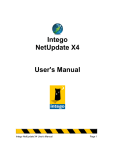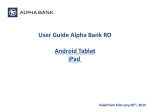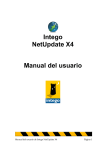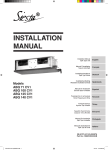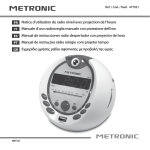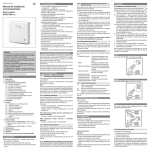Download QUICK INSTALL GUIDE
Transcript
QUICK INSTALL GUIDE SILVER STORE 2-DRIVE NAS EXTERNAL REMOVABLE DUAL NETWORK HARD DRIVE / 3.5" / GIGABIT LAN / USB 3.0 HOST QIG_SilverStore_ Rev. 205_small_A5.indd 1 13.02.2012 10:55:14 QUICK INSTALL GUIDE SILVER STORE 2-DRIVE NAS Dear user, This quick install guide provides you with the basic setup instructions of your SilverStore 2-Drive NAS. For more detailed information see the user manual (PDF file) on the CD. Your device is preconfigured as RAID 0 (maximum capacity). For maximum data security, we recommend configuring the device as RAID 1 (see user manual page 40). HARDWARE INSTALLATION (with HDD included) 1. 2. Plug the LAN cable into the Freecom SilverStore 2-Drive NAS. 3. Connect the cable of the power supply to the drive and to the socket. 4. Connect the other end of the LAN cable to a network router. Please note: Your router must be configured as DHCP server. See the manual of your router for further information how to setup DHCP server function. Power on. Please note: When using two new HDDs, you have to proceed with the chapter “User Recovery” first. Need assistance? Have questions? In case you have a question about the use of this product, need information about other Freecom products or need technical assistance, please contact the Freecom Service Center for your country. See www.freecom.com for details. Freecom offers free unlimited helpdesk support. QIG_SilverStore_ Rev. 205_small_A5.indd 2 13.02.2012 10:55:19 QUICK INSTALL GUIDE SILVER STORE 2-DRIVE NAS SOFTWARE INSTALLATION 1. Install Software: a) Insert Manual & Application CD. b) Double-click „Start PC.exe“/ “Start Mac“. c) Go to Software Installation. d) Install the Freecom Network Storage Assistant. 3. Admin login: Use default administrator password to login to the configuration: User: admin Password: admin 2. FNS Assistant (FNSA) The Freecom Network Storage Assistant helps you to locate your Freecom SilverStore 2-Drive NAS in your network. It can also be used to - quickly open the SilverStore 2-Drive NAS configuration website. - configure the basic settings. - mount shared network folders. a) Start the FNS Assistant and select the device from the device list. b) Go to „Web interface of your Freecom Network Storage device“ for initial configuration. 4. Access the SilverStore from the outside Please see the Chapter “Access to the SilverStore from the outside” Follow the Setup Wizard for initial device configuration. QIG_SilverStore_ Rev. 205_small_A5.indd 3 13.02.2012 10:55:24 QUICK INSTALL GUIDE SILVER STORE 2-DRIVE NAS HARDWARE INSTALLATION (for KIT or 2 new HDD) Tray remove 1. Push down Eject button and open tray handle max. 45°! HDD insertion 3a Insert the HDD into the side with the fixed tray holder. Handle with care! 2. Encompass the tray handle! Fix device location by other hand and pull out the tray! 3b Lock the HDD on the other side with the flexible tray holder. Tray insertion 4. Insert tray with open tray handle into the slot! Push tray with thumb totally into the device! QIG_SilverStore_ Rev. 205_small_A5.indd 4 5. Close tray handle! 13.02.2012 10:55:31 QUICK INSTALL GUIDE SILVER STORE 2-DRIVE NAS USER RECOVERY (required for KIT or 2 new HDD) FNSA User Recovery 1. Install Software: a) Insert Manual & Application CD. b) Double-click „Start PC.exe“/ “Start Mac“. c) Go to Software Installation. d) Install the Freecom Network Storage Assistant. 2. Enable the Recovery mode by clicking ‘Start the recovery procedure’ in the Freecom Network Storage Assistant. To continue with the FNSA User Recovery, please turn the SilverStore 2-Drive NAS off. 3a wh 3b 8 sec. “ON” Use a pointed object to carefully press the ‘Reset’ button (e.g. paper clip). It is located next to the AC power slot on the back of the SilverStore 2-Drive NAS. Keep the ‘Reset’ button pressed down and turn device on again. Wait until white LED goes off (ca. 8 seconds), then release the ‘Reset’ button. 4. Note: Depending on the hard disk capacity, the recovery procedure might take up to 30 minutes. Successful recovery The User Recovery is finished when the message *Recovery successfully finished* is shown. QIG_SilverStore_ Rev. 205_small_A5.indd 5 13.02.2012 10:55:37 QUICK INSTALL GUIDE SILVER STORE 2-DRIVE NAS ACCESS TO THE SILVER STORE FROM THE OUTSIDE 1. Sharing folders for Tonido Remote Access By default the SilverStore is sharing the Public folder for remote access when Tonido Private Cloud is enabled. You can add or remove shares in the interface. Login to the SilverStore web interface and go to Storage - Shares. Select a folder and click on “Modify Share” and choose “Tonido Remote Access”. 2. Tonido Remote Access Configuration Login to the SilverStore web interface and click on the menu item “Tonido Remote Access”. 3. Account Creation Select an account name, enter password and mail address and accept the Terms of Use. Your device will be available from the outside under the web address http://test.freecomnas.com (where “test” stands for the name you selected). QIG_SilverStore_ Rev. 205_small_A5.indd 6 13.02.2012 10:55:39 QUICK INSTALL GUIDE SILVER STORE 2-DRIVE NAS To logon remotely via available apps for iOS, Android, PC etc. you can use the Account name (username) and password entered. To allow guest users access with their own username and password proceed with the next chapter “Adding Users”. 4. Adding users In the Tonido GUI, go to “Guest Users”. Click on “Add Guest User” to add users that are allowed to access your device. User Permissions Define user access limitations for every shared folder (“Allow Access” and/or “Allow Upload”). 5. Accessing from the outside To access the SilverStore you need to use the Account Name as http://[your-account-name].freecomnas.com Using your main account or allow guest users to logon with their own username and password will give access to your shared files. You can login with any user name and password you defined for guest users. You can login from any PC and even with your iPhone, Android and Windows Mobile smartphones. QIG_SilverStore_ Rev. 205_small_A5.indd 7 13.02.2012 10:55:41 ATTENTION EN ATTENTION: The quick start information only gives you a preliminary look at the connection and first use of your SilverStore 2-Drive NAS. Be sure to read all the enclosed manuals (CD) and primers carefully before using your drive for the first time. ES ATENCIÓN: Esta información rápida de inicio contiene sólo unas indicaciones generales sobre la conexión y la puesta en funcionamiento del SilverStore 2-Drive NAS. Antes de la puesta en funcionamiento definitiva, lea con atención todas las in-strucciones breves y manuales (CD) adjuntos. SV OBSERVERA: Snabbstartinformationen ger dig en inledande guide för anslutning och inledande användning av din SilverStore 2-Drive NAS. Var snäll och läs alla medföljande manualer (CD) och andra dokument innan enheten används för första gången. FR ATTENTION: Cette notice de démarrage rapide ne donne qu‘un aperçu du raccordement et de la mise en service du SilverStore 2-Drive NAS. Avant la mise en marche définitive du SilverStore 2-Drive NAS, il est impératif de lire les notices et les manuels (CD) d’utilisation avec la plus grande attention. NL WAARSCHUWING: De voorliggende informatie geeft u een kort overzicht van de aansluiting en inbedrijfstelling van de SilverStore 2-Drive NAS. Lees voordat u de SilverStore 2-Drive NAS daadwerkelijk in gebruik neemt de bijgeleverde handboeken (CD) en beknopte gebruiksaanwijzingen zorgvuldig door. PL UWAGA: Piniejsze informacje na temat szybkiego uruchamiania dostarczają. Państwu jedynie podstawowych wskazówek dotyczących przyłączania i uruchamiania napędu Freecom. Przed ostatecznym uruchomieniem prosimy dokładnie przeczytać wszystkie załączone podręczniki zawarte na CD oraz krótkie instrukcje obsługi. DE ACHTUNG: Diese Quick Start Information gibt Ihnen nur einen ersten Überblick über den Anschluss und die Inbetriebnahme des SilverStore 2-Drive NAS. Lesen Sie vor der endgültigen Inbetriebnahme alle beiliegenden Handbücher auf CD und Kurzanleitungen sorgfältig durch. IT ATTENZIONE: Queste informazioni quick start offrono solo una prima panoramica del collegamento e della messa in esercizio del SilverStore 2-Drive NAS. Prima della messa in esercizio definitiva, leggere attentamente tutti i manuali (CD) forniti e tutte le informazioni. EL ΠΡΟΣΟΧΗ: Οι παρούσες πληροφορίες γρήγορης εκκίνησης – Quick Start παρέχουν απλά μια πρώτη ματιά ως προς τη σύνδεση και τη θέση σε λειτουργία του SilverStore 2-Drive NAS. Πριν την οριστική θέση σε λειτουργία, διαβάστε προσεκτικά όλα τα επισυναπτόμενα εγχειρίδια του CD και ις σύντομες οδηγίες. CZ POZOR: Tyto informace k rychlému spuštění přístroje Vám poskytnou jen základní přehled o připojení a zprovoznění jednotky SilverStore 2-Drive NAS. Před definitivním uvedením přístroje do provozu si pozorně přečtěte všechny příručky uložené na pevném disku CD a krátké návody. РУС HOTLINE EMAIL België (NL)* 0031703367610 [email protected] Belgique (F)* 0033134047205 [email protected] Belgien (D)* 0049210277000 [email protected] Danmark 787 752 49 [email protected] Deutschland 02102 77 00 0 [email protected] España 902 40 10 24 [email protected] France 01340 472 05 [email protected] Ireland (+44) (0)208 18 18 911 [email protected] Italia +353 614 25 892 [email protected] Nederland 070 336 76 10 [email protected] Norge 622 07 835 [email protected] Österreich 0049 2102 77 00 0 [email protected] Schweiz (D) 0848 88 99 10 [email protected] Suisse (F) 0848 88 77 10 [email protected] Suomessa 931582721 [email protected] Sverige (0)571 749425 [email protected] United Kingdom (+44) (0)208 18 18 911 [email protected] Asia, Australia & New Zealand +886 (0)2-27001007 [email protected] Hong Kong +852-2314-1220 [email protected] P.R. China +86 755 8826 4860 [email protected] Japan 0570-085200 [email protected] USA 714-599-9973 other countries 0049210277000 * (alléén in België/seulement pour la Belgique/nur in Belgien) WWW.FREECOM.COM QIG_SilverStore_ Rev. 205_small_A5.indd 8 [email protected] Rev. 120 SUPPORT Rev. 205F ВНИМАНИЕ: Данная краткая памятка дает лишь первое представление о подключении и вводе в эксплуатацию устройства Freecom. Перед окончательным вводом в эксплуатацию внимательно прочитайте все прилагаемые справочники, размещенные на компакт-диск, и краткие руководства. The information in this Quick Install Guide may change without notice. 13.02.2012 10:55:41