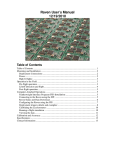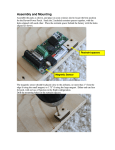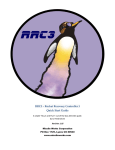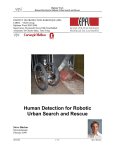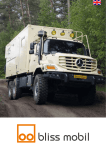Download Raven User`s Manual 11/8/09
Transcript
Raven User’s Manual 11/8/09 Table of Contents Table of Contents................................................................................................................ 1 Mounting and Installation:.................................................................................................. 2 Deployment Connections:............................................................................................... 2 Power: ............................................................................................................................. 3 High G flights: ................................................................................................................ 3 A23 Battery Holder Option:............................................................................................ 3 Operation in the Field ......................................................................................................... 3 Pre-flight operation ......................................................................................................... 3 Liftoff Detection and flight............................................................................................. 4 Post-flight operation........................................................................................................ 5 Computer-Attached Operations .......................................................................................... 5 Featherweight Interface Program (FIP) Installation: ...................................................... 5 Connecting to the Raven using the FIP: ......................................................................... 5 Raven Status and Data Download................................................................................... 6 Configuring the Raven using the FIP: ............................................................................ 7 Calibrating the accelerometer: ........................................................................................ 8 Running a flight simulation ............................................................................................ 8 Viewing the data ............................................................................................................. 8 Calibration and Accuracy: .................................................................................................. 9 Specifications:................................................................................................................... 10 Contact Information:......................................................................................................... 10 Mounting and Installation: The Raven is mounted with its long axis parallel to the direction of flight. Either end can be up; the altimeter senses the orientation while on the pad to determine the acceleration sign convention. The mounting holes accommodate #2 size screws. Two #2-56 screws, two spacers and two #2-56 nuts are provided. Deployment Connections: The following diagram and picture show how to connect the Raven for deployments, using a single screw switch that turns on the unit and arms the deployment charges: 4th Main Ap switch + 3rd - Battery Deployment charge A description of the default program for the 3 outputs is given in the deployment programming section of this document. An external battery is required. The FET used for the deployment output is rated for 9 Amps for pulses < 5 seconds, and has an Rds(on) of about 20 mOhms. A 9V battery is recommended, but small lithium polymer batteries have also been used successfully. Caution: • Do not use this altimeter for deployments until you have performed a ground test to verify the deployment charge sizing and that the Raven will work correctly in your rocket and with your pre-launch procedures. (See ground test section) Flying the Raven in a rocket with motor ejection or another altimeter you are familiar with is recommended for your first Raven flights. Each Raven has passed a basic functional test before shipment, but you alone are responsible for ensuring that your altimeter works for your application and that your rocket will fly safely. Power: The Raven can be powered by any DC power source between 3.8 and 13 V. 9V batteries, 12V A23 batteries, and single LiPoly cells have all been used successfully. An aerogel ultracapacitor will keep the altimeter operational when the power is disconnected for up to 10 seconds. High G flights: For extra durability, a dab of epoxy can be used under the Raven’s hold-up capacitor to secure it to the board. The hold-up capacitor is the component wrapped in shiny black plastic next to the USB connector. A23 Battery Holder Option: An A23 battery holder and switch are optional features of the Raven. If included, install the A23 battery with the negative (–) end of the battery against the spring of the battery holder. Reverse battery installation may damage the altimeter. The battery positive (+) terminal is connected through the built-in switch to the altimeter power input and the battery (+) terminal of the terminal block. Quest Q2G2 igniters or other low-current ematches can be fired directly from the A23 battery through this terminal. Operation in the Field Although the Raven is designed as a recording altimeter, it can be installed and used indefinitely without ever being connected to a computer, using the default settings for the outputs. The following describes how the Raven is operated at the launch range. Pre-flight operation Turn on the Raven using an external arm switch (not included). The first set of beeps after power-up is the battery voltage, rounded down to the nearest volt. (9.7 Volts = 9 beeps). After power-on, the Raven goes into pre-launch mode. The Raven will beep a low, single beep every 2 seconds if no charges are detected or if the accelerometer does not read a near-vertical orientation. When charges are connected and voltage is applied, the Raven will emit a high beep for each channel that is connected and has a voltage applied. The Raven is ready for launch. In prelaunch mode, the blue LED will flash once per second, and the red light will flash during beeps. The button can be used to switch between wait and prelaunch modes. Caution: If electronic deployments are expected, do not launch unless the Raven is beeping with the expected number of connected output charges. button Power Up Wait (blue flash) button Landed Pre-Launch (red flash) (red blue flash) Liftoff Baro steady (Solid Red) Accel > 3.0 Gs & Velocity > 3 ft/sec Liftoff Detection and flight In prelaunch mode, the Raven is watching the axial accelerometer to detect liftoff. Any readings less than 3.0 Gs are ignored. The Raven is also updating the accelerometer calibration offset it uses during the flight, to maximize the accuracy of its apogee detection. If the rocket is dropped a short distance, the Raven will ignore the subsequent contact to avoid a premature liftoff detection. Despite these features, it is possible for the Raven to misinterpret normal handling as a liftoff, so do not arm and/or turn on the Raven with charges connected until the rocket is vertical in the launch rail or tower. The Raven will detect liftoff when accelerometer readings in excess of 3 Gs integrate to a 3 mph upward velocity. Upon detection of liftoff, a prelaunch data buffer of 0.352 to 0.704 seconds will be stored into flash memory, and data recording continues from there. In liftoff mode, the Raven’s red LED lights continuously, and the following data is stored: Periodic measurements: • • • • • • • 4400 Hz axial Accelerometer, +/- 70 Gs 220 Hz lateral Accelerometer, +/- 35 Gs 20 Hz Baro data, +/- 0.3% accuracy 20 Hz voltage on each of 4 outputs 40 Hz output current 20 Hz high-precision temperature sensor 20 Hz for all flight events used for deployment logic. Once per flight: • • • • Flight counter All output program settings Accel calibrations used during the flight Pad altitude ASL After the first 200 seconds of flight, the data recording changes to a lower rate, and stores approximately 35 minutes more. The liftoff mode will continue, and deployment outputs will function if necessary, after the end of the data recording. The liftoff mode only ends when landing is detected. When the flight conditions assigned for each output are true, (see programming outputs section) the output switch will turn on. The default deployment conditions are the following: Output function Altimeter output Label Time from liftoff Upward velocity (from accel) Baro altitude Altitude above pad Time delay Apogee deployment Apo Main chute deployment Main Backup apogee deployment 3rd Backup Main deployment 4th >2 sec < 0 ft/sec >2 sec < 400 ft/sec >2 sec < 400 ft/sec >2 sec < 400 ft/sec Increasing or decreasing Any 0 Decreasing Decreasing Decreasing < 700 feet 0 Any 1.5 sec < 700 feet 1.5 sec These default output settings can easily be changed using the Featherweight Interface Program. Post-flight operation When the Raven is below 2000 feet above the launch pad, it watches for the barometric readings to become constant to detect landing. After landing, the altitude at apogee will be beeped out once and then the red LED will flash once per second. These features save battery life. To hear the peak altitude after recovery, pick up the rocket or av-bay and tilt it one direction and then another. When the Raven detects that it has been picked up, it will beep out the altitude again. The Raven will beep out each decimal of a 5 decimal altitude, in feet, starting with the 10,000 place. A pause between sets of beeps indicates a change to the next decimal place. A short, low beep indicates a 0 in that decimal place. For example, 1024 feet is represented as <low beep, for zero in the 10,000 place>, pause, <one high beep> pause <one low beep> pause <2 high beeps> pause <4 high beeps>. The button can be used to switch between post-landing mode and wait mode. Whenever the mode is switched into wait mode, the last apogee altitude will be repeated. Computer-Attached Operations Featherweight Interface Program (FIP) Installation: Download the FIP installation package from the Featherweight site. The installation package contains both the FIP and the USB drivers necessary for the Raven to interface with the computer. Double-click on the zip package and follow the installation package instructions. Connecting to the Raven using the FIP: Start up the FIP. If the Raven altimeter is already plugged in, go to the “Altimeter” menu and select “Connect.” If the Raven altimeter is not yet plugged in, plug it in now and the FIP will detect the connection to the Raven. The following dialog box will appear: Select the correct altimeter model and the comm port to which the Raven is connected. If multiple comm ports show up in the dialog box, the highest-numbered one will probably be the one with the Raven connected to it. The FIP will check to see which of the 5 flight indexes have data in them, and will begin to provide real-time information from the Raven, including barometric pressure (in atm), accelerometer readings, and temperature. Raven Status and Data Download The status tab of the FIP shows the current status of the Raven. The Flight Data box shows the status of each of the Raven’s 5 memory banks, and which flight corresponds to each data location. In the example above, 4 out of the 5 flight banks are full. The most recent flight (#6) is located in bank 3. The live data box provides real-time status and measurements from the Raven. To download data, select the button “Download” for the flight data you’re interested in, and follow the dialog box instructions to save the data to a file. The FIP automatically detects the end of the flight, but you can interrupt the download before the end of the flight, if desired. After the download is complete, the FIP switches to the data viewing window. A data file from a previous download can be opened for viewing using the File/Open command. Configuring the Raven using the FIP: To program and verify the deployment options programmed into your Raven, click the “Configure” tab. The logic used for each deployment output is represented as a column of check boxes in the dialog box. The headings “Apogee”, “Main”, “3rd” and “4th” correspond to the text labels on the altimeter. All of the channels are interchangeable, and can be programmed to be used for any purpose. The text boxes arranged along the right side are setpoints that you can change, that control what speed, altitude, etc. the altimeter will check for when decided when to fire the output. A deployment channel is triggered when all of the checked flight events are true. Note that most flight events, like acceleration < 0, can switch from true to false and back again throughout the flight. Other events, like time > user timer value, can have no more than one transition during the flight. The “time delay” option will delay the start of the output by the specified time delay after all other conditions are met. Note that once the deployment conditions are met, the deployment will happen after the time delay regardless of any changes in the deployment conditions after the delay timer has started. Each output will be activated for 1 second, unless the “Hold the switch closed continuously” option is selected for that output. The continuous output option is designed to turn on a non-deployment load, like a transmitter. This option is not recommended for use with deployment charges because charges can have residual shorts that could drain the pyro battery for future use and/or damage the FET switch. Calibrating the accelerometer: The Raven has a user-calibration function for the accelerometer to ensure correct accelerometer operation and account for accelerometer drift over time. To calibrate the accelerometer, push the “calibrate” button in the configure tab and place the Raven on a flat surface on its short edge. Follow the FIP instructions to hold the Raven in each of the 4 positions shown. Each position is a 90 degree rotation from the previous position. Running a flight simulation The Raven has a flight simulation feature that allows allows a realistic flight simulation to be performed on the Raven, using the Raven’s own sensors, the current deployment logic, and real activation of the outputs. This is useful for verifying the deployment settings, as well as the compatibility of the Raven power source with the ematches or ignitors used. Flight simulation implementation in the FIP is TBD. Caution: Do not run a flight simulation with ematches or ignitors connected unless the ignitors/ematches are located away from flammable materials and adequate ventilation is provided. In particular, do not run a flight simulation with black powder charges or motors connected! Viewing the data A data file from a previous download can be opened for viewing using the File/Open command. The default set of measurements shows the altitude above the pad in feet, and the axial accelerometer trace. Additional traces can be added to the plot using the Parameter selection tool bar. Multiple measurements can be plotted on the same time scale by holding down the <control> key when selecting the traces. The lower section of the parameter selection toolbar allows you to select flight event logic that was recorded during the flight. The flight event logic states are the conditions that are measured by the Raven and used in the deployment control logic. The deployment output fires when all of the checked logic conditions are true. By plotting the voltage on each of the outputs and the flight event logic that was checked during the flight, you can verify exactly what the altimeter was firing, when, and why. This is useful for verifying a flight program by looking at the data recorded in a simulated flight, which records data just as a real flight would. Calibration and Accuracy: The barometric sensor used in the Raven is a digital-output sensor that contains the entire analog measurement chain on one chip. The sensor is factory-calibrated over a wide range of temperatures and pressures to provide exceptional accuracy under any rocketry conditions. The combination of individual chip calibration and end-to-end temperature compensation provides barometric accuracy that raises the bar for rocketry altimeters. See below for a plot from the pressure sensor specification sheet of the typical error vs. temperature and pressure: The Raven uses the 2nd order compensation referred to above, resulting in less than 1 mbar (0.1% full-scale) pressure error over most conditions, and less than 3 mbar pressure error (0.3%) the temperature range from -40C to 85C, and from 1.1 Atm (2500 feet below sea level) to 0.05 Atm (70,000 feet above sea level). Keep in mind that however accurately the Raven measures pressure, converting pressure to altitude results in additional error. The Raven uses the International Standard Atmosphere (ISA) model, which uses 3 different formulas for different altitude ranges between sea level and 104,987 feet to compensate for the temperature behavior of different parts of the atmosphere. The standard atmosphere model is implemented in the Raven with full ANSI-C floating point calculations to avoid errors from numerical approximations. The standard atmosphere model, however, is an approximation to typical conditions for mid-latitude locations. It assumes an temperature profile that is likely to be colder than typical rocketry conditions. For example, the standard atmosphere model assumes that the sea-level temperature is 59 F, and that the temperature at 5400 feet ASL is 40F. Errors caused by the atmosphere being warmer than the standard atmosphere can be 10% or more. For the most accurate conversion between the pressure and altitude, use the twice-daily balloon sounding data measured by NOAA and conveniently available at http://weather.uwyo.edu/upperair/sounding.html. Future versions of the FIP may include an option for automated lookup and correction based on this data. Specifications: TBD Contact Information: Email: [email protected] Or post a message at the forum at www.featherweightaltimeters.com Or send a private message to “Adrian A” via www.rocketryforum.com or www.rocketryplanet.com or “Adrian_A” via www.ncrocketry.org