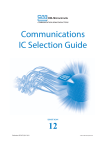Download DB1065 User`s Manual
Transcript
DB1065 User’s Manual MX465 CTCSS Encoder / Decoder Development Kit 20480150.001 MX-COM 1996 Table of Contents 1. General Information __________________________________________________ 3 1.1 Introduction _____________________________________________________________ 1.2 Warranty _______________________________________________________________ 1.3 DB1065 Features_________________________________________________________ 1.4 Handling Precautions _____________________________________________________ 3 3 4 4 1.4.1 Static Protection _____________________________________________________________ 4 1.4.2 Cleanliness _________________________________________________________________ 4 1.5 Unpacking ______________________________________________________________ 4 2. Electrical Performance ________________________________________________ 4 2.1 Absolute Maximum Ratings ________________________________________________ 4 2.2 Operating Characteristics __________________________________________________ 5 2.3 Prerequisites and Required Equipment ________________________________________ 6 2.3.1 Prerequisites ________________________________________________________________ 6 2.3.2 Power Supply _______________________________________________________________ 6 2.4 Limitations _____________________________________________________________ 6 3. Quick Start __________________________________________________________ 6 3.1 Introduction _____________________________________________________________ 3.2 First... _________________________________________________________________ 3.3 Second - Setup___________________________________________________________ 3.4 Third - Select and Execute a Test ____________________________________________ 6 6 6 7 3.4.1 CTCSS encoder verification ____________________________________________________ 7 3.4.2 Transmit audio path verification_________________________________________________ 8 3.4.3 CTCSS decoder verification ____________________________________________________ 8 3.4.4 Receive audio path verification _________________________________________________ 8 4. Fourth - Explore______________________________________________________ 9 4.1 Measuring CTCSS Encoder response time _____________________________________ 9 4.2 Measuring CTCSS Decoder response time_____________________________________ 9 4.3 Measuring CTCSS Decoder band width _______________________________________ 9 4.4 Measuring CTCSS response at different SINADs _______________________________ 9 4.5 Performance at other operating voltages______________________________________ 10 4.6 Connecting the DB1065 to a system _________________________________________ 12 4.7 TIA / EIA 603 __________________________________________________________ 13 5. Hardware __________________________________________________________ 14 5.1 Introduction ____________________________________________________________ 14 5.2 Description ____________________________________________________________ 14 5.2.1 Functional Layout of Circuitry _________________________________________________ 14 5.2.2 Connectors ________________________________________________________________ 14 6. Logic Table for operation______________________________________________ 16 6.1 I/O Conditions __________________________________________________________ 16 6.2 CTCSS Programming ____________________________________________________ 16 7. Troubleshooting _____________________________________________________ 17 7.1 Suggestions ____________________________________________________________ 17 7.2 If you still need help _____________________________________________________ 18 8. Retrofitting from older designs _________________________________________ 18 8.1 Comparison Specifications ________________________________________________ 18 8.2 External Components Comparison __________________________________________ 19 20480150.001 MX-COM 1996 Page 2 9. Schematic __________________________________________________________ 20 10. Component layout___________________________________________________ 21 Table of Figures FIGURE 1: TEST EQUIPMENT CONNECTIONS FIGURE 2: COMPOSITE TEST SIGNAL CIRCUIT DIAGRAM FIGURE 3: TESTING AT DIFFERENT SUPPLY VOLTAGES FIGURE 4: SUPPLY VOLTAGE VS TYPICAL SUPPLY CURRENT FIGURE 5: BREAKING OUT SMALL CIRCUIT FIGURE 6: COMPARISON OF EXTERNAL COMPONENTS FOR OLDER CTCSS ICS FIGURE 7: DB1065 SCHEMATIC FIGURE 8: COMPONENT VIEW ASSEMBLY DRAWING FIGURE 9: SOLDER VIEW ASSEMBLY DRAWING 7 10 11 12 13 19 20 21 22 1. General Information 1.1 Introduction This manual provides general information to support the installation and operation of the DB1065 Development Kit, a complete test platform to demonstrate and test the MX465 CTCSS encoder/ decoder. All trademarks and service marks are held by their respective owners. 1.2 Warranty The DB1065 hardware has been developed and is provided to help designers develop designs based on the MX465 CTCSS Encoder / Decoder IC. Every reasonable effort has been made to provide high quality and performance in pursuit of that goal. Toward that end, MX-COM, Inc. would value any suggestions to improve the DB1065’s manual and suggestions concerning the DB1065’s hardware design. Since experiments and designs are the responsibility of the DB1065 user, MX-COM, Inc.’s liability regarding the use of the DB1065 is in all cases limited to the DB1065 purchase price. No other warranty is expressed or implied. 20480150.001 MX-COM 1996 Page 3 1.3 DB1065 Features The DB1065 Development Kit includes many useful features including those highlighted in Table. Features Applications MX•COM MiXed Signal CMOS Design 47 CTCSS Tones + Notone TX/RX Speech Filters Parallel Programming using Dip Switch Serial mode also available Meets TIA/EIA-603 Land Mobile Standard Improved SINAD Easy µP Interface Mobile Radio Channel Sharing Repeater Control Wireless Intercom Traffic Control Hookswitch Supervision Simultaneous Voice Plus Control Signaling Remote Control Table 1 DB1065 Features 1.4 Handling Precautions Like most development boards, the DB1065 is designed for use in office and laboratory environments. The following practices will help ensure its proper operation. 1.4.1 Static Protection The DB1065 uses low power CMOS circuits which can be partially or completely damaged by electrostatic discharge. Partially damaged circuits can function erroneously and provide misleading test results which can be time consuming (and extremely frustrating) to resolve. Please observe common industrial static handling precautions when un-packing or handling the printed circuit board. 1.4.2 Cleanliness Because some DB1065 circuits are very high impedance, it is important to maintain their cleanliness. All flux and other contaminants should be thoroughly removed after making any additions or modifications to the circuit board. 1.5 Unpacking After reviewing the instructions in section 1.4, Handling Precautions, check to make sure that each of the following items are provided in the quantities indicated: Item 1. 2. 3. Description DB1065 User’s Manual DB1065 board MX465 data sheet Quantity 1 1 1 2. Electrical Performance 2.1 Absolute Maximum Ratings Exceeding these maximum ratings can result in damage to the device. Operation of the device outside the operating limits is not implied. 20480150.001 MX-COM 1996 Page 4 Absolute Maximum Ratings Min. Max. Units Note B+ Supply Voltage input -0.30 25.00 volts DC +5V Supply Voltage input -0.30 7.00 volts DC Voltage on logic inputs or outputs -0.30 5.30 volts DC Voltage on analog input or outputs -0.40 20.00 volts DC Storage Temperature 0.00 85.00 C Operating Temperature 0.00 50.00 C 1 2.2 Operating Characteristics For the following conditions unless otherwise specified: T=25C, DC supply voltage B+ = +12VDC, GND = 0V 0dB ref. = 750mVrms (VDD = 5VDC) Composite CTCSS test Signal: 300 mVrms 1KHz test tone, 75 mVrms band limited 6KHz gaussian white noise, 30 mVrms CTCSS tone Xtal Frequency = 4.0mhz, 100ppm max For additional Operation Characteristics refer to MX-COM MX465 data sheet Characteristic Supply voltage B+ DC Supply Voltage Input +5V DC Supply Voltage Input DC Supply Current Minimum Typical Maximum Units 8 3 12 5 25 7 VDC VDC 6 10 ma Input Logic specifications for PTT, PTL, CS , MONITOR Input Low Voltage 1.50 Input High Voltage 3.50 Output Logic Specifications for DECODE (open collector output) Output Current (sink) 10 Analog Outputs TXOUT, RXOUT, TONEOUT Impedance 1000 TXOUT Level RXOUT Level TONEOUT Level Analog Inputs TXIN, RXIN Impedance TXIN Level RXIN Level TX and RX Audio Filter Total Harmonic Distortion Output Noise Level (input AC gnd) Passband Bandpass Ripple Passband Gain at 1KHz CTCSS Decoder Input signal level Response Time Deresponse Time Upper Decode Band Edge 20480150.001 MX-COM 1996 750 500 300 500 mVrms mVrms 300 -1 5 3000 1 0 30 180.00 1.005 Fi mA 1000 2 2 1 1 mVrms mVrms mVrms 500 100 30 VDC VDC Note 436 250 250 .995 Fi+1 %THD mVrms Hz dB dB 2 mVrms ms ms Hz 2 3,4,5 3,4,5 3,6 Page 5 Characteristic Lower Decode Band Edge Encoder Tone Output Level Tone Frequency Accuracy (f error) Minimum 1.005 Fi-1 Typical 548 -0.30 775 Total Harmonic Distortion Notes 1 2 3 4 5 6 Maximum .995 Fi 0.30 2 5 Units Hz Note 3,6 mVrms %fo %THD Valid for +5VDC on Vdd to the MX465 IC. Measured referenced to 0dB= 1KHz tone referenced to 300 mVrms Composite Signal Test Condition f0>100Hz (for 100 Hz>f0>67Hz: t=100/f0Hz X 250ms) Per TIA/EIA-603 Only for the Fi in TIA /EIA-603, where Fi is the program tone. 2.3 Prerequisites and Required Equipment 2.3.1 Prerequisites In order to effectively use the DB1065 Development Kit, the user should refer to the MX-COM data sheet for the MX465. 2.3.2 Power Supply A user provided +12VDC regulated power supply is required to power the development card when connected to the B+ input. A regulated +5VDC supply is used when powering the DB1065 from the +5V input. 2.4 Limitations The DB1065 development board is designed to support the serial operation of the MX465 but the user must design and connect external hardware to use this function in the MX465. Refer to the MX465 data bulletin for additional assistance for using the MX465 in serial mode. All input and output analog and logic functions may be evaluated using the parallel mode of operation. 3. Quick Start 3.1 Introduction This section allows quick setup and test verification of the DB1065 Development Kit. 3.2 First... Review sections 1.4, Handling Precautions; 1.5, Unpacking and 2.4, Limitations sections above. (Quick start?!!) Don’t worry, those sections are very short and help you to avoid damaging the DB1065 or your equipment. 3.3 Second - Setup a. Connect a +12VDC power supply to B+ and GND. b. Refer to Figure 1: Test Equipment Connections, on page 7 and Figure 7: DB1065 Schematic, on page 20 to connect test equipment to the DB1065 development board. 20480150.001 MX-COM 1996 Page 6 DB1065 Terminals Analog Output Signals Connect to Audio Analyzer, Meter or Oscilloscope +12VDC Power + Supply - Analog Inputs From Sine wave generators or noise source Optional Serial Interface Logic Level Inputs Logic Level input or output Logic level output Open Collector Figure 1: Test Equipment Connections 3.4 Third - Select and Execute a Test 3.4.1 CTCSS encoder verification a. With the external power supply off, connect an oscilloscope or audio analyzer to TONEOUT. Ensure test equipment’s ground is tied to GND on the DB1065. b. Set the dip switches D0-D5 for a CTCSS tone selected from Table 4: CTCSS Tones on page 17. c. Connect PTT to GND. d. Apply power. e. Adjust R3 for an amplitude of 300 mVrms. f. Measure the amplitude, frequency and or distortion of the CTCSS tone on TONEOUT. The frequency should correspond to the setting of the dip switch in reference to Table 4: CTCSS Tones starting on page 17. 20480150.001 MX-COM 1996 Page 7 3.4.2 Transmit audio path verification a. Using an audio signal generator, set for a 1KHz sine wave at 300 mVrms, connect the audio signal generator to TXIN. b. Connect an oscilloscope or audio analyzer to TXOUT. c. Measure the output level and calculate the gain difference between TXIN and TXOUT. 20*log Vin/Vout where Vin = TXIN and Vout = TXOUT. d. Calculate the level that represents -3 dB below the output level at TXOUT for a 1khz sine wave. 3dB 20 TXOUT which equals .707 X TXOUT = -3dB level e. Lower the frequency of the signal generator until the -3dB level is reached. f. Measure the output frequency of the signal generator. This will be the lower -3dB band edge of the TX audio filter. g. Raise the frequency of the signal generator until the -3dB level is reached. h. Measure the output frequency of the signal generator. This frequency will be the upper -3dB band edge of the TX audio filter. h. Remove ground from PTT . The 1KHz signal applied to TXIN should not be present at the TXOUT connection. 10 3.4.3 CTCSS decoder verification a. Remove ground from PTT . b. Measure the logic level on the MONIT0R output. With no CTCSS tone it should be greater than 3 volts dc. c. Connect an audio signal generator to RXIN. Adjust the audio generator’s level to 50 mVrms and its frequency to equal the CTCSS tone frequency ( 1 hertz ) as set on the dip switch D0-D5 using Table 4: CTCSS Tones starting on page 17. d. Measure the logic level on the MONIT0R output. It should be less than 1 volt dc when detecting a CTCSS tone. e. Connect CARRIER SENSE to +5VDC. MONIT0R output should go to a hi logic level (>3VDC). 3.4.4 Receive audio path verification a. Ensure PTT and PTL is not connected to ground. b. Using an audio signal generator, set for a 1khz sine wave at 300 mVrms, connect the audio signal generator to RXIN. c. Connect an oscilloscope or audio analyzer to RXOUT. d. Measure the output level and calculate the gain difference between RXIN and RXOUT. 20*log Vin/Vout where Vin = RXIN and Vout = RXOUT. e. Calculate the level that represents -3 dB below the output level at RXOUT for a 1khz sine wave. 3 20 10 RXOUT or .707 X RXOUT = -3dB level f. Lower the frequency of the signal generator until the -3dB level is reached. g. Measure the output frequency of the signal generator. This will be the lower -3dB band edge of the RX audio filter. h. Raise the frequency of the signal generator until -3dB level is reached. i. Measure the output frequency of the signal generator. This will be the upper -3dB band edge of the RX audio filter. j. Connect ground to PTL. RX path audio should not be present at the RXOUT connection. 20480150.001 MX-COM 1996 Page 8 4. Fourth - Explore By using the basic verification tests for receive and transmit, the performance of the MX465 can be explored by varying the frequency and level of the audio input signals. The following examples provide additional tests that can be performed. 4.1 Measuring CTCSS Encoder response time Use the CTCSS encoder verification on page 7 to set up to test encoder response time. Connect one channel of a storage scope to PTT and another channel of a storage scope to TONEOUT. Set the scope to trigger on PTT . Connect and disconnect the PTT to ground and measure the time difference from PTT going from a logic level high to a logic low and a 90% steady level CTCSS tone amplitude output on TONEOUT. 4.2 Measuring CTCSS Decoder response time Use the CTCSS decoder verification on page 8 to set up to test decoder response time. Connect one channel of a storage scope to RXIN and another channel of a storage scope to MONIT0R . Set the scope to trigger on RXIN. Turn the CTCSS tone off and on by connecting and disconnecting the signal generator. Measure the time difference from applying CTCSS tone to RXIN (where the CTCSS tone level reaches 90% of a full steady state level) to MONIT0R changing from a logic level hi to a logic level low ( were the logic level reaches 90% of steady low state). 4.3 Measuring CTCSS Decoder band width Use the CTCSS decoder verification on page 8 to set up to evaluate decoder bandwidth. Adjust the frequency of the audio generator above and below the CTCSS tone’s center frequency and measure the band edge where MONIT0R changes from a hi ( indicating no tone present) to a low ( indicating a CTCSS tone was detected). 4.4 Measuring CTCSS response at different SINADs A composite signal summing network can be bread boarded to simulate adverse signal conditions. This consists of an opamp with three summing nodes. Separate signal generators are used to simulate the 3 basic types of audio signals that may be present at RXAUDIO’s input. One signal generator is used to simulate the CTCSS tone frequency and level. A noise generator that is 6khz band limited gaussian noise simulates background noise. The audio sine wave generator simulates the voice channel. A SINAD meter may be connected to the RXIN audio path to measure SINAD of the input signal to the MX465’s CTCSS decoder. 20480150.001 MX-COM 1996 Page 9 CTCSS tone generator CTCSS tone @ 30mvrms .1uF Noise generator 100K Noise generator @ 75mvrms, Band limited 6khz gaussian .1uF Audio signal generator 100K 1khz sine wave @ 300mvrms 100K +Vdd 100K .1uF + +Vdd 100K .1uF 100K GND To RXIN and SINAD meter Audio Opamp 741 or similar GND Figure 2: Composite test signal circuit diagram Using the circuit above and setting the signal generators to the levels shown in the diagram simulates a CTCSS signal in a worst case condition. The performance of the DB1065 can be measured with a SINAD meter connected to RXIN while each signal generator is varied to simulate different signaling conditions. 4.5 Performance at other operating voltages The DB1065’s performance may be evaluated at supply voltages other than the +5VDC supplied from the on board regulator. a. Turn power supply off. b. Disconnect the power supply’s connection to J1 the B+ connection on the DB1065. c. Set the power supply for an output of +5VDC. d. Turn power supply off and connect it to the +5V J12 of the DB1065. e. Turn on the power supply. As an example, a DB1065 was configured to detect a 67Hz CTCSS tone using the following configuration shown in Figure 3. 20480150.001 MX-COM 1996 Page 10 Oscilloscope J6 RXOUT audio from DB1065 CTCSS tone generator CTCSS tone @ 67Hz, 100mvrms 1K 1KHz sine wave @ 300mvrms Audio signal generator DB1065, J2 RXIN 1K Variable Power Supply 0 to +6VDC to J1, B+ on DB1065 DB1065 +5 and Gnd connections GND, J13 on DB1065 GND, J13 on DB1065 Ground J5, PTL on DB1065 Figure 3: Testing at different supply voltages Measuring supply current at different supply voltages in the configuration shown in Figure 3 would result in a typical graph as shown in Figure 4. 20480150.001 MX-COM 1996 Page 11 DB1065 / MX465 Vdd VS Typical Supply Current 12 11 Typical Supply Current in ma 10 9 8 7 6 5 4 3 2 1 0 0 1 2 3 4 Vdd applied 5 6 7 Figure 4: Supply Voltage Vs Typical Supply Current Other performance characteristics may be measured and plotted in a similar manner. Please refer to the MX465’s specifications in section 2, Electrical Performance, on page 3 regarding maximum and minimum operating limits each device is tested to meet. Section 2’s information is used by the designer in regard to designing a circuit using the MX465 based on a device’s electrical properties. 4.6 Connecting the DB1065 to a system The DB1065 may be connected to a radio system by connecting wires to the terminal strips or the DB1065’s smaller circuit may be broken out of the development board. Refer to Figure 5: Breaking Out Small Circuit, on Page 13. Before snapping the smaller circuit out the traces on the snap lines must be cut by carefully breaking off the three tabs containing the terminal strips and dip switch. Try and avoid bending or flexing the smaller circuit as the surface mount components are damaged easily. A set of tin snips can be also be used to cut out the smaller board and trim up the excess or rough edge left on the smaller board. Holes for soldering wires have been provided around the edge of the smaller inside circuit. Refer to Figure 8: Component view Assembly Drawing, to connect wires appropriately. Solder jumpers in the smaller circuit, E1 through E6, provide a method to select one CTCSS tone for operation. Refer to Figure 9: Solder View Assembly Drawing, for reference to solder jumpers. 20480150.001 MX-COM 1996 Page 12 #1 Cut traces on the score line on both sides of the PCB with knife #2 Snap apart or cut with tin snips #3 Cut traces on the score line on both sides of the PCB with knife #4 Snap apart or cut with tin snips #5 #6 Snap apart or cut with tin snips Cut traces on the score line on both sides of the PCB with knife Figure 5: Breaking Out Small Circuit 4.7 TIA / EIA 603 Additional performance measurements are detailed in TIA / EIA - 603 standard. Section 6 outlines Standards for Subaudible Signaling for Land Mobile FM or PM Communications Equipment. TIA / EIA standards may be obtained from (TIA’s address) Telecommunications Industry Association 2001 Pennsylvania Ave. NW Suite 800 Washington, DC 2006 Phone: (202) 457-5430 Fax: (202) 457-4939 (EIA’s address) Electronic Industries Association 1722 Eye Street, NW Suite 440 Washington, DC 20006 Phone: (202) 457-4936 Fax: (202) 457-4966 An alternative source is Global Engineering Documents, 15 Inverness Way East, Englewood, CO 80112 Phone: (800) 854-7179 (They accept Credit card orders) Global is a company that specializes in reprinting standards and is a good source to quickly get many types of standards. 20480150.001 MX-COM 1996 Page 13 5. Hardware 5.1 Introduction This section describes the PCB hardware and its adjustment. 5.2 Description 5.2.1 Functional Layout of Circuitry The block diagram of the MX465 shown below shows internal connections to the MX465. Refer to Figure 7: DB1065 Schematic, on page 20 for external circuitry on the DB1065 circuit board. 5.2.2 Connectors Clamping connectors are distributed around the perimeter of the DB1065 motherboard as shown in Figure 8: Component view Assembly Drawing, on page 21. Silk-screen labels are provided on the motherboard to identify the connections listed in Error! Reference source not found.. Refer to Figure 7: DB1065 Schematic, on page 20 in reference to the electrical connections to the MX465. 20480150.001 MX-COM 1996 Page 14 Name +B RXIN TXIN Ref. Desg. J1 J2 J3 TXOUT J4 PTL J5 RXOUT J6 PTT TONEOUT J7 J8 CARRIER SENSE DECODE J9 J10 MONIT0R J11 +5V J12 GND SERIAL DATA J13 J14 SERIAL CLOCK J15 LOAD LATCH J16 Description This is the positive supply pin usually connected to +12VDC. This is the input to the audio band pass filter in RX mode. This is the TX Audio Input pin. In the TX mode it may be pre-filtered, using the TX audio path, Thus helping to avoid talkoff due to intermodulation of low frequency speech components with the transmitted CTCSS tone. This is the band pass filtered transmit audio output pin. In TX mode the pin outputs audio present at the TX audio input pin. In RX mode this pin operates as a "Push To Listen" function by enabling the RX audio path, thus overriding the tone squelch function. Tying PTL to ground will inhibite audio through the RX audio path till a CTCSS tone is decoded or “No Tone” is selected on D0-D5 This is the band pass filtered receive audio output pin. This pin outputs audio when RX tone DECODE is true or PTL is true or when Notone is programmed. Logic level input pulled low to enable transmitt mode. The CTCSS sine wave output appears on this pin under control of the PTT input. The level is adjusted using R3. Input that can be connected to the radios carrier sense logic to enable the CTCSS decoder only when a carrier is present. This is an open collector output used to mute the RX audio path or control squelch circuitry in a system. It provides a path to ground when a CTCSS tone is not present and is open collector when a CTCSS tone is detected. This pin will have a +5VDC output till a CTCSS tone is detected. Alternatively this pin can be used to disable the open collector DECODE output pin and can be connected to a system’s "Push To Listen", or MONIT0R function. This pin is an alternative supply pin that can be connected to an external DC supply to evaluate performance of the MX465 at supply voltages below 7.0 VDC. Connection to ground. In serial operation, Data to control the MX465 is clocked in on this logic input. Refer to the MX465’s data sheet for operation. Control data is clocked into the MX465 based on the rising and falling edge of this logic input. Data is either in the process of loading into the MX465 control registers or is latched into the MX465’s internal registers using this logic input pin. Table 2: Connector Signal Descriptions 20480150.001 MX-COM 1996 Page 15 6. Logic Table for operation 6.1 I/O Conditions Output Pin Condition Input Pin Condition D0-D5 PTT CTCSS PTL Result/Function DECODE Tone Tone Decoder Enabled RX Audio Path Enabled Notes Enabled TX Audio Path Enabled MONIT0R Transmitter Tone in Tone 0 0 X 0 1 Yes Yes No No (bias) 1 No Tone 0 X X 0 1 No (bias) Yes No No (bias) 2 Tone 1 0 No 0 1 No (bias) No Yes No (bias) 3a Tone 1 1 No 0 1 No (bias) No Yes Yes 3b Tone 1 X Yes o/c 0 No (bias) No Yes Yes 4 No Tone 1 X X o/c 0 No (bias) No Yes Yes 5 Table 3: Combinations of input/output conditions Notes: o/c = Open circuit X = don’t care 1. Normal tone transmit condition. 2. Notone programmed in TX mode, tone transmit O/P set to VDD/2. TX audio path enabled. 3a. Normal decode standby. 3b. Normal decode standby with PTL used to enable audio. 4. Normal decode of correct CTCSS tone condition, PTL has no effect. 5. Notone programmed in RX mode, tone transmit O/P (o/c). RX audio path enabled. 6.2 CTCSS Programming Tone Programming Inputs, Switch (Solder Jumper) Nominal Frequency (Hz) MX465 Frequency (Hz) f0 (%) D5 (E6) D4 (E5) D3 (E4) D2 (E3) D1 (E2) D0 (E1) Hex 67.0 69.3 71.9 74.4 77.0 79.7 82.5 85.4 88.5 91.5 94.8 97.4 100.0 103.5 107.2 110.9 66.98 69.32 71.901 74.431 76.965 79.677 82.483 85.383 88.494 91.456 94.76 97.435 99.96 103.429 107.147 110.954 -0.029 0.024 0.001 0.042 -0.046 -0.029 -0.021 -0.020 -0.007 -0.048 -0.042 -0.036 -0.040 -0.069 -0.05 0.049 1 1 0 1 0 1 0 1 0 1 0 1 0 0 0 0 1 1 1 1 0 1 1 1 0 1 1 1 0 1 0 1 1 1 1 1 1 1 1 1 1 1 1 1 1 1 1 1 1 0 1 1 1 1 1 1 1 0 1 0 1 1 1 0 1 0 1 1 1 0 1 0 1 1 0 1 0 0 0 1 1 1 1 0 1 1 0 0 0 1 1 0 1 0 0 1 3F 39 1F 3E 0F 3D 1E 3C 0E 3B 1D 3A 0D 1C 0C 1B 20480150.001 MX-COM 1996 Page 16 Tone • • • • • • • • • Programming Inputs, Switch (Solder Jumper) Nominal Frequency (Hz) MX465 Frequency (Hz) f0 (%) D5 (E6) D4 (E5) D3 (E4) D2 (E3) D1 (E2) D0 (E1) Hex 114.8 118.8 123.0 127.3 131.8 136.5 141.3 146.2 151.4 156.7 159.8 162.2 167.9 173.8 179.9 183.5 186.2 189.9 192.8 196.6 199.5 203.5 206.5 210.7 218.1 225.7 229.1 233.6 241.8 250.3 254.1 Notone Serial input mode 114.84 118.793 123.028 127.328 131.674 136.612 141.323 146.044 151.441 156.875 159.936 162.311 167.708 173.936 179.654 183.680 186.289 190.069 192.864 196.329 199.312 203.645 206.207 210.848 217.853 225.339 229.279 233.359 241.970 250.282 254.162 0.035 -0.006 0.023 0.022 -0.095 0.082 0.016 -0.107 0.027 0.112 0.085 0.069 -0.114 0.078 -0.137 0.098 0.048 0.089 0.033 -0.138 -0.094 0.071 -0.142 0.070 -0.113 -0.160 0.078 -0.103 0.070 -0.007 0.024 N/A N/A 0 0 0 0 0 0 0 0 0 0 1 0 0 0 0 1 0 1 0 1 1 0 1 0 0 0 1 0 0 0 1 1 1 0 1 0 1 0 1 0 1 0 1 1 0 1 0 1 1 0 1 1 1 1 0 1 1 0 1 1 0 1 0 1 1 0 1 1 1 1 1 1 1 0 0 0 0 0 0 0 0 0 0 0 0 0 0 0 0 0 0 0 0 0 0 0 1 0 Data 0 0 0 0 0 0 0 1 1 1 0 1 1 1 1 0 1 0 0 1 1 0 1 0 0 0 1 0 0 0 0 0 Clock 1 1 1 0 0 0 0 1 1 1 0 1 0 0 0 1 0 1 1 0 0 1 1 1 1 0 1 0 0 0 0 0 X 1 0 0 1 1 0 0 1 1 0 1 0 1 1 0 0 0 1 1 0 1 1 0 0 0 1 1 1 0 0 0 0 X 0B 1A 0A 19 09 18 08 17 07 16 31 06 15 05 14 32 04 33 13 34 35 03 36 12 02 11 37 01 10 00 38 30 2X Not specified in the TIA/EIA tone set Table 4: CTCSS Tones 7. Troubleshooting Ideally, this section would not be required...however, sometimes the least expected (OK, the undesired) occurs. This section is intended to answer the most common questions and provide some helpful troubleshooting suggestions. 7.1 Suggestions Use an oscilloscope Because transmit and receive are biased a.c. signals, an oscilloscope is an invaluable troubleshooting tool to probe and verify signal levels Check for loose connections or jumpers 20480150.001 MX-COM 1996 Page 17 Make sure the power supplies used are sufficiently noise free. Also make sure there are no unintended noise sources radiating into the test setup. 7.2 If you still need help If you have read this section, reexamined your test setup, and still cannot figure out what is wrong, please contact us for additional assistance. Please be ready to describe the problem or symptoms and the steps you have taken to try to correct them. We can be reached at MX-COM, Inc. 4800 Bethania Station Rd. Winston-Salem, NC 27105-1201 telephone (910) 744-5050 telephone (800) 638-5577 fax (910) 744-5054 8. Retrofitting from older designs The following is a brief list of differences between older generation MX-COM CTCSS encoder/decoders and the MX465. For full details refer to each device’s individual data sheets. 8.1 Comparison Specifications MX365 MX365A MX165A MX165B CTCSS TONES 38 + No tone 37 = EIA 220 A plus 97.4Hz 39 + No Tone 37 = EIA 220 B plus 69.3Hz & 97.4Hz 39 + No Tone 37 = EIA 220 B plus 69.3Hz & 97.4Hz 39 + No Tone 39= TIA/EIA 603 Supply Voltage Min: 4.5V Typ: 5.0V Max: 5.5V Min: 4.5V Typ: 5.0V Max: 5.5V Min : 3.0V Typ: 3.75V Max: 4.5V Min: 3.0V Typ: 3.75V Max: 4.5V 0dB ref Composite Signal 300mVrms 0dB 1kHz test tone, -12dB noise (band limited 6kHz gaussian white noise), 20dB f0 CTCSS tone. 20480150.001 MX-COM 1996 308mVrms 0dB 1kHz test tone, -12dB noise (band limited 6kHz gaussian white noise), 20dB f0 CTCSS tone. 100mVrms 0dB 1kHz test tone, -12dB noise (band limited 6kHz gaussian white noise), 20dB f0 CTCSS tone. 100mVrms 1kHz test tone at 300mVrms, 75mVrms noise (band limited 6kHz gaussian white noise), 30mVrms CTCSS tone. MX165C MX465 47 + No Tone 47 + No Tone 39 = TIA/EIA 39 = TIA/EIA 603 plus 603 plus 159.8Hz, 159.8Hz, 183.5Hz, 183.5Hz, 189.9Hz, 189.9Hz, 196.6Hz, 196.6Hz, 199.5Hz, 199.5Hz, 206.5Hz, 206.5Hz, 229.1Hz, 229.1Hz, 254.1Hz 254.1Hz Min: 2.75V Min: 2.75V Typ: Typ: 3.75/5.0V 3.75/5.0V Max: 5.5V Max: 5.5V 750mVrms 750mVrms 0dB 1kHz test 0dB 1kHz test tone, -12dB tone, -12dB noise (band noise (band limited 6kHz limited 6kHz gaussian gaussian white noise), - white noise), 20dB f0 20dB f0 CTCSS tone. CTCSS tone. Page 18 8.2 External Components Comparison Figure 6: Comparison of External Components for Older CTCSS ICs EXTERNAL COMPONENTS MX365 MX365A MX165A MX165B MX165C MX465 R1 R2 R3 X1 C1 C2 C3 C4 C5 C6 C7 C8 C9 C10 C11 D1 1M 560k 820k 1MHz 0.1uF 68pF 33pF 0.1uF 0.1uF 0.47uF 0.1uF 0.1uF 0.1uF 0.1uF 0.1uF Small signal 1M 560k 820k 1MHz 0.1uF 68pF 33pF 0.1uF 0.1uF 0.47uF 0.1uF 0.1uF 0.1uF 0.1uF 0.1uF Small signal 1M 560k 820k 1MHz 0.1uF 68pF 33pF 0.1uF 0.1uF 0.47uF 0.1uF 0.1uF 0.1uF 0.1uF 0.1uF Small signal 1M 560k 820k 1MHz 0.1uF 68pF 33pF 0.1uF 0.1uF 0.47uF 0.1uF 0.1uF 0.1uF 0.1uF 0.1uF Small signal 4.7M 560k 820k 1MHz 0.1uF 18pF 33pF 0.1uF 0.1uF 0.47uF 0.1uF 0.1uF 0.1uF 0.1uF 0.1uF Small signal 4.7M 560k 820k 4MHz 0.1uF 18pF 33pF 0.1uF 0.1uF 0.47uF 0.1uF 0.1uF 0.1uF 0.1uF 0.1uF Small signal Resistors 10%, Capacitors 20%, Xtal 100ppm max Note : The values specified for R1, C2 and C3 have been found to be satisfactory when used with a crystal (X1) whose equivalent series resistance is to 1000 ohms. The crystal manufacturer should be consulted to determine optimum values for different crystals. 20480150.001 MX-COM 1996 Page 19 9. Schematic Figure 7: DB1065 Schematic 20480150.001 MX-COM 1996 Page 20 10. Component layout Figure 8: Component view Assembly Drawing 20480150.001 MX-COM 1996 Page 21 Figure 9: Solder View Assembly Drawing 20480150.001 MX-COM 1996 Page 22 CML Microcircuits COMMUNICATION SEMICONDUCTORS CML Product Data In the process of creating a more global image, the three standard product semiconductor companies of CML Microsystems Plc (Consumer Microcircuits Limited (UK), MX-COM, Inc (USA) and CML Microcircuits (Singapore) Pte Ltd) have undergone name changes and, whilst maintaining their separate new names (CML Microcircuits (UK) Ltd, CML Microcircuits (USA) Inc and CML Microcircuits (Singapore) Pte Ltd), now operate under the single title CML Microcircuits. These companies are all 100% owned operating companies of the CML Microsystems Plc Group and these changes are purely changes of name and do not change any underlying legal entities and hence will have no effect on any agreements or contacts currently in force. CML Microcircuits Product Prefix Codes Until the latter part of 1996, the differentiator between products manufactured and sold from MXCOM, Inc. and Consumer Microcircuits Limited were denoted by the prefixes MX and FX respectively. These products use the same silicon etc. and today still carry the same prefixes. In the latter part of 1996, both companies adopted the common prefix: CMX. This notification is relevant product information to which it is attached. CML Microcircuits (USA) [formerly MX-COM, Inc.] Product Textual Marking On CML Microcircuits (USA) products, the ‘MX-COM’ textual logo is being replaced by a ‘CML’ textual logo. Company contact information is as below: CML Microcircuits (UK)Ltd CML Microcircuits (USA) Inc. CML Microcircuits (Singapore)PteLtd COMMUNICATION SEMICONDUCTORS COMMUNICATION SEMICONDUCTORS COMMUNICATION SEMICONDUCTORS Oval Park, Langford, Maldon, Essex, CM9 6WG, England Tel: +44 (0)1621 875500 Fax: +44 (0)1621 875600 [email protected] www.cmlmicro.com 4800 Bethania Station Road, Winston-Salem, NC 27105, USA Tel: +1 336 744 5050, 0800 638 5577 Fax: +1 336 744 5054 [email protected] www.cmlmicro.com No 2 Kallang Pudding Road, 09-05/ 06 Mactech Industrial Building, Singapore 349307 Tel: +65 7450426 Fax: +65 7452917 [email protected] www.cmlmicro.com D/CML (D)/2 May 2002