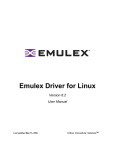Download FUJITSU Server PRIMEQUEST 2000 Series Message Reference
Transcript
FUJITSU Server
PRIMEQUEST 2000 Series
Message Reference
CA92344-0540-05
Overview of Messages
Preface
This manual describes the functions and features of the PRIMEQUEST 2000 series. The manual is intended for system
administrators.
For details on the regulatory compliance statements and safety precautions, see the PRIMEQUEST 2000 Series Safety
and Regulatory Information (CA92344-0523).
Organization of this manual
This manual is organized as follows.
CHAPTER 1 Message Overview
Chapter 1 describes how to read PRIMEQUEST 2000 series messages.
CHAPTER 2 MMB Messages
Chapter 2 lists MMB messages by type.
CHAPTER 3 Dynamic Reconfiguration Messages
Chapter 3 lists Dynamic Reconfiguration messages.
CHAPTER 4 sadump Messages
Chapter 4 lists sadump messages.
Appendix A Replacement component list
Appendix A lists replacement component for Unit/Source in MMB SEL message.
i
CA92344-0540-05
Overview of Messages
Revision History
Edition
Date
Revised location (type)
Description
1
2014-08-12
All pages
- The edition is initialized to "01" for changing manual code
- Added descriptions about Extended Partitioning function
2
2014-10-07
CHAPTER2 MMB Messages
- Secure Boot
3
2015-02-03
CHAPTER2 MMB Messages
- RHEL7
4
2015-05-01
All pages
- Added descriptions about PRIMQUEST 2400E2/2800E2/
2800B2
5
2015-09-29
CHAPTER2 MMB Messages
- Added descriptions about LDAP
- Added descriptions about RHEL6.7
ii
CA92344-0540-05
Overview of Messages
Product operating environment
This product is a computer intended for use in a computer room environment. For details on the product operating
environment, see the following manual:
PRIMEQUEST 2000 Series Hardware Installation Manual (CA92344-0535)
Safety Precautions
Alert messages
This manual uses the following alert messages to prevent users and bystanders from being injured and to prevent
property damage.
This indicates a hazardous (potentially dangerous) situation that is likely to result in death or serious
personal injury if the user does not perform the procedure correctly.
This indicates a hazardous situation that could result in minor or moderate personal injury if the user
does not perform the procedure correctly. This also indicates that damage to the product or other
property may occur if the user does not perform the procedure correctly.
This indicates information that could help the user use the product more efficiently.
Alert messages in the text
An alert statement follows an alert symbol. An alert statement is indented on both ends to distinguish it from regular text.
Similarly, one space line is inserted before and after the alert statement.
Only Fujitsu certified service engineers should perform the following tasks on this product and the
options provided by Fujitsu. Customers must not perform these tasks under any circumstances.
Otherwise, electric shock, injury, or fire may result.
-
Newly installing or moving equipment
-
Removing the front, rear, and side covers
-
Installing and removing built-in options
-
Connecting and disconnecting external interface cables
-
Maintenance (repair and periodic diagnosis and maintenance)
The List of important alert items table lists important alert items.
iii
CA92344-0540-05
Overview of Messages
List of important alert items
This manual does not contain important alert items.
Warning labels
Never remove the warning labels.
Warning label location (the main cabinet top)
iv
CA92344-0540-05
Overview of Messages
Warning label location (the main cabinet left)
Warning label location (PCI_Box)
v
CA92344-0540-05
Overview of Messages
Notes on Handling the Product
About this product
This product is designed and manufactured for standard applications. Such applications include, but are not limited to,
general office work, personal and home use, and general industrial use. The product is not intended for applications that
require extremely high levels of safety to be guaranteed (referred to below as "safety-critical" applications). Use of the
product for a safety-critical application may present a significant risk of personal injury and/or death. Such applications
include, but are not limited to, nuclear reactor control, aircraft flight control, air traffic control, mass transit control, medical
life support, and missile launch control. Customers shall not use the product for a safety-critical application without
guaranteeing the required level of safety. Customers who plan to use the product in a safety-critical system are requested
to consult the Fujitsu sales representatives in charge.
Storage of accessories
Keep the accessories in a safe place because they are required for server operation.
Adding optional products
For stable operation of the PRIMEQUEST 2000 series server, use only a Fujitsu-certified optional product as an added
option.
Note that the PRIMEQUEST 2000 series server is not guaranteed to operate with any optional product not certified by
Fujitsu.
Exportation/release of this product
Exportation/release of this product may require necessary procedures in accordance with the regulations of the Foreign
Exchange and Foreign Trade Control Law of Japan and/or US export control laws.
Maintenance
Only Fujitsu certified service engineers should perform the following tasks on this product and the
options provided by Fujitsu. Customers must not perform these tasks under any circumstances.
Otherwise, electric shock, injury, or fire may result.
-
Newly installing or moving equipment
-
Removing the front, rear, and side covers
-
Installing and removing built-in options
-
Connecting and disconnecting external interface cables
-
Maintenance (repair and periodic diagnosis and maintenance)
Only Fujitsu certified service engineers should perform the following tasks on this product and the
options provided by Fujitsu. Customers must not perform these tasks under any circumstances.
Otherwise, product failure may result. PRIMEQUEST 2000 Series General Description
-
Unpacking an optional Fujitsu product, such as an optional adapter, delivered to the customer
Modifying or recycling the product
Modifying this product or recycling a secondhand product by overhauling it without prior approval
may result in personal injury to users and/or bystanders or damage to the product and/or other
property.
vi
CA92344-0540-05
Overview of Messages
Note on erasing data from hard disks when disposing of the product or transferring it
Disposing of this product or transferring it as is may enable third parties to access the data on the hard disk and use it for
unforeseen purposes. To prevent the leakage of confidential information and important data, all of the data on the hard
disk must be erased before disposal or transfer of the product.
However, it can be difficult to completely erase all of the data from the hard disk. Simply initializing (reformatting) the hard
disk or deleting files on the operating system is insufficient to erase the data, even though the data appears at a glance to
have been erased. This type of operation only makes it impossible to access the data from the operating system.
Malicious third parties can restore this data.
If you save your confidential information or other important data on the hard disk, you should completely erase the data,
instead of simply carrying out the aforementioned operation, to prevent the data from being restored. To prevent important
data on the hard disk from being leaked when the product is disposed of or transferred, you will need to take care to erase
all the data recorded on the hard disk on your own responsibility.
Furthermore, if a software license agreement restricts the transfer of the software (operating system and application
software) on the hard disk in the server or other product to a third party, transferring the product without deleting the
software from the hard disk may violate the agreement. Adequate verification from this point of view is also necessary.
Product and service inquiries
For all product use and technical inquiries, contact the distributor where you purchased your product, or a Fujitsu sales
representative or systems engineer (SE). If you do not know the appropriate contact address for inquiries about the
PRIMEQUEST 2000 series, use the Fujitsu contact line.
Fujitsu contact line
We accept Web inquiries. For details, visit our website:
https://www-s.fujitsu.com/global/contact/computing/PRMQST_feedback.html
Warranty
If a component failure occurs during the warranty period, we will repair it free of charge in accordance with the terms of the
warranty agreement. For details, see the warranty.
Before requesting a repair
If a problem occurs with the product, confirm the problem by referring to 12.2 Troubleshooting in the PRIMEQUEST 2000
Series Administration Manual (CA92344-0537EN). If the error recurs, contact your sales representative or a field engineer.
Confirm the model name and serial number shown on the label affixed to the right front of the device and report it. Also
check any other required items beforehand according to 12.2 Troubleshooting in the PRIMEQUEST 2000 Series
Administration Manual (CA92344-0537EN).
The system settings saved by the customer will be used during maintenance.
vii
CA92344-0540-05
Overview of Messages
Manual
How to use this manual
This manual contains important information about the safe use of this product. Read the manual thoroughly to understand
the information in it before using this product. Be sure to keep this manual in a safe and convenient location for quick
reference.
Fujitsu makes every effort to prevent users and bystanders from being injured and to prevent property damage. Be sure to
use the product according to the instructions in this manual.
Exportation/release of this document may require necessary procedures in accordance with the regulations of the Foreign
Exchange and Foreign Trade Control Law of Japan and/or US export control laws.
Manuals for the PRIMEQUEST 2000 series
The following manuals have been prepared to provide you with the information necessary to use the PRIMEQUEST 2000
series.
You can access HTML versions of these manuals at the following sites:
Japanese-language site: http://jp.fujitsu.com/platform/server/primequest/manual/2000
Global site: http://www.fujitsu.com/global/services/computing/server/primequest/
http://manuals.ts.fujitsu.com/
Title
Description
PRIMEQUEST 2000 Series Getting Describes what manuals you should read and how to access
Started Guide
Manual code
CA92344-0522
important information after unpacking the PRIMEQUEST 2000
series server. (This manual comes with the product.)
PRIMEQUEST 2000 Series Safety Contains important information required for using the
and Regulatory Information
PRIMEQUEST 2000 series safely.
PRIMEQUEST 2000 Series
Describes the functions and features of the PRIMEQUEST 2000
General Description
series.
SPARC Enterprise/ PRIMEQUEST Provides the necessary information and concepts you should
Common Installation Planning
understand for installation and facility planning for SPARC
Manual
Enterprise and PRIMEQUEST installations.
PRIMEQUEST 2000 Series
Includes the specifications of and the installation location
Hardware Installation Manual
requirements for the PRIMEQUEST 2000 series.
PRIMEQUEST 2000 Series
Describes how to set up the PRIMEQUEST 2000 series server,
Installation Manual
including the steps for installation preparation, initialization, and
CA92344-0523
CA92344-0534
C120-H007EN
CA92344-0535
CA92344-0536
software installation.
PRIMEQUEST 2000 Series User
Describes how to use the Web-UI and UEFI to assure proper
Interface Operating Instructions
operation of the PRIMEQUEST 2000 series server.
CA92344-0538
PRIMEQUEST 2000 Series
Describes how to use tools and software for system administration CA92344-0537
Administration Manual
and how to maintain the system (component replacement and
error notification).
PRIMEQUEST 2000 Series Tool
Provides information on operation methods and settings, including CA92344-0539
Reference
details on the MMB and UEFI functions.
PRIMEQUEST 2000 Series
Lists the messages that may be displayed when a problem occurs CA92344-0540
Message Reference
during operation and describes how to respond to them.
viii
CA92344-0540-05
Overview of Messages
Title
PRIMEQUEST 2000 Series
Description
Manual code
Describes REMCS service installation and operation
CA92344-0542
PRIMEQUEST 2000 Series
Defines the PRIMEQUEST 2000 series related terms and
CA92344-0541
Glossary
abbreviations.
REMCS Installation Manual
Related manuals
The following manuals relate to the PRIMEQUEST 2000 series.
You can access these manuals at the following site:
http://www.fujitsu.com/global/services/computing/server/primequest/
http://manuals.ts.fujitsu.com/
Contact your sales representative for inquiries about the ServerView manuals.
Title
Description
ServerView Suite ServerView Operations
Describes how to install and start ServerView Operations Manager in a
Manager Quick Installation (Windows)
Windows environment.
ServerView Suite ServerView Operations
Describes how to install and start ServerView Operations Manager in a Linux
Manager Quick Installation (Linux)
environment.
ServerView Suite ServerView Installation
Describes the installation procedure using ServerView Installation Manager.
Manager
ServerView Suite ServerView Operations
Provides an overview of server monitoring using ServerView Operations
Manager Server Management
Manager, and describes the user interface of ServerView Operations Manager.
ServerView Suite ServerView RAID
Describes RAID management using ServerView RAID Manager.
Management User Manual
ServerView Suite Basic Concepts
Describes basic concepts about ServerView Suite.
ServerView Operations Manager Installation Describes installation and update installation of ServerView Linux Agent.
ServerView Agents for Linux
ServerView Operations Manager Installation Describes installation and update installation of ServerView Windows Agent.
ServerView Agents for Windows
ServerView Mission Critical Option User
Describes the necessary functions unique to PRIMEQUEST (cluster linkage)
Manual
and ServerView Mission Critical Option (SVmco), which is required for
supporting these functions.
ServerView RAID Manager VMware
Describes the installation and settings required to use ServerView RAID
vSphere ESXi 5 Installation Guide
Manager on the VMware vSphere ESXi 5 server.
Modular RAID Controller
Provides technical information on using SAS RAID controllers.
LSI MegaRAID SAS 2.0 Software
RAID Ctrl SAS 6Gb 1GB (D3116C)
LSI MegaRAID SAS 2.0 Device Driver
MegaRAID SAS 9286CV-8e
Installation
Refer to the following URL:
The Fujitsu Technology Solutions manuals server
http://manuals.ts.fujitsu.com/
Modular RAID Controller
Provides technical information on using SAS RAID controllers.
LSI MegaRAID SAS 3.0 Software
PRAID EP400i / EP420i (D3216)
ix
CA92344-0540-05
Overview of Messages
Title
LSI Integrated RAID SAS 3.0 Solution
Description
PRAID EP420e
Refer to the following URL:
The Fujitsu Technology Solutions manuals server
http://manuals.ts.fujitsu.com/
Abbreviations
This manual uses the following product name abbreviations.
Formal product name
Abbreviation
Microsoft ® Windows Server ® 2012 R2 Datacenter
Windows, Windows Server 2012
Microsoft ® Windows Server ® 2012 R2 Standard
Microsoft ® Windows Server ® 2012 Datacenter
Microsoft ® Windows Server ® 2012 Standard
Microsoft ® Windows Server ® 2008 R2 Standard
Windows, Windows Server 2008 R2
Microsoft ® Windows Server ® 2008 R2 Enterprise
Microsoft ® Windows Server ® 2008 R2 Datacenter
Red Hat ® Enterprise Linux ® 7 (for Intel64)
Linux, RHEL7, RHEL
Red Hat ® Enterprise Linux ® 6 (for Intel64)
Linux, RHEL6, RHEL
Oracle Linux 6 (x86_64)
Oracle Linux, Oracle Linux 6
VMware vSphere (R) 6
VMware, vSphere 6.x, VMware 6, VMware 6.x
VMware (R) ESXi (TM) 6
ESXi, ESXi 6, ESXi .x
VMware vSphere (R) 5
VMware, vSphere 5.x, VMware 5, VMware 5.x
VMware (R) ESXi (TM) 5
ESXi, ESXi 5, ESXi 5.x
Novell (R) SUSE(R) LINUX Enterprise Server 12
SLES12
Novell (R) SUSE(R) LINUX Enterprise Server 11 Service Pack 3
SLES11 SP3
Trademarks
-
Microsoft, Windows, Windows Server, Hyper-V and BitLocker are trademarks or registered trademarks of Microsoft
-
Linux is a registered trademark of Linus Torvalds.
-
Red Hat, the Shadowman logo and JBoss are registered trademarks of Red Hat, Inc. in the U.S. and other countries.
-
Intel, Intel Logo, Intel Inside、Intel Inside Logo, Intel Atom, Intel Atom Inside, Intel Core, Core Inside, Intel vPro, vPro
Corporation in the United States and/or other countries.
Inside, Celeron, Celeron Inside, Itanium, Itanium Inside, Pentium, Pentium Inside, Xeon, Xeon Phi, Xeon Inside,
Ultrabook are trademarks of Intel Corporation in the U.S. and/or other countries.
-
Ethernet is a registered trademark of Fuji Xerox Co., Ltd. in Japan and is a registered trademark of Xerox Corp. in the
United States and other countries.
-
VMware is a trademark or registered trademark of VMware, Inc. in the United States and other countries.
-
Novell and SUSE Linux Enterprise Server are trademarks of Novell, Inc.
-
Xen is a trademark or registered trademark of Citrix Systems, Inc. or its subsidiaries in the United States and other
countries
-
Other company names and product names are the trademarks or registered trademarks of their respective owners
-
Trademark indications are omitted for some system and product names in this manual.
x
CA92344-0540-05
Overview of Messages
Notation
This manual uses the following fonts and symbols to express specific types of information.
Font or symbols
Italics
Meaning
Example
Title of a manual that you should refer to
See the PRIMEQUEST 2000 Series
Installation Manual (CA92344-0536).
[]
Window names as well as the names of
Click the [OK] button.
buttons, tabs, and drop-down menus in
windows are enclosed in brackets.
Notation for the CLI (command line interface)
The following notation is used for commands.
Command syntax
Command syntax is represented as follows.
-
Variables requiring the entry of a value are enclosed in angle brackets < >.
-
Optional elements are enclosed in brackets [ ].
-
Options for optional keywords are grouped in | (stroke) separated lists enclosed in brackets [ ].
-
Options for required keywords are grouped in | (stroke) separated lists enclosed in braces { }.
Command syntax is written in a box.
Remarks
The command output shown in the PDF manuals may include line feeds at places where there is no line feed symbol
(¥ at the end of the line).
Notes on notations
-
If you have a comment or request regarding this manual, or if you find any part of this manual unclear, please take a
moment to share it with us by filling in the form at the following webpage, stating your points specifically, and sending
the form to us:
https://www-s.fujitsu.com/global/contact/computing/PRMQST_feedback.html
-
The contents of this manual may be revised without prior notice.
-
In this manual, the Management Board and MMB firmware are abbreviated as "MMB."
-
In this manual, IOU_10GbE and IOU_1GbE are collectively referred to as IO Units.
-
Screenshots contained in this manual may differ from the actual product screen displays.
-
The IP addresses, configuration information, and other such information contained in this manual are display
-
The PDF file of this manual is intended for display using Adobe® Reader® in single page viewing mode at 100%
examples and differ from that for actual operation.
zoom.
This manual shall not be reproduced or copied without the permission of Fujitsu Limited.
Copyright 2014-2015 FUJITSU LIMITED
xi
CA92344-0540-05
Overview of Messages
Contents
CHAPTER 1
1.1
How to read the MMB messages .................................................................................................................................................1
1.1.1
System event log ......................................................................................................................................................................1
CHAPTER 2
2.1
Overview of Messages ........................................................................................................................................................1
MMB Messages ...................................................................................................................................................................3
MMB Message list .........................................................................................................................................................................3
2.1.1
Temperature sensor-related messages ..................................................................................................................................4
2.1.2
Voltage Sensor Related............................................................................................................................................................5
2.1.3
Fan Related...............................................................................................................................................................................7
2.1.4
PSU and DDC related ..............................................................................................................................................................8
2.1.5
MMB related........................................................................................................................................................................... 11
2.1.6
SB/Memory Scale-up Board/IOU/DU/MMB/OPL related.................................................................................................... 20
2.1.7
Mezzanine related ................................................................................................................................................................. 21
2.1.8
PCI_Box related..................................................................................................................................................................... 22
2.1.9
PEXU related ......................................................................................................................................................................... 23
2.1.10
Subsystem related ............................................................................................................................................................ 24
2.1.11
FRU related ....................................................................................................................................................................... 25
2.1.12
BMC related ...................................................................................................................................................................... 27
2.1.13
SYSTEM Status Sensor related ...................................................................................................................................... 46
2.1.14
MMB firmware related....................................................................................................................................................... 49
2.1.15
CPU/Memory Scale-up Controller/Memory Buffer related ............................................................................................. 50
2.1.16
PCI Express related .......................................................................................................................................................... 52
2.1.17
Module related................................................................................................................................................................... 59
2.1.18
RAID Related .................................................................................................................................................................... 60
2.1.19
JX40 Related..................................................................................................................................................................... 67
2.1.20
Maintenance mode related............................................................................................................................................... 73
2.1.21
Power Saving related........................................................................................................................................................ 74
2.1.22
SSD related ....................................................................................................................................................................... 74
2.2
List of SVAS message IDs ......................................................................................................................................................... 77
2.2.1
Linux related ........................................................................................................................................................................... 77
2.2.2
Windows related .................................................................................................................................................................. 112
2.3
List of CLI messages ................................................................................................................................................................ 125
2.4
Window Display Error Messages............................................................................................................................................. 152
CHAPTER 3
Dynamic Reconfiguration Messages ............................................................................................................................. 198
3.1
Messages concerning incomplete system environment ........................................................................................................ 198
3.2
Messages concerning trouble that occurs in DR command .................................................................................................. 198
3.3
Messages concerning trouble that occurs in the OS kernel ................................................................................................... 201
3.4
Messages concerning trouble that occurs outside of DR command other than OS kernel.................................................. 204
3.5
Messages concerning DR command progress ...................................................................................................................... 205
CHAPTER 4
4.1
sadump Messages ......................................................................................................................................................... 208
sadump Message list................................................................................................................................................................ 208
Appendix A Replacement component list................................................................................................................................................... 210
xii
CA92344-0540-05
Overview of Messages
Figures
FIGURE 1.1 Information area...................................................................................................................................................................1
FIGURE 1.2 [System Event Log] window................................................................................................................................................2
xiii
CA92344-0540-05
Overview of Messages
Tables
TABLE 2.1 Messages sent even by Info .................................................................................................................................................3
TABLE A.1 Replacement component list 1 ........................................................................................................................................ 210
TABLE A.2 Replacement component list 2 ........................................................................................................................................ 211
xiv
CA92344-0540-05
Overview of Messages
CHAPTER 1 Overview of Messages
This chapter describes how to read the PRIMEQUEST 2000 series messages.
1.1
How to read the MMB messages
This chapter describes how to read the messages that are stored in the MMB. For the details on how to open the
MMB window, see ‘1.7 Basic operations of the Web-UI window’ in the PRIMEQUEST 2000 series User Interface
Operating Instructions (CA92344-0538). For the MMB messages, see Chapter 2 MMB Messages.
Note
If a [Part Number] or [Serial Number] UI (contents or information area) displays ‘Read Error’ check the
details of the error in ‘11.2 Troubleshooting’ in the PRIMEQUEST 2000 series Administration Manual’
(CA92344-0537) . If the problem could not be resolved even then, contact your sales representative or field
engineer.
Before contacting, confirm the model name and serial number shown on the label affixed to the main unit.
If ‘Read Error’ is displayed, do not perform operations in the partitions ([Reset] or [Force Power Off])
FIGURE 1.1 Information area
1.1.1 System event log
The events that occur in the PRIMEQUEST2000 series are stored as a system event log.
The MMB Web-UI [System Event Log] window displays the list.
The following section describes how to display the [System Event Log] window, and the display items, and
how to download the log data.
Displaying the [System Event Log] window
1. Select in the order of [System] — [System Event Log].
[System Event Log] window appears displaying the stored system event log.
‘FIGURE 1.2 [System Event Log] window’ shows an example of the [System Event Log] window.
1
CA92344-0540-05
Overview of Messages
FIGURE 1.2 [System Event Log] window
System Event Log] window display items
For details on the display items of the [System Event Log] window, see 1.2.2 [System Event Log] window in
the PRIMEQUEST 2000 series Operations Management Tool Reference (CA92344-0539).
Downloading the data
Save the system event log as it is important information for investigation. It is important material when
contacting your sales representative or a field engineer. To download it, click the [Download] button.
2
CA92344-0540-05
MMB Messages
CHAPTER 2 MMB Messages
This chapter lists MMB messages by type. For details on how to open an MMB window, see 1.7 Basic
Operations in the Web-UI Window in the PRIMEQUEST 2000 Series User Interface Operating Instructions
(CA92344-0538EN).
2.1
MMB Message list
This chapter describes the messages of the system even log which is displayed in the MMB Web-UI. The
messages are arranged in the ascending order of the Event ID.
‘$’ represents the Wild card character.
The following Severity items indicate the severity of messages.
Error: Serious system problem
Warning: Event which is not necessarily serious, but will be a potential problem in future
Info: Notification event
Remarks
Even in a message that normally displays ‘Info’, High Severity would be displayed if the severity is high in
the same unit.
Example of 2C6F02FF:
If an FRU Communication Lost Error has already occurred in the FRU Sensor, ‘Error’ is displayed instead of
the normally displayed ‘Info’.
‘Error’ and ‘Warning’ messages are sent via REMCS, Mail, or SNMP trap.
Note that even if the severity is ‘Info’, the following messages are sent via REMCS or SNMP trap.
The following table shows if messages have been sent.
TABLE 2.1 Messages sent even by Info
Event ID
C06F00FF
C06F01FF
C06F0201
C06F02FF
C06F03FF
C06F04FF
C06F05FF
C06F06FF
C06F07FF
C06F08FF
C06F09FF
C06F0AFF
C06F0BFF
C06F0CFF
Message
Power Off
Power On In Progress
Reset
Reset
EFI
Boot
OS Running
OS Shutdown
Panic
Power Off In Progress
Fatal
Dumping
Halt
Stop Error
Sent via REMCS
Not sent
Not sent
Not sent
Not sent
Not sent
Not sent
Not sent
Not sent
Sent
Not sent
Not sent
Not sent
Not sent
Sent
3
Sent via SNMP trap
Sent
Sent
Sent
Sent
Sent
Sent
Sent
Sent
Sent
Sent
Sent
Sent
Sent
Sent
CA92344-0540-05
MMB Messages
2.1.1 Temperature sensor-related messages
Temperature Sensor related messages are listed below.
010100FF
Lower Non-critical - going low Assert $$$0C threshold: $$$0C
Meaning:
Low temperature warning has occurred.
Corrective action:
Check whether the monitored temperature has decreased as shown below, in the environment of the server
installed locations.
• Window left open in cold weather
• Air conditioner temperature setting, etc.
For PSU_S and PSU_P:
If the Inlet Temp is normal and PSU_S or PSU_P Temp is abnormal, please replace PSU_S or PSU_P.
Severity:
Warning
010107FF
Upper Non-critical - going high Assert $$$0C threshold$$$0C
Meaning:
High temperature warning has occurred.
Corrective action:
For Inlet Temp: Check the installation environment.
For PCIeSW Temp:
If the Inlet Temp is normal but the PCIe SW Temp is abnormal, check the inside and outside of the cabinet
for clogged filter or waste paper being stuck, that is interfering with the cooling.
Severity:
Warning
010109FF
Upper Critical - going high Assert $$$0C threshold: $$$0C
Meaning:
High temperature error has occurred.
Corrective action:
For Inlet Temp: Check the installation environment.
For PCIe SW Temp:
If the Inlet Temp is normal, but the PCIe SW Temp is abnormal, check the inside and outside of the cabinet
for clogged filter or waste paper being stuck, that is interfering with the cooling.
When the situation does not improve it, replace the unit.
Severity:
Error
01010BFF
Upper Non-recoverable - going high Assert $$$ ℃ threshold: $$$ ℃
Meaning:
High temperature error has occurred.
Corrective action:
For Inlet Temp: Check the installation environment.
For PCIe SW Temp:
If the Inlet Temp is normal, but the PCIe SW Temp is abnormal, check the inside and outside of the cabinet
for clogged filter or waste paper being stuck, that is interfering with the cooling.
When the situation does not improve it, replace the unit.
Severity:
Error
018100FF
Lower Non-critical - going low Deassert $$$℃ threshold: $$$℃
Meaning:
Low-temperature warning was canceled.
Corrective action:
No action is necessary.
Severity:
Info
4
CA92344-0540-05
MMB Messages
018107FF
Upper Non-critical - going high Deassert $$$℃ threshold: $$$ ℃
Meaning:
High-temperature warning was canceled.
Corrective action:
No action is necessary.
Severity:
Info
018109FF
Upper Critical - going high Deassert$$$°C threshold: $$$°C
Meaning:
High-temperature error was canceled.
Corrective action:
No action is necessary.
Severity:
Info
01810BFF
Upper Non-recoverable - going high Deassert $$$°C threshold: $$$°C
Meaning:
High temperature error (Ultra-high level processing) was canceled.
Corrective action:
No action is necessary.
Severity:
Info
2.1.2 Voltage Sensor Related
Voltage Sensor related messages are listed below.
020100FF
Lower Non-critical - going low Assert $$$V threshold: $$$V
Meaning:
Low voltage warning has occurred.
Corrective action:
Target board must be replaced.
Severity:
Warning
020102FF
Lower Critical - going low Assert $$$V threshold: $$$V
Meaning:
Low voltage error has occurred.
Corrective action:
Target board must be replaced.
Severity:
Error
020104FF
Lower Non-recoverable - going low Assert $$$V threshold: $$$V
Meaning:
Low voltage error has occurred.
Corrective action:
Target board must be replaced. When “Unit” in SEL is SB#xx identify the replacement parts by referring to
'TABLE A.2 Replacement component list 2’.
Severity:
Error
5
CA92344-0540-05
MMB Messages
020107FF
Upper Non-critical - going high Assert $$$V threshold: $$$V
Meaning:
High voltage warning has occurred.
Corrective action:
Target board must be replaced. When “Unit” in SEL is SB#xx identify the replacement parts by referring to
‘TABLE A.2 Replacement component list 2’.
Severity:
Warning
020109FF
Upper Critical - going high Assert $$$V threshold: $$$V
Meaning:
High voltage error has occurred.
Corrective action:
Target board must be replaced. When “Unit” in SEL is SB#xx identify the replacement parts by referring to
‘TABLE A.2 Replacement component list 2’.
Severity:
Error
028100FF
Lower Non-critical - going low Deassert $$$V threshold: $$$V
Meaning:
Low voltage warning was canceled.
Corrective action:
No action is necessary.
Severity:
Info
028102FF
Lower Critical - going low Deassert $$$V threshold: $$$V
Meaning:
Low voltage error was canceled.
Corrective action:
No action is necessary.
Severity:
Info
028104FF
Lower Non-recoverable - going low Deassert ###V threshold: $$$V
Meaning:
Low voltage error was canceled.
Corrective action:
No action is necessary.
Severity:
Info
028107FF
Upper Non-critical - going high Deassert $$$V threshold: $$$V
Meaning:
High voltage warning was canceled.
Corrective action:
No action is necessary.
Severity:
Info
028109FF
Upper Critical - going high Deassert $$$V threshold: $$$V
Meaning:
High voltage error was canceled.
Corrective action:
No action is necessary.
Severity:
Info
6
CA92344-0540-05
MMB Messages
2.1.3 Fan Related
Fan related messages are listed below.
040102FF
Lower Critical - going low Assert $$$rpm threshold: $$$rpm
Meaning:
Low FAN rpm error has occurred.
Corrective action:
Replace the target IO_FAN or FANM. When the situation does not improve even if FANM is exchanged,
replace the target PSU or FANU.
However, when the same event occurs by two or more FAN mounted to same PSU or same FANU, replace
the target PSU or FANU.
Severity:
Error
040107FF
Upper Non-critical - going high Assert $$$rpm threshold: $$$rpm
Meaning:
High FAN rpm warning has occurred.
Corrective action:
Replace the target IO_FAN or FANM. When the situation does not improve even if FANM is exchanged,
replace the target PSU or FANU.
However, when the same event occurs by two or more FAN mounted to same PSU or same FANU, replace
the target PSU or FANU.
Severity:
Warning
040800FF
Device absent
Meaning:
FAN is not mounted.
Corrective action:
No action is necessary.
Severity:
Info
040801FF
Device present
Meaning:
FAN is mounted.
Corrective action:
No action is necessary.
Severity:
Info
040B00FF
Fully Redundant
Meaning:
FAN is redundant.
Corrective action:
No action is necessary.
Severity:
Info
040B03FF
Non-redundant: Sufficient Resource
Meaning:
FAN is non-redundant.
Corrective action:
No action is necessary. However, if other messages are displayed, check the corresponding corrective
action.
Severity:
Warning
7
CA92344-0540-05
MMB Messages
040B05FF
Non-redundant: Insufficient Resource
Meaning:
FAN is non-redundant, and the fans that are mounted are not sufficient for continuing the system operation.
Corrective action:
If the FANs basically not adequate, increase the number of FANs.
And if the number of FANs had been reduced due to FAN failure, see the FAN failure message and replace
the faulty fan.
Severity:
Error
2.1.4 PSU and DDC related
PSU and DDC related messages are listed below.
086F00FF
Present
Meaning:
PSU is mounted.
Corrective action:
No action is necessary.
Severity:
Info
086F01FF
Power Supply Failure detected
Meaning:
Failure was detected in the power unit.
Corrective action:
Replace the target PSU or IO_PSU.
Severity:
Error
086F0202
Power Supply output over current critical
Meaning:
Output over current error has occurred.
Corrective action:
Replace the target PSU.
Severity:
Warning
086F0203
Power Supply output over current warning
Meaning:
Output over current warning has occurred.
Corrective action:
Replace the target PSU.
Severity:
Warning
086F0204
Power Supply input over voltage critical
Meaning:
Input over voltage error has occurred.
Corrective action:
Replace the target PSU.
Severity:
Warning
8
CA92344-0540-05
MMB Messages
086F0205
Power Supply input over voltage warning
Meaning:
Input over voltage warning has occurred.
Corrective action:
Replace the target PSU.
Severity:
Warning
086F0206
Power Supply input over power warning
Meaning:
Input over power warning has occurred.
Corrective action:
Replace the target PSU.
Severity:
Warning
086F02FF
Predictive Failure
Meaning:
The rpm of the PSU built-in FAN has decreased.
Corrective action:
Replace the target IO_ PSU.
Severity:
Warning
086F0300
Power Supply input lost in system power-off state
Meaning:
Power supply from the PSU has failed.
Corrective action:
Check the input power.
Severity:
Info
086F03FF
Power Supply input lost
Meaning:
Power failure was detected.
Corrective action:
1. Check the AC input.
2. Check the AC cable connection.
3. Replace with the appropriate PSU.
Severity:
Error
086F05FF
Power Supply input out-of-range, but present
Meaning:
100V/200V AC cable connection is incorrect.
Corrective action:
Check the AC cable connection.
Severity:
Error
086F0601
Configuration error
Meaning:
PSU with incorrect specifications is mounted, or different types of PSUs are mixed.
Corrective action:
Replace with the appropriate PSU.
Severity:
Error
9
CA92344-0540-05
MMB Messages
086F0602
Configuration error in excess unit
Meaning:
PSU mounting location is wrong.
Corrective action:
Check the PSU mounting location.
Severity:
Error
08EF00FF
Removed
Meaning:
The PSU was removed.
Corrective action:
No action is necessary.
Severity:
Info
08EF03FF
Power Supply input is restored
Meaning:
The power supply was restored.
Corrective action:
No action is necessary.
Severity:
Info
090B00FF
Fully Redundant
Meaning:
The PSU are configured redundantly.
Corrective action:
No action is necessary.
Severity:
Info
090B0300
Non-redundant: Sufficient Resource in system power-off state
Meaning:
The system has the minimum required power configuration for system operation.
Corrective action:
No action is necessary.
Severity:
Info
090B03FF
Non-redundant: Sufficient Resource
Meaning:
The PSUs are not configured redundantly.
Corrective action:
No action is necessary.
Severity:
Warning (in case that PSU redundant mode is Redundant)
Info (in case that PSU redundant mode is Non-Redundant)
090B0500
Non-redundant: Insufficient Resource in system power-off state
Meaning:
The mounted PSUs for are not sufficient for system operation.
Corrective action:
No action is necessary.
Severity:
Info
10
CA92344-0540-05
MMB Messages
090B05FF
Non-redundant: Insufficient Resource
Meaning:
The mounted PSUs are not sufficient for system operation.
Corrective action:
Check for any faulty PSU, and if the mounted PSUs are sufficient for system configuration.
Severity:
Error
2.1.5 MMB related
MMB related messages are lased below.
15070103
Chassis Information access failure
Meaning:
The cabinet information was corrupted.
Corrective action:
An MMB must be replaced. Contact your sales representative or a field engineer.
Severity:
Warning
15070107
MMB Communication Lost (LAN)
Meaning:
LAN communication between MMBs was disconnected.
Corrective action:
An MMB must be replaced. If normal operation could not be restored, the other MMB must be replaced.
Severity:
Warning
Remarks
This is basically an error on the Standby side.
15070108
MMB Communication Lost (COM)
Meaning:
COM port communication between MMBs was disconnected.
Corrective action:
An MMB must be replaced. If the operation could not be restored, the other MMB must be replaced.
Severity:
Warning
15070119
MMB Watchdog Timer expired
Meaning:
The Watchdog Timer has timed out.
Corrective action:
An MMB must be replaced. Contact your sales representative or a field engineer.
Severity:
Warning
1507011A
Heartbeat Lost
Meaning:
Another system MMB has failed.
Corrective action:
An MMB must be replaced. Contact your sales representative or a field engineer.
Severity:
Warning
11
CA92344-0540-05
MMB Messages
1507011B
MMB Firmware error
Meaning:
The firmware may be damaged.
Corrective action:
An MMB must be replaced. Contact your sales representative or a field engineer.
Severity:
Warning
15070175
Correctable error logging limit reached
Meaning:
Correctable errors have occurred frequently, and have reached the replacement threshold.
Corrective action:
An MMB must be replaced. Contact your sales representative or a field engineer.
Severity:
Warning
15070202
CPLD access failure
Meaning:
There is a possible CPLD failure.
Corrective action:
An MMB must be replaced. Contact your sales representative or a field engineer.
Severity:
Error
15070204
EEPROM access failure
Meaning:
There is a possible EEPROM failure.
Corrective action:
An MMB must be replaced. Contact your sales representative or a field engineer.
Severity:
Error
15070209
Firmware error
Meaning:
The firmware may be corrupted.
Corrective action:
An MMB must be replaced. Contact your sales representative or a field engineer.
Severity:
Error
1507020A
Chassis Information mismatch
Meaning:
There is mismatch of cabinet information.
Corrective action:
An MMB must be replaced. If the problem persists, the OPL must be replaced.
Severity:
Error
1507020B
MMB reboot (panic)
Meaning:
MMB panic reboot was detected.
Corrective action:
An MMB must be replaced. Contact your sales representative or a field engineer.
Severity:
Error
12
CA92344-0540-05
MMB Messages
1507020E
Configuration Data error MMB
Meaning:
The configuration data may be corrupted.
Corrective action:
An MMB must be replaced. If the problem persists, another MMB must be replaced.
Severity:
Error
Remarks
This error is basically from the Standby side.
15070261
HUB failure
Meaning:
The HUB may be damaged.
Corrective action:
An MMB must be replaced. Contact your sales representative or a field engineer.
Severity:
Error
15070271
Uncorrectable error
Meaning:
Uncorrectable error has occurred.
Corrective action:
An MMB must be replaced. Contact your sales representative or a field engineer.
Severity:
Error
15070289
Diag: HUBSPI Timeout
Meaning:
The HUB SPI (serial interface) has timed out.
Corrective action:
An MMB must be replaced. Contact your sales representative or a field engineer.
Severity:
Error
1507028A
Diag: OnChip IIC I2CARD Error
Meaning:
A register error was detected.
Corrective action:
An MMB must be replaced. Contact your sales representative or a field engineer.
Severity:
Error
1507028B
Diag: NIC Loopback Error
Meaning:
A loop-back error was detected.
Corrective action:
An MMB must be replaced. Contact your sales representative or a field engineer.
Severity:
Error
1507028C
Diag: IIC I2CADR Error
Meaning:
The PCA9564 IIC register could not be correctly set. Control bus error was detected.
Corrective action:
An MMB must be replaced. Contact your sales representative or a field engineer.
Severity:
Error
13
CA92344-0540-05
MMB Messages
1507028D
Diag: MRAM Error
Meaning:
An error was detected in the MRAM.
Corrective action:
An MMB must be replaced. Contact your sales representative or a field engineer.
Severity:
Error
15070293
Diag: RTC Time Operation Error
Meaning:
An error was detected in the internal clock.
Corrective action:
An MMB must be replaced. Contact your sales representative or a field engineer.
Severity:
Error
15070299
Diag: HUB Register Error
Meaning:
A HUB error was detected.
Corrective action: An MMB must be replaced. Contact your sales representative or a field engineer.
Severity:
Error
1507029A
Diag: UART Loopback Error
Meaning:
The looped-back data could not be received correctly.
Corrective action:
An MMB must be replaced. Contact your sales representative or a field engineer.
Severity:
Error
1507029B
Diag: NIC Loopback Timeout
Meaning:
Time-out has occurred in loop back.
Corrective action:
An MMB must be replaced. Contact your sales representative or a field engineer.
Severity:
Error
150702A3
Diag: RTC Low Battery Error
Meaning:
An internal clock battery error was detected.
Corrective action:
An MMB must be replaced. Contact your sales representative or a field engineer.
Severity:
Error
150702AA
Diag: UART Timeout
Meaning:
A loop back send or receive time-out has occurred.
Corrective action:
An MMB must be replaced. Contact your sales representative or a field engineer.
Severity:
Error
14
CA92344-0540-05
MMB Messages
150702AB
Diag: NIC Device Not Found
Meaning:
NIC Device could not be found.
Corrective action:
An MMB must be replaced. Contact your sales representative or a field engineer.
Severity:
Error
150702AD
Diag: MRAM Write/read Error
Meaning:
A MRAM Write/Read error was detected.
Corrective action:
An MMB must be replaced. Contact your sales representative or a field engineer.
Severity:
Error
150702BA
Diag: TSEC Internal Loopback Error
Meaning:
Loop back error was detected.
Corrective action:
An MMB must be replaced. Contact your sales representative or a field engineer.
Severity:
Error
150702BB
Diag: NIC EEPROM Error
Meaning:
A data error was detected in the NIC setting EEPROM.
Corrective action:
An MMB must be replaced. Contact your sales representative or a field engineer.
Severity:
Error
150702CA
Diag: TSEC Internal Loopback recv error
Meaning:
Loop back error was detected.
Corrective action:
An MMB must be replaced. Contact your sales representative or a field engineer.
Severity:
Error
150702DA
Diag: TSEC Internal Loopback send error
Meaning:
A loop back data was detected.
Corrective action:
An MMB must be replaced. Contact your sales representative or a field engineer.
Severity:
Error
150702DB
Diag: NIC Send Error
Meaning:
Loopback data sending has failed.
Corrective action:
An MMB must be replaced. Contact your sales representative or a field engineer.
Severity:
Error
15
CA92344-0540-05
MMB Messages
150702EB
Diag: NIC Register Error
Meaning:
A register read error was detected.
Corrective action:
An MMB must be replaced. Contact your sales representative or a field engineer.
Severity:
Error
15070380
Diag: General Purpose Register Error
Meaning:
A register write error was detected.
Corrective action:
An MMB must be replaced. Contact your sales representative or a field engineer.
Severity:
Error
15070382
Diag: SDRAM Correctable Error
Meaning:
Correctable error has occurred in SDRAM.
Corrective action:
An MMB must be replaced. Contact your sales representative or a field engineer.
Severity:
Error
15070383
Diag: RTC Time Error
Meaning:
An internal clock error has occurred.
Corrective action:
An MMB must be replaced. Contact your sales representative or a field engineer.
Severity:
Error
15070384
Diag: L2 Cache Correctable Error
Meaning:
A L2 cache correctable error was detected.
Corrective action:
An MMB must be replaced. Contact your sales representative or a field engineer.
Severity:
Error
15070385
Diag: System EEPROM Checksum Error
Meaning:
An EEPROM checksum error was detected.
Corrective action:
An MMB must be replaced. Contact your sales representative or a field engineer.
Severity:
Error
15070387
Diag: CPLD Revision Register Error
Meaning:
A CPLD read error was detected.
Corrective action:
An MMB must be replaced. Contact your sales representative or a field engineer.
Severity:
Error
16
CA92344-0540-05
MMB Messages
15070388
Diag: NAND FMEM Fsck Error
Meaning:
The content of the file system is incorrect. The error of the file system cannot be corrected.
Corrective action:
An MMB must be replaced. Contact your sales representative or a field engineer.
Severity:
Error
15070390
Diag: Special Purpose Register Error
Meaning:
Register write error was detected.
Corrective action:
An MMB must be replaced. Contact your sales representative or a field engineer.
Severity:
Error
15070392
Diag: SDRAM Correctable Error Logging Limit Reached
Meaning:
Correctable error occurred frequently, and has reached the replacement threshold.
Corrective action:
An MMB must be replaced. Contact your sales representative or a field engineer.
Severity:
Error
15070395
Diag: System EEPROM Read Error
Meaning:
An EEPROM read error was detected.
Corrective action:
An MMB must be replaced. Contact your sales representative or a field engineer.
Severity:
Error
15070397
Diag: CPLD Reset Register Error
Meaning:
A CPLD read error was detected.
Corrective action:
An MMB must be replaced. Contact your sales representative or a field engineer.
Severity:
Error
15070398
Diag: NAND FMEM Not Found
Meaning:
NANDFMEM could not be found.
Corrective action:
An MMB must be replaced. Contact your sales representative or a field engineer.
Severity:
Error
1507039C
Diag: IIC (PCA9551) Write Error
Meaning:
An I2C write error has occurred during the LED operation.
Corrective action:
An MMB must be replaced. Contact your sales representative or a field engineer.
Severity:
Error
17
CA92344-0540-05
MMB Messages
150703A0
Diag: System Timer Operation error
Meaning:
The System Timer operation is not normal.
Corrective action:
An MMB must be replaced. Contact your sales representative or a field engineer.
Severity:
Error
150703A2
Diag: SDRAM Uncorrectable Error
Meaning:
Uncorrectable error has occurred.
Corrective action:
An MMB must be replaced. Contact your sales representative or a field engineer.
Severity:
Error
150703A4
Diag: L2 Cache Uncorrectable Error
Meaning:
An L2 cache uncorrectable error was detected.
Corrective action:
An MMB must be replaced. Contact your sales representative or a field engineer.
Severity:
Error
150703A7
Diag: CPLD Initmode Register Error
Meaning:
A CPLD register error was detected.
Corrective action:
An MMB must be replaced. Contact your sales representative or a field engineer.
Severity:
Error
150703B2
Diag: SDRAM Memory Error
Meaning:
An SDRAM data error was detected.
Corrective action:
An MMB must be replaced. Contact your sales representative or a field engineer.
Severity:
Error
150703B4
Diag: L2 Cache Memory Error
Meaning:
An L2 cache memory error was detected.
Corrective action:
An MMB must be replaced. Contact your sales representative or a field engineer.
Severity:
Error
150703B7
Diag: Error Status Register Error
Meaning:
A CPLD Initmode register error was detected.
Corrective action:
An MMB must be replaced. Contact your sales representative or a field engineer.
Severity:
Error
18
CA92344-0540-05
MMB Messages
150703C4
Diag: L2 Cache Correctable Error did not occur
Meaning:
The L2 cache correctable error could not be detected.
Corrective action:
An MMB must be replaced. Contact your sales representative or a field engineer.
Severity:
Error
150703D4
Diag: L2 Cache Tag Parity Error
Meaning:
An L2 cache tag parity error was detected.
Corrective action:
An MMB must be replaced. Contact your sales representative or a field engineer.
Severity:
Error
28070020
User Port connected
Meaning:
A Link Up was detected in the MMB User Port.
Corrective action:
No action is necessary.
Severity:
Info
28070121
User Port #0 disconnected
Meaning:
The User Port#0 LAN of the MMB was disconnected.
Corrective action:
Check the LAN cable of the User Port.
Severity:
Warning
28070122
User Port #1 disconnected
Meaning:
The User Port#1 LAN of the MMB was disconnected.
Corrective action:
Check the LAN cable of the User Port.
Severity:
Warning
28070810
User Port#0 activated
Meaning:
User Port#0 of the MMB has entered the Link Up state.
Corrective action:
No action is necessary.
Severity:
Info
28070811
User Port#1 activated
Meaning:
User Port#1 of the MMB has entered the Link Up state.
Corrective action:
No action is necessary.
Severity:
Info
19
CA92344-0540-05
MMB Messages
28070812
User Port#0 halted
Meaning:
User Port#0 of the MMB has entered the Link Down state.
Corrective action:
Check for an errors in the User Port network.
Severity:
Info
28070813
User Port#1 halted
Meaning:
User Port#1 of the MMB has entered the Link Down state.
Corrective action:
Check for an errors in the User Port network.
Severity:
Info
2.1.6 SB/Memory Scale-up Board/IOU/DU/MMB/OPL related
The SB, Memory Scale-up Board, IOU, DU, MMB or OPL related messages are listed below.
150700FF
Transition to OK
Meaning:
The status is normal.
Corrective action:
No action is necessary.
Severity:
Info
150701FF
Transition to Non-critical from OK
Meaning:
The status has changed from normal to warning.
Corrective action:
The target unit must be replaced. Refer the message that is output at the same time and replace the unit.
Severity:
Warning
150702FF
Transition to Critical from less severe
Meaning:
The status has become abnormal.
Corrective action:
The target unit must be replaced. Refer the message that was output at the same time, and replace the unit.
Severity:
Error
150703FF
Transition to Non-recoverable from less severe
Meaning:
There has been a transition to an abnormal state.
Corrective action:
The target unit must be replaced. Refer the message that was output at the same time, and replace the unit.
Severity:
Error
20
CA92344-0540-05
MMB Messages
2B6F0401
Configuration error: Board type
Meaning:
Memory Scale-up Board is mounted.
Corrective action:
Replace the Memory Scale-up Board by SB.
Severity:
Error
2B6F0402
Configuration Number of units
Meaning:
The Number of mounted SB or Memory Scale-up Board exceeds limitation.
Corrective action:
Check configuration and remove SB or Memory Scale-up Board from Chassis.
Severity:
Error
2.1.7 Mezzanine related
The Mezzanine related messages are listed below.
280700FF
Transition to OK
Meaning:
The status is normal.
Corrective action:
No action is necessary.
Severity:
Info
280701FF
Transition to Non-critical from OK
Meaning:
The status has changed from normal to warning.
Corrective action:
The target unit must be replaced. Refer the message that is output at the same time and replace the unit.
Severity:
Warning
280702FF
Transition to Critical from less severe
Meaning:
The status has become abnormal.
Corrective action:
The target unit must be replaced. Refer the message that was output at the same time, and replace the unit.
Severity:
Error
280703FF
Transition to Non-recoverable from less severe
Meaning:
There has been a transition to an abnormal state.
Corrective action:
The target unit must be replaced. Refer the message that was output at the same time, and replace the unit.
Severity:
Error
21
CA92344-0540-05
MMB Messages
2.1.8 PCI_Box related
The PCI_Box related messages are listed below.
180700FF
Transition to OK
Meaning:
Normal state.
Corrective action:
No action is necessary.
Severity:
Info
180701FF
Transition to Non-critical from OK
Meaning:
There has been a transition from the normal state to a warning state.
Corrective action:
Target unit must be replaced.
Severity:
Warning
180702FF
Transition to Critical from less severe
Meaning:
There has been a transition to an abnormal state.
Corrective action:
Target unit must be replaced.
Severity:
Error
180703FF
Transition to Non-recoverable from less severe
Meaning:
There has been a transition to an abnormal state.
Corrective action:
Target unit must be replaced.
Severity:
Error
180800FF
Device absent
Meaning:
PCI_Box is not mounted.
Corrective action:
No action is necessary.
Severity:
Info
180801FF
Device present
Meaning:
PCI_Box is mounted.
Corrective action:
No action is necessary.
Severity:
Info
22
CA92344-0540-05
MMB Messages
2.1.9 PEXU related
PEXU related messages are listed below.
1B6F00FF
Cable is connected
Meaning:
The IOU connection cable is connected.
Corrective action:
No action is necessary.
Severity
Info
1B6F0100
Incorrect connection (Number of PCI_Box)
Meaning:
The maximum number of PCI_Boxes that can be connected has been exceeded.
Corrective action:
Disconnect the excess PCI_Boxes.
Severity:
Warning
1B6F0110
Incorrect connection (Invalid PCI_Box-ID)
Meaning:
An invalid ID has been defined for the PCI _Box connected to the indicated port.
Corrective action:
Check the ID switch on the PCI_Box
Severity:
Warning
1B6F0120
Incorrect connection (PCI Box-ID repetition)
Meaning:
The ID of the PCI_Box which is connected to the indicated port is duplicated with the ID of the PCI_Box
connected to another port.
Corrective action:
Check the ID switch on the PCI_Box.
Severity:
Warning
1B6F0130
Incorrect connection (Cable failure)
Meaning:
Cable failure of the PCI_Box cable connected to the indicated port.
Corrective action:
Check the cable connected to the PCI_Box.
Severity:
Warning
1B6F0140
Incorrect connection (Cable unmatch)
Meaning:
Unmatch of the PCI_Box cable connected to the indicated port.
Corrective action:
Check the cable connected to the PCI_Box.
Severity:
Warning
23
CA92344-0540-05
MMB Messages
1B6F0150
Incorrect connection (Illegal disconnect)
Meaning:
The PCI_Box cable connected to the indicated port may be removed when the related partition is power-on.
Corrective action:
Check the cable connected to the PCI_Box.
Severity:
Warning
1B6F01A0
Invalid ID SW operation
Meaning:
Incorrect operation of the ID switch.
Corrective action:
Restore the ID switch on the PCI_Box to its original setting.
Severity:
Warning
1BEF00FF
Cable is not connected
Meaning:
The IOU cable is not connected.
Corrective action:
No action is necessary.
Severity:
Info
C8A20100
Fatal Internal error
Meaning:
PCI card error was detected.
Corrective action
PCI card must be replaced. If the error is uncorrectable, the IOU, SB, DU or PCI-Box containing the PC card
must be replaced.
Severity:
Error
2.1.10 Subsystem related
Subsystem related messages are listed below.
1507071A
Boot Retry
Meaning:
As Heartbeat Lost was detected when the power was turned on, rescue retry was performed.
Corrective action:
No action is necessary.
Severity:
Info
280300A0
BMC Firmware Error
Meaning:
BMC firmware error has occurred.
Corrective action:
The system board must be replaced. If the error persists, the Active MMB must be replaced.
Severity:
Warning
24
CA92344-0540-05
MMB Messages
280300C0
BMC-MMB LAN Failure
Meaning:
Error was detected in the communication with the BMC during the Private LAN monitoring.
Corrective action:
The system board must be replaced. If the error persists, the active MMB must be replaced.
Severity:
Warning
280701C0
BMC-MMB LAN Error
Meaning:
Error was detected in the communication with the BMC during the Private LAN monitoring.
Corrective action:
The system board must be replaced. If the error persists, the active MMB must be replaced.
Severity:
Warning
280703C0
BMC-MMB LAN Failure
Meaning:
Error was detected in the communication with the BMC during the Private LAN monitoring.
Corrective action:
The system board must be replaced. If the error persists, the active MMB must be replaced.
Severity:
Error
286F04FF
Sensor failure
Meaning:
The temperature sensor has failed.
Corrective action:
・For OPL Inlet Temp, the target OPL must be replaced.
・For PCIeSW# [0-1]Temp of IOU# [0-3], the target IOU# [0-3] must be replaced.
・For Inlet Temp of PCI_Box# [0-1], the target PCI_Box# [0-1] must be replaced.
・For PCIeSW# [0-1]Temp of PCI_Box# [0-1], the target PCI_Box# [0-1] must be replaced.
Severity:
Error
2.1.11 FRU related
The FRU related messages are listed below.
2B6F0200
Hardware is incompatible
Meaning:
An unsupported board has been mounted.
Corrective action:
Replace with a system compatible board.
Severity:
Error
2C6F00FF
FRU Not Installed
Meaning:
The component is not mounted.
Corrective action:
No action is necessary.
Severity:
Info
25
CA92344-0540-05
MMB Messages
2C6F01FF
FRU Inactive
Meaning:
The component has stopped operating.
Corrective action:
No action is necessary.
Severity:
Info
2C6F02FF
FRU Activation Requested
Meaning:
Addition of the component has been requested.
Corrective action:
No action is necessary.
Severity:
Info
2C6F0705
FRU Comm Lost
Meaning:
The fuse has blown.
Corrective action:
Target board must be replaced.
Severity:
Error
2C6F0706
FRU Comm Lost By Local Failure
Meaning:
The I2C bus has failed (hang).
Corrective action:
Target board must be replaced.
Severity:
Error
2C6F07FF
FRU Communication Lost
Meaning:
An I2C error has occurred.
Corrective action:
Target board must be replaced.
For IOU#0 or IOU#1: When the situation does not improve it even if target board is replaced, replace DU#0.
For IOU#2 or IOU#3: When the situation does not improve it even if target board is replaced, replace DU#1.
Severity:
Error
2CEF00FF
FRU Installed
Meaning:
The component has been mounted.
Corrective action:
No action is necessary.
Severity:
Info
26
CA92344-0540-05
MMB Messages
2.1.12 BMC related
The BMC related messages are listed below.
■Temperature Sensor related (BMC)
B0010571
'CPU#0 Temp': Temperature high warning: $$ C
Meaning:
A temperature rise (Warning) was detected.
Corrective action:
If the Inlet Temp is normal and CPU Temp is abnormal, please check the state of the filter, the heat sink and
installation environment.
Severity:
Warning
B0010572
'CPU#1 Temp': Temperature high warning: $$ C
Meaning:
A temperature rise (Warning) was detected.
Corrective action:
If the Inlet Temp is normal and CPU Temp is abnormal, please check the state of the filter, the heat sink and
installation environment.
Severity:
Warning
B0010591
'CPU#0 Temp': Temperature high critical: $$ C
Meaning:
A temperature rise (Critical) was detected.
Corrective action:
If the Inlet Temp is normal and CPU Temp is abnormal, please check the state of the filter, the heat sink and
installation environment.
When the improvement is not seen, replace the CPU.
Severity:
Error
B0010592
'CPU#1 Temp': Temperature high critical: $$ C
Meaning:
A temperature rise (Critical) was detected.
Corrective action:
If the Inlet Temp is normal and CPU Temp is abnormal, please check the state of the filter, the heat sink and
installation environment.
When the improvement is not seen, replace the CPU.
Severity:
Error
B0018571
'CPU#0 Temp': Temperature OK
Meaning:
The temperature is now normal.
Corrective action:
No action is necessary.
Severity:
Info
27
CA92344-0540-05
MMB Messages
B0018572
'CPU#1 Temp': Temperature OK
Meaning:
The temperature is now normal.
Corrective action:
No action is necessary.
Severity:
Info
B0018591
'CPU#0 Temp': Temperature high warning: $$ C
Meaning:
A temperature rise (Warning) was detected.
Corrective action:
If the Inlet Temp is normal and CPU Temp is abnormal, please check the state of the filter, the heat sink and
installation environment.
Severity:
Warning
B0018592
'CPU#1 Temp': Temperature high warning: $$ C
Meaning:
A temperature rise (Warning) was detected.
Corrective action:
If the Inlet Temp is normal and CPU Temp is abnormal, please check the state of the filter, the heat sink and
installation environment.
Severity:
Warning
■Processor related (BMC)
B00700FF
CPU#$$$': CPU internal error (IERR)
Meaning:
An error has occurred in the CPU
Corrective action:
Replace the CPU.
Severity:
Error
B00701FF
CPU#$$$': CPU thermal trip alert
Meaning:
Abnormal CPU temperature error was detected.
Corrective action:
Replace the CPU.
Severity:
Error
B00740FF
'CPU#0': CPU internal error (IERR)
Meaning:
CPU error has occurred.
Corrective action:
Replace the CPU.
Severity:
Error
28
CA92344-0540-05
MMB Messages
B00744FF
'CPU#$$': CPU startup/init failure; disabled
Meaning:
A CPU error has occurred.
Corrective action:
Replace the CPU.
Severity:
Error
B0076100
'CPU#$$': CPU thermal trip alert deasserted
Meaning:
Abnormal temperature was detected in the CPU.
Corrective action:
Replace the CPU.
Severity
Error
B0076101
'CPU#$$': CPU thermal sensor error
Meaning:
An error has occurred in the CPU temperature sensor.
Corrective action:
Replace the CPU.
Severity:
Error
B0076500
'CPU#$$’: CPU Mismatch
Meaning:
Same CPUs were not mounted.
Corrective action:
Check the CPU combination.
Severity:
Warning
B0076501
'CPU#$$’: Unsupported CPU
Meaning:
An unsupported CPU is mounted.
Corrective action:
Check whether the CPU is supported or not.
Severity:
Warning
B0076502
'CPU#$$’: Installed Position Condition Error
Meaning:
There is violation in the CPU mounting conditions.
Corrective action:
Check the CPU mounting location.
Severity:
Warning
B0076B00
'CPU#$$' PECI access error
Meaning:
A CPU error has occurred.
Corrective action:
Replace the CPU.
Severity
Error
29
CA92344-0540-05
MMB Messages
B0076B01
'CPU#$$' Information ROM access error
Meaning:
A CPU error has occurred.
Corrective action:
Replace the CPU.
Severity:
Error
B0076B02
'CPU#$$’: boot code error
Meaning:
A CPU error has occurred.
Corrective action:
Replace the CPU.
Severity:
Error
B0076B03
'CPU#$$’: register verify error
Meaning:
A CPU error has occurred.
Corrective action:
Replace the CPU.
Severity:
Error
B007A100
'CPU#0': CPU failure predicted
Meaning:
The threshold of correctable CPU errors has been exceeded.
Corrective action:
Replace the CPU.
Severity:
Warning
B007A101
'CPU#1': CPU failure predicted
Meaning:
The threshold of correctable CPU errors has been exceeded.
Corrective action:
Replace the CPU.
Severity:
Warning
B00707FF
'CPU#$$': CPU added
Meaning:
A CPU has been added.
Corrective action:
No action is necessary.
Severity:
Info
■System Firmware Progress related (BMC)
B00FE05F
Server Management Configuration NVRam bad, default configuration is used
Meaning:
An error occurred in BMC NVRAM.
Corrective action:
Replace the SB.
Severity:
Warning
30
CA92344-0540-05
MMB Messages
B00FE0C8
POST – SecureBoot isn’t configured correctly
Meaning:
Configuration of Secure boot is incorrect.
There is Boot Device or OS loader which is not supported Secure Boot in partition.
Or, the Key or the DB for Secure Boot is deficient in UEFI
Corrective action:
Please check Device and the setting of UEFI.
Severity:
Warning
B013101$h
Poisoned Data Consumed
Meaning:
Incorrect data that is generated by previous hardware error is used by software.
Whether operation of the partition stops or continues depends on type of OS or state in using the invalid data.
Corrective action:
The message of hardware error was logged before this message. Replace unit identified by the message of
hardware error.
Severity:
Warning
■System Event related (BMC)
B0128200
No usable CPU
Meaning:
No CPU is installed.
Corrective action:
Mount the CPU.
Severity:
Error
■Chip set related (BMC)
B0196001
'iRMC Flash PROM (Boot SPI)' access failure
Meaning:
An SPI Bus error has occurred. .
Corrective action:
Replace the SB.
Severity:
Error
B0196002
'BIOS PROM (Host SPI)' access failure
Meaning:
An SPI Bus error has occurred.
Corrective action:
Replace the SB.
Severity:
Error
B0196003
'NVRAM (Backup SPI)' access failure
Meaning:
An SPI Bus error has occurred.
Corrective action:
Replace the SB.
Severity:
Error
31
CA92344-0540-05
MMB Messages
B0196004
'I2C EEPROM' access failure
Meaning:
An error occurred in BMC EEPROM
Corrective action:
Replace the SB.
Severity:
Error
■Windows OS related (BMC)
B01F00FF
Boot from floppy disk completed
Meaning:
Booted.
Corrective action:
No action is necessary.
Severity:
Info
B01F01FF
Boot from hard drive completed
Meaning:
Booted.
Corrective action:
No action is necessary.
Severity:
Info
B01F02FF
PXE boot completed
Meaning:
Booted.
Corrective action:
No action is necessary.
Severity:
Info
B01F03FF
Diagnostic boot completed
Meaning:
Booted.
Corrective action:
No action is necessary.
Severity:
Info
B01F04FF
Boot from CD-ROM completed
Meaning:
Booted.
Corrective action:
No action is necessary.
Severity:
Info
B01F05FF
ROM boot completed
Meaning:
Booted.
Corrective action:
No action is necessary.
Severity:
Info
32
CA92344-0540-05
MMB Messages
B01F06FF
Boot from unspecified boot device completed
Meaning:
Booted.
Corrective action:
No action is necessary.
Severity:
Info
B02000FF
Critical stop during OS load or initialization
Meaning:
The OS has stopped abnormally.
Corrective action:
The software needs to be examined.
Severity:
Warning
B02001FF
Operating system critical stop during run-time
Meaning:
The OS has stopped abnormally.
Corrective action:
The software needs to be examined.
Severity:
Warning
B02002FF
Operating system graceful stop
Meaning:
The OS has stopped normally.
Corrective action:
No action is necessary.
Severity:
Info
B02003FF
Operating system graceful shutdown
Meaning:
The OS has shut down.
Corrective action:
No action is necessary.
Severity:
Info
B02004FF
Soft shutdown initiated by platform event filtering (PEF)
Meaning:
The OS has shut down by PEF.
Corrective action:
No action is necessary.
Severity:
Info
B02005FF
Agent Not Responding
Meaning:
The agent does not respond.
Corrective action:
No action is necessary.
Severity:
Info
33
CA92344-0540-05
MMB Messages
■Watchdog related (BMC)
B0236FFF
'Watchdog - Action: Timer Interrupt
Meaning:
Watchdog timer has timed out. For the operation to be performed after expiration of the Watchdog timer, the
operation specified by Automatic Server Restart (ASR) Control is prioritized if the retry count specified by
ASR Control has been exceeded.
Corrective action:
Replace all CPUs on the System Board.
Severity:
Error
B0236FFF
'Watchdog - Action: Hardware watchdog
Meaning:
Watchdog timer has timed out.
For the operation to be performed after the expiration of the Watchdog timer, the operation specified by the
ASR (Automatic Server Restart) Control would be prioritized if the number of retries specified by ASR
Control has been exceeded.
Corrective action:
Download the system event log, and contact your sales representative or a field engineer.
Severity:
Error
B0236FFF
Watchdog - Action: Power Cycle
Meaning:
Watchdog timer has timed out.
For the operation to be performed after the expiration of the Watchdog timer, the operation specified by the
ASR (Automatic Server Restart) Control would be prioritized if the number of retries specified by ASR
Control has been exceeded.
Corrective action:
Please check the setting of Boot Disk or Boot Device, because OS loader is abnormal behavior. If there is
not any problem download the system event log, and contact your sales representative or a field engineer.
Severity:
Error
B0236FFF
Watchdog - Action: Power Down
Meaning:
Watchdog timer has timed out.
For the operation to be performed after the expiration of the Watchdog timer, the operation specified by the
ASR (Automatic Server Restart) Control would be prioritized if the number of retries specified by ASR
Control has been exceeded.
Corrective action:
Please check the setting of Boot Disk or Boot Device, because OS loader is abnormal behavior. If there is
not any problem download the system event log, and contact your sales representative or a field engineer.
Severity
Error
B0236FFF
Watchdog - Action: Hard Reset
Meaning:
Watchdog timer has timed out.
For the operation to be performed after the expiration of the Watchdog timer, the operation specified by the
ASR (Automatic Server Restart) Control would be prioritized if the number of retries specified by ASR
Control has been exceeded.
Corrective action:
Please check the setting of Boot Disk or Boot Device, because OS loader is abnormal behavior. If there is
not any problem download the system event log, and contact your sales representative or a field engineer.
Severity
Error
34
CA92344-0540-05
MMB Messages
B0236F01
BIOS FRB2 - Action: Hard Reset
Meaning:
Watchdog timer has timed out.
For the operation to be performed after expiration of the Watchdog timer, the operation specified by
Automatic Server Restart (ASR) Control is prioritized if the retry count specified by ASR Control has been
exceeded.
Corrective action:
Download the system event log, and contact your sales representative or a field engineer.
Severity:
Error
B0236F02
BIOS POST Watchdog - Action: Hard Reset
Meaning:
Watchdog timer has timed out.
For the operation to be performed after expiration of the Watchdog timer, the operation specified by
Automatic Server Restart (ASR) Control is prioritized if the retry count specified by ASR Control has been
exceeded.
Corrective action:
Download the system event log, and contact your sales representative or a field engineer.
Severity:
Error
B0236F03
BOOT Watchdog - Action: $$$
Meaning:
Watchdog timer has timed out.
For the operation to be performed after expiration of the Watchdog timer, the operation specified by
Automatic Server Restart (ASR) Control is prioritized if the retry count specified by ASR Control has been
exceeded.
Corrective action:
Please check the setting of Boot Disk or Boot Device, because OS loader is abnormal behavior.
Severity:
Error
B0236F04
OS Watchdog - Action: $$$
Meaning:
Watchdog timer has timed out.
For the operation to be performed after the expiration of the Watchdog timer, the operation specified by the
ASR (Automatic Server Restart) Control would be prioritized if the number of retries specified by ASR
Control has been exceeded.
If the retry frequency specified in the Control exceeded, the operation specified in the ASR Control would be
prioritized.
Corrective action:
Please check the operating status of the OS, because this may be abnormal operation of OS.
Severity:
Error
B0236F05
OEM Watchdog
Meaning:
Watchdog timer has timed out.
For the operation to be performed after expiration of the Watchdog timer, the operation specified by
Automatic Server Restart (ASR) Control is prioritized if the retry count specified by ASR Control has been
exceeded.
Corrective action:
Download the system event log, and contact your sales representative or a field engineer.
Severity:
Error
35
CA92344-0540-05
MMB Messages
■I2C related (BMC)
B0C00157
'I2C$ error ratio': above warning level
An error has occurred in BMC I2C bus.
Corrective action:
Replace the SB.
Severity:
Warning
B0C06F80
'I2C$': I2C Bus is blocked
Meaning:
I2C bus error has occurred in the BMC.
Corrective action:
Replace the SB.
Severity:
Warning
B0C06F81
'I2C$': I2C Bus OK
Meaning:
BMC I2C bus was restored.
Corrective action:
No action is necessary.
Severity:
Info
B0C08157
'I2C$ error ratio': OK
Meaning:
BMC I2C bus was restored.
Corrective action:
No action is necessary.
Severity:
Info
B0C08159
'I2C$ error ratio': above warning level
Meaning:
I2C bus error occurred in BMC.
Corrective action:
Replace the SB.
Severity:
Warning
■Diagnostic related (BMC)
B0CB60$$
'NIC#$$' diagnostic error
Meaning:
An error occurred in BMC NIC.
Corrective action:
Replace the SB.
Severity:
Error
36
CA92344-0540-05
MMB Messages
B0CB61$$
'I2C#$' diagnostic error
Meaning:
An error occurred in BMC I2C bus.
Corrective action:
Replace the SB.
Severity:
Error
B0CB62$$
'I2C GPIO#$$' diagnostic error
Meaning:
An error has occurred in BMC GPIO.
Corrective action:
Replace the SB.
Severity:
Error
B0CB6300
'I2C EEPROM' diagnostic error
Meaning:
An error has occurred in BMC EEPROM.
Corrective action:
Replace the SB.
Severity:
Error
B0CB64$$
'VSP#$$' diagnostic error
Meaning:
An error has occurred in BMC VSP.
Corrective action:
Replace the SB.
Severity:
Error
B0CB6500
'PECI' diagnostic error
Meaning:
An error has occurred in BMC PECI bus.
Corrective action:
Replace the SB.
Severity:
Error
B0CB66$$
'SPI#$$' diagnostic error
Meaning:
An error has occurred in the SPI bus.
Corrective action:
Replace the SB.
Severity:
Error
B0CB6700
Firmware stack check error
Meaning:
An error has occurred in BMC firmware.
Corrective action:
Download the system event log, and contact your sales representative or a field engineer.
Severity:
Error
37
CA92344-0540-05
MMB Messages
B0CB6800
BMC Memory Uncorrectable error
Meaning:
A BMC error has occurred.
Corrective action:
Replace the SB.
Severity:
Error
B0CB6900
BMC Memory Correctable error logging limit reached
Meaning:
A BMC error has occurred.
Corrective action:
Replace the SB.
Severity:
Warning
■CPU Status related (BMC)
B0DB03FF
'CPU#$$' CPU: Uncorrectable error (ECC)
Meaning:
An uncorrectable error has occurred in the CPU.
Corrective action:
Replace the CPU.
Severity:
Error
B0DB04FF
'CPU#$$' CPU failed (disabled)
Meaning:
An error has occurred in the CPU.
Corrective action:
Replace the CPU.
Severity:
Error
■Memory Module Status related (BMC)
B0DE4AFF
'DIMM#$$$' Memory: Uncorrectable error (ECC)
Meaning:
An uncorrectable error has occurred in the memory.
Corrective action:
Replace the DIMM.
Severity:
Error
B0DE4BFF
'DIMM#$$$' Memory: Error logging limit reached
Meaning:
Correctable error logging of the memory has stopped.
Corrective action:
Replace the DIMM.
Severity:
Warning
38
CA92344-0540-05
MMB Messages
B0DE4CFF
'DIMM#$$$' Memory: Correctable error (ECC)
Meaning:
A correctable error has occurred in the memory.
Corrective action:
No action is necessary.
Severity:
Info
■Memory Module Configuration State related (BMC)
B0DF6600
'DIMM#$$$' Memory: Mismatch in set
Meaning:
Same memory has not been mounted.
Corrective action:
Check the memory combination.
Severity:
Warning
B0DF6601
'DIMM#$$$' Memory: Unsupported
Meaning:
Unsupported memory has been mounted.
Corrective action:
Check if the target memory is supported or not.
Severity:
Warning
B0DF6602
'DIMM#$$$' Memory: Install position error
Meaning:
There is violation in the memory mounting conditions.
Corrective action:
Check mounting position of the memory.
Severity:
Warning
B0DF6603
'DIMM#$$$' Memory: SPD CRC Error
Meaning:
An error has occurred in the memory.
Corrective action:
Replace the DIMM.
Severity:
Warning
■Memory Module Related (BMC)
B0E10F00
Memory module (s) changed
Meaning:
The mounting positions were swapped.
Corrective action:
No action is necessary.
Severity:
Info
39
CA92344-0540-05
MMB Messages
■SDR OEM Multiple Sensor related (BMC)
B0EE8300
ASR&R counter exceeded restart tries
Meaning:
The ASR counter has exceeded the number of retries.
Corrective action:
No action is necessary.
Severity:
Info
■PCI related (BMC)
BC503080
Legacy PCI Master Data PERR Bus: $$ Device: 0x$$ Function: 0x$$
Meaning:
Error has been detected in the PCI or PCI express data.
Corrective action:
Referring the Source and Unit of the MMB system event log, replace the unit according Replacement
Component Type B in the ‘TABLE A.1 Replacement component list 1‘.
Severity:
Error
BC5030B0
Legacy PCI Target Abort Bus: $$ Device: 0x$$ Function: 0x$$
Meaning:
Error has been detected in the PCI or PCI express data.
Corrective action:
Referring the Source and Unit of the MMB system event log, replace the unit according Replacement
Component Type B in the ‘TABLE A.1 Replacement component list 1 ‘.
Severity:
Error
BC5030C0
Legacy PCI Received Target Abort Bus: $$ Device: 0x$$ Function: 0x$$
Meaning:
Error has been detected in the PCI or PCI express data.
Corrective action:
Referring the Source and Unit of the MMB system event log, replace the unit according Replacement
Component Type A in the ‘TABLE A.1 Replacement component list 1 ‘.
Severity:
Error
BC5030D0
Legacy PCI Received Master Abort Bus: $$ Device: 0x$$ Function: 0x$$
Meaning:
Error has been detected in the PCI or PCI express address.
Corrective action:
Referring the Source and Unit of the MMB system event log, replace the unit according Replacement
Component Type A in the ‘TABLE A.1 Replacement component list 1 ‘.
Severity:
Error
BC5030E0
Legacy PCI PERR Bus: $$ Device: 0x$$ Function: 0x$$
Meaning:
An internal error was detected in the PCI or PCI express Device.
Corrective action:
Referring the Source and Unit of the MMB system event log, replace the unit according Replacement
Component Type A in the ‘TABLE A.1 Replacement component list 1 ‘.
Severity:
Error
40
CA92344-0540-05
MMB Messages
BC5030F0
Legacy PCI SERR Bus: $$ Device: 0x$$ Function: 0x$$
Meaning:
An error was detected in the PCI or PCI express data.
Corrective action:
Referring the Source and Unit of the MMB system event log, replace the unit according Replacement
Component Type A in the ‘TABLE A.1 Replacement component list 1 ‘.
Severity:
Error
BC504040
PCI: Data Link Protocol Error Bus: $$ Device: 0x$$ Function: 0x$$
Meaning:
An error was detected in the PCI express Link control system.
Corrective action:
Referring the Source and Unit of the MMB system event log, replace the unit according Replacement
Component Type B in the ‘TABLE A.1 Replacement component list 1 ‘.
Severity:
Error
BC504050
PCI: Surprise Down Error Status Bus: $$ Device: 0x$$ Function: 0x$$
Meaning:
An error has occurred in the PCI express transmission system.
Corrective action:
Referring the Source and Unit of the MMB system event log, replace the unit according Replacement
Component Type B in the ‘TABLE A.1 Replacement component list 1 ‘.
Severity:
Error
BC5040C0
PCI: Poisoned TLP Bus: $$ Device: 0x$$ Function: 0x$$
Meaning:
An error was detected in the PCI express packet.
Corrective action:
Referring the Source and Unit of the MMB system event log, replace the unit according Replacement
Component Type A in the ‘TABLE A.1 Replacement component list 1 ‘.
Severity:
Error
BC5040D0
PCI: Flow Control Protocol Error Bus: $$ Device: 0x$$ Function: 0x$$
Meaning:
An error was detected in the Link control system of the PCI express.
Corrective action:
Referring the Source and Unit of the MMB system event log, replace the unit according Replacement
Component Type B in the ‘TABLE A.1 Replacement component list 1 ‘.
Severity:
Error
BC5040E0
PCI: Completion Time-out Bus: $$ Device: 0x$$ Function: 0x$$
Meaning:
An error was detected in the PCI express packet.
Corrective action:
Referring the Source and Unit of the MMB system event log, replace the unit according Replacement
Component Type A in the ‘TABLE A.1 Replacement component list 1‘.
Severity:
Error
41
CA92344-0540-05
MMB Messages
BC5040F0
PCI: Completer Abort Bus: $$ Device: 0x$$ Function: 0x$$
Meaning:
An error was detected in the PCI express packet.
Corrective action:
Referring the Source and Unit of the MMB system event log, replace the unit according Replacement
Component Type A in the ‘TABLE A.1 Replacement component list 1‘.
Severity:
Error
BC504100
PCI: Unexpected Completion Bus: $$ Device: 0x$$ Function: 0x$$
Meaning:
An error was detected in the PCI express packet.
Corrective action:
Referring the Source and Unit of the MMB system event log, replace the unit according Replacement
Component Type A in the ‘TABLE A.1 Replacement component list 1‘.
Severity:
Error
BC504110
PCI: Receiver Buffer Overflow Bus: $$ Device: 0x$$ Function: 0x$$
Meaning:
An error was detected in the PCI express Link control system.
Corrective action:
Referring the Source and Unit of the MMB system event log, replace the unit according Replacement
Component Type A in the ‘TABLE A.1 Replacement component list 1 ‘.
Severity:
Error
BC504120
PCI: Malformed TLP Bus: $$ Device: 0x$$ Function: 0x$$
Meaning:
An error was detected in the PCI express packet.
Corrective action:
Referring the Source and Unit of the MMB system event log, replace the unit according Replacement
Component Type B in the ‘TABLE A.1 Replacement component list 1 ‘.
Severity:
Error
BC504130
PCI: ECRC Error Bus: $$ Device: 0x$$ Function: 0x$$
Meaning:
An error was detected in the PCI express packet.
Corrective action:
Referring the Source and Unit of the MMB system event log, replace the unit according Replacement
Component Type A in the ‘TABLE A.1 Replacement component list 1 ‘.
Severity:
Error
BC504140
PCI: Unsupported Request Bus: $$Device: 0x$$Function: 0x$$
Meaning:
An error was detected in the PCI express packet.
Corrective action:
Referring the Source and Unit of the MMB system event log, replace the unit according Replacement
Component Type A in the ‘TABLE A.1 Replacement component list 1 ‘.
Severity:
Error
42
CA92344-0540-05
MMB Messages
BC504150
PCI: ACS Violation Bus: $$ Device: 0x$$ Function: 0x$$
Meaning:
An error was detected in the PCI express packet.
Corrective action:
Referring the Source and Unit of the MMB system event log, replace the unit according Replacement
Component Type A in the ‘TABLE A.1 Replacement component list 1 ‘.
Severity:
Error
BC504160
PCI: Uncorrectable Internal Error Bus: $$ Device: 0x$$ Function: 0x$$
Meaning:
An internal error was detected in the PCI express Device.
Corrective action:
Referring the Source and Unit of the MMB system event log, replace the unit according Replacement
Component Type A in the ‘TABLE A.1 Replacement component list 1 ‘.
Severity:
Error
BC504170
PCI: MC Blocked TLP Bus: $$ Device: 0x$$ Function: 0x$$
Meaning:
An error was detected in the PCI express packet.
Corrective action:
Referring the Source and Unit of the MMB system event log, replace the unit according Replacement
Component Type A in the ‘TABLE A.1 Replacement component list 1 ‘.
Severity:
Error
BC504180
PCI: AtomicOp Egress Blocked Bus: $$ Device: 0x$$ Function: 0x$$
Meaning:
An error was detected in the PCI express packet.
Corrective action:
Referring the Source and Unit of the MMB system event log, replace the unit according Replacement
Component Type A in the ‘TABLE A.1 Replacement component list 1 ‘.
Severity:
Error
BC504190
'PCI: TLP Prefix Blocked Error Bus: $$ Device: 0x$$ Function: 0x$$
Meaning:
An error was detected in the PCI express packet.
Corrective action:
Referring the Source and Unit of the MMB system event log, replace the unit according Replacement
Component Type A in the ‘TABLE A.1 Replacement component list 1 ‘.
Severity:
Error
BC505000
PCI: Receiver Error Bus: $$ Device: 0x$$ Function: 0x$$
Meaning:
A transmission system error of PCI express was detected,
Corrective action:
No action is necessary.
Severity:
Info
43
CA92344-0540-05
MMB Messages
BC505060
PCI: Bad TLP Bus: $$ Device: 0x$$ Function: 0x$$
Meaning:
A transmission system error of PCI express was detected,
Corrective action:
No action is necessary.
Severity:
Info
BC505070
PCI: Bad DLLP Bus: $$ Device: 0x$$ Function: 0x$$
Meaning:
A transmission system error of PCI express was detected,
Corrective action:
No action is necessary.
Severity:
Info
BC505080
PCI: Replay_Num Rollover Bus: $$ Device: 0x$$ Function: 0x$$
Meaning:
A transmission system error of PCI express was detected,
Corrective action:
No action is necessary.
Severity:
Info
BC5050C0
PCI: Replay Timer Time-out Bus: $$ Device: 0x$$ Function: 0x$$
Meaning:
A transmission system error of PCI express was detected,
Corrective action:
No action is necessary.
Severity:
Info
BC5050D0
PCI: Advisory Non-fatal Bus: $$ Device: 0x$$ Function: 0x$$
Meaning:
An error was detected in the PCI express packet.
Corrective action:
No action is necessary.
Severity:
Info
BC5050E0
PCI: Correctable Internal Error Bus: $$ Device: 0x$$ Function: 0x$$
Meaning:
An internal error was detected in the PCI express Device.
Corrective action:
No action is necessary.
Severity:
Info
BC5050F0
PCI: Header Log Overflow Bus: $$ Device: 0x$$ Function: 0x$$
Meaning:
Many errors were detected in the PCI express packet and the log overflowed.
Corrective action:
No action is necessary.
Severity:
Info
44
CA92344-0540-05
MMB Messages
BC507000
Driver Monitor Information: Message ID: $$
Meaning:
An informative event from PCI card driver occurred
Corrective action:
No action is necessary.
Severity:
Info
BC508000
Driver Monitor Warning: Message ID: $$
Meaning:
A warning was detected by PCI driver
Corrective action:
Source of SEL is blank.
After checking Message ID in the SEL message, refer to ‘2.2 List of SVAS messages' to take appropriate
action.
Severity:
Warning
BC509000
Driver Monitor Error: Message ID: $$
Meaning:
An error was detected by PCI driver
Corrective action:
Source of SEL is blank.
After checking Message ID in the SEL message, refer to ‘2.2 List of SVAS messages’ to take appropriate
action.
Severity:
Error
BC547000
Driver Monitor Information: Segment: $$ Bus: $$ Device: 0x$$ Function: 0x$$ Message ID: $$
Meaning:
An informative event from PCI card driver occurred
Corrective action:
No action is necessary.
Severity:
Info
BC548000
Driver Monitor Warning: Segment: $$ Bus: $$ Device: 0x$$ Function: 0x$$ Message ID: $$
Meaning:
A warning was detected by PCI driver
Corrective action:
After checking Message ID in the SEL message, refer to ‘2.2 List of SVAS messages’ to take appropriate
action.
Severity:
Warning
BC549000
Driver Monitor Error: Segment: $$ Bus: $$ Device: 0x$$ Function: 0x$$ Message ID: $$
Meaning:
An error was detected by PCI driver
Corrective action:
After checking Message ID in the SEL message, refer to ‘2.2 List of SVAS messages’ to take appropriate
action.
Severity:
Error
45
CA92344-0540-05
MMB Messages
■OS related (BMC)
BDC$$$$$
Operating system boot $$$
Meaning:
OS has booted.
Corrective action:
No action is necessary.
Severity:
Info
BDD$$$$$
Operating system shutdown - $$$
Meaning:
The operating system has shut down.
The output in the wildcard may not correspond to the specified reason or comment.
And a large number of messages may be output. It is not an error if a large number of these messages are
displayed when using the SVIM.
If this occurrence of a large numbers is to be suppressed in other situations, refer the Microsoft technical
information KB 962920 (http://support.microsoft.com/kb/962920/en-us).
Corrective action:
No action is necessary.
Severity:
Info
BDE$$$$$
Operating system BugCheck - $$$
Meaning:
An error has occurred in the operating system.
Corrective action:
The software needs to be examined.
Severity:
Warning
2.1.13 SYSTEM Status Sensor related
SYSTEM Status Sensor related messages are listed below.
Remark
[PRIMEQUEST2400E2/2800E2/2400E/2800E only]
When some partitions are power off/on at the same time, multiple SYSTEM Status Sensor related messages
may be logged
C06F0001
Unable to power on the partition because CPU or Memory cannot be allocated.
Meaning:
The partition remains power off state because CPU or Memory resource cannot be allocated.
Corrective action:
Check the resources of the partition by MMB Web-UI.
Severity:
Info
C06F00FF
Power Off
Meaning:
The power is Off.
Corrective action:
No action is necessary.
Severity:
Info
46
CA92344-0540-05
MMB Messages
C06F01FF
Power On In Progress
Meaning:
The power on process is in progress.
Corrective action:
No action is necessary.
Severity:
Info
C06F02FF
Reset
Meaning:
Resetting is in progress.
Corrective action:
No action is necessary.
Severity:
Info
C06F03FF
EFI
Meaning:
The EFI is in operation.
Corrective action:
No action is necessary.
Severity:
Info
C06F04FF
Boot
Meaning:
The OS is booting.
Corrective action:
No action is necessary.
Severity:
Info
C06F05FF
OS Running
Meaning:
The OS is in operation.
Corrective action:
No action is necessary.
Severity:
Info
C06F06FF
OS Shutdown
Meaning:
The OS is shutting down.
Corrective action:
No action is necessary.
Severity:
Info
C06F07FF
Panic
Meaning:
An OS panic has occurred.
Corrective action:
No action is necessary.
Severity:
Info
47
CA92344-0540-05
MMB Messages
C06F08FF
Power Off In Progress
Meaning:
The partition power off is in progress.
Corrective action:
No action is necessary.
Severity:
Info
C06F09FF
Fatal
Meaning:
A fatal hardware error has occurred.
Corrective action:
No action is necessary.
Severity:
Info
C06F0AFF
Dumping
Meaning:
A memory dump is being collected.
Corrective action:
No action is necessary.
Severity:
Info
C06F0BFF
Halt
Meaning:
Collection of the memory dump has been completed.
Corrective action:
No action is necessary.
Severity:
Info
C06F0CFF
Stop Error
Meaning:
An OS panic has occurred in the Windows OS.
Corrective action:
No action is necessary.
Severity:
Info
C06F0DFF
Extended Partitioning Firmware Running
Meaning:
Extended Partitioning Firmware is operating.
Corrective action:
No action is necessary.
Severity:
Info
48
CA92344-0540-05
MMB Messages
2.1.14 MMB firmware related
MMB firmware related messages are listed below.
C5A10300
MMB Firmware Update Failed
Meaning:
MMB firmware updating has failed.
Corrective action:
MMB must be replaced.
Severity:
Error
C5A10310
MMB#0 Firmware Update Failed
Meaning:
Rebooting after updating the MMB#0 firmware update has failed, and booting was done in the old version.
Corrective action:
MMB must be replaced.
Severity
Error
C5A10311
MMB#1 Firmware Update Failed
Meaning:
Rebooting after updating the MMB#1 firmware update has failed, and booting was done in the old version.
Corrective action:
MMB must be replaced.
Severity:
Error
C5A10320
MMB#0 Firmware Update Failed (write error)
Meaning:
NAND/NOR reading has failed during the MMB#0 firmware update.
Corrective action:
MMB must be replaced.
Severity:
Error
C5A10321
MMB#1 Firmware Update Failed (write error)
Meaning:
NAND/NOR writing has failed during the MMB#1 firmware update.
Corrective action:
MMB must be replaced.
Severity:
Error
C5A10360
MMB#0 Firmware Update Failed (NOR bank change error)
Meaning:
Switching of NOR bank has failed during the MMB#0 firmware update.
Corrective action:
MMB must be replaced.
Severity:
Error
49
CA92344-0540-05
MMB Messages
C5A10361
MMB#1 Firmware Update Failed (NOR bank change error)
Meaning:
Switching of NOR bank has failed during the MMB#1 firmware update.
Corrective action:
MMB must be replaced.
Severity
Error
C5A104FF
Switch Over Failed
Meaning:
MMB Active/Standby switching has failed.
Corrective action:
MMB must be replaced.
Severity:
Error
C5A32XYZ
SB#X was replaced with Reserved SB SB#Y in Partition#Z
Meaning:
A faulty SB#X was switched with Reserved SB#Y in Partition#Z.
Corrective action:
No action is necessary.
Severity:
Info
C5A33X0Y
Reserved SB#X was removed from Partition#Y
Meaning:
Reserved SB#X that was set in Partition#Y was removed.
Corrective action:
No action is necessary.
Severity:
Info
C5A350XY
If SB#X replace with Reserved SB in Partition#Y Memory Mirror is disabled
Meaning:
Mirror Mode setting was Disabled when incorporating a Reserved SB that had been set.
Corrective action:
No action is necessary.
Severity
Info
2.1.15 CPU/Memory Scale-up Controller/Memory Buffer related
CPU, Memory Scale-up Controller or Memory Buffer related messages are listed below.
C8A00600
Correctable QPI Path error { (SB#x-CPU#Y) }
Meaning:
A correctable error was detected in the QPI transmission path between the CPUs( or Memory Scale-up
Controllers).
Maximum two CPUs(or Memory Scale-up Controllers) that detected the error are specified in {}.
Corrective action:
No action is necessary.
Severity:
Info
50
CA92344-0540-05
MMB Messages
C8A10600
Uncorrectable Internal error
Meaning:
An Uncorrectable CPU or Memory Scale-up Controller error has occurred.
Corrective action:
CPU or Memory Scale-up Board must be replaced. Contact your sales representative or a field engineer.
Severity:
Error
C8A10601
Uncorrectable QPI Path error { (SB#x-CPU#Y) }
Meaning:
An uncorrectable error was detected in the QPI transmission path between the CPUs(or Memory Scale-up
Controllers).
Maximum two CPUs(or Memory Scale-up Controllers) that detected the error are specified in {}.
Corrective action:
CPU, SB or Memory Scale-up Board must be replaced. Contact your sales representative or a field engineer.
Severity:
Error
C8A20600
Fatal Internal error
Meaning:
A Fatal CPU or Memory Scale-up Controller error has occurred.
Corrective action:
CPU or Memory Scale-up Board must be replaced. Contact your sales representative or a field engineer.
Severity:
Error
C8A20601
Fatal QPI Path error { (SB#x-CPU#Y) }
Meaning:
A Fatal error was detected in the QPI transmission path between the CPUs (or Memory Scale-up
Controllers).
Maximum two CPUs (or Memory Scale-up Controllers) that detected the error are specified in {}.
Corrective action:
CPU, SB or Memory Scale-up Board must be replaced. Contact your sales representative or a field engineer.
Severity:
Error
C8A706FF
[PRIMEQUEST 2400E2/2800E2/2800B2 only]
Correctable error logging limit reached
Meaning:
Correctable errors have occurred frequently, and have reached the replacement threshold.
Corrective action:
CPU or Memory Scale-up Board must be replaced. Contact your sales representative or a field engineer.
Severity:
Warning
C8A90602
QPI lane degraded
Meaning:
Lane degradation was detected in the QPI Port.
Corrective action:
The target CPU, SB or Memory Scale-up Board must be replaced. Contact your sales representative or a
field engineer.
Severity:
Warning
51
CA92344-0540-05
MMB Messages
C8A90602
SMI2 lane degraded
Meaning:
Lane degradation was detected in the interface between CPU/Memory Scale-up Controller with Memory
Buffer.
Corrective action:
The target CPU, SB, Memory Scale-up Board or Mezzanine must be replaced. Contact your sales
representative or a field engineer.
Severity:
Warning
2.1.16 PCI Express related
Messages related to PCI Express are listed below.
C76F01FF
Failed
Meaning:
A clock error has occurred.
Corrective action:
SB must be replaced. Contact your sales representative or a field engineer.
Severity:
Error
C8A10410
PCIe SW Upstream Data link Protocol Error
Meaning:
An error has occurred in the A switch port error has occurred.
Corrective action:
The target SB, IOU, or PCI_Box must be replaced. Contact your sales representative or a field engineer.
Severity:
Error
C8A10412
PCIe SW Upstream Poisoned TLP
Meaning:
A switch port error has occurred.
Corrective action:
The target SB, IOU, or PCI_Box must be replaced. Contact your sales representative or a field engineer.
Severity:
Error
C8A10413
PCIe SW Upstream Flow Control Protocol Error
Meaning:
A switch port error has occurred.
Corrective action:
The target SB, IOU, or PCI_Box must be replaced. Contact your sales representative or a field engineer.
Severity:
Error
C8A10414
PCIe SW Upstream Completion Timeout
Meaning:
A switch port error has occurred.
Corrective action:
The target SB, IOU, or PCI_Box must be replaced. Contact your sales representative or a field engineer.
Severity:
Error
52
CA92344-0540-05
MMB Messages
C8A10415
PCIe SW Upstream Completer Abort
Meaning:
A switch port error has occurred.
Corrective action:
The target SB, IOU, or PCI_Box must be replaced. Contact your sales representative or a field engineer.
Severity:
Error
C8A10416
PCIe SW Upstream Unexpected Completion
Meaning:
A switch port error has occurred.
Corrective action:
The target SB, IOU, or PCI_Box must be replaced. Contact your sales representative or a field engineer.
Severity:
Error
C8A10417
PCIe SW Upstream Receiver Overflow
Meaning:
A switch port error has occurred.
Corrective action:
The target SB, IOU, or PCI_Box must be replaced. Contact your sales representative or a field engineer.
Severity:
Error
C8A10418
PCIe SW Upstream Malformed TLP
Meaning:
A switch port error has occurred.
Corrective action:
The target SB, IOU, or PCI_Box must be replaced. Contact your sales representative or a field engineer.
Severity:
Error
C8A10419
PCIe SW Upstream ECRC Error
Meaning:
A switch port error has occurred.
Corrective action:
The target SB, IOU, or PCI_Box must be replaced. Contact your sales representative or a field engineer.
Severity:
Error
C8A1041A
PCIe SW Upstream Unsupported Request
Meaning:
A switch port error has occurred.
Corrective action:
The target SB, IOU, or PCI_Box must be replaced. Contact your sales representative or a field engineer.
Severity:
Error
C8A1041B
PCIe SW Upstream ACS Violation
Meaning:
A switch port error has occurred.
Corrective action:
The target SB, IOU, or PCI_Box must be replaced. Contact your sales representative or a field engineer.
Severity:
Error
53
CA92344-0540-05
MMB Messages
C8A1041C
PCIe SW Upstream Uncorrectable Internal Error
Meaning:
A switch port error has occurred.
Corrective action:
The target SB, IOU, or PCI_Box must be replaced. Contact your sales representative or a field engineer.
Severity:
Error
C8A10490
PCIe SW Downstream Data link Protocol Error
Meaning:
An error has occurred in the switch.
Corrective action:
The target SB, IOU, or PCI_Box must be replaced. Contact your sales representative or a field engineer.
Severity:
Error
C8A10491
PCIe SW Downstream Surprise Down Error
Meaning:
A switch port error has occurred.
Corrective action:
The target SB, IOU, or PCI_Box must be replaced. Contact your sales representative or a field engineer.
Severity:
Error
C8A10492
PCIe SW Downstream Poisoned TLP
Meaning:
A switch port error has occurred.
Corrective action:
The target SB, IOU, or PCI_Box must be replaced. Contact your sales representative or a field engineer.
Severity:
Error
C8A10493
PCIe SW Downstream Flow Control Protocol Error
Meaning:
A switch port error has occurred.
Corrective action:
The target SB, IOU, or PCI_Box must be replaced. Contact your sales representative or a field engineer.
Severity:
Error
C8A10494
PCIe SW Downstream Completion Timeout
Meaning:
A switch port error has occurred.
Corrective action:
The target SB, IOU, or PCI_Box must be replaced. Contact your sales representative or a field engineer.
Severity:
Error
C8A10495
PCIe SW Downstream Completer Abort
Meaning: A switch port error has occurred.
Corrective action:
The target SB, IOU, or PCI_Box must be replaced. Contact your sales representative or a field engineer.
Severity:
Error
54
CA92344-0540-05
MMB Messages
C8A10496
PCIe SW Downstream Unexpected Completion
Meaning:
A switch port error has occurred.
Corrective action:
The target SB, IOU, or PCI_Box must be replaced. Contact your sales representative or a field engineer.
Severity:
Error
C8A10497
PCIe SW Downstream Receiver Overflow
Meaning:
A switch port error has occurred.
Corrective action:
The target SB, IOU, or PCI_Box must be replaced. Contact your sales representative or a field engineer.
Severity:
Error
C8A10498
PCIe SW Downstream Malformed TLP
Meaning:
A switch port error has occurred.
Corrective action:
The target SB, IOU, or PCI_Box must be replaced. Contact your sales representative or a field engineer.
Severity:
Error
C8A10499
PCIe SW Downstream ECRC Error
Meaning:
A switch port error has occurred.
Corrective action:
The target SB, IOU, or PCI_Box must be replaced. Contact your sales representative or a field engineer.
Severity:
Error
C8A1049A
PCIe SW Downstream Unsupported Request
Meaning:
A switch port error has occurred.
Corrective action:
The target SB, IOU, or PCI_Box must be replaced. Contact your sales representative or a field engineer.
Severity:
Error
C8A1049B
PCIe SW Downstream ACS Violation
Meaning:
A switch port error has occurred.
Corrective action:
The target SB, IOU, or PCI_Box must be replaced. Contact your sales representative or a field engineer.
Severity:
Error
C8A1049C
PCIe SW Downstream Uncorrectable Internal Error
Meaning:
A switch port error has occurred.
Corrective action:
The target SB, IOU, or PCI_Box must be replaced. Contact your sales representative or a field engineer.
Severity:
Error
55
CA92344-0540-05
MMB Messages
C8A10440
PCIe SW Upstream Access Failure
Meaning:
A switch i2C access error has occurred.
Corrective action:
The target SB, IOU, or PCI_Box must be replaced. Contact your sales representative or a field engineer.
Severity:
Error
C8A104C0
PCIe SW Downstream Access Failure
Meaning:
A switch i2C access error has occurred.
Corrective action:
The target SB, IOU, or PCI_Box must be replaced. Contact your sales representative or a field engineer.
Severity:
Error
C8A10441
PCIe SW Upstream No Acknowledge Error
Meaning:
A switch EEPROM error has occurred.
Corrective action:
The target SB, IOU, or PCI_Box must be replaced. Contact your sales representative or a field engineer.
Severity:
Error
C8A104C1
PCIe SW Downstream No Acknowledge Error
Meaning:
A switch EEPROM error has occurred.
Corrective action:
The target SB, IOU, or PCI_Box must be replaced. Contact your sales representative or a field engineer.
Severity:
Error
C8A10442
PCIe SW Upstream Lost Arbitration Error
Meaning:
A switch EEPROM error has occurred.
Corrective action:
The target SB, IOU, or PCI_Box must be replaced. Contact your sales representative or a field engineer.
Severity:
Error
C8A104C2
PCIe SW Downstream Lost Arbitration Error
Meaning:
A switch EEPROM error has occurred.
Corrective action:
The target SB, IOU, or PCI_Box must be replaced. Contact your sales representative or a field engineer.
Severity:
Error
C8A10443
PCIe SW Upstream Other Error
Meaning:
A switch EEPROM error has occurred.
Corrective action:
The target SB, IOU, or PCI_Box must be replaced. Contact your sales representative or a field engineer.
Severity:
Error
56
CA92344-0540-05
MMB Messages
C8A104C3
PCIe SW Downstream Other Error
Meaning:
A switch EEPROM error has occurred.
Corrective action:
The target SB, IOU, or PCI_Box must be replaced. Contact your sales representative or a field engineer.
Severity:
Error
C8A10444
PCIe SW Upstream Initialization Checksum Error
Meaning:
A switch EEPROM error has occurred.
Corrective action:
The target SB, IOU, or PCI_Box must be replaced. Contact your sales representative or a field engineer.
Severity:
Error
C8A104C4
PCIe SW Downstream Initialization Checksum Error
Meaning:
A switch EEPROM error has occurred.
Corrective action:
The target SB, IOU, or PCI_Box must be replaced. Contact your sales representative or a field engineer.
Severity:
Error
C8A10445
PCIe SW Upstream Unmapped Register Initialization Attempt
Meaning:
A switch EEPROM error has occurred.
Corrective action:
The target SB, IOU, or PCI_Box must be replaced. Contact your sales representative or a field engineer.
Severity:
Error
C8A104C5
PCIe SW Downstream Unmapped Register Initialization Attempt
Meaning:
A switch EEPROM error has occurred.
Corrective action:
The target SB, IOU, or PCI_Box must be replaced. Contact your sales representative or a field engineer.
Severity:
Error
C8A10447
PCIe SW Upstream PCIe SW Status Check Failure
Meaning:
A switch status check error has occurred.
Corrective action:
The target SB, IOU, or PCI_Box must be replaced. Contact your sales representative or a field engineer.
Severity
Error
C8A104C7
PCIe SW Downstream PCIe SW Status Check Failure
Meaning:
A switch status check error has occurred.
Corrective action:
The target SB, IOU, or PCI_Box must be replaced. Contact your sales representative or a field engineer.
Severity:
Error
57
CA92344-0540-05
MMB Messages
C8A10448
PCIe SW Upstream Blank Serial EEPROM
Meaning:
A switch EEPROM error has occurred.
Corrective action:
The target SB, IOU, or PCI_Box must be replaced. Contact your sales representative or a field engineer.
Severity:
Error
C8A104C8
PCIe SW Downstream Blank Serial EEPROM
Meaning:
A switch EEPROM error has occurred.
Corrective action:
The target SB, IOU, or PCI_Box must be replaced. Contact your sales representative or a field engineer.
Severity:
Error
C8A10449
PCIe SW Upstream Serial EEPROM Rollover
Meaning:
A switch EEPROM error has occurred.
Corrective action:
The target SB, IOU, or PCI_Box must be replaced. Contact your sales representative or a field engineer.
Severity:
Error
C8A104C9
PCIe SW Downstream Serial EEPROM Rollover
Meaning:
A switch EEPROM error has occurred.
Corrective action:
The target SB, IOU, or PCI_Box must be replaced. Contact your sales representative or a field engineer.
Severity:
Error
C8A1044A
PCIeSW Upstream EEPROM CAR Error
Meaning:
A switch EEPROM error has occurred.
Corrective action:
The target SB, IOU, or PCI_Box must be replaced. Contact your sales representative or a field engineer.
Severity:
Error
C8A104CA
PCIe SW Downstream EEPROM CAR Error
Meaning:
A switch EEPROM error has occurred.
Corrective action:
The target SB, IOU, or PCI_Box must be replaced. Contact your sales representative or a field engineer.
Severity:
Error
C8A10F00
Undetermined hardware uncorrectable error
Meaning:
The failure location could not be determined by the MMB.
Corrective action:
Collect a detailed log and determine the failure location following the analysis procedure for determining
failure locations provided by your sales representative or a field engineer. If the failure location cannot be
determined, contact your sales representative or a field engineer.
Severity:
Error
58
CA92344-0540-05
MMB Messages
C8A20F00
Undetermined hardware fatal error
Meaning:
The failure location could not be determined by the MMB.
Corrective action:
Collect a detailed log, and determine the failure location, according to the analysis procedure for determining
faulty locations provided by your sales representative or a field engineer. If the location of failure cannot be
determined, contact your sales representative or a field engineer.
Severity:
Error
C8A90404
PCI Express Lane degraded
Meaning:
Lane degradation was detected in the PCIe Port of the PCIe Switch.
Corrective action:
The target SB, IOU, or PCI_Box must be replaced. Contact your sales representative or a field engineer.
Severity:
Warning
C8A90405
PCI Express Speed degraded
Meaning:
Speed degradation was detected in the PCIe Switch PCIe Port.
Corrective action:
The target SB, IOU, or PCI_Box must be replaced. Contact your sales representative or a field engineer.
Severity:
Warning
C8A90504
PCI Express Lane degraded
VendorID=%04x DeviceID=%04x SubvendorID=%04x Subsystem=%04x) on IOU_%dGbE
Meaning:
Lane degradation was detected in the Onboard GbE/SAS, PCI card or SAS/RAID card.
Corrective action:
The target SB/IOU/DU/PCI_Box or the PCI card must be replaced. Contact your sales representative or a
field engineer.
Severity:
Warning
C8A90505
PCI Express Speed degraded
VendorID=%04x DeviceID=%04x SubvendorID=%04x Subsystem=%04x) on IOU_%dGbE
Meaning:
Speed degradation was detected in the Onboard GbE/SAS, PCI card or SAS/RAID card.
Corrective action:
The target SB/IOU/DU/PCI_Box or the PCI card on IOU/PCI_Box must be replaced. Contact your sales
representative or a field engineer.
Severity:
Warning
2.1.17 Module related
The messages related to the module are listed below.
C9A10290
BMC Communication Error
Meaning:
There was error in a BMC.
Corrective action:
The system board must be replaced. If the error persists, the Active MMB must be replaced.
Severity:
Warning
59
CA92344-0540-05
MMB Messages
C9A30290
BMC Communication Failure
Meaning:
The error could not be resolved by BMC reset.
Corrective action:
The system board must be replaced. If the error persists, the Active MMB must be replaced.
Severity:
Error
2.1.18 RAID Related
The messages related to the RAID are listed below.
C8A10D00
RAID Card Uncorrectable error
(VendorID=%04x/DeviceID=%04x/SubvendorID=%04x/Subsystem=%04x) on IOU_%dGbE
Meaning:
RAID Card Uncorrectable error has occurred.
Corrective action:
Replace the RAID Card.
Severity:
Error
C8A70D00
RAID Card Unable to recover cache data due to configuration mismatch
(VendorID=%04x/DeviceID=%04x/SubvendorID=%04x/Subsystem=%04x) on IOU_%dGbE
Meaning:
RAID Card Unable to recover cache data due to configuration mismatch
Corrective action:
Please gather the survey material because a detailed investigation is necessary for that and contact the
repair chat channel.
Severity:
Warning
C8A70D01
RAID Card Logical drives missing at boot
(VendorID=%04x/DeviceID=%04x/SubvendorID=%04x/Subsystem=%04x) on IOU_%dGbE
Meaning:
RAID Card Logical drives missing at boot
Corrective action:
Check the configuration of array. If the problem persists, please gather the survey material because a
detailed investigation is necessary for that and contact the repair chat channel.
Severity:
Warning
C8A70D02
RAID Card Previous configuration completely missing at boot
(VendorID=%04x/DeviceID=%04x/SubvendorID=%04x/Subsystem=%04x) on IOU_%dGbE
Meaning:
RAID Card Previous configuration completely missing
Corrective action:
Check the configuration of array. The message might be logged if all the disks which are configured logical
drives are plugged out and a host is powered on. To avoid the situation, please clear logical drive
configuration beforehand if you will plug out all the disks.
Severity:
Warning
60
CA92344-0540-05
MMB Messages
C8A70D03
RAID Card SAS topology error
(VendorID=%04x/DeviceID=%04x/SubvendorID=%04x/Subsystem=%04x) on IOU_%dGbE
Meaning:
RAID Card SAS topology error
Corrective action:
Check if normal operation could be restored by each step.
1. Remove the physical disk drive, wait 30 seconds and install the disk drive.
2. Replace the physical disk drive.
3. Replace the backplane, the expander module and data cable.
4. If the problem persists, please gather the survey material because a detailed investigation is necessary for
that and contact the repair chat channel.
Severity:
Warning
C8A70D04
RAID Card Foreign configuration table overflow
(VendorID=%04x/DeviceID=%04x/SubvendorID=%04x/Subsystem=%04x) on IOU_%dGbE
Meaning:
RAID Card Foreign configuration table overflow
Corrective action:
Please gather the survey material because a detailed investigation is necessary for that and contact the
repair chat channel.
Severity:
Warning
C8A70D05
(VendorID=%04x/DeviceID=%04x/SubvendorID=%04x/Subsystem=%04x) on IOU_%dGbE
RAID Card Partial foreign configuration imported
Meaning:
RAID Card Partial foreign configuration imported Corrective action:
Corrective action:
Please gather the survey material because a detailed investigation is necessary for that and contact the
repair chat channel.
Severity:
Warning
C8A70D06
(VendorID=%04x/DeviceID=%04x/SubvendorID=%04x/Subsystem=%04x) on IOU_%dGbE
RAID Card Adapter cache pinned for missing or offline logical drives
Meaning:
Because one or more logical drives disappeared, the array controller's cash is maintained.
Corrective action:
Please confirm a present state of a logical drive. Exchange physical disk drive that break down when it is
critical and do the rebuild. Please restore data from the repeated making do over again, and the backup of
the array composition at off-line.
Severity:
Warning
C8A70E00
BBU on RAID controller: on battery
Meaning:
The RAID card runs with the battery.
Corrective action:
Confirm the power supply to the RAID card.
Severity:
Warning
61
CA92344-0540-05
MMB Messages
C8A70E01
BBU on RAID controller: battery low
Meaning:
The battery voltage reduction was detected.
Corrective action:
Confirm whether the cable is correctly connected. Still, when the problem continues, it is necessary to
exchange the FBU.
Severity:
Warning
C8A70E02
BBU on RAID controller: failed
Meaning:
The battery breakdown was detected.
Corrective action:
The calibration of the FBU is executed. It takes about one day to the completion of this process. Confirm
whether the cable is correctly connected when the problem continues. When the problem is not canceled, it
is necessary to exchange the FBU.
Severity:
Warning
C8A70E03
BBU on RAID controller: temperature problem detected
Meaning:
Temperature problem of FBU on RAID controller detected
Corrective action:
1. Please confirm the temperature of ambient is in a regulated value.
2. When the problem is not canceled, it is necessary to exchange the FBU.
Severity:
Warning
C8A70E04
BBU on RAID controller: removed
Meaning:
The voltage has decreased remarkably.
Corrective action:
Please confirm firmware version of the RAID controller and update latest version. Please wait for the charge
completion of the battery. Please exchange FBU when the problem is not canceled after the charge is
completed.
Severity:
Warning
C8A70E05
BBU on RAID controller: BBU/charger problem detected; SOH bad
Meaning:
The charge with the battery is insufficient.
Corrective action:
Please exchange FBU.
Severity:
Warning
C8A70E06
BBU on RAID controller: Error with the remote BBU connector cable detected
Meaning:
Problem of the cable of FBU was detected.
Corrective action:
Please exchange the cable of FBU.
Severity:
Warning
62
CA92344-0540-05
MMB Messages
C8A70E07
BBU on RAID controller: requires reconditioning; please initiate recalibration
Meaning:
The reconditioning of the battery is necessary.
Corrective action:
1. Please do the recalibration. Please do not interrupt the charge by reboot and shutdown.
2. When the problem is not canceled, it is necessary to exchange the FBU.
3. When the problem is not canceled, please gather the survey material because a detailed investigation is
necessary for that and contact the repair chat channel.
Severity:
Warning
C8A70E08
BBU on RAID controller: retention test failed
Meaning:
It failed in the retention test of the battery.
Corrective action:
Please recovery according to the error message. When the problem is not canceled, please gather the
survey material because a detailed investigation is necessary for that and contact the repair chat channel.
Severity:
Warning
C8A70E09
BBU on RAID controller: communication error
Meaning:
The communication error with FBU occurred.
Corrective action:
1. Please confirm that data cable and power cable of FBU are correctly connected with RAID controller.
2. Please confirm that latest firmware version of the RAID are installed.
3. When the problem is not canceled, it is necessary to exchange the FBU.
4. When the problem is not canceled, please gather the survey material because a detailed investigation is
necessary for that and contact the repair chat channel.
Severity:
Warning
E76F02FF
Physical disk SMART error (predictive failure) model=$$
Meaning:
The HDD error was detected by self-diagnosis.
Corrective action:
Replace the HDD.
In this event occurs, MMB firmware disconnect the corresponding HDD in order to prevent system slow
down. However, MMB firmware does not disconnect when it can cause data corruption.
Severity:
Warning
E76F03FD
Physical disk unexpected sense exceeded threshold model=$$
Meaning:
It was detected sense code beyond the threshold at the Physical Drive.
Corrective action:
Replace the HDD.
In this event occurs, MMB firmware disconnect the corresponding HDD in order to prevent system slow
down. However, MMB firmware does not disconnect when it can cause data corruption.
Severity:
Warning
E76F03FF
Physical disk failed model=$$
Meaning:
The HDD error was detected.
Corrective action:
Replace the HDD.
Severity:
Warning
63
CA92344-0540-05
MMB Messages
E76F05FF
Physical disk rebuilding model=$$
Meaning:
The HDD rebuilding is in progress.
Corrective action:
No action is necessary.
Severity:
Info
E76F06FF
Physical disk Global Hot Spare created model=$$
Meaning:
The HDD global hot spare was created.
Corrective action:
No action is necessary.
Severity:
Info
E76F07FF
Physical disk bad block table is full model=%m
Meaning:
The bad block table of HDD is full.
Corrective action:
Replace the HDD.
Severity:
Warning
E76F08FF
Physical disk shielded model=%m
Meaning:
The HDD is shielded state.
Corrective action:
Replace the HDD.
Severity:
Warning
E7EF06FF
Physical disk Global Hot Spare deleted model=$$
Meaning:
The HDD global hot spare was deleted.
Corrective action:
No action is necessary.
Severity:
Info
E77E01FF
Logical drive partially degraded
Meaning:
The redundancy is kept though the logical drive did degradation.
Corrective action:
Replace the HDD.
Severity:
Warning
E77E02FF
Logical drive degraded
Meaning:
The logical drive did degradation and the redundancy was lost.
Corrective action:
Replace the HDD.
Severity:
Warning
64
CA92344-0540-05
MMB Messages
E77E04FF
Logical drive bad block table is full
Meaning:
The bad block table of logical drive is full.
Corrective action:
Check added error messages for the logical drive.
Severity:
Warning
E77E03FF
Logical drive failed
Meaning:
The logical drive broke down.
Corrective action:
It is likely to be able to recover without losing data. Please gather the survey material because a detailed
investigation is necessary for that and contact the repair chat channel.
Severity:
Warning
297F01FF
BBU on RAID controller: on battery
Meaning:
The RAID card runs with the battery.
Corrective action:
Confirm the power supply to the RAID card.
Severity:
Warning
297F02FF
BBU on RAID controller: battery low
Meaning:
The battery voltage reduction was detected.
Corrective action:
Confirm whether the cable is correctly connected. Still, when the problem continues, it is necessary to
exchange the FBU.
Severity:
Warning
297F0500
BBU on RAID controller: failed
Meaning:
The battery breakdown was detected.
Corrective action:
The calibration of the FBU is executed. It takes about one day to the completion of this process. Confirm
whether the cable is correctly connected when the problem continues. When the problem is not canceled, it
is necessary to exchange the FBU.
Severity:
Warning
297F0501
BBU on RAID controller: temperature problem detected
Meaning:
Temperature problem of FBU on RAID controller detected
Corrective action:
1. Please confirm the temperature of ambient is in a regulated value.
2. When the problem is not canceled, it is necessary to exchange the FBU.
Severity:
Warning
65
CA92344-0540-05
MMB Messages
297F0502
BBU on RAID controller: removed
Meaning:
The voltage has decreased remarkably.
Corrective action:
Please confirm firmware version of the RAID controller and update latest version. Please wait for the charge
completion of the battery. Please exchange FBU when the problem is not canceled after the charge is
completed.
Severity:
Warning
297F0503
BBU on RAID controller: BBU/charger problem detected; SOH bad
Meaning:
The charge with the battery is insufficient.
Corrective action:
Please exchange FBU.
Severity:
Warning
297F0504
BBU on RAID controller: Error with the remote BBU connector cable detected
Meaning:
Problem of the cable of FBU was detected.
Corrective action:
Please exchange the cable of FBU.
Severity:
Warning
297F0505
BBU on RAID controller: requires reconditioning; please initiate recalibration
Meaning:
The reconditioning of the battery is necessary.
Corrective action:
1. Please do the recalibration. Please do not interrupt the charge by reboot and shutdown.
2. When the problem is not canceled, it is necessary to exchange the FBU.
3. When the problem is not canceled, please gather the survey material because a detailed investigation is
necessary for that and contact the repair chat channel.
Severity:
Warning
297F0506
BBU on RAID controller: retention test failed
Meaning:
It failed in the retention test of the battery.
Corrective action:
Please recovery according to the error message. When the problem is not canceled, please gather the
survey material because a detailed investigation is necessary for that and contact the repair chat channel.
Severity:
Warning
297F0507
BBU on RAID controller: communication error
Meaning:
The communication error with FBU occurred.
Corrective action:
1. Please confirm that data cable and power cable of FBU are correctly connected with RAID controller.
2. Please confirm that latest firmware version of the RAID are installed.
3. When the problem is not canceled, it is necessary to exchange the FBU.
4. When the problem is not canceled, please gather the survey material because a detailed investigation is
necessary for that and contact the repair chat channel.
Severity:
Warning
66
CA92344-0540-05
MMB Messages
2.1.19 JX40 Related
The messages related to the JX40 are listed below.
E76F0200
Physical disk #n SMART error model=%m (predictive failure) (PCIBox#n-Slot#n-Port#n,
Cascade#, %s)
Meaning:
The HDD error was detected by self-diagnosis. %s is disk enclosure model name.
Corrective action:
Replace the HDD.
Severity:
Warning
Remark:
In this event occurs, MMB firmware disconnect the corresponding HDD in order to prevent system slow
down. However, MMB firmware does not disconnect when it can cause data corruption.
E76F0202
Physical disk #n unexpected sense exceeded threshold model=%m (predictive failure) (PCIBox or
IOU#n-Slot#n-Port#n, Cascade#, %s)
Meaning:
It was detected sense code beyond the threshold at the Physical Drive. %s is disk enclosure model name.
Corrective action:
Replace the HDD.
Severity:
Warning
Remark:
In this event occurs, MMB firmware disconnect the corresponding HDD in order to prevent system slow
down. However, MMB firmware does not disconnect when it can cause data corruption.
E76F0300
Physical disk #n failed model=%m (PCIBox#n-Slot#n-Port#n, Cascade#, %s)
Meaning:
The HDD error was detected. %s is disk enclosure model name.
Corrective action:
Replace the HDD.
Severity:
Warning
Remark:
In this event occurs, MMB firmware disconnect the corresponding HDD in order to prevent system slow
down. However, MMB firmware does not disconnect when it can cause data corruption.
E76F0500
Physical disk #n rebuilding model=%m (PCIBox#n-Slot#n-Port#n,Cascade#, %s)
Meaning:
The HDD rebuilding is in progress. %s is disk enclosure model name.
Corrective action:
No action is necessary.
Severity:
Info
E76F0600
Physical disk #n Global hot spare released model=%m (PCIBox or IOU#n-Slot#n-Port#n,
Cascade#, %s)
Meaning:
A global hot spare of HDD was deleted. %s is disk enclosure model name.
Corrective action:
No action is necessary.
Severity:
Info
67
CA92344-0540-05
MMB Messages
E76F0602
Physical disk #n Global hot spare assigned model=%m (PCIBox or IOU#n-Slot#n-Port#n,
Cascade#, %s)
Meaning:
A global hot spare of HDD was generated. %s is disk enclosure model name.
Corrective action:
No action is necessary.
Severity:
Info
E76F0700
Physical disk #n bad block table is full model=%m (PCIBox or IOU#n-Slot#n-Port#n, Cascade#, %s)
Meaning:
Bad block table of HDD exceeded it to capacity. %s is disk enclosure model name.
Corrective action:
Please replace HDD.
Severity:
Warning
E76F0800
Physical disk #n shielded model=%m (PCIBox or IOU#n-Slot#n-Port#n, Cascade#, %s)
Meaning:
The HDD is shielded state. %s is disk enclosure model name.
Corrective action:
Please replace HDD.
Severity:
Warning
E77E01XX
Logical drive #n partially degraded (PCIBox#n-Slot#n-Port#n, Cascade#)
Meaning:
The redundancy is kept though the logical drive did degradation.
XX is the logical drive number.
Corrective action:
When the rebuild is done, it is likely to restore it. Still, when the problem continues, it is necessary to
exchange the HDD.
Severity:
Warning
E77E02XX
Logical drive #n degraded (PCIBox#n-Slot#n-Port#n, Cascade#)
Meaning:
The logical drive did degradation and the redundancy was lost.
XX is the logical drive number.
Corrective action:
When the rebuild is done, it is likely to restore it. Still, when the problem continues, it is necessary to
exchange the HDD.
Severity:
Warning
E77E03XX
Logical drive #n failed (PCIBox#n-Slot#n-Port#n, Cascade#)
Meaning:
The logical drive#n broke down.
Corrective action:
It is likely to be able to recover without losing data. Please gather the survey material because a detailed
investigation is necessary for that and contact the repair chat channel.
Severity:
Warning
68
CA92344-0540-05
MMB Messages
E77E0400
Logical drive #n bad block table is full (PCIBox or IOU#n-Slot#n)
Meaning:
Bad block table of logical drive is full.
Corrective action:
Please confirm added error message of the disk drive.
Severity:
Warning
C9A10F0X
Fan#n will fail in near future (PCIBox#n-Slot#n-Port#n,Cascade #, %s)
Meaning:
The FAN will break down in the near future.
X is the FAN number. %s is disk enclosure model name.
Corrective action:
The FAN is mounted in the PSU, and exchange PSU ahead of time, though the exchange of FAN is
necessary.
Attention) Please do not operate the system with the cover removed. In that case, the operation of FAN is
not guaranteed.
Severity:
Warning
C9A10F1X
Fan#n failed (PCIBox#n-Slot#n-Port#n, Cascade #, %s)
Meaning:
The FAN broke down.
X is the broke down FAN number. %s is disk enclosure model name.
Corrective action:
The FAN is mounted in the PSU, and exchange the PSU ahead of time, though the exchange of FAN is
necessary.
Attention) Please do not operate the system with the cover removed. In that case, the operation of FAN is
not guaranteed.
Severity:
Warning
C9A10F2X
Redundant fan #n failed (PCIBox#n-Slot#n-Port#n, Cascade #, %s)
Meaning:
The FAN broke down.
X is the broke down FAN number. %s is disk enclosure model name.
Corrective action:
The FAN is mounted in the PSU, and exchange the PSU ahead of time, though the exchange of FAN is
necessary.
Attention) Please do not operate the system with the cover removed. In that case, the operation of FAN is
not guaranteed.
Severity:
Warning
C9A10F30
Temperature has reached the warning level (PCIBox#n-Slot#n-Port#n, Cascade #, %s)
Meaning:
A temperature rise (warning) was detected. %s is disk enclosure model name.
Corrective action:
Confirm the state of FAN. Moreover, lower the ambient temperature.
Attention) Please do not operate the system with the cover removed. In that case, the operation of FAN is
not guaranteed.
Severity:
Warning
69
CA92344-0540-05
MMB Messages
C9A10F40
Temperature has reached the critical level (PCIBox#n-Slot#n-Port#n, Cascade #, %s)
Meaning:
A temperature rise (critical) was detected. %s is disk enclosure model name.
Corrective action:
Confirm the ambient temperature. if it is unquestionable, confirm FAN operates normally.
Attention) Please do not operate the system with the cover removed. In that case, the operation of FAN is
not guaranteed.
Severity:
Warning
C9A10F50
Insufficient operating power supplies available (PCIBox#n-Slot#n-Port#n, Cascade #, %s)
Meaning:
A necessary power is not being supplied. %s is disk enclosure model name.
Corrective action:
Confirm the PSU.
Severity:
Warning
C9A10F60
Power supply #n failed (PCIBox#n-Slot#n-Port#n, Cascade #, %s)
Meaning:
There is a possibility that the PSU breaks down. %s is disk enclosure model name.
Corrective action:
Confirm the connection of the power supply cable. If there is no problem in that connection, exchange the
broke down PSU.
Severity:
Warning
C9A10F61
Power supply #n cable removed (PCIBox or IOU #n-Slot#n-Port#n, Cascade #, %s)
Meaning:
Cable of power supply is removed. %s is disk enclosure model name.
Corrective action:
Confirm the connection of the power supply cable.
Severity:
Warning
C9A10F62
Power supply #n turned off (PCIBox or IOU #n-Slot#n-Port#n, Cascade #, %s)
Meaning:
Power supply is turned off. %s is disk enclosure model name.
Corrective action:
Confirm the state of enclosure.
Severity:
Warning
C9A10F7X
Redundant power supply #n failed (PCIBox#n-Slot#n-Port#n, Cascade #, %s)
Meaning:
The PSU broke down. X is the broke down PSU number. %s is disk enclosure model name.
Corrective action:
Exchange the broke down PSU.
Severity:
Warning
C9A10F80
Power supply redundancy lost (PCIBox#n-Slot#n-Port#n,Cascade #, %s)
Meaning:
The PSU broke down and the PSU redundancy was lost. %s is disk enclosure model name.
Corrective action:
Exchange the broke down PSU.
Severity:
Warning
70
CA92344-0540-05
MMB Messages
C9A10F90
EMM #n failed (PCIBox or IOU #n-Slot#n-Port#n, Cascade #, %s)
Meaning:
Problem of enclosure management module is detected. %s is disk enclosure model name.
Corrective action:
Please gather the survey material because a detailed investigation is necessary for that and contact the
repair chat channel.
Severity:
Warning
C9A10F91
EMM #n removed (PCIBox or IOU #n-Slot#n-Port#n, Cascade #, %s)
Meaning:
Enclosure management module is removed. %s is disk enclosure model name.
Corrective action:
1. Please power off the device and confirm status of HDD, SAS cable and power supply.
2. If the problem persists, replace the backplane, expander module and data cable.
Severity:
Warning
C9A10F92
EMM #n Enclosure firmware mismatch (PCIBox or IOU #n-Slot#n-Port#n, Cascade #, %s)
Meaning:
Firmware version of enclosure management module is mismatch. %s is disk enclosure model name.
Corrective action:
Please gather the survey material because a detailed investigation is necessary for that and contact the
repair chat channel.
Severity:
Warning
C9A10FA0
Enclosure shutdown (PCIBox or IOU #n-Slot#n-Port#n, Cascade #, %s)
Meaning:
Enclosure is done shutdown. %s is disk enclosure model name.
Corrective action:
Confirm status of enclosure.
Severity:
Warning
C9A10FA1
Enclosure sensor bad (PCIBox or IOU #n-Slot#n-Port#n, Cascade #, %s)
Meaning:
Sensor of enclosure is fault. %s is disk enclosure model name.
Corrective action:
Please gather the survey material because a detailed investigation is necessary for that and contact the
repair chat channel.
Severity:
Warning
C9A10FA2
Enclosure phy bad for slot #x (PCIBox or IOU #n-Slot#n-Port#n, Cascade #, %s)
Meaning:
Problem of PHY of enclosure is detected. %s is disk enclosure model name.
Corrective action:
Please replace HDD.
Severity:
Warning
71
CA92344-0540-05
MMB Messages
C9A10FA3
Enclosure unstable (PCIBox or IOU #n-Slot#n-Port#n, Cascade #, %s)
Meaning:
The operation of the enclosure is not steady. %s is disk enclosure model name.
Corrective action:
Please gather the survey material because a detailed investigation is necessary for that and contact the
repair chat channel.
Severity:
Warning
C9A10FA4
Enclosure hardware error (PCIBox or IOU #n-Slot#n-Port#n, Cascade #, %s)
Meaning:
The problem of enclosure hardware is detected. %s is disk enclosure model name.
Corrective action:
1. Please confirm the cable of enclosure.
2. Please confirm that enclosure is operating.
3. If the problem persists, please gather the survey material because a detailed investigation is necessary for
that and contact the repair chat channel.
Severity:
Warning
C9A10FA5
Enclosure not responding (PCIBox or IOU #n-Slot#n-Port#n, Cascade #, %s)
Meaning:
There is no response from enclosure. %s is disk enclosure model name.
Corrective action:
1. Please confirm the cable of enclosure.
2. Please confirm that enclosure is operating.
3. If the problem persists, please gather the survey material because a detailed investigation is necessary for
that and contact the repair chat channel.
Severity:
Warning
C9A10FA6
Enclosure SAS/SATA mixing not supported (PCIBox or IOU #n-Slot#n-Port#n, Cascade #, %s)
Meaning:
Mixing of SAS and SATA is not supported. %s is disk enclosure model name.
Corrective action:
Please confirm configuration of physical drive of enclosure.
Severity:
Warning
C9A10FA7
Enclosure firmware download failed (PCIBox or IOU #n-Slot#n-Port#n, Cascade #, %s)
Meaning:
The firmware update failed. %s is disk enclosure model name.
Corrective action:
Please gather the survey material because a detailed investigation is necessary for that and contact the
repair chat channel.
Severity:
Warning
C9A10FA8
Enclosure communication lost (PCIBox or IOU #n-Slot#n-Port#n, Cascade #, %s)
Meaning:
The connection to enclosure is down. %s is disk enclosure model name.
Corrective action:
1. Please confirm the cable of enclosure.
2. Please confirm that enclosure is operating.
3. If the problem persists, please gather the survey material because a detailed investigation is necessary for
that and contact the repair chat channel.
Severity:
Warning
72
CA92344-0540-05
MMB Messages
2.1.20 Maintenance mode related
The messages related to the maintenance mode are listed below.
CC6F00FF
Enter Hot Maintenance
Meaning:
The hot maintenance mode is activated.
Corrective action:
No action is necessary.
Severity:
Info
CC6F01FF
Enter Partition Maintenance (In case PRIMEQUEST 2400E2/2800E2/2400E/2800E)
Enter Hot Maintenance (In case PRIMEQUEST 2800B2/2800B)
Meaning:
The partition maintenance mode is started.
Corrective action:
No action is necessary.
Severity:
Info
CC6F02FF
Enter Cold Maintenance
Meaning:
The system maintenance mode is started.
Corrective action:
No action is necessary.
Severity:
Info
CCEF00FF
Exit Hot Maintenance
Meaning:
The hot maintenance mode is ended.
Corrective action:
No action is necessary.
Severity:
Info
CCEF01FF
Exit Partition Maintenance (In case PRIMEQUEST 2400E2/2800E2/2400E/2800E)
Exit Hot Maintenance (In case PRIMEQUEST 2800B2/2800B)
Meaning:
The partition maintenance mode is ended.
Corrective action:
No action is necessary.
Severity:
Info
CCEF02FF
Exit Cold Maintenance
Meaning:
The system maintenance mode is ended.
Corrective action:
No action is necessary.
Severity:
Info
73
CA92344-0540-05
MMB Messages
2.1.21 Power Saving related
The messages related to the power saving are listed below.
CD6F01FF
Power Saving Started
Meaning:
The power is actually saved by power saving function. The performance of device may be limited.
Corrective action:
No action is necessary.
Severity:
Info
CDEF01FF
Power Saving Stopped
Meaning:
The power saving is stopped and power is normal.
Corrective action:
No action is necessary.
Severity:
Info
CD6F02FF
Power Saving Started
Meaning:
The power consumption of device exceeded the threshold set up by power saving management in MMB
Web-UI.
Corrective action:
Check the device status.
Please prevent the rising of the load of device in order to limit power consumption.
If this situation continues, the action which set in Power Management Setup menu of MMB Web-UI is
executed.
Severity:
Warning
CD6F03XY
Power Saving Partition#XY powered off by limit reached
Meaning:
The partition is powered off by power saving function since the state that power consumption exceeds the
set threshold continued.
Corrective action:
Check the device status and the setting of power saving.
Severity:
Info
2.1.22 SSD related
The messages related to SSD are listed below.
C8AB1000
SSD Rated Write Endurance has reached 30%
Meaning:
SSD Rated Write Endurance has reached 30%.
Corrective action:
No action is necessary.
Severity:
Info
74
CA92344-0540-05
MMB Messages
C8AB1001
SSD Rated Write Endurance has reached 50%
Meaning:
SSD Rated Write Endurance has reached 50%.
Corrective action:
Please confirm the usage condition of SSD, and prepare the replacement part of SSD if necessary.
Severity:
Info
C8AB1002
SSD Rated Write Endurance has reached 70%
Meaning:
SSD Rated Write Endurance has reached 70%.
Corrective action:
Please confirm the usage condition of SSD, and prepare the replacement part of SSD if necessary.
Severity:
Info
C8AB1003
SSD Rated Write Endurance has reached 80%
Meaning:
SSD Rated Write Endurance has reached 80%.
Corrective action:
Please confirm the usage condition of SSD, and prepare the replacement part of SSD if necessary.
Severity:
Info
C8AB1004
SSD Rated Write Endurance has reached 90%
Meaning:
SSD Rated Write Endurance has reached 90%.
Corrective action:
Please prepare the replacement part of SSD.
Severity:
Info
E76F0900
SSD Rated Write Endurance has reached 30% (PCI_Box or IOU#n-Slot#n-Port#n, Cascade#, %s)
%s: Disk enclosure model name (e.g. “JX40”)
Meaning:
SSD Rated Write Endurance has reached 30%.
Corrective action:
No action is necessary.
Severity:
Info
E76F0901
SSD Rated Write Endurance has reached 30%
Meaning:
SSD Rated Write Endurance has reached 30%.
Corrective action:
No action is necessary.
Severity:
Info
E76F0902
SSD Rated Write Endurance has reached 50% (PCI_Box or IOU#n-Slot#n-Port#n, Cascade#, %s)
%s: Disk enclosure model name (e.g. “JX40”)
Meaning:
SSD Rated Write Endurance has reached 50%.
Corrective action:
Please confirm the usage condition of SSD, and prepare the replacement part of SSD if necessary.
Severity:
Info
75
CA92344-0540-05
MMB Messages
E76F0903
SSD Rated Write Endurance has reached 50%
Meaning:
SSD Rated Write Endurance has reached 50%.
Corrective action:
Please confirm the usage condition of SSD, and prepare the replacement part of SSD if necessary.
Severity:
Info
E76F0904
SSD Rated Write Endurance has reached 70% (PCI_Box or IOU#n-Slot#n-Port#n, Cascade#, %s)
%s: Disk enclosure model name (e.g. “JX40”)
Meaning:
SSD Rated Write Endurance has reached 70%.
Corrective action:
Please confirm the usage condition of SSD, and prepare the replacement part of SSD if necessary.
Severity:
Info
E76F0905
SSD Rated Write Endurance has reached 70%
Meaning:
SSD Rated Write Endurance has reached 70%.
Corrective action:
Please confirm the usage condition of SSD, and prepare the replacement part of SSD if necessary.
Severity:
Info
E76F0906
SSD Rated Write Endurance has reached 80% (PCI_Box or IOU#n-Slot#n-Port#n, Cascade#, %s)
%s: Disk enclosure model name (e.g. “JX40”)
Meaning:
SSD Rated Write Endurance has reached 80%.
Corrective action:
Please prepare the replacement part of SSD.
Severity:
Info
E76F0907
SSD Rated Write Endurance has reached 80%
Meaning:
SSD Rated Write Endurance has reached 80%.
Corrective action:
Please prepare the replacement part of SSD.
Severity:
Info
E76F0908
SSD Rated Write Endurance has reached 90% (PCI_Box or IOU#n-Slot#n-Port#n, Cascade#, %s)
%s: Disk enclosure model name (e.g. “JX40”)
Meaning:
SSD Rated Write Endurance has reached 90%.
Corrective action:
Replace the SSD.
Severity:
Info
76
CA92344-0540-05
MMB Messages
E76F0909
SSD Rated Write Endurance has reached 90%
Meaning:
SSD Rated Write Endurance has reached 90%.
Corrective action:
Replace the SSD.
Severity:
Info
2.2
List of SVAS message IDs
This section lists the messages related to the SVAS.
SVAS outputs the log to SEL of MMB in the following either event ID detecting the message of the device
driver.
- BC507000
- BC508000
- BC509000
- BC547000
- BC548000
- BC549000
Message ID is included in the output log, and the action is executed according to the following message ID
list. Please confirm details of the message that the device driver output by the event log of OS.
2.2.1 Linux related
■LAN, FC (Linux) related
11001
Adapter error (should not be a VF)
Meaning:
An invalid VF device ID was set for PCIe SR-IOV capability.
Corrective action:
An adapter failure may have occurred. Replace the adapter.
Severity:
Warning
11601
Adapter error (The NVM Checksum Is Not Valid)
Meaning:
An NVM checksum error was detected.
Corrective action:
An adapter failure may have occurred. Replace the adapter.
Severity:
Warning
11602
Adapter error (Hardware Error)
Meaning:
A hardware error was detected.
Corrective action:
An adapter failure may have occurred. Replace the adapter.
Severity:
Warning
77
CA92344-0540-05
MMB Messages
11603
Adapter error (NVM Read Error while reading MAC address)
Meaning:
An NVM read error was detected during reading of a MAC address.
Corrective action:
An adapter failure may have occurred. Replace the adapter.
Severity:
Warning
11610
Adapter error (pattern test reg failed)
Meaning:
The pattern test failed.
Corrective action:
An adapter failure may have occurred. Replace the adapter.
Severity:
Warning
11611
Adapter error (set/check reg test failed)
Meaning:
The register test failed.
Corrective action:
An adapter failure may have occurred. Replace the adapter.
Severity:
Warning
11612
Adapter error (failed STATUS register test)
Meaning:
The STATUS register test failed.
Corrective action:
An adapter failure may have occurred. Replace the adapter.
Severity:
Warning
11615
Adapter error (Cannot do PHY loopback test when SoL/IDER is active.)
Meaning:
The PHY loopback test cannot be executed.
Corrective action:
An adapter failure may have occurred. Replace the adapter.
Severity:
Warning
11701
Adapter error (The NVM Checksum Is Not Valid)
Meaning:
An NVM checksum error was detected.
Corrective action:
An adapter failure may have occurred. Replace the adapter.
Severity:
Warning
11702
Adapter error (Hardware Error)
Meaning:
A hardware error was detected.
Corrective action:
An adapter failure may have occurred. Replace the adapter.
Severity:
Warning
78
CA92344-0540-05
MMB Messages
11703
Adapter error (NVM Read Error)
Meaning:
A hardware error was detected.
Corrective action:
An adapter failure may have occurred. Replace the adapter.
Severity:
Warning
11710
Adapter error (pattern test reg failed)
Meaning:
A hardware error was detected.
Corrective action:
An adapter failure may have occurred. Replace the adapter.
Severity:
Warning
11711
Adapter error (set/check reg test failed)
Meaning:
The register test failed.
Corrective action:
An adapter failure may have occurred. Replace the adapter.
Severity:
Warning
11712
Adapter error (failed STATUS register test)
Meaning:
The register test failed.
Corrective action:
An adapter failure may have occurred. Replace the adapter.
Severity:
Warning
11715
Adapter error (Cannot do PHY loopback test when SoL/IDER is active.)
Meaning:
The PHY loopback test cannot be executed.
Corrective action:
An adapter failure may have occurred. Replace the adapter.
Severity:
Warning
11731
Adapter error (PF device is not up)
Meaning:
The PF device is not active.
Corrective action:
An adapter failure may have occurred. Replace the adapter.
Severity:
Warning
11740
Adapter error (PCIe link lost, device no detached)
Meaning:
Adapter is detached because of a link lost to an adapter.
Corrective action:
An adapter failure may have occurred. Replace the adapter.If the problem persists, hardware error on PCIe
line is suspected. Replace the IOU or PCIBox connected to an adapter.
Severity:
Warning
79
CA92344-0540-05
MMB Messages
11802
Adapter error (Fan has stopped)
Meaning:
An adapter error occurred.
Corrective action:
An adapter failure may have occurred. Replace the adapter.
Severity:
Warning
11807
Adapter error (link_config FAILED)
Meaning:
The condition and speed of the link cannot be set.
Corrective action:
An adapter failure may have occurred. Replace the adapter.
Severity:
Warning
11808
Adapter error (Unable to allocate MSI-X interrupts)
Meaning:
The vector required for an MSI-X interrupt cannot be assigned.
Corrective action:
An adapter failure may have occurred. Replace the adapter.
Severity:
Warning
11815
Adapter error (ixgbe_up failed after reset)
Meaning:
After a reset, the card could not work well.
Corrective action:
An adapter failure may have occurred. Replace the adapter.
Severity:
Warning
11816
Adapter or Software error (HW Init failed)
Meaning:
Initialization of hardware failed.
Corrective action:
Collect the data for investigation (dump or fjsnap). Ask your sales representative or a field engineer to
perform an investigation.
Severity:
Warning
11817
Adapter error (Hardware Error)
Meaning:
A hardware error was detected.
Corrective action:
High probability of an adapter failure. Proceed to adapter replacement
Severity:
Warning
11821
Adapter error (The EEPROM Checksum Is Not Valid)
Meaning:
An EEPROM checksum error was detected.
Corrective action:
High probability of an adapter failure. Proceed to adapter replacement
Severity:
Warning
80
CA92344-0540-05
MMB Messages
11823
Adapter error (setup link failed)
Meaning:
The setting of NIC speed failed. A hardware error occurred.
Corrective action:
High probability of an adapter failure. Proceed to adapter replacement
Severity:
Warning
11824
Adapter error (pattern test failed)
Meaning:
The pattern test of the NIC failed. A hardware error occurred.
Corrective action:
High probability of an adapter failure. Proceed to adapter replacement
Severity:
Warning
11825
Adapter error (set/check reg test failed)
Meaning:
The register test of the NIC failed. A hardware error occurred.
Corrective action:
High probability of an adapter failure. Proceed to adapter replacement
Severity:
Warning
11826
Adapter error (failed STATUS register test)
Meaning:
The STATUS register test of the NIC failed. A hardware error occurred.
Corrective action:
High probability of an adapter failure. Proceed to adapter replacement
Severity:
Warning
11827
Adapter error (Could not enable Tx Queue)
Meaning:
The transmit queue cannot be enabled.
Corrective action:
High probability of an adapter failure. Proceed to adapter replacement
Severity:
Warning
11830
Adapter error (Error receiving msg from VF)
Meaning:
Messages from the VF cannot be received.
Corrective action:
High probability of an adapter failure. Proceed to adapter replacement
Severity:
Warning
11834
Adapter error (Network adapter has over heated)
Meaning:
The adapter has stopped because of overheating. Restart (reset) the adapter.
If the problem persists even after an adapter restart, power off the system, and replace the adapter.
Corrective action:
High probability of an adapter failure. Proceed to adapter replacement
Severity:
Warning
81
CA92344-0540-05
MMB Messages
11836
Adapter error (should not be a VF)
Meaning:
The ID assigned to the PF should be assigned to the VF.
Corrective action:
High probability of an adapter failure. Proceed to adapter replacement.
Severity:
Warning
11848
Adapter error (eeprom read failed)
Meaning:
Reading of EEPROM is failed.
Corrective action:
High probability of an adapter failure. Proceed to adapter replacement.
Severity:
Warning
11849
Adapter error (ixgbe_watchdog_link_is_down:NIC CNA Link is Down)
Meaning:
In iSCSI configuration, the connection to target device is lost.
Corrective action:
Check the connection path (cable, switch, HBA, disk device port, etc.). If the error keeps recurring, contact
your sales representative or a field engineer.
Severity:
Warning
11850
Adapter error (ixgbe Failed to allocate MSI-X interupts)
Meaning:
Allocation of MSI-X interrupts is failed.
Corrective action:
High probability of an adapter failure. Proceed to adapter replacement.
Severity:
Warning
12005
Device or FC-Network error (Nodev timeout)
Meaning:
The driver lost the connection destination(A device lost time-out occurred).
Corrective action:
Check the connection path (cable, switch, HBA, disk device port, etc.). If the error keeps recurring, contact
your sales representative or a field engineer.
Severity:
Warning
12015
Adapter error (stray mailbox interrupt mbxCommand)
Meaning:
The completion of a mailbox command that had supposedly not been issued was reported.
Corrective action:
Hardware or firmware has a fault. If the error keeps recurring, contact your sales representative or a field
engineer.
Severity:
Warning
82
CA92344-0540-05
MMB Messages
12016
Adapter error (CONFIG_LINK mbxStatus Error)
Meaning:
A CONFIG_LINK mailbox command was issued, but it failed.
Corrective action:
Hardware or firmware has a fault. If the error keeps recurring, contact your sales representative or a field
engineer.
Severity:
Warning
12023
Adapter error (READ_SPARM mbxStatus error)
Meaning:
The driver issued a READ_SPARM command, but it failed.
Corrective action:
Hardware or firmware has a fault. Contact your sales representative or a field engineer.
Severity:
Warning
12024
Adapter error (CLEAR_LA mbxStatus error)
Meaning:
The driver issued a CLEAR_LA mailbox command to the HBA, but it failed.
Corrective action:
Hardware or firmware has a fault. Contact your sales representative or a field engineer.
Severity:
Warning
12027
Adapter error (Config Port initialization error)
Meaning:
A READ_NVPARM mailbox command failed during initialization of the adapter.
Corrective action:
Hardware or firmware has a fault. If the error keeps recurring, contact your sales representative or a field
engineer.
Severity:
Warning
12029
Adapter error (Adapter failed to init; timeout)
Meaning:
An adapter error occurred. A time-out occurred in HBA initialization.
Corrective action:
Hardware or firmware has a fault. If the error keeps recurring, contact your sales representative or a field
engineer.
Severity:
Warning
12030
Adapter error (Adapter failed to init; chipset)
Meaning:
An adapter error occurred. A hardware error was detected during HBA initialization.
Corrective action:
Hardware or firmware has a fault. If the error keeps recurring, contact your sales representative or a field
engineer.
Severity:
Warning
83
CA92344-0540-05
MMB Messages
12031
Adapter error (Adapter failed to init; chipset)
Meaning:
An adapter error occurred. A hardware error was detected during HBA initialization.
Corrective action:
Hardware or firmware has a fault. If the error keeps recurring, contact your sales representative or a field
engineer.
Severity:
Warning
12032
Adapter error (Adapter failed to init; mbxCmd READ_REV)
Meaning:
Initialization of the adapter failed.
Corrective action:
Hardware or firmware has a fault. If the error keeps recurring, contact your sales representative or a field
engineer.
Severity:
Warning
12033
Adapter error (Adapter failed to init; mbxCmd READ_REV detected outdated firmware)
Meaning:
Initialization of the adapter failed. The HBA firmware revision could not be identified during initialization.
Corrective action:
Hardware or firmware has a fault. Update the firmware. If the error keeps recurring, contact your sales
representative or a field engineer.
Severity:
Warning
12034
Adapter error (Adapter failed to init; mbxCmd CONFIG_PORT)
Meaning:
Initialization of the adapter failed.
Corrective action:
Hardware or firmware has a fault. If the error keeps recurring, contact your sales representative or a field
engineer.
Severity:
Warning
12035
Adapter error (Adapter failed to init; mbxCmd CFG_RING)
Meaning:
Initialization of the adapter failed.
Corrective action:
Hardware or firmware has a fault. If the error keeps recurring, contact your sales representative or a field
engineer.
Severity:
Warning
12037
Adapter error (Adapter failed init; mbxCmd READ_SPARM)
Meaning:
Initialization of the adapter failed.
Corrective action:
Hardware or firmware has a fault. If the error keeps recurring, contact your sales representative or a field
engineer.
Severity:
Warning
84
CA92344-0540-05
MMB Messages
12039
Adapter error (Adapter failed to init; mbxCmd READ_CONFIG)
Meaning:
Initialization of the adapter failed.
Corrective action:
Hardware or firmware has a fault. If the error keeps recurring, contact your sales representative or a field
engineer.
Severity:
Warning
12040
Adapter error (Adapter failed to mbxCmd INIT_LINK)
Meaning:
Initialization of the adapter failed.
Corrective action:
Hardware or firmware has a fault. If the error keeps recurring, contact your sales representative or a field
engineer.
Severity:
Warning
12041
Adapter error (Adapter Hardware Error)
Meaning:
An interrupt that indicates a hardware fault was received.
Corrective action:
Hardware or firmware has a fault.
If the error keeps recurring, contact your sales representative or a field engineer.
Severity:
Warning
12064
Adapter error (Suspect any fixed hardware failure)
Meaning:
An HBA reset was tried after a parity error was detected, but the operation ran out of retries. The HBA is
blocked.(PC error recovery)
Corrective action:
An HBA or a PCI bus in the system has a fault. Replace the adapter.
Severity:
Warning
12070
Adapter error (Adapter reset failed)
Meaning:
When a PCI error was detected, HBA Reset was executed, but it failed. (PC error recovery)
Corrective action:
The HBA must be replaced because it has a fault. Contact your sales representative or a field engineer.
Severity:
Warning
12078
Adapter error (bigger then rsp ring)
Meaning:
The index of the response ring on the port side is larger in value than the ring size.
Corrective action:
Driver firmware or hardware has a fault. Replace the adapter.
Severity:
Warning
85
CA92344-0540-05
MMB Messages
12080
Adapter error (Unknown IOCB command Data)
Meaning:
An unknown IOCB command was detected (for a function for fast-path processing, with IOCB of a FCP ring
as the target).
Corrective action:
A driver or firmware has a fault. If the problem persists, replace the adapter.
Severity:
Warning
12081
Adapter error (Unknown IOCB command Data)
Meaning:
An unknown IOCB command was detected (for a function for slow-path processing, with IOCB of a non-FCP
ring (for example, ELS ring) as the target).
Corrective action:
A driver or firmware has a fault. If the problem persists, replace the adapter.
Severity:
Warning
12089
Adapter error (Adapter failed to mbxCmd CONFIG_HBQ)
Meaning:
Adapter initialization failure: The CONFIG_HBQ mailbox command failed.
Corrective action:
A card or the card firmware has a fault. Contact your sales representative or a field engineer.
Severity:
Warning
12091
Adapter error (Adapter failed to set maximum DMA length mbxStatus)
Meaning:
Adapter initialization failure.
Corrective action:
No action is necessary. Severity:
Warning
Remark:
This error is not detected after SVAS/SVAgent V7.10-16.
This error is detected before SVAS/SVagent V7.10-14, but corrective action is not needed.
12222
Adapter error (HBA Unrecoverable error)
Meaning:
An unrecoverable error occurred in the HBA.
Corrective action:
An HBA has a fault. Replace the HBA.
If the error keeps recurring after replacement, collect the data for investigation (dump or fjsnap) and ask your
sales representative or a field engineer to perform an investigation.
Severity:
Warning
12238
Adapter error (posting all rpi headers)
Meaning:
The addition of all RPI resources has failed.
Corrective action:
An HBA has a fault. Replace the HBA.
If the error keeps recurring after replacement, collect the data for investigation (dump or fjsnap) and ask your
sales representative or a field engineer to perform an investigation.
Severity:
Warning
86
CA92344-0540-05
MMB Messages
12446
Adapter error (Uncorrected error in the card)
Meaning:
An unrecoverable error occurred in the HBA.
Corrective action:
An HBA has a fault. Replace the HBA.
If the error keeps recurring after replacement, collect the data for investigation (dump or fjsnap) and ask your
sales representative or a field engineer to perform an investigation.
Severity:
Warning
12452
Adapter error (Firmware on card is old, IRQs may not work)
Meaning:
Since firmware on an adapter is old version, IRQ may not work.
Corrective action:
Update firmware on an adapter to version 4.0 or later.
Severity:
Warning
12453
Adapter error (POST timeout)
Meaning:
Adapter failed the power on self-test.
Corrective action:
Reboot the Partition. If the error keeps recurring, replace the adapter.
Severity:
Warning
12454
Adapter error (Unrecoverable error detected in the adapter)
Meaning:
Unrecoverable error occurred in the adapter.
Corrective action:
Reboot the Partition. If the error keeps recurring, replace the adapter.
Severity:
Warning
12455
Adapter error (Please upgrade firmware)
Meaning:
Upgrade of firmware is needed.
Corrective action:
Update firmware to version 4.0 or later.
Severity:
Warning
12551
Adapter error (hwi_init_controller failed Driver init)
Meaning:
Init error is occerred in the driver. Firmware is not exist or not running.
Corrective action:
Replace the HBA.
Severity:
Warning
12552
Adapter error (EEH error detected)
Meaning:
Drive PCI error has occurred. PCIe error is detected on the system.
Corrective action:
Replace the HBA.
Severity:
Warning
87
CA92344-0540-05
MMB Messages
12553
Adapter error (EEH : State PERM Failure)
Meaning:
Drive PCI error has occurred. PCIe error is not recovered.
Corrective action:
Replace the HBA.
Severity:
Warning
12554
Adapter error (Initialization Failure)
Meaning:
Firmware is not exist or not running. It might be a Hardware problem.
Corrective action:
Replace the HBA
Severity:
Warning
12555
Adapter error (Initialization failure during Power Management Bootup)
Meaning:
Firmware is not exist or not running.
Corrective action:
Replace the HBA
Severity:
Warning
12556
Adapter error (Hardware Initialization Failed)
Meaning:
Hardware is not initialized or not working correctly.
Corrective action:
Replace the HBA
Severity:
Warning
12557
Adapter error (OSM Hardware Initialization Failure)
Meaning:
Hardware is not initialized or not working correctly. It might be a firmware problem.
Corrective action:
Replace the HBA
Severity:
Warning
12558
Adapter error (Unrecoverable Error)
Meaning:
Hardware error or exception which is not handled on Hardware and Firmware has occurred.
Corrective action:
Replace the HBA
Severity:
Warning
12559
Adapter error (Connection to the target was lost)
Meaning:
The connection to the target device is lost.
Corrective action:
Check the connection path (cable, switch, HBA, disk device port, etc...). If the error keeps recurring, contact
your sales representative or a field engineer.
Severity:
Warning
88
CA92344-0540-05
MMB Messages
■SCSI (Linux) related
13007
Adapter error (Not initialize properly)
Meaning:
Adapter initialization failed during adapter installation.
Corrective action:
The HBA must be replaced. If the error keeps recurring, contact your sales representative or a field engineer.
Severity:
Warning
13008
Adapter error (pci-suspend: IOC msg unit reset failed)
Meaning:
The IOC message unit reset process failed.
Corrective action:
The HBA must be replaced. If the error keeps recurring, contact your sales representative or a field engineer.
Severity:
Warning
13009
Adapter error (pci-resume: Cannot recover)
Meaning:
A resume operation on the adapter failed.
Corrective action:
The HBA must be replaced. If the error keeps recurring, contact your sales representative or a field engineer.
Severity:
Warning
13011
Adapter error (Adapter not ready)
Meaning:
The adapter does not become READY.
Corrective action:
The HBA must be replaced. If the error keeps recurring, contact your sales representative or a field engineer.
Severity:
Warning
13012
Adapter error (Adapter not ready)
Meaning:
The adapter does not become READY (alt port).
Corrective action:
The HBA must be replaced. If the error keeps recurring, contact your sales representative or a field engineer.
Severity:
Warning
13014
Adapter error (init failure)
Meaning:
Sending an IOCInit request to the adapter failed.
Corrective action:
The HBA must be replaced. If the error keeps recurring, contact your sales representative or a field engineer.
Severity:
Warning
13018
Adapter error (Unexpected doorbell active)
Meaning:
An unexpected active state of the adapter was detected.
Corrective action:
The HBA must be replaced. If the error keeps recurring, contact your sales representative or a field engineer.
Severity:
Warning
89
CA92344-0540-05
MMB Messages
13020
Adapter error (IOC msg unit reset failed)
Meaning:
An IOC Message Unit Reset request sent to the adapter failed.
Corrective action:
The HBA must be replaced. If the error keeps recurring, contact your sales representative or a field engineer.
Severity:
Warning
13021
Adapter error (IO unit reset failed)
Meaning:
An IO Unit Reset request sent to the adapter failed.
Corrective action:
The HBA must be replaced. If the error keeps recurring, contact your sales representative or a field engineer.
Severity:
Warning
13022
Adapter error (Wait IOC_READY state timeout)
Meaning:
The state did not change to IOC_READY even after a wait for the specified time (15 seconds).
Corrective action:
The HBA must be replaced. If the error keeps recurring, contact your sales representative or a field engineer.
Severity:
Warning
13023
Adapter error (Can't get IOCFacts; IOC NOT READY)
Meaning:
The IOCFACTS request cannot be executed because the adapter is in the NOT READY state.
Corrective action:
The HBA must be replaced. If the error keeps recurring, contact your sales representative or a field engineer.
Severity:
Warning
13025
Adapter error (Invalid IOC facts reply)
Meaning:
The response to an IOCFACTS request is invalid.
Corrective action:
The HBA must be replaced. If the error keeps recurring, contact your sales representative or a field engineer.
Severity:
Warning
13026
Adapter error (Can't get IOCFacts; IOC NOT READY)
Meaning:
The PORTFACTS request cannot be executed because the adapter is in the NOT READY state.
Corrective action:
The HBA must be replaced. If the error keeps recurring, contact your sales representative or a field engineer.
Severity:
Warning
13027
Adapter error (Wait IOC_OP state timeout)
Meaning:
The state did not change to IOC_OP even after a wait for the specified time (60 seconds).
Corrective action:
The HBA must be replaced. If the error keeps recurring, contact your sales representative or a field engineer.
Severity:
Warning
90
CA92344-0540-05
MMB Messages
13028
Adapter error (Failed to come READY after reset)
Meaning:
The state did not change to READY even after a wait of 20 seconds after adapter reset.
Corrective action:
The HBA must be replaced. If the error keeps recurring, contact your sales representative or a field engineer.
Severity:
Warning
13029
Adapter error (Enable Diagnostic mode FAILED)
Meaning:
The adapter did not enter diagnostic mode even after 20 retries.
Corrective action:
The HBA must be replaced. If the error keeps recurring, contact your sales representative or a field engineer.
Severity:
Warning
13031
Adapter error (ResetHistory bit failed to clear)
Meaning:
The ResetHistory bit of the adapter could not be cleared.
Corrective action:
The HBA must be replaced. If the error keeps recurring, contact your sales representative or a field engineer.
Severity:
Warning
13032
Adapter error (Diagnostic reset FAILED)
Meaning:
The diagnostic reset of the adapter failed.
Corrective action:
The HBA must be replaced. If the error keeps recurring, contact your sales representative or a field engineer.
Severity:
Warning
13036
Adapter error (Doorbell ACK timeout)
Meaning:
The adapter could not clear the Doorbell_S status bit.
Corrective action:
The HBA must be replaced. If the error keeps recurring, contact your sales representative or a field engineer.
Severity:
Warning
13037
Adapter error (Doorbell INT timeout)
Meaning:
The adapter could not set the Doorbell_INT status bit.
Corrective action:
The HBA must be replaced. If the error keeps recurring, contact your sales representative or a field engineer.
Severity:
Warning
13038
Adapter error (Handshake reply failure)
Meaning:
Handshake reply to/from the adapter failed.
Corrective action:
The HBA must be replaced. If the error keeps recurring, contact your sales representative or a field engineer.
Severity:
Warning
91
CA92344-0540-05
MMB Messages
13040
Adapter error (Firmware Reload FAILED)
Meaning:
The reload of firmware failed.
Corrective action:
The HBA must be replaced. If the error keeps recurring, contact your sales representative or a field engineer.
Severity:
Warning
13041
Adapter error (Cannot recover)
Meaning:
The adapter reset failed.
Corrective action:
The HBA must be replaced. If the error keeps recurring, contact your sales representative or a field engineer.
Severity:
Warning
13049
Adapter error (IOC says it doesn't support F/W download)
Meaning:
A response that invalidates the download request sent to firmware was received. (Firmware download is not
supported.)
Corrective action:
The HBA must be replaced. If the error keeps recurring, contact your sales representative or a field engineer.
Severity:
Warning
13050
Adapter error (IOC says: IOC_BUSY)
Meaning:
A busy response to the firmware download request was received.
Corrective action:
The HBA must be replaced. If the error keeps recurring, contact your sales representative or a field engineer.
Severity:
Warning
13051
Adapter error (IOC returned bad status)
Meaning:
An "Other error" response to the firmware download request was received.
Corrective action:
The HBA must be replaced. If the error keeps recurring, contact your sales representative or a field engineer.
Severity:
Warning
13078
Adapter error (Busy with IOC Reset)
Meaning:
The adapter is performing IOC Reset and is in the busy state.
Corrective action:
Collect the data for investigation (dump or fjsnap). Contact your sales representative or a field engineer.
Replace the adapter.
Severity:
Warning
13106
Adapter error (IOC issue of TaskMgmt failed)
Meaning:
Issuing a SCSI Task Management request failed.
Corrective action:
The HBA must be replaced. If the error keeps recurring, contact your sales representative or a field engineer.
Severity:
Warning
92
CA92344-0540-05
MMB Messages
13107
Adapter error (Error issuing abort task)
Meaning:
The result of Abort Task is displayed.
Corrective action:
The HBA must be replaced. If the error keeps recurring, contact your sales representative or a field engineer.
Severity:
Warning
13115
Adapter error (Firmware Reload FAILED)
Meaning:
The reload of firmware failed.
Corrective action:
The HBA must be replaced. If the error keeps recurring, contact your sales representative or a field engineer.
Severity:
Warning
13120
Adapter error (detects pci parity error)
Meaning:
A parity error occurred during reading to PCI.
Corrective action:
The HBA must be replaced. If the problem persists even after you replace the HBA, replace the device (e.g.,
PCI_Box) connected to the HBA.
Severity:
Warning
13121
Adapter error (detects pci parity error)
Meaning:
A parity error occurred during reading to PCI. The operation ran out of retries.
Corrective action:
The HBA must be replaced. If the problem persists even after you replace the HBA, replace the device (e.g.,
PCI_Box) connected to the HBA.
Severity:
Warning
13122
Adapter error (couldn't read pci register)
Meaning:
Reading of the PCI status register failed.
Corrective action:
The HBA must be replaced. If the problem persists even after you replace the HBA, replace the device (e.g.,
PCI_Box) connected to the HBA.
Severity:
Warning
13123
Adapter error (detects pci parity error)
Meaning:
A parity error occurred during reading of the PCI status register.
Corrective action:
The HBA must be replaced. If the problem persists even after you replace the HBA, replace the device (e.g.,
PCI_Box) connected to the HBA.
Severity:
Warning
93
CA92344-0540-05
MMB Messages
13124
Adapter error (detects pci parity error)
Meaning:
A parity error occurred during reading of the PCI status register. The operation ran out of retries.
Corrective action:
The HBA must be replaced. If the problem persists even after you replace the HBA, replace the device (e.g.,
PCI_Box) connected to the HBA.
Severity:
Warning
13125
Adapter error (detects pci parity error)
Meaning:
A parity error was detected during a DMA transfer.
Corrective action:
The HBA must be replaced. If the problem persists even after you replace the HBA, replace the device (e.g.,
PCI_Box) connected to the HBA.
Severity:
Warning
13129
Adapter error (Sending IOCInit failed)
Meaning:
The MPT request/reply wait process for the adapter failed.
Corrective action:
The HBA must be replaced. If the error keeps recurring, contact your sales representative or a field engineer.
Severity:
Warning
13130
Adapter error (Sending PortEnable failed)
Meaning:
A PortEnable request sent to the adapter failed.
Corrective action:
The HBA must be replaced. If the error keeps recurring, contact your sales representative or a field engineer.
Severity:
Warning
13137
Adapter error (mpt_turbo_reply: Invalid cb_idx)
Meaning:
The cb_idx value is invalid (turbo reply).
Corrective action:
The HBA must be replaced. If the error keeps recurring, contact your sales representative or a field engineer.
Severity:
Warning
13138
Adapter error (mpt_reply: Invalid cb_idx)
Meaning:
The cb_idx value is invalid (non-turbo reply).
Corrective action:
The HBA must be replaced. If the error keeps recurring, contact your sales representative or a field engineer.
Severity:
Warning
13140
Adapter error (Skipping because it's not operational)
Meaning:
The adapter is not in the operational state.
Corrective action:
The HBA must be replaced. If the error keeps recurring, contact your sales representative or a field engineer.
Severity:
Warning
94
CA92344-0540-05
MMB Messages
13141
Adapter error (Skipping because it's disabled)
Meaning:
The adapter is in the Disable state.
Corrective action:
The HBA must be replaced. If the error keeps recurring, contact your sales representative or a field engineer.
Severity:
Warning
13142
Adapter error (Skipping because SCSI Initiator mode is NOT enabled)
Meaning:
The IOC is not in initiator mode.
Corrective action:
The HBA must be replaced. If the error keeps recurring, contact your sales representative or a field engineer.
Severity:
Warning
13146
Adapter error (operation failed)
Meaning:
The SAS persistent operation failed.
Corrective action:
Collect the data for investigation (dump or fjsnap). Contact your sales representative or a field engineer.
Replace the adapter.
Severity:
Warning
13147
Adapter error (Controller disabled)
Meaning:
The controller is not in the active state.
Corrective action:
The HBA must be replaced. If the error keeps recurring, contact your sales representative or a field engineer.
Severity:
Warning
13153
Adapter error (readl: detects master abort)
Meaning:
A master abort occurred in PCI read. The operation ran out of retries.
Corrective action:
The HBA must be replaced. If the error keeps recurring, contact your sales representative or a field engineer.
Severity:
Warning
13161
Adapter error (IOC Not operational)
Meaning:
The adapter is not in the operational state.
Corrective action:
The HBA must be replaced. If the error keeps recurring, contact your sales representative or a field engineer.
Severity:
Warning
13163
Adapter error (ioc_state: DOORBELL_ACTIVE)
Meaning:
The adapter has the DOORBELL_ACTIVE flag turned on.
Corrective action:
The HBA must be replaced. If the error keeps recurring, contact your sales representative or a field engineer.
Severity:
Warning
95
CA92344-0540-05
MMB Messages
13173
Adapter error (no suitable DMA mask)
Meaning:
An invalid DMA mask was detected during adapter installation.
Corrective action:
An HBA or a driver has a fault. If the error keeps recurring, contact your sales representative or a field
engineer.
Severity:
Warning
13176
Adapter error (HardReset FAILED!!)
Meaning:
The hard reset of the adapter failed.
Corrective action:
The HBA must be replaced. If the error keeps recurring, contact your sales representative or a field engineer.
Severity:
Warning
13177
Adapter error (reset failed)
Meaning:
The adapter reset failed.
Corrective action:
The HBA must be replaced. If the error keeps recurring, contact your sales representative or a field engineer.
Severity:
Warning
13181
Adapter error (mpt_fault_reset_work: HardReset)
Meaning:
The result of resetting the adapter is output.
Corrective action:
The HBA must be replaced. If the error keeps recurring, contact your sales representative or a field engineer.
Severity:
Warning
13182
Adapter error (IOC is in FAULT state after reset)
Meaning:
After an adapter reset, the adapter remains in the fault state.
Corrective action:
The HBA must be replaced. If the error keeps recurring, contact your sales representative or a field engineer.
Severity:
Warning
13183
Adapter error (pci_enable_device: failed)
Meaning:
pci_enable_device (PCI device initialization) failed.
Corrective action:
The HBA must be replaced. If the error keeps recurring, contact your sales representative or a field engineer.
Severity:
Warning
13184
Adapter error (firmware upload failure!)
Meaning:
The adapter firmware upload failed.
Corrective action:
The HBA must be replaced. If the error keeps recurring, contact your sales representative or a field engineer.
Severity:
Warning
96
CA92344-0540-05
MMB Messages
13185
Adapter error (firmware downloadboot failure)
Meaning:
The firmware downloadboot operation failed.
Corrective action:
The HBA must be replaced. If the error keeps recurring, contact your sales representative or a field engineer.
Severity:
Warning
13186
Adapter error (host page buffers free failed)
Meaning:
Releasing the host page buffer failed.
Corrective action:
The HBA must be replaced. If the error keeps recurring, contact your sales representative or a field engineer.
Severity:
Warning
13187
Adapter error (Firmware Reload FAILED)
Meaning:
The pointer value of the request frame is null or outside its range.
Corrective action:
The HBA must be replaced. If the error keeps recurring, contact your sales representative or a field engineer.
Severity:
Warning
13188
Adapter error (pci_enable_device_mem() failed)
Meaning:
pci_enable_device_mem (PCI device initialization) failed.
Corrective action:
The HBA must be replaced. If the error keeps recurring, contact your sales representative or a field engineer.
Severity:
Warning
13190
Adapter error (adapter_reset retry exhausted; stop reset operation)
Meaning:
The adapter reset count exceeded the upper limit. Stop the reset process.
Corrective action:
The HBA must be replaced. If the error keeps recurring, contact your sales representative or a field engineer.
Severity:
Warning
13191
Adapter error (adapter_reset failed)
Meaning:
The adapter reset failed.
Corrective action:
The HBA must be replaced. If the error keeps recurring, contact your sales representative or a field engineer.
Severity:
Warning
13192
Adapter error (IOC msg unit reset failed to put ioc in ready state)
Meaning:
The reset of the IOC message unit for placing the IOC in the standby state failed.
Corrective action:
The HBA must be replaced. If the error keeps recurring, contact your sales representative or a field engineer.
Severity:
Warning
97
CA92344-0540-05
MMB Messages
13193
Adapter error (Errata on LSI53C1030 occurred)
Meaning:
Errata No.28 of LSI53C1030 (chip) occurred during reading of the data.
Corrective action:
Re-execute read after converting the target block size of the target data into multiples of eight.
If the error keeps recurring, collect the data for investigation (dump or fjsnap), and contact your sales
representative or a field engineer.
Severity:
Warning
13194
Device error (target reset failed)
Meaning:
The target reset failed.
Corrective action:
Replace the target device. If the error keeps recurring, contact your sales representative or a field engineer.
Severity:
Warning
13195
Adapter error (IOC Not operational)
Meaning:
The adapter is not in the operational state.
Corrective action:
Replace the target device. If the error keeps recurring, contact your sales representative or a field engineer.
Severity:
Warning
13196
Adapter error (Issuing HardReset)
Meaning:
The hardware will be reset.
Corrective action:
Replace the target device. If the error keeps recurring, contact your sales representative or a field engineer.
Severity:
Warning
13198
Adapter error (Not Ready)
Meaning:
The adapter does not become READY.
Corrective action:
Replace the target device. If the error keeps recurring, contact your sales representative or a field engineer.
Severity:
Warning
13203
Adapter error (IOC Not Active)
Meaning:
The adapter is not operating.
The message frame acquisition function returned NULL.
Corrective action:
Replace the target device. If the error keeps recurring, contact your sales representative or a field engineer.
Severity:
Warning
13211
Adapter error (IOC is non-operational)
Meaning:
The adapter cannot be used.
Corrective action:
Replace the target device. If the error keeps recurring, contact your sales representative or a field engineer.
Severity:
Warning
98
CA92344-0540-05
MMB Messages
13212
Adapter error (Running mpt_dead_ioc thread failed)
Meaning:
Hardware failure. Adapter deletion (mpt_dead_ioc()) failed in driver internal processing.
Corrective action:
Replace the target device. If the error keeps recurring, contact your sales representative or a field engineer.
Severity:
Warning
13213
Adapter error (Running mpt_dead_ioc thread success)
Meaning:
Hardware failure. Adapter deletion (mpt_dead_ioc()) was successful in driver internal processing.
Corrective action:
Replace the target device. If the error keeps recurring, contact your sales representative or a field engineer.
Severity:
Warning
13216
Adapter error (mpt_config timed out)
Meaning:
A config request to the adapter timed out during adapter reset processing.
Corrective action:
Replace the target device. If the error keeps recurring, contact your sales representative or a field engineer.
Severity:
Warning
■PCIe-SSD (Linux) related
13900
Adapter error(SMP Firmware not in Run mode)
Meaning:
The SMP Firmware was not in Run mode during driver loading.
Corrective action:
Collect the data for investigation (dump or fjsnap). Ask your sales representative or a field engineer to
perform an investigation.
Severity:
Warning
13901
Adapter error(failed to load midprom data)
Meaning:
Loading of midprom information occurred during driver loading.
Corrective action:
Collect the data for investigation (dump or fjsnap). Ask your sales representative or a field engineer to
perform an investigation.
Severity:
Warning
13902
Adapter error(dual plane mode failed)
Meaning:
The setting of Nand Flash to Dual Plane mode failed during driver loading.
Corrective action:
Collect the data for investigation (dump or fjsnap). Ask your sales representative or a field engineer to
perform an investigation.
Severity:
Warning
99
CA92344-0540-05
MMB Messages
13903
Adapter error(hardware failure)
Meaning:
An error occurred during driver loading.
Corrective action:
Collect the data for investigation (dump or fjsnap). Ask your sales representative or a field engineer to
perform an investigation.
Severity:
Warning
13904
Adapter error(Entering reduced-write mode)
Meaning:
The adapter entered reduced-write mode.
Corrective action:
Replace the adapter.
Severity:
Warning
13905
Adapter error(Entering read-only mode)
Meaning:
The adapter entered read-only mode.
Corrective action:
Replace the adapter.
Severity:
Warning
■SCSI common (Linux) related
14016
Device error (Error with sense data)
Meaning:
An error with sense data occurred in the device.
Corrective action:
Check the sense key of the original data to decide on the corrective action.
Medium Error: Perform cleaning. Replace the tape.
Illegal Request: Examine the software.
Data Protect: Check whether the media is write-protected.
Blank Check: A tape positioning error. Check operation.
Unit Attention: A reset occurred or the media was replaced. If there is a problem with the reset, examine the
HBA, transmission path, and target.
Aborted Command: An HBA, transmission path, or target failure may have occurred.
Other than above: Replace the drive.
Severity:
Warning
14018
Device error (Stepping over filemark forward failed)
Meaning:
A tape fast forward or rewind error occurred on the device.
Corrective action:
If normal operation cannot be restored even after cleaning and tape replacement, replace the drive.
Severity:
Warning
100
CA92344-0540-05
MMB Messages
14020
Device error (Can't set default drive buffering mode)
Meaning:
A device error occurred. Changing the tape drive buffering mode (MODE_SELECT) failed.
Corrective action:
Check whether the tape device supports the buffer value contained in the message. If supported, a hardware
failure occurred. Replace the drive.
Severity:
Warning
14022
Device error (Error on write filemark)
Meaning:
A device error occurred. The write file mark command failed.
Corrective action:
If normal operation cannot be restored even after cleaning and tape replacement, replace the drive.
Severity:
Warning
14023
Device error (Can't set default compression)
Meaning:
A device or setting error occurred. The compression density could not be set to the default.
Corrective action:
If there is no problem with the settings of the backup software, replace the drive.
Severity:
Warning
14024
Device or Software error (Overrun)
Meaning:
A device or application error occurred. An overrun occurred on a variable-length device.
Corrective action:
If you were working on a DAT by using a command such as dd, confirm that the specified parameters are
correct. If you are sure that there is no mistake in the work, a hardware failure occurred. Replace the drive.
Severity:
Warning
14025
Device or Software error (Incorrect block size)
Meaning:
A device or application error occurred. The block size or the size specified for read is invalid for a fixedlength device.
Corrective action:
Check the block size for read. If there is no problem with the block size, replace the drive.
Severity:
Warning
14027
Device or Software error (Partitioning of tape failed)
Meaning:
A device or application error occurred. Partitioning of the tape device failed.
Corrective action:
Check whether the drive supports partitioning. If the drive does not support it, modify the software settings. If
the drive supports it, replace the drive.
Severity:
Warning
101
CA92344-0540-05
MMB Messages
14054
Device error (ioctl error)
Meaning:
Warning. ioctl error. Device or Driver problem. (Non-removable drive, some error occurred during ioctl.)
Corrective action:
Identify the type of the target unit from its host, id, and lun. Then, check the sense key (extended sense) in
the original message to determine the corrective action.
1 (Recovered Error): If it is a removable device, perform cleaning.
2 (Not Ready): If it is non-removable, replace the device.
3 (Medium Error): If it is a disk, replace the device. If it has removable media, perform cleaning and replace
the media.
4 (Hard Error): Replace the device.
5 (Illegal Request): Examine the software.
6 (Unit Attention): This is notification information from various devices. (e.g., reset status, RAID degradation
if applicable)
7 (Data Protect): Check the Write Protect status.
8 (Blank Check): Check tape and other operations.
9 (Aborted Command): Investigate problems in the SCSI bus and FC transmission paths.
If the problem persists, contact your sales representative or a field engineer.
Severity:
Warning
14060
Device error (Medium error or Volume overflow)
Meaning:
A media error or volume overflow occurred.
Corrective action:
Check operation. If there is no problem in operations, take the following corrective action.
- Tape device: Clean the device. If the problem persists, replace the media.
- Disk device: Replace the drive.
Severity:
Warning
14061
Device error (SCSI command retry out)
Meaning:
A SCSI command terminated abnormally (retry out).
Corrective action:
Identify the type of the target unit. Then, check the sense key (extended sense) in the original message to
determine the corrective action.
1 (Recovered Error): If it is a removable device, perform cleaning.
2 (Not Ready): If it is non-removable, replace the device.
3 (Medium Error): If it is a disk, replace the device. If it has removable media, perform cleaning and replace
the media.
4 (Hard Error): Replace the device.
5 (Illegal Request): Examine the software.
6 (Unit Attention): This is notification information from various devices. (e.g., reset status, degradation)
7 (Data Protect): Check the Write Protect status.
8 (Blank Check): Check tape and other operations.
9 (Aborted Command): Investigate problems in the SCSI bus and Fibre Channel transmission paths.
Severity:
Warning
14067
Software error (Device configuration error)
Meaning:
An error occurred in the device configuration. Although settings permit response to an X-byte INQUIRY, an
INQUIRY command of X bytes failed.
Corrective action:
The information set using echo "vendor:model:flag" > /proc/scsi/device_info may be incompatible with the
hardware. Confirm the settings.
If the settings are correct, a SCSI device failure may have occurred.
Severity:
Warning
102
CA92344-0540-05
MMB Messages
14068
Device error (inquiry failed)
Meaning:
A device error occurred.
Corrective action:
Replace or remove the device.
Severity:
Warning
14070
Device error (Device configuration error)
Meaning:
The number of LUNs reported by the device exceeds the supported limit of the operating system.
Corrective action:
Set a larger value in max_scsi_report_luns, or reduce the number of LUNs on the device side.
Severity:
Warning
14071
Device error (Device configuration error)
Meaning:
An error occurred in the device configuration. The number of LUNs reported by the device exceeds the
supported limit of the operating system.
Corrective action:
Reduce the number of LUNs on the device side.
Severity:
Warning
14072
Device error (Device configuration error)
Meaning:
An error occurred in the device configuration.
Corrective action:
If you need to use all LUNs, the external disk unit configuration must be changed. If you accept the fact that
some of them will not be available, no action is necessary.
Severity:
Warning
14073
Device error (Unexpected response)
Meaning:
A SCSI device scan was interrupted. The interrupt reason is displayed individually before this message.
Corrective action:
Some devices were not recognized. Eliminate the cause. Then, perform a reboot.
Severity:
Warning
14116
Device error (too big for this kernel)
Meaning:
The size of a block exceeds the allowable limit supported by the kernel.
Corrective action:
If a single drive is used, replace the disk. If an external disk unit is used, examine it.
Severity:
Warning
14131
Device error (Can't create sysfs link from SCSI device)
Meaning:
The configuration of a device is incorrect.
Corrective action:
Specify the configuration of the device correctly, and try again.
Severity:
Warning
103
CA92344-0540-05
MMB Messages
14138
Device error (Volume overflow. CDB)
Meaning:
Data that could not be written to a device because it was full is left in a buffer. An I/O request sent to the
SCSI device was rejected.
Corrective action:
Identify the type of the target device from its host, id, and lun. Then, check the sense key (extended sense)
to determine the corrective action.
1 (Recovered Error): If it is a removable device, perform cleaning.
2 (Not Ready): If it is non-removable, replace the device.
3 (Medium Error): If it is a disk, replace the device. If it has removable media, perform cleaning and replace
the media.
4 (Hard Error): Replace the device.
5 (Illegal Request): Examine the software.
6 (Unit Attention): This is notification information from various devices. (e.g., reset status, RAID degradation
if applicable)
7 (Data Protect): Check the Write Protect status.
8 (Blank Check): Check tape and other operations.
9 (Aborted Command): Investigate problems in the SCSI bus and FC transmission paths.
Severity:
Warning
14139
Device error (I/O error)
Meaning:
An I/O error occurred.
Corrective action:
If the return code is "0x00010000" a no-response error occurred on the disk. Replace the disk.
If another return code is returned, identify the type of the target device from its host, id, and lun. Then, check
the sense key (extended sense) to determine the corrective action.
1 (Recovered Error): If it is a removable device, perform cleaning.
2 (Not Ready): If it is non-removable, replace the device.
3 (Medium Error): If it is a disk, replace the device. If it has removable media, perform cleaning and replace
the media.
4 (Hard Error): Replace the device.
5 (Illegal Request): Examine the software.
6 (Unit Attention): This is notification information from various devices. (e.g., reset status, RAID degradation
if applicable)
7 (Data Protect): Check the Write Protect status.
8 (Blank Check): Check tape and other operations.
9 (Aborted Command): Investigate problems in the SCSI bus and FC transmission paths.
Severity:
Warning
14165
Device error
Meaning:
A No Sense error occurred in the device. The return value from the HBA is displayed as is.
Corrective action:
Check the sense key included in the message. Take corrective action as described below, according to the
character string of the sense key.
- For "No Sense," "Recovered Error," or "Unit Attention":
>> If the error occurred alone, no action is necessary. If the error has occurred repeatedly, collect the data
for investigation (dump or fjsnap), and contact your sales representative or a field engineer.
- For "Medium Error":
>> Replace the disk or tape.
- For "Blank Check":
>> Check the read and write operations of the disk or tape. If there is no problem in operations, collect the
data for investigation (dump or fjsnap), and contact your sales representative or a field engineer.
- Other
>> Collect the data for investigation (dump or fjsnap). Contact your sales representative or a field engineer.
Severity:
Warning
104
CA92344-0540-05
MMB Messages
■MPD (Linux) related
15039
Adapter or Device or FC-Network error (MPD detected event)
Meaning:
The multipath driver detected an I/O or FC multipath configuration error.
Corrective action:
Take corrective action according to the messages that the multipath driver outputs and the instructions in the
ETERNUS Multipath Driver User's Guide.
Severity:
Warning
■GLS (Linux) related
17001
Network error (poll fail retry over.polling stop)
Meaning:
A transmission path error occurred. Polling failed successively until the retry count reached the specified
number. The HUB monitoring function will be disabled.
Corrective action:
Check the transmission path. After the normal operation of the transmission path is restored, disable and
enable the HUB monitoring function.
Severity:
Error
17002
Network error (primary polling failed)
Meaning:
An initial check of a physical interface detected an error in the path to the primary monitoring target.
Corrective action:
Confirm that the communication path to the monitoring target has no problems.
Severity:
Error
17003
Network error (secondary polling failed)
Meaning:
An initial check of a physical interface detected an error in the path to the secondary monitoring target.
Corrective action:
Confirm that the communication path to the monitoring target has no problems.
Severity:
Error
17004
Network error (Primary polling failed.)
Meaning:
Transmission path monitoring on the primary side failed.
Corrective action:
Confirm that the communication path to the monitoring target has no problems.
Severity:
Error
17005
Network error (Secondary polling failed.)
Meaning:
Transmission path monitoring on the secondary side failed.
Corrective action:
Confirm that the communication path to the monitoring target has no problems.
Severity:
Error
105
CA92344-0540-05
MMB Messages
17006
Network error (PrimaryHUB to SecondaryHUB polling failed.)
Meaning:
HUB-to-HUB monitoring on the primary side failed.
Corrective action:
Confirm that the communication path to the monitoring target has no problems.
Severity:
Error
17007
Network error (SecondaryHUB to PrimaryHUB polling failed.)
Meaning:
HUB-to-HUB monitoring on the secondary side failed.
Corrective action:
Confirm that the communication path to the monitoring target has no problems.
Severity:
Error
■IB (Linux) related
18013
Failed to init command interface
Meaning:
Initialization command failed.
Corrective action:
Replace IB HCA card.
Severity:
Warning
18018
Failed to allocate driver access region
Meaning:
An error occurred during allocation of driver access region
Corrective action:
Replace IB HCA card.
Severity:
Warning
18021
Couldn't save HCA PCI header
Meaning:
An error occurred during save of HCA PCI header.
Corrective action:
Replace IB HCA card.
Severity:
Warning
18026
Couldn't restore HCA reg
Meaning:
An error occurred during restoration of HCA register
Corrective action:
Replace IB HCA card.
Severity:
Warning
18027
Couldn't restore HCA COMMAND
Meaning:
An error occurred during restoration of HCA COMMAND
Corrective action:
Replace IB HCA card.
Severity:
Warning
106
CA92344-0540-05
MMB Messages
18028
PCI device did not come back after reset
Meaning:
Device failed to start after reset
Corrective action:
Replace IB HCA card.
Severity:
Error
18029
Failed to reset HCA
Meaning:
An error occurred during reset of HCA
Corrective action:
Replace IB HCA card.
Severity:
Error
18030
Failed to initialize
Meaning:
An error occurred during initialization.
Corrective action:
Replace IB HCA card.
Severity:
Error
18048
NOP command failed to generate interrupt
Meaning:
An error occurred during interruption.
Corrective action:
Replace IB HCA card.
Severity:
Warning
■PCIe-SSD (Linux) related
19000
Adapter error (Internal error)
800GB card
Meaning:
Internal error has occurred.
Corrective action:
Replace the PCIe-SSD card.
Severity:
Warning
19001
Adapter error (Write performance reduced)
800GB card
Meaning:
Write performance is degraded.
Corrective action:
It might be a temperature problem, power unit problem or life cycle problem etc...
Contact your sales representative or a field engineer.
Severity:
Warning
107
CA92344-0540-05
MMB Messages
19002
Adapter error (Write operations disabled)
800GB card
Meaning:
Write operations are disabled.
Corrective action:
It might be a temperature problem, power unit problem or life cycle problem etc...
Contact your sales representative or a field engineer.
Severity:
Warning
19003
Adapter error (Write operations disabled)
800GB card
Meaning:
Write operations are disabled.
Corrective action:
It might be a temperature problem, power unit problem or life cycle problem etc...
Contact your sales representative or a field engineer.
Severity:
Warning
19004
Adapter error (Memory is close to wearing out)
800GB card
Meaning:
The product lifetime end for write operation will come soon. If the device is still used, it will be switched to the
Read-Only mode, and then the data will NOT be written to the device anymore.
Corrective action:
Replace the PCIe-SSD card to the new one which is already purchased.
Severity:
Info
19005
Adapter error (Reliability degraded)
800GB card
Meaning:
The reliability is degraded.
Corrective action:
It might be a temperature problem, power unit problem or life cycle problem etc...
Contact your sales representative or a field engineer.
Severity:
Warning
19006
Adapter error (Temperature above warning threshold)
800GB card
Meaning:
Temperature has exceeded the upper warning threshold.
Corrective action:
Reduce the load of writing operations. Check the ambient temperature and system environment as well.
Severity:
Warning
19007
Adapter error (Adapter removed)
800GB card
Meaning:
Adapter is removed.
Corrective action:
Replace the PCIe-SSD card.
Severity:
Warning
108
CA92344-0540-05
MMB Messages
19050
Adapter error (Internal error)
1.6TB card
Meaning:
Internal error has occurred.
Corrective action:
Replace the PCIe-SSD card.
Severity:
Warning
19051
Adapter error (Write performance reduced)
1.6TB card
Meaning:
Write performance is degraded.
Corrective action:
It might be a temperature problem, power unit problem or life cycle problem etc...
Contact your sales representative or a field engineer.
Severity:
Warning
19052
Adapter error (Write operations disabled)
1.6TB card
Meaning:
Write operations are disabled.
Corrective action:
It might be a temperature problem, power unit problem or life cycle problem etc...
Contact your sales representative or a field engineer.
Severity:
Warning
19053
Adapter error (Temperature above error threshold)
1.6TB card
Meaning:
Temperature has exceeded the upper error threshold.
Corrective action:
Reduce the load of writing operations. Check the ambient temperature and system environment as well.
Severity:
Warning
19054
Adapter error (Memory is close to wearing out)
1.6TB card
Meaning:
The product lifetime end for write operation will come soon. If the device is still used, it will be switched to the
Read-Only mode, and then the data will NOT be written to the device anymore.
Corrective action:
Replace the PCIe-SSD card to the new one which is already purchased.
Severity:
Info
19055
Adapter error (Reliability degraded)
1.6TB card
Meaning:
The reliability is degraded.
Corrective action:
It might be a temperature problem, power unit problem or life cycle problem etc...
Contact your sales representative or a field engineer.
Severity:
Warning
109
CA92344-0540-05
MMB Messages
19056
Adapter error (Temperature above warning threshold)
1.6TB card
Meaning:
Temperature has exceeded the upper warning threshold.
Corrective action:
Reduce the load of writing operations. Check the ambient temperature and system environment as well.
Severity:
Warning
19057
Adapter error (Adapter removed)
1.6TB card
Meaning:
Adapter is removed.
Corrective action:
Replace the PCIe-SSD card.
Severity:
Warning
19100
Adapter error (Internal error)
2.0TB card
Meaning:
Internal error has occurred.
Corrective action:
Replace the PCIe-SSD card.
Severity:
Warning
19101
Adapter error (Write performance reduced)
2.0TB card
Meaning:
Write performance is degraded.
Corrective action:
It might be a temperature problem, power unit problem or life cycle problem etc...
Contact your sales representative or a field engineer.
Severity:
Warning
19102
Adapter error (Write operations disabled)
2.0TB card
Meaning:
Write operations are disabled.
Corrective action:
It might be a temperature problem, power unit problem or life cycle problem etc...
Contact your sales representative or a field engineer.
Severity:
Warning
19103
Adapter error (Temperature above error threshold)
2.0TB card
Meaning:
Temperature exceeded the upper error threshold.
Corrective action:
Reduce the load of writing operations. Check the ambient temperature and system environment as well.
Severity:
Warning
110
CA92344-0540-05
MMB Messages
19104
Adapter error (Memory is close to wearing out)
2.0TB card
Meaning:
The product lifetime end for write operation will come soon. If the device is still used, it will be switched to the
Read-Only mode, and then the data will NOT be written to the device anymore.
Corrective action:
Replace the PCIe-SSD card to the new one which is already purchased.
Severity:
Info
19105
Adapter error (Reliability degraded)
2.0TB card
Meaning:
The reliability is degraded.
Corrective action:
It might be a temperature problem, power unit problem or life cycle problem etc...
Contact your sales representative or a field engineer.
Severity:
Warning
19106
Adapter error (Temperature above warning threshold)
2.0TB card
Meaning:
Temperature exceeded the upper warning threshold.
Corrective action:
Reduce the load of writing operations. Check the ambient temperature and system environment as well.
Severity:
Warning
19107
Adapter error (Adapter removed)
2.0TB card
Meaning:
Adapter is removed.
Corrective action:
Replace the PCIe-SSD card.
Severity:
Warning
22126
Adapter error (Uncorrectable error detected)
Meaning:
Uncorrectable error has occurred.
Corrective action:
Check if the driver version is the latest one. If not, update to the latest driver version. If already the latest
driver version, replace the adapter.
Severity:
Warning
22127
Adapter error (Hardware initialization failed; failing driver load)
Meaning:
Hardware initialization is failed. Failed to load the driver.
Corrective action:
Replace the adapter.
Severity:
Warning
111
CA92344-0540-05
MMB Messages
22132
Adapter error (Failed to map Base Address Register; failing driver load)
Meaning:
Failed to map Base Address Register, and then failed to load the driver.
Corrective action:
Check if the driver version is the latest one. If not, update to the latest driver version. If already the latest
driver version, replace the adapter.
Severity:
Warning
22133
Adapter error (Hardware initialization has failed)
Meaning:
Hardware initialization has failed.
Corrective action:
Replace the adapter.
Severity:
Warning
2.2.2 Windows related
■ LAN, FC (Windows) related
21709
Adapter error (Could not establish link)
Meaning:
A link cannot be established.
Corrective action:
Check the cable.
Severity:
Warning
21710
Adapter error (NOT properly configured)
Meaning:
The PRO/1000 adapter is not properly configured in the PCI BIOS.
Corrective action:
If the unit name is IOB#n-PCIC#n-FUNC#n or PCI_Box#n-PCIC#n-FUNC#n:
>> Try again with another PCI slot. Alternatively, replace the adapter.
- If the unit name is SB#n-NIC:
>> Replace the SB.
Severity:
Error
21711
Adapter error (Not configured for bus mastering)
Meaning:
The adapter is not configured for bus mastering in the PCI BIOS.
Corrective action:
If the unit name is IOU#n-PCIC#n-FUNC#n or PCI_Box#n-PCIC#n-FUNC#n:
>> Mount the adapter in a slot that supports bus masters.
If the unit name is SB#n-NIC:
>> Replace the SB.
Severity:
Error
112
CA92344-0540-05
MMB Messages
21716
Adapter error (EEPROM error)
Meaning:
An error may have occurred in the EEPROM of the adapter.
Corrective action:
Replace the adapter.
Severity:
Error
21719
Adapter error (Could not start)
Meaning:
A connection to a supported gigabit network could not be started.
Corrective action:
Connect the cable to the network port, and perform a restart. Alternatively, disable link-based login, and
perform a restart.
Severity:
Error
21725
Adapter error (NOT properly configured)
Meaning:
A gigabit network connection is not properly configured in the PCI BIOS.
Corrective action:
Try again with another PCI slot. Alternatively, replace the adapter.
Severity:
Error
21726
Adapter error (Not configured for bus mastering)
Meaning:
A gigabit network connection is not configured for bus mastering in the PCI BIOS.
Corrective action:
Mount the adapter in a slot that supports bus masters.
Severity:
Error
21729
Adapter error (EEPROM error)
Meaning:
An error may have occurred in the EEPROM for a gigabit network connection.
Corrective action:
Replace the adapter.
Severity:
Error
21802
Adapter error (EEPROM error)
Meaning:
An error may have occurred in the EEPROM of the adapter.
Corrective action:
Replace the adapter.
Severity:
Error
21810
Adapter error (The fan on the network adapter has failed)
Meaning:
An adapter failure occurred.
Corrective action:
Turn off the computer, and replace the network adapter.
Severity:
Error
113
CA92344-0540-05
MMB Messages
21812
Adapter error (MAC address is invalid)
Meaning:
The network adapter has an invalid MAC address.
Corrective action:
Replace the adapter.
Severity:
Error
21813
Adapter error (overheated)
Meaning:
The network adapter has stopped because of overheating.
Corrective action:
Perform a restart. If the problem persists, turn off the computer, and replace the network adapter.
Severity:
Error
21852
Adapter error (EEPROM error)
Meaning:
An error may have occurred in the EEPROM of the adapter.
Corrective action:
Replace the adapter.
Severity:
Error
21854
Adapter error (MAC address is invalid)
Meaning:
The network adapter has an invalid MAC address.
Corrective action:
Replace the adapter.
Severity:
Error
21861
Adapter error (The fan on the network adapter has failed)
Meaning:
An adapter failure occurred.
Corrective action:
Turn off the computer, and replace the network adapter.
Severity:
Error
21863
Adapter error (overheated)
Meaning:
The network adapter has stopped because of overheating.
Corrective action:
Perform a restart. If the problem persists, turn off the computer, and replace the network adapter.
Severity:
Error
21902
Adapter error (EEPROM error)
Meaning:
An error may have occurred in the EEPROM of the adapter.
Corrective action:
Replace the adapter.
Severity:
Error
114
CA92344-0540-05
MMB Messages
21910
Adapter error (The fan on the network adapter has failed)
Meaning:
An adapter failure occurred.
Corrective action:
Turn off the computer, and replace the network adapter.
Severity:
Error
21912
Adapter error (MAC address is invalid)
Meaning:
The network adapter has an invalid MAC address.
Corrective action:
Replace the adapter.
Severity:
Error
21913
Adapter error (overheated)
Meaning:
The network adapter has stopped because of overheating.
Corrective action:
Perform a restart. If the problem persists, turn off the computer, and replace the network adapter.
Severity:
Error
22000
Adapter error
Meaning:
A driver, firmware, or HBA error occurred.
Corrective action:
Update or reinstall the driver. If the problem persists, replace the adapter. For the error codes, see the
Emulex storport Miniport Driver manual.
Severity:
Error
22014
Adapter error (network device detected a hardware)
Meaning:
A hardware error occurred.
Corrective action:
Replace the adapter.
Severity:
Warning
22126
Adapter error (Uncorrectable error detected)
Meaning:
An Uncorrectable error occurred.
Corrective action:
Check whether the driver is latest version. If it is latest version, replace the adapter.
Severity:
Warning
22127
Adapter error (Hardware initialization failed; failing)
Meaning:
Driver loading failed because of a hardware initialization failure.
Corrective action:
Replace the adapter.
Severity:
Warning
115
CA92344-0540-05
MMB Messages
22132
Adapter error (Failed to map Base Address Register: failing driver load)
Meaning:
Mapping of Base Address Register is failed and loading of driver is failed.
Corrective action:
Check whether the driver is latest version. If it is latest version, replace the adapter.
Severity:
Warning
22133
Adapter error (Hardware initialization has failed)
Meaning:
Initialization of hardware failed.
Corrective action:
Replace the adapter.
Severity:
Warning
■ SAS (Windows) related
23200
Adapter error (Controller Error occurred)
Meaning:
The SAS driver detected an error.
Corrective action:
A driver, adapter, or HDD error may have occurred. Contact your sales representative or a field engineer.
Severity:
Error
23201
Adapter error (timeout/illegal interrupt occurred)
Meaning:
The SAS driver detected a time-out or abnormal interrupt.
Corrective action:
A driver, adapter, or HDD error may have occurred. Contact your sales representative or a field engineer.
Severity:
Warning
■ MPD (Windows) related
25001
Adapter or FC-Network error (An input/output error has occurred)
Meaning:
An I/O error was detected.
Corrective action:
Check the device indicated by “Unit” and “Source” in SEL of MMB.
Severity:
Error
25002
Adapter or FC-Network error (An input/output error has occurred)
Meaning:
An I/O error was detected.
Corrective action:
Check the device indicated by “Unit” and “Source” in SEL of MMB..
Severity:
Error
116
CA92344-0540-05
MMB Messages
25003
Adapter or FC-Network error (Some of the paths could not be detected)
Meaning:
Multipath operation could not be started for the device because of an unplugged cable or device failure.
Corrective action:
Check the device indicated by “Unit” and “Source” in SEL of MMB.
Severity:
Error
25004
Adapter or FC-Network error (device was removed)
Meaning:
Device became unavailable because of an unplugged cable or device failure.
Corrective action:
Check the device indicated by “Unit” and “Source” in SEL of MMB.
Severity:
Error
25005
Adapter or FC-Network error (An input/output fault)
Meaning:
The path was isolated.
Corrective action:
Check the device indicated by “Unit” and “Source” in SEL of MMB.
Severity:
Error
■ PCIe-SSD (Windows) related
28716
Adapter error (Internal error)
Meaning:
An internal error occurred.
Corrective action:
If the error recurs, collect investigation materials (e.g., fjsnap, PrimeCollect), and contact your sales
representative or a field engineer.
Severity:
Warning
28717
Adapter error (Incompatible PCI slot bandwidth)
Meaning:
The PCI slot bandwidth is incompatible.
Corrective action:
If the error recurs, collect investigation materials (e.g., fjsnap, PrimeCollect), and contact your sales
representative or a field engineer.
Severity:
Warning
28718
Adapter error (Write performance reduced)
Meaning:
Write performance decreased.
Corrective action:
If the error recurs, collect investigation materials (e.g., fjsnap, PrimeCollect), and contact your sales
representative or a field engineer.
Severity:
Warning
117
CA92344-0540-05
MMB Messages
28719
Adapter error (Write operations disabled)
Meaning:
Write operations are disabled.
Corrective action:
If the error recurs, collect investigation materials (e.g., fjsnap, PrimeCollect), and contact your sales
representative or a field engineer.
Severity:
Warning
28720
Adapter error (Temperature close to error threshold)
Meaning:
The temperature is reaching the error threshold.
Corrective action:
Check the ambient temperature, and reduce the write load.
Severity:
Warning
28721
Adapter error (Temperature above error threshold)
Meaning:
The temperature has exceeded the error threshold.
Corrective action:
Check the ambient temperature, and reduce the write load.
Severity:
Warning
28722
Adapter error (Internal voltage out of range)
Meaning:
The internal voltage is outside its range.
Corrective action:
If the error recurs, collect investigation materials (e.g., fjsnap, PrimeCollect), and contact your sales
representative or a field engineer.
Severity:
Warning
28723
Adapter error (Auxiliary voltage out of range)
Meaning:
The auxiliary voltage is outside its range.
Corrective action:
If the error recurs, collect investigation materials (e.g., fjsnap, PrimeCollect), and contact your sales
representative or a field engineer.
Severity:
Warning
28724
Adapter error (Flashback error)
Meaning:
A flashback error occurred.
Corrective action:
1. Back up the data from the affected adapter.
2. Replace the adapter.
3. Restore the data.
Severity:
Warning
118
CA92344-0540-05
MMB Messages
28725
Adapter error (Non-correctable PCI errors detected)
Meaning:
An uncorrectable PCI error was detected.
Corrective action:
If the error recurs, collect investigation materials (e.g., fjsnap, PrimeCollect), and contact your sales
representative or a field engineer.
Severity:
Warning
28726
Adapter error (Temperature above warning threshold)
Meaning:
The temperature has exceeded the warning threshold.
Corrective action:
Check the ambient temperature, and reduce the write load.
Severity:
Warning
28727
Adapter error (Memory is close to wearing out)
Meaning:
The system is running short of memory.
Corrective action:
Check the format size. Release reserved space by formatting with a smaller size.
Severity:
Warning
28728
Adapter error (Non-optimal PCI slot bandwidth)
Meaning:
The PCI slot does not have the optimal bandwidth.
Corrective action:
Reinstall the adapter at an appropriate PCI slot.
Severity:
Warning
28729
Adapter error (Power loss protection disabled)
Meaning:
Power loss protection is disabled.
Corrective action:
Collect investigation materials (e.g., fjsnap, PrimeCollect), and contact your sales representative or a field
engineer.
Severity:
Warning
28730
Adapter error (Write regulation activated due to power constraints)
Meaning:
Writing is restricted because of PCI slot power constraints.
Corrective action:
Collect investigation materials (e.g., fjsnap, PrimeCollect), and contact your sales representative or a field
engineer.
Severity:
Warning
28731
Adapter error (Write regulation activated due to high temperature)
Meaning:
Writing is restricted because of high temperature.
Corrective action:
Check the ambient temperature, and reduce the write load.
Severity:
Warning
119
CA92344-0540-05
MMB Messages
28732
Adapter error (Write regulation activated to ensure adapter lifespan)
Meaning:
Writing is restricted to preserve the adapter service life.
Corrective action:
Reduce the write load.
Severity:
Warning
28733
Adapter error (Running in minimal status)
Meaning:
The device is running in the minimal state.
Corrective action:
Collect investigation materials (e.g., fjsnap, PrimeCollect), and contact your sales representative or a field
engineer.
Severity:
Warning
28734
Adapter error (PCI power budget alarm)
Meaning:
A PCI power failure occurred.
Corrective action:
Collect investigation materials (e.g., fjsnap, PrimeCollect), and contact your sales representative or a field
engineer.
Severity:
Warning
28735
Adapter error (LEB map missing)
Meaning:
The LEB map was lost.
Corrective action:
Collect investigation materials (e.g., fjsnap, PrimeCollect), and contact your sales representative or a field
engineer.
Severity:
Warning
28737
Adapter error (Reserves depleted)
Meaning:
Reserved areas have been depleted.
Corrective action:
Check the format size. Release reserved space by formatting with a smaller size.
Severity:
Warning
28738
Adapter error (Attach failed)
Meaning:
Attach failed.
Corrective action:
Collect investigation materials (e.g., fjsnap, PrimeCollect), and contact your sales representative or a field
engineer.
Severity:
Warning
120
CA92344-0540-05
MMB Messages
28739
Adapter error (Detach failed)
Meaning:
Detach failed.
Corrective action:
1. Remove the device by using the fio-detach command with the -f option (force removal).
2. If the error recurs, collect investigation materials (e.g., fjsnap, PrimeCollect), and contact your sales
representative or a field engineer.
Severity:
Warning
■PCIe-SSD (Windows) related
29010
Adapter error (Internal error)
800GB card
Meaning:
Internal error has occurred.
Corrective action:
Replace the PCIe-SSD card.
Severity:
Warning
29011
Adapter error (Write performance reduced)
800GB card
Meaning:
Write performance is degraded.
Corrective action:
It might be a temperature problem, power unit problem or life cycle problem etc...
Contact your sales representative or a field engineer.
Severity:
Warning
29012
Adapter error (Write operations disabled)
800GB card
Meaning:
Write operations are disabled.
Corrective action:
It might be a temperature problem, power unit problem or life cycle problem etc...
Contact your sales representative or a field engineer.
Severity:
Warning
29013
Adapter error (Write operations disabled)
800GB card
Meaning:
Write operations are disabled.
Corrective action:
It might be a temperature problem, power unit problem or life cycle problem etc...
Contact your sales representative or a field engineer.
Severity:
Warning
121
CA92344-0540-05
MMB Messages
29014
Adapter error (Memory is close to wearing out)
800GB card
Meaning:
The product lifetime end for write operation will come soon. If the device is still used, it will be switched to the
Read-Only mode, and then the data will NOT be written to the device anymore.
Corrective action:
Replace the PCIe-SSD card to the new one which is already purchased.
Severity:
Info
29015
Adapter error (Reliability degraded)
800GB card
Meaning:
The reliability is degraded.
Corrective action:
It might be a temperature problem, power unit problem or life cycle problem etc...
Contact your sales representative or a field engineer.
Severity:
Warning
29016
Adapter error (Temperature above warning threshold)
800GB card
Meaning:
Temperature exceeded the upper warning threshold.
Corrective action:
Reduce the load of writing operations. Check the ambient temperature and system environment as well.
Severity:
Warning
29017
Adapter error (Adapter removed)
800GB card
Meaning:
Adapter is removed.
Corrective action:
Replace the PCIe-SSD card.
Severity:
Warning
29060
Adapter error (Internal error)
1.6TB card
Meaning:
Internal error has occurred.
Corrective action:
Replace the PCIe-SSD card.
Severity:
Warning
29061
Adapter error (Write performance reduced)
1.6TB card
Meaning:
Write performance is degraded.
Corrective action:
It might be a temperature problem, power unit problem or life cycle problem etc...
Contact your sales representative or a field engineer.
Severity:
Warning
122
CA92344-0540-05
MMB Messages
29062
Adapter error (Write operations disabled)
1.6TB card
Meaning:
Write operations are disabled.
Corrective action:
It might be a temperature problem, power unit problem or life cycle problem etc...
Contact your sales representative or a field engineer.
Severity:
Warning
29063
Adapter error (Temperature above error threshold)
1.6TB card
Meaning:
Temperature exceeded the upper error threshold.
Corrective action:
Reduce the load of writing operations. Check the ambient temperature and system environment as well.
Severity:
Warning
29064
Adapter error (Memory is close to wearing out)
1.6TB card
Meaning:
The product lifetime end for write operation will come soon. If the device is still used, it will be switched to the
Read-Only mode, and then the data will NOT be written to the device anymore.
Corrective action:
Replace the PCIe-SSD card to the new one which is already purchased.
Severity:
Info
29065
Adapter error (Reliability degraded)
1.6TB card
Meaning:
The reliability is degraded.
Corrective action:
It might be a temperature problem, power unit problem or life cycle problem etc...
Contact your sales representative or a field engineer.
Severity:
Warning
29066
Adapter error (Temperature above warning threshold)
1.6TB card
Meaning:
Temperature exceeded the upper warning threshold.
Corrective action:
Reduce the load of writing operations. Check the ambient temperature and system environment as well.
Severity:
Warning
29067
Adapter error (Adapter removed)
1.6TB card
Meaning:
Adapter is removed.
Corrective action:
Replace the PCIe-SSD card.
Severity:
Warning
123
CA92344-0540-05
MMB Messages
29110
Adapter error (Internal error)
2.0TB card
Meaning:
Internal error has occurred.
Corrective action:
Replace the PCIe-SSD card.
Severity:
Warning
29111
Adapter error (Write performance reduced)
2.0TB card
Meaning:
Write performance is degraded.
Corrective action:
It might be a temperature problem, power unit problem or life cycle problem etc...
Contact your sales representative or a field engineer.
Severity:
Warning
29112
Adapter error (Write operations disabled)
2.0TB card
Meaning:
Write operations are disabled.
Corrective action:
It might be a temperature problem, power unit problem or life cycle problem etc...
Contact your sales representative or a field engineer.
Severity:
Warning
29113
Adapter error (Temperature above error threshold)
2.0TB card
Meaning:
Temperature exceeded the upper error threshold.
Corrective action:
Reduce the load of writing operations. Check the ambient temperature and system environment as well.
Severity:
Warning
29114
Adapter error (Memory is close to wearing out)
2.0TB card
Meaning:
The product lifetime end for write operation will come soon. If the device is still used, it will be switched to the
Read-Only mode, and then the data will NOT be written to the device anymore.
Corrective action:
Replace the PCIe-SSD card to the new one which is already purchased.
Severity:
Info
29115
Adapter error (Reliability degraded)
2.0TB card
Meaning:
The reliability is degraded.
Corrective action:
It might be a temperature problem, power unit problem or life cycle problem etc...
Contact your sales representative or a field engineer.
Severity:
Warning
124
CA92344-0540-05
MMB Messages
29116
Adapter error (Temperature above warning threshold)
2.0TB card
Meaning:
Temperature exceeded the upper warning threshold.
Corrective action:
Reduce the load of writing operations. Check the ambient temperature and system environment as well.
Severity:
Warning
29117
Adapter error (Adapter removed)
2.0TB card
Meaning:
Adapter is removed.
Corrective action:
Replace the PCIe-SSD card.
Severity:
Warning
2.3
List of CLI messages
This section lists the messages related to the CLI.
Are you sure you want to add %s to Partition#%d? [Y/N]:
Meaning:
Confirmation as to whether SB, IOU or Extended Partitioning is to be added to the partition
Corrective action:
No action is necessary.
Severity:
Info
Adding %s to Partition#%d has been completed successfully.
Meaning:
SB, IOU or Extended Partitioning has been added to the partition normally.
Corrective action:
No action is necessary.
Severity:
Info
Unable to execute this command on a standby MMB.
Meaning:
This command cannot be executed on a Standby MMB.
Corrective action:
Confirm that the command was executed on an Active MMB.
Severity:
Warning
The specified partition number is invalid.
Meaning:
The partition number is invalid.
Corrective action:
Confirm that the specified partition number is correct.
Severity:
Warning
125
CA92344-0540-05
MMB Messages
The specified [SB | IOU | Extended Partitioning] number is invalid.
Meaning:
[SB | IOU | Extended Partitioning] number is invalid.
(In the execution of the set partition home command, only the SB pattern emerges)
Corrective action:
Confirm that the specified SB | IOU| Extended Partitioning number is correct.
Severity:
Warning
The specified [SB#x | IOU#x] is Not-present.
Meaning:
The specified [SB | IOU] has not been mounted.
(In execution of the set partition home command, only the SB pattern emerges)
Corrective action:
Confirm that the SB | IOU is correctly specified, and that the specified SB | IOU has been mounted.
Severity:
Warning
The specified [SB#x | IOU#x | Extended Partitioning#x] is not free.
Meaning:
The specified SB, IOU or Extended Partitioning is already incorporated into the partition.
Corrective action:
Confirm that the SB | IOU | Extended Partitioning is correctly specified. Also confirm the configuration of the
partition.
Severity:
Warning
The specified SB#x is not supported.
Meaning:
The command cannot be performed in the specified SB.
Corrective action:
Confirm that the SB is correctly specified. Also confirm the configuration of the partition.
Severity:
Warning
Unable to add the specified SB#x to the partition due to CPU mismatch between SBs.
Meaning:
The specified SB cannot be added as there is CPU mismatch between the SBs.
Corrective action:
Make sure that the CPUs mounted on the SBs configuring the partition are the same.
Severity:
Warning
Unable to add the specified [SB#x | IOU#x | Extended Partitioning#x] to the partition because the
specified [SB#x | IOU#x | Extended Partitioning#x] status is failed.
Meaning:
A failed SB, IOU or Extended Partitioning cannot be added to a partition.
Corrective action:
Replace the SB | IOU | Extended Partitioning with a normal one.
Severity:
Warning
Unable to execute this command because the system is under maintenance.
Meaning:
This command cannot be executed because the system is under maintenance.
Corrective action:
Execute the operation after the maintenance has been completed.
Severity:
Warning
126
CA92344-0540-05
MMB Messages
Unable to execute this command because the Partition#x is under maintenance.
Meaning:
This command cannot be executed because Partition#x is under maintenance.
Corrective action:
Execute the operation after the maintenance has been completed.
Severity:
Warning
Failed to execute add partition command.
Meaning:
Add partition command process has failed.
Corrective action:
Try setting again. If it fails, contact your sales representative or a field engineer.
Severity:
Error
Are you sure you want to remove %s from Partition#%d? [Y/N]:
Meaning:
Check whether to remove the SB, IOU or Extended Partitioning from the partition.
Corrective action:
No action is necessary.
Severity:
Info
Removing %s from Partition#%d has been completed successfully.
Meaning:
The SB, IOU or Extended Partitioning has been removed from the partition normally.
Corrective action:
No action is necessary.
Severity:
Info
Partition#x does not include the [SB#x | IOU#x | Extended Partitioning#x].
Meaning:
The specified [SB | IOU | Extended Partitioning] is not included in Partition#x.
(In the execution of the set partition home command, only the SB pattern emerges)
Corrective action:
Confirm that the SB | IOU | Extended Partitioning is correctly specified. Also, confirm the partition
configuration.
Severity:
Warning
Unable to remove the specified [SB#x | IOU#x | Extended Partitioning#x] from the partition while the
partition is running.
Meaning:
The SB, IOU or Extended Partitioning cannot be removed while the partition is running.
Corrective action:
Stop the partition before starting an operation.
Severity:
Warning
Parameter missing
Meaning:
A required parameter is missing.
This message appears when add only/remove only / set only/show only is entered.
Corrective action:
Check the command parameter.
Severity:
Warning
127
CA92344-0540-05
MMB Messages
Failed to execute remove partition command.
Meaning:
The remove partition command process has failed.
Corrective action:
Try setting again. If it fails, contact your sales representative or a field engineer.
Severity:
Error
The specified parameter is invalid.
Meaning:
An invalid parameter has been specified.
Corrective action:
Check the command parameter.
Severity:
Warning
Unable to power on the Partition#%d due to CPU mismatch between SBs.
Meaning:
Power On has failed since Partition#n contains different types of CPUs, mixed between the SBs. (The
message appears as in multiple lines, if there are multiple partitions having CPU combination error. Power
On continues in partitions that do not have errors.)
Corrective action:
Make sure that the CPUs mounted on the SBs configuring the partition are the same.
Severity:
Warning
Unable to power on the Partition#%d.
Meaning:
Partition#x cannot be powered On.
Corrective action:
Try setting again. If it fails, contact your sales representative or a field engineer.
Severity:
Error
Unable to power off the Partition#%d.
Meaning:
Partition#x cannot be powered Off.
Corrective action:
Try setting again. If it fails, contact your sales representative or a field engineer.
Severity:
Error
Unable to force power off on the Partition#%d.
Meaning:
Partition#x cannot be forcibly powered Off.
Corrective action:
Try setting again. If it fails, contact your sales representative or a field engineer.
Severity:
Error
Command Failed. Code=0xaaaa, 0xbb
Meaning:
The power control command has failed.
aaaa :Exception code
bb : Action code
Corrective action:
Try setting again. If it fails, contact your sales representative or a field engineer.
Severity:
Error
128
CA92344-0540-05
MMB Messages
Unable to power off the Partition#n because you have not authority to operate this partition.
Meaning:
The Partition Operator has issued a power Off instruction for a partition that is not within the scope of
management.
(Power Off of Partition#n is suppressed. This error message is displayed only for Partition Operators.)
Corrective action:
Confirm the processing target partition.
Severity:
Warning
Unable to power off the partition(s) because the partition which does not have authority to you is
included in the specified parameter.
Meaning:
The Partition Operator has issued a power Off instruction to a partition that is not within the scope of
management.
(Power Off is suppressed for all the specified partitions. This error message is displayed only for Partition
Operators)
Corrective action:
Check the command parameter and the processing target partition.
Severity:
Warning
Unable to power on the Partition#n because you have not authority to operate this partition.
Meaning:
The Partition Operator has issued a power On instruction for a partition which is not within the scope of
management.
(Power On is suppressed for Partition#n. This error message is displayed only for partition Operators)
Corrective action:
Check the processing target partition.
Severity:
Warning
Unable to power on the partition (s) because the partition which does not have authority to you is
included in the specified parameter.
Meaning:
The Partition Operator has issued a power On instruction for a partition which is not within the scope of
management.
(Power On is suppressed for the specified partition. This error message is displayed only for partition
Operators)
Corrective action:
Check the command parameter and the processing target partition.
Severity:
Warning
Specified host does NOT respond.
Meaning:
There is no communication with the host.
Corrective action:
Check the specified URL with the Firmware Update.
Retry if there is no problem.
Severity:
Warning
The specified MMB#x is NOT present.
Meaning:
As the specified MMB is not mounted, it cannot be specified as an Active MMB.
Corrective action:
Check the MMB mounting status.
Severity:
Warning
129
CA92344-0540-05
MMB Messages
The specified MMB#x is disabled.
Meaning:
As the specified MMB has been disabled, it cannot be specified as an Active MMB.
Corrective action:
Enable the MMB.
Severity:
Warning
Are you sure to continue set active mmb? [y/n]:
Meaning:
Confirm the message that prompts for setting the Active MMB.
Corrective action:
No action is necessary.
Severity:
Info
Same name already exists. User addition failed.
Meaning:
User addition failed because same name already exists.
Corrective action:
Check user in LDAP User Group List.
Severity:
Error
set active_mmb failed.
Meaning:
The set active_mmb command process has failed.
(This message is displayed when there is an Offline processing error/Active MMB reset failure/other
processing exception has occurred.)
Corrective action:
Try setting again. If it fails, contact your sales representative or a field engineer.
Severity:
Error
The specified date is invalid.
Meaning:
The format of the specified date is invalid.
Corrective action:
Check the command parameter.
Severity:
Warning
Unable to set date because NTP is enabled.
Meaning:
The set date command cannot be executed since the NTP is enabled,.
Corrective action:
Disable the NTP when executing the set date command.
Severity:
Warning
Time synchronization was requested to Standby MMB.
Meaning:
The date/time zone synchronization is specified on the standby MMB.
Corrective action:
None
Severity:
Info
The specified time zone is invalid.
Meaning:
The specified time zone is invalid.
Corrective action:
Check the command parameter.
Severity:
Warning
130
CA92344-0540-05
MMB Messages
The specified IP address is invalid.
Meaning:
The specified IP address is invalid.
Corrective action:
Check the command parameter.
Severity:
Warning
The specified IP address is duplicated.
Meaning:
The specified IP address is already registered. This IP address cannot be registered.
Corrective action:
Check the command parameter.
Severity:
Warning
The specified IP address is loopback address.
Meaning:
A loop back address has been specified. This IP address cannot be registered.
Corrective action:
Check the command parameter.
Severity:
Warning
The specified netmask is invalid.
Meaning:
The specified netmask is invalid.
Corrective action:
Check the command parameter.
Severity:
Warning
The specified port number is invalid.
Meaning:
The specified port number is invalid.
Corrective action:
Check the command parameter.
Severity:
Warning
The specified port number is duplicated.
Meaning:
The specified port number is already registered. This port number cannot be registered.
Corrective action:
Check the command parameter.
Severity:
Warning
The specified hostname is invalid.
Meaning:
An invalid host name has been specified.
Corrective action:
Check the command parameter.
Severity:
Warning
Unable to change the home SB while the partition is running. Please try to change the home SB after
the partition is shutdown.
Meaning:
The Home SB cannot be changed because the partition is running.
Corrective action:
Shut down the partition and try changing the Home SB again.
Severity:
Warning
131
CA92344-0540-05
MMB Messages
The setting will become effective the next time the partition power off/on is performed.
Meaning:
The setting of the powered on partition has been changed.
To reflect the setting value, turn On/Off the partition power.
Corrective action:
No action is necessary.
Severity:
Info
Unable to execute this command because you have not authority to operate this partition.
Meaning:
The Partition Operator has executed the CLI command for a partition which is not a management target. The
process cannot be executed.
(This error message is displayed only for partition Operators.)
Corrective action:
Check the command parameter and the processing target partition.
Severity:
Warning
Unable to change the mode because Memory Operation Mode is not spare mode.
Meaning:
The mode cannot be changed because Memory Operation Mode of the partition is not sparing mode.
Corrective action:
Check the command parameter and the processing target partition.
Severity:
Warning
Failed to execute %s command.
Meaning:
The CLI command has terminated abnormally.
Corrective action:
If another message is output, see the message.
Try setting again. If it fails, contact your sales representative or a field engineer.
Severity:
Error
Failed to execute set partition command.
Meaning:
The set partition command has terminated abnormally.
Corrective action:
If another message is output, see the message.
Try setting again. If it fails, contact your sales representative or a field engineer.
Severity:
Error
Failed to execute show partition command.
Meaning:
The show partition command has terminated abnormally.
Corrective action:
If another message is output, see the message.
Try setting again. If it fails, contact your sales representative or a field engineer.
Severity:
Error
The specified gateway address is invalid.
Meaning:
An invalid gateway address has been specified.
Corrective action:
Check the command parameter.
Severity:
Warning
132
CA92344-0540-05
MMB Messages
The specified smtp address is invalid.
Meaning:
An invalid SMTP address has been specified.
Corrective action:
Check the command parameter.
Severity:
Warning
The specified partition name is invalid.
Meaning:
An invalid partition name has been specified.
Corrective action:
Check the command parameter.
Severity:
Warning
Partition#x is not defined.
Meaning:
As Partition#x is an undefined partition, the CLI command does not perform the settings.
Corrective action:
Check if the partition is specified correctly. Also confirm the partition configuration.
Severity:
Warning
Succeed to set partition name command.
Meaning:
The set partition name command has terminated normally.
Corrective action:
No action is necessary.
Severity:
Info
Failed to execute set partition name command.
Meaning:
The set partition name command has terminated abnormally.
Corrective action:
If another message is output, see the message.
Try setting again. If it fails, contact your sales representative or a field engineer.
Severity:
Error
Succeed to set partition home command.
Meaning:
The set partition home command has terminated normally.
Corrective action:
No action is necessary.
Severity:
Info
Failed to execute set partition home command.
Meaning:
The set partition home command has terminated abnormally.
Corrective action:
If another message is output, see the message.
Try setting again. If it fails, contact your sales representative or a field engineer.
Severity:
Error
133
CA92344-0540-05
MMB Messages
Failed to execute show partition configuration command.
Meaning:
The show partition configuration command has terminated abnormally.
Corrective action:
If another message is output, see the message.
Try setting again. If it fails, contact your sales representative or a field engineer.
Severity:
Error
Home SB is not set in Partition#x.
Meaning:
The Home SB is not defined in Partition#x.
Corrective action:
Confirm that the partition is correctly specified. Also confirm the partition configuration.
Severity:
Warning
Failed to execute show partition home command.
Meaning:
The show partition home command has terminated abnormally.
Corrective action:
If another message is output, see the message.
Try setting again. If it fails, contact your sales representative or a field engineer.
Severity:
Error
; is invalid character
Meaning:
“;” is an invalid character.
Corrective action:
Check the command parameter.
Severity:
Warning
url is length over
Meaning:
Unable to process since the length of the URL exceeds the specified value (128Byte).
Corrective action:
Check the command parameter.
Severity:
Warning
Error: Specified file does NOT correspond to this model type.
Meaning:
An unsupported model firmware file has been specified.
Corrective action:
Check the specified file.
Severity:
Error
Error: Specified file does not correspond to this model type.
Meaning:
An unsupported model firmware file has been specified.
Corrective action:
Check the specified file.
Severity:
Error
134
CA92344-0540-05
MMB Messages
Error: The chassis information could not be retrieved.
Meaning:
The OPL FRU could not be acquired.
Corrective action:
Replace the OPL.
Execute the Unified Firmware Update after the completion of the maintenance operation.
Severity:
Error
Error: The chassis information is invalid.
Meaning:
The OPL FRU setting value is incorrect.
Corrective action:
Replace the OPL.
Execute the Unified Firmware Update after the maintenance operation.
Severity:
Error
Unified Firmware Version: XX, update status: completed
Meaning:
Number of unified versions: XX, firmware update is terminated normally.
Corrective action:
No action is necessary.
Severity:
Info
Unified Firmware Version: XX, update status: not executed
Meaning:
Number of unified versions:XX, firmware update has not been executed.
Corrective action:
No action is necessary.
Severity:
Info
Unified Firmware Version: XX, update status: updating YY%
Meaning:
Number of unified versions: XX, the firmware updating is in progress YY%
Corrective action:
No action is necessary.
Severity:
Info
Unified Firmware Version: XX, update status: failed
Meaning:
Number of unified versions:XX, firmware update has failed.
Corrective action:
Check the System Event Log for errors, and try updating the firmware again.
Severity:
Error
The specified SB#%aa cannot be registered as a Reserved SB.
The specified SB#%aa cannot be registered as a Reserved SB.
Corrective action:
Try setting again. If it fails, contact your field engineer.
Severity:
Error
Failed to execute show partition name command.
Meaning:
The show partition name command has terminated abnormally.
Corrective action:
If another message is output, see the message.
Try setting again. If it fails, contact your sales representative or a field engineer.
Severity:
Error
135
CA92344-0540-05
MMB Messages
Password changed.
Meaning:
The password has been changed.
Corrective action:
No action is necessary.
Severity:
Info
change passwd failed (code=aa)
Meaning:
The password change has failed.
aa :Exception code
Corrective action:
If another message is output, see the message.
Try setting again. If it fails, contact your sales representative or a field engineer.
Severity:
Error
Could not set attributes
Meaning:
The setting of the terminal information has failed.
Corrective action:
Try setting again. If it fails, contact your sales representative or a field engineer.
Severity:
Error
invalid passwd
Meaning:
An invalid character has been used in the password.
Corrective action:
Check the command parameter.
Severity:
Warning
password needs 8 characters at least
Meaning:
At least eight characters are required in the password.
Corrective action:
Check the command parameter.
Severity:
Warning
password needs 32 characters or less
Meaning:
The password can contain up to 32 characters.
Corrective action:
Check the command parameter.
Severity:
Warning
Failed to the password authentication.
Meaning:
Password authentication has failed.
(Failure of PAM authentication start /end, and failure of PAM authentication process)
Corrective action:
Try setting again. If it fails, contact your sales representative or a field engineer.
Severity:
Error
136
CA92344-0540-05
MMB Messages
New password differs from Re-enter new password.
Meaning:
The new password and the password entered for authentication do not match.
Corrective action:
Re-confirm the entered Password.
Severity:
Warning
Failed to get login information.
Meaning:
Acquisition of login user information has failed.
Corrective action:
As acquisition of login user information had failed, the login user information of only the local MMB is
displayed.
If need, retry processing; if it fails again, contact your sales representative or a field engineer
Severity:
Error
Failed to get the firmware version.
Meaning:
Acquisition of firmware version has failed.
Corrective action:
Check the details of the error in the System Event Log and update the firmware again.
Severity:
Error
Error: The checksum of the firmware file is invalid.
Meaning:
Checksum error has occurred in the firmware.
Corrective action:
Check the specified file.
Severity:
Error
Error: The size of the firmware file is invalid.
Meaning:
The firmware file size is invalid.
Corrective action:
Check the specified file.
Severity:
Error
Error: The CRC of the firmware file is invalid.
Meaning:
The CRC check result of the firmware file is invalid.
Corrective action:
Check the specified file.
Severity:
Error
Error: Specified file is NOT a Firmware file.
Meaning:
The specified file is not a firmware file.
Corrective action: Check the specified file.
Severity:
Error
Unable to execute the update under maintenance.
Meaning:
The firmware cannot be updated during maintenance.
Corrective action:
Wait until the maintenance work is completed, and the maintenance mode is released.
Severity:
Warning
137
CA92344-0540-05
MMB Messages
Current firmware is newer version.
Meaning:
Cannot rewrite in the firmware of the same or older version.
Corrective action:
A force option must be added for rewriting in the firmware of the same version or old version.
Severity:
Warning
Unable to execute the online update. Please try the update after the system power off.
Meaning:
Cannot update when the partition power is On.
Corrective action:
Execute after turning Off the partition power.
Severity:
Warning
Unable to execute the update. TPM is effective.
Meaning:
The firmware cannot be updated since the TPM function is enabled.
Corrective action:
Check the TPM setting of the partition.
Severity:
Warning
Unable to execute the update. Standby MMB is fault or disable.
Meaning:
The firmware cannot be updated, since there is a fault in the standby MMB.
Corrective action:
Replace the standby MMB and then update the firmware.
Severity:
Warning
The firmware is being updated now.
Meaning:
Firmware update is in progress.
Corrective action:
No action is necessary.
Severity:
Info
Unable to register the specified SB#x as a Reserved SB due to unsupported CPU configuration.
Meaning:
The specified SB cannot be registered as a Reserved SB, since the CPU does not meet the mounting
criteria.
Corrective action:
Check the status of the CPU which is mounted on the SB.
• One CPU can be mounted per SB only if one partition is configured per SB.
• Two CPUs must be mounted per SB, if one partition is configured in several SBs.
Severity:
Error
Unable to register the specified SB#x as a Reserved SB because the DIMM does not satisfy
requirements of Mirror Mode.
Meaning:
The specified SB cannot be registered as a Reserved SB, since the DIMM does not meet the requirements
of the Mirror Mode.
Corrective action:
Check the status of the DIMM which is mounted on the SB.
Severity:
Error
138
CA92344-0540-05
MMB Messages
Unable to register the specified SB#x as a Reserved SB due to CPU composition abnormal.
Meaning:
The SB cannot be specified as a Reserved SB since the CPU configuration is abnormal.
Corrective action:
Check the status of the CPU which is mounted on the SB.
Severity:
Error
Unable to register the specified SB#x as a Reserved SB due to the home SB is TPM enabled.
Meaning:
The SB cannot be specified as a Reserved SB, since the TPM function of the Home SB is enabled.
Corrective action:
Check the setting details of the Home SB.
Severity:
Error
Unable to register the specified SB#x as a Reserved SB due to CPU mismatch between SBs.
Meaning:
The SB cannot be specified as a Reserved SB, since there is mismatch of CPs mounted between the SBs.
Corrective action:
Make sure that the CPU mounted on the SB which is partitioned, and the CPU mounted on the Reserved SB
are the same.
Severity:
Warning
No more User addition.
Meaning:
Unable to add a user beyond this, as the maximum number of registered users has been exceeded.
Corrective action:
Add the registration after deleting necessary users.
Severity:
Error
No more Community addition.
Meaning:
The Community cannot be added beyond this, as the maximum number of registered Community exceeded.
Corrective action:
Add the registration after deleting unnecessary Communities.
Severity:
Error
The specified SB#%aa cannot be registered as a Reserved SB.
Meaning:
The specified SB#%aa cannot be registered as a Reserved SB.
Corrective action:
Try setting again. If it fails, contact your field engineer.
Severity:
Error
Unable to set non-redundant operation due to in dual power feed mode.
Meaning:
Unable to set the PSU Redundant Mode to Non-redundant when the Power Feed Mod. is Dual.
Corrective action:
Change the Power Feed Mode to Single when setting to Non-Redundant.
Severity:
Info
Unable to add the specified SB to the partition due to DIMM does not satisfy requirements of Mirror
Mode.
Meaning:
Unable to add the specified SB, since the DIMM does not meet the Mirror Mode requirements.
Corrective action:
Check the status of the DIMM that is mounted on the SB.
Severity:
Error
139
CA92344-0540-05
MMB Messages
Unable to power on the Partition#%d due to DIMM does not satisfy requirements of Mirror Mode.
Meaning:
The specified partition could not be powered on, as the DIMM does not meet the Mirror Mode requirement.
Corrective action:
Check the status of the DIMM of the SB that is incorporated in the specified partition.
Severity:
Error
Unable to register the specified SB#%d as a Reserved SB due to Partition#%d is Fixed I/O Mode.
Meaning:
Unable to register in the Reserved SB since the Fixed I/O mode has been set.
Corrective action:
Check the PCI Express Mode of the specified partition.
Severity:
Warning
Unable to register the specified SB#%d as a Reserved SB due to abnormal DIMM composition.
Meaning:
Unable to register the SB as a Reserved SB, since there is an error in the DIMM configuration.
Corrective action:
Check the status of the DIMM which is mounted on the SB.
Severity:
Warning
The DIMM does not satisfy requirements of the Mirror Mode.
If you register the specified SB%s as a Reserved SB, the Mirror Mode will be disabled when
switching to specified SB.
Are you sure to continue? [Y/N]
Meaning:
An attempt was made to set the Mirror Mode for a partition in which the SB, with a DIMM configuration that
does not meet the SB requirement, has been assigned as a Reserved SB. If the setting is continued, the
Mirror Mode would be cancelled when switched to the Reserved SB, but there will be a confirmation for
continuing the settings.
Corrective action:
To continue with the setting, enter ‘Y’. To interrupt the setting, enter ‘N’.
Severity:
Info
Unable to register the specified Partition#%d as Mirror Mode enable because the CPU mismatch
between SBs.
Meaning:
Unable to set the Mirror Mode for Partition#%d, as the CPUs mounted between the SBs do not match.
Corrective action:
Check the placement of the CPUs mounted on the SB and the combination status.
Severity:
Error
Unable to register the specified Partition#%d as Mirror Mode enable because the DIMM does not
satisfy requirements of Mirror Mode.
Meaning:
Unable to set the Mirror Mode for the specified partition, since the DIMM does not meet the requirements of
the Mirror Mode.
Corrective action:
Check the status of the DIMM that is mounted on the SB.
Severity:
Error
140
CA92344-0540-05
MMB Messages
Unable to register the specified Partition#%d as Mirror Mode enable because the unsupported CPU
configuration.
Meaning:
Unable to set the Mirror Mode for the Partition#%d, since the CPU does not meet the mounting criteria.
Corrective action:
Check the placement of the CPUs mounted on the SB and the combination status.
Severity:
Error
Unable to register the specified Partition#%d as Mirror Mode enable because of abnormal CPU
composition.
Meaning:
Unable to set the Mirror Mode for Partition#%d as there is a problem in the CPU configuration.
Corrective action:
Check the CPU configuration of the SB in which the partition has been configured.
Severity:
Error
Unable to register the specified Partition#%d as Mirror Mode enable because of abnormal DIMM
composition.
Meaning:
Unable to set the Mirror Mode for Partition#%d, because there is a problem in the DIMM configuration.
Corrective action:
Check the DIMM configuration of the SB where the partition has been configured.
Severity:
Error
The SB with DIMM that does not satisfy requirements of Mirror Mode is registered as a Reserved SB.
If you register this partition as a Mirror Mode, Mirror Mode will be disabled when switching to
Reserved SB.
Are you sure to continue? [Y/N]
Meaning:
An SB containing a DIMM that does not satisfy the requirements of a Mirror Mode has been assigned as a
Reserved SB.
If the specified Partition is registered as a Mirror Mode, the Mirror Mode will be cancelled when switching
over to the Reserved SB. Confirmation is requested to continue processing.
Corrective action:
To continue with the setting, enter ’Y’. To interrupt the setting enter ‘N’.
Severity:
Info
Unable to add the specified SB to the partition due to SB composition abnormal.
Meaning:
Unable to add the specified SB , because there is a configuration
Corrective action:
Specify the appropriate SB.
Severity:
Error
Unable to power on the Partition#%d due to abnormal SB composition.
Meaning:
Unable to power-on the specified partition, because there is an error in the SB configuration.
Corrective action:
Confirm the combination status of the SB which has to be incorporated in the specified partition.
Severity:
Error
Unable to register the specified SB#%d as a Reserved SB due to abnormal SB composition.
Meaning:
Unable to register in the Reserved SB, because there is an error in the SB configuration.
Corrective action:
Make the SB where the partition has been configured to be the same as the Reserved SB.
Severity:
Warning
141
CA92344-0540-05
MMB Messages
Unable to register the specified Partition#%s as Mirror Mode enable because of abnormal SB
composition.
Meaning:
‘Unable to set the Mirror Mode, because there is a problem in the SB configuration’ is notified when there is
a problem in the SB configuration in the partition Mirror Mode setting.
Corrective action:
Confirm the combination status of the SB which has to be incorporated in the specified partition.
Severity:
Error
Error: Specified file is NOT found.
Meaning:
specified file could not be found.
Corrective action:
Check whether there is any error in the file name or whether the file is stored in the specified path.
Severity:
Error
Error: Specified file is NOT MMB or Unified Firmware file.
Meaning:
Even if the file is an MMB Firmware File, a file which is not a unified Firmware File has been specified
Corrective action:
Check the specified file.
Severity:
Error
Command Failed Code=aa, bb
Meaning:
The update command has terminated abnormally.
aa :Exception code
bb :Action code
Corrective action:
If there is another message which has been output, refer the message. Try setting again. If it fails, contact
your field engineer.
Severity:
Error
Extracting an unified firmware file.
Meaning:
A unified Firmware File is extracted.
Corrective action:
None
Severity:
Info
The MMB firmware cannot be updated while any partitions are powered on.
Please try to update after the all partitions are powered off.
Meaning:
The MMB Firmware could not be updated, since there are partitions that are powered on.
Corrective action:
Try updating after turning Off the power of all the partitions.
Severity:
Warning
MMB#%d is NOT present.
Meaning:
MMB# x has not been executed.
Corrective action:
Check the MMB execution status.
Severity:
Warning
142
CA92344-0540-05
MMB Messages
Unable to execute Firmware Update due to resource lock.
Please retry after waiting a while.
Meaning:
The Firmware Update is locked. Wait for some time and then retry.
Corrective action:
Some of the resource occupied processes are subject to exclusive control.
Please wait and retry after sometime.
Severity:
Info
The DIMM does not satisfy requirements of the Mirror Mode.
If you register the specified SB%s as a Reserved SB, the Mirror Mode will be disabled when
switching to specified SB.
Are you sure to continue?[Y/N]
Meaning:
The DIMM does not meet the requirements of the Mirror Mode. If the specified SB%s is registered as a
Reserved SB, the Mirror Mode will be canceled when switching over to the Reserved SB. There is a
message prompt for continuing with the process.
Corrective action:
To continue the setting, enter ‘Y’.
To interrupt the setting, enter ‘N’.
Severity:
Info
Failed to ntpq command.
Meaning:
The show ntpq command process has failed.
Corrective action:
Retry the process; if it fails, contact your sales representative or a field engineer.
Severity:
Error
Unable to execute this command because Extended Partitioning mode of the Partition#x is Enabled.
Meaning:
This process cannot be executed for a PPAR partition in which the setting of the Extended Partitioning mode
has been enabled.
Corrective action:
Check the processing target partition.
Severity:
Warning
Unable to execute this command because the Partition#x is Extended partition.
Meaning:
This process cannot be executed for an Extended partition.
Corrective action:
Check the processing target partition.
Severity:
Warning
Unable to execute this command because the Partition#x is not Extended partition.
Meaning:
This process cannot be executed for a PPAR partition.
Corrective action:
Check the processing target partition.
Severity:
Warning
Unable to set configuration because this partition is not Extended partition.
Meaning:
This process cannot be executed for a PPAR partition.
Corrective action:
Check the processing target partition.
Severity:
Warning
143
CA92344-0540-05
MMB Messages
Unable to change the mode while the parent PPAR partition is running.
Please try to change the mode after all Extendeding partitions on the same parent PPAR partition are
shutdown.
Meaning:
This process cannot be executed for a parent PPAR partition which is powered on.
Corrective action:
Check the power status of the parent PPAR partition of the processing target partition.
Severity:
Warning
Unable to execute this command because Extended Partitioning mode of the parent PPAR partition
of this Extended Partitioning Partition#x is not enabled.
Meaning:
This process cannot be executed, since the Extended Partitioning mode of the parent PPAR partition is not
‘Enable’.
Corrective action:
Check the parent PPAR partition Extended Partitioning mode of the processing target partition.
Severity:
Warning
Unable to set configuration because this Extended partition is powered on.
Meaning:
Unable to change the Extended Partition configuration, because the partition is the powered on status.
Corrective action:
Change the Extended Partition configuration after turning off the partition power of the partition.
Severity:
Warning
The specified [CPU Cores | Memory|USB1 | VGA/USB2 | PCI Slot] is not free.
Meaning:
The specified [CPU Cores l Memory | USB1IVGA/USB2I PCI Slot] is already included in the Partition.
Corrective action:
Check if there is any error in the [CPU Cores |Memory I USB 1IVGA/USB2I PCI Slot] specification.
Also, check the Partition configuration.
Severity:
Warning
The specified [IOU# | PCI Slot#] is Not-present.
Meaning:
The specified [IOU# I PCI Slot#] is not installed.
Corrective action:
Check for if there is any error in the [IOU# I PCI Slot#] specification, also check if the specified [IOU# I PCI
Slot#] has been installed.
Severity:
Warning
The specified [GbE | PCI Slot | DU] is not free.
Meaning:
The specified [GbE I PCI Slot I DU] is already included in the Partition.
Corrective action:
Check if there is any error in the [GbE I PCI Slot I DU] specification. Also, check the Partition configuration.
Severity:
Warning
The specified [PCI Box# | PCI Slot#] is Not-present.
Meaning:
The specified [PCI Box# I PCI Slot#] has not been installed.
Corrective action:
Check if there is any error in the [PCI Box# I PCI Slot#] specification; also check if the specified [PCI Box# I
PCI Slot#] has been installed.
Severity:
Warning
144
CA92344-0540-05
MMB Messages
The specified PCI Slot# is not free.
Meaning:
The specified PCI Slot# is already included in the Partition.
Corrective action:
Check if there is any error in the PCI Slot# specification. Also, check the Partition configuration.
Severity:
Warning
Partition#x does not include the specified [USB1 | VGA/USB2 | PCI Slot].
Meaning:
The specified [USB1IVGA/USB2I PCI Slot] is not included in the Partition.
Corrective action:
Check if there is any error in the [USB1I VGA/USB2 I PCI Slot] specification. Also, check the Partition
configuration.
Severity:
Warning
Partition#x does not include the specified [GBE | PCI SLOT | DU].
Meaning:
The specified [GBE IPCI SLOT IDU] is not included in the Partition.
Corrective action:
Check the Partition configuration.
Severity:
Warning
Partition#x does not include the specified [PCI BOX | PCI SLOT].
Meaning:
The specified [PCI BOX I PCI SLOT] is not included in the Partition.
Corrective action:
Check if there is any error in the [PCI BOX I PCI SLOT] specification. Also, check the Partition configuration.
Severity:
Warning
Unable to change partition configuration because this partition is powered on.
Meaning:
The partition cannot change the partition configuration because of the state of Power On.
Corrective action:
Turn off the power of the specified partition.
Severity:
Warning
Unable to execute this command because [PCI Bus mode| TPM | Fixed mode] of the Partition#0 is
Enabled
Meaning:
DR cannot be enabled because the function that cannot coexist with DR function is enabled.
Corrective action:
Please confirm the setting of partition that DR function will be enabled.
Please set to bellow setting of partition that DR function will be enabled.
Please set the partition that makes the DR function effective as follows.
PCI Address Mode: PCI Segment Mode
TPM: Disabled
pci_express_mode: flexible
Failed to execute set partition dynamic_reconfiguration [p#] [disable|enable] command
Meaning:
Enabling/disabling of DR function of specific partition has failed.
Corrective action:
Please confirm whether there are SB and IOU in the specific partition.
145
CA92344-0540-05
MMB Messages
Unable to change the mode while the partition is running. Please try to change the mode after the
partition is shutdown.
Meaning:
The mode cannot change while the partition is running. Please try to change the mode after the partition is
shutdown.
Corrective action:
Please try to change the mode after the partition is shutdown.
Failed to execute show partition dynamic_reconfiguration command
Meaning:
Execution of show partition dynamic_reconfiguration command has failed.
Corrective action:
Please refer to other messages. Try setting again. If it fails, contact your sales representative or a field
engineer.
Are you sure to continue adding [SB#$|IOU#$] to partition#$? [Y/N]:
Meaning:
This is a confirmation.
Corrective action:
Input "Y" if you continue. Input “N” if you don’t continue.
DR operation start (1/5)
Meaning:
DR operation of SB is started.
Corrective action:
No action is necessary.
Assigning SB#$ to partition#$ (2/5)
Meaning:
The allocation to the partition is executed.
Corrective action:
No action is necessary.
Testing SB#$ (3/5)
Meaning:
The diagnosis to the partition is executed.
Corrective action:
No action is necessary.
Reconfiguring partition#$ (4/5)
Meaning:
The reconfiguration of the partition is executed.
Corrective action:
No action is necessary.
Onlining added Memory/CPU (5/5)
Meaning:
The onlining of Memory/CPU is executed.
Corrective action:
No action is necessary.
DR operation start (1/3)
Meaning:
DR operation of IOU is started.
Corrective action:
No action is necessary.
Assigning IOU#$ to partition#$ (2/3)
Meaning:
The allocation to the partition is executed.
Corrective action:
No action is necessary.
146
CA92344-0540-05
MMB Messages
Power on IOU#$ (3/3)
Meaning:
The power of IOU is turned on.
Corrective action:
No action is necessary.
DR feature is disabled.
Meaning:
DR command cannot execute because DR function of the specified partition is disabled.
Corrective action:
Please enable DR function of specified partition.
Unable to execute DR command while other DR command is running
Meaning:
The specified partition cannot execute DR command while other DR command is running
Corrective action:
Please do the following operation after completing the DR process of the specified partition.
Unable to execute DR command because OS is not ready for DR operation
Meaning:
The DR command cannot execute because OS of the specified partition is not ready.
Corrective action:
Please wait for OS booting.
In case of OS running, please confirm OS supports the DR function and the method of installing OS is
correct.
Unable to execute DR command due to previous failure
Meaning:
DR command cannot execute because the error occurred by the DR processing before.
Corrective action:
Please turn off the power of specified partition and turn on it again.
The specified [SB#x|IOU#x] is not free or reserved
Meaning:
The specified SB/IOU has been built into another partition.
Corrective action:
Please confirm configuration of partition.
Unable to hot-add SB due to CPU mismatch
Meaning:
Hot-add cannot execute because the kind of CPU on specified SB is different from the kind of CPU of the
specified partition.
Corrective action:
Please confirm SB number.
If the kind of CPU on specified SB is different from the kind of CPU of the specified partition, exchange CPU
of specified SB.
Unable to hot-add SB due to DIMM mismatch
Meaning:
Hot-add SB cannot execute because the configuration of DIMM on specified SB.
Corrective action:
Please confirm SB number and the configuration of DIMM.
If the kind of DIMM on specified SB is different from the kind of DIMM of the specified partition, exchange
CPU of specified SB.
Please make the number of DIMM on the specified SB and the number of DIMM on Home SB of specified
partition the same number.
147
CA92344-0540-05
MMB Messages
Unable to hot-add SB due to firmware mismatch
Meaning:
Hot-add SB cannot execute because the firmware version on specified SB is invalid or under updating of
firmware.
Corrective action:
Please confirm SB number and the configuration of DIMM.
If the firmware version of specified SB is different from the version of the specified partition, update firmware
of specified SB.
If system is updating of firmware wait for completing of firmware update.
Failed to create DR test partition
Meaning:
DR test partition cannot create.
Corrective action:
Retry the process. If it fails, contact your sales representative or a field engineer.
Unable to power on the DR test partition
Meaning:
Power of the DR test partition cannot turn on.
Corrective action:
Retry the process. If it fails, contact your sales representative or a field engineer.
Unable to power off the DR test partition
Meaning:
Power of the DR test partition cannot turn off.
Corrective action:
Retry the process. If it fails, contact your sales representative or a field engineer.
Hot-add [SB#$|IOU#$] failure
Meaning:
Hot-add SB/IOU cannot execute because there is Error or Warning of the specified SB/IOU.
Corrective action:
Confirm message. Replace it if failure of the component is found.
Hot-add [SB#$|IOU#$] failed
Meaning:
Hot-add SB/IOU was failed because an error occurred.
Corrective action:
Please process it according to other message.
Failed to execute DR operation. Fatal error occurred
Meaning:
DR operation was failed because a fatal error occurred.
Corrective action:
Please process it according to other message.
Failed to execute hotadd partition command
Meaning:
MMB internal error occurred in DR processing.
Corrective action:
Download SEL and contact your sales representative or a field engineer.
Failed to execute DR operation. Partition is stopped
Meaning:
Power of the partition is turn off or the partition is reset in DR processing.
Corrective action:
No action is necessary.
The specified [SB#x|IOU#x] is not present
Meaning:
The specified SB/IOU is not present in system.
Corrective action:
Please confirm SB/IOU number and configuration of the partition. Mount SB/IOU in the slot of the specified
SB/IOU number.
148
CA92344-0540-05
MMB Messages
The specified Partition#Z is no Home
Meaning:
The obtaining information of Home SB of the specified partition is failed.
Corrective action:
Please try again. If it fails, contact your sales representative or a field engineer.
Unable to hot-add SB due to SB revision mismatch
Meaning:
Hot-add SB cannot execute because the version of specified SB is invalid.
Corrective action:
Please confirm SB number. Exchange the specified SB if the version of specified SB is different from the
version of SB in the specified partition.
DR sequence timeout: added SB power on failure
Meaning:
Timeout of DR sequence occurred because power of added SB cannot turn on.
Corrective action:
Confirm SEL. Exchange the failure component if a component is failure.
DR sequence timeout: SB hot-add OS failure
Meaning:
Timeout of DR sequence occurred in OS processing.
Corrective action:
Please deal with it according to SEL and syslog of OS.
DR sequence timeout: SB hot-add request failure
Meaning:
Timeout of DR sequence occurred in adding of SB.
Corrective action:
Confirm SEL. Exchange the failure component if a component is failure.
DR sequence timeout: QPI connection failure
Meaning:
Timeout of DR sequence occurred in connecting QPI.
Corrective action:
Please execute the following.
1. Download SEL and contact your sales representative or a field engineer.
2. Please process it according to SEL if reset of the partition is failed. Please use it continuously if reset of
the partition is success
Unable to power on the IOU
Meaning:
Power On of the IOU is failed.
Corrective action:
Download SEL and contact your sales representative or a field engineer.
Unable to power on the PCI_Box
Meaning:
Power On of the PCI_Box is failed.
Corrective action:
Download SEL and contact your sales representative or a field engineer.
Unable to onlining the DR target BMC
Meaning:
Online of the specified SB is failed.
Corrective action:
Download SEL and contact your sales representative or a field engineer.
Unknown Error Code =0xXX
Meaning:
DR process is failed with unknown Error Code.
Corrective action:
Download SEL and contact your sales representative or a field engineer.
149
CA92344-0540-05
MMB Messages
BIOS Error Code =0xXX
Meaning:
DR process is failed with BIOS Error Code.
Corrective action:
- Case 1: Partition is operating and SEL is logged.
(action) Please process it according to SEL.
- Case 2: Partition is operating and SEL is not logged.
(action) 1. Download SEL and contact your sales representative or a field engineer.
2. Please turn off the power of specified partition and turn on it again.
3. Please process it according to SEL if power off/on of the partition is failed.
Please use it continuously if power off/on of the partition is success
- Case 3: Partition is reset.
(action) 1. Download SEL and contact your sales representative or a field engineer.
2. Please process it according to SEL if reset of the partition is failed.
Please use it continuously if reset of the partition is success
The specified SB#$ is home SB.
Meaning:
The specified SB cannot remove because it is Home SB in the partition.
Corrective action:
Please confirm configuration of partition.
The specified [SB#$|IOU#$] is not in specified Partition.
Meaning:
The specified SB cannot remove because it is not constituent of the partition.
Corrective action:
Please confirm configuration of partition.
Hot-remove {SB#$|IOU#$} failed.
Meaning:
Hot-remove SB/IOU was failed because an error occurred.
Corrective action:
Please process it according to other message.
Failed to execute DR operation. Configuration is unrecovered.
Meaning:
DR operation was failed and the configuration of hardware is unrecovered. Partition can operate, but DR
function cannot use until the power of the partition is turned off and turned on again.
Corrective action:
Please deal with it according to SEL and syslog of OS.
Please turn off the power of specified partition and turn on it again.
The specified [SB#$|IOU#$] is free.
Meaning:
The specified SB/IOU cannot remove because it is not constituent of the partition.
Corrective action:
Please confirm configuration of partition.
The specified [SB#$|IOU#$] is power-off.
Meaning:
The specified SB/IOU is power off state.
Corrective action:
Please confirm configuration of partition.
DR sequence timeout: SB hot-remove OS failure
Meaning:
Timeout of DR sequence occurred in OS processing.
Corrective action:
Please deal with it according to SEL and syslog of OS.
150
CA92344-0540-05
MMB Messages
DR sequence timeout: QPI disconnection failure
Meaning:
Timeout of DR sequence occurred in disconnection QPI and the partition is reset.
Corrective action:
Please execute the following.
1. Download SEL and contact your sales representative or a field engineer.
2. Please process it according to SEL if reset of the partition is failed. Please use it continuously if reset of
the partition is success
The specified IOU#$ has not stopped
Meaning:
Stopping of the specified IOU is failed.
Corrective action:
Confirm that OS operation stopped.
Please try again. If it fails, confirm syslog of OS.
Adding [SB#$|IOU#$] to Partition#Z, Failed.
Meaning:
Adding of SB/IOU is failed.
Corrective action:
Please deal with it according to other messages output at the same time
Removing [SB#$|IOU#$] from Partition#Z, Failed.
Meaning:
Removing of SB/IOU is failed.
Corrective action:
Please deal with it according to other messages output at the same time
Unable to execute power control because the firmware is updating.
Meaning:
Power control cannot execute because the firmware is updating.
Corrective action:
Wait for completing of firmware update.
Unable to execute command because the power control operating.
Meaning:
Command cannot execute because the power control is operating.
Corrective action:
Wait for completing of power control operation.
The specified MMB IP address is duplicated. (Console IP Address).
Meaning:
MMB IP address is duplicated by Console IP Address.
Corrective action:
Change the IP Address.
The specified MMB IPv6 address is duplicated. (Console IP Address).
Meaning:
MMB IP address is duplicated by Console IP Address.
Corrective action:
Change the IP Address.
Unable to set Extended Partitioning Mode because Power Save Control is enabled.
Meaning:
Extended Partition Mode is unable to set because Partition Power Save Control is enabled.
Corrective action:
Check the Partition Power Save Control settings.
151
CA92344-0540-05
MMB Messages
!!! CAUTION!!!
Assignment of "VGA/USB2/rKVMS" cannot be changed if the Extended Partition is powered on.
Please release "VGA/USB2/rKVMS" after the operation.
Note:
"IP Address", "Video Redirection" and "Virtual Media" for all Extended Partitions must be enabled in
"Partition -> Console Redirection Setup" menu.
Meaning:
“VGA/USB2/rKVMs” should be assigned to running Extended Partition. If “VGA/USB2/rKVMs” is assigned to
running Extended Partition, when you assign "VGA/USB2/rKVMS" to other partition, turn off the running
Extended Partition.
Corrective action:
Set “VGA/USB2/rKVMs” to free.
2.4
Window Display Error Messages
This section lists the error messages displayed during Web-UI operations and contains information on how
to respond to them.
Note
A message with a message ID may have a numerical value at the end of the message. (Example. 00:0404)
This numerical value indicates the detailed information. If the problem cannot be resolved, contact your sales
representative or a field engineer and pass on the numerical value.
GUI messages and corrective actions are as follows.
I_00001
Command Completed
Meaning:
The e-mail send test was successful.
Corrective action:
No action is necessary.
Severity:
Info
E_00002
Command Failed
Meaning:
Acquisition of the setting information has failed.
Corrective action:
Retry the process. If it fails, contact your sales representative or a field engineer.
Severity:
Error
I_00004
Not Logged in.
Meaning:
There is no session. (The session was disconnected due to time-out, since there was no Web-UI operation.)
Corrective action:
Log in again.
Severity:
Info
E_00012
One or more errors occurred while setting.
Meaning:
Error has occurred while setting.
Corrective action:
Retry the process. If it fails, contact your sales representative or a field engineer.
Severity:
Error
152
CA92344-0540-05
MMB Messages
I_00013
Setting completed.
Meaning:
Setting was successful.
Corrective action:
No action is necessary.
Severity:
Info
I_00015
It has already reached the maximum number of login users. There is a possibility that the window
was shut without logging out. Please login again after it waits for a few minutes.
Meaning:
The maximum number of concurrent login sessions has been exceeded.
Corrective action:
Wait until the logged-in user logs out.
However, if the maximum number of concurrent login sessions has been exceeded, due to unsuccessful log
out, wait for three minutes and then log in again.
Severity:
Info
E_00018
Information acquisition failed.
Meaning:
Acquisition of information required for the window display has failed.
Corrective action:
Retry the process. If it fails, contact your sales representative or a field engineer.
Severity:
Error
E_00019
Can't acquire the query string.
Meaning:
Acquisition of the query string has failed.
Corrective action:
Retry the process. If it fails, contact your sales representative or a field engineer.
Severity:
Error
E_00020
The IP address overlaps.
Meaning:
The IP address is duplicated.
Displayed when the IP address set in a window is duplicated with another IP address that had been set in
the MMB of another window.
Corrective action:
Check the IP address.
Severity:
Error
E_00022
The partition doesn't have a node.
Meaning:
There is no node in the selected partition.
• In case of Remove:
Displayed when a partition is selected to remove a node, and all nodes have been removed by another user.
• In case of Home:
Displayed when there is no SB in the selected partition for configuring the Home, or all the SBs have been
removed by another user.
Corrective action:
Check the configuration.
Severity:
Error
153
CA92344-0540-05
MMB Messages
I_00029
Status Clear completed.
Meaning:
The status is cleared.
Corrective action:
No action is necessary.
Severity:
Info
E 00031
Same name already exists. User addition failed.
Meaning:
The same name is already registered. The user cannot be added.
Displayed when an attempt is made to register a user name, which is already registered.
Corrective action:
Check the user registration list.
Severity:
Error
E_00032
No more User addition.
Meaning:
The user cannot be added as the upper limit of the number of user registration has been exceeded.
Corrective action:
Delete unnecessary users.
Severity:
Error
E_00034
Unable to change the status to Disable because the specified user is the last Administrator.
Meaning:
Cannot disable, as the specified user is the only system administrator.
Displayed when an attempt is made to delete the sole Administrator privilege user, or disable the privilege.
Corrective action:
Check in the user list.
Severity:
Error
E_00035
Unable to delete the user because the user is currently logged in.
Meaning:
Cannot delete a user who is logged in.
Corrective action:
Perform deletion after the relevant user has logged out.
Severity:
Error
E_00036
Changing Password failed.
Meaning:
Password change has failed.
Displayed when the original password that was entered is incorrect.
Corrective action:
Enter the correct Password.
Try to change again; if it fails, contact your administrator.
Severity:
Error
154
CA92344-0540-05
MMB Messages
I_00037
Changing Password completed.
Meaning:
The password has been changed.
Corrective action:
No action is necessary.
Severity:
Info
I_00041
User addition was completed
Meaning:
User addition has been completed.
Corrective action:
No action is necessary.
Severity:
Info
I_00042
User information editing was completed.
Meaning:
The user information has been changed.
Corrective action:
No action is necessary.
Severity:
Info
I_00043
User deletion was completed.
Meaning:
The user has been deleted.
Corrective action:
No action is necessary.
Severity:
Info
E_00044
The Port number overlaps.
Meaning:
The port number has been duplicated with another port number in the MBB which was set in another window.
Corrective action:
Check the port number setting and set it again.
Severity:
Error
E_00045
Free node doesn't exist.
Meaning:
There is no free node. Displayed when an attempt is made to include a node in a partition where there are
no free nodes.
Corrective action:
Set again after checking the configuration.
Severity:
Error
I_00046
Importing has completed.
Meaning:
Import has been completed.
Corrective action:
No action is necessary.
Severity:
Info
155
CA92344-0540-05
MMB Messages
E_00047
Importing failed.
Meaning:
Importing has failed. Displayed when import of an SSL has failed.
Corrective action:
If the problem persists even after importing again, contact your sales representative or a field engineer.
Severity:
Error
E_00048
The specified unit is not installed.
Meaning:
The specified unit is not mounted.
Corrective action:
Install the specified unit.
Severity:
Error
I_00052
MMB switch processing has started.
Meaning:
Active MMB switching has started.
Corrective action:
No action is necessary.
Severity:
Info
E_00053
Failed to get user status. Retry 60 seconds later.
Meaning:
Acquisition of the user account status has failed due to resource insufficiency. Display again after waiting for
60 seconds.
Corrective action:
If the problem persists even after waiting for one minute and selecting the menu again, contact your sales
representative or a field engineer.
Severity:
Error
E_00055
Failed to restore the MMB Configuration.
Meaning:
Restoration of the MMB configuration information has failed.
Corrective action:
If the problem persists even after retrying, contact your sales representative or field engineer.
Severity:
Error
E_00056
Failed to backup the MMB Configuration.
Meaning:
Saving of MMB configuration information has failed.
Corrective action:
If the problem persists even after retrying, contact your sales representative or field engineer.
Severity:
Error
E_00057
Specified file cannot restore.
Meaning:
The entered file is outside the restoration target.
The file specified as the restoration target is not the MMB (BIOS) configuration information backup file.
Corrective action:
Specify the correct file.
Severity:
Error
156
CA92344-0540-05
MMB Messages
W_00068
There are no available units on which maintenance can be performed.
Please check that you selected the right type of unit, then check that the power status of partitions is
Standby in the Partition Power Control Window, and that there are available free units in the Partition
Configuration Window.
Then please try again.
Meaning:
There is no unit for maintenance. Check if the selected unit is correct, and power status is Standby in the
partition of the [Partition Power Control] window, or if the unit selected in the partition Configuration window
is Free. After checking, perform the maintenance operation again.
Corrective action:
Confirm the maintenance unit and execute the operation again.
Severity:
Warning
E_00069
Can't control system power under maintenance. Release maintenance mode.
Meaning:
The system power cannot be operated during maintenance.
Corrective action:
Execute the operation after completion of the maintenance.
Severity:
Error
E_00075
Partition#%aa cannot execute sadump
Meaning:
sadump cannot be executed in Partition#%.
sadump startup has failed.
Corrective action:
Check if sadump is installed in the partition.
Severity:
Error
E_00077
Partition#%aa cannot execute Power On.
Meaning:
Partition#%aa cannot be powered on.
Corrective action:
Check if the partition configuration is correct.
Severity:
Error
E_00078
Partition#%aa cannot execute Power Off.
Meaning:
Partition#%aa cannot be powered off.
Corrective action:
Check the partition status.
Severity:
Error
E_00079
Partition#%aa command failed.
Meaning:
Setting the power control command for Partition#%aa has failed.
Corrective action:
Check the partition status.
Severity:
Error
157
CA92344-0540-05
MMB Messages
E_00080
Partition#%aa cannot execute Power Cycle.
Meaning:
Power Cycle cannot be executed for Partition#%aa.
Corrective action:
Check the partition status.
Severity:
Error
E_00081
Partition#%aa cannot execute Reset.
Meaning:
Partition#%aa cannot be reset.
Corrective action:
Check the partition status.
Severity:
Error
E_00082
Partition#%aa cannot execute INIT.
Meaning:
INIT cannot be executed for Partition#%aa.
Corrective action:
Check the partition status.
Severity:
Error
E_00084
Partition#%aa cannot execute Force Power Off.
Meaning:
Force Power Off cannot be executed for Partition#%aa. Displayed when the execution of Force Power Off
has failed.
Corrective action:
Check the partition status.
Severity:
Error
E_00087
PCI Address Mode setting failed.
Meaning:
PCI Address Mode setting has failed.
Corrective action:
Check the partition status.
Severity:
Error
E_00089
Mirror Mode setting failed.
Meaning:
Mirror Mode setting has failed.
Corrective action:
Check the partition status.
Severity:
Error
E_00091
Force Power Off Delay setting failed.
Meaning:
Setting the Force Power Off Delay in the Setup information has failed.
Corrective action:
Check the partition status.
Severity:
Error
158
CA92344-0540-05
MMB Messages
I_00095
The standby MMB is rebooting now. Please wait several minutes.
Meaning:
Standby MMB has started rebooting. Wait until the Standby MMB is ready. Displayed when reboot is started
from the Standby MMB reset instruction.
Corrective action:
No action is necessary.
Severity:
Info
E_00098
Failed to get %aa.
Meaning:
Acquisition of %aa data has failed. Data acquisition for window display has failed.
Corrective action:
If the problem persists even after selecting the menu again, contact your sales representative or a field
engineer
Severity:
Error
E_00100
Failed to set %aa.
Meaning:
%aa setting has failed. Displayed when the process of setting from a window has failed.
Corrective action:
Try setting again. If it fails, contact your sales representative or a field engineer.
Severity:
Error
E_00101
Unable to power on the Partition#%aa due to CPU mismatch between SBs.
Meaning:
Partition#%aa could not be powered on, as there was mismatch of CPUs mounted between the SBs.
Corrective action:
Make sure that the CPUs mounted on the SBs on which the partition has been configured are the same.
Severity:
Error
E_00107
Unable to power on the chassis.
Meaning:
The system (chassis) is not in a status in which the power can be turned on.
Corrective action:
Wait for some time and turn on the power again.
Severity:
Error
E_00108
Unable to power off the chassis.
Meaning:
The system (chassis) is not in a status in which the power can be turned off.
Corrective action:
Wait for some time and turn off the power again.
Severity:
Error
E_00109
Unable to force power off.
Meaning:
Force Power Off cannot be executed in the present state.
Corrective action:
Wait for some time and execute Force Power Off again.
Severity:
Error
159
CA92344-0540-05
MMB Messages
E_00110
[PRIMEQUEST2800B2/2800B]
Failed to add the SB or IOU to the partition.
Meaning:
Addition of SB or IOU to the partition has failed.
Corrective action:
Try setting again. If it fails, contact your sales representative or a field engineer.
Severity:
Error
[PRIMEQUEST2400E2/2800E2/2400E/2800E]
Failed to add the SB, IOU or Extended Partitioning to the partition.
Meaning:
Addition of SB, IOU or Extended Partitioning to the partition has failed.
Corrective action:
Try setting again. If it fails, contact your sales representative or a field engineer.
Severity:
Error
E_00111
[PRIMEQUEST2800B2/2800B]
Failed to remove the SB or IOU from the partition.
Meaning:
Removal of SB or IOU from the partition has failed.
Corrective action:
Try setting again. If it fails, contact your sales representative or a field engineer.
Severity:
Error
[PRIMEQUEST2400E2/2800E2/2400E/2800E]
Failed to remove the SB, IOU or Extended Partitioning from the partition.
Meaning:
Removal of SB, IOU or Extended Partitioning from the partition has failed.
Corrective action:
Try setting again. If it fails, contact your sales representative or a field engineer.
Severity:
Error
E_00112
Unable to add the specified SB#%aa to the partition due to CPU mismatch between SBs.
Meaning:
SB#%aa cannot be included in the partition, because the CPUs mounted between the SBs are different.
Corrective action:
Make sure that the CPU mounted on the SB configuring the partition, is the same as the CPU mounted on
the SB to be included in the partition.
Severity:
Error
E_00113
Unable to register the specified SB#%aa as a Reserved SB due to CPU mismatch between SBs.
Meaning:
SB#%aa cannot be registered, because there is mismatch of CPUs that are mounted between the SBs.
Corrective action:
Make sure that the CPU mounted on the SB configuring the partition, is the same as the CPU to be mounted
on the Reserved SB.
Severity:
Error
E_00114
The specified SB#%aa cannot be registered as a Reserved SB.
The specified SB#%aa cannot be registered as a Reserved SB.
Corrective action:
Try setting again. If it fails, contact your sales representative or a field engineer.
Severity:
Error
160
CA92344-0540-05
MMB Messages
E_00123
Failed to clear the status.
Meaning:
Status clearing has failed.
Corrective action:
Try setting again. If it fails, contact your sales representative or a field engineer.
Severity:
Error
E_00125
Failed to %aa.
Meaning:
%aa operation has failed.
Corrective action:
Try setting again. If it fails, contact your sales representative or a field engineer.
Severity:
Error
I_00126
Unable to reset Maintenance Mode from the Enter Maintenance Mode.
Please release Maintenance Mode if you still want to proceed.
Meaning:
The maintenance mode cannot be reset during maintenance. Continue the operation after releasing the
maintenance mode.
Corrective action:
Execute after releasing the maintenance mode.
Severity:
Info
I_00130
Maintenance operator's session has been taken over.
Meaning:
The maintenance operator privilege (session) has been taken over because the user who had set
maintenance mode has logged out.
Corrective action:
No action is necessary.
Severity:
Info
I_00201
Please select a maintenance type.
Meaning:
No maintenance type has been selected
Corrective action:
Select the maintenance type.
Severity:
Info
I_00202
Another user is currently performing maintenance.
Please release Maintenance Mode if you still want to proceed.
Meaning:
Another user is performing the maintenance. Release the maintenance mode before proceeding with the
operation.
Corrective action:
Release the maintenance mode before proceeding.
Severity:
Info
161
CA92344-0540-05
MMB Messages
I_00203
Please select a unit to perform maintenance on.
Meaning:
The unit is not selected.
Corrective action:
Select a unit.
Severity:
Info
I_00204
A unit not in maintenance has been selected.
Are you sure?
Meaning:
The selected item is outside the scope of maintenance range. The message asks for proceeding with the
process.
Corrective action:
A confirmation window appears when the user selects a unit which is not in the scope of maintenance and
clicks the [Status Clear] button.
The status of the selected unit is cleared when the [OK] button is clicked.
Severity:
Info
I_00205
Please select a unit to clear the status.
Meaning:
Displayed when the [Status Clear] button is clicked, without selecting the status clear target (All/
Partition/Unit/Unit Parts). This message is not displayed if the user clicks the [Skip] button without any
selection.
Corrective action:
Select the unit to be status cleared.
Severity:
Info
W_00205
Maintenance of the unit cannot be performed using Hot Partition Maintenance because partition
containing the target does not a have its OS running.
Check the system progress of partitions in the Partition Power Control Window.
Then please try again.
Meaning:
‘Hot Partition Maintenance process has failed, because the maintenance target partition has been stopped,
or the operating system is not running for System Progress. Check the power status of the partition and
execute the process again’ is notified, when an attempt is made to perform the Hot Partition
Maintenance when the maintenance target is in the Standby status, or when the operating system is not
running for System Progress.
Corrective action:
Confirm in the [Partition Power Control] window, that the operating system is running for the partition System
Progress. If the operating system is not running, ask the system administrator to get the operating system
running for the System Progress of the partition. After confirming, perform the maintenance again.
Severity:
Warning
I_00206
Please select a maintenance mode.
Meaning:
Select a maintenance mode.
Corrective action:
Select a maintenance mode.
Severity:
Info
162
CA92344-0540-05
MMB Messages
W_00206
Maintenance of this unit cannot be performed because the unit does not satisfy requirements of any
of the maintenance modes.
Please check that the power status of partitions is Standby in the Partition Power Control Window,
and that there is available free units in the Partition Configuration Window.
Then please try again.
Meaning:
Maintenance work cannot be executed, as there is no selectable maintenance mode and the maintenance
criteria are not met.
Corrective action:
Check the power status of the partition in the [Partition Power Control]. If it is On, ask the system
administrator to power off the partition. Check in the [Partition Configuration] window, whether the status of
the unit is Free. If it is not Free, ask the system administrator to set it to Free. After confirmation, perform the
maintenance operation again.
Severity:
Warning
I_00207
The current Serial Number is the same as the previous Serial Number.
Are you sure?
Meaning:
During unit replacement maintenance of units with serial numbers, this message is displayed when the serial
number is the same for a unit before and after replacement and the [OK] button is clicked in the replacement
confirmation window.
Corrective action:
If there are no problems, the [OK] button is clicked and the subsequent window is displayed. If there is a
problem, confirm the target unit after clicking the [Cancel] button.
Severity:
Info
W_00207
The power status of the chassis is now Standby.
The selected Maintenance Operation Mode has become unavailable.
Check the system power status in the Power Supply Window.
Then please try again.
Meaning:
After Hot System Maintenance is selected and the [Next] button is clicked, if the power status of the system
(chassis) goes to Standby due to a user operation, ‘Maintenance cannot be performed in the selected
maintenance mode, as the power status of the system (chassis) has been changed. Check the status of the
system (chassis) and try again’ is notified.
Corrective action:
Check the power status of the system in the [Power Supply] window. If the status is Standby, ask the system
administrator to turn on the power of the system (chassis). After confirmation, perform the maintenance work
again.
Severity:
Warning
I_00208
Please select partition (s).
Meaning:
Displayed when partition is not specified and the [Next] button is clicked in the [Maintenance Wizard
(Maintenance Area)] window.
Corrective action:
Specify the partition.
Severity:
Info
163
CA92344-0540-05
MMB Messages
W_00208
The power status of one of the partitions is now On.
The selected Maintenance Operation Mode has become unavailable.
Please check that the power status of partitions is Standby in the Partition Power Control Window.
Then please try again.
Meaning:
After Warm System Maintenance or Cold System Maintenance is selected and the [Next] button is clicked, if
the power status of the target partition has been changed due to a user operation, ‘Maintenance cannot be
performed in the selected maintenance mode, as the power status of the partition has been changed. Check
the partition status and try again’ is notified.
Corrective action:
Check the power status of the partition in the [Partition Power Control] window. If the status is On, ask the
system administrator to turn off the partition power. After confirmation, restart the maintenance work.
Severity:
Warning
W_00209
Failed to restore FAN Speed Mode, but maintenance will still continue.
After Maintenance completion, Check the System Event Log Window to refer to the error details.
Meaning:
If ‘FAN speed restoration process’, which is executed when returning to the previous window by clicking the
[Previous] button, during Hot System Maintenance / Warm System Maintenance, is abnormally terminated,
‘Failed in restoring the FAN speed. The process will continue, but check the system event log after
completion of the maintenance work’ is notified.
Corrective action:
Failed in restoring the FAN speed, but since this does not affect the maintenance operation, continue the
operation. Check the system event log after completing the maintenance work.
Severity:
Warning
I_00210
Please select a maintenance area.
Meaning:
The maintenance area (Partition/System) had not been specified when the [Next] button in the [Maintenance
Wizard (Maintenance Area)] window was clicked.
Corrective action:
Specify the maintenance area.
Severity:
Info
W_00210
Failed to restore PCI_Box FAN Speed Mode, but maintenance will still continue. After Maintenance
completion, Check the System Event Log Window to refer to the error details.
Meaning:
When the ‘FAN speed restoration process’ of the PCI_Box was abnormally terminated when returning to the
previous window by clicking the [Previous] button from the replacement confirmation window during Hot
System Maintenance / Warm System Maintenance, ‘Failed to restore the FAN speed of the PCI_Box. The
process will continue, but check the system event log after completion of the maintenance work’ is notified.
Corrective action:
Failed in restoring the of the PCI_Box FAN speed, but since this does not affect the maintenance operation,
continue with the operation.
Check the system event log after completing the maintenance work.
Severity:
Warning
I_00211
Log files have not been saved. Are you sure you want to continue?
Meaning:
The confirmation window appears when the [Next] button in the log saving window is clicked without saving
the log data, asking whether to proceed to the next window without saving the log files.
Corrective action:
If the log files need not be saved, click the [OK] button to proceed to the next window. Otherwise, click the
[Cancel] button to display this window and save the log files.
Severity:
Info
164
CA92344-0540-05
MMB Messages
W_00211
The unit is not present. Maintenance will be canceled.
Are you sure?
Meaning:
After replacement or expansion is instructed, if the [Next] button in this window is clicked without the unit
mounted, the subsequent maintenance procedures are skipped to display the completion window.
Corrective action:
After the [Previous] button is clicked and when the replacement or expansion instruction window appears,
mount the target unit. After completing the mounting, open this window again and continue the operation.
Severity:
Warning
I_00212
System Power Control cannot be executed because the system is under maintenance.
Meaning:
Execution of power control is not permitted during maintenance.
Corrective action:
Wait until the maintenance work is completed and maintenance mode is released.
Severity:
Info
W_00212
The powering on has been skipped because there is no partition whose configuration satisfies power
on requirements.
After Maintenance completion, Check the partition configuration in the Partition Configuration
Window.
Meaning:
During Cold System Maintenance, an attempt was made to turn on the power to all partitions, but the power
could not be turned on, because there were applicable partitions.
Corrective action:
As skipping the power on operation does not affect the maintenance work. Review the partition configuration.
Severity:
Warning
I_00213
%aa cannot be executed because the system is under maintenance.
Meaning:
%aa cannot be performed during maintenance.
Corrective action:
Wait until the maintenance work is completed and maintenance mode is released.
Severity:
Info
I_00214
Unable to Power On the Partition#%aa because this Partition is under maintenance.
Meaning:
Power to partition#%aa cannot be turned on because maintenance is in progress.
Corrective action:
Wait until the maintenance work is completed and maintenance mode is released.
Severity:
Info
W_00214
Unable to power on the Partition#%aa due to CPU mismatch between SBs.
After checking SB status and configuration, please come back to the Replacement Instruction
Window, and reinstall the unit.
Meaning:
During the power-on process of partition#%aa in SB Warm System Maintenance, the power to the partition
could not be turned on because of mismatching CPUs between the SBs.
Corrective action:
Different CPUs have been mixed. Check if there is any problem in the replaced CPU in the currently
displayed window. Return to the replacement instruction window and execute the replacement process again.
Severity:
Warning
165
CA92344-0540-05
MMB Messages
I_00215
There is a possibility that other users are using this %aa. Are you sure?
Meaning:
%aa may be used by another user. The message asks for confirmation to continue.
Corrective action:
Check the usage status of %aa.
If there is no problem, click the [OK] button. Otherwise, click the [Cancel] button.
Severity:
Info
W_00215
Failed to power on %aa, but maintenance will still continue.
After Maintenance completion, Check the System Event Log Window to
refer to the error details.
Meaning:
Power was turned on, but was timed out since the power status was unchanged for a certain period of time,
or %aa power on process was terminated abnormally due to an error in the unit.
Corrective action:
The power on process has failed, but since it does not affect the maintenance work, continue the operation.
Check the system event log after the completion of the maintenance work.
Severity:
Warning
W_00216
Failed to power off %aa, but maintenance will still continue.
After Maintenance completion, Check the System Event Log Window to refer to the error details.
Meaning:
Power was turned off, but was timed out since the power status was unchanged for a certain period of time.
Or %aa power off process was terminated abnormally due to an error in the unit.
Corrective action:
The power off process has failed, but since it does not affect the maintenance work, continue the operation.
Check the system event log after the completion of the maintenance work. Check the system event log after
the completion of the maintenance work.
Severity:
Warning
I_00217
Unable to set Partition Name of Partition#%aa because this partition is under maintenance.
Meaning:
The Partition Name of partition#%aa cannot be changed since maintenance is in progress.
Corrective action:
Wait until the maintenance work is completed and maintenance mode is released.
Severity:
Info
W_00217
The unit powering on has been skipped because chassis power status is currently off.
After Maintenance completion, Check the System Event Log Window to refer to the error details.
Meaning:
The power of the unit cannot be turned on because the system (cabinet) power is off.
Corrective action:
The power-on process was skipped, however, continue the operation. Check the system event log after the
completion of the maintenance work.
Severity:
Warning
166
CA92344-0540-05
MMB Messages
I_00218
[PRIMEQUEST2800B2/2800B]
Unable to add SB/IOU to Partition#%aa because this partition is under maintenance.
Meaning:
SB/IOB cannot be added to partition#%aa because the partition is under maintenance.
Corrective action:
Wait until the maintenance work is completed and maintenance mode is released.
Severity:
Info
[PRIMEQUEST2400E2/2800E2/2400E/2800E]
Unable to add SB/IOU/Extended Partitioning to Partition#%aa because this partition is under
maintenance.
Meaning:
SB/IOU/Extended Partitioning cannot be added to partition#%aa because the partition is under maintenance.
Corrective action:
Wait until the maintenance work is completed and maintenance mode is released.
Severity:
Info
W_00218
The %aa firmware update has been failed. %bb Please write down and keep this message.
Meaning:
The firmware update process was not executed because of %bb.
Corrective action:
Note down the details displayed in the dialog box.
Retry the firmware update process again. If the same event occurs, check the system event log after the
replacement work is completed.
If the cause is unknown, contact your sales representative or a field engineer.
Severity:
Warning
I_00219
[PRIMEQUEST2800B2/2800B]
Unable to remove SB/IOU from Partition#%aa because this partition is under maintenance.
Meaning:
The SB/IOU cannot be removed from Partition#%aa as it is under maintenance.
Corrective action:
Wait until the maintenance work is completed and maintenance mode is released.
Severity:
Info
[PRIMEQUEST2400E2/2800E2/2400E/2800E]
Unable to remove SB/IOU/Extended Partitioning from Partition#%aa because this partition is under
maintenance.
Meaning:
The SB/IOU/Extended Partitioning cannot be removed from Partition#%aa as it is under maintenance.
Corrective action:
Wait until the maintenance work is completed and maintenance mode is released.
Severity:
Info
I_00220
Unable to set Home on Partition#%aa because this partition is under maintenance.
Meaning:
Home cannot be set on Partition#%aa since it is under maintenance.
Corrective action:
Wait until the maintenance work is completed and maintenance mode is released.
Severity:
Info
167
CA92344-0540-05
MMB Messages
I_00221
Unable to change Network Interface because the system is under maintenance.
Setting could not be done as the Network Interface is under maintenance.
Corrective action:
Wait until the maintenance work is completed and maintenance mode is released.
Severity:
Info
I_00222
Unable to %aa the Partition#%bb because this Partition is under maintenance.
Meaning:
The partition of %aa cannot be operated because the Partition#%bb is under maintenance.
Corrective action:
Wait until the maintenance work is completed and maintenance mode is released.
Severity:
Info
I_00223
Unable to change the specified SB (s) because the partition including the specified SB (s) is under
maintenance.
Meaning:
The selected SB cannot be changed because it contains a partition that is under maintenance.
Corrective action:
Wait until the maintenance work is completed and maintenance mode is released.
Severity:
Info
I_00224
Unable to execute %aa Firmware Update on %bb because %cc is under maintenance.
Meaning:
The firmware cannot be updated for the %aa firmware update target %bb, because %cc is under
maintenance.
Corrective action:
Wait until the maintenance work is completed and maintenance mode is released.
Severity:
Info
W_00224
Failed to save log.
Please retry to save it.
After Maintenance completion, Check the System Event Log Window to refer to the error details.
Meaning:
The Log saving operation cannot be continued, because the log saving could not continue.
Corrective action:
Save the log again. If the same event occurs, click the [Next] button, complete the maintenance work and
check the system event log.
Severity:
Warning
I_00225
Unable to execute %aa Firmware Update on %bb because %cc is not under maintenance.
Meaning:
The firmware cannot be updated for the %aa firmware update target %bb, because %cc is under
maintenance.
Corrective action:
Set the maintenance mode.
Severity:
Info
168
CA92344-0540-05
MMB Messages
W_00225
The unit is not present.
Please come back to the Replacement Instruction Window, and install the unit.
Meaning:
The maintenance target unit is not installed.
Corrective action:
Return to the replacement instruction window and install the target unit.
Severity:
Warning
I_00226
Unable to execute %aa Firmware Update on %bb because %cc is not free.
Meaning:
The firmware could not be updated for the %aa firmware update target %bb, because %cc is not free.
Corrective action:
Change the unit status to Free.
Severity:
Info
I_00227
Unable to execute %aa Firmware Update on %bb because %cc is reserved.
Meaning:
The firmware cannot be updated for the %aa firmware update target %bb, because %cc is reserved.
Corrective action:
Cancel the Reserved SB status.
Severity:
Info
I_00228
Unable to execute %aa Firmware Update on %bb because %cc is set as Home powered on.
Meaning:
The firmware cannot be updated for the %aa firmware update target %bb, because %cc is Home and is in
the power on status.
Corrective action:
Turn off the power.
Severity:
Info
I_00229
Unable to execute %aa Firmware Update on %bb during Hot Partition Maintenance.
Meaning:
The firmware cannot be updated for the %aa firmware update target %bb, because it is in the status of Hot
partition maintenance.
Corrective action:
Cancel the Hot partition maintenance.
Severity:
Info
I_00230
Unable to execute MMB Firmware Update during %aa.
Meaning:
MMB firmware cannot be updated because it is %aa.
Corrective action:
Set the appropriate maintenance mode, or execute the update if it is not under maintenance.
Severity:
Info
I_00231
Unable to execute MMB Firmware Update because a partition is powered on.
Meaning:
The MMB firmware cannot be updated, because the partition power is on.
Corrective action:
Turn of the partition power.
Severity:
Info
169
CA92344-0540-05
MMB Messages
I_00232
The system will leave Maintenance Mode. Are you sure?
Meaning:
When an attempt was made to cancel the maintenance mode, and the, [OK] button is clicked, ‘Canceling the
maintenance mode. Another user may be performing maintenance. Are you sure?’ is notified.
Corrective action:
When the [OK] button is clicked when canceling the maintenance mode, the first window would be displayed.
To keep the maintenance mode, click the [Cancel] button. The current window will appear. The browser
returns to the first window when the [Previous] button is clicked.
Severity:
Info
I_00233
One or more partitions are powered on. Are you sure you want to release Maintenance Mode?
Meaning:
When an attempt is made to release the maintenance mode and the [OK] button is clicked, while there is a
powered on partition under maintenance, a confirmation message, ‘ The partition power is on. Do you want
to cancel the maintenance mode?’ is displayed.
Corrective action:
The first window is displayed when the [OK] button is clicked while canceling the maintenance mode. This
window appears when the [Cancel] button is clicked to keep the maintenance mode. When the [Previous]
button is clicked the browser returns to the first window.
Severity:
Info
W_00233
Unable to select a unit with all partition powered on.
Please check that you selected the right type of unit, then check that the power status of partitions is
Standby in the Partition Power Control Window.
Then please try again.
Meaning:
There is no unit that can be maintained, because the partition power is on.
Corrective action:
Check if the correct unit has been selected, or whether the status of the partition power is Standby in the
[Partition Power Control] window.
After confirmation, start the maintenance work again.
Severity:
Warning
I_00236
The %aa firmware update has been completed successfully.
Meaning:
This message appears when the specified firmware has been updated successfully. ‘The firmware of %aa
has been successfully updated’ is notified.
Corrective action:
No action is necessary.
Severity:
Info
W_00236
Failed to switch Location LED on, but maintenance will still continue.
After Maintenance completion, Check the System Event Log Window to refer to the error details.
Meaning:
Location LED lighting has failed. There may be a fault, but the process is continued since this does not affect
the maintenance work.
Corrective action:
As there may be a fault in the relevant unit, check the system event log after the maintenance work.
Severity:
Warning
170
CA92344-0540-05
MMB Messages
I_00237
The firmware update of %aa has been completed successfully.
Firmware Version: %bb
Meaning:
When this window appears after the specified firmware has been updated successfully, ‘%aa firmware has
been successfully updated’ is notified.
Corrective action:
This window is displayed again when the [OK] button of the dialog box is clicked. Since the firmware update
has been processed successfully, click the [Next] button to continue the process.
Severity:
Info
W_00237
The power status of one of the partitions is now Standby. The selected Maintenance Operation Mode
has become unavailable. Please check that the power status of partitions is On in the Partition Power
Control Window. Then please try again.
Meaning:
When the [Next] button was clicked after selecting Hot Partition Maintenance, check the partition status and
try again, as the power status of the target partition has been changed by a user operation.
Corrective action:
This window is displayed again when the [OK] button is clicked.
Check the power status of the partition in the [Partition Power Control] window. If the status is Standby, ask
the system administrator to power on the partition.
After confirmation, perform the maintenance work again.
Severity:
Warning
I_00238
There is no error information.
Meaning:
The message notifies that error information of the unit was collected but no error was detected.
Corrective action:
No action is necessary.
Severity:
Info
W_00238
Specified file is not a firmware file.
Please select a valid firmware file.
Meaning:
The file specified for the firmware update process is not a firmware file.
Corrective action:
This window is displayed again when the [OK] button is clicked. Specify the correct firmware file.
Severity:
Warning
W_00239
Specified file is not a %aa firmware file.
Please select a valid %aa firmware file.
Meaning:
A file which is not a %aa firmware file has been specified in the firmware update.
Corrective action:
This window is displayed again when the [OK] button is clicked. Specify the correct firmware file.
Severity:
Warning
W_00240
Specified file does not correspond to this model type.
Please select a valid firmware file model type.
Meaning:
The file specified for the firmware update process is not a firmware file.
Corrective action:
This window is displayed again when the [OK] button is clicked. Specify the correct firmware file.
Severity:
Warning
171
CA92344-0540-05
MMB Messages
W_00241
Specified firmware file %aa is invalid. Please select a valid firmware file.
Meaning:
The file specified for the firmware update process contains a header error (checksum error).
Corrective action:
This window is displayed again when the [OK] button is clicked. Specify the correct firmware file.
Severity:
Warning
W_00242
Specified file size is invalid. Please select a valid firmware file.
Meaning:
The file specified for the firmware update process is an abnormal firmware file (abnormal size).
Corrective action:
This window is displayed again when the [OK] button is clicked. Specify the correct firmware file.
Severity:
Warning
W_00243
Failed to clear the status of %aa, but maintenance will still continue.
After Maintenance completion, Check the System Event Log Window to refer to the error details.
Meaning:
The user has clicked the [Status Clear] button is clicked, but status clear for %aa has failed.
Corrective action:
Click the [OK] button in the dialog box to proceed to the next window.
Severity:
Warning
W_00246
The %aa firmware update has been failed. Please retry to update the firmware. After Maintenance
completion, Check the System Event Log Window to refer to the error details.
Meaning:
The %aa firmware update process has terminated abnormally.
Corrective action:
This window is displayed again when the [OK] button is clicked. Execute the firmware update process again.
If the same event recurs, complete the replacement work and then check the system event log.
Severity:
Warning
E_00301
Maintenance cannot be continued because PSU could not be powered off.
Check the System Event Log Window to refer to the error details.
Meaning:
PSU power off process executed during PSU replacement in Hot System Maintenance has terminated
abnormally.
Corrective action:
The completion window appears when ‘OK’ in the dialog box is clicked. Check the system event log for any
errors.
If the cause is unknown, download the system event log, and contact your sales representative or a field
engineer.
Severity:
Error
172
CA92344-0540-05
MMB Messages
E_00302
Maintenance cannot be continued because PSU could not be powered on.
Check the System Event Log Window to refer to the error details.
Meaning:
The PSU power on process that was executed when returning to the previous window by clicking the
[Previous] button, in PSU replacement of the Hot System Maintenance has terminated abnormally.
Corrective action:
The completion window appears when ‘OK’ in the dialog box is clicked. Check the system event log for any
errors. If the cause is unknown, download the system event log and contact your sales representative or a
field engineer.
Severity:
Error
E_00303
Maintenance cannot be continued because chassis status could not be retrieved. Check the System
Event Log Window to refer to the error details.
Meaning:
The acquisition of the system (chassis) power status in Hot System Maintenance / Warm System
Maintenance has terminated abnormally.
Corrective action:
The completion window appears when ‘OK’ in the dialog box is clicked. Check the system event log for any
errors. If the cause is unknown, download the system event log and contact your sales representative or a
field engineer.
Severity:
Error
E_00304
Maintenance cannot be continued because FAN Speed Mode could not be set to high-speed.
Please check System Event Log Window to refer to the error details.
Meaning:
The FAN high-speed setting process executed in Hot System Maintenance / Warm System Maintenance has
terminated abnormally.
Corrective action:
The completion window appears when ‘OK’ in the dialog box is clicked. Check the system event log for any
errors. If the cause is unknown, download the system event log and contact your sales representative or a
field engineer.
Severity:
Error
E_00305
Maintenance cannot be continued because PCI_Box FAN Speed Mode could not be set to high-speed.
Check the System Event Log Window to refer to the error details.
Meaning:
The PCI_Box FAN high-speed setting process executed in Hot System Maintenance / Warm System
Maintenance has terminated abnormally.
Corrective action:
The completion window appears when ‘OK’ in the dialog box is clicked. Check the system event log for any
errors. If the cause is unknown, download the system event log and contact your sales representative or a
field engineer.
Severity:
Error
E_00306
Maintenance cannot be continued because serial number could not be retrieved. Check the System
Event Log Window to refer to the error details.
Meaning:
The serial number could not be acquired after the replacement in the replacement of a unit with serial
number, or the serial number could not be acquired after the expansion in the expansion of a unit with serial
number.
Corrective action:
The completion window appears when ‘OK’ in the dialog box is clicked. Check the system event log for any
errors. If the cause is unknown, download the system event log and contact your sales representative or a
field engineer.
Severity:
Error
173
CA92344-0540-05
MMB Messages
E_00307
Maintenance cannot be continued because Location LED could not be switched off.
Check the System Event Log Window to refer to the error details.
Meaning:
Error has occurred in the Location LED lighting.
Corrective action:
The completion window is displayed when the [OK] button of the dialog box is clicked. Check the system
event log for any errors. If the cause is unknown, download the system event log and contact your sales
representative or a field engineer.
Severity:
Error
E_00309
Maintenance cannot be continued because the unit is not present. Check the System Event Log
Window to refer to the error details.
Meaning:
The maintenance work is interrupted as no unit is mounted.
Corrective action:
Check the unit mounting status.
Check the system event log for any errors.
If the cause is unknown, contact your sales representative or a field engineer.
Severity:
Error
E_00312
Maintenance cannot be continued because a timeout occurred while waiting for the MMB#%aa to
boot. Check the System Event Log Window to refer to the error details.
Meaning:
The MMB#%aa startup monitoring has timed out, because the MMB#%aa start up failed to respond in the
initial diagnosis.
Corrective action:
The completion window appears when ‘OK’ in the dialog box is clicked. Check the system event log for any
errors. If the cause is unknown, download the system event log and contact your sales representative or a
field engineer.
Severity:
Error
E_00313
Maintenance cannot be continued because the MMB#%aa is in Failed status. Check the System
Event Log Window to refer to the error details.
Meaning:
The operation cannot continue because MMB#%aa had started in the Fail state.
Corrective action:
The completion window appears when ‘OK’ in the dialog box is clicked. Check the system event log for any
errors. If the cause is unknown, download the system event log and contact your sales representative or a
field engineer.
Severity:
Error
E_00314
Maintenance cannot be continued because the MMB#%aa is in Degraded status. Check the System
Event Log Window to refer to the error details.
Meaning:
The operation cannot continue because MMB#%aa had started in Degraded Fail state.
Corrective action:
The completion window appears when ‘OK’ in the dialog box is clicked. Check the system event log for any
errors. If the cause is unknown, download the system event log and contact your sales representative or a
field engineer.
Severity:
Error
174
CA92344-0540-05
MMB Messages
E_00315
Maintenance cannot be continued because the MMB#%aa is in Warning status. Check the System
Event Log Window to refer to the error details.
Meaning:
The Operation cannot continue because MMB#%aa had started in the Warning state.
Corrective action:
The completion window appears when ‘OK’ in the dialog box is clicked. Check the system event log for
errors. If the cause is unknown, download the system event log, and contact your sales representative or a
field engineer.
Severity:
Error
W_00401
Username is too short.
Meaning:
User name is too short.
Corrective action:
Enter a user name with eight or more characters.
Severity:
Warning
W_00402
Password is too short.
Meaning:
Password is too short.
Corrective action:
Enter a password with eight or more characters.
Severity:
Error
W_00403
Invalid character is included in Password.
Meaning:
The Password includes an invalid character.
Corrective action:
Enter the correct Password.
Severity:
Warning
W_00404
Password differs from the re-password.
Meaning:
The entered two passwords (or pass phrases) do not match with the changed password and confirmed
password.
Corrective action:
Check the Password.
Severity:
Warning
W_00406
Invalid character is included in User Name.
Meaning:
The user name includes an invalid character.
Corrective action:
Enter the correct username.
Severity:
Warning
175
CA92344-0540-05
MMB Messages
W_00407
Input characters are too long.
Meaning:
The entered character string is too long.
Corrective action:
Recheck the entered data.
Severity:
Warning
E_00408
Partitions are not selected.
Please select at least one partition.
Meaning:
Displayed when a user with Partition Operator privilege attempts to operate, without specifying the partition
to be managed.
Corrective action:
The Partition Operator must specify at least one partition to be managed.
Severity:
Error
E_00409
Unable to change the privilege because the specified user is last Administrator.
Meaning:
Displayed when an attempt is made to change the privilege of the sole System Administrator to other than
Admin.
Action:
Do not change the privileges.
Severity:
Error
I_00410
%aa will be added. Are you sure?
Meaning:
User% aa will be added. The message asks for confirmation to continue processing.
Corrective action:
No action is necessary.
Severity:
Info
I_00411
%aa will be changed. Are you sure?
Meaning:
User% aa will be changed. The message asks for confirmation to continue processing.
Corrective action:
No action is necessary.
Severity:
Info
E_00412
You need an empty entry.
Meaning:
‘Add’ was specified, but further schedules cannot be registered.
Displayed when a schedule is added when the registered schedule data has reached the upper limit of
registration.
Action:
Delete unnecessary schedules.
Severity:
Error
176
CA92344-0540-05
MMB Messages
W 00413
Nothing is selected.
Meaning:
The operation target has not been specified.
Corrective action:
Select the target.
Severity:
Warning
W_00414
Invalid Date Format
Meaning:
An invalid date has been specified.
Corrective action:
Check the date.
Severity:
Warning
W_00415
The duplicate On/Off Time is found.
Meaning:
The same time has been specified for On Time and Off Time.
Corrective action:
Check the On Time and Off Time.
Severity:
Warning
W_00416
Both On/Off Time are disabled.
Meaning:
Start and stop time have not been entered.
Corrective action:
Enter the start / stop time.
Severity:
Warning
I_00417
Are you sure?
Meaning:
The message asks for confirmation to continue processing.
Corrective action:
Continue the process according to the display in the window.
Severity:
Info
E_00419
Unable to register the specified SB#%s as a Reserved SB due to unsupported CPU configuration.
Meaning:
The specified SB cannot be registered as a Reserved SB, because the CPU does not meet the mounting
criteria.
Corrective action:
Check the status of the CPU mounted on the SB.
Severity:
Error
E_00420
Unable to register the specified SB#%s as a Reserved SB because the DIMM does not satisfy
requirements of Mirror Mode.
Meaning:
The specified SB cannot be registered as a Reserved SB since the DIMM does not meet the requirements of
the Mirror Mode.
Corrective action:
Check the status of the DIMM mounted on the SB.
Severity:
Error
177
CA92344-0540-05
MMB Messages
W_00421
No change.
Meaning:
The processing is not selected.
Corrective action:
Select the operation to be executed. Severity:
Warning
E_00422
Unable to power on the Partition#%d due to CPU composition abnormal.
Meaning:
The specified partition cannot be powered on as there is an error in the CPU configuration.
Corrective action:
Set the number of CPUs mounted on the SB configuring the partition to at least two.
Severity:
Error
W_00423
The partition home cannot be changed while the partition is running.
Please try to change the partition home after the partition is shutdown.
Meaning:
The partition Home cannot be changed while the partition is running. Perform the settings after shutting
down the partition.
Corrective action:
Perform the setting after shutting down the partition.
Severity:
Warning
E_00424
Unable to add the specified SB to the partition due to CPU composition abnormal.
Meaning:
The specified SB cannot be added to the partition since there is an error in the partition configuration.
Corrective action:
Please set the number of CPUs mounted on the SB to at least two.
Severity:
Error
E_00425
Unable to add the specified SB to the partition due to DIMM composition abnormal.
Meaning:
The specified SB cannot be added to the partition since there is an error in the DIMM configuration.
Corrective action:
Place the SB mounted DIMM in such a way that it meets the Mirror Mode requirements.
Severity:
Error
W_00426
Invalid values specified.
Meaning:
An invalid value has been specified.
Corrective action:
Check the input data.
Severity:
Warning
I_00427
Select a partition.
Meaning:
The partition has not been selected.
Corrective action:
Select a partition and then click the button.
Severity:
Info
178
CA92344-0540-05
MMB Messages
I_00428
The partition is not defined.
Meaning:
That partition has not been defined.
Corrective action:
Select only a defined partition.
Severity:
Info
W_00429
Only the alphanumeric character can be input to Partition Name area.
Meaning:
Only alphanumeric characters can be entered for the partition name.
Corrective action:
Enter only alphanumeric characters.
Severity:
Warning
I_00430
Select a node.
Meaning:
The node has not been selected.
Corrective action:
Select a node and then click the button.
Severity:
Info
W_00431
Invalid character included.
Meaning:
An invalid character has been included.
Corrective action:
Check the input data.
Severity:
Warning
W_00432
Invalid IP Address specified.
Meaning:
The IP address is invalid. Displayed if an invalid IP address is specified.
Corrective action:
Check the IP address.
Severity:
Warning
W_00433
The duplicate IP address was found.
Meaning:
The IP address has been duplicated.
Corrective action:
Check the IP address.
Severity:
Warning
W_00434
Invalid Time Format
Meaning:
The time setup value is incorrect.
Corrective action:
Check the time that was set.
Severity:
Warning
179
CA92344-0540-05
MMB Messages
W_00435
Invalid Port number.
Meaning:
Invalid setting has been done for setting the Port number.
Corrective action:
Check the Port number setting.
Severity:
Warning
W_00436
Invalid Timeout value.
Meaning:
An incorrect value has been specified as the timeout value.
Corrective action:
Select a valid value.
Severity:
Warning
W_00437
The duplicate IP address was found.
Meaning:
The port number is duplicated. Displayed if there is duplicate Port number, in the setting range of the window.
Corrective action:
Check the setting of the Port number.
Severity:
Warning
W_00438
Timeout setting is invalid.
Meaning:
The timeout setting value not in the valid range.
Corrective action:
Set a valid value for the timeout.
Severity:
Warning
E_00439
SSL Server Certificate is not found.
Meaning:
The server certificate for use in the HTTPS is not found.
Corrective action:
Set the HTTPS after installing the certificate.
Severity:
Error
I_00440
HTTP Connection will be lost. You will need to login again. Are you sure?
Meaning:
Disabling the HTTP (HTTPS) will disconnect the Web-UI.
Displayed if an attempt is made to set the currently accessed protocol (HTTP or HTTPS) to Disable.
Corrective action:
Not required.
Severity:
Info
W_00441
Range over error.
Meaning:
The refresh interval is outside the settable range.
Corrective action:
Check the refresh interval entered.
Severity:
Warning
180
CA92344-0540-05
MMB Messages
I_00444
Previous private key will be overwritten with new private key.
Are you sure?
Meaning:
An already registered key will be overwritten with a new key. The message asks whether to continue the
process. Displayed as a confirmation when creating an SSL key.
Corrective action:
Not required.
Severity:
Info
I_00445
Private Key is exported. Are you sure?
Meaning:
Retrieves the secret key. The message asks whether to continue the process.
Corrective action:
Not required.
Severity:
Info
I_00446
CSR is exported. Are you sure?
Meaning:
Retrieves the CSR. The message asks whether to continue the process.
Corrective action:
Not required.
Severity:
Info
W_00447
Private Key doesn't exist.
Meaning:
The secret key is not registered. Displayed when an attempt is made to Export without registering the Key.
Corrective action:
Register the secret key.
Severity:
Warning
W_00448
CSR doesn't exist.
Meaning:
CSR not registered. Displayed when an attempt is made to Export without registering the CSR.
Corrective action:
Register the CSR.
Severity:
Warning
W_00449
A certificate file is not selected yet.
Meaning:
The certificate file has not been selected.
Corrective action:
Specify a certificate file and import.
Severity:
Warning
I_00450
%aa is imported. Are you sure?
Meaning:
%aa will be imported. The message asks whether to continue the process.
Corrective action:
Not required.
Severity:
Info
181
CA92344-0540-05
MMB Messages
W_00452
Self signed Certificate is not able to create, because HTTPS is enabled.
A self-signed certificate cannot be created since HTTPS has been enabled.
Corrective action:
Perform the Import after setting the HTTPS to Disable in the MMB Web-UI [Network Protocols] window.
Severity:
Warning
I_00453
SSH Server Key is generated successfully.
To install this new SSH Server Key click "OK" button.
Meaning:
The SSH Server Key was successfully created. To install the created SSH Server Key, click the [OK] button.
Corrective action:
Not required.
Severity:
Info
W_00454
%aa is duplicated.
Meaning:
% aa is already registered. Displayed when there is duplication of the user name.
Corrective action:
Check the Username.
Severity:
Warning
W_00455
Both passwords are mismatched. Please try again.
Meaning:
The passwords do not match. Re-enter the passwords.
Corrective action:
Enter the passwords again.
Severity:
Warning
W_00456
Invalid E-Mail address format.
Meaning:
The e-mail address format is incorrect.
Corrective action:
Check the e-mail address.
Severity:
Warning
W_00457
Invalid SMTP server address.
Meaning:
The SMTP server format is incorrect.
Corrective action:
Check the SMTP server name.
Severity:
Warning
I_00458
Please check a Subject.
Meaning:
Check the Subject.
Corrective action:
Check the Subject.
Severity:
Info
182
CA92344-0540-05
MMB Messages
W_00459
Alarm E-Mail is disabled.
Meaning:
The Test Mail cannot be sent since the Alarm E-Mail setting is Disabled,
Corrective action:
Enable the Alarm E-Mail setting.
Severity:
Warning
E_00460
Unable to register the specified SB#%s as a Reserved SB due to CPU composition abnormal.
Meaning:
Unable to register the SB as a Reserved SB, because the CPU configuration is abnormal.
Corrective action:
Check the status of the CPU mounted on the SB.
Severity:
Error
E_00461
Unable to register the specified Partition#%d as Mode enable because the DIMM does not satisfy
requirements of Mode.
Meaning:
Unable to change the setting of the specified partition because the installation of DIMM does not satisfy
requirements of Memory operation mode. Corrective action:
Check the status of the DIMM mounted on all SBs in the partition.
Severity:
Error
W_00462
The specified password is invalid.
Meaning:
The password is incorrect.
Corrective action:
Not required.
Severity:
Warning
W_00463
Select a User Name.
Meaning:
Select the target user to be edited or deleted.
Corrective action:
Select the target user.
Severity:
Warning
I_00464
%aa will be removed. Are you sure?
Meaning:
User% aa will be deleted. The message asks whether to continue the process.
Corrective action:
Not required.
Severity:
Info
I_00465
A new Key and a CSR are generated successfully.
To use the new Key, click "OK" button.
Meaning:
A Key and a CSR are created. To use, click the [OK] button.
Corrective action:
Not required.
Severity:
Info
183
CA92344-0540-05
MMB Messages
W_00466
Login incorrect.
Meaning:
Since the Login account or password is incorrect, authentication of Login has failed.
Corrective action:
Check the Login account and password, and Login again.
Severity:
Warning
I_00467
The reboot is done. Login after a while.
Meaning:
Rebooting of Active MMB has started. Log in after some time. Displayed when resetting of Active MMB has
started.
Corrective action:
Not required.
Severity:
Info
I_00468
Are you sure want to clear the SEL?
Meaning:
The message asks whether to execute the process of clearing the system event log.
Corrective action:
Not required.
Severity:
Info
I_00469
The settings for the Virtual IP Address are changed. All existing network connections about this
settings will be lost. You will need to login again. If you want to continue, please click OK button. If
not, click Cancel button. Are you sure?
Meaning:
When the Virtual IP is set, the currently connected network connections will be disconnected. After setting it
is necessary to again login to the Web-UI.
Corrective action:
Not required.
Severity:
Info
I_00470
The new settings for the IP Address of the Active MMB are specified. All existing network
connections about this settings will be lost. If you want to access the MMB again, click the Network
Interface menu after clicking OK button. Are you sure?
Meaning:
On setting the physical IP address of Active MMB, the network connection is temporarily lost. After setting,
click the Network interface again in the menu.
Corrective action:
Not required.
Severity:
Info
W_00471
Invalid hostname was found.
Meaning:
The host name is invalid.
Corrective action:
Check the host name.
Severity:
Warning
184
CA92344-0540-05
MMB Messages
W_00472
Unable to get the reserved WEB Session information due to WEB Session Max over.
Meaning:
Unable to connect to BMC due to exceed limited connecting number.
Corrective action:
Wait for disconnection of other user who connect to BMC.
Severity:
Warning
W_00473
Unable to check the Video Redirection check box due to the Video Redirection option is disabled.
Meaning:
Unable to check the Video Redirection check box due to the Video Redirection option is disabled.
Corrective action:
Set the required option to Enable in the [Console Redirection Setup] window.
Severity:
Warning
I_00474
Unable to execute %s due to resource lock.
Please retry after waiting awhile.
Meaning:
SEL Download or Firmware Update has been locked. Retry after some time.
Corrective action:
Some of the processes that occupy resources are subject to exclusive control. Try again after some time.
Severity:
Info
W_00476
Unable to execute the online update. Please try the update after the system power off.
Meaning:
Unable to execute the firmware update because the system power is on.
Corrective action:
Retry the update after turning off the power of all the partitions.
Severity:
Warning
W_00477
Select the file of update.
Meaning:
A firmware file is not selected.
Corrective action:
Select a firmware file.
Severity:
Warning
W_00478
Unable to execute the update. Standby MMB is fault or disable.
Meaning:
The firmware update cannot be executed, because there is a Fault in the Standby MMB, or it is Disabled.
Corrective action:
Check the status of the Standby MMB.
Severity:
Warning
W_00479
Unable to execute the update. TPM is effective.
Meaning:
The firmware update cannot be executed, because the TPM function is enabled for a partition.
Corrective action:
Check the TPM setting of the partition.
Severity:
Warning
185
CA92344-0540-05
MMB Messages
W_00481
Unable to register the specified SB#%s as a Reserved SB due to the home SB is TPM enabled.
Meaning:
The specified SB cannot be specified as a Reserved SB because the TPM function of the Home SB is
enabled.
Corrective action:
Check the Home SB setting.
Severity:
Warning
W_00487
Unable to change the mode, because this partition is powered on.
Meaning:
The mode cannot be changed because the partition power is on.
Corrective action:
Turn off the partition power and then change the mode.
Severity:
Warning
E_00490
Unable to add the specified SB to the partition due to DIMM does not satisfy requirements of Mode.
Meaning:
The specified SB cannot be added to the partition because the Memory Mode cannot support the DIMM.
Corrective action:
Check the location and mix status of the DIMMs mounted on the SB.
Severity:
Error
E_00491
Unable to power on the partition#%d due to DIMM does not satisfy requirements of Mode.
Meaning:
Unable to power on the partition #%d because the DIMM is in a configuration that does not meet the
Memory Mode requirements.
Corrective action:
Check the location and mix status of the DIMM mounted on the SB.
Severity:
Error
W_00492
Unable to register the specified SB#%d as a Reserved SB due to Partition is Fixed I/O Mode.
Meaning:
The specified SB cannot be registered as a Reserved SB because the partition is a fixed I/O mode.
Corrective action:
Check the PCI Express Mode settings of the partition.
Severity:
Warning
W_00493
Unable to register the specified SB#%d as a Reserved SB due to abnormal DIMM composition.
Meaning:
The specified SB cannot be registered as a Reserved SB because the DIMM configuration is abnormal.
Corrective action:
Check the location and the mix status of DIMM mounted on the SB.
Severity:
Warning
186
CA92344-0540-05
MMB Messages
I_00494
The DIMM does not satisfy requirements of Mirror Mode.
If you register the specified SB%s as a Reserved SB, Mirror Mode will be disabled when switching to
specified SB.
Are you sure to continue?
Meaning:
DIMM does not satisfy the requirements of the Mirror Mode. When SB%s thus specified is registered as a
Reserved SB, the Mirror Mode will be canceled when switching to the Reserved SB. The message asks for
confirmation to continue processing.
Corrective action:
To continue the setting, click the [OK] button in the confirmation dialog box. To terminate the setting, click
the [Cancel] button in the confirmation dialog box.
Severity:
Info
W_00495
Unable to power on the partition#%d due to DIMM does not satisfy requirements of Mirror Mode.
After checking SB status and configuration, please come back to the Replacement Instruction
Window, and reinstall the unit.
Meaning:
Partition#% d cannot be powered on because the DIMM configuration does not met the requirements for the
Mirror Mode settings.
Check the SB configuration, and retry the replacement process in the [Replacement Instruction] window.
Corrective action:
Check in the currently displayed window if there is any problem in the DIMM configuration.
Return to the replacement instruction window and perform the replacement again.
Severity:
Warning
W_00496
Unable to power on the partition#%d due to CPU composition abnormal. After checking SB status
and configuration, please come back to the Replacement Instruction Window, and reinstall the unit.
Meaning:
Partition#% d cannot be powered on because there is a problem in the CPU configuration,
Check the configuration of the SB, and retry the replacement process in the [Replacement Instruction]
window.
Corrective action:
Check in the currently displayed window if there is any problem in the CPU configuration. Return to the
replacement instruction window, and retry the replacement process.
Severity:
Warning
E_00497
Unable to register the specified Partition#%s as Mirror Mode enable because the CPU mismatch
between SBs.
Meaning:
Mirror Mode cannot be set for partition#%d because the because of the mismatch of the CPUs installed
between the SBs.
Corrective action:
Check the location and the status of mix of the CPUs mounted on the SBs.
Severity:
Error
E_00498
Unable to register the specified Partition#%s as Mirror Mode enable because the unsupported CPU
configuration.
Meaning:
The Mirror Mode cannot be set for partition#%d because the CPU does not meet the mounting conditions.
Corrective action:
Check the location and status of mix of the CPU of SB configuring the partition.
Severity:
Error
187
CA92344-0540-05
MMB Messages
E_00499
Unable to register the specified Partition#%s as Mirror Mode enable because of abnormal CPU
composition.
Meaning:
The Mirror Mode cannot be set for partition#%d because of a problem in the CPU configuration.
Corrective action:
Check the configuration of the CPU of the SB configuring the partition.
Severity:
Error
E_00500
Unable to register the specified Partition#%s as Mirror Mode enable because of abnormal DIMM
composition.
Meaning:
The Mirror Mode cannot be set for partition#%d because of a problem in the DIMM configuration.
Corrective action:
Check the of the DIMM configuration of the SB configuring the partition.
Severity:
Error
I_00501
The SB with DIMM that does not satisfy requirements of Mirror Mode is registered as a Reserved SB.
If you register this partition as a Mirror Mode, Mirror Mode will be disabled when switching to
Reserved SB. Are you sure to continue?
Meaning:
An SB containing a DIMM that does not meet the requirements of the Mirror Mode is allocated as a
Reserved SB.
When the partition specified thus is registered as a Mirror Mode, the Mirror Mode will be canceled when
switching to the Reserved SB. The message asks for confirmation to continue processing.
Corrective action:
To continue the setting, click the [OK] button in the confirmation dialog box. To cancel the setting, click the
[Cancel] button in the confirmation dialog box.
Severity:
Info
I_00502
The firmware is updating.
Meaning:
Notifies that it is a firmware update is in progress.
Corrective action:
None
Severity:
Info
W_00504
The Power On failed, because of switching the Home SB.
Execute it after a while again.
Meaning:
Power on has failed since the Home SB is being switched.
Retry after some time.
Corrective action:
Retry after some time.
Severity:
Warning
W_00505
Unable to set configuration because the power on/off is processing.
Execute it after a while again.
Meaning:
The partition configuration cannot be changed because the power of the partition is in operation. Wait for
some time and then retry.
Corrective action:
Wait for some time and then retry.
Severity:
Warning
188
CA92344-0540-05
MMB Messages
W_00506
Unable to set the OS Installation Mode because this partition is powered off.
Meaning:
The installation mode of the operating system cannot be set because the partition is in the Power Off state.
Corrective action:
Change the mode after turning on the partition power.
Severity:
Warning
W_00516
The replaced SB is unsupported. Please check then reinstall the SB#%d.
Meaning:
An unsupported SB was replaced.
Corrective action:
Replace after checking the SB.
Severity:
Warning
E_00517
Unable to power on the partition#%d due to abnormal SB composition.
Meaning:
The partition cannot be powered on because of a problem in the SB configuration.
Corrective action:
Check the mix status of the SB configuring the partition.
Severity:
Error
W_00518
Unable to power on the partition#%d due to SB composition abnormal.
After checking SB status and configuration, please come back to the Replacement Instruction
Window, and reinstall the unit.
Meaning:
If there is a problem in the configuration of the SB in the Power On process of the partition, ‘Unable to power
on the partition due to a problem in the SB configuration’ is notified.
Corrective action:
The next window is be displayed by clicking the [OK] button of the dialog.
Check if there is any problem in the SB of the currently displayed window.
Return up to the replacement instruction window and perform the replacement again.
Severity:
Warning
E_00519
Unable to add the specified SB to the partition due to SB composition abnormal.
Meaning:
The specified SB cannot be added to the partition because of problem in its configuration.
Corrective action:
Check the mix status of the SB.
Severity:
Error
W_00520
Unable to register the specified SB#%d as a Reserved SB due to abnormal SB composition.
Meaning:
The SB cannot be specified as a Reserved SB because there is an error in the configuration.
Corrective action:
Check the mix status of the SB.
Severity:
Warning
189
CA92344-0540-05
MMB Messages
E_00521
Unable to register the specified Partition#%s as Mirror Mode enable because of abnormal SB
composition.
Meaning:
‘Unable to set the Mirror Mode because of a problem in the SB configuration’ is notified, if there is a problem
in the SB in the partition Mirror Mode setting process.
Corrective action:
Check the mix status of the SB configuring the partition.
Severity:
Error
W_00527
The MMB#x's firmware is different version.
After Maintenance completion, execute Unified Firmware Update.
Meaning:
The firmware version of MMB will be different from the version before the replacement.
After the maintenance work is completed, execute the Unified Firmware Update.
Corrective action:
After completion of the maintenance, execute Unified Firmware Update.
Severity:
Warning
W_00529
Unable to execute Firmware Update because the chassis information could not be retrieved.
Meaning:
Unified Firmware Update cannot be performed since the value of the FRU cannot be acquired. After
completion of the maintenance work, execute Unified Firmware Update.
Corrective action:
Execute Unified Firmware Update after the maintenance work is completed.
Severity:
Warning
W_00530
Unable to execute Firmware Update because the chassis information is invalid.
Meaning:
Unified Firmware Update cannot be executed because the FRU setting is invalid. Execute Unified Firmware
Update after the maintenance work is completed.
Corrective action:
Execute Unified Firmware Update after the maintenance work is completed.
Severity:
Warning
I_00531
Are you sure you want to clear the Partition Event Log?
Meaning:
The message asks for confirmation to clear the Partition Event Log.
Corrective action:
No action is required.
Severity:
Info
I_00541
Nothing is checked.
Meaning:
Nothing is checked.
Corrective action:
Check the object.
Severity:
Info
190
CA92344-0540-05
MMB Messages
E_00543
Unable to power on the partition#%d due to abnormal Extended Partition composition.
Meaning:
The Partition cannot be powered on because of a problem in the Extended Partition configuration.
Corrective action:
Check the Extended Partition configuration.
Severity:
Error
I_00544
Unable to change Extended Partitioning Configuration to Partition#%aa because this partition is
under maintenance.
Meaning:
The configuration of Extended Partitioning cannot be changed as partition#%aa is under maintenance.
Corrective action:
Wait until the maintenance operation is completed, and the maintenance mode released.
Severity:
Info
W_00545
Unable to change Extended Partition Configuration to Partition#%aa, because this partition is
powered on.
Meaning:
The configuration of Extended Partition cannot be changed since the partition is powered on.
Corrective action:
Change the Extended Partition configuration after turning off the partition power.
Severity:
Warning
W_00550
Unable to select the option due to this Partition is not connected to VGA/USB2/rKVMS
Meaning:
Video Redirection cannot be selected since VGA/USB2/rKVMS is not allocated to partition#x.
Corrective action:
None
Severity:
Warning
W_00551
Unable to select the option due to Extended Partitioning mode of this Partition is enabled.
Meaning:
The option cannot be selected since the Extended Partitioning mode of Partition# x is set to Enable.
Corrective action:
None
Severity:
Warning
W_00552
The Extended Partitioning mode cannot be changed while the PPAR Partition is powered on. Please
try to change the Extended Partitioning mode after the PPAR Partition is powered off.
Meaning:
The mode cannot be changed since the PPAR Partition is powered on.
Corrective action:
Turn off the power of the PPAR Partition and then change the mode.
Severity:
Warning
191
CA92344-0540-05
MMB Messages
W_00575
Unable to change partition configuration because this partition is powered on.
Meaning:
The partition cannot change the partition configuration because of the state of
Power On.
Corrective action:
Power off this partition.
Severity:
Warning
W_00576
Unable to execute %s because the firmware is updating.
Meaning:
The specified operation cannot process due to under the firmware update.
Corrective action:
Wait for finish of firmware update.
Severity:
Warning
E_00582
Maintenance cannot be continued because an internal error occurred while waiting for status update.
Please check the System Event Log Window to refer to the error details.
Meaning:
Internal problem occurred during the waiting process of status change Firmware Update can’t operate.
Corrective action:
The completed window is displayed if “OK” button in the dialog is pushed.
Download the system event log, and contact your sales representative or a field engineer.
Severity:
Error
W_00583
Unable to execute Firmware Update.
Please check the machine status.
Meaning:
Firmware Update can’t operate. Please check the machine status.
Corrective action:
Online firmware update is not available because machine status is OS running.
Please check the OS status and try again.
Severity:
Warning
W_00584
The Dynamic Reconfiguration Mode cannot be changed while the Partition is Extended Partitioning
Mode.
Meaning:
Dynamic Reconfiguration Mode cannot be set to this partition because this partition is Extended Partitioning
Mode
Corrective action:
Please check the Extended Partitioning mode. Please operate the Dynamic Reconfiguration function after
disabling Extended Partitioning.
Severity:
Warning
W_00585
Dynamic Reconfiguration Mode cannot be set to this Partition because of PCI Bus Mode.
Meaning:
Dynamic Reconfiguration Mode cannot be set to this partition because this partition is PCI Bus Mode
Corrective action:
Please set Dynamic Reconfiguration mode to this partition after set to PCI Segment Mode。
Severity:
Warning
192
CA92344-0540-05
MMB Messages
W_00586
Dynamic Reconfiguration Mode cannot be set to this Partition because of Fixed I/O Mode.
Meaning:
Dynamic Reconfiguration Mode cannot be set to this partition because this partition is Fixed I/O Mode
Corrective action:
Please set Dynamic Reconfiguration mode to this partition after set to Fixed I/O Mode。
Severity:
Warning
W_00587
Unable to execute Power Control because the firmware is updating.
Meaning:
Power Control can’t execute because the firmware is updating.
Corrective action:
Please wait for the completion for firmware update.
Severity:
Warning
W_00588
Unable to command power control because the power control operating.
Meaning:
Command can’t accept because the power control is operating.
Corrective action:
Please wait for the completion for power control operating.
Severity:
Warning
W_00589
Unable to change Resources, because this partition is powered on
Meaning:
Command can’t accept because the partition is power on state
Corrective action:
Please change resources after power off the partition
Severity
Warning
W_00590
The Unified Firmware Version is unknown.
Please retry to update the firmware.
Meaning:
The Unified Firmware Version is not recognized.
Corrective action:
Please retry to update the firmware.
Severity:
Warning
E_00591
Unable to power on the partition#%d due to no Home.
Meaning:
The partition cannot power on because the partition has not a Home SB.
Corrective action:
Check the configuration of the partition.
Severity:
Error
W_00593
Unable to add the specified SB to the partition due to Dynamic Reconfiguration Mode.
Meaning:
The specific SB cannot be added to the partition because the Dynamic Reconfiguration Mode is enabled.
Corrective action:
Please check the Dynamic Reconfiguration mode or check the SB status. Please add the SB after Dynamic
Reconfiguration Mode is disabled.
Severity:
Warning
193
CA92344-0540-05
MMB Messages
W_00595
It is IP address that duplicates with %s.
Meaning:
It is duplicated with IP address of %s.
Corrective action:
Please change to a different IP address.
Severity:
Warning
W_00596
It is the same subnet as MMB IP address. Please change to a different subnet.
Meaning:
It is the same subnet as MMB IP address.
Corrective action:
Please change to a different subnet.
Severity:
Warning
W_00597
A subnet differs from MMB IP address. When you change a setup of Console Redirection IP address
or you change a subnet, please change MMB IP address first.
Meaning:
A subnet of Console Redirection differs from MMB IP address.
Corrective action:
Please change to a different IP address. If you change a MMB IP subnet, please change MMB IP address
first.
Severity:
Warning
W_00602
Unable to set Extended Partitioning Mode because Power Save Control is enabled.
Meaning:
Extended Partition Mode is unable to set because Partition Power Save Control is enabled.
Corrective action:
Check the Partition Power Save Control settings.
Severity:
Warning
W_00603
Unable to set Partition Power Save Control because Extended Partitioning Mode is enabled.
Meaning:
Partition Power Save Control is unable to set because Extended Partitioning Mode is enabled.
Corrective action:
Check the Extended Partitioning Mode settings.
Severity:
Warning
I_00604
Setting completed.
!!! CAUTION!!!
Assignment of "VGA/USB2/rKVMS" cannot be changed if the Extended Partition is powered on.
Please release "VGA/USB2/rKVMS" after the operation.
Note:
"IP Address", "Video Redirection" and "Virtual Media" for all Extended Partitions must be enabled in
“Partition -> Console Redirection Setup” menu.
Meaning:
Assignment of "VGA/USB2/rKVMS" cannot be changed if the Extended Partition is powered on. Please
release "VGA/USB2/rKVMS" after the operation.
Corrective action:
Free the assignment of “VGA/USB2/rKVMS”.
Severity:
Info
194
CA92344-0540-05
MMB Messages
W_00606
Select a Group Name.
Meaning:
User Group is not selected. Select a Group Name.
Corrective action:
Select a Group Name.
Severity:
Warning
E_00607
Same name already exists. Group addition failed.
Meaning:
Group addition failed, because same name already exists.
Corrective action:
Change the name of new group.
Severity:
Error
E_00608
No more Group addition.
Meaning:
A group cannot be created, because the number of existing group is the maximum.
Corrective action:
If a new group is needed, delete an existing group.
Severity:
Error
E_00609
Unable to change the status to Disable because the specified group is last Administrator.
Meaning:
The status is unable to change disable because the specified group is last Administrator. Corrective action:
LDAP is enabled one or more groups with privilege of Administrator are needed. When if you delete the
group, disable LDAP.
Severity:
Error
E_00610
Unable to change the privilege because the specified group is last Administrator.
Meaning:
The Group is unable to change the privilege because the specified group is last Administrator. LDAP is
enabled one or more groups with privilege of Administrator are needed.
Corrective action:
When if you change the privilege of the group, disable LDAP or make another Group with privilege of
Administrator.
Severity:
Error
I_00611
Group addition was completed
Meaning:
This is message that the process was completed
Corrective action:
No action is necessary.
Severity:
Info
I_00612
Group information editing was completed.
Meaning:
This is message that the process was completed
Corrective action:
No action is necessary.
Severity:
Info
195
CA92344-0540-05
MMB Messages
I_00613
Group deletion was completed.
Meaning:
This is message that the process was completed
Corrective action:
No action is necessary.
Severity:
Info
W_00614
Invalid character is included in GroupName.
Meaning:
The GroupName includes forbidden character.
Corrective action:
Confirm naming rule of Group Name. For the detail of making of the LDAP User Group, refer to 1.4.4.2
[LDAP User Group List] window in the PRIMEQUEST 2000 series Operations Management Tool Reference
(CA92344-0539).
Severity:
Warning
W_00615
Groupname is too short.
Meaning:
Groupname is too short.
Corrective action:
Confirm naming rule of Group Name. For the detail of making of the LDAP User Group, refer to 1.4.4.2
[LDAP User Group List] window in the PRIMEQUEST 2000 series Operations Management Tool Reference
(CA92344-0539).
Severity:
Warning
W_00616
The duplicate LDAP Server was found
Meaning:
LDAP Server was duplicated.
Corrective action:
Confirm setting of LDAP.
Severity:
Warning
W_00617
LDAP cannot be enabled, because special account is not made with CLI.
Meaning:
LDAP cannot be enabled, because special account is not made with CLI.
Corrective action:
Make two special accounts. For the detail of making of the special account, refer to [2.2.78 set special
account] in the PRIMEQUEST 2000 series Operations Management Tool Reference (CA92344-0539).
Severity:
Warning
W_00618
LDAP cannot be enabled, because LDAP User Group of the Admin privilege is not set.
Meaning:
LDAP cannot be enabled, because LDAP User Group of the Admin privilege is not set.
Corrective action:
Make LDAP User Group with privilege of Administrator. For the detail of making of the LDAP User Group,
refer to 1.4.4.2 [LDAP User Group List] window in the PRIMEQUEST 2000 series Operations Management
Tool Reference (CA92344-0539).
Severity:
Warning
196
CA92344-0540-05
MMB Messages
I_00619
The Test LDAP succeeded.
Meaning:
Test of LDAP connection is succeeded.
Corrective action:
No action is necessary.
Severity:
Info
197
CA92344-0540-05
Dynamic Reconfiguration Messages
CHAPTER 3 Dynamic Reconfiguration
Messages
This section lists the DR messages and contains information on how to respond to them.
3.1
Messages concerning incomplete system environment
dr-util:ERR:101: No space left on device.
Meaning:
There’s no disk free space.
Corrective action:
Failed to gather information because the disk free space is insufficient. Please execute the command again
after securing the disk free space.
dr-util:ERR:%d:%s
[%d: 102-103]
Meaning:
Error <%s> occurred
Corrective action:
The error occurred while gathering information. Please execute the command again after removing the error
factor.
3.2
Messages concerning trouble that occurs in DR
command
dr-util:ERR:201: Another DR command is running (pid %d).
Meaning:
Another DR command is running. Its process ID is %d.
Corrective action:
DR command cannot run concurrently. Please execute it again after already-running DR command (Process
ID is %d) ends.
In case there’s no process whose Process ID is %d, or in case the process whose Process ID is %d is not
the process of DR command, please delete the /var/log/dr.pid file.
dr-util:ERR:%d: Cannot confirm DR command status.
[%d: 202-204]
Meaning:
The state of the DR command cannot be confirmed. The DR command was aborted because the state of the
DR command was not able to be confirmed.
Corrective action:
Please execute the command again. When the improvement is not seen even if it is executed again, please
gather the information for investigation by using "/opt/FJSVdr-util/sbin/dr report" on the partition side, and
contact the technology of our company member
dr-util:ERR:205 Must be root for dr operations.
Meaning:
Only the user with root permission can do DR operation.
Corrective action:
The user without root permission tried to execute the DR command. Please execute it again by the user with
root permission
dr-util:ERR:%d: This operation is prohibited.
[%d: 206-209]
Meaning:
This operation is prohibited.
Corrective action:
SB hot plug operation via DR command is not allowed. Please do SB hot plug via MMB UI.
198
CA92344-0540-05
Dynamic Reconfiguration Messages
dr-util:ERR:%d: <x>: invalid device is set.
[%d: 210-214]
Meaning:
<x> is not a device that can be specified with “add“
Corrective action:
The invalid device for “add“ operation was set to the argument. Please review the command argument and
execute the command again.
dr-util:ERR:%d: <x>: invalid device is set.
[%d: 215-219]
Meaning:
<x> is not a device that can be specified with “rm“
Corrective action:
The invalid device for “rm“ operation was set to the argument. Please review the command argument and
execute the command again.
dr-util:ERR:%d: <x>: invalid device is set.
[%d:220-224,228]
Meaning:
<x> is not a device that can be specified with “show“
Corrective action:
The invalid device for “show“ operation was set to the argument. Please review the command argument
and execute the command again.
dr-util:ERR:%d: <x>: invalid device is set.
[%d:225-227]
Meaning:
<x> is not a device that can be specified with “stat“
Corrective action:
The invalid device for “stat“ operation was set to the argument. Please review the command argument and
execute the command again.
dr-util:ERR:230: SB%d : invalid device is set
Meaning:
SB%d is not the SB device that can be removed.
%d represents the SB number.
Corrective action:
Failed to remove SB because OS kernel uses the memory on SB to be removed.
Please confirm if SB to be removed is correct.
dr-util:ERR:%d: "%s" : Invalid argument.
[%d: 240-245, 249]
Meaning:
Invalid argument.
Corrective action:
Invalid argument was specified. Please review the command argument and execute the command again.
dr-util:ERR:%d: "%s" : Invalid argument.
[%d: 246-248]
Meaning:
Invalid argument.
Corrective action:
Invalid argument was specified. Please review the command argument and execute the command again.
dr-util:ERR:260: "%s" : invalid subcommand is set
Meaning:
Invalid argument.
Corrective action:
Invalid argument was specified. Please review the command argument and execute the command again.
dr-util:ERR:270: None: device is not set
Meaning:
device is not set
Corrective action:
Invalid argument was specified. Please execute the command again with specifying device name.
199
CA92344-0540-05
Dynamic Reconfiguration Messages
dr-util:ERR:280: cpu<x>: device is already available.
Meaning:
cpu<x> is already available
Corrective action:
cpu<x> is already available.
No action is necessary.
dr-util:ERR:280: memory<x>: device is already available.
Meaning:
memory<x> is already available.
Corrective action:
memory<x> is already available.
No action is necessary.
dr-util:ERR:281: PCIe<x>: device is already available.
Meaning:
PCIe<x> is already available.
Corrective action:
PCIe<x > that tried to be added is already available. Please confirm whether the slot number is wrong.
dr-util:ERR:282: IOU<x>: device is already available.
Meaning:
IOU<x> is already available.
Corrective action:
IOU<x > that tried to be added is already available. Please confirm whether the slot number is wrong.
dr-util:ERR:%d: PCIe<x>: device is not available
[%d: 283, 284]
Meaning:
PCIe<x> is not available.
Corrective action:
There’s no PCIe device on the specified slot. Please confirm whether the slot number is wrong, or insert
PCIe device on the specified slot.
dr-util:ERR:%d: IOU<x>: device is not available
[%d: 285, 286]
Meaning:
IOU<x> is not available.
Corrective action:
The specified IOU is not assigned to Partition. Please confirm whether the slot number is wrong, or assign
IOU to Partition.
dr-util:ERR:287:cpu <x>: device is already disabled.
Meaning:
CPU<x> is already unavailable
Corrective action:
CPU<x> is already unavailable
No action is necessary.
dr-util:ERR:287: memory<x>: device is already disabled.
Meaning:
memory<x> is already unavailable
Corrective action:
memory<x> is already unavailable.
No action is necessary.
dr-util:ERR:288: PCIe<x>: device is already disabled.
Meaning:
PCIe<x> is already unavailable
Corrective action:
PCIe<x > that tried to be removed is already unavailable. Please confirm whether the slot number is wrong.
200
CA92344-0540-05
Dynamic Reconfiguration Messages
dr-util:ERR:289: IOU<x>: device is already disabled.
Meaning:
IOU<x> is already unavailable
Corrective action:
IOU<x > that tried to be removed is already unavailable. Please confirm whether the slot number is wrong.
dr-util:ERR:%d: Internal Error
[%d: 300, 301]
Meaning:
Internal error occurred.
Corrective action:
Please gather the information for investigation by using "/opt/FJSVdr-util/sbin/dr report" on the partition side,
and contact the technology of our company member
3.3
Messages concerning trouble that occurs in the OS
kernel
dr-util:ERR:400: Failed to add cpu<x> with error <y>.
Meaning:
Add cpu<x> with error number <y> is failed.
Corrective action:
The addition of CPU<x> failed because of the error <y>.
Please gather the information for investigation by using "/opt/FJSVdr-util/sbin/dr report" on the partition side,
and contact the technology of our company member
dr-util:ERR:401: Failed to add CPU <x> (total <y>).
Meaning:
Add CPU <x> (total <y>) is failed.
Corrective action:
The addition of CPU<x> of the total <y > piece failed.
Please gather the information for investigation by using "/opt/FJSVdr-util/sbin/dr report" on the partition side,
and contact the technology of our company member
dr-util:ERR:402: Failed to add memory<x> with error <y>.
Meaning:
Add memory<x> with error number <y> is failed.
Corrective action:
The addition of memory<x> failed because of the error <y>.
Please gather the information for investigation by using "/opt/FJSVdr-util/sbin/dr report" on the partition side,
and contact the technology of our company member
dr-util:ERR:403: Failed to add MEM <x> (total <y>).
Meaning:
Add memory <x> (total <y> kB) is failed.
Corrective action:
The addition of memory<x> of the total <y > kB failed.
Please gather the information for investigation by using "/opt/FJSVdr-util/sbin/dr report" on the partition side,
and contact the technology of our company member
dr-util:ERR:404: Exited <x> with status <y> at <z> timing. Abort SB hot-add.
Meaning:
Collaboration program<x> exited with status <y> at <z> timing. SB hot-add was aborted. <z> represents
“before“ or “after“
Corrective action:
SB hot-add was aborted because of the failure of collaboration program<x>.
Please review the output messages of collaboration program<x>
dr-util:ERR:405: Failed to add SB<x>.
Meaning:
The addition of SB<x> terminated abnormally.
Corrective action:
The addition of SB<x> aborted.
Please confirm the error messages and do corrective action according to error.
201
CA92344-0540-05
Dynamic Reconfiguration Messages
dr-util:ERR:406: cpu<x> status is invalid: offline
Meaning:
The state of added CPU<x> is invalid, so CPU<x> is disabled.
Corrective action:
Please gather the information for investigation by using "/opt/FJSVdr-util/sbin/dr report" on the partition side,
and contact the technology of our company member
dr-util:ERR:407: memory<x> status is invalid: offline.
Meaning:
The state of added memory<x> is invalid, so memory<x> is disabled.
Corrective action:
Please gather the information for investigation by using "/opt/FJSVdr-util/sbin/dr report" on the partition side,
and contact the technology of our company member
dr-util:ERR:408: cpu<x> status is invalid: online
Meaning:
The state of invalidated CPU<x> was invalid, so CPU<x> is still enabled
Corrective action:
Please gather the information for investigation by using "/opt/FJSVdr-util/sbin/dr report" on the partition side,
and contact the technology of our company member
dr-util:ERR:409: memory<x> status is invalid: online.
Meaning:
The state of invalidated memory<x> was invalid, so memory<x> is still enabled
Corrective action:
Please gather the information for investigation by using "/opt/FJSVdr-util/sbin/dr report" on the partition side,
and contact the technology of our company member
dr-util:ERR:420: Failed to remove CPU<x> with error <y>.
Meaning:
Failed to remove cpu<x> with error number <y>.
Corrective action:
The remove of CPU<x> failed because of the error <y>. Please try removing of SB again.
When the improvement is not seen even if it executes it again, please gather the information for
investigation by using "/opt/FJSVdr-util/sbin/dr report" on the partition side, and contact the technology of
our company member
dr-util:ERR:421: Faild to remove CPU <x> (total <y>).
Meaning:
Failed to remove CPU <x> (total <y>).
Corrective action:
The remove of CPU<x> of the total <y > piece failed. Please try removing of SB again. When the
improvement is not seen even if it executes it again, please gather the information for investigation by using
"/opt/FJSVdr-util/sbin/dr report" on the partition side, and contact the technology of our company member
dr-util:ERR:422: Failed to remove memory<x> with error <y>.
Meaning:
Failed to remove memory<x> with error number <y>.
Corrective action:
The remove of memory<x> failed because of the error <y>.
Please try removing of SB again. When the improvement is not seen even if it executes it again, please
gather the information for investigation by using "/opt/FJSVdr-util/sbin/dr report" on the partition side, and
contact the technology of our company member
dr-util:ERR:423: Failed to remove MEM <x> (total <y>).
Meaning:
Failed to remove memory <x> (total <y> kB).
Corrective action:
The remove of memory<x> of the total <y > kB failed.
Please try removing of SB again. When the improvement is not seen even if it executes it again, please
gather the information for investigation by using "/opt/FJSVdr-util/sbin/dr report" on the partition side, and
contact the technology of our company member
202
CA92344-0540-05
Dynamic Reconfiguration Messages
dr-util:ERR:424: Failed to eject SB<x> with error <y>.
Meaning:
Failed to remove SB<x> with error number <y>.
Corrective action:
The remove of SB<x> failed because of the error <y>.
Please try removing of SB again. When the improvement is not seen even if it executes it again, please
gather the information for investigation by using "/opt/FJSVdr-util/sbin/dr report" on the partition side, and
contact the technology of our company member
dr-util:ERR:425: Exited <x> with status <y> at <z> timing.
Meaning:
Collaboration program<x> exited with status <y> at <z> timing. <z> represents “before“ or “after“
Corrective action:
SB hot-remove was aborted because of the failure of collaboration program<x>.
Please review the output messages of collaboration program<x>
dr-util:ERR:426: Failed to remove SB<x>.
Meaning:
The remove of SB<x> terminated abnormally.
Corrective action:
The remove of SB<x> aborted.
Please confirm the error messages and do corrective action according to error.
Please try removing of SB again. When the improvement is not seen even if it executes it again, please
gather the information for investigation by using "/opt/FJSVdr-util/sbin/dr report" on the partition side, and
contact the technology of our company member
dr-util:WARNING:428: Some CPUs and/or MEMs are busy, will retry Remove
Meaning:
It takes time to the disabling process of CPU and memory during SB hot-remove.It may be displayed during
SB hot-remove.
Corrective action:
No action is necessary.
dr-util:ERR:440: Failed to add IOU<x> with error <y>.
Meaning:
Failed to add IOU<x> with error number <y>.
Corrective action:
The addition of IOU<x> failed because of the error <y>.
Please try adding of IOU again. When the improvement is not seen even if it executes it again, please gather
the information for investigation by using "/opt/FJSVdr-util/sbin/dr report" on the partition side, and contact
the technology of our company member
dr-util:ERR:441: Exited <x> with status <y> at <z> timing.
Meaning:
Collaboration program<x> exited with status <y> at <z> timing. <z> represents “before“ or “after“
Corrective action:
IOU hot-add was aborted because of the failure of collaboration program<x>.
Please review the output messages of collaboration program<x>
dr-util:ERR:450: Failed to remove IOU<x> with error <y>.
Meaning:
Failed to remove IOU<x> with error number <y>.
Corrective action:
The remove of IOU<x> failed because of the error <y>.
Please try removing of IOU again. When the improvement is not seen even if it executes it again, please
gather the information for investigation by using "/opt/FJSVdr-util/sbin/dr report" on the partition side, and
contact the technology of our company member
dr-util:ERR:451: Exited <x> with status <y> at <z> timing.
Meaning:
Collaboration program<x> exited with status <y> at <z> timing. <z> represents “before“ or “after“
Corrective action:
IOU hot-remove was aborted because of the failure of collaboration program<x>.
Please review the output messages of collaboration program<x>
203
CA92344-0540-05
Dynamic Reconfiguration Messages
dr-util:ERR:%d: IOU<x> status is invalid: <y>
[%d: 453, 454]
Meaning:
The status of IOU slot <X> is invalid.
Corrective action:
Failed to check the IOU<x> slot status.
Please gather the information for investigation by using "/opt/FJSVdr-util/sbin/dr report" on the partition side,
and contact the technology of our company member
dr-util:ERR:%d: Internal Error
[%d: 455, 456]
Meaning:
Internal error occurred.
Corrective action:
Please gather the information for investigation by using "/opt/FJSVdr-util/sbin/dr report" on the partition side,
and contact the technology of our company member.
dr-util:ERR:460: Failed to add Pcie<x> with error <y>.
Meaning:
Failed to add PCIe<x> with error number <y>
Corrective action:
The addition of PCIe<x> failed because of the error <y>
Please confirm the error messages and do corrective action according to error.
dr-util:ERR:461: Failed to remove Pcie<x> with error <y>.
Meaning:
Failed to remove PCIe<x> with error number <y>
Corrective action:
The remove of PCIe<x> failed because of the error <y>
Please confirm the error messages and do corrective action according to error.
Please try removing of PCIe again. When the improvement is not seen even if it executes it again, please
gather the information for investigation by using "/opt/FJSVdr-util/sbin/dr report" on the partition side, and
contact the technology of our company member
dr-util:ERR:%d: PCIe<x> status is invalid: <y>.
[%d: 462, 463]
Meaning:
The status of PCIe slot <X> is invalid
Corrective action:
Failed to check the PCIe<x> slot status
Please gather the information for investigation by using "/opt/FJSVdr-util/sbin/dr report" on the partition side,
and contact the technology of our company member
dr-util:ERR:%d: Internal Error.
[%d: 470-483]
Meaning:
Internal error occurred.
Corrective action:
Please gather the information for investigation by using "/opt/FJSVdr-util/sbin/dr report" on the partition side,
and contact the technology of our company member.
3.4
Messages concerning trouble that occurs outside of DR
command other than OS kernel
dr-util:ERR:%d: Failed to send IPMI Command: Completion
[%d: 600, 602]
Meaning:
Failed to send IPMI Command
Corrective action:
Failed to send the completion notification of SB hot plug to MMB. Please check MMB status.
204
CA92344-0540-05
Dynamic Reconfiguration Messages
dr-util:ERR:%d: Failed to send IPMI Command: Completion
[%d: 601, 603]
Meaning:
Failed to send IPMI Command
Corrective action:
The action in OS is unnecessary though there is a possibility that error information on IOU hot plug is not
correctly notified to MMB.
dr-util:ERR:622: <x> : Permission denied, <y>
Meaning:
Collaboration program<x> has no appropriate permission.
Corrective action:
Collaboration program<x> has no appropriate permission. Current mode is <y>.
Please add the execute permission to the collaboration program<x>
dr-util:ERR:630: Failed to send IPMI Command: OS Not Ready
Meaning:
Failed to send IPMI Command
Corrective action:
Please run “/etc/init.d/FJSvdr-util stop“ manually.
When the improvement is not seen, trouble may occur in MMB.
dr-util:ERR:631: Failed to send IPMI Command: OS Ready
Meaning:
Failed to send IPMI Command
Corrective action:
DR cannot be operated from MMB.
Please run “/etc/init.d/FJSvdr-util start“ manually.
When the improvement is not seen, trouble may occur in MMB.
3.5
Messages concerning DR command progress
dr-util:INFO:800: Detected SB hot-add.
Meaning:
SB hot-add was detected.
This indicates that OS detected SB-hotadd.
dr-util:INFO:801: Added SB <x>, Node <y>.
Meaning:
SB<x>, Node<y> was added.
This indicates that OS adds SB<x> and Node<y>
dr-util:INFO:802: Add CPU <x> (total <y>).
Meaning:
CPU<x> (total <y>) will be added.
This indicates that OS will add CPU<x>, total <y> of CPUs
dr-util:INFO:803: Added CPU <x> (total <y>).
Meaning:
CPU<x> (total<y>) was added.
This indicates that OS added CPU<x>, total <y> of CPUs.
dr-util:INFO:804: Add MEM <x> (total <y>) .
Meaning:
Memory<x> (total <y> kB) will be added.
This indicates that OS will add memory<x> (total<y> kB.)
dr-util:INFO:805: Added MEM <x> (total <y>).
Meaning:
Memory<x> (total <y> kB) was added.
This indicates that OS added memory<x> (total <y> kB)
205
CA92344-0540-05
Dynamic Reconfiguration Messages
dr-util:INFO:%d: Execute <x> user programs at <y> timing.
[%d: 806,807]
Meaning:
<x> of collaboration programs will be executed at <z> timing.
<z> represents “before“ or “after“
dr-util:INFO:808: Executed user programs at <x> timing.
Meaning:
Collaboration programs executed at <x> timing. <x> represents “before“ or “after“
dr-util:INFO:809: Added SB<x>.
Meaning:
The addition of SB<x> exited .
This indicates success of SB hot-add.
dr-util:INFO:820: Detected SB hot-remove.
Meaning:
SB hot-remove was detected.
This indicates that OS detected SB-hotremove.
dr-util:INFO:821: Remove SB <x>, Node <y>..
Meaning:
SB<x>, Node<y> was removed.
This indicates that OS removes SB<x> and Node<y>
dr-util:INFO:822: Remove CPU <x> (total <y>).
Meaning:
CPU<x> (total <y>) will be removed.
This indicates that OS will remove CPU<x>, total <y> of CPUs
dr-util:INFO:823: Removed CPU <x> (total <y>).
Meaning:
CPU<x> (total<y>) was removed.
This indicates that OS removed CPU<x>, total <y> of CPUs.
dr-util:INFO:824: Remove MEM <x> (total <y>).
Meaning:
Memory<x> (total <y> kB) will be removed.
This indicates that OS will remove memory<x> (total <y> kB).
dr-util:INFO:825: Removed MEM <x> (total <y>).
Meaning:
Memory<x> (total<y> kB) was removed.
This indicates that OS removed memory<x> (total <y> kB)
dr-util:INFO:%d: Execute <x> user programs at <y> timing.
[%d: 826, 827]
Meaning:
<x> of collaboration programs will be executed at <z> timing.
<z> represents “before“ or “after“
dr-util:INFO:828: Executed user programs at <x> timing.
Meaning:
Collaboration programs executed at <x> timing. <x> represents “before“ or “after“
dr-util:INFO:829: Removed SB<x>.
Meaning:
The remove of SB<x> exited .
This indicates success of SB hot-remove
dr-util:INFO:840: Add IOU <x>.
Meaning:
IOU<x> will be added.
This indicates that OS will add IOU<x>
206
CA92344-0540-05
Dynamic Reconfiguration Messages
dr-util:INFO:%d: Execute <x> user programs at <y> timing.
[%d: 841, 842]
Meaning:
<x> of collaboration programs will be executed at <z> timing.
<z> represents “before“ or “after“
dr-util:INFO:843: Executed user programs at <x> timing.
Meaning:
Collaboration programs executed at <x> timing. <x> represents “before“ or “after“
dr-util:INFO:844: Added IOU<x>.
Meaning:
The addition of IOU<x> exited .
This indicates success of IOU hot-add.
dr-util:INFO:850: Remove IOU <x>.
Meaning:
IOU<x> will be removed.
This indicates that OS will remove IOU<x>
dr-util:INFO:%d: Execute <x> user programs at <y> timing.
[%d: 851, 852]
Meaning:
Collaboration programs executed at <x> timing. <x> represents “before“ or “after“
dr-util:INFO:853: Executed user programs at <x> timing.
Meaning:
Collaboration programs executed at <x> timing. <x> represents “before“ or ”after“
dr-util:INFO:854: Removed IOU<x>.
Meaning:
The remove of IOU<x> exited .
This indicates success of IOU hot-remove
dr-util:INFO:860: Add PCIe<x>.
Meaning:
PCIe<x> will be added.
This indicates that OS will add PCIe<x>
dr-util:INFO:861: Added PCIe<x>.
Meaning:
The addition of PCIe<x> exited .
This indicates success of PCIe hot-add.
dr-util:INFO:870: Remove PCIe<x>.
Meaning:
PCIe<x> will be removed.
This indicates that OS will remove PCIe<x>
dr-util:INFO:871: Removed PCIe<x>.
Meaning:
PCIe<x> will be removed.
This indicates that OS will remove PCIe<x>
dr-util:INFO:880: Create report file at %s
Meaning:
The report file was created at %s
207
CA92344-0540-05
sadump Messages
CHAPTER 4 sadump Messages
This chapter describes the sadump messages which are displayed in the console.
4.1
sadump Message list
Sadump messages are listed below
ERROR: An error occurred at reading EFI Variables(xxx).
Meaning:
The configuration of sadump is broken.
Corrective action:
Set up sadump again.
ERROR: All of the devices could not be opened.
Meaning:
All of the devices could not be opened.
Corrective action:
Set up sadump again.
ERROR: All of the devices could not be used.
Meaning:
All of the devices could not be used.
Corrective action:
Set up sadump again. Or reboot system and convert memory dump to a file to make dump device available.
ERROR: I/O error occurred at writing memory image.
Meaning:
I/O error occurred at writing memory image.
Corrective action:
Set up sadump again.
ERROR: An error occurred at reading the variables on the dump device.
Meaning:
An error occurred at reading the variables on the dump device.
Corrective action:
Set up sadump again.
WARNING: The device DUMP_DEVICEn open failed. Trying next device.
Meaning:
The n-th dump device (n=1~3) could be opened. Try next device.
Corrective action:
Restore dump device which could not be used. Or set up sadump again.
WARNING: The device DUMP_DEVICEn is not a dump device. Trying next device.
Meaning:
The n-th device is not a dump device. Try next device.
Corrective action:
Restore dump device which could not be used. Or set up sadump again.
WARNING: The device DUMP_DEVICEn contains memory image. Trying next device.
Meaning:
The n-th dump device contains memory image. Trying next device.
Corrective action:
If captured memory image is not needed, initialize dump device.
If the memory image is needed, save memory dump to the tape, and initialize dump device.
WARNING: Size of memory image exceeded capacity of dump device.
Meaning:
Size of memory image exceeded capacity of dump device.
Corrective action:
If possible, use dump device whose capacity is bigger than current one.
208
CA92344-0540-05
sadump Messages
WARNING: The device DUMP_DEVICEn is a dump device of another system. Trying next device.
Meaning:
The n-th dump device is used for another system. Trying next device.
Corrective action:
Set up sadump again.
WARNING: The device DUMP_DEVICE1,DUMP_DEVICE2,DUMP_DEVICE3 contains memory image.
DUMP_DEVICEn will be overwritten.
Meaning:
All of dump devices contain memory image. The n-th dump device will be overwritten.
Corrective action:
If there is unnecessary memory image on the device, initialize the device.
WARNING: ?The device DUMP_DEVICE1,DUMP_DEVICE2,DUMP_DEVICE3 could not be used.
Searching another device.
Meaning:
All of dump devices cannot be used. Searching another device.
Corrective action:
Investigate the cause of problem and restore dump device.
#########################
[xx.x%]
Meaning:
Memory dumping is in progress (xx.x % done)
Corrective action:
Wait for completion.
Dumping Complete. Waiting for reboot...
Meaning:
Memory dumping is finished.
Corrective action:
Reboot system if needed.
209
CA92344-0540-05
Appendix A Replacement component list
Appendix A Replacement component list
TABLE A.1 Replacement component list 1
Unit
Source
SB#[0:3]
SB#[0:3]
SB#[0:3]
SB#[0:3]
SB#[0:3]
SB#[0:3]
SB#[0:3]
SB#[0:3]
SB#[0:3]
SB#[0:3]
SB#[0:3]
IOU#[0:3] (IOU_1GbE)
IOU#[0:3] (IOU_1GbE)
IOU#[0:3] (IOU_1GbE)
IOU#[0:3] (IOU_1GbE)
IOU#[0:3] (IOU_1GbE)
IOU#[0:3] (IOU_1GbE)
IOU#[0:3] (IOU_1GbE)
PCH
PCH-ESI
PCH-PCIe
RAID Card
BMC-NIC
PCIe SW#0-0
PCIe SW#0-8
PCIe SW#0-16
PCIe SW#1-0
PCIe SW#1-8
PCIe SW#1-16
PCIe SW#0-0
PCIe SW#0-1
PCIe SW#0-9
PCIe SW#0-16
PCIe SW#0-17
PCIe SW#1-0
PCIe SW#1-1
Replacement component
TypeA
SB#[0:3]
SB#[0:3]
SB#[0:3]
RAID Card
SB#[0:3]
SB#[0:3]
SB#[0:3]
SB#[0:3]
SB#[0:3]
SB#[0:3]
SB#[0:3]
IOU#[0:3] (IOU_1GbE)
IOU#[0:3] (IOU_1GbE)
IOU#[0:3] (IOU_1GbE)
IOU#[0:3] (IOU_1GbE)
IOU#[0:3] (IOU_1GbE)
IOU#[0:3] (IOU_1GbE)
IOU#[0:3] (IOU_1GbE)
IOU#[0:3] (IOU_1GbE)
IOU#[0:3] (IOU_1GbE)
IOU#[0:3] (IOU_1GbE)
IOU#[0:3] (IOU_1GbE)
IOU#[0:3] (IOU_1GbE)
IOU#[0:3] (IOU_1GbE)
IOU#[0:3] (IOU_1GbE)
IOU#[0:3] (IOU_1GbE)
IOU#[0:3] (IOU_1GbE)
IOU#[0:3] (IOU_1GbE)
IOU#[0:3] (IOU_10GbE)
IOU#[0:3] (IOU_10GbE)
IOU#[0:3] (IOU_10GbE)
IOU#[0:3] (IOU_10GbE)
IOU#[0:3] (IOU_10GbE)
IOU#[0:3] (IOU_10GbE)
IOU#[0:3] (IOU_10GbE)
IOU#[0:3] (IOU_10GbE)
PCIe SW#1-2
PCIe SW#1-8
PCIe SW#1-9
PCIe SW#1-16
PCIe SW#1-17
PCIe#0 Card
PCIe#1 Card
PCIe#2 Card
PCIe#3 Card
Onboard LAN
PCIe SW#0-0
PCIe SW#0-4
PCIe SW#0-8
PCIe SW#0-12
PCIe SW#0-16
PCIe SW#1-0
PCIe SW#1-4
PCIe SW#1-8
IOU#[0:3] (IOU_1GbE)
IOU#[0:3] (IOU_1GbE)
IOU#[0:3] (IOU_1GbE)
IOU#[0:3] (IOU_1GbE)
IOU#[0:3] (IOU_1GbE)
PCIe#0 Card
PCIe#1 Card
PCIe#2 Card
PCIe#3 Card
IOU#[0:3] (IOU_1GbE)
IOU#[0:3] (IOU_10GbE)
IOU#[0:3] (IOU_10GbE)
IOU#[0:3] (IOU_10GbE)
IOU#[0:3] (IOU_10GbE)
IOU#[0:3] (IOU_10GbE)
IOU#[0:3] (IOU_10GbE)
IOU#[0:3] (IOU_10GbE)
IOU#[0:3] (IOU_10GbE)
IOU#[0:3] (IOU_10GbE)
IOU#[0:3] (IOU_10GbE)
IOU#[0:3] (IOU_10GbE)
IOU#[0:3] (IOU_10GbE)
IOU#[0:3] (IOU_10GbE)
IOU#[0:3] (IOU_10GbE)
IOU#[0:3] (IOU_10GbE)
DU#[0:1]
PCIe SW#1-9
PCIe SW#1-10
PCIe SW#1-12
PCIe#0 Card
PCIe#1 Card
PCIe#2 Card
Onboard LAN
RAID Card
IOU#[0:3] (IOU_10GbE)
IOU#[0:3] (IOU_10GbE)
IOU#[0:3] (IOU_10GbE)
PCIe#0 Card
PCIe#1 Card
PCIe#2 Card
IOU#[0:3] (IOU_10GbE)
RAID Card
PCI_Box#[0:3]
PCIe SW#0-0
PCI_Box#[0:3]
PCI_Box#[0:3]
PCI_Box#[0:3]
PCI_Box#[0:3]
PCI_Box#[0:3]
PCI_Box#[0:3]
PCIe SW#0-1
PCIe SW#0-4
PCIe SW#0-5
PCIe SW#0-8
PCIe SW#0-9
PCI_Box#[0:3]
PCI_Box#[0:3]
PCI_Box#[0:3]
PCI_Box#[0:3]
PCI_Box#[0:3]
210
Replacement component TypeB
First item
Second item
SB#[0:3]
SB#[0:3]
CPU#0
SB#[0:3]
RAID Card
RAID Card
SB#[0:3]
SB#[0:3]
SB#[0:3]
SB#[0:3]
IOU#1
SB#[0:3]
IOU#0
SB#[0:3]
SB#[0:3]
IOU#3
SB#[0:3]
IOU#2
IOU#[0:3] (IOU_1GbE)
SB#0
IOU#[0:3] (IOU_1GbE)
SB#1
IOU#[0:3] (IOU_1GbE)
IOU#[0:3] (IOU_1GbE)
SB#2
IOU#[0:3] (IOU_1GbE)
SB#3
IOU#[0:3] (IOU_1GbE)
IOU#[0:3] (IOU_1GbE)
DU#[0:1] RAID
Card#[0:1](*1)
IOU#[0:3] (IOU_1GbE)
IOU#[0:3] (IOU_1GbE)
PCIe#0 Card
IOU#[0:3] (IOU_1GbE)
PCIe#1 Card
IOU#[0:3] (IOU_1GbE)
PCIe#3 Card
IOU#[0:3] (IOU_1GbE)
PCIe#2 Card
PCIe#0 Card
IOU#[0:3]
PCIe#1 Card
IOU#[0:3]
PCIe#2 Card
IOU#[0:3]
PCIe#3 Card
IOU#[0:3]
IOU#[0:3] (IOU_1GbE)
IOU#[0:3] (IOU_10GbE)
SB#2
IOU#[0:3] (IOU_10GbE)
SB#1
IOU#[0:3] (IOU_10GbE)
SB#3
IOU#[0:3] (IOU_10GbE)
SB#0
IOU#[0:3] (IOU_10GbE)
IOU#[0:3] (IOU_10GbE)
IOU#[0:3] (IOU_10GbE)
PCIe#0 Card
IOU#[0:3] (IOU_10GbE)
DU#[0:1] RAID
Card#[0:1]
(*1)
IOU#[0:3] (IOU_10GbE)
IOU#[0:3] (IOU_10GbE)
PCIe#2 Card
IOU#[0:3] (IOU_10GbE)
PCIe#1 Card
PCIe#0 Card
IOU#[0:3]
PCIe#1 Card
IOU#[0:3]
PCIe#2 Card
IOU#[0:3]
IOU#[0:3] (IOU_10GbE)
RAID Card
IOU#[0:3]
(*1)
PCI_Box#[0:3]
IOU#[0:3]
(*2)
PCI_Box#[0:3]
PCIe#02 Card
PCI_Box#[0:3]
PCIe#04 Card
PCI_Box#[0:3]
PCIe#03 Card
PCI_Box#[0:3]
PCIe#01 Card
PCI_Box#[0:3]
PCIe#00 Card
CA92344-0540-05
Appendix A Replacement component list
Unit
Source
PCI_Box#[0:3]
PCI_Box#[0:3]
PCIe SW#0-12
PCIe SW#1-0
Replacement component
TypeA
PCI_Box#[0:3]
PCI_Box#[0:3]
PCI_Box#[0:3]
PCI_Box#[0:3]
PCI_Box#[0:3]
PCI_Box#[0:3]
PCI_Box#[0:3]
PCI_Box#[0:3]
PCI_Box#[0:3]
PCI_Box#[0:3]
PCI_Box#[0:3]
PCI_Box#[0:3]
PCI_Box#[0:3]
PCI_Box#[0:3]
PCI_Box#[0:3]
PCI_Box#[0:3]
PCI_Box#[0:3]
PCI_Box#[0:3]
PCI_Box#[0:3]
PCI_Box#[0:3]
PCIe SW#1-1
PCIe SW#1-4
PCIe SW#1-5
PCIe SW#1-8
PCIe SW#1-9
PCIe SW#1-12
PCIe#00 Card
PCIe#01 Card
PCIe#02 Card
PCIe#03 Card
PCIe#04 Card
PCIe#05 Card
PCIe#06 Card
PCIe#07 Card
PCIe#08 Card
PCIe#09 Card
PCIe#10 Card
PCIe#11 Card
PCI_Box#[0:3]
PCI_Box#[0:3]
PCI_Box#[0:3]
PCI_Box#[0:3]
PCI_Box#[0:3]
PCI_Box#[0:3]
PCIe#00 Card
PCIe#01 Card
PCIe#02 Card
PCIe#03 Card
PCIe#04 Card
PCIe#05 Card
PCIe#06 Card
PCIe#07 Card
PCIe#08 Card
PCIe#09 Card
PCIe#10 Card
PCIe#11 Card
Replacement component TypeB
First item
Second item
PCI_Box#[0:3]
PCIe#05 Card
PCI_Box#[0:3]
IOU#[0:3]
(*2)
PCI_Box#[0:3]
PCIe#08 Card
PCI_Box#[0:3]
PCIe#10 Card
PCI_Box#[0:3]
PCIe#09 Card
PCI_Box#[0:3]
PCIe#07 Card
PCI_Box#[0:3]
PCIe#06 Card
PCI_Box#[0:3]
PCIe#11 Card
PCIe#00 Card
PCI_Box#[0:3]
PCIe#01 Card
PCI_Box#[0:3]
PCIe#02 Card
PCI_Box#[0:3]
PCIe#03 Card
PCI_Box#[0:3]
PCIe#04 Card
PCI_Box#[0:3]
PCIe#05 Card
PCI_Box#[0:3]
PCIe#06 Card
PCI_Box#[0:3]
PCIe#07 Card
PCI_Box#[0:3]
PCIe#08 Card
PCI_Box#[0:3]
PCIe#09 Card
PCI_Box#[0:3]
PCIe#10 Card
PCI_Box#[0:3]
PCIe#11 Card
PCI_Box#[0:3]
[complement ] corresponding first item and second item
(*1) corresponding IOU#[0:3] and DU#[0:1] and RAID Card#[0:1]
DU#0 RAID Card#0 ⇔ IOU#0
DU#0 RAID Card#1 ⇔ IOU#1
DU#1 RAID Card#0 ⇔ IOU#2
DU#1 RAID Card#1 ⇔ IOU#3
(*2) Corresponding of OU # 0:3 and PCI_Box # 0:3 is not fixation, it is necessary to confirm the connection
on the IOU screen of MMB Web-UI.
(*3) Number (#) does not adhere to PCI_Box in 2Socket Lite Model/4socket Entry Model.
TABLE A.2 Replacement component list 2
Source
VDDQ_DIMM0C
VDDQ_DIMM0D
P1.0V_JC#0C
P1.0V_JC#0D
P1.5V_JC#0CD
P1.35V_JC0CD
VDDQ_DIMM1C
VDDQ_DIMM1D
P1.0V_JC#1C
P1.0V_JC#1D
P1.5V_JC#1CD
P1.35V_JC1CD
Other than those above
Replacement component
Mezzanine#0 on SB#xx
Mezzanine#0 on SB#xx
Mezzanine#0 on SB#xx
Mezzanine#0 on SB#xx
Mezzanine#0 on SB#xx
Mezzanine#0 on SB#xx
Mezzanine#1 on SB#xx
Mezzanine#1 on SB#xx
Mezzanine#1 on SB#xx
Mezzanine#1 on SB#xx
Mezzanine#1 on SB#xx
Mezzanine#1 on SB#xx
SB#xx
211
CA92344-0540-05