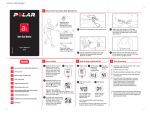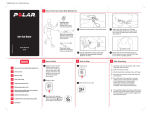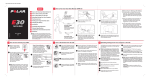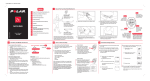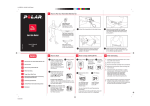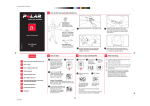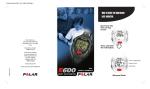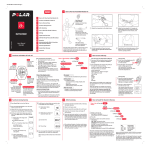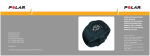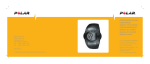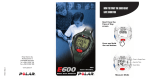Download How to Reset Team Transmitter
Transcript
GBR A How to Use This Manual Introduction ..........................................................................3 Basic Functions of Parts in System ......................................4 In the Content page Polar Team Transmitter ...................................................................................4 there is direct link to Interface Recharger Unit (IRU)........................................................................7 every page. www.polar.fi Direct link to the Polar Precision Performance SW 3.0 ...............................................................9 Accurate heart rate measurement Recording memory with a maximum of 127 exercise files Heart rate recording at 5 second intervals (11 h 20 min) LED indicating operation. Consult the How to measure heart rate with team transmitters section for more information. Polar website In the text there is direct link to page where you can find more information. Back to the Contents Page Next Page Previous Page Page number 1 Introduction Contents Introduction ..........................................................................3 Basic Functions of Parts in System ......................................4 Polar Team Transmitter ...................................................................................4 Interface Recharger Unit (IRU)........................................................................7 Polar Precision Performance SW 3.0 ...............................................................9 How to… ..............................................................................15 How to Get Started with Polar Team System...............................................15 How to Measure Heart Rate with Team Transmitters .................................16 How to Transfer Exercises from Transmitters...............................................18 How to Recharge Transmitters' Battery .......................................................20 The Polar Team System is a tool for measuring team exercise data. The system consists of the interface (IRU), particular Team transmitters and the controlling software – Polar Precision Performance 3.0. The Polar Team System is designed to indicate the level of physiological strain and intensity in sports and exercise. No other use is intended or implied. The Parts of the Polar Team System 1. 10 Polar Team transmitters and elastic straps 2. Interface recharger unit (IRU) 3. Polar Precision Performance SW 3.0 4. Power Adapter 5. RS Cable 3 How to Check Transmitters ...........................................................................22 5 How to Reset Team Transmitter....................................................................24 Troubleshooting ..................................................................25 Troubleshooting for Polar Team Transmitter...............................................26 4 Troubleshooting for Exercise File Transferring ............................................27 Precautions ..........................................................................29 1 Technical Specifications......................................................31 Disclaimer ............................................................................33 2 2 3 Basic Functions of Parts in System Polar Team Transmitter There are no buttons on Team transmitters. The settings are made with Polar Precision Performance SW 3.0 through an interface recharger unit (IRU). Memory System • • You can upload settings to a transmitter and download recorded exercise data to a computer. • Heart Rate Measurement • • • • Accurate heart rate measurement Recording memory with a maximum of 127 exercise files Heart rate recording at 5 second intervals (11 h 20 min) LED indicating operation. Consult the How to measure heart rate with team transmitters section for more information. Settings • • • • • • • Date and time of day User ID number Time for preprogrammed recording Enable/disable heart rate transmitting capability to a Polar wrist receiver (coded) Enable/disable beeping sound Enable/disable heart rate record in memory If the function is disabled, the transmitter works like a normal coded transmitter. Enable/disable circular memory If the function is enabled, the transmitter erases old files in memory even if never downloaded. If it is disabled, the transmitter saves all the files in memory. 4 There is an automatic file deleting system in Polar Team transmitters. If the circular memory feature is ON, all the memory capacity is always in use. When the memory becomes full, the oldest file is deleted; i.e., the whole memory capacity is always available. If the circular memory feature is OFF, the new, untransferred files will never be deleted. Old files that have been downloaded into the software will be deleted automatically when the memory capacity (11 h 20 min) gets full, beginning from the oldest one. If the memory gets full of new exercise files, the transmitter will inform the user with a blinking red LED and signals. The amount of free memory is displayed in the Polar Team System dialog in the Free column. If there are no new files in the transmitter, 11 h 20 min is always displayed even if there are exercise files in the transmitter. The transmitter will overwrite exercises beginning from the oldest exercise that has been downloaded when recording new exercises. You can transfer all exercises by deselecting the Download only new exercise files item under the Advanced button in the Polar Team System dialog. The circular memory feature is ON by default. You can switch the feature OFF in the Transmitter Settings dialog that opens by pressing the Settings button in the Polar Team System dialog. 5 Basic Functions of Parts in System Interface Recharger Unit (IRU) Battery and Operating Time • • • • The interface recharger unit (IRU) is used for transferring exercise data from transmitters to the software and recharging transmitter batteries. If the battery is empty, it takes 40 hours to fully recharge it. If you do not keep the transmitter in the IRU, the battery will last for about 40 h of usage. If heart rate transmission to a wrist receiver is disabled, the operating time is 80 h. If you do not use the transmitter, the battery will last about one month. We recommend that you always store the Polar Team Transmitter in an IRU that is connected to the power supply. This way, the transmitter is always charged and ready for use. Battery and operating time • • • • • It is not recommended that you let the battery charge run out completely. If this happens several times, the lifetime of the Polar Team Transmitter will be reduced. When the IRU is empty, it takes about 14 hours to fully recharge it. A symbol will be displayed in the IRU display to indicate an almost empty battery. To save the battery, the interface automatically switches to standby mode if it is not used for 10 minutes. Operating time with the battery is 40 days in standby mode. If you transfer exercises from the all 10 transmitters once a day, operating time with the battery is about 32 days. If you transfer exercises from the all 10 transmitters twice a day, operating time with the battery is about 28 days. If you transfer exercises from the all 10 transmitters three times a day, operating time with the battery is about 25 days. Precautions • • • • Wash and dry the transmitter carefully before placing it in the IRU. Only place a Polar Team transmitter in the IRU! Polar Electro Oy is not liable for any damages caused by improper use of transmitters. The IRU is not water resistant! Do not expose it to humidity. Only use the power adapter included in the package. When using the IRU with a battery, the interface switches to standby mode if it is not used for a few minutes. You need to press a button on 6 7 Basic Functions of Parts in System Polar Precision Performance SW 3.0 the IRU when you begin to use it again. When using the IRU with a battery, you may also need to press the OK button or even select a port in the Com Port Selection dialog to find the communication port. Symbols on IRU Display Polar Precision Performance SW 3.0 is a versatile software for analysing heart rate and exercise data. With Polar Precision Performance 3.0 you can: • • • • process and analyse heart rate data from a Polar heart rate monitor keep an exercise diary monitor your training progress with various reports monitor your fitness level with various tests -- Symbol indicates there are no transmitters connected into a slot. 01 Player number The software can be used for both individual and team sports. The software is also ideal for various research activities. Heart symbol indicates that there is/are unsaved exercise(s) in the transmitter. There is a Team Communication function on the Tools menu for communicating with the Polar Team System. Battery symbol indicates that the battery of the IRU does not have much capacity and has to be recharged. Bars indicate the level of the battery in the transmitter: the more bars, the more capacity in the battery. For further information, see the How to recharge transmitters' battery section. The time of day and date can be seen in the lowest row of the display. The preset time and date (if preprogrammed recording is enabled), amount of available memory and the time on the transmitter are shown on the bottom of the display. The word COMMUNICATION indicates that the IRU is communicating with a computer or a transmitter. All the software versions have the Team Communication function, but it can only be enabled if the interface recharger unit (IRU) is connected to the computer's serial port. Functions in Polar Team System Dialog In the main frame, the contents of the team transmitters in the IRU are displayed. Slot – Slot number on the IRU Player Name – User of the transmitter. The Player Name is set in the Person Properties function on the Options menu. Initials – Initials of the person. The initials are set in the Person Properties function on the Options menu. Number – Player number that is set for the transmitter. The player number is set in the Person Properties function on the Options menu. The word CHARGING indicates that the IRU is recharging the transmitter batteries. 8 9 Basic Functions of Parts in System The Player Number must not be zero. Do not enter zero as a player number when you are creating members for a team. You can specify user information – Player Name, Initials and Player Number – by pressing the team icon in the User frame in the Transmitter Settings dialog and selecting the person in the Select Person dialog that opens. The New column shows if there are untransferred files in the transmitter. The Accu. column shows the capacity of the battery inside the transmitter. The more bars that are displayed, the more capacity there is in the battery. The Free column shows the amount of available memory in the transmitter. • The arrow icon indicates that the circular memory is on. • If the Circular Memory function is OFF and there are no new exercises in the transmitter, 11h 20min of available memory will be displayed. In the column to the right of the Free column, a clock with a cross is shown, if the time and date settings in the transmitter are not the same as the settings in the system. • You can set the transmitter clock to the system time by pressing the Settings button in the Polar Team System dialog. Then change the setting and close the Transmitter Settings dialog by pressing the OK button. While transferring settings, the software sets the system time for the transmitters. You can select transmitters by pressing the Ctrl key down and clicking the desired transmitters. The Shift key selects all transmitters between selections. 10 Buttons in Polar Team System Dialog Close The Close button closes the dialog and terminates the connection. The word COMMUNICATION in the IRU display changes to the word CHARGING and the interface begins to charge the transmitter batteries. Transfer The Transfer button transmits exercise files from the transmitters. After reading the transmitters, the Exercise Files dialog opens. Settings The Settings button opens the Transmitter Settings dialog where you can specify the settings for the transmitters. Advanced The Advanced button opens a menu that includes three functions: • Download only new exercise files transmits exercise files that have not been transferred from selected transmitters. If it is not selected, all files in a transmitter are transmitted. • Reset Transmitter restores the default settings. For more information, see the How to reset a transmitter section. • Refresh starts the computer connection with the Polar Team System again. Buttons in Exercise Files Dialog In the Exercise Files dialog that opens by pressing the Transfer button, there is a tab for each slot. If a transmitter is not selected for data transfer, the tab will not appear. 11 Basic Functions of Parts in System Close The Close button closes the dialog and updates the table in the Polar Team System dialog. Save The Save button is used to save the exercise files from the selected transmitter to the hard disk. Person The Person button is for selecting a person for the exercise. A person can be selected from people that have already been entered into the software. Sports The Sports button is for selecting a sport for the exercise. The default is the top sport on the list of the Sports tab in the Person Properties function. A sport can be selected from the sports that have been entered for a person. You can select transmitters by pressing the Ctrl key down and clicking the desired transmitters. The Shift key selects all the transmitters between selections. Functions in Transmitter Settings Dialog In the Transmitter Settings dialog that opens by pressing the Settings button, there is a tab for each slot. If there is not a transmitter in a slot, no tab for that slot will appear. The date and time settings of the transmitter are displayed in the Date and Time frame. If any of the transmitters do not match the system time, they will be set to it when transferring settings for the transmitter by pressing the OK button. In the Advanced Transmitter Settings frame, the options of the transmitter are displayed. • Heart Rate Transmission – By selecting this item, the team transmitter transmits heart rate data to the heart rate monitor and it is possible to use the transmitter as a normal transmitter. • Automatic Code Selection – The transmitter automatically selects the code for the transmission. If you want to use a certain code in a transmission, enter it in the Unique Code field. You can enter codes 1–30. • Memory Storing – This item should be selected to store the heart rate data in the team transmitter. If Memory Storing is not selected and Heart Rate Transmission is selected, the team transmitter works like a normal coded transmitter. • Circular Memory – When this item is selected, the oldest file in the transmitter will be deleted automatically if the memory gets full. An arrow symbol in the Free column in the Polar Team System dialog is displayed when this selection has been made. • The Use Silent Mode selection mutes the transmitter sounds. • Delete All Exercises removes the exercise files in the selected transmitter's memory. In the User frame, you can change the user of the transmitter. • Click the team icon and select the person. Note that if the person has not been entered in the software, you must enter him or her. A new person is entered using the Teams function in the Options menu. 12 13 Basic Functions of Parts in System How to… How to Get Started with Polar Team System • Pre-programmed start of exercise – By selecting this item you can preset the starting date and time as well as the duration of the measurement. By selecting Set the same start date and time to all transmitters item, all transmitters will have the same pre-programmed settings. It is a good idea to preset the beginning of the game if you do not want to store heart rate data during a warm up period. The Advanced button opens a menu with two selections: • Syncronize transmitters' clocks sets the system time for the transmitters. It is on by default. You can specify the time settings you want for the transmitter(s) by removing the selection. When the function is off, you can change time settings in the Date and Time frame. • Update IRU Date and Time sets the system time for the interface. The function is on by default. It is highly recommended that these functions be ON to keep the system time the same in all components of the Polar Team System. You can conserve the transmitter battery by deselecting the Heart Rate Transmission item. The battery will last about twice as long. It is not recommended that codes 1 and 2 be used when using a Polar Speed sensor and/or Polar Cadence sensor. 14 1. Connect the RS cable to the Interface recharger unit (IRU) and to the computer's serial port. Connect the power adapter. 2. Place the team transmitters in the slots. For more information, see the How to recharge transmitters’ battery section in the user's manual. The IRU begins to charge the transmitters. We recommend that you charge them fully. 3. Open Polar Precision Performance SW 3.0. 4. Select Preferences on the Options menu and open the Hardware tab. Then select the port into which the IRU is connected in the Polar Team System item. The port selection enables the Team Communication function on the Tools menu. 5. Enter a team and members for it. For more information, see the software's online help in the How to process team information section. 6. Select Team Communication on the Tools menu. 7. Press the Settings button and specify settings for the transmitters. The most important point is to select a user for each transmitter by pressing the team icon in the User frame. 8. Transfer the settings by pressing the OK button. The software transfers the settings and updates the table in the Polar Team System dialog. 9. Close the Polar Team System dialog by pressing the Close button. Install the software from the included CD-ROM if it is not installed yet. When you start the software, you can enter one person for the software. 15 How to… You can use the system and transmitters without specifying any settings for the transmitters. However, it is highly recommended that a team and its members be entered before you start recording exercise data or specifying settings for transmitters. If you have not created a team and its members, the exercises will be saved for the person that you entered when you opened the software for the first time. How to Measure Heart Rate with Team Transmitters How to Wear Transmitter 1. Attach the transmitter to the elastic strap. 2. Adjust the strap to fit snugly and comfortably. Secure the strap around your chest, just below the chest muscles, and buckle it. 3. Lift the transmitter off your chest and moisten the grooved electrode areas on the back. 4. Check that the wet electrode areas are firmly against your skin and the Polar logo is in a central, upright position. 16 How Transmitter Works During Measurement There are no buttons on the transmitter. The transmitter is switched on when the electrodes contact the skin and are wet enough. • When the measurements are being taken, the green light beside the Polar logo begins to flash in time with your heart rate for 30 seconds. Note that the recording is not on yet. • A beeping sound about 15 seconds after you put the transmitter on indicates the beginning of the heart rate recording. • Two beeps about 15 seconds after you remove the transmitter means the end of the recording. • When the memory starts getting full, the red light flashes slowly (every ten seconds) when there is available memory for a half an hour or less. • Four beeps indicate that the memory is completely full. At the same time, the red light flashes quickly (every two seconds). The recording of the exercise data starts about 15 seconds after you put the transmitter on. If you want to have just the exercise stored, do not wear the transmitter until the exercise is about to begin. You can preset the time and date for the start of the recording with the software. The Pre-programmed start of exercise option is located in the Transmitter Settings dialog that opens by pressing the Settings button in the Polar Team System dialog. 17 How to… How to Transfer Exercises from Transmitters 1. Insert the transmitters into the slots so that the both electrode areas can be seen in full from behind. 2. Select Team Communication on the Tools menu. The Polar Team System dialog opens and shows the contents of the transmitters. 3. Press the Transfer button. The software transfers all new exercises that have not been transferred from all the transmitters that have them and opens the New Exercise Files dialog. If there are no new exercises in the transmitters, the software displays a notice that there is nothing to transfer. 4. Press the Save button to save the exercises to the hard disk. The software saves the selected exercises and closes the dialog. You can change the player or sport displayed on the table by using the Person and Sports buttons. A player can be selected from the people who have been entered in the software. A sport can be selected from the sports that have been entered for a person. If you want to transfer already downloaded exercises, you need to deselect the Download only new exercise files item under the Advanced button in the Polar Team System dialog. Then press the Transfer button. You can use this feature if you have not saved the files for some reason although you have downloaded them once. The exercise files have not been saved yet although they have been downloaded from the transmitter(s). Transferring only reads files; it does not save them to the hard disk. If the files are downloaded once, the new exercises icon in the Polar Team System dialog is not shown although the exercises are not saved. There is an automatic file deleting system in Polar Team Transmitters. For more information, see the Polar Team Transmitter section in the user's manual. The Close button closes the dialog without saving the exercises. You can select the desired transmitter in the Polar Team System dialog as well as the exercise in the New Exercise Files dialog by clicking it. You can select several items by pressing the Ctrl key down and clicking the desired transmitters or exercises. The Shift key selects all items between selections. 18 19 How to… How to Recharge Transmitters' Battery A transmitter is recharged automatically when it is placed in the IRU and the power adapter is connected, except while the software is being used. If the power adapter is not connected, the transmitters are not recharged although you can use the system. Putting Transmitters in IRU • • Turn the transmitter so that the Polar logo on the transmitter is in an upright position and faces the IRU display. Push the transmitter into the slot so that it fits completely within the IRU and its Polar logo is hidden. You can correctly place the transmitter in the IRU from one side only. The word CHARGING on the display indicates that a battery is being recharged. The bars next to the user ID number blink during battery recharge. Empty slots are marked with - - and the bars of the fully recharged transmitters are all visible. When a battery is being recharged, you hear a quiet beeping sound from the transmitters. • 4 bars – 40 h (use), 1000 h (standby) • 3 bars – 36 h (use), 900 h (standby) • 2 bars – 24 h (use), 600 h (standby) • 1 bar – 12 h (use), 300 h (standby) The time of use means the time the transmission to the heart rate monitor is ON. The time of use without transmission is about two times longer. You can set the feature OFF on the Transmitter Settings dialog. Never let the transmitter batteries fully run down! There is a danger that batteries will be damaged if they run down fully. It is recommended that transmitters always be kept fully charged. We recommend that you store the transmitters in an IRU that is connected to the power supply. This way, the transmitters are always recharged and ready for use. There should always be some capacity in the transmitters (at least two bars visible in the display). The battery recharge is finished and the transmitters are ready for use when four bars are shown continuously. The battery level is shown on the IRU display as well as in the software in the Polar Team System dialog. 20 21 How to… How to Check Transmitters You can check the transmitters in two ways: • through the IRU check button • through the software You can check the transmitters with the check button on the IRU although the interface is not connected to the computer. When using the IRU with a battery, the interface switches to standby mode if it is not used for a few minutes. You need to press the button on the IRU when you begin to use it again. When using the IRU with a battery, you may also need to press the OK button or even select the port in the Com Port Selection dialog to find the communication port. Checking Condition of Transmitters with Software Checking Condition of Transmitters with IRU Check Button Briefly press the check button beside the IRU display to check the condition of the transmitters one by one, or press and hold the button to check the condition of all transmitters at the same time. Information you can see on the display: • player number in the transmitter • if there are new, untransferred exercises in the transmitter • the capacity of the battery • available memory in the transmitter • system time • pre-programmed start if it is set When the button is pressed and held, every piece of information for each transmitter is shown for a couple of seconds. If you check all transmitters at the same time, the system time is shown in the lowest row of the display instead of available memory in the transmitter. 1. Connect the RS cable to the IRU and to the computer's serial port. Set the team transmitters into slots and connect the power adapter. 2. Open Polar Precision Performance SW 3.0. 3. On the Tools menu, select Team Communication. The system detects which port the IRU is connected to and reads the transmitters. Sometimes automatic detection does not work properly, in this case select the serial port manually by clicking the right port. You can also try to find the available port by pressing the Get Status button. After this, the Polar Team System dialog opens. It shows the same information as the IRU display and something more. The word COMMUNICATION on the display indicates that the IRU is communicating with a computer or transmitters. You will find explanations for the dialog functions in the Buttons in Polar Team System Dialog section. You will find explanations for the symbols in the Symbols on the IRU display section. 22 23 Troubleshooting How to… How to Reset Team Transmitter The resetting procedure is only an emergency procedure that is needed if the Polar Team transmitter does not work properly. All the settings will be set to default. You can try resetting the transmitter to see if it helps when the transmitter does not work after a few hours of recharging. The resetting procedure can only be done in the first slot. 1. Press the Advanced button in the Polar Team System dialog and select Reset Transmitter. 2. A message box appears that asks you to remove the transmitter from the first slot. Remove the transmitter and get ready to insert the transmitter you want to reset upside down into the first slot. Then press OK in the message box. 3. Now you have a few seconds to place the transmitter upside down into the slot. The Polar logo must be upside down and face the IRU display. The power adapter of the IRU must be connected. The software sets the default settings for the transmitter. The resetting procedure does not delete exercise files. You can delete exercise files by selecting the Delete All Exercises item in the Transmitter Settings dialog. Polar Service Should you need service for the Polar Team transmitter or IRU please contact your local Polar Service Centre (see the list for the contact information) or contact: Polar Electro Oy Professorintie 5 90440 KEMPELE FINLAND Tel. +358-8-5202 100 Fax +358-8-5202 300 E-mail: [email protected] Distributed in the USA by Polar Electro Inc. 370 Crossways Park Drive Woodbury, NY 11797-2050 U.S.A Polar Service Center: 1-800-227-1314 www.polarusa.com Before you return your Polar Team System to Polar Service, please go through the Troubleshooting section. Warranty One year from date of purchase. Warranty does not cover damage due to misuse, abuse, accidents or negligence of the precautions; improper maintenance, cracked or broken cases or the elastic strap. 24 25 Troubleshooting Troubleshooting for Polar Team Transmitter Troubleshooting for Exercise File Transferring Check list if measuring exercise data fails with a Polar Team Transmitter: 1. Be sure that there is enough capacity in the transmitter. There should be at least two bars displayed to measure reliably. 2. Have you stored the Polar Team transmitter in the IRU? The transmitter is always recharged and ready for use when you store it in an IRU that is connected to the power supply. 3. Is the transmitter worn correctly? The Polar logo should be in an upright position and the transmitter should be flat against the skin. 4. Are the electrodes on the transmitter moist? Well moistened electrodes improve the contact with your skin and your heart rate will be picked up properly. 5. Is the transmitter clean? Regular washing with mild soap and water solution and thorough drying afterwards will ensure that good conductivity continues. 6. It has been known that chemicals in some swimming pools and seawater may effect the ECG signal pick up. 7. The ECG signal strength varies depending on an individual's tissue composition and the percentage of people who have problems with heart rate measuring is remarkably higher in an aquatic environment than in normal use. 8. Do you wash and dry the transmitter after use? It is important that the transmitter be clean and dry when it is stored in the IRU. 9. Check in the software that Memory Storing is selected in the Transmitter Settings dialog. Carefully dry the transmitters before you place them back in the briefcase. If the contact surfaces are moist, measuring may start by accident and then unnecessary files will be recorded in the transmitter memory. 26 Check list for the Interface recharger unit (IRU): 1. Be sure that the transmitters are the right way in the IRU. The Polar logo should be in an upright position and face the IRU's display. 2. Be sure that the transmitters are deep enough in the IRU. 3. The connection may fail because of a low battery voltage in the IRU. Connect the power adapter. 4. If you are using the IRU with the battery press the check button on the IRU if only the clock is shown on the IRU's display. 5. If the above mentioned instructions do not help try resetting the IRU. You can reset it by pressing the reset button under the serial connector with e.g. pen tip. Check list for the software: 1. If there are no new files in the transmitter and you want to transmit old files, check that Download only new exercise files is NOT selected. 2. When saving exercises, be sure that a person's player number is NOT zero. You can change a team member's player number by selecting Teams in the Options dialog. Then press the Edit button in the Team Management dialog. Note that to use the Edit button in the Team Management dialog you must be logged in as a coach. To log in as a coach, select Switch Person in the Options menu and select the Login as a coach item. The selected person will have coach status in the software. You can change the active person's player number without being logged in as a coach by selecting Person Properties on the Options menu. 27 Troubleshooting Precautions 3. If the communication fails and a message about a missing loop is displayed, try to create the connection once more by selecting Team Communication on the Tools menu. If the Team Communication function is not shown on the Tools menu, be sure that the serial port for the team connection is selected in the Advanced frame on the Hardware tab in the Software Preferences dialog. Don’t put any other transmitter than a Polar Team Transmitter in the IRU! Polar Electro Oy is not liable for any damages caused by improper use of transmitters. The IRU is not water resistant! Do not expose it to humidity. Don’t use any other power adapter than the one included in the package! After Exercising 1. Carefully wash the transmitter with a mild soap and water solution. 2. Rinse it with pure water. 3. Dry the transmitter carefully with a soft towel. 4. Place the transmitter in the IRU. The combined impact of moisture and intense abrasion may cause a black colour, which might stain light-coloured clothes especially, to come off the transmitter's surface. Minimising Possible Risks in Exercising with Heart Rate Monitor Exercise may include some risk, especially for those who have been sedentary. Before starting a regular exercise program an individual is recommended to answer to the following questions for health status checking. If the answer is yes to any of the questions, we recommend to consult a doctor before starting an exercise program. • • • • 28 Have you not exercised for the past 5 years? Do you have high blood pressure? Do you have high blood cholesterol? Do you have symptoms of any disease? 29 Precautions • • • • • • Technical Specifications Are you taking any blood pressure or heart medication? Do you have a history of breathing problems? Are you recovering from a serious illness or medical treatment? Do you use a pacemaker or another implanted electronic device? Do you smoke? Are you pregnant? Note that in addition to exercise intensity, medications for heart, blood pressure, psyche, asthma, breathing etc. as well as some energy drinks, alcohol and nicotine, can affect heart rate. It is important to be sensitive to your body’s reactions during the exercise. If you feel unexpected pain or tiredness regarding your exercise intensity level, it is recommended to stop the exercise or continue at a lighter intensity. If you are allergic to any substance that comes into contact with the skin, check the Polar heart rate monitor materials from the “Technical specifications” chapter. It is recommended that you wear the transmitter against your bare skin to ensure flawless operation. However, if you wish to wear the transmitter over a shirt, moisten the shirt well under the electrodes. Polar Team Transmitter Battery type: Battery capacity: Watch accuracy: Waterproof vanadium-lithium accumulator 40 h (use), 1000 h (standby) ±3 s/day Interface Recharger Unit (IRU) Battery type: Operating temperature: Current consumption: Socket: Case: Watch accuracy: NiMH accumulator 0 °C to +40 °C / 32 °F to 104 °F Average 350 mA 3.5 mm ABS plastic ±3 s/ day Power Adapter Output: 9 V DC, 500 mA Notice to persons with pacemakers, defibrillator or other implanted electronic device. Persons who have a pacemaker use the Polar heart rate monitor at their own risk. Before starting use, we always recommend an exercise test under doctor’s supervision. The test is to ensure the safety and reliability of the simultaneous use of the pacemaker and the heart rate monitor. 30 31 Disclaimer Copyright © 2001 Polar Electro Oy • The material in this manual is for informational purposes only. The products it describes are subject to change without prior notice, due to the manufacturer’s continuous development program. • Polar Electro Inc. makes no representations or warranties with respect to this manual or with respect to the products described herein. Polar Electro Inc. shall not be liable for any damages, direct or incidental, consequential or special, arising out of, or related to the use of this material or the products described herein. Polar logotype is a registered trademark and Polar Team System, Polar Team Transmitter and Polar Precision Performance are trademarks of Polar Electro Oy. This CE marking shows compliance of this product with Directive 93/42/EEC. All rights reserved. Specifications may change without notice due to manufacturer's continuous development program. No claims are made or implied in the use or results by the use of the equipment herein. Product of Polar Electro Oy, Professorintie 5, 90440 KEMPELE, FINLAND tel. +358-8-5202 100, fax. +358-8-5202 300 32 This product is protected by one or several of the following patents: FI 68734, DE 3439238, GB 2149514, HK 812/1989, US 4625733, FI 88223, DE 4215549, FR 92.06120, GB 2257523, HK 113/1996, SG 9591671-4, US 5491474, FI 88972, DE 9219139.8, DE 4223657.6, FR 92.09150, GB 2258587, HK 306/1996, SG 9592117-7, US 5486818, FI 96380, WO 95/05578, US 5611346, EP 665947, DE 69414362, US 5690119, FI 104462, US 6114832. Other patents pending. 33 www.polar.fi