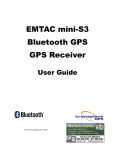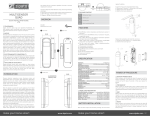Download DTS-821
Transcript
DTS821 Digital Telephone Set Designer DTS821 : Telesis CZ Ltd U Jeslí 1851/47 193 00 Praha 9 tel.:+420261090171 [email protected] DIGITAL TELEPHONE SET INSTALLATION AND USER’S MANUAL This product is designed by Telesis CZ Ltd nd it may connect to digital subscriber ports of Telesis brand PBX and switching systems Doc No: IH/1030/eng/ver1.03 October 2008 TELESIS CZ© Before Enjoying Your New Digital Set 1. Please read this manual carefully 2. Avoid exposure to heat sources or direct sunlight for your DTS821 3. You may clean only the surface of your DTS821 with a slightly wet dust-cloth 4. Never use any chemicals for cleaning 5. Be careful not to drop any liquid on your DTS821 6. Be careful to place your DTS821 on a flat surface without any vibrations. Otherwise it may drop and may be damaged or may cause damages 7. Never connect any connectors on your DTS821 to the MAINS or any other high voltage or current sources 8. Connect your DTS821 only to digital subscriber ports of your Telesis brand PBX or switching system. Contact your local Telesis Dealer for his assistance. 9. Your DTS821 does not contain any parts for maintenance. In case of any failure, do not open any covers of your DTS821. Please contact your local Telesis Dealer for his assistance. 10. Do not loose any screws on your DTS821 DTS821 Package 1. Telephone body / 1 pc 2. Handset / 1 pc 3. Handset to body cord / 1 pc 4. Line cord / 1 pc 5. Installation and User’s manual / 1 pc Thank you ... for purchasing the DTS821 Digital Telephone Set. It is specially designed for Telesis brand PBX and switching systems for your comfort. It is manufactured to the highest quality standards and tested vigorously to comply with requirement for its product specifications. In this manual, you will find basic information about quickly setting up your digital telephone set and starting to use it. We hope that this simplified manual will get you started and help you familiarize with your new digital telephone set. For the appropriate operation of your new digital telephone set, your Telesis PBX or switching system may need additional hardware, programming and/or licencing. Please contact your local Telesis Dealer for details. We hope that your DTS821 Digital Telephone Set will serve you well and provide you with all your communication needs now and in the future. 2 DTS821 in Brief DTS821 is an executive digital telephone set for “Telesis PX24 Hybrid IP PBX Business Phone Systems” and “Telesis X1 Switching Systems” for the comfort of the user. DTS821 has easy-to-use quick-access keys, menu keys and numerous dedicated keys for various telephony tasks and personnel settings. It has a large back-lighted graphic LCD. DTS821 is connected and powered by a single pair of wires, which is connected to the digital subscriber ports of a Telesis PBX system. The DTS821 handles multiple calls simultaneously, such as receiving a new call while keeping another on hold. Intelligent algorithms within the operating system of the Telesis PBX or switching systems make the firmware upgrade of DTS821 digital sets automatic whenever new features are added in time. Furthermore, since all the user parameters are stored in Telesis PBX or switching system, replacing and/or upgrading a DTS821 digital set does not require any re-programming. 3 DTS821 General Features DTS821 Advanced Features 1. Easy-to-use menu 1. Large graphic LCD 2. Calling number display 2. Language options 3. Calling name display 3. Continuously back-lighted dial keypad 4. Received calls list 4. Flexibility with using the Shift key 5. Lost calls list 5. Easy access to hundreds of users 6. Called numbers list 6. Busy display panel for hundreds of users 7. Calling from directory 7. Led indicators 8. Call forwarding (unconditional, no-answer, on-busy) 8. Personal conversation recording with 9. Message waiting a single key 10. Hot-line 9. Tracing transferred calls and acting (like 11. Reminder service recollecting) 12. Do not disturb 10. Numerous composable ring melodies 13. Hands-free and mute 11. Automatic firmware update 14. Volume control 15. Ring-melody level control DTS821 Recommended Enviromental Conditions 16. Transfer and flash keys 1. Temperature range: 0-40 °C 17. Conference, Disconnect ,Redial keys 2. Humidity range: %0-85 (non-condensing) 18. Call park keys 19. Programmable function keys DTS821 Choosing the Right Location 20. Headset and microphone jacks Ensure that the location, where your DTS821 Digital Telephone Set resides, does not contain: 1. High voltage lines, smoke, dust, gas or radiation (such as a generator, photocopier etc.) 2. Radio equipment that generates or emits high level signals 3. Sever, pipes, or valves that could leak or cause condensation 4. Vibration causing the set 5. Exposure heat sources or direct sunlight 4 5 DTS821 Connections DTS821 Dial Keypad Connectors on the body of the DTS821 Digital Telephone Set are clearly marked with following signs. Please do the connections appropriately. Dial Keypad is a 4x3 matrix, which includes the number keys 0-9 and additional * and # keys. This keypad is continuously but slightly back-lighted for fashion as well as readability in low light conditions. Connect the handset cord into this connector DTS821 Menu Keys (Navigation Keys) Connect the line cord into this connector DTS821 Digital Telephone Set has 5 navigation keys for menu functions. Connect the optional headset into this connector Connect the optional microphone into this connector OK key is to operate or confirm a selection within the menu. / keys are up and down keys respectively. They are used to display menu selections and navigate within the menu. ESC key is to leave the menu or cancel a selection. DEL key is to delete the data edited (such as numbers) whenever it is necessary. DTS821 Keys in General DTS821 Digital Telephone Set has 62 keys in total. Most of the keys are equipped with the advanced back-lighting technology, which is developed by Telesis A.S. DTS821 Call Park Keys DTS821 Digital Telephone Set has 4 Call Park keys in total. When the DTS821 is in conversation state, the active call may be parked on a free park key. Park keys are distinguished with their back-lighting states. If a park key is not lighted (OFF state), its is free. If a park key is lighted (ON state), it has a parked call. When a free park key is pressed, the active call parks on it and the DTS821 becomes free for the next call. When a lighted park key is pressed again then the parked call on this key is retrieved. DTS821 Hands-free and Mute Keys Spkr key starts the handsfree function. When Spkr key is pressed, it lights ON. Mute key starts the mute function. When Mute key is pressed, it lights ON. During the mute state, the DTS821 stops transmitting voice towards the other party in conversation. 6 7 DTS821 Shift and Function Keys DTS821 Alphabetic Keyboard Shift key together with F1, F2, F3 keys provide several flexible functions in usage. When the Shift key is OFF (not lighted), Rdial key is used for re-dialing, Disc key is used for disconnecting the call, and Conf key is used for creating a conference. If the Shift key is pressed once or more than once, shift state changes. Shift states are indicated and distinguished with the backligthing state of the key. Shift key may be fast blinking, slow blinking, or continuously lighted. In each of these shift states, a different function can be programmed for F1, F2, F3 function keys. In other words, when the Shift key is OFF, F1 key is for redialing. When the Shift is fast blinking, F1 key may be for another function. When the Shift is slowly blinking, F1 key may be for some other function. When the Shift is continuously lighted, F1 key may be for a completely different function. Quick-access keys on the DTS821 Digital Telephone Set may also be used as Alphabetic or text keys. Whenever it is necessary DTS821 Digital Telephone Set automatically interprets pressed quick-access keys as letters or characters right next to the numbers. This alphabetic or text keyboard is especially useful in operating some functions within the DTS821. One example is searching names through the Directory list. DTS821 Other Keys Fash key is to hold the call before transfer or colsultation. Pressing the key again retrives the held call. Trans key is to transfer a held call to another destination. DTS821 Shift and Quick-access Keys DTS821 Digital Telephone Set has 30 quick-access keys in total. These keys are numbered 00 to 29. Each key is with the back-lighting technology. Whenever a key is pressed, a pre-programmed number on this key is dialed. If pre-programmed numbers of these keys are the local users of the Telesis PBX or switching system then quickaccess keys also operate as the BDP (busy display panel). That means, keys show busy, free, ringing states of local users with their lights ON, OFF, blinking respectively. If the Shift key is pressed once or more than once, shift state changes. Shift states are indicated and distinguished by the backligthing state of the key. Shift key may be fast blinking, slow blinking, or continuously lighted. In each of these shift states, a different number can be programmed onto a quick-access key. In other words, when the Shift key is OFF, “quick-access key 00” may be programmed for the number “aaa…..”. When the Shift key is fast blinking, “quick-access key 00” may be programmed for the number “bbb…..”. When the Shift key is slowly blinking, “quickaccess key 00” may be programmed for the number “ccc…..”. And when the Shift key is continuously lighted, “quick-access key 00” may be programmed for the number “ccc…..”. +/- keys are to increase and decrease volume and ringer volume. Rec key is to record a personal conversation bi-directionally (i.e., both calling and called party’s voices are recorded). In conversation state, pressing Rec key starts recording and the key is lighted (ON). When the key is pressed again, recording stops and the key lights OFF. During the same conversation record function can be used several times for multiple and partial recordings. Note: Certain parts of the software which deliver particular functionality to a particular Telesis PBX or switching system are technologically secured to prevent their unlicensed use. The licensed optional parts should be enabled as detailed in technical documents of the relevant Telesis PBX or switching system. Otherwise the optional parts of the software terminate a short time after the Telesis PBX or switching system is turned on. Personal conversation recording with using Rec key may also need your Telesis PBX or switching system to have additional hardware, programming and/or licencing. Please contact your local Telesis Dealer for details. 9 8 DTS821 Status Lamps <Setting ringer melody>, DTS821 Digital Telephone Set has 6 status lamps (LED type) in total. <Programming function keys>, <Programming quick access keys>, <Call forward Unconditional>, <Call forward busy>, <Call forward no reply>, <Hot line>, A lamp is ON when the DTS821 is in-use. It blinks in ringing state. B lamp blinks fast when there is a “message waiting”. It blinks slowly when there is a “voice mail” or “personal voice recording” on the DTS821. It is ON (continuously lighted) when there are both “message waiting” and “voice mail (or voice record)”. <Call waiting>, <Do not disturb> , <Head set>, <Wake up>, C lamp blinks when “do not disturb service” is active. <About Xymphony Telesis>. D lamp blinks when there is a “call waiting”. Make your selections and operate functions with using the navigation keys. E lamp blinks when “reminder (wake-up) service” is active. F lamp blinks fast when “unconditional call forwarding service” is active. It blinks fast if “divert routed calls service” is active. It is ON (continuously lighted) when both services are active. OK key is to operate or confirm a selection in menu. / keys are up and down keys respectively. They are used to display menu selections and navigate the menu. ESC key is to leave the menu or cancel a selection. DEL key is to delete data edited whenever it is necessary. DTS821 Menus DTS821 Cleaning Menu of the DTS821 Digital Telephone Set has the following selections: You may clean your DTS821 Digital Telephone Set if it is necessary only. Disconnect the line cord from the body of your set before cleaning. Clean only the surface of your DTS821 with a slightly wet dust-cloth . Never use any chemical cleaners (liquid or spray). Leave it to be dried and then connect the line cord again. <Missed calls>, <Dialed numbers>, <Incoming calls>, <Voice messages>, DTS821 Periodic Maintenance <Directory>, Your DTS821 Digital Telephone Set does not contain any parts for periodic maintenance. Consequently, periodic maintenance is not a condition at all. However, you may prefer (or need) some maintenance of your DTS821 for some reason. Please contact your local Telesis Dealer for his assistance then. In any case, never do this by yourself. Do not open any covers of your digital telephone set. Do not untighten any screws on your DTS821. <Setting volume control>, <Setting ringer volume>, 10 11 DTS821 Technical Specifications: LCD Type : Back-lighted, graphic # of rows : 8 # of columns : 25 Total # of characters : 200 Total # of keys : 62 Dial keypad : 4x3, continuously back-lighted for fashion and usability Navigation : 5 keys Call park : 4 back-lighted keys Call record : 1 red back-lighted key Call transfer : 1 key Volume control : 2 keys (up and down) Shift function : 1 green back-lighted key Quick access : Back-lighted 30 keys (120 with using the Shift key) Redial : 1 key Transfer : 1 key Disconnect : 1 key Conference : 1 key Speaker-phone : 1 back-lighted key Mute : 1 back-lighted key Flash : 1 key Function keys : 3 keys (more functions with using the Shift key) Text keypad : 30 characters (English Alphabet plus others) Headphone jack : Yes Microphone jack : Yes KEYS OTHERS 12 This page is left blank intentionally