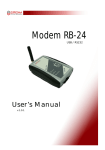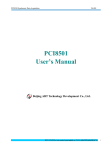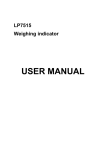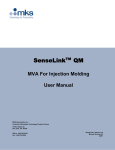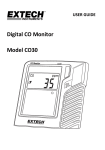Download Zigbee1082 User`s Manual
Transcript
car Zigbee1082 User’s Manual Beijing ART Technology Development Co., Ltd. Zigbee1082 user’s manual V6.11 Contents Contents ................................................................................................................................................................................2 Chapter 1 Overview ...........................................................................................................................................................3 Chapter 2 Components Layout Diagram and a Brief Description ....................................................................................5 2.1 The Main Component Layout Diagram ..................................................................................................................5 2.2 The Function Description for the Main Component ...............................................................................................5 2.2.1 Wiring Terminal ...........................................................................................................................................5 2.2.2 DIP switch SW1 ...........................................................................................................................................5 2.2.3 Status Indicator.............................................................................................................................................5 2.2.4 Temperature Sensor......................................................................................................................................6 2.2.5 RS232 Interface............................................................................................................................................6 Chapter3 Operation Interface............................................................................................................................................7 3.1 Configure the server................................................................................................................................................7 3.2 Configure Zigbee1082 ............................................................................................................................................9 Chapter4 MODBUS Address Mapping Table ..................................................................................................................11 Chapter5 Notes and Warranty Policy .................................................................................................................................16 5.1 Notes .....................................................................................................................................................................16 5.2 Warranty Policy.....................................................................................................................................................16 BUY ONLINE at art-control.com/englishs or CALL 86-10-62991792-609(CN) 2 Zigbee1082 user’s manual Chapter 1 V6.11 Overview ZigBee is the specification of a low-cost, low-power wireless communications solution, meant to be integrated as the main building block of ubiquitous networks. Zigbee1082 is a data acquisition module based on ZigBee wireless transmission. It can sample data and transfer the data to processing device to constitute the laboratory, product quality testing center and systems for different areas of data acquisition, waveform analysis and processing. It may also constitute the monitoring system for industrial production process. Unpacking Checklist Check the shipping carton for any damage. If the shipping carton and contents are damaged, notify the local dealer or sales for a replacement. Retain the shipping carton and packing material for inspection by the dealer. Check for the following items in the package. If there are any missing items, contact your local dealer or sales. ¾ Zigbee1082 ¾ ART Card a) user’s manual (pdf) b) drive c) catalog ¾ Warranty Card FEATURES ¾ ¾ ¾ ¾ ¾ ¾ ¾ ¾ ¾ ¾ Input Type: Thermocouple, J, K, T, E, R, S, B, N, WRe5-WRe26 16-bit resolution Analog Input Mode: 8SE Sample Rate: 10Hz Input Impedance: 20MΩ Full-scale Drift: 25ppm/℃ Isolation Voltage: 3000V Built-in Watchdog Power Supply: unregulated +10V ~ +30VDC Power Consumption: 0.6W @ 24VDC (module does not use XBEE network to transmit data) Configuration Table ■ TABLE1 Baud Rate Code Table Code 00 01 02 03 04 05 06 07 Rate 1200 2400 4800 9600 19200 38400 57600 115200 BUY ONLINE at art-control.com/englishs or CALL 86-10-62991792-609(CN) 3 Zigbee1082 user’s manual ■ TABLE2 V6.11 Analog Input Type Code and the Error Table Input Type J Input Range 0~1200℃ Typical Accuracy (℃) ±0.8 Max Error(℃ ) ±1.0 Code(Hex) 10 K 0~1300℃ ±0.5 ±0.9 11 T -200~400℃ ±0.2 ±0.8 12 E 0~1000℃ ±0.5 ±1.0 13 R 0~1700℃ ±1.0 ±2.5 14 S 0~1768℃ ±1.5 ±2.5 15 B 0~1800℃ ±1.5 ±2.5 16 N 0 ~ 1300℃ ±0.5 ±1.0 17 WRe5-WRe26 0 ~2300℃ ±1.5 ±2.5 19 Note: R, S, B and WRe5-WRe26 thermocouple accuracy (MAX: ±2.5℃) range between 500℃ to full-scale. BUY ONLINE at art-control.com/englishs or CALL 86-10-62991792-609(CN) 4 Zigbee1082 user’s manual Chapter 2 V6.11 Components Layout Diagram and a Brief Description 2.1 The Main Component Layout Diagram 2.2 The Function Description for the Main Component 2.2.1 Wiring Terminal GND: power negative VCC: power positive INIT: reset button, short this pin and GND before power on, then reset the module to the default value: baud rate 9600bps, address 1. IN0~IN7: 8 thermocouple inputs 2.2.2 DIP switch SW1 SW1: 1=ON, 3=ON, 2=OFF, 4=OFF, configure XBEE module of Zigbee1082. 1=OFF, 3=OFF, 2=ON, 4=ON, transmit the data to Data Center through ZIGBEE Network. 2.2.3 Status Indicator Green Light: power supply indicator, on for normal. Yellow Light: network indicator, when ZIGBEE1082 module to join the network, this light is flashing. Red Light: communication indicator, when ZIGBEE1082 communicate with the data center, this light is flashing. BUY ONLINE at art-control.com/englishs or CALL 86-10-62991792-609(CN) 5 Zigbee1082 user’s manual V6.11 2.2.4 Temperature Sensor Collected room temperature, cold junction compensation for the thermocouple. 2.2.5 RS232 Interface Use this serial port to configure XBEE module (at this time, SW1: 1, 3 =on, 2, 4=OFF). BUY ONLINE at art-control.com/englishs or CALL 86-10-62991792-609(CN) 6 Zigbee1082 user’s manual Chapter3 V6.11 Operation Interface 3.1 Configure the server 1. Connect the server to the PC. Open the “Configure program”: according to the path “Start--Program—ART Data Acquisition Measurement Suite—Zigbee10XX Distributed Data Acquisition Module—Configure program” to configure the server. Note: the server’s baud rate is 115200, and it can’t be modified by users. 2. Click “Open”, and then “Enter”, the figures are as followed. BUY ONLINE at art-control.com/englishs or CALL 86-10-62991792-609(CN) 7 Zigbee1082 user’s manual V6.11 4. Click “Read”, and then set the PAN ID, at last, click “Setting.”. PAN ID’s range is 1-3FFF. BUY ONLINE at art-control.com/englishs or CALL 86-10-62991792-609(CN) 8 Zigbee1082 user’s manual V6.11 3.2 Configure Zigbee1082 1. Connect Zigbee1082 to the PC. Open the “Configure program”: according to the path “Start--Program—ART Data Acquisition Measurement Suite—Zigbee10XX Distributed Data Acquisition Module—Configure program” to configure the server. Note: the module’s serial port baud rate is 9600, and it can’t be modified by users. 2. Click “Open”, and then “Enter”, the figures are as followed. BUY ONLINE at art-control.com/englishs or CALL 86-10-62991792-609(CN) 9 Zigbee1082 user’s manual V6.11 4. Click “Read”, and then set the PAN ID, at last, click “Setting.” Note: Zigbee1082’s “PAN ID” must be the same as the server’s. Its range is also 1-3FFF. BUY ONLINE at art-control.com/englishs or CALL 86-10-62991792-609(CN) 10 Zigbee1082 user’s manual V6.11 Chapter4 MODBUS Address Mapping Table 1. Read Holding Register Function Code: 03 Data start address: 40001 ~ 40288 Note: read the value of the register Data Description: Read 16-bit integer or unsigned integer Address Description Note 40129 Module type register Such as 1080(HEX) 40130 Module type suffix register Such as 4244(HEX)-‘BD’( ASC II) 40131 MODBUS Protocol ID ‘+’: 2B20(HEX) - ASC II 40132 Module version Such as 0600(HEX) 40133 Module address Such as 01 40134 Module baud rate Such as 03-9600bit/s Reservation 40257 Ch-1 Analog Input Type Bit15-Bit 8 must be inputted 0. 40258 Ch-2 Analog Input Type Bit7-Bit 0 sample Type. 40259 Ch-3 Analog Input Type 40260 Ch-4 Analog Input Type The type of Zigbee1082, please reference TABLE2. 40261 Ch-5 Analog Input Type 40262 Ch-6 Analog Input Type 40263 Ch-7 Analog Input Type 40264 Ch-8 Analog Input Type In addition, Zigbee1082 does not support single-channel configuration, so we only can read and write 1-ch input type. Reservation 40288 Temperature Calibration 0 ~ 0xFF, signed number, the corresponding range: -12.8 ~ 12.7 (only write). Note: This data can adjust the thermocouple cold-end compensation factor. Reservation 40851 Restore zero-point and full-scale to 1: restore to default value, the other values are default value invalid (write only) Zero-point calibration 40852 40853 Calibrate the full-scale of the all channels 1: Zero-point calibration, the other values are invalid (write only) Select ±15mv to calibrate, then select ±50mv to calibrate (write only) Reservation Request Function Code 1 BYTE 0x03 Start Address 2 BYTE 0x0000~0xFFFF BUY ONLINE at art-control.com/englishs or CALL 86-10-62991792-609(CN) 11 Zigbee1082 user’s manual V6.11 Read Amount 2 BYTE 1 TO 125(0x7D) Function Code 1 BYTE 0x03 Byte Count 1 BYTE N*2 Input Status N*2 BYTE Function Code 1 BYTE 0x03+ 0x80 Error Code 1 BYTE 0x1 or 0x2 Response Exception Example Response Request Address Data(hex) Address Data(hex) Function Code 03 Function Code 03 Start Address H(byte) 00 Byte Count 02 Start Address L(byte) 08 Holding Registers H 00 Read Amount H (byte) 00 Holding Registers L 0A Read Amount L (byte) 01 Note: the addresses of the holding registers 851 to 854 is used for calibration, we can use setting single register (function code 0x06) instruction and setting multiple registers (function code 0x10) instruction, but if we use setting multiple registers, the number of the register is only 1, that is 851 ~ 854 address can not be set in succession. 2. Read input register Function Code: 04 Data start address: 30001 ~ 30272 Note: Read input data Data Description: Read 16-bit integer or unsigned integer Address Description Note 30257 CH-1 Analog Input L16-bit 0~0xFFFF, corresponding to full-scale Min ~ Max. 30258 CH-1 Analog Input H16-bit high 16-bit is 0 30259 CH-2 Analog Input L16-bit 30260 CH-2 Analog Input H16-bit 30261 CH-3 Analog Input L16-bit 30262 CH-3 Analog Input H16-bit 30263 CH-4 Analog Input L16-bit 30264 CH-4 Analog Input H16-bit 30265 CH-5 Analog Input L16-bit 30266 CH-5 Analog Input H16-bit 30267 CH-6 Analog Input L16-bit 30268 CH-6 Analog Input H16-bit 30269 CH-7 Analog Input L16-bit BUY ONLINE at art-control.com/englishs or CALL 86-10-62991792-609(CN) 12 Zigbee1082 user’s manual V6.11 30270 CH-7 Analog Input H16-bit 30271 CH-8 Analog Input L16-bit 30272 CH-8 Analog Input H16-bit Reservation Request Function Code 1 BYTE 0x04 Start Address 2 BYTE 0x0000~0xFFFF Read Amount 2 BYTE 1 TO 125 (0x7D) Function Code 1 BYTE 0x04 Byte Count 1 BYTE N*2 Input State N*2 BYTE Function Code 1 BYTE 0x04+ 0x80 Error Code 1 BYTE 0x1 or 0x2 Response Exception Example Response Request 3. Address Data(hex) Address Data(hex) Function Code 04 Function Code 04 Start Address H(byte) 00 Byte Count 02 Start Address L(byte) 08 Input register high (9) 00 Read Amount H (byte) 00 Input register low (9) 0A Read Amount L (byte) 01 Set Single Holding Registers Function Code: 06 Request Function Code 1 BYTE 0x06 Setting Address 2 BYTE 0x0000~0xFFFF Setting Content 2 BYTE 0x0000~0xFFFF Function Code 1 BYTE 0x06 Setting Address 2 BYTE 0x0000~0xFFFF Setting Content 2 BYTE 0x0000~0xFFFF Response BUY ONLINE at art-control.com/englishs or CALL 86-10-62991792-609(CN) 13 Zigbee1082 user’s manual V6.11 Exception Function Code 1 BYTE 0x06+ 0x80 Error Code 1 BYTE 0x1 or 0x2 Example Response Request Module address Data(hex) Module address Data(hex) Function Code 06 Function Code 06 Set Address H (byte) 00 Set Address H (byte) 00 Set Address L (byte) 08 Set Address L (byte) 08 Set the content H (byte) 00 Set the content H (byte) 00 Set the content L (byte) 19 Set the content L (byte) 19 4. Set number of Holding Registers Function Code: 10 Request Function Code 1 BYTE 0x10 Set the start address 2 BYTE 0x0000~0xFFFF Set length 2 BYTE 0x0000~0x7B0 Byte count 1 BYTE N*2 Set content N*2 BYTE Function Code 1 BYTE 0x10 Set the start address 2 BYTE 0x0000~ 0xFFFF Set length 2 BYTE 0x0000~ 0x7B0 Function Code 1BYTE 0x10+ 0x80 Error Code 1BYTE 0x1 or 0x2 Response Exception Example Request Response Data(hex) Module address Data(hex) Module address Function Code 10 Function Code 10 Set Address H (byte) 00 Set Address H (byte) 00 Set Address L (byte) 01 Set Address L (byte) 01 Set digital H(byte) 00 Set digital H (byte) 00 Set digital L (byte) 02 Set digital L (byte) 02 Byte count 04 Set the content H (byte) 00 BUY ONLINE at art-control.com/englishs or CALL 86-10-62991792-609(CN) 14 Zigbee1082 user’s manual V6.11 Set the content L (byte) 0A Set the content H (byte) 01 Set the content L(byte) 02 BUY ONLINE at art-control.com/englishs or CALL 86-10-62991792-609(CN) 15 Zigbee1082 user’s manual V6.11 Chapter5 Notes and Warranty Policy 5.1 Notes In our products’ packing, user can find a user manual, a Zigbee1082 module and a quality guarantee card. Users must keep quality guarantee card carefully, if the products have some problems and need repairing, please send products together with quality guarantee card to ART, we will provide good after-sale service and solve the problem as quickly as we can. When using Zigbee1082, in order to prevent the IC (chip) from electrostatic harm, please do not touch IC (chip) in the front panel of Zigbee1082 module. 5.2 Warranty Policy Thank you for choosing ART. To understand your rights and enjoy all the after-sales services we offer, please read the following carefully. 1. Before using ART’s products please read the user manual and follow the instructions exactly. When sending in damaged products for repair, please attach an RMA application form which can be downloaded from: www.art-control.com. 2. All ART products come with a limited two-year warranty: ¾ The warranty period starts on the day the product is shipped from ART’s factory ¾ For products containing storage devices (hard drives, flash cards, etc.), please back up your data before sending them for repair. ART is not responsible for any loss of data. ¾ Please ensure the use of properly licensed software with our systems. ART does not condone the use of pirated software and will not service systems using such software. ART will not be held legally responsible for products shipped with unlicensed software installed by the user. 3. Our repair service is not covered by ART's guarantee in the following situations: ¾ Damage caused by not following instructions in the User's Manual. ¾ Damage caused by carelessness on the user's part during product transportation. ¾ Damage caused by unsuitable storage environments (i.e. high temperatures, high humidity, or volatile chemicals). ¾ Damage from improper repair by unauthorized ART technicians. ¾ Products with altered and/or damaged serial numbers are not entitled to our service. 4. Customers are responsible for shipping costs to transport damaged products to our company or sales office. 5. To ensure the speed and quality of product repair, please download an RMA application form from our company website. BUY ONLINE at art-control.com/englishs or CALL 86-10-62991792-609(CN) 16