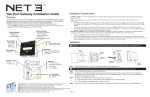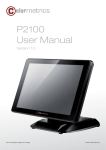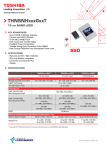Download 4100172 REV. C Benchmark Plus.DOC - Bio-Rad
Transcript
Benchmark Plus Microplate Reader User Manual This Instrument for Laboratory Use Only 4100172 Rev C 4100172 Rev C Benchmark Plus System with Incubator Catalog Number 170-6930 Benchmark Plus Reader with Incubator Catalog Number 170-6931 Benchmark Plus System without Incubator Catalog Number 170-6935 Benchmark Plus Reader without Incubator Catalog Number 170-6936 Benchmark Plus User Manual Catalog Number 170-9504 Bio-Rad Technical Services Department Open Monday–Friday, 8:00 a.m. to 4:00 p.m., Pacific Standard Time. Phone: Fax: E-mail: (800) 424-6723, option 2, option 3 (510) 741-6576 (510) 741-5802 [email protected] (U.S.) [email protected] (International) Notice: No part of this publication may be reproduced or transmitted in any form or by any means, electronic or mechanical, including photocopy, recording, or any information storage or retrieval system, without permission in writing from Bio-Rad. Benchmark Plus is a trademark of Bio-Rad Laboratories. The Bio-Rad logo is a registered trademark of Bio-Rad Laboratories. All other trademarks and registered trademarks are of their respective companies. 4100172 Rev C 4100172 Rev C Warranty and Regulatory Notices Warranty Statement This warranty may vary outside of the continental United States. Contact your local Bio-Rad office for the exact terms of your warranty. Bio-Rad Laboratories warrants that the Benchmark Plus system will be free from defects in material and workmanship, and will meet all performance specifications for the period of 1 year from the date of shipment. This warranty covers all parts and labor. In the event that the instrument must be returned to the factory for repair under warranty, the instrument must be packed for return in the original packaging. Bio-Rad shall not be liable for any incidental, special, or consequential loss, damage, or expense directly or indirectly arising from t he use of the Benchmark Plus system. Bio-Rad makes no warranty whatsoever in regards to products or parts furnished by third parties, such being subject to the warranty of their respective manufacturers. Service under this warranty shall be requested by contacting your nearest Bio-Rad office. This warranty does not extend to any instruments or parts thereof that have been subject to misuse, neglect, or accident, or that have been modified by anyone other than Bio-Rad or that have been used in violation of Bio-Rad instruction. The foregoing obligations are in lieu of all other obligation and liabilities, including negligence and all warranties, of merchantability, fitness for a particular purpose or otherwise, expressed or implied in fact or by law, and state Bio-Rad’s entire and exclusive remedy for any claims or damages in connection with the furnishing of goods or parts, their design, suitability for use, installation, or operation. Bio-Rad will in no event be liable for any special, incidental, or consequential damages whatsoever, and Bio-Rad’s liability under no circumstances will exceed the contract price for the goods for which liability is claimed. Regulatory Notices This instrument is designed to meet the Class-A emissions and immunity levels of the EN61326 product family standard for the CE mark. This rating requires that it only be used in a laboratory environment. Important: This Bio-Rad instrument is designed and certified to meet EN61010 requirements, which are internationally accepted electrical safety standards. Certified products are safe to use when operated in accordance with the instruction manual. This instrument should not be modified or altered in any way. Alteration will: • Void the manufacture’s warranty. • Void the regulatory certification. • Create a potential safety hazard. Note: This equipment has been tested and found to comply with the limits for a Class A digital device, pursuant to Part 15 of the FCC rules. These limits are designed to provide reasonable protection against harmful interference when the equipment is operated in a commercial environment. This equipment generates, uses, and can radiate radio frequency energy and, if not 4100172 Rev C installed and used in accordance with the instruction manual, may cause harmful interference to radio communications. Operation of this equipment in a residential area is likely to cause harmful interference in which case the user will be required to correct the interference at his/her own expense. 4100172 Rev C Table of Contents BENCHMARK PLUS MICROPLATE READER USER MANUAL ......................................................................1 1. GENERAL INFORMATION .................................................................................................................................1 1.1 1.2 2. INTRODUCTION......................................................................................................................................................1 BENCHMARK P LUS SPECIFICATIONS ....................................................................................................................1 EQUIPMENT SET-UP AND INSTALLATION .................................................................................................2 2.1 2.2 3. UNPACKING THE B ENCHMARK P LUS MICROPLATE R EADER ..............................................................................2 LOCATION OF THE INSTRUMENT ...........................................................................................................................2 USING THE BENCHMARK PLUS......................................................................................................................3 3.1 3.2 3.3 3.4 3.4.1 4 LOADING A P LATE.................................................................................................................................................3 SELECTING A WAVELENGTH IN THE B ENCHMARK P LUS .....................................................................................3 READING A P LATE.................................................................................................................................................3 INCUBATOR C ONTROLS ........................................................................................................................................4 INCUBATOR S ET P OINT……………………………………………………………………………………. 4. DISINFECTION (DECONTAMINATION) PROCEDURE.............................................................................5 5. PRODUCT INFORMATION .................................................................................................................................6 4100172 Rev C 4100172 Rev C 1. General Information 1.1 Introduction The Benchmark Plus microplate reader provides all the flexibility required for absorbance assay. The Benchmark Plus has the capability to perform standard colormetric ELISA and kinetic readings for general cell screening with 6, 12, 24, 96, and 384-well microplate formats. The Benchmark Plus uses a “filter-less” design, with a wavelength range of 340–800 nm. Benchmark Plus is also provided with an optional incubation feature with temperature range up to 45 degrees Celsius. The optical design provides verifiable results up to 4.0 O.D. The “filter-less” monochromator design allows the user to set the reading at any wavelength in the 340 – 800 nm region, as well as do a spectral scan across any wavelength range (within 340 – 800 nm) to find the absorbance curve. 1.2 Benchmark Plus Specifications Light Source Xenon Flash Lamp Spectral Range 340–800 nm Indication range 0 – 4.000 OD Resolution 0.001 OD Monochromator Capacity Any wavelength within the spectral range, with 1 nm step size Monochromator Bandwidth 5 nm Wavelength Accuracy, min. ± 2.0 nm Wavelength repeatability ± 0.2 nm Shaking Yes Optional Incubation Up to 45°C , programmable in 0.1° C increments Power 100–240 V, 60/50 Hz, 2.0 Amps Dimensions 254 mm (H) x 457 mm (W) x 508 mm (D) Compatible Plates Any 6- through 384-well microplate with dimensions 138 mm (length) x 98 mm (width). Plate height cannot exceed 15 mm. Linearity (340 – 800 nm) Less than 2% or 0.01 OD from 0–3.0 O.D. Accuracy (340 – 800 nm) Less than 1% or 0.01 OD from 0–3.0 O.D. Reproducibility (340 – 800 nm) Less than 1% or 0.005 OD from 0-3.0 OD Software Compatibility A System Pentium 166 or higher, 32 Mb RAM, Windows 95 OS or higher Minimum Kinetic Read Interval 96-well plate: Environmental Operating Range 5–45 degrees C, max. relative humidity 80% non-condensing 4100172 Rev C 10 seconds single wavelength 30 seconds dual wavelength 1 2. Equipment Set-up and Installation 2.1 Unpacking the Benchmark Plus Microplate Reader Prior to opening the box, check for any outer damage. Document any damages, if present. Place the box upright with the TOP label facing up and open the box. Remove the instrument from the box in this position only. Warning! Grasp the instrument firmly under the right and left sides before attempting to lift or carry the instrument out of the box. Check the instrument for damaged or broken parts. Document any damages in detail. Each Benchmark Plus instrument includes the following accessories. Verify that they are present: • 1 Microplate Manager Software with manual. ( Shipped in a separate box ) • 1 serial cable. ( Shipped in a separate box ) • 1 power cord. • 1 user manual. Verify that the serial number on the back of the instrument is the same as that on the outside of the box. Located on the under-side of the instrument is a docking bolt that needs to be unscrewed prior to use (Counter Clockwise). When the docking bolt can not be turned any further, the scan arm will be free inside the instrument. The Serial port is located on the back of the instrument. There is one connector, which allows the user to connect to one serial instrument. Before switching the power on for the first time, allow the Benchmark Plus to warm to room temperature for 6 hours after unpacking to prevent any condensation problems. Plug the included power cord into the main power connector port. Ensure that the instrument is connected to a main power outlet with a grounded conductor. 2.2 Location of the Instrument The Benchmark Plus microplate reader is a precise optical measuring instrument. The following conditions must be met to ensure maximum sensitivity: • • • 2 Place the instrument on a flat surface that is free of vibration. Do not place the instrument in direct sunlight. Make sure that the instrument is being operated in a dust-free environment. 4100172 Rev C 3. Using the Benchmark Plus The Benchmark Plus is operated through the Protocol dialog boxes in Microplate Manager. See the Microplate Manager User Guide for instructions on specifying the wavelengths selection and operating the Benchmark Plus through the Protocol dialogs (Chapter 4). 3.1 Loading a Plate To load a plate into the Benchmark Plus, press the Open/Close button on the front of the instrument or click on the Reader Door: Open button in the Protocol dialog box in Microplate Manager. The front door of the reader will open and the plate loader will extend outwards. Place your microplate in the plate loader, pressing lightly to set the plate into place. Press the Open/Close button again to close the reader door, or click on the Reader Door: Close button in the Protocol dialog in Microplate Manager. Ø The Benchmark Plus will accept any 6 -well through 384-well plate with the dimensions 138 mm (length) x 98 mm (width). Plate height cannot exceed 15 mm. 3.2 Selecting a Wavelength in the Benchmark Plus This section describes how to select the desired wavelength in the Benchmark Plus. Since Benchmark Plus is a monochromator -based system, there shall be no need to physically change any filter through hardware means. Instead, all wavelength selections will be programmed with Microplate Manager (MPM) software. Start up the MPM software. Within the MPM, select the desired scan method. A window will appear that allows the user to select either single or dual wavelength scanning. Within the window any wavelength can be selected within the 340 to 800 nm range. See Section 4.2.3 in Chapter 4 of the Microplate Manager User Guide for instructions. 3.3 Reading a Plate Plate readings are controlled entirely by Microplate Manager. See Chapter 4 of the Microplate Manager User Guide for instructions. To stop a plate reading in progress, press the Stop button in the Microplate Manager Protocol dialog box. 4100172 Rev C 3 3.4 Incubator Controls The incubator in the Benchmark Plus is controlled from within Microplate Manager. 3.4.1 Incubator Set Point The incubator set point is set from within Microplate Manager. The last set point selected in Microplate Manager is stored in memory inside the Benchmark Plus. The Benchmark Plus will begin warming up to the last specified set point without opening Microplate Manager, upon restarting the instrument. 4 4100172 Rev C 4. Disinfection Procedure All parts of this instrument that can come in contact with patient sera or positive samples must be handled as hazardous items. Bio-Rad Laboratories recommends using gloves when performing maintenance or working with the instrument. Ø It is very important that the instrument undergo thorough disinfection before performing maintenance or before physical removal of the instrument from the laboratory. The instrument must be disinfected before you send it back to Bio-Rad Laboratories for service. For safety reasons, you must fill out a Disinfection Certificate and include it with the instrument. Without the Disinfection Certificate, Bio-Rad Laboratories will not accept any returned instruments. Bio-Rad Laboratories recommends using a solution of 5% sodium hypochlorite solution (in water). Authorized persons wearing one way gloves and protective clothes must perform the disinfection procedure. The location must possess adequate ventilation. Ø When disinfecting, be sure to wear disposable gloves. To disinfect the Benchmark Plus, use the following procedure: 1. Remove the SERIAL cable, power cord, and any accessories. 2. Clean the outside surface of the instrument carefully with a wad of cotton or a paper towel, which has been soaked in the 5% sodium hypochlorite solution. 3. Repeat the procedure for the disinfection on all accessories being returned with the instrument. 4. Package instrument, disinfection certificate, and accessories in the original box. 4100172 Rev C 5 5. Product Information 6 170-6930 Benchmark Plus Microplate Spectrophotometer System, 110/230 V, with User Manual 170-6584 Serial Cable for PC 170-9520 MPM 5.1 PC Software with Manual 4100172 Rev C