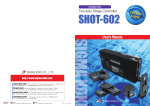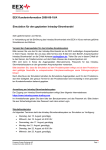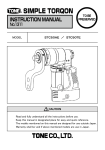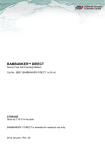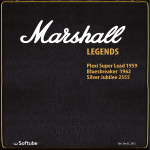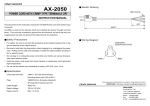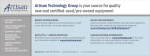Download Digital Hand Tachometer HT-3100
Transcript
DIGITAL HAND TACHOMETER HT-3100 INSTRUCTION MANUAL Thank you for your purchase of the HT-3100 Digital Hand Tachometer. To ensure correct and safe use of the HT-3100, observe the precautions given below. Note that Ono Sokki shall not be held responsible for the consequences of operation of the HT-3100 which does not observe these precautions. The symbol indicates that there is danger to both equipment and human life, and that it is necessary to refer to the user’s manual. GENERAL OPERATING PRECAUTIONS OVER B r/min RANGE L H HT-3100 DIGITAL TACHOMETER • Be careful not to allow water or dust to intrude inside the cabinet. Do not use the HT-3100 at a location where it may be exposed to splashing water, excessive moisture or dust. • Do not drop or give strong shocks to the HT-3100. It contains precision electronic components which can be damaged by dropping or strong shocks. • Be sure to remove batteries when not using the HT3100 for an extended period of time. If the HT-3100 is left with discharged batteries or unused for a long time with batteries inside, it may be damaged by the leak of chemicals. ONOSOKKI Copyright © ONO SOKKI CO.,LTD. 2002 All rights reserved. • If the outer case becomes soiled, wipe it with a dry soft cloth or with a cloth slightly dampened with a neutral detergent. Avoid volatile organic solvents such as thinners, benzine and alcohol. • The maximum measurable rpm is 10000 r/min. Do not attempt to use the HT-3100 to measure rpm speeds higher than 10000. • Inspect the contact tip and the circumference ring before using the Ht-3100. Replace the contact tip with a new one if the rubber part of the tip is deformed by wear, or the resin part becomes cracked, or the attachment at the rotating shaft become loose. When replacing the tip, do not use any contact tip other than one manufactured by Ono Sokki. • Mount the contact tip or circumference ring by aligning the cutout in the tip or ring with the pin protruding from the probe shaft of the tachometer and sliding it properly onto the probe shaft. • In making rpm measurements, be sure that the center of the contact tip is pressed securely up against the rotating shaft being measured, and that the tachometer is held securely against the shaft. • When making circumferential speed measurements, press the circumference ring up against the object being measured, making sure that the ring is aligned so as to be parallel to the direction of movement of the object, and that it is held securely in contact with the object. • Ergonomically designed curved body comfortably fits in the palm of your hand. • Switching between High and Low ranges permits you to measure between 1.5 and 10000 r/min. WARNING • Do not use the HT-3100 at a location subjected to sudden temperature changes. Do not hastily move the HT3100 from high temperature to low temperature environments or vice versa to prevent internal condensation which may cause an equipment failure. FEATURES • Never attempt to measure rpm using the circumference ring, as this is dangerous. Always use the contact tip to measure rpm. To measure a shaft that does not have a center hole on its end, we recommend a non-contact type tachometer, such as the Ono Sokki model HT-4100. • If the rpm exceeds the selected measurement range, the “OVER” warning will appear on the display. If the Lo range has been selected, switch to the Hi range. If the “OVER” warning appears even in the Hi range, stop measurement. Be sure to observe the above precautions to ensure safe operation of the HT-3100. Also, as an additional safety measure, we recommend that you wear protective eyeglasses when making measurements. OVERVIEW Comprising a revolution sensor, a measuring section and a display in a compact body, the HT-3100 is a contact-type handheld tachometer operated with built-in batteries. Measurements can be easily made by keeping its contact tip pressed against the center hole on the end of a turning shaft. The instrument can also be used as a circumferential speed meter by replacing the contact tip with the circumference ring. • Complete accessories can be packed in the instrument body. • Circumferential speed can be measured by use of the circumference ring. • Last measured data is displayed on screen for about one minute after measurement by data hold function. STANDARD ACCESSORIES Your package should contain the following materials. Please make sure that you have received all these items upon unpacking. 1 Digital Hand Tachometer HT-3100 ............................ 1 2 Rubber contact tip KS-300 ....................................... 2 3 Circumference ring KS-200 ...................................... 1 4 Size AAA dry cell battery R-03 ................................. 3 5 Instruction manual ................................................... 1 2 Rubber contact tip 3 Circumference ring Note : One each rubber contact tip and circumference ring are stored in the accessory storage pocket. NOMENCLATURE AND FUNCTION OF INDIVIDUAL PARTS 7 8 3 LCD Display OVER OVER r/min Since this product has tested through a series of strict inspections and a complete program of quality control, issuance of the test qualification has been omitted. r/min RANGE L 1 H 2 6 HT-3100 DIGITAL TACHOMETER *Outer appearance and specifications are subject to change without prior notice. 5 HOME PAGE: http://www.onosokki.co.jp/English/english.htm WORLDWIDE Ono Sokki Co., Ltd. 1-16-1 Hakusan, Midori-ku, Yokohama 226-8507, Japan Phone : 045-935-3976 Fax : 045-930-1906 E-mail : [email protected] B00001784 / IM02052402(11) 04X(MS)3.4H B B ■ Omission of The Qualification Issuance 4 ONOSOKKI 1 Measure switch The instrument is turned on and becomes ready to start measurement when this switch is depressed. 2 Range switch Used to select the Low (1.5-2000r/min) or High (1510000r/min)measuring range. 3 Probe shaft Attach a rubber contact tip (KS-300) when measuring the rotational speed, a circumference ring (KS-200) when measuring the circumferential speed, to this shaft. The probe shaft is provided with a lock pin to prevent slipping of the measuring tip or ring. 4 Accessory storage pocket Slide the cover while pressing it down. The cover comes off allowing you to store one piece each of KS-300 and KS-200 or two pieces KS-300 in the pocket. 5 Battery cover When replacing the batteries, pull this cover while pressing the knob unit it comes off. 6 Display Shows a 5-digit measurement value associated with the unit of measure “r/min”. 7 “OVER” alarm An “OVER” alarm appears when the measured speed exceeds 2000.0 r/min on the Low range, or when it exceeds 10000 r/min on the High range, showing the re- spective maximum readings. This indication warns you that the rotational speed is out of the measuring range. OVER OVER r/min r/min 8 “B” alarm The letter “B” appears on the LCD display when the batteries have been discharged. Replace the batteries as soon as possible. B r/min ADDITIONAL ACCESSORIES • The probe shaft can be extended about 40 mm by use of an extension shaft (KS-700, optional) for an overall shaft length of about 75 mm. The extension shaft is attached to the probe shaft in the same manner as the rubber contact tip. Then, the rubber contact tip is fitted to the end of the extension shaft. *Please do not use it for a circumference ring. • Carrying Case (HT-0001A, optional) ABOUT THE BATTERIES This instrument operates on three Size AAA dry cell batteries. The attached batteries are samples. The life may be shorter than normally expected. When the batteries have been discharged, the LCD display shown a “B” alarm. Be sure to replace all three batteries with brand-new batteries when this has happened. How to replace the batteries (1) Remove the battery cover by pulling out it while pressing the knob. (2) After removing the existing batteries, insert new batteries with care not to reverse their polarity. (3) Close the battery cover. MEASUREMENT PROCEDURE This instrument is designed to enable measurement of either the rotational speed or circumferential speed by changing contact attachments. Measurement of Rotating Speed (1) Mount the rubber contact tip (KS-300) to the probe In case “OVER” is displayed on the Hi range, you must stop measurement. (5) After releasing the Measure switch, the built-in memory retains the last reading until it is automatically erased about one minute later. However, beware that the read- shaft. Make sure the groove of the rubber contact tip ing will be cleared if you re-press the Measure switch lines up with the lock pin position properly. within the one-minute period. Note that the reading will (2) Select the Lo or Hi measuring range by the Range be canceled when the range selection is charged. switch. Measurement of Circumferential Speed mm/s Lo range : 1.5 - 2000.0 r/min (1) Mount the circumference ring (KS-100 : mm/s, optional Hi range : 15 - 10000 r/min (3) While holding the Measure switch down, force the contact tip against the center hole on the turning shaft end as shown in Fig. 1. so that they grip firmly. Maintain the tachometer in a proper position to align the axis of the probe shaft with the axis of the turning shaft (4) The tachometer gives a digital circumferential speed (5) retains the last reading until it is automatically erased unit of measure varies depending on which type of cir- about one minute later. However, beware that the read- cumference ring you use. When using the KS-100 (op- ing will be cleared if you re-press the Measure switch tional), the tachometer directly shows mm/s readings. within the one-minute period. When using the KS-200 (standard), the tachometer It may sometimes require 5 second at least until the shows m/min reading multiplied by 1/10. As an example, if the reading is “500 r/min”, it must be converted to revolution value is displayed from the status that the “50.0 m/min”. rotational object is stopped. or KS-200 : m/min, standard) to the probe shaft. Make sure the groove of the circumference ring lines up with TROUBLESHOOTING the lock pin position properly. (2) Select the Lo or Hi measuring range by the Range Check procedure Symptom switch. KS-100 (Optional) KS-200 (Standard) to be measured. Lo range 1.5 - 2000.0 mm/s 0.15 - 200.00 m/min Hi range 15 - 10000 mm/s No indication 1.5 - 1000.0 m/min Corrective action 1. Batteries are inserted ? 2. Battery polarity is reversed ? 3. Batteries are discharged ? 4. It is still no indication even through the batteries are replaced ? 1. Insert batteries. 2. Insert batteries is correct polarity. 3. Replace batteries with new ones. 4. Reset operation is conducted. 1) Remove the batteries. 2) Press the measure switch for several seconds. 3) Insert the batteries. 1. Conical head of contact tip is deformed by wearing ? 2. Contact tip is slipping on rotating object ? 3. Low voltage alarm "B" is displayed ? 4. The measure switch is being pressed ? 1. Replace contact tip with a new one. 2. Hold tachometer securely to prevent slipping. 3. Replace all batteries with new one. 4. Press the measure switch. (3) While holding the Measure switch down, force the circumference ring against the turning shaft as sown in Fig. 1 Fig. 2 (4) The tachometer gives a digital rpm reading that is con- Incorrect speed indication tinuously updated every second. The legend “OVER” will be displayed when the rotational speed exceeds the measuring range in use. Should this happen when the Lo range is selected, turn to the Hi range. Fig. 2 SPECIFICATIONS OF HT-3100 OUTER DIMENSIONS 15 - 10000 r/min ± 1 r/min 1.5-2000.0 r/min (Lo range) 15 - 10000 r/min (Hi range) (mm) 2. Sensor Section Lo and Hi ranges are No. of pulses : We hereinafter referred to as L and Light source : LED Ono Sokki Co., Ltd. 1-16-1 Hakusan, Midori-ku, Yokohama 226, Japan H ranges, respectively. Light sensor Photo-transistor (The HT-3100 is switched declare under our sole responsibility that the product Category Name: DIGITAL HAND TACHOMETER Model Name: The last measured data is kept alive in memory and dis- range switch.) played on screen for one minute after measurement. The exceeds 2000.0 r/min on L range or 10000 r/min on H to which this declaration relates is in conformity with the following standard(s) or other normative document(s): range, the reading shows 4. General Specifications Display/No. of digits : Yokohama, 8 December, 1995 LCD/5 digits Measurement display time : L range 1s (2s between 1.5 - 3.0 r/min) Toshishige Maeda General Manager Design Engineering Div. 1 Ono Sokki Co., Ltd. H range 1s (2s between 15 - 30 r/min) Measuring resolution : L range 0.1 r/min H range 1 r/min Measuring accuracy : L range 1.5 - 1249.9 r/min ± 0.1 r/min 1250.0 - 2000.0 r/min ±0.2 r/min OVER B r/min Size AAA dry cell batteries (3 RANGE pcs.), 50-hour continuous L H operation “OVER” displayed at the upperleft corner of the LCD readout. WARRANTY Power supply/Battery life : respectively, with the legend Low voltage alarm : When battery voltage drops HT-3100 DIGITAL TACHOMETER below about 3.3 V, the legend “B” appears on LCD to warm of low battery voltage. Operating temperature : 0˚C to +40˚C (Non-condensing) Storage temperature : -10˚C to +55˚C (Non-condensing) ONOSOKKI Dimensions and mass : 171.5 × 38 × 60 mm, Approx. 200 g (Including batteries) The HT-3100 is designed for a storage temperature range of -10˚C to +55˚C. Store it in a well ventilated place not exposed to extremely high or low temperature, high humidity or direct sunlight. Be sure to remove batteries when not using the instrument for a long period to prevent damages caused by the leak of chemicals, etc. 38 reading is automatically erased one minute later. “2000.0 r/min” or “10000 r/min”, EN55011(1991) Group1 ClassB EN50082-2(1995) following the provisions of 89/336/EEC directive 60 3. Data Hold Function between L and H ranges by the Over range indication : When measurement taken HT-3100 20 pulses/rev. 140 Measuring range : STORAGE INSTRUCTIONS H range 1. Measuring Section DECLARATION OF CONFORMITY After releasing the Measure switch, the built-in memory reading that is continuously updated every second. The 57 30.5 5 1. This product is covered by a warranty for a period of one year from the date of purchase. 2. This warranty covers free-of charge repair for defects judged to be the responsibility of the manufacturer, i.e., defects occurred while the product is used under normal operating conditions according to descriptions in the manual and notices on the unit label. 3. For free-of-charge repair, contact either your sales representative or our sales office nearby. 4. The following failures will be handled on a fee basis even during the warranty period. (a) Failures occurring through misuse, mis-operation, or modification (b) Failures occurring through mishandling (dropping) or transportation (c) Failures occurring through natural calamities (fires, earthquakes, flooding, and lightening), environmental disruption, or abnormal voltage. *For repairs after the warranty period expired, contact your sales representative or our sales office nearby.