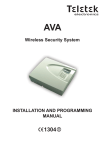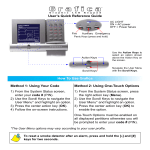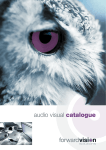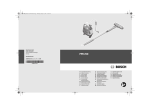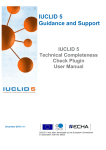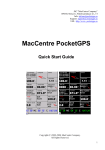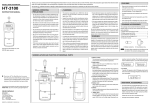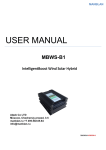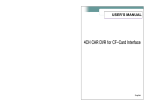Download Teletek Electronics JSC
Transcript
AVA WIRELESS SECURITY SYSTEM USER’S MANUAL Carefully read through this manual prior to installing and programming the system! Teletek Electronics JSC Sofia, November 2005 2 Guarantee Guarantee During the guarantee period the manufacturer shall, at its sole discretion, replace or repair any defective product when it is returned to the factory. All parts replaced and/or repaired shall be covered for the remainder of the original guarantee, or for ninety (90) days, whichever period is longer. The original purchaser shall immediately send manufacturer a written notice of the defective parts or workmanship, which written notice must in all cases be received prior to expiry of the guarantee. International Guarantee Foreign customers shall enjoy the same guarantee rights as those enjoyed by any customer in Bulgaria, except that manufacturer shall not be liable for any related customs duties, taxes or VAT, which may be payable. Guarantee Procedure This guarantee will be granted when the appliance in question is returned. The manufacturer shall accept no product whatsoever, of which no prior notice has been received. Conditions for waiving the guarantee This guarantee shall apply to defects in products resulting only from improper materials or workmanship, related to its normal use. It shall not cover: § Damages resulting from transportation and handling; § Damages caused by natural calamities, such as fire, floods, storms, earthquakes or lightning; § Damages caused by incorrect voltage, accidental breakage or water; beyond the control of the manufacturer; § Damages caused by unauthorized system incorporation, changes, modifications or surrounding objects; § Damages caused by peripheral appliances unless such peripheral appliances have been supplied by the manufacturer; § Defects caused by inappropriate surrounding of installed products; § Damages caused by failure to use the product for its normal purpose; Damages caused by improper maintenance; § Damages resulting from any other cause, bad maintenance or product misuse. In the case of a reasonable number of unsuccessful attempts to repair the product, covered by this guarantee, the manufacturer’s liability shall be limited to the replacement of the product as the sole compensation for breach of the guarantee. Under no circumstances shall the manufacturer be liable for any special, accidental or consequential damages, on the grounds of breach of guarantee, breach of agreement, negligence, or any other legal notion. Waiver This Guarantee shall contain the entire guarantee and shall be prevailing over any and all other guarantees, explicit or implicit (including any implicit guarantees on behalf of the dealer, or adaptability to specific purposes), and over any other responsibilities or liabilities on behalf of the manufacturer. The manufacturer does neither agree, nor empower, any person, acting on his own behalf, to modify or alter this Guarantee, nor to replace it with another guarantee, or another liability with regard to this product. Unwarranted Services The manufacturer shall repair or replace unwarranted products, which have been returned to its factory, at its sole discretion under the conditions below. The manufacturer shall accept no products for which no prior notice has been received. The products, which the manufacturer deems repairable, will be repaired and returned. The manufacturer has prepared a price list and those products, which can be repaired, shall be paid for every repaired appliance. The closest equivalent product, available at the time, shall replace the products manufacturer deems unrepairable. The current market price shall be charged for every replaced product. 3 Contents Contents Guarantee .......................................................................................... 2 1. General .......................................................................................... 4 1.1 LED Indication ................................................................................. 4 1.2 Sound Indication ............................................................................. 4 2. Arming and Disarming the System .............................................. 5 2.1 Arming and Disarming By Remote Control ................................... 5 2.2 Arming and Disarming From the Keyboard .................................. 5 2.3 Arming/Disarming by Telephone ................................................... 6 3. System State .................................................................................. 8 4. Bypassing Detectors or Groups of Detectors ......................... 10 5. Review of the Event LOG .......................................................... 10 6. User’s Programming ................................................................... 11 7. System Adjustments .................................................................... 13 8. User’s Menus .............................................................................. 15 4 1. General 1. General The AVA Wireless Security System is designed for establishing domestic and small office alarm security systems. The connection between the various components of the security system is wireless, based on radio-communication with a frequency of 868 MHz. The AVA set includes modules meeting all requirements for an alarm security system – sirens for indoor and outdoor installation, magnetic contact, infrared detector, fire optical-smoke detector, digital communicator, remote controls and keypad with liquid crystal display. The maximal number of system users is 16. Every user, depending on the rights assigned by the system installer, can arm or disarm the system security, bypass detectors and modules, change his own code, program the other codes, review the list of events in the system, check the system clock, as well as many other functions. In order to gain access to the available functions and parameters, the user has to enter his code. Access to specific functions and parameters will depend on the individual user rights. Security control can be exercised through the liquid crystal display keyboard built into the AVA box, the remote control, and wireless keypad with liquid crystal display or over the telephone. The digital communicator enables the establishment of an acoustic connection with the armed premises. It is possible to hear out these premises as well as to hold a conversation with them. 1.1 LED Indication There are 4 LED indicators for the main events in the system on the LCD keypad display, integrated into the control panel box. 220V AC – lights up in green to indicate main power supply; extinguishes to indicate main power supply failure. TROUBLE – lights up in yellow in case of System Tamper; blinks in case of System Trouble. It is recommended to call your installer. ALARM – lights up in red in case of an alarm event; blinks during entry or exit times. FIRE – lights up in red to indicate a fire event. 1.2 Sound Indication The following sound indications have been integrated within the AVA: Short beep – upon pressing any key. Continuous beep – refusal to perform an action. Continuous sound, followed by a chime – confirmation signal. Interrupted sound signal – exit time is running. Quick interrupted sound signal – exit time is running or an important event has occurred such as Tamper, Fire, etc. Double sound signal every 20 seconds – in the case of technical system problems. 2. Arming and Disarming the System 5 2. Arming and Disarming the System The security system is readily available to be armed when – all area detectors, likely to be armed, must be in an inactive state. Readiness for arming is indicated by the “-” symbol below the respective system area. AVA can provide short sound signals from the System sirens in confirmation of successfully executed Arm and Disarm commands. Where this function has been programmed by the System installer, the successful execution of the Arm command shall be confirmed by two short activations of the sirens, and the execution of the Disarm command shall be confirmed by three short activations of the sirens. 2.1 Arming and Disarming By Remote Control Press the key designated to execute a respective function, as programmed by your installer. When pressed, the built-in LED should blink in red. If the command is received by the Control Panel, the LED will blink in green. 2.2 Arming and Disarming From the Keyboard Arming Security: Enter the User Menu by entering your access code: 123456 Thu.29/07 code[****] If correctly introduced there will be a confirmation signal from the keypad. User Menu AR M ENT ARMing Single press the key AR M and with the help of the digit buttons enter the selected Arm function. The available numbers of the functions are 1 to 6. ARMing Arm Fn N: 1 Confirm the selection by single pressing the key ENT . Disarming Security: Enter the User Menu by dialing your access code: 123456 Thu.29/07 code[****] If correctly introduced there will be a confirmation signal from the keypad. User Menu ARMing DIS AR M 6 Single press the key 2. Arming and Disarming the System DIS AR M and with the help of the digit buttons enter the selected Arm function. The available numbers of the functions are 1 to 6. Confirm the selection by single pressing the key ENT . Single Button Arming and Disarming Where the user code has been assigned rights for only one function, the Arm and Disarm procedure is automatically completed by pressing the respective key AR M or DIS AR M . 2.3 Arming/Disarming by Telephone The AVA can be controlled from a mobile or ordinary telephone, capable of reproducing DTMF tones. To establish a connection dial the telephone number of the System. After connection is established, a specific sound, produced by the System, will be heard from the receiver. Single press “ * ” or “ # “. Enter a valid system code, followed by two random digits. The code which is being used must be assigned Remote Control rights - “Remote Access”. A confirmation signal will be heard from the receiver when the code has been entered correctly. On the telephone keypad enter the symbols “*9”. This will switch the System over to remote control mode of security. Enter the number of the desired function for arming or disarming. For arming function enter a value between 001 and 006, and for disarming enter 101 to 106. A signal confirming the set command will be heard from the receiver. Fig. 1 shows the consequence of activities for using a telephone connection 2. Arming and Disarming the System 7 Wait for signal from AVA system Press once button * or # Enter 6 digit valid code No Yes 0 - Listening to the AVA’s premises 1 - Talking to the AVA’s premises 2 - Listening and talking to the AVA’s premises 3 - Amplified listening to the AVA’s premises *9 - Remote Arming/Disarming 99 - Hang up connection Yes Switches on respective acoustic function No No Yes No Yes Pressing 99 hangs up the connection Figure 1 Consequence of activities for using a telephone connection 8 3. System State 3. System State Every user has access to 5 menus where the state of the System can be checked. To gain access to these menus enter a valid user code and then single press User Menu TRB TRBL (troubles) TRB L . L Technical Trouble Review Single press 1 and the display will automatically show current technical problems: TRBL (troubles) 1)System troubles AC loss Main BATT fuse module BATT maintenance comm. ERR line fault RFinterference- no main power supply low charge level or burnt out battery fuse burnt out auxiliary power supply fuse low battery charge in any of the modules low temperature or FD requires servicing telephone communication trouble telephone line trouble currently not maintained Review of System Areas not ready to be Armed Single press Armed: 2 3. System State and the display will automatically show the areas, which are not ready to be TRBL (troubles) 2)Open Groups G01 +L- Entry/Exit Group name Review of Currently Active Detectors Single press to be Armed: 3 and the display will automatically show the detectors, which are not ready TRBL (troubles) 3)Open Devices 01PIR #õõõõõõ Device name 9 3. System State Single press state: 4 and the display will automatically show all the areas and will indicate their TRBL (troubles) 4)Group state G01 +L- Entry/Exit Group name Review of System module state Single press 5 and the display will automatically show all modules in the System and will indicate their state: TRBL (troubles) 5)Devices state 01PIR #õõõõõõ Device name Use the arrows to switch over from automatic to manual review mode. The symbols indicating the state of the System modules are: Fire Tamper Alarm Memory Low battery charge level of the main System module Low battery charge level of a System module No connection with module Burnt out fuse Armed Armed with bypassed detectors Requires engineer supervision Bypassed module Disallowed module Area is ready to Arm Open area The information contained in the event memory is as follows: 10 4. Bypassing Detectors or Groups of Detectors 4. Bypassing Detectors or Groups of Detectors Individual detectors can be bypassed where necessary. When bypassed their state will have no effect when the System is armed. In order to bypass detectors introduce a valid user code. Single press BP S single pressing . Use the arrows to select Bypass or No Bypass. Confirm the selection by ENT . User menu BPS ARMing Use the arrows to position on the desired detector and then single press 01PIR #õõõõõõ ENT . ENT Device name Device name 1)Bypass Device ENT Use the arrows to select Bypass or No Bypass. Confirm the selection by single pressing ENT . 1)Bypass Device Not BYPASSED 1)Bypass Device 4. Bypassing Detectors or Groups of Detector ENT bypass? When disarming, the System automatically restores the bypassed detectors which belong to disarmed Areas. 5. Review of the Event LOG The System records the latest 256 events by time and date of occurrence. These events are available for review by the user. For this purpose the respective user needs to have been assigned the relevant right. In order to review the events enter a valid user code and single press User menu ME ARMing Events can be viewed with the help of the arrows ME M . M . It is possible to switch over to a screen with a detailed description of the event. The switch over between the two screens can be done by single pressing PRG . 6. User’s Programming 11 008 29/07 19:18 EV_BURG_ALARM The event displayed is 8th on the row of the list. The type of event is a Burglary Alarm event having occurred at 7.18 p.m. on 29 July. Detailed information will be displayed by single pressing PRG : G:02 Group name D:01 Device name 6. User’s Programming The System maintains 16 user codes. Depending on their programmed rights the users avail of access rights to various menus. In order to program the user codes and their rights introduce a valid code and then single press PRG . User Menu ARMing PROGramming PRG ENT 1)User Codes rs Use the arrows press ENT to position on the user code to be programmed and single . Code 01 ***/---Code name In order to change the digital configuration of the code, go to 1)Change Code and single press ENT . Code name ENT 1)Change code Introduce the new code combination twice. Code name new code:[****] Code Name confirm:[****] In order to change the name of the code, go to 2)Change Name and single press ENT . * DARM f-n N6 In order to program user code attributes go to 5)CodeAttributes and single press ENT . 12 6. User’s Programming Code name ENT 2)Change name Use the digit keys to enter the new code name. The length of the name should not exceed 8 letters. Confirm the new name by single pressing 2)Change name ENT . ENT Code name In order to edit code rights for arming the System, go to 3)Arming Rights and single press ENT . Code name ENT 3)Arming Rights Use the arrows to position on the arm function, needed to program the desired code. Press to mark and unmark in sequence the selected function. Confirm programming by single PRG pressing ENT . 3)Arming Rights ENT *ARM f-n N1 * ARM f-n N2 * ARM f-n N3 * ARM f-n N4 * ARM f-n N5 * ARM f-n N6 In order to edit code rights for disarming the System, go to 4)Disarm.Rights and single press ENT . Code name ENT 4)Disarm.Rights Use the arrows to position on the disarm function, needed to program the desired code. Press PRG to mark and unmark in sequence the selected function. Confirm programming by single pressing ENT . 4)Disarm.Rights *DARM f-n N1 * * * * DARM DARM DARM DARM f-n f-n f-n f-n N2 N3 N4 N5 ENT 13 7. System Adjustment Code name ENT 5)CodeAttributes 5)CodeAttributes -Manager * Manager - can program remaining codes * Bypass - can bypass * Log view - can view the Log of Events * Time/Data set - can adjust the time * Remote Access - allows access by telephone line In order to change the digits configuration of the personal code go to 2)ChangeOwn Code and single press ENT . The codes without a Manager attribute can only change their own digits combination. PROGramming ENT 2)ChangeOwn Code 2)ChangeOwn Code new code:[****] The new code combination shall be entered two times for authenticity. 2)ChangeOwn Code confirm:[****] 7. System Adjustments Every user has access to four menus to make system adjustments. In order to access these menus enter a valid user code and single press PRG . Then single press 3 . PROGramming 3)System 3)System 1)Date and Time To change the date and time single press by single pressing ENT 1 . Enter the date and time and confirm the change . 1)Date and Time ENT 2004 24/05 12:53 To change the type of the display single press the parameters. Press PRG 2 . Use the arrows to position on to mark and unmark. Confirm the change by single pressing ENT . 7. System Adjustment 14 3)System 2)Display 2)Display *Chime on entry * Chime on entry * display Groups For display backlight corrections single press 3 - emits a “chime” sound when a detector is activated in an entry/exit type zone - indicates the statues of areas . 3)System 3)Backlight With the help of the arrows the change by single pressing adjust the required brightness of the backlight. Confirm ENT . 3)Backlight <>: 3 In order to change the language of the captions press select the language. Confirm by single pressing 4)Language áúëãàðñêè english 4 ENT . With the help of the arrows . 8. User’s Menus 15 8. User’s Menus ARMing DISARMing BPS Device 1)Bypass Device TRBL (troubles) 1)System troubles 2)Open groups 3)Open devices 4)Group state System troubles AC loss Main BATT fuse module BATT maintenance comm. ERR line fault RF interference 5)Devices state Memory Log PROGramming 1)User codes 1)Change code 2)Change name 3)Arming Rights 4)Disarm. Rights 5)Code Attributes 2)Change Own Code 3)System 1)Date and Time 2)Display 3)Backlight 4)Language Rev. D 11/2005, 18020409