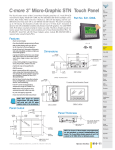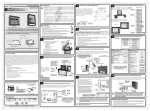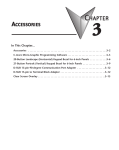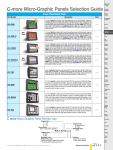Download Connect C-more Micro-Graphic Panel to PLC
Transcript
Safety Information WARNING: To minimize the risk of potential safety problems, you should follow all applicable local and national codes that regulate the installation and operation of your equipment. These codes vary from area to area and it is your responsibility to determine which codes should be followed, and to verify that the equipment, installation, and operation are in compliance with the latest revision of these codes. 3505 HUTCHINSON ROAD CUMMING, GA 30040-5860 Quick Start Guide C-more 3” Micro-Graphic Panels, Accessories & Replacement Parts Equipment damage or serious injury to personnel can result from the failure to follow all applicable codes and standards. We do not guarantee the products described in this publication are suitable for your particular application, nor do we assume any responsibility for your product design, installation, or operation. NonTouch Touch Screen If you have any questions concerning the installation or operation of this equipment, or if you need additional information, please call us at 1-800-633-0405 or 770-844-4200. This publication is based on information available at the time it was printed. At Automationdirect.com® we constantly strive to improve our products and services, so we reserve the right to make changes to the products and/or publications at any time without notice and without obligation. This publication may also discuss features that may not be available in certain revisions of the product. EA1-S3ML-N, EA1-S3MLW-N* EA1-S3ML, EA1-S3MLW* *NOTE: C-more Micro-Graphic panels with the letter “W” in the part number designate units with 5 selectable background colors of White, Pink1, Pink2, Pink3 and Red. Part numbers without the letter “W” are provided with 5 selectable background colors of Green, Red, Amber, Yellow and Lime. NOTE: Software and Firmware Version 1.5 or later is required with models EA1-S3MLW and EA1-S3MLW-N. Available for free download at www.automationdirect.com. 4 General Description Minimum items required to create a working system: • C-more Micro-Graphic panel 1 .11 8 [R 3 ] +0.04 • Adjustable contrast • 2 optional keypad bezels, 8-button or 20-button Allen-Bradley DF1 Full Duplex Allen-Bradley DF1 Half Duplex Allen-Bradley PLC5 DF1 Allen-Bradley DH485 GE SNPX (90/30, 90/70, Micro 90, VersaMax Micro) Mitsubishi FX Mitsubishi Q and QnA Omron Host Link (C200 Adapter, C500) Omron FINS Serial (CJ1, CS1) Siemens PPI (S7-200 CPU) CUTOUT CUTOUT OUTLINE +1 70.0 –0 BEZEL OUTLINE MOUNTING CLIP (2) places Cable Description Direct LOGIC DL405 PLC 15-pin D-sub port, DL405 (RS-232C). D4-1000CBL Direct LOGIC (VGA Style) 15-pin port, DL06, D2-250 (250-1), D2-260 (RS-232C). Use with DV-1000CBL cable. FA-15HD Direct LOGIC PLC 15-pin D-sub port, DL405 (RS-232C). Use with DV-1000CBL cable. • CD-ROM or DVD drive for installing software from the CD, or internet access to download free programming software • USB port to use with an EA-MG-PGM-CBL, USB to RS232 Programming Cable Assembly for project transfer from the programming software to the panel • Operating System - Windows® XP Home / Professional Edition Service Pack 2, Windows® 2000 with Service Pack 4, or Windows® Vista Function Key Label Insert Mounting Clips 6 Cables for direct connect to panel’s serial port 1 (Panel powered from either optional DC Power Adapter, EA-MG-P1, or Serial Port w/ DC Power Adapter, EA-MG-SP1) 9 Connect C-more Micro-Graphic Panel to Computer Use an EA-MG-PGM-CBL, USB to RS-232 Programming Cable Assembly, from a USB port type A on the project development PC, through the supplied converter, to the RJ12 RS-232 programming/PLC serial communications port on the C-more Micro-Graphic panel as shown below. FA-CABKIT Direct LOGIC PLC RJ-11 port, D3-340 (RS-232C). OP-3CBL-1 AutomationDirect CLICK, Direct LOGIC PLC RJ-12 port, DL05, DL06, DL105, DL205, D3350, D4-450 & H2-WinPLC (RS-232C). Direct LOGIC (VGA Style) 15-pin port, DL06, D2-250 (250-1), D2-260 (RS-232C). Direct LOGIC PLC RJ-11 port, D3-340 (RS-232C). Direct LOGIC DL405 PLC 15-pin D-sub port, DL405 (RS-232C). Direct LOGIC PLC 25-pin D-sub port, DL405, D3-350, DL305 DCU and all DCM’s (RS-232C). Allen-Bradley MicroLogix 1000, 1100, 1200 & 1500 (RS-232C) Allen-Bradley SLC 5-03/04/05, ControlLogix, CompactLogix, FlexLogix DF1 port (RS-232C) Allen-Bradley PLC-5 DF1 port (RS-232C) Allen-Bradley MicroLogix, SLC 5-01/02/03, PLC5 DH485 port (RS-232C) GE 90/30 and 90/70, Micro 90, VersaMax Micro(Port 2) 15-pin D-sub port (RS-422A) C-more Micro-Graphic Panel • Inspect all equipment for completeness. If anything is missing or damaged, immediately call the AutomationDirect returns department @ 1-800-633-0405. USB to RS-232 Programming Cable Assembly To access the Setup Menu of the panel’s setup screens, press the the F1 and F5 function keys simultaneously for three (3) seconds. 1. Information 2 EA-MG-BZ2 EA-MG-BZ1 Serial Port w/ DC Power Adapter EA-DH485-CBL EA-MITSU-CBL EA-MITSU-CBL-1 EA-OMRON-CBL 2. Protocol 1. LCD Contrast 3. Use (2) Bezel Mounting Clips, EA-BZ1-BRK, to secure keypad bezel through enclosure cutout. Tighten screws to a torque of 21-28 oz-in [0.15-0.2 Nm]. Clear Screen Overlay 8 Button Keypad Bezel EA-MG-BZ1 EA-MG-COV-CL EA-MG-P1 EA-MG-SP1 Accessory details shown on the reverse side. USB to RS232 Programming Cable Assembly Programming Software NOTE: Mounting clips for the panel and keypad bezel are included. NOTE: Free download of the C-more Micro-Graphic programming software at the AutomationDirect web site. 3 Panel Powered from Direct LOGIC PLC via Communications Cable The C-more Micro-Graphic panels include a built-in RJ12 serial communications port (RS-232) used to communicate with a PC during project development and later as a PLC communications interface. There is also an optional EA-MG-SP1 Serial Port with DC Power Adapter that can provide RS-232, RS-422 or RS-485 communications to a PLC. RJ12 serial communications port 1 Serial Port w/ DC Power Adapter EA-MG-SP1 9 UL/CUL/CE Certification Numbers EN61131-2 ISO-9000 Pin Yes 6 5 4 3 2 1 US RS-232 Copyright 2006-2008, Automationdirect.com Incorporated/All Rights Reserved Worldwide Signal 1 Logic GND 2 not used 3 RXD (232C) 4 TXD (232C) 5 +5 VDC 6 Logic GND Expansion Connector Pin Signal Pin 1 Frame GND 6 LE Signal Pin 11 2 TXD (232C) 7 CTS (232C) 12 TXD– (422/485) 3 RXD (232C) 8 RTS (232C) 13 Term. Resistor 4 Future 9 RXD+ (422/485) 14 do not use 5 Logic GND 10 RXD– (422/485) 15 do not use + Recommended DC Supply Fuse 750 mA fast acting, ADC p/n AGC-75 6 1 GND TXD 4 3 RXD RXD 3 4 TXD GND +5 V 2 5 +5 V GND 1 6 GND RS-232/422/485 F2 F3 F4 F5 -- -- F1 F2 F3 F4 F5 3. Test Menu 1. Serial Port1 – Loop Back Test Note: If a Serial Port w/ DC Power Adapter, EA-MG-SP1, is installed, then item 2 will be loop back test for Port 2 and item 2, 3 & 4 will be shown as item 3, 4 & 5. 2. PLC Enquiry Test 3. Buzzer Test 4. Touch Panel Test Do you want to exit from System Screen? No[F1] / Yes[F5] 4. Exit Connect C-more Micro-Graphic Panel to PLC Connect the serial communications cable between the C-more Micro-Graphic panel and the PLC. The panel can be connected to the PLC via the panel’s built-in RJ12 serial communications port (RS-232) or by using the optional EA-MG-SP1 Serial Port with DC Power Adapter, the panel can be connected to the PLC from the adapter’s 15-pin serial communications port with either RS-232, RS-422 or RS-485 communications. CLICK PLC Port 1 C-more 3 Inch Micro-Graphic Panel Port 2 RJ12 6-pin Phone Plug (6P6C) 1 = Sig GND 2 = not used 3 = RXD 4 = TXD 5 = +5 VDC 6 = Sig GND Port 2 DV-1000CBL serial cable Example of panel’s Port 1 connected to a CLICK PLC Port 2 DL06 PLC 123456 Serial Port with DC Power Adapter EA-MG-SP1 Supply to adapter: 1 A @ 12 - 24 VDC (10.8 - 26.4 VDC) Signal TXD+ (422/485) NOTE: Adapter requires 10.8-26.4 VDC supply. Adapter mounts to back of panel F1 -- Panel Powered from a DC Power Adapter – Wiring Diagrams GND E157382 RJ12 6-pin Phone Plug (6P6C) DC Power Adapter EA-MG-P1 Equipment Ground CE 1 = Sig GND 2 = +5 VDC 3 = RXD 4 = TXD 5 = not used 6 = Sig GND 123456 – Agency Approvals ENT -- Wiring Diagram PLC 15-pin serial communications port 2 15 DWN BAK Serial Port w/ DC Power Adapter EA-MG-SP1 Port 2 1 UP 10 feet [3.0 m] Maximum NOTE: If either adapter is installed on the panel, the adapter must be powered. 8 – 7. Hourglass 786432 Bytes 26206 Bytes 774166 Bytes To C-more Micro-Graphic Serial Port 1 Port 2 (optional) EA-MG-PGM-CBL UL508 Power Supplied to Panel through Cable from AutomationDirect CLICK PLC or Direct LOGIC PLC, RS-232C (p/n DV-1000CBL) > > > BAK 10 Provide Power to the C-more Micro-Graphic Panel • The C-more Micro-Graphic panel is powered during programming from the PC through the USB to RS-232 Programming Cable Assembly, EA-MG-PGM-CBL. Become Familiar with Available Communication Ports C-more Micro-Graphic panel 1.Information 2.Setting 3.Test Menu 4.Exit • The panel can also be powered by installing either the EA-MG-P1 DC Power Adapter, or the EA-MG-SP1 Serial Port with DC Power Adapter to the back of the panel and supply the adapter from a 1 Amp @ 12-24 VDC power source. 4. Peel Protective Film from front of panel. Port 1 (built-in) SETUP MENU C-more Micro-Graphic Panel To PLC RJ12 Port Programming Software & Programming Cable (sold separately) 6. Reset to Factory Default • During operation, the C-more Micro-Graphic panel can be powered from most AutomationDirect CLICK and DirectLOGIC PLC RJ12 serial communications port by using the DV-1000CBL communications cable, or a DV-1000CBL communications cable with a FA-15HD 15-pin HD DSub/RJ12 Adapter connected to a DirectLOGIC PLC’s 15-pin HD communications port (DL06, D2-250-1 & D2-260 PLCs). C-more Micro-Graphic Panel 5. Clear User Memory MEMORY Total : Usage : Free : User PC 7 1. Remove Expansion Connector Protective Cover from rear of panel. 4. Calibration Serial Cable USB to RS232 Converter Port 2 R EA-PLC5-232-CBL 4. Versions Examples 2. Use the (2) Panel Mounting Clips, EA-S3ML-BRK, that are supplied with the panel, to secure panel to keypad bezel. Tighten screws to a torque of 21-28 oz-in [0.15-0.2 Nm]. C EA-SLC-232-CBL 1. Memory From the Setup Menu, information about the panel can be obtained, settings can be adjusted, and panel functions can be tested. Install Optional Hardware Accessories (sold separately) 20-Button Keypad Bezel UL EA-MLOGIX-CBL 2. Backlight Below is an example of a C-more Micro-Graphic panel being assembled with an optional 8-button Keypad Bezel. 8-Button Keypad Bezel E157382 EA-4CBL-2 3. Beep Accessories (sold separately) C-more Micro-Graphic Panels & Accessories EA-4CBL-1 Menu flow Chart Setup Menu 2. Setting • 2-year warranty from date of purchase UL/CUL EA-3CBL Accessing the C-more Micro-Graphic Panel Setup Screens PC to Panel Programming Cable Assembly (Includes serial & USB cables) EA-MG-PGM-CBL USB Cable Full specifications including dimensional drawings for the panels are shown on the reverse side. Name EA-2CBL-1 3. Extensions Cutout Template • UL, cUL & CE agency approvals (see below for details) EA-MG-PGMSW EA-2CBL EA-90-30-CBL MITSUBISHI FX Series 25-pin port (RS-422A) MITSUBISHI FX Series 8-pin mini-DIN (RS-422A) OMRON Host Link (C200 Adapter, C500) (RS-232C) • 0 to 50 °C (32 to 122 °F) operating temperature range DC Power Adapter Cable Part No. Cables used with optional serial port 2 (3” Panel powered from optional Serial Port w/ DC Power Adapter, EA-MG-SP1.) AutomationDirect CLICK, Direct LOGIC PLC RJ-12 port, DL05, DL06, DL105, DL205, D3-350, D4-450 & DV-1000CBL H2-WinPLC (RS-232C). Install the Software and Develop a Project NOTE: See either the C-more Micro-Graphic section of our catalog or the Hardware User Manual for a detailed chart of PLC compatibility & cable connections. Cable Description Cable Part No. Cables for direct connect to panel’s serial port 1 (Panel powered from PLC serial port.) • 128 MB free RAM (512 MB recommended); 512 MB free RAM (1GB recommended) for Vista Unpack and Inspect • Unpack any accessories that have been ordered, such as: Keypad Bezel, DC Power Adapter, programming cable, communications cable, etc. Serial - port2 only AutomationDirect CLICK AutomationDirect K-sequence AutomationDirect DirectNET AutomationDirect Modbus Modicon Modbus RTU Entivity Modbus RTU 2.756 – 0.00 Insert the supplied CD-ROM into the PC’s CD-ROM drive and follow the instructions. If you need assistance during the software installation, please refer to the supplied Software Installation Guide or call the AutomationDirect Technical Support team @ 770-844-4200. • Unpack the C-more Micro-Graphic panel from its shipping carton. Included in the carton are the following: • Built in RJ12 serial communications port • Up to 999 screens, limited only by memory usage Units: inches [mm] R0 • 150 MB free hard-disk space • Communications Cable (serial) – to connect the C-more Micro-Graphic panel to your controller • 768 KB memory • Built in Alarm Control setup that activates beep, backlight flash, customized alarm banner, and LED blinking 0.236 [6.0] Serial - port1 or port2 • Super VGA color video adapter and monitor with at least 800 x 600 pixels resolution (1024 x 768 pixels recommended) 64K color minimum • Personal computer – to run the C-more Micro-Graphic programming software Other features include: • Optional replaceable clear screen overlay 0.236 [6.0] • Keyboard and Mouse or compatible pointing device • C-more Micro-Graphic Programming Software EA-MG-PGMSW (Downloadable version available from the AutomationDirect web site at no charge.) • C-more Micro-Graphic panel • cutout template • mounting clips (EA-MG-S3ML-BRK) • gasket (EA-MG-S3ML-GSK) • blank function key label insert (EA-MG-S3ML-FKL) • Quick Start Guide (EA1-MG-QSG) • 2 optional DC Power Adapters, one includes 15-pin serial communications port (RS-232/422/485) 0.236 [6.0] • Personal Computer with a 333 MHz or higher processor (CPU) clock speed recommended; (Windows® 2000 with Service Pack 4 or Windows® XP, 800 MHz or higher processor (CPU) clock speed recommended (Windows® Vista (32 bit)); Intel® Pentium/Celeron family, or AMD® K6/Athlon/Duron family, or compatible processor recommended • Power source – either powered from the RJ12 serial communications port on AutomationDirect CLICK or selected DirectLOGIC PLCs, or C-more DC Power Adapter EA-MG-P1, or Serial Port with DC Power Adapter EA-MG-SP1 C-more Micro-Graphic 3.1-inch Panels have an STN LCD, 128 x 64 dot monochrome display. Models EA1S3ML and EA1-S3ML-N have 5 selectable backlight colors (green, red, amber, yellow and lime). Models EA1-S3MLW and EA1-S3MLW-N have 5 selectable backlight colors (white, pink1, pink2, pink3 and red). The panels have 5 user-defined functions keys with LED indicators. The panels can display up to 10 lines by 32 characters of static text and up to 10 lines by 21 characters of dynamic text with embedded variables and phrases mixed with graphics. Power is supplied to the panel through the serial communication port connection when used with most DirectLOGIC PLC’s having a RJ12 communication port. Either EA-MGSP1 (power supply with serial port option module) or EA-MG-P1 is required when connecting to third party PLC’s. NEMA 4/4X, IP-65 rated (when mounted correctly). For indoor use only. +1 102.0 –0 Following are the minimum system requirements for running C-more Micro-Graphic Programming Software, EA-MG-PGMSW, on a PC: Before you begin... PLC Drivers +0.04 0.236 [6.0] 5 Choose Micro-Graphic Panel to PLC Protocols & Cables 8 Panel Cutout (all models) 4.016 – 0.00 The C-more Micro-Graphic panel can be mounted through a cutout in an enclosure by using the template provided with the panel, or using the dimensions shown to the right. Cutout dimensions for the 8-button and 20-button keypad bezel options are shown on the reverse side. The keypad bezels also include a template. The enclosure mounting thickness range for the panels and the keypad bezels is 0.04”–0.2” [1–5 mm]. Mounting screw torque is 21-28 oz-in [0.15-0.2 Nm]. • C-more Micro-Graphic USB to RS232 Programming Cable Assembly EA-MG-PGM-CBL, used to connect between a PC and the Micro-Graphic panel’s built-in serial port Accessory details and replacement parts shown on the reverse side. Install C-more Micro-Graphic Panel NOTE: Recommended DC power supply to power either DC Power Adapter, AutomationDirect Part No. PSP24-024S or PSP24-024C. To PLC Port Connector Maximum communication cable length when powered from an optional DC Power Adapter + Recommended DC Supply Fuse 750 mA fast acting, ADC p/n AGC-75 C-more to Direct LOGIC VGA 15-pin port serial cable EA-2CBL-1 C-more Micro-Graphic Panel Example of panel’s optional Port 2 connected to a DL06 PLC Additional Help and Support Supply to adapter: 1 A @ 12 - 24 VDC (10.8 - 26.4 VDC) – GND • For product support, specifications, and installation troubleshooting, a Hardware User Manual can be downloaded from the On-line Documentation area of the AutomationDirect web site or purchased through the AutomationDirect Sales team @ 1-800-633-0405 as part number EA1-MG-USER-M. • For software programming help, refer to the C-more Micro-Graphic Programming Software on-line embedded help. Equipment Ground • Refer to demos of the product at: www.CmoreMicro.com/software/software_demo.html Cable wiring example when power is supplied to panel from either a DC Power Adapter, EA-MG-P1, or a Serial Port w/ DC Power Adapter, EA-MG-SP1 To C-more Micro-Graphic Serial Port 1 • For additional technical support and questions, call our Technical Support team @ 1-800-633-0405 or 770-844-4200. Data Sheet: EA1-MG-QSG, Rev. H 50 feet [15.0 m] Maximum Wiring Diagram GND 1 GND RXD 3 RXD TXD 4 TXD GND 6 GND RJ12 6-pin Phone Plug (6P6C) 123456 1 = Sig GND 2 = do not use 3 = RXD 4 = TXD 5 = +5 VDC 6 = Sig GND Model 3” STN Micro-Graphic Panel Touch Screen Specification Part Number: Description: Display: • Type • Resolution • Color • Viewing Area Size • Active Area Size • Contrast 3” STN Micro-Graphic Panel non Touch Screen EA1-S3ML, EA1-S3MLW EA1-S3ML-N, EA1-S3MLW-N 128 x 64 dots LCD display, five user defined keypad function buttons, and five user defined LED's Step 1 - Remove existing function key label insert using a small tool such as jeweler’s screw driver. Step 3 - If desired, print and apply self adhesive labels to the blank insert. Backlight: • Type 6.417 –+0.04 0.00 +1 163.0 –0 0.354 [9.0] 0.361 [9.2] 0.361 [9.2] R0 8[ R2 .09 8[ CUTOUT ] CUTOUT OUTLINE 3.504 –+0.04 0.00 +1 89.0 –0 Step 4 - Install the new insert into the slot in the side of the panel and lock tab into place. CUTOUT OUTLINE 3.504 +0.04 – 0.00 Units: inches [mm] 0.361 [9.2] 0.361 [9.2] PANEL CUTOUT EA-MG-BZ1 Keypad Bezel Dimensions Units: inches [mm] PANEL CUTOUT 2.298 [58.4] 1.574 [40.0] 4.237 [107.6] (clips) 0.581 [14.8] Typical 0.254 [6.5] Built-in RJ12 serial communications port (RS-232). Optional serial communications port (RS-232, RS-485/422) when using the optional EA-MG-SP1 Serial Port with DC Power Adapter. Yes – used with optional Keypad Bezels, EA-MG-BZ1 & EA-MG-BZ2, and EA-MG-P1 DC Power Adapter, and EA-MG-SP1 Serial Port with DC Power Adapter. MOUNTING CLIP SCREW TORQUE RANGE 21-28 oz-in [0.15-0.2 Nm] Push Button, Switch, Indicator Button, Indicator Light, Graphic Indicator Light, Numeric Display, Numeric Entry, Inc/Dec Value, Bar Graph, Bitmap Button, Static Bitmap, Dynamic Bitmap, Recipe Button, Static Text, Lookup Text, Dynamic Text, Screen Change Push Button, Screen Selector, Adjust Contrast, Function, Function Keys Configuration Object, Line Graph, Realtime Graph, Bar Meter Lines, Rectangles, Circles and Frames Fixed fonts: 4x6 (only in static text), 6x6, 6x8, 8x16, 8x32, 16x16, 16x32, 32x16, 32x32, and Windows fonts • Static Shapes • Displayable Fonts Electrical: • Input Voltage Range 5.0 VDC (4.75 – 5.25 VDC) Supplied through the panel’s RJ12 serial communications port connection when used with any AutomationDirect PLC having a RJ12 communication port. Can also be supplied from an external 12-24 VDC power source when using the optional EA-MG-P1 DC Power Adapter, or the optional EA-MG-SP1 Serial Port with DC Power Adapter 1.05 W @ 5 VDC (210 mA) Type AGC fast acting glass fuse, 250 mA, 250 VAC, ADC p/n AGC-25 No fuse required when directly connected to a PLC CPU or PC with recommended cable. • Input Power • Power Consumption • Recommended Fuse • Maximum Inrush Current • Acceptable External Power Drop Duration Environmental: • Operating Temperature • Storage Temperature • Humidity • Environmental Air EA-MG-SP1 DC Power Adapter Dimensions 3.469 [88.1] NOTE: Insert shown full size. LEFT VIEW • Vibration • Shock • Noise Immunity • Enclosure • Agency Approvals Physical: • Dimensions • Enclosure Mounting Thickness Range • Mounting Clip Screw Torque Range • Depth from bezel rear with options Module • Weight EA-MG-BZ2 Keypad Bezel Dimensions • Serial Interface 0 to 50 °C (32 to 122 °F) –20 to +60 °C (–4 to +140 °F) 5–95% RH (non-condensing) No corrosive gases permitted IEC60068-2-6 (Test Fc), 5-9 Hz: 3.5 mm amplitude, 9-150 Hz: 1.0G, sweeping, at a rate of 1 octave/min. (±10%), 10 sweep cycles per axis on each of 3 mutually perpendicular axes IEC60068-2-27 (Test Ea), 15 G peak, 11 ms duration, three shocks in each direction per axis, on 3 mutually perpendicular axes (total of 18 shocks) EMA ICS3-304 RFI, (145 MHz, 440 Mhz 10 W @ 10 cm) Impulse 1000 V @ 1 µs pulse NEMA 4/4X, IP-65 (When mounted correctly, for indoor use only.) CE (EN61131-2), UL508, CUL Canadian C22.2 No. 142-M95, UL File E157382 2.559” (W) x 1.417” (H) x 0.886” (D) [65.0 mm x 36.0 mm x 22.5 mm] 1.06 oz. [30 g] • Dimensions • Weight Environmental: Same as C-more Micro-Graphic panel specifications. * Note: Maximum cable length for either the USB or serial cable should not exceed 2.0 m [6.56 feet] in length. 0.484 [12.3] Units: inches [mm] 2.716 [69.0] MOUNTING CLIP SCREW TORQUE RANGE 21-28 oz-in [0.15-0.2 Nm] 4.237 [107.6] (clips) Panel to EA-MG-SP1 Assembly 3.469 [88.1] LEFT VIEW 3. Use (6) Bezel Mounting Clips, EA-BZ2-BRK, to secure keypad bezel through enclosure cutout. Tighten screws to a torque of 21-28 oz-in [0.15-0.2 Nm]. 2. Use the (2) Panel Mounting Clips, EA-S3ML-BRK, that are supplied with the panel, to secure panel to keypad bezel. Tighten screws to a torque of 21-28 oz-in [0.15-0.2 Nm]. Panel, Keypad Bezel & DC Power Adapter Assembly Example 2. Plug Serial Port with DC Power Adapter, EA-MG-SP1, or DC Power Adapter, EA-MG-P1, into the expansion connector on the rear of the panel and secure with the (3) locking tabs. 1. Remove Expansion Connector Protective Cover from rear of panel. 2. Plug Serial Port with DC Power Adapter, EA-MG-SP1, or DC Power Adapter, EA-MG-P1, into the expansion connector on the rear of the keyboard bezel and secure with the (3) locking tabs. C-more Micro-Graphic Panel 0.886 [22.5] 0.923 [23.4] C-more Micro-Graphic Panel and 8 Button Keypad Bezel EA-MG-BZ1 4. Peel Protective Film from front of panel. 20 Button Keypad Bezel EA-MG-BZ2 C-more Micro-Graphic Panel 4. Peel Protective Film from front of panel. NOTE: Mounting clips for the panel and keypad bezel are included. Clear Screen Overlay Dimensions 3.126 [79.4] 2.598 [66.0] PWR Expansion Connector 1. Remove Expansion Connector Protective Cover from rear of Bezel. Expansion Connector 1. Remove Expansion Connector Protective Cover from rear of panel. 0.04” – 0.2” [1 – 5 mm] 0.197 [5.0] 2.539 [64.5] 0.157 [4.0] DC Power Adapters 2.295” [58.3 mm] LEFT VIEW 5.82 oz. (165 g) FRONT VIEW Serial Port w/ DC Power Adapter DC Power Adapter 8-Button Keypad Bezel 20-Button Keypad Bezel 1.748 [44.4] EA-MG-COV-CL Supports: RS-232, RS-485, & RS-422 Port 2 8 and 20 Button Keypad Bezels C-more 3” Micro-Graphic Panel Dimensions (all models) Panel Dimensions 3. Use (2) Panel Mounting Clips, EA-S3ML-BRK, to secure panel through enclosure cutout. Tighten screws to a torque of 21-28 oz-in [0.15-0.2 Nm]. FRONT VIEW Panel & Keypad Bezel Assembly Example 4.488” (W) x 3.228” (H) x 1.593” (D) [114.0 mm x 82.0 mm x 40.5 mm] 21 – 28 oz-in [0.15 – 0.2 Nm] REAR VIEW Panel & DC Power Adapter Assembly Example 4.225 [107.3] (bezel) TOP VIEW RxD 2.031 [51.6] 0.406 [10.3] TOP VIEW 1.574 [40.0] MOUNTING CLIP (6) places LED Status Indicators TxD Port 2 1.786 [45.4] 0.394 [10.0] 1.417 [36.0] Converter Dimensions Converter Status Indicators TOP VIEW LEFT VIEW • Baud Rate • Input Voltage • Power Consumption Accessory Cables: USB Type A plug to PC on one end, USB Type B plug to converter on other end, 0.30 m [1 foot] length (* Note) • USB Cable DV-1000CBL cable with RJ12 phone plug connectors on both ends, 2.0 m [6.56 feet] length (* Note) • Serial Cable Physical: Maximum 1 ms 8.150 [207.0] Units: inches [mm] USB Specification Rev. 1.1 Connector: USB Type B jack to accept USB Type B cable plug RS232 (EIA-232-E) Connector: RJ12 phone jack 6p to accept RJ12 cable plug 115.2 kbps Maximum 5 VDC (Supplied thru serial interface cable.) 50 mA (Does not include power to panel and/or bezel.) • USB Interface 0.902 [22.9] 7.397 [187.9] EA-MG-PGM-CBL 6-ft. cable assembly to connect personal computer to any C-more Micro-Graphic panel for setup and programming. (Note: This cable assembly uses the PC's USB port and converts the signals to serial transmissions. The USB port supplies 5 VDC to the Micro-Graphic panel for configuration operations.) Assembly includes standard USB A-type connector to B-type connector cable, custom converter, and an RS232C cable (DV-1000CBL) with RJ12 modular connector on each end. Description: Supports: RS-232, RS-485, & RS-422 Port 2 1.689 [42.9] Units: inches [mm] FRONT VIEW GASKET USB to RS232 Converter Specifications Part Number: 2.740 [69.6] Units: inches [mm] Hardware: 1 A for 500 µs 3.661 [93.0] 0.162 [4.1] USB to RS232 Programming Cable Assembly Screen Objects: • Functional Devices TOP VIEW 4.225 [107.3] (bezel) Each function key button includes a red LED that can be user programmed. REAR VIEW LEFT VIEW Units: inches [mm] 0.508 [12.9] Five user defined function key buttons with the ability to custom label with an overlay. Minimum of 500,000 cycles 2.716 [69.0] 1.786 [45.4] 4.035 [102.5] 768 KB Up to 999 – limited by project memory usage Yes TOP VIEW Units: inches [mm] Panel Overall Depth with EA-MG-P1 Installed 6.374 [161.9] 0.394 [10.0] MOUNTING CLIP (2) places 1.154 [29.3] 0.406 [10.3] 7.126 [181.0] Units: inches [mm] Label Printer Example: Brother P-touch model TZ-131, using TZ black print on clear tape, p/n TZ-131, font: size 24 narrow, 10 spaces between each word. N/A N/A N/A 2.298 [58.3] 2.833 [71.8] 2.728 [69.3] 3.263 [82.9] NOTE: The panel is flush with the keypad bezel when installed correctly. The depth is measured from the mounting surface of the panel or keypad bezel, see example below. BEZEL OUTLINE BEZEL OUTLINE GASKET Analog touch panel 51 gram force [0.5 N] maximum Minimum of 1,000,000 cycles • Expansion Connection Adhesive Units: inches [mm] Overlay Cover Installation Step 3 Step 2 Step 1 Step 4 4.488 [114.0] RS232 Serial Comm. Port 1 3.976 [101.0] 2.835 [72.0] 1.357 [34.5] Part Number: MOUNTING CLIP SCREW TORQUE RANGE 21-28 oz-in [0.15-0.2 Nm] EA-MG-BZ2 EA-MG-BZ1 8 and 20 Button Keypad Bezel Specifications Units: inches [mm] Part Number: C-more Micro-Graphic Panel Description: 3.228 [82.0] General: • Supports EA1 Micro Graphic Panels 2.716 [69.0] Panel Cutout FRONT VIEW LEFT VIEW • Connection +0.04 4.016 – 0.00 • Power Consumption • Keypad Button Life +1 102.0 –0 0.236 [6.0] 0.236 [6.0] 0.236 [6.0] • Enclosure Mounting Enclosure Thickness Units: inches [mm] R0 .11 8 ] +0.04 ENCLOSURE MOUNTING THICKNESS RANGE 0.04" – 0.2" [1– 5 mm] CUTOUT • Dimensions 2.756 – 0.00 CUTOUT OUTLINE +1 70.0 –0 MOUNTING CLIP (2) places BEZEL OUTLINE 0.236 [6.0] EA-MG-BZ2 keypad bezel with numeric keypad, 4 arrow 8-button keypad bezel with 4 arrow adjust keys, and 20-button keys, and ESCAPE, MENU, CLEAR and ENTER ESCAPE, MENU, CLEAR and ENTER buttons. Helps to adjust Helps to reduce screen wear in heavy duty reduce screen wear in heavy duty applications where buttons. applications operators can use the keypad to operators can use the keypad. Designed for easy enter numericwhere data. Designed for easy drop-in of drop-in of C-more Micro-Graphic panels. No panel C-more Micro-Graphic panels. No panel configuration configuration is required. is required. MOUNTING CLIP (2) places Description: EA-MG-BZ1 EA1-S3ML, EA1-S3ML-N, EA1-S3MLW, EA1-S3MLW-N Connects with expansion connector on the rear of the C-more Micro-Graphic panel. An expansion connector is also on the rear of the bezel to allow a EA-MG-P1 DC Power Adapter, or a EA-MG-SP1 Serial Port with DC Power Adapter to be attached. None Minimum of 500,000 cycles (2) mounting clips, EA-MG-BZ1-BRK, included. (6) mounting clips, EA-MG-BZ2-BRK, included. Note: The C-more Micro-Graphic panel is installed into the keypad bezel using the EA-MG-S3ML-BRK mounting clips that are supplied with the panel. Physical: [R 3 EA-MG-SP1 DC Power Adapter & Serial Port w/ DC Power Adapter Specifications Mounting Clip Screw Torque TOP VIEW 1.144 [29.1] EA-MG-P1 MOUNTING CLIP (2) places GASKET RS232 Serial Comm. Port 1 ] 89.0 +1 –0 No • Serial Communications 0.236 [6.0] CUTOUT R2 Depth - inches [mm] Panel + EA-MG-P1 Panel + EA-MG-SP1 Bezel + EA-MG-P1 Bezel + EA-MG-SP1 0.354 [9.0] 0.354 [9.0] .09 5 user defined colors: EA1-S3ML, EA1-S3ML-N - Red, Green, Amber, Lime, and Yellow EA1-S3MLW, EA1-S3MLW-N - White, Pink1, Pink2, Pink3 and Red • User Replaceable Touch Screen: •Type • Operation • Life Features: • User Memory • Number of Screens • Beep (Internal) • Keypad Function Buttons • Keypad Function Button LEDs 0.354 [9.0] 3.661 0.162 [93.0] [4.1] EA-MG-P1 DC Power Adapter Dimensions Installed Options Overall Depth Combination 7.441 +0.04 – 0.00 189.0 +1 –0 R0 LED • Color DC Power Adapters (cont’d) EA-MG-BZ2 Keypad Bezel Cutout EA-MG-BZ1 Keypad Bezel Cutout Step 2 - Remove the protective film from the blank key label insert. 3.1" STN monochrome LCD, graphical characters 128 (W) x 64 (H) dots 2 colors (normal / inverse) 2.789” (W) x 1.385” (H) [70.8 mm x 35.2 mm] 2.670” (W) x 1.259” (H) [67.8 mm x 32.0 mm] Adjusted from the panel’s built-in configuration setup menu 3, 9 o’clock axis –> 45 degrees 6 o’clock axis –> 45 degrees 12 o’clock axis –> 30 degrees • Viewing Angle 3.409 [86.6] 8 and 20 Button Keypad Bezels (cont’d) Customizing the Function Keys Label Insert C-more Micro-Graphic Panel Specifications 7.126” (W) x 4.225” (H) x 2.180” (D) [181.0 mm x 107.3 mm x 55.4 mm] 7.05 oz. [200 g] • Weight • Enclosure Thickness Range Environmental: Same as Micro-Graphic panel specifications. 8.150” (W) x 4.225” (H) x 2.180” (D) [207.0 mm x 107.3 mm x 55.4 mm] 7.40 oz. [210 g] 0.04”-0.2” [1-5 mm] Keypad Bezels continued at top of next column. Serial PLC Interface: • Interface Standard • Adjustable Settings from Software (Dependent on PLC Protocol) • Connector Type Electrical: • Input Voltage • Input Voltage Range • Power Consumption • Maximum Power • Maximum Inrush Current • Recommended Fuse • Connector Type Physical: • Dimensions EA-MG-SP1 DC power adapter with serial communications port. The adapter is used to supply power to the panel from DC power adapter used to supply power to the panel a 12-24 VDC power source instead of using the 5 VDC from a 12-24 VDC power source instead of using the 5 supplied through the RJ12 communications port of VDC supplied through the RJ12 communications port certain AutomationDirect PLCs. The adapter also provides a RS-232/RS-422/485 serial port for of certain AutomationDirect PLCs. communications to either AutomationDirect or 3rd party PLCs. Remove cover from package Peel paper backing Apply cover Remove protective film EA-MG-P1 N/A RS232 & RS485/422 N/A Baud rate: 9600, 19200 or 38400 bits/sec Data bits: 7/8 bits Parity: None, Odd/Even Stop bits: 2/1 bits N/A 15-pin D-sub connector (female) 12-24 VDC 10.8-26.4 VDC 100 mA @ 24 VDC 2.90 Watts 5 A @ 500 µs with 12 VDC applied, 10 A @ 500 µs with 24 VDC applied Type AGC fast acting glass fuse, 750 mA, 250 VAC, ADC p/n AGC-75 3-pin screw type terminal block 3.823” (W) x 3.284” (H) x 1.331” (D) [97.1 mm x 83.4 mm x 33.8 mm] 2.8 oz. [80 g] • Weight Environmental: Same as C-more Micro-Graphic panel specifications. 3.823” (W) x 3.284” (H) x 1.866” (D) [97.1 mm x 83.4 mm x 47.4 mm] 4.375 oz. [125 g] DC Power Adapters continued top of next column. Replacement Parts C-more 3” Micro-Graphic Panel Mounting Clips: EA-MG-S3ML-BRK (pk of 2) Part Number Description Replacement mounting clip for EA-MG-S3ML-BRK C-more 3” Micro-Graphic panels (pk of 2) Replacement mounting clip for C-more 3” Micro-Graphic keypad EA-MG-BZ1-BRK bezel EA-MG-BZ1 (pk of 2) Replacement mounting clip for C-more Micro-Graphic keypad EA-MG-BZ2-BRK bezel EA-MG-BZ2 (pk of 8) Replacement adapter DC power connector for optional EA-MG-P1 and EA-MG-SP1 power adapters EA-MG-DC-CON used with C-more Micro-Graphic panels (pk of 5) mounting gasket for EA-MG-S3ML-GSK Replacement C-more 3” Micro-Graphic panels Replacement mounting gasket for C-more 3” Micro-Graphic keypad EA-MG-BZ1-GSK bezel EA-MG-BZ1 Replacement mounting gasket for C-more 3” Micro-Graphic keypad EA-MG-BZ2-GSK bezel EA-MG-BZ2 Replacement function key label EA-MG-S3ML-FKL insert for C-more 3” Micro-Graphic panels (pk of 10; 5 blank, 5 F1-F5) 8-Button Keypad Bezel Mounting Clips: EA-MG-BZ1-BRK (pk of 2) 20 Button Keypad Bezel Mounting Clips: EA-MG-BZ2-BRK (pk of 8) C-more Micro-Graphic Panel DC Power Connector: EA-MG-DC-CON (pk of 5) C-more 3” Micro-Graphic Panel Mounting Gasket: EA-MG-S3ML-GSK 3” Keypad Bezel 1 Mounting Gasket: EA-MG-BZ1-GSK 3” Keypad Bezel 2 Mounting Gasket: EA-MG-BZ2-GSK C-more 3” Micro-Graphic Panel Function Key Label Insert: EA-MG-S3ML-FKL (pk of 10; 5 blank, 5 F1-F5)