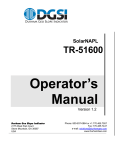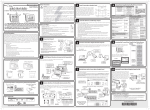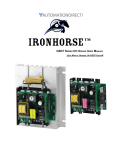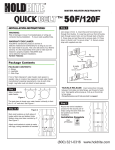Transcript
Errata Sheet This Errata Sheet contains corrections or changes made after the publication of this manual. Product Family: OptiMate Manual Number OP-1124-M Revision and Date 1’st Ed., Rev. B; July 1997 Date: May 22, 2012 On later models the overlay is glued to the faceplate. If you have one of these newer panels, replacing the light bars using the procedures shown on pages 4 and 5 of the user manual may damage the overlay. Use these procedures instead. Changes to Getting Started, Using the Lamp Annunciator Panel...5 Easy Steps Page 4. Step 1: Prepare Your Lamp Labels and Exchange LEDs (Pages 5–6) Replace the paragraph with the following (the graphic showing the front panel is okay): First, you need to prepare the labels for each of the lamps. The labels insert into the plastic sleeves behind the main cover. The units are shipped with all red LEDs. You can purchase yellow and green LEDs separately and replace any of the red ones. The LEDs can be accessed as follows: • Remove the bezel. • Remove the panel circuit board assembly from the housing. • Remove the 4 nuts holding the 2 circuit boards on the threaded stand offs, and lift the circuit boards off of the stand offs. • Remove the light bars by alternately prying each end of the light bar up, going from side to side using a pocket knife or small screwdriver until it pops out of its socket. • Insert the new light bar into its socket by carefully aligning the pins on the back of the light bar with the socket openings, and gently pushing the light bar into the socket. • Reassemble the panel. You will probably want to exchange any LEDs at the same time you insert the label text. Changes to Preparing the Lamp Labels, Page 5. Replacing LED Bars Replace the two paragraph with the following: OP-1124 comes with either all red LED light bars installed in all positions. If you need other colors, the light bars are socketed and can be changed. Yellow and green light bars are available from AutomationDirect in packets of four, so you can create any color scheme you wish. The LEDs can be accessed as follows: • Remove the bezel. • Remove the panel circuit board assembly from the housing. • Remove the 4 nuts holding the 2 circuit boards on the threaded stand offs, and lift the circuit boards off of the stand offs. • Remove the light bars by alternately prying each end of the light bar up, going from side to side using a pocket knife or small screwdriver until it pops out of its socket. • Insert the new light bar into its socket by carefully aligning the pins on the back of the light bar with the socket openings, and gently pushing the light bar into the socket. • Reassemble the panel. Changes to Appendix A. Example Programs Pages 10 and 11. PLC to Panel Cable and Choosing the Proper Connecting Cables Cable OP-4CBL-2 is no longer available. Consider using AutomationDirect cable EA-4CBL-2 for a comparable replacement. Page 1 of 1