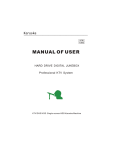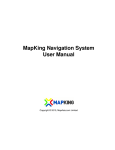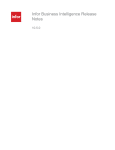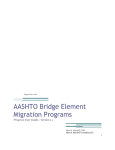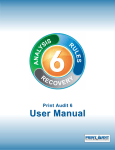Download ZZZZZZZZZZZZZZZZZZZZZZZZZZZZ
Transcript
ZZZZZZZZZZZZZZZZZZZZZZZZZZZZ
Management Pack for MOM
Page 1 of 16
Document Version 1.0
Trademark Notice
This document shall not be duplicated or used for any purposes other than that for which it is being provided. The
information disclosed herein was originated by and is the property of Quest Software, Inc. and except for rights expressly
granted by written consent, such information shall not be disclosed or disseminated in whole or in part. Quest Software,
Inc. reserves all rights hereto. Quest Software and Foglight are trademarks or registered trademarks of Quest Software,
Inc. or its Affiliates in the United States and other countries. All other trademarks are the property of their respective
owners.
.NET monitoring functionality copyrighted by AVIcode, Inc.
file://C:\Documents and Settings\ann\Local Settings\Temp\~hhB361.htm
6/28/2006
ZZZZZZZZZZZZZZZZZZZZZZZZZZZZ
Management Pack for MOM
Page 2 of 16
Installation Preface
Overview
This document describes the procedure for installing the Quest Foglight for .Net Studio. These instructions are intended
for an experienced System Administrator. For example, to install Foglight for .Net, you must be familiar with the following
tasks in the Windows operating environment:
Logging in as an administrator
Identifying the DNS Host Name of a networked server
Updating Internet Information Services security settings
System Requirements
Foglight for .NET Server Agent
The Foglight for .NET Server Agent component runs on the "Monitored System" (the computer hosting the .NET
applications you would like to monitor) and requires:
Operating System: Windows 2000 Server, Windows 2000 Advanced Server, Windows 2000 Professional, Windows XP
Professional, Windows Server 2003 Standard Edition, Windows Server 2003 Enterprise Edition or Windows Server
2003 Web Edition operating system
Supported Frameworks: .NET Framework Redistributable Package version 1.1 and 2.0. If using the 1.1 framework, you
must also have the Microsoft .NET Framework 1.1 Service Pack 1, or one of the following hotfixes from Microsoft:
a. For Windows 2000: .NET Framework Hotfix KB840861 and .NET Framework Hotfix KB840512 (Ask Quest
Technical Support about obtaining these hotfixes)
b. For Windows 2003: .NET Framework Hotfix KB840861 and .NET Framework Hotfix KB840512 (Ask Quest
Technical Support about obtaining these hotfixes)
Foglight for .NET Web Console
The Foglight for .NET Web Console component runs on the "Management System" (the server that will report the
collected exception and performance issues) and requires:
Operating System: Windows 2000 Server, Windows 2000 Advanced Server, Windows 2000 Professional, Windows XP
Professional, Windows Server 2003 Standard Edition, Windows Server 2003 Enterprise Edition or Windows Server
2003 Web Edition operating system
Server: IIS 5.0 or IIS 6.0
Supported Frameworks: NET Framework Redistributable Package version 1.1 and 2.0
Browser: Internet Explorer 6.0
Visual Studio Plug-in
The Visual Studio Plug-in runs on a "Developer Workstation" (the computer a Developer uses when creating applications
with Microsoft Visual Studio) and requires:
Operating System: Windows 2000, Windows 2003, Windows XP
You must install the Microsoft Visual Studio .Net, Microsoft Visual Studio .Net 2003, or Microsoft Visual Studio .NET
2005 prior to installing the Quest Foglight for .Net Visual Studio Plug-in
Preparing for Installation
To facilitate the installation of Quest Foglight for .Net, it is considered a good practice to:
file://C:\Documents and Settings\ann\Local Settings\Temp\~hhB361.htm
6/28/2006
ZZZZZZZZZZZZZZZZZZZZZZZZZZZZ
Management Pack for MOM
Page 3 of 16
Print this installation guide
Understand the Quest Foglight for .Net Architecture in the Architecture Overview section of this document.
Copy the Quest Foglight for .Net msi installer to a location that can be accessed by your "Management System". It
may be helpful to burn the downloaded file to a CD or DVD.
Copy the Quest license to a location that can be accessed by your "Management System". (If you lost or didn't receive
your license file please contact your Quest sales representative.)
Quest Foglight for .Net Overview
Quest's Foglight for .Net is the most powerful and flexible solution for monitoring the health of .NET applications running
in a production environment. Foglight for .Net monitors your application at runtime, seamlessly integrating into the .NET
framework with minimal impact on performance. Foglight for .Net is WMI compatible and can easily integrate with other
WMI compatible products.
file://C:\Documents and Settings\ann\Local Settings\Temp\~hhB361.htm
6/28/2006
ZZZZZZZZZZZZZZZZZZZZZZZZZZZZ
Management Pack for MOM
Page 4 of 16
Foglight for .Net enables event routing between your:
Monitored System, where your applications run and Foglight for .NET Server Agent monitors them exception,
performance, event log and instrumentation problems. Quest's Foglight for .NET Server Agent installs on Your
Monitored System and attaches on the fly to any .NET Application to collect information about critical exceptions and
performance degradation events, as well as about events that may be posted to the Windows Event Log
Management System, where you collect and view all events generated from your various Monitored Systems.
Foglight for .NET Management Server installs as a virtual directory on Your Management System and receives events
gathered by the Foglight for .NET Server Agent. It also allows you to view events and to route events to other event
Management Systems (such as MOM) or to defect tracking systems.
Developer's Workstation, where event links allow you to view the actual line of defective source code via Microsoft
Visual Studio .NET. The Foglight for .NET Visual Studio Plug-in allows you to use this functionality.
Your Monitored System
file://C:\Documents and Settings\ann\Local Settings\Temp\~hhB361.htm
6/28/2006
ZZZZZZZZZZZZZZZZZZZZZZZZZZZZ
Management Pack for MOM
Page 5 of 16
Foglight for .NET Server Agent
Quest Foglight for .Net Server Agent provides the following monitors:
FLDN Exception Monitor - collects exception information from .NET applications.
Foglight for .NET Performance Monitor - collects performance information from .NET applications.
FLDN Service - collects events from the Windows Event Log and instrumentation
The FLDN monitors attach to any .NET application on the fly, without any code modifications or recompilation of the
monitored application. The Foglight for .NET Server Agent uses standard common language runtime (CLR) mechanisms,
so that it will have no behavioral effect on the monitored application.
FLDN Exception Monitor
FLDN Exception Monitor captures all application exception events, and reports all critical application and system error
exceptions. FLDN Exception Monitor filters out non-critical exceptions at an early stage, with minimal performance impact
to the monitored software. FLDN defines critical errors as being those that lead to a monitored component's failure. For
ASP.NET applications, a critical exception results in the user seeing either the standard or a custom error page. For web
services, critical exceptions are those that ASP.NET serializes into valid SOAP messages on the server-side, and
deserializes to SoapExceptions on the ASP.NET client.
FLDN Exception Monitor collects runtime information about the call stack, function parameters, local variables and object
variables.
FLDN Exception Monitor collects and feeds the exception data into FLDN's event viewer (Foglight for .NET Web
Console), where users can correlate exceptions to the offending line of source code.
Foglight for .NET Performance Monitor
Foglight for .NET Performance Monitor measures application performance so that you can quickly identify and quantify
performance problems in a production environment and effectively prioritize your problem resolution efforts. Foglight
for .NET Performance Monitor allows you to monitor the performance of your application at runtime without modifying your
code, and to capture resource specific performance data.
Foglight for .NET Performance Monitor collects performance information about the communications of monitored
components with external systems, such as SQL servers, Web Services, TCP/IP servers, OLE DB providers and others. It
tracks request times for external resource calls, and raises an event if request times exceed predefined thresholds. The
performance event information appears in a tree structure, where the root of the tree is the top-level function of a
monitored component, and the leaves of the tree are calls to external systems. If the monitored component is a web
application, the tree Root node is a page-process request call. If the monitored component is a web service, the tree Root
node is a web-service function call. Foglight for .NET Performance Monitor also collects the runtime information about
external system calls (i.e., query strings and query parameters for SQL calls, function names and function parameter
values for web service calls).
Foglight for .NET Performance Monitor collects and feeds the performance data into FLDN's event viewer (Foglight
for .NET Web Console).
FLDN Service
The FLDN Service is responsible for activating monitoring for Applications, Web Services, Executables, Windows
Services, Event Logs and instrumentation.
FLDN Connector
FLDN Connector routes events from the Foglight for .NET Server Agent to event consumers. It consists of an event
dispatcher and multiple adapters. When Foglight for .NET Performance Monitor or FLDN Exception Monitor catches an
event, it reports the event to the event dispatcher. The event dispatcher routes the event to the appropriate consumer via
connector adapters, which are responsible for communications between the event dispatcher and event consumers.
Management Console
file://C:\Documents and Settings\ann\Local Settings\Temp\~hhB361.htm
6/28/2006
ZZZZZZZZZZZZZZZZZZZZZZZZZZZZ
Management Pack for MOM
Page 6 of 16
The Management Console provides a convenient way to configure monitored applications in Foglight for .Net. It allows
system administrators to add applications, to select either performance or event monitoring, and to set thresholds and
other options.
Your Management System
Your Management System is the system where you installed your event gathering and visualization software, Foglight
for .NET Web Console.
Foglight for .NET Web Console
Foglight for .NET Web Console is a centralized event Management System for enterprise monitoring. With inputs from
FLDN Exception Monitor, Foglight for .NET Performance Monitor , Windows Event Log and instrumentation Foglight
for .NET Web Console allows data center personnel to monitor deployed .NET applications for slowdowns, faults and
failures, and immediately pinpoints the source of the problem. It provides problem diagnosis down to the source-code
level without developers having to alter the code. Foglight for .NET Web Console supports a rich event notification
infrastructure that allows integration with operations Management Systems such as Microsoft Operating Manager, Tivoli,
BMC and HP OpenView.
The Developer's Workstation
Foglight for .NET Visual Studio Plug-in
Quest Foglight for .Net Visual Studio Plug-in installs onto a developer's workstation, and provides easy integration
between Foglight for .NET Web Console and Microsoft Visual Studio. To use, a developer drills down the event to the line
of defective source code displayed in FLDN Web Console, and is then able to open the original source code in Visual
Studio.
Deployment Diagram
The diagram below is a simple illustration of a network with Foglight for .Net deployed.
file://C:\Documents and Settings\ann\Local Settings\Temp\~hhB361.htm
6/28/2006
ZZZZZZZZZZZZZZZZZZZZZZZZZZZZ
Management Pack for MOM
Page 7 of 16
Foglight for .Net consists of:
Management Server (Performance Monitor, Exception Monitor, FLDN Service and FLDN Connector) monitors .NET
applications. Management Server installs on the monitored servers in the network, which are running web applications
under IIS, executables and Windows Services that require monitoring. These servers may be in a development,
staging or production environment. Exception Monitor, Performance Monitor, the Windows Event Log Monitor and
instrumentation gather raw event data at the .NET framework level. These events go through a Web Services
mechanism to the Management Server.
Foglight for .NET Web Console installs on the management server where the network management software installs.
Foglight for .NET Web Console receives events from Management Servers, organizes and presents the raw data as
application event logs to the user and to FLDN Web Console subscribers. Subscribers include email, WMI and the
Windows Event Log.
Events may be stored in a Microsoft Access database, or in a SQL database.
Installing Quest Foglight for .Net
Overview
Please follow the instructions for doing either a first-time installation or upgrading your existing installation.
First Time Installation
If you are performing a new installation, please
Follow the instructions for installing the Foglight for .Net components
file://C:\Documents and Settings\ann\Local Settings\Temp\~hhB361.htm
6/28/2006
ZZZZZZZZZZZZZZZZZZZZZZZZZZZZ
Management Pack for MOM
Page 8 of 16
Optionally follow the directions for configuring FLDN Web Console to use SQL Server
Foglight for .Net Installation
Overview
Foglight for .Net is comprised of three software components: FLDN Web Console Server, Foglight for .NET Server Agent,
and the Foglight for .NET Visual Studio Plug-in. Each component plays a specific role in the collection and reporting of
application issues. To fully install Foglight for .Net in your development or product environment, all three components are
required. The following steps document where and how to install the three Foglight for .Net components.
NOTE: If you are upgrading from prior version of Foglight for .Net, please follow the directions contained within the
"Upgrade_Instructions.pdf" file that came bundled with the Foglight for .Net download ZIP file.
Unzip the files
Identify your Management System. The Management System is the machine where you collect and view all events
generated from your various Monitored Systems.
Unzip the files onto the Management System.
Installing Foglight for .NET Management Server
Foglight for .NET Management Server installs as a virtual directory on your Management System and receives events
gathered by the FLDN Server Agents.
Double-click FLDN Web Console .msi installer file to launch the FLDN Web Console Installer.
Welcome: The Quest Foglight for .Net FLDN Web Console Setup prepares the Install Shield Wizard, which will
guide you through the FLDN Web Console installation process. Click 'Next' to proceed with the installation.
License Agreement: Read and accept the license agreement. Click 'Next'
Customer Information: The Customer Information window allows you enter your user and organization name,
and to restrict application access if desired. Enter your user name and organization name. Select whether anyone
other than the user you indicated can access this application. Click 'Next'
Destination Folder: By default, the files will be unpacked to [drive]:\Program Files\Quest\Foglight
for .NET\ManagementServer. You may select to install the files to a different destination folder. If you wish to
install the files to a different folder, click the 'Change...' button, and browse to the desired folder. Click 'Next'
FLDN Web Console Configuration: Specify the DNS host name of the FLDN Web Console location such as
machinename.mycompany.com. You may also enter a port number for in the case of a non-default installation, by
following the format machinename.mycompany.com:[port]. Click 'Next'
Ready to Install the Program: Setup now has enough information to install the files onto the machine. Click the
file://C:\Documents and Settings\ann\Local Settings\Temp\~hhB361.htm
6/28/2006
ZZZZZZZZZZZZZZZZZZZZZZZZZZZZ
Management Pack for MOM
Page 9 of 16
'Install' button.
Installing Quest Foglight for .NET Web Console: Wait for the files to install
InstallShield Wizard Completed: Click Finish to close the installation wizard.
Make sure that you can open FLDN Web Console via:
Start
Programs Quest
Quest Foglight for .Net
Foglight for .NET Web Console
Installing the Foglight for .NET Server Agent
Identify the "Monitored System"
"Monitored Systems" are the computers where the .NET applications you wish to monitor reside. Be careful not to confuse
the "Monitored System" with the "Management System". If you are unsure about which computer is your "Monitored
System", please review Foglight for .Net Architecture section of this document.
Manual and Remote Installations
Decide whether to manually install the agents from the remote Monitored Systems, or whether to deploy agents to
multiple remote Monitored Systems silently via a remote deployment tool such as SMS.
Manual Installation: From the Monitored System, open a web browser, and browse to FLDN Web Console on the
Management System at http://managementsystem.companyname.com:{port]/FLDN. Ensure that you can open FLDN
Web Console.
open a browser to FLDN Web Console from the server to be monitored
open
select the
'Deployment...' menu item
wait for the 'Deployment Wizard ' to open
select 'Download the Quest Foglight for .Net Server Agent'
click 'Next >'
click the 'Download' button to download the MSI installer for the agent
run the MSI installer from the location that you downloaded to
set the Management Server location during the installation.
You must set this location
correctly in order for events to reach FLDN Web Console. Be sure to test connectivity through the
Management Console before enabling monitoring.
when the installation is completed, click 'Next >' in the Deployment Management Wizard
click 'Finish'
'Tools' menu from the main FLDN Web Console menu bar
Remote Silent Installation: From the Management System, open FLDN Web Console via:
Start
Programs Quest
Quest Foglight for .Net
Foglight for .NET Web Console
Ensure that you can open FLDN Web Console.
The command file 'install.command' allows you to deploy the agent to multiple remote monitored servers silently.
file://C:\Documents and Settings\ann\Local Settings\Temp\~hhB361.htm
6/28/2006
ZZZZZZZZZZZZZZZZZZZZZZZZZZZZ
Management Pack for MOM
open a browser to FLDN Web Console from the server to be monitored
open
select the
'Deployment...' menu item
select 'Download Files for Quest Foglight for .Net Server Agent silent installation'
click 'Next >'
click the first 'Download' button to download the MSI installer for the agent
click the second 'Download' button to download command file for the agent
run the install.command file from the location that you downloaded to
click 'Next >' in the Deployment Management Wizard
click 'Finish'
Page 10 of 16
'Tools' menu from the main FLDN Web Console menu bar
Foglight for .NET Visual Studio Plug-in
Identify the "Developer Workstation"
A "Developer Workstation" is a computer that is used by a programmer to develop .NET applications. Microsoft Visual
Studio must be installed on this machine as the programmer's development platform. If you are unsure about which
computer is your "Developer Workstation", please review the Foglight for .Net Architecture section of this document.
Installation
From the Developer Workstation, open a web browser, and browse to FLDN Web Console on the Management System at
http://managementsystem.companyname.com:{port]/FLDN. Ensure that you can open FLDN Web Console.
open a browser to FLDN Web Console from the developer's machine with the Visual Studio project
open
select the
'Deployment...' menu item
wait for the 'Deployment Wizard ' to open
select 'Download the Quest Foglight for .Net VS Plug-in'
click 'Next >'
click the 'Download' button to download the MSI installer for the Visual Studio Plug-in
run the MSI installer from the location that you downloaded to
when the installation is completed, click 'Next >' in the Deployment Management Wizard
click 'Finish'
'Tools' menu from the main FLDN Web Console menu bar
Configure Management Pack for use with Microsoft SQL
Server 2000
By default, the Quest Management Pack for .NET will write all events to a Microsoft Access database. For use in a
production environment, Quest recommends configuring the Management Pack to use a SQL Server database.
For first-time installations, never change over to using SQL without first testing that you can receive and store
events in the default MS Access database.
From your management server, open the Management Server Configuration file. You may edit the configuration file via
Microsoft Visual Studio .NET, or by using a text editor:
Start
Programs Quest
Quest Foglight for .Net
Foglight for .NET Configuration
Management Server Configuration
You may edit the configuration file via Microsoft Visual Studio .NET, or by using a text editor.
file://C:\Documents and Settings\ann\Local Settings\Temp\~hhB361.htm
6/28/2006
ZZZZZZZZZZZZZZZZZZZZZZZZZZZZ
Management Pack for MOM
Page 11 of 16
The first step to prepare your environment is to identify the server on which you will install the FLDN Web Console
database. Once this is determined, create and configure the database.
Following are the steps for configuring FLDN Web Console to use with Microsoft SQL Server 2000.
Install Microsoft SQL Server 2000 on appropriate server.
Create a database named "FLDN" on Microsoft SQL Server 2000.
Run the FLDN.sql script in the created database. The script is located in the "Database" subfolder of the FLDN Web
Console root folder.
Open the FLDN Web Console configuration file
Find the <userdata> section
Comment out or remove "DataSourcePath" key.
Uncomment the "connectionString" key
Set proper settings for connection string.
(Typical required settings are server name, login and password)
Example:
Before:
<userdata>
<add key="DataSourcePath" value="Database\FLDN.mdb" />
<!-<add key="connectionString" value="Provider=SQLOLEDB;network=dbmssocn;
Server=localhost;database=FLDNManager;uid=;pwd=;"/>
-->
</userdata>
After:
<userdata>
<!-<add key="DataSourcePath" value="Database\FLDN.mdb"/>
-->
<add key="connectionString" value="Provider=SQLOLEDB;network=dbmssocn;
Server=localhost;database=FLDNManager;uid=;pwd=;"/>
</userdata>
Run the Database\DBInit.exe utility. This utility will check connection to the database, write errors to the output and to
the event log in case of problems and initialize database with default values needed for correct functionality.
After Installing
Review the User Manual
After completing the installation, please take the time to review the User Manual in order to familiarize yourself with some
of the finer details of Quest Foglight for .Net. The User Manual is available on your Management System (where you
installed Management Server) via:
Start
Programs Quest
Quest Foglight for .Net
FLDN User Manual
file://C:\Documents and Settings\ann\Local Settings\Temp\~hhB361.htm
6/28/2006
ZZZZZZZZZZZZZZZZZZZZZZZZZZZZ
Management Pack for MOM
Page 12 of 16
Obtain and Install the Quest Foglight for .Net License
Before using Foglight for .Net, you must install an Quest license. If you do not have an Foglight for .Net License, please
contact your Quest sales representative.
To add your license:
open
'Tools' menu from either the main FLDN Web Console window or from an Event Details window
select the
'Licenses...' menu item
wait for the 'License Management Wizard' to open
select 'Add license'
click 'Next >'
select 'I already have have a license file
click 'Next >'
either type in the full file path to the license file, or use the 'Browse...' button to locate it.
click 'Next >'
a message will let you know that the license has been added
click 'Next >'
click 'Finish >'
Technical Support
Support Region
Hours of Operation
Languages
Supported
Phone Number
North America
5:00am - 5:00pm PST
Monday to Friday
English
1.800.306.9329
or
949.754.8000
EMEA
Europe, Middle East, Africa
8:00am - 5:30pm GMT
Monday to Friday
English, French,
German, Italian
0800.834.967
or
44.01628.518007
Asia Pacific
Singapore
6:00am - 5:00pm
Monday to Friday
English, Mandarin,
Cantonese, Malay
1.800.720.5555
or
65.6720.2566
Asia Pacific
Australia
8:00am - 7:00pm Australia EST English, Mandarin,
Monday to Friday
Cantonese, Malay
1.800.999.997
Asia Pacific
New Zealand
8:00am - 7:00pm Australia EST English, Mandarin,
Monday to Friday
Cantonese, Malay
0800.931.916
For all regions - email: [email protected]
Please Note: You must register on SupportLink prior to sending an email to [email protected]
For SupportLink registration, see the http://support.quest.com/supportlink_gettingstarted.asp.
License Agreement
PLEASE READ THIS SOFTWARE LICENSE AGREEMENT CAREFULLY. BY DOWNLOADING, INSTALLING OR
USING THE SOFTWARE YOU INDICATE ACCEPTANCE OF AND AGREE TO THE TERMS AND CONDITIONS OF
THIS AGREEMENT. IF YOU DO NOT AGREE TO THESE TERMS AND CONDITIONS, DO NOT DOWNLOAD,
INSTALL OR USE THE SOFTWARE. THIS AGREEMENT DOES NOT SUPERSEDE ANY OTHER WRITTEN
AGREEMENT BETWEEN YOU AND QUEST SOFTWARE, INC.
file://C:\Documents and Settings\ann\Local Settings\Temp\~hhB361.htm
6/28/2006
ZZZZZZZZZZZZZZZZZZZZZZZZZZZZ
Management Pack for MOM
Page 13 of 16
This agreement (the "Agreement") is made between Quest Software, Inc., ("Quest") and you, the customer ("Licensee").
The terms and conditions of this Agreement are intended by the parties as a final expression of their agreement with
respect to the subject matter hereof and may not be contradicted by evidence of any prior or contemporaneous
agreement unless such agreement is signed by both parties. In the absence of such an agreement, this Agreement shall
constitute the complete and exclusive statement of the terms and conditions and no extrinsic evidence whatsoever may
be introduced in any judicial proceeding that may involve the Agreement. This Agreement may not be modified except by
a writing executed by both parties hereto.
SECTION 1. GENERAL PROVISIONS.
The provisions of this Section 1 shall apply to any and all Software, as defined below.
1.1 Software and Documentation. For the purpose of this Agreement, the licensed computer software program(s)
downloaded and/or installed pursuant to this Agreement will be referred to as the "Software." "Documentation" for
purposes of this Agreement shall mean the published and generally available user manuals and documentation that
Quest delivers with the Software.
1.2 Restrictions. Quest reserves any and all rights, implied or otherwise, which are not expressly granted to Licensee
hereunder, and retains all rights, title and interest in and to the Software. Licensee agrees that it has no right whatsoever
to modify the Software or any portion thereof in any manner. Licensee may not reverse engineer, decompile,
disassemble, modify, adapt, rent, lease, loan, create or prepare derivative works based upon the Software or any part
thereof. Licensee may not use the Software as a managed service provider, as an application service provider, to perform
consulting or training services for a third party, or in any commercial time share arrangement. Licensee may not resell the
Software licensed hereunder. Licensee may not assign the Software to a third party for use in managing Licensee’s
environment without the prior written consent of Quest.
1.3 Export Law Assurances. Licensee agrees to comply with all applicable export control laws, rules, regulations,
restrictions and national security controls of the United States and other applicable foreign agencies ("Export Controls") in
connection with its use of the Software and agrees not export or re-export, or allow the export or re-export of the Software
or any copy, portion or direct product of the foregoing, without first obtaining all consents or authorizations which may be
required by the Export Controls. Licensee further agrees that (i) Licensee is not an entity restricted or prohibited by the
Export Controls, (ii) the Software will not be used by any person restricted or prohibited by the Export Controls, and (iii)
the Software will not be used or exported into (or to a national or resident of) Cuba, North Korea, Iran, Sudan, and Syria,
or any other country to which the United States has embargoed goods and services.
1.4 Limitation of Liability and Damages. IN NO EVENT WILL QUEST, ITS SUBSIDIARIES OR ANY OF THE
LICENSORS, DIRECTORS, OFFICERS, EMPLOYEES OR AFFILIATES OF ANY OF THE FOREGOING BE LIABLE TO
LICENSEE UNDER ANY CONTRACT, NEGLIGENCE, STRICT LIABILITY OR OTHER LEGAL OR EQUITABLE
THEORY FOR ANY CONSEQUENTIAL, INCIDENTAL, INDIRECT OR SPECIAL DAMAGES WHATSOEVER
(INCLUDING, BUT NOT LIMITED TO, DAMAGES FOR LOSS OF BUSINESS PROFITS, BUSINESS INTERRUPTION,
LOSS OF BUSINESS INFORMATION AND DATA AND THE LIKE), WHETHER FORESEEABLE OR
UNFORESEEABLE, OR FOR COST OF PROCUREMENT OF SUBSTITUTE GOODS, TECHNOLOGY OR SERVICES,
REGARDLESS OF THE BASIS OF THE CLAIM AND EVEN IF QUEST OR A QUEST REPRESENTATIVE HAS BEEN
ADVISED OF THE POSSIBILITY OF SUCH DAMAGE. QUEST’S CUMULATIVE LIABILITY FOR DAMAGES FOR ANY
CAUSE WHATSOEVER, AND REGARDLESS OF THE FORM OF THE ACTION, WILL BE LIMITED TO NO GREATER
THAN THE AMOUNT OF MONEY PAID TO QUEST FOR THE SOFTWARE THAT CAUSED THE DAMAGES. NO
ACTION MAY BE BROUGHT AGAINST QUEST LATER THAN ONE (1) YEAR AFTER THE CAUSE OF ACTION
OCCURRED.
1.5 Nondisclosure. "Confidential Information" means the Agreement, Software, source code, object code, trade secrets,
know-how and any proprietary tools, proprietary knowledge or proprietary methodologies disclosed by one party (the
"Disclosing Party") to the other party (the "Receiving Party") and not generally available to the public. The Receiving Party
shall observe complete confidentiality with respect to the Confidential Information, and shall use commercially reasonable
efforts and take all reasonable steps to protect the Confidential Information from any use, reproduction, publication,
disclosure, or distribution except as specifically authorized by this Agreement. The Receiving Party shall promptly notify
the Disclosing Party of any known unauthorized use or disclosure of the Confidential Information and will cooperate with
the Disclosing Party in any litigation brought by the Disclosing Party against third parties to protect its proprietary rights.
1.6 Assignment. Licensee may not assign or transfer its rights or obligations under this Agreement without prior written
approval by Quest and any purported assignment or transfer without Quest’s consent shall be null and void.
1.7 Injunctive Relief. Licensee hereby expressly agrees that Quest, in addition to any other rights or remedies which
Quest may possess, shall be entitled to injunctive and other equitable relief without having to post bond or other security
to prevent a material breach or continuing material breach of this Agreement.
file://C:\Documents and Settings\ann\Local Settings\Temp\~hhB361.htm
6/28/2006
ZZZZZZZZZZZZZZZZZZZZZZZZZZZZ
Management Pack for MOM
Page 14 of 16
1.8 Software Supplied to the Government. The Software is a "commercial item" under FAR 12.201. Consistent with
FAR section 12.212 and DFARS section 227.7202, any use, modification, reproduction, release, performance, display,
disclosure or distribution of the Software or Documentation by the U.S. government shall be governed solely by the terms
of this Agreement and shall be prohibited except to the extent expressly permitted herein.
1.9 Survival. Sections 1.2, 1.4, 1.5, 1.10, 1.12, 1.13, and 3.4 shall survive termination of this Agreement for any reason
whatsoever.
1.10 Warranties. THE LIMITED WARRANTIES AS DESCRIBED IN SECTION 2.2 AND SECTION 3.3 OF THIS
AGREEMENT ARE THE ONLY WARRANTIES PROVIDED BY QUEST AND ITS LICENSORS, WHO EXPRESSLY
DISCLAIM ALL OTHER WARRANTIES, EXPRESS, STATUTORY OR IMPLIED, INCLUDING BUT NOT LIMITED TO
IMPLIED WARRANTIES OF MERCHANTABILITY, TITLE, NON-INFRINGEMENT, INTERFERENCE WITH QUIET
ENJOYMENT, SATISFACTORY QUALITY, ACCURACY, AND FITNESS FOR A PARTICULAR PURPOSE.
1.11 Termination. This Agreement or an individual license granted hereunder may be terminated (a) by mutual
agreement of Quest and Licensee, (b) by Licensee, upon thirty (30) days prior written notice to Quest, and (c) by Quest, if
Licensee or its Affiliate breaches this Agreement and fails to cure such breach to Quest’s reasonable satisfaction within
thirty (30) days following receipt of Quest’s notice thereof. Upon any termination of this Agreement or a license granted
hereunder, Licensee shall immediately cease use of the applicable Software and certify in writing to Quest within thirty
(30) days after termination that Licensee has destroyed or returned to Quest such Software and all copies thereof.
Termination of this Agreement or a license granted hereunder shall not limit either party from pursuing any remedies
available to it, including injunctive relief, or relieve Licensee of its obligation to pay all fees that have accrued or have
become payable by Licensee hereunder.
1.12 Payment and Taxes. Licensee shall make all payments in full within thirty (30) days from the date of the applicable
invoice. Any amounts payable by Licensee that remain unpaid after the due date shall be subject to a late charge equal to
1.5% of the invoice amount per month from the due date until such amount is paid, or the maximum rate permitted by law
if less. The fees listed may not include taxes; if Quest is required to pay sales, use, property, value-added or other taxes
based on the Software or services provided under this Agreement or on Licensee’s use of Software or services, then such
taxes shall be billed to and paid by Licensee. This section does not apply to taxes based on Quest’s income.
1.13 General. This Agreement will be construed under the laws of the State of California, without giving effect to any
conflict of laws principles that would require the application of laws of a different state. The U.N. Convention of Contracts
for the Sale of International Goods shall not apply. In the event there is a dispute concerning the subject matter of this
Agreement, the proper venue shall be the County of Orange, State of California, United States of America. Each party
hereby waives opposition to jurisdiction in such court. Service of process can be done in accordance with the governing
law of the Agreement. Performance of any obligation required by a party hereunder may be waived only by a written
waiver signed by the other party, which waiver shall be effective only with respect to the specific obligation described
therein. If any provision of this Agreement shall be held by a court of competent jurisdiction to be contrary to law, that
provision will be enforced to the maximum extent permissible and the remaining provisions of this Agreement will remain
in full force and effect. Shipping, if any, shall be FOB Shipping Point.
SECTION 2. TRIAL EVALUATION TERMS AND CONDITIONS.
The provisions of this Section 2 shall apply to Software downloaded for temporary and/or trial use.
2.1 License. Subject to Licensee’s agreement to and compliance with the terms and conditions of this Agreement, Quest
hereby grants to Licensee and Licensee hereby accepts from Quest a non-perpetual, non-exclusive, non-transferable,
and non-sublicensable license to install, execute, access, run, or otherwise interact with the Software within the scope of
the license granted and in accordance with the related Documentation for Licensee’s own internal evaluation and for no
other purpose for an evaluation period of seven (7) days from the download date (the "Evaluation Period").
(a) Nothing in this Agreement entitles Licensee to receive source code for any part of the Software.
(b) Licensee’s opportunity for a free evaluation of the Software is limited to one Evaluation Period per release of the
Software.
(c) There is no fee for Licensee’s use of the Software in accordance with this Agreement during the Evaluation Period,
however, Licensee is responsible for any applicable shipping charges or taxes which may be incurred under this
Agreement, and any fees which may be associated with usage beyond the scope permitted herein.
(d) Licensee acknowledges that it is downloading the Software with the intent to purchase a perpetual license to use the
Software upon completion of a successful evaluation of such. A Quest sales representative may contact Licensee after
file://C:\Documents and Settings\ann\Local Settings\Temp\~hhB361.htm
6/28/2006
ZZZZZZZZZZZZZZZZZZZZZZZZZZZZ
Management Pack for MOM
Page 15 of 16
the download to discuss Licensee’s purchase of a perpetual license.
2.2 "AS-IS" Warranty. LICENSEE AND QUEST AGREE THAT THE SOFTWARE IS PROVIDED "AS IS" AND
UNSUPPORTED, AND THAT QUEST MAKES NO WARRANTY AS TO THE SOFTWARE, EXPRESS STATUTORY OR
IMPLIED, INCLUDING BUT NOT LIMITED TO THE IMPLIED WARRANTIES OF MERCHANTABILITY, TITLE, NONINFRINGEMENT, INTERFERENCE WITH QUIET ENJOYMENT, SATISFACTORY QUALITY, ACCURACY, AND
FITNESS FOR A PARTICULAR PURPOSE.
SECTION 3. "FULL" LICENSE TERMS AND CONDITIONS.
The provisions of this Section 3 shall apply to Software licensed with no time limits.
3.1 License. Subject to Licensee’s agreement to and compliance with the terms and conditions of this Agreement, and in
consideration for Licensee’s payment of the applicable license fees, Quest hereby grants to Licensee, and Licensee
hereby accepts from Quest, a perpetual, non-exclusive, non-transferable and non-sublicensable license to install,
execute, access, run, or otherwise interact with the Software within the scope of license granted and in accordance with
the related Documentation for Licensee’s own internal business operations. Licensee may also make a reasonable
number of additional copies of the Software solely for non-productive archival purposes, so long as neither the original
and a copy nor two copies of the same license are in use at the same time, and so long as each copy contains all titles,
trademarks, and copyrights and restricted rights notices as in the original. Nothing in this Agreement entitles Licensee to
receive source code for any part of the Software.
3.2 Maintenance. During any Maintenance Period and for the applicable fees, Quest shall make available to Licensee the
Maintenance Services as listed in this Section 3.2. The "Maintenance Period" is a twelve (12) month period. The first
Maintenance Period begins on the date of the first invoice for the Software and ends twelve (12) months thereafter. Each
Maintenance Period shall automatically renew for another twelve (12) months unless the renewal has been cancelled by
either party giving written notice at least sixty (60) days prior to the first day of the renewal Maintenance Period.
Maintenance fees shall be due in advance of renewal.
Maintenance Services consist of the following:
(a) Quest shall make available to Licensee new versions and releases of the Software, including Software corrections,
enhancements and upgrades, if and when Quest makes them generally available without charge as part of Maintenance
Services for the Software.
(b) Quest shall respond to unlimited communications from Licensee that report Software failures not previously reported
to Quest by Licensee.
(c) Quest shall respond to unlimited communications from Licensee’s Technical Coordinators that request consultation on
the operational/technical aspects of the Software; provided that Quest shall have the right to limit such responses if Quest
determines, in its sole reasonable discretion, that on-site consultation at Quest’s then-current rate is required.
(d) Licensee shall have access to Quest’s Support Web site: ’SupportLink’ at http://support.quest.com.
(e) Maintenance Services for the Shareplex Software are available 24X7. For all other Software, Maintenance Services
are available during standard support hours ("Business Hours") as indicated on SupportLink. Extended support may also
be available for other Software.
(f) For all Software, Quest’s Maintenance Services shall be available via the Web, email, or telephone.
(g) During Business Hours, Quest will respond within one (1) hour to a call from Licensee which reports a critical Software
condition (a "Severity Level 1 Problem"). Licensee must use commercially reasonable efforts to provide Quest with the
necessary remote access to facilitate the identification and resolution of a Severity Level 1 Problem. Quest’s ability to
identify and resolve a Level 1 Problem may be delayed without such remote access.
(h) The initial Maintenance Period for Software developed by an entity which Quest has acquired or merged with may,
during the first year following the effective date of the acquisition or merger, be governed by terms other than those in this
Section 10 (a) – (g). The applicable different terms, if any, shall be stated on Quest’s Support Web site: ’SupportLink’ at
http://www.support.quest.com.
3.3 Limited Warranty. Quest warrants that for a period of thirty (30) days from the initial date of delivery (i) the media
file://C:\Documents and Settings\ann\Local Settings\Temp\~hhB361.htm
6/28/2006
ZZZZZZZZZZZZZZZZZZZZZZZZZZZZ
Management Pack for MOM
Page 16 of 16
provided by Quest, if any, on which the Software is recorded will be free from material defects in materials and
workmanship under normal use, and (ii) the operation of the Software, as provided by Quest, will substantially conform to
the Documentation applicable to such Software.
THE FOREGOING WARRANTIES ARE EXCLUSIVE AND IN LIEU OF, AND QUEST HEREBY DISCLAIMS, ALL
OTHER WARRANTIES, WHETHER EXPRESS, STATUTORY OR IMPLIED, INCLUDING BUT NOT LIMITED TO THE
IMPLIED WARRANTIES OF MERCHANTABILITY, TITLE, NON-INFRINGEMENT, INTERFERENCE WITH QUIET
ENJOYMENT, SATISFACTORY QUALITY, ACCURACY, AND FITNESS FOR A PARTICULAR PURPOSE.
Licensee must report in writing any breach of the foregoing warranties to Quest during the warranty period. Licensee’s
exclusive remedy, and Quest’s sole obligation, for any such breach of warranty shall be for Quest to replace defective
media or to correct or provide a workaround for reproducible errors that cause a breach of the warranty within a
reasonable time considering the severity of the error and its effect on Licensee, or, at Quest’s option, refund the license
fees paid for the nonconforming Software upon return of such Software to Quest and termination of the related license
hereunder.
3.4. Usage Verification. At Quest’s request, but not more frequently than annually, Licensee shall furnish Quest with a
document signed by Licensee’s authorized representative verifying Licensee’s usage of the Software. Licensee will permit
Quest to review Licensee’s deployment and use of the Software for compliance with the terms and conditions of this
Agreement at Quest’s expense. Any such reviews shall be scheduled at least fifteen (15) days in advance, shall be
conducted during normal business hours at Licensee’s facilities, and shall not unreasonably interfere with Licensee’s
business activities. If Licensee’s use of the Software is found to be greater than contracted for, Licensee will be invoiced
for the additional licenses or license upgrades (based on the applicable units of measure, e.g., servers, server tiers or
users) and the unpaid license fees shall be payable in accordance with this Agreement. Additionally, if the unpaid fees
exceed five percent (5%) of the license fees paid for the subject Software, then Licensee shall also pay Quest’s
reasonable costs of conducting the audit.
file://C:\Documents and Settings\ann\Local Settings\Temp\~hhB361.htm
6/28/2006