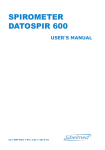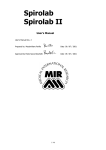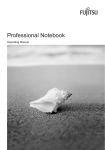Download C_qwEsgbc
Transcript
EasyGuide EasyOne™ Spirometer ndd Medizintechnik AG Technoparkstrasse 1 CH-8005 Zurich, Switzerland www.ndd.ch 2070-3EU_EN_V50.doc EasyGuide Page 1 Contents 1 INTRODUCTION ..................................................................................................................................2 2 WARNING INFORMATION ....................................................................................................................3 3 INTENDED USE ...................................................................................................................................4 4 INSTRUMENT INSTALLATION...............................................................................................................4 4.1 SETTING UP THE INSTRUMENT ..........................................................................................................................4 4.2 SETTING LANGUAGE, DATE, TIME, ALTITUDE (ABOVE SEA LEVEL) AND PRINTER TYPE .......................................................5 4.3 OPERATING THE KEYS ....................................................................................................................................6 5 PERFORMING SPIROMETRY.................................................................................................................6 5.1 PREPARING THE PATIENT ................................................................................................................................6 5.2 MEASURING THE FORCED VITAL CAPACITY (FVC) ..................................................................................................7 5.3 CHECKING THE TEST QUALITY ..........................................................................................................................8 5.4 INTERPRETING RESULTS .................................................................................................................................9 5.5 PRINTING A REPORT ......................................................................................................................................9 5.6 SAVING AND RETRIEVING MEASUREMENTS ..........................................................................................................9 5.7 QUICK TEST ..............................................................................................................................................10 5.8 EDITING PATIENT DATA ................................................................................................................................10 6 SPECIFICATIONS ..............................................................................................................................10 6.1 EASYONE MODEL 2001 SPIROMETER .............................................................................................................10 6.2 EASYONE MODEL 2010 CRADLE ..................................................................................................................11 7 DEFINITION OF PARAMETERS ............................................................................................................11 8 SYSTEM CONFIGURATION .................................................................................................................12 8.1 TEST SETTINGS ..........................................................................................................................................12 8.2 GENERAL SETTINGS ....................................................................................................................................13 8.3 PRINTER SETTINGS .....................................................................................................................................14 9 TEST TYPES......................................................................................................................................15 9.1 FVC (EXPIRATION)......................................................................................................................................15 9.2 FVL (INSPIRATION AND EXPIRATION)................................................................................................................15 9.3 MVV......................................................................................................................................................16 9.4 SLOW VC ................................................................................................................................................16 9.5 POST-TEST ...............................................................................................................................................16 9.6 ADDING A TRIAL .........................................................................................................................................17 10 QUALITY MESSAGES AND QUALITY GRADES.......................................................................................17 10.1 QUALITY MESSAGES ...................................................................................................................................17 10.2 QUALITY GRADES .......................................................................................................................................18 11 INTERPRETATION..............................................................................................................................19 12 PREDICTED VALUES ..........................................................................................................................20 12.1 PREDICTED VALUES FOR ADULTS ....................................................................................................................20 12.2 PREDICTED VALUES FOR CHILDREN..................................................................................................................20 13 HYGIENE AND SERVICING OF THE INSTRUMENT ..................................................................................21 14 CHECKING CALIBRATION...................................................................................................................22 15 TROUBLESHOOTING TIPS..................................................................................................................23 16 BIBLIOGRAPHY ................................................................................................................................25 Copyright© 2002 by ndd Medizintechnik AG, Switzerland. All rights reserved. EasyOne and spirette are protected by the following patents: EP 0597060, EP 0653919, US 5419326, US 5503151, US 5645071, US5647370. EasyGuide Page 2 1 Introduction Thank you for choosing the EasyOne Spirometer. With EasyOne you have chosen a high quality spirometer that minimizes the need for maintenance due to its unique ultrasound technology. EasyOne does not need calibration and remains consistently accurate over years. The spirette breathing tube assures perfectly hygienic conditions for every patient at low cost even if the spirometer is frequently used. The EasyOne Diagnostic Spirometer has two operating modes for you to choose from: In the Diagnostic mode, EasyOne offers you extensive and diverse options for spirometric tests in accordance with the standards of the European Respiratory Society (ERS) and the American Thoracic Society (ATS). In the Frontline mode, EasyOne offers you the option of greatly simplified spirometric measurement in accordance with the recommendations of the National Lung Health Education Program (NLHEP [4]) The differences between the two operating modes are described in the table that follows. Diagnostic mode Frontline mode Test modes FVC (expiratory), F/V Loop (inspi- FVC (expiratory), Pre-Post ratory and expiratory), slow VC, measurement MVV, Pre-Post measurement Parameters FEV1, FVC, FEV1/FVC, FEV6, FEV1/FEV6, MEF25-75, MEF25, MEF50, MEF75, PEF, FET, FIVC, PIF, IVC, IRV, ERV, FEV1/VC, MVV, pre-post % variation, QC rating FEV1, FEV6, FEV1/FEV6, FVC, FEV1/FVC, PEF, pre-post % variation, QC rating Quality control Requires 3 acceptable, reproducible maneuvers. Details in Chapter 10.1. Requires 2 acceptable, reproducible maneuvers. Details in Chapter 10.1. Automatic quality control Quality control can also be overridden manually. Automatic control is always active. Trial storage and display Can store and display the best, or the best 3 trials, including curves. Stores and displays only the best trial and curve. Report Configuration Report can be customized for curve type and size. Report is fixed, showing the smaller sized FV and VT curves. The default setting of the EasyOne Spirometer is the Diagnostic Mode. To switch the EasyOne into the Frontline Mode, see Chapter 8 under “General Settings”. EasyGuide Page 3 2 Warning Information The following terms are used as follows in this document: Caution: Possibility of injury or serious damage Please note: Important information for avoiding damage to the instrument or facilitating operation of the instrument Please note the following information on safe operation of the EasyOne spirometer: means: Read the User Manual. Caution: The instrument is not suitable for use in the presence of explosive or flammable gases. Caution: Connect only printers and computers that comply with IEC 950 Standards for safety of information technology equipment, or that bear the UL or CSA mark. Caution: For AA batteries, do not attempt to charge, connect improperly, or dispose of in fire as there is possibility of leakage or explosion. Follow manufacturer’s recommendation for proper disposal. Caution: Calibration and servicing may be carried out only by ndd staff. Do not open the instrument. Caution: Pulmonary function tests require maximum effort on the part of the patient and may lead to sensations of dizziness or giddiness. Please note: Use only alkaline batteries, and remove the batteries from the battery compartment if you intend not to use the instrument for a long period. EasyGuide Page 4 3 Intended Use The ndd EasyOne is designed for conducting simple spirometric measurements on adults and children over the age of 4 by general practitioners, specialists, in occupational medicine and in hospitals. The EasyOne spirometer is used together with the spirette respiratory tube in order to conduct slow and forced spirometric maneuvers and MVV tests. 4 Instrument Installation 4.1 Setting Up the Instrument Check that the supplied parts correspond to the parts listed in the EasyStart Quick-Start Guide. Install the two AA alkaline batteries (included) in the compartment on the rear of the spirometer, taking care to match the polarity marking on the batteries with the markings inside the battery compartment. Caution: Do not attempt to charge or burn the AA batteries used in the instrument. Please follow the manufacturer's instructions on battery disposal. Please note: Use only alkaline batteries, and remove the batteries from the battery compartment if you intend not to use the instrument for a long period. Please note: A low battery message will alert you when battery power falls below 10%. Data saved in memory is not lost when battery power is low, or when batteries are removed. EasyGuide Page 5 Install the spirette as shown. Be sure to orient the spirette so that the arrow on the spirette lines up with the arrow on the spirometer. Push the spirette all the way in to the stop. For maximum hygiene, consider tearing the spirette bag from the bottom, leaving spirette partially wrapped during insertion and until the spirometer is handed to the patient. The spirette is easily removed by pushing it up from the bottom. If you wish to print reports or export data to a PC, connect the EasyOne base unit to the printer or to the PC using the corresponding cable. Caution: Connect only printers and computers that comply with IEC Standards for safety of information technology equipment, or that bear the UL or CSA mark. 4.2 Setting Language, Date, Time, Altitude (above sea level) and Printer Type Press the (ON/OFF) key for at least 2 seconds in order to switch on the instrument. The instrument switches off automatically if no key is pressed for 15 minutes. If you are switching on the instrument for the first time, you will be prompted to choose the language and to enter the date, time, altitude above sea level and approximate relative humidity at the instrument's location. This data is not pre-set. If you intend to print reports, you can also select the right printer type on the instrument. EasyGuide Page 6 The spirometer is delivered with the pre-set default settings. Please refer to Chapter 8 of this User Manual for the procedure for changing the settings. Adapting the settings to your needs allows you to get the most out of your EasyOne instrument. After you have made the above settings when switching on the instrument for the first time, you can then change any settings at any time using the CONFIGURATION menu item from the main menu. 4.3 Operating the Keys (ON/OFF) This switches EasyOne on or off. Press and hold the key (for at least 2 sec.) until you hear an audible signal. (ENTER) This confirms data entry or the selection and moves you to the next entry field. (<) Deletes last character, scrolls to the left or up. (>) Scrolls to the right or down (0,ESC) Press the key briefly in order to enter (0), keep the key pressed longer (at least 1 sec.) in order to return to the previous field with (ESC) or abort the operation, press the key briefly twice in order to enter a blank (the key function operates only if letters can be entered). (2,abc), etc. Press the key briefly in order to enter the digit "2", press the key briefly in order to enter "A" (the key function operates only if letters can be entered), press the key briefly twice in order to enter "B" (the key function operates only if letters can be entered), if you press the same key quickly several times consecutively, you will scroll first to the upper-case letters, then to the number and then to the, lower-case letters, Umlauts and special characters can be found on key (1). Please note: The escape key (Esc-0) is particularly helpful and important in unit navigation. The escape function requires the key to be pressed and held momentarily. Escape is useful for moving to previous menus, items, or fields, and escaping a spirometry test. Pressing this key rapidly in fields where letters are possible, such as patient name and report header, allows the entry of a blank space or a zero. 5 Performing Spirometry 5.1 Preparing the Patient Prepare for testing by having the patient loosen tight clothing, remove dentures, and relax. The patient may sit or stand. If standing you may want to perform testing in an area free of sharp table or counter edges, or have a chair handy as there is a slight possibility that the patient could faint during the strenuous spirometry maneuver. Explain that the purpose of the test is to determine how much air a person’s lungs can hold and how quickly that air can be expelled with a forceful, maximal effort. Since the spirometry test requires active participation by the patient it is very important to demonstrate the maneuver for the patient. Emphasize the essential elements of the test: EasyGuide • Page 7 filling lungs completely • sealing lips around the spirette so that there are no leaks, taking care not to block its opening with teeth or tongue or bite down excessively • • blasting out as hard and fast as possible continue blowing out until the lungs are completely empty If you are new to spirometry, you should practice testing yourself and others prior to testing patients. You will learn to recognize a poor effort by observing the patient and/or interpreting the Quality Messages displayed by the spirometer after each effort. After a poor effort you must explain what went wrong. Develop enthusiastic coaching techniques to use during the maneuver to maximize your chances of getting quality results with a minimum number of efforts. Caution: Pulmonary function tests require maximum effort on the part of the patient and may lead to dizziness or giddiness. 5.2 • • • • • • • • • Measuring the Forced Vital Capacity (FVC) Choose “Perform Test” in the main menu and then NEW. Confirm with ENTER. The instrument will now allow you to enter the patient data. Enter the corresponding patient data line by line. Use the keys as described in Chapter 4.3. Confirm with ENTER each time. After entering the patient data, you then move on to the "Test selection" menu. Choose the FVC test and confirm with ENTER. Insert a spirette into the instrument. Ensure that the arrow on the spirette is lined up with the arrow on the instrument. Once again briefly prepare the patient for the test. When the patient is ready, press ENTER. You will now hear the sensor buzzing. The instrument now prompts you to avoid air flow in the spirette since it is setting the baseline. It is advisable to block off the spirette on one end in order to ensure that the baseline is set precisely even if the room is draughty. An audible signal will sound when the baseline has been set. You will see prompt "Blast out" on the screen. Hand the instrument to the patient. Ask the patient to breath in deeply, insert the spirette correctly into his or her mouth. Now ask the patient to exhale as firmly and as quickly as possible, and continue exhaling until all air has been exhaled. At the end of the manoeuvre, you will see a message on the display indicating whether the manoeuvre was acceptable. At least three acceptable manoeuvres must have been performed before you see message "Session complete". Using keys (>) and (<), you can view the result on the screen. In order to print the result, choose the PRINT field and press ENTER. Then place the instrument into the base unit. The report is then printed. EasyGuide Page 8 You can conduct the following tests with EasyOne: FVC (expiratory), FVL (inspiratory and expiratory), pre/post tests, slow spirometry and MVV. Please also see Chapter 9. 5.3 Checking the Test Quality In order to assess the pulmonary function of the patient, it is necessary to obtain acceptable test quality. The test quality depends on co-operation of the patient and this, in turn, depends on the quality of the physician's instructions. Consequently, EasyOne incorporates an automatic quality control function with prompts to facilitate the physician's job of providing the patient with good instructions. After each manoeuvre, a message on the screen will inform you as to whether the manoeuvre was acceptable or not. If not, the message will guide you on how to coach the patient to do better. A quality grading from A to F is displayed at the end of the test. It provides information on the overall quality of the test. Please refer to Chapter 10.2. for further information on the quality grades. The table below gives you the possible prompts that EasyOne provides you with after a manoeuvre: Prompt The prompts relates to How to improve Don’t hesitate ...the quality of the last test The patient should exhale in one breath and should not stop in-between. Blast out faster ...the quality of the last test The patient must exhale more explosively and as firmly and quickly as possible. Blow out longer ...the quality of the last test The patient has discontinued exhalation too early. The patient must exhale even more and press as much air as possible out of his or her lungs. Good effort, do next ...the quality of the last test Good test. Just one to two more good tests and the test is complete. Blast out harder (only in Frontline mode) ...the reproducibility of the maneuvers: PEF is non-reproducible The test differs greatly from the previous tests. The patient can blow still more firmly and achieve a higher peak flow. EasyGuide Deeper breath Page 9 ...the reproducibility of the maneuvers. FVC or FEV1 are nonreproducible Session complete The test differs greatly from previous tests. The patient can inhale even more deeply and exhale even more air. The test is complete. An adequate number of good maneuvers have been conducted. Only one of the above prompts is shown after a manoeuvre. As soon as you see message "Session complete", you need not conduct further manoeuvres. If, even after repeated attempts, it is not possible to obtain an adequate number of good manoeuvres, you should take a break, depending on how the patient feels or stop measurement. Even after a break, the measurement is stored and can be printed out under “Print results” in the main menu. You also have the option of adding tests subsequently. Read more on this in Chapter 9.6. 5.4 Interpreting Results When interpreting the results, it is important to allow for the quality rating of the test. The quality ratings A to C indicate a reliable result. A quality rating between D and F indicates insufficient test quality. The result must then be interpreted with caution. As soon as you obtain the message "Test complete" after conducting a test, you can either print out the report immediately with ENTER or select the DATA field and view the result on the display. On the printed report, parameters that are below the lower limit of normal (LLN) are printed in red and marked with an asterisk (*). EasyOne also offers an automatic interpretation aid. Please refer to Chapter 11 for further information on this interpretation. It is possible to deactivate both the QC-Grade function and the Interpretation function. To deactivate these functions see Chapter 8. 5.5 Printing a Report You will require a base unit and a compatible printer in order to print a report. Immediately after completion of the test, you have the option of printing by selecting the PRINT field and confirming this with ENTER. You will see message "Please connect device to cradle". Insert the instrument into the cradle and wait until the print job has been printed. EasyOne issues an audible signal indicating when the instrument can be removed. You can also print old tests. to do this, select option ”Print Results”, “Single Test” in the main menu, choose the required test with key (>) or (<) and press ENTER. You can also print a number of tests at once by choosing “Print Results”, “Range of Tests” and entering a start and end date. You will once again see message "Please connect device to cradle ". Depending on the type of printer, it will take between 45 and 90 seconds to print out the report. Should you have problems printing out, please refer to the information in Chapter 15. 5.6 Saving and Retrieving Measurements EasyOne saves all test results automatically. No data is lost even if the batteries are removed. The oldest test is overwritten when the memory is full (up to 700 measurements). You can recall saved measurements for the purpose of conducting a new test with the same patient, adding manoeuvres, adding a post-test, viewing results, or printing results. You can add a manoeuvre or a post-test only on the same day that the original test was performed. See Chapters 9.5 and 9.6. EasyGuide Page 10 In order to add a test to an old measurement, choose “Perform Test” in the main menu and then choose RECALL. Follow the rest of the instructions. In order to view an old test, choose “View Results” in the main menu and choose the desired test. 5.7 Quick Test You have the option to perform a quick test without entering patient data. Select “Perform Test” in the main menu and then QUICK. Choose the desired test using the arrow keys and press ENTER. Please note: When Quick Test is selected, no comparison to predicted normals are displayed or printed. Predicted normals are only available when age, height and gender are entered. It is possible to enter patient data after having performed a quick test. Proceed as described in Chapter 5.8. Once patient data is entered predicted normals will be displayed and printed. 5.8 Editing Patient Data You have the option of editing or adding patient data after a test has been performed. To do this, choose “Edit Patient Data” in the main menu and press ENTER. Choose the desired test with keys (<) and (>) and make the changes. Please note: Editing patient data may influence predicted computation and interpretation of the test result. You should thus recheck the measured result when age, height or gender are changed. 6 Specifications 6.1 EasyOne Model 2001 Spirometer Size: Weight: Measuring accuracy Measuring range: Resistance: Display: Data entry: Data memory: Test modes: Parameters: Respiratory tube: Measurement principle: 83 x 158 x 43 millimetres (3.3 x 6.2 x 1.7 inches) 255 grams (9 ounces) Volume: ±3% or 0.050 l Flow: ±5% or 0.200 l/s, (except PEF) PEF: ±10% or 0.400 l/s, (accuracy:±5% or 0.200 l/s) MVV: ±10% or 15 l/min. Volume: 0.5 to 8 l Flow: ±14 l/s less than 1.5 cm H2O/L/sec 64 x 160 graphic display 14-key keyboard for up to 700 tests FVC, FVL, Slow VC, MVV, Pre/Post FVC, MVV, FEV6, FEV1, FEV1/FVC, FEV1/FEV6, MEF25, MEF50, MEF75, MEF25%-75%, PEF, FET, FIVC, PIF, IVC, VC, FEV1/VC, ERV, IRV, pre-post % variation, Lung Age Disposable spirette respiratory tube Ultrasound transit-time measurement EasyGuide Predicted: Power supply: Battery service life: Report: Storage: Operating conditions: Certifications and standards: Page 11 ERS, Barcelona, Austria, NHANES III, Knudson 1976, Knudson 1983, Crapo, Morris, Cherniak Paediatrics: Zapletal, Dockery, Hsu (2) AA batteries approx. 400 tests A4 or 8.5” x 11”, in conjunction with a printer compatible with HP, Canon or Epson Temperature: -40 to 70 °C Relative humidity: 0% to95% Ambient pressure: 500 to 1060 hPa Temperature: 0 to 40 °C Relative humidity: 0% to 95% Ambient pressure: 500 to 1060 hPa European Council Directive 93/42/EEC, 14.6. 1993IEC 601/EN 60601 (international/European) Standard for Medical Devices EasyOne meets or exceeds the published targets of the European Respiratory Society, the American Thoracic Society CSA International, CAN/CSA-C22.2 No. 601.1-M90, S1-94, CSA 601.1 Amendment 2:1998, UL Std No. 2601.1 CE Certificate Instrument classification: Type BF instrument Powered internally with (2) AA alkaline batteries Short time operation, less than 10 minutes Instrument not suitable for use in flammable anaesthetic gases in mixtures with O2 or NO. 6.2 EasyOne Model 2010 Cradle Size: Weight: Power supply: Function: Interface: Storage: Operating conditions: 119 x 173 x 83 millimetres (4.7 x 6.8 x 3.3 inches) 284 grams (10 ounces) From the batteries of the EasyOne spirometer Connects the EasyOne spirometer to a printer or PC Standard USB type A and B connectors (alternatively DB25 connector for serial or parallel interface), for connection to PC or printer Temperature: -40 to 70 °C Relative humidity: 0% to 95% Ambient pressure: 500 to 1060 hPa Temperature: 0 to 40 °C Relative humidity: 0% to 95% Ambient pressure: 500 to 1060 hPa 7 Definition of Parameters FVC FIVC FEV1 FEV6 FEV1/FVC Forced Vital Capacity (expiratory) Forced Vital Capacity (inspiratory) Forced Expiratory Volume (1 sec). Forced Expiratory Volume (6 sec). Ratio of FEV1 to FVC EasyGuide Page 12 FEV1/VC FEV1/FEV6 MEF 25 MEF 50 MEF 75 MEF 25-75 PEF PIF FET PRE/POST% variation Ratio of FEV1 to VC taken from SVC test Ratio of FEV1 to FEV6 Forced Expir. Flow at 25% of Vital capacity Forced Expir. Flow at 50% of Vital capacity Forced Expir. Flow at 75% of Vital capacity Forced Expir. Flow at 25%-75% of Vital capacity Peak Expiratory Flow (in l/min or l/sec) Peak Inspiratory Flow Forced Expiratory Time Percentage variation of measured values before and after bronchial spasmolysis Lower Limit of Normal Back Extrapolated Volume Tidal Volume Expiratory Reserve Volume Inspiratory Reserve Volume Maximum Vital Capacity Expiratory Vital Capacity Inspiratory Vital Capacity Inspiratory Capacity Maximum Voluntary Ventilation (per min.) Lung Age, see Chapter 17, (8) for reference LLN BEV VT ERV IRV VC or VCmax VCex VCin IC MVV Lung Age 8 System Configuration If you wish to change the instrument setting, please choose the “Configuration” option in the main menu. You will now be in the Configuration menu. The tables below provide an overview of the setting options offered to you by EasyOne. Choose the option you require. 8.1 Test Settings Relates to Options Default setting Description Predicted ERS/Zapletal, Austria, Barcelona, NHANESIII Knudson 76, Knudson 83, Crapo, Morris ERS / Zapletal You can select your desired predicted values from the predicted publications listed. Additional paediatrics Dockery, Hsu, none None You have the option of selecting different predicted values for children than those for adults. Best value selection Best value, best test Best test In "best value" setting, the relevant, best value from different tests is selected. "Best test" selects the test which has provided the best results. Interpretation Yes, no Yes Automatic interpretation (see Chapter 11) is activated or deactivated here. Lung Age yes, no no if set to “yes”, the lung age is displayed on the result screen and printed on the report. Lung Age is only shown if the EasyGuide Page 13 Relates to Options Default setting Description patient is a smoker. Automated Test QC Yes, no Yes The automated test QC (see also Chapter 10) is activated and deactivated here. FVC selection FVC, FEV6 FVC FEV6 indicates the exhaled volume after 6 seconds. When set to FEV6, EasyOne stops the measurement after 6 seconds. MEF25, MEF50, MEF75 and MEF25-75 are not reported in that setting. When set to FVC, EasyOne continues the measurement until end of test criteria are met. PEF unit l/s, l/min l/s Peak flow can be specified in litres per minute or in litres per second. African ethnic corr. 75%-110% 88% The predicted value is corrected by this additional factor if the selected predicted publication does not specify a separate calculation for this ethnic group. Asian ethnic corr. 75%-110% 100% The predicted value is corrected by this additional factor if the selected predicted publication does not specify a separate calculation for this ethnic group. Latin American ethnic corr. 75%-110% 100% The predicted value is corrected by this additional factor if the selected predicted publication does not specify a separate calculation for this ethnic group. Other ethnic corr. 75%-110% 100% The predicted value is corrected by this additional factor if the selected predicted publication does not specify a separate calculation for this ethnic group. Curve storage 3 best curves, best curve best curve EasyOne can also save the 3 best curves of a test. This is necessary if you want to print the 3 best curves or if you want to export the curve data of the three best trials. Please note that saving 3 curves uses substantially more memory. EasyOne can then only save about 250 tests before it starts to overwrite the first test. 8.2 General Settings Relates to Options Time format 24 hours, am/pm Date format DD.MM.YY, DD/MM/YY, MM/DD/YY Default Settings 24 hours Description Sets the time format for 12 or 24 hour. DD.MM.YY Sets the data format. EasyGuide Page 14 Relates to Options Default Settings Description Current date Please enter the correct date at this point and confirm with ENTER. Current time Please enter the correct time at this point and confirm with ENTER. Alphanumeric ID Yes, no No If the ID you use also consists of letters, please set to “Yes”. Technician ID Yes, no No If you want the technician ID to be saved as well and listed on the report, please choose “Yes”. Syringe volume 1.0l, 1.5l, ...7.0l 3.0l Choose the volume of your syringe if you wish to use it to conduct a calibration check. Height unit m/cm, ft/inch m/cm Choose how the unit will indicate height and altitude. Weight unit kg, lbs kg Choose how the unit will indicate weight. Age, date of birth Age, date Date If you use a database, consider entering the date of birth so that the age can be calculated correctly at a later point. Contrast 30, ...., 63 40 Changes the display contrast. Lang. German, English, others English Choose the desired language. Altitude above 0m, ...4000m sea level 0m Set the altitude above sea level of your location. Op. mode Diagnostic, Frontline Diagnostic see Chapter 1 Temp. unit °C, °F °C Determines how temperature is reported. Rel. humidity 0...100% 40% Enter the average relative humidity at your location. 8.3 Printer Settings Relates to Options Default setting HP b&w Description Printer type HP b&w, HP color, Canon b&w, Canon color, Epson b&w, Epson color, via PC Choose the right option to match your available printer. See Chapter 15 if you have problems. Result data 3 best values, best values best values Number of Curves 3 best curves best curve Choose if you want to print the 3 best curves of the tests or only the best curve. You have the choice of printing out only the best test or the 3 best tests on the report. EasyGuide Page 15 Options Relates to Default setting Description It is only possible to print the 3 best curves if the 3 best curves were saved (see test settings ”Save curve data”) best curve Graph Types FV&VT small, FV large, VT large, FV&VT large FV&VT small Choose what curves you wish to have on the report. Header 1-4 Optional entry Blank You can enter the name and address of the institution or other information in 4 lines of 40 characters each. 9 Test Types When you enter the patient data or select an existing patient, you will see the Test menu with the following selection options: • FVC (expiration) • FVL (inspiration and expiration) • MVV • Slow VC It is also possible to add a “Post” test to a FVC or FVL Test. The various measurement methods are outlined below. Good co-operation on the part of the patient is essential with all methods. Consequently, you should explain to the patient clearly beforehand what he or she has to do and motivate the patient to co-operate. Choose the required measurement method with keys (>) or (<) and confirm with ENTER. 9.1 FVC (expiration) This is the most commonly used spirometric measurement. Prepare the patient as described in Chapter 5.1. before you start the test. Then proceed as follows. • • • • • 9.2 Insert a spirette into the instrument. When doing this, please ensure that the arrow on the spirette is lined up with the arrow on the instrument. Press ENTER when the patient is ready. You will now hear the sensor buzz. The instrument prompts you to avoid flow in the spirette™ while it is setting the baseline. It is necessary to block off the spirette™ at one end in order to ensure that the baseline is set precisely. An audible signal sounds when the baseline is set. You will see the prompt "Blast out" on the screen. Hand the instrument to the patient and ask the patient to breath in deeply first, then to insert the spirette correctly into his or her mouth, to exhale as firmly and quickly as possible and to continue exhaling until all the air has been exhaled. At the end of the manoeuvre, you will see a message on the screen indicating whether the manoeuvre was acceptable. At least three acceptable, reproducible manoeuvres must be performed before you see message "Session complete". In Frontline mode, only two acceptable, reproducible manoeuvres need be performed. FVL (inspiration and expiration) With this test mode, a deep inhalation follows the exhalation manoeuvre directly. Proceed in the same way as with the above-described FVC test. However, instruct the patient not to EasyGuide Page 16 remove the spirette from his or her mouth after exhaling, but to follow up with a deep, maximum inhalation. Three acceptable tests should be conducted with this test as well. 9.3 • • • • 9.4 MVV Insert a spirette into the instrument. Ensure that the arrow on the spirette is lined up with the arrow on the instrument. Press ENTER when the patient is ready. You will now hear the sensor buzz. The instrument now prompts you to avoid flow in the spirette while it is setting the baseline. It is advisable to block off the spirette at one end to ensure precise setting of the baseline. An audible signal sounds when the baseline is set. The patient must then insert the spirette into his or her mouth and must fully inhale and exhale for an uninterrupted period of at least 12 seconds. Slow VC Slow spirometry serves to determine the vital capacity and the lung volumes (see Chapter 7). You can repeat the manoeuvre several times. The best test is saved. Proceed as follows: • • • • • • Insert a spirette into the instrument. Ensure that the arrow on the spirette lines up with the arrow on the instrument. Press ENTER when the patient is ready. You will now hear the sensor buzz. The instrument now prompts you to avoid flow in the spirette while it is setting the baseline. It is advisable to block off the spirette at one end to ensure the baseline is set precisely. An audible signal sounds when the zero point is set. The patient must now insert the spirette into his or her mouth and breathe at rest (about 35 breaths) until you hear an audible signal. The patient must then take a deep inspiration followed by a maximum exhalation. The instruments stops automatically at the end of the manoeuvre. If you are only interested in the vital capacity without determination of the other volumes (ERV, IRV, VT, IC) the VC manoeuvre can also be performed without waiting for the acoustic signal. At the end of the SVC test you can decide to immediately add an FVC test. If you do so the parameter FEV1/VC (Tiffeneau) is also shown on the printed report of the FVC test. 9.5 Post-Test The Post-Test is usually performed to determine the response on bronchodilating asthma medication. This is done by treating the patient with a bronchodilator after having performed a FVC or FVL test. Approximately 10 to 20 minutes after the medication (when bronchodilator shows effect) a second FVC or FVL test (“post-Test”) is performed. The results of the pre-test and the post test are then compared on the result screen and on the test protocol. Post-Tests can only be added to previous tests on the same day. To add the “Post”-test immediately after the FVC or the FVL test select the field POST on the result screen. When coming from the main menu you can add a post test to a previous test as follows: • Select “Perform Test” in the main menu • Choose the field RECALL and press ENTER • Scroll through the list of tests until you get to the desired pre-med test and press ENTER • Select the field POST • Proceed as described in Chapter 9.1 and 9.2 EasyGuide 9.6 Page 17 Adding a Trial If you would like to add trials to a previous test, e.g. if the patient needed a break, please proceed as follows: • Select “Perform Test” in the main menu • Choose the field RECALL and press ENTER • Scroll through the list of tests until you get to the desired test and press ENTER • Select the field ADD • Proceed as described in Chapter 9.1 and 9.2 Please mind that it is only possible to add a trial to a previous test that was performed on the same day. 10 Quality Messages and Quality Grades 10.1 Quality Messages The quality messages assist you in conducting the measurement. After each test, they provide information as to whether the test is acceptable or what to do to improve the result. Message Criterion Recommended action Don’t hesitate Back-extrapolated volume greater than 150 ml or 5% whichever is greater The patient must exhale all air at once and not exhale in short bursts Blast out faster Time until peak flow greater than 120 ms The patient must exhale more explosively and as firmly and quickly as possible. Blow out longer Expiration time less than 2 seconds or volume accumulation has not dropped below 100 ml per 0.5 seconds The patient stopped exhaling too early. The patient must exhale still further and force as much air as possible out of his or her lungs. Good effort, do next Test meets above criteria Good test. Only one to two more good tests and the test is complete. Blast out harder (only in Frontline mode) Peak flow not reproducible. Difference with respect to best test greater than 1.0 l/s. The test differs greatly from previous best test. The patient can blow even more firmly and achieve a higher peak flow. Deeper breath FEV1 or FVC* not reproducible. Difference with respect to best test greater than 150 ml. The test differs greatly from previous tests. The patient can inhale even more deeply and exhale even more air. Test complete Three acceptable tests, FEV1 The test is complete. An adequate and FVC* within 200 ml / 250 ml number of good tests is available. (after 5 trials). * when using FEV6 instead of FVC, FEV6 is also used for the determination of the quality message EasyGuide Page 18 10.2 Quality Grades The quality grades allow you to assess the reliability of the measurement result. Quality grades A to C indicate a reliable result. A quality grade between D and F indicates inadequate test quality. The result must then be interpreted with caution. The quality ratings can be activated or deactivated under “Configuration”.See also Chapter 8. The table below defines the criteria for the classification of quality grades: Rating Criteria in Diagnostic mode Criteria in Frontline mode A At least 3 acceptable tests AND the difference between the best two FEV1 and FVC values is equal to or less than 150ml. At least 2 acceptable tests AND the difference between the two FEV1 and FEV6 values is equal to or less than 100ml (or FVC is equal or less 150ml) . B At least 3 acceptable tests AND the difference between the best two FEV1 and FVC values is equal to or less than 200ml. At least 2 acceptable tests AND the difference between the two FEV1 and FEV6 values is equal to or less than 150 ml (or FVC is equal or less 200 ml). C At least 2 acceptable tests AND the difference between the best two FEV1 and FVC values is equal to or less than 250ml. At least 2 acceptable tests AND the difference between the two FEV1 and FEV6 values is equal to or less than 200 ml (or FVC is equal or less 250 ml). D At least 2 acceptable trials but the results are not reproducible. Quality message "Result not reproducible" OR only one acceptable trial. Quality message: “Only one acceptable trial”. At least 2 acceptable trials but the results are not reproducible. Quality message "Result not reproducible" OR only one acceptable test. Quality message "Only one acceptable trial”. F No acceptable test available . No acceptable test available. If the Automated Test QC function is activated the instrument determines automatically which trial is acceptable. For the evaluation of the best trial, the interpretation and the Pre/Post comparison acceptable trials are used first. In the Diagnostic mode the Automated Test QC function can be deactivated (see chapter 8). In this case each trial can be accepted manually. To do so simply select ACCEPT after the manoeuvre and the trial will be considered acceptable. EasyGuide Page 19 11 Interpretation The diagram below describes how the interpretation is determined. Automatic interpretation can be activated or deactivated under “Configuration” (see Chapter 8). Reference: Enright PL, Hyatt RE. Office spirometry. Lea & Febiger, Philadelphia, 1987. START test session good no Caution: Interpret with care yes FEV1/FVC >= LLN yes no FVC < LLN no normal spirometry yes low vital capacity possibly due to restriction of lung vol. FEV1 >= LLN yes normal spirometry yes mild obstruction yes moderate obstruction no FEV1 >= 60% predicted no FEV1 >= 40% predicted no severe obstruction FVC <LLN and low vital capac. possibly due to restriction of lung vol. Notes: yes 1. LLN = Lower Limit of Normal 2. Where FVC is indicated in chart FEV6 may be substituted, if used. 3. Where there is no lower limit of normal (LLN) defined within the selected predicted normal, the value used for LLN for FEV1/FVC is 90% predicted, and for FEV1 and FVC is 80% of predicted. EasyGuide Page 20 12 Predicted Values EasyOne offers a number of published predicted value tables allowing comparison of the measurement results. In order to compute the predicted values, it is necessary to enter the sex, age and height and, in many cases, the ethnic group and the weight of the patient. See also Chapter 8 on selection of the predicted values. If no lower limits (LLN) are defined in the predicted publication, EasyOne uses 80% of the predicted value to interpret FEV1 and FVC (resp. FEV6) and uses 90% of the predicted value in the case of ratios (e.g. FEV1/FVC%). If the patient data lies outside of the range defined in the publication, EasyOne uses extrapolated values. The report explicitly points out that the predicted values are extrapolated values and that, consequently, particular caution must be taken when interpreting the results. 12.1 Predicted Values for Adults [1] [2] [3] [4] [5] [6] [7] [8] [9] Morris, James F., Koski, Arthur, Lavon Johnson, “Spirometric Standards for Healthy NonSmoking Adults”, American Review of Respiratory Disease, Volume 10-3, 1971. p.57-67 Morris, James F., Koski, Arthur, Breese, John,'Normal Values and Evaluation of Forced Expiratory Flow', Am Rev Respir Dis, Vol. 111, 1975, p.755-761 Cherniak, R.M. and Raber M.B. “Normal Standards for Ventilatory Function using an Automated Wedge Spirometer” Am Rev Respir Dis, Vol. 106, 1972, p.38-46 Knudson, Ronald J., Ronald Slatin, Michael Lebowitz, Benjamin Burrows, “The Maximal Expiratory flow-Volume Curve”, American Review of Respiratory Disease, Volume 113, 1976, p. 587-600. Knudson, Ronald J., Michael Lebowitz, Holberg Catherine J., Benjamin Burrows, “Changes in the Normal Maximal Expiratory Flow-Volume Curve with Aging”, American Review of Respiratory Disease, Volume 127, 1983, p. 725-734 Crapo, Robert O., Gardner Reed M., Morris Alan H., “Reference Spirometric Values Using Techniques and Equipment that Meets ATS Recommendations”, American Review of Respiratory Disease. Volume 123, 1981, p. 659-674 Forche G., Harnoncourt K., Stadlober E.. “Neue spirometrische Bezugswerte für Kinder, Jugendliche und Erwachsene”, Öst. Ärzteztg. 43/15/16 (1988) 40 P.H. Quanjer. Lung Volumes and Forced Ventilatory Flows. Eur Respir J, Vol 6, Suppl 16, p.5-40, 1993 NHANES III: Hankinson, Odencrantz, Fedan, 'Spirometric Reference Values from a Sample of the General U.S. Population' Am J Respir Crit Care Med, Vol. 159, 1999, p 179-187. 12.2 Predicted Values for Children [1] [2] [3] [4] Zapletal, T. Paul, M. Samanek. “Die Bedeutung heutiger Methoden der Lungenfunktionsdiagnostik zur Feststellung einer Obstruktion der Atemwege bei Kindern und Jugendlichen.” Z. Erkrank. Atm.-Org., Volume 149, 343-371, 1977 Hsu KHK, Bartholomew PH, Thompson V, Hseih GSJ, “Ventilatory Functions of Normal Children and Young Adults – Mexican-American, White, Black. I. Spirometry”, J. Pediatrics 1979, 95: p.14-23 NHANES III: Hankinson, Odencrantz, and Fedan, 'Spirometric Reference Values from a Sample of the General U.S. Population', Am J Respir Crit Care Med, Vol. 159, 1999, p. 179-187. Dockery, D.W. et al., Distribution of Forced Vital Capacity and Forced Expiratory Volume in One Second in Children 6 to 11 Years of Age, American Review of Respiratory Disease. Volume 128, p. 405-412, 1983 EasyGuide Page 21 13 Hygiene and Servicing of the Instrument EasyOne has been designed to minimise maintenance and servicing effort if the instrument is used correctly. When you use the spirette respiratory tube, you do not need to clean the instrument. Instead of cleaning, you simply exchange the respiratory tube. In order to ensure absolute hygiene, we recommend that that the spirette be used only once. However, if you conduct only expiratory tests, there is also the option of using reusable spirette-m respiratory tubes (order No. 2050-7) and exchanging only the mouthpiece (order number 2051) from patient to patient. Caution: Always exchange the spirette if you suspect the risk of infection. This is the only way of absolutely preventing transmission of diseases. Please note: The reusable spirette-m respiratory tubes and mouthpieces are suitable only for performing expiratory manoeuvres. When using the mouthpieces, avoid the patient inhaling through the respiratory tube. Also ensure that there is no fluid in the respiratory tube. Correct measurement can be ensured only if using ndd mouthpieces. Use a damp cloth to clean the spirometer housing and the base unit. Use a soft cloth and alcohol (e.g. isopropyl alcohol) for particularly thorough cleaning. Caution: Avoid fluid penetrating the spirette holder or the inside of the instrument when cleaning the spirometer. No maintenance or servicing are required apart from changing the batteries. Please consult your EasyOne dealer or call the ndd Servicing Dept., number +41 (1) 445 29 70 in the event of defects or malfunctions. Proceed as follows to check correct operation of your instrument: 1. Check calibration. Please read Chapter 14. 2. Conduct a spirometry test on yourself. 3. Ensure that the results are plausible and that you can print out the report as required. Consult your EasyOne dealer if you encounter problems with one of these points. EasyGuide Page 22 14 Checking Calibration Calibration of the instrument can be checked with a syringe using the calibration check function. The American Thoracic Society (ATS) recommends that calibration be checked every day. The EasyOne spirometer requires no calibration, even if used frequently. To perform a calibration check, you need the ndd calibration adapter and a calibration syringe, in addition to the spirometer and a spirette™. Ensure that the correct syringe volume is entered in the instrument’s configuration setting (see also Chapter 8). Proceed as follows: • • Choose item “Check calibration” in the main menu. Connect the spirometer as shown below using the calibration adapter and the syringe. Ensure that the piston is fully inserted and at the stop position. • • • Now press ENTER Wait until the baseline has been set and you hear an audible signal. Now execute one full inspiratory pump stroke followed by one full expiratory pump stroke at moderate speed. After you perform the manoeuvre, you will see the text "Accuracy confirmed" at the top of the display and, beneath it, the percentage deviation and the average flow velocity of the pump stroke. You can repeat the test, print the result or quit the program. The calibration test remains stored and can also be viewed or printed out later. • • If you do not reach ±3% accuracy, please follow the troubleshooting instructions in Chapter 15. Should you not be able to remedy the defect by following these instructions either, please consult your EasyOne dealer. Please note: Field service or internal calibration of this unit is not recommended. Cover should not be removed except by qualified service personnel. EasyGuide Page 23 15 Troubleshooting Tips Should you encounter problems operating your spirometer, please consult the table below. Problem EasyOne cannot be switched on When the EasyOne is switched on, you hear three consecutive tones as a warning signal Possible cause Batteries are dead Insert new batteries Batteries are inserted wrong. Insert the batteries correctly (see Chapter 4.1.) Did not press and hold the ON/OFF key for at least 2 seconds. Press and hold the ON/OFF key for at least 2 seconds. The spirometer is defective. Consult your EasyOne dealer. When the EasyOne is The spirometer is possibly switched on, you see the defective. following message on the display: "Self-test failed" Every time you switch the instrument on you are prompted to enter Date etc. Solution Try again. If you receive the same message again, contact your EasyOne dealer The internal battery of EasyOne Consult your EasyOne dealer is defective When you start a test, you The spirette is not correctly see the following positioned. message: "Please insert spirette correctly" Ensure that the triangle on the spirometer is lined up with the triangle on the spirette EasyOne is outside of The spirette is not correctly ±3% when conducting the positioned. calibration check You have not used an ndd adapter. Insert the spirette as described in Chapter 4.1. The curve is missing on the printout Use the ndd calibration adapter. There are leaks in the syringe connection. Check the connections. The specified syringe volume does not correspond to the actual syringe volume. Choose the correct syringe volume under”Configuration”. The color cartridge of your printer is empty Replace the cartridge In the configuration of your EasyOne a black and white printer is selected, but you actually use a color printer Go to “Configuration”, then “Report Settings” and select the right printer EasyGuide Page 24 Problem Possible cause When printing a report the A wrong printer type has been printer prints meaningless selected in the settings. characters. The printer cable is not correctly connected or is defective. The printer does not respond. The printer is not switched on or is not ready. Solution Set the correct printer. Read Chapter 8.2. Switch off the spirometer and printer. Check all plug connections. Ensure that the printer is switched on and also has paper. Switch the printer off and back on again. The printer cable is not correctly Switch off the spirometer and connected or is defective. printer. Check all plug connections. EasyOne is not correctly positioned on the base unit. Insert EasyOne correctly into the base unit. When switching on the instrument, the message “device self test error #20” appears on the screen A spirette was inserted while turning on the instrument OR was not inserted correctly Try again with the spirette inserted correctly. If you receive the same message again, contact your EasyOne dealer When starting a new test, the message “device selftest error #14 or #15” appears in the screen the spirette is not positioned correctly Insert the spirette as described in Chapter 4.1 When switching on the instrument, the message “device self test error #25” appears on the screen The internal battery of the EasyOne may be defect Switch the EasyOne off and on again. If the same message appears again please contact your EasyOne dealer EasyGuide Page 25 16 Bibliography [1] [2] [3] [4] [5] [6] [7] [8] [9] American Thoracic Society. Standardization of Spirometry: 1994 Update, Nov. 11,1994. Am J Resp Crit Care Med 1995; 152:1107-1136. Occupational Health and Safety Administration (OSHA), Pulmonary Function Standards for Cotton Dust, 29 CFR: 1910.1043 Appendix D. Social Security Administration Disability (SSD) Guidelines, CFR404: Appendix 1 to Subpart P. Ferguson GT, Enright PL, Buist AS, et al. Office spirometry for lung health assessment in adults: a consensus statement from the National Lung Health Education Program. Chest 2000; 117:1146-1161. ATS Pulmonary Function Laboratory Management and Procedure Manual, American Thoracic Society, New York, NY 10019. Enright PL, Hyatt RE. Office Spirometry. Lea & Febiger, Philadelphia, 1987. Hyatt, RE, Scanlon PD, Nakamura M. Interpretation of Pulmonary Function Tests – A Practical Guide. Lippincott – Raven, Philadelphia, 1997. American Thoracic Society. Lung Function Testing: Selection of Reference Values and Interpretative Strategies, Am Rev Respir Dis 1991; 144:1202-1218. Morris JF, Temple W. Short Report: Spirometric “Lung Age” Estimation for Motivating Smoking Cessation, Preventive Medicine 14. 655-662 (1985). 2070-3EU_EN_V50.doc