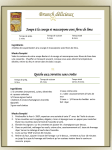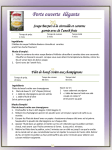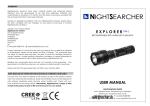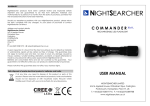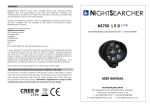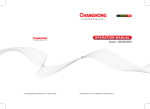Transcript
Freeviewshop Technical Communication Datasheet Installation Instructions: Setting up a UHF Aerial for Freeview HD reception Step 1: Assemble the Aerial and Mount and point it at the transmitter you wish to use You will need to make sure that the orientation of the aerial is correct for the transmitter you are using: For Horizontal Polarization (e.g. Waiatarua Transmitter) For Vertical Polarization (e.g. Skytower Transmitter) Site Polarity Waiatarua Auckland Horizontal Pinehill Auckland Horizontal Remuera Auckland Vertical Sky Tower Auckland Vertical Auckland Infill Vertical Te Aroha Waikato/Tauranga Horizontal Hamilton Infill Vertical Kopukairua Tauranga Vertical Mt Erin Hawkes Bay Vertical Napier Infill Vertical Wharite Wellington Vertical Kaukau Wellington Horizontal Baxters Knob Wellington Horizontal Fitzherbert Wellington Vertical Wellington Infill Vertical Ngarara Kapiti Vertical Sugarloaf Christchurch Horizontal Mt Cargill Dunedin Horizontal Step 2: Connect the TV with Integrated tuner or terrestrial set top box as described in the User Manual, you should use RG6 Cable with 1x Belling Lee Male and 1 x PPC F-Type. It is very important to use a PPC F-Type connector to ensure the connection is waterproof if the Aerial is mounted outside. Connect and select the appropriate AV input on your TV (in the case of a STB. Use the Auto scan to tune in the Freeview HD channels for you.