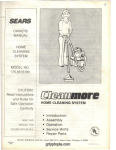Download PDF Adjust - User Manual
Transcript
PDF Adjust User Manual Version 1.2.1 2009-04-08 SEAL Systems Copyright This document and all its parts are protected by copyright. Their use without prior written consent by SEAL Systems is prohibited and subject to prosecution. In particular, this applies to reproduction, translation, microfilming and the storing and processing in electronic systems. Customers that currently own a valid SEAL Systems software license for the product(s) described within the contents of this documentation, may freely distribute this documentation in electronic form (e. g. CD/file server or intranet) for internal usage only. All product names mentioned are the registered trademarks of the associated companies. Copyright 2009 SEAL Systems AG Lohmühlweg 4 D-91341 Röttenbach Germany Contents i Contents 1 Introduction ..................................................................................................................... 1 PDF ....................................................................................................... 2 PDF/A ................................................................................................... 3 PDF Checker and PDF Adjust.............................................................. 4 Conventions in this Documentation...................................................... 5 Overview of Contents ........................................................................... 6 2 Overview .......................................................................................................................... 7 3 Installation ....................................................................................................................... 9 3.1 Requirement......................................................................................................... 10 3.2 Installation of PDF Adjust .................................................................................. 11 Install the MSI Package ...................................................................... 12 Copy PDF Adjust Manually ............................................................... 13 3.3 Uninstallation of PDF Adjust ............................................................................. 14 3.4 Directory Structure ............................................................................................. 15 3.5 Environment Variables ....................................................................................... 18 4 Usage .............................................................................................................................. 19 4.1 Call of PDF Adjust .............................................................................................. 20 Parameters........................................................................................... 21 Input and Manipulated Output File..................................................... 23 Examples of PDF Adjust Calls:.......................................................... 24 4.2 Return Code ......................................................................................................... 25 4.3 Log File ................................................................................................................. 27 Example of a Log File ........................................................................ 28 4.4 Debug File............................................................................................................. 29 Debug Level and Message Format ..................................................... 30 Example of a Debug File .................................................................... 31 5 Configured Manipulations and Sections..................................................................... 32 Profiles ................................................................................................ 33 Compiling Sections............................................................................. 34 Manipulations ..................................................................................... 35 Bibliography ....................................................................................................................... 49 Terminology ....................................................................................................................... 50 Abbreviations ..................................................................................................................... 52 Index.................................................................................................................................... 53 SEAL Systems www.sealsystems.com 2009-04-08 Version 1.2.1 PDF Adjust User Manual ii PDF Adjust User Manual Contents 2009-04-08 Version 1.2.1 SEAL Systems www.sealsystems.com 1 Introduction 1 1 Introduction ........................................................................................................................................................ This documentation describes the installation and the usage of PDF Adjust. purpose ........................................................................................................................................................ It is intended for use by users who want to use PDF Adjust. target group ........................................................................................................................................................ The configuration of PDF Adjust is described in [PDFADJUST_TEC]. Reference ........................................................................................................................................................ This chapter deals with the following topics: in this chapter Topic Page PDF 2 PDF/A 3 PDF Checker and PDF Adjust 4 Conventions in this Documentation 5 Overview of Contents 6 ........................................................................................................................................................ SEAL Systems www.sealsystems.com 2009-04-08 Version 1.2.1 PDF Adjust User Manual 2 1 Introduction PDF ........................................................................................................................................................ standard format Within the last few years, PDF has been increasingly established as a standard format for exchanging digital documents in and between companies. The range of PDF files reaches from digital forms and interactive catalogues to digital artworks. ........................................................................................................................................................ advantages PDF can be used universally for various document types and purposes. This is one of the most important advantages of PDF compared to other document formats. ........................................................................................................................................................ problems But in practice, the great flexibility and the versatile application of PDF also result in a wide variety of PDF files generated in different ways. For example, fonts might be displayed very differently depending on the PDF file using the fonts installed on the system or using the fonts embedded in the PDF file. If the fonts are embedded, the PDF file is displayed identically on every system. If the system fonts are used, some characters probably cannot be displayed if the character is not available in the font or the font is not available on the system. ........................................................................................................................................................ PDF Adjust User Manual 2009-04-08 Version 1.2.1 SEAL Systems www.sealsystems.com 1 Introduction 3 PDF/A ........................................................................................................................................................ The PDF/A standardization group was founded in order to specify additional requirements for PDF files suitable for long-term preservation. This group worked out an ISO standard (ISO/DIS 19005-1) which specifies the require-ments for PDF files suitable for long-term preservation. PDF/A standard ........................................................................................................................................................ Important intentions of the PDF/A standard are: • Availability and accessibility of the documents throughout several tech-nology generations • Securing a constant layout • Clear conventions concerning the structure, the semantic information and the representation of text (to allow the document contents to be evaluated automatically further on) • Promotion of PDF/A-conform products such as readers, converters or validators intentions This will be achieved by specifying functions and properties of the PDF format definition more precisely or by prescribing them as mandatory while other elements and functions that are problematic for the preservation are restricted or completely excluded. This means that PDF/A does not specify new functionality but reduces the existing PDF basic functionality in a reasonable way. PDF/Aconform files always are conform to the basic PDF format definition by Adobe. ........................................................................................................................................................ The PDF/A standard specifies two levels of conformity. Level A contains all rules of the PDF/A standard, level B contains all rules that are important for the representation. Relating to the PDF/A standard, these are all paragraphs except 6.3.8 and 6.8. level ........................................................................................................................................................ SEAL Systems www.sealsystems.com 2009-04-08 Version 1.2.1 PDF Adjust User Manual 4 1 Introduction PDF Checker and PDF Adjust ........................................................................................................................................................ check The command line program PDF Checker by SEAL Systems checks if a PDF file complies with the rules specified in a configuration file. For example you check if a PDF file is suitable for long-term preservation and this way avoid that your archive is possibly unnoticed filled with data which can not be reproduced correctly later on. ........................................................................................................................................................ Reference Refer to PDF Checker for more information about the installation and usage of [PDFCHECKER_USR]. The configuration of PDF Checker is described in [PDFCHECKER_TEC]. ........................................................................................................................................................ adjustment The command line program PDF Adjust by SEAL Systems manipulates a PDF file according to rules specified in a configuration file. PDF Adjust can also process results provided by PDF Checker, this means if PDF Checker found a distinctive feature in a PDF file, PDF Adjust manipulates the correspondent parts in the PDF file. ........................................................................................................................................................ Reference For the interpretation of the result and the configuration of PDF Adjust, knowl-edge of both the PDF/A standard (see [ISO19005-1]) and the PDF format defi-nition by Adobe (see [PDF_REF]) are required. ........................................................................................................................................................ PDF Adjust User Manual 2009-04-08 Version 1.2.1 SEAL Systems www.sealsystems.com 1 Introduction 5 Conventions in this Documentation ........................................................................................................................................................ The path information given in this documentation is relative to the installation directory of PDF Adjust. path specification ........................................................................................................................................................ The following table lists the typographical conventions employed in this documentation for file names, paths, variables, etc. Typographical Convention Meaning Courier File names, paths, commands, key terms, special values, short scripts and examples Courier italic Parameters; variables that must be replaced by current values Courier small More extensive scripts and examples typography ........................................................................................................................................................ SEAL Systems www.sealsystems.com 2009-04-08 Version 1.2.1 PDF Adjust User Manual 6 1 Introduction Overview of Contents ........................................................................................................................................................ topics The documentation deals with the following topics: Chapter 2, Overview, page 7, briefly shows the functionality of PDF Adjust and the interaction between PDF Adjust and PDF Checker. Chapter 3, Installation, page 9, explains how to install PDF Adjust on your system and lists the requirements for the installation. Chapter 4, Usage, page 19, describes how to call PDF Adjust and which results are provided by PDF Adjust. Chapter 5, Configured Manipulations and Sections, page 32 provides a description of the manipulations and the sections that can be executed separately. .............................................................................................................................. lists For an easier overview, a terminology list, bibliog-raphy, and index are included at the end of the documentation. ........................................................................................................................................................ PDF Adjust User Manual 2009-04-08 Version 1.2.1 SEAL Systems www.sealsystems.com 2 Overview 2 7 Overview ........................................................................................................................................................ This chapter provides you with a short overview of the functionality of PDF Adjust. contents ........................................................................................................................................................ The command line program PDF Adjust by SEAL Systems manipulates a PDF file according to specified rules. You configure these rules in a configuration file. rules ........................................................................................................................................................ As a result of the manipulations, PDF Adjust returns the manipulated PDF file, a return code, a log file listing all features manipulated by and, if desired, a debug file containing information about the program run. result ........................................................................................................................................................ PDF file PDF Adjust rules Manipulated PDF file PDF Adjust Return code Log file Debug file .............................................................................................................................. To be continued SEAL Systems www.sealsystems.com 2009-04-08 Version 1.2.1 PDF Adjust User Manual 8 2 Overview Overview, Continuation cooperation with PDF Checker PDF Adjust can also determine the manipulation to be executed from the log file written by PDF Checker when checking a PDF file. The manipulation to be executed at a specific check result is configured in the configuration file of PDF Adjust. ........................................................................................................................................................ PDF file PDF Checker rules PDF Checker PDF Checker log file PDF Adjust rules Manipulated PDF file PDF Adjust Return code Log file Debug file ........................................................................................................................................................ PDF Adjust User Manual 2009-04-08 Version 1.2.1 SEAL Systems www.sealsystems.com 3 Installation 3 9 Installation ........................................................................................................................................................ This chapter describes the installation of PDF Adjust:. in this chapter Topic Page Requirement 10 Installation of PDF Adjust 11 Uninstallation of PDF Adjust 14 Directory Structure 15 Environment Variables 18 ........................................................................................................................................................ SEAL Systems www.sealsystems.com 2009-04-08 Version 1.2.1 PDF Adjust User Manual 10 3 Installation 3.1 Requirement ........................................................................................................................................................ operating system PDF Adjust is available for the following operating systems: • Windows XP, 2003 Server, Vista • Linux SLES 9 (GLIBC v2.1.x is required) • HP-UX release 11.0 • Sun Solaris release 2.6 or higher ........................................................................................................................................................ PDF Adjust User Manual 2009-04-08 Version 1.2.1 SEAL Systems www.sealsystems.com 3 Installation 3.2 11 Installation of PDF Adjust ........................................................................................................................................................ On Windows, normally PDF Adjust is installed using the MSI package for PDF Longlife Suite. Windows ........................................................................................................................................................ On UNIX, you copy PDF Adjust manually into the installation directory. UNIX ........................................................................................................................................................ The $PLSROOT/tools/adobe/fonts and $PLSROOT/tools/adobe/cmap directories must not be write-protected because PDF Adjust will create the AdobeFont11.lst file in these directories when being called for the first time. Caution: Directories ........................................................................................................................................................ Topic Page Install the MSI Package 12 Copy PDF Adjust Manually 13 ........................................................................................................................................................ SEAL Systems www.sealsystems.com 2009-04-08 Version 1.2.1 PDF Adjust User Manual 12 3 Installation Install the MSI Package ........................................................................................................................................................ instructions This is how you install PDF Adjust using the MSI package for PDF Longlife Suite: Step Action 1 Double-click pdflonglife.msi or enter the following command into the command line: msiexec /i pdflonglife.msi 2 Follow the instructions of the installation program. ........................................................................................................................................................ result After the installation, all files and directories are available in the specified installation directory and in the user-specific directories of the Windows system. ........................................................................................................................................................ PDF Adjust User Manual 2009-04-08 Version 1.2.1 SEAL Systems www.sealsystems.com 3 Installation 13 Copy PDF Adjust Manually ........................................................................................................................................................ This is how you copy PDF Adjust manually: instructions Step Action 1 Copy the directories and files that belong to the installation (see Directory Structure, page 15), into any target directory. In a PLOSSYS netdome environment, copy the directories and files into the directory that the PLSROOT environment variable refers to. Usually, this is the home directory of the plossys user. ........................................................................................................................................................ After the installation, all files and directories are available in the target directory. result ........................................................................................................................................................ SEAL Systems www.sealsystems.com 2009-04-08 Version 1.2.1 PDF Adjust User Manual 14 3 Installation 3.3 Uninstallation of PDF Adjust ........................................................................................................................................................ MSI installation If PDF Adjust was installed on your system using the MSI package for PDF Longlife Suite, remove it by using the software management in Windows. ........................................................................................................................................................ Caution: Directories The $PLSROOT/tools/adobe/fonts and $PLSROOT/tools/adobe/cmap directories will not be removed because PDF Adjust has created the AdobeFont11.lst file in these directories when being called for the first time. ........................................................................................................................................................ manual installation If PDF Adjust was copied manually, remove all files and directories that belong to the PDF Adjust installation from your system. ........................................................................................................................................................ PDF Adjust User Manual 2009-04-08 Version 1.2.1 SEAL Systems www.sealsystems.com 3 Installation 3.4 15 Directory Structure ........................................................................................................................................................ The directory structure of the installation of PDF Adjust differs depending on if the program has been installed using the pdflonglife.msi MSI package or not. installation mode ........................................................................................................................................................ If you did not use the pdflonglife.msi MSI package, the following directories and files belong to the installation: Directory/File Description doku Documentations directory pdfadjust_tec_de.pdf German System Description pdfadjust_tec_en.pdf English System Description pdfadjust_usr_de.pdf German User Manual pdfadjust_usr_en.pdf English User Manual without MSI package doku/copyright Directory containing the license documents install/pdflonglife Directory containing the installation program pdflonglife.msi tools/adobe/cmap MSI package for Windows Directory containing CMap files for the fonts *.cmap CMap files AdobeFont11.lst File containing font information (creates PDF Adjust when called for the first time) tools/adobe/font Directory containing definition files for the fonts *.mmm mmm files *.otf otf files *.pfb pfb files *.pfm pfm files AdobeFont11.lst File containing font information (creates PDF Adjust when called for the first time) .............................................................................................................................. To be continued SEAL Systems www.sealsystems.com 2009-04-08 Version 1.2.1 PDF Adjust User Manual 16 3 Installation Directory Structure, Continuation ........................................................................................................................................................ Directory/File Description tools/bin_os Directory containing the executables and libraries DL81ACE.dll (Windows) DL81AdobeXMP.dll (Windows) DL81AGM.dll (Windows) DL81ARE.dll (Windows) DL81AXE8SharedExpat.dll (Windows) DL81BIB.dll (Windows) DL81BIBUtils.dll (Windows) DL81CoolType.dll (Windows) DL81JP2KLib.dll (Windows) DL81pdfl.dll (Windows) Files of Adobe PDF Library for Windows libDL81ACE.so (Linux, Solaris) libDL81AdobeXMP.so (Linux, Solaris) libDL81ARE.so (Linux, Solaris) libDL81AGM.so (Linux, Solaris) libDL81AXE8SharedExpat.so (Linux, Files of Adobe PDF Library for Linux and Solaris Solaris) libDL81BIB.so (Linux, Solaris) libDL81BIBUtils.so (Linux, Solaris) libDL81CoolType.so (Linux, Solaris) libDL81JP2KLib.so (Linux, Solaris) libDL81pdfl.so (Linux, Solaris) libDL81ACE.sl (HP-UX) libDL81AdobeXMP.sl (HP-UX) libDL81ARE.sl (HP-UX) libDL81AXE8SharedExpat.sl (HP-UX) libDL81AGM.sl (HP-UX) libDL81BIB.sl (HP-UX) libDL81BIBUtils.sl (HP-UX) libDL81CoolType.sl (HP-UX) libDL81JP2K.sl (HP-UX) libDL81pdfl.sl (HP-UX) Files of Adobe PDF Library for HP-UX pdfadjust (UNIX) PDF Adjust program for UNIX pdfadjust.exe (Windows) PDF Adjust program for Windows ...............................................................................................................................To be continued PDF Adjust User Manual 2009-04-08 Version 1.2.1 SEAL Systems www.sealsystems.com 3 Installation 17 Directory Structure, Continuation ........................................................................................................................................................ Directory/File Description tools/convcfg/pdflls Directory containing configuration files and color profiles AdobeRGB1998.icc Color profile for RGB BlackWhite.icc Color profile for S/W ISOcoated_v2_eci.icc Color profile for CMYK pdfadjust.cfg Global configuration file pdfadjust.ini Manipulations for PDF/A standard etc. tools/language/pdflls Directory containing the language files de.cfg German texts of the messages en.cfg English texts of the messages fr.cfg French texts of the messages ........................................................................................................................................................ The ISOcoated_v2_eci.icc color profile is subject to Copyright by European Color Initiative - www.eci.org. Caution: Copyright The license text by Heidelberger Druckmaschinen AG for distributing the color profile is available in the doku/copyright directory on the server or the docu/ copy-right directory when the MSI installation has been executed. ........................................................................................................................................................ SEAL Systems www.sealsystems.com 2009-04-08 Version 1.2.1 PDF Adjust User Manual 18 3 Installation 3.5 Environment Variables ........................................................................................................................................................ PDF Adjust requires or considers the following environment variables: Environment Variable Meaning LD_LIBRARY_PATH specifies the directory containing the libraries ($PLSROOT/tools/ bin_os). This environment variable must be set on Linux and Solaris. PDFLLS_CONFIG_DIR specifies the directory with the $PLS_APPLICATION subdirectory where PDF Adjust searches for the configuration files and the color profiles. The specification with the -i parameter takes priority to PDFLLS_CONFIG_DIR. Default: $PLSTOOLS/convcfg PLS_APPLICATION specifies the name of the application. Default: pdflls PLS_LANG specifies the language for the PDF Adjust output. Default: en PLS_LANG_FILE specifies the language file explicitly. Default: $PLSTOOLS/language/$PLSAPPLICATION/$PLS_LANG.cfg PLSROOT specifies the installation directory of PDF Adjust. This environment variable must be set. PLSTOOLS specifies the directory with the convcfg subdirectory for the configuration files and the language subdirectory for the language files. Default: $PLSROOT/tools PSRESOURCEPATH specifies the directories where the Adobe PDF Library searches for fonts and CMaps. Several directories are separated by ’;’ on Windows and by ’:’ on UNIX. Default: $PLSROOT/tools/adobe/font;$PLSROOT/tools/adobe/cmap SH_LIBPATH specifies the directory containing the libraries ($PLSROOT/tools/ bin_os). This environment variable must be set on HP-UX. ........................................................................................................................................................ PDF Adjust User Manual 2009-04-08 Version 1.2.1 SEAL Systems www.sealsystems.com 4 Usage 4 19 Usage ........................................................................................................................................................ in this chapter This chapter describes the usage of PDF Adjust: Topic Page Call of PDF Adjust 20 Return Code 25 Log File 27 Debug File 29 ........................................................................................................................................................ SEAL Systems www.sealsystems.com 2009-04-08 Version 1.2.1 PDF Adjust User Manual 20 4 Usage 4.1 Call of PDF Adjust ........................................................................................................................................................ instructions This is how you call PDF Adjust: pdfadjust[.exe] -f inputfile -o outputfile [parameter] ........................................................................................................................................................ Topic Page Parameters 21 Input and Manipulated Output File 23 Examples of PDF Adjust Calls: 24 ........................................................................................................................................................ Hint The file name of the PDF file applies the convention for file names valid on the correspondent operating systems. ........................................................................................................................................................ Hint On Windows, the graphical user interface, PDF Longlife, is available. This calls PDF Checker and, if available and configured, PDF Adjust. Drag and drop the PDF file to be adjusted on the program icon or open the PDF file with File → Open in the graphical user interface. ........................................................................................................................................................ PDF Adjust User Manual 2009-04-08 Version 1.2.1 SEAL Systems www.sealsystems.com 4 Usage 21 Parameters ........................................................................................................................................................ The following table lists alphabetically the supported parameters and their meanings: Parameter Meaning -c cfgfile specifies the name of the configuration file containing the rules for the manipulations. Caution - Name and directory: With -c, you specify the name of the configuration file and with -i the path of the configuration file. Otherwise, PDF Adjust will not find the included configuration files and color profile files. Default: pdfadjust.cfg in the current directory or in $PDFLLS_CONFIG_DIR/pdflls -d debuglevel specifies the level of the debug messages that PDF Adjust writes into the debug file. (Values for debuglevel seeDebug File, page 29) Default: 2 -f inputfile specifies the name of the PDF input file to be manipulated. This parameter is mandatory. -h provides a summary of the supported parameters. -i cfgdir specifies the directory containing the configuration files and the color profiles. Default: The current directory and $PDFLLS_CONFIG_DIR/pdflls. -k checklogfile specifies the name of the PDF Checker log file to be interpreted by PDF Adjust. Caution - Combination of -k and -n: If the -n parameter is specified, the -k parameter will be ignored. Default: No PDF Checker log file is interpreted. -l debugfile specifies the name of the debug file into that PDF Adjust writes details of the program run. Default: pdfadjust.log in the current directory .............................................................................................................................. To be continued SEAL Systems www.sealsystems.com 2009-04-08 Version 1.2.1 PDF Adjust User Manual 22 4 Usage Parameters, Continuation ........................................................................................................................................................ Parameter Meaning -n section specifies the name of a single section containing the manipulations to be executed. (Values for section see Configured Manipulations and Sections, page 32) Caution - Combination of -k and -n: If the -n parameter is specified, the -k parameter will be ignored. Default: PDFA1B -o outputfile specifies the directory and name of the manipulated PDF output file. This parameter is mandatory. -p logfile specifies the name of the log file into that PDF Adjust writes the results of the manipulations. Default: inputfile.log in the directory of the PDF file inputfile to be manipulated -pw password specifies the password for opening a protected file. Hint: The password for opening is the user password of a PDF file. The owner password for changing the PDF file is specified in the Security manipulation. Default: No password ........................................................................................................................................................ PDF Adjust User Manual 2009-04-08 Version 1.2.1 SEAL Systems www.sealsystems.com 4 Usage 23 Input and Manipulated Output File ........................................................................................................................................................ PDF Adjust creates the output file, this means the manipulated PDF file, under the name specified with the -o parameter. If you do not specify a directory here, PDF Adjust creates the output file in the current directory. name ........................................................................................................................................................ Normally, the manipulated output file is larger than the input file because fonts and color profiles are embedded. size ........................................................................................................................................................ The PDF version of the output file might be different to the PDF version of the output file if PDF elements or properties not yet available in the input file’s PDF version are inserted. For example, XMP metadata have been introduced into the format definition with PDF version 1.3. PDF version ........................................................................................................................................................ [PDFADJUST_TEC] describes how you explicitly set the PDF version of the output file. Reference ........................................................................................................................................................ By default, PDF Adjust does not manipulate PDF files protected by signature and, therefore, does not create an output file. However, the manipulations that could be processed if the PDF file did not contain a signature are logged into the log file. Additionally, PDF Adjust writes a note concerning the signature into the log file. The return code is 8. signature ........................................................................................................................................................ [PDFADJUST_TEC] describes how to configure that PDF Adjust ignores the signature in the input file. Reference ........................................................................................................................................................ The PDF format definition provides two types of passwords for protecting PDF files. The user password for opening the PDF file and the owner password for changing the PDF files. The user password is specified with the -pw parameter. PDF Adjust can not manipulate PDF files protected against changes by an owner password. An output file is not created here either. However, the manipulations that could be processed if the PDF file was not protected against changes are logged into the log file. Additionally, PDF Adjust writes a note concerning the password protection into the log file. The return code is 9. password protection ........................................................................................................................................................ SEAL Systems www.sealsystems.com 2009-04-08 Version 1.2.1 PDF Adjust User Manual 24 4 Usage Examples of PDF Adjust Calls: Example defaults ........................................................................................................................................................ pdfadjust -f test.pdf -o test_out.pdf PDF Adjust manipulates the test.pdf file according to the default rules, saves the manipulated file as test_out.pdf in the current directory, creates the test.pdf.log log file in the directory where the test.pdf file is located and writes messages of the debug level 2 into the pdfadjust.log debug file in the current directory. ........................................................................................................................................................ log and debug file pdfadjust -f test.pdf -o $HOME/test_out.pdf -p $HOME/ pdfadjust_test.log -l $TMP/pdfadjust.dbg -d 5 PDF Adjust manipulates the test.pdf file according to the default rules, saves the manipulated file as test_out.pdf in the $HOME directory, creates the pdfadjust_test.log log file in the $HOME directory and writes messages of the debug level 5 into the pdfadjust.dbg debug file in the $TMP directory. ........................................................................................................................................................ single manipulation pdfadjust -f test.pdf -o test_out.pdf -n EmbedFonts PDF Adjust executes the EmbedFonts manipulation in the test.pdf file, saves the manipulated file as test_out.pdf in the current directory, creates the test.pdf.log log file in the directory where the test.pdf file is located and writes messages of the debug level 2 into the pdfadjust.log debug file in the current directory. ........................................................................................................................................................ PDF Checkerlog file pdfadjust -f test.pdf -o test_out.pdf -k test.pdf.pdfchecker.log PDF Adjust manipulates the test.pdf file according to the distinctive features that PDF Checker found in the file and logged into the test.pdf.pdfchecker.log log file, saves the manipulated file as test_out.pdf in the current directory, creates the test.pdf.log log file in the directory where the test.pdf file is located and writes messages of the debug level 2 into the pdfadjust.log debug file in the current directory. ........................................................................................................................................................ PDF Adjust User Manual 2009-04-08 Version 1.2.1 SEAL Systems www.sealsystems.com 4 Usage 4.2 25 Return Code ........................................................................................................................................................ After processing a PDF file, PDF Adjust returns either a value that indicates an error during execution of the program or a value that results from the priorities of the executed manipulations. In the second case, PDF Adjust returns the highest priority for that a manipulation had been executed in the PDF file. error or manipulation result ........................................................................................................................................................ The following table lists the values returned by PDF Adjust and their meanings: Return Code Meaning 0 The PDF file has been manipulated successfully. 1 The manipulations of the PDF file terminated with warning, this means PDF Adjust executed at least one manipulation returning Warning. 2 The manipulations of the PDF file terminated with error, this means PDF Adjust executed at least one manipulation returning Error. 3 The manipulations of the PDF file terminated with fatal error, this means PDF Adjust executed at least one manipulation returning FatalError. 4 The input file can not be processed. 5 An error occurred while running the program. 6 The input file is password-protected and could not be opened due to no or a wrong password had been specified. 7 No manipulations are required because the PDF Checker log file does not contain distinctive features. No output file is created. 8 The input file is protected by signature. No output file is created. 9 The input file is encrypted and protected against changing. No output file is created. 10 An error occurred while parsing the configuration file or the manipulation specified with the -n parameter is unknown. 11 A parameter is missing or incorrect. 12 A file can not be accessed. return code .............................................................................................................................. To be continued SEAL Systems www.sealsystems.com 2009-04-08 Version 1.2.1 PDF Adjust User Manual 26 4 Usage Return Code, Continuation ........................................................................................................................................................ Return Code Meaning 13 An error occurred while creating the log file. 14 The configuration file can not be accessed. 15 The configuration of PDF Adjust and the PDF Checker log file do not match. 16 An error occurred while creating the output file. ........................................................................................................................................................ PDF Adjust User Manual 2009-04-08 Version 1.2.1 SEAL Systems www.sealsystems.com 4 Usage 4.3 27 Log File ........................................................................................................................................................ PDF Adjust writes the results of manipulating a PDF file into the log file. ........................................................................................................................................................ By default, PDF Adjust creates the log file in the directory in that the PDF file to be manipulated is located. The name of the log file is the name of the PDF file and the .log extension. For example, the log file for test.pdf will be test.pdf.log by default. default ........................................................................................................................................................ With the -p parameter, you specify another directory and another name. ........................................................................................................................................................ explicit specification PDF Adjust does not create directories. Therefore, specify an exis-tent directory here. Caution: Directory ........................................................................................................................................................ The log file can be output in XML or as text file. By default, the log file is formatted in XML. format ........................................................................................................................................................ The language for the output messages is specified in the environment variable PLS_LANG. language ........................................................................................................................................................ For information about how to configure the log file format and the messages output by the manipulations, refer to [PDFADJUST_TEC]. Reference ........................................................................................................................................................ Topic Page Example of a Log File 28 ........................................................................................................................................................ SEAL Systems www.sealsystems.com 2009-04-08 Version 1.2.1 PDF Adjust User Manual 28 4 Usage Example of a Log File ........................................................................................................................................................ Example Extract of a log file: <?xml version="1.0" encoding="UTF-8" standalone="no" ?> <DocumentTask Document="T:\keep\testfiles\pdf\pdf_XXL_l.pdf"> <Task Code="2" Name="PDF" Result="Error" Type="document"> <Producer Version="1.2.0.0">PDF Adjust</Producer> <DateTime>2008-10-14T15:47:06</DateTime> <Task Code="2" Name="Global" Result="Error"> <Description></Description> <Task Code="2" Name="PDFA1B" Result="Error"> <Description></Description> <Task Code="2" Name="AnnotationAdjust" Result="Error"> <Description></Description> <Task Code="2" Name="AnnotRemoveTypes" Result="Error" Type="page"> <Description>An annotation can not be removed.</Description> </Task> <Task Code="7" Name="AnnotRemoveActions" Result="Nothing to do" Ty-pe="page"/> <Task Code="7" Name="AnnotRemoveAdditionalAction" Result="Nothing to do" Type="page"/> <Task Code="2" Name="WidgetAnnotationAdjust" Result="error" Type="page"> <Description>A widget annotation contains a prohibited action.</ Description> </Task> <Task Code="2" Name="WidgetAnnotationAPStreamAdjust" Result="Error" Type="page"> <Description>A widget annotation has a nonconform appearance stream.</ Description> </Task> <Task Code="7" Name="AnnotRemoveTransparency" Result="Nothing to do" Type="page"/> <Task Code="7" Name="AnnotAdjustFFlags" Result="Nothing to do" Type="pa-ge"/> <Task Code="2" Name="AnnotRemoveAppearanceStream" Result="Error" Ty-pe="page"> <Description>The apearance stream of an annotation can not be adjusted.</ Description> </Task> . . . <Task Code="2" Name="WordAdjust" Result="Error"> <Description></Description> <Task Code="2" Name="WordEncodingMissingAdjust" Result="Error" Ty-pe="page"> <Description>The encoding is missing for a word.</Description> </Task> </Task> <Task Code="2" Name="ElementAdjust" Result="Error" Type="page"> <Description>The page contains prohibited elements.</Description> </Task> <Task Code="2" Name="BookmarkAdjust" Result="Error"> <Description></Description> <Task Code="7" Name="BookmarkActionAdjust" Result="Nothing to do" Ty-pe="document"/> <Task Code="2" Name="BookmarkNamedAdjust" Result="Error" Type="docu-ment"> <Description>A bookmark contains a prohibited named action.</Descrip-tion> </Task> </Task> <Task Code="2" Name="SecurityAdjust" Result="Error" Type="document"> <Description>The document contains security settings.</Descrip-tion> </Task> </Task> </Task> </Task> <Summary> <Producer>PDF Adjust</Producer> <Version>1.2.0.0</Version> <Result Code="2">Error</Result> <DateTime>2008-10-14T15:47:06</DateTime> </Summary> </DocumentTask> ........................................................................................................................................................ PDF Adjust User Manual 2009-04-08 Version 1.2.1 SEAL Systems www.sealsystems.com 4 Usage 4.4 29 Debug File ........................................................................................................................................................ PDF Adjust writes information about the program run and details of the manipulations into the debug file. This file is optional. ........................................................................................................................................................ PDF Adjust creates the debug file by default in the current directory. The name of the debug file is pdfadjust.log. default ........................................................................................................................................................ With the -l parameter you specify another directory and another name. ........................................................................................................................................................ explicit specification PDF Adjust does not create directories. Therefore, specify an exis-tent directory here. Caution: Directory ........................................................................................................................................................ In order to prevent PDF Adjust from writing a log file, specify -l /dev/null on UNIX and -l NUL on Windows when calling PDF Adjust! Hint ........................................................................................................................................................ Topic Page Debug Level and Message Format 30 Example of a Debug File 31 ........................................................................................................................................................ SEAL Systems www.sealsystems.com 2009-04-08 Version 1.2.1 PDF Adjust User Manual 30 4 Usage Debug Level and Message Format ........................................................................................................................................................ debug level With the -d parameter, you specify the level of output messages. The following table lists the values available for the -d parameter: Level Debug Level Type 0 Error messages [E] 1 Additional warnings + [W] 2 Additional start and stop messages from PDF Adjust and + [R] the manipulation result (this is default) 3 Additional passed parameters and which page was + [I] manipu-lated with which result 4 Additional single determined values which are helpful when searching errors and are interesting for the user 5 Additional parameters from the configuration file and the + [T] start and stop message and result of each manipulation + [D] ........................................................................................................................................................ line format A line in the debug file first shows the date and time. With this, you are able to see how long a complete run or single section lasted. ........................................................................................................................................................ PID After that, the PID (Process ID) that was assigned to a PDF Adjust run is output in brackets. ........................................................................................................................................................ message type Next the type of the message is output in brackets. The following table lists the possible values: Type Meaning R Start or stop message, result W Warning E Error I Info D Detail T Trace ........................................................................................................................................................ PDF Adjust User Manual 2009-04-08 Version 1.2.1 SEAL Systems www.sealsystems.com 4 Usage 31 Example of a Debug File ........................................................................................................................................................ Extract of a debug file using debug level 2: Example 2008-10-14T15:47:04 [2532] [R] PDF Adjust 1.2.0.0 log file for T:\keep\testfi-les\pdf\pdf_XXL_l.pdf 2008-10-14T15:47:06 [2532] [R] Dummy task OptionalContentAdjust started 2008-10-14T15:47:06 [2532] [R] OptionalContentAdjust finished with return value 2 2008-10-14T15:47:06 [2532] [R] Dummy task AddActionAdjust started 2008-10-14T15:47:06 [2532] [R] AddActionAdjust finished with return value 2 2008-10-14T15:47:06 [2532] [R] Dummy task MetadataUsedAdjust started 2008-10-14T15:47:06 [2532] [R] MetadataUsedAdjust finished with return value 0 2008-10-14T15:47:06 [2532] [R] Dummy task CatalogEFAdjust started 2008-10-14T15:47:06 [2532] [R] CatalogEFAdjust finished with return value 2 2008-10-14T15:47:06 [2532] [R] Dummy task CatalogJavaScriptAdjust started 2008-10-14T15:47:06 [2532] [R] CatalogJavaScriptAdjust finished with return value 2 2008-10-14T15:47:06 [2532] [R] Dummy task FormFieldAdjust started 2008-10-14T15:47:06 [2532] [R] FormFieldAdjust finished with return value 2 2008-10-14T15:47:06 [2532] [R] Dummy task OpenActionAdjust started 2008-10-14T15:47:06 [2532] [R] OpenActionAdjust finished with return value 2 2008-10-14T15:47:06 [2532] [R] Dummy task ICCAdjust started 2008-10-14T15:47:06 [2532] [R] ICCAdjust finished with return value 2 2008-10-14T15:47:06 [2532] [R] Dummy task TypeAdjust started 2008-10-14T15:47:06 [2532] [R] TypeAdjust finished with return value 2 2008-10-14T15:47:06 [2532] [R] Colorspace task SetOutputIntent started 2008-10-14T15:47:06 [2532] [R] SetOutputIntent finished with return value 0 2008-10-14T15:47:06 [2532] [R] Dummy task HeaderAdjust started 2008-10-14T15:47:06 [2532] [R] HeaderAdjust finished with return value 0 2008-10-14T15:47:06 [2532] [R] Dummy task TrailerAdjust started 2008-10-14T15:47:06 [2532] [R] TrailerAdjust finished with return value 2 2008-10-14T15:47:06 [2532] [R] Dummy task IDAdjust started 2008-10-14T15:47:06 [2532] [R] IDAdjust finished with return value 0 2008-10-14T15:47:06 [2532] [R] Dummy task RepairAdjust started 2008-10-14T15:47:06 [2532] [R] RepairAdjust finished with return value 0 2008-10-14T15:47:06 [2532] [R] CloseFlag task UncompressObjects started 2008-10-14T15:47:06 [2532] [R] UncompressObjects finished with return value 0 2008-10-14T15:47:06 [2532] [R] CloseFlag task VersionAdjust started 2008-10-14T15:47:06 [2532] [R] VersionAdjust finished with return value 0 2008-10-14T15:47:06 [2532] [R] Font task EmbedFonts started 2008-10-14T15:47:06 [2532] [R] EmbedFonts finished with return value -1 . . . 2008-10-14T15:47:06 [2532] [R] Image task ImageAlternateAdjust started for page 1 2008-10-14T15:47:06 [2532] [R] ImageAlternateAdjust finished with -1 2008-10-14T15:47:06 [2532] [R] Image task ImageInterpolationAdjust started for page 1 2008-10-14T15:47:06 [2532] [R] ImageInterpolationAdjust finished with -1 2008-10-14T15:47:06 [2532] [R] Dummy task ImageStreamAdjust started 2008-10-14T15:47:06 [2532] [R] ImageStreamAdjust finished with return value 2 2008-10-14T15:47:06 [2532] [R] Dummy task PageAdditionalActionAdjust started 2008-10-14T15:47:06 [2532] [R] PageAdditionalActionAdjust finished with return value 2 2008-10-14T15:47:06 [2532] [R] Dummy task PageTransparencyAdjust started 2008-10-14T15:47:06 [2532] [R] PageTransparencyAdjust finished with return value 2 2008-10-14T15:47:06 [2532] [R] Dummy task StreamExtRefAdjust started 2008-10-14T15:47:06 [2532] [R] StreamExtRefAdjust finished with return value 2 2008-10-14T15:47:06 [2532] [R] Dummy task WordEncodingMissingAdjust started 2008-10-14T15:47:06 [2532] [R] WordEncodingMissingAdjust finished with return va-lue 2 2008-10-14T15:47:06 [2532] [R] Dummy task ElementAdjust started 2008-10-14T15:47:06 [2532] [R] ElementAdjust finished with return value 2 2008-10-14T15:47:06 [2532] [E] Not all messages were translated ........................................................................................................................................................ SEAL Systems www.sealsystems.com 2009-04-08 Version 1.2.1 PDF Adjust User Manual 32 5 Configured Manipulations and Sections 5 Configured Manipulations and Sections ........................................................................................................................................................ configuration file The manipulations are specified in the configuration file pdfadjust.ini. Partly, the manipulations are compiled to sections. ........................................................................................................................................................ delivery This chapter describes the sections and manipulations already enclosed in delivery. Topic Page Profiles 33 Compiling Sections 34 Manipulations 35 ........................................................................................................................................................ Reference For information about how to change the configuration, refer to [PDFADJUST_TEC]. ........................................................................................................................................................ Hint A single manipulation or a single section of manipulations is specified with the -n parameter. ........................................................................................................................................................ PDF Adjust User Manual 2009-04-08 Version 1.2.1 SEAL Systems www.sealsystems.com 5 Configured Manipulations and Sections 33 Profiles ........................................................................................................................................................ The following sections are specified in the configuration file: profile • [PDFA] level A and B • [PDFA1B] contains all manipulations relevant for the PDF/A standard level A and level B. contains all manipulations relevant for the PDF/A standard level level B contains the manipulations only relevant for the PDF/A standard level A B. • [PDFA1A] level A. • [PDFA1B-MetadataAdjust] contains all manipulations relevant for the PDF/A standard level B except the manipulations for the metadata. level B without metadata • [PDFA1B-ColorspaceAdjust] contains all manipulations relevant for the PDF/A standard level B except the manipulations for the color spaces. level B without color space • [PDFA1B-SecurityAdjust] contains all manipulations relevant for the PDF/A standard level B except the manipulations for the security settings. level B without security • [PDFA1BPlusAdjust] contains all manipulations relevant for the PDF/A standard level B and the manipulations that are relevant as requirements for a reader. level B and reader requirement • [SEALAdjust] contains additional manipulations specified by SEAL SEAL Systems contains the manipulations relevant as requirements for a reader requirement Systems. • [PlusAdjust] reader. ........................................................................................................................................................ SEAL Systems www.sealsystems.com 2009-04-08 Version 1.2.1 PDF Adjust User Manual 34 5 Configured Manipulations and Sections Compiling Sections ........................................................................................................................................................ object The manipulations concerning some objects in PDF are compiled in further sections. These are listed here in alphabetical order. annotation • [AnnotationAdjust] contains all manipulations concerning the annota- tions. bookmark • catalog dictionary • color space • [BookmarkAdjust] contains all manipulations concerning bookmarks. [CatalogDictionaryAdjust] contains all manipulations concerning the catalog dictionary. [ColorspaceAdjust] contains all manipulations concerning the color spaces. PDF file • [CommonAdjust] contains all manipulations concerning the PDF file gener- ally. metadata • [ExtendedMetadataAdjust] contains additional manipulations concerning the metadata. font • [FontAdjust] contains all manipulations concerning the fonts. form • [FormAdjust] contains all manipulations concerning the forms. graphics state • [GraphicStateAdjust] contains all manipulations concerning the graphics states. image • [ImageAdjust] contains all manipulations concerning images. metadata • [MetadataAdjust] contains page • [PageAdjust] contains stream • [StreamAdjust] contains metadata (strict) • contains additional manipulations concerning the metadata. All differences are treated as errors. font (strict) • [StrictFontAdjust] contains all manipulations concerning the fonts. All differences are treated as errors. metadata (strict) • contains all manipulations concerning metadata. All differences are treated as errors. word • [WordAdjust] contains all manipulations concerning metadata. all manipulations concerning the pages. all manipulations concerning streams. [StrictExtendedMetadataAdjust] [StrictMetadataAdjust] all manipulations concerning words. ........................................................................................................................................................ PDF Adjust User Manual 2009-04-08 Version 1.2.1 SEAL Systems www.sealsystems.com 5 Configured Manipulations and Sections 35 Manipulations ........................................................................................................................................................ This section lists all manipulations specified in the configuration files in alphabetical order. For each manipulation, you will find the section containing the manipulation and a short description about what is manipulated. contents ........................................................................................................................................................ Additionally, the PDF Checker check initiating the specific manipulation is specified for each manipulation. This is evaluated if a PDF Adjust log file is specified when calling PDF Checker and the check is marked as failed in it. PDF Checker ........................................................................................................................................................ PDF Checker provides a list and short descriptions of the checks contained in delivery of [PDFCHECKER_USR]. Reference ........................................................................................................................................................ [AddActionAdjust] Section: [CatalogDictionaryAdjust] AddActionAdjust Description: Placeholder manipulation because a manipulation is not (yet) available for the PDF Checker check. It does not effect the output file. Correspondent PDF Checker check: AddActionCheck ........................................................................................................................................................ [AlignMetadata] Section: [MetadataAdjust] Description: AlignMetadata AlignMetadata adjusts the items in the info dictionary and those in the XMP metadata. If a difference is detected, the XMP metadata item is set to the value of the info dictionary item. PDF Adjust checks the eight items described in the PDF/A standard. Correspondent PDF Checker check: DefaultMetadataCheck ........................................................................................................................................................ [AnnotationHypertextAdjust] Section: [PlusAdjust] Description: AnnotationHypertextAdjust AnnotationHypertextAdjust removes the hypertext actions from annotations. Correspondent PDF Checker check: AnnotationHypertextCheck ........................................................................................................................................................ [AnnotAdjustFFlags] Section: [AnnotationAdjust] Description: AnnotAdjustFFlags AnnotAdjustFFlags sets the annotation's properties that are allowed in the PDF/A standard. Correspondent PDF Checker check: AnnotationFlagCheck .............................................................................................................................. To be continued SEAL Systems www.sealsystems.com 2009-04-08 Version 1.2.1 PDF Adjust User Manual 36 5 Configured Manipulations and Sections Manipulations, Continuation ........................................................................................................................................................ AnnotNamedAdjust [AnnotNamedAdjust] Section: [AnnotationAdjust] Description: Placeholder manipulation because a manipulation is not (yet) available for the PDF Checker check. It does not effect the output file. Correspondent PDF Checker check: AnnotationNamedCheck ........................................................................................................................................................ AnnotRemoveActions [AnnotRemoveActions] Section: [AnnotationAdjust] Description: AnnotRemoveActions removes the actions that do not effect the appearance of the output file from the annotations. Correspondent PDF Checker check: AnnotationActionCheck ........................................................................................................................................................ AnnotRemoveAdditionalAction [AnnotRemoveAdditionalAction] Section: [AnnotationAdjust] Description: AnnotRemoveAdditionalAction removes the additional actions from the annotations. An additional action is, for example, playing a sound file. Correspondent PDF Checker check: AnnotationAdditionalActionCheck ........................................................................................................................................................ AnnotRemoveAppearanceStream [AnnotRemoveAppearanceStream] Section: [AnnotationAdjust] Description: Placeholder manipulation because a manipulation of the appearance mode would effect the appearance of the output file. Correspondent PDF Checker check: AnnotationAPEntryCheck ........................................................................................................................................................ AnnotRemoveFlags [AnnotRemoveFlags] Section: [AnnotationAdjust] Description: Placeholder manipulation because a manipulation of the flags would effect the appearance of the output file. Correspondent PDF Checker check: AnnotationFlagCheck ........................................................................................................................................................ AnnotRemoveTransparency [AnnotRemoveTransparency] Section: [AnnotationAdjust] Description: AnnotRemoveTransparency removes transparency with 100% opacity from the annotations. Correspondent PDF Checker check: AnnotationTransparencyCheck ........................................................................................................................................................ AnnotRemoveTypes [AnnotRemoveTypes] Section: [AnnotationAdjust] Description: Placeholder manipulation because a manipulation of the types would effect the appearance of the output file. Correspondent PDF Checker check: AnnotationTypeCheck ...............................................................................................................................To be continued PDF Adjust User Manual 2009-04-08 Version 1.2.1 SEAL Systems www.sealsystems.com 5 Configured Manipulations and Sections 37 Manipulations, Continuation ........................................................................................................................................................ [BookmarkActionAdjust] Section: [BookmarkAdjust] Description: BookmarkActionAdjust BookmarkActionAdjust removes the actions that do not effect the appearance of the output file from the bookmarks. Correspondent PDF Checker check: BookmarkActionCheck ........................................................................................................................................................ [BookmarkHypertextAdjust] Section: [PlusAdjust] Description: BookmarkHypertextAdjust BookmarkHypertextAdjust removes the hypertext actions from the bookmarks. Correspondent PDF Checker check: BookmarkHypertextCheck ........................................................................................................................................................ [BookmarkNamedAdjust] Section: [BookmarkAdjust] BookmarkNamedAdjust Description: Placeholder manipulation because a manipulation is not (yet) available for the PDF Checker check. It does not effect the output file. Correspondent PDF Checker check: BookmarkNamedCheck ........................................................................................................................................................ [CatalogEFAdjust] Section: [CatalogDictionaryAdjust] CatalogEFAdjust Description: Placeholder manipulation because a manipulation is not (yet) available for the PDF Checker check. It does not effect the output file. Correspondent PDF Checker check: CatalogEFCheck ........................................................................................................................................................ [CatalogJavaScriptAdjust] Section: [CatalogDictionaryAdjust] CatalogJavaScriptAdjust Description: Placeholder manipulation because a manipulation is not (yet) available for the PDF Checker check. Correspondent PDF Checker check: CatalogJavaScriptCheck ........................................................................................................................................................ [ElementAdjust] Section: [PDFA1B] ElementAdjust Description: Placeholder manipulation because a manipulation is not (yet) available for the PDF Checker check. It does not effect the output file. Correspondent PDF Checker check: ElementCheck .............................................................................................................................. To be continued SEAL Systems www.sealsystems.com 2009-04-08 Version 1.2.1 PDF Adjust User Manual 38 5 Configured Manipulations and Sections Manipulations, Continuation ........................................................................................................................................................ EmbedFonts [EmbedFonts] Section: [FontAdjust] Description: EmbedFonts embeds all non-embedded TrueType and Type1 fonts. Correspondent PDF Checker check: FontEmbedCheck ........................................................................................................................................................ Caution: Restriction A font can only be embedded if it is available on the local workstation. Type0 fonts cannot be embedded! ........................................................................................................................................................ Hint PDF Adjust behaves like Adobe Reader when embedding fonts. Due to fonts that have been embedded as an alternative, the texts may be shifted slightly. ........................................................................................................................................................ Reference For how to embed your own fonts refer to [PDFADJUST_TEC]. ........................................................................................................................................................ ExtensionSchemaAdjust [ExtensionSchemaAdjust] Section: [ExtendedMetadataAdjust] in [MetadataAdjust] Description: Placeholder manipulation because a manipulation is not (yet) available for the PDF Checker check. It does not effect the output file. Correspondent PDF Checker check: ExtensionSchemaCheck ........................................................................................................................................................ FontBBoxAdjust [FontBBoxAdjust] Section: [FontAdjust] Description: FontBBoxAdjust corrects the bounding box of a Type3 font. Correspondent PDF Checker check: FontBBoxCheck ........................................................................................................................................................ FontCMapAdjust [FontCMapAdjust] Section: [FontAdjust] Description: Placeholder manipulation because a manipulation is not (yet) available for the PDF Checker check. It does not effect the output file. Correspondent PDF Checker check: FontCMapCheck ........................................................................................................................................................ FontSubsetAdjust [FontSubsetAdjust] Section: [FontAdjust] Description: Placeholder manipulation because a manipulation is not (yet) available for the PDF Checker check. It does not effect the output file. Correspondent PDF Checker check: FontSubsetCheck ...............................................................................................................................To be continued PDF Adjust User Manual 2009-04-08 Version 1.2.1 SEAL Systems www.sealsystems.com 5 Configured Manipulations and Sections 39 Manipulations, Continuation ........................................................................................................................................................ [FontSystemInfo] Section: [FontAdjust] Description: FontSystemInfo FontSystemInfo adjusts the Registry and Ordering items in CIDFont to those in CMap. If these items differ, the appearance is different depending on which item is read by the specific reader. This manipulation is only relevant for Type0 fonts. Correspondent PDF Checker check: Type0SystemInfoCheck ........................................................................................................................................................ [FontSymbolEncoding] Section: [FontAdjust] Description: FontSymbolEncoding FontSymbolEn-coding removes the Encoding item from the font dictionary of symbolic TrueType fonts. An Encoding item is prohibited in the PDF/A standard because symbolic fonts contain special characters such as company logos that are not contained in the standard encoding. Applying the specified encoding to the font might result in a misinterpretation of the text. Correspondent PDF Checker check: SymbolicFontCheck ........................................................................................................................................................ [FontType2Mapping] Section: [FontAdjust] FontType2Mappi ng Description: In Type2 fonts, FontType2Mapping sets the CIDToGIDMap item to the Identity value that is allowed in the PDF/A norm unless a permissible value has been specified already. Correspondent PDF Checker check: FontGIDMapCheck ........................................................................................................................................................ [FontUnicode] Section: [PDFA1A] FontUnicode Description: Placeholder manipulation because a manipulation is not (yet) available for the PDF Checker check. Correspondent PDF Checker check: FontEncodingCheck ........................................................................................................................................................ [FormFieldAdjust] Section: [CatalogDictionaryAdjust] FormFieldAdjust Description: Placeholder manipulation because a manipulation is not (yet) available for the PDF Checker check. Correspondent PDF Checker checks: XFAFormFieldCheck, NeedApp-FormFieldCheck .............................................................................................................................. To be continued SEAL Systems www.sealsystems.com 2009-04-08 Version 1.2.1 PDF Adjust User Manual 40 5 Configured Manipulations and Sections Manipulations, Continuation ........................................................................................................................................................ FormOPIAdjust [FormOPIAdjust] Section: [FormAdjust] Description: Placeholder manipulation because a manipulation is not (yet) available for the PDF Checker check. It does not effect the output file. Correspondent PDF Checker check: FormOPICheck ........................................................................................................................................................ FormPostscriptAdjust [FormPostscriptAdjust] Section: [FormAdjust] Description: Placeholder manipulation because a manipulation is not (yet) available for the PDF Checker check. It does not effect the output file. Correspondent PDF Checker check: FormPostscriptCheck ........................................................................................................................................................ FormReferenceAdjust [FormReferenceAdjust] Section: [FormAdjust] Description: Placeholder manipulation because a manipulation is not (yet) available for the PDF Checker check. It does not effect the output file. Correspondent PDF Checker check: FormReferenceCheck ........................................................................................................................................................ FormTransparencyAdjust [FormTransparencyAdjust] Section: [FormAdjust] Description: Placeholder manipulation because a manipulation is not (yet) available for the PDF Checker check. It does not effect the output file. Correspondent PDF Checker check: FormTransparencyCheck ........................................................................................................................................................ GraphicStateRenderingAdjust [GraphicStateRenderingAdjust] Section: [GraphicStateAdjust] Description: Placeholder manipulation because a manipulation is not (yet) available for the PDF Checker check. It does not effect the output file. Correspondent PDF Checker check: GraphicStateRenderingCheck ........................................................................................................................................................ GraphicStateTransferFunctionAdjust [GraphicStateTransferFunctionAdjust] Section: [GraphicStateAdjust] Description: Placeholder manipulation because a manipulation is not (yet) available for the PDF Checker check. It does not effect the output file. Correspondent PDF Checker check: GraphicStateTransferFunctionCheck ...............................................................................................................................To be continued PDF Adjust User Manual 2009-04-08 Version 1.2.1 SEAL Systems www.sealsystems.com 5 Configured Manipulations and Sections 41 Manipulations, Continuation ........................................................................................................................................................ [GraphicStateTransferFunctionAdjust1] Section: [GraphicStateAdjust] Description: Placeholder manipulation because a manipulation is not (yet) available for the PDF Checker check. It does not effect the output file. Correspondent PDF Checker check: GraphicStateTransferFunctio nAdjust1 GraphicStateTransferFunctionCheck1 ........................................................................................................................................................ [GraphicStateTransparencyAdjust] Section: [GraphicStateAdjust] Description: Placeholder manipulation because a manipulation is not (yet) available for the PDF Checker check. It does not effect the output file. Correspondent PDF Checker check: GraphicStateTransparencyCheck GraphicStateTransparencyAdjust ........................................................................................................................................................ [HeaderAdjust] Section: [CommonAdjust] HeaderAdjust Description: Placeholder manipulation because a manipulation is not (yet) available for the PDF Checker check. However, the Adobe PDF Library corrects a possible error in the header when saving the PDF output file. Correspondent PDF Checker check: HeaderCheck ........................................................................................................................................................ [ICCAdjust] Section: [ColorSpaceAdjust] ICCAdjust Description: Placeholder manipulation because the color profile that had been used when creating the PDF file is not available and the usage of another color profile would effect the appearance. Correspondent PDF Checker check: ICCCheck ........................................................................................................................................................ [IDAdjust] IDAdjust Section: [CommonAdjust] Description: Placeholder manipulation because a manipulation is not (yet) available for the PDF Checker check. However, the Adobe PDF Library corrects the ID when saving the PDF output file. Correspondent PDF Checker check: IDCheck ........................................................................................................................................................ [ImageAlternateAdjust] Section: [ImageAdjust] Description: ImageAlternateAdjust ImageAlternateAdjust removes alternate appearances from the images. Correspondent PDF Checker check: ImageAlternateCheck .............................................................................................................................. To be continued SEAL Systems www.sealsystems.com 2009-04-08 Version 1.2.1 PDF Adjust User Manual 42 5 Configured Manipulations and Sections Manipulations, Continuation ........................................................................................................................................................ ImageFilterAdjust [ImageFilterAdjust] Section: [ImageAdjust] Description: ImageFilterAdjust replaces the JPXDecode compression by the DCTDecode compression in images. Correspondent PDF Checker check: ImageFilterCheck ........................................................................................................................................................ ImageInterpolationAdjust [ImageInterpolationAdjust] Section: [ImageAdjust] Description: ImageInterpolationAdjust removes the Interpolate item from the image dictionary, this means that the interpolation of images is deactivated. Correspondent PDF Checker check: ImageInterpolationCheck ........................................................................................................................................................ ImageOCAdjust [ImageOCAdjust] Section: [ImageAdjust] Description: Placeholder manipulation because the removal of the optional content might effect the appearance of the PDF file. Correspondent PDF Checker check: ImageOCCheck ........................................................................................................................................................ ImageOPIAdjust [ImageOPIAdjust] Section: [ImageAdjust] Description: ImageOPIAdjust removes the Open Prepress Interface from images. Correspondent PDF Checker check: ImageOPICheck ........................................................................................................................................................ ImageRenderAdjust [ImageRenderAdjust] Section: [ImageAdjust] Description: Placeholder manipulation because a manipulation is not (yet) available for the PDF Checker check. It does not effect the output file. Correspondent PDF Checker check: ImageRenderCheck ........................................................................................................................................................ ImageStreamAdjust [ImageStreamAdjust] Section: [ImageAdjust] Description: Placeholder manipulation because a manipulation is not (yet) available for the PDF Checker check. It does not effect the output file. Correspondent PDF Checker check: ImageStmCheck ........................................................................................................................................................ MetadataUsedAdjust [MetadataUsedAdjust] Section: [CatalogDictionaryAdjust] Description: Placeholder manipulation because a manipulation is not (yet) available for the PDF Checker check. However, the Adobe PDF Library enters some XMP metadata when saving the PDF output file. Correspondent PDF Checker check: MetadataUsedCheck ...............................................................................................................................To be continued PDF Adjust User Manual 2009-04-08 Version 1.2.1 SEAL Systems www.sealsystems.com 5 Configured Manipulations and Sections 43 Manipulations, Continuation ........................................................................................................................................................ [OpenActionAdjust] Section: [CatalogDictionaryAdjust] OpenActionAdjust Description: Placeholder manipulation because a manipulation is not (yet) available for the PDF Checker check. Correspondent PDF Checker check: OpenActionCheck ........................................................................................................................................................ [OptionalContentAdjust] Section: [CatalogDictionaryAdjust] OptionalContentAdjust Description: Placeholder manipulation because a manipulation is not (yet) available for the PDF Checker check. It does not effect the output file. Correspondent PDF Checker check: OptionalContentCheck ........................................................................................................................................................ [PageAdditionalActionAdjust] Section: [PageAdjust] PageAdditionalActionAdjust Description: Placeholder manipulation because a manipulation is not (yet) available for the PDF Checker check. It does not effect the output file. Correspondent PDF Checker check: PageAdditionalActionCheck ........................................................................................................................................................ [PageSizeAdjust] Section: [PlusAdjust] PageSizeAdjust Description: Placeholder manipulation because a manipulation is not (yet) available for the PDF Checker check. It does not effect the output file. Correspondent PDF Checker check: PageSizeCheck ........................................................................................................................................................ [PageTransparencyAdjust] Section: [PageAdjust] PageTransparencyAdjust Description: Placeholder manipulation because a manipulation is not (yet) available for the PDF Checker check. It does not effect the output file. Correspondent PDF Checker check: PageTransparencyCheck ........................................................................................................................................................ [PageUserUnitAdjust] Section: [PlusAdjust] PageUserUnitAdjust Description: Placeholder manipulation because a manipulation is not (yet) available for the PDF Checker check. It does not effect the output file. Correspondent PDF Checker check: PageUserUnitCheck .............................................................................................................................. To be continued SEAL Systems www.sealsystems.com 2009-04-08 Version 1.2.1 PDF Adjust User Manual 44 5 Configured Manipulations and Sections Manipulations, Continuation ........................................................................................................................................................ RemoveAlternateCS [RemoveAlternateCS] Section: [PlusAdjust] Description: RemoveAlternateCS removes an alternate color space from a color space. Correspondent PDF Checker check: AlternateCSCheck ........................................................................................................................................................ RepairAdjust [RepairAdjust] Section: [CommonAdjust] Description: Placeholder manipulation because a manipulation is not (yet) available for the PDF Checker check. However, the Adobe PDF Library corrects this error when saving the PDF file. Correspondent PDF Checker check: RepairCheck ........................................................................................................................................................ ReplacePDFAMetadata [ReplacePDFAMetadata] Section: [MetadataAdjust] Description: ReplacePDFAMetadata corrects the pdfaid metadata according to the format that is specified in the corrigendum of the PDF/A standard. Correspondent PDF Checker check: XMPCorrigendumCheck ........................................................................................................................................................ ReplaceProtectedFonts [ReplaceProtectedFonts] Section: [FontAdjust] Description: Placeholder manipulation because the exchange of protected fonts is not possible in a reliable way. Correspondent PDF Checker check: FontRestrictionCheck ........................................................................................................................................................ SecurityAdjust [SecurityAdjust] Section: [PDFA1B], [PDFA1B-ColorspaceAdjust], [PDFA1B-MetadataAdjust] Description: Placeholder manipulation because a manipulation is not (yet) available for the PDF Checker check. It does not effect the output file. Correspondent PDF Checker check: SecurityCheck ........................................................................................................................................................ SetOutputIntent [SetOutputIntent] Section: [ColorSpaceAdjust] Description: SetOutputIntent sets the OutputIntent item in the catalog dictionary for device-dependent color spaces. The output intent is required in the PDF/A standard if a device-dependent color space is contained in the PDF file. By default, AdobeRGB1998.icc is set as output intent for DeviceRGB color spaces and ISOcoated_v2_eci.icc as output intent for DeviceCMYK color spaces. Correspondent PDF Checker checks: DeviceColorSpaceCheck, Annota- tionDeviceCSCheck ...............................................................................................................................To be continued PDF Adjust User Manual 2009-04-08 Version 1.2.1 SEAL Systems www.sealsystems.com 5 Configured Manipulations and Sections 45 Manipulations, Continuation ........................................................................................................................................................ [SetXMPConformanceMetadata] Section: [MetadataAdjust] Description: SetXMPConformanceMetadata sets the pdfaid:conformance item in the XMP metadata to B. This item is prescribed in the PDF/A stan- SetXMPConformanceMetadata dard. Correspondent PDF Checker check: RequestedXMPCheck ........................................................................................................................................................ [SetXMPPartMetadata] Section: [MetadataAdjust] Description: SetXMPPartMetadata sets the pdfaid:part item metadata to 1. This item is prescribed in the PDF/A standard. Correspondent PDF Checker check: RequestedXMPCheck SetXMPPartMetadata in the XMP ........................................................................................................................................................ [StreamExtRefAdjust] Section: [StreamAdjust] StreamExtRefAdjust Description: Placeholder manipulation because a manipulation is not (yet) available for the PDF Checker check. It does not effect the output file. Correspondent PDF Checker check: StreamExtRefCheck ........................................................................................................................................................ [StreamFilterAdjust] Section: [StreamAdjust] Description: StreamFilterAdjust StreamFilterAdjust replaces the LZW compression by the FlateDecode compression. Correspondent PDF Checker check: StreamFilterCheck ........................................................................................................................................................ [StrictExtensionSchemaAdjust] Section: [StrictExtendedMetadataAdjust] just] in [StrictMetadataAd- StrictExtensionSchemaAdjust Description: Placeholder manipulation because a manipulation is not (yet) available for the PDF Checker check. It does not effect the output file. Correspondent PDF Checker check: StrictExtensionSchemaCheck ........................................................................................................................................................ [StrictFontSubsetAdjust] Section: [StrictFontAdjust] StrictFontSubsetAdjust Description: Placeholder manipulation because a manipulation is not (yet) available for the PDF Checker check. It does not effect the output file. Correspondent PDF Checker check: StrictFontSubsetCheck .............................................................................................................................. To be continued SEAL Systems www.sealsystems.com 2009-04-08 Version 1.2.1 PDF Adjust User Manual 46 5 Configured Manipulations and Sections Manipulations, Continuation ........................................................................................................................................................ StrictXMPAdjust [StrictXMPAdjust] Section: [StrictExtendedMetadataAdjust] just] in [StrictMetadataAd- Description: Placeholder manipulation because a manipulation is not (yet) available for the PDF Checker check. However, the Adobe PDF Library enters some XMP metadata when saving the PDF output file. Correspondent PDF Checker check: StrictXMPCheck ........................................................................................................................................................ StrictXMPNamespaceAdjust [StrictXMPNamespaceAdjust] Section: [StrictExtendedMetadataAdjust] just] in [StrictMetadataAd- Description: Placeholder manipulation because a manipulation is not (yet) available for the PDF Checker check. It does not effect the output file. Correspondent PDF Checker check: StrictXMPNamespaceCheck ........................................................................................................................................................ TaggedAdjust [TaggedAdjust] Section: [PDFA1A] Description: Placeholder manipulation because a manipulation is not (yet) available for the PDF Checker check. It does not effect the output file. Correspondent PDF Checker check: TaggedCheck ........................................................................................................................................................ TrailerAdjust [TrailerAdjust] Section: [CommonAdjust] Description: Placeholder manipulation because a manipulation is not (yet) available for the PDF Checker check. However, the Adobe PDF Library corrects a possible error in the trailer when saving the PDF output file. Correspondent PDF Checker check: TrailerCheck ........................................................................................................................................................ TypeAdjust [TypeAdjust] Section: [ColorSpaceAdjust] Description: Placeholder manipulation because a manipulation is not (yet) available for the PDF Checker check. It does not effect the output file. Correspondent PDF Checker check: TypeCheck ........................................................................................................................................................ UncompressObjects [UncompressObjects] Section: [CommonAdjust] Description: UncompressObjects sets the flag that objects are not compressed during saving. Correspondent PDF Checker check: CompressionCheck ...............................................................................................................................To be continued PDF Adjust User Manual 2009-04-08 Version 1.2.1 SEAL Systems www.sealsystems.com 5 Configured Manipulations and Sections 47 Manipulations, Continuation ........................................................................................................................................................ [VersionAdjust] Section: [CommonAdjust] Description: VersionAdjust VersionAdjust sets the PDF version of the output file to 1.4 due to format elements such as XMP metadata are available as of this version. The PDF/A standard generally prohibits all features introduced as of PDF version 1.4. Correspondent PDF Checker check: VersionCheck ........................................................................................................................................................ [WidgetAnnotationAdjust] Section: [AnnotationAdjust] WidgetAnnotationAdjust Description: Placeholder manipulation because a manipulation is not (yet) available for the PDF Checker check. It does not effect the output file. Correspondent PDF Checker check: WidgetAnnotationActionCheck ........................................................................................................................................................ [WidgetAnnotationAPStreamAdjust] Section: [AnnotationAdjust] Description: Placeholder manipulation because a manipulation is not (yet) available for the PDF Checker check. It does not effect the output file. Correspondent PDF Checker check: WidgetAnnotationAPStreamCheck WidgetAnnotationAPStreamAdjust ........................................................................................................................................................ [WordEncodingMissingAdjust] Section: [WordAdjust] in [PDFA1B] WordEncodingMissingAdjust Description: Placeholder manipulation because a manipulation is not (yet) available for the PDF Checker check. It does not effect the output file. Correspondent PDF Checker check: WordEncodingMissingCheck ........................................................................................................................................................ [XMPAdjust] Section: [ExtendedMetadataAdjust] XMPAdjust in [MetadataAdjust] Description: Placeholder manipulation because a manipulation is not (yet) available for the PDF Checker check. However, the Adobe PDF Library enters some XMP metadata when saving the PDF output file. Correspondent PDF Checker check: XMPCheck ........................................................................................................................................................ [XMPFilterAdjust] Section: [MetadataAdjust] XMPFilterAdjust Description: Placeholder manipulation because a manipulation is not (yet) available for the PDF Checker check. However, the Adobe PDF Library removes the compression from the XMP metadata when saving the PDF output file, this means that the XMP metadata can be read as clear text. Correspondent PDF Checker check: XMPFilterCheck .............................................................................................................................. To be continued SEAL Systems www.sealsystems.com 2009-04-08 Version 1.2.1 PDF Adjust User Manual 48 5 Configured Manipulations and Sections Manipulations, Continuation ........................................................................................................................................................ XMPNamespaceAdjust [XMPNamespaceAdjust] Section: [ExtendedMetadataAdjust] in [MetadataAdjust] Description: Placeholder manipulation because a manipulation is not (yet) available for the PDF Checker check. It does not effect the output file. Correspondent PDF Checker check: XMPNamespaceCheck ........................................................................................................................................................ PDF Adjust User Manual 2009-04-08 Version 1.2.1 SEAL Systems www.sealsystems.com Bibliography 49 Bibliography [ISO19005-1] ISO/DIS 19005-1 Document management - Electronic document file format for long-term preservation, Part 1: Use of PDF 1.4 (PDF/A-1) (01.10.2005) [PDF_REF] PDF Reference, Version 1.4 [PDFADJUST_TEC] PDF Adjust, System Description, SEAL Systems [PDFCHECKER_TEC] PDF Checker, System Description, SEAL Systems [PDFCHECKER_USR] PDF Checker, User Manual, SEAL Systems SEAL Systems www.sealsystems.com 2009-04-08 Version 1.2.1 PDF Adjust User Manual 50 Terminology Terminology The following section explains the most important terms that are used in this documentation. Terms marked by → refer to other terms within this section. Action Element in PDF; an action, for example, playing a sound file, assigned to an annotation for example Annotation Element in PDF; associates an object, for example, a comment or a sound file, with a page of a PDF file. Bookmark Element in PDF; facilitates the navigation in the PDF file; bookmarks are constructed as tree structure. Catalog dictionary Element in PDF; →Dictionary that exists once per PDF file and contains document-wide information such as the basic language, settings how the document is displayed and the start of the →page tree Check Rule that →PDF Checker tests with the →PDF file CMap Mapping of character codes and characters in fonts Color profile Data set describing a color space Color space Element in PDF; color space describing the colors available in the PDF file; examples of color spaces are DeviceGray, DeviceCMYK or ICCBased. Compression Element in PDF; specifies the method how the data of a →stream are to be interpreted; examples of compression modes are ASCIIHexDecode, LZWDecode or Flate-Decode. Configuration file File in that the →manipulations processed by →PDF Adjust in the →PDF file are configured Content stream Element in PDF; →stream describing the content of a page in the PDF file Debug file Optional file into that →PDF Adjust writes details of the program run Dictionary Element in PDF; describes single objects in a PDF file, for example, font dictionary, →catalog dictionary or annotation dictionary; contains keyvalue-pairs providing information about the correspondent object External object →XObject Filter →Compression Form XObject →XObject compiling several graphical objects (images, text, vector elements) Graphics state Element in PDF; contains information about a graphical element in the PDF file Group XObject →XObject compiling several →form Xobjects Header Start of the →PDF file Image Element in PDF; graphical object, for example, a photo or a raster graphic Info dictionary Element in PDF; →dictionary containing metadata about the PDF file, for example, the author or the creation date Language file File containing the language-dependent texts of →PDF Adjust Level A Includes all rules of the →PDF/A standard Level B Includes all →PDF/A standard rules concerning the presentation Log file File into that →PDF Adjust writes the results of the →manipulations Manipulation Rule according to that →PDF Adjust manipulates the →PDF file Metadata Global information about the →PDF file, for example, the author or the creation date; contained in the →info dictionary and in the →XMP metadata PDF Adjust User Manual 2009-04-08 Version 1.2.1 SEAL Systems www.sealsystems.com Terminology Output intent Page tree PDF/A standard PDF Adjust PDF Checker PDF file PDF Longlife PDF Longlife Suite PostScript XObject Stream Trailer XMP metadata XObject SEAL Systems www.sealsystems.com 51 Color profile for device-dependent colors Element in PDF; tree structure via that single →pages of the PDF file are accessed ISO standard (ISO/DIS 19005-1) specifying the requirements for PDF files suitable for long-term preservation Command line program by SEAL Systems for manipulating →PDF files according to the specified rules Command line program by SEAL Systems for testing →PDF files against specified →checks File in PDF which is manipulated by →PDF Adjust according to the specified →manipulations Graphical user interface of PDF Adjust and PDF Checker Complete package with PDF Adjust, PDF Checker, PDF Longlife and the DPF processes for checking and adjusting on a server →XObject containing PostScript code Element in PDF; contains the bytes to be interpreted, for example, of a graphical object; a stream can be read incrementally. End of the →PDF file Element in PDF; contains metadata about the PDF file in XML Element in PDF; graphical object containing a self-contained →stream inde-pendent of the →content stream 2009-04-08 Version 1.2.1 PDF Adjust User Manual 52 Abbreviations Abbreviations ASCII CCITT CID CMYK DCT DPI GID ICC ISO JPEG LZW OPI PDF PID PS RGB TIFF URI XML XMP PDF Adjust User Manual American Standard Code for Information Interchange Comité Consultatif International Téléphonique et Télégraphique Character ID Cyan Magenta Yellow Key Discrete Cosine Transform Dots Per Inch Glyph ID International Color Consortium International Organization for Standardization Joint Photograhic Experts Group Lempel-Ziv-Welch Open Prepress Interface Adobe Portable Document Format Process ID Postscript Red Green Blue Tagged Image File Format Uniform Resource Identifier Extensible Metadata Language Extensible Metadata Platform 2009-04-08 Version 1.2.1 SEAL Systems www.sealsystems.com Index 53 Index Symbole .cmap 15 .mmm 15 .otf 15 .pfb 15 .pfm 15 A action 50 AddActionAdjust 35, 42 AddActionCheck 35 Adobe PDF Library 16 AdobeFont11.lst 15 AdobeRGB1998.icc 17, 44 AlignMetadata 35 AlternateCSCheck 44 AnnotAdjustFFlags 35 annotation 50 manipulation 34 AnnotationActionCheck 36 AnnotationAdditionalActionCheck 36 AnnotationAdjust 34 AnnotationAPEntryCheck 36 AnnotationDeviceCSCheck 44 AnnotationFlagCheck 35, 36 AnnotationHypertextAdjust 35 AnnotationHypertextCheck 35 AnnotationNamedCheck 36 AnnotationTransparencyCheck 36 AnnotationTypeCheck 36 AnnotNamedAdjust 36 AnnotRemoveActions 36 AnnotRemoveAdditionalAction 36 AnnotRemoveAppearanceStream 36 AnnotRemoveFlags 36 AnnotRemoveTransparency 36 AnnotRemoveTypes 36 application name 18 ASCII 52 B BlackWhite.icc 17 bookmark 50 manipulation 34 BookmarkActionAdjust 37 BookmarkActionCheck 37 BookmarkAdjust 34 BookmarkHypertextAdjust 37 BookmarkHypertextCheck 37 SEAL Systems www.sealsystems.com BookmarkNamedAdjust 37 BookmarkNamedCheck 37 bounding box 38 C -c 21 call parameter 21 PDF Adjust 20 PDF Checker 20 catalog dictionary 50 manipulation 34 CatalogDictionaryAdjust 34 CatalogEFAdjust 37 CatalogEFCheck 37 CatalogJavaScriptAdjust 37 CatalogJavaScriptCheck 37 CCITT 52 check 50 mainpulation 33 check, PDF Checker 35 CID 52 CIDToGIDMap item in font 39 CMap 50 CMap file 15 CMYK 52 color profile 17 color file copyright for 17 color profile 23, 50 CMYK 17 directory 17, 18, 21 license 17 RGB 17 S/W 17 color space 50 device-dependent 44 manipulation 33, 34 output intent 44 ColorSpaceAdjust 34 CommonAdjust 34 compression 50 CompressionCheck 46 configuration 1 configuration file 7, 21, 50 directory 17, 18, 21 global 17 PDF/A standard 17 configured manipulation 32 conformance item in XMP metadata 45 2009-04-08 Version 1.2.1 PDF Adjust User Manual 54 content stream 50 copyright color file 17 ISOcoated_v2_eci.icc 17 D D 30 -d 21, 30 DCT 52 Debug file 7 debug file 21, 29, 50 directory 29 format 30 message level 21 message type 30 name 29 switch off 29 debug level 30 DefaultMetadataCheck 35 DeviceColorSpaceCheck 44 device-dependent color space 44 dictionary 50 directory color profile 17, 18, 21 configuration file 17, 18, 21 debug file 29 documentation 15 font 18 installation 18 language file 17 library 18 license documents 15 log file 27 directory structure 15 documentation, directory 15 doku 15 doku/copyright 15 DPI 52 E E 30 ElementAdjust 37 ElementCheck 37 embedded font 38 EmbedFonts 38 Encoding item in font 39 English 17 environment variable 18 LD_LIBRARY_PATH 18 PDFLLS_CONFIG_DIR 18, 21 PDF Adjust User Manual Index PLS_APPLICATION 18 PLS_LANG 18, 27 PLS_LANG_FILE 18 PLSROOT 13, 18 PLSTOOLS 18 PSRESOURCEPATH 18 SH_LIBPATH 18 ExtendedMetadataAdjust 34 ExtensionSchemaAdjust 38 ExtensionSchemaCheck 38 external object, see XObject 50 F -f 21 file name convention 20 file size 23 files 15 filter, see compression 50 font 23 CIDToGIDMap item 39 CMap file 15 definition file 15 directory 18 embedded 38 Encoding item 39 manipulation 34 manipulation (strict) 34 Ordering item 39 Registry item 39 TrueType 38, 39 Type0 39 Type1 38 Type3 38 FontAdjust 34 FontBBoxAdjust 38 FontBBoxCheck 38 FontCMapAdjust 38 FontCMapCheck 38 FontEmbedCheck 38 FontEncodingCheck 39 FontGIDMapCheck 39 FontRestrictionCheck 44 FontSubsetAdjust 38 FontSubsetCheck 38 FontSymbolEncoding 39 FontSystemInfo 39 FontType2Mapping 39 FontUnicode 39 form manipulation 34 form XObject 50 FormAdjust 34 2009-04-08 Version 1.2.1 SEAL Systems www.sealsystems.com Index format debug file 30 log file 27 FormFieldAdjust 39 FormOPIAdjust 40 FormOPICheck 40 FormPostscriptAdjust 40 FormPostscriptCheck 40 FormReferenceAdjust 40 FormReferenceCheck 40 FormTransparencyAdjust 40 FormTransparencyCheck 40 French 17 G German 17 GID 52 GLIBC 10 global configuration file 17 graphical user interface 20 graphics state 50 manipulation 34 GraphicStateAdjust 34 GraphicStateRenderingAdjust 40 GraphicStateRenderingCheck 40 GraphicStateTransferFunctionAdjust 40 GraphicStateTransferFunctionAdjust1 41 GraphicStateTransferFunctionCheck 40 GraphicStateTransferFunctionCheck1 41 GraphicStateTransparencyAdjust 41 GraphicStateTransparencyCheck 41 group XObject 50 55 ImageAlternateAdjust 41 ImageAlternateCheck 41 ImageFilterAdjust 42 ImageFilterCheck 42 ImageInterpolationAdjust 42 ImageInterpolationCheck 42 ImageOCAdjust 42 ImageOCCheck 42 ImageOPIAdjust 42 ImageOPICheck 42 ImageRenderAdjust 42 ImageRenderCheck 42 ImageStmCheck 42 ImageStreamAdjust 42 info dictionary 35, 50 input file 21, 23 inputfile.log 22 install/pdflonglife 15 installation 1, 9 manual 13 MSI package 12 installation directory 18 interface, graphical user 20 ISO 52 ISO/DIS 19005-1 3 ISOcoated_v2_eci.icc 17, 44 copyright 17 J JPEG 52 K -k 21, 22 H -h 21 header 50 HeaderAdjust 41 HeaderCheck 41 HP-UX 10 Adobe PDF Library 16 environment variable 18 I I 30 -i 18, 21 ICC 52 ICCAdjust 41 ICCCheck 41 IDAdjust 41 image 50 manipulation 34 ImageAdjust 34 SEAL Systems www.sealsystems.com L -l 21, 29 language 18 log file 27 language file 18, 50 directory 17 English 17 French 17 German 17 LD_LIBRARY_PATH 18 level A 3, 50 manipulation 33 level B 3, 50 manipulation 33 library, directory 18 license documents, directory 15 license for color profile 17 Linux 2009-04-08 Version 1.2.1 PDF Adjust User Manual 56 Adobe PDF Library 16 environment variable 18 Linux SLES 9 10 lists 15 Log file 7 log file 22, 27, 50 directory 27 format 27 language 27 name 27 PDF Checker 8, 21 long-term preservation 3 LZW 52 M manipulation 35, 50 annotation 34 bookmark 34 catalog dictionary 34 color space 33, 34 configured 32 font 34 font (strict) 34 form 34 graphics state 34 image 34 level A 33 level B 33 metadata 34 metadata (strict) 34 page 34 PDF file 34 requirement for reader 33 result 25 SEAL Systems 33 security 33 stream 34 word 34 manual installation 13 message type in debug file 30 metadata 50 manipulation 33, 34 manipulation (strict) 34 MetadataAdjust 34 MetadataUsedCheck 42 mmm file 15 MSI package 15 MSI package, install 12 N -n 21, 22, 32 name PDF Adjust User Manual Index debug file 29 log file 27 NeedAppFormFieldCheck 39 O -o 22, 23 open password 22, 23 OpenActionAdjust 43 OpenActionCheck 43 operating system 10 OPI 52 OptionalContentAdjust 43 OptionalContentCheck 43 Ordering item in font 39 otf file 15 output file 22, 23 PDF version 23 size 23 output intent 44, 51 overview 7 owner password 22, 23 P -p 22, 27 page manipulation 34 page tree 51 PageAdditionalActionAdjust 43 PageAdditionalActionCheck 43 PageAdjust 34 PageSizeAdjust 43 PageSizeCheck 43 PageTransparencyAdjust 43 PageTransparencyCheck 43 PageUserUnitAdjust 43 PageUserUnitCheck 43 parameter 21 part item in XMP metadata 45 password 22, 23 for changing 22 for opening 22 PDF 2, 52 format definition 3 PDF Adjust 4, 51 call 20 cooperation with PDF Checker 8, 35 overview 7 usage 20 PDF Checker 4, 51 call 20 check 35 check without manipulation 35, 36, 37, 38, 2009-04-08 Version 1.2.1 SEAL Systems www.sealsystems.com Index 57 39, 40, 41, 42, 43, 44, 45, 46, 47, 48 cooperation with PDF Adjust 8, 35 log file 8, 21 PDF file 21, 51 manipulated 22, 23 manipulation 34 to be manipulated 23 PDF Longlife 20, 51 PDF Longlife Suite 51 PDF version 23 PDF/A standard 51 configuration file 17 intentions 3 level 3 PDFA 33 PDFA1A 33 PDFA1B 22, 33 PDFA1B-ColorspaceAdjust 33 PDFA1B-MetadataAdjust 33 PDFA1BPlusAdjust 33 PDFA1B-SecurityAdjust 33 pdfadjust 16 pdfadjust.cfg 17, 21 pdfadjust.exe 16 pdfadjust.ini 17, 32 pdfadjust.log 21 pdfadjust_tec_de.pdf 15 pdfadjust_tec_en.pdf 15 pdfadjust_usr_de.pdf 15 pdfadjust_usr_en.pdf 15 pdfaid:conformance item in XMP metadata 45 pdfaid:part item in XMP metadata 45 PDFLLS_CONFIG_DIR 18, 21 pdflonglife.msi 12, 15 pfb file 15 pfm file 15 PID 30, 52 plossys 13 PLS_APPLICATION 18 PLS_LANG 18, 27 PLS_LANG_FILE 18 PLSROOT 13, 18 PLSTOOLS 18 PlusAdjust 33 PostScript XObject 51 priority 25 process ID 30 PS 52 PSRESOURCEPATH 18 -pw 22, 23 SEAL Systems www.sealsystems.com R R 30 reader, manipulation of requirement for 33 Registry item in font 39 RemoveAlternateCS 44 RepairAdjust 44 RepairCheck 44 ReplacePDFAMetadata 44 ReplaceProtectedFonts 44 RequestedXMPCheck 45 result of manipulation 25 Return code 7 return code 25 RGB 52 color profile 17 S S/W color profile 17 SEAL Systems 4 SEALAdjust 33 security manipulation 33 SecurityAdjust 44 SecurityCheck 44 SetOutputIntent 44 SetXMPConformanceMetadata 45 SetXMPPartMetadata 45 SH_LIBPATH 18 signature 23 single section 22 Solaris 10 Adobe PDF Library 16 environment variable 18 stream 51 manipulation 34 StreamAdjust 34 StreamExtRefAdjust 45 StreamExtRefCheck 45 StreamFilterAdjust 45 StreamFilterCheck 45 StrictExtendedMetadataAdjust 34 StrictExtensionSchemaAdjust 45 StrictExtensionSchemaCheck 45 StrictFontAdjust 34 StrictFontSubsetAdjust 45 StrictFontSubsetCheck 45 StrictMetadataAdjust 34 StrictXMPAdjust 46 StrictXMPCheck 46 StrictXMPNamespaceCheck 46 switch off debug file 29 2009-04-08 Version 1.2.1 PDF Adjust User Manual 58 SymbolicFontCheck 39 T T 30 TaggedAdjust 46 TaggedCheck 46 text file 27 TIFF 52 to be manipulated 21 tools/adobe/cmap 15 tools/adobe/font 15 tools/bin_os 16 tools/convcfg/pdflls 17 tools/language/pdflls 17 trailer 51 TrailerAdjust 46 TrailerCheck 41, 46 TrueType font 38, 39 Type0 font 39 Type0SystemInfoCheck 39 Type1 font 38 Type3 font 38 TypeAdjust 46 TypeCheck 46 Index WordAdjust 34 WordEncodingMissingAdjust 47 WordEncodingMissingCheck 47 X XFAFormFieldCheck 39 XML 52 XML format 27 XMP 52 XMP metadata 35, 51 item 45 XMPAdjust 47 XMPCheck 47 XMPCorrigendumCheck 44 XMPFilterAdjust 47 XMPFilterCheck 47 XMPNamespaceAdjust 46, 48 XMPNamespaceCheck 48 XObject 51 U UncompressObjects 46 uninstallation 14 UNIX, installation on 11 URI 52 usage 1, 20 user plossys 13 V VersionAdjust 47 VersionCheck 47 W W 30 WidgetAnnotationActionCheck 47 WidgetAnnotationAdjust 47 WidgetAnnotationAPStreamAdjust 47 WidgetAnnotationAPStreamCheck 47 Windows Adobe PDF Library 16 installation 11 MSI package 15 Windows 2003 Server 10 Windows Vista 10 Windows XP 10 word manipulation 34 PDF Adjust User Manual 2009-04-08 Version 1.2.1 SEAL Systems www.sealsystems.com