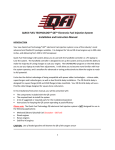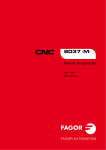Download Stamping (PLOSSYS netdome, pdfstamp)
Transcript
Stamping (PLOSSYS netdome, pdfstamp) User Manual Version 1.0.0 2014‐01‐08 SEAL Systems Copyright This document and all its parts are protected by copyright. Their use without prior written consent by SEAL Systems is prohibited and subject to prosecution. In particular, this applies to reproduction, translation, microfilming and the storing and processing in electronic systems. Customers that currently own a valid SEAL Systems software license for the product(s) described within the contents of this document, may freely distribute this documenta‐ tion in electronic form (i. e. CD/File Server or Intranet) for internal usage only. All product names mentioned are the registered trademarks of the associated compa‐ nies. Copyright 2014 SEAL Systems AG Lohmühlweg 4 D‐91341 Röttenbach Germany Contents 3 Contents 1 Introduction...............................................................................................................7 Conventions in this Documentation .....................................................8 Overview of Contents...........................................................................9 Description.......................................................................................................11 2 General.................................................................................................................... 13 2.1 Stamp Programs and Configuration................................................................. 14 2.2 Stamp Types ................................................................................................... 16 2.3 Stamp Texts .................................................................................................... 17 2.4 Graphic Stamp ................................................................................................18 2.5 Requirements ................................................................................................. 19 3 Stamp Configuration ................................................................................................20 Configure a Text Stamp ......................................................................21 Configure a Graphic Stamp.................................................................22 Configure the Reference Point of a Stamp Box ..................................23 Configure an Opaque Stamp ..............................................................26 Configure a Transparent Colored Stamp ............................................27 Configure a Transparent Gray Stamp .................................................28 Configure a Gray‐Simulated Stamp ....................................................29 Configure a Watermark ......................................................................30 Configure the Stamp Background.......................................................31 Configure an Invisible Stamp ..............................................................33 Draw a Frame Around the Stamp Box ................................................35 Rotate a Stamp Box ............................................................................37 Configure the Pages to Be Stamped ...................................................38 Preset the Stamp Text ........................................................................39 Align a Stamp Text to the Stamp Box .................................................40 Group Stamp Texts .............................................................................42 Configure the Repetition of a Stamp..................................................43 Configure the Character Width and Spacing ......................................45 Configure Format‐Dependent Stamps................................................46 4 PLOSSYS netdome ‐ Further Configuration and Operations ...................................... 48 Stamp a Document .............................................................................49 Stamp Over All Output Queues ..........................................................50 Queue‐Specific Stamp ........................................................................51 Job‐Specific Stamp..............................................................................52 Pass a Stamp Text via a Header ..........................................................54 Use a Variable in a Stamp Text ...........................................................55 Rotate and/or Scale the Stamps with the Document.........................56 Stamp Only the First Page ..................................................................57 Stamp the Front and Back Sides Differently.......................................58 Pass a Graphic File With a Job ............................................................59 Use a Variable in a GKS Metafile ........................................................60 Apply a Flagpage Onto a Document ...................................................61 5 pdfstamp/pdfstamphft ‐ Further Configuration and Operations...............................62 Stamp a Document .............................................................................63 Pass a Stamp Text via a Stamp Text File .............................................64 Pass a Stamp Text via a Header ..........................................................65 Specify a Stamp Text Directly .............................................................66 SEAL Systems www.sealsystems.com 2014‐01‐08 Version 1.0.0 Stamping (PLOSSYS netdome, pdfstamp) User Manual 4 Contents Use a Variable in a Stamp Text .......................................................... 67 Change the Displayed Page Number.................................................. 68 Specify the Pages to Be Stamped....................................................... 69 Keep PDF/A in the Output File ........................................................... 70 Mark a Stamp..................................................................................... 71 Delete a Stamp................................................................................... 72 Generate a Stamp As PDF Annotation ............................................... 73 Apply a Flagpage Onto a Document .................................................. 74 6 Stamping Using a Stamp Template........................................................................... 76 Generate a Stamp Template .............................................................. 77 Stamp a Document ............................................................................ 78 Position the Stamp Template on the Document ............................... 79 Select Pages From the Stamp Template ............................................ 80 Specify the Pages to Be Stamped....................................................... 81 Apply the Stamp Template As Watermark ........................................ 82 Keep PDF/A in the Output File ........................................................... 83 Replace a Text in the Stamp Template .............................................. 84 Reference ........................................................................................................ 85 7 Parameter of pdfstamp/pdfstamphft ‐ Reference .................................................... 87 ‐af <binary> Properties of the PDF Annotation ................................. 89 ‐d <string> Delete a Stamp ................................................................ 90 ‐db <string> PDF Configuration File ................................................... 91 ‐f <string> Input File........................................................................... 92 ‐forcepdfa Keep PDF/A in the Output File ......................................... 93 ‐fp <string> Flagpage Configuration File ............................................ 94 ‐fptxt<n> <string> Flagpage Texts...................................................... 95 ‐graystamp <enumeration> Display of the Gray Stamps ................... 96 ‐h Output the Usage .......................................................................... 97 ‐hed <string> Header with Stamp Texts............................................. 98 ‐i <string> Page Configuration File ..................................................... 99 ‐k <string> Text to Be Replaced in the Stamp Template.................. 100 ‐keep Do Not Delete Temporary Stamp Files .................................. 101 ‐ma Generate the Stamp As a PDF Annotation................................ 102 ‐nopdfa Do Not Force PDF/A ........................................................... 103 ‐o <string> Output File ..................................................................... 104 ‐off <string> Offset of the Stamp Template..................................... 105 ‐p <enumeration> Pages to Be Stamped ......................................... 106 ‐pos <string> Position of the Stamp Template................................. 107 ‐pst <enumeration> Page From the Stamp Template ..................... 108 ‐rec Stamp Embedded Files Recursively .......................................... 109 ‐setimagemask Change the White Background to Transparent ...... 110 ‐setuu <float> UserUnit ................................................................... 111 ‐startpagecount <integer> Start of the Page Numbering ................ 112 ‐sti <string> Mark a Stamp............................................................... 113 ‐stp <string> Stamp Layout File or Stamp Template........................ 114 ‐t <string> New Text for the Stamp Template ................................. 115 ‐t<n> <string> Stamp Text................................................................ 116 ‐totalpagecount <integer> Total Page Number ............................... 117 ‐txt <string> Stamp Text File ............................................................ 118 ‐uselogicalpage Consider startpagecount........................................ 119 Stamping (PLOSSYS netdome, pdfstamp) User Manual 2014-01-08 Version 1.0.0 SEAL Systems www.sealsystems.com Contents 5 ‐usepdfaswatermark Stamp As Watermark .....................................120 ‐x <float> Width of the Stamp Template ..........................................121 ‐y <float> Height of the Stamp Template .........................................122 8 Configuration ‐ Reference ...................................................................................... 123 8.1 Stamp Layout File (.stp)................................................................................. 124 Items Without Section......................................................................125 [STAMP_DEFINITION] Section ..........................................................126 [text] Section ....................................................................................127 [box] Section.....................................................................................130 [SIZE_DEFINITIONS] Section .............................................................137 Example of the Stamp Layout File ....................................................138 8.2 PDF Configuration File (.db) .......................................................................... 140 Items of the PDF Configuration File..................................................141 Example of the PDF Configuration File .............................................145 8.3 Flagpage Configuration ................................................................................. 146 Flagpage Configuration Settings.......................................................147 Example of the Flagpage Configuration Settings..............................151 Appendix A Examples of the Stamp Layout File ......................................................... 152 Colored Graphic Stamp Top Left ......................................................153 Red Text Stamp Across the Document .............................................155 Transparent, Two‐Line Text Stamp Bottom Right ............................157 Gray Text Stamp Center ...................................................................159 Graphic Stamp As Watermark With Repetition................................161 Stamp Mirrored Top Center .............................................................163 Bibliography............................................................................................................... 165 Terminology ............................................................................................................... 166 Abbreviations............................................................................................................. 167 Index .......................................................................................................................... 168 SEAL Systems www.sealsystems.com 2014‐01‐08 Version 1.0.0 Stamping (PLOSSYS netdome, pdfstamp) User Manual 6 Stamping (PLOSSYS netdome, pdfstamp) User Manual Contents 2014-01-08 Version 1.0.0 SEAL Systems www.sealsystems.com 1 Introduction 1 7 Introduction ....................................................................................................................................................... This documentation describes the configuration of the stamps in PLOSSYS netdome and the PDF Tools pdfstamp/pdfstamphft. purpose ....................................................................................................................................................... This documentation is intended for users who want to configure stamps for PLOSSYS netdomeor configure and use the PDF Tools pdfstamp/pdfstamphft. target group ....................................................................................................................................................... This chapter deals with the following topics: in this chapter Topic Page Conventions in this Documentation 8 Overview of Contents 9 ....................................................................................................................................................... SEAL Systems www.sealsystems.com 2014‐01‐08 Version 1.0.0 Stamping (PLOSSYS netdome, pdfstamp) User Manual 8 1 Introduction Conventions in this Documentation ....................................................................................................................................................... path specifica‐ tion The path information given in this manual is relative to the installation directory of pdfstamp/pdfstamphft and PLOSSYS netdome. The path information is indi‐ cated in Windows notation only in most cases. This corresponds to the UNIX directory structures unless noted otherwise. ....................................................................................................................................................... typography The following table lists the typographical conventions employed in this docu‐ mentation. Typographical Convention Meaning Courier File names, paths, commands, menu items, keywords, special values, short scripts and examples Courier italic Parameters; variables that must be replaced by current values Courier small More extensive scripts and examples ....................................................................................................................................................... Stamping (PLOSSYS netdome, pdfstamp) User Manual 2014‐01‐08 Version 1.0.0 SEAL Systems www.sealsystems.com 1 Introduction 9 Overview of Contents ....................................................................................................................................................... This documentation has two parts: a description and a reference. The first part describes the functionality and the installation process using figures, step‐by‐ step‐procedures and explanatory texts. The second part serves as a detailed reference guide, containing configuration settings, keywords etcetera. structure ....................................................................................................................................................... The description deals with the following topics: description Chapter 2, General, page 13, provides an introduction into the different ways how documents can be stamped at SEAL Systems, describes the basic terms and lists the requirements. Chapter 3, Stamp Configuration, page 20, explains the configuration steps that are identical for all ways of stamping. Chapter 4, PLOSSYS netdome ‐ Further Configuration and Operations, page 48, explains the additional configuration steps and actions available for the stamping via PLOSSYS netdome. Chapter 5, pdfstamp/pdfstamphft ‐ Further Configuration and Operations, page 62, explains the additional configuration steps and actions available for the stamping with pdfstamp/pdfstamphft. Chapter 6, Stamping Using a Stamp Template, page 76, explains configuration steps for the stamping using a stamp template. ....................................................................................................................................................... The reference contains the following chapters: • Chapter 7, Parameter of pdfstamp/pdfstamphft ‐ Reference, page 87, lists the command line parameters of pdfstamp/pdfstamphft. • Chapter 8, Configuration ‐ Reference, page 123, lists the settings in the different configuration files. reference ....................................................................................................................................................... Appendix A, Examples of the Stamp Layout File, page 152, provides some exam‐ ples for the configuration of stamps. appendix ....................................................................................................................................................... For an easier overview, a terminology list, bibliography, and index are included at the end of the documentation. directories ....................................................................................................................................................... SEAL Systems www.sealsystems.com 2014‐01‐08 Version 1.0.0 Stamping (PLOSSYS netdome, pdfstamp) User Manual 10 Stamping (PLOSSYS netdome, pdfstamp) User Manual 1 Introduction 2014‐01‐08 Version 1.0.0 SEAL Systems www.sealsystems.com Description 2 General 2 13 General ....................................................................................................................................................... This chapter deals with the following topics: in this chapter Topic Page Stamp Programs and Configuration 14 Stamp Types 16 Stamp Texts 17 Graphic Stamp 18 Requirements 19 ....................................................................................................................................................... SEAL Systems www.sealsystems.com 2014‐01‐08 Version 1.0.0 Stamping (PLOSSYS netdome, pdfstamp) User Manual 14 2 General 2.1 Stamp Programs and Configuration ....................................................................................................................................................... programs This documentation describes how to stamp with the following programs from SEAL Systems: • PLOSSYS netdome • pdfstamp/pdfstamphft ....................................................................................................................................................... stamp configura‐ tion Basically, the configuration of the stamps is identical for the programs. Differ‐ ences will be indicated at the correspondent situations. ....................................................................................................................................................... stamp layout file In the stamp layout file, you configure the layout of the stamp boxes and texts, for example, the size and the color, and the position of the stamp. Stamp Layout File (.stp), page 124 ....................................................................................................................................................... stamp template pdfstamp/pdfstamphft can also stamp a PDF file by means of another PDF file, a stamp template. In this case, a stamp layout file and stamp texts are not required. ....................................................................................................................................................... PDF configura‐ tion file The PDF configuration file specifies how the PDF output file will be generated. PDF Configuration File (.db), page 140 ....................................................................................................................................................... pdfstamp/ pdfstamphft pdfstamphft is the HFT variant of pdfstamp. PLOSSYS net‐ dome PLOSSYS netdome always uses the HFT method. background knowledge ‐ HFT HFT is a new method for calling functions whereby the Adobe Library is initial‐ ized using a different way. ....................................................................................................................................................... ....................................................................................................................................................... HFT is the seminal way and supports the automatic repairing as Adobe Reader. PDF files with XFA can be processed with HFT. The "disadvantage" of HFT is that the protection mechanism are evaluated so that a document that is protected against changes can no longer be stamped before output. ....................................................................................................................................................... hint ‐ stamp editor As an alternative to the manual changing of the configuration files, you can configure the stamps by using the graphical user interface, Stamp Editor, from SEAL Systems. ............................................................................................................................. To be continued Stamping (PLOSSYS netdome, pdfstamp) User Manual 2014‐01‐08 Version 1.0.0 SEAL Systems www.sealsystems.com 2 General 15 Stamp Programs and Configuration, Continuation ....................................................................................................................................................... With pdfstamp/pdfstamphft, you can configure up to 100 stamp boxes and texts. number of stamps With PLOSSYS netdome, the maximum of stamp boxes and texts is specified in the PLS_STAMP_MAX environment variable. This will be set when starting PLOSSYS netdome. Default is 100 stamps. ....................................................................................................................................................... With the tiffstamp program from SEAL Systems, you can stamp TIFF files. For more information, refer to [TIFFSTAMP_TEC]. TIFF ....................................................................................................................................................... SEAL Systems www.sealsystems.com 2014‐01‐08 Version 1.0.0 Stamping (PLOSSYS netdome, pdfstamp) User Manual 16 2 General 2.2 Stamp Types ....................................................................................................................................................... stamp A stamp is a text or a graphic that is applied onto an existent document. ....................................................................................................................................................... watermark A watermark is a stamp that is applied behind the document. ....................................................................................................................................................... stamp types The following stamp types are supported: opaque • A „normal“, opaque stamp hides the contents of the document. transparent colored • A transparent colored stamp hides the contents of the document but the colors are transparent so that you can see the contents through the stamp. transparent gray • A transparent gray stamp hides the contents of the document but the gray‐ scales are transparent so that you can see the contents through the stamp. gray‐simulated • A gray‐simulated stamp hides the contents of the document. The grayscales and colors are simulated by Black and White. real invisible • A real invisible stamp is invisible on all backgrounds but you can search for the text, for example. ....................................................................................................................................................... flagpage In contrast to the other stamps, the flagpage may be output outside the docu‐ ment as well. ....................................................................................................................................................... Stamping (PLOSSYS netdome, pdfstamp) User Manual 2014‐01‐08 Version 1.0.0 SEAL Systems www.sealsystems.com 2 General 2.3 17 Stamp Texts ....................................................................................................................................................... You can specify the texts for the text stamps in PLOSSYS netdome via the following ways: PLOSSYS net‐ dome Pass a Stamp Text via a Header, page 54 Preset the Stamp Text, page 39 ....................................................................................................................................................... You can specify the texts for the text stamps in pdfstamp/pdfstamphft via the following ways: pdfstamp/ pdfstamphft Specify a Stamp Text Directly, page 66 Pass a Stamp Text via a Stamp Text File, page 64 Pass a Stamp Text via a Header, page 65 Preset the Stamp Text, page 39 ....................................................................................................................................................... The available ways for specifying the stamp texts may be combined. The texts specified with -tn take priority to the texts that are passed in the header with stamp texts and in the stamp text file. The default texts in the stamp layout file have the lowest priority. hint ‐ combi‐ nation, priority ....................................................................................................................................................... For multiline stamp texts, you configure an extra stamp text for each line and assign these to the same stamp box. multiline Group Stamp Texts, page 42 ....................................................................................................................................................... The stamps may contain variables which are replaced during stamping. variables ....................................................................................................................................................... In order to generated stamp texts containing Unicode characters, the following environment variables must be set: • • Unicode SEALFONTS=%PLSTOOLS%\fonts SEAL_DEFAULTCODEPAGE=UTF8 The font used in the stamps must be Unicode‐enabled, for example, -30001. ....................................................................................................................................................... SEAL Systems www.sealsystems.com 2014‐01‐08 Version 1.0.0 Stamping (PLOSSYS netdome, pdfstamp) User Manual 18 2 General 2.4 Graphic Stamp ....................................................................................................................................................... graphic stamp A graphic stamp is a graphic that is applied onto the document. ....................................................................................................................................................... PLOSSYS net‐ dome With PLOSSYS netdome, GKS metafiles can be used as graphic stamps. pdfstamp/ pdfstamphft With pdfstamp/pdfstamphft, GKS metafiles and JPEG files can be used as graphic stamps. Additionally, pdfstamp/pdfstamphft can stamp PDF files as stamp templates. ....................................................................................................................................................... ....................................................................................................................................................... Stamping (PLOSSYS netdome, pdfstamp) User Manual 2014‐01‐08 Version 1.0.0 SEAL Systems www.sealsystems.com 2 General 2.5 19 Requirements ....................................................................................................................................................... pdfstamp and pdfstamphft belong to the PDF Tools from SEAL Systems. ....................................................................................................................................................... The other PDF Tools and the general settings and information concerning the PDF Tools are described in [PDFTOOLS_TEC]. pdfstamp/ pdfstamphft reference ....................................................................................................................................................... SEAL Systems www.sealsystems.com 2014‐01‐08 Version 1.0.0 Stamping (PLOSSYS netdome, pdfstamp) User Manual 20 3 Stamp Configuration 3 Stamp Configuration ....................................................................................................................................................... in this chapter This chapter describes the configuration in the stamp layout file which is used both by PLOSSYS netdome and pdfstamp/pdfstamphft: Topic Page Configure a Text Stamp 21 Configure a Graphic Stamp 22 Configure the Reference Point of a Stamp Box 23 Configure an Opaque Stamp 26 Configure a Transparent Colored Stamp 27 Configure a Transparent Gray Stamp 28 Configure a Gray‐Simulated Stamp 29 Configure a Watermark 30 Configure the Stamp Background 31 Configure an Invisible Stamp 33 Draw a Frame Around the Stamp Box 35 Rotate a Stamp Box 37 Configure the Pages to Be Stamped 38 Preset the Stamp Text 39 Align a Stamp Text to the Stamp Box 40 Group Stamp Texts 42 Configure the Repetition of a Stamp 43 Configure the Character Width and Spacing 45 Configure Format‐Dependent Stamps 46 ....................................................................................................................................................... example In Appendix A, Examples of the Stamp Layout File, page 152, you will find some examples of the configuration in the stamp layout file. ....................................................................................................................................................... Stamping (PLOSSYS netdome, pdfstamp) User Manual 2014‐01‐08 Version 1.0.0 SEAL Systems www.sealsystems.com 3 Stamp Configuration 21 Configure a Text Stamp ....................................................................................................................................................... This way you configure a text stamp: instructions Step Action 1 Configure the properties of the stamp box in the section for the stamp box: [box] 2 Configure the properties of the stamp text in the section for the stamp text: [text] 3 In the [STAMP_DEFINITION] section, specify the section names of the stamp text and the stamp box: [STAMP_DEFINITION] BOX_DEFINITIONS box TEXT_DEFINITIONS text 4 In the section for the stamp box, specify the stamp text as contents: [box] BO_CONTENTS text ....................................................................................................................................................... If the defaults are valid for all items of a stamp text, the correspondent [text] section can be empty but it must exist. hint ‐ default ....................................................................................................................................................... The Released text stamp is applied onto the document: example Extract of the stamp layout file: [STAMP_DEFINITION] TEXT_DEFINITIONS BOX_DEFINITIONS Text_0 Box_0 [Text_0] ... TX_TEXT ... "Released" [Box_0] ... BO_CONTENTS ... Text_0 ....................................................................................................................................................... SEAL Systems www.sealsystems.com 2014‐01‐08 Version 1.0.0 Stamping (PLOSSYS netdome, pdfstamp) User Manual 22 3 Stamp Configuration Configure a Graphic Stamp ....................................................................................................................................................... requirement With PLOSSYS netdome, the graphic file to be stamped on all jobs of a output queue is stored in the %PLSPLT% directory. With pdfstamp/pdfstamphft, the graphic file is stored in the directory of the stamp layout file. ....................................................................................................................................................... instructions This is how you configure a graphic stamp: Step Action 1 Configure the properties of the stamp box in the section for the stamp box: [box] 2 In the [STAMP_DEFINITION] section, specify the section name of the stamp box: [STAMP_DEFINITION] BOX_DEFINITIONS box 3 In the section for the stamp box, specify the graphic file: [box] BO_FRAME graphic Caution ‐ pdfstamp/pdfstamphft: With pdfstamp/pdfstamphft, deactivate the BO_CONTENTS item in the section for the stamp box in order that the BO_FRAME item is used. [box] # BO_CONTENTS ... ....................................................................................................................................................... example The seal_logo.met graphic stamp is applied onto the document: Extract of the stamp layout file: [STAMP_DEFINITION] BOX_DEFINITIONS [Box_0] ... BO_FRAME ... Box_0 seal_logo.met ....................................................................................................................................................... Stamping (PLOSSYS netdome, pdfstamp) User Manual 2014‐01‐08 Version 1.0.0 SEAL Systems www.sealsystems.com 3 Stamp Configuration 23 Configure the Reference Point of a Stamp Box ....................................................................................................................................................... The position of a stamp box orient itself on the reference point which is relative to the border of the document or the printable area. reference point ....................................................................................................................................................... The text or graphic stamp has been configured: requirement Configure a Text Stamp, page 21 Configure a Graphic Stamp, page 22 ....................................................................................................................................................... This is how you configure the reference point of a stamp box: instructions Step Action 1 In the section for the stamp box, configure where the reference point of the stamp box is to be located corresponding to the docu‐ ment's horizontal: [box] BO_ALIGNMENT_HOR align document LEFT 2 CENTER RIGHT In the section for the stamp box, configure where the reference point of the stamp box is to be located corresponding to the docu‐ ment's vertical: [box] BO_ALIGNMENT_VER align TOP document CENTER BOTTOM .............................................................................................................................To be continued SEAL Systems www.sealsystems.com 2014‐01‐08 Version 1.0.0 Stamping (PLOSSYS netdome, pdfstamp) User Manual 24 3 Stamp Configuration Configure the Reference Point of a Stamp Box, Contin‐ uation ....................................................................................................................................................... instructions, cont'd This is how you configure the reference point of a stamp box, continuation: Step Action 3 In the section for the stamp box, configure the distance between the stamp box and the position specified with BO_ALIGNMENT_HOR and BO_ALIGNMENT_VER: [box] BO_DISTANCEX BO_DISTANCEY distance distance In case of: BO_ALIGNMENT_VER TOP BO_ALIGNMENT_HOR LEFT stamp box document BO_DISTANCEY BO_DISTANCEX 4 reference point of the stamp box In the section for the stamp box, optionally configure if the refer‐ ence point is to be oriented to the border of the printable area instead of the border of the document: [box] BO_ORIGIN VISIBLE_AREA ............................................................................................................................. To be continued Stamping (PLOSSYS netdome, pdfstamp) User Manual 2014‐01‐08 Version 1.0.0 SEAL Systems www.sealsystems.com 3 Stamp Configuration 25 Configure the Reference Point of a Stamp Box, Contin‐ uation ....................................................................................................................................................... The reference point is positioned at the top center with a distance to the right of 5 cm and a distance downwards of 3 cm: example Extract of the stamp layout file: ... BO_ALIGNMENT_HOR BO_ALIGNMENT_VER BO_DISTANCEX BO_DISTANCEY ... CENTER TOP 0.050 0.030 ....................................................................................................................................................... SEAL Systems www.sealsystems.com 2014‐01‐08 Version 1.0.0 Stamping (PLOSSYS netdome, pdfstamp) User Manual 26 3 Stamp Configuration Configure an Opaque Stamp ....................................................................................................................................................... opaque The colors and grayscales of a opaque stamp are displayed, the document contents is covered. ....................................................................................................................................................... requirement The text or graphic stamp has been configured: Configure a Text Stamp, page 21 Configure a Graphic Stamp, page 22 ....................................................................................................................................................... instructions This is how you configure that the stamp is applied opaque: Step Action 1 In the section for the stamp box, configure that the stamp is to be applied opaque: [box] BO_CREATION STAMP ....................................................................................................................................................... example The stamp covers the document contents: Extract of the stamp layout file: ... BO_CREATION ... STAMPS ....................................................................................................................................................... Stamping (PLOSSYS netdome, pdfstamp) User Manual 2014‐01‐08 Version 1.0.0 SEAL Systems www.sealsystems.com 3 Stamp Configuration 27 Configure a Transparent Colored Stamp ....................................................................................................................................................... The colors and grayscales of a transparent colored stamp are displayed, the document contents shows through. transparent colored ....................................................................................................................................................... The text or graphic stamp has been configured: requirement Configure a Text Stamp, page 21 Configure a Graphic Stamp, page 22 The PDF_GRAYSTAMP environment variable has not been set or has been set to color. ....................................................................................................................................................... This is how you configure that the stamp is applied transparent colored: instructions Step Action 1 In the section for the stamp box, configure that the stamp is to be applied transparent colored: [box] BO_CREATION GRAY_STAMP ....................................................................................................................................................... The stamp is applied as transparent colored stamp onto the document: example Extract of the stamp layout file: ... BO_CREATION ... GRAY_STAMP ....................................................................................................................................................... SEAL Systems www.sealsystems.com 2014‐01‐08 Version 1.0.0 Stamping (PLOSSYS netdome, pdfstamp) User Manual 28 3 Stamp Configuration Configure a Transparent Gray Stamp ....................................................................................................................................................... transparent gray The colors or grayscales of a transparent colored stamp are displayed in gray‐ scales, the document contents shows through. ....................................................................................................................................................... requirement The text or graphic stamp has been configured: Configure a Text Stamp, page 21 Configure a Graphic Stamp, page 22 ....................................................................................................................................................... instructions This is how you configure that a stamp is applied transparent gray: Step Action 1 In the section for the stamp box, configure that the stamp is to be applied transparent gray: [box] BO_CREATION GRAY_STAMP 2 Set the PDF_GRAYSTAMP environment variable to gray. Alternative with pdfstamp/pdfstamphft: When calling pdfstamp/pdfstamphft, specify the -graystamp parameter with gray. ....................................................................................................................................................... example The stamp is applied as transparent gray stamp onto the document: Extract of the stamp layout file: ... BO_CREATION GRAY_STAMP ... environment variable: PDF_GRAYSTAMP=gray ....................................................................................................................................................... Stamping (PLOSSYS netdome, pdfstamp) User Manual 2014‐01‐08 Version 1.0.0 SEAL Systems www.sealsystems.com 3 Stamp Configuration 29 Configure a Gray‐Simulated Stamp ....................................................................................................................................................... The colors or grayscales of a stamp are simulated by black and white, the docu‐ ment contents shows through. gray‐simulated ....................................................................................................................................................... The text or graphic stamp has been configured: requirement Configure a Text Stamp, page 21 Configure a Graphic Stamp, page 22 ....................................................................................................................................................... This way, you configure a gray‐simulated stamp: instructions Step Action 1 In the section for the stamp box, configure that the stamp is to be applied gray‐simulated: [box] BO_CREATION GRAY_STAMP 2 Set the PDF_GRAYSTAMP environment variable to simulated. Alternative with pdfstamp/pdfstamphft: When calling pdfstamp/pdfstamphft, specify the -graystamp parameter with simulated. ....................................................................................................................................................... The stamp is applied as gray‐simulated stamp onto the document: example Extract of the stamp layout file: ... BO_CREATION ... environment variable: GRAY_STAMP PDF_GRAYSTAMP=simulated ....................................................................................................................................................... SEAL Systems www.sealsystems.com 2014‐01‐08 Version 1.0.0 Stamping (PLOSSYS netdome, pdfstamp) User Manual 30 3 Stamp Configuration Configure a Watermark ....................................................................................................................................................... watermark The watermark is output behind the document, the document contents is not covered. ....................................................................................................................................................... requirement The text or graphic stamp has been configured: Configure a Text Stamp, page 21 Configure a Graphic Stamp, page 22 ....................................................................................................................................................... instructions This is how you configure a watermark: Step Action 1 In the section for the stamp box, configure that the stamp is to be applied as watermark behind the document: [box] BO_CREATION WATERMARK ....................................................................................................................................................... example The stamp is applied as watermark onto the document: Extract of the stamp layout file: ... BO_CREATION ... WATERMARK ....................................................................................................................................................... Stamping (PLOSSYS netdome, pdfstamp) User Manual 2014‐01‐08 Version 1.0.0 SEAL Systems www.sealsystems.com 3 Stamp Configuration 31 Configure the Stamp Background ....................................................................................................................................................... The stamp background can be displayed in the following variants: • TRANSPARENT: The document shows through the stamp background. The stamp foreground, that means the stamp text for example, does not show through. • OPAQUE: The whole stamp including its border covers the document. • BLANKED: The graphic elements of the stamp have a white border within which the document is covered completely. In the other part of the stamp, the document shows through. background ....................................................................................................................................................... With graphic stamps, BLANKED has the same effect as TRANSPARENT. ....................................................................................................................................................... White areas with the variants OPAQUE and BLANKED are created by overprinting with white color, not by clipping the graphics elements that are to be covered. Therefore, these two variants are not supported by all device types. With pen plotters, for example, only TRANSPARENT is possible as stamp background. hint ‐ graph‐ ic stamp Caution ‐ not supported Transparent stamps are supported with restrictions. For example, watermarks can not be used in files generated by gXconvert. ....................................................................................................................................................... The text or graphic stamp has been configured: requirement Configure a Text Stamp, page 21 Configure a Graphic Stamp, page 22 ....................................................................................................................................................... This is how you configure the stamp background: instructions Step Action 1 In the section for the stamp box, configure how the background of the stamp is to be applied: [box] BO_BACKGROUND background .............................................................................................................................To be continued SEAL Systems www.sealsystems.com 2014‐01‐08 Version 1.0.0 Stamping (PLOSSYS netdome, pdfstamp) User Manual 32 3 Stamp Configuration Configure the Stamp Background, Continuation ....................................................................................................................................................... example The background of the stamp covers the document contents completely, that means it is opaque: Extract of the stamp layout file: ... BO_BACKGROUND ... OPAQUE ....................................................................................................................................................... Stamping (PLOSSYS netdome, pdfstamp) User Manual 2014‐01‐08 Version 1.0.0 SEAL Systems www.sealsystems.com 3 Stamp Configuration 33 Configure an Invisible Stamp ....................................................................................................................................................... Invisible stamps are invisible on all backgrounds but can be selected. Invisible ....................................................................................................................................................... In scanned documents which were processed with OCR the found texts cover invisible the document at the original positions. Thereby, these texts can be searched in the document and selected. background knowledge ....................................................................................................................................................... The text or graphic stamp has been configured: requirement Configure a Text Stamp, page 21 Configure a Graphic Stamp, page 22 ....................................................................................................................................................... This is how you configure an invisible stamp: instructions Step Action 1 In the used PDF configuration file, check if the font is configured as invisible. PDF.font: 2 pdo nr In the section for the stamp box, configure that no frame is to be drawn: [box] BO_BORDER 4 INVISIBLE In the section for the stamp text, configure that an invisible font is to be used: [text] TX_FONT 3 nr N In the section for the stamp box, configure that the background of the stamp is to be transparent. [box] BO_BACKGROUND TRANSPARENT ....................................................................................................................................................... The INVISIBLE render mode in the font definition in the PDF configuration file is responsible for the visibility of the font. By changing the render modus, further fonts can be set invisible. hint ‐ invisible fonts Items of the PDF Configuration File, page 141 .............................................................................................................................To be continued SEAL Systems www.sealsystems.com 2014‐01‐08 Version 1.0.0 Stamping (PLOSSYS netdome, pdfstamp) User Manual 34 3 Stamp Configuration Configure an Invisible Stamp, Continuation ....................................................................................................................................................... example The stamp is applied onto the document but invisible: Extract of the PDF configuration file: PDF.font: -4001 Helvetica INVISIBLE helvetica.pdo Extract of the stamp layout file: [Text_0] ... TX_FONT ... -4001 [Box_0] ... BO_BORDER BO_BACKGROUND ... N TRANSPARENT ....................................................................................................................................................... Stamping (PLOSSYS netdome, pdfstamp) User Manual 2014‐01‐08 Version 1.0.0 SEAL Systems www.sealsystems.com 3 Stamp Configuration 35 Draw a Frame Around the Stamp Box ....................................................................................................................................................... The frame is a rectangle around the stamp box which can be than surrounded by a visible frame line for example. frame ....................................................................................................................................................... Frames are only supported for text stamps and not for graphic stamps. ....................................................................................................................................................... Caution ‐ graphic stamp The reference point of the stamp box has been configured: requirement Configure the Reference Point of a Stamp Box, page 23 ....................................................................................................................................................... This is how you draw a frame around a stamp box: instructions Step Action 1 In the section for the stamp box, configure that a frame is to be drawn around the stamp box: [box] BO_BORDER 2 Y In the section for the stamp box, optionally configure the distance from the stamp box to the frame: [box] BO_OFFSETX BO_OFFSETY offset offset BO_OFFSETY stamp box text1 text2 frame BO_OFFSETX 3 In the section for the stamp box, optionally configure the color of the frame: [box] BO_COLOR 4 color In the section for the stamp box, optionally configure the line width of the frame: [box] BO_LWSC linewidth .............................................................................................................................To be continued SEAL Systems www.sealsystems.com 2014‐01‐08 Version 1.0.0 Stamping (PLOSSYS netdome, pdfstamp) User Manual 36 3 Stamp Configuration Draw a Frame Around the Stamp Box, Continuation ....................................................................................................................................................... example The stamp is applied with a red frame in a distance of 3 mm and a line width of 2 mm: Extract of the stamp layout file: [Box_0] ... BO_OFFSETX BO_OFFSETY BO_BORDER BO_COLOR BO_LWSC ... 0.003 0.003 Y 2 0.002 ....................................................................................................................................................... Stamping (PLOSSYS netdome, pdfstamp) User Manual 2014‐01‐08 Version 1.0.0 SEAL Systems www.sealsystems.com 3 Stamp Configuration 37 Rotate a Stamp Box ....................................................................................................................................................... The reference point of the stamp box has been configured: requirement Configure the Reference Point of a Stamp Box, page 23 ....................................................................................................................................................... This is how you configure that the stamp box is applied rotated: instructions Step Action 1 In the section for the stamp box, configure the rotation angle for the stamp box: [box] BO_ANGLE angle ....................................................................................................................................................... The stamp box will be rotated clockwise by 20°: example Extract of the stamp layout file: [Box_0] ... BO_ANGLE ... -20.0 ....................................................................................................................................................... SEAL Systems www.sealsystems.com 2014‐01‐08 Version 1.0.0 Stamping (PLOSSYS netdome, pdfstamp) User Manual 38 3 Stamp Configuration Configure the Pages to Be Stamped ....................................................................................................................................................... requirement The text or graphic stamp has been configured: Configure a Text Stamp, page 21 Configure a Graphic Stamp, page 22 ....................................................................................................................................................... instructions This is how you configure the pages to be stamped: Step Action 1 In the section for the stamp box, configure the pages to be stamped: [box] BO_PAGES_TO_STAMP pages ....................................................................................................................................................... hint ‐ further possibili‐ ties With PLOSSYS netdome, you can additionally specify if only the first page is to be stamped and if the back sides are to be stamped differently to the front sides: Stamp Only the First Page, page 57 Stamp the Front and Back Sides Differently, page 58 With pdfstamp/pdfstamphft, you can additionally specify the pages to be stamped: Specify the Pages to Be Stamped, page 69 ....................................................................................................................................................... example The stamp is applied onto the odd pages: Extract of the stamp layout file: [Box_0] BO_PAGES_TO_STAMP odd ....................................................................................................................................................... Stamping (PLOSSYS netdome, pdfstamp) User Manual 2014‐01‐08 Version 1.0.0 SEAL Systems www.sealsystems.com 3 Stamp Configuration 39 Preset the Stamp Text ....................................................................................................................................................... The text stamp has been configured: requirement Configure a Text Stamp, page 21 ....................................................................................................................................................... This is how you configure a default for a stamp text: instructions Step Action 1 In the section for the stamp text, configure the text that is to be preset: [text] TX_TEXT text ....................................................................................................................................................... The Status unknown text is output as text for the stamp unless another stamp text is passed explicitly: example Extract of the stamp layout file: [Text_0] ... TX_TEXT ... "Status unknown" ....................................................................................................................................................... SEAL Systems www.sealsystems.com 2014‐01‐08 Version 1.0.0 Stamping (PLOSSYS netdome, pdfstamp) User Manual 40 3 Stamp Configuration Align a Stamp Text to the Stamp Box ....................................................................................................................................................... alignment and starting point Relative to the reference point of the stamp box, you configure the alignment and the starting point of the stamp text. ....................................................................................................................................................... requirement The reference point of the stamp box has been configured: Configure the Reference Point of a Stamp Box, page 23 ....................................................................................................................................................... instructions This is how you position a stamp text relatively to the reference point of the stamp box: Step Action 1 In the section for the stamp text, configure the horizontal align‐ ment corresponding to the stamp box: [text] TX_ALIGNMENT_HOR CENTER RIGHT align ÄBg stamp box ÄBg ÄBg LEFT reference point of the stamp 2 In the section for the stamp text, configure the vertical alignment corresponding to the stamp box: [text] TX_ALIGNMENT_VER CAP TOP ÄBg ÄBg align CENTER ÄBg BASE ÄBg BOTTOM ÄBg stamp box reference point of the stamp ............................................................................................................................. To be continued Stamping (PLOSSYS netdome, pdfstamp) User Manual 2014‐01‐08 Version 1.0.0 SEAL Systems www.sealsystems.com 3 Stamp Configuration 41 Align a Stamp Text to the Stamp Box, Continuation ....................................................................................................................................................... This is how you position a stamp text relatively to the reference point of the stamp box, continuation: Step Action 3 In the section for the stamp text, configure the vertical and hori‐ zontal distance to the reference point of the stamp box: [text] TX_OFFSETX TX_OFFSETY instructions, cont'd offset offset TX_OFFSETX stamp box ÄBg TX_OFFSETY reference point of the stamp ....................................................................................................................................................... The stamp text starts with 1 cm as vertical distance to the reference point of the stamp box and with 2 cm as horizontal distance. The starting point of the stamp text is located on its base line: example Extract of the stamp layout file: [Text_0] ... TX_ALIGNMENT_HOR TX_ALIGNMENT_VER TX_OFFSETX TX_OFFSETY ... RIGHT BASE 0.02 0.01 ....................................................................................................................................................... SEAL Systems www.sealsystems.com 2014‐01‐08 Version 1.0.0 Stamping (PLOSSYS netdome, pdfstamp) User Manual 42 3 Stamp Configuration Group Stamp Texts ....................................................................................................................................................... multiline You can compile multiple stamp texts in a stamp box in order to apply multiline stamps onto the document for example. ....................................................................................................................................................... requirement The text stamp to be grouped have been configured: Configure a Text Stamp, page 21 ....................................................................................................................................................... instructions This is how you group multiple stamp texts to a stamp box: Step Action 1 In the section for the stamp box, configure the section names of the text stamps to be grouped: [box] BO_CONTENTS text1 text2 ... textn ....................................................................................................................................................... example The Text1 and Text2 text stamps are applied as two lines in a stamp box: Extract of the stamp layout file: [STAMP_DEFINITION] TEXT_DEFINITIONS BOX_DEFINITIONS ... Text_1 Text_2 Box_1 [Text_1] ... TX_ALIGNMENT_HOR CENTER TX_ALIGNMENT_VER TOP TX_TEXT "Released" ... [Text_2] ... TX_ALIGNMENT_HOR CENTER TX_ALIGNMENT_VER BASE TX_TEXT "2013-12-10" ... [Box_1] ... BO_CONTENTS ... Text_1 Text_2 ....................................................................................................................................................... Stamping (PLOSSYS netdome, pdfstamp) User Manual 2014‐01‐08 Version 1.0.0 SEAL Systems www.sealsystems.com 3 Stamp Configuration 43 Configure the Repetition of a Stamp ....................................................................................................................................................... A stamp box can be applied repeatedly in a line or even all over the whole docu‐ ment. For this, a vector or two vectors will be configured. If a vector is specified, the stamp box is repeated along the direction configured by the vector as often as the correspondent document borders are reached. If two vectors are speci‐ fied, the stamp box is repeated along both directions as often as all document borders are reached. repetition ....................................................................................................................................................... The text or graphic stamp has been configured: requirement Configure a Text Stamp, page 21 Configure a Graphic Stamp, page 22 ....................................................................................................................................................... This is how you configure that the stamp box is repeated: instructions Step Action 1 If the stamp box is to be repeated in horizontal direction, you configure the vector coordinates for the horizontal direction in the section for the stamp box: [box] BO_REP_X x y 2 If the stamp box is to be repeated in vertical direction, you configure the vector coordinates for the vertical direction in the section for the stamp box: [box] BO_REP_Y x y .............................................................................................................................To be continued SEAL Systems www.sealsystems.com 2014‐01‐08 Version 1.0.0 Stamping (PLOSSYS netdome, pdfstamp) User Manual 44 3 Stamp Configuration Configure the Repetition of a Stamp, Continuation ....................................................................................................................................................... example The stamp is repeated over the whole document: Extract of the stamp layout file: [Box_0] ... BO_ALIGNMENT_HOR BO_ALIGNMENT_VER BO_ANGLE BO_DISTANCEX BO_DISTANCEY BO_FRAME BO_REP_X BO_REP_Y R BO_ EP_ X EP _Y BO _R EP _Y ... LEFT BOTTOM 20.0 0.01 0.01 seal_logo.met 0.06 0.12 0.10 0.05 EP_ X BO _R EP _Y BO _R E P_ Y BO _R R BO_ R BO_ EP_ X ....................................................................................................................................................... Stamping (PLOSSYS netdome, pdfstamp) User Manual 2014‐01‐08 Version 1.0.0 SEAL Systems www.sealsystems.com 3 Stamp Configuration 45 Configure the Character Width and Spacing ....................................................................................................................................................... The text stamp has been configured: requirement Configure a Text Stamp, page 21 ....................................................................................................................................................... This is how you configure the character width and the spacing of the stamp text: Step Action 1 In the section for the stamp text, configure the factor for the char‐ acter width: [text] TX_EXPANSION 2 instructions factor In the section for the stamp text, configure the factor for the addi‐ tional space between two characters: [text] TX_SPACING factor ....................................................................................................................................................... With negative values in TX_EXPANSION and TX_SPACING, the stamp text is applied mirrored. hint ‐ mir‐ rored ....................................................................................................................................................... The stamp text is output with the double character width and the threefold spacing: example Extract of the stamp layout file: [Text_1] ... TX_EXPANSION TX_SPACING ... 2.0 3.0 ....................................................................................................................................................... SEAL Systems www.sealsystems.com 2014‐01‐08 Version 1.0.0 Stamping (PLOSSYS netdome, pdfstamp) User Manual 46 3 Stamp Configuration Configure Format‐Dependent Stamps ....................................................................................................................................................... format compari‐ son The paper size of the document to be stamped is compared to the formats in the SIZE_DESCRIPTION section from top to bottom. ....................................................................................................................................................... comparison method For the comparison, you can select between two methods: • FirstFIT: As soon as the paper size fits completely into a format, the format is selected and the stamp settings having this format prefix are valid. • FitExact: As soon as the paper size corresponds exactly to one format within a tolerance, the format is selected and the stamp settings having this format prefix are valid. ....................................................................................................................................................... default If no appropriate format is found, the default stamp settings are taken. ....................................................................................................................................................... instructions This is how you configure that the stamp is applied dependent on the format of the document: Step Action 1 Create the [SIZE_DEFINITIONS] section and configure there the different formats with their widths and lengths in meters: [SIZE_DEFINITIONS] format width length 2 For the specified formats, create sections containing the stamp settings valid for the format format and configure there the format‐specific stamp settings: [format\section] 3 Create the section without the format prefix and configure there the default stamp settings. 4 In the FIT_EXACT item without section, optionally configure which comparison method is to be used: NO: The FirstFit method is used. YES: The FitExact method is used. 5 In the TOLERANCE item without section, optionally configure the tolerance which is to be used when comparing the formats. ............................................................................................................................. To be continued Stamping (PLOSSYS netdome, pdfstamp) User Manual 2014‐01‐08 Version 1.0.0 SEAL Systems www.sealsystems.com 3 Stamp Configuration 47 Configure Format‐Dependent Stamps, Continuation ....................................................................................................................................................... Up to DIN A4, the Box_1 stamp is output in black, with all other formats the Box_2 stamp is output in red: example Extract of the stamp layout file: [STAMP_DEFINITION] TEXT_DEFINITIONS BOX_DEFINITIONS ... Text_2 Box_2 [Text_2] ... TX_COLOR ... 3 [Box_2] ... [SIZE_DEFINITIONS] DINA4_P 0.210 0.297 DINA4_L 0.297 0.210 ... [DINA4_P\STAMP_DEFINITION] TEXT_DEFINITIONS Text_1 BOX_DEFINITIONS Box_1 ... [DINA4_L\STAMP_DEFINITION] TEXT_DEFINITIONS Text_1 BOX_DEFINITIONS Box_1 [DINA4_P\Text_1] ... TX_COLOR ... 1 [DINA4_P\Box_1] ... [DINA4_L\Text_1] ... TX_COLOR ... 1 [DINA4_L\Box_1] ... ....................................................................................................................................................... SEAL Systems www.sealsystems.com 2014‐01‐08 Version 1.0.0 Stamping (PLOSSYS netdome, pdfstamp) User Manual 48 4 PLOSSYS netdome ‐ Further Configuration and Operations 4 PLOSSYS netdome ‐ Further Configuration and Operations ....................................................................................................................................................... in this chapter This chapter describes what you can configure additionally when stamping with PLOSSYS netdome and how you stamp with PLOSSYS netdome: Topic Page Stamp a Document 49 Stamp Over All Output Queues 50 Queue‐Specific Stamp 51 Job‐Specific Stamp 52 Pass a Stamp Text via a Header 54 Use a Variable in a Stamp Text 55 Rotate and/or Scale the Stamps with the Document 56 Stamp Only the First Page 57 Stamp the Front and Back Sides Differently 58 Pass a Graphic File With a Job 59 Use a Variable in a GKS Metafile 60 Apply a Flagpage Onto a Document 61 ....................................................................................................................................................... reference For information about PLOSSYS netdome header, refer to [NETDOME_HEAD‐ ER_TEC]. For information about the PLOSSYS netdome configuration file, plossys.cfg, refer to [NETDOME_TEC]. ....................................................................................................................................................... Stamping (PLOSSYS netdome, pdfstamp) User Manual 2014‐01‐08 Version 1.0.0 SEAL Systems www.sealsystems.com 4 PLOSSYS netdome ‐ Further Configuration and Operations 49 Stamp a Document ....................................................................................................................................................... PLOSSYS netdome stamps a document • if a general stamp layout file has been configured Stamp Over All Output Queues, page 50 • or if a stamp layout file has been configured for the output queue to which the document is output Queue‐Specific Stamp, page 51 • or if a stamp layout file is passed with the output job Job‐Specific Stamp, page 52 • and if default stamp texts are available or stamp texts are passed with the output job files. stamping ....................................................................................................................................................... Stamps will only be applied if stamp boxes are configured in the stamp layout file. hint ‐ no stamps ....................................................................................................................................................... SEAL Systems www.sealsystems.com 2014‐01‐08 Version 1.0.0 Stamping (PLOSSYS netdome, pdfstamp) User Manual 50 4 PLOSSYS netdome ‐ Further Configuration and Operations Stamp Over All Output Queues ....................................................................................................................................................... general You can configure stamps for all documents independent of the output queues. ....................................................................................................................................................... instructions This is how you stamp generally over all output queues: Step Action 1 Configure stamps %PLSPLT%\general.stp. 2 Configure the name of the stamp layout file in plossys.cfg in the [SYSTEM] section with the STPFILE item: the in the stamp layout file [SYSTEM] ... STPFILE general.stp ... 3 Restart PLOSSYS netdome. ....................................................................................................................................................... example The stamps are identical for all output queues and configured in stamp.cfg: Extract of plossys.cfg: [SYSTEM] ... STPFILE ... stamp.stp ....................................................................................................................................................... Stamping (PLOSSYS netdome, pdfstamp) User Manual 2014‐01‐08 Version 1.0.0 SEAL Systems www.sealsystems.com 4 PLOSSYS netdome ‐ Further Configuration and Operations 51 Queue‐Specific Stamp ....................................................................................................................................................... You can configure separate stamps for each output queue. The settings are valid for all jobs output to this output queue. queue‐specific ....................................................................................................................................................... This is how you stamp specific for an output queue: instructions Step Action 1 Configure the stamps for the output queue, queue, in the stamp layout file, %PLSPLT%\specific.stp. 2 Configure the name of the stamp layout file in plossys.cfg in the section for the output queue with the STPFILE item: [queue] ... STPFILE specific.stp ... hint ‐ default: By default, the stamp layout file with the same name as the output queue and the .stp extension is taken, that means queue.stp for the output queue, queue. 3 Restart the output queue. ....................................................................................................................................................... In order to deactivate stamping for an output queue, specify STPFILE "". ....................................................................................................................................................... The stamps are identical for all output queues except printer1 and printer3 and are configured in stamp.cfg: Documents output to printer1 are not stamped. The stamps for the output to printer3 are configured in printer3_stamp.cfg: hint ‐ deactivate example Extract of plossys.cfg: [SYSTEM] ... STPFILE ... stamp.stp [printer1] ... STPFILE ... "" [printer3] ... STPFILE ... printer3_stamp.stp ....................................................................................................................................................... SEAL Systems www.sealsystems.com 2014‐01‐08 Version 1.0.0 Stamping (PLOSSYS netdome, pdfstamp) User Manual 52 4 PLOSSYS netdome ‐ Further Configuration and Operations Job‐Specific Stamp ....................................................................................................................................................... job‐specific You can configure separate stamps for each output job. ....................................................................................................................................................... requirement For passing a job‐specific stamp layout file, it is required that the correspondent gates are configured this way that they save the passed file in the %PLSDATA%\plotserv\associated directory using the correct name. With converters, this behavior is preset. ....................................................................................................................................................... example ‐ HPGL gate Example of the required items for the HPGL gate: In %PLSROOT%\server\plotserv\gates\hpgl\hpglgate.def: ... [Maingate] ... stamp = stp ... [FileExtOptional] ... stamp = stp ... ... ....................................................................................................................................................... instructions This is how you stamp specific for an output job: Step Action 1 Configure the stamps for the output job, jobid, in the stamp layout file, specific.stp. 2 Pass the stamp layout file together with the other output job files as jobid.stp to the %PLSDATA%\plotserv\associated directory. Alternative: Save the stamp layout file into %PLSPLT% and specify the name of the stamp layout file into the header of the output job as extension at the stamp text: $ PLS_STAMP_n == "$specific$text" 3 Restart the output queue. ....................................................................................................................................................... hint ‐ graph‐ ic stamp If the job‐specific stamp is a graphic stamp, you have to pass the correspondent graphic file together with the stamp layout file: Pass a Graphic File With a Job, page 59 ............................................................................................................................. To be continued Stamping (PLOSSYS netdome, pdfstamp) User Manual 2014‐01‐08 Version 1.0.0 SEAL Systems www.sealsystems.com 4 PLOSSYS netdome ‐ Further Configuration and Operations 53 Job‐Specific Stamp, Continuation ....................................................................................................................................................... The Excel document, test.xlsx, is stamped according to the stamp layout file, test.stp, the PLS_STAMP_3 stamp is stamped according to the stamp layout file, stamp3.stp: example Extract of the test.hed header: $ PLS_STAMP_3 == "$stamp3.stp$Released" The job files, test.xlsx, test.stp, test.hed and stamp3.stp are passed to PLOSSYS netdome. ....................................................................................................................................................... SEAL Systems www.sealsystems.com 2014‐01‐08 Version 1.0.0 Stamping (PLOSSYS netdome, pdfstamp) User Manual 54 4 PLOSSYS netdome ‐ Further Configuration and Operations Pass a Stamp Text via a Header ....................................................................................................................................................... header The stamp texts can be passed in the header of the output job or specified in the default headers of the gates and so on. ....................................................................................................................................................... requirement The text stamp has been specified: Configure a Text Stamp, page 21 ....................................................................................................................................................... instructions This is how you use texts contained in a header as stamps: Step Action 1 In the header of the output job, enter the texts line‐by‐line: $ PLS_STAMP_n == "text" n can be between 0 and 99. 2 Pass the header to PLOSSYS netdome together with the other job files. ....................................................................................................................................................... hint ‐ default In order to deactivate the default for a stamp text in the stamp layout file, enter PLS_STAMP_n == "" with the appropriate number, n in the header of the output job. Then, this stamp will not be applied. ....................................................................................................................................................... hint ‐ quote If you want to use quotes „ and “ as special characters in a stamp text, you have to quote these by backslashes: $ PLS_STAMP_0 == \„My text\“ ....................................................................................................................................................... example The stamp texts are passed in the header: ... $ PLS_STAMP_0 == "Released" $ PLS_STAMP_1 == "2013-12-03" $ PLS_STAMP_2 == "John Smith" ... ....................................................................................................................................................... Stamping (PLOSSYS netdome, pdfstamp) User Manual 2014‐01‐08 Version 1.0.0 SEAL Systems www.sealsystems.com 4 PLOSSYS netdome ‐ Further Configuration and Operations 55 Use a Variable in a Stamp Text ....................................................................................................................................................... With PLOSSYS netdome, you can use PLOSSYS netdome‐specific variables, header items or any environment variable in the stamp texts. variables ....................................................................................................................................................... This is how you specify a PLOSSYS netdome‐specific variable in such a way that its value is output: PLOSSYS net‐ dome‐specific $Variable This is how you specify a PLOSSYS netdome‐specific variable in such a way that the variable itself is output: $$Variable ....................................................................................................................................................... The stamp 0 is to be applied with the $PLS_PLOTTER=device text: example $ PLS_STAMP_0 == $$PLS_PLOTTER=$PLS_PLOTTER When outputting the document, for example, to the DesignJet output queue, the following is stamped onto the document: $PLS_PLOTTER=DesignJet ....................................................................................................................................................... This is how you specify an environment variable in such a way that its value is output: environment variable %Variable% This is how you specify an environment variable in such a way that the variable itself is output: %%Variable%% ....................................................................................................................................................... The stamp 2 is to be applied with the %USERNAME% = user text: example $ PLS_STAMP_2 == "%%USERNAME%% = %USERNAME%" When, for example, the logged‐on user, Smith, outputs the document, the following is stamped onto the document: %USERNAME% = Smith ....................................................................................................................................................... SEAL Systems www.sealsystems.com 2014‐01‐08 Version 1.0.0 Stamping (PLOSSYS netdome, pdfstamp) User Manual 56 4 PLOSSYS netdome ‐ Further Configuration and Operations Rotate and/or Scale the Stamps with the Document ....................................................................................................................................................... requirement The text or graphic stamp has been configured: Configure a Text Stamp, page 21 Configure a Graphic Stamp, page 22 ....................................................................................................................................................... instructions This is how you configure if the stamp is rotated and/or scaled together with the document: Step Action 1 In the stamp layout file in the section for the stamp box, configure if the stamp box is to be rotated with the document: [box] BO_ROTATE ROTATE|NOT_ROTATE 2 In the stamp layout file, configure the default if the stamp box is to be scaled with the document: SCALE_STAMP YES|NO 3 In the stamp layout file in the section for the stamp box, configure if the stamp box is to be scaled with the document: [box] BO_SCALE_BOX YES|NO hint ‐ default: SCALE_STAMP is used as default for BO_SCALE_BOX. 4 Restart the output queue. ....................................................................................................................................................... example All stamp except Box_3 are scaled with the document: Extract of the stamp layout file: ... SCALE_STAMP ... YES [Box_3] ... ... BO_SCALE_BOX NO ....................................................................................................................................................... Stamping (PLOSSYS netdome, pdfstamp) User Manual 2014‐01‐08 Version 1.0.0 SEAL Systems www.sealsystems.com 4 PLOSSYS netdome ‐ Further Configuration and Operations 57 Stamp Only the First Page ....................................................................................................................................................... When stamping multi‐page documents, you can configure that only the first page is to be stamped. multi‐page ....................................................................................................................................................... The text or graphic stamp has been configured: requirement Configure a Text Stamp, page 21 Configure a Graphic Stamp, page 22 ....................................................................................................................................................... This is how you configure that only the first page of multi‐page documents is stamped: Step Action 1 In the header of the output job, enter the following: instructions $ PLS_ONLYFIRSTSTP == YES 2 Pass the header to PLOSSYS netdome together with the other job files. ....................................................................................................................................................... In the stamp layout file, you can configure for each stamp box onto which page the stamp is to be applied: Configure the Pages to Be Stamped, page 38 hint ‐ further possibili‐ ties ....................................................................................................................................................... In the text.docx document, only the first page is to be stamped: example Extract of the test.hed header: $ PLS_ONLYFIRSTSTP == YES The job files, test.docx and test.hed, are passed to PLOSSYS netdome. ....................................................................................................................................................... SEAL Systems www.sealsystems.com 2014‐01‐08 Version 1.0.0 Stamping (PLOSSYS netdome, pdfstamp) User Manual 58 4 PLOSSYS netdome ‐ Further Configuration and Operations Stamp the Front and Back Sides Differently ....................................................................................................................................................... multi‐page When stamping multi‐page documents, you can configure that the front and back sides are to be stamped differently. ....................................................................................................................................................... instructions This is how you configure different stamps for the front and the back sides: Step 1 Action Configure the stamps of the front sides in the stamp layout file name.stp. 2 Configure the stamps of the back sides in the extra stamp layout file name.pts. The stamp layout file for the back sides must have the same name as the stamp layout file for the front sides but pts as extension instead of stp. 3 In the header of the output job, enter the following: $ PLS_DIFBACKSTP == YES 4 Restart the output queue. ....................................................................................................................................................... example In the test.docx document, the front and back sides are to be stamped differ‐ ently. The stamps for the front sides are configured in stamp.stp: Extract of the test.hed header: $ PLS_DIFBACKSTP == YES The stamps for the back sides are configured in stamp.pts: The stamp layout files, stamp.stp and stamp.pts are available in PLOSSYS netdome. The job files, test.docx and test.hed, are passed to PLOSSYS netdome. ....................................................................................................................................................... Stamping (PLOSSYS netdome, pdfstamp) User Manual 2014‐01‐08 Version 1.0.0 SEAL Systems www.sealsystems.com 4 PLOSSYS netdome ‐ Further Configuration and Operations 59 Pass a Graphic File With a Job ....................................................................................................................................................... The graphic stamp has been configured: requirement Configure a Graphic Stamp, page 22 For passing graphic files as graphic stamps, it is required that the correspondent gates are configured this way that they save the passed file in the %PLSDATA%\plotserv\associated directory using the correct name. With converters, this behavior is preset. ....................................................................................................................................................... Example of the required items for the HPGL gate: example ‐ HPGL gate In %PLSROOT%\server\plotserv\gates\hpgl\hpglgate.def: ... [Maingate] ... stampmet = stm ... [FileExtOptional] ... stampmet = stm ... ....................................................................................................................................................... This is how you pass a graphic file with the job files: instructions Step Action 1 In the stamp layout file in the section for the stamp box, configure that the graphic file is passed with the job: [box] ... BO_FRAME * ... 2 Restart the output queue. 3 Pass the graphic file to PLOSSYS netdome together with the other job files. ....................................................................................................................................................... In the test.docx document, the passed graphic file, logo.met, is applied as graphic stamp: example Extract of the stamp layout file: [Box_1] ... BO_FRAME * ... The graphic file, logo.met, is passed as test.stm as job file to PLOSSYS netdome. ....................................................................................................................................................... SEAL Systems www.sealsystems.com 2014‐01‐08 Version 1.0.0 Stamping (PLOSSYS netdome, pdfstamp) User Manual 60 4 PLOSSYS netdome ‐ Further Configuration and Operations Use a Variable in a GKS Metafile ....................................................................................................................................................... variables in GKS metafile In GKS metafiles, you can specify fix texts and all header items as variable, for example, PLS_PLOTID. The specified header items are replaced by its current values. ....................................................................................................................................................... requirement The graphic stamp has been configured: Configure a Graphic Stamp, page 22 ....................................................................................................................................................... instructions This is how you use variables in GKS metafiles: Step Action 1 In the GKS metafile, specify the GKSM keyword, the text coordi‐ nates, the text length and the text or, with $, the header item. ....................................................................................................................................................... example The GKS metafile, stamp.met, is applied as graphic stamp. In the graphic stamp, the values of some header items are output: Extract of stamp.met: ... GKSM GKSM GKSM GKSM ... 13 13 13 13 36 36 37 37 -0.2500 0.00000 -0.2500 0.00000 0.35000 0.35000 0.30000 0.30000 12PLS_PLOTOPT: 12$PLS_PLOTOPT 13PLS_PLOTSIZE: 13$PLS_PLOTSIZE ....................................................................................................................................................... Stamping (PLOSSYS netdome, pdfstamp) User Manual 2014‐01‐08 Version 1.0.0 SEAL Systems www.sealsystems.com 4 PLOSSYS netdome ‐ Further Configuration and Operations 61 Apply a Flagpage Onto a Document ....................................................................................................................................................... In contrast to the other stamps, the flagpage may be output outside the docu‐ ment as well. flagpage ....................................................................................................................................................... The configuration and the application of a flagpage with PLOSSYS netdome is described in [NETDOME_TEC]. reference ....................................................................................................................................................... SEAL Systems www.sealsystems.com 2014‐01‐08 Version 1.0.0 Stamping (PLOSSYS netdome, pdfstamp) User Manual 62 5 pdfstamp/pdfstamphft ‐ Further Configuration and Operations 5 pdfstamp/pdfstamphft ‐ Further Configura‐ tion and Operations ....................................................................................................................................................... in this chapter This chapter describes what you can configure additionally when stamping with pdfstamp/pdfstamphft and how you stamp with pdfstamp/pdfstamphft: Topic Page Stamp a Document 63 Pass a Stamp Text via a Stamp Text File 64 Pass a Stamp Text via a Header 65 Specify a Stamp Text Directly 66 Use a Variable in a Stamp Text 67 Change the Displayed Page Number 68 Specify the Pages to Be Stamped 69 Keep PDF/A in the Output File 70 Mark a Stamp 71 Delete a Stamp 72 Generate a Stamp As PDF Annotation 73 Apply a Flagpage Onto a Document 74 ....................................................................................................................................................... stamp template With pdfstamp/pdfstamphft, you can also stamp by using stamp templates. Stamping Using a Stamp Template, page 76 ....................................................................................................................................................... Stamping (PLOSSYS netdome, pdfstamp) User Manual 2014‐01‐08 Version 1.0.0 SEAL Systems www.sealsystems.com 5 pdfstamp/pdfstamphft ‐ Further Configuration and Operations 63 Stamp a Document ....................................................................................................................................................... The stamp layout file containing the configured stamps and the PDF configura‐ tion file are available. requirement ....................................................................................................................................................... This is how you stamp a document with pdfstamp/pdfstamphft: instructions Step Action 1 When calling pdfstamp/pdfstamphft, specify the stamp layout file with the -stp parameter, the PDF configuration file with the -db parameter and optionally further parameters: pdfstamp -f file -stp stpfile -db dbfile ... ....................................................................................................................................................... The document, original.pdf, is stamped according to the configuration in the stamp layout file, default.stp, and the PDF configuration file, default.db. The output file is named stamped.pdf: example pdfstamp -f original.pdf -stp default.stp -db default.db -o stamped.pdf ....................................................................................................................................................... SEAL Systems www.sealsystems.com 2014‐01‐08 Version 1.0.0 Stamping (PLOSSYS netdome, pdfstamp) User Manual 64 5 pdfstamp/pdfstamphft ‐ Further Configuration and Operations Pass a Stamp Text via a Stamp Text File ....................................................................................................................................................... requirement The stamp layout file containing the configured stamps and the PDF configura‐ tion file are available. ....................................................................................................................................................... instructions This is how you use texts contained in a stamp text file as stamps: Step Action 1 In the stamp text file, stamptextfile, enter the texts line‐by‐line: text1 text2 text3 text4 ... You can configure up to 100 stamps. 2 When calling pdfstamp/pdfstamphft, specify the stamp text file, stamptextfile, with the -txt parameter: pdfstamp -f file -stp stpfile -db dbfile -txt stamptextfile ....................................................................................................................................................... example The document, original.pdf, is stamped. The stamp texts are taken from the stamp text file, stamps.txt: pdfstamp -f original.pdf -stp default.stp -db default.db -txt stamps.txt with the stamp text file, stamps.txt: Released 2013-12-03 John Smith ....................................................................................................................................................... Stamping (PLOSSYS netdome, pdfstamp) User Manual 2014‐01‐08 Version 1.0.0 SEAL Systems www.sealsystems.com 5 pdfstamp/pdfstamphft ‐ Further Configuration and Operations 65 Pass a Stamp Text via a Header ....................................................................................................................................................... The stamp layout file containing the configured stamps and the PDF configura‐ tion file are available. requirement ....................................................................................................................................................... This is how you use texts contained in a header as stamps: Step Action 1 In the header, header, enter the texts line‐by‐line: instructions $ PLS_STAMP_n == "textn" n can be between 0 and 99. 2 When calling pdfstamp/pdfstamphft, specify the header header with the -hed parameter: pdfstamp -f file -stp stpfile -db dbfile -hed header ....................................................................................................................................................... If you want to use quotes „ and “ as special characters in a stamp text, you have to quote these by backslashes: hint ‐ quotes $ PLS_STAMP_0 == \„My text\“ ....................................................................................................................................................... The document, original.pdf, is stamped. The stamp texts are taken from the header, stamps.hed: example pdfstamp -f original.pdf -stp default.stp -db default.db -hed stamps.hed with the header, stamps.hed: ... $ PLS_STAMP_0 == "Released" $ PLS_STAMP_4 == "2013-12-03" $ PLS_STAMP_5 == "Smith" ... ....................................................................................................................................................... SEAL Systems www.sealsystems.com 2014‐01‐08 Version 1.0.0 Stamping (PLOSSYS netdome, pdfstamp) User Manual 66 5 pdfstamp/pdfstamphft ‐ Further Configuration and Operations Specify a Stamp Text Directly ....................................................................................................................................................... requirement The stamp layout file containing the configured stamps and the PDF configura‐ tion file are available. ....................................................................................................................................................... instructions This is how you specify texts directly: Step Action 2 When calling pdfstamp/pdfstamphft, specify the texts with the tn parameter: pdfstamp -f file -stp stpfile -db dbfile -tn "text" ....................................................................................................................................................... example The document, original.pdf, is stamped. The Released stamp text is speci‐ fied directly: pdfstamp -f original.pdf -stp default.stp -db default.db -t3 "Released" ....................................................................................................................................................... Stamping (PLOSSYS netdome, pdfstamp) User Manual 2014‐01‐08 Version 1.0.0 SEAL Systems www.sealsystems.com 5 pdfstamp/pdfstamphft ‐ Further Configuration and Operations 67 Use a Variable in a Stamp Text ....................................................................................................................................................... With pdfstamp/pdfstamphft, you can use the following variables in the stamp texts: Variable Meaning %PAGE% Current page number in the document %PAGES% Total page number of the document %DATE% Current date in the format: variables dd.mm.yyyy example ‐ 13.12.2013 ....................................................................................................................................................... Do not use %PAGE% with PDF documents having many pages! For each page, a temporary PDF file with the stamps is generated. This file increases very quickly and, thereby, stamping takes a long time. If you do not use %PAGE%, the tempo‐ rary DPF file will be re‐used and must be imported only once. This saves space and computing time. Caution ‐ many pages ....................................................................................................................................................... The document, original.pdf, is stamped. The Released stamp text is output with the current date: example pdfstamp -f original.pdf -stp default.stp -db default.db -t3 "Released %DATE%" ....................................................................................................................................................... SEAL Systems www.sealsystems.com 2014‐01‐08 Version 1.0.0 Stamping (PLOSSYS netdome, pdfstamp) User Manual 68 5 pdfstamp/pdfstamphft ‐ Further Configuration and Operations Change the Displayed Page Number ....................................................................................................................................................... requirement The stamp layout file containing the configured stamps and the PDF configura‐ tion file are available. ....................................................................................................................................................... instructions This is how you change the displayed page number: Step Action 1 When calling pdfstamp/pdfstamphft, specify the page number with which the page numbering is to be started with the -startpagecount parameter. pdfstamp -f file -stp stpfile -db dbfile -startpagecount page hint ‐ %PAGE%: %PAGE% is set to the page number specified with -startpagecount. 2 When calling pdfstamp/pdfstamphft, optionally specify the page number which is to be used as total page count with the -totalpagecount parameter: -totalpagecount total hint ‐ %PAGES%: %PAGES% is set to the total page number specified with -totalpagecount. ....................................................................................................................................................... example Page numbers are stamped onto to the document, original.pdf. The page numbering is generated with the t0 stamp text and the %PAGE% and %PAGES% variables. Because this document is to be output as document part, the page numbering is to start at page 17 and 100 is to be displayed as total page number. Then, the page numbering is displayed as "Page 17 of 100", "Page 18 of 100", and so on: pdfstamp -f original.pdf -stp default.stp -db default.db -t0 "Page %PAGE% of %PAGES%" -startpagecount 17 -totalpagecount 100 ....................................................................................................................................................... Stamping (PLOSSYS netdome, pdfstamp) User Manual 2014‐01‐08 Version 1.0.0 SEAL Systems www.sealsystems.com 5 pdfstamp/pdfstamphft ‐ Further Configuration and Operations 69 Specify the Pages to Be Stamped ....................................................................................................................................................... The stamp layout file containing the configured stamps and the PDF configura‐ tion file are available. requirement ....................................................................................................................................................... This is how you specify the pages to be stamped: instructions Step Action 1 When calling pdfstamp/pdfstamphft, specify the pages to be stamped with the -p parameter: pdfstamp -f file -stp stpfile -db dbfile -p pages ....................................................................................................................................................... The document, test.pdf, is stamped. The first three pages are stamped: example pdfstamp -f test.pdf -stp default.stp -db default.db -p 1-3 ....................................................................................................................................................... SEAL Systems www.sealsystems.com 2014‐01‐08 Version 1.0.0 Stamping (PLOSSYS netdome, pdfstamp) User Manual 70 5 pdfstamp/pdfstamphft ‐ Further Configuration and Operations Keep PDF/A in the Output File ....................................................................................................................................................... requirement The stamp layout file containing the configured stamps and the PDF configura‐ tion file are available. The following requirements must be fulfilled for the keeping of PDF/A: • The ICC file, srgb.icc, must be available in the %PLSTOOLS%\convcfg directory. • The SEALRESOURCEPATH environment variable must be set to the %PLSTOOLS%\convcfg directory. • The input file is to be conform to PDF/A. ....................................................................................................................................................... conformance lev‐ el The conformance level of the output file is set to the conformance level of the input file that means, for example, if the input file is conform to PDF/A‐2, the output file will be conform to PDF/A‐2, too. ....................................................................................................................................................... instructions This is how you keep PDF/A for the output file: Step Action 1 When calling pdfstamp/pdfstamphft, specify with the forcepdfa parameter that the output file is to be conform to PDF/ A and an error message is to be output if this is impossible: pdfstamp -f file -stp stpfile -db dbfile -forcepdfa ....................................................................................................................................................... example The document, test.pdf, is stamped. The output file, stamped.pdf, is to be conform to PDF/A like the input file: pdfstamp -f test.pdf -stp default.stp -db default.db -o stamped.pdf -forcepdfa ....................................................................................................................................................... Stamping (PLOSSYS netdome, pdfstamp) User Manual 2014‐01‐08 Version 1.0.0 SEAL Systems www.sealsystems.com 5 pdfstamp/pdfstamphft ‐ Further Configuration and Operations 71 Mark a Stamp ....................................................................................................................................................... The stamp layout file containing the configured stamps and the PDF configura‐ tion file are available. requirement ....................................................................................................................................................... This is how you mark stamps: instructions Step Action 1 When calling pdfstamp/pdfstamphft, specify the mark for the stamps with the -sti parameter: pdfstamphft -f file -stp stpfile -db dbfile -sti mark hint ‐ internal default mark: When specifying -sti without value, the stamps get the internal default mark. ....................................................................................................................................................... The document, original.pdf, is stamped. The stamps get the to_be_deleted mark: example pdfstamp -f original.pdf -stp default.stp -db default.db -sti to_be_deleted ....................................................................................................................................................... SEAL Systems www.sealsystems.com 2014‐01‐08 Version 1.0.0 Stamping (PLOSSYS netdome, pdfstamp) User Manual 72 5 pdfstamp/pdfstamphft ‐ Further Configuration and Operations Delete a Stamp ....................................................................................................................................................... requirement The stamps has been marked when stamping: Mark a Stamp, page 71 ....................................................................................................................................................... instructions This is how you delete stamps: Step Action 1 When calling pdfstamp/pdfstamphft, specify the mark for the stamps to be deleted with the -d parameter: pdfstamphft -f file -d mark hint ‐ internal default mark: If you specify -d without value, the stamps with the internal default mark are deleted. ....................................................................................................................................................... example From the document, original.pdf, the stamps marked with to_be_deleted are deleted: pdfstamp -f original.pdf -d to_be_deleted ....................................................................................................................................................... Stamping (PLOSSYS netdome, pdfstamp) User Manual 2014‐01‐08 Version 1.0.0 SEAL Systems www.sealsystems.com 5 pdfstamp/pdfstamphft ‐ Further Configuration and Operations 73 Generate a Stamp As PDF Annotation ....................................................................................................................................................... The stamp layout file containing the configured stamps and the PDF configura‐ tion file are available. requirement ....................................................................................................................................................... This is how you generate stamps as PDF annotations: instructions Step Action 1 When calling pdfstamp/pdfstamphft, specify with the -ma param‐ eter that the stamps are to be generated as PDF annotations: pdfstamp -f file -stp stpfile -db dbfile -ma 2 When calling pdfstamp/pdfstamphft, optionally specify with the -af parameter with which properties the PDF annotations are to be generated: -af properties ....................................................................................................................................................... The document, test.pdf, is stamped. The stamp is configured in the stamp layout file, default.stp, and contains the Released text. The stamp is gener‐ ated as PDF annotation which will not be displayed but printed: example pdfstamp -f test.pdf -stp default.stp -db default.db -t0 "Released" -ma -af 100100 ....................................................................................................................................................... SEAL Systems www.sealsystems.com 2014‐01‐08 Version 1.0.0 Stamping (PLOSSYS netdome, pdfstamp) User Manual 74 5 pdfstamp/pdfstamphft ‐ Further Configuration and Operations Apply a Flagpage Onto a Document ....................................................................................................................................................... flagpage In contrast to the other stamps, the flagpage may be output outside the docu‐ ment as well. ....................................................................................................................................................... requirement The stamp layout file containing the configured stamps and the PDF configura‐ tion file are available. ....................................................................................................................................................... instructions This is how you configure the layout of the flagpage: Step Action 1 Generate a flagpage configuration file and configure the position and the layout of the flagpage with the FP_* items within. Flagpage Configuration, page 146 Caution ‐ not supported: FP_GENERATE, FP_ROTATE and FP_UPVECTOR are not supported by pdfstamp/pdfstamphft. 2 When calling pdfstamp/pdfstamphft, specify the flagpage config‐ uration file with the -fp parameter and the flagpage texts with the -fptxtn parameters: pdfstamp -f file -stp stpfile -db dbfile -fp flagepagefile -fptxt1 txt1 ... -fptxtn txtn ....................................................................................................................................................... example The document, original.pdf, is stamped. The output file is named flagged.pdf. It contains the flagpage, "John Smith 2013-10-11", according to the configuration in flagpage.cfg: pdfstamp -f original.pdf -stp default.stp -db default.db -o flagged.pdf -fp flagpage.cfg -fptxt1 "John Smith 2013-10-11" with the flagpage configuration file, flagpage.cfg FP_POSITION FP_SIDE FP_ALIGNMENT FP_COLOR FP_DISTANCEX FP_DISTANCEY FP_FONT FP_LINEWIDTH FP_SPACING FP_TEXTSIZE FP_CLEARBG OUTSIDE RIGHT CENTER 2 0.001 0.001 -855 0.0005 0.000 0.003 N ............................................................................................................................. To be continued Stamping (PLOSSYS netdome, pdfstamp) User Manual 2014‐01‐08 Version 1.0.0 SEAL Systems www.sealsystems.com 5 pdfstamp/pdfstamphft ‐ Further Configuration and Operations 75 Apply a Flagpage Onto a Document, Continuation ....................................................................................................................................................... generates flagged.pdf: example, continuation ....................................................................................................................................................... SEAL Systems www.sealsystems.com 2014‐01‐08 Version 1.0.0 Stamping (PLOSSYS netdome, pdfstamp) User Manual 76 6 Stamping Using a Stamp Template 6 Stamping Using a Stamp Template ....................................................................................................................................................... pdfstamp/ pdfstamphft Stamp templates are supported when stamping via pdfstamp/pdfstamphft. stamp template You can use any PDF file as stamp template. As an alternative, you generate a stamp template using pdfstamp/pdfstamphft: ....................................................................................................................................................... Generate a Stamp Template, page 77 ....................................................................................................................................................... in this chapter This chapter deals with the following topics: Topic Page Generate a Stamp Template 77 Stamp a Document 78 Position the Stamp Template on the Document 79 Select Pages From the Stamp Template 80 Specify the Pages to Be Stamped 81 Apply the Stamp Template As Watermark 82 Keep PDF/A in the Output File 83 Replace a Text in the Stamp Template 84 ....................................................................................................................................................... Stamping (PLOSSYS netdome, pdfstamp) User Manual 2014‐01‐08 Version 1.0.0 SEAL Systems www.sealsystems.com 6 Stamping Using a Stamp Template 77 Generate a Stamp Template ....................................................................................................................................................... The layout of the stamp boxes and texts is configured in the stamp layout file, stpfile: requirement Stamp Configuration, page 20 ....................................................................................................................................................... This is how you generate a PDF file as stamp template: instructions Step Action 1 When calling pdfstamp/pdfstamphft, specify the name under which the stamp template is to be saved with the -o parameter, the stamp layout file with the -stp parameter and the PDF config‐ uration file with the -db parameter: pdfstamp -o template -stp stpfile -db dbfile 2 When calling pdfstamp/pdfstamphft, optionally specify the width and height of the stamp template in meters with the -x and -y parameters: -x width -y height 3 When calling pdfstamp/pdfstamphft, specify the stamp texts using one of the available ways: -hed header -tn textn -txt textfile ....................................................................................................................................................... The stamp template, released.pdf, is generated from the stamp layout file, default.stp. The width of the stamp template is 5 cm and its height is 3 cm and the stamp template contains the Released text: pdfstamp -o released.pdf -stp default.stp -db default.db -t0 "Released" -x 0.05 -y 0.03 example ....................................................................................................................................................... SEAL Systems www.sealsystems.com 2014‐01‐08 Version 1.0.0 Stamping (PLOSSYS netdome, pdfstamp) User Manual 78 6 Stamping Using a Stamp Template Stamp a Document ....................................................................................................................................................... requirement Any PDF file is available as stamp template or a stamp template has been gener‐ ated with pdfstamp/pdfstamphft: Generate a Stamp Template, page 77 ....................................................................................................................................................... instructions This is how you stamp a document with a stamp template: Step Action 1 When calling pdfstamp/pdfstamphft, specify the stamp template with the -stp parameter: pdfstamp -f file -stp template ....................................................................................................................................................... example The document, test.pdf, is stamped with the stamp template, template.pdf: pdfstamp -f test.pdf -stp template.pdf ....................................................................................................................................................... Stamping (PLOSSYS netdome, pdfstamp) User Manual 2014‐01‐08 Version 1.0.0 SEAL Systems www.sealsystems.com 6 Stamping Using a Stamp Template 79 Position the Stamp Template on the Document ....................................................................................................................................................... Any PDF file is available as stamp template or a stamp template has been gener‐ ated with pdfstamp/pdfstamphft: requirement Generate a Stamp Template, page 77 ....................................................................................................................................................... This is how you position the stamp template on the document: instructions Step Action 1 When calling pdfstamp/pdfstamphft, specify the horizontal and vertical positions of the stamp template with the -pos parameter: pdfstamp -f file -stp template -pos hv 2 When calling pdfstamp/pdfstamphft, optionally specify the hori‐ zontal and vertical distance to the position with the -off param‐ eter: -off xxy unit ....................................................................................................................................................... The document, test.pdf, is stamped with the stamp template, template.pdf. The stamp template is positioned at the bottom right with an horizontal distance of 2 cm and a vertical distance of 3 cm: example pdfstamp -f test.pdf -stp template.pdf -pos rb -off 2x3 cm ....................................................................................................................................................... SEAL Systems www.sealsystems.com 2014‐01‐08 Version 1.0.0 Stamping (PLOSSYS netdome, pdfstamp) User Manual 80 6 Stamping Using a Stamp Template Select Pages From the Stamp Template ....................................................................................................................................................... requirement Any PDF file is available as stamp template or a stamp template has been gener‐ ated with pdfstamp/pdfstamphft: Generate a Stamp Template, page 77 ....................................................................................................................................................... instructions This is how you specify pages of the stamp template that are to be used as stamps: Step Action 1 When calling pdfstamp/pdfstamphft, specify the number of the page to be used as stamp with the -pst parameter: pdfstamp -f file -stp template -pst page Alternative: Configure the pages in a page configuration file and specify this with the -i parameter when calling pdfstamp/pdfstamphft: pdfstamp -f file -stp template -i pagefile ....................................................................................................................................................... page configura‐ tion file For each page to be stamped, the page configuration file contains a [Page n] section containing a PLS_STAMP_PAGE=y item with y is the page from the stamp template. ....................................................................................................................................................... example ‐ -pst parameter The document, test.pdf, is stamped with the stamp template, sealstamp.pdf. The third page of the stamp template contains the stamp with the logo. The pages of the document are to be stamped with the logo: pdfstamp -f test.pdf -stp sealstamp.pdf -pst 3 ....................................................................................................................................................... example ‐ page configura‐ tion file The four‐page document, m4.pdf, is stamped with the stamp template, sealstamp.pdf. The stamp template contains three stamps for different purposes: cover sheet, trailer sheet and logo. The first page is stamped with the cover sheet stamp, the last one with the trailer sheet stamp and the other pages with the logo. The mapping of the pages is specified in the page configuration file, page.inp: [Page 1] PLS_STAMP_PAGE=1 [Page 2] PLS_STAMP_PAGE=3 [Page 3] PLS_STAMP_PAGE=3 [Page 4] PLS_STAMP_PAGE=2 and the following call: pdfstamp -f m4.pdf -stp sealstamp.pdf -i page.inp ....................................................................................................................................................... Stamping (PLOSSYS netdome, pdfstamp) User Manual 2014‐01‐08 Version 1.0.0 SEAL Systems www.sealsystems.com 6 Stamping Using a Stamp Template 81 Specify the Pages to Be Stamped ....................................................................................................................................................... Any PDF file is available as stamp template or a stamp template has been gener‐ ated with pdfstamp/pdfstamphft: requirement Generate a Stamp Template, page 77 ....................................................................................................................................................... This is how you specify the pages to be stamped: instructions Step Action 1 When calling pdfstamp/pdfstamphft, specify the pages to be stamped with the -p parameter: pdfstamp -f file -stp template -p pages Alternative: Configure the pages in a page configuration file and specify this with the -i parameter when calling pdfstamp/pdfstamphft: pdfstamp -f file -stp template -i pagefile ....................................................................................................................................................... For each page to be stamped, the page configuration file contains a [Page n] section containing a PLS_STAMP_PAGE=y item with y is the page from the stamp template. page configura‐ tion file ....................................................................................................................................................... The document, test.pdf, is stamped with the stamp template, sealstamp.pdf. The odd pages are stamped: example ‐ -p parameter pdfstamp -f test.pdf -stp sealstamp.pdf -p odd ....................................................................................................................................................... The four‐page document, m4.pdf, is stamped with the stamp template, The stamp template contains three stamps for different purposes: cover sheet, trailer sheet and logo. The first page is stamped with the cover sheet stamp, the last one with the trailer sheet stamp and the other pages with the logo. The mapping of the pages is specified in the page configuration file, page.inp: sealstamp.pdf. example ‐ page configura‐ tion file [Page 1] PLS_STAMP_PAGE=1 [Page 2] PLS_STAMP_PAGE=3 [Page 3] PLS_STAMP_PAGE=3 [Page 4] PLS_STAMP_PAGE=2 and the following call: pdfstamp -f m4.pdf -stp sealstamp.pdf -i page.inp ....................................................................................................................................................... SEAL Systems www.sealsystems.com 2014‐01‐08 Version 1.0.0 Stamping (PLOSSYS netdome, pdfstamp) User Manual 82 6 Stamping Using a Stamp Template Apply the Stamp Template As Watermark ....................................................................................................................................................... requirement Any PDF file is available as stamp template or a stamp template has been gener‐ ated with pdfstamp/pdfstamphft: Generate a Stamp Template, page 77 ....................................................................................................................................................... instructions This is how you apply a stamp template as watermark onto the document: Step Action 1 When calling pdfstamp/pdfstamphft, specify with the -usepdfaswatermark parameter that the stamp template is to be stamped as watermark: pdfstamp -f file -stp template -usepdfaswatermark ....................................................................................................................................................... example The document, test.pdf, is stamped with the stamp template, template.pdf. The stamps of the stamp template are applied as watermarks onto the docu‐ ment. pdfstamp -f test.pdf -stp template.pdf -usepdfaswatermark ....................................................................................................................................................... Stamping (PLOSSYS netdome, pdfstamp) User Manual 2014‐01‐08 Version 1.0.0 SEAL Systems www.sealsystems.com 6 Stamping Using a Stamp Template 83 Keep PDF/A in the Output File ....................................................................................................................................................... Any PDF file is available as stamp template or a stamp template has been gener‐ ated with pdfstamp/pdfstamphft: requirement Generate a Stamp Template, page 77 The following requirements must be fulfilled for the keeping of PDF/A: • The ICC file, srgb.icc, must be available in the %PLSTOOLS%\convcfg directory. • The SEALRESOURCEPATH environment variable must be set to the %PLSTOOLS%\convcfg directory. • The input file and the stamp template must be conform to PDF/A. ....................................................................................................................................................... The conformance level of the output file is set to the highest conformance level of the input files that means, for example, if at least one of the input files is conform to PDF/A‐2, the output file will be conform to PDF/A‐2, too. The smallest sub level among the input files is taken as sub level of the output file. The comparison order is b, u and a. conformance lev‐ el ....................................................................................................................................................... This is how you keep PDF/A for the output file: instructions Step Action 1 When calling pdfstamp/pdfstamphft, specify with the forcepdfa parameter that the output file is to be conform to PDF/ A and an error message is to be output if this is impossible: pdfstamp -f file -stp template -forcepdfa ....................................................................................................................................................... The document, test.pdf, is stamped with the stamp template, template.pdf. The output file, stamped.pdf, is to be conform to PDF/A like the input file: example pdfstamp -f test.pdf -stp template.pdf -o stamped.pdf -forcepdfa ....................................................................................................................................................... SEAL Systems www.sealsystems.com 2014‐01‐08 Version 1.0.0 Stamping (PLOSSYS netdome, pdfstamp) User Manual 84 6 Stamping Using a Stamp Template Replace a Text in the Stamp Template ....................................................................................................................................................... stamp template When stamping a document with a stamp template, you can replace the texts contained in the stamp template. ....................................................................................................................................................... Caution ‐ re‐ striction Please note the following restrictions when replacing texts in a stamp template: • The text to be replaced can not be found if, for example, the stamp text does not exist as text but as an amount of vectors. • Some characters in the replacing text may not be displayed unless the font has been embedded in the stamp text completely. • The border may no longer fit after the replacement due the border will not be adjusted to the new text. ....................................................................................................................................................... instructions This is how you replace a text in the stamp template: Step Action 1 When calling pdfstamp/pdfstamphft, specify the text to be replaced with the -k parameter and the new text with the -t parameter: pdfstamp.exe -f file -stp template -k oldtext -t newtext ....................................................................................................................................................... example The document, test.pdf, is stamped with the stamp template, template.pdf. In the stamp template, the USER text is replaced by John Smith: pdfstamp -f test.pdf -stp template.pdf -k USER -t "John Smith" ....................................................................................................................................................... Stamping (PLOSSYS netdome, pdfstamp) User Manual 2014‐01‐08 Version 1.0.0 SEAL Systems www.sealsystems.com Reference 7 Parameter of pdfstamp/pdfstamphft ‐ Reference 7 87 Parameter of pdfstamp/pdfstamphft ‐ Refer‐ ence ....................................................................................................................................................... The programs have the following mandatory parameters: mandatory pa‐ rameters Mandatory Parameter Page ‐stp <string> Stamp Layout File or Stamp Template 114 ....................................................................................................................................................... The programs have the following optional parameters: optional parame‐ ters Optional Parameters Page ‐af <binary> Properties of the PDF Annotation 89 ‐d <string> Delete a Stamp 90 ‐db <string> PDF Configuration File 91 ‐f <string> Input File 92 ‐forcepdfa Keep PDF/A in the Output File 93 ‐fp <string> Flagpage Configuration File 94 ‐fptxt<n> <string> Flagpage Texts 95 ‐graystamp <enumeration> Display of the Gray Stamps 96 ‐h Output the Usage 97 ‐hed <string> Header with Stamp Texts 98 ‐i <string> Page Configuration File 99 ‐k <string> Text to Be Replaced in the Stamp Template 100 ‐keep Do Not Delete Temporary Stamp Files 101 ‐ma Generate the Stamp As a PDF Annotation 102 ‐nopdfa Do Not Force PDF/A 103 ‐o <string> Output File 104 ‐off <string> Offset of the Stamp Template 105 ‐p <enumeration> Pages to Be Stamped 106 ‐pos <string> Position of the Stamp Template 107 ‐pst <enumeration> Page From the Stamp Template 108 ‐rec Stamp Embedded Files Recursively 109 ‐setimagemask Change the White Background to Transparent 110 .............................................................................................................................To be continued SEAL Systems www.sealsystems.com 2014‐01‐08 Version 1.0.0 Stamping (PLOSSYS netdome, pdfstamp) User Manual 88 7 Parameter of pdfstamp/pdfstamphft ‐ Reference Parameter of pdfstamp/pdfstamphft ‐ Reference, Continuation ....................................................................................................................................................... optional parame‐ ters, contd. The programs have the following optional parameters, continuation: Optional Parameters Page ‐setuu <float> UserUnit 111 ‐startpagecount <integer> Start of the Page Numbering 112 ‐sti <string> Mark a Stamp 113 ‐t <string> New Text for the Stamp Template 115 ‐t<n> <string> Stamp Text 116 ‐totalpagecount <integer> Total Page Number 117 ‐txt <string> Stamp Text File 118 ‐uselogicalpage Consider startpagecount 119 ‐usepdfaswatermark Stamp As Watermark 120 ‐x <float> Width of the Stamp Template 121 ‐y <float> Height of the Stamp Template 122 ....................................................................................................................................................... Stamping (PLOSSYS netdome, pdfstamp) User Manual 2014‐01‐08 Version 1.0.0 SEAL Systems www.sealsystems.com 7 Parameter of pdfstamp/pdfstamphft ‐ Reference 89 ‐af <binary> Properties of the PDF Annotation ....................................................................................................................................................... With the -af (annotation flag) parameter, you specify the properties of the PDF annotations when generating stamps as PDF annotations using the -ma param‐ eter. purpose ....................................................................................................................................................... This parameter is optional. type ....................................................................................................................................................... With -af, you specify the following value: value Value Description flag Properties of the PDF annotations as array of bits: Starting from the right, the bits have the following meanings: Bit 1: Invisible Bit 2: Hidden Bit 3: Print Bit 4: NoZoom Bit 5: NoRotate Bit 6: NoView Bit 7: Readonly Bit 8: Locked Bit 9: ToggleNoView Bit 10: LockedContents reference ‐ annotation flag: For further information about the single bits in the annotation flag, refer to [PDF_REF]. ....................................................................................................................................................... Default 100, that means the print bit is set, the other bits are not set. default ....................................................................................................................................................... The document, original.pdf, is stamped with the texts contained in default.txt. The stamps are generated as PDF annotations that may be printed but not displayed: example pdfstamp -f original.pdf -stp default.stp -db default.db -txt default.txt -ma -af 100100 ....................................................................................................................................................... There is a close connection to the following parameters: related parame‐ ters Related Parameter Page ‐ma Generate the Stamp As a PDF Annotation 102 ....................................................................................................................................................... SEAL Systems www.sealsystems.com 2014‐01‐08 Version 1.0.0 Stamping (PLOSSYS netdome, pdfstamp) User Manual 90 7 Parameter of pdfstamp/pdfstamphft ‐ Reference ‐d <string> Delete a Stamp ....................................................................................................................................................... purpose With the -d (delete) parameter, you specify that the stamps with the specified or the internal default mark are to be deleted. The mark is set with the -sti parameter. ....................................................................................................................................................... type This parameter is optional. ....................................................................................................................................................... value With -d, you can specify the following value: Value Description name Mark of the stamps to be deleted ....................................................................................................................................................... default If you specify -d without value, the stamps with the internal default mark are deleted. ....................................................................................................................................................... examples From the document, original.pdf, the stamp marked with stamp1 is deleted: pdfstamp -f original.pdf -stp default.stp -db default.db -d stamp1 From the input file, original.pdf, all stamps marked with the internal default mark are deleted: pdfstamp -f original.pdf -stp default.stp -db default.db -d ....................................................................................................................................................... related parame‐ ters There is a close connection to the following parameters: Related Parameter Page ‐sti <string> Mark a Stamp 113 ....................................................................................................................................................... Stamping (PLOSSYS netdome, pdfstamp) User Manual 2014‐01‐08 Version 1.0.0 SEAL Systems www.sealsystems.com 7 Parameter of pdfstamp/pdfstamphft ‐ Reference 91 ‐db <string> PDF Configuration File ....................................................................................................................................................... With the -db parameter, you specify the text file in which the DPF generation is configured. purpose ....................................................................................................................................................... The parameter is mandatory unless using a stamp template. type ....................................................................................................................................................... With -db, you specify the following value: value Value Description file Name of the file containing the configuration of the PDF generation ....................................................................................................................................................... There is no default. default ....................................................................................................................................................... PDF Configuration File (.db), page 140 file syntax ....................................................................................................................................................... The PDF configuration file is a system file that must be modified in very rare case only. hint ‐ system file ....................................................................................................................................................... The document, original.pdf, is stamped according to the stamp layout file, default.stp, and with the texts contained in default.txt. The PDF genera‐ tion is configured in the PDF configuration file, output.db: pdfstamp -f original.pdf -stp default.stp -db output.db -txt default.txt example ....................................................................................................................................................... SEAL Systems www.sealsystems.com 2014‐01‐08 Version 1.0.0 Stamping (PLOSSYS netdome, pdfstamp) User Manual 92 7 Parameter of pdfstamp/pdfstamphft ‐ Reference ‐f <string> Input File ....................................................................................................................................................... purpose With the -f parameter, you specify the document to be stamped. ....................................................................................................................................................... type The parameter is mandatory when using pdfstamp/pdfstamphft for stamping a document. The parameter must not be specified when using pdfstamp/pdfstamphft for generating a stamp template. ....................................................................................................................................................... value With -f, you specify the following value: Value Description file Name of the input file ....................................................................................................................................................... default If you do not specify the -f parameter but the -o parameter, a stamp template is generated. ....................................................................................................................................................... example The document, original.pdf, is stamped according to the stamp layout file, default.stp, and with the texts contained in default.txt. pdfstamp -f original.pdf -stp default.stp -db default.db -txt default.txt ....................................................................................................................................................... Stamping (PLOSSYS netdome, pdfstamp) User Manual 2014‐01‐08 Version 1.0.0 SEAL Systems www.sealsystems.com 7 Parameter of pdfstamp/pdfstamphft ‐ Reference 93 ‐forcepdfa Keep PDF/A in the Output File ....................................................................................................................................................... With the -forcepdfa parameter, you specify that the output file is to be confirm to PDF/A. purpose ....................................................................................................................................................... The following requirements must be fulfilled for the generation of PDF/A: • The ICC file, srgb.icc, must be available in the %PLSTOOLS%\convcfg directory. • The SEALRESOURCEPATH environment variable must be set to the %PLSTOOLS%\convcfg directory. • All input files that means the stamp template as well must be conform to PDF/A. Caution ‐ requirement ....................................................................................................................................................... This parameter is optional. type ....................................................................................................................................................... By default, the operations that make sense for PDF/A are executed, such as embedding the fonts for the stamp, but the output file does not have to be conform to PDF/A. default ....................................................................................................................................................... The document, original.pdf, is stamped with the stamp template.pdf. The stamped file is to be conform to PDF/A: pdfstamp -f original.pdf -stp template.pdf -forcepdfa template, example ....................................................................................................................................................... There is a close connection to the following parameters: related parame‐ ters Related Parameter Page ‐nopdfa Do Not Force PDF/A 103 ....................................................................................................................................................... SEAL Systems www.sealsystems.com 2014‐01‐08 Version 1.0.0 Stamping (PLOSSYS netdome, pdfstamp) User Manual 94 7 Parameter of pdfstamp/pdfstamphft ‐ Reference ‐fp <string> Flagpage Configuration File ....................................................................................................................................................... purpose With the -fp (flagpage) parameter, you specify a text file in which the layout of the flagpage is configured. ....................................................................................................................................................... type This parameter is optional. ....................................................................................................................................................... value With -fp, you specify the following value: Value Description file Name of the text file containing the configuration of the flag‐ page ....................................................................................................................................................... default There is no default. ....................................................................................................................................................... file syntax Flagpage Configuration, page 146 ....................................................................................................................................................... example The flagpage with the date and the time is applied onto the document, original.pdf. The layout of the flagpage is configured in flagpage.fp: pdfstamp -f original.pdf -db default.db -fp flagpage.fp -fptxt1 "2013-09-12" -fptxt2 "15:46" ....................................................................................................................................................... related parame‐ ters There is a close connection to the following parameters: Related Parameter Page ‐fptxt<n> <string> Flagpage Texts 103 ....................................................................................................................................................... Stamping (PLOSSYS netdome, pdfstamp) User Manual 2014‐01‐08 Version 1.0.0 SEAL Systems www.sealsystems.com 7 Parameter of pdfstamp/pdfstamphft ‐ Reference 95 ‐fptxt<n> <string> Flagpage Texts ....................................................................................................................................................... With the -fptxtn (flagpage text) parameter, you specify the texts for the flag‐ page. purpose ....................................................................................................................................................... The parameter is mandatory when specifying the -fp parameter. type ....................................................................................................................................................... With -fptxtn, you specify the following value: Value Description text Text of the flagpage n with n from 1 to 5 value ....................................................................................................................................................... There is no default. default ....................................................................................................................................................... The flagpage with the date and the time is applied onto the document, original.pdf. The layout of the flagpage is configured in flagpage.fp: example pdfstamp -f original.pdf -db default.db -fp flagpage.fp -fptxt1 "2013-09-12" -fptxt2 "15:46" ....................................................................................................................................................... There is a close connection to the following parameters: related parame‐ ters Related Parameter Page ‐fp <string> Flagpage Configuration File 103 ....................................................................................................................................................... SEAL Systems www.sealsystems.com 2014‐01‐08 Version 1.0.0 Stamping (PLOSSYS netdome, pdfstamp) User Manual 96 7 Parameter of pdfstamp/pdfstamphft ‐ Reference ‐graystamp <enumeration> Display of the Gray Stamps ....................................................................................................................................................... purpose With the -graystamp parameter, you specify how the gray stamps are to be displayed. ....................................................................................................................................................... gray stamp For a gray stamp, the BO_CREATION item in the stamp layout file is set to GRAY_STAMP. Stamp Layout File (.stp), page 124 ....................................................................................................................................................... type This parameter is optional. ....................................................................................................................................................... value With -graystamp, you can specify the following values: Value Description color The gray stamps are displayed transparent colored. gray The gray stamps are displayed transparent gray. simulated The gray stamps are simulated by Black and White. ....................................................................................................................................................... default Default is color, that means that gray stamps are displayed transparent colored. ....................................................................................................................................................... alternative As an alternative to the specification of the -graystamp parameter, you can set the PDF_GRAYSTAMP environment variable to the desired value. ....................................................................................................................................................... example The document, original.pdf, is stamped with a transparent gray stamp. pdfstamp -f original.pdf -stp default.stp -db default.db -txt default.txt -graystamp gray ....................................................................................................................................................... Stamping (PLOSSYS netdome, pdfstamp) User Manual 2014‐01‐08 Version 1.0.0 SEAL Systems www.sealsystems.com 7 Parameter of pdfstamp/pdfstamphft ‐ Reference 97 ‐h Output the Usage ....................................................................................................................................................... With the -h parameter, you get the usage. purpose ....................................................................................................................................................... This parameter is optional. type ....................................................................................................................................................... All parameters are displayed: example pdfstamp -h ....................................................................................................................................................... SEAL Systems www.sealsystems.com 2014‐01‐08 Version 1.0.0 Stamping (PLOSSYS netdome, pdfstamp) User Manual 98 7 Parameter of pdfstamp/pdfstamphft ‐ Reference ‐hed <string> Header with Stamp Texts ....................................................................................................................................................... purpose With the -hed Parameter, you specify a header containing the stamp texts. ....................................................................................................................................................... type For a text stamp, the stamp text must be specified using one of the available ways (-hed, -txt, -tn, TX_TEXT), otherwise the stamp will not be applied. ....................................................................................................................................................... hint ‐ priority The texts specified with -tn take priority to the texts that are passed in the header with stamp texts and in the stamp text file. ....................................................................................................................................................... value With -hed, you specify the following value: Value Description file Name of the header containing the stamp texts ....................................................................................................................................................... default There is no default. ....................................................................................................................................................... file syntax The syntax of the header is described in [NETDOME_HEADER_TEC]. ....................................................................................................................................................... example The document, original.pdf, is stamped. The stamp texts are passed in the default.hed header: pdfstamp -f original.pdf -stp default.stp -db default.db -hed default.hed with the default.hed header: ... $ PLS_STAMP_0 == "Released" $ PLS_STAMP_1 == "2013-12-03" $ PLS_STAMP_2 == "John Smith" ... ....................................................................................................................................................... related parame‐ ters There is a close connection to the following parameters: Related Parameter Page ‐txt <string> Stamp Text File 118 ‐t<n> <string> Stamp Text 116 ....................................................................................................................................................... Stamping (PLOSSYS netdome, pdfstamp) User Manual 2014‐01‐08 Version 1.0.0 SEAL Systems www.sealsystems.com 7 Parameter of pdfstamp/pdfstamphft ‐ Reference 99 ‐i <string> Page Configuration File ....................................................................................................................................................... With the -i parameter, you specify a text file with the configuration which pages from the stamp template are to be stamped on which pages of the output file. purpose ....................................................................................................................................................... This parameter is optional. type ....................................................................................................................................................... With -i, you specify the following value: value Value Description file Name of the text file containing the page settings ....................................................................................................................................................... By default, all pages are stamped. default ....................................................................................................................................................... For each page to be stamped, the page configuration file contains a [Page n] section containing a PLS_STAMP_PAGE=y item with y is the page from the stamp template. file syntax ....................................................................................................................................................... The four‐page document, original.pdf, is stamped with different pages from the three‐page stamp template, template.pdf. The mapping is configured in layout.ini: example pdfstamp -f original.pdf -stp template.pdf -i layout.ini with the page configuration file, layout.ini: [Page 1] PLS_STAMP_PAGE=1 [Page 2] PLS_STAMP_PAGE=3 [Page 3] [Page 4] PLS_STAMP_PAGE=2 results in: • Page 1 of original.pdf is stamped with page 1 of template.pdf. • Page 2 of original.pdf is stamped with page 3 of template.pdf. • Page 3 of original.pdf is not stamped. • Page 4 of original.pdf is stamped with page 2 of template.pdf. ....................................................................................................................................................... SEAL Systems www.sealsystems.com 2014‐01‐08 Version 1.0.0 Stamping (PLOSSYS netdome, pdfstamp) User Manual 100 7 Parameter of pdfstamp/pdfstamphft ‐ Reference ‐k <string> Text to Be Replaced in the Stamp Template ....................................................................................................................................................... purpose With the -k (keyword) parameter, you specify the text to be replaced in the stamp template. ....................................................................................................................................................... type This parameter is optional. ....................................................................................................................................................... value With -k you specify the following value: Value Description key Text to be replaced in the stamp template by another text; texts with blanks must be quoted with ". ....................................................................................................................................................... default There is no default. ....................................................................................................................................................... example The document, original.pdf, is stamped with the stamp template, template.pdf. The USER text is replaced by John Smith: pdfstamp -f original.pdf -stp template.pdf -k USER -t "John Smith" ....................................................................................................................................................... related parame‐ ters There is a close connection to the following parameters: Related Parameter Page ‐t <string> New Text for the Stamp Template 115 ....................................................................................................................................................... Stamping (PLOSSYS netdome, pdfstamp) User Manual 2014‐01‐08 Version 1.0.0 SEAL Systems www.sealsystems.com 7 Parameter of pdfstamp/pdfstamphft ‐ Reference 101 ‐keep Do Not Delete Temporary Stamp Files ....................................................................................................................................................... With the -keep parameter, you specify that the temporary stamp file are not to be deleted. purpose ....................................................................................................................................................... This parameter is optional. type ....................................................................................................................................................... By default, the temporary stamp files are deleted. default ....................................................................................................................................................... The document, original.pdf, is stamped with the stamp template, template.pdf. The temporary stamp files are kept. example pdfstamp -f original.pdf -stp template.pdf -keep ....................................................................................................................................................... SEAL Systems www.sealsystems.com 2014‐01‐08 Version 1.0.0 Stamping (PLOSSYS netdome, pdfstamp) User Manual 102 7 Parameter of pdfstamp/pdfstamphft ‐ Reference ‐ma Generate the Stamp As a PDF Annotation ....................................................................................................................................................... purpose With the -ma (make annotation) parameter, you specify that the stamps are generated as PDF annotations. ....................................................................................................................................................... type This parameter is optional. ....................................................................................................................................................... default By default, the stamps are generated as graphic elements. ....................................................................................................................................................... example The document, original.pdf, is stamped with the texts contained in default.txt. The stamps are generated as PDF annotations: pdfstamp -f original.pdf -stp default.stp -db default.db -txt default.txt -ma ....................................................................................................................................................... related parame‐ ters There is a close connection to the following parameters: Related Parameter Page ‐af <binary> Properties of the PDF Annotation 89 ....................................................................................................................................................... Stamping (PLOSSYS netdome, pdfstamp) User Manual 2014‐01‐08 Version 1.0.0 SEAL Systems www.sealsystems.com 7 Parameter of pdfstamp/pdfstamphft ‐ Reference 103 ‐nopdfa Do Not Force PDF/A ....................................................................................................................................................... With the -nopdfa parameter, you specify that the operations that make sense for PDF/A are not to be executed. Such an operation is, for example, embedding the fonts for the stamps. purpose ....................................................................................................................................................... This parameter is optional. type ....................................................................................................................................................... By default, the operations that make sense for PDF/A are executed. default ....................................................................................................................................................... The document, original.pdf, is stamped with the stamp template, template.pdf. The operations that make sense for PDF/A are not executed: pdfstamp -f original.pdf -stp template.pdf -nopdfa example ....................................................................................................................................................... There is a close connection to the following parameters: related parame‐ ters Related Parameter Page ‐forcepdfa Keep PDF/A in the Output File 93 ....................................................................................................................................................... SEAL Systems www.sealsystems.com 2014‐01‐08 Version 1.0.0 Stamping (PLOSSYS netdome, pdfstamp) User Manual 104 7 Parameter of pdfstamp/pdfstamphft ‐ Reference ‐o <string> Output File ....................................................................................................................................................... purpose With the -o (output) parameter, you specify the output file. ....................................................................................................................................................... type The parameter is optional when using pdfstamp/pdfstamphft for stamping a document. The parameter is mandatory when using pdfstamp/pdfstamphft for gener‐ ating a stamp template. ....................................................................................................................................................... value With -o, you specify the following value: Value Description file Name of the output file ....................................................................................................................................................... default By default, the output file overwrites the input file when stamping a document. ....................................................................................................................................................... example ‐ stamp file The document, original.pdf, is stamped. The stamped output file, stamped.pdf, is generated: pdfstamp -f original.pdf -o stamped.pdf -stp default.stp -db default.db -txt default.txt ....................................................................................................................................................... example ‐ generate stamp template The stamp template, template.pdf, is generated with the stamp layout file default.stp, the PDF configuration file, default.db and the stamp texts in default.txt: pdfstamp -o template.pdf -stp default.stp -db default.db -txt default.txt ....................................................................................................................................................... Stamping (PLOSSYS netdome, pdfstamp) User Manual 2014‐01‐08 Version 1.0.0 SEAL Systems www.sealsystems.com 7 Parameter of pdfstamp/pdfstamphft ‐ Reference 105 ‐off <string> Offset of the Stamp Template ....................................................................................................................................................... With the -off (offset) parameter, you specify the horizontal and vertical distance of the position of the stamp template specified with the -pos param‐ eter. purpose ....................................................................................................................................................... This parameter is optional. type ....................................................................................................................................................... With -off, you specify the following value: value Value Description xxy unit Horizontal and vertical distance of the stamp template to the specified position in direction of the document center. Available values for x and y: floats Available values for unit: mm: Millimeter (Default) cm: centimeter m: Meter ....................................................................................................................................................... Default is 0.0x0.0, that means that the stamp template have no distance to the specified position. default ....................................................................................................................................................... The document, original.pdf, is stamped with the stamp template, template.pdf. The stamp is positioned at the top right with an horizontal distance of 2 cm and a vertical distance of 1,5 cm: example pdfstamp -f original.pdf -stp template.pdf -pos rt -off 2.0x1.5 cm ....................................................................................................................................................... There is a close connection to the following parameters: related parame‐ ters Related Parameter Page ‐pos <string> Position of the Stamp Template 107 ....................................................................................................................................................... SEAL Systems www.sealsystems.com 2014‐01‐08 Version 1.0.0 Stamping (PLOSSYS netdome, pdfstamp) User Manual 106 7 Parameter of pdfstamp/pdfstamphft ‐ Reference ‐p <enumeration> Pages to Be Stamped ....................................................................................................................................................... purpose With the -p (pages) parameter, you specify the pages to be stamped. ....................................................................................................................................................... type This parameter is optional. ....................................................................................................................................................... values With -p, you can specify the following values: Value Description 0 All pages will be stamped. page The page page will be stamped. i,j,k The pages i, j, and k will be stamped. i..j The pages in the range from i to j will be stamped. even All even pages will be stamped. last Only the last page will be stamped. odd All odd pages will be stamped. ....................................................................................................................................................... default Default is 0, that means all pages are stamped. ....................................................................................................................................................... example In the document, original.pdf, the third page is stamped: pdfstamp -f original.pdf -stp default.stp -db default.db -txt default.txt -p 3 ....................................................................................................................................................... Stamping (PLOSSYS netdome, pdfstamp) User Manual 2014‐01‐08 Version 1.0.0 SEAL Systems www.sealsystems.com 7 Parameter of pdfstamp/pdfstamphft ‐ Reference 107 ‐pos <string> Position of the Stamp Template ....................................................................................................................................................... With the -pos (position) parameter, you specify the position where the stamp template is to be applied onto the document. purpose ....................................................................................................................................................... This parameter is optional. type ....................................................................................................................................................... With -pos, you specify the following value: value Value Description hv Position of the stamp template on the document Available values for h: l: left m: middle r: right Available values for v: b: bottom m: middle t: top ....................................................................................................................................................... Default lb, that means at the bottom left. default ....................................................................................................................................................... The document, original.pdf, is stamped with the stamp template, template.pdf. The stamp is displayed in the center: example pdfstamp -f original.pdf -stp template.pdf -pos mm ....................................................................................................................................................... There is a close connection to the following parameters: related parame‐ ters Related Parameter Page ‐off <string> Offset of the Stamp Template 105 ....................................................................................................................................................... SEAL Systems www.sealsystems.com 2014‐01‐08 Version 1.0.0 Stamping (PLOSSYS netdome, pdfstamp) User Manual 108 7 Parameter of pdfstamp/pdfstamphft ‐ Reference ‐pst <enumeration> Page From the Stamp Template ....................................................................................................................................................... purpose With the -pst (page stamp template) parameter, you specify which page of a multi‐page stamp template are to be used as stamp. ....................................................................................................................................................... type This parameter is optional. ....................................................................................................................................................... values With -pst, you specify the following value: Value Description page The page page from the stamp template will be used as stamp. ....................................................................................................................................................... default Default is 1, that means that the first page of the stamp template is used. ....................................................................................................................................................... example The document, original.pdf, is stamped with third page of the stamp template, template.pdf. pdfstamp -f original.pdf -stp template.pdf -pst 3 ....................................................................................................................................................... Stamping (PLOSSYS netdome, pdfstamp) User Manual 2014‐01‐08 Version 1.0.0 SEAL Systems www.sealsystems.com 7 Parameter of pdfstamp/pdfstamphft ‐ Reference 109 ‐rec Stamp Embedded Files Recursively ....................................................................................................................................................... With the -rec (recursive) parameter, you specify that the PDF files embedded in PDF collections are to be stamped recursively. purpose ....................................................................................................................................................... The -rec parameter is only available for pdfstamphft. ....................................................................................................................................................... Caution ‐ pdfstamphft This parameter is optional. type ....................................................................................................................................................... By default, the embedded PDF files are not stamped. default ....................................................................................................................................................... The document, collection.pdf, is stamped with the stamp template.pdf. All embedded PDF files are stamped recursively: pdfstamphft -f collection.pdf -stp template.pdf -rec template, example ....................................................................................................................................................... SEAL Systems www.sealsystems.com 2014‐01‐08 Version 1.0.0 Stamping (PLOSSYS netdome, pdfstamp) User Manual 110 7 Parameter of pdfstamp/pdfstamphft ‐ Reference ‐setimagemask Change the White Background to Transparent ....................................................................................................................................................... purpose With the -setimagemask parameter, you specify that a white background is set transparent. For this, the ImageMask is set to transparent. ....................................................................................................................................................... hint ‐ watermark The -setimagemask parameter is important with watermarks for example due to the actual transparent but white displayed background would cover the watermark. ....................................................................................................................................................... type This parameter is optional. ....................................................................................................................................................... default By default, the background displayed in white remains white. ....................................................................................................................................................... example The document, original.pdf, is stamped as watermark with the stamp template, template.pdf. The white background is set to transparent: pdfstamp -f original.pdf -stp template.pdf -usepdfaswatermark -setimagemask ....................................................................................................................................................... Stamping (PLOSSYS netdome, pdfstamp) User Manual 2014‐01‐08 Version 1.0.0 SEAL Systems www.sealsystems.com 7 Parameter of pdfstamp/pdfstamphft ‐ Reference 111 ‐setuu <float> UserUnit ....................................................................................................................................................... With the -setuu (set user unit) parameter, you specify the UserUnit to be set in the output file. purpose ....................................................................................................................................................... Acrobat Reader can only display PDF files up to a size of 14400 units (200 inch). If a UserUnit is set in the PDF file, all internal metric coordinates are divided by the value of the UserUnit. Because Adobe Reader and other viewers evaluate the UserUnit, the correct size is identified. background knowledge ....................................................................................................................................................... This parameter is optional. type ....................................................................................................................................................... With -setuu, you specify the following value: value Value Description userunit UserUnit; if the value is smaller than 1.0, the UserUnit is eval‐ uated automatically if required. ....................................................................................................................................................... By default, the UserUnit is not set. default ....................................................................................................................................................... As an alternative to the specification of the -setuu parameter, you can set the PDF_SET_USER_UNIT environment variable. alternative ....................................................................................................................................................... You can display the UserUnit of a PDF file calling pdfprae: hint ‐ output [PDFTOOLS_TEC] ....................................................................................................................................................... The document, original.pdf, is stamped with the stamp template.pdf. The UserUnit is set to 2: pdfstamp -f original.pdf -stp template.pdf -setuu 2.0 template, example ....................................................................................................................................................... SEAL Systems www.sealsystems.com 2014‐01‐08 Version 1.0.0 Stamping (PLOSSYS netdome, pdfstamp) User Manual 112 7 Parameter of pdfstamp/pdfstamphft ‐ Reference ‐startpagecount <integer> Start of the Page Numbering ....................................................................................................................................................... purpose With the -startpagecount parameter, you specify a number with which the page numbering in the %PAGE% variable is to be started. ....................................................................................................................................................... type This parameter is optional. ....................................................................................................................................... . value With -startpagecount, you specify the following value: Value Description page Page with which the page numbering in %PAGE% starts ....................................................................................................................................................... default Default is 1, that means that the page numbering starts with 1. ....................................................................................................................................................... example Page numbers are stamped onto to the 34‐page document, original.pdf. The page numbering is generated with the t0 stamp text and the %PAGE% and %PAGES% variables. Because this document is to be output as document part, the page numbering is to start at page 17. Then, the page numbering is displayed as "Page 17 of 50", "Page 18 of 50", and so on: pdfstamp -f original.pdf -stp default.stp -db default.db -t0 "Page %PAGE% of %PAGES%" -startpagecount 17 ....................................................................................................................................................... related parame‐ ters There is a close connection to the following parameters: Related Parameter Page ‐totalpagecount <integer> Total Page Number 117 ....................................................................................................................................................... Stamping (PLOSSYS netdome, pdfstamp) User Manual 2014‐01‐08 Version 1.0.0 SEAL Systems www.sealsystems.com 7 Parameter of pdfstamp/pdfstamphft ‐ Reference 113 ‐sti <string> Mark a Stamp ....................................................................................................................................................... With the -sti (sticky) parameter, you specify that the stamps get a mark. By means of this mark, you can delete the stamps with the -d parameter later on. purpose ....................................................................................................................................................... This parameter is optional. type ....................................................................................................................................................... With -sti, you specify the following value: Value Description name Text set as mark at the stamp value ....................................................................................................................................................... Unless you specify -sti, the stamps will not be marked. When specifying -sti without value, the stamps get the internal default mark. default ....................................................................................................................................................... The document, original.pdf, is stamped. The stamps get the stamp1 mark: examples pdfstamp -f original.pdf -stp default.stp -db default.db -sti stamp1 The document, original.pdf, is stamped. The stamps get the internal default mark: pdfstamp -f original.pdf -stp default.stp -db default.db -sti ....................................................................................................................................................... There is a close connection to the following parameters: related parame‐ ters Related Parameter Page ‐d <string> Delete a Stamp 90 ....................................................................................................................................................... SEAL Systems www.sealsystems.com 2014‐01‐08 Version 1.0.0 Stamping (PLOSSYS netdome, pdfstamp) User Manual 114 7 Parameter of pdfstamp/pdfstamphft ‐ Reference ‐stp <string> Stamp Layout File or Stamp Template ....................................................................................................................................................... purpose With the -stp parameter, you specify a text file in which the layout of the stamps is configured or the stamp template. ....................................................................................................................................................... type The parameter is mandatory. ....................................................................................................................................................... value With -stp, you specify the following value: Value Description file Name of the text file containing the stamp configuration or name of the stamp template ....................................................................................................................................................... default There is no default. ....................................................................................................................................................... file syntax Stamp Layout File (.stp), page 124 ....................................................................................................................................................... example The document, original.pdf, is stamped. The layout of the stamps is config‐ ured in the stamp layout file, stamp.stp: pdfstamp -f original.pdf -stp stamp.stp -db default.db -txt default.txt ....................................................................................................................................................... Stamping (PLOSSYS netdome, pdfstamp) User Manual 2014‐01‐08 Version 1.0.0 SEAL Systems www.sealsystems.com 7 Parameter of pdfstamp/pdfstamphft ‐ Reference 115 ‐t <string> New Text for the Stamp Template ....................................................................................................................................................... With the -t (text) parameter, you specify the text in the stamp template that is to replace the text specified with the -k parameter. purpose ....................................................................................................................................................... The parameter is mandatory when specifying the -k parameter. type ....................................................................................................................................................... With -t, you specify the following value: value Value Description text Text to be replaced in the stamp template by another text; texts with blanks must be quoted with ". ....................................................................................................................................................... There is no default. default ....................................................................................................................................................... The document, original.pdf, is stamped with the template.pdf. The USER text is replaced by John Smith: pdfstamp -f original.pdf -stp template.pdf -k USER -t "John Smith" stamp template, example ....................................................................................................................................................... There is a close connection to the following parameters: related parame‐ ters Related Parameter Page ‐k <string> Text to Be Replaced in the Stamp Template 100 ....................................................................................................................................................... SEAL Systems www.sealsystems.com 2014‐01‐08 Version 1.0.0 Stamping (PLOSSYS netdome, pdfstamp) User Manual 116 7 Parameter of pdfstamp/pdfstamphft ‐ Reference ‐t<n> <string> Stamp Text ....................................................................................................................................................... purpose With the -tn parameters, you specify the stamp texts. ....................................................................................................................................................... type For a text stamp, the stamp text must be specified using one of the available ways (-hed, -txt, -tn, TX_TEXT), otherwise the stamp will not be applied. ....................................................................................................................................................... hint ‐ priority The texts specified with -tn take priority to the texts that are passed in the header with stamp texts and in the stamp text file. ....................................................................................................................................................... value With -tn you specify the following value: Value Description text Text of the stamp n with n from 0 to 99 ....................................................................................................................................................... default There is no default. ....................................................................................................................................................... example The document, original.pdf, is stamped. The stamp texts are passed with the -t0, -t9 and -t10 parameters: pdfstamp -f original.pdf -stp default.stp -db default.db -t0 "Released" -t9 "25.5.2013" -t10 "John Smith" ....................................................................................................................................................... related parame‐ ters There is a close connection to the following parameters: Related Parameter Page ‐hed <string> Header with Stamp Texts 98 ‐txt <string> Stamp Text File 118 ....................................................................................................................................................... Stamping (PLOSSYS netdome, pdfstamp) User Manual 2014‐01‐08 Version 1.0.0 SEAL Systems www.sealsystems.com 7 Parameter of pdfstamp/pdfstamphft ‐ Reference 117 ‐totalpagecount <integer> Total Page Number ....................................................................................................................................................... With the -totalpagecount parameter, you specify the total page number. The %PAGES% variable will be set to this value. purpose ....................................................................................................................................................... This parameter is optional. type ....................................................................................................................................................... With -totalpagecount, you specify the following value: Value Description totalpage Total page number of the document (%PAGES%) value ....................................................................................................................................................... Default is the actual page number of the document. default ....................................................................................................................................................... Page numbers are stamped onto to the document, original.pdf. The page numbering is generated with the t0 stamp text and the %PAGE% and %PAGES% variables. Because this document is to be output as document part, the page numbering is to start at page 17 and 100 is to be displayed as total page number. Then, the page numbering is displayed as "Page 17 of 100", "Page 18 of 100", and so on: example pdfstamp -f original.pdf -stp default.stp -db default.db -t0 "Page %PAGE% of %PAGES%" -startpagecount 17 -totalpagecount 100 ....................................................................................................................................................... There is a close connection to the following parameters: related parame‐ ters Related Parameter Page ‐startpagecount <integer> Start of the Page Numbering 112 ....................................................................................................................................................... SEAL Systems www.sealsystems.com 2014‐01‐08 Version 1.0.0 Stamping (PLOSSYS netdome, pdfstamp) User Manual 118 7 Parameter of pdfstamp/pdfstamphft ‐ Reference ‐txt <string> Stamp Text File ....................................................................................................................................................... purpose With the -txt parameter, you specify a text file containing the stamp texts. ....................................................................................................................................................... type For a text stamp, the stamp text must be specified using one of the available ways (-hed, -txt, -tn, TX_TEXT), otherwise the stamp will not be applied. ....................................................................................................................................................... hint ‐ priority The texts specified with -tn take priority to the texts that are passed in the header with stamp texts and in the stamp text file. ....................................................................................................................................................... value With -txt, you specify the following value: Value Description file Name of the text file containing the stamp texts ....................................................................................................................................................... default There is no default. ....................................................................................................................................................... file syntax The stamp text file contains a line with the stamp text for each stamp. ....................................................................................................................................................... example The document, original.pdf, is stamped. The stamp texts are passed in the stamp text file, stamps.txt: pdfstamp -f original.pdf -stp default.stp -db default.db -txt stamps.txt with stamps.txt: Released 2013-12-03 John Smith ....................................................................................................................................................... related parame‐ ters There is a close connection to the following parameters: Related Parameter Page ‐hed <string> Header with Stamp Texts 98 ‐t<n> <string> Stamp Text 116 ....................................................................................................................................................... Stamping (PLOSSYS netdome, pdfstamp) User Manual 2014‐01‐08 Version 1.0.0 SEAL Systems www.sealsystems.com 7 Parameter of pdfstamp/pdfstamphft ‐ Reference 119 ‐uselogicalpage Consider startpagecount ....................................................................................................................................................... With the -uselogicalpage parameter, you specify that the starting page number specified with the -startpagecount parameter is taken into account when evaluating the pages to be stamped (BO_PAGES_TO_STAMP). ....................................................................................................................................................... This parameter is optional. type ....................................................................................................................................................... With the BO_PAGES_TO_STAMP item in the stamp box configuration, you can specify the pages to be stamped. pages to be stamped Stamp Layout File (.stp), page 124 ....................................................................................................................................................... By default, the actual page numbers of the document are taken when evalu‐ ating the pages to be stamped. default ....................................................................................................................................................... The document, original.pdf, is stamped. The page numbering starts with 4. This is taken into account, when evaluating the pages to be stamped: examples pdfstamp -f original.pdf -stp default.stp -db default.db -txt default.txt -startpagecount 4 with default.stp: ... BO_PAGES_TO_STAMP = 5 ... with -uselogicalpage results in: • The second page of original.pdf will be stamped. without -uselogicalpage (default) results in: • The fifth page of original.pdf will be stamped. ....................................................................................................................................................... There is a close connection to the following parameters: related parame‐ ters Related Parameter Page ‐startpagecount <integer> Start of the Page Numbering 119 ....................................................................................................................................................... SEAL Systems www.sealsystems.com 2014‐01‐08 Version 1.0.0 Stamping (PLOSSYS netdome, pdfstamp) User Manual 120 7 Parameter of pdfstamp/pdfstamphft ‐ Reference ‐usepdfaswatermark Stamp As Watermark ....................................................................................................................................................... purpose With the -usepdfaswatermark parameter, you specify that the stamp template is to be stamped as watermark. ....................................................................................................................................................... type This parameter is optional. ....................................................................................................................................................... default By default, the stamp template is applied as stamp. ....................................................................................................................................................... alternative As an alternative to the specification of the -usepdfaswatermark parameter, you can set the PDF_USE_PDF_AS_WATERMARK environment variable. ....................................................................................................................................................... example The document, original.pdf, is stamped as watermark with the stamp template, template.pdf. pdfstamp -f original.pdf -stp template.pdf -usepdfaswatermark ....................................................................................................................................................... related parame‐ ters There is a close connection to the following parameters: Related Parameter Page ‐stp <string> Stamp Layout File or Stamp Template 114 ....................................................................................................................................................... Stamping (PLOSSYS netdome, pdfstamp) User Manual 2014‐01‐08 Version 1.0.0 SEAL Systems www.sealsystems.com 7 Parameter of pdfstamp/pdfstamphft ‐ Reference 121 ‐x <float> Width of the Stamp Template ....................................................................................................................................................... With the -x parameter, you specify how wide the stamp template is to be generated. purpose ....................................................................................................................................................... This parameter is optional. type ....................................................................................................................................................... With -x, you specify the following value: value Value Description width Width of the stamp template in meter ....................................................................................................................................................... Default is DIN A4, that means 0.21. default ....................................................................................................................................................... The stamp template, template.pdf, will be generated. The width of the stamp template is 4 cm and its height is 6 cm: example pdfstamp -o template.pdf -stp default.stp -db default.db -txt default.txt -x 0.04 -y 0.06 ....................................................................................................................................................... There is a close connection to the following parameters: related parame‐ ters Related Parameter Page ‐y <float> Height of the Stamp Template 122 ....................................................................................................................................................... SEAL Systems www.sealsystems.com 2014‐01‐08 Version 1.0.0 Stamping (PLOSSYS netdome, pdfstamp) User Manual 122 7 Parameter of pdfstamp/pdfstamphft ‐ Reference ‐y <float> Height of the Stamp Template ....................................................................................................................................................... purpose With the -y parameter, you specify how high the stamp template is to be gener‐ ated. ....................................................................................................................................................... type This parameter is optional. ....................................................................................................................................................... value With -y, you specify the following value: Value Description height Height of the stamp template in meter ....................................................................................................................................................... default Default is DIN A4, that means 0.297. ....................................................................................................................................................... example The stamp template, template.pdf, will be generated. The width of the stamp template is 4 cm and its height is 6 cm: pdfstamp -o template.pdf -stp default.stp -db default.db -txt default.txt -x 0.04 -y 0.06 ....................................................................................................................................................... related parame‐ ters There is a close connection to the following parameters: Related Parameter Page ‐x <float> Width of the Stamp Template 121 ....................................................................................................................................................... Stamping (PLOSSYS netdome, pdfstamp) User Manual 2014‐01‐08 Version 1.0.0 SEAL Systems www.sealsystems.com 8 Configuration ‐ Reference 8 123 Configuration ‐ Reference ....................................................................................................................................................... This chapter describes the following configuration files and settings: in this chapter Configuration File Page Stamp Layout File (.stp) 124 PDF Configuration File (.db) 140 Flagpage Configuration 146 ....................................................................................................................................................... SEAL Systems www.sealsystems.com 2014‐01‐08 Version 1.0.0 Stamping (PLOSSYS netdome, pdfstamp) User Manual Stamp Layout File (.stp) 8 Configuration ‐ Reference 124 8.1 Stamp Layout File (.stp) ....................................................................................................................................................... purpose In the stamp layout file, you configure the layout, the size and the color of the stamp texts and boxes. ....................................................................................................................................................... PLOSSYS net‐ dome With PLOSSYS netdome, the stamp layout file is configured at the output queue or is passed together with the job files. As basis, you can use the generic stamp layout file, %PLSPLT%\generic.stp. ....................................................................................................................................................... pdfstamp/ pdfstamphft With pdfstamp/pdfstamphft, a stamp layout file must be specified unless a stamp template is used for stamping. ....................................................................................................................................................... parameter When calling pdfstamp/pdfstamphft, specify the stamp layout file with the stp parameter. ‐stp <string> Stamp Layout File or Stamp Template, page 114 ....................................................................................................................................................... hint ‐ tem‐ plate and exam‐ ples A template for the stamp layout file is contained in delivery of pdfstamp/ pdfstamphft: %PLSTOOLS%\convcfg\pdfstamp\default.cfg. Many exam‐ ples of the stamp configuration are found in %PLSTOOLS%\convcfg\pdfstamp\muster.stp. ....................................................................................................................................................... sections The stamp layout file contains the following items in the following sections: Section Page Items Without Section 125 [STAMP_DEFINITION] Section 126 [text] Section 127 [box] Section 130 [SIZE_DEFINITIONS] Section 137 ....................................................................................................................................................... example Example of the Stamp Layout File, page 138 ....................................................................................................................................................... Stamping (PLOSSYS netdome, pdfstamp) User Manual 2014‐01‐08 Version 1.0.0 SEAL Systems www.sealsystems.com Stamp Layout File (.stp) 8 Configuration ‐ Reference 125 Items Without Section ....................................................................................................................................................... The items without section in the stamp layout file concern the format‐depen‐ dent stamping. purpose ....................................................................................................................................................... The [STAMP_DEFINITION] section contains the following items: items Item Description TOLERANCE tolerance Tolerance when the FitExact method is being used for evaluating the paper size for the format‐depen‐ dent stamping Available values for tolerance: tolerance in meters Default: none FIT_EXACT boolean Method used for evaluating the paper size for the format‐dependent stamping Available values for boolean: NO: The FirstFit method is used. YES: The FitExact method is used. Default: NO ....................................................................................................................................................... SEAL Systems www.sealsystems.com 2014‐01‐08 Version 1.0.0 Stamping (PLOSSYS netdome, pdfstamp) User Manual Stamp Layout File (.stp) 8 Configuration ‐ Reference 126 [STAMP_DEFINITION] Section ....................................................................................................................................................... purpose In the [STAMP_DEFINITION] section, you configure the sections for the stamp texts and boxes and the general settings for all stamps. ....................................................................................................................................................... items The [STAMP_DEFINITION] section contains the following items: Item Description BOX_DEFINITIONS box0 box1 ... Sections for the stamp boxes Available values for boxn: maximum 100 strings containing maximum 20 characters Default: none COLOR_DEFINITION_n red green blue RGB value of the color n Available values for n: n can be between 0 and 255 and is specified in the stamp texts in TX_COLOR and in stamp boxes in BO_COLOR. Available values for red green blue: three floats between 0.0 and 1.0 for the red, green and blue components of the color Default: none SCALE_STAMP boolean Are the stamped to be scaled with the document? SCALE_STAMP is used as default for BO_SCALE_BOX. Available values for boolean: NO: The stamps will not be scaled. YES: The stamps will be scaled. Default: NO Caution ‐ pdfstamp/pdfstamphft: SCALE_STAMP is only evaluated by PLOSSYS netdome due to pdfstamp/pdfstamphft does not scale. TEXT_DEFINITIONS text0 text1 ... Sections for the stamp texts Available values for textn: maximum 100 strings containing maximum 20 characters Default: none ....................................................................................................................................................... Stamping (PLOSSYS netdome, pdfstamp) User Manual 2014‐01‐08 Version 1.0.0 SEAL Systems www.sealsystems.com Stamp Layout File (.stp) 8 Configuration ‐ Reference 127 [text] Section ....................................................................................................................................................... In the [text] section, you configure the properties of the stamp texts with the name text. purpose ....................................................................................................................................................... The [text] section contains the following items: Item Description TX_ALIGNMENT_HOR align Horizontal alignment of the stamp text items Available values for align: CENTER: centered LEFT: left‐aligned RIGHT: right‐aligned Default: LEFT TX_ALIGNMENT_VER align Vertical alignment of the stamp text Available values for align: BASE: base line BOTTOM: bottom line CAP: cap line CENTER: center line TOP: cap height Default: BASE TX_COLOR color Color of the stamp text Available values for color: integer between 0 and 255; the colors are configured in COLOR_DEFINITION_n: [STAMP_DEFINITION] Section, page 126 Default: 1, that means Black TX_EXPANSION width Character width of the stamp text Available values for width: float as factor of the character width specified in the font Default: 1.0 .............................................................................................................................To be continued SEAL Systems www.sealsystems.com 2014‐01‐08 Version 1.0.0 Stamping (PLOSSYS netdome, pdfstamp) User Manual Stamp Layout File (.stp) 8 Configuration ‐ Reference 128 [text] Section, Continuation ....................................................................................................................................................... items, contd. The [text] section contains the following items, continuation: Item Description TX_FONT font Font of the stamp text Available values for font: GKS font number Default: -2 reference ‐ GKS fonts: The GKS fonts and their numbers are described in [FONTS_USR]. TX_LWSC width Line width of the stamp text Available values for width: float; the unit is meter. Default: 0.000254 hint ‐ scaling: The line width will be scaled together with the stamp. Caution ‐ render mode FILL: TX_LWSC does not have an effect for a font with the render mode FILL due to only the filling of a char‐ acter will be displayed. Items of the PDF Configuration File, page 141 TX_OFFSETX offset Horizontal distance from the text beginning to the reference point of the stamp box Available values for offset: float; the unit is meter. Default: 0.0 TX_OFFSETY offset Vertical distance from the text beginning to the reference point of the stamp box Available values for offset: float; the unit is meter. Default: 0.0 ............................................................................................................................. To be continued Stamping (PLOSSYS netdome, pdfstamp) User Manual 2014‐01‐08 Version 1.0.0 SEAL Systems www.sealsystems.com Stamp Layout File (.stp) 8 Configuration ‐ Reference 129 [text] Section, Continuation ....................................................................................................................................................... The [text] section contains the following items, continuation: Item Description TX_PATH direction Writing direction of the stamp text items, contd. Available values for direction: DOWN: top down LEFT: from the right to the left RIGHT: from the left to the right UP: bottom up Default: RIGHT TX_SIZE size Text size of the stamp text Available values for size: float; the unit is meter. Default: 0.005 TX_SPACING spacing Space between the characters that is to be inserted in addition to the default space of the font Available values for spacing: float; 1.0 means that the additional spacing corresponds to the height of a capital letter. Default: 0.0 TX_TEXT text Default stamp text unless it is specified explicitly Available values for text: string containing maximum 256 characters Default: none ....................................................................................................................................................... SEAL Systems www.sealsystems.com 2014‐01‐08 Version 1.0.0 Stamping (PLOSSYS netdome, pdfstamp) User Manual Stamp Layout File (.stp) 8 Configuration ‐ Reference 130 [box] Section ....................................................................................................................................................... purpose In the [box] section, you configure the properties of the stamp box with the name box. ....................................................................................................................................................... BOX_ DEFINITIONS The name box of the stamp box must be specified in the BOX_DEFINITIONS item in the [STAMP_DEFINITION] section. [STAMP_DEFINITION] Section, page 126 ....................................................................................................................................................... items The [box] section contains the following items: Item Description BO_ALIGNMENT_HOR align Horizontal alignment of the stamp box Available values for align: CENTER: centered LEFT: left‐aligned RIGHT: right‐aligned Default: LEFT BO_ALIGNMENT_VER align Vertical alignment of the stamp box Available values for align: BOTTOM: at the bottom CENTER: centered TOP: at the top Default: TOP BO_ANGLE angle Angle by which the stamp box is rotated; the refer‐ ence point for the rotation is the reference point of the stamp which is used for aligning the stamp text. Available values for angle: floats; positive values result in a counter‐clock‐ wise rotation. Default: 0 ............................................................................................................................. To be continued Stamping (PLOSSYS netdome, pdfstamp) User Manual 2014‐01‐08 Version 1.0.0 SEAL Systems www.sealsystems.com Stamp Layout File (.stp) 8 Configuration ‐ Reference 131 [box] Section, Continuation ....................................................................................................................................................... The [box] section contains the following items, continuation: Item Description BO_BACKGROUND background Background of the stamp box items, contd. Available values for background: BLANKED: The graphic elements of the stamp have a white border within which the docu‐ ment is covered completely. In the other part of the stamp, the document shows through. OPAQUE: The complete stamp including its border covers the document. TRANSPARENT: The document shows through the stamp background. The stamp foreground, that means the stamp text for example, does not show through. Default: TRANSPARENT BO_BORDER boolean Is a frame to be displayed around the stamp box? Available values for boolean: NO: No frame will be displayed. YES: A frame will be displayed. Default: YES BO_COLOR color Color of the frame around the stamp box Available values for color: integer between 0 and 255; the colors are configured in COLOR_DEFINITION_n: [STAMP_DEFINITION] Section, page 126 Default: 1, that means Black BO_CONTENTS text0 text1 ... Sections of the stamp texts belonging to the stamp box Available values for textn: maximum 100 strings containing maximum 20 characters Default: none .............................................................................................................................To be continued SEAL Systems www.sealsystems.com 2014‐01‐08 Version 1.0.0 Stamping (PLOSSYS netdome, pdfstamp) User Manual Stamp Layout File (.stp) 8 Configuration ‐ Reference 132 [box] Section, Continuation ....................................................................................................................................................... items, contd. The [box] section contains the following items, continuation: Item Description BO_CREATION method Method how the stamp is applied onto the docu‐ ment Available values for method: GRAY_STAMP: The stamp will be output in Gray onto the document. The brightness of the gray stamp is set by the specified brightness of the text color (see TX_COLOR). STAMP: The stamp will be applied onto the document. WATERMARK: The stamp will be applied as watermark behind the document. Watermarks have the same color as stamps. They only differ in their time of creation. Default: STAMP hint ‐ gray stamp: The layout of the gray stamp will be specified further with the -graystamp parameter when calling pdfstamp/pdfstamphft and by the environ‐ ment variable PDF_GRAYSTAMP. BO_DISTANCEX distance Horizontal distance to the position configured by BO_ALIGNMENT_HOR, BO_ALIGNMENT_VER and BO_ROTATE Available values for distance: float; the unit is meter. Default: 0.0 BO_DISTANCEY distance Vertical distance to the position configured by BO_ALIGNMENT_HOR, BO_ALIGNMENT_VER and BO_ROTATE Available values for distance: float; the unit is meter. Default: 0.0 ............................................................................................................................. To be continued Stamping (PLOSSYS netdome, pdfstamp) User Manual 2014‐01‐08 Version 1.0.0 SEAL Systems www.sealsystems.com Stamp Layout File (.stp) 8 Configuration ‐ Reference 133 [box] Section, Continuation ....................................................................................................................................................... The [box] section contains the following items, continuation: items, contd. Item Description BO_FRAME file Name of the graphic file that is applied onto the document as graphic stamp Available values for file: file name; the graphic file must be available in the directory of the stamp layout file *: The graphic file will be passed together with the output job files (PLOSSYS netdome only). Pass a Graphic File With a Job, page 59 Default: none BO_HEIGHT height height of the graphic stamp Available values for height: float; the unit is meter. Default: 0.03 BO_LWSC width Line width of the frame around the stamp box Available values for width: float; the unit is meter. Default: 0.000254 BO_MAXIMIZE boolean Is the stamp box to be enlarged so that the stamp reaches the document border at one side at least? Available values for boolean: NO: The stamp box will not be enlarged. YES: The stamp box will be enlarged. Default: NO BO_OFFSETX offset Horizontal distance of the frame to the stamp box Available values for offset: float; the unit is meter. Default: 0.0 BO_OFFSETY offset Vertical distance of the frame to the stamp box Available values for offset: float; the unit is meter. Default: 0.0 .............................................................................................................................To be continued SEAL Systems www.sealsystems.com 2014‐01‐08 Version 1.0.0 Stamping (PLOSSYS netdome, pdfstamp) User Manual Stamp Layout File (.stp) 8 Configuration ‐ Reference 134 [box] Section, Continuation ....................................................................................................................................................... items, contd. The [box] section contains the following items, continuation: Item Description BO_ON_SCALEFACTOR min max Scaling factor of the stamp box; the stamp box will only be displayed if the scaling factor of the docu‐ ment is within the specified range. Available values for min and max: float; the unit is meter. Default: 0.0 1.0 Caution ‐ pdfstamp/pdfstamphft: When stamping with pdfstamp/pdfstamphft, you have to specified an range that includes 1.0 due to pdfstamp/pdfstamphft does not scale. BO_ORIGIN origin Reference point of the stamp box Available values for origin: VISIBLE_AREA: The reference point of the stamp box will be moved to the printable area that means the stamp always appears at the same position of the paper. Default: BO_ORIGIN is deactivated that means that the reference point of the stamp box corresponds to the document borders and the stamp always appears at the same position of the document. BO_PAGES_TO_STAMP page pages to be stamped Available values for page: 0: All pages are stamped. EVEN: The even pages are stamped. FIRST: The first page is stamped. LAST: The last page is stamped. ODD: The odd pages are stamped. Default: 0 BO_REP_X min max Repetition vector in horizontal direction Available values for min and max: float; the unit is meter. Default: 0.0 0.0 ............................................................................................................................. To be continued Stamping (PLOSSYS netdome, pdfstamp) User Manual 2014‐01‐08 Version 1.0.0 SEAL Systems www.sealsystems.com Stamp Layout File (.stp) 8 Configuration ‐ Reference 135 [box] Section, Continuation ....................................................................................................................................................... The [box] section contains the following items, continuation: Item Description BO_REP_Y min max Repetition vector in vertical direction items, contd. Available values for min and max: float; the unit is meter. Default: 0.0 0.0 BO_ROTATE rot Is the stamp box to be rotated with the document? Available values for rot: NOT_ROTATE: The stamp box will not be rotated. ROTATE: The stamp box will be rotated. Default: ROTATE Caution ‐ pdfstamp/pdfstamphft: BO_ROTATE is pdfstamphft. BO_SCALE_BOX boolean not supported by pdfstamp/ Is the stamp box to be scaled with the document? Available values for boolean: NO: The stamp box will not be scaled. YES: The stamp box will be scaled. Default: Setting of SCALE_STAMP [STAMP_DEFINITION] Section, page 126 Caution ‐ pdfstamp/pdfstamphft: BO_SCALE_BOX pdfstamphft. BO_TXT_WIDTH_MIN width is not supported by pdfstamp/ Minimum width of the stamp box Available values for width: float; the unit is meter. Default: The stamp box has the same width as the text contained in it. .............................................................................................................................To be continued SEAL Systems www.sealsystems.com 2014‐01‐08 Version 1.0.0 Stamping (PLOSSYS netdome, pdfstamp) User Manual Stamp Layout File (.stp) 8 Configuration ‐ Reference 136 [box] Section, Continuation ....................................................................................................................................................... items, contd. The [box] section contains the following items, continuation: Item Description BO_WIDTH width width of the graphic stamp Available values for width: float; the unit is meter. Default: The graphic is displayed in the original size. 72 dpi is used as default resolution. ....................................................................................................................................................... Stamping (PLOSSYS netdome, pdfstamp) User Manual 2014‐01‐08 Version 1.0.0 SEAL Systems www.sealsystems.com Stamp Layout File (.stp) 8 Configuration ‐ Reference 137 [SIZE_DEFINITIONS] Section ....................................................................................................................................................... In the optional [SIZE_DEFINITIONS] section, you configure the formats valid for the format‐specific stamp configurations. purpose ....................................................................................................................................................... The [SIZE_DEFINITIONS] section contains the following items: Item Description format width height Format with width and height items Available values for format: any string; is used a prefix for the format‐ specific sections. Available values for width and height: float; the unit is meter. Default: none If the paper size of a document corresponds to one of the formats using the specified comparison method (FIT_EXACT) and the specified tolerance (TOLERANCE), the stamp settings are taken from the format‐specific section: [format\STAMP_DEFINITION] [format\text] [format\box] Otherwise, the defaults from the sections without format are used. ....................................................................................................................................................... [SIZE_DEFINITIONS] section in the stamp layout file: [SIZE_DEFINITIONS] DINA4_P 0.210 0.297 DINA4_L 0.297 0.210 DINA3_P 0.297 0.420 DINA3_L 0.420 0.297 example ... [DINA4_P\STAMP_DEFINITION] ... [DINA4_P\Text_0] ... [DINA4_P\Box_0] ... [DINA4_L\STAMP_DEFINITION] ... [DINA4_L\Text_0] ... [DINA4_L\Box_0] ... ....................................................................................................................................................... SEAL Systems www.sealsystems.com 2014‐01‐08 Version 1.0.0 Stamping (PLOSSYS netdome, pdfstamp) User Manual Stamp Layout File (.stp) 8 Configuration ‐ Reference 138 Example of the Stamp Layout File ....................................................................................................................................................... example # ============================================================ # ------------ Stamp Definition Section ---------------------# ============================================================ [STAMP_DEFINITION] TEXT_DEFINITIONS Text_0 Text_1 BOX_DEFINITIONS Box_0 Box_1 Box_2 Box_3 COLOR_DEFINITION_2 1.0 0.5 0.0 COLOR_DEFINITION_3 0.0 0.5 1.0 SCALE_STAMP YES # ============================================================ # ------------ Text Sections --------------------------------# ============================================================ [Text_0] TX_SIZE 0.004 TX_COLOR 1 TX_FONT -2 TX_LWSC 0.0004 TX_OFFSETX 0.0 TX_OFFSETY 0.0075 TX_SPACING 0.0 TX_EXPANSION 2.0 TX_ALIGNMENT_HOR CENTER TX_ALIGNMENT_VER BASE TX_PATH RIGHT [Text_1] TX_SIZE 0.007 TX_COLOR 1 TX_FONT -10001 TX_LWSC 0.0002 TX_OFFSETX 0.0 TX_OFFSETY 0.0000 TX_SPACING 0.0 TX_EXPANSION 2.0 TX_ALIGNMENT_HOR CENTER TX_ALIGNMENT_VER BASE TX_PATH RIGHT # ============================================================ # -------------- Box Definition Section ---------------------# ============================================================ [Box_0] BO_CONTENTS Text_0 BO_ALIGNMENT_HOR LEFT BO_ALIGNMENT_VER BOTTOM BO_ROTATE ROTATE BO_ANGLE 10.0 BO_DISTANCEX 0.02 BO_DISTANCEY 0.00 BO_OFFSETX 0.002 BO_OFFSETY 0.002 BO_BORDER Y BO_COLOR 1 BO_LWSC 0.001 BO_BACKGROUND TRANSPARENT BO_CREATION STAMP BO_REP_X 0.000000 0.000000 BO_REP_Y 0.000000 0.000000 BO_MAXIMIZE NO BO_ON_SCALEFACTOR 0.0 99.9 ............................................................................................................................. To be continued Stamping (PLOSSYS netdome, pdfstamp) User Manual 2014‐01‐08 Version 1.0.0 SEAL Systems www.sealsystems.com Stamp Layout File (.stp) 8 Configuration ‐ Reference 139 Example of the Stamp Layout File, Continuation ....................................................................................................................................................... [Box_1] BO_CONTENTS BO_ALIGNMENT_HOR BO_ALIGNMENT_VER BO_ROTATE BO_ANGLE BO_DISTANCEX BO_DISTANCEY BO_OFFSETX BO_OFFSETY BO_BORDER BO_COLOR BO_LWSC BO_BACKGROUND BO_CREATION BO_REP_X BO_REP_Y BO_MAXIMIZE BO_ON_SCALEFACTOR Text_1 CENTER TOP ROTATE 0.0 0.00 0.005 0.002 0.001 Y 2 0.0002 OPAQUE STAMP 0.000000 0.000000 0.000000 0.000000 NO 0.0 99.9 [Box_2] BO_ALIGNMENT_HOR BO_ALIGNMENT_VER BO_ROTATE BO_ANGLE BO_DISTANCEX BO_DISTANCEY BO_OFFSETX BO_OFFSETY BO_BORDER BO_COLOR BO_LWSC BO_BACKGROUND BO_CREATION BO_REP_X BO_REP_Y BO_MAXIMIZE BO_ON_SCALEFACTOR BO_FRAME BO_WIDTH BO_HEIGHT LEFT CENTER ROTATE 0.0 0.05 0.00 0.002 0.002 Y 1 0.0002 TRANSPARENT STAMP 0.000000 0.000000 0.000000 0.000000 N 0.0 99.9 seallogo.met 0.06 0.06 [Box_3] BO_ALIGNMENT_HOR BO_ALIGNMENT_VER BO_ROTATE BO_ANGLE BO_DISTANCEX BO_DISTANCEY BO_OFFSETX BO_OFFSETY BO_BORDER BO_COLOR BO_LWSC BO_BACKGROUND BO_CREATION BO_REP_X BO_REP_Y BO_MAXIMIZE BO_ON_SCALEFACTOR BO_FRAME BO_WIDTH BO_HEIGHT RIGHT BOTTOM ROTATE 30 0.00 0.07 0.002 0.002 N 1 0.0002 TRANSPARENT WATERMARK 0.10 0.05 0.06 0.12 N 0.0 99.9 seallogo.met 0.06 0.06 example, continuation ....................................................................................................................................................... SEAL Systems www.sealsystems.com 2014‐01‐08 Version 1.0.0 Stamping (PLOSSYS netdome, pdfstamp) User Manual PDF Configuration File (.db) 8 Configuration ‐ Reference 140 8.2 PDF Configuration File (.db) ....................................................................................................................................................... purpose In the PDF configuration file, you configure the settings for the PDF generation. ....................................................................................................................................................... PLOSSYS net‐ dome With PLOSSYS netdome, the PDF configuration file is configured at the output queue. ....................................................................................................................................................... pdfstamp/ pdfstamphft With pdfstamp/pdfstamphft, the PDF configuration file must be specified. parameter The PDF configuration file is specified with the –db parameter when calling pdfstamp/pdfstamphft. ....................................................................................................................................................... ‐db <string> PDF Configuration File, page 91 ....................................................................................................................................................... items Items of the PDF Configuration File, page 141 ....................................................................................................................................................... example Example of the PDF Configuration File, page 145 ....................................................................................................................................................... Stamping (PLOSSYS netdome, pdfstamp) User Manual 2014‐01‐08 Version 1.0.0 SEAL Systems www.sealsystems.com PDF Configuration File (.db) 8 Configuration ‐ Reference 141 Items of the PDF Configuration File ....................................................................................................................................................... The PDF configuration file contains the following items: items Item Description PDF.Author: author Entry for the document property Author in the PDF file Available values for author: any string Default: none PDF.colour: n red green blue name Color definition Available values for n: n can be between 0 and 16 and is specified in the stamp texts in TX_COLOR and in stamp boxes in BO_COLOR. Available values for red green blue: three floats between 0.0 and 1.0 for the red, green and blue components of the color Available values for name: any string as color name Default: Color table from default.db PDF.color_available: boolean How are the colors to be displayed in the PDF file? Available values for boolean: NO: The colors are displayed as grayscale. YES: The colors are displayed as colors. Default: YES PDF.compression: boolean Is the FlatDecode compression method to be used? Available values for boolean: NO: The file will not be compressed. YES: The file will be compressed using Flat‐ Decode. Default: NO .............................................................................................................................To be continued SEAL Systems www.sealsystems.com 2014‐01‐08 Version 1.0.0 Stamping (PLOSSYS netdome, pdfstamp) User Manual PDF Configuration File (.db) 8 Configuration ‐ Reference 142 Items of the PDF Configuration File, Continuation ....................................................................................................................................................... items, contd. The PDF configuration file contains the following items, continuation: Item Description PDF.Creator: creator Entry for the document property Creator in the PDF file Available values for creator: any string Default: none PDF.font: nr name render object Font definition Available values for nr: integer; will be specified in TX_FONT for the stamp texts. Available values for name: any string for the font name Available values for render: FILL: The filling of the characters is displayed. FILLSTROKE: The filling and the line of the characters are displayed. INVISIBLE: The characters are invisible. STROKE: The line of the characters is displayed. Available values for object: Name of the font file Default: none hint ‐ directory: The fonts must be available in the SEALFONTS\pdo directory. ............................................................................................................................. To be continued Stamping (PLOSSYS netdome, pdfstamp) User Manual 2014‐01‐08 Version 1.0.0 SEAL Systems www.sealsystems.com PDF Configuration File (.db) 8 Configuration ‐ Reference 143 Items of the PDF Configuration File, Continuation ....................................................................................................................................................... The PDF configuration file contains the following items, continuation: items, contd. Item Description PDF.gray_available: boolean How are the grayscales to be displayed in the PDF file Available values for boolean: NO: The grayscales are displayed in Black and White. YES: The grayscales are displayed as gray‐ scales. Default: YES hint ‐ PDF.color_available: PDF.color_available takes priority that means PDF.gray_availablewill only be eval‐ uated if PDF.color_available: NO has been set. PDF.Keywords: keywords Entry for the document property Keywords in the PDF file Available values for keywords: any string Default: none PDF.precision: prec Number of decimal places used in coordinates Available values for prec: integer Default: 0 PDF.Producer: producer Entry for the document property Producer in the PDF file Available values for producer: any string Default: none PDF.resolution: res Resolution of the internal coordinates Available values for res: integer Default: 600 .............................................................................................................................To be continued SEAL Systems www.sealsystems.com 2014‐01‐08 Version 1.0.0 Stamping (PLOSSYS netdome, pdfstamp) User Manual PDF Configuration File (.db) 8 Configuration ‐ Reference 144 Items of the PDF Configuration File, Continuation ....................................................................................................................................................... items, contd. The PDF configuration file contains the following items, continuation: Item Description PDF.Subject: subject Entry for the document property Subject in the PDF file Available values for subject: any string Default: none PDF.Titel: title Entry for the document property Title in the PDF file Available values for title: any string Default: none PDF.type: version Is the PDF file to be generated conform to PDF/ A? Available values for version: PDFA: The file will be generated conform to PDF/A 1b. PDF: The file will be generated as "normal" PDF file. Default: PDF PDF.Version: version The PDF file is to be generated in which PDF version? Available values for version: 1.n: The file will be generated in PDF 1.n. Default: 1.4 ....................................................................................................................................................... Stamping (PLOSSYS netdome, pdfstamp) User Manual 2014‐01‐08 Version 1.0.0 SEAL Systems www.sealsystems.com PDF Configuration File (.db) 8 Configuration ‐ Reference 145 Example of the PDF Configuration File ....................................................................................................................................................... #------------------------------------------------------------PDF.Version: 1.4 #------------------------------------------------------------PDF.precision: 0 PDF.resolution: 600 PDF.compression: Yes #------------------------------------------------------------PDF.colour_available: YES #------------------------------------------------------------PDF.colour: 0 1.0 1.0 1.0 white PDF.colour: 1 0.0 0.0 0.0 black PDF.colour: 2 1.0 0.0 0.0 red PDF.colour: 3 0.0 1.0 0.0 green PDF.colour: 4 0.0 0.0 1.0 blue PDF.colour: 5 0.0 1.0 1.0 cyan PDF.colour: 6 1.0 0.0 1.0 magenta PDF.colour: 7 1.0 1.0 0.0 yellow PDF.colour: 8 0.33 0.33 0.33 dark grey PDF.colour: 9 0.66 0.66 0.66 light grey PDF.colour: 10 1.00 0.5 0.0 orange PDF.colour: 11 0.0 1.0 0.5 turquoise PDF.colour: 12 0.5 0.0 1.0 purple PDF.colour: 13 0.0 0.5 1.0 light blue PDF.colour: 14 1.0 0.0 0.5 wine red PDF.colour: 15 0.5 1.0 0.0 grass green #------------------------------------------------------------PDF.font: -1001 Helvetica FILL helvetica.pdo PDF.font: -1002 Courier FILL courier.pdo PDF.font: -1003 Times-Roman FILL times.pdo PDF.font: -1004 Symbol FILL symbol.pdo PDF.font: -1005 Helvetica-Bold FILL helvetica_bold.pdo PDF.font: -1006 Helvetica-BoldOblique FILL helvetica_boldobli-que.pdo PDF.font: -1007 Helvetica-Oblique FILL helvetica_oblique.pdo PDF.font: -1008 Courier-Bold FILL courier_bold.pdo PDF.font: -1009 Courier-BoldOblique FILL courier_boldoblique.pdo PDF.font: -1010 Courier-Oblique FILL courier_oblique.pdo PDF.font: -1011 Times-Bold FILL times.pdo PDF.font: -1012 Times-BoldItalic FILL times_bolditalic.pdo PDF.font: -1013 Times-Italic FILL times_italic.pdo PDF.font: -2001 Helvetica STROKE helvetica.pdo PDF.font: -2002 Courier STROKE courier.pdo PDF.font: -3001 Helvetica FILLSTROKE helvetica.pdo PDF.font: -3002 Courier FILLSTROKE courier.pdo PDF.font: -4001 Helvetica INVISIBLE helvetica.pdo PDF.font: -4002 Courier INVISIBLE courier.pdo #------------------------------------------------------------PDF.Title: "PDF Document" PDF.Author: "SEAL Systems" PDF.Creator: "pdftools" PDF.Producer: "pdfstamp" PDF.Subject: "PDF document created by pdfstamp" PDF.Keywords: " " example ....................................................................................................................................................... SEAL Systems www.sealsystems.com 2014‐01‐08 Version 1.0.0 Stamping (PLOSSYS netdome, pdfstamp) User Manual Flagpage Configuration 8 Configuration ‐ Reference 146 8.3 Flagpage Configuration ....................................................................................................................................................... purpose With the flagpage configuration settings, you configure the position and the layout of the flagpage. ....................................................................................................................................................... PLOSSYS net‐ dome With PLOSSYS netdome, you specify the settings for the flagpage in the plossys.cfg configuration file. ....................................................................................................................................................... pdfstamp/ pdfstamphft With pdfstamp/pdfstamphft, you specify the settings for the flagpage in a flag‐ page configuration file. ....................................................................................................................................................... parameter The flagpage configuration file is specified with the –fp parameter when calling pdfstamp/pdfstamphft. ‐fp <string> Flagpage Configuration File, page 94 ....................................................................................................................................................... items Flagpage Configuration Settings, page 147 ....................................................................................................................................................... example Example of the Flagpage Configuration Settings, page 151 ....................................................................................................................................................... Stamping (PLOSSYS netdome, pdfstamp) User Manual 2014‐01‐08 Version 1.0.0 SEAL Systems www.sealsystems.com Flagpage Configuration 8 Configuration ‐ Reference 147 Flagpage Configuration Settings ....................................................................................................................................................... The following flagpage configuration settings are available: settings Item Description FP_ALIGNMENT align Horizontal alignment of the flagpage; in addition to FP_SIDE, the flagpage can be positioned at every docu‐ ment corner this way. Available values for align: CENTER: centered LEFT: left‐aligned RIGHT: right‐aligned Default: CENTER FP_CLEARBG boolean Is the background of the flagpage to be cleared? Available values for boolean: NO: The background will not be cleared. YES: The background will be cleared. Default: NO FP_COLOR color Color of the flagpage text Available values for color: integer between 0 and 255; the colors are config‐ ured in COLOR_DEFINITION_n in the stamp layout file: [STAMP_DEFINITION] Section, page 126 Default: 1, that means Black FP_DISTANCEX distance Horizontal distance to the document border Available values for distance: float; the unit is meter. Default: 0.0 FP_DISTANCEY distance Vertical distance to the document border Available values for distance: float; the unit is meter. Default: 0.0 .............................................................................................................................To be continued SEAL Systems www.sealsystems.com 2014‐01‐08 Version 1.0.0 Stamping (PLOSSYS netdome, pdfstamp) User Manual Flagpage Configuration 8 Configuration ‐ Reference 148 Flagpage Configuration Settings, Continuation ....................................................................................................................................................... settings, continu‐ ation The following flagpage configuration settings are available, contd.: Item Description FP_FONT font Font of the flagpage text Available values for font: GKS font number Default: -2 reference ‐ GKS fonts: The GKS fonts and their numbers are described in [FONTS_USR]. FP_GENERATE generate When is the flagpage to be created? Available values for generate: ALLOWED: The flagpage will be generated dependent on the header item. EVER: The flagpage will always be generated inde‐ pendent of the header item. NEVER: The flagpage will never be generated inde‐ pendent of the header item. Default: ALLOWED Caution ‐ pdfstamp/pdfstamphft: FP_GENERATE is not supported by pdfstamp/pdfstamphft. FP_LINEWIDTH width Line width of the stamp text Available values for width: float; the unit is meter. Default: 0.0003 FP_POSITION position Position of the flagpage refering to the document border Available values for position: INSIDE: The flagpage will be applied inside the document border. OPTIONAL_OUTSIDE: The flagpage will be applied outside the document if this is possible without scaling the document, otherwise, it will be applied inside. OUTSIDE: The flagpage will be applied outside the document border. If required, the document is scaled or clipped dependent on the scaling type. Default: OUTSIDE ............................................................................................................................. To be continued Stamping (PLOSSYS netdome, pdfstamp) User Manual 2014‐01‐08 Version 1.0.0 SEAL Systems www.sealsystems.com Flagpage Configuration 8 Configuration ‐ Reference 149 Flagpage Configuration Settings, Continuation ....................................................................................................................................................... The following flagpage configuration settings are available, contd.: Item Description FP_ROTATE rot Is the flagpage to be rotated with the document? settings, continu‐ ation Available values for rot: NOT_ROTATE: The flagpage will not be rotated. ROTATE: The flagpage will be rotated. Default: ROTATE Caution ‐ pdfstamp/pdfstamphft: FP_ROTATE is not supported by pdfstamp/pdfstamphft. FP_SIDE side Document border where the flagpage is output; in addi‐ tion to FP_ALIGNMENT, the flagpage can be positioned at every document corner this way. Available values for side: BOTTOM: document border at the bottom LEFT: document border at the left RIGHT: document border at the right TOP: document border at the top Default: BOTTOM FP_SPACING spacing Character spacing of the flagpage text Available values for spacing: float; 1.0 means that the additional spacing corre‐ sponds to the height of a capital letter. Default: 0.0 FP_TEXTSIZE size Text size of the flagpage Available values for size: float; the unit is meter. Default: 0.003 .............................................................................................................................To be continued SEAL Systems www.sealsystems.com 2014‐01‐08 Version 1.0.0 Stamping (PLOSSYS netdome, pdfstamp) User Manual Flagpage Configuration 8 Configuration ‐ Reference 150 Flagpage Configuration Settings, Continuation ....................................................................................................................................................... settings, continu‐ ation The following flagpage configuration settings are available, contd.: Item Description FP_UPVECTOR orientation Orientation of the flagpage Available values for orientation: OUT: The flagpage can be read when looking from outside to the document center. NONE: The flagpage at the left or the right border can be read from the right, the flagpage at the top or the bottom border, can be read from the bottom. OUT: The flagpage can be read when looking from the document center outwards. Default: IN Caution ‐ pdfstamp/pdfstamphft: FP_UPVECTOR is not supported by pdfstamp/pdfstamphft. ....................................................................................................................................................... Stamping (PLOSSYS netdome, pdfstamp) User Manual 2014‐01‐08 Version 1.0.0 SEAL Systems www.sealsystems.com Flagpage Configuration 8 Configuration ‐ Reference 151 Example of the Flagpage Configuration Settings ....................................................................................................................................................... FP_POSITION FP_SIDE FP_ALIGNMENT FP_COLOR FP_DISTANCEX FP_DISTANCEY FP_FONT FP_LINEWIDTH FP_SPACING FP_TEXTSIZE FP_CLEARBG example OUTSIDE RIGHT CENTER 2 0.001 0.001 -855 0.0005 0.000 0.003 N ....................................................................................................................................................... SEAL Systems www.sealsystems.com 2014‐01‐08 Version 1.0.0 Stamping (PLOSSYS netdome, pdfstamp) User Manual 152 Appendix A Examples of the Stamp Layout File Appendix A Examples of the Stamp Layout File ....................................................................................................................................................... in this chapter This chapter deals with the following topics: Topic Page Colored Graphic Stamp Top Left 153 Red Text Stamp Across the Document 155 Transparent, Two‐Line Text Stamp Bottom Right 157 Gray Text Stamp Center 159 Graphic Stamp As Watermark With Repetition 161 Stamp Mirrored Top Center 163 ....................................................................................................................................................... Stamping (PLOSSYS netdome, pdfstamp) User Manual 2014‐01‐08 Version 1.0.0 SEAL Systems www.sealsystems.com Appendix A Examples of the Stamp Layout File 153 Colored Graphic Stamp Top Left ....................................................................................................................................................... Extract of the stamp layout file: [STAMP_DEFINITION] TEXT_DEFINITIONS BOX_DEFINITIONS COLOR_DEFINITION_2 COLOR_DEFINITION_3 SCALE_STAMP [Box_0] BO_ALIGNMENT_HOR BO_ALIGNMENT_VER BO_ROTATE BO_ANGLE BO_DISTANCEX BO_DISTANCEY BO_OFFSETX BO_OFFSETY BO_BORDER BO_COLOR BO_LWSC BO_BACKGROUND BO_CREATION BO_FRAME BO_WIDTH BO_HEIGHT stamp layout file Text_5 Box_0 1.0 0.5 0.0 0.0 0.5 1.0 NO LEFT TOP ROTATE 0.0 0.020 0.030 0.000 0.000 Y 1 0.001 TRANSPARENT STAMP seal_logo.met 0.08 0.02 .............................................................................................................................To be continued SEAL Systems www.sealsystems.com 2014‐01‐08 Version 1.0.0 Stamping (PLOSSYS netdome, pdfstamp) User Manual 154 Appendix A Examples of the Stamp Layout File Colored Graphic Stamp Top Left, Continuation ....................................................................................................................................................... result ....................................................................................................................................................... Stamping (PLOSSYS netdome, pdfstamp) User Manual 2014‐01‐08 Version 1.0.0 SEAL Systems www.sealsystems.com Appendix A Examples of the Stamp Layout File 155 Red Text Stamp Across the Document ....................................................................................................................................................... Extract of the stamp layout file: [STAMP_DEFINITION] TEXT_DEFINITIONS BOX_DEFINITIONS COLOR_DEFINITION_2 SCALE_STAMP [Text_0] TX_SIZE TX_COLOR TX_FONT TX_LWSC TX_OFFSETX TX_OFFSETY TX_SPACING TX_EXPANSION TX_ALIGNMENT_HOR TX_ALIGNMENT_VER TX_PATH [Box_2] BO_CONTENTS BO_ALIGNMENT_HOR BO_ALIGNMENT_VER BO_ROTATE BO_ANGLE BO_DISTANCEX BO_DISTANCEY BO_OFFSETX BO_OFFSETY BO_BORDER BO_COLOR BO_LWSC BO_BACKGROUND BO_CREATION stamp layout file Text_0 Box_2 1.0 0.0 0.0 YES 0.010 2 -401 0.0004 0.0 0.0075 0.0 2.0 CENTER BASE RIGHT Text_0 CENTER CENTER ROTATE 25.0 0.000 0.000 0.002 0.002 Y 2 0.001 BLANKED STAMP .............................................................................................................................To be continued SEAL Systems www.sealsystems.com 2014‐01‐08 Version 1.0.0 Stamping (PLOSSYS netdome, pdfstamp) User Manual 156 Appendix A Examples of the Stamp Layout File Red Text Stamp Across the Document, Continuation ....................................................................................................................................................... result ....................................................................................................................................................... Stamping (PLOSSYS netdome, pdfstamp) User Manual 2014‐01‐08 Version 1.0.0 SEAL Systems www.sealsystems.com Appendix A Examples of the Stamp Layout File 157 Transparent, Two‐Line Text Stamp Bottom Right ....................................................................................................................................................... Extract of the stamp layout file: [STAMP_DEFINITION] TEXT_DEFINITIONS BOX_DEFINITIONS COLOR_DEFINITION_2 COLOR_DEFINITION_3 SCALE_STAMP [Text_1] TX_SIZE TX_COLOR TX_FONT TX_LWSC TX_OFFSETX TX_OFFSETY TX_SPACING TX_EXPANSION TX_ALIGNMENT_HOR TX_ALIGNMENT_VER TX_PATH [Text_2] TX_SIZE TX_COLOR TX_FONT TX_LWSC TX_OFFSETX TX_OFFSETY TX_SPACING TX_EXPANSION TX_ALIGNMENT_HOR TX_ALIGNMENT_VER TX_PATH [Box_1] BO_CONTENTS BO_ALIGNMENT_HOR BO_ALIGNMENT_VER BO_ROTATE BO_ANGLE BO_DISTANCEX BO_DISTANCEY BO_OFFSETX BO_OFFSETY BO_BORDER BO_COLOR BO_LWSC BO_BACKGROUND BO_CREATION stamp layout file Text_1 Text_2 Box_1 1.0 0.0 0.0 0.7 0.7 0.7 YES 0.004 3 -501 0.0004 0.0 0.0075 0.0 2.0 CENTER TOP RIGHT 0.002 3 -401 0.0004 0.0 0.0075 0.0 2.0 CENTER BASE RIGHT Text_1 Text_2 RIGHT BOTTOM ROTATE -15.0 0.05 0.06 0.002 0.002 Y 3 0.001 TRANSPARENT STAMP .............................................................................................................................To be continued SEAL Systems www.sealsystems.com 2014‐01‐08 Version 1.0.0 Stamping (PLOSSYS netdome, pdfstamp) User Manual 158 Appendix A Examples of the Stamp Layout File Transparent, Two‐Line Text Stamp Bottom Right, Continuation ....................................................................................................................................................... result ....................................................................................................................................................... Stamping (PLOSSYS netdome, pdfstamp) User Manual 2014‐01‐08 Version 1.0.0 SEAL Systems www.sealsystems.com Appendix A Examples of the Stamp Layout File 159 Gray Text Stamp Center ....................................................................................................................................................... Extract of the stamp layout file: [STAMP_DEFINITION] TEXT_DEFINITIONS BOX_DEFINITIONS COLOR_DEFINITION_3 SCALE_STAMP [Text_5] TX_SIZE TX_COLOR TX_FONT TX_LWSC TX_OFFSETX TX_OFFSETY TX_SPACING TX_EXPANSION TX_ALIGNMENT_HOR TX_ALIGNMENT_VER TX_PATH [Box_1] BO_CONTENTS BO_ALIGNMENT_HOR BO_ALIGNMENT_VER BO_ROTATE BO_ANGLE BO_DISTANCEX BO_DISTANCEY BO_OFFSETX BO_OFFSETY BO_BORDER BO_COLOR BO_LWSC BO_BACKGROUND BO_CREATION stamp layout file Text_5 Box_1 0.7 0.7 0.7 YES 0.008 3 -401 0.0004 0.0 0.0075 0.0 1.0 CENTER TOP RIGHT Text_5 CENTER CENTER ROTATE 00.0 0.002 0.002 0.002 0.002 Y 3 0.001 TRANSPARENT GRAY_STAMP .............................................................................................................................To be continued SEAL Systems www.sealsystems.com 2014‐01‐08 Version 1.0.0 Stamping (PLOSSYS netdome, pdfstamp) User Manual 160 Appendix A Examples of the Stamp Layout File Gray Text Stamp Center, Continuation ....................................................................................................................................................... result ....................................................................................................................................................... Stamping (PLOSSYS netdome, pdfstamp) User Manual 2014‐01‐08 Version 1.0.0 SEAL Systems www.sealsystems.com Appendix A Examples of the Stamp Layout File 161 Graphic Stamp As Watermark With Repetition ....................................................................................................................................................... Extract of the stamp layout file: [STAMP_DEFINITION] BOX_DEFINITIONS SCALE_STAMP [Box_6] BO_ALIGNMENT_HOR BO_ALIGNMENT_VER BO_ROTATE BO_ANGLE BO_DISTANCEX BO_DISTANCEY BO_OFFSETX BO_OFFSETY BO_BORDER BO_COLOR BO_LWSC BO_BACKGROUND BO_CREATION BO_FRAME BO_WIDTH BO_HEIGHT BO_REP_X BO_REP_Y stamp layout file Box_6 NO RIGHT BOTTOM ROTATE 10.0 0.00 0.07 0.002 0.002 N 1 0.002 TRANSPARENT WATERMARK seal_logo.met 0.03 0.03 0.15 0.10 0.15 0.06 .............................................................................................................................To be continued SEAL Systems www.sealsystems.com 2014‐01‐08 Version 1.0.0 Stamping (PLOSSYS netdome, pdfstamp) User Manual 162 Appendix A Examples of the Stamp Layout File Graphic Stamp As Watermark With Repetition, Contin‐ uation ....................................................................................................................................................... result ....................................................................................................................................................... Stamping (PLOSSYS netdome, pdfstamp) User Manual 2014‐01‐08 Version 1.0.0 SEAL Systems www.sealsystems.com Appendix A Examples of the Stamp Layout File 163 Stamp Mirrored Top Center ....................................................................................................................................................... Extract of the stamp layout file: [STAMP_DEFINITION] TEXT_DEFINITIONS BOX_DEFINITIONS COLOR_DEFINITION_2 SCALE_STAMP [Text_9] TX_SIZE TX_COLOR TX_FONT TX_LWSC TX_OFFSETX TX_OFFSETY TX_SPACING TX_EXPANSION TX_ALIGNMENT_HOR TX_ALIGNMENT_VER TX_PATH [Box_6] BO_CONTENTS BO_ALIGNMENT_HOR BO_ALIGNMENT_VER BO_ROTATE BO_ANGLE BO_DISTANCEX BO_DISTANCEY BO_OFFSETX BO_OFFSETY BO_BORDER BO_COLOR BO_LWSC BO_BACKGROUND BO_CREATION stamp layout file Text_9 Box_6 1.0 0.5 0.0 NO 0.005 2 -401 0.0004 0.0 0.0075 -0.5 -2.0 CENTER BASE RIGHT Text_9 CENTER TOP ROTATE 0.0 0.07 0.02 0.002 0.002 N 1 0.001 OPAQUE STAMP .............................................................................................................................To be continued SEAL Systems www.sealsystems.com 2014‐01‐08 Version 1.0.0 Stamping (PLOSSYS netdome, pdfstamp) User Manual 164 Appendix A Examples of the Stamp Layout File Stamp Mirrored Top Center, Continuation ....................................................................................................................................................... result ....................................................................................................................................................... Stamping (PLOSSYS netdome, pdfstamp) User Manual 2014‐01‐08 Version 1.0.0 SEAL Systems www.sealsystems.com Bibliography 165 Bibliography .............................................................................................................................................................................................. [FONTS_USR] SEALFONTS ‐ Character Set Package, User Manual, SEAL Systems [NETDOME_HEADER_TEC] PLOSSYS® netdome Header, System Description, SEAL Systems [NETDOME_TEC] PLOSSYS® netdome, System Description, SEAL Systems [PDF_REF] PDF Reference, Version 1.7, Adobe Systems Incorporated [PDFTOOLS_TEC] PDF Tools, System Description, SEAL Systems [TIFFSTAMP_TEC] TIFF Tools ‐ TIFF Stamp, System Description, SEAL Systems .............................................................................................................................................................................................. SEAL Systems www.sealsystems.com 2014‐01‐08 Version 1.0.0 Stamping (PLOSSYS netdome, pdfstamp) User Manual 166 Terminology Terminology ............................................................................................................................................................................................... Acrobat Reader Adobe Reader Inscription Flagpage Header Previous name of Adobe Reader Product from Adobe Systems for viewing PDF files Flagpage Lettering line in the margin of the document File in ASCII format that contains items for configuring an output job for PDF Collection contains one or more files. The embedded files may contain additional describing information (for example, sender, receiver, e‐mail subject) which are displayed by Adobe Reader in the search. PDF collections may contain folder structure information. The main file serves a cover sheet and contains the description of the addition information. PDF Portfolio corresponds to a PDF collection whose main file is only a dummy. PLOSSYS netdome Output management system from SEAL Systems Stamp Graphic element which is applied onto the document UserUnit Acrobat Reader can only display PDF files up to a size of 14400 units (200 inch). If a UserUnit is set in the PDF file, all internal metric coordinates are divided by the value of the UserUnit. Because Adobe Reader and other viewers evaluate the UserUnit, the correct size is identified. The stamp is applied as watermark behind the document: ............................................................................................................................................................................................... Stamping (PLOSSYS netdome, pdfstamp) User Manual 2014‐01‐08 Version 1.0.0 SEAL Systems www.sealsystems.com Abbreviations 167 Abbreviations .............................................................................................................................................................................................. ASCII DIN GKS HFT ISO JPEG PDF PDF/A PNG RGB TIFF XFA XML American Standard Code for Information Interchange German Institute of Standardization Graphic Kernel System Host Function Table International Standards Organization Joint Photograhic Experts Group Adobe Portable Document Format Adobe Portable Document Format (PDF/A standard) Portable Network Graphics Red Green Blue Tagged Image File Format XML Forms Architecture Extensible Markup Language .............................................................................................................................................................................................. SEAL Systems www.sealsystems.com 2014‐01‐08 Version 1.0.0 Stamping (PLOSSYS netdome, pdfstamp) User Manual 168 Index Index Symbols C %DATE% 67 %PAGE% 67, 68, 112 %PAGES% 67, 68 CAP 40, 127 CENTER 23, 40, 127, 130, 147 character width 45 color 27, 96 COLOR_DEFINITION_n 126, 127, 131, 147 color, frame 35 configuration 14 conformance level 83 A Acrobat Reader 166 Adobe Reader 166 ‐af 73, 89 alignment, stamp text 40 ALLOWED 148 ASCII 167 associated 52 automatic repairing 14 B background graphic stamp 31 stamp 31 transparent 110 BASE 40, 127 BLANKED 31, 131 BO_ALIGNMENT_HOR 23, 130 BO_ALIGNMENT_VER 23, 130 BO_ANGLE 37, 130 BO_BACKGROUND 31, 33, 131 BO_BORDER 33, 35, 131 BO_COLOR 35, 131 BO_CONTENTS 21, 22, 42, 131 BO_CREATION 26, 27, 28, 29, 30, 96, 132 BO_DISTANCEX 24, 132 BO_DISTANCEY 24, 132 BO_FRAME 22, 59, 133 BO_HEIGHT 133 BO_LWSC 35, 133 BO_MAXIMIZE 133 BO_OFFSETX 35, 133 BO_OFFSETY 35, 133 BO_ON_SCALEFACTOR 134 BO_ORIGIN 24, 134 BO_PAGES_TO_STAMP 38, 119, 134 BO_REP_X 43, 134 BO_REP_Y 43, 135 BO_ROTATE 56, 135 BO_SCALE_BOX 56, 135 BO_TXT_WIDTH_MIN 135 BO_WIDTH 136 BOTTOM 23, 40, 127, 130, 149 BOX_DEFINITIONS 21, 126, 130 Stamping (PLOSSYS netdome, pdfstamp) User Manual D ‐d 72, 90 date 67 ‐db 63, 91 default for stamp text 39 delete stamp 72, 90 temporary stamp file 101 DIN 167 distance, stamp template 105 DOWN 129 E environment variable PDF_GRAYSTAMP 27, 28, 29, 132 PLS_STAMP_MAX 15 SEAL_DEFAULTCODEPAGE 17 SEALFONTS 17 SEALRESOURCEPATH 70 EVEN 134 even 106 EVER 148 F ‐f 92 FILL 128, 142 FILLSTROKE 142 FIRST 134 FirstFit 46 FIT_EXACT 46, 125 FitExact 46 flagpage 16, 166 configuration file 94 configuration settings 146 pdfstamp 74 PLOSSYS netdome 61 text 95 ‐forcepdfa 70, 83, 93 format‐specific stamp 46 2014‐01‐08 Version 1.0.0 SEAL Systems www.sealsystems.com Index ‐fp 74, 94, 146 FP_ALIGNMENT 147 FP_CLEARBG 147 FP_COLOR 147 FP_DISTANCEX 147 FP_DISTANCEY 147 FP_FONT 148 FP_GENERATE 74, 148 FP_LINEWIDTH 148 FP_POSITION 148 FP_ROTATE 149 FP_SIDE 149 FP_SPACING 149 FP_TEXTSIZE 149 FP_UPVECTOR 74, 150 ‐fptxtn 74, 95 frame 35 front and back side 58 G GKS 167 GKS font 128 GKS metafile 18 variable 60 GKSM 60 graphic file pass 59 graphic format for graphic stamp 18 graphic stamp 18 background 31 configure 22 graphic format 18 pass graphic file 59 graphical user interface 14 gray 28, 96 GRAY_STAMP 27, 28, 29, 132 grayscale 28 gray‐simulated 16, 29 ‐graystamp 28, 29, 96 group stamp texts 42 H ‐h 97 header 54, 65, 98, 166 information 48 ‐hed 65 height of stamp template 122 HFT 14, 167 I 169 IN 150 input file 92 inscription, see flagpage INSIDE 148 interface, graphical user 14 INVISIBLE 33, 142 invisible 16, 33 ISO 167 J JPEG 167 JPEG file 18 K ‐k 84, 100 ‐keep 101 L LAST 134 last 106 LEFT 23, 40, 127, 129, 130, 147, 149 line width, frame 35 M ‐ma 73, 102 mark stamp 113 mark, stamp 71 mirrored 45 multiline 17, 42 N NEVER 148 no stamp 49 NONE 150 ‐nopdfa 103 NOT_ROTATE 135, 149 number of stamps 15 O ‐o 104 OCR 33 ODD 134 odd 106 ‐off 79, 105 OPAQUE 31, 131 opaque 16, 26 OPTIONAL_OUTSIDE 148 OUT 150 output file 104 OUTSIDE 148 ‐i 80, 81, 99 ICC file 70, 83 SEAL Systems www.sealsystems.com 2014‐01‐08 Version 1.0.0 Stamping (PLOSSYS netdome, pdfstamp) User Manual 170 P ‐p 69, 106 page configuration file 80, 81, 99 page number 67, 112 change 68 pages from stamp template 108 to be stamped 38, 69, 80, 81, 106 parameter for pdfstamp/pdfstamphft 87 PDF 144, 167 PDF annotation 102 property 73, 89 stamp 73 PDF collection 109, 166 PDF configuration file 14, 63, 91, 140 PDF portfolio 166 PDF Tools 19 PDF_GRAYSTAMP 27, 28, 29, 132 PDF.Author 141 PDF.color_available 141, 143 PDF.colour 141 PDF.compression 141 PDF.Creator 142 PDF.font 33, 142 PDF.gray_available 143 PDF.Keywords 143 PDF.precision 143 PDF.Producer 143 PDF.resolution 143 PDF.Subject 144 PDF.Titel 144 PDF.type 144 PDF.Version 144 PDF/A 70, 93, 103, 167 conformance level 83 stamp template 83 PDFA 144 pdfstamp 7, 62 flagpage 74 parameter 87 requirement 19 stamp layout file 20 stamp text 17 variable in stamp text 67 pdfstamphft 14, 109 see also pdfstamp 7 PLOSSYS netdome 7, 166 flagpage 61 rotate stamp 56 scale stamp 56 stamp 48, 49 stamp layout file 20 Stamping (PLOSSYS netdome, pdfstamp) User Manual Index stamp text 17 plossys.cfg 50, 51, 146 information 48 PLS_DIFBACKSTP 58 PLS_ONLYFIRSTSTP 57 PLS_STAMP_MAX 15 PLS_STAMP_n 52, 54, 65 PLS_STAMP_PAGE 80, 99 PNG 167 ‐pos 79, 107 position, stamp template 79, 107 program for stamping 14 ‐pst 80, 108 Q quotes 54 R ‐rec 109 recursively, stamp 109 repairing, automatic 14 repeat stamp 43 requirement pdfstamp 19 Unicode 17 RGB 167 RIGHT 23, 40, 127, 129, 130, 147, 149 ROTATE 135, 149 rotate 37 rotation 56 S SCALE_STAMP 56, 126 scaling 56 SEAL_DEFAULTCODEPAGE 17 SEALFONTS 17 SEALRESOURCEPATH 70 ‐setimagemask 110 ‐setuu 111 simulated 29, 96 SIZE_DEFINITIONS 46, 137 spacing 45 special character 54 srgb.icc 70, 83 STAMP 26, 132 stamp 16, 166 background 31 delete 72, 90 for all output queues 50 format‐specific 46 gray‐simulated 16, 29 invisible 16, 33 2014‐01‐08 Version 1.0.0 SEAL Systems www.sealsystems.com Index job‐specific 52 mark 71, 113 missing 49 only first page 57 opaque 16, 26 page range 38, 69, 80, 81, 106 pdfstamp 62 via stamp template 76 PLOSSYS netdome 49 program 14 queue‐specific 51 recursively 109 reference point 23 repeat 43 rotation 56 scaling 56 stamp template 76 TIFF 15 transparent colored 16, 27 transparent gray 16, 28 stamp configuration 14 Stamp Editor 14 stamp for front and back side 58 stamp layout file 20, 63, 114, 124 back side 58 examples 152 template 124 stamp number 15 stamp template 14, 76 distance 105 generate 77 height 122 page configuration file 80, 81 pages from 108 PDF/A 83 position 79, 107 replace text 84 watermark 82 width 121 stamp text 116 alignment 40 character width 45 default 39 group 42 header 54 mirrored 45 multiline 17, 42 pdfstamp 17 PLOSSYS netdome 17 spacing 45 special character 54 specify directly 66 SEAL Systems www.sealsystems.com 171 starting point 40 Unicode 17 variable 17, 67 variable, PLOSSYS netdome 55 via header 65 via stamp text file 64 stamp text file 64, 118 stamp type 16 STAMP_DEFINITION 21, 22, 126 stamp. rotate 37 starting point of stamp text 40 ‐startpagecount 68, 112 ‐sti 71, 113 ‐stp 63, 114 STPFILE 51 STROKE 142 T ‐t 84, 115 temporary stamp files, delete 101 text replace in stamp template 84 to be replaced 100, 115 text stamp, configure 21 TEXT_DEFINITIONS 21, 126 TIFF 15, 167 tiffstamp 15 ‐tn 66, 116 TOLERANCE 46, 125 TOP 23, 40, 127, 130, 149 total page number 67, 117 ‐totalpagecount 68, 117 TRANSPARENT 31, 131 transparent colored 16, 27, 96 transparent gray 16, 28, 96 TX_ALIGNMENT_HOR 40, 127 TX_ALIGNMENT_VER 40, 127 TX_COLOR 127 TX_EXPANSION 45, 127 TX_FONT 33, 128 TX_LWSC 128 TX_OFFSETX 41, 128 TX_OFFSETY 41, 128 TX_PATH 129 TX_SIZE 129 TX_SPACING 45, 129 TX_TEXT 39, 129 ‐txt 64, 118 U Unicode 17 UP 129 2014‐01‐08 Version 1.0.0 Stamping (PLOSSYS netdome, pdfstamp) User Manual 172 Index usage 97 ‐uselogicalpage 119 ‐usepdfaswatermark 82, 120 UserUnit 111, 166 UTF8 17 V variable 55 GKS metafile 60 in stamp text 17 pdfstamp 67 VISIBLE_AREA 24, 134 W WATERMARK 30, 132 watermark 16, 30, 120, 166 stamp template 82 width of stamp template 121 X ‐x 77, 121 XFA 167 XML 167 Y ‐y 77 Stamping (PLOSSYS netdome, pdfstamp) User Manual 2014‐01‐08 Version 1.0.0 SEAL Systems www.sealsystems.com